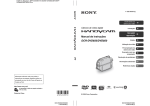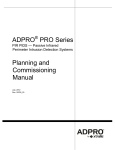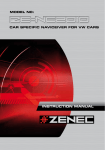Download 2-CH DIVERSITY DVB-T TUNER MODEL N0: USER MANUAL
Transcript
MODEL N0: 2-CH DIVERSITY DVB-T TUNER USER MANUAL GERMAN/English Contents Contents ....................................................................................................................... 24 Features and accessories ..................................................................................... 25 Safety instructions ............................................................................................ 26-27 connecTIONs ................................................................................................................ 28 Remote control ................................................................................................... 29-30 Replacing the batterY ............................................................................................. 31 Connect AV Monitor ..................................................................................................32 Connect touchscreen compatible CONTROL UNIT .......................................... 33 Placing and connecting antennas ..................................................................... 34 GENEral HANDLING ...................................................................................................... 35 SCAN for AVailable carriers ..................................................................................36 Main menu choices .....................................................................................................37 Status settings ........................................................................................................... 38 quick menu ................................................................................................................... 39 carrier installation ................................................................................................. 40 choosing program channels ............................................................................... 41 installation menu ...................................................................................................... 42 electronic program guide .................................................................................... 43 teletext ......................................................................................................................... 44 troubleshooting ...................................................................................................... 45 specifications ............................................................................................................. 46 WARRAnty ................................................................................................................. 47-48 24 ZE-DVBT50 Features ■ 2-CH antenna diversity system ■ AFS-Function with automatic carrier adaption ■ Touchscreen compatible with ZENEC E>GO naviceiver models ■ PAL/NTSC compatible incl. MPEG2 decoder ■ 24-Bit audio D/A converter ■ Multilingual OSD-Menu ■ Electronic program guide (EPG) ■ Teletext and subtitles ■ Manual and automatic channel scan ■ 400 TV program presets ■ 1 x RCA A/V-Output ■ Separate IR-remote sensor with extension cord ■ Active digital TV antennas supplied with set ■ IR-remote control Accessories ■ User manual ■ ZE-DVBT50 main unit ■ DIN ➝ DIN connector ■ Power cable ■ IR-sensor with cable ■ 2 x active DVB-T antennas ■ Mounting material ■ IR-remote control 25 Safety instructions The exclamation point within an equilateral triangle is intended to alert the user of the presence of important operation and servicing instructions in the literature accompanying the device. WARNING:TO REDUCE THE RISK OF FIRE OR ELECTRIC SHOCK, DO NOT EXPOSE THIS DEVICE TO RAIN OR MOISTURE. The apparatus shall not be exposed to dripping or splashing, and no objects filled with liquids, such as beverage cans, bottles and alike, shall be placed on the apparatus. IMPORTANT SAFEGUARDS In addition to the careful attention devoted to quality standards in the manufacture of your DVB-T product, safety is a major factor in the design of every instrument. However, safety is your responsibility, too. This and the following page lists important information that will help to assure your enjoyment and proper use of the DVB-T product and accessory equipment. Please read them carefully before using your DVB-T product. Installation 1.Read and follow instructions – All the safety and operation instructions should be read before the DVB-T product is operated. 2.Retain instructions – The safety and operating instructions should be retained for future reference. 3.Heed all warnings – Comply with all warnings on the DVB-T product and in the operating instructions. 4.Power sources – This DVB-T product should be operated only from the type of power source indicated on the marking label. If you are not sure of the type of power supply, consult your ZENEC dealer. For DVB-T products intended to operate from battery power, or other sources, refer to the operating instructions. 5.Attachments – Do not use mounting accessory unless recommended by the DVB-T product manufacturer as they may cause hazards. 6.Electrically operated equipment or accessories connected to this unit should bear safety certification mark on the accessory itself and should not be modified so as to defeat the safety features. This will help avoid any potential hazard from electrical shock or fire. If in doubt, contact qualified service personal. 26 ZE-DVBT50 Safety instructions 7.Cleaning of device – Turn off the unit before cleaning. Do not use liquid cleaners or aerosol cleaners. Use a damp cloth for cleaning. 8. Objects that may touch dangerous voltage points or “short-out” parts could result in a fire or electric shock. Never spill liquid of any kind on the DVB-T product. 9. Service – Do not attempt to service this DVB-T product yourself, as opening or removing covers may expose you to dangerous voltage or other hazards. Refer all servicing to qualified service personal. 10.Conditions requiring service – Unplug this DVB-T product from the power circuit and refer servicing to qualified service personal under the following conditions: A.When the power supply cord or plug is damaged. B.If liquid has been spilled, or have entered the DVB-T product. C.If the DVB-T product has been exposed to rain or water. D.If the DVB-T does not operate normally by following the operating instructions. E.If the DVB-T product has been dropped or housing has been damaged. F.When the DVB-T product exhibits a distinct change in performance this indicates a need for service. 11.Heat – The product should be situated away from heat sources. 12. According to the law in different European countries, driving with monitors which are showing movies in the viewing range of the driver is not allowed, because the driver might be distracted from the traffic. Please respect the traffic regulations of your country, or you might face penalties in case of an accident or even loose your insurance cover. Please pay attention to the volume inside your vehicle, because you are obliged to notice exterior sounds like a police siren. This Unit has been manufactured to satisfy international safety standards. 27 connections FRONTSIDE ① w ③ ④ ⑤ ⑥ ⑦ 1.ANTENNA IN:Connector for digital TV antennas (5V phantom powered for the provided antennas) 2. AUDIO OUT L/R: Audio output 3. VIDEO OUT: Video output to external LCD monitor 4. RGB OUT: RGB output to E>GO 5. POWER LED: Green light indicates that power is on 6. IR IN: Infrared external cable connector Blue light indicates that power is on, red signal standby 7. DC POWER: BATT +12/24V IN: Permanent power supply ACC: Switched power supply (ignition) : Ground (only one connector must be connected) ANT. P: + 12V power supply for other antenna designs Detector: Not used BACKSIDE RS232 ① 1. RS232: Use that connector to upgrade the receiver. 28 ZE-DVBT50 Remote control •) q t u u e i o •# •$•^•% w r y i •* •( •&•) •@ •! 1.POWER ■ Toggle the unit ON and OFF. 2. Numerical keys ■ Direct numerical channel input. 3. MENU ■ Press to invoke the main menu. 4. EXIT ■ Press to exit the menu. 5. CH+/CH■ Press to switch to the next/ previous channel. 6. Cursor UP/DOWN ■ Use for menu navigation. 7. VOL +/■ Change the volume. 29 remote control 8. CURSOR LEFT/RIGHT ■Change the adjustments. 9.OK ■Press OK to acknowledge your choice. 10. MUTE ■ Mute the device. 11. FAVORITE +■ Choose one of your favourite channels. Special keys for teletext. 12. Page +■ Page UP/ DOWN. Special keys for teletext, see bottom note. 13. List ■ Programmlist. Exit to leave. 14. INFO ■ Displays info of the running program if available. 15. EPG ■ Push to invoke the electronic program list. 16. TXT ■ Invoke teletext. Exit to leave. 17. SCAN ■ Autoscan carrier. 18. Back ■ Toggles between the actual and the previous choice. 19. Audio ■ Choose audio language and audio mode (mono, stereo). 20. No function Note: ■ The four colored keys at the lowest row of the remote control also function as teletext custom keys. Their meaning varies according to the color code shown at the bottom of the respective teletext message. 30 ZE-DVBT50 replacing the battery Replacing the battery of the remote control unit ■ When the range of the operation of the card remote control deteriorates or has no function at all, replace the lithium battery type 2025 with a new one. 1. Open the back cover of the remote control. 2.Insert the button-type battery with the stamped (+) mark facing upwards, directly under the small metal tongue. Close the back cover. Warning: ■ Store the battery where children cannot reach it. If a child accidentally swallows the battery, consult a doctor immediately. ■ Do never recharge, short-circuit, disassemble or heat up the battery nor dispose it in fire as this might cause it to explode. Lithium batteries, even more than other battery types, are prone to explode when they become excessively hot. ■ Do not expose or bring the battery into contact with any other metallic material as it will, most likely, short-circuit the battery. ■ For the very same reason, when throwing away or storing the battery, wrap it in tape or insulate it somehow. 31 connect AV monitor Green Black Blue Black Red Yellow Monitor 32 12V-24V ZE-DVBT50 connect touchscreen compatible control unit Green Grün Black Schwarz Blue Blau Black Schwarz Red Rot Yellow 12V-24V Gelb Connect to control unit Naviceiver Note: ■ For touchscreen only operation, you may omit to connect the IR-Receiver. 33 Placing and connecting Antennas Note: ■ Reception quality is largely dependent on proper positioning of the antennas. Please keep that in mind, when mounting. ■ Do not place them under any metal obstacle (car roof) or metal coated screen (i.e. full screen heating or insulation). ■Bear in mind that you have to place the two antennas as far as possible from each other to achieve a good reception. ■A direct and non obstructed line-of-sight of the antennas to the sky is mandatory for best results. x x ■Lay the cables for the antennas first. Check for correct wiring. Clean the surface where the antennas will be mounted. Make sure it is dry and free of any greasy substances. Strip the protective sheet from the adhesive backside and push the antennas firmly into their final position. ■Reception differs a lot regionally. You may encounter distortions in some densely populated areas or in cities with sky scrapers. 34 ZE-DVBT50 general handling ■ To invoke the main menu tap into the upper third of the touchscreen. ■ To execute a choice in that menu you always have to tap twice: Choose and acknowledge. ■ Tapping into the lower third of the screen invokes a menu which allows you to scroll through programs, teletext and EPG. ■ Invocation of one menu always terminates the other one. ■ To set your menu language refer to chapter “Installation menu”. 35 Scan for available carriers First time use or significant relocation make it necessary to scan/rescan for available carriers. Use the scan key of the remote control to directly initiate a channel scan. Or alternatively: Tap in the upper third of the screen to invoke the main menu. Then tap: Installation Autoscan Choose the country using the scrollbar. Tap OK to start the scan. The unit will now scan the entire frequency range for all available carriers. Any carrier usually contains several TV program channels. 36 ZE-DVBT50 Main menu choices Channel View The Channel View offers you an overview of all available channels. Tap ▲ or ▼ to scroll through the programlist. Viewer’s Preference Shows you and lets you change the status of a program channel. ▲ ▲ Status settings in short: Tap ▲ or ▼ to choose the channel. Tap or for status change. Choices are: Favorite Delete Lock Skip Clean Tap OK to acknowledge. Alternative: Use ▲ or ▼ to choose the channel oder tap it directly. Set the desired Status-Icons. Tap Ok to acknowledge. 37 Status settings What are status settings good for ? Here are some examples: Favorites might come in very handy when you live in a densely populated area with a lot of carriers and channels. There are some program channels that you tend to watch more often, whereas others will only occasionally be watched. With favorites you simply skip the uninteresting ones, but leave them, quite convieniently, accessible. Tap into the lower third of the screen to invoke the “Quickmenu” (s. next page). The first two icons (from the left) scroll through all available channels, whereas Plus and Minus from the second icon set (tap U-turn icon to get there) scrolls exclusively through your favorites. ■ ■ ■ ■ ■ ■ You might have children which you don´t allow to access all channels. Simply secure the excluded ones with a password by setting the status flag to Lock. Be aware, that a new “Autoscan” disables the password protection. Remove single channels with Delete. Mark channels to be skipped with the Skip flag. Reset status with Clean. To save your settings and leave the menu use “OK”. To discard your changes leave with “Exit”. 38 ZE-DVBT50 Quickmenu Tap lower screen third to invoke the Quickmenu. Prog. Up/Down VolumeAdjust: Language (Audio) Stereo/Mono Tapping the “U-Turn” sign leads you to the remaining icons: Scroll favoritesRadioEPGTeletext 39 Carrier installation This menu allows you to inspect, add and delete a carrier. You can also autoscan for all available carriers. Add carrier Choose the country first. As you did not launch an autoscan you are expected to identify the desired carrier by either channel number or frequency. The program will then compute the lacking parameters. Tap OK. If the receiver is in range of the desired carrier it will now tune in. If something went wrong, the display will show “No carrier found”. If the frequency change does not start immediately, switch the unit OFF and ON again. Carrier information This part will give you all available information concerning the chosen carrier. Tapping OK will initiate a rescan. Delete carrier Choose a carrier. Tap OK to delete. This procedure will also erase all carried programs. AUTO SCAN (see “Scan for available carriers”). 40 ZE-DVBT50 Choosing program channels You may choose program channels in three different ways: Choose by channel number Directly type in the channel number using the remote control. Acknowledge with OK to skip waiting for the second digit. Via the Channel View directly on-screen or using the remote Use the CH+/CH- keys of the remote control to scroll through the channels. Alternatively you may also use the touchscreen. Tap in the upper screen third to invoke the main menu. Choose Channel View and select the desired channel using the on-screen cursor icons. Acknowledge with OK. Electronic program guide The EPG offers you a list of the currently running shows and additional info regarding their content. 1.)Press the EPG key of the remote control or tap the EPG icon on the Quickmenu. 2.)Choose the desired channel using the cursor keys. 3.)Press OK to acknowledge your channel selection, getting into the channel preview. You can choose via touchscreen or using the right-hand rotary knob. Tap into the preview area to exit EPG and switch to fullscreen. 41 Installation menu For basic adjustments like menu language etc. invoke the main menu by tapping into the upper third of the screen. Now tap twice on the third icon from the right. TV-Settings: ■ Language ■TV Screen ■ Mode ■ Audio Mode ■ Transparency ■ Banner Timeout Password settings (parental control): You may protect access to single channels by setting a password. Default password is: “0000”. In case you changed the pass and have forgotten it, you can set it back to “0000” by using “9999”. Factory default: Reset to delivery state, except that it keeps your channel list. Time settings: Time signal is transmitted with the TV signal and automatically set to GMT- Greenwich Mean Time (UK wintertime). You only have to set an offset for your timezone and, if applicable, daylight saving time. MFN detection period: In case a carrier gets “lost” during driving the receiver is capable to search on alternative frequencies for an identical carrier. By setting the MFN (Multi-Frequency-Network) detection period you can adjust the time span between loss and search. For example, if you frequently drive through the same tunnel you ideally set your detection period slightly longer in order to avoid unnecessary searching. 42 ZE-DVBT50 Electronic program guide (EPG) Use the EPG key on the remote control. Alternative invocation: ■Tap in the lower third of the screen to invoke the Quickmenu. ■Choose second icon set with the U-turn icon. ■Tap on the EPG icon. Tap one through four on the remote control to display one of the following choices: 1. Name of the program currently running, Starttime, Endtime. 2. Name of next transmission through chosen channel, Starttime, Endtime. 3. Weekly overview. Choose any day of the week. 4. Detailed information to chosen programs, if supported. Or invoke them by directly tapping the respective icons (see footer of EPG screen). To exit the EPG screen tap on the preview area. Note: ■ EPG features are only available if the chosen channel supports them. 43 Teletext Use the teletext key on the remote control. Alternative invocation: ■Tap in the lower third of the screen to invoke the Quickmenu. ■Choose second icon set with the U-turn icon. ■Tap on the teletext icon. Teletext You can choose to display teletext either as e-journal or subtitles. ■ Up/down arrow keys on the remote to page. ■ Left/right arrow keys to page one hundreds. ■ Tap Exit to end teletext. You may also use the remote control to comfortably navigate teletext. Note that the functions of the colored teletext footer can be invoked with the identically colored keys of the remote´s bottom row. Note: ■ Teletext features are only available if the chosen channel supports them. 44 ZE-DVBT50 Troubleshooting Program Possible Cause What to do Standby light not lit. 1. Mains lead unplugged. 2. Mains fuse blown. 1. Check mains lead. 2. Check fuse. No signal found. 1. Aerial are disconnected. 2. Aerial is damaged/misaligned. 3. Out of digital signal area. 1. Check aerial leads. 2. Check aerials. 3. Move to different area and try again. Scrambled channel message. No response to remote control. Channel is scrambled. 1. Receiver off. 2. Handset not aimed correctly. 3. Front panel obstructed. 4. Handset batteries exhausted. Forgotten channel lock code. 1. Plug in and turn on plug. 2. Aim handset at front panel. 3. Check for obstructions. 4. Replace handset batteries. Re-install channels to cancel channel lock. Forgotten menu lock code. The remote control will not operate your DVB-T unit. Select alternative channel. Contact help line. 1. The batteries of your remote control need replacing. 2. There is an obstruction blocking the signal path between the remote control and the box. 45 1. Replace the batteries. 2. Check that there are no obstacles in the path between the remote control and the receiver. Specifications SYSTEM RESOURCES FLASH 2MB SDRAM 8MB EEPROM 2KB TUNER & CHANNEL RF input connector x 2 (5V Phantom powered) (F-TYPE FEMALE) FREQUENCY RANGE: 170MHz ~ 230 MHz(VHF)&470 MHz ~ 862 MHz(UHF) SIGNAL LEVEL: -15 ~ -78dbm DECODER ■ Transport stream ■ Profile level ■ Input rate ■ DVB-T formats ■ Audio format ■ DVB-T output MPEG-2 ISO/IEC 13818 MPEG-2 MAIN PROFILE@MAIN LEVEL MAX. 15Mbit/s 4:3/16:9 SWITCHABLE MPEG Layer I & II,32/44.1/48KHz RGB, CVBS (DIN-AV Cable), RGB (DIN-DIN Cable) CONNECTION ■ Main power cable ■ Tuner ■ Data port ■ DIN AV cable ■ DIN to DIN cable PLUGGABLE TYPE ANTENNA INPUT x 2 RS-232 AUDIO STEREO, CVBS, IR AUDIO STEREO, RGB, CVBS, RS-232 POWER SUPPLY ■ Input voltage ■ Power consumption DC 12-24 V, 3 A Fuse MAX.10W/STANDBY 5W DIMENSIONS (mm) 40 x 173 x143 (H x W xD) WEIGHT (g) 900 ■ Design and specifications are subject to change without notice. E13 10R03 10210 If at any time in the future you should need to dispose this product please note that electrical products should not be disposed with the household waste. Please recycle where facilities exist. Check with your local authorities or retailer for recycling advice (Waste Electrical and Electronic Equipment Directive). 46 ZE-DVBT50 2 Years Limited WarrantY Dear customer, thank you for purchasing this ZENEC product. It is advisable to keep the original packing material for any future transporting of the product. Should your ZENEC product require warranty service, please return it to the retailer from whom it was purchased or the distributor in your country. This ZENEC product is warranted against defective materials or workmanship for a period of TWO years from date of purchase at retail. Warranty Limitations This warranty does not cover any damage due to: 1. Improper installation, incorrect audio or mains connection(s). 2. Exposure to excessive humidity, fluids, heat sun rays or excessive dirt or dust. 3. Accidents or abuse, unauthorized repair attempts and modifications not explicitly authorized by the manufacturer. This warranty is limited to the repair or the replacement of the defective product at the manufacturer’s option and does not include any other form of damage, whether incidental, consequential or otherwise. The warranty does not cover any transport costs or damages caused by transport or shipment of the product. Warranty work will not be carried out unless this warranty certificate is presented fully completed with model, serial number, purchaser’s address, purchasing date and dealer stamp together with the original sales slip! 2 Jahre Garantie Sehr geehrter Kunde, vielen Dank, dass Sie sich zum Kauf dieses ZENEC Produktes entschlossen haben. Wir bitten Sie, die Originalverpackung aufzuheben, z.B. für den Transport bei einem Garantiefall. Wenn Sie Garantie-Leistungen für dieses ZENEC Produkt beanspruchen, wenden Sie sich bitte direkt an den Händler, bei dem das Gerät gekauft wurde. Dieses ZENEC Produkt ist durch eine Werksgarantie von 2 Jahren ab Kaufdatum im Fachhandel gegen Material- oder Herstellungsfehler geschützt. Garantie-Einschränkungen Nicht unter Garantie fallen Schäden infolge von: 1. Unsachgemässem Einbau oder inkorrektem Audio- oder Stromanschluss. 2. Einwirkung von übermässiger Feuchtigkeit, Flüssigkeit, Hitze, Sonneneinstrahlung oder starker Verschmutzung. 3. Mechanischer Beschädigung durch Unfall, Fall oder Stoss; Schäden durch nicht autorisierte Reparaturversuche und/oder Modifikationen. Die Garantie dieses Produkts bleibt in jedem Fall auf die Reparatur bzw. den Ersatz (Entscheidung beim Hersteller) des ZENEC Produktes beschränkt. Transportschäden und die Kosten des Rücktransportes sind durch diese Garantie nicht abgedeckt. Jeder über diese GarantieErklärung hinausgehende Anspruch und Haftung für direkte/indirekte Folgeschäden werden ausdrücklich abgelehnt. Garantie-Ansprüche können nur mit einer korrekt und vollständig ausgefüllten Garantie-Karte und dem Original-Kaufbeleg geltend gemacht werden. 47 Zenec Model: ZE-DVBT50 Serial number:............................................................................................................................... Date of purchase:.......................................................................................................................... Your name:.................................................................................................................................... Your address:................................................................................................................................ City:............................................................................................................................................... State: ................................... ZIP or postal code ......................................................................... Country: . ...................................................................................................................................... Dealer’s address & stamp 48 Notes 49 50 Notes 51 ZENEC by ACR AG · Bohrturmweg 1 · Bad Zurzach · Switzerland