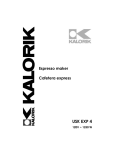Download User's Manual Control system « MecaTecCenter » Content:
Transcript
User’s Manual Control system « MecaTecCenter » Please read this manual carefully and keep it for future use Content: 0. Introduction 1. Warranty 2. Safety Instructions 3. Installation und Connections 3.1 Installation 3.2 Connections 4. Commissioning 5. Operating 6. Repairs and Maintenance 7. Technical Specifications mecaTec- drive GmbH & Co. KG Reichardstraße 16 D- 31789 Hameln Tel.: 051 51/ 26 224 Fax: 051 51/ 27 879 E- Mail: [email protected] Page 1 0. Introduction Nr. 3 Nr. 7 Nr. 8 Nr. 12 Nr. 6 Nr. 5 Nr. 14 Nr. 11 Nr. 10 Nr. 15 Nr. 9 Nr. 4 Nr. 1 No.2 The control system MecaTecCenter, an electric and electronic equipment, suitable for motordriven rolling in and out operations of pool covers. Motor Power: up to 250 Nm. Components and their function (figure1) • • • • • • • • • • • - - Box: solid enclosure with bolted transparent covering. In the lower enclosure part lays the fixed control system. On the lower external enclosure wall: the main power button of the control system and emergency switch No.1 and three cable inlets for connections (No.2 motor cable) Programming system and memory Transformer for 24 VDC No.4 Cut out of 10A No.5 Electronic motherboard No.6 USB-interface - No.8 - with its own blinking LED control lamp No.7 The USB-interface No.8 is not adapted to be connected with Mac or Linux computers. Numbered wire termination block No.9 with attachment screws Template for the correct drilling of the attachment screws in the wall (screws and dowels) Three programming buttons No.10 with corresponding LED control lamps No.11, also used as signal lamp in case of error report. Battery for time- and date specification No.12 Options: Detachable monochrome display No.3 GSM card Remote control Page 2 The control system MecaTecCenter represents an important innovation. During developing of the new automatic control system MecaTecCenter, we gave our attention at first to the security and a simplified control, to guarantee an immaculate operating. The electronic technology allows an accurate observance of the functioning and different parameters. In fact, lot of saved data can be read and modified not only locally but also through the remote control due to the USB-connection and the GSM-card. Furthermore, the control system can be used for all motors of different label – with built-in encoder. 1. Warranty With the purchase of the control system MecaTecCenter, you have opted for a high quality electronic control system for Pool-cover-motors. Quality and Security are the bases for a reliable product. Therefore please read this notice carefully. Electric and electronic equipments must be installed only by qualified staff. The person has to have read and comprehended all of the security indications. Inappropriate installation, constructional changes or non-observance of the security instructions can cause serious injuries, such as contusions, drowning or an electric shock, as well as mortal accidents. Please read all the security instructions and cautionary markings carefully MecaTec-Drive will makes with pleasure repairs or exchanges under guaranty and is sorry for the inconveniences caused. The control system MecaTecCenter and the periphery (remote control, GSM-card, power supply, display) come with a 2-years warranty starting with the delivery date. The electronic mother board comes with a 5-years warranty. Please consider that the warranty only becomes effective if all of the given instructions were followed respectively. The 5-years warranty will only be effective, when an inspection for the device and his components has been conducted after 36 months by a specialist of the MecaTec-Drive Company. Page 3 Exclusion of liability The MecaTec-Drive company is not reliable for any claims caused by use of the control system or caused by any installation, maintain and first commissioning by an incompetent person or if the control system was misused for inappropriate purposes. Moreover, there is no possible commitment, if a however qualified person installs the control system improperly. Because of modifications by components of the control system box or because of the use of original spare parts without every previous consultation with the society MecaTec-Drive, this one won’t assume any liability. 2. Safety Instructions and Explanations Important Safety Instructions! Use these instructions carefully and have a detailed look at the equipment before any installation, operation or maintenance! Symbols Please respect the explanations to the following listed warnings. They are present in the whole document as well as on the equipment itself and point out potential risks and dangers or particular information that describe and simplify a proceeding. Explanations to the used symbols DANGER WARNING The indication DANGER refers to a potential dangerous situation that can cause massive injuries or even death, if not avoided. The indication WARNING refers to a potential danger that can cause material damage or injuries if not avoided. Page 4 Safety Regulations The Control System MecatecCenter is an accredited product. It was developed under the terms of the following norms: • • • • according DIN EN 60335-1/02.2007, „Safety of electric equipment for domestic use and similar purposes – Part 1: General claims“ according DIN EN 55014-1 and DIN EN 55014-2 CE- certificated and certified Has to quit the factory in safety-related unobjectionable condition. To guarantee this condition, handling of the equipment (transport, bearing, installation, initiation, operating system, maintenance, shutdown) has to be done in respect of the safety regulation’s content and the equipment‘s indicated model plates, captions and safety indications. Otherwise it could cause personal or product-related damages. These Safety-instructions) are valid only in the Federal Republic of Germany. Deployment in other countries has to follow the relevant national laws. Besides the advices in these directions of use the general safety- and accident prescriptions have to be considered. If these indications should not be sufficient, contact with the manufacturer can be established anytime through the stated address. Follow imperatively the rules A, B and C listed below. A – Referring to the electric installation (assembly, change and verification): • • • • • • • • • • • • Please check the package and claim any eventual damages immediately to the forwarding agent. Repairs should be accomplished by an expert under deployment of the original spare parts. Otherwise, there could emerge further damage and control system breakdowns, which the MecaTec-Drive company can no longer warrant. The guarantee-assessed check by a MecaTec-Drive expert has to be done in due time. An accurate check will point out any possible damage and/or abrasion. To avoid any injuries, the equipment should be properly installed on the wall. Do not expose any tools to water and others liquids. The control system should be fixed at a dry, high-situated (minimum 1,5 meter above the floor) or lockable location, inaccessible for children. Take precautions to touch the control system only with dry hands and avoid any contact with the motherboard, as long as this is under voltage. In case of modification of any control system parts or use of external spare parts without prior agreement with the MecaTec-Drive company, this one will assume no liability. For the control system operation a 12V or 24V safety extra-low voltage line is necessary. As safety precaution a connection has to be built between the earth conductor and an adequate protective earth before any other connection. For both conductive material choice and installation of the energy supply junctions the terms of high voltage system construct with nominal voltage up to 1000V (IEC 60364 … rather DIN VDE 0100) are to be followed The equipment has to be disengageable through an attributed separator (installed externally) This separator has to be located near the equipment It has to be consistent with IEC 60947-1 and IEC 60947-3 It has to disconnect all conductors It has not to be installed inside a feeder Page 5 • • • It has to be accessible to the user If a riskless operating is expected not to be guaranteed anymore, the equipment has to be set off and secured against unintended operating. A riskless operating is not guaranteed anymore, if: The equipment shows visible damage The equipment doesn’t work After storage under damaging conditions After difficult transport When linked, there has to be paid attention to a spatial separation of circuits that bear danger of contact and low voltage circuits without any danger of contact. A distance of 8 mm is recommended. Reassure before commissioning that the equipment shows no signs of damage. In case of doubt, consult a certified electrician or contact the below-mentioned address. B – Referring to the control system usage • • • • • • • • • • To assure electric shock protection, the equipment has to be operating in closed condition. If the equipment is brought immediately from a warm to a cold environment condensed moisture can appear. Wait until a temperature adjustment has occurred. Commissioning during humid condition signifies mortal danger. Do not forget that certain parts in electric and electronic equipments can run on electric voltage when being in use. Unqualified handling and non-observance of the warning notice can result in material and physical harm. Protect the line cord from heat, water and sharp objects. Keep children and unauthorized persons away from the control system box. Make sure that the swimming pool, as actual danger zone, is not used during activation of the control system to close or to open the cover and that no person remains next to its edge. Check imperatively that no object constricts the cover’s running-in and deployment Before opening the equipment, there can be bared energized parts. Furthermore the junctions can under current. Tasks on the opened equipment under voltage have only to be done by an expert, to whom the existing dangers are familiar. Before commissioning please check if the equipment’s operational voltage and the system voltage correspond. Fuse exchange and Reparation have to be done by authorized staff. Please contact the belowmentioned address. Before cleaning: cut off the grid! Use only simple cleanser with a humid cloth. Never clean dripping wet! C – General Safety Notice for swimming pool use • • • The pool cover should be completely extended or removed from the water surface. In absence of an adult, the swimming pool should be covered, even if it is only about a short period. Children are to be advised of the dangers concerning the control system, the pool and its cover. Do never play next to the covered pool, nor enter the pool cover! Page 6 3. Installation und Connections 3.1 Installation All the installation of the box and the commissioning are to be executed by qualified staff. For the connection work the qualified staff must be well grounded in electronic system and electricity. • • • • Location: Choose a closable roofed room with available electric equipment and without humidity. It has to be maximum 40 meters away from the swimming pool and should have direct sight of the pool. Between the control box and the external operating switch (push buttons or key-operated switch) use a cable that should not be longer than 15 meters. Install the control box on the wall and not less than one meter above the floor. Turn the three cable inlets of the connection entrances to the floor. Installation on the wall – Fix it with the 4 screws on the wall. The dimensions are: 219 x 140 mm. Use the template for the drilling of the holes (drill bit + dowel: Nr.5). Bild 2. Attachments . The holes for the box attachments are located directly near the screw points of the cover and outside from the protected waterproofed zone. Therefore the degree of protection against penetration of water won’t be lowered. Page 7 3.2 Connections Warning! Shut off electricity at the source before performing electrical work! The cable connection should be only accomplished by a qualified expert with the required knowledge. 10mm Bild 3. Connection place 3.2.1 Main cables from outside The cables should be connected as follows: Loosen the cable inlets at the lower side and introduce the three cables following the plan. Standing in front of the box you put them in this order: 1) On the left: cable of the external operating switch: push buttons or switch-Key (this box for external interruptor is not included by the control system MecaTecCenter). 2) In the middle: cable of the motor 3) On the right: power cable of the box for controlling system with 230 V AC. For this, you must push down with a flat screwdriver the rubber-insulated wires. Page 8 The leads must be prepared as follows: Make the wires free from rubber on 8 mm and connect the insulated ends to the scheduled clamp connections in the wire termination block following the connection diagram. (Look at the picture 3.2.2.). 8 mm 100 mm Connect the grounding wire. Grounding is necessary to assure the strength class. To keep a safe separation you must put the main power cable 230 V AC into the scheduled screw . The separation distance has to be about 10 mm. 3.2.2 Connection diagramm / External interruptor with buttons (left) 3.3 3.4 3.5 Blue Black Blue 14 13 12 11 10 9 8 7 6 5 4 3 2 1 Black Motor External Interruptor: 24 V DC Input Switch‐Key Page 9 Terminal connections: 1 Brake + 24 V Don’t connect it with a motor with magnetic brake 2 Brake – 24V Don’t connect it with a motor with magnetic brake 3 Encoder - 4 Encoder + 5 Encoder Signal 6 Cover open 7 Cover closed 8 Cover stop (Only for button stop) 9 Reserve 10 Reserve 11 Breakersignal /Common für connections 6, 7 und 8 12 Reserve – Change-over switch with relay 13 Reserve – Change-over switch with relay 14 Reserve – Change-over switch with relay After effecting all the connections, the screws have to be tightened. Page 10 3.2.3. Connection diagramm / External interruptor keyswitch (right) For the key you have three wires you need to connect on the long numbered wire termination block: you take the finest wire, the cable “0” from the jumper (done in the external interruptor box) and connect it on the clamp No. 11. You attach both other wires to the clamps No. 6 and 7. 14 13 12 11 10 9 8 7 6 No. 7= No. 11= 0 No. 6= ‐ External interruptor: Keyswitch NOTICE: the key switch and the buttons are connections in parallel Warning! Shut off electricity at the source before doing electrical work! Page 11 3.2.4 Cable of the motor (in the middle) Depending on the model you have a 5 - or 7- core cable between the control system and the motor for the cover (conform to the provisions of the country) a) 5-core cable: The blue wire (+) No. 2 and the black wire (-) No. 1 (24 VDC) must be connected on the black wire termination block: the black wire on the left / the blue wire on the right. Three are colored, numbered from 3 to 5, and they must be connected to the respective clamps according to the same numbers. Nr. 3 Red wire Encoder (-) Nr. 4 green wire Encoder (+) Nr. 5 Grey wire Signal Encoder Blue wire Black wire No. 3 No. 4 No. 5 Page 12 b) 7- core cable: The blue wire (+) No. 2 and the black wire (-) No.1 (24 VDC) must be connected on the black wire termination block: the black wire on the left / the blue wire on the right. Five black wires – numbered from1 to 5 - must be connected to the respective clamps according to the same numbers. Nr. 1 Brake (-) 24 V Nr. 2 Brake (+) 24 V Nr. 3 Wire Encoder (-) 12 V Nr. 4 Wire Encoder (+) 12 V Nr. 5 Signal Encoder Blue wire (+) without No. Black wire (-) without No. No. 5 3.2.5 No. 4 No. 3 No. 2 No. 1 Power cable of the control system box (right) 3-core cable as power cable: Black wire (-) Blue wire (+) Grounding wire 4. Commissioning 4.1 Switching on Inspect all the cables, the security system, inclusively the cable of the motor and the condition of the cover before you switch on the control box. No person is allowed in the swimming pool during operating of the control system box. Test the FI-Error button! After you switch on the red power button on the lower extern enclosure wall, at first the green LED control lamp (No.7) - right and under the USB interface (No.8), signalize that the mother board is under tension - and then the three red control lamps (on the left by the programming buttons) are flashing for a short time in succession upward. About ten seconds later the information “ready” appears on the display. The control system box is ready for the commissioning. Page 13 4.2 Programming You should regulate the data with the display (option). Without the display you have to use the LED control lamps that are on the mother board left from the programming-buttons. Every step will be confirmed with flashing or glowing. 4.2.1 Choose your language (of course, only if you use the display) 1. Switch off the red power button on the lower extern enclosure wall. 2. Keep the button No.2 pressed and switch on the red power button on the lower extern enclosure wall until the information “Language, or Sprache or Langue” appears. 3. Press several times button 3 until your language appears. 4. Confirm your choice by pressing button No.2 for one second. Button 1 4 Confirm choice Button 2 3. Select language Button 3 4.2.2 Regulation of the initial and end positions No person allowed in the swimming pool during operating of the control system box by cover’s running-in and deployment! At the beginning, open the cover and bring it in the initial position. Initial position = open cover = roll the pool open. Page 14 Page 15 Programming of the „closed position „ 1 Press three seconds on button 1 until the information “Programm” appears on the display. The red LED control lamp by the button is flashing or burning. 2 Now activate the external main interrupt (ir) (buttons or key switch) and bring the cover in the begin position = roll the pool open / open position. During this opening operation the red LED lamp ( button 2) is flashing all the time. 3 If required you can adjust the position of the cover by rolling up and out. 4 Now activate the external main interrupt (ir) (buttons or key switch) and bring the cover in the final position = roll the pool closed / closed position. During this closing operation the red LED lamp ( button 3 ) is flashing all the time. 5 If required you can adjust the position of the cover by rolling up and out before you save it and confirm the final position (closed). 6 To save the desired position and confirm it, press button No.1 for a second. The LED at button 1 is going out and the closed position has been saved. The opened position will be automatically saved. Note: to guarantee a good working of the installation it is very important to bring the cover in the desired open position ( see point 2, roll the pool open, before you go to point 4 ( roll the pool closed) 1. Programming Button 1 Button 2 Button 3 open close Page 16 Now the control system is able to open and close the cover automatically. We recommend you to do a revision of the regulations 6 months later and to rectify eventually the final position. 5. Operating The external main interruptor, that is not furnished with the control system box, must be conformed to the requirements of the country and be equipped with either push buttons or switch key. 5.1 Main external switch: three buttons with inching function The cover can be activated using the push buttons with inching function. Each one corresponds to a position (open /closed /stop). A short pressure on the scheduled button and the cover is moving in the programmed position. In case of danger you can press the “stop” button and the cover is stopping immediately. You must have the pool in sight for security reasons by switching off and out. 5.2 Main external switch: switch key function The switch key is connected parallel to the wires of the buttons and assumes the same functions. Warning – Except France: Closing the cover can happen only under operating conditions. Opening the cover needs to snap the key. For security reasons when closing the cover you need to maintain the key snapped all the time until it reaches the end position. The middle position of the key between switch off and switch on will stop the movement of the cover. By operating you can read following other data on the display: Below on the left: number of motor revolution Below on the right: current consumption of the motor. Date and time: take away the plastic clip from the battery and it will be active (right from the display on the mother board), so you can regulate the date and the time (in development). These indications can be very helpful for locating the disturbance source. Red emergency button (power button on the control system box) The red power button on the lower external enclosure wall serves as main switch interruptor. For programming the language of the display it has to be switched off and on. As emergency button, you switch it to stop directly the movement of the cover. Page 17 6. Repairs and Maintenance Check regularly the condition of the control system box, of the cables and of the motor. If the system is breaking off and you notice abnormal noise or heat development, please contact our service at the below-mentioned address. For cleaning use only a light humid cloth. Page 18 7 Technical Informations Nominal voltage 110 / 230 V~ Nominal power Max. 150 Frequency domain 48 - 62Hz Mains fuse 800mA delay action / 250V 5 x 20 mm; IEC 60127-2 Common secondary fuse 10A delay action / 32 V 5 x 20 mm; IEC 60127-2 Environment temperature Minus 10 up to + 60°C Temperature for storage -10 …+85°C Air 20 % up to 90% Protection category IP54 Protection class: I Dimensions (B x H x T) (240 x 465 x 100) mm Weight 1,2kg Motor voltage 24V~ / max. 9 A; Max. allowed output power: 200VA No condensation allowed! All the outputs must be separated from the mains supply circuit that is by contact very dangerous. ?? Page 19 Interface USB, card GSM (in development) Top priority for your security and your relaxation! We have developed the control system so that the client has the advantage to use it daily quite simply with one pressure on a button (or key switch). For more security and efficiency, the authorized technician can obtain all the saved data of the memory with the modern IT accessories. He can read them on the display (Option) directly at the client or on his own connected laptop. Due to the card GSM (Option), it is possible for the technician to have access from afar to the programming and control data. From anywhere he can access the data. For this purpose he only needs to know the password and has to possess a SIM card. With this feature you can quickly find out the error and easily understand the reason of the malfunction. Two ways for controlling and regulating the control system: 1) Connection cable USB between your laptop and the control system box for on-site support. Insert your cable in the USB plug. The flashing LED control lamp shows successful connection. 2) Card GSM for controlling from afar. If the person responsible for maintenance can use a SIM card prior registered to the system, he can access all saved data at anytime from anywhere. Both ways offer the qualified staff the possibility to execute the same complete regulations on the control system box. It would be better for the technician to attend a training course where he could get suitable software and a certificate. Thus equipped he could use his computer for complete configuration and programming of the system. The difference is only practicability in the distance: - Working with laptop and USB port cable - 1) – requires being on-site. - Thanks to the remote maintenance you can work everywhere and only need your SIM Card number. Page 20