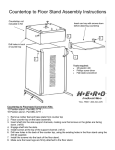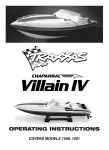Download THOMAS 1055 Pantera Range Pantera 1055 User Manual
Transcript
THOMAS 1055 THOMAS 1055 Pantera Range Outdoor changer User Manual Money Changer / Token Dispenser Rev. 1.01 EN GBP In-Wall Mount Bracket Bracket Wall-Mount Free stand Pantera 1055 User Manual Thomas of Loughborough www.thomasa.co.uk [email protected] Tel: 44 (0) 1509 225 690 Thomas Pantera Range - 1055 Outdoor Changer Revision 1 Page 1 2 CONTENTS 1. Package content............................................................................................................................ 5 2. Product description ...................................................................................................................... 5 3. Reception and Handling ............................................................................................................... 6 4. Parts Denomination ...................................................................................................................... 7 5. Dimensions .................................................................................................................................. 8 6. Installation.................................................................................................................................... 9 7. Switch-on ................................................................................................................................... 12 8. Operation.................................................................................................................................... 12 9. Set up ......................................................................................................................................... 12 10. Messages .................................................................................................................................... 20 11. Maintenance ............................................................................................................................... 21 12. Cleaning of the note recycler ..................................................................................................... 22 13. Disposal of the product .............................................................................................................. 23 14. Terms of Guarantee ................................................................................................................... 23 15. Customer Service ....................................................................................................................... 24 Thomas Pantera Range - 1055 Outdoor Changer Revision 1 Page 3 4 Dear Customer, we would like to thank you and congratulate for your choice. We trust that you will appreciate the quality and performance of our Thomas Pantera 1055 control station. This machine operates by cctalk protocol, the well-established serial communication mode that provides security and precision. Please pay careful attention to the information highlighted by the following signs: IMPORTANT NOTICE REGARDING THE OPERATOR’S SAFETY AND THE PROPER FUNCTIONING OF THE EQUIPMENT. IMPORTANT NOTICE REGARDING DANGERS AND RISKS DUE TO ELECTRICITY. IMPORTANT NOTICE REGARDING DANGERS AND RISKS DUE TO HIGH GEMPERATURES. GENERAL INFORMATION. Please read carefully this handbook, to obtain the most from your HYDROJET Station 1. Package content The package contains: 1. The Thomas Pantera 1055 unit 2. One pair of security keys 3. User manual (this manual) 4. Options requested, packed separately (i.e. vandal-proof bar, heater kit, floorstand, in-wall frame, and the like: see page 7) This product has been packed with the utmost care. If you receive it damaged or incomplete, please notify immediately your findings to the Carrier, and collect it only under conditional signature. The packing material, wooden pallets included, must be disposed off according to your Country laws and regulations. The product itself, once dismissed, must be disposed off according to the same laws and regulations. 2. Product description 2.1 Intended use The Pantera 1055 unit provides change of notes and coins to coins (one programmable denomination) or to tokens (one programmable value). It is designed for outdoor use, but without direct exposure to critical weather conditions. It is recommended that it is protected from rain/hail and from sun rays. It is available with floor-stand, for wall-mount, and for in-wall embedding. This equipment has been certified IP54. However, it is recommended to install it always in a position conveniently sheltered against bad weather and strong light. Limited protection against dust ingress. (no harmful deposit) Protected against splash water from any direction Thomas Pantera Range - 1055 Outdoor Changer Revision 1 Page 5 2.2 Available functions - Change of notes and coins to one denomination coins - Change of notes and coins to tokens (with or without bonus) - Programming of coin / token value - Accounts control on display (only through buttons on the board, or by remote keypad) - Free custom-configuration (only through buttons on the board, or by remote keypad) - Interactive User Menu; the User can switch to his preferred language among 5 available options 2.3 General Data Classification: Protection degree: Overall dimensions: Weight (options not considered): Power supply: Nominal power: Peak power: Operating temperature: Operating humidity conditions: Installation: System components: Power supply box Control board Interface relay board Display Banknote reader Coin Hopper Coin acceptor RFID keys cashless reader Class I equipment ( CEI EN 60335-1), Category IV (CEI EN 55014-2) IP 54 min. (EN 60529) 400 mm (l) x 698 mm (h - 1698 with floor-stand) x 264 mm (p) 55,50 Kg (wall-mount) - 75,50 Kg (with floor-stand) 24 Vac - 50 Hz 174,80 W (0,76 A) 303,60 W (1,32 A) 0°C ÷ +50°C 40 % ÷ 90% non-condensed Wall-mount, or embedded into wall (blind niche or open cut-out), or on floorstand. Power switching 280 W con filtro antidisturbi, e ventilato Alberici Dry Change CMS ccTalk Alberici 8PR, each relay 3 A (nominal value) LCD blue 2 x 16 VEGA ccTalk with stacker (capacity: 300 notes) HopperOne S11 ccTalk (capacity: 1200 coins/tokens diam. 24mm) AL66SC wet-proof Alberici ACS Mifare® (optional) Default currency is the Euro. Please ask in advance for different needs. 2.4 Reference Norms Development, design and production have been made according to the following EU regulations: 1998/37/CE On equipments 2004/108/CE (ex 89/336/CEE) EM compatibility 2006/95/CE (ex 73/23/CEE) Low voltage equipments CEI EN 60335 Safety of Electrical equipment CEI EN 60529 IP Protection 2.5 Warning - Comply with the instructions in this manual - Switch power off before any maintenance operation - Use only within the recommended temperature/humidity range - Do not expose the machine to direct sun light or to incandescent light (> 3000 Lux) - Do not use the machine when the ambient temperature and humidity are not within the recommended Operational range - When in presence of car exhaust gas or smoke, clean and check the components regularly and frequently. - Do not favour contact with dusts or chemical moisture or sprays, water or other liquids - Instal indoor - Wipe clean by a dry piece of cloth (or slightly wet with alcohol) - Do not use thinners or organic solvents - Comply with the instructions given in this manual. 3. 6 Reception and Handling After testing, the unit and its fittings get carefully packed and separately boxed. The box(es) get(s) secured to a wooden pallet, so as to reduce to reduce possible damages from loading/unloading and freight operations. 3.1 Reception Upon receiving the unit, make use of a forklift truck to move the boxes. Before signing the reception papers, check the outer state of the boxes. Then open the boxes and check that the goods have not been damaged during transport. If any damage appears, inform the forwarder and have your complaint written on the reception papers. Then write “with reserve of further checking” and sign it. Keep a copy signed by the forwarder. If the unit(s) must be stored before installing it, keep it inside its box, and store it in a place protected against deep cold, heat and humidity. 3.2 Opening the box Cut the tightening belts (take care against possible “whip-lash”. Then remove nylon covers and protection films. Take out the fastening staples from the box and open it. Take care not to scratch the unit surfaces while pulling it out of its box. Place the unit in upright position. Please notice: all the packing materials, wooden pallet included, must be recycled or disposed of in compliance with the existing European, National or local Regulations. 4. Parts Denomination OPTIONS EXTERNAL VIEW Cashless reader for RFID keys Display AA-0105 Vandal-proof bar Kit AA-0106 Heater Kit AA-0116 Printer Kit Stop/Language choice button Security lock AA-0901 Protection shield for coin acceptor AA-0117 AA-0119 change GROUND Footstand AA-0111 Wall-mount plate AA-0126 Fastening plate for GROUND Footstand AA-0125 Frame for inwall mount Coin acceptance Notes acceptance Coins/Token collection Protection screen (Optional) Printer Thomas Pantera Range - 1055 Outdoor Changer Revision 1 AA-0127 Concrete fitting plate for GROUND Footstand Page 7 POS. COD. ART. DESCRIZIONE A AE-0804 PS Power box B SH-1521-1000 ChangeOne CMS, with display C LED-0100 1 x 5-led bar D HP-S114 HopperS11 ccTalk STD E C-070503-000 Drawer release button (for Hopper Refilling) G M INSIDE VIEW I B N D F LB-MC0E-0100 Note vaidator VEGA ccTalk E G C-0701013-000 Security lock A H GE-66SC Electronic coin acceptor AL66S ccTalk O I PL-MD0T-000H Vandal-proof RGB luminescent pushbutton, 12V L AA-0106 Heater Kit optional M CH-BC00 ACS ccTalk reader for RFID keys N ADESI-070 Identifying plate O AA-0116 Printer kit optional) 5. H C L F Dimensions All measures in mm 900,0 400,0 400,0 8 6. Installation 6.1 Cautions and dangers when installing The unit must be installed by qualified technicians, skilled in handling, preparation and mounting, electric connections, and start-up. Handle the equipment safely. Make use of safety gloves and shoes. Take care of stability, to prevent any risk of danger to people. Even though power supply is 24Vac, keep it disconnected during installation and any further maintenance or servicing. Do not modify the circuits in the unit. Any change could impair the correct functioning of the safety circuits. The power line must comply with the Norm CEI 64-8/7. In particolare il conduttore di messa a terra deve essere inderogabilmente conforme alle prescrizioni, e comunque avere sezione non inferiore ai limiti stabiliti dalla norma CEI 64-8/4. Si raccomanda di porre la linea sotto la protezione di un interruttore differenziale da 10A , per poter agevolmente togliere l’alimentazione caso di operazioni di manutenzione. 6.2 Mounting The equipment has been certified as IP54 protection degree. However, it is recommended to instal it away from direct weather agents as rain/hail and sunlight. Limited protection against dust ingress. (no harmful deposit) Protected against splash water from any direction 6.2.1 Wall-mount : IT IS ESSENTIAL THAT THE WALL IS SOLID ENOUGH TO SUPPORT THE HANGING WEIGHT OF THE UNIT. 40,0 Y X X 420,0 X 205,0 See § 6.2.2.1 for electrical connections. Y X 720,0 Take the following steps: 1) Fasten the frame to the wall by fischer-bolts, through the 6 x 10 mm bores (X). 2) Slip the cables through into the unit. 3) Hang the unit onto the four studs (Y), then tighten the M8 nuts and washers. 95,0 Prepare the wall outlet of the cables corresponding to the 140x80 mm cut-out of the plate. 401,0 160,5 X X Y 80,0 The dedicated frame (codice AA-0111) must be used to fix the Thomas 1055 cabinet to the wall. 140,0 140,0 250,0 Thomas Pantera Range - 1055 Outdoor Changer Revision 1 Page 9 6.2.2 Wall-mount, embedded (blind back): MAKE SURE THAT THE WALL IS STRONG ENOUGH TO SUSTAIN THE WEIGHT OF THE UNIT WITH ITS EMBEDDING FRAMEWORK. Preset the 500x720x210 mm recess for housing the embedding framework (cod. AA-0125): see quotes in the drawing below. - Prepare the 4 holes with anchor plugs for 10mm screws on the back of the recess, corresponding to holes . pinpointed as ‘X’ in the drawing (vertical inter-axis 420mm, horizontal inter-axis 330mm). - Lay the frame in position, and slip the cables through the cut-out “Z”. Fasten the frame to the recess by the anchor screws. - Slip the power cable into the equipment, then fasten the latter onto the 4 holes “Y” (M8 thread). - See § 6.2.2.1 for electrical connections. 210 420 180 40 95 500 X 800 720 420 Y Y X Z 80 205 140 45 40 250 40 45 6.2.3 Wall-mount (pass-through embedding): MAKE SURE THAT THE WALL IS STRONG ENOUGH TO SUSTAIN THE REAR-WEIGHING BURDEN OF THE UNIT WITH ITS EMBEDDING FRAMEBOX. Preset the 500x720 mm cut-out for housing the framebox and the unit. See quotes in drawing below. 10 10mm screws along the cut-out sides, corresponding to the points “K” in the drawing. - Preset 8 holes for - Insert in the “K” holes eight M8 threaded bars, long as much as the wall/panel depth plus at least 15 mm. Set the framebox; fasten the M8 nuts and relevant washers (see figure below). - Slip the power cable until inside the equipment, then fasten firmly the equipment itself upon the 4 threaded holes “Y”. - See § 6.2.2.1 for electrical connections. 20 WALL or PANNEL 150 K 20 9 500 Y 150 6 120 260 BOX OUTER FRAME 120 6.2.4 Floorstand mount: Make sure that the basement is even and strong enough to sustain the weight of the unit with its floorstand. The pedestal must be secured to the basement by a floor fixing plate (or by the plate for embedding in concrete). The following operation is better carried out by 2 persons. - Drill 4 holes (Z) on the basement, and fit anchor plugs in. Set the plate and fasten it by anchor screws. Open the floorstand door, fit the floorstand on the plate according to the latter’s 6 studs. Take care that the level is horizontal; if necessary, add spacer washers between the plate and the pedestal base. Firmly tighten the floorstand by the washers and M8 nuts provided. Move the power cable up until out of the pedestal. See § 6.2.2.1 for electrical connections. 6.2.2.1 175 75 180 z 20 230 120 z z z 200 230 400 Electrical connections The power line must be disconected during installation. Slip the power cable into the equipment by the rear side cut-out. Complete the wires by a 10 Amps 3-pins plug, and connect it to the machine socket. If the pedestal includes the “CHANGE” writing, it is possible to make this luminescent: seize the cable from the equipment power box, slip it through the rear cut-out, then connect it to the cable ready inside the pedestal. Lock back the pedestal door. Thomas Pantera Range - 1055 Outdoor Changer Revision 1 Page 11 7. Switch-on Open the equipment door, then release the Hopper drawer by the latch at the right side, and draw the Hopper outwards. Pour the Tokens or the Coins inside the hopper. PLEASE TAKE CARE! Refill the Hopper always and only when the machine is off! Push the hoper back to its operating position. Turn to 1 the switch of the power box, and close the door. The unit will check the status of the components in the circuit. When the check ends, the display will show the stand-by message, that can be changed according to the Owner’s wish (see sect. PROMO, in 9.3.9 Menu Functions): CHANGEONE Promo This message appears together with the following one: GIVES COINS 1,00 £ or GIVES TOKENS 0,50 £ The unit is ready for operation. 8. Operation Never operate the unit when the door is open!!! When introducing a banknote or a coin, the display will show the amount, and the unit will automatically pay out the equivalent value in tokens or coins. In case the inserted amount is higher than the exact multiple of theavailable token/coin value, the display will show the remaining credit. Top up the missing amount to obtain an additional change in token(s)/coin(s). WARNING: if there are no more tokens/coins in the hopper, the unit will not be able to change the whole inserted amount. The display will show the remaining credit. Switch the unit off, refill the hopper, and turn power on again: the remaining credit shall be paid and cancelled. 9. Set up Default presettings are as follows: PCB Parameters Hopper HopperOne [ccTalk] AL66S [ccTalk] coin acceptor VEGA Note reader [ccTalk] Type of distribution Bonus Level Sensors Coin/Token value £ 0.05 - …. - £ 2.00 £ 5.00 - …. - £ 50.00 = AUTOMATIC = DISABLED = DISABLED = € 0.50 = ENABLED = ENABLED If unwanted modification are made, the default configuration can be restored from the control board buttons (on the board housing, behind the display) as follows: - press OK (cfr. 7.3.1 SCROLL MENU), then: - by UP or DOWN find RESTORE DEFAULT CONFIGURATION , then - press again OK; the message ” Default Configuration restored” will be displayed. PLEASE NOTE: the instruction RESTORE DEFAULT CONFIGURATION will reset also the default PIN code ( 0000 ). 12 9.3 Menu Functions 9.3.1 SCROLL THE MENU To enter the menu and navigate it, make use of the 3 keys located behind the display board. J5 J4 J3 DOWN J2 UP OK J1 J1 J2 J3 J4 J5 Power in (1=24v, 2=12v, 3=Gnd) ccTalk 2x5-pin (hopper) ccTalk 4-pin (coin acceptor) ccTalk 2x8-pin (note validator) illum. pushbuttons 10-pin OK button UP / DOWN enter the set-up menu or chosen menu; confirm chosen data buttons surf the menu; modify figures or characters Enter configuration by pressing OK. Use DOWN or UP to navigate the different icons. Press OK to enter the chosen icon and display sub-menu. Press DOWN repeatedly until EXIT appears, then press OK. Please notice: access to some sub-menus is protected by security PIN. J1 POWER IN 24 12 GND J2 HOPPERONE S11 or HOPPER AH4 J3 COIN ACCEPTOR J4 NOTE VALIDATOR Notice: access to some sub-menus is protected by the PIN. Thomas Pantera Range - 1055 Outdoor Changer Revision 1 Page 13 9.3.2 MENU STRUCTURE CHANGEONE Promo SHOW PERIFERAL UNITS EXIT MENU SHOW ACCOUNT RECORDS RESET ACCOUNT RECORDS SET UP PERIFERAL UNITS EMPTY THE DISPENSER RESTORE DEFAULT CONFIG. PROMO BONUS SET UP LANGUAGE EXIT MENU 14 CHANGE PIN (appears only if equipment is preset for dispensing TOKENS) 9.3.3 SHOW PERIPHERAL UNITS This function shows the state of the input and output devices, for instance the following description can appear: NOTE VALIDATOR CONNECTED 9.3.4 COIN COUNTER CONNECTED NOTE DISPENSER EMPTY COIN ACCEPTOR DISCONNECTED a.s.o. CHECK ACCOUNT RECORDS SHOW ACCOUNTS RESET ACCOUNTS Exit Total in 00,00 £ IN: OUT: 00,00 £ 00,00 £ Total out 00,00 £ Remained Credit Paid 00,00 £ Last partials cancelled (*) Banknotes in 00,00 £ Banknotes out 00,00 £ Coins out 00,00 £ Coins in 00,00 £ (*) Reset of the remaining credit: if and when the relevant contact circuit has been preset (see section 9.3.1.1), it is possible to switch the reset button or key to cancel the unpaid amount. The Operator will then manually pay the credit left to the Customer, while the cancelled amount will be recorded in the Accounts section (see 9.3.5 RESET ACCOUNTS). - Press OK: the display will show the total amounts introduced (TOTAL IN). Press UP, and OK if you want to exit the ACCOUNTS menu. Or else, press DOWN to check the total amounts dispensed (TOTAL OUT). Press DOWN to go on browsing the submenu. Notice: whenever the Partial Amounts record get cancelled (see section 9.2.3 RESET ACCOUNTS), the previous value recorded in “Last Partials cancelled” gets replaced by the amount that has just been reset. 9.3.5 RESET OF ACCOUNTS To use this sub-menu it is necessary to digit the PIN code. This function allows to cancel the account records (both paid out and cashed in) of the machine. RESET ACCOUNTS (*) Reset Total Amounts Reset Partial Amounts For each of the 4 digits of thePIN, use UP and DOWN to highlight the figure wanted, then confirm by OK. At the end, the display will show: Enter PIN All Partials cancelled Once entered the PIN, the display will show: All Totals cancelled Exit 0 Exit PLEASE NOTE: when re-configuring the unit from token dispenser to coins dispenser, always activate RESTORE DEFAULT CONFIGURATION and then RESET ACCOUNT RECORDS. If not done, the memory of the bonus given would make the accounting false. 9.3.6 PERIPHERAL UNITS SET UP Thomas Pantera Range - 1055 Outdoor Changer Revision 1 Page 15 It is possible to configurate by this menu the cctalk coin acceptor, the ccTalk note validator, the ccTalk hoppers, the pay-out mode and the keys mode. PERIPHERAL UNITS EMPTY OUT HOPPERS SETUP Set up Note validator 5 < 10 > 20 50 100 OK OK OK OK OK 5 10 < 20 > 50 100 OK OK OK OK OK < 5 > 10 20 50 100 NO OK OK OK OK 5 < 10 > 20 50 100 NO OK OK OK OK 2,00 OK < 5 > 10 20 50 100 OK OK OK OK OK Set up Coin acceptor < 2,00 > OK 1,00 OK < 1,00 > OK 0,50 OK 2,00 OK 1,00 NO 1,00 OK 0,50 OK 2,00 NO < 1,00 > OK < 0,50 > OK 0,50 OK < 2,00 > NO 0,50 OK (**) DO NOT USE TOKENS in HopperCD! (**) Set up COINS Set up Dispense mode Exit Set up TOKEN (**) Set up TOKEN + CHANGE (*) Set up Hopper 1 : 1,00 £ Level sensors enabled (***) (***) Dispensing mode MANUAL Dispensing mode AUTOMATIC (*) Set up Hopper 2 : 0,50 £ (*) Press Down or Up to modify amounts in discreet steps of 0,05 € each (***) available only in HAMMER1 CD+CD Level sensors disabled - Note Validator setup All the programmed note values (5-to-100 GBP) get automatically enabled. To modify this default condition, press OK to get to the first option (ex. 5 GBP) and highlight it, then press UP or DOWN to reverse its state. Press OK to shift to the next option (ex. 10 GBP). Set up Note validator < 5 > 10 20 50 100 OK OK OK OK OK < 5 > 10 20 50 100 NO OK OK OK OK 5 < 10 > 20 50 100 OK OK OK OK OK 5 10 < 20 > 50 100 OK OK OK OK OK - Coin selector setup Among the accepted coins (0.05-to-2 GBP), the following ones gare enabled by default: 0.50 - 1.00 - 2.00. To modify 16 this condition, press OK to get to the first option (ex. 2 GBP) and highlight it, then press UP or DOWN to reverse its state. Press OK to shift to the next option (ex. 1 GBP). < 2,00 > OK Set up Coin acceptor 2,00 OK 1,00 OK < 1,00 > OK 0,50 OK < 2,00 > 1,00 NO OK 0,50 OK 2,00 OK 1,00 NO 0,50 OK < 0,50 > OK - Dispensing Mode setup Allows to choose whether to dispense COINS or TOKENS or TOKENS+CHANGE, and whether the DISPENSING MODE will be AUTOMATIC or MANUAL. It also permits to monitor the level of the coins in the hopper(s) by the electronic sensors. SET UP DISPENSING MODE (*) Use keys Down and Up to modify values Hopper 2 does not show in DRY CHANGE Set up COINS Set up TOKENS (**) NOTICE: option TOKEN+CHANGE available only in BIG CHANGE, not available in DRY CHANGE (*) (*) Set up Hopper 1: 1,00 £ Set up Hopper 2: 0,50 £ (**) Dispense mode AUTOMATIC (**) Set up TOKENS+CHANGE Dispense mode MANUAL Level sensors enabled Level sensors disabled NOTA: monitoring of level sensors is disabled by default. This means that the board does not know when the hopper is empty, so it will send the pay-out command even if there are no coins available. If instead the monitoring has been enabled, and there are not enough coins in the hopper, the display will warn that the hopper is empty. There are yet contained 20 coins approximately, to be able to complete the change payout. PLEASE NOTE: IF AND when re-configuring the unit from token dispenser to coins dispenser, always activate RESTORE DEFAULT CONFIGURATION and then RESET ACCOUNT RECORDS. If not done, the memory of the bonus given would make the accounting false. Thomas Pantera Range - 1055 Outdoor Changer Revision 1 Page 17 9.3.7 EMPTY OUT THE HOPPER Use this function to make the selected hopper pay out all the contained coins / tokens. EMPTY OUT HOPPER EMPTY OUT HOPPER 1 Exit total nnn,nn £ When depletion has been completed, the paid out value will be displayed. 9.3.8 RESTORE DEFAULT CONFIGURATION To use this sub-menu it is necessary to digit the PIN code. The following message will briefly appear RESTORE DEFAULT EnterPIN after the PIN has been entered, then the CONFIGURATION 0… message DEFAULT CONFIGURATION RESTORED will be shown again. DEFAULT CONFIG. RESTORED PIN error If a wrong number is inserted, the following message will appear: WARNING: in case of reset, the system sets back to default configuration. The PIN code will be reset to the default 0000 setting. Account records shall not be cancelled. 9.3.9 PROMO It is possible to preset an advertisment on the display. Press OK: Digit text ------------------------ Press again OK, the pointer will highlight the first digit: by UP or DOWN, choose the character that you want to insert, then confirm by OK. The pointer will highlight the following digit. Once digit nr. 16 has been confirmed, the message gets automatically stored. Start again if you need to modify the text. 9.3.10 BONUS SET UP This function will operate only if at least the hopper nr. 1 is preset for paying tokens. Take care to set up all hoppers parameters. Bonus function is disabled by default. BONUS Bonus ENABLE? Bonus settings stored Bonus DISABLE? LEV 0 GBP 1£ PCS 1 LEV 1 18 PCS 1 (*)Use Up key to modify values (*) (*) NOTICE: in case of mistakes made, do confirm the wrong programmed data, then reprogram correctly. GBP 1£ LEV 1 GBP 10£ PCS 11 LEV 1 GBP 10£ PCS 1 LEV GBP PCS 1 2..3..10 £ 1 LEV 2 GBP 10£ PCS 11 LEV 2 GBP 10£ PCS 11 LEV GBP PCS 1 11..12.. £ 1 9.3.11 SET UP LANGUAGE LANGUAGE SETUP Seleziona lingua ITALIANO Choose your language ENGLISH Waehlen Ihre Sprache DEUTSCH 9.3.12 CHANGE PIN The PIN code allows to get access to the discretional menus of the system. The PIN code is made up by 4 figures (each of them from 0 to 9), so that there are 10,000 combinations available. If the PIN code is not correct, the User is given another 4 tries before the board gets blocked-up by its security interlock. The system can be started again by switching it off and on again. ATTENTION: the default PIN code is 0000 The settings in the following menus can be modified by using the PIN code: MODIFY PIN - RESET ACCOUNTS - RESTORE DEFAULT CONFIGURATION To modify the existing PIN, press OK, and digit the old PIN code: to digit each code figure, first use keys UP and DOWN to set each figure, then confirm it by OK. Once the 4th figure has been confirmed, confirm by OK the whole old PIN: Enter PIN 0 MODIFY PIN New PIN 0 To digit the new PIN code, use first the UP and DOWN keys to set each figure, then confirm it by OK. Once the 4th figure has been confirmed, confirm by OK the whole new PIN. As every single figure gets confirmed, an asterisk takes its place, so preserving secrecy. NOTICE: when DEFAULT CONFIGURATION is restored, the PIN code gets reset to 0000. 7.3.13 EXIT MENU Press OK to go back to stand-by condition: EXIT MENU Exit Menu in progress… Thomas Pantera Range - 1055 Outdoor Changer Revision 1 CHANGEONE Promo Page 19 10. Messages 10.1 Messages of faulty operation When this warning appears: DRY CHANGE OUT OF SERVICE please check the state of the Peripheral Units: COIN ACCEPTOR CONNECTED NOTE VALIDATOR IN ERROR HOPPER N. 1 DISCONNECTED The above messages mean that: the coin acceptor is connected and functioning there has been a problem with the note reader hopper n. 1 is disconnected. The following information can appear: (PERIPHERAL UNIT) CONNECTED (PERIPHERAL UNIT) the named peripheral unit (coin acceptor, or cashless reader, or 8PR relay board, a.s.o.) is correctly operating the named peripheral unit has not been detected DISCONNECTED (PERIPHERAL UNIT) ERROR (PERIPHERAL UNIT) NOT SUPPORTED BANKNOTE NOT ENABLED 10.2 the named peripheral unit has been detected but there has been a malfunction the named peripheral unit has been detected but it is not supported by the control board A disabled note denomination has been introduced, and rejected Code RI (Control Board blocked) The ‘Code RI’ message means that there has been an event that makes it wise to hold the EPROM from operating. If and when it pops up, hold down the 3 OK, UP e DOWN keys at the same time for 5 seconds. Such operation will reset the machine to its default configuration. It will then be necessary to re-program the setup according to the needs. In case that the ‘Code RI’ message pops up again after releasing the 3 keys, it means that the EPROM has been damaged: it will be necessary to replace the board. 20 10.3 Messages from the note reader The Leds in the front entry of the validators inform about malfunctions. The following chart shows the possible cases: State of the unit Colour Nr. of flashes Error description Suggested solution The machine display will also report an error none Power off none Communication with control board interrupted Out of service none Out of service yellow none variable Jammed notes red variable Rejected notes yellow variable Diminished acceptance rate yellow variable CPU out of service ROM or RAM out of service notes or parts clogging the reading path Configuration malfunctioning DIP switches have been wrongly set Sensors are dirty Sensors malfunction The machine display will also report an error. Check that the dip-switches are correctly set The machine display will also report an error. Check connections and cables inside the validator See Vega manual, chart 13, according to the number of flashes Check the reading path See Vega manual, chart 13, according to the number of flashes See Vega manual Clean the sensors in the reading path See Vega manual, chart 14, according to the number of flashes Software not updated to Check that the note and its minting year are recently minted notes consistent with the software update version Sensors are dirty Clean the sensors in the reading path Check the flashing pattern, then See Vega Sensors calibration required manual, chart 14, according to the number of flashes Carry out the calibration test. 11. Maintenance Thomas Pantera Range - 1055 Outdoor Changer Revision 1 Page 21 ! PLEASE PAY ATTENTION! Switch power off before opening the validator. - Retrieving Banknotes 1. Pull the Release Handle to free the Cash Box from the Frame and pull the Cash Box forward. 2. Rotate the Thumb Lock Knob counterclockwise and drag down the Cash Box Door 3. With the Cash Box Door open, retrieve the Banknotes 3 1 2 - Clearing Banknote Jams A 1. Do not power up the validator during this operation. 2. Press buttons A and lift the Upper Validation Section open. 3. Remove the Course Reversing Guide Cover by pressing in on the two buttons B. 4. Turn the Thumb Lock Knob C to gain access to the jammed Banknote 5. Remove the jammed Banknote or any foreign object jamming the transport path. B C - Clearing a Banknote jammed in the stacker 1. Do not power up the validator during this operation. 2. Remove the cash box. 3. Rotate the Cash Box Banknote Transportation Gear in the necessary direction to remove the jammed banknote. Transportation Gear 12. Cleaning of the note recycler (only for BIG CHANGE unit) CAUTION: Do not use alcohol, thinner or citrus based products for cleaning any inner or outer surfaces. 22 Cleaning the Banknote Recycler’s Transport path is very important. Adhering Iron powder or dirt on the Recycler’s Sensors may cause poor performance or errors. Perform a scheduled clean-ing at least once a month to keep the Recycler Transport path clean. Use a dry, soft, lint-free cloth or a Cotton swab to wipe dirt and stains from the Magnetic and Optical Sensors, Rollers and Belts. If necessary, blow the inside of the Unit clean with a compressed air jet to remove clinging foreign objects. Pay attention not to scratch the sensors lenses. How to clean the sensors: 1. Make sure that power is off. 2. Open the upper cover flap. 3. Clean each sensor and its path. a Wipe clean by a lint-free piece of cloth: a – Input Sensor b – Validation Sensor c – Side Sensor d – Escrow Sensor b d c f e g b h Clean by pressurized air: e – Recycler flap Sensor f – Stacker door flap Sensor h – Cash box present Sensor i - Pusher mechanism home position Sensors a Clean by cotton swab: g – Stacker input Sensor i 13. Disposal of the product WARNING! DISPOSE OF ACCORDING TO THE GOVERNING LAW IN YOUR COUNTRY! This equipment may not be treated as household waste. Instead, it must be handed over to the applicable collection point for the recycling of electric and electronic equipment. By ensuring that this product is dised of correctly, you will help to prevent potential negative consequences for the environment and human health, which could otherwise be caused by inappropriate waste handling of this product. For more detailed information about recycling of this product, please contact the Dealer where you purchased this product. 14. Terms of Guarantee The manufacturer will fix malfunctions arising from production faults in this machine or parts of it within 12 months from the date of sale. All communications referring to guarantee repairs or replacements must be accompanied by the product serial number and the copy of the sale invoice. Thomas Pantera Range - 1055 Outdoor Changer Revision 1 Page 23 To obtain your guarantee repair, please send the part to the Dealer where you purchased the machine, together with the following documents: - copy of the sale invoice - delivery note stating “returned for guarantee repair” - detailed report of the problem found and the circumstances in which it occurs. Before sending the product, please get in touch with your Dealer or with Thomas Automatics. (+44 1509 225 690); very malfunctions can be fixed via a simple phone call, saving you costs and time. Thomas Automatics will verify that warranty is applicable, i.e. that problem is not caused by: - transport damages - damages from incorrect installation or wrong configuration - installation in premises or areas not complying with the prescribed safety requirements - intentional or unwilled tampering - wrong or careless use or maintenance - non-compliance with precautions prescribed (see Chapter 4. Caution) - natural disasters, vandalisms, intentional or unintentional damage Guarantee is considered automatically expired if outer and inner labels are missing. Transport costs of repaired products are at the Customer’s charge. 15. Customer Service Thomas Automatics will be pleased to offer all the necessary information on use, ordinary maintenance and technical service. Please call (+44) 1509 225 690 and specify if your request concerns information on use or technical support. 24