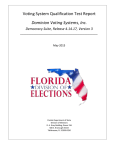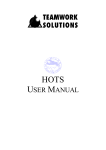Download Purchasing Card User Manual January 08
Transcript
UNIVERSITY OF SWANSEA PURCHASING CARDS CARDHOLDER MANUAL Contents 1. Introduction 2. Purchasing cards 3. Purchasing card administrator 4. Duties of the cardholder 5. Purchasing process cycle 6. Using the card 7. Troubleshooting 8. Errors and invalid reference numbers 9. Further information A B C D E F G H I 10. List of approved supplies/merchant categories Application to increase purchasing card limit Allowable usage of Purchasing Cards Register of departmental cardholders. Monthly departmental expenditure log. UWS application for Purchasing Card Bank application for Purchasing Card Deadline dates for monthly data input. Smart Data on line monthly expenditure report. Smart Data On Line Contacts Purchasing Card Administrator: Jar/ber/PurchCardManual/05 Julie Powell, ext. 5890 2 1. Introduction 1.1. Purchasing cards can provide an efficient and cost effective method of purchasing low value goods and services and for making one off purchases with a shortened purchasing cycle thus avoiding routines more appropriate to high value purchases. This gives users more time to devote to areas of added value, and where appropriate to focus on seeking out purchasing-cost savings 1.2. The University currently undertakes the majority of its purchasing activity using purchase orders. However the cost involved in creating and processing the paperwork associated with low value orders is disproportionate to its value and the reduction or elimination of such documentation offers the potential for the University to make significant, immediate savings in administrative time and costs. 1.3. In addition the University processes payments each year to a considerable number of new creditors, many of which will only ever receive one payment. Currently all these creditors have to be set up on the University’s financial system in order to facilitate a payment. The ability to use purchasing cards to make payment for one off transactions will eliminate the need for these suppliers to be set up in QL 1.4. With proper controls and audit trails in place, purchasing cards will make the University’s procurement and payment process more efficient and effective, and provide a major opportunity to improve efficiency and cut costs. 2. Purchasing Cards 2.1. The purchasing card used by the University of Wales Swansea, the National Westminster MasterCard, is a charge card which works in a similar way to a credit card. All charges are applied directly to the University’s bank account by direct debit, with the balance on the card paid in full, each month. 2.2. The purchasing card can be used for the following: • • • • The purchase of low value goods and services listed in appendix A within agreed, defined merchant categories. One off purchases from new suppliers Purchases made over the internet where suppliers will not accept purchase orders For overseas/foreign currency purchases. 2.3. The use of purchasing cards is restricted to University business use only. 2.4. Each card is issued to a single, named cardholder with prescribed set limits both on the value of individual transactions and the accumulated value of monthly transactions. The limits set can be amended and varied either temporarily or permanently by completing the “Application To Increase Purchasing Card Spend Limit” form (Appendix B) and forwarding this to the Purchasing Card Administrator. Jar/ber/PurchCardManual/05 3 2.5. Card holders must comply with the University’s Financial Policies & Procedures and Purchasing Cards may only be used for the purchase of goods / services defined in appendix A. Purchasing Cards must not be used for the following: • • • • • To provide hospitality To pay for entertainment To withdraw / raise cash To pay membership subscriptions For any personal expenditure. 3. Purchasing Card Administrator 3.1. The Purchasing Card Administrator (PCA) is located within the Procurement Section of the Finance Department. Contact details are given at the beginning of this manual. 3.2. The PCA will be responsible for the following: 3.3. Dealing with applications for new and replacement cards and their issue to authorised cardholders 3.4. Administering credit limits, 3.5. Liaising with the card provider in the case of lost or missing cards and arranging replacements 3.6. Maintaining the “Register of Departmental Cardholders” with details of approved use (Appendix D) 3.7. Reporting any instances of misuse to the Head of Procurement who will decide on the appropriate course of action 3.8. Receiving monthly departmental expenditure logs (Appendix E) from cardholders and overseeing their input into QL. 3.9. Reconciling promptly the aggregated monthly expenditure in the Smart Data Online system with the monthly statement/direct debit provided by RBS Natwest. 4. Duties of the Cardholder 4.1. The Cardholder shall: 4.1.1. Apply for a purchasing card by completing in full the University of Wales Swansea’s “Purchasing Card User Agreement” (Appendix F) and the Natwest “Onecard Cardholder Application Form”. (Appendix G) 4.1.2. Be responsible for the proper use and security of the purchasing card allocated to them. Purchasing cards must be kept in a secure location such as a safe or a locked drawer. Cardholders shall not allow others to use their card and they shall not divulge a card’s number to anyone except an authorised supplier in the course of a transaction. (Additional departmental cardholders may be established to cover for absences in the case of sickness, holidays, etc). 4.1.3. Immediately inform the Purchasing Card Administrator, and the Bank, if a card is lost or stolen. 4.1.4. Inform the Purchasing Card Administrator of a change of name (.e.g. because of marriage, etc) and, on receiving a new card, dispose of the old one by cutting it in two and returning it to the Purchasing Card Administrator. 4.1.5. Advise the Purchasing Card Administrator immediately of a change in the cardholder’s job and/or employment status. 4.1.6. Use a purchasing card only as instructed by the University, and solely for purchases on behalf of the University. Although the card is embossed with the Jar/ber/PurchCardManual/05 4 cardholder’s name, the account and therefore the liability for all transactions lies with the University. There is no consequent impact on personal credit status. 4.1.7. Record all purchasing card transactions in a Monthly Departmental Expenditure Log (Appendix E). The log shall be reconciled monthly with the statement provided by the Smart Data Online System. 4.1.8. Once successfully reconciled, the cardholder shall sign a paper copy of the monthly log as a true record and pass it, together with supporting documentation (e.g. vouchers, delivery notes etc) to the appropriate Departmental Card Administrator for approval. After authorisation, the log and attachments shall be retained safely in the Department for future inspection and audit for a period of six years. 5. User Spend Limits 5.1. All card users will be allocated a maximum transaction limit of either £1,000 or £2,000 and a maximum monthly spend limit of either £10,000 or £25,000 with the exception of Catering which will have a monthly spend limit of £50,000. These limits can be varied on a temporary or a permanent basis subject to approval from the Head of Procurement. 6. The Departmental Card Administrator 6.1. The departmental administrator shall electronically authorise the appropriate transactions for that period on the Smart Data Online System. The Departmental administrator shall ensure that at the end of each period, and by the appropriate date that all transactions for that period are complete and have been authorised. (Appendix H shows deadline dates for each period) 7. Purchasing Process Cycle 7.1. The use of Purchasing Cards at the University of Wales Swansea is intended to simplify the purchase of: • • • • Low value goods and services from certain purchasing card approved suppliers. One off requirements for goods and services Purchases made over the internet from suppliers that will not accept purchase orders Purchases from overseas and in foreign currencies. 8. Using the card 8.1. The cardholder will place the order by telephone, fax or use on-line ordering facilities with suppliers. 8.2. Users should note that the cards are not chip and pin compliant, so cannot be used for face to face or over the counter transactions. 8.3. The supplier will be informed that the purchase is to be charged to a purchasing card. 8.4. Full details of the purchase will be given, including description, quantity, delivery point and price. 8.5. The following purchasing card information will be given to the supplier: • • • Card number Expiry date Reference number (this will be the University requisition number) Card details must not be given to outside suppliers by e mail, fax or photocopy. Suppliers insisting on this information should be brought to the attention of the card administrator. Jar/ber/PurchCardManual/05 5 Payment will be made via the POP in these circumstances if the supplier will not accept payment without this information. 8.6. The supplier will validate the information given. The following transactions will not be processed by the system. • Orders above the user’s transaction limit. • Orders placed with non approved merchant categories • Orders placed in excess of the User’s monthly limit. 8.7. These details must then be entered immediately onto the Departmental Purchasing Card Log (Appendix E) 8.8. The cardholder will instruct the supplier to: 8.9. Despatch the goods with a delivery note clearly marked ‘PURCHASING CARD ORDER’ where appropriate. 8.10. Submit, when required, an invoice also marked ‘PURCHASING CARD ORDER’. The invoice is not for payment, it is for VAT purposes only and shall be stamped prominently ‘Purchasing Card Order - DO NOT PROCESS’ by the Cardholder and retained with the Purchasing Card Log for any future reference. An invoice will not be required from a supplier which is VAT LID (line item detail) capable. In this case, the statement from the bank is accepted by HM Customs and Excise for VAT purposes.) • Credit notes shall be dealt with in the same way. 8.11. Purchasing card logs, and any Invoices/statements received shall be retained by the cardholder’s department for six years from the date they are signed-off by the authorised line manager. Other supporting documentation, such as delivery notes, may be discarded when no longer of any use. 9. Troubleshooting 9.1. Should a supplier not accept the purchasing card, the matter should be reported to the Purchasing Card Administrator so that alternative purchasing arrangements can be made. 9.2. If a transaction is declined or not validated by the supplier the cardholder should refer to the Purchasing Card Administrator. Some potential causes are exceeding the purchasing card limits for the transaction, or in aggregate, or attempting to purchase outside the designated merchant categories. 9.3. If goods are unsuitable and need to be rejected after delivery, the supplier shall be immediately notified. There is no need to await receipt of the statement before raising the rejection. The supplier must be requested to issue a credit note (for VAT purposes only) and to credit the purchasing card account. Any credit items should be entered on the monthly analysis statement and reconciled at the month end. 9.4. Individual cardholder reports are available to cardholders via the Natwest Smart Data Online system. Cardholders will receive an email each month reminding them that the statement is ready to be processed. Cardholders must enter all financial codes and amendments prior to the 28th of each month and these must be reviewed by the departmental card administrator within two days after this date. A list of month end deadline dates is shown in appendix H. An example of a purchasing card statement is shown at Appendix I 9.5. If the statement shows any incorrect transactions, the Cardholder should seek an explanation and/or adjustment from the supplier. Jar/ber/PurchCardManual/05 6 9.6. VISA / MasterCard regulations determine that a transaction must not be billed until the goods are despatched or the service performed. The Purchasing Card Administrator must be informed if this regulation is breached. 9.7. Purchases made towards the end of a month may not appear on the Internet report until the following month. Cardholders should ensure that entries in the monthly log correspond with the monthly report. This will mean that some entries may have to be deleted from the departmental analysis and re-entered the following month. 10. Errors and Invalid Reference Numbers 10.1. Cardholders are reminded that where general ledger codes have been omitted from the monthly log, the default code will be used. Cardholders must ensure that where necessary the departmental default code is cleared. 11. Further information 11.1. Users will not be allowed to commence using purchasing cards until they have attended a training session which will be provided by members of the Finance Department. 12. Smart Data Online. 12.1. This is the name of the software provided by National Westminster Card Services to administer the scheme. 12.2. It is web based software which allows cardholders to review their transactions on line and for departmental Purchasing Card Administrators to review all their departmental transactions on line. 12.3. Each cardholder is issued with a username and password at the same time as they are issued with a purchasing card. 12.4. Transactions will only be available for viewing within the system when they will have been processed by the bank and will form part of the next payment to be made by direct debit by the University. 12.5. The system operates on a monthly ‘billing cycle’ which extends to the 28th of each month, thus any transactions processed by the bank up until midnight on the 28th will be included in the direct debit which will be charged to the University’s bank account (on the 12th of the following month). 12.6. Transactions posted into QL will need to correspond with this monthly billing cycle, so it will be necessary to impose a strict timetable for month end processing. In practice this means that all purchasing card transactions have to be physically reviewed by both the cardholder and the departmental supervisor within two days of the last day of each month. 12.7. Transactions not reviewed will in any case be posted to the department’s accounts within QL, (using the default code set up within Smart data online). 12.8. The system allows cardholders and supervisors to look at transactions using various criteria including the billing cycle and both reviewed and non reviewed transactions. 12.9. The Supervisor has access to a number of reports which will provide additional information relating to their department’s use of purchasing cards. Jar/ber/PurchCardManual/05 7 APPENDICES A. List of Purchasing Card Approved Supplies/Merchant Categories B. Application to increase purchasing card limit C. Allowable usage of Purchasing Cards D. Register of Departmental Cardholders E. Monthly departmental expenditure log F. UWS application for Purchasing Card G. Bank application for Purchasing Card H. Deadline dates for monthly data input I. Smart Data on line monthly expenditure report Jar/ber/PurchCardManual/05 8