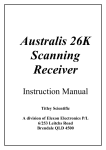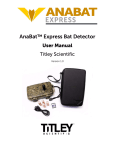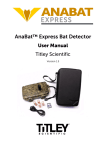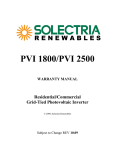Download Trannergy User Manual
Transcript
Installation Manual PVI1800/2300/3200/4000/4600/5400TL Contents 1. Introduction ........................................................................................................................... 4 1.1. Introduction .................................................................................................................... 4 1.2. How to Use this manual ................................................................................................. 4 1.3. Applied Designations (Warning, Caution, Note) ........................................................... 4 1.4. Important Safety Information ......................................................................................... 5 1.5. General Safety Rules for Working on Electrical Equipment .......................................... 6 1.6. System Sizing ................................................................................................................. 7 1.7. DC-switch ...................................................................................................................... 8 2. Technical Description of Inverters ........................................................................................ 9 2.1. Mechanical design .......................................................................................................... 9 2.2. Electrical system design ............................................................................................... 11 3. Operation Mode Definition ................................................................................................. 12 3.1. Waiting mode ............................................................................................................... 12 3.2. Connecting mode ......................................................................................................... 12 3.3. Normal mode ................................................................................................................ 12 3.4. Fault mode .................................................................................................................... 12 4. Installation and startup ........................................................................................................ 14 4.1. Installation precaution .................................................................................................. 14 4.2. Installing the inverter ................................................................................................... 17 4.2.1. Mounting the Inverter ............................................................................................ 17 4.3. Electrical connection .................................................................................................... 20 4.3.1 Connection to Grid (AC input) ............................................................................... 21 4.3.2 Connection to PV generator (DC input) ................................................................. 22 4.4. Run the inverter ............................................................................................................ 22 5. Human Machine Interface ................................................................................................... 23 5.1. Control Panel ................................................................................................................ 23 5.2. LCD Functions ............................................................................................................. 24 5.3. Language Settings ........................................................................................................ 25 User Manual 1 6. Communication and Monitoring ......................................................................................... 26 6.1. Communication Interfaces ........................................................................................... 26 6.2. Communication ............................................................................................................ 26 6.2.1. RS-232 Communication for Single inverter .......................................................... 26 6.2.2. RS-485 Communication for Several inverters ....................................................... 27 6.2.3. Wireless ................................................................................................................. 27 6.3. Monitoring ................................................................................................................... 28 7. Service and repair ................................................................................................................ 29 7.1. Safety during service and repair ................................................................................... 29 7.2. Troubleshooting ........................................................................................................... 30 8. Technical specifications ...................................................................................................... 31 8.1. Electrical Specification ................................................................................................ 31 8.1.1. Input Specification ................................................................................................ 31 8.1.2. Output Specification .............................................................................................. 31 8.1.3. General Data .......................................................................................................... 32 9. Warranty ............................................................................................................................. 33 10. Contact Information .......................................................................................................... 34 Appendix A: Abbreviations .................................................................................................... 35 2 User Manual Copyright Declaration The copyright of this manual belongs to Shanghai Trannergy Power Electronics Co., Ltd. Any corporation or individual should not plagiarize, partially copy or fully copy it (including software, etc.), and no reproduction or distribution of it in any form or by any means. All rights reserved. Shanghai Trannergy reserves the right of final interpretation. This manual is subject to change according to user or customer feedback. Please check latest version at: http://www.trannergy.com. User Manual 3 1. Introduction 1.1. Introduction This manual describes Trannergy solar inverters PVI1800TL , PVI2300TL, PVI3200TL, PVI4000TL, PVI4600TL and PVI5400TL. These products are among the most technologically advanced and efficient inverters on the market and are designed to ensure a stable power supply for many years. The PVI inverter is a transformerless based inverter. 1.2. How to Use this manual Please read the safety instructions in this manual first. This manual is intended for use by qualified installers. It is especially important to be familiar with the general safety rules for working with electrical equipment. 1.3. Applied Designations (Warning, Caution, Note) Throughout the manual important information is shown at different levels depending on the character of the information, as shown here: Safety information important for human safety. Violation of warnings may result in injury to persons or death. Information important for the protection of property. Violation of this type of information may cause damage and loss of property. Useful additional information or “Tips and Tricks" on specific subjects. 4 User Manual 1.4. Important Safety Information Read this before installing, operating or maintaining the inverter. Before installation: Check for damage to inverter and packaging. If you are in doubt, please contact your supplier before installing the inverter. Check the voltages of the solar modules and make sure they are within the limits of the Trannergy inverter specifications before connecting them to the inverter. Installation: Only trained and authorized personnel familiar with local electrical codes may install the inverter. For optimum safety, please follow the steps described in this manual. Keep in mind that the inverter has two voltage carrying sides, the PV input and the AC grid. Disconnecting the inverter: Always disconnect the AC line first! Afterwards disconnect the PV lines. Note that the inverter can still be charged with very high voltages at hazardous levels even when it is disconnected from grid/mains and solar modules. Wait at least 15 min. before proceeding, after having disconnected from grid and PV panels. Operating the inverter: Before connecting the AC grid to the inverter, make sure that the terminal cover is fitted. The inverter must not be open during operation. Maintenance and modification: Only authorized personnel are allowed to repair or modify the inverter. To ensure optimum safety for user and environment, only the original spare parts available from your supplier should be used. Functional safety parameters: Unauthorized changes of functional safety parameters may cause injury or accidents to people or inverter. Additionally it will lead to the cancelling of all inverter operating approval certificates. The Trannergy inverters in the PVI range are all designed according to the German VDE0126-1-1standard and AS4777. If non-original spare parts are used, the compliance with CE guidelines in respect of electrical safety, EMC and machine safety is not guaranteed. User Manual 5 1.5. General Safety Rules for Working on Electrical Equipment All persons installing, maintaining or servicing inverters should be trained in and have experience with the general safety rules to be observed when working on electrical equipment. Installation and service personnel should also be familiar with local requirements, rules and regulations as well as safety requirements. To provide a general guideline for safety precautions, five well-known and widely accepted rules are repeated below. The list should by no means be considered as exhaustive. The person performing work on electrical equipment is responsible for the safety of persons and property! Disconnecting Disconnect all cables supplying voltage to the working place before starting any work. Please note that a lack of voltage is no guarantee that disconnection has been performed. Protecting against reconnection Prevent the system from reconnecting by marking, closing or locking off the work area. Unintentional reconnection may result in severe accidents. Checking that system is voltage free Ascertain conclusively by means of a voltage tester that the system is voltage free. Check all terminals to ensure that the system is voltage free (on each individual conductor). Covering adjacent voltage-carrying components preventing persons from gaining access to them and Cover up all voltage-carrying system components that can harm you while working. Make sure that danger areas are clearly marked. 6 User Manual 1.6. System Sizing When dimensioning a photovoltaic system, it must be ensured that the open circuit voltage of the PV string never exceeds the maximum permissible input voltage of 600V DC. The PV string open circuit voltage during parallel string operation is 450V DC (PVI1800TL), 500V (PVI2300TL) and 550V (PVI3200TL/ PVI4000TL/PVI4600TL/PVI5400TL) respectively. Higher voltages may result in permanent damage to the inverter. The selection of PV string output should be based on the optimum utilization of the invested capital compared to the expected annual energy yield from the system. This optimization depends on local weather conditions and should be considered in each individual case. The inverter incorporates an input power limiting device, which automatically keeps the power at levels that are safe for the inverter. The limitation depends mainly on internal and ambient temperatures. The limitation is calculated continuously and always allows the maximum possible amount of energy to be produced. Excessive oversizing of the PV Array relative to the rated AC output of the inverter may result in system resets during intermittent cloudy weather, due to ‘cloud-edge’ effect. No more than a maximum of 50% oversizing is recommended to avoid this. For example, no more than 7kW of PV should be connected to a PVI5400TL. The high efficiency and excellent thermal characteristics of the inverter ensure that inverter temperatures are not excessive (typically no more than 58 degrees C), even when running at full load for extended periods due to array oversizing. User Manual 7 1.7. DC-switch On1y trained and authorized personnel familiar with local electrical codes may perform service or maintenance on the inverter. Before opening the inverter: 1) Disconnect AC grid. 2) Disconnect DC power. 3) Remove both AC and DC 1ines. 1) To switch OFF all power supply from the PV panels turn the PV Array Main Switch to OFF. Ensure the AC switch is turned off during this procedure. 2) To switch ON power supply from the PV panel turn the PV Array Main Switch to ON. To ensure the functiona1ity of the PV Array Main Switch, a1l switches shou1d be switched on and off (by turning the switch to on and off positions ten times) once a year, to c1ean the contacts. Ensure the AC switch is turned off during this procedure. 8 User Manual 2. Technical Description of Inverters 2.1. Mechanical design Dimensions for PVI1800TL/PVI2300TL: Figure 2-1 Outline dimensions of PVI1800TL&PVI2300TL User Manual 9 Dimensions for PVI3200TL/PVI4000TL/PVI4600TL/PVI5400TL: Figure 2-2 Outline dimensions of PVI3200/4000/4600/5400TL Note: The AC output terminal is at the bottom of the inverter, so take care of the AC output terminals. Do not stand the inverter on the ground or other materials while moving or lifting the inverter otherwise will cause damage. 10 User Manual 2.2. Electrical system design RS232/485 Figure 2-3 shows the wiring diagram of the whole PVI1800/2300/3200/4000TL/ 4600/5400TL systems. Communication LCD&indicator HMI COMA PC PSDA H6 Relay Control by Slave DSP BOOST1 & 2 N INVERTER Relay Control by Master DSP Detection/Control /Protection CNTA R PV1+ N PV2+ LB2 LB1 LI1 LI3 Inductors Box PV1+ PV1- PV2- PV2+ F1 F2 F3 DC EMI/EMC Filter AC EMI/EMC Filter & GFCI EMCA AC Circuit Breaker DC Circuit Breaker PV1+ PV1- PV2- PV2+ 125-550Vdc Solar Array L Shanghai Trannergy Power Electronics Co.,Ltd. N PE 30Vac Grid Figure 2-3 For DC and AC cable and circuit breaker selection, refer to AS5033, AS3000 and the CEC guidelines. We recommend a total of no more than 1% voltage drop between the panels and the meter box. Notes: Before connecting the DC cables check the polarity. Incorrect polarity to the inverter may lead to permanent damage User Manual 11 3. Operation Mode Definition The inverter has four standard operation modes. 3.1. Waiting mode In waiting mode, the inverter is ready to switch into connecting mode. The inverter is waiting for the PV panel voltage to be greater than is greater than 100V (lowest start-up voltage) but less than 150V (lowest operating voltage). If the input voltage exceeds 150V, the inverter shifts from "standby" to "connecting", or continues into the operation mode “OFF" if the PV voltage drops. 3.2. Connecting mode After performing the system tests, which checks whether all connection conditions are met, the inverter goes from waiting mode to connecting mode. During the specified cut-in time, the inverter continues testing the system values and connects the inverter to the grid if the system tests are okay. The minimum cut-in time is specified by AS4777. 3.3. Normal mode In this mode, the inverter is connected to the grid and supplies power to the grid. Inverter begins to operate normally with green light on. LCD displays instantaneous output power. The inverter will stop feeding power to the grid when PV power is not enough. The inverter is disconnects from the grid in case of abnormal grid conditions or when PV power is not available. 3.4. Fault mode If the red LED on the front panel light up, the inverter enters the fault mode. The following solutions for trouble shooting are recommended: 12 User Manual LCD display Isolation Fault Possible actions 1. Check the impedance between PV (+)&PV(-) and the inverter earth. The impedance must be greater than 2MΩ 2. Check the impedance between active, neutral and the inverter earth. The impedance must be greater than 2MΩ Ground Fault 1. The ground current is too high 2. Isolate the AC and DC, unplug the inputs from the PV generator and check the AC wiring. 3. After the cause is cleared, re-connect the DC and AC. Check PV-Inverter status. 1. Wait for a moment, if the grid returns to normal, PV-Inverter automatically restarts. 2. Make sure grid voltage and frequency meet the specifications. 1. Grid is not connected. 2. Check AC connections between the inverter and the meter box. 3. Check grid stability. 4. If grid is ok and the problem persists, call Positronic Pty Ltd on 1300 067 787. 1. The internal temperature is higher than specified normal value. Ambient temperature is too high. Ensure adequate ventilation has been provided around inverter. 1. Check that the open circuit voltage of the PV generator is within specification. Be aware that PV Voc will rise at low temperatures 2. If PV voltage is less than specified and the problem persists call Positronic Pty Ltd on 1300 067 787. Disconnect PV (+) or PV(-) from the input, restart the inverter. Grid Fault Fac Over Range Vac Over Range Resettable Fault Utility Loss Over Temperature PV over voltage Consistent Fault Permanent Fault User Manual Relay-Check Fail DC INJ High EEPROM R/W Fail SCI Failure AC HCT Fault GFCI Failure 1. Isolate AC and DC supply 2. Wait for a few seconds. 3. After the LCD switches off, reconnect DC and AC supply. 4. If the problem persists call Positronic Pty Ltd on 1300 067 787. 13 4. Installation and startup 4.1. Installation precaution Warning! Danger of lethal injury due to fire or explosion! The Trannergy inverter may become hot in normal operation. Do not install the Trannergy inverter on easily flammable materials and where flammable materials are stored. Do not install the Trannergy inverter where there is a risk of explosion. The Trannergy inverter weighs up to 30kg. Always use proper lifting techniques. Caution! Danger of burns from hot housing components! Install the Trannergy inverter at a proper place where it cannot be touched unintentional. Ambient conditions 14 n Although the Trannergy inverter has an IP65 rating and can be mounted outdoors, it should be installed in an area as dry as possible in order to extend the service life. n Ensure good access to the unit for installation or any service work that may later be required. n Ensure that equipment is out of the reach of children. n Maintain the following minimum clearances around the unit: User Manual Direction Above Below sides Minimum clearance 30cm 30cm 20cm Figure 4-4 n Do not expose the Trannergy inverter to direct sunlight, in order to avoid power reduction by excessive heating. Keeping the ambient temperature below 45℃ will guarantee optimal operation. n The clearance distances allow ventilation for the inverter to ensure that heat is dissipated adequately. n Install the inverter on a solid surface. If mounting on plasterboard ensure fixings are into studs or noggins. n If the inverter is installed in the residential area, it should be fixed onto the concrete wall. n If the wall is made of flammable material, put a sheet of fire retardant material such as fibro between the mounting bracket and the wall. User Manual 15 Figure 4-5 n The inverter has been designed for vertical or tilted backwards by max.15° installation. n The inverter must be mounted with the fins vertically oriented. n Do not install the Trannergy inverter leaning forwards. n Never install it horizontally. n Install at eye level makes it easier to operate and read the display. 16 User Manual 4.2. Installing the inverter 4.2.1. Mounting the Inverter Mounting procedure: a) Choose a suitable area to mount the Trannergy inverter. b) Install fire retardant backing material if required. c) Offer up the mounting bracket to the wall and mark up the screw or anchor positions. Dimensions are given below for reference. Using normal trade practices ensure the mounting plate is firmly fixed to the wall. The inverter is heavy. d) Hang the inverter on the mounting bracket. e) Ensure inverter is properly locked into the bracket, they are both built to close tolerances. User Manual 17 Dimensions for PVI1800TL/PVI2300TL: 250 ° ¿3 mm 200 ° ¿3 mm Figure 4-6 Figure 4-7 18 User Manual Dimensions for PVI3200TL/PVI4000TL/PVI4600TL/PVI5400TL: 6- 10 1mm 1mm 200 3mm Figure 4-9 Figure 4-10 User Manual 19 4.3. Electrical connection A B A C B C Figure 4-12 Object Description A Plug connectors for DC input. B Communication terminal:RS485 or RS232 interface C Terminal for grid connection (AC output) 20 User Manual Note! 1) Ensure Voc and Imax of the PV strings accord with the inverter specifications listed in table 8.1.1. Ensure the temperature coefficient of the panels at minimum local temperatures is taken into account. 2) Before connecting the inverter ensure AC and DC cables are isolated from supply sources and secured against being inadvertently switched back on. 3) Before connecting inverter to PV modules and the grid, ensure both the AC and DC polarity is correct. 4.3.1 Connection to Grid (AC input) Attention! You must safeguard each inverter with an individual AC isolator so the inverter can be safely disconnected under load. n Connect the AC cable to the terminal. See figure 4-14: Figure 4-13 User Manual 21 DANGER! DANGER to life due to potential fire or electricity shock. NEVER connect or disconnect the AC connections under load. 4.3.2 Connection to PV generator (DC input) Attention! Safeguard each inverter with an individual manual DC isolator so that the inverter can be safely disconnected under load when installation & maintenance. The isolator should comply with all requirements of AS5033 and AS3000 There are two MPPT trackers (marked A & B) provided by the PVI3200~5400TL, and each MPPT tracker provides 2 DC input interfaces. Before connecting PV modules to the Trannergy inverter, please make sure the polarity of the DC input connectors is correct. The Trannergy inverter is supplied with 2 metre long factory crimped leads for the DC connections. These must be used for the DC connections to the inverter as the use of other brands of connectors not only contravenes CEC guidelines but will also cause a hot spot and failure of the connection. The inverter will automatically detect whether one or both inputs are used and will auto configure the mppt to run parallel or single. DANGER! DANGER to life due to potential fire or electric shock. NEVER connect or disconnect the DC connectors under load. 4.4. Run the inverter Start inverter after checking all below steps a) Make sure the DC and AC isolators are open. b) AC cable is connected to grid correctly. 22 User Manual c) All PV panels are connected to inverter correctly,DC connectors which are not used should be sealed by cover. Start inverter a) Turn on DC isolator followed by the AC isolator. b) Inverter will start up automatically when PV panels generate enough energy. See Chapter 3 for details. 5. Human Machine Interface 5.1. Control Panel Figure 5-1 A—Green LED: Working Normally B—Red LED: Fault detected. C—Yellow LED: Communication or updating firmware D—Function key: Push to scroll through LCD functions User Manual 23 5.2. LCD Functions Current State Pac E-today Pac The energy generated today(kwh) Current output pow (w) E-total Pac The energy generated since starting up the inverter (kwh) Current output pow (w) Vpv Pac Ipv Pac Iac Pac 24 Vac Pac Set Language Pac Ver Pac The grid voltage Current output pow (w) Languages are provided, you can select any one you require Current output pow (w) The firmware version Current output pow (w) The present voltage of the PV generator Current output pow (w) The present current of the PV generator Current output pow (w) The present grid current Current output pow (w) Model Pac Frequency Pac The model of the inverter Current output pow (w) The grid frequent Current output pow (w) User Manual 5.3. Language Settings Language setting function is as below: Normal Pac = xxx.Xw Press the Function Key for 10 times, it will display the language menu. Select language Pac = xxx.Xw Press and hold the Function Key to change language English Pac = xxx.Xw After a brief period of inactivity, the display returns to “Normal” Normal Pac = xxx.Xw User Manual 25 6. Communication and Monitoring 6.1. Communication Interfaces This product has either communication interface RS-232 or RS-485. Operating information like output voltage, current, frequency, fault information, etc., can be delivered to PC or hardware storage devices or other monitoring equipment via communication interface. 6.2. Communication 6.2.1. RS-232 Communication for Single inverter RS-232 transmits the data between PC and one single PVI series inverter (Figure 6-1). For communication cable, one end is male connector; the other end is female connector. The maximum length of the cable for RS-232 is 10 m. DB9 RS-232 RS-232 Cable Figure 6-1 RS-232 Communication Diagram PIN1 PIN2 PIN3 PIN4 PIN5 PIN6 PIN7 PIN8 PIN9 NC TXD RXD NC GND NC NC NC NC Notes: If your computer doesn’t have the DB9 communication interface, you can use RS232-USB cable to achieve this function. 26 User Manual One inverter only can communicate with one PC at the same time through RS-232 port. Thus this method is generally used for single inverter’s communication, for example, software updating and serviceman’s testing. 6.2.2. RS-485 Communication for Several inverters RS-485 is generally for multi inverters’ communication. Up to 32 inverters could communicate at the same time, but wire length should be ≤ 1200 m. Connect the system as below (Figure 6-2), user can easily monitoring the PV power station. RS-485 DLU Ethernet Figure 6-2 RS-485 Communication Diagram PIN1 PIN2 PIN3 PIN4 PIN5 PIN6 PIN7 PIN8 TXD_RS-485A TXD_RS-485B RXD_RS-485A GND RXD_RS-485B +7V/DC Notes: The wires connection sequence of two ends of a RS-485 cable is the same. 6.2.3. Wireless PVI1800/2300/3200/4000/4600/5400TL can be communicated with wireless. Positronic can customize the required special device for customers to realize wireless communication. User Manual 27 6.3. Monitoring PVCS software can be configured to achieve PC communication with multiple inverters at the same time. PVCS logs real time operating data. Please see Installation Guide of PVCS for more information. A diagram of the monitoring system, in which the multipoint communication of the inverters can be achieved through RS-485 interface, is shown below (Figure 6-3). The software “PVCS” in the PC can handle real-time monitoring of max 16 DLU at the same time. Internet ROUTER Ethernet RS-485 RS-485 RS-485 Cable DLU RS-485 RS-485 Cable RS-485 Cable Figure 6-3 Monitoring Topology Diagram 28 User Manual 7. Service and repair 7.1. Safety during service and repair In this chapter the term ‘event’ describes all conditions preventing the inverter from operating properly. An event can occur in any part of the system (grid, PV modules, cables and connectors, inverter), and does not automatically indicate an inverter failure. Notes: -‐ Please note the following: -‐ The inverter has a self-protection function. -‐ Events are registered in an event log. -‐ The inverter will attempt to reconnect when all conditions are OK. -‐ The inverter can pass into a locked position if an error related to functional safety is registered. This locked position will be revoked at PV shutdown/every night. Disconnect the AC grid first! Before the PV modules are disconnected from DC side of the inverter, the AC grid must be disconnected. The inverter must never be disconnected from the PV modules when it is feeding energy to the grid! The inverter must only be opened by Positronic Warranty Service for repair. The inverter can still be charged with hazardous voltages even when it is disconnected from the PV modules and the grid. User Manual 29 7.2. Troubleshooting If your solar system is not working properly, please follow the steps in the troubleshooting guide below before calling for assistance. The troubleshooting guide is designed to check for the most common problems. Use this check list first if you experience problems with your PV system: 1) Check the event at the LCD. An event may be indicated by the LCD 2) Check that AC grid voltage is within the normal range (see LCD information) 3) If not, check whether the AC isolation switch is on, and whether the AC grid is available. If there is no AC grid in your house, the inverter automatically switches off for safety reasons. When the AC grid is once again available, the inverter automatically connects to the grid when there is sufficient solar radiation. Check that the Solar Supply Main Switch in your switchboard is on and that the grid is available. 4) Check PV voltages in the display. PV voltages must be higher than 150V in order for the inverter to start. 5) Check that there is sufficient solar radiation to generate power 6) If nothing obvious has caused a problem, contact your installer. Notes: Remember that only trained and authorized personnel familiar with electrical systems and safety issues are allowed to work on inverters and electrical installations. Qualified electricians only can check the following points: 7) Check for loose cables and connections in the AC and DC circuits. 8) Check the polarity of the AC and DC connections. 9) If the AC current value of the grid is not within the threshold values, please contact your utility for technical assistance. 10) If the PV system still does not supply any power to the grid, please check the voltage, current and power of the PV module as well as voltage, current and power of the grid at the LCD. 11) If all else fails ring Positronic Pty Ltd 1300067787 30 User Manual 8. Technical specifications 8.1. Electrical Specification 8.1.1. Input Specification Model PVI1800TL PVI2300TL PVI3200TL PVI4000TL PVI4600TL PVI5400TL Nominal DC voltage Maximum PV open voltage MPPT voltage range 360V 450 VDC 500VDC 125 to 400V 125 to 450V 550 VDC 550 VDC 550 VDC 125 to 530V System start-up voltage 90V ±5V 90V ±5V Working voltage range 125~450 VDC 125~500 VDC 125~550 VDC Initial start up voltage Rated. Input current for each connection Max. Input current for each connection 120V ±5V 16.6 ADC 16.6 ADC 18 ADC 18 ADC 18 ADC 18 ADC 18.4ADC 18.4ADC 20 ADC 20 ADC 20 ADC 20 ADC Shutdown voltage Number of DC connections Number of MPP trackers 550 VDC 90V typical 1/2 1/2 2 2 2 2 1 1 1/2 1/2 1/2 2 Static MPPT efficiency >99.5% in MPPT range 8.1.2. Output Specification Model PVI1800TL PVI2300TL PVI3200TL PVI4000TL PVI4600TL PVI5400TL Nominal output power 1500W 2000 W 2800 W 3650 W 4000 W 4600 W Maximum output power 1650 W 2200 W 3080 W 4000 W 4400 W 5000 W Nominal voltage Operational voltage range 230Vac 200-270VAC (AS4777) Operational frequency range 45-55 hertz (AS4777) Nominal output current 7.7 AAC 10.2 AAC 14.2 AAC 18.6 AAC 20.4 AAC 23.6 AAC Maximum output current 8.4 AAC 11.3 AAC 15.7 AAC 20.4 AAC 22.5 AAC 26 AAC THDi <2% Power Factor >0.99 User Manual 31 8.1.3. General Data Model Internal power consumption Standby power (at night) Maximum Conversion Efficiency (DC/AC) European Efficiency PVI1800TL PVI2300TL PVI3200TL PVI4000TL PVI4600TL PVI5400TL <5W <0.2W <6W <6W <6W <6W <0.2W <0.2W <0.2W <0.2W >97.1% >97.3% >97.8% >97.8% >97.8% >96.5% >96.5% >96.5% >97% >97% Protection degree Chassis IP65 -20 to +60ºC (derating above 45 ºC) Ambient operating temperature Humidity 0 to 95%, non-condensing Heat Dissipation Acoustic noise level air <35dB Altitude <40dB Up to 2000m above sea level without derating Manufacturing process Weight [kg] Size [mm] 32 Unleaded, meets RoHS 14 380x318x142.5 27.5 27.8 28 29.5 500x360x154 User Manual 9. Warranty We grant a replacement warranty of 60 months as standard, starting from the date of the purchase invoice. We will only perform warranty services when the faulty unit is returned to us together with a copy of the invoice and warranty card that is issued by the dealer to the user. The unit should be returned in its original or equivalent packaging, please preserve the original packing. The costs for new packing and shipment are absorbed by the customer. In addition, the type label on the unit must be fully legible. If these requirements are not fulfilled, we reserve the right to deny warranty services. Warranty claims are excluded for direct or indirect damages due to: 1) Beyond warranty date; 2) Without warranty card and serial number; 3) Transport damage; 4) Improper use, operation and refitting; 5) Non-observance of the relevant safety instructions or environmental requirements set out in this manual; 6) Installations not complying with the relevant Australian Standards; 7) Influence of foreign objects and force majeure (lightning strike, overvoltage, severe weather, fire etc). Our goods come with guarantees that cannot be excluded under the Australian Consumer Law. You are entitled to a replacement or refund for a major failure and for compensation for any other reasonably foreseeable loss or damage. You are also entitled to have the goods repaired or replaced if the goods fail to be of acceptable quality and the failure does not amount to a major failure. User Manual 33 10. Contact Information If you have any further technical questions about our products, please contact us: Positronic Pty Ltd 2/214 Leitchs Rd Brendale 4500 Queensland Tel: 1300067787 Email: [email protected] Shanghai Trannergy Power Electronics Co., Ltd. www.trannergy.com Add: Floor 3, Floor 4, Building A3, No.699, Chuanhong Road, Pudong District, Shanghai, China, 201202 Tel: +86 21 38953908 Fax: +86 21 38953905 E-mail: [email protected] 34 User Manual Appendix A: Abbreviations AC DC DLU DSP EEPROM EMC Alternating Current Direct Current Data Logger Unit Digital Signal Processing Electrically Erasable Programmable Read-Only Memory Electro Magnetic Compatibility EMI GFCI HCT HMI LCD LED MPPT PC PV PVCS SCI Electro Magnetic Interference Ground Fault Circuit Interrupter Hall Current Transformer Human Machine Interface Liquid Crystal Display Light Emitting Diode Maximum Power Point Track Personal Computer Photovoltaic Photovoltaic Control System Serial Communication Interface User Manual 35