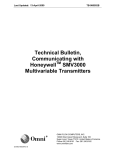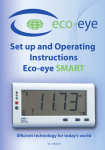Download INSTALLATION / USER MANUAL - Compound Security Systems
Transcript
INSTALLATION / USER MANUAL COMPOUND SECURITY VX402R-GSM PIR VX-402R-GSM Instructions 1 - Wall / Pole Mounting The unit has an aluminium bracket fitted which allows screw mounting to a flat surface or mounting to a pole with a pair of suitable straps / clamps. It should be mounted upright to ensure water resistance. It has an IP rating of IP54 so it is suitable for exterior use but should not be hosed down. Ensure that enough space is left below the unit for IR fob operation. The fob must be pointed up into the base of the unit for operation. The unit should not be mounted on metal surfaces as this will affect the GSM signal. 2 - Tripod Mounting An optional tripod mounting kit (VX-402R-GSM-TPM) is available for the VX-402R-GSM. Follow the general guidelines in section 1 if using this accessory. Ensure that the tripod being used is stable and secure against being blown / knocked over. 3 - SIM Card 4 - Power Important Notes about GSM Operation The VX-402R-GSM has a pre-fitted battery which will last up to 3 years depending on use. To connect the battery before first use, the wires in the SP terminals of the PIR should be removed and placed into the same terminal (joined together). There is no need to disconnect the power when storing or using the unit due to its low power consumption. The clock needs to be set whenever the battery is replaced or the power disconnected. The VX-402R-GSM is designed to have extremely low power consumption. This is achieved through a range of features, one of which is selectively powering the GSM system. To replace the battery, remove the back box as detailed in section 3. The black battery pack should be unplugged and the replacement fitted. It is important that only authorised replacement battery packs are used. The use of other battery packs may damage the unit and will invalidate your warranty. The battery used is a lithium primary cell and should be disposed of correctly. The GSM system uses a lot of power so it is switched off when not in use. When the GSM system is powered off the system is unable to receive text messages. The GSM system is powered up and able to receive commands at the following times: • • • For 5 minutes after power is initially applied. For 5 minutes after an automatic status message is sent. For 5 minutes after the config button on the remote is pressed. 5 - Status LED The 5 minutes is extended each time the unit receives a message so the unit will stay in full power mode whilst being configured. The VX-402R-GSM has a red / green status LED visible under the front housing. Its location is detailed in the diagram below. Important Notes about Power Saving The VX-402R-GSM may be supplied with a pre-installed SIM card. If not, to install the SIM card the back box must be removed by removing the 4 screws and removing the back box as shown below: The battery life of up to 3 years is based on the unit sending 1 message per day and being put into full power mode for 5 minutes per day. Adding extra phone numbers to the unit or entering full power mode more than this will adversely affect battery life. It is also calculated at an ambient temperature of 0-30 degrees Centigrade and with average GSM signal strength. Reducing the temperature or using in an area of extremely low signal strength may adversely affect battery life. The battery must be disconnected before SIM card installation or removal. Insert the SIM card into the exposed SIM holder and refit the back box ensuring that the battery is refitted in the padded section of the housing above the electronics. It is a good idea to first fit the SIM card into a mobile phone to ensure that it is registered and can successfully send text messages. Ensure that no PIN code is set on the SIM (the phone should not ask for a PIN after being turned on). Voice mail should also be disabled. After testing the SIM can be installed into the unit. If using a prepay SIM card it is a good idea to use one whose balance can be checked and topped up without removing the SIM from the unit. We do not recommend the use of specific SIM cards and those suited and able to provide the best coverage should be selected. CSS LTD +44 (0)1685 350418 WWW.COMPOUNDSECURITY.CO.UK The number of green flashes indicates the GSM signal strength (1 is little/no signal, 5 is maximum strength). Any red flashes indicate that the unit is armed. 6 - Sensor Configuration The PIR sensor should be configured as detailed in the OPTEX VX402R manual. USER INSTRUCTIONS COMPOUND SECURITY VX402R-GSM PIR 7 - GSM Configuration (Please read Important Notes about GSM Operation first) There are various configuration options which can be set in the control electronics of the VX-402R-GSM using SMS text messages. All of the commands sent to the unit must contain the correct password. Throughout this manual it is assumed that the default password has not been changed. The unit will reply to all messages sent to it with the correct password. Nothing sent to the unit (including the password) is case sensitive. The default password is SECRET, if you have changed it use your password instead. 7.1 - Set up phone numbers The VX-402R-GSM is capable of generating a number of different messages and sending them to different phone numbers. Which messages each of the phone numbers receive is determined by its event mask. The event mask is a number ranging from 0-31 and is calculated by adding together the event codes for the required messages. Event Message Code Alarm Triggered 1 Automatic Status Message 2 Low Battery 4 System Arm 8 System Disarm 16 For example, the event mask required to receive messages when the alarm is triggered, automatic status messages and messages when the battery is low would be 7 (1 + 2 + 4). Up to 10 phone numbers can be configured in the unit. To configure phone number 1 to receive all possible messages send the following: Secret, phone, 1, 07753123456, 31 To configure phone number 10 to receive messages when the unit is triggered or armed send the following: Secret, phone, 10, 07753654321, 9 To delete phone number 4 send the following: Secret, phone, 4, delete 7.2 - Change the Password The password is set to SECRET by default and should be changed. Send this message to change the password (for example to BICYCLE): Secret, password, bicycle CSS LTD +44 (0)1685 350418 WWW.COMPOUNDSECURITY.CO.UK 7.3 - Set the Clock The VX-402R-GSM has an inbuilt clock to allow it to auto arm and disarm. It needs to know the time and the day (Mon – Sun). The clock needs to be set whenever the battery is replaced or the power disconnected. To set the clock to 12.30 on Monday the following message should be sent: Secret, clock, 1, 1230 (The 1 indicates Monday) To set the clock to 09.00 on Friday the following message should be sent: Secret, clock, 5, 0900 7.4 - Set auto arm and disarm times (optional) The VX-402R-GSM can be configured to automatically arm and disarm itself at certain times. There is one arm and one disarm event allowed per day. Not all arm and disarm times have to be used. To disable one of the times set it to 9999. To set the unit to arm at 11AM and disarm at 6.30PM on Tuesday send the following: Secret, timer, 2, 1100, 1830 To disable the timer on Thursday send the following: Secret, timer, 4, 9999, 9999 To set the unit to arm at 6PM on Friday and disarm at 7AM on Monday send the following: Secret, timer, 5, 1800, 9999 Secret, timer, 1, 9999, 0700 7.5 - Configure Automatic Status Reporting (optional) The VX-402R-GSM can be configured to send status messages at a time you can define and at a rate you can define. The rate is set in days with a maximum of 240. By default it will send a message every day at noon. It is important that this is enabled because SIM cards are vulnerable to disconnection by the networks as a result of inactivity. Please check your providers’ usage requirements to avoid disconnection. The unit will also send a message after power up. For this feature to work at least one phone must be configured to receive the Automatic Status Message event (See section 7.1). 7.6 - Call feature (Firmware V10 and above) To reduce the potential of a Pay as you go SIM card from being disconnect by a network the device can be programmed to make a regular call to a programmed phone number. This call would be required to be answered in order for the network to recognize the call as a chargeable call. Once answered the device will hang up after 5 seconds. This feature can be programmed to occur at a specific time at a programmed regular interval. The interval is in days 1-90 and the time is based on the 24hr clock. If for example you require the call to be made to the number 02920 765432 at 9.00am every 30 days you would program via text the following: Secret, call, 02920765432, 0900, 30 Remember the call must be answered so your selection for the number called is important. 7.7 - Set the IR Codes The unit is armed and disarmed by an IR remote control. The code for the IR remote can be found printed inside its case. This code must be sent to the unit to allow the remote to work with it. The code for the remote supplied with the unit is preset. It is possible to use up to 3 remote controls with one unit. To set the IR code for the first remote to 12345 send the following: Secret, Key, 1, 12345 To set the IR code for the third remote to 54321 send the following: Secret, Key, 3, 54321 7.8 - Configure the Entry, Exit and Dead Times (optional) After arming the unit, it will wait for the Exit time before it will arm. The exit time is measured in seconds and has a maximum of 240 (4 minutes). After the unit is triggered, it will wait the Entry time before sending messages. The entry time is measured in seconds and has a maximum of 240 (4 minutes). The entry time allow you to disarm the alarm with the remote control before it sends messages out. (Note the VX402R also has a battery saver mode of 6 or 120 sec. This may impact when testing of the entry exit times) To configure the unit to send messages at 3PM every 5 days send this message: Secret, auto, 1500, 5 The unit will then ignore the sensor for the Dead time before retriggering. The dead time is measured in minutes and has a maximum time of 240 (4 hours). If set to 255 the unit will not rearm itself until it is disarmed and re-armed. To disable automatic status reporting (NOT RECOMMENDED), send this message: Secret, auto, disable To set the entry time to 20 seconds, the exit time to 30 seconds, and the Dead time to 5 minutes send this message: Secret, time, 20, 30, 5 7.9 - Name the system (optional) The unit can be given a name (Site ID) which is included with all messages it sends. The name can be up to 16 characters long. To change the name to ‘south warehouse’, send this message: Secret, site, south warehouse USER INSTRUCTIONS COMPOUND SECURITY VX402R-GSM PIR 8 - Operation 9- Keyfob Remote Operation 10 - Support (Please read Important Notes about GSM Operation first) This section describes the operation of the VX-402R-GSM after it has been installed and configured. The VX-402R-GSM is supplied with a 3 button IR keyfob. This remote control uses infrared signals to control the unit. It must be pointed directly into the IR LED at the bottom of the unit for operation. The button must be held for a couple of seconds until the unit beeps to confirm the command. Should you have any problems installing or configuring the VX-402RGSM, please contact your supplier. The VX-402R-GSM can only receive IR signals for a period of 10 minutes after the last activation of one of its inputs. This is for power saving. This means that you must trigger one of the inputs before attempting to arm or disarm the unit. 11 - Default Settings 8.1 - To query the status of the unit If Secret, status is sent to the unit it will reply with a message detailing its GSM signal strength, battery level and whether it is armed. If you phone the unit from any of the registered phones then hang up within 3 rings it will send you a status text message. To query the status of the unit, send this message: Secret, status 8.2 - To Query the Credit of the SIM Card The Credit command is used to set the USSD string which is used to request the credit remaining on a prepay SIM card. This is network specific. For O2 in the UK set it to ‘*#10#’. For Vodafone set it to *#1345#. If the number is omitted the unit will return the credit remaining on the SIM. To set the USSD string for Vodafone, send this message: Secret, credit, *#1345# Button A arms the unit. It will beep once to confirm this then start the exit timer. Button B is the Config button. When in sleep mode, this button will wake the unit and connect it to the GSM network to receive configuration commands. It will beep 10 times. In full power mode it will cause the unit to beep out its status as described below. Should you forget your unit password, please contact your supplier to have your password reset remotely. Unless otherwise stated, the VX-402R-GSM will be supplied with the following default settings: Site ID - Not Set. No phone numbers registered. Password set to secret. Disarmed. Credit number set to *#10#. Entry time set to 20s. Exit time set to 20s. Dead time set to 10 minutes. Automatic status messages sent every day at noon. No timers set. IR Code set up for the supplied remote. Button C disarms the unit. It will beep twice to confirm this. To check the credit remaining on the SIM, send this message: Secret, credit 8.3 - To Arm or Disarm the system To arm or disarm the system, send one of these messages: Secret, arm Secret, disarm Please bear in mind that the unit must be awake to receive these commands. See also section 9. When the config button is pressed and the unit is in full power mode it will beep as follows: • Beep 1-5 times to indicate GSM signal strength. 1 is little or no signal, 5 is full signal. • Pause 1 second. • Beep 1-6 times to indicate battery level. • Pause 1 second. • Beep once if armed, twice if disarmed. 8.4 - To Reset the device. To reset the system to factory settings, send the following message: Secret, reset The unit must be powered up for at least an hour before a battery level is given. Until this time is up it will beep once for battery level. VX-402R-GSM Containing: TAD-220-D Micropower GSM Signalling Unit Also that, to the best of our knowledge based on the information provided to us by our suppliers, the above listed product has been designed and are manufactured to be in full compliance with the European Union’s (EU) Restriction on use of Hazardous Substances (RoHS) Directive 2002/95/EC. This is to certify that the above listed product is in conformity with the following standard(s) or other normative document(s), ETSI EN 301 511, EN 301 489-7, EN 60950-1, following the provisions of R&TTE Directive 1999/5/EC. CSS LTD +44 (0)1685 350418 WWW.COMPOUNDSECURITY.CO.UK Specifications may change without notice. Product is produced in the UK by TAD Electronics. CSS LTD +44 (0)1685 350418 WWW.COMPOUNDSECURITY.CO.UK