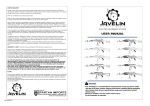Download Service Manual - I
Transcript
Service Manual SAC-T030R(H)(I)(T) SAC-F030R(H)(I)(T) SAC-S030R(H)(I)(T) 2005. 03. version POSSIBLE CAUSE PROBLEM Water leakage from Indoor Unit SOLUTION 1. Rubber plug at the rear plate of the machine is out of place. 1. Put back the rubber plug. 2. 2. Check and reinstall or replace The water tube inside the machine is the water tube inside the not in the place or broken. machine. Weak cooling 1. Dusty filter 2. Dusty condenser. 1. Clean the filter. 2. Use a high pressure air spray to clean the dust. *Do not touch the condenser directly, it is very hot now. 3. Air vent is blocked. 4. The room temperature is too high. 3. Remove the blockade. 4. It’s out of the working range of the machine. 5. Too many windows or doors are open. 6. Insufficient refrigerant. 5. Close the windows/doors. 6. Please check: Is the current/power consumption decreasing? Is the suction pressure of the machine too low? Is the suction tube frozen during the ambient temperature? Machine does not 1. Bad connection of the mains and plug. work at all. 2. Timer breaks down. 3. Bad connection of the wires. Compressor doesn’t 1. work, only the fan blade of Indoor Unit to circulate the air. 2. 3. 4. 5. 6. 7. 1. Re-plug the power cord. 2. Check and repair or replace. 3. Check and repair or replace. 1. 2. Wire connectors come loose. 3. Overload protector breaks down. 4. Compressor capacitor breaks down. 5. Compressor breaks down. Sensor of the thermostat breaks down. 6. 7. Room temperature is too low. Voltage/Frequency is too low. Check it by a voltmeter. Check and reconnect. Check and replace. Check and replace. Check and replace. Check and replace. It is out of the working range of the machine. 8. Water is full. 8. Drain the condensed water. 1 PROBLEM POSSIBLE CAUSE SOLUTION Compressor works 1. 2. 3. 4. 5. 1. 2. 3. 4. 5. but the fan blade of Indoor Unit doesn’t. Big noise from Indoor Bad connection of the wires. Fan motor breaks down. Fan motor capacitor breaks down. Speed switch breaks down. Fan blade is blocked. 1. Screws/nuts of the fan for Unit Check and reconnect or replace. Check and replace. Check and replace. Check and replace. Remove the blockade. 1. Check and fasten. evaporator/ condenser come loose. 2. Screws/nuts of the compressor 2. Check and fasten. come loose. Big vibration from 3. Fan blade is blocked by something. 3. Remove the blockade. 1. Screws/nuts of the compressor 1. Check and fasten. Outdoor Unit come loose. 2. The fan blade of the condenser 2. Check and replace. does not fix well or is deformed. 3. The metal tubes inside the machine 3. Adjust the position of the tubes. hit the other parts. Motor of Outdoor Unit doesn’t work. 1. 2. 3. 4. Wires problem. Loose terminal connection. Motor of Outdoor Unit breaks down. Motor capacitor of Outdoor Units 1. 2. 3. 4. Check and replace. Check and fasten. Check and replace. Check and replace. breaks down. Automatic pumping system doesn’t work. 5. The fan blade is blocked. 5. Remove the blockade. 1. 2. 3. 4. 1. 2. 3. 4. Wires problem. Water pump breaks down. Bad installation of the water pump. Micro switch breaks down. 2 Check and replace. Check and replace. Re-install. Check and replace. How to? REPLACING THE COMPRESSOR 1. Take off the front plate of machine. 2. Take off the overload protector (201A-H) and wires for the compressor. 3. Take off the suction (403)and discharging tubes(404). 4. Unfasten the screws on the compressor. 5. Replacing the defect compressor with a new one. 6. Re-install the accessories, wires & screws in the opposite steps. REPLACING THE OVERLOAD PROTECTOR OF THE COMPRESSOR 1. Take off the front plate of machine. 2. Take off the accessories for the overload protector (201A-G). 3. Take off the defect overload protector and replace it with a new one. 4. Re-assemble the accessories for the overload protector in the opposite steps. REPLACING THE COMPRESSOR CAPACITOR 1. Take off the rear plate of machine. 2. Cut off the cable ties of compressor capacitor. 3. Take off the defect compressor capacitor (204) and replace it with a new one. 4. Re-assemble in the opposite steps. 3 REPLACING THE FAN MOTOR OF CONDENSER 1. Take off the front plate of Outdoor Unit and the motor wires. 2. Unfasten the screw of motor axle and take off the H-D fan blade (134). 3. Unfasten the screw of motor and take off the fan motor (202D). and, replace with a new one. 4. Re-assemble the front & rear plates and funnel in the opposite steps. REPLACING THE MOTOR CAPACITOR OF CONDENSOR 1. Take off the front plate of the machine. 2. Unscrew the fan motor capacitor of condenser. 3. Take off the capacitor (203B). 4. Replace with a new one. 5. Re-assemble the front plate of the machine. REPLACING THE FAN BLADE OF THE CONDENSOR 1. Take off the front plate of Outdoor Unit. . 2. Take off the H-D Fan Blade (134) & replace with a new one. 3. Re-assemble the front & rear plates and funnel in the opposite steps. 4 REPLACING THE MOTOR CAPACITOR OF EVAPORATOR 1. Take off the front & rear plates of machine. 2. Unfasten the wires of motor capacitor. 3. Unscrew the motor capacitor (203A) and replace it with a new one. 4. Re-install the front & rear plates. REPLACING THE FAN MOTOR OF EVAPORATOR 1. Take off the front & rear plates of machine, and top/ right & side fixture of tunnel. 2. Take off the motor wires of Indoor unit, take off Electronic box and down fixtures of funnel. 3. Take off the right funnel and motor access., Unscrew the Fan Blade and Fan motor. 4. Replace new fan motor. 5. Re-assemble the steps in opposite way. REPLACING THE PUMP MOTOR 1. Take off the front, rear plates of Indoor Unit. 2. Unfasten the wires for the pump motor accessories and take off those access. (126-129). 3. Take off the defect pump motor (202P) and replace it with a new one. 4. Re-install the front & rear plates. 5 REPLACING THE MICROSWITCH 1. Take off the front & rear plates of Indoor Unit. 2. Take off the wires for the micro switch (211). 3. Take off the micro switch. 4. Replace the defect micro switch with a new one. 5. Re-install the front and rear plates. REPLACING THE CONTROL PANEL AND PCB 1. Take off the front plates. 2. Take off the control panel (104) from the top view of machine.. 3. Take off the control PCB and replace the PCB. 4. Re-install the control panel, front and rear plates. REPLACING THE 4-WAY VALVE (For Heating model) 1. Take off the front plates. 2. Take off the 4-way valve. 3. Replace the 4-way valve with a new one. 4. Re-install the front and rear plates. 6 7 After-Check Please do the following checks after repair: Make sure the working current is correct. Make sure the wire distribution is correct according to the supplied diagram. Make sure the pipes, tubes are in the right position, do not hit with the other parts. Make sure the insulation resistance between the plug and grounding is over 2MΩ. Make sure the whole cooling system is of no leakage. Make sure the fan can operate normally and will not hit the other parts. Make sure the compressor can operate normal, without abnormal noise. Set the machine to max. cooling and high ventilation, after 30 minutes, put your hand on the evaporator to check it is making the cooling or not. Check the frost on evaporator… There should be over 70% frost on the surface of evaporator after running Cooling mode abt. 30 minutes. Measure the temperature at the air inlet and outlet, make sure the temperature difference is over 10oC. Make sure the water tray, water pipe inside the machine are of no leakage and well-installed. 7 8