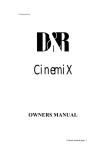Download SERVICE MANUAL - Artemis Medical
Transcript
LINDE MEDICAL SENSORS AG
MicroGas 7650-500
rapid
SERVICE MANUAL
SERVICE
MANUAL
SERVICE MANUAL
MicroGas 7650-500
rapid
Publ: 76500901 Issue 5
Issued: January 2005
Part No.: 76500901
Page 1
SERVICE
MANUAL
SALES AND SERVICE
Linde Medical Sensors AG
Austrasse 25
4051 Basel
Switzerland
Tel.: 41-61 278 81 11
Fax: 41-61 278 81 81
Your local contact for sales and
service of MicroGas 7650:
to be entered by local company or agent
Copyright ©
Linde Medical Sensors AG
2005
Manufactured by:
Page 2
All rights reserved. The information contained in this publication may
not be used for any purpose other than that for which it was originally
supplied. The publication may not be reproduced in part or in whole
without the written consent of Linde Medical Sensors.
In order to maintain and improve standards of manufacturing, methods
of functioning and to increase reliability, Linde Medical Sensors
equipments are periodically reviewed. For this reason, the contents of
this publication are subject to change without notice.
Linde Medical Sensors AG
Austrasse 25
4051 Basel
Switzerland
SERVICE
MANUAL
QUALITY, RELIABILITY
AND SAFETY
This equipment has been designed with an emphasis on QUALITY,
RELIABILITY AND SAFETY, but Linde Medical Sensors AG will accept
responsibility for these aspects only when the following conditions are met:
a) Electrical installations of the room or building in which the equipment
is to be used must comply with regulations specified by the country in
which the equipment is to be used.
b) The equipment is used in accordance with the instructions for use
provided by Linde Medical Sensors.
c) All modifications and repairs to the equipment are carried out by Linde
Medical Sensors personnel, their authorized agents or Linde Medical
Sensors trained hospital technicians.
d) Modifications must not be carried out unless they conform with
approved Engineering Service Information issued according to the
appropriate Linde Medical Sensors procedure.
e) Equipment installation must be carried out in accordance with local
requirements regarding responsibility and warranty.
f) Only Linde Medical Sensors transcutaneous sensors and accessories
may be used. Other transcutaneous sensors and accessories may
cause improper monitor performance.
The equipment has been designed and manufactured to meet the
requirements of the following safety standards:
EN 60601-1, EN 60601-1-2, IEC 601-2-23, UL 2601-1 and CSA C22.2
No. 601.1-M90
This equipment is fully in conformance with the
requirements of the Council Directive 93/42 EEC of
14. June 1993 concerning Medical Devices.
Page 3
SERVICE
MANUAL
MANUAL STATUS RECORD
Revision No.
Page 4
Issue Date
Affected Pages
SERVICE
MANUAL
Content
1
1.1
1.2
1.3
1.3.1
1.3.2
1.3.3
General Information .............................................................................................................................12
Introduction ..........................................................................................................................................12
Principle of Operation ..........................................................................................................................12
Controls, Indicators and Connectors ...................................................................................................13
Front panel...........................................................................................................................................13
Rear panel ...........................................................................................................................................14
Underneath base .................................................................................................................................14
2
2.1
2.2
2.2.1
2.2.2
2.3
2.4
2.5
2.6
2.7
2.8
2.9
2.10
2.11
2.12
2.13
2.14
2.15
2.15.1
2.15.2
2.15.3
2.15.4
2.15.5
2.16
2.16.1
2.16.2
2.16.3
2.16.4
2.16.5
2.16.6
2.16.7
2.16.8
2.17
2.18
2.19
Specification.........................................................................................................................................15
IEC Equipment Classification ..............................................................................................................15
Inputs ...................................................................................................................................................15
Monitor .................................................................................................................................................15
Sensor Type COMBI•M .......................................................................................................................16
Controls................................................................................................................................................17
Outputs ................................................................................................................................................17
Calibrator .............................................................................................................................................18
Performance ........................................................................................................................................18
Alarms..................................................................................................................................................19
Alarm Indications .................................................................................................................................19
Fault Indications...................................................................................................................................20
Other Messages ..................................................................................................................................21
Power Supply and Earthing .................................................................................................................22
External Features ................................................................................................................................22
Environmental Operating Conditions...................................................................................................23
Environmental Transport and Storage Conditions ..............................................................................23
Electromagnetic Compatibility Declaration ..........................................................................................23
Electromagnetic Emissions..................................................................................................................24
Electromagnetic Immunity ...................................................................................................................24
Electromagnetic Immunity, RF portable equipment ............................................................................25
Recommended separation distances ..................................................................................................26
Cables length .......................................................................................................................................27
Communication Interface (Systems Connector)..................................................................................27
Overview ..............................................................................................................................................27
Connecting to the Systems Connector ................................................................................................28
Systems Connector pinouts.................................................................................................................28
Communication protocol ......................................................................................................................29
EasyLink ..............................................................................................................................................29
VueLink ................................................................................................................................................33
MonLink ...............................................................................................................................................35
Analog outputs .....................................................................................................................................37
Accessories .........................................................................................................................................38
Description of Warning Symbols .........................................................................................................39
ESD Precautionary Procedures...........................................................................................................39
3
3.1
3.2
3.3
Technical Description ..........................................................................................................................40
Main PCB.............................................................................................................................................40
Power supply PCB...............................................................................................................................40
Floating board ......................................................................................................................................40
Page 5
SERVICE
MANUAL
3.4
3.5
3.6
Display PCB.........................................................................................................................................41
Touchpanel ..........................................................................................................................................41
Calibrator assy.....................................................................................................................................41
4
4.1
4.2
4.3
4.4
4.5
Installation............................................................................................................................................42
Installation Checks...............................................................................................................................42
Location ...............................................................................................................................................42
Changing the Mains Voltage Setting ...................................................................................................43
External DC Supply .............................................................................................................................43
Changing the Setting of the Measuring Unit from mmHg to kPa ........................................................43
5
5.1
5.2
5.2.1
5.2.2
5.2.3
5.3
5.3.1
5.3.2
5.3.3
5.4
5.4.1
5.4.2
5.4.3
5.4.4
5.4.5
5.4.6
5.4.7
5.4.8
5.4.9
5.4.10
5.4.11
5.4.12
5.4.13
5.4.14
5.4.15
5.4.16
5.5
5.6
5.6.1
5.6.2
5.6.3
5.6.4
5.6.5
5.7
5.8
5.8.1
5.8.2
5.8.3
Maintenance and Fault Finding ...........................................................................................................44
Introduction ..........................................................................................................................................44
Routine Maintenance...........................................................................................................................44
Check Monitor.....................................................................................................................................45
Check Sensor .....................................................................................................................................45
Check Consumables............................................................................................................................45
Routine Safety and Performance Check .............................................................................................45
Inspection.............................................................................................................................................45
Performance test .................................................................................................................................46
Safety test ............................................................................................................................................46
Adjustement and Performance Check.................................................................................................46
Check inscriptions and labels ..............................................................................................................47
Inspect all plugs and cables ................................................................................................................47
Check fuses .........................................................................................................................................47
Check start-up .....................................................................................................................................47
Check retention of parameter and alarm settings ...............................................................................48
Check alarms .......................................................................................................................................48
Check battery.......................................................................................................................................48
Main PCB voltages ..............................................................................................................................49
Floating board supply and reference voltages ....................................................................................49
Heating circuit and Sensor Fault .........................................................................................................50
Check of PO2/PCO2 Measurement......................................................................................................51
Analog output (Systems Connector)....................................................................................................52
Pressure transducer and pressure switch ...........................................................................................52
Access to Sensor Memory...................................................................................................................52
Battery charger: ...................................................................................................................................53
Safety checks.......................................................................................................................................53
Electrical Safety Checks ......................................................................................................................53
Decontamination..................................................................................................................................53
Decontamination requirements............................................................................................................53
Risks ....................................................................................................................................................54
Precautions ..........................................................................................................................................54
DO's and DON'Ts ................................................................................................................................55
Decontamination procedures...............................................................................................................55
Replacement of Internal Battery ..........................................................................................................58
Fault Finding ........................................................................................................................................58
Sensor Fault.........................................................................................................................................58
Monitor Fault Codes ............................................................................................................................58
Gas System Faults (Calibrator assy)...................................................................................................59
Page 6
SERVICE
MANUAL
6
6.1
6.1.1
6.1.2
6.1.3
6.2
6.2.1
6.2.2
6.3
6.3.1
6.3.2
6.3.3
6.4
6.4.1
6.4.2
6.4.3
6.4.4
6.5
6.5.1
6.5.2
6.5.3
6.6
6.6.1
6.6.2
6.7
6.7.1
6.7.2
6.7.3
6.8
6.8.1
6.8.2
6.9
6.9.1
6.9.2
Removal and Refitting .........................................................................................................................60
Mains Fuses and Voltage Selector......................................................................................................60
Operating the Fuse Holder ..................................................................................................................60
Setting of the Mains Voltage Range ....................................................................................................60
Refitting the Fuse Holder .....................................................................................................................60
Case.....................................................................................................................................................60
Removing the Case Assembly ............................................................................................................60
Refitting the Case Assembly................................................................................................................60
Main PCB.............................................................................................................................................60
Access to Main PCB ............................................................................................................................60
Removal of the Main PCB ...................................................................................................................61
Refitting the Main PCB ........................................................................................................................61
Floating PCB........................................................................................................................................61
Access to Floating PCB .......................................................................................................................61
Removal of the Floating PCB ..............................................................................................................61
Removal of the sensor input socket assembly ....................................................................................61
Refitting the Floating PCB ...................................................................................................................61
Power Supply PCB ..............................................................................................................................61
Access to Power Supply PCB..............................................................................................................61
Removal of the Power Supply PCB.....................................................................................................61
Refitting of the Power Supply PCB ......................................................................................................61
Battery..................................................................................................................................................62
Removal of the Battery ........................................................................................................................62
Fitting a Battery....................................................................................................................................62
Display PCB.........................................................................................................................................62
Access to the Display PCB ..................................................................................................................62
Removal of the Display PCB ...............................................................................................................62
Refitting of the Display PCB ................................................................................................................62
Touch Panel.........................................................................................................................................62
Removal of the Touch Panel ...............................................................................................................62
Refitting of the Touch Panel ................................................................................................................62
Calibrator Assembly.............................................................................................................................63
Removal of Calibrator Assy. ................................................................................................................63
Refitting of the Calibrator Assy. ...........................................................................................................63
7
7.1
7.2
7.2.1
7.3
7.3.1
7.3.2
7.4
7.4.1
7.4.2
7.5
7.5.1
7.5.2
7.6
7.6.1
7.6.2
Parts List and Assembly Drawings ......................................................................................................64
Introduction ..........................................................................................................................................64
Recommended Spare Parts ................................................................................................................64
Recommended number of spare parts ................................................................................................64
General Assy. 7650 0120 ....................................................................................................................65
Parts List No. 7650 0120 Iss. 14 .........................................................................................................65
Drawing No. 7650 0120 Iss. 11 ...........................................................................................................67
Case Assy. 7650 0121.........................................................................................................................69
Parts List No. 7650 0121 Iss. 4 ...........................................................................................................69
Drawing No. 7650 0121 Iss. 4 .............................................................................................................70
Front Panel Assy. 7650 0124 ..............................................................................................................71
Parts List No. 7650 0124 Iss. 3 ...........................................................................................................71
Drawing No. 7650 0124 Iss. 3 .............................................................................................................72
Main PCB Assy. 7650 0811.................................................................................................................73
Parts List No. 7650 0811 Iss. 14 .........................................................................................................73
Drawing No. 7650 0811 Iss. 11 ...........................................................................................................75
Page 7
SERVICE
MANUAL
7.7
7.7.1
7.7.2
7.8
7.8.1
7.8.2
7.9
7.9.1
7.9.2
7.10
7.10.1
7.10.2
7.11
7.11.1
7.11.2
7.12
7.12.1
7.12.2
Power Supply PCB Assy. 7650 0812 ..................................................................................................77
Parts List No. 7650 0812 Iss. 10 .........................................................................................................77
Drawing No. 7650 0812 Iss. 9 .............................................................................................................78
Floating Screen Assy. 7650 0034........................................................................................................79
Parts List No. 7650 0034 Iss. 2 ...........................................................................................................79
Drawing No. 7650 0034 Iss. 2 .............................................................................................................80
Floating PCB Assy. 7650 0813............................................................................................................81
Parts List No. 7650 0813 Iss. 6 ...........................................................................................................81
Drawing No. 7650 0813 Iss. 7 .............................................................................................................83
Floating Screen Assy. 7650 0034B .....................................................................................................84
Parts List No. 7650 0034B Iss. 2 .........................................................................................................84
Drawing No. 7650 0034B Iss. 1...........................................................................................................85
Floating PCB Assy. 7650 0817............................................................................................................86
Parts List No. 7650 0817 Iss. 8 ...........................................................................................................86
Drawing No. 7650 0817 Iss. 4 .............................................................................................................88
Display PCB Assy. 7650 0814.............................................................................................................89
Parts List No. 7650 0814 Iss. 5 ...........................................................................................................89
Drawing No. 7650 0814 Iss. 7 .............................................................................................................90
8
8.1
Engineering Service Information .........................................................................................................91
Introduction ..........................................................................................................................................91
9
9.1
9.2
9.3
9.4
9.5
9.6
9.7
9.8
9.9
9.10
9.11
Circuit Diagrams ..................................................................................................................................92
Block Diagram 7650 0009 Iss. 1..........................................................................................................93
Interconnection Diagram 7650 0010 Iss. 1..........................................................................................94
Circuit Diagram of Main PCB 7650 0821 Iss. 9 - sheet 1/2.................................................................95
Circuit Diagram of Main PCB 7650 0821 Iss. 9 - sheet 2/2.................................................................96
Circuit Diagram of Power Supply PCB 7650 0822 Iss. 7 ....................................................................97
Circuit Diagram of Floating PCB 7650 0823 Iss. 7 - sheet 1/2............................................................99
Circuit Diagram of Floating PCB 7650 0823 Iss. 7 - sheet 2/2..........................................................100
Circuit Diagram of Floating PCB (new version) 7650 0827 Iss. 4 - sheet 1/2...................................101
Circuit Diagram of Floating PCB (new version) 7650 0827 Iss. 4 - sheet 2/2...................................102
Circuit Diagram of Display PCB 7650 0824 Iss. 5.............................................................................103
Touchpanel PCB 7650 0125 Iss. 5....................................................................................................104
10
10.1
10.2
10.3
Packing for Shipment.........................................................................................................................105
Introduction ........................................................................................................................................105
Repacking in Original Carton.............................................................................................................105
Repacking in a Different Carton ........................................................................................................106
11
11.1
11.2
Reporting Procedures........................................................................................................................107
Handling and Reporting of Incidents .................................................................................................107
Management of MFA, ESI, TB...........................................................................................................110
Page 8
SERVICE
MANUAL
PRECAUTIONS
Definitions
A WARNING! indicates that there is a risk of injury to the patient or to the operator.
A CAUTION! refers to a condition that can lead to damage or malfunction of the equipment.
WARNING!
Electrical shock hazard:
When operated by ac power, the monitor must only be connected to a grounded (3-wire)
supply. Ensure power and protective ground lines are connected correctly.
When the monitor is operated by an external battery which is connected to a battery
recharging device, this device must be medical grade (double isolation).
If any power supply or earthing arrangement is suspect, power the monitor only from
its internal or from an external battery.
Maintenance requiring removal of the case or covers must not be attempted by the
operator, but must be referred to linde medical sensors trained service personnel.
The use of accessories, sensors and cables other than those specified, with the
exception of sensors and cables sold by the manufacturer of the MicroGas 7650 system
as replacement parts, may result in increased emissions or decreased immunity of the
MicroGas 7650 system
Before cleaning the monitor, always switch it off and disconnect it from the ac mains
power supply.
Keep plugs and connectors meticulously clean and dry, do not allow any liquid to enter
the equipment.
The MicroGas 7650 should not be used adjacent to or stacked with other equipment
and that if adjacent or stacked use is necessary, the MicroGas 7650 should be
observed to verify normal operation in the configuration in which it will be used.
should not be touched
Pins of connectors identified with this esd warning symbol
and connections should not be made to these connectors unless esd precautionary
procedures described in the section 2.19 of this document are used.
When connecting other equipment to MicroGas 7650, consult the manufacturer of that
equipment or a qualified engineer to ensure that the safety of the patient, the operator
or the environment will not be impaired, connections must only be made to equipment
complying with en 60601-1. All combinations of equipment must be in compliance with
iec/en 60601-1-1 standard system requirements.
Explosion and flammability hazards:
Never operate the monitor in the presence of flammable anaesthetics or other
flammable substances, or in an environment which has increased oxygen
concentration.
Page 9
SERVICE
MANUAL
Patient injury hazard:
Prolonged exposure of the heated sensor may cause a skin burn, the recommendations
on sensor temperature and exposure time given in the operating manual should be read
carefully before using the instrument on a patient.
Patient safety and perfomance of this unit when connected to patients under-going
magnetic resonance diagnostic procedures are unknown, we advise that all sensors
and cables used on this unit are removed from patient during such procedures
Failure of operation:
If the monitor fails to operate as described, do not use it until the problem has been
corrected by Linde Medical Sensors trained service personnel.
Alarm-off mode:
If the alarm functions have been turned off, i.e. the alarm-off indicator is lit, no alarm
will sound if a PO2 or PCO2 value exceeds one of the preset alarm limits. Therefore, the
alarm-off mode should not be used in situations where its use could compromise
patient safety.
Page 10
SERVICE
MANUAL
CAUTION!
To clean the monitor and the sensor follow the instructions given in this manual. Do not
use any abrasive agent or any chemical that is not recommended in this manual.
Do not expose the monitor to high humidity or heat (for details see section 2.13).
Certain types of mobile telecommunications equipment could potentially interfere with
equipment operation. Mobile telecommunication equipment should not be used within
five meters of patient monitoring equipment.
Equipment is protected against defibrillator discharge. Parameter displays may be
temporarily affected during defibrillation, but will rapidly recover.
When this equipment is used with a defibrillator, the user must precisely follow the
instructions in the defibrillator operating manual.
To ensure protection of patient, operator and equipment from the effects of the
defibrillation and diathermy/electrosurgery, cables manufactured by Linde Medical
Sensors must be used.
Equipment is protected against electrostatic discharge. The PCO2 display may be
temporarly affected during discharge to chassis ground but will rapidly recover.
For use during electrosurgery the monitor, sensor and their cables are to be physically
separated from the electrosurgical equipment. The sensor must not be placed in the
electrical pathway between cutting and counter electrode. Electrosurgery will produce,
at most, a minimal transient disturbance in the reading and it will not affect the system
calibration.
If any function fails to operate correctly consult a Linde Medical Sensors trained
service personnel.
Where the equipment has been wetted accidentally, it should be wiped dry externally
and allowed to dry thoroughly before use.
This unit needs special precautions regarding EMC and needs to be installed and put
into service according to the emc information provided in the section 2.15 of this
document.
Page 11
SERVICE
MANUAL
1
General Information
1.1
Introduction
Linde Medical Sensors MicroGas 7650 is a blood gas monitor equipped with an integrated calibrator.
The device provides reliable, continuous measurement of transcutaneous oxygen and carbon
dioxide tensions by using a combined PO2/PCO2 sensor (type COMBI•M). The sensor is calibrated
fully automatically when it is placed into the built-in calibration chamber. When not in use, the sensor
is stored within the calibration chamber and the system is ready to use at any time. The monitor
detects and gives warning when the oxygen and/or the carbon dioxide tensions exceeds the alarm
limits, the values of which are adjustable by the operator. Fault conditions are indicated and routine
operating messages are also displayed. Power is supplied from AC mains or the internal
rechargeable battery or an external battery.
1.2
Principle of Operation
Since oxygen and carbon dioxide gases are able to diffuse through the body tissue and skin, it is
possible to detect them by means of a sensor applied to the skin surface. In order to create local
arterialization, the sensor is heated to a constant temperature which is higher than normal body
surface temperature.
In the COMBI•M sensor, the basic elements of a Clark-type PO2 sensor and a Severinghaus-type
PCO2 sensor are combined. Oxygen is measured amperometrically by reduction at a platinum
microcathode which is negatively polarized with respect to an Ag/AgCl reference electrode. The
current measured is proportional to the oxygen partial pressure. Carbon dioxide is measured
potentiometrically by determining the Ph of an electrolyte. A change of Ph is proportional to the
logarithm of a PCO2 change. The Ph is determined by measuring the potential between a
miniaturized Ph glass electrode and an Ag/AgCl reference electrode. The same Ag/AgCl electrode is
used for both measuring functions. The electrolyte is provided within a hydrophillic spacer which is
placed on top of the sensing area. The spacer is covered by a highly gas permeable, hydrophobic
membrane.
The COMBI•M sensor used with MicroGas 7650 differs from the previous sensor type "COMBI" by
three important improvements:
• The preparation of the Combi•M sensor is performed by a new simplified technique with the aid of
a one-step sensor preparator with integrated spacer, membrane and membrane retainer ring.
• The surface of the COMBI•M sensor is covered by a thin plate perforated at the positions of the
three electrodes. This plate provides an efficient protection of the sensitive membrane from
mechanical damage.
• The COMBI•M sensor contains a memory which allows the storage of the calibration values and of
other relevant sensor data. By evaluating these data in the monitor, any irregularity of the sensor
characteristics or the necessity of a new sensor preparation can be detected at an early stage. In
addition, the built-in memory allows the user to change the sensor from one monitor to the other
without the need of a recalibration.
The transcutaneous blood gas value has to be interpreted primarily as the blood gas partial pressure
prevailing at the level of the arterialized skin tissue. In general, this value correlates well with the
corresponding arterial blood gas partial pressure.
Page 12
SERVICE
MANUAL
1.3
Controls, Indicators and Connectors
1.3.1
Front panel
READY TO USE
JAN. 01/05 13:42
Left window
LED-display indicating PO2 values between 0 and 999 mmHg (0 and 99.9
kPa) in steps of 1 mmHg (0.1 kPa) or - - - when PO2 display is switched off.
Middle window
Illuminated LCD display showing parameter settings and operator messages.
Right window
LED display indicating PCO2 values between 1 and 200 mmHg (0.1 and
20.0 kPa) in steps of 1 mmHg (0.1 kPa).
"Line connected and internal battery charging" indicator lamp
"Monitor on" indicator lamp
"Alarm mute/off" key, is used either to mute the alarm tone if an alarm
condition is indicated or to switch alarm detection facilities off.
"Alarm off" indicator lamp, illuminates when alarms are turned off or alarm
tone is muted.
P
"Parameter" key is used to select all monitor and sensor parameters
"Down/Up" keys, used to alter the selected parameter settings. When
pressing one of these keys in the "ready to use" mode, the PO2/PCO2
displays are activated.
N
"Normal parameter" key, is used to activate or to alter the memorized normal
parameter settings which may be selected individually by the operator.
"Start monitoring" key. Upon pressing this key, the site time clock is started
at the preset measuring time and the remaining measuring duration is
displayed. Five minutes later, the alarm detection facilities of the PO2 and
PCO2 limits are activated. By pressing this key for 2 seconds a calibration is
activated when the sensor is placed in the calibration chamber. The PO2 and
the PCO2 values are displayed during the calibration process.
autocal
Calibration chamber for COMBI•M sensor, is also used for storing the
sensor in the "ready to use" mode.
Symbol of type BF equipment, defibrillator proof (EN 60601-1)
Page 13
SERVICE
MANUAL
1.3.2
Rear panel
POWER
AC power compartment, containing line cord plug, fuses and voltage selector.
MONITOR
Monitor on/off switch
SENSOR
Sensor input socket
Connectors for equipotential ground
Equipotential ground connector adjacent to this symbol
INPUT
Connector for external 12-24V battery
Attention, before using the connector adjacent to this symbol the instructions
given in the operating manual must be read.
Physiological effects (Sensor Connection)
Note that the sensor has a heated surface. Please operate strictly in accordance
with section 1.4.2 of the operating manual.
PARALLEL
INTERFACE
Connector for printer interface.
SYSTEMS
Connector for Linde Medical Sensors systems interface, including RS423, analog
CONNECTOR output and status data output.
Container with screw connector for Linde Medical Sensors gas cylinders (CALGas).
1.3.3
Underneath base
• CAUTION and ATTENTION Label
• CE-Label
• Label indicating service status of instrument and label indicating software revision status of
instrument (both for Linde Medical Sensors trained service personnel).
• Speaker
Page 14
SERVICE
MANUAL
2
Specification
2.1
IEC Equipment Classification
Power source
Either by AC line voltages of 200-240V (±10%) and 100-120V (±10%), 50/60Hz, or by internal
rechargeable battery, or by an external battery 12V-24V.
Electrical Safety (EN 60601-1)
Protection against electrical shock:
• Class I: when connected to AC line voltage 100-120 Vrms or 200-240 Vrms
• Class II: when connected to external Battery
Internally Powered Equipment: when supplied by the internal battery
Patient leakage current: Type BF
• at 200-240 Vrms: <20µA
• at 100-120 Vrms: <10µA
Protected against the effect of defibrillation
Protection against ingress of liquids
Not protected
Mode of operation
Suitable for continuous operation
Degree of mobility
Transportable
Degree of protection against hazards of explosions
Not protected - not suitable for use with flammable gases.
Electromagnetic compatibility (EMC)
The equipment complies with IEC 60601-1-2 (2001) and the relevant standards for emission and
immunity, see section 2.15, Electromagnetic Compatibility Declaration.
2.2
Inputs
2.2.1
Monitor
Mains supply
3 way mains input plug (rear panel)
Input DC supply
2 way socket (rear panel) for the connection to an external battery (12-24V)
Connector type: Redel SA, Type PAG-M02 GLAC GSG
Page 15
SERVICE
MANUAL
Polarity:
Sensor input
Nicolay, 20 way socket (rear panel)
2.2.2
Sensor Type COMBI•M
Clark-type PO2 sensor combined with Stow-Severinghaus type PCO2-Sensor, containing a heating
resistor, two calibrated precision thermistors and two pre-amplifying circuits. All components are
embedded in epoxy. One-step sensor preparation. Protection of sensor surface against mechanical
damage.
• Sensor diameter: 20 mm
• Sensor height: 10 mm
• Cable: 2.8 m length, highly flexible, polyurethane coated
• Heated area: approx. 40 mm2
• Skin temperature: approx. 1°C below selected sensor core temperature
• Temperature control and monitoring by 2 thermistors
• Heating resistor: 100 Ω
• Thermistor resistance, trimmed: 5600 Ω at 44 °C
• In Vitro response time, τ90%:
< 25 sec for PO2
< 60 sec for PCO2
• Drift (in CAL-Gas): < 1%/h for PO2
< 1%/h for PCO2
Built-in memory (EEPROM) within sensor plug for:
• PO2 and PCO2 calibration values
• PO2 zero current and PCO2 slope
• Date and time of last calibration
• Date of last sensor preparation
• Date of last slope adjustment
Noise suppression
by two built-in preamplifiers
Operating time
two weeks at normal use between two preparations
Life time
Normal wear and tear will limit the lifetime of this sensor. However, provided the sensor and its cable
are handled with care, a usable safe lifetime of four years may be expected. Harsh treatment will
drastically reduce the lifetime of the sensor.
Page 16
SERVICE
MANUAL
Interference by anaesthetic gases (in vitro)
PO2
PCO2
75% N2O
< 10 mmHg
negligible
2% Halothane
appr. 200 mmHg
negligible
2% Enflurane
negligible
negligible
2% Isoflurane
negligible
negligible
Note: The influence of halothane on the transcutaneous PO2 value during in vivo monitoring is
significantly less.
2.3
Controls
Front panel
• Start monitoring key
• Parameter key
• Down/Up keys
• Normal parameter key
• Alarm mute/off key
Rear panel
Monitor on /off switch
2.4
Outputs
Displays
• PO2 display: 3 x 12.7mm high, 7 segments green LED
• PCO2 display: 3 x 12.7mm high, 7 segments green LED
• Middle display: Dot matrix LCD, 2 x 16 characters (2 lines) module, LED backlight and adjustable
viewing angle
Indicator lamps
• Line connected (yellow)
• Monitor on (green)
• Alarm off (yellow)
Loudspeaker
For audio signals, frequency 400 Hz
Systems Connector
1 x 37 way connector, carrying:
• analog outputs
• RS 423 digital interface
• status signals
Details see section 2.16
Page 17
SERVICE
MANUAL
Parallel Interface
1 x 25 way connector, carrying:
• Centronics parallel interface
• Outputs for printer
Note: Only equipment complying with IEC 601-1 may be connected.
2.5
Calibrator
Built-in one gas calibrator
Control of gas pressure and gas flow to the calibration chamber during calibration.
CAL-Gas cylinder
Composition: 12.0% 02, 7.0% CO2, rest N2
Volume: nominal 0.5 litre
Filling pressure: 10.8 bar at 21°C
Typical function time (at 6 calibrations per day): conventional → 1 month, rapid type → 2 months
2.6
Performance
PO2
0 to 999 mmHg (0 to 99.9 kPa) or --- when PO2 display is switched off
PCO2
1 to 200 mmHg (0.1 to 20.0 kPa), Resolution: 1 mmHg (0.1 kPa)
Heating
Sensor core temperature selectable between 37°C and 45°C in steps of 0.5°C
Accuracy of selection ± 0.2°C
Display of actual temperature flashing during ∆T > 0.3°C
Site timer
Timer counting down from an adjustable starting value during measurement and triggering an alarm
when selected measuring time has elapsed.
Site time adjustable between ½ and 24 hours in steps of ½ hour and step above 24:00 = infinite
(display --:--).
Page 18
SERVICE
MANUAL
2.7
Alarms
PO2
Minimum
Maximum
Default
low
0 mmHg (0.0 kPa)
99 mmHg (13.2 kPa)
50 mmHg (6.7 kPa)
high
5 mmHg (0.7 kPa)
999 mmHg (133.2 kPa)
100 mmHg (13.3 kPa)
(--- when PO2 display switched off)
Low limit to high limit separation is 5 mmHg (1.0 kPa)
PCO2
Minimum
Maximum
Default
low
0 mmHg (0.0 kPa)
99 mmHg (13.2 kPa)
25 mmHg (3.3 kPa)
high
5 mmHg (0.7 kPa)
200 mmHg (25.0 kPa)
50 mmHg (6.7 kPa)
Low limit to high limit separation is 5 mmHg (1.0 kPa)
2.8
Alarm Indications
Messages
TOO HIGH PO2
95 ALARM LIMIT
TOO LOW PO2
40 ALARM LIMIT
TOO HIGH PCO2
ALARM LIMIT 45
TOO LOW PCO2
ALARM LIMIT 25
Audible Indication
Three short tones repeating every two seconds
Page 19
SERVICE
MANUAL
2.9
Fault Indications
The monitor is capable of detecting various fault conditions. In such case, a message describing the
fault is displayed. Simultaneously (or in certain cases with a 5 minutes delay), an alarm sounds
consisting of a single long tone, repeated every 1½ seconds. The following fault messages may
appear:
CONNECT SENSOR
The monitor has detected that no sensor is connected. This fault message
is reset after a sensor has been connected.
SENSOR FAULT
ALARM
Automatic shut down of heating in case of sensor fault.
MONITOR FAULT 04
Automatic shut down of the floating board supply voltage. The monitor
has detected an irregularity of one of its functions. If this message cannot
be reset by switching the monitor off and on again, the number should be
noted and a trained service technician has to be consulted. If the monitor
can be restarted, all settings have to be checked and readjusted if
necessary.
Triggered by one of the following conditions:
• actual temp. > set temp. + 1°C for 4 sec
• actual temp. < set temp. - 1°C for tmax (maximum time)
tmax is normally 30 sec but 5 min during warming up of the sensor
• (actual temp.- set temp.) > 0.3°C for tmax
• difference between thermistors > 0.6°C for 4 sec
• difference between thermistors > 0.3°C for tmax
NO GAS FLOW
This message appears when the gas cylinder installed in the monitor is
RENEW GAS BOTTLE empty or when no gas cylinder is fitted.
GAS FLOW
DISTURBED F1/F2
If one of these messages appears during a calibration, the monitor has
detected an irregularity of the pressure control system. In such case, a
Linde Medical Sensors trained service technician has to be consulted.
CHARGE BATTERY
MINIMUM 12 H
The internal battery needs to be recharged. The monitor must therefore
be connected to AC power within a few minutes after appearance of this
message. The minimum charging time required is 12 hours.
alternating with:
CONNECT UNIT TO
MAINS POWER
SITE TIME ELAPSED
Note: In case the internal battery has been discharged below a critical
level the displays are no more activated. After connecting the monitor to
AC power it is necessary to switch the monitor (→Off →On) to reactivate
them.
This message appears when the preset time limit of a monitoring period
has been passed. The sensor has to be removed from the application site
in this case.
The two fault messages described below are accompanied by the acoustic signal only if the fault
situation persists for more than 5 minutes:
PLACE SENSOR IN
CAL. CHAMBER
The monitor has detected that the sensor is exposed for too long (appr. 2
to 3 minutes) to air. When the sensor is not in use it must always be
stored in the calibration chamber.
PRESS START
MONITORING
This display appears each time the sensor is removed from the calibration
chamber in the "ready to use" mode. After the sensor has been attached
key should be pushed. If this is not
to the patient subsequently, the
done, the fault alarm tone will sound after 5 minutes.
alternating with the
main parameters such
as:
95
50
Page 20
44.0
4:00
45
25
SERVICE
MANUAL
2.10
Other Messages
Beside the alarm and fault messages and beside N- and P- key messages (not described in this
manual) the following status indications are displayed.
7650 SYSTEM TEST
Appears shortly after the monitor has been switched on and identifies the
system self-check.
7650 REV. 12.00
Appears at the end of the initial self-check period to identify the software
revision status of the monitor.
followed by:
FLOAT REV. 4.00
(Revision numbers are examples)
UPDATE SOFTWARE Upon appearance of this message, a trained service technician has to be
consulted.
UPDATE SENSOR
Appears if a sensor type is connected which is not compatible with
MicroGas 7650 (for example, type COMBI instead of COMBI•M).
CALIBRATE SENSOR The monitor has detected a condition requiring a calibration of the sensor
(for example, after a new preparation). The sensor has to be inserted into
the calibration chamber. This message appears also when switching the
monitor on or when connecting the sensor to the monitor.
REMEMBRANE
SENSOR
This message appears when more than 14 days have elapsed since the
last sensor preparation, or if the monitor has detected an irregularity of the
sensor performance during a calibration.
REPEATING
CALIBRATION
If the PO2 and/or PCO2 values are not stable within 10 minutes after the
start of a calibration, the calibration is repeated once as indicated by this
message and the displays of the PO2 and PCO2 values are turned on.
CALIBRATE SENSOR
This message appears when the sensor temperature has been changed
during a monitoring period by more than 2°C or when more than 24 hours
have elapsed since the last calibration.
alternating with the
main parameters such
as:
95
50
44.0
3:56
45
25
RENEW GAS BOTTLE Appears when the pressure within the gas cylinder is below 1 bar. The
number of fields █ indicates the remaining gas volume. One █
████
corresponds approximately to one calibration.
If the monitor is switched off and on again during this status or if the gas
cylinder is accidentally replaced by another one with a pressure of less
than one bar, the message RENEW GAS BOTTLE will appear again,
however, without the █ indicator-fields.
36 MIN SITE TIME
Remaining
This messages appears at the end of a monitoring period when only 10%
of the preset monitoring duration (maximum one hour) is remaining.
▲
Triangle indicators ▲ appear side to the PCO2 and/or PO2 alarm limit
values if an in vivo PCO2 and/or PO2 correction is applied (see section
3.3.4, P2-9 and P2-10 of the Operating Manual).
95▲44.0▲45
50▲3:56▲25
PRINTER FAULT
This message appears after pressing the
key continuously for 4
seconds (selection of printer mode) if:
• the printer or the interface is defective
• the printer is not connected to AC power or not switched on
• no printer is connected to MicroGas 7650
• there is no recording paper in the printer
Page 21
SERVICE
MANUAL
2.11
Power Supply and Earthing
Mains power supply
200 to 240 Vrms, ±10%, 50/60 Hz or 100 to 120 Vrms, ±10%, 50/60 Hz
Mains voltage range can be set externally (see section 4.3)
Power consumption
Max. 15.6VA
Fuses (rear panel)
Two 5 x 20mm, type T (Slo-Blo):
• 80mA, for 200 to 240 Vrms mains
• 160mA, for 100 to 120 Vrms mains
External battery
12V to 24V, ±10%
WARNING!
If the external battery is connected to a battery recharging device, this device
must be medical grade (double isolation).
Internal battery
Lead acid cell: 12V/1.8Ah, rechargeable
Charging time: 18 hours (12 hours minimum)
Operating time on battery: 30 to 120 minutes, depending on the mode of operation of the monitor
and the age of the battery.
To keep the charging state of the internal battery at maximum leave the monitor connected to AC
power. In case the system should not be connected to AC power for an extended period of time
(several months) it is recommended to disconnect the battery. As this requires the removal of the
outer case, this must be performed only by a Linde Medical Sensors trained technician.
Earthing
Earth connection via mains connector and equipotential earth (ground) terminal on rear panel.
All exposed metal parts are earthed.
Earth leakage: <100 µA
2.12
External Features
Dimensions shown do not include sensor and power cable, but includes the sensor spool.
Size
135mm (5.3 inches) high
300mm (11.8 inches) deep
266mm (10.5 inches) wide
Weight
5,6kg (12.3 Ibs) including gas cylinder, without sensor and power cord.
Page 22
SERVICE
MANUAL
Case
Wipe clean cover and front panel
2.13
Environmental Operating Conditions
Temperature
+15°C to +40°C (+59°F to +104°F)
Relative humidity
< 90% non-condensing
Ambient pressure
450 to 800 mmHg (600 to 1060 hPa)
2.14
Environmental Transport and Storage Conditions
(in original factory packaging)
Temperature
-20°C to 60°C
Relative Humidity
10% to 95%
Ambient pressure
375 to 800 mmHg (500 to 1060 hPa)
2.15
Electromagnetic Compatibility Declaration
WARNING!
The use of accessories, sensors and cables other than those specified, with the
exception of sensors and cables sold by the manufacturer of the MicroGas 7650
as replacement parts, may result in increased emissions or decreased immunity
of the MicroGas 7650.
Page 23
SERVICE
MANUAL
2.15.1 Electromagnetic Emissions
The MicroGas 7650 is intended for use in the electromagnetic environment specified below. The
customer or the user of the MicroGas 7650 should assure that it is used in such an environment.
Emissions test
Compliance Electromagnetic environment - guidance
RF emissions
Groupe 1
The MicroGas 7650 uses RF energy only for its internal
function. Therefore, its RF emissions are very low and are not
likely to cause any interference in nearby electronic equipment.
Class B
The MicroGas 7650 is suitable for use in all establishments,
including domestic establishments and those directly
connected to the public low-voltage power supply network that
supplies buildings used for domestic purposes.
CISPR 11
RF emissions
CISPR 11
Harmonic emissions
Class A
IEC 61000-3-2
Voltage fluctuations/
Flicker emissions
Complies
IEC 61000-3-3
2.15.2 Electromagnetic Immunity
The MicroGas 7650 is intended for use in the electromagnetic environment specified below. The
customer or the user of the MicroGas 7650 should assure that it is used in such an environment.
Immunity test
IEC 60601
test level
Compliance level Electromagnetic environment guidance
Electrostatic
discharge (ESD)
± 6 kV contact
± 6 kV contact
± 8 kV air
± 8 kV air
Electrical fast
transient/burst
±2 kV for power
supply lines
±2 kV for power
supply lines
IEC 61000-4-4
±1 kV for
±1 kV for
input/output lines input/output lines
Surge
±1 kV differential
mode
±1 kV differential
mode
± 2 kV common
mode
± 2 kV common
mode
IEC 61000-4-2
IEC 61000-4-5
Voltage dips, short
interruptions and
voltage variations
on power supply
input lines
IEC 61000-4-11
Floors should be wood, concrete or
ceramic tile. If floors are covered with
synthetic material, the relative humidity
should be at least 30 %.
Mains power quality should be that of a
typical commercial or hospital
environment.
Mains power quality should be that of a
typical commercial or hospital
environment.
<5 % UT
Mains power quality should be that of a
<5 % UT
(>95 % dip in UT) (>95 % dip in UT) typical commercial or hospital
environment. If the user of the
for 0,5 cycle
for 0,5 cycle
MicroGas 7650 requires continued
40 % UT
40 % UT
operation during power mains
(60 % dip in UT) (60 % dip in UT)
interruptions, it is recommended that
for 5 cycles
for 5 cycles
the MicroGas 7650 be powered from
70 % UT
70 % UT
an uninterruptible power supply or a
(30 % dip in UT) (30 % dip in UT) battery.
for 25 cycles
for 25 cycles
<5 % UT
<5 % UT
(>95 % dip in UT) (>95 % dip in UT)
for 5 sec
for 5 sec
Power frequency
(50/60 Hz)
magnetic field
IEC 61000-4-8
3 A/m
3 A/m
Power frequency magnetic fields
should be at levels characteristic of a
typical location in a typical commercial
or hospital environment.
Note: UT is the a.c. mains voltage prior to application of the test level.
Page 24
SERVICE
MANUAL
2.15.3 Electromagnetic Immunity, RF portable equipment
The MicroGas 7650 is intended for use in the electromagnetic environment specified below. The
customer or the user of the MicroGas 7650 should assure that it is used in such an environment.
Immunity test
IEC 60601
test level
Compliance
level
Electromagnetic environment - guidance
Portable and mobile RF communications equipment should be used no closer to any part of the
MicroGas 7650, including cables, than the recommended separation distance calculated from the
equation applicable to the frequency of the transmitter.
Recommended separation distance
Conducted RF
3 Vrms
IEC 61000-4-6
150 kHz to
80 MHz
Radiated RF
3 V/m
IEC 61000-4-3
80 MHz to
2,5 GHz
3 Vrms
d = 1.2 √P
3 V/m
d = 1.2 √P 80 MHz to 800 MHz
d = 2.3 √P 800 MHz to 2,5 GHz
where P is the maximum output power rating of the
transmitter in watts (W) according to the transmitter
manufacturer and d is the recommended separation
distance in metres (m).
Field strengths from fixed RF transmitters, as deter-mined by an electromagnetic site survey,a
should be less than the compliance level in each frequency range.b
Interference may occur in the vicinity of equipment marked with the following symbol:
Note 1: At 80 MHz and 800 MHz, the higher frequency range applies.
Note 2: These guidelines may not apply in all situations. Electromagnetic propagation is affected by
absorption and reflection from structures, objects and people.
a
Field strengths from fixed transmitters, such as base stations for radio (cellular/cordless)
telephones and land mobile radios, amateur radio, AM and FM radio broadcast and TV broadcast
cannot be predicted theoretically with accuracy. To assess the electromagnetic environment due to
fixed RF transmitters, an electromagnetic site survey should be considered. If the measured field
strength in the location in which the MicroGas 7650 is used exceeds the applicable RF compliance
level above, the MicroGas 7650 should be observed to verify normal operation. If abnormal
performance is observed, additional measures may be necessary, such as re-orienting or relocating
the MicroGas 7650.
b
Over the frequency range 150 kHz to 80 MHz, field strengths should be less than 3 V/m.
Page 25
SERVICE
MANUAL
2.15.4 Recommended separation distances
The MicroGas 7650 is intended for use in an electromagnetic environment in which radiated RF
disturbances are controlled. The customer or the user of the MicroGas 7650 can help prevent
electromagnetic interference by maintaining a minimum distance between portable and mobile RF
communications equipment (transmitters) and the MicroGas 7650 as recommended below,
according to the maximum output power of the communications equipment.
Rated maximum output
power of transmitter
Separation distance according to frequency of transmitter
150 kHz to 80 MHz
80 MHz to 800 MHz
800 MHz to 2,5 GHz
d = 1.2 √P
d = 1.2 √P
d = 2.3 √P
0.01
0.12 m
0.12 m
0.23 m
0.1
0.38 m
0.38 m
0.73 m
1
1.2 m
1.2 m
2.3 m
10
3.8 m
3.8 m
7.3 m
100
12 m
12 m
23 m
W
For transmitters rated at a maximum output power not listed above, the recommended separation
distance d in metres (m) can be estimated using the equation applicable to the frequency of the
transmitter, where P is the maximum output power rating of the transmitter in watts (W) according
to the transmitter manufacturer.
Note 1: At 80 MHz and 800 MHz, the separation distance for the higher frequency range applies.
Note 2: These guidelines may not apply in all situations. Electromagnetic propagation is affected by
absorption and reflection from structures, objects and people.
Page 26
SERVICE
MANUAL
2.15.5 Cables length
WARNING!
The use of accessories, sensors, and cables other than those specified may
result in increased emission and/or decreased immunity of the MicroGas 7650.
Cables and sensor
Maximum length
Complies with
3m
RF emissions, CISPR 11,
Class B/Group 1
COMBI•M sensor Type 82
(part no 060 5000)
Harmonic emissions,
IEC 61000-3-2
MicroGas - PC
Interface Cable
2m
Electrostatic discharge (ESD),
IEC 61000-4-2
(part no 7650 0081)
MicroGas - VueLink
Adapter Cable
0.5 m
Electric fast transient/burst,
IEC 61000-4-4
(part no 7650 0080)
Surge,
IEC 61000-4-5
PHILIPS-VueLink
Interface Cable
Voltage dips, short interruptions and voltage
variations on power supply input lines
IEC 61000-4-11
2m
(25 pin "D" to 10 pin Philips,
shielded)
Power frequency (50/60 Hz) magnetic field
IEC 61000-4-8
Printer Cable
2m
(25 pin "D" to 36 pin
Centronics, shielded)
2.16
Voltage fluctuations/flicker emission,
IEC 61000-3-3
Conducted RF
IEC 61000-4-6
Radiated RF,
IEC 61000-4-3
Communication Interface (Systems Connector)
2.16.1 Overview
Patient data can be obtained mainly through the serial interface and analog outputs of the "Systems
Connector" on the back of the MicroGas monitor by connecting it to an attached Personal Computer
(PC) or a Component Multiparameter System (CMS).
When connecting the MicroGas monitor to a PC or CMS, verify proper operation before clinical use.
Both the MicroGas monitor and the PC or CMS must be connected to a grounded AC outlet. The
communication protocol setting must be set as described in section 3.3 "Adjustment of parameters"
on second parameter level P2-15, of the MicroGas Operating Manual.
Any PC or non-medical device connected to the "Systems Connector" must be certified according to
IEC/EN 60950 Standard. All combinations of equipment must be in compliance with IEC/EN 606011-1 Standard systems requirements. Anyone who connects a PC or a CMS to the MicroGas
"Systems Connector" configures a medical system and is therefore responsible for ensuring that the
system complies with the requirements of system standard IEC/EN 60601-1-1 and the
electromagnetic compatibility system standard IEC/EN 60601-1-2.
Page 27
SERVICE
MANUAL
2.16.2 Connecting to the Systems Connector
The MicroGas "Systems Connector" may be connected to the PC or CMS by using a cable
terminated with a shielded DB-37 connector. The cable should be no more than 2m in length.
The cable used must have a braided shield providing 100% coverage. The shield must have a 360degree connection to the metal shell on the DB-37 connector and to the connector on the PC or
CMS. Do not create sharp bends in the cable, as this may tear or break the shielding.
See connection details in section 2.16.5 for EasyLink, section 2.16.6 for VueLink and section 2.16.7
for MonLink.
2.16.3 Systems Connector pinouts
Page 28
pin no.
description
1
0V
2
RxD, RS423
3
TxD, RS423
4
RTS, RS423
5
CTS, RS423
6
not used
7
not used
8
0V
9
auxillary supply voltage 10 to 26 V, Imax = 300 mA
10
0V
11
PO2 analog output, 0-6 V = 0-300 mmHg
12
PCO2 analog output, 0-6 V = 0-300 mmHg
13
0V
14
0V
15
0V
16 to 19
not used
20
status signal ALARM ON, Open Collector, active low, Isink = 10 mA, Usource = 15 V
21
status signal ALARM RESET, Open Collector, active low, Isink = 10 mA, Usource = 15 V
22
status signal ALARM, Open Collector, active low, Isink = 10 mA, Usource = 15 V
23
status signal FAULT, Open Collector, active low, Isink = 10 mA, Usource = 15 V
24
not used
25
not used
26
status signal MONITOR ON, Open Collector, active low, Isink = 10 mA, Usource = 15 V
27
0V
28
0V
29
0V
30
PO2 analog output, 0-6 V = 0-300 mmHg
31
PCO2 analog output, 0-6 V = 0-300 mmHg
32 to 34
0V
35 to 37
not used
SERVICE
MANUAL
2.16.4 Communication protocol
Through the Parameters Adjustment menu (see Operating Manual section 3.3.4 P2-15), the
following communication protocols are available on the serial interface:
EasyLink
Unconditionally real-time data transmission. Memory dump / download functions can be request
from the host device (PC or CMS)
Note: only since Main Software Rev. 12.00
VueLink
Compatible with the Philips VueLink Open Interface.
Note: only since Main Software Rev. 12.00
MonLink
Transmission of real-time data on host request. The protocol corresponds to the communication
protocol of previous software versions of MicroGas 7650 monitors.
These three possibilities are detailed below:
2.16.5 EasyLink
Easy operation
When the EasyLink communication protocol is set, the MicroGas monitor sends automatically realtime data. The data format used is ASCII CSV (Coma Separated Values) which simplify the
treatment of data by the PC or CMS host device.
Easy connection
To connect the PC or CMS to the MicroGas "Systems Connector", you need only a 3 wire shielded
cable.
Example of connection to a PC serial COM port:
MicroGas DB-37
PC DB-9
pin 2 (RxD)
----------------
pin 3 (TXD)
pin 3 (TxD)
----------------
pin 2 (RxD)
pin 27 (GND)
----------------
pin 5 (GND)
pin 28 (GND)
--shielding--
pin 5 (GND)
Principle
Real-time data is continuously sent to the serial port. A new line of data is send every second.
Column heading line will be send after every 60 data lines, or if one of the values in the column
heading changes.
Serial port settings
Baud rate of 4800, 8 bit data, even parity, 1 stop bit, without handshaking.
Page 29
SERVICE
MANUAL
Memory dump/download
The host device can request a memory dump/download of the last 18H patient data. Also, the results
can be downloaded to a printer or to a personal computer (PC). The monitor automatically stores the
measured patient data over the last 18 hours using the FIFO (First In, First Out) principle. Data are
stored whenever values are displayed e.g. during patient monitoring. The memory will indicate zero
values for those time intervals in which no values are displayed e.g. while the sensor is placed in the
calibration/storage chamber or while the monitor is turned off. The monitor should be turned on to
keep the memory active.
1. Heading and data lines content of real-time data output:
Head
bytes
Data
bytes
Content
Column pos. 1:
Heading line:
Date and time
12
$<date>,
$2002.30.07,
Data line:
9
<time>,
11:22:33,
Column pos. 2:
Heading line:
Data line:
PCO2[<unit>]<limit>,
5
<value>,
0123,
23.4,
--.-,
Column pos. 3:
2
<code>,
Possible codes are:
"N" no Alarm
"A" alarm active
"S" alarm silenced, reset
PO2 value
14
PO2[<unit>]<limit>,
PO2[mmHg]0010:0100,
PO2[kPa_]01.0:10.0,
Data line:
4
<value>,
0100,
10.0,
----,
--.-,
Column pos. 5:
2
No heading parameter
<code>,
Possible codes are:
"N" no Alarm
"A" alarm active
"S" alarm silenced, reset
Column pos. 6:
Sensor temperature
12
Temp[C]<set>,
Temp[C]44.0,
Data line:
5
<value>,
41.9,
Column pos. 7:
Indication of the temperature set
valid for the next data lines.
Indication of "--.-" if no value is
available.
Site timer
6
6
Timer,
No heading parameter
<timer>,
Site time left of the actual data
line, format "hh:mm"
02:15,
Page 30
Indication of "----" if no value is
available.
PO2s,
N,
A,
S,
Data line:
Indication of the PO2 alarm limits
low:high" valid for the next data
lines.
PO2 alarm status
6
Data line:
Heading line:
PCO2 value in "mmHg" without decimal
point or in "kPa" with decimal point.
Indication of "----" or "--.-" if no
value is available or is out of range.
No heading parameter
Column pos. 4:
Heading line:
Indication of the PCO2 unit in "mmHg"
or "kPa_" and alarm limits "low:high"
valid for the next data lines.
PCO2s,
N,
A,
S,
Heading line:
Time of the actual data line,
format "hh:mm:ss"
PCO2 alarm status
6
Data line:
Heading line:
Date of the next data line,
format "yyyy.mm.dd"
PCO2 value
20
PCO2[mmHg]0012:0123,
PCO2[kPa_]01.2:12.3,
Heading line:
Description
SERVICE
MANUAL
Head
bytes
Data
bytes
Content
Description
Mode,
No heading parameter
Column pos. 8:
Heading line:
Mode
5
Mode,
Data line:
2
<mode>,
C,
R,
P,
M,
Column pos. 9:
Heading line:
General status
8
Data line:
3
Status<cr><lf>
No heading parameter
Status
This is the last column of the heading
line, ending with "cr lf" (0x0D 0x0A)
bytes.
Possible codes are:
"N" no alarm
"A" at least one alarm active
"S" at least one alarm silenced
"O" alarm switched off
<code><cr><lf>
N
A
S
O
Total bytes
per line
Possible modes are:
"C" calibrating
"R" ready to use
"P" pre-measurement
"M" measurement
"?" other (connect sensor,
monitor fault)
93
This is the last column of the
data line, ending with "cr lf"
(0x0D 0x0A) bytes.
39
(Expected recordable data + heading length: ~3.5 MB/day)
Column headings line example:
“$2002.07.31,PCO2[mmHg]0025:0050,PCO2N,PO2[mmHg]0050:0100,PO2N,Temp[C]44.0
,Timer,Mode,Status”
Data line example:
“11:22:33,0040,N,0100,N,43.9,04:00,R,N”
2. Memory dump (18 hours memory):
Memory dump request/stop sequence:
When EasyLink is selected the host can request a memory dump.
To request a memory dump, the following ASCII sequence must be send to the MicroGas Monitor:
MD<cr><lf> (4 bytes)
The EasyLink real time data output is interrupted and the memory dump starts.
After the memory dump is finished the monitor returns to the EasyLink real time data output.
Sending the memory dump request when a memory dump is still in progress will stop the memory
dump and return to the real time data output.
Memory dump response:
The memory dump response is organized as follows:
• 2160 data lines (2 data lines per minute for 18 hours)
• start of a data line = '$'
• end of data line = <CR>, <LF>
• memory dump closing byte = 0FE
Page 31
SERVICE
MANUAL
One data line represents 30 seconds of memorized values and consists of the following 15, comma
separated values (ASCII CSV):
1. Year.Month.Day
10 byte ASCII (incl. 2 '.')
2. Hour:Minute:Second
8 byte ASCII (incl. 2 ':')
*
3. PO2 value
3 byte ASCII
*
4. PCO2 value
3 byte ASCII
*
5. PO2 low alarm limit
3 byte ASCII
*
6. PO2 high alarm limit
3 byte ASCII
*
7. PCO2 low alarm limit
3 byte ASCII
*
8. PCO2 high alarm limit
3 byte ASCII
9. Set sensor temperature
4 byte ASCII (incl. dec. point)
10. PO2 in vivo correction factor
4 byte ASCII (incl. dec. point)
11. PCO2 temperature correction
4 byte ASCII (incl. dec. point)
12. PCO2 in vivo correction
3 byte ASCII
13. Status flag (10 bit)
5 byte ASCII (integer value in ASCII)
*
14. PO2 calibration value
3 byte ASCII
*
15. PCO2 correction value
3 byte ASCII
*
* = units are in mmHg if status flag bit 10 = 0 or in kPa/10 if status flag bit 10 = 1
Total length of one data line = 79 bytes (62 ASCII bytes, 14 commas, 1 start data line byte, 2 end
data line bytes)
Expected down load time at 4800 baud: approx. 6½ minutes
Description of status flags:
Integer as 5 byte ASCII value
bit
value
description
0
1
Alarm On
1
2
Calibration
2
4
Calibration terminated
3
8
Site time elapsed alarm
4
16
Range x 4
5
32
Sensor fault
6
64
Remembrane sensor
7
128
In vivo PCO2 correction Off
8
256
Gas flow ok
9
512
In vivo PO2 correction Off
10
1024
PO2 Off
11
2048
Monitor Fault
12
4096
units = kPa
13 - 15
Page 32
not used
SERVICE
MANUAL
2.16.6 VueLink
As part of a Philips Patient Monitoring Systems (Philips V24/26, Philips CMS and Philips IntelliVue,
here after called "Philips Monitor"), the MicroGas monitor is compatible with the following VueLink
Open Interface module:
Module type
Philips VueLink module M1032A #A05 #K6B (type B, Auxiliary-plus, with Open Interface cable).
Ordering information:
• M1032A #A05
VueLink Open Interface Module (type B, auxiliary-plus)
• M1032A #K6B
VueLink Open Interface Cable, 4m, Standard 25 pin male connector
Connection
Connect the VueLink module to the MicroGas Systems Connector with the VueLink Open Interface
cable and the MicroGas-VueLink adapter cable (Part No 7650 0081)
Operation
When the VueLink protocol is selected (see Op. Man. section 3.3 P2-15), the VueLink module
plugged in to the Philips Monitor Module device will automatically recognize the MicroGas 7650
monitor and will appear as “7650” on the VueLink module setup menu.
See section “VueLink” of the Philips Monitor documentation for setting and configuration of the
VueLink module.
1. Available data:
The following real-time data are available on the Philips Monitor through the VueLink Interface:
Numeric values and settings
Philips Monitor Label
description
“TcpCO2”
PCO2 with alarm state
“TcpO2”
PO2 with alarm state
“Temp”
Sensor temperature
“TemSet”
Sensor temperature set
“Timer”
Site time remaining (format “hh.mm”)
“TimSet”
Site time set (format “hh.mm”)
Wave forms
Philips Monitor Label
aligned value
description
“TcpCO2”
“TcpCO2”
PCO2 analog value
“TcpO2”
“TcpO2”
PO2 analog value
Page 33
SERVICE
MANUAL
2. Messages:
Alarm messages
Philips Monitor alarm
corresponding text
“7650 PO2 LOW”
"TOO LOW PO2"
“7650 PCO2 HIGH”
"TOO HIGH PCO2"
“7650 PCO2 LOW”
"TOO LOW PCO2"
“7650 PO2 HIGH”
"TOO HIGH PO2"
Note: The following alarm philosophy is used on the Philips Monitor with the MicroGas 7650 VueLink
Module:
The alarm messages described above are “yellow” priority alarms.
The alarm signals are indicated on the display of the Philips Monitor by an alarm message on the
center of the upper line and by the blinking of the related measured value, if displayed.
The alarm signals disappear on the Philips Monitor if the related auditory alarm signals on the
MicroGas 7650 monitor are silenced.
Only one of the alarm messages described above is displayed at time. If more than one alarm
condition is present, only the alarm message with the highest priority is displayed.
INOP messages
Philips Monitor INOP
corresponding text
“7650 SENSOR FAULT”
"SENSOR FAULT"
“CONNECT 7650 SENS”
"CONNECT SENSOR"
“7650 MONITOR. OFF”
"MONITORING OFF"
“7650 SENSOR OFF”
"PLACE SENSOR IN CAL CHAMBER"
“7650 TIME ELAPSED”
"SITE TIME ELAPSED"
“7650 BATTERY LOW”
"CHARGE BATTERY MINIMUM 12H"
“CAL. 7650 SENSOR”
"CALIBRATE SENSOR"
"REMEMBRANE 7650 S"
"REMEMBRANE SENSOR"
“7650 NO GAS FLOW”
"NO GAS FLOW, RENEW GAS BOTTLE"
Note: The following INOP philosophy is used on the Philips Monitor with the VueLink Module:
An INOP message is indicated on the left of the upper line on the Philips Monitor display as long as
the related visual message is displayed on the MicroGas 7650 monitor.
Only one of the INOP messages described above is displayed at time. If more than one INOP
condition is present, only the INOP message with the highest priority is displayed.
Page 34
SERVICE
MANUAL
Auditory alarms
The above described VueLink messages do not generate auditory signals on the Philips Monitor.
Philips Monitor mode
corresponding mode
“Calibr”
Calibrating sensor
“Ready”
Ready to use
“Applic”
Sensor application, monitoring not started
“Monit.”
Monitoring in progress
3. VueLink Task Window example:
7650
* tcpO2
* tcpCO2
87
39
mmHg
mmHg
Timer
TimSet
2.29
H.M
H.M
Temp
TemSet
44.0
44.0
°C
°C
2.16.7 MonLink
The MonLink correspond to the interface achitecture of previous software versions of MicroGas 7650
monitors. Therefore, it is compatible with existing devices.
Serial port configuration
Baud rate = 9,6 kBd, ASCII 7 bit, Parity even, 1 Stop bit, Pins 2, 3, 4, 5
Communication protocol
The monitor is always assumed to be "slave" in the sense that it cannot transmit information unless
it has been requested to do so. The messages are always transmitted in "ASCII".
To initiate a communication the requesting device pulls RTS true and waits until the monitor replies
with CTS true. Transmission can then proceed.
There are three different request codes possible which MicroGas 7650 can understand. The format
of these codes and the corresponding replies are described below.
Page 35
SERVICE
MANUAL
1. Request code no. 1 status, “Monitor status record":
Request format:
Reply format:
Example:
CRLF01$
A
CF
CRLFrr n1n2CRLF[00 >ON ND]CRLF$
N
00 00
[00 >N ND]
$
2. Request code no. 2 values, "Value and status record":
Request format:
Reply format:
CRLF02$
A
F
kPa A
CRLFrr n1n2CRLF00[PO2(Tc44.0_>1N_PO2=078mmHg>N]
S
S
A
F
kPa A
CRLF00[PCO2(Tc44.0)_>2N_PCO2=043mmHg>N]CRLF$
S
S
Example:
00 00
00[PO2(Tc43.0)>2N_PO2=087mmHg>N]
00[PCO2(Tc43.0)>3N_PCO2=038mmHg>N]
$
3. Request code no. 3 limits, "Range and limits record":
Request format:
Reply format:
CRLF03$
A
F
CRLFrr n1n2CRLF00[PO2(Tc44.0)>1N_(0:50mmHg_1)_
S
A
kPa
F
PO2(050:100mmHg)]CRLF[PCO2(Tc44.0)>2N_
S
kPa
kPa
(0:50mmHg_1)_PCO2(025:050mmHg)]CRLF$
Example:
Page 36
00 00
00[PO2(Tc44.0)>2N_(0:50mmHg_1)_PO2(050:100mmHg)]
[PCO2(Tc44.0)>3N_(0:50mmHg_1)_PCO2(25:50mmHg)]
$
SERVICE
MANUAL
4. Legend of codes:
CR
Carriage Return code (0x0D)
LF
Line Feed code (0x0A)
_
Space code (0x20)
rr
00 = Request message ok
01 = Request code not recognized
02 = Invalid specifier in request message
03 = Request message corrupt
n1n2
configuration code number of monitor
between 00 and 99
00
Slot number (always 0)
PO2
Parameter 1 name
PCO2
Parameter 2 name
(Tc44.0)
Sensortemperature
1
PO2 is waveform 1
2
PCO2 is waveform 2
A
some parameter is in alarm
C
parameter in alarm and accepted
O
alarms have been switched off
N
normal operation
S
Standby and Calibration
F
Fault
ND
Normal Direct (real time data)
PO2=078mmHg/kPa
PO2 measurement value in mmHg or kPa
(0:50mmHg/kPa 1)
analog output, 50mmHg = 1V
PO2(50:100mmHg/kPa)
PO2 low and high alarm limits
$
End of message
2.16.8 Analog outputs
PO2 analog output on pin 11 or 30:
0 to 6V = 0 to 300mmHg (20mV/mmHg) or 0 to 30.0kPa (20mV/0.1kPa)
PCO2 analog output on pin 12 or 31:
0 to 6V = 0 to 300mmHg (20mV/mmHg) or 0 to 30.0kPa (20mV/0.1kPa)
Page 37
SERVICE
MANUAL
2.17
Accessories
Sensor
060 5000
COMBI•M sensor Type 82
Accessories and disposables
060 5200
COMBI•M sensor supplies, consisting of:
• 12 sensor preparators
• one bottle COMBI sensor electrolyte
060 5300
Starter kit COMBI•M sensor including:
• Application set, consisting of:
• dispenser for adhesive rings
• one roll of 250 pcs. adhesive rings Ø 32 mm
• one bottle contact gel
• 3 sensor preparators
• one bottle of COMBI sensor electrolyte
060 7110
Application set, consisting of:
• dispenser for adhesive rings
• one roll of 250 pcs. adhesive rings Ø32mm
• one bottle contact gel
064 0210
CAL-Gas (box of 6 cylinders)
060 4210
COMBI sensor electrolyte (bottle of 10 ml)
060 3210
Contact gel (bottle of 10 ml)
060 3210.10
Contact gel (10 bottles of 10 ml)
060 7210
Adhesive rings (ext. diam. 32mm) for use with application set
(4 rolls of 250 pcs. each)
060 7230
Adhesive rings (ext. diam. 20mm) for use with application set
(4 rolls of 400 pcs. each)
7650 0080
MicroGas - VueLink Adapter Cable
7650 0081
MicroGas - PC Interface Cable
Manuals
Page 38
7650 0910
Operating Manual, English
7650 0911
Operating Manual, German
7650 0914
Operating Manual, Italian
7650 0915
Operating Manual, French
7650 0916
Operating Manual, Spanish
7650 0901
Service Manual, English
SERVICE
MANUAL
2.18
Description of Warning Symbols
Symbol of type BF equipment, defibrillator proof (EN 60601-1)
Equipotential ground connector adjacent to this symbol
Attention, before using the connector adjacent to this symbol the instructions given in the
operating manual must be read.
2.19
ESD Precautionary Procedures
ESD warning symbol:
Accessible pins of connectors identified with the ESD warning symbol should not be touched with
the fingers or with a hand-held tool unless the proper precautionary procedures described below
have been followed.
To prevent build up of electrostatic charge in the environment where the MicroGas is used, the
following methods can be used if applicable: air conditioning, humidification, conductive floor
coverings, non-synthetic clothing.
Before connecting the Combi•M sensor to the MicroGas, first touch the frame of the rear panel of the
MicroGas with one hand and then connect the sensor with the other hand.
It is recommended that all users of the MicroGas receive an explanation of the ESD warning symbol
and a training in ESD precautionary procedures.
The ESD training should include an introduction to the physics of electrostatic charge, the voltage
levels that can occur in normal practice and the damage that can be done to electronic components
if they are touched by an operator who is electrostatically charged. Further, an explanation should be
given of methods to prevent build-up of electrostatic charge, and how and why to discharge one's
body to earth or to the frame of the MicroGas prior to making a connection.
Page 39
SERVICE
MANUAL
3
Technical Description
Refer to Block Diagram 7650 0009 in section 9 (for more details see PCB circuit diagrams in section 9).
MicroGas 7650 includes the following assemblies:
3.1
Main PCB
The Main PCB contains the main processor, the I/O and memory decoding circuitry and all ROM and
RAM. A timer/counter provides the loudspeaker frequency, the floating dc/dc converter frequency
and the clock frequency for UART's and the parallel interface. A UART performs the serial
communication with the floating board and another UART plus RS423 level shifter enables the
communication with other Linde Medical Sensors systems (system connector). A parallel interface
enables to drive a parallel printer. A PIO provides the interface to the Display PCB and the touch
panel. A second PIO controls the loudspeaker, the calibrator valve and provides via a 10 bit DAC
plus two S&H circuits the analog outputs of PO2 and PCO2 on the system connector and provides
also the open collector status signals on the systems connector. It reads the pressure transducer
signals of the calibrator on a comparator and reads the calibrator status signals. A real time clock
(RTC) provides data and time and the time base (NMI) for the processor. There are also the
oscillator for the system clock and the reset circuits. A watch dog timer circuitry, a low 5V detector
and a low battery detector are also included. The PCB contains also +12V and -12V regulators and
provides the calibrator value voltage. With 3 jumpers the following pre-settings are possible:
• Normal/Service operation
• mmHg/kPa (units) display
• GLEM (France) alarming.
3.2
Power supply PCB
The PSU PCB contains the mains transformer, rectifiers, 5V switching regulator, battery charger, low
voltage (battery) detector and the on/off circuitry.
3.3
Floating board
On the Floating PCB the required isolation of the patient circuit is realised. The non-isolated
(grounded) and the isolated (floating) parts are separated by a 11mm wide creepage barrier. The
power of the isolated part is supplied by a pulse width controlled dc/dc converter via an isolation
transformer and an optocoupler as feedback to control the pulse width. It provides regulated 5V and
unregulated -5V. The communication between the two parts is performed by two optocouplers for
serial data transmission and receiving. The non-isolated side of the board contains only the circuitry
for driving the optocoupler and the dc/dc converter. The isolated side of the board is controlled by a
microcontroller (processor) which performs the following tasks:
1.
Receiving and transmitting serial data via the two optocouplers
2.
Switching of the analogue MUX
3.
Handling the A-D converter
4.
Sensor type detection
5.
Temperature setting via D-A converter
6.
Heating on/off
7.
Setting the negative supply for the sensor (-2V/-4V), (only Floating Board 7650 0813)
8.
reading/writing from/to the sensor memory
9.
Calculation of the PO2 and PCO2 values and of the sensor temperature
10. Controlling of the sensor calibration
11. Controlling of the sensor temperature
Tasks 1, 5, 7 and 10 are performed upon a specific request from the main processor (Main PCB).
The other tasks are performed autonomous by the floating micro controller.
Page 40
SERVICE
MANUAL
The sensor heating is regulated by a analog PI-controller with Thermistor 1 as the actual
temperature and the DAC output as the set temperature.
The following adjustable reference voltages are provided:
+ 1.024 V ADC Ref
- 2.000 V Thermistor Ref and neg. supply of sensor
+ 2.500 V DAC Ref
+ 1.200 V Test Ref
3.4
Display PCB
The Display PCB contains the numeric LED controller and the LED digit driver circuitry, which
control the six 7-segment LED's and the alarm off LED bar. It contains also the alpha numeric, LED
backlighted LCD module, the LCD viewing angle adjustment circuitry and the backlight control
(on/off) circuitry. Control and data signals are provided by the Main PCB.
3.5
Touchpanel
The touchpanel contains the six tactile keys (snap dome), the green "monitor on" LED and the yellow
"mains" LED, the overlay and 3 window filters.
3.6
Calibrator assy
The electronic part of the calibrator assy consist of a bi-stable pulse valve consisting of two coils
(open/close), a pressure transducer to check the gasflow, the pressure switch to check the gas
bottle pressure and the calibration chamber switch to detect the presence of a sensor.
Page 41
SERVICE
MANUAL
4
Installation
WARNING!
The following installation and acceptance procedure should be performed by a
qualified technician.
CAUTION!
Do not connect the MicroGas to the ac mains power supply yet. Do not touch the
line voltage setting when the MicroGas is plugged into the ac mains power
supply. The ac mains fuses must have the correct current rating. When several
equipments are interconnected, the total earth leakage current may constitute a
hazard. If any power or earthing arrangement is suspect, the MicroGas must be
powered from its internal battery.
4.1
Installation Checks
On receipt of a new MicroGas, check the following points for damage:
• Transport packaging
• Case
• Front and rear panels
• Connector sockets
Check that the MicroGas is accompanied by the following accessories, and check that they are not
damaged:
• Operating manual
• Power cable assembly.
• Spare fuses: AC mains and DC
Check on the rear panel AC mains voltage plate, that the MicroGas has been set correctly for the AC
mains supply from which it will be powered. If it is necessary to change the AC mains voltage setting,
refer to section 4.3.
Check that the MicroGas is fitted with fuses of the correct current rating and type.
• 100 Vrms to 120 Vrms: 160mA (T)
• 200 Vrms to 240 Vrms: 80mA (T)
The fuse holder for these fuses is located just above the mains inlet plug on the rear panel. To open
the fuse holder see section 4.3.1.
Connect the MicroGas equipotential earth terminal to a potential equalization conductor, if it is a
mandatory requirement, or if a potential equalization conductor is available.
Plug the mains power cable into the rear panel AC mains power inlet and into a suitable mains
power outlet, which must provide a protective earth (ground).
Perform the routine maintenance as described in section 5.2.
4.2
Location
The monitor should be located close enough to the patient so that the sensor cable will not be
unduly stretched by movements that the patient might make. The alarms produced by MicroGas
7650 should be clearly audible from the operator's position. Lighting on and around the monitor
should be such that the displays and indicator lamps are clearly legible and visible.
Page 42
SERVICE
MANUAL
WARNING!
Never operate this equipment in the presence of flammable anaesthetics. Do not
operate this equipment (sensor excluded) in an environment which has abnormal
oxygen concentration. Do not expose the MicroGas to high humidity or heat.
Keep plugs and connectors meticulously clean and dry. Do not allow any liquid to
enter this equipment.
4.3
Changing the Mains Voltage Setting
The voltage selector is part of the mains inlet combi on the rear panel. The user has access to it
from the outside.
1. Disconnect the mains cord and pull out the fuse drawer by using a tool like a small screw driver.
2. Pull out the marked voltage selector, turn it so that the new voltage range will be visible from the
outside and then insert it again.
3. Insert the fuse drawer with the new fuses and check that the chosen voltage range is visible.
4.4
External DC Supply
If the unit is to be powered by an external battery (e.g. car battery) then assemble a two wire cable
16/02 Twin PVC with "Redel" plug type PAG-M02 GLAC 65G.
Polarity:
(view: socket MicroGas rear panel)
Mark the wires of the free end of the cable with + and - and connect them correctly to the + and pole of the battery.
4.5
Changing the Setting of the Measuring Unit from mmHg to kPa
1. Switch off the unit and disconnect from mains.
2. Follow section 6 steps 6.2 to 6.3 to get access to the Main PCB.
3. Set jumper JP1 on Main PCB to pins 1-2
4. Reassemble in reverse order.
5. Clean the area below the LED windows with soft cloth and alcohol.
6. Overpaint the mmHg indications with black permanent pen
7. Stick the kPa labels below the windows so that they cover the overpainted mmHg indication (take
care that they are parallel and inline to the windows
8. Check correct link placement and operation by:
• Connecting a sensor or a simulator
• Switch unit on
• Check decimal point is displayed XX.X on the PO2 and PCO2 displays
9. Carry out routine safety and performance check
Page 43
SERVICE
MANUAL
5
Maintenance and Fault Finding
5.1
Introduction
The recommended routine maintenance is split into two levels:
• Section 5.2 describes the routine maintenance procedure which should be carried out monthly onsite by the operator.
• Section 5.3 describes the routine safety and performance check which should be performed at
regular intervals e.g. every two years or in accordance with local and governmental regulations.
In addition to the two routine maintenance procedures, section 5.4 describes the adjustment and
performance check procedure which shall be performed after a repair.
WARNING!
Electrical safety testing must be performed at least on the following occasions:
• Immediately following a check as described in section 5.3.
• Whenever the equipment has been repaired or adjusted.
• If the equipment has been damaged, or damage is suspected.
• If the equipment fails any of the tests, the fault must be found and rectified.
The equipment must then be fully re-tested and its electrical safety found to be
satisfactory, before it can be brought back into use.
Section 5.5 gives the procedure to be followed to check that the equipment is electrically safe.
Section 5.6 information on decontamination, which should be undertaken before any inspection,
service or repair.
WARNING!
If there is any risk that the equipment is contaminated, you must follow the
decontamination procedure given in section 5.6
Section 5.7 describes the replacement of the internal battery.
Section 5.8 describes monitor fault codes.
WARNING!
This equipment's cover must not be removed by unqualified persons. Disconnect
the equipment from the mains power supply before removing the cover. Take
extreme care if the mains power supply is re-connected when the equipment's
cover has been removed.
5.2
Routine Maintenance
Action
1.
Check Monitor
2.
Check Sensor
3.
Check Consumables
The routine maintenance should be performed monthly according to the following procedure:
Page 44
SERVICE
MANUAL
5.2.1
Check Monitor
• Switch monitor off and disconnect it from AC power.
• Clean housing, front and rear panel with a soft cloth lightly moistened with warm soapy water. Use
only mild soap or detergents. Allow to dry completely before use.
• Inspect power cord assembly for any signs of mechanical damage to cable or connector. If
damaged, replace with a genuine Linde Medical Sensors replacement part. Do not attempt to
repair.
• Connect Monitor to AC power.
• Switch Monitor off and on again.
• Verify that during the following self-check, all display segments and control lamps are illuminated,
that all dots of the middle LCD are visible and that a tone sounds.
• Check parameter settings and readjust if required.
5.2.2
Check Sensor
• Check sensor and cable assembly for any signs of mechanical damage. In case of a damage,
replace sensor. Do not attempt to repair.
• Clean the prepared sensor and the cable with a soft cloth moistened with alcohol (carefully avoid
damaging the delicate sensor surface). Allow to dry completely before use.
• Remembrane sensor if required.
5.2.3
Check Consumables
• Check expiration date of all consumables. Replace if necessary.
5.3
Routine Safety and Performance Check
At normal use of the monitor there is no internal adjustment or new calibration of the monitor
required. It is recommended to perform a safety and performance check at regular intervals e.g.
every two years when the internal battery must be replaced (see section 5.7) or in accordance with
local and governmental regulations. The routine safety and performance check must be done by a
trained and authorized service technician only.
Action
1.
Inspection
2.
Performance test
3.
Safety test
Equipment required
• Electrical Safety Tester
• MicroGas 7650 Service Manual
• Cal-Gas bottle, Part number 064 0210
5.3.1
Inspection
Check the general condition of the case, external controls, overlay and mains lead
Inspect the sensor cable and the sensor head
Remove the four screws from the base (refer to section 6), remove the case and perform an internal
inspection, check for possible fluid ingress and the security of the PCB's, plugs and sockets.
Re-assemble unit.
Page 45
SERVICE
MANUAL
5.3.2
Performance test
Connect the sensor at the rear and insert the sensor head into the "autocal" calibration chamber.
1. Switch the unit on at the rear and ensure that the following are displayed:
followed by:
followed by:
7650 SYSTEM TEST
7650 REV. 12.00
FLOAT REV. 4.00
(numbers are example)
The unit should then enter the CALIBRATING mode.
2. Within 10 minutes ensure that the unit displays:
READY TO USE
(with actual date and time)
If the calibration takes up to 20 minutes then the sensor needs to be stabilized.
If REMEMBRANE SENSOR is displayed, remembrane the sensor and perform a new calibration.
If REMEMBRANE SENSOR occurs again, let the sensor be placed in the calibration chamber for
stabilization for up to 4 hours or exchange the sensor.
3. Remove the sensor from the "autocal" calibration chamber and leave the sensor head in air.
Within 2 minutes the unit will display a PCO2 reading of less than 5 mmHg (0.7 kPa) and a PO2
reading which amounts at least to the calibration value mulitplied by the factor 1.5.
(e.g. 90 mmHg x 1.5 = 135 mmHg or 12.0 kPa x 1.5 = 18.0 kPa)
4. Apply the sensor to the inside of your left upper arm by following the instructions, given in the
operating manual in section 3.6. Set the site timer to 30 minutes. Press the START key so that
the site timer runs down while you perform the following remaining steps in this section.
5. Allow approx. 10 minutes for the sensor to stabilize. Do not move to avoid erratic readings. Verify
that the readings are within the following limits:
• PCO2 = 34 mmHg to 45 mmHg (4.5 kPa to 6.0 kPa)
• PO2 = 60 mmHg to 90 mmHg (8.0 kPa to 12.0 kPa)
6. Ensure that the "Mains connected / internal battery charging" and the "Monitor On" indicator
lamps are on.
7. Test all front panel keys for operation.
8. Return to normal monitoring, enter in each alarm menu (of PO2 and PCO2) and change each
alarm limit, one after the other, in order to provoke alarm conditions. Verify that each alarm is
correctly indicated.
5.3.3
Safety test
Earth leakage, patient leakage, insulation and earth bonding tests should be carried out and the
results recorded (Details see section 5.5).
5.4
Adjustement and Performance Check
This procedure shall be performed following to a repair of the monitor (exchange or repair of a subassembly). Depending on the type of the repair it may be sufficient to perform only parts of this
procedure. Following to this procedure the Electrical Safety Check (see section 5.5) must always be
performed. The Adjustment and Performance Check must be done by a trained and authorized
service technician only.
Page 46
SERVICE
MANUAL
Action
1.
Check inscriptions and labels
2.
Inspect all plugs and cables
3.
Check fuses
4.
Check start up
5.
Check retention of parameter and alarm settings
6.
Check alarms
7.
Check battery
8.
Check Main PCB voltages
9.
Check floating board supply and voltage references
10. Check heating and sensor fault
11. Check PO2/PCO2 measurement
12. Check analog outputs
13. Check pressure transducer and pressure switch
14. Check access to sensor memory
15. Check battery charger
16. Check electrical safety
Equipment required
• DVM 5 digit
• Blood Gas Sensor Simulator II
• Dummy Sensor head
• Combi•M Sensor
• Cal-Gas bottle, part number 064 0210
Action details:
5.4.1
Check inscriptions and labels
Check that inscriptions and labels are complete and legible.
5.4.2
Inspect all plugs and cables
Inspect all cables for signs of damage or loose connections. Replace or re-connect as necessary.
5.4.3
Check fuses
Check that the fuses are the correct type and rating.
5.4.4
Check start-up
• Connect MicroGas to the AC mains supply. The front panel yellow power lamp ( ) shall light.
• Switch the monitor on (on/off switch on rear panel). The front panel green ON lamp () shall light.
• Check for the following displays
Page 47
SERVICE
MANUAL
During the first approx. 4 seconds:
Alarm LED (
) lights
During the following approx. 4 seconds:
The Alarm LED D1 and all six seven segment LED's are switched off.
The central LC-display shows the following:
7650 REV. 12.00 (Revisionnumber = example)
followed by:
FLOAT REV. 4.00
then the display changes to: CONNECT SENSOR
The LED-Backlight is flashing; on-off / sec
The Fault tone sounds
During all these display sequences, give your attention to the following:
• all displayed messages are displayed correctly
• all characters are correct, no missing dot
• uniform intensity of all displayed dots
• uniform brightness of all green segments of the LED's
• even, yellow illumination over the whole display area of the central display.
5.4.5
Check retention of parameter and alarm settings
Switch monitor off (rear panel). Wait for approx 10 seconds, switch monitor on again. Select with Pkey all parameters and alarms and check that the values have been retained (not overwritten by
default values) and that the actual date and time is displayed.
5.4.6
Check alarms
Check that PO2 and PCO2 high and low alarms can be activated. Connect a COMBI•M sensor (rear
panel) and perform a calibration, refer to operating manual section 3.2. Remove the sensor from the
calibration chamber and apply it to a patient or to yourself as described in section 3.6 of the
operating manual. Start a measurement as described in section 3.7 of the operating manual. Wait for
at least 5 minutes then alter each alarm limit so that the current value causes an alarm to be
activated. Disable alarms before adjusting limits. Enable alarms and press the alarm off/reset key as
soon as the audible alarm sounds. Change the limit so that the current value does not cause an
alarm. Repeat the process until maximum and minimum alarm limits have been tested for both
parameters.
5.4.7
Check battery
1. Disconnect mains cord. Ensure that the monitor operates from its internal battery.
2. If "Charge Battery" appears, connect the monitor to AC mains for at least 12 hours. Operate the
monitor again on battery and check that "Charge Battery" is not displayed. If it is, the battery may
need replacing.
Page 48
SERVICE
MANUAL
5.4.8
Main PCB voltages
1. Connect the Mains Supply to the rear panel Mains Socket.
Check that the yellow LED ( ) on the front panel lights.
The following measurements are to be performed on the Mainboard
2. Raw DC-Supply
Connect DVM\ to TP0
DVM⊕ to TP 5: 22,0 V to 30,0 V
DVM⊕ to TP 6: 21,5 V to 29,5 V
3. Check RAM and RTC supply:
DVM⊕ to TP2: 2,4 V to 2,6 V
4. Supply voltages:
• switch monitor on (rear panel on-off switch)
• check the green LED () is lit on the front panel
• measure the following voltages:
TP 5: 20,0 V to
26,8 V
TP 6: 19,2 V to
26,0 V
TP 7:
4,9 V to
5,1 V
TP 9: 19,3 V to
26,1 V
TP10: 11,8 V to
12,4 V
TP11: -10,0 V to -11,4 V
5.4.9
Floating board supply and reference voltages
1. Set Bloodgas Sensor simulator to:
Rotary Switch "SENSOR" = Combi
Rotary Switch "PCO2"
= 2 (35mmHg)
Rotary Switch "PO2"
= 2
Rotary Switch "TEMP.°C = 44
Switch "∆Th1°C
= 0
= OFF
Switch "∆Th2 Ω
Switch "Cathode" = shorted
Connect Simulator to Sensor input on the rear panel.
The display changes to the following:
- Numeric display shows PO2 and PCO2 values (depending on previous calibration)
- The central display changes to either:
a) S. REMEMBRANED ?
or:
b) CALIBRATE SENSOR
NO =▼
YES =▲
2. In case of text a) press
key.
Central display shows: CALIBRATE SENSOR
3. Else continue with next step.
Set Monitor to:
- BAROMETRIC PR. = 750 mmHg
(9 x P key, followed by
or
key)
- PCO2 TEMP. CORR. FACTOR = 1.50
(select Parameter Level 2 via 11 x P key then during 2 sec.
or
key)
followed by
- PCO2 METABOLIC. CONSTANT = 0 mmHg (0.0kPa)
(Select Parameter level 2, then 7 x P key followed by
or
key, then another 6 x P key
key)
Page 49
SERVICE
MANUAL
4. Screw the Calibration Gas Bottle into the Calibrator part of the monitor (Rear panel aperture)
5. Put a dummy sensor head into the calibration chamber; the central display changes to:
CALIBRATING
90 mmHg 35 (12.0 kPa 4.7)
and the gas value opens audible after maximum 60 seconds. While the unit is calibrating,
proceed with the test
6. Supply voltages:
DVM\ to TP9
+5V on TP7 = 4,85V to 5,15V
-5V on TP8 = -4,75V to -5,50V
7. Reference voltages:
a) -2V ref on TP12 = - 2,000V ±0,4 mV, if necessary readjust with potentiometer RV1
b) 1,024V ref on TP10 = +1,024V ±0,1 mV, if necessary readjust with potentiometer RV2
c) +2,5V ref on TP11 = +2,5V ±6 mV
d) Control reference on TP 17 = +1,205 V to + 1,260 V
5.4.10 Heating circuit and Sensor Fault
1. Heating adjustment:
DVM⊕ to TP 13, reading must be 0V ±20 mV, if necessary readjust with RV3.
Wait until the calibration has finished (max 90 sec since 5.4.2.5 if no readjustments have been
performed) and the central display shows:
READY TO USE
JUN. 01/99 14:30
Remove the dummy sensor head from the calibration chamber; the central display changes to:
100 44.0
50
50
4:00
25
alternating with:
PRESS START
MONITORING
Press
100
50
key, the central display changes to monitoring mode:
44.0
4:00
50
25 (" : " is flashing)
2. Select 37,0°C on the sensor simulator
The displayed temperature flashes.
3. Select successively all temperature values between 37°C and 45°C on the sensor simulator and
compare the set temperature with the temperature indicated on the display.
Deviations shall not exceed 0,1°C.
At 44,0°C, flashing shall cease and recover at 44,5°C.
4. Leave the temperature setting on the simulator on 45,0°C. After 4 seconds, the message:
SENSOR FAULT
accurse together with the fault tone.
5. Leave temperature setting at 45°C. After again 4 seconds the message shall change to:
MONITOR FAULT 7
Page 50
SERVICE
MANUAL
6. Reset alarm by turning the monitor off then on again. Set simulator to 44.0°C.
In case of display showing:
S.REMEMBRANED ?
press ▲ key.
Display changes to:
CALIBRATE SENSOR
Then press
key. Monitoring display alternate with:
CALIBRATE SENSOR
7. Connect DVM to sockets "+" and "GND" on sensor simulator.
8. Set temperature to 43,5°C on simulator.
The DVM reading shall increase and settle at a value between 6V and 9,5V.
9. Set temperature to 44,5°C on simulator.
DVM reading shall decrease and settle at a value less than 0,8V.
10.Set temperature to 44,0°C on simulator. Note displayed temperature. Set " ∆Th1°C" on simulator
to "-0,1°C". Displayed temperature shall decrease by 0,1°C. DVM reading shall show a step
change followed by an increase at a rate off approx. 150 mV/sec ±50%.
11.Set "∆Th1°C" on simulator to "+0,1°C". Displayed temperature shall increase by 0,2°C. DVM
reading shall show a step change followed by a decrease at a rate of approx. 150 mV/sec ±50%.
12.Set "∆Th1°C" to 0 on simulator and set "∆Th2Ω" to ON on simulator.
Turn ∆T2 - potentiometer to positive values until the temperature indication on the monitor starts
flashing. This shall occur at 36 Ω < ∆Th2 < 72 Ω. The DVM reading shall be independent of the
∆Th2 value.
13.Repeat step 12 with negative values of ∆Th2. Set "∆TH2" to OFF on simulator. Disconnect
multimeter.
Note: Take care that the temperature display does not flash more than 30 seconds, else SENSOR
FAULT will be displayed.
5.4.11 Check of PO2/PCO2 Measurement
1. Check that the sensor simulator is set according 5.4.9, step 1.
2. If the calibration was successful in 5.4.10, step 1. then the numeric display shall indicate now:
PO2 = 90 mmHg ±1 (12,0 kPa ±0,1), PCO2 = 35 mmHg ±1 ( 4,7 kPa ±0,1)
3. Select position 1 to 6 on "PO2" rotary switch of simulator.
Numeric display shall indicate the following values:
Simulator
Numeric display
1
43 - 47 mmHg (5,7 - 6,3 kPa)
2
89 - 91 mmHg (11,8 - 12,2 kPa)
3
174 - 186 mmHg (23,2 - 24,8 kPa)
4
440 - 460 mmHg (58,6 - 61,4 kPa)
5
700 - 740 mmHg (93,3 - 98,7 kPa)
6
740 - 790 mmHg (don't care)
Page 51
SERVICE
MANUAL
4. Select all 4 positions on "PCO2" rotary switch of the simulator.
The values indicated on the monitor shall be:
Simulator
Monitor
1
14 - 16 mmHg ( 1,8 - 2,2 kPa)
2
34 - 36 mmHg ( 4,5 - 4,8 kPa)
3
79 - 83 mmHg (10,5 - 11,1 kPa)
4
179 - 193 mmHg (EEE )
5.4.12 Analog output (Systems Connector)
1. Reference voltage adjustment: Connect DVM⊕ to TP14 on Main PCB, 0 V = TP0.
Adjust voltage with potentiometer RV 1 to: + 2,482 V ±1mV
2. PO2 output: Connect DVM⊕ to TP 22 on Main PCB.
Repeat PO2 measurement as described in section 5.4.11, step 3.
max. output = 6,0V, therefore only step 1, 2 and 3 of the simulator are possible
The DVM reading shall be: Displayed PO2 value multiplied by 20mV ±2%
3. PCO2 output: Connect DVM⊕ to TP23 on Main PCB.
Repeat PCO2 measurement as described in section 5.4.11, step 4.
The DVM reading shall be:
Displayed PCO2 value multiplied by 20 mV ±2%
5.4.13 Pressure transducer and pressure switch
1. Put a dummy sensor head into the calibration chamber.
The central display changes to:
CALIBRATING
90 mmHg 35 (12.0 kPa 4.7)
and the gas valve opens audible after maximum 60 seconds.
2. Screw out the gas bottle
The central display must change to:
NO GAS FLOW (flashing)
RENEW GAS BOTTLE
and the fault tone sounds
3. Screw in the gas bottle again. The central display changes back to the calibrating text and the
faulttone is muted.
5.4.14 Access to Sensor Memory
Select Parameter Level 2 on Monitor; 11 x P key than 2 seconds
key, then again 13 x P key
The central display shall show:
LAST SLOPE ADJ.
JUNE 26/97
The date displayed shall be the date of the last Slope Adjustment of the Sensor Simulator.
Page 52
SERVICE
MANUAL
5.4.15 Battery charger:
1. Disconnect the dc-supply.
Set DVM to measure current and connect it to plug JP3 of the PSU PCB.
2. Connect unit to mains and switch it on.
3. Measure charger current.
DVM reading must be between 120 mA and 200 mA
5.4.16 Safety checks
See section 5.5
5.5
Electrical Safety Checks
WARNING!
Electrical safety can be assured by frequent safety testing. Safety testing, i.e. all
of the tests in this sub-section, must be performed at least on the following
occasions.
• Immediately following the routine safety and performance check.
• Whenever the equipment has been repaired or adjusted.
• If the equipment has been damaged, or damage is suspected.
If the equipment fails any of the tests, the fault must be found and rectified. The
equipment must then be re-tested and its electrical safety found to be
satisfactory, before it can be brought back into use.
Earth leakage current, patient leakage current, insulation and earth bonding tests must be performed
and the results recorded.
Equipment required: Electrical Safety Tester
Measurement and test values:
Earth leakage current
normal/reverse < 500 uA
Patient leakage current
< 20 µA at 200 - 240 Vrms
< 10 uA at 100 - 120 Vrms
Insulation
> 50 MΩ
Earth bonding
< 0.2 Ω
5.6
Decontamination
5.6.1
Decontamination requirements
Due to the nature and seriousness of diseases such as acquired immunodeficiency syndrome and
Hepatitis B, it is important that where equipment and accessories can come into contact with human
or animal tissues or fluids (particularly blood), they should always be regarded as contaminated and
potentially hazardous.
Contaminated equipment and accessories must be decontaminated in accordance with the hospital
decontamination and disinfection procedures appropriate for the device, or by the following procedure.
Decontamination must be carried out by properly trained staff.
If you are in any doubt regarding contamination or decontamination, consult your local infection
control officer.
Page 53
SERVICE
MANUAL
5.6.2
Risks
All human or animal tissues or fluids in the hospital and laboratory environment are capable of
transmitting infection. Therefore, special precautions must be taken in hospitals and laboratories that
deal with patients who have highly infectious disease.
Disease can enter by the following routes:
• Through broken skin
- needle or other sharp object
- contamination of cuts, abrasions or burns
• Ingestion (placing a contaminated object in or near the mouth, e.g. pen, finger)
• Direct contact with mucous membranes (e.g. eyes)
• Inhalation of contaminated dust or aerosols
Experience has proved that when proper precautions are taken, as outlined below, the risk of
infection is very small and certainly of a lower order of magnitude that other risks that are taken
routinely in daily life.
5.6.3
Precautions
The following precautions must be taken to avoid risk of infection. Different levels of compliance may
be observed in different areas, but only constant adherence to all precautions is sufficient to ensure
personal health and safety.
Containment
Although the hospital or laboratory is responsible for ensuring that any spillage of body fluids is
properly cleaned and that equipment is decontaminated, it cannot completely assure that all traces
of contaminant have been removed, particularly from internal parts of equipment which are
accessible only during servicing.
Sharps
Take particular care to avoid puncture wounds from needles or cuts and abrasions from sharp edges.
Protective clothing
A laboratory coat, surgeons' disposable gloves and a plastic apron must be worn for all service work
in clinical areas. Safety glasses and a paper face mask must also be worn if there is any risk of dust
or aerosol formation. Renew gloves frequently and wash hands thoroughly before putting on a new
pair.
Renew gloves immediately if they become punctured, cut or torn.
The correct method of removing disposable protective clothing is as important as wearing it in the
first place. Carefully fold aprons inwards and remove gloves by pulling them from the cuff to turn
them inside-out. Take care not to touch the contaminated outside surface.
Immediately after use, place all items of disposable protective clothing in the appropriate receptacle
for biological waste, as advised by the laboratory. Never re-use disposable protective equipment.
Personal hygiene
Scrupulous personal hygiene is probably the most important precaution in eliminating the risk of
infection. Always wash hands and face with soap and water and scrub nails after completing each
service, or when leaving the clinical laboratory to take a break.
Avoid hand contact with the mouth, eyes, ears and nose.
Eating and drinking
Never eat, drink or smoke in any contaminated area.
Page 54
SERVICE
MANUAL
Cuts and abrasions
Infection can enter the body through any cut, abrasion, chapped skin, open sore or spot, or skin
affected by eczema. Ensure that any cut, abrasion or sore is covered with a waterproof dressing.
Use hand cream to prevent chapping and do not touch any other infected area of skin until your
hands have been thoroughly washed.
Accidents
Action in the event of accidental contamination should be as follows:
• Cuts: Remove gloves or any other items clothing which could introduce contamination, encourage
the wound to bleed freely and wash it thoroughly under running water. Seek further advice and
treatment from any occupational health or casualty department, if such services are available.
Otherwise, minor cuts should be dried using a sterile gauze,and a waterproof dressing should then
be applied.
• Eye contact: Irrigate thoroughly with water and obtain medical attention if necessary.
• Skin contact: Wash gently under running water.
Note: Any cut or other injury sustained while servicing equipment must be reported to your Supervisor.
5.6.4
DO's and DON'Ts
•
•
•
•
•
•
•
•
DO wear a laboratory coat, apron and gloves.
DO disinfect contaminated surfaces.
DO disinfect tools after use.
DO wash thoroughly before leaving the contaminated area.
DO dispose of gloves and aprons immediately after use, or if damaged.
DO treat any cut or abrasion immediately.
DO keep cuts and abrasions covered with a waterproof dressing.
DO encourage any cut to bleed and then wash it under running water.
• DON'T put hands near mouth, eyes, ears or nose.
• DON'T eat, drink or smoke in any contaminated area.
• DON'T blow surfaces to remove dust; use a vacuum cleaner
5.6.5
Decontamination procedures
CAUTION!
DO NOT STERILIZE THE EQUIPMENT AND ACCESSORIES BY IRRADIATION,
STEAM OR ETHYLENE OXIDE. ELECTRONIC EQUIPMENT AND ACCESSORIES
NOT SUITABLE FOR AUTOCLAVING. USE A CHEMICAL DESINFECTION
SOLUTION AS DESCRIBED BELOW.
Please refer to section 5.2 of this manual for the recommended cleaning procedure for each device.
Chemical disinfection
Where an equipment has been used but is not visibly contaminated, first wipe its surface with cotton
wool swabs soaked in isopropyl alcohol (70%), and then dry the surface with a disposable cloth.
Where surfaces of equipment or accessories are visible contaminated, wipe the surface with cotton
wool swabs soaked in a surface disinfection solution containing e.g. quaternary ammonium
derivates, to remove all visible traces of soiling. Then apply the disinfection solution to the surfaces,
keeping them wet according to the recommandations of the disinfection solution manufacturer. Rinse
the surfaces with water and then dry them using disposable cloths.
Dispose of swabs in the receptacle for biological waste, immediately after use.
Take care that liquids do not enter the equipment or connectors.
Page 55
SERVICE
MANUAL
Use of other disinfectants
Other chemical disinfectant solutions are not suitable for use on delicate medical equipment and
accessories as they can cause permanent damage and corrosion. In particular, hypochlorites and
chlorinated ketone, ether or ester-based solvents must not be used.
Dust removal
Remove dust by using a vacuum cleaner, never blow surfaces to remove dust. Always wear gloves,
face mask and eye protection when replacing vacuum cleaner bags. Place the full bag inside a
polythene bag, seal with tape and place in the appropriate receptacle for biological waste.
Equipment requiring service
Where equipment or accessories are to be returned to the supplier or factory for service/repair, the
clinical user must ensure that the device has been properly decontaminated. A certificate of
decontamination must be completed by the person responsible for the device and this certificate
must accompany the device on its return for service or repair.
Where equipment is to be serviced on site, a certificate of decontamination will also be required by
the service engineer.
Page 56
SERVICE
MANUAL
Linde Medical Sensors AG
Austrasse 25
4051 Basel
Switzerland
Tel.: 41-61 278 81 11
Fax: 41-61 278 81 81
CLEARANCE CERTIFICATE
for the Inspection, Servicing, Repair or Return of Medical and Laboratory Equipment.
TO: (Manufacturer/Supplier) ..........................
Make & description of equipment:
........................................................................
...........................................................................
........................................................................
...........................................................................
Manufacturers Service Ref/
Returns Authorisation Ref: ..............................
Model/Serial/Batch No........................................
Customers Ref/Order No: ...............................
Other distinguishing Marks .................................
A.
Has this equipment been exposed internally or externally to any of the following.
Please answer all questions by deleting Yes/No as applicable and by providing
details in Section B below.
1. Blood, body fluids, pathological
specimens
Yes/No
4. Chemicals or substances hazardous to health
Provide details below
Yes/No
2. Other biohazard
Provide details below
5. Radioactive substances
State below name(s) and quantities of isotopes
and chesks made for residual activity
Yes/No
Yes/No
3. Biodegradable material that could
become a hazard
Provide details below
Yes/No
B.
6. Other hazards
Provide details below
Yes/No
Please provide details of any hazards present as indicated above, include details of
names and quantities of agents as appropriate.
..........................................................................................................................
..........................................................................................................................
C.
Your method of decontamination (please describe).
..........................................................................................................................
..........................................................................................................................
D.
Are there likely to be areas of residual contamination (please specify).
..........................................................................................................................
..........................................................................................................................
I declare that the above information is true and complete to the best of my knowledge and
belief.
Authorised Signature:................................................
Date: .............................................................................
Name (printed): .........................................................
Position:........................................................................
Customer's Name:.....................................................
Dept.: ............................................................................
Address: ....................................................................
Tel.:...............................................................................
Page 57
SERVICE
MANUAL
5.7
Replacement of Internal Battery
The MicroGas monitor internal battery is recharged automatically while the monitor is connected to
mains. When the monitor is not in use and not connected to mains for more than 6 months, the
battery charge must be refreshed.
For a full charge connect the MicroGas monitor to mains power for 18 hours.
To keep the charging state of the internal battery at maximum, leave the monitor connected to AC
power. In case the system should not be connected to AC power for an extended period of time
(several months) it is recommended to disconnect the battery.
It is recommended to replace the internal battery every two years (see also section 5.3, Routine
Safety and Performance Check).
For disconnection, removal or replacement of the internal battery refer to section 6.6.
5.8
Fault Finding
5.8.1
Sensor Fault
Indication: display shows the flashing message "SENSOR FAULT" and the fault tone sounds.
Whenever a sensor fault is detected the sensor heating is automatically switched off.
The sensor fault is triggered by the following conditions:
1. The contents of the sensor memory has been lost, or the access to the sensor memory is not
possible.
Check sensor connector, flexi PCB, input buffer IC U9 and GAL IC U4, all located on the floating
board.
If the sensor memory is in doubt then the complete sensor must be replaced.
2. Temperature fault - one of the following condition is fulfilled:
• actual temp. > set temp. + 1°C for 4 sec
• actual temp. < set temp. - 1°C for tmax (maximum time)
• tmax is normally 30 sec but 5 min during warming up of the sensor.
• (actual temp.- set temp.) > 0.3°C for tmax
• difference between thermistors > 0.6°C for 4 sec.
• difference between thermistors > 0.3°C for tmax
Check the following on the floating board:
Sensor connector, Flexi PCB, multiplexer IC U8, DAC IC U10 and IC U11, heating regulator IC's
U12 and U13 and associated components. Check the concerned tracks on breaks and short
circuits.
5.8.2
Monitor Fault Codes
The monitor has detected an irregularity of one of its functions.
Indication: display shows the flashing message "MONITOR FAULT XX" (XX = code number) and the
fault tone sounds.
Whenever a Monitor fault is detected the supply voltage of the floating board is switched off
automatically and any measurement is stopped.
Page 58
SERVICE
MANUAL
5.8.3
Code Cause
Remedy
3
Communication error between Floating
board and Main board. No reply from
Floating board.
Check floating supply voltage, opto-couplers
OC2 and OC3, microcontroller IC U3 on float
board, UART IC U29 on main board and
ribbon cable 7650 0062.
5
Communication error Floating to Main pcb.
Wrong data replied or parity error.
Check optocouplers OC2 and OC3, microcontroller IC U3 on float. board, UART IC
U29 on main board.
6
Sensor heating is switched off but
temperature is still higher than the selected
temperature since 4 minutes.
Check heating circuit and analog multiplexer.
Check transistors Q9 and Q10 on float.
board.
7
Sensor heating is switched off but
temperature is higher than 44°C since 4
seconds
Refer to fault 6
8
RAM error on main board.
Check RAM circuit:
DBUS, control bus, voltage supply. If
necessary exchange RAM'S.
9
RAM error on floating board.
Check floating board micro-processor
circuit. If necessary exchange it.
10
Microprocessor on Floating board does only
communicate with the Main-board but is no
more performing the measurement task.
Check on Floating board eProm, Microprocessor, Multiplexer. If necessary
exchange them.
12
AD-converter error on floating board.
Check reference voltages:
Test ref., +1.024V ref., -2V ref., +2.5V ref.
(D10, D6, IC U14, Q7 and associated
components) and multiplexer.
20
Watch Dog Error: The main board processor
is interrupted by a non-maskable interrupt
(NMI) because the watch dog timer has
switched off (not retriggered) within 1
second.
Processor failure: Check D-bus, A-bus,
Control bus, EPROM, RAM, GAL IC U17
and IC U3. Check concerned sockets and
tracks an breaks and short circuits.
21
Watch Dog Test error detected during power Check IC U3, GAL IC U17, Latch IC U26.
up.
Check tracks on breaks and short circuits
30
Check sum of the instruction memory of the
main pcb is incorrect
Check connections to EPROM IC U5, A-Bus,
D-Bus and control-bus. If necessary
exchange EPROM
Gas System Faults (Calibrator assy)
Warning message
Cause
Remedy
GAS FLOW
DISTURBED F1/F2
During calibration the monitor
has detected an irregularity of
the pressure control system
Exchange complete calibrator
assy
NO GAS FLOW
RENEW GAS BOTTLE
occurs too early (when more
than 4 dot of the bottle filling
bar graph are displayed)
Calibrator assy disadjusted (too
high gas flow or thres-hold of
pressure switch too low or
defective comparator)
Check comparator-circuit on
main board IC U15 and U25 if
necessary exchange cali-brator
assy (do not adjust)
Page 59
SERVICE
MANUAL
6
Removal and Refitting
WARNING!
This equipment's cover must not be removed by unqualified persons.
Disconnect the equipment from the mains power supply before removing the
cover. Take extreme care if the mains power supply is re-connected when the
equipment's cover has been removed.
6.1
Mains Fuses and Voltage Selector
6.1.1
Operating the Fuse Holder
1. Insert the tip of a small screwdriver under the tab of the fusedrawer (the mains cable assembly
must be umplugged).
2. Twist the screwdriver to lever up the fusedrawer and pull the fuse drawer out of its compartment.
3. The fuses are now easily accessible
6.1.2
Setting of the Mains Voltage Range
After the fusedrawer has been pulled out (6.1.1) also the voltage selector insert can be pulled out by
means of a pincers. If the alternative mains voltage range must be set turn round the insert and push
it back into its compartment. Check that the desired voltage range identification number is visible.
6.1.3
Refitting the Fuse Holder
1. Check that the fuses correspond to the desired mains voltage range.
2. Insert the fusedrawer into its compartment and push it flush with the surface of the AC mains inlet
assembly.
6.2
Case
6.2.1
Removing the Case Assembly
1. Remove the four pan head screws which are located on each side underneath the base of the
unit.
2. Pull forward the complete case assembly (Frontpanel, Touchpanel, Sensor spool and hood) until
the inside of the unit is free.
3. Turn the case assembly onto its left side and place it to the left side of the unit.
6.2.2
Refitting the Case Assembly
Refitting is the reverse of removal
6.3
Main PCB
6.3.1
Access to Main PCB
1. Remove the two screws that secure the interface plate of the Main PCB to the rear panel of the
chassis.
2. Remove the screw from the right-hand edge of the Main PCB (front view).
3. Hinge up the Main PCB. The component side of the Main PCB is then accessible.
Page 60
SERVICE
MANUAL
6.3.2
Removal of the Main PCB
1. With the Main PCB hinged up, disconnect the ribbon cable assemblies from PL3, PL4, PL5 and
PL6, and the loudspeaker cable assembly from PL7.
2. Close the Main PCB and remove the two screws that secure the hinge to the Main PCB.
6.3.3
Refitting the Main PCB
Refitting the Main PCB is the reverse of removal.
6.4
Floating PCB
6.4.1
Access to Floating PCB
1. With the Main PCB hinged up remove the two screws that secure the sensor input connector to
the rear panel.
2. Remove the screw that secures the insulation sleeve assembly to the inside of the front wall of
the chassis.
3. Hinge up the Floating PCB assembly. Remove the insulation sleeve by sliding it backwards.
4. Remove both screw on the inner can cover and remove the inner can cover. The component side
of the Floating PCB is then accessible.
6.4.2
Removal of the Floating PCB
1. With the Floating PCB hinged up, disconnect the ribbon cable assembly from plug JP1.
2. Remove the two screws that secure the hinge to the Floating PCB.
6.4.3
Removal of the sensor input socket assembly
1. Disconnect the flexi PCB from socket JP3.
2. Remove the two screws that secure the sensor input socket assembly (solder side of the PCB).
6.4.4
Refitting the Floating PCB
Refitting is the reverse of removal.
6.5
Power Supply PCB
6.5.1
Access to Power Supply PCB
Hinge up the Main PCB (6.3.1) and hinge up the Floating PCB assembly (6.4.1), the component side
of the Power Supply PCB is then accessible.
6.5.2
Removal of the Power Supply PCB
1. Disconnect the ribbon cable assembly from plug JP4, the on/off cable assembly from JP2, the dcinput cable assembly from JP1, the battery cable assembly from JP3 and the five single wires
from J1, J2, J3, J4 and J5.
2. Remove the four screws that secure the PCB to the chassis bottom.
6.5.3
Refitting of the Power Supply PCB
Refitting is the reverse of removal.
Page 61
SERVICE
MANUAL
6.6
Battery
6.6.1
Removal of the Battery
1. Hinge up the Main PCB (6.3.1) and hinge up the Floating PCB (6.4.1)
2. Disconnect the battery leads
3. Remove the three screws (two on the left side and one on the right side of the battery clampfront
view) which secure the battery clamp.
4. Remove the battery clamp and lift the battery clear of the unit.
6.6.2
Fitting a Battery
Fitting a battery is the reverse of the removal. Take care when reconnecting the battery leads that
the battery polarity is correct.
6.7
Display PCB
6.7.1
Access to the Display PCB
Remove the case assembly (6.2.1) then the component side of the PCB is accessible.
6.7.2
Removal of the Display PCB
1. Disconnect the touch panel ribbon cable assembly from socket JP1.
2. Remove the four screws that secure the PCB to the front wall of the chassis.
3. Pull forward the PCB slightly and disconnect the ribbon cable assembly from plug JP3 on the
solder side of the PCB.
6.7.3
Refitting of the Display PCB
Refitting is the reverse of removal.
After the Display PCB is fitted make sure that the PCB can be pushed backwards against the four
springs (one per stud).
6.8
Touch Panel
6.8.1
Removal of the Touch Panel
1. Remove the case assembly (6.2.1), then remove the ribbon cable assembly from socket on touch
panel rear side.
2. Remove the six nuts on the inside of the front panel that secure the touch panel to the front
panel.
6.8.2
Refitting of the Touch Panel
Refitting is the reverse of removal
Page 62
SERVICE
MANUAL
6.9
Calibrator Assembly
6.9.1
Removal of Calibrator Assy.
1. Pull out the brief operating instructions card.
2. Remove the two pan head screws that secure the calibrator assy to the chassis bottom. The
screws are accessible through holes in the user card guide.
3. Hinge up the Main PCB (6.3.1) and hinge up the Floating PCB (6.4.1).
4. Disconnect the collored ribbon cable assembly from PL5 on the Main PCB.
5. Remove the screw that secures the calibrator assy to the rear panel.
6. Lift the calibrator assy clear of the unit
6.9.2
Refitting of the Calibrator Assy.
Refitting is the reverse of removal.
Note: When refitting the calibrator assy make sure that the positioning pin fits well to the positioning
hole which is located between the two fixing holes in the chassis bottom.
Page 63
SERVICE
MANUAL
7
Parts List and Assembly Drawings
7.1
Introduction
The following parts lists provide the component and assembly part numbers that may be used to
order spares and replacements.
7.2
Recommended Spare Parts
7.2.1
Recommended number of spare parts
LMS recommend that the following spares are held, according to the number of MicroGas 7650 to be
serviced. Add column A and B for 6 to 20 7650's, columns A, B and C together for 21 or more 7650's.
Note: For units with Model No. 7650 00XB and 7650 50X (CE-marked), do only use spare parts
which are marked in the table below with a ( * ) or where an Issue is listed with that or a higher issue.
Number installed
Description
Part No.
A (1-5)
B (6-20)
C (21+)
Case assembly
7650 0121
1
1
Case assembly rapid
7650 0126
1
1
Calibrator assembly
7650 0028
1
1
Front Panel assembly
7650 0124
1
1
Front Panel assembly rapid
7650 0127
1
1
Hood assembly
7650 0122
1
1
Sensor Spool assembly
7650 0123
1
1
Main PCB assembly
7650 0811
1
1
Power supply assembly
7650 0812
1
1
Display PCB assembly
7650 0814
1
1
Floating PCB assembly
* 7650 0817
1
1
Floating Screen assembly
* 7650 0034B
1
1
Inner can cover assembly
* 7650 0039B
1
1
Inner can case
* 7650 0254
1
1
Insulating Sleeve assembly
7650 0032
1
Touch Panel assembly
7650 0125
1
1
Prom Mainboard
7650 0401
Hold as Master Copy when needed
Prom Floatingboard
7650 0404
Hold as Master Copy when needed
Prom Mainboard (rapid version)
7650 0408
Hold as Master Copy when needed
Prom Mainboard USA (rapid version)
7650 0412
Hold as Master Copy when needed
Prom Floatingboard (rapid version)
7650 0409
Hold as Master Copy when needed
GAL Mainboard
7650 0402
Hold as Master Copy when needed
GAL Mainboard
7650 0403
Hold as Master Copy when needed
GAL Floatingboard
7650 0405
Hold as Master Copy when needed
GAL Floatingboard (rapid version)
7650 0410
Hold as Master Copy when needed
Battery
069 005
1
1
Battery Holder assembly
7650 0027
1
Mains Inlet assy
7650 0053
1
DC-Connector assembly EMC
7650 0083
1
Loudspeaker assy
7650 0056
1
1
Mains transformer 240V/18V
031 003
1
Isolation Transformer
7650 0051
1
1
Input socket assembly
* 7650 0057B
1
1
1
Monitor on/off switch assembly
7650 0055
1
1
LCD – Module DCM 16202
064 038
1
1
LED Bar TDA4100
064 019
1
1
1
7 Segm. LED Controller ICM7218
054 387
1
1
7 Segm. LED
064 039
3
6
9
Any other, not listed electrical or electromechanical component are commonplace components that
could be available from your internal stock or obtainable locally.
Page 64
SERVICE
MANUAL
7.3
General Assy. 7650 0120
7.3.1
Parts List No. 7650 0120 Iss. 14
Item
1
2
3
4
5
6
7
8
9
10
11
12
13
14
15
16
17
18
19
20
21
22
23
24
25
26
27
28
29
30
31
32
33
34
35
36
37
38
39
40
41
42
43
44
45
46
47
48
49
50
51
52
Part No.
Qty.
Description
7650 0204
7650 0028
7650 0814
7650 0811
7650 034B
7650 0812
7650 0061
7650 0062
7650 0063
7650 0065
7650 0066
7650 0231
7650 0225
702 218
1
1
1
1
1
1
1
1
1
1
1
4
2
4
Chassis silkscreened
Calibrator assy
Display board PCB assy
Main PCB assy
Floating screeen assy
Power supply PCB assy
Cable form assy, Main - p.s.
Cable form assy, Main - floating
Cable form assy, Main - display
Cable form assy, Battery - p.s.
Cable form assy, Touchp - display
Spring
Tie bar
Pcb FxG clip (moulding)
008 322
008 047
008 033
008 031
008 034
008 030
28
8
17
25
17
6
Pan head screw M3 x 8DIN 85A, steel zinc plate blue
Serrated lock washer for M4, DIN 6798A, spring steel / zinc plate blue
Serrated lock washer for M3 DIN 6798A spring steel / zinc plate blue
Washer for M3 DIN 125A, Stainless steel A2
Spring washer for M3 DIN 137A, Stainless steel 1.4310
Hexagon nut ~ 0,80 M3 DIN 934, Steel 8 / zinc plate blue
7650 0224
077 103
1
1
Mains inlet insul.
O-Ring seal Æ 23 x 3 silicone
7650 0326
7650 0408
7650 0412
7650 0402
7650 0403
7650 0409
7650 0410
7650 0053
7650 0083
7650 0055
7650 0056
7650 0027
7650 0064
7650 0076
7650 0327
7650 0210
7650 250
1
1
1
1
1
1
1
1
1
1
1
1
1
1
1
1
Serial No. Label
EPROM (U5 Mainboard) rapid
EPROM (U5 Mainboard) rapid USA
GAL (U17 Mainboard)
GAL (U18 Mainboard)
EPROM (U6 Floating Board) rapid
GAL (U4 Floating Board) rapid
Mains inlet assy.
DC connector assy. EMC
Monitor On/Off switch assy.
Loudspeaker assy.
Battery holder assy.
Cable form assy. earth
Loudspeaker holder assy.
Battery installation label
Protection handle
Earth plate
069 005
702 219
004 324
004 322
105 235
008 321
008 323
008 053
008 008
1
4
1
1
1
22
2
2
1
Battery 12V 1,9Ah
Foot moulding
Eq. pot. ground L1361/1
Eq. pot. ground, Terminal MC-PDAG-S6/15
Earth label
Linsenschraube eco-fix M3x6
Pan head screw M3x10 DIN 85A, steel, zinc plate blue
Serrated lock washer for M5, DIN 6798A Spring steel / zinc plate blue
Serrated lock washer for M6, DIN 6798A Spring steel / zinc plate blue
Page 65
SERVICE
MANUAL
Item
53
54
55
56
57
58
59
60
61
62
63
Page 66
Part No.
008 039
008 009
008 011
--7650 0243
--7650 0257
------500.84.011
Qty.
2
2
1
2
1
1
1
1
2
4
1
Description
Hexagon nut ~0,8D, M4 DIN 439B, steel 04 / zinc plate blue
Hexagon nut, 2BA, nickel plated
Hexagon nut ~0,8D, M6 DIN 934, steel 8 / zinc plate blue
Linsenschraube eco-fix M3x8
Chassis insul. strip.
Befestigungsschelle H6P
PVC Ring
Cable Clamp
Spreizniete SPREIKO ø3 x 5.5
Verriegelungsbügel kurz
Screw Warning Label
SERVICE
MANUAL
7.3.2
Drawing No. 7650 0120 Iss. 11
sheet 1 / 2
Page 67
SERVICE
MANUAL
sheet 2 / 2
Page 68
SERVICE
MANUAL
7.4
Case Assy. 7650 0121
7.4.1
Parts List No. 7650 0121 Iss. 4
Item
1
2
3
4
5
6
7
Part No.
7650 0122
7650 0123
7650 0124
--008 321
--008 033
Qty.
1
1
1
2
2
4
2
Description
Hood assy.
Sensor spool assy
Front panel assy
Linsenschraube eco-fix M4x8
Screw M3x6 Positiv DIN 7985A, steel zinc plate blue
Linsenschraube eco-fix M3x6
Serrated lock washer for M3 DIN 67987A, spring steel, zinc plate blue
Page 69
SERVICE
MANUAL
7.4.2
Drawing No. 7650 0121 Iss. 4
Page 70
SERVICE
MANUAL
7.5
Front Panel Assy. 7650 0124
7.5.1
Parts List No. 7650 0124 Iss. 3
Item
1
2
3
4
5
6
7
8
9
Part No.
7650 0125
7650 0300
008 030
008 031
008 034
008 198
7650 0303
008 711
7650 0068
Qty.
1
1
6
6
6
A/R
1
A/R
1
Description
Touch panel assy
Front panel moulding
Hexagon nuts ~0.8D M3 DIN 934, steel 8, zinc plate blue
Washer for M3 DIN 125A, stainless steel A2
Spring washer for M3 DIN 137A, stainless steel 1.4310
Conductive seal
Front label
Loctite 496
Cable form assy, Touch panel-F/P
Page 71
SERVICE
MANUAL
7.5.2
Drawing No. 7650 0124 Iss. 3
Page 72
SERVICE
MANUAL
7.6
Main PCB Assy. 7650 0811
7.6.1
Parts List No. 7650 0811 Iss. 14
Item
1
2
3
4
5
6
7
8
9
10
11
12
13
14
15
16
17
18
19
20
21
22
23
24
25
26
27
28
29
30
31
32
33
34
35
36
37
38
39
40
41
42
43
44
45
46
47
48
49
50
51
52
54
Part No.
022007
022010
022012
022042
022090
026028
003089
003184
003191
003195
003208
021054
021075
049012
056075
056008
056058
056038
004589
700305
038194
072661
072665
072666
072508
055017
005182
005304
004959
001042
001045
001048
001610
001072
001726
001083
001088
001096
013114
001813
013124
001110
001114
013134
001911
013148
001120
001922
013136
001944
001971
019016
001983
Qty.
2
2
1
3
2
1
16
1
1
5
1
1
1
1
7
1
1
1
1
3
1
1
2
1
1
2
1
2
1
3
1
1
3
2
1
2
7
1
1
1
1
2
1
2
1
1
4
1
2
1
1
6
1
Description/Part
CAP 2% 100V 12pF
CAP 5% 63V 22pF
CAP 2% 100V 33pF
CAP 2% 100V 270pF
CAP 10% 63V 470pF
CAP 10% 63V 10nF
CAP 20% 63V 100n
TANT 20% 25V 1µF
TANT 20% 10V 4µ7
TANT 20% 16V 10µF
TANT 20% 16V 47µF
ELKO 20% 16V AXIAL 330µF
ELKO 20% 16V AXIAL 3300µF
OSZI 4.915MHZ NCC-060C4.915
DIODE 1N4448
REGULATOR LM336
DIODE SCHOTTKY 11DQ04
DIODE ZENER LM385Z-2.5
FUSE T 0.315A
BERG 1*3 Units/Service/Alarm
EMC AXIAL FERRITE
BERG 2*17 Keyboard/Display
BERG 2*5 Floatingboard/PSU
BERG 2*7 Calibrator
MOLEX 1*3 90° Speaker
TRANS SI PNP ZTX750
TRANS SI NPN BC182
VMOSTRANS VN10KM
Jumper 0E
RES 1/4W 5% 56E
RES 1/4W 5% 75E
RES 1/4W 5% 100E
RES 1/4W 1% 221E
RES 1/4W 5% 1K
RES 1/4W 1% 2K21
RES 1/4W 5% 3K
RES 1/4W 5% 4K7
RES 1/4W 5% 10K
RES 1/4W 0.1% 12K00
RES 1/4W 1% 12K1
RES 1/4W 0.1% 14K22
RES 1/4W 5% 39K
RES 1/4W 5% 56K
RES 1/4W 0.1% 75K00
RES 1/4W 1% 90K9
RES 1/4W 0.1% 82K5
RES 1/4W 5% 100K
RES 1/4W 1% 115K
RES 1/4W 0.1% 150K0
RES 1/4W 1% 182K
RES 1/4W 1% 316K
RES SIL 4K7
RES 1/4W 1% 392K
Reference
C8,C9
C1,C26
C28
C32,C33,C36
C2,C3
C34
C4,C5,C10 to C22,C24
C30
C37
C6,C23,C29,C35,C38
C31
C27
C25
CO1
D1,D2,D4,D5,D6,D10,D11
D3
D9
D8
F1
JP1,JP2,JP3
L1
PL3
PL4,PL6
PL5
PL7
Q3,Q4
Q7
Q5,Q6
R23
R33,R34,R35
R11
R36
R14,R16,R26
R2,R3
R32
R6,R42
R21,R22,R24,R30,R31,R40,R44
R41
R8
R27
R15
R1,R25
R37
R5,R10
R19
R7
R17,R18,R38,R39
R20
R4,R9
R29
R28
RNET1 to RNET6
R43
Page 73
SERVICE
MANUAL
Item
55
56
57
58
59
60
62
63
64
65
66
67
68
69
71
72
73
74
75
76
77
78
79
80
81
82
83
84
85
86
87
88
89
90
91
92
93
94
95
Part No.
018406
004951
054034
053222
054410
054376
054346
051078
051110
052031
052030
052113
052623
052110
051033
054331
053007
053112
051134
053319
051092
054409
053024
007744
052035
051066
004521
074026
072055
004297
072054
072530
072052
072060
072252
072251
7650 0233
7650 0229
008322
Qty.
1
24
1
1
1
2
1
1
1
1
1
2
3
1
1
1
1
1
1
1
1
1
1
2
1
1
1
1
2
1
2
1
3
1
1
1
1
2
4
96
008321
1
98
008034
10
99
101
7650 0255
008153
4
A/R
102
008030
9
104
107
108
109
7650 0801
004975
008150
7650 0355
1
1
A/R
1
Page 74
Description/Part
RES TRIM 10K
TESTPIN, TESTPOINTS H-2088
PROCESSOR 80C88-2
IC HCMOS 74HC245
IC uP Sup. MAX695
IC CMOS RAM HM62256
IC DAC AD7533L
IC OP AMP AD648
IC DRIVER OC ULN2004A
IC RS423 TX UA9636
IC RS423 RX UA9637
IC PIO AND RAM 82C55
IC HCMOS 74HC574
IC TIMER 82C54
IC VOLTAGE CONV. SI 7661
IC CLOCK MSM6242K
IC HEX BUFFER 7407
IC HCMOS INVERTER 74HC14
IC COMPERATOR LM393AN
IC HCMOS 74HC573
VOLTAGE REG. LM2940C-12
IC DUART VL16C452
IC HCMOS 74HC32
IC S/H LF398
IC HCMOS 74HC132
IC OP AMP LM11CN
QUARZ 32.768KHz
20mm Fuse MTG ClipD/END 5229
SKT 20W LOW PROFILE TIN
SKT 24W LOW PROFILE TIN
SKT 28W LOW PROFILE TIN
SKT 32W LOW PROFILE TIN
SKT 40W LOW PROFILE TIN
SKT 68W/4SIDE 2ROW
D-SUB 37+BRKT Kontron Interface
D-SUB 25+BRKT Parallel Port
Interface Plate Silkscreened
Guard Profil
Screw M3x8
DIN 85A St.4.8/Zinc Plate
Screw M3x6
DIN 85A St.4.8/Zinc Plate
Crinkle Washer for M3
DIN 137A 1.4310
Jack Pin M3
Tape 4970 6mm Wide,
Double Sided TESAFIX
St.8/Zinc Plate Hex. Nut
0.8 M3 DIN 934
PCB
Ty-Rap T18R
Double Sided Adesive Tape
Abschirmfeder (screening spring)
Reference
RV1
TP0 to TP23
U1
U2
U3
U4,U24
U6
U7
U8
U9
U10
U11,U14
U12,U13,U28
U16
U19
U20
U21
U23
U25
U26
U27
U29
U30
U32,U33
U34
U15
Y1
F1
U17,U18
U16
U4,U24
U5
U1,U11,U14
U29
PL1
PL2
-
SERVICE
MANUAL
7.6.2
Drawing No. 7650 0811 Iss. 11
Page 75
SERVICE
MANUAL
This side left blanc
Page 76
SERVICE
MANUAL
7.7
Power Supply PCB Assy. 7650 0812
7.7.1
Parts List No. 7650 0812 Iss. 10
Item
1
2
3
4
5
6
7
8
9
10
11
12
13
14
15
16
17
18
19
20
21
22
23
24
25
26
27
28
29
30
31
32
33
34
35
36
Part No.
026031
003089
003224
003448
021004
057016
004991
056058
054343
056075
055046
005135
007703
007741
051094
074007
073045
072305
072306
072715
072665
002309
001679
001766
001786
001804
001835
001856
001928
001953
031003
034011
004951
074026
7650 0802
Qty.
1
1
1
3
2
1
2
4
1
2
1
1
1
1
1
2
5
1
1
1
1
1
1
1
2
1
2
1
1
1
1
1
7
2
1
4
Description/Part
CAP MKT 10% 50V 1µF
CAP CER 20% 63V 100n
TANT 25V 20% 10µF
ELKO 35V 20% RAD 220µF
ELKO 35V 20% RAD 1000µF
BRIDGE RECTIF. B40C1500
DIODE 1N4001
DIODE SCHOTTKY 11D04
VOLT REF. TL431
DIODE 1N4448
MOS POWER FET RFP8P08
POWER TRANS. BD135
VOLTAGE COMPERATOR LM311
OP-AMP LM741
SWITCH-MODE REG. 5V LM2575
FUSE 1A
AMP-TABS AMP1
MOLEX 1x2 P 0,1" FROM BATERY EXT.
MOLEX 1x3 P 0,1" FROM MAINSWITCH
MOLEX 1x2 (5281) TO BATTERY
BERG 2x5 TO MAINBOARD
RES. 1/2W 5% 6E8
RES. MF 1/4W 1% 825
RES. MF 1/4W 1% 4k75
RES. MF 1/4W 1% 6k81
RES. MF 1/4W 1%10k0
RES. MF 1/4W 1% 20k0
RES. MF 1/4W 1% 30k1
RES. MF 1/4W 1% 130k
RES. MF 1/4W 1% 221k
TRANSFORMER 240V/18V TRANSF.MAINS
INDUCT. DSH 1-22-1, 0-400/A 400µH
TEST-PIN TP
20mm Fuse MTG Clip D/END 5229
PCB
Linsen Blechschrauben mit Bund 2.9 x 9.5
Reference
C3
C9
C10
C2,C7,C8
C1,C11
D1
D6,D9
D2,D3,D5,D7
D8
D10,D11
Q1
Q2
U1
U3
U4
F1,F2
J1 to J5
JP1
JP2
JP3
JP4
R14
R13
R12
R1,R10
R3
R2,R4
R11
R9
R5
T1
L1
TP1 to TP7
F1,F2
-
Page 77
SERVICE
MANUAL
7.7.2
Drawing No. 7650 0812 Iss. 9
Page 78
SERVICE
MANUAL
7.8
Floating Screen Assy. 7650 0034
7.8.1
Parts List No. 7650 0034 Iss. 2
Item
1
2
3
4
6
7
Part No.
7650 0032
7650 0813
7650 0220
7650 0039
008 321
008 031
Qty.
1
1
1
1
4
4
Description
Insul. sleeve assy
Floating pcb assy
Inner can case
Inner can cover assy
Pan head screw M3x6 DIN 85A, steel, zinc plate blue
Serrated lock washer for M3 DIN 6798A, spring steel, zinc plate blue
Page 79
SERVICE
MANUAL
7.8.2
Drawing No. 7650 0034 Iss. 2
Page 80
SERVICE
MANUAL
7.9
Floating PCB Assy. 7650 0813
7.9.1
Parts List No. 7650 0813 Iss. 6
Item
1
2
3
4
5
6
7
8
9
10
11
12
13
15
16
17
17A
18
18A
19
20
21
22
23
24
Part No.
022006
022010
022046
026043
026044
026026
026031
003191
003195
003196
003210
021077
072665
072596
004433
706052
001461
001014
001573
001591
001615
001624
001679
001683
001804
25 001822
26 001688
27 001770
28 001786
29 001831
30 001856
31 001898
32 001992
33 011941
34 011942
35 001916
36 001964
37 013105
38 013106
39 013110
40 013111
41 013112
42 013114
43 013104
44 013210
45 013211
46 018406
47 018466
48 018409
49 045015
50 76500051
Qty.
2
2
2
1
1
17
2
6
3
2
1
2
1
1
6
1
1
1
2
1
1
2
1
1
16
1
6
3
2
1
1
2
1
1
1
3
3
1
1
1
1
1
1
2
1
1
1
1
1
1
1
Description/Part
CAP CERAMIC 100V 10pF
CAP CERAMIC 100V 22pF
CAP CERAMIC 100V 560pF
CAP MKT 50V 5% 1n5
CAP MKT 50V 10% 2n2
CAP MKT 63V 10% 0.1uF
CAP MKT 50V 10% 1uF
TANT 10V 20% 4u7
TANT 16V 20% 10uF
TANT 20V 20% 15uF
TANT 35V 20% 47uF
ELKO 10V 20% RAD SU-A 470uF
BERG 5X2 HEADER 5X2
20 PIN ST CONNECTOR PCB
INDUCTOR 100uH
INDUCTOR 100uH
RES. MF 1/4W 1% 10R0
RES. CF 1/4W 5% 3E3
RES. MF 1/4W 1% 100
RES. MF 1/4W 1% 150
RES. MF 1/4W 1% 243
RES. MF 1/4W 1% 294
RES. MF 1/4W 1% 825
RES. MF 1/4W 1% 909
RES. MF 1/4W 1% 10K
RES. MF 1/4W 1% 15K
RES. MF 1/4W 1% 1K
RES. MF 1/4W 1% 5K11
RES. MF 1/4W 1% 6K81
RES. MF 1/4W 1% 18K2
RES. MF 1/4W 1% 30k1
RES. MF 1/4W 1% 68K1
RES. MF 1/4W 1% 475K
RES. 1/4W 5% 22M
RESISTOR 1G
RES. MF 1/4W 1% 100K
RES. MF 1/4W 1% 274K
RES. MF 0.1% 30*
RES. MF 0.1% 400*
RES. MF 1/4W 0.1% 4K*
RES. MF 1/4W 0.1% 5K*
RES. MF 0.1% 5K403*
RES. MF 0.1% 12K*
RES. MF 0.05% 12K**
RES. MF 15ppm 909#
RES. MF 15 ppm 1k3#
POT CMT 20TN 10% VM 10K
POT CMT 20TN 10% VM 100
POT CMT 20TN 10% VM 50K
RELAY V23026-A1
TRANSFORMER ASSY
Reference
C16,C17
C36,C39
C7,C18
C4
C3
C11,C12,C14,C19 to C31,C42
C13,C33
C8,C9,C10,C15,C40,C32
C2,C37,C38
C34,C35
C1
C5,C6
JP1
JP3
L1,L2,L3,L4,L5,L6
L7
R39
R34
R8,R22
R10
R61
R1,R14
R15
R46
R2,R3,R6,R7,R11,R12,R13,
R21,R25,R40,R44,R53,R56,
R57,R58,R60
R45
R4,R5,R9,R19,R20,R38
R17,R18,R43
R16,R59
R55
R49
R35,R36
R42
R41
R24
R23,R51,R54
R26,R30,R37
R33
R32
R48
R47
R31
R29
R27,R28
R50
R52
RV1
RV2
RV3
RL1
T1
Page 81
SERVICE
MANUAL
Item
51
52
53
54
55
56
57
58
59
60
61
62
63
64
65
66
67
69
70
71
72
73
74
75
76
77
78
79
80
81
82
83*
84
85
86
87
88
89
Page 82
Part No.
004951
054343
056058
056075
056008
056039
005036
056041
054352
005212
005182
054388
055017
055016
051032
052078
054022
052623
007733
054354
052111
053116
054353
051063
051066
051091
049013
072052
072054
072055
76500803
76500052
008340
76500057
76500232
022042
019004
004766
Qty.
17
1
2
3
1
1
1
1
3
5
2
1
1
1
1
1
1
1
1
1
1
1
1
1
1
1
1
2
1
2
1
1
2
1
2
1
2
A/R
Description/Part
TEST - PIN TP
VOLT. REF. TL431
DIODE SCHOTTKY 11DQ04
DIODE 1N4448
VOLT. REF. LM336
VOLT. REF. LM385-1.2
DIODE ZENER 1/2W BZX79F3V6
DIODE 6V2 ZENER LOW I T-LVA462
OPTO-COUPL. OPI1264A
TRANS. PNP BC212
TRANS. NPN BC182
TRANS. FET 2N7010 or 2SK1113 or 2SK2200
TRANS. PNP ZTX750
TRANS. NPN ZTX650
VOLTAGE REG. 8V 7808
TIMER ICM7555
SIGLE CHIP uP 80C32
LATCH 74HC574
OP-AMP LM308AN
A/D CONVERTER ICL7109
MUX DG508
74HC366
D/A CONVERTER DAC832
OP-AMP OP07
OP-AMP LM11
OP-AMP ICL7611
9.8304Mhz
40 PIN DIL SOCKET
28 PIN DIL SOCKET
20 PIN DIL SOCKET
PCB
INPUT SOCKET ASSEMBLY
SCREW No 4 x 3/8"
INPUT SOCKET ASSEMBLY
SUPPORT (REWORKED)
CAP MMK 100V 10% 270pF
RES SIL 10k
Lacing Cord
Reference
TP1 to TP17
D1
D2,D3
D4,D5,D9
D6
D7
D8
D10
OC1,OC2,OC3
Q1,Q5,Q6,Q7,Q10
Q2,Q4
Q3
Q8
Q9
U1
U2
U3
U5
U14
U7
U8
U9
U10
U11
U12
U13
Y1
U3,U7
U6
U4,U10
C41
RNET1,RNET2
SERVICE
MANUAL
7.9.2
Drawing No. 7650 0813 Iss. 7
Page 83
SERVICE
MANUAL
7.10
Floating Screen Assy. 7650 0034B
7.10.1 Parts List No. 7650 0034B Iss. 2
Item
1
2
3
4
6
7
Page 84
Part No.
7650 0032
7650 0817
7650 0254
7650 0039B
008 033
Qty.
1
1
1
1
4
4
Description
Insul. sleeve assy
Floating PCB assy
Inner can case
Inner can cover assy
Screw M3x6 Pozidriv DIN 7985A, steel, zinc plate blue
Serrated lock washer for M3 DIN 6798A, spring steel, zinc plate blue
SERVICE
MANUAL
7.10.2 Drawing No. 7650 0034B Iss. 1
Page 85
SERVICE
MANUAL
7.11
Floating PCB Assy. 7650 0817
7.11.1 Parts List No. 7650 0817 Iss. 8
Item
1
2
3
4
5
6
7
8
9
10
11
12
13
Part No.
022006
022010
022046
026043
026044
026026
026031
003191
022090
003196
003210
021077
003089
Qty.
2
6
2
2
1
2
1
3
3
3
1
2
17
14
15
16
17
18
19
20
21
22
23
24
072722
001461
001014
001573
001591
001615
001624
001679
001683
001804
1
1
1
3
2
1
1
2
1
1
15
Header Connector W10, doc. no. 232.0101.1
MOLEX 52045-1610 HEADER 16
RES. MF 1/4W 1% 10E0
RES. CF 1/4W 5% 3E3
RES. MF 1/4W 1% 100
RES. MF 1/4W 1% 150
RES. MF 1/4W 1% 243
RES. MF 1/4W 1% 294
RES. MF 1/4W 1% 825
RES. MF 1/4W 1% 909
RES. MF 1/4W 1% 10K
1
6
3
2
1
1
2
1
1
1
3
3
1
1
1
1
1
1
2
1
1
1
1
1
RES. MF 1/4W 1% 8K2
RES. MF 1/4W 1% 1K
RES. MF 1/4W 1% 5K11
RES. MF 1/4W 1% 3K6
RES. MF 1/4W 1% 18K2
RES. MF 1/4W 1% 30k1
RES. MF 1/4W 1% 68K1
RES. MF 1/4W 1% 475K
RES. 1/4W 5% 22M
RESISTOR 1G
RES. MF 1/4W 1% 100K
RES. MF 1/4W 1% 274K
RES. MF 0.1% 30*
RES. MF 0.1% 400*
RES. MF 1/4W 0.1% 4K*
RES. MF 1/4W 0.1% 5K*
RES. MF 0.1% 5K403*
RES. MF 0.1% 12K*
RES. MF 0.05% 12K**
RES. MF 15ppm 909#
RES. MF 15 ppm 1k3#
POT CMT 20TN 10% VM 10K
POT CMT 20TN 10% VM 100
POT CMT 20TN 10% VM 50K
25
26
27
28
29
30
31
32
33
34
35
36
37
38
39
40
41
42
43
44
45
46
47
48
Page 86
001688
001770
001831
001856
001898
001992
011941
011942
001916
001964
013105
013106
013110
013111
013112
013114
013104
013210
013211
018406
018466
018409
Description/Part
CAP CERAMIC 100V 10pF
CAP CERAMIC 100V 22pF
CAP CERAMIC 100V 560pF
CAP MKT 50V 5% 1n5
CAP MKT 50V 10% 2n2
CAP MKT 63V 10% 0.1uF
CAP MKT 50V 10% 1uF
TANT 10V 20% 4u7
CAP 63V 10% 470pF
TANT 20V 20% 15uF
TANT 35V 20% 47uF
ELKO 10V 20% RAD SU-A 470uF
CAP 63V 20% 100nF
Reference
C16,C17
C36,C39,C69,C70,C71,C72
C7,C18
C4,C43
C3
C11,C12
C13
C9,C40,C38
C74,C75,C76
C2,C34,C35
C1
C5,C6
C8,C10,C14,C15,C20,C22,
C24,C26,C28,C30,C32,C37,
C73,C77,C79,C80,C83
JP1
JP2
R39
R34,R63,R64
R8,R22
R10
R62
R1,R14
R15
R46
R2,R3,R6,R7,R11,R12,R13,
R21,R25,R40,R44,R53,R56,
R57,R58
R45
R4,R5,R9,R19,R20,R38
R17,R18,R43
R16
R55
R49
R35,R36
R42
R41
R24
R23,R51,R54
R26,R30,R37
R33
R32
R48
R47
R31
R29
R27,R28
R50
R52
RV1
RV2
RV3
SERVICE
MANUAL
Item
Part No.
49
001726
50 76500051
51
004951
52
054343
53
056058
54
056075
55
056008
56
056039
58
056041
59
054352
60
005212
61
005182
62
054388
63
055017
64
055016
65
051032
66
052078
67
054022
68
69
052623
70
007733
71
054354
72
052111
73
053116
74
054353
75
051063
76
77
051091
78
049013
79
072052
80
072054
81
072055
82 76500807
84
008340
85 76500057B
86 76500232
87
022042
88
019004
89
038195
90
004976
91
008150
92
022105
93
94
95
026031
Qty.
3
1
17
1
2
2
1
1
1
3
4
2
1
1
1
1
1
1
1
1
1
1
1
1
2
1
1
2
1
2
1
0
0
2
1
2
1
1
A/R
1
1
1
1
Description/Part
RES. 1/4W 1% 2k21
TRANSFORMER RM8
TEST - PIN TP
VOLT. REF. TL431
DIODE SCHOTTKY 11DQ04
DIODE 1N4448
VOLT. REF. LM336
VOLT. REF. LM385-1.2
DIODE 6V2 ZENER LOW I T-LVA462
OPTO-COUPL. OPI1264C
TRANS. PNP BC212
TRANS. NPN BC182
TRANS. FET RFD3055LE
TRANS. PNP ZTX750
TRANS. NPN ZTX650
VOLTAGE REG. 8V 7808
TIMER ICM7555
SINGLE CHIP uP 80C32 conventional version
SINGLE CHIP uP 80C528 rapid version
LATCH 74HC574
OP-AMP LM308AN
A/D CONVERTER ICL7109
MUX DG508
74HC366
D/A CONVERTER DAC832
OP-AMP OP07
Reference
R82,R83,R84
T1
TP1 to TP17
D1
D2,D3
D4,D5
D6
D7
D10
OC1,OC2,OC3
Q1,Q5,Q7,Q10
Q2,Q4
Q3
Q8
Q9
U1
U2
U3
U3
U5
U14
U7
U8
U9
U10
U11,U12
OP-AMP ICL7611
9.8304Mhz
40 PIN DIL SOCKET
28 PIN DIL SOCKET
20 PIN DIL SOCKET
PCB
SCREW No 4 x 3/8"
INPUT SOCKET ASSEMBLY
SUPPORT (REWORKED)
CAP MMK 100V 10% 270pF
RES SIL 10k
EMC FERRITE FOR FLAT FLEX
CABLE TIE 140mm
ADHESIVE TAPE DS 12mm
CAP CER 50V 10% 220nF
RES. MF ¼W 1% 22k
RES. MF ¼W 1% 4K7
CAP MKT 50V 10% 1µF
U13
Y1
U3,U7
U6
U4,U10
(PART OF ASSY 7650 0059)
TP18
C41
RNET1,RNET2
C84
R65
R66
C19 not mounted
Page 87
SERVICE
MANUAL
7.11.2 Drawing No. 7650 0817 Iss. 4
Page 88
SERVICE
MANUAL
7.12
Display PCB Assy. 7650 0814
7.12.1 Parts List No. 7650 0814 Iss. 5
Item Part No.
1 003195
2 026026
3 064019
4 072711
5 072661
6 005222
7 054388
8 005182
9 001024
10 001030
11 001072
12 001752
13 001756
14 001761
15 001770
16 001775
17 001780
18 001786
19 001790
20 001795
21 001096
22 001106
23 004951
24 054387
25 006771
26 064038
27 064039
28 072581
29 073086
30 072543
31 073003
32 072583
33 004826
34 004824
35 76500222
36 008223
37 008020
38 008021
39 008024
40 76500804
Qty.
2
2
1
1
1
1
7
7
12
1
2
1
1
1
1
2
1
1
1
1
7
8
3
1
1
1
6
5
56
1
2
1
0.05
0.05
4
4
4
4
4
1
Description/Part
TANT 20% 16V 10uF
CAP 10% 63V 100nF
LED Telefunken TDA4100
Berg Header 3x1 90° HEADER 3
Berg Header 2x17 BERG 2X17
TRANS PNP BC212
MOS FET 2N7010 or 2SK1113 or 2SK2200
TRANS NPN BC182
RES 1/4W 5% 10E
RES 1/4W 5% 18E
RES 1/4W 5% 1K
MF 1/4W 1% 3K65
MF 1/4W 1% 3K92
MF 1/4W 1% 4K32
MF 1/4W 1% 5K11
MF 1/4W 1% 5K62
MF 1/4W 1% 6K19
MF 1/4W 1% 6K81
MF 1/4W 1% 7K50
MF 8K25
RES 1/4W 5% 10K
RES 1/4W 5% 27K
TEST-POINT GND,VCC,VEE
LED DRIVER ICM7218 BIPI
MUX 4051
LCD MODUL OPTREX DMC16202
7-Segment LED LTS547A
SLC TLA31 PRECICONTACT
HARWIN SOCKED H3153-01
SSH GH-CC PRECICONTACT
BERG CRIMP TO WIRE MINI PV
BERG MINI LATCH HOUSING
WIRE 0.025 RED
WIRE 0.025 BLACK
DISTANCE SLEEVE 5mm
PAN HEAD SCREW M2.5x10 DIN 85A ST.8 vzp.
HEXAGON NUT 0.8 M2.5 DIN 934 ST.8 vzp.
WASHER FOR M2.5 DIN 125A STAINLESS ST.A2
SPRING WASHER FOR M2.5 DIN 137A ST.1.4310
PCB
Reference
C1,C4
C2,C3
D1
JP2
JP3
Q1
Q2,Q9 to Q14
Q3 to Q8,Q15
R10 to R18,R35,R38,R39
R36
R34,R37
R9
R1
R2
R3
R4,R33
R5
R6
R7
R8
R26 to R32
R19 to R25,R40
TP0,TP1,TP2
U1
U2
U3
U4 to U9
U4 to U9,D1
U1,U3,JP1
U3
JP2
JP2
JP2
JP2
U3
U3
U3
U3
Page 89
SERVICE
MANUAL
7.12.2 Drawing No. 7650 0814 Iss. 7
Page 90
SERVICE
MANUAL
8
Engineering Service Information
8.1
Introduction
The information given in this service manual covers the most recent modifications to the equipment,
up to the date of issue. The modification status to which this manual has been prepared is detailed
below.
This section provides a place for Engineering Service Information Bulletins (ESI's) issued after
publication of this service manual. Information from previously issued ESI's has been incorporated
into the manual.
Whenever an ESI is received, the following action should be taken.
• Update the Equipment Modification record below.
• Insert the ESI in this section.
ESI Ref. No.
Issue Date
Description
Page 91
SERVICE
MANUAL
9
Circuit Diagrams
Page 92
SERVICE
MANUAL
9.1
Block Diagram 7650 0009 Iss. 1
Page 93
SERVICE
MANUAL
9.2
Interconnection Diagram 7650 0010 Iss. 1
Page 94
SERVICE
MANUAL
Circuit Diagram of Main PCB 7650 0821 Iss. 9 - sheet 1/2
+
TP1
RESET
VCC
D6
1N4448
VCC
R23
0E
R25
39K
U23B
R21
4K7
R22
4K7
4
6
5
74HC14
C29
10uF
U2
2
3
4
5
6
7
8
9
U23C
3
+
VCC
19
1
74HC14
B1
B2
B3
B4
B5
B6
B7
B8
A1
A2
A3
A4
A5
A6
A7
A8
18
17
16
15
14
13
12
11
D0
D1
D2
D3
D4
D5
D6
D7
G
DIR
74HC245
CO1
14
7
NCC-060C4.915
VCC
NC
GND
OUT
33
1
L1
22
19
21
8
FERRITE
TP2
VBATT
TP4
WDO
V+
18
TP3
VON
1
2
D8
LM385Z-2.5
5
6
7
8
R19
90K9
U3
VBATT
VOUT
RESET
RESET
WDO
CEIN
CEOUT
WDI
PFO
PFI
BAT.ON
LL
OSCIN
OSCSEL
U1
AD0
AD1
AD2
AD3
AD4
AD5
AD6
AD7
A8
A9
A10
A11
A12
A13
A14
A15
A16/S3
A17/S4
A18/S5
A19/S6
MN
READY
CLK
RESET
INTR
VCC
VON
R37
56K
R24
4K7
+
16
15
14
13
12
11
10
9
30
31
17
23
8
9
U23D
VCC
74HC14
26
27
28
DEN
DT/R
IO/M
HLDA
HOLD
NMI
TEST
32
29
25
24
RD
WR
ALE
INTA
R43
392K
+
11
1
IO/M
2
3
4
5
6
7
8
9
15
14
13
18
16
17
VON
GND
O
+12V
3
D0
D1
D2
D3
D4
D5
D6
D7
CLK0
G0
OUT0
CLK1
G1
OUT1
RD
WR
A0
A1
CLK2
G2
OUT2
VP
CS
+
C35
10uF
C32
C6
10uF
22
23
19
20
RD
WR
A0
A1
21
V+
OSC
LV
O
8
7
6
5
SI 7661
-12V
CS0
CS1
D0
D1
D2
D3
19
18
17
16
15
14
13
12
10
9
8
7
6
5
4
3
25
24
21
23
2
26
1
A0
A1
A2
A3
A4
A5
A6
A7
A8
A9
A10
A11
A12
A13
A14
A16
A17
CLK
OC
A0
A1
A2
A3
A4
A5
A6
A7
A8
A9
A10
A11
A12
A13
A14
D0
D1
D2
D3
D4
D5
D6
D7
VCC
CS
OE
WE
11
12
13
15
16
17
18
19
D0
D1
D2
D3
D4
D5
D6
D7
28
20
22
27
D0
D1
D2
D3
D4
D5
D6
D7
VCC
CS
OE
WE
11
12
13
15
16
17
18
19
D0
D1
D2
D3
D4
D5
D6
D7
Resistor with + = 1%
Resistor with * = 0.1%
U
IC Type
No.
Pins
Power Supply
VCC GND VBAT
1
2
3
4
5
12
13
16
17
18
20
22
23
24
28
80C88-2
74HC254
MAX695
HM62256
27010
74HC574
74HC574
82C54
GAL16V8
GAL16V8
MSM6242K
74HC132
74HC14
HM62256
74HC574
40
20
16
28
32
20
20
24
20
20
18
14
14
28
20
40
20
3
28
20
22
27
IO/M
RD
WR
CEOUT
A17
A15
A7
A6
A5
A4
CS3
1
2
3
4
5
6
7
8
9
11
U18
O1
O2
O3
O4
O5
O6
O7
O8
I1
I2
I3
I4
I5
I6
I7
I8
I9
I10
19
18
17
16
15
14
13
12
CS0
CS1
CS2
CS3
CS4
CS5
CS6
CS7
U5
GAL16V8-25QNC
U17
RD
WR
IO/M
A4
A8
A7
A6
A5
R38
100K
1
2
3
4
5
6
7
8
9
11
O1
O2
O3
O4
O5
O6
O7
O8
I1
I2
I3
I4
I5
I6
I7
I8
I9
I10
19
18
17
16
15
14
13
12
12
11
10
9
8
7
6
5
27
26
23
25
4
28
29
3
2
A0
A1
A2
A3
A4
A5
A6
A7
A8
A9
A10
A11
A12
A13
A14
A15
A16
CS8
CS9
CS13
CS10
22
24
1
31
CS0
VCC
A0
A1
A2
A3
A4
A5
A6
A7
A8
A9
A10
A11
A12
A13
A14
A15
A16
A0
A1
A2
A3
A4
A5
A6
A7
O0
O1
O2
O3
O4
O5
O6
O7
NC
13
14
15
17
18
19
20
21
D0
D1
D2
D3
D4
D5
D6
D7
A8
A9
A10
A11
A12
A13
A14
A15
From
Power Supply
A16
A17
9
8
7
6
5
4
3
2
1
VCC
2
3
4
5
6
7
8
9
RNET5
1
VCC
RNET6
1
2
3
4
5
6
7
8
9
VCC
4K7
Mainboard Sheet 2
-RESET
WDO
VMZ
270pF
A0
A1
A2
CS4
CS5
CS6
CS8
CS9
CS10
RD
WR
CLK2
RESET
Q7
BC182
TP6
26V
max. 26V
VCC
A0
A1
A2
CS4
CS5
CS6
CS8
CS9
CS10
RD
WR
CLK2
RESET
D[0..7]
INTER
LL
CLK3
CLK1
PFO
NONMI
VCC
TP7
VCC
7650_012.SCH
TP12
VV
C21
R11
VON
VP
TP0
GND
20
18
28
4K7
27010
GAL16V8-25QNC
R41
10K
TP9
VON
14
14
2
28
30
CE
OE
VPP
PGM
VN10KM
V+
32
20
20
24
20
20
20
10
4
14
16
10
10
12
10
10
9
7
7
14
10
RNET4
C13
100n
D[0..7]
1
2
3
4
5
6
7
8
9
10
VCC
4K7
R29
PL6
1
2
3
4
5
6
7
8
9
D0
D1
D2
D3
D4
D5
D6
D7
WR
RD
CSB2
VCC
+
14
13
12
11
HM62256
R39
100K
182K
RNET3
D0
D1
D2
D3
U24
Q1
Q2
Q3
Q4
Q5
Q6
Q7
Q8
C26
22pF
C1
22pF
WR
RD
CSB1
CSB1
VM
16
U4
A0
A1
A2
A3
A4
A5
A6
A7
A8
A9
A10
A11
A12
A13
A14
Q6
TP5
VM
XT
HM62256
VCC
C33
32.768KHz
Y1
17
74HC14
CSB2
C23
10uF
A8
A9
A10
A11
A12
A13
A14
A15
2
1
VN10KM
VEE
10
9
8
7
6
5
4
3
25
24
21
23
2
26
1
U23A
270pF
Q5
U19
+
D0
D1
D2
D3
D4
D5
D6
D7
CS1
CS2
TP11
-12V
VP
NC
C+
GND
C-
8
7
6
5
4
3
2
1
CLK2
CS1
CS2
1
2
3
4
11
1
82C54
2
I
D1
D2
D3
D4
D5
D6
D7
D8
STD
ALE
RD
WR
XT
4K7
74HC574
U16
TP10
+12
19
18
17
16
15
14
13
12
A0
A1
A2
A3
U20
MSM6242K
A0
A1
A2
A3
A4
A5
A6
A7
A8
A9
A10
A11
A12
A13
A14
CLK
OC
VCC
9
11
10
1
2
15
74HC574
RESET
A17
CEOUT
CS13
74HC14
R27
12K1
Q1
Q2
Q3
Q4
Q5
Q6
Q7
Q8
D1
D2
D3
D4
D5
D6
D7
D8
RD
WR
9
+
U27
LM2940C-12
RD
WR
1
3
8
10
C14
U28
74HC32
C38
10uF
4
5
6
7
100n
U13
8
10
A0
A1
A2
A3
A4
A5
A6
A7
CLK
OC
2
3
4
5
6
7
8
9
10
11
19
18
17
16
15
14
13
12
74HC574
U30C
U23E
Q1
Q2
Q3
Q4
Q5
Q6
Q7
Q8
D1
D2
D3
D4
D5
D6
D7
D8
11
1
80C88-2 OR V20
D11
1N4448
U12
2
3
4
5
6
7
8
9
16
15
14
13
12
11
10
9
8
7
6
5
4
3
2
39
38
37
36
35
34
SSO
MAX695
VCC
A0
A1
A2
A3
CS7
VCC
C31
47uF
18
VCC
VDD
VCC
+
9.3
100n
VV
75E
+
100n
C10
100n
C11
100n
C12
100n
C15
100n
C16
100n
C17
100n
C18
100n
C19
100n
C20
100n
+
C27
330uF
near U1
U21F
12
13
C25
3300uF
C22
7407
Page 95
SERVICE
MANUAL
9.4
Circuit Diagram of Main PCB 7650 0821 Iss. 9 - sheet 2/2
VEE
PT1
PT2
VP
U29
14
15
16
17
18
19
20
21
D0
D1
D2
D3
D4
D5
D6
D7
35
34
33
36
37
39
4
A0
A1
A2
WR
RD
CLK2
24
RTS0
25
DTR0
26
SOUT0
45
INT0
28
CTS0
31
DSR0
41
SIN0
12
RTS1
11
DTR1
10
SOUT1
60
INT1
13
CTS1
5
DSR1
62
SIN1
44
BDO
DB0
DB1
DB2
DB3
DB4
DB5
DB6
DB7
A0
A1
A2
IOW
IOR
RESET
CLK
PD0
PD1
PD2
PD3
PD4
PD5
PD6
PD7
INIT
AFD
STB
SLIN
INT2
R30
29
30
VCC
4K7
RLSD0
RI0
32
CS5
R31
CS0
8
6
VCC
4K7
RLSD1
RI1
3
CS4
CS6
2
8
5
I2
VCC
VEE
4
3
O2
GND
I1
O1
VV
R18
R1
1
R17
100K
100K
39K
6
PS1
PS2
VP
UA9636
U10
2
O1
+
53
52
51
50
49
48
47
46
57
56
55
58
59
3
O2
+
R3
7
8
Q4
ZTX750
Q3
ZTX750
1K
R2
R16
C2
6
C3
221E
1K
R14
+ +
221E
D5
470pF
VON
1N4448
1N4448
1
14
2
15
3
16
4
17
5
18
6
GND 19
7
D6_
20
8
D7_
21
9
D8_
22
10
ACKNLG
23
11
BUSY
24
12
PE
25
13
SELECT
VL16C452
+
+
2K21
R
OUT1
OUT2
VREF
16
TEST
CS10
RD
WR
CLK2
RESET
19
18
17
16
15
14
13
12
D0
D1
D2
D3
D4
D5
D6
D7
2
C
OC
TP21
PO2/PCO2
VEE
15
33pF
C28
DAC1020
2
3
VON
1
TP14
REF
5
3
2
3
4
5
6
7
8
9
U7B
+
7
LF398
R6
3K D1
VP
-
5
6
R20
115K
R28
U33
LM336D2
LF398
RV1
10K
1N4448
316K
100nF
VCC
1
1
TP17
PS1
TP18
PS2
4
3
4
74HC132
U34B
10
56E
7407
74HC132
U21E
R7
82K5
*
3
*
2
+
6
4
8
1
75K00
U15
R9
150K0
*
VEE
LM11CN
R8
12K00
100E
U25A
LM393AN
7407
1
-
*
6
C30
1uF
*
R15
14K22
+
-
U25B
LM393AN
R42
3K
7
JP1
1
2
3
Units
Page 96
RD
WR
A0
A1
RESET
CS9
34
33
32
31
30
29
28
27
5
36
9
8
35
6
U11
D0
D1
D2
D3
D4
D5
D6
D7
PA0
PA1
PA2
PA3
PA4
PA5
PA6
PA7
RD
WR
A0
A1
RESET
CS
PB0
PB1
PB2
PB3
PB4
PB5
PB6
PB7
VCC
5
+
+
D0
D1
D2
D3
D4
D5
D6
D7
4
TP13
PT1
7
5
*
75K00
R5
3
2
VP
R10
8
*
150K0
R36
10
11
VCC
R40
4K7
82C55
JP2
Link 2-3 = mmHg
Link 1-2 = KPa
1
2
3
Service
Link 1-2 = Normal Alarm
Link 2-3 = GLEM Alarm
VEE
ALARM
R35
8
9
8
R33
56E
7407
U21D
9
CLK3
1
2
3
R34
6
5
6
5
Link1-2
2-3==Service
Normal
Link
PC0
PC1
PC2
PC3
PC4
PC5
PC6
PC7
Parallel Port
4
3
2
1
40
39
38
37
18
19
20
21
22
23
24
25
14
15
16
17
13
12
11
10
1
20
2
21
3
22
4
23
5
24
6
25
7
26
8
27
9
28
10
29
11
30
12
31
13
32
14
33
15
34
16
35
17
36
18
37
19
PL1
ALARM ON
RxD
ALARM RESET
TxD
ALARM
RTS
FAULT
CTS
MONITOR ON
MONITOR CONNECTED
AUX +10V to +26V
pO2
OUT
pCO2
OUT
Kontron Interface
PL7
C34
10nF
56E
7407
U21C
74HC132
U34C
4K7
R4
VCC
RNET2
4K7
U21B
U34A
2
9
8
7
6
5
4
3
2
270pF
TP8
AF ALARM
JP3
3
RNET1
C36
TP23
PCO2
2
3
4
5
6
7
8
9
TP16
PR2
NONMI
VMZ
1
C5
11
1
CS10
VCC
5
3
TP15
PR1
D[0..7]
C4
100nF
1N4448
C24
100nF
+
VP VEE
D3
+
F1
T 0.315A
U32
VP
74HC573
PFO
TP22
PO2
VP VEE
U7A
AD648
AD648
D1
D2
D3
D4
D5
D6
D7
D8
9
ULN2004A
1
U26
Q1
Q2
Q3
Q4
Q5
Q6
Q7
Q8
77KHz
8
CS4
CS5
CS6
CS8
CS9
A0
A1
A2
CS4
CS5
CS6
CS8
CS9
CS10
RD
WR
CLK2
RESET
PL2
TP20
16
15
14
13
12
11
10
4
MSB
U6
A10
A9
A8
A7
A6
A5
A4
A3
A2
A1
82C55
WDO
A0
A1
A2
TXD
7407
74HC32
1
13
12
11
10
9
8
7
6
5
4
LSB
OA
OB
OC
OD
OE
OF
OG
IA
IB
IC
ID
IE
IF
IG
2
1
11
6
2
7
14
15
16
17
13
12
11
10
1
2
3
4
5
6
7
U21A
U30D
12
4
PC0
PC1
PC2
PC3
PC4
PC5
PC6
PC7
18
19
20
21
22
23
24
25
13
11
U23F
74HC14
U8
C37 4u7
R32
1
PB0
PB1
PB2
PB3
PB4
PB5
PB6
PB7
221E
1N4448
D10
8
RD
WR
A0
A1
RESET
CS
4
3
2
1
40
39
38
37
74HC132
CLK
6
2
7
5
36
9
8
35
6
PA0
PA1
PA2
PA3
PA4
PA5
PA6
PA7
12
13
4
RD
WR
A0
A1
RESET
CS8
U14
D0
D1
D2
D3
D4
D5
D6
D7
+
U34D
13
8
34
33
32
31
30
29
28
27
R26
12
WDO
C9
12pF
4
74HC32
11DQ04
D9
CLK1
12pF
6
-
74HC32
D0
D1
D2
D3
D4
D5
D6
D7
C8
5
1
LL
U30B
2
3
+
U30A
RXD
Floating Board
STROBE
AUTO-FEED
D1_
ERROR
D2_
INIT
D3_
SELECT IN
D4_
D5_
R44
4K7
TP19
INTER
INTER
1
2
3
4
5
6
7
8
9
10
VCC
D4
470pF
Calibrator
Valve open
Valve closed
Valve GND
GND Press.Switch
- OUT Press.Trans.
GND Press.Switch
+ OUT Press.Trans.
Press.Switch
Chamb.Switch
VP (+12V)
Valve Open
Valve Closed
Valve GND
GND Chamb.Switch
PL4
5
UA9637
ERR
SLCT
BUSY
PE
ACK
LPIOE
CS2
PL5
1
2
3
4
5
6
7
8
9
10
11
12
13
14
VV
7
REXT
CS1
63
65
66
67
68
1
38
-RESET
VV VV
U9
VCC
VM
3
2
1
Speaker
PL3
34
33
32
31
30
29
28
27
26
25
24
23
22
21
20
19
18
17
16
15
14
13
12
11
10
9
8
7
6
5
4
3
2
1
Keyboard/Display
Resistorwith
with* +
1%
Resistor
==
0.1%
U
6
7
8
9
1110
14
15
21
23
2625
29
IC Type
DAC1020
AD648
ULN2004A
UA9636
UA9637
82C55
82C55
LM11CN
7407
74HC14
LM393N
74HC573
VL16C452
No.
Pins
16
168
VP Power Supply
GND
VCC
8 14
8
8
40
40
8
14
8 14
20
68
8
8 14
8
14
1
1
7
3
1
26
26
14
8 14
20
4023
64
30
32
33
34
74HC32
LM398
LM398
74HC132
14
14
8
44
7
7
7
4 7
10
2,7,9
22,27
42,43
54,61
77
7
7
VEE
4
5
4
44
SERVICE
MANUAL
Circuit Diagram of Power Supply PCB 7650 0822 Iss. 7
R12
4K75
1
TP4
TP1
8
1
3
2
J3
7
2
-
Vm
D2
+
J2
220uF/63V
C2
+
C1
1000uF/63V
5
4
J1
+
18V
120 VAC
Q2
BD135
-
D11
1N4148
825
D8
TL431
TRANSFORMER MAINS
+
F1
R10
R9
6K81
130K
F2
1A
+
MOLEX1X2
C10
10uF/35V
JP3
D6
1N4001
1
2
MOLEX1X2
D3
1
2
FROM BATTERY EXT
13.8V
D9
1N4001
C11
1000uF/63V
R11
30K1
JP1
TP6
D7
SB140
R14
6E8
D10
1N4148
SB140
6
3
R13
6
4
5
18V
D1
B40C1500
1
120 VAC
+
1
J4
U3
LM741
7
1
REF
T1
TO BATTERY
SB140
1A
1
TP2
TO MAINBOARD
V+
JP2
JP4
1
2
3
1
2
3
4
5
6
7
8
9
10
MOLEX1X3
R1
6K81
R15
BERG2X5
10K
TP3
1
TP5
T
L1
400uH
Von
5V
REPLACEMENT FOR L4962
7
+
-
3
C3
1uF/50V
2
7
GND
GND
GND
GND
FB
FQ
ON/OFF
OSC
OUT
VIN
OUT
R7
15K0
R3
10K0
R4
20K0
+
+
GND
C8
220uF/63V
2
5
4
12
13
10
11
15
14
ON/OFF
FB
VIN
5
1
3
U1
LM311
2
D5
SB140
C7
220uF/63V
GND
221K
U2
L4962
U4
LM2575
4
R2
20K0
TP7
REPLACEMENT FOR LM2575
1
C9
100n/63V
R5
1
Q1
RFP8P10
5
8
FROM MAINSWITCH
6
1
4
9.5
+
C6
2u2
R6
4K32
C5
2n2
J5
C4
33n
Page 97
SERVICE
MANUAL
This side left blanc
Page 98
SERVICE
MANUAL
9.6
Circuit Diagram of Floating PCB 7650 0823 Iss. 7 - sheet 1/2
Page 99
SERVICE
MANUAL
9.7
Circuit Diagram of Floating PCB 7650 0823 Iss. 7 - sheet 2/2
Page 100
SERVICE
MANUAL
Circuit Diagram of Floating PCB (new version) 7650 0827 Iss. 4 - sheet 1/2
+5V
VCC
U4
12
13
14
15
16
17
18
19
+5V
I10
I9
I8
I7
I6
I5
I4
I3
I2
I1
O8
O7
O6
O5
O4
O3
O2
O1
11
9
8
7
6
5
4
3
2
1
A15
+5V
U6
OE
CE
C80
100n
GAL16V8-25QNC
D7
D6
D5
D4
D3
D2
D1
D0
C79
100n
D0
D1
D2
D3
D4
D5
RNET2
G1
G2
74HC366
1
9
8
7
6
5
4
3
2
10K
R2
10K
C11
0.1u
C12
0.1u
C10
100n
+5V
40
39
38
37
36
35
34
33
32
31
30
29
28
27
26
25
24
23
22
21
REF2
AOUT
-5V
+5V
C39
22pF
U7
V+
REF INREF CREF C+
REF IN+
IN HI
IN LO
COM.
INT
AZ
BUFF
REF OUT
VSEND
RUN/HOLD
OSC OUT
OSC SEL
OSC OUT
OSC IN
MODE
GND
STATUS
POL
OR
B12
B11
B10
B9
B8
B7
B6
B5
B4
B3
B2
B1
TEST
LBEN
HBEN
CE LOAD
1
2
3
4
5
6
7
8
9
10
11
12
13
14
15
16
17
18
19
20
D5
D4
D3
D2
D1
D0
D7
D6
D5
D4
D3
D2
D1
D0
C16
10pF
8
REF1
11
DAC+
12
DAC-
20
10
3
7650_072.SCH
17
1
2
18
19
18
+5V
9
REF
C40
4u7
B7
B6
B5
B4
B3
B2
B1
B0
IOUT2
VCC
DGND
AGND
13
14
15
16
4
5
6
7
D7
D6
D5
D4
D3
D2
D1
D0
P0
P1
P2
P3
P4
P5
P6
DAC832
U
IC Type
3
4
5
6
9
80C528
GAL16V8
74HC574
27C512
74HC366
NO.Pins
40
20
20
28
16
Power Supply
+5V GND
40
20
20
28
16
R3
10K
C77
100n
A
K
4
3
C
E
OPI1264C
R1
294
1
R7
10K
R8
100
R24
C17
10pF
U5
D1
D2
D3
D4
D5
D6
D7
D8
Q1
Q2
Q3
Q4
Q5
Q6
Q7
Q8
19
18
17
16
15
14
13
12
TP4
0V
TP7
A7
A6
A5
A4
A3
A2
A1
A0
+5V
D2
11DQ04
12
13
14
15
1
2
3
4
5
6
7
8
U3
EA/VP
X1
X2
80C528
P0.0
P0.1
P0.2
P0.3
P0.4
P0.5
P0.6
P0.7
P1.0
P1.1
P1.2
P1.3
P1.4
P1.5
P1.6
P1.7
P2.0
P2.1
P2.2
P2.3
P2.4
P2.5
P2.6
P2.7
RD
WR
PSEN
ALE/P
TXD
RXD
39
38
37
36
35
34
33
32
21
22
23
24
25
26
27
28
17
16
29
30
11
10
D0
D1
D2
D3
D4
D5
D6
D7
A8
A9
A10
A11
A12
A13
A14
A15
VI
T1
C5
470u
2
CLK
OC
R10
150
-5V
TP8
R66
A[0..15]
C19
4k7
R17
5K11
100n
1u
R34
3E3
C3
2n2
825
C14
R16
3k6
Q3
RFD3055LE
D3
11DQ04
R15
C2
15u
9
RM8
+5V
TP1
+8V
VO
1
C6
470u
C8
100n
7808
C1
47u
11
74HC574
RESET
INT0
INT1
T0
T1
U1
12
+5V
19
IOUT1
2
3
4
5
6
7
8
9
11
1
9.8304MHz
U10
RFB
D7
D6
D5
D4
D3
D2
D1
D0
Y1
31
9
1
2
C18
560pF
1G
R54
100K
DACF
OC2
+5V
R6
10K
Q2
BC182
10K
ICL7109
XFER
CS
WR1
WR2
ILE
9
8
7
6
5
4
3
2
D7
D6
D5
D4
D3
D2
D1
D0
Q1
OC1
1
2
A
K
R62
243
R11
C4310K
1n5
R45
8k2
3
R9
1K
R
R23
100K
C13
1u
R4
1K
R5
1K
TP2
RCV
BC212
RNET1
TP6
VON
+5V
P[0..6]
+5V
TP3
XMT
VCC
R22
100
VCC
2
4
6
8
10
HEADER 5X2
R14
294
R25
10K
A8
A9
A10
A11
A12
A13
A14
A15
1
3
5
7
9
BC182
Q4
C7
560pF
JP1
R13
10K
OPI1264C
27C512
+5V
Q5
1
2
A
K
8
1
15
Y1
Y2
Y3
Y4
Y5
Y6
10K
R21
C
E
4
P0
P1
P2
P3
P4
P5
P6
SK
DIN
CS
HO/F
ADR0
ADR1
ADR2
A1
A2
A3
A4
A5
A6
3
5
7
9
11
13
OC3
4
3
V+
SC1
SC0
DOUT
U9
O7
O6
O5
O4
O3
O2
O1
O0
BC212
TR
Q
THR
5
R49
30K1
CV
DIS
C
E
4
3
2
6
7
V-
2
4
6
10
12
14
19
18
17
16
15
13
12
11
A15
A14
A13
A12
A11
A10
A9
A8
A7
A6
A5
A4
A3
A2
A1
A0
R12
10K
R20
1K
R19
1K
1
SHEET 2
A15
A14
A13
A12
A11
A10
A9
A8
A7
A6
A5
A4
A3
A2
A1
A0
A2
A1
A0
D[0..7]
1
27
26
2
23
21
24
25
3
4
5
6
7
8
9
10
TP5
VCC
C15
100n
22
20
GND
9.8
U2
C4
1n5
ICM7555
D1 OPI1264C
TL431
R18
5K11
C9
4u7
20
10
10
14
8
Page 101
SERVICE
MANUAL
9.9
Circuit Diagram of Floating PCB (new version) 7650 0827 Iss. 4 - sheet 2/2
SC1
SC0
DOUT
R84
2K21
SK
R83
+5V
2K21
DIN
R82
R58
10K
+5V
R56
C75
470p
R51
C69
22p
C72
22p
C76
470p
C71
22p
C70
22p
D10
T-LVA462
C20
100n
10K
CS
-5V
HEATING+
R57
2K21
100K
PCO2
C41
270p
+5V
TP17
+1V2
AOUT
ADR0
ADR1
ADR2
REF1
-5V
-5V
+5V
2
3
4
5
6
7
8
9
10
11
12
13
14
15
16
HEATER HIGH, VCC EEPROM
10K
-2V
SENSOR CODE DIGITAL, SC0
SENSOR CODE ANALOG
D7
C32
100n
0V EEPROM, TH2, SENSOR CODE
DATA OUTPUT EEPROM
LM385-1.2
1
2
3
4
5
6
7
8
+5V
-5V
PO2
THERMISTOR TH1
C30
100n
HEATER LOW
PCO2 SIGNAL COMBI-M
+5V
C37
100n
A0
EN
VI1
I2
I3
I4
OUT
A1
A2
GND
V+
I5
I6
I7
I8
16
15
14
13
12
11
10
9
D4
1N4448
+5V
R52
1K3#
D6
LM336
RV1
1
8
6
5
+
-
C36
Q7
LM308AN
BC212
-5V
-5V
RV2
10K
REF2
100
D5
1N4448
C73
100n
0V FOR TH1
2
5K*
MUX OUT
SC
3
R47
DG508
TP16
U14
TP11
+2V5
4K*
22p
R46
909
R65
22K
U8
CHIP SELECT EEPROM
TP10
+1.024V
R50
909#
R55
18K2
SENSOR CODE DIGITAL, SC1
PO2 SIGNAL
C83
100n
R48
+5V
+5V
C38
4u7
-2V
DATA INPUT EEPROM
SERIAL CLOCK EEPROM
R53
10K
C28
100n
7
1
4
JP2
HEATING -
THERMISTOR TH2
TP12
-2V
C26
100n
HEADER 16
TH1
R41
+5V
R63
R28
12K**
R27
12K**
RV3
50K
R29
12K*
22M
R42
TP13
ERR. VOLT.
C35
475K
TP18
0V
+5V
R64
C24 3E3
100n
2
+
-
R30
274K
R26
274K
7
5
6
3
2
R36
68K1
R31
5K403*
-5V
+5V
R35
68K1
U12
OP07
15u
15u
U13
ICL7611
+
R38
1K
6
HO/F
Q8
-
220n
-5V
C74
470p
R43
5K11
Q9
ZTX650
R40
10K
U11
OP07
7
C84
10K
R39
10E0
R37 274K
+5V
Q10
BC212 R44
ZTX750
4
8
1
3
4
TH2
7
1
8
C22 3E3
100n
TP14
+5V..-3V
C34
R32
+
6
1
R33
30*
4
8
TP9
0V
Page 102
-
400*
-5V
3
2
-5V
DACDAC+
TP15
PRESET VOLTAGE
DACF
SERVICE
MANUAL
Circuit Diagram of Display PCB 7650 0824 Iss. 5
1
2
3
4
5
e
d
c
dp
U9
E
D
K
C
DP
G
F
K
A
B
10
9
8
7
6
g
f
e
d
a
b
c
dp
1
2
3
4
5
LTS547AG
U4
E
D
K
C
DP
G
F
K
A
B
10
9
8
7
6
g
f
e
d
a
b
c
dp
1
2
3
4
5
LTS547AG
U5
E
D
K
C
DP
G
F
K
A
B
10
9
8
7
6
g
f
e
d
a
b
c
dp
LTS547AG
1
2
3
4
5
U6
E
D
K
C
DP
G
F
K
A
B
10
9
8
7
6
g
f
e
d
a
b
c
dp
U7
1
2
3
4
5
E
D
K
C
DP
G
F
K
A
B
10
9
8
7
6
g
f
e
d
a
b
c
dp
1
2
3
4
5
LTS547AG
LTS547AG
U8
E
D
K
C
DP
10
9
8
7
6
G
F
K
A
B
g
f
a
b
LTS547AG
dpa b d c e f g
R35
10E
R10
10E
VCC
R16
VCC
R27
10K
10E
VCC
R28
10K
2N7010
(*)
Q9
R11
(*)
BC182
Q5
R32
10K
2N7010
(*)
Q13
Q12
2N7010
(*)
Q14
3
4
5
6
BC182
BC182
BC182
Q4
R31
10K
2N7010
7
8
9
10
11
12
13
14
VCC
(*)
Q11
BC182
Q3
R30
10K
2N7010
(*)
Q10
BC182
10E
R29
10K
2N7010
VCC
VCC
Q7
Q6
Q8
VEE
R17
VEE
VEE
VEE
VEE
VEE
VEE
VCC
VEE
10E
R19
27K
R12
R20
27K
R21
27K
R23
27K
R22
27K
R8
R24
27K
R7
R6
R3
R4
R5
R2
8K25
7K50
6K81
6K19
5K11
5K62
4K32
13
14
15
12
1
5
2
4
10E
27
26
25
24
23
22
21
20
R13
10E
18
17
16
15
R39
10E
R15
10E
1
2
3
4
CA
AA
AB
CB
CD
AD
AC
CC
8
7
6
5
1
2
3
4
5
6
7
8
9
10
11
12
13
14
19
28
6
11
10
9
R25
27K
VEE
VEE
VM
VCC
VCC
Q1
VCC
VEE
TP1
1
10MF
C2
100nF
+
BC212
Q2
(*)
X0
X1
X2
X3
X4
X5
X6
X7
3
X
VCC
VCC
VDD
VSS
INH
A
B
C
3K65
R36
18E
16
8
LCD BACKLIGHT
VEE
7
JP2
3
2
1
VEE
R33
5K62
TO KEYBOARD
14
13
12
11
10
9
8
R37
HEADER 3
Q15
BC182
1K
DIL14
C4
10MF
1
2N7010
T
VCC
C3
100nF
VCC
U2
LCD VIEWING
ANGLE ADJUSTMENT
1
2
3
4
5
6
7
VCC
1
VEE
C1
VCC
TDA4100
R34
1K
VM
JP1
TP2
T
R9
4051
VCC
ICM7218
R40
27K
D1
SD
SB
SA
D.P.
VCC
GND
R14
10E
ALARM LED
DIG7
DIG5
DIG2
DIG8
SG
SF
SE
SC
VCC
GND
T
GND
TP0
1
2
3
4
5
6
7
8
9
10
11
12
13
14
15
16
17
18
19
20
21
22
23
24
25
26
27
28
29
30
31
32
33
34
R38
10E
DIG4
DIG6
DIG3
DIG1
ID6
ID5
ID7
WR
MODE
ID4
ID1
ID0
ID2
ID3
VEE
RS
RW
E
DMC16202
R1
R18
U1
2
1
U3
DB0
DB1
DB2
DB3
DB4
DB5
DB6
DB7
3K92
10E
+
9.10
R26
10K
JP3
BERG 2X17
(*) = 2N7010 or 2SK1113 or 2SK2200
Page 103
SERVICE
MANUAL
9.11
Touchpanel PCB 7650 0125 Iss. 5
Page 104
SERVICE
MANUAL
10
Packing for Shipment
10.1
Introduction
To ship the monitor for any reason, follow the instructions in this section.
Returning the MicroGas 7650
Contact Linde Medical Sensors Technical Service or your local Linde Medical Sensors
representative for shipping instructions. Unless otherwise instructed by Linde Medical Sensors
Technical Services, it is not necessary to return the sensor or other accessory items with the
monitor. Pack the MicroGas 7650 in its original shipping carton. If the original carton is not available,
use a suitable carton with appropriate packing material to protect the monitor during shipping.
Return the MicroGas by any shipping method that provides proof of delivery.
General instructions
Pack the monitor carefully. Failure to follow the instructions in this section may result in loss or
damage not covered by any applicable Linde Medical Sensors warranty. If the original shipping
carton is not available, use another suitable carton.
10.2
Repacking in Original Carton
If available, use the original carton and packing materials. See Figure below.
Pack the monitor as follows:
1. Place the monitor and, if necessary, accessory items in original packaging.
Page 105
SERVICE
MANUAL
2. Place in shipping carton and seal carton with packaging tape.
3. Label carton with shipping address and return address
10.3
Repacking in a Different Carton
If the original carton is not available, use the following procedure to pack the MicroGas 7650:
1. Place the monitor in a plastic bag.
2. Locate a corrugated cardboard shipping carton with a bursting strength of at least 1500 kPa.
3. Fill the bottom of the carton with at least 10 cm of packaging material.
4. Place the bagged unit on the layer of packaging material and fill the box completely with
packaging material.
5. Seal the carton with packaging tape.
6. Label the carton with the shipping address and return address.
Page 106
SERVICE
MANUAL
11
Reporting Procedures
11.1
Handling and Reporting of Incidents
1.
Purpose
To ensure that the processes for monitoring adverse incidents, managing the related corrective
actions and reporting to the competent authorities are done in a controlled way and in
accordance with the legal requirements.
2.
Scope
All products of Linde Medical Sensors (formerly “Kontron Instruments Medical Sensors”)
3.
Definitions
- Adverse Incident (CD 93/42/EEC, Art. 10.1a.): Any malfunction or deterioration in the
characteristics and/or performance of a device, as well as any inadequacy in the labelling or
the instructions for use which might lead to (=“near“ incident) or might have led to the death of
a patient or a user or to a serious deterioration in his state of health. An Adverse Incident is
equivalent to a “MDR Reportable Event” as defined in 21 CFR, Ch. 1 , §803.3(q) and to an “
incident that meets the Mandatory Problem Reporting” as defined in the Canadian MDR,
Section 59(1).
- Recall (EN 46001, 3.15): When there is a risk of death or serious deterioration to the state of
health, recall is:
- the return of a medical device to the supplier,
- its modification by the supplier at the site of installation,
- its exchange or its destruction
in accordance with the instructions contained in an advisory notice.
A recall as defined above is equivalent to “Corrections and Removals” as defined in 21CFR
Ch.1 §806 in the USA.
The canadian definition of a recall according to the section 1 of Medical device Regulation is
different. A recall in Canada includes any action taken by the manufacturer not only after
becoming aware that the device may be hazarous to health, but also when it may fail to
conform with any claim made by the manufacturer relating to its effectiveness, benefits,
performance characteristics or safety or when it may not meet the requirements of the act or
the CMDR.
- Advisory Notice (EN 46001, 3.14): A notice issued to provide information and/or advise on
what action should be taken in the use, modification, disposal or return of a medical device.
- Competent Authority: Appointed state authority to operate the medical device vigilance
system on the market in accordance with legal requirements.
- Notified Body: Appointed body acknowledged by the EU to both approve for CE marking any
medical devices after assessing its compliance with the requirements of the MDD and to
operate surveillance audits. The Notified Body competent for LIMS is TÜV Product Service in
Munich, Germany.
- Designated Agent in the USA: According to 21 CFR Ch.1, §407.40, LIMS has to handle all
matters concerning the US Medical Device Reporting regulations via its designated agent in
the USA
- Importer of a Medical Device: According to the Canadian MDR, Section 59 to 62, LIMS will
handle all matters concerning the “Mandatory Problem Reporting” and a “Recall” via its
designated agent in Canada.
Page 107
SERVICE
MANUAL
4.
Monitoring and identification of adverse incidents
Any LIMS employee shall immediately inform the SBKR, when he receives or otherwise
becomes aware of information from any source, that reasonably suggests that a device
marketed by LIMS may have caused or contributed to a death or serious injury, or has
malfunctioned and such device or similar device marketed by LIMS would be likely to cause or
contribute to a death or serious injury, if the malfunction were to recur.
The SBKR shall constantly monitor complaints and all product information available in the
quality assurance system of LIMS, to identify potential adverse incidents.
All distributors of LIMS products have committed themselves to notify LIMS immediately of any
adverse incident or near adverse incident. According to the Medical Device Reporting
regulations (21 CFR Ch. 1 , §804.25), the Designated Agent in the USA must submit to LIMS a
report not later than 10 working days after he receives or becomes aware of information about
an adverse incident.
When such incident is suspected, then the following will apply: The SBKR shall immediately call
a Review Committee made up of Managing Director, R&D Manager, Marketing Manager, QA
Manager, SBRA and SBKR to assess if it is or not the case of an adverse incident. (according
to the Form F187) The result of their assessment shall be documented in a report. This report
must contain any information evaluated by the Review Committee. If the result of their
assessment is negative (adverse incident not confirmed), the reasons for this decision must be
documented. The report has to be added to the Adverse Incident File (see chapter 10) also
when an adverse incident has not been confirmed.
If the result of their assessment is positive, the SBRA shall inform the Notified Body in the EU
(TÜV Product Service) and, when products delivered to the USA or Canada are affected as
well, the Designated Agent in these countries. If remedial actions should be required to prevent
an unreasonable risk of substantial harm to the public health, the SBRA shall alert the
Designated Agent in the USA, indicating that a Five-day Report according to 21 CFR, Ch. 1 ,
§803.53, has to be submitted to FDA.
Immediately thereafter, the SBKR shall prepare a corrective action plan which must be
submitted to the Review Committee within two working days.
5.
Preparation of corrective action plan
- The SBKR shall
- identify quantity and location (country) of the products concerned that have been delivered,
by serial number or lot number.
- identify reasons for the problem behind the incident by coordinating a Product Failure
Investigation according to QS-RL 053.
- provide, together with R&D, recommendations for a MFA notice, including technical reasons
and consideration of patient and user risks.
- The SBRA shall
- prepare drafts of initial adverse incident reports to the Competent Authorities of those
countries where the incident has happened or might happen. The reports should include a
statement to the effect that the report is made without prejudice and does not imply any
admission of liability for the incident or ist consequences.
6.
Corrective action plan
The Review Committee shall decide within additional two working days on the corrective actions
which have to be taken and their timing. The following checklist must be considered for
guidance.
- Stop shipment of products affected.
- Drafts of adverse incident reports to the competent authorities
- Recall of products affected via a MFA notice
- Draft of a “Corrections and Removals Report” to the US FDA (see QS-RL 068, chapter 4.1)
- Letter to distributors
- Letter to customers (to be mailed via distributors)
- Review of all written documents by a lawyer
The corrective action plan should be established in relationship to the seriousness of the
problem, the quantity of already delivered products and the technical solutions available. A copy
of the corrective action plan will be added to the Adverse Incident File (see chapter 10).
Page 108
SERVICE
MANUAL
7.
Implementation of corrective action plan
- Stop shipment of products affected: This shall be implemented immediately according to QSRL 055.
- Letter to distributors: Following the decisions taken by the Review Commitee, the LIMS
Managing Director (GL) shall issue immediately a letter to the Managing Directors of the
distributors of the countries affected with following contents:
- Products affected (with serial numbers or lot numbers)
- Description of the identified problem (reported incident or potential incident or fault)
- Consequences of the problem on patients or operators (and materials or other equipments, if
applicable).
- Advice on stop shipment from distributors.
- Advice on short term checks or by-pass solutions or any possible precautions to be taken for
installed bases.
- Information on MFA notice to be issued shortly and on type of intended recall.
- A sample letter to users advising of any potential risk and short term precautions to take.
- Instructions to distributors about whether the letter to users must or may be issued.
- Recall of products affected via a MFA notice: This shall be implemented according to QS-RL
068 within the timescale specified in the MFA.
- “Corrections and Removals Report” to the US FDA: This shall be implemented according to
QS-RL 068.
8.
Reporting of Incidents
Adverse Incidents must be reported to the Competent Authority of the country where the
incident has occurred. In addition, the Competent Authorities of those countries must receive a
report, where the same or a similar type of device produced by LIMS is in use and would be
likely to cause or contribute to a death or a serious injury, if the malfunction were to recur.
LIMS will submit the formal reports to the Competent Authorities in the EU and to the Designated
Agent in the USA (21 CFR Ch. 1 , §803.58) and Canada. For the USA and Canada, SBRA will
prepare draft reports which contain all information (as available) required for the formal reports.
The SBRA will forward the reports to their Designated Agent in the USA and in Canada as
expeditiously as possible and early enough to allow them to submit the formal reports within the
time limits given below. The time runs from LIMS being first informed of the incident, to the
relevant Competent Authority receiving the notice.
The procedures and time limits for submitting the reports are as follows:
- Switzerland: The report must be prepared according to the Swiss MepV (Information at
INFO_VIG. doc) and has to be sent directly to the Swiss Federal Office of Public Health within
10 days for incidents and 30 days for near incidents.
- Member States of the EEA (European Economic Area): The report must be prepared according
to the guideline MEDDEV 2.12/1 and has to be sent to the Competent Authorities of all member
states concerned. Incidents must be reported within 10 days, near incidents within 30 days.
- Countries outside the EEA, except the USA and Canada: The report must be prepared
according to the guideline MEDDEV 2.12/1 and has to be sent to the Competent Authority of
Germany (Bundesinstitut für Arzneimittel und Medizinprodukte). This is requested as the
Notified Body of LIMS is located in Germany. Incidents must be reported within 10 days, near
incidents within 30 days.
- USA: The report must be prepared according to 21 CFR Ch.1, §803, Subpart E by the
Designated Agent of LIMS in the USA. LIMS has to provide all relevant information to the
Designated Agent, who has to submit the report to the FDA within 30 days. If the special
conditions according to §803.53 apply, the report has to be submitted within five days.
- Canada: The reporting shall be done according to the sections 59 to 62 of the Canadian MDR
and the guidance “Mandatory and Voluntary Problem reporting for Medical devices”.
A preliminary report must be prepared according to the section 60 (2) of the CMDR and shall
be sent o the competent authorities within 10 days for incidents and 30 days for near
incidents. For incidents that occurs outside Canada, as soon as possible after indication of
intention to take corrective actions (see CMDR Section 60 (1)(b)).
A final report according to the section 61 of the CMDR shall be submitted within the time
established in the preliminary report.
According to section 62 of the CMDR, a summary report can be requested by the competent
authorities and shall be submitted within 30 days of the request.
Page 109
SERVICE
MANUAL
9.
Follow-up of corrective action plan
- Recall of products: The progress of the recall and its completeness is monitored by the SBKR
as outlined in QSRL 068.
- Supplemental reports to the Competent Authorities: The SBRA is responsible for issuing
supplemental reports and the final report to the Competent Authorities according to the
guidelines and regulations mentioned above. This shall be done in coordination with the
Designated Agent in the USA, if applicable.
10. Retention of documents
The SBKR is responsible for establishing and maintaining an Adverse Incident File (US term:
“MDR Event File”) which is a part of the Complaint File (see QS-RL 020). The Adverse Incident
File must contain all documents of the regular Complaint File and, in addition, the following:
- Assessment report of Review Committee (see chapter 4)
- Corrective action plan (see chapter 6)
- Copies of all reports to the Competent Authorities
- All information supplied to distributors, customers and related documentation
- Copies of correspondence related to the Adverse Incident
- The product failure investigation report (see QS-RL 053) shall contain the aditional information
required by 21 CFR Ch. 1 , §820.198d.
The Adverse Incident File must be retained as a quality record for 13 years following the
termination of the supply of the relevant product.
11. Associated Documents
QS-Richtlinien Nr.:
100.93.017 Korrektur- und Vorbeugungsmassnahmen (Kap. 14)
100.93.020 Rückmeldung von Kunden (Kap. 14)
100.93.053 Produktfehler – Untersuchung (Kap. 4)
100.93.055 Lieferungsstopp (Kap. 14)
100.93.068 Management of MFA, ESI and TB (Kap. 14)
100.93.010 Qualitätssystem-Aufzeichnungen (Kap. 16)
Form:
F187
11.2
Entscheidungskriterien zur Meldepflicht bei einem Vorfall mit einem
medizinischen Gerät
Management of MFA, ESI, TB
1.
Purpose
To define the rules for the preparation and management of information and actions
relating to Mandatory Field Actions (MFA), Engineering Service Information (ESI) and
Technical Bulletins (TB).
2.
Scope
All products of Linde Medical Sensors (formerly Kontron Instruments Medical Sensors).
For MFAs, this procedure is linked to the Procedure on Handling and Reporting of
Incidents (QS-RL 070) and cannot be operated without it.
3.
Definitions
MFA:
Mandatory Field Action notice: An advisory notice which has the purpose to instruct
distributors to carry out prescribed remedial actions in order to avoid potential risks
either to the patient or user within a specified period, in any case not to exceed one
month after receipt. An MFA is issued in the case of a recall following an adverse
incident (see QS-RL 070). The MFA requires that distributors confirm that the
prescribed actions have been taken.
Page 110
SERVICE
MANUAL
ESI:
Engineering Service Information: This advisory notice is intended to supply information
revealing a serious failure in expected performance, where patient or user safety is not
jeopardised, and to suggest corrective action. As with the MFA, the provision of an ESI
indicates an obligation to undertake the necessary actions on the products concerned,
as defined by their serial numbers or lot numbers.
The obligation to undertake such repairs, placed on the distributor, take the following two forms
as defined in the first page of the ESI document (Annex C):
ESI Code 1
ESI Code 2
Mandatory for completion within a maximum of six months on all products
concerned.
Should be carried out on all products concerned at the time of next repair, next
preventive maintenance, visit or after a customer complaint.
TB:
Technical Bulletin: The Technical Bulletin (TB) is an advisory notice designed to provide
information concerning the optimization of performance or expected useful life of the product,
for example:
- Means of improving the product's performance
- New options and features for an existing product
- Software evolution
- Service policy
The issue of a TB typically happens following a design change, bug fix, product improvement,
upgrade or evolution, customer complaint.
Unlike the MFA and ESI, the issue of a Technical Bulletin does not necessarily require any
action by the distributor who receives it. No follow-up is required from SBKR.
SBKR:
is a technical support function at LIMS responsible for installed base serviceability, user
satisfaction and after-sales service, acting as interface with relevant engineering and
manufacturing functions.
SBRA:
is the person responsible for regulatory affairs who is in contact with the notified body, the
competent authorities in the EU, in the USA, Canada and other countries via our local
distributor/agent..
4.
Implementation
4.1 Mandatory Field Action (MFA)
SBKR:
Must prepare the MFA in the english language using the form and the contents described in
Annex B.
Must use accredited design and production documents. Documents drawn up on the purpose
(such as diagrams) may also be attached to the MFA, if necessary.
If applicable, the parts list (kit specification) must always be attached to the MFA.
The validation section of the document (Annex B) must be signed at the foot of the first page by
the designated persons (Managing Director and SBRA) before being issued. Whilst pending,
the document should be marked "provisional".
Must prepare a list specific to each distributor identifying the serial number of each product or
the lot numbers affected and include this information in the MFA delivered to the distributors
(see Annex A). This list of serial numbers or lot numbers is drawn up using factory records.
Where the product affected does not have serial or lot numbers (i.e. an accessory or
component), then the Annex A must contain information about delivery notes, delivery dates
and quantities affected for each distributor.
Page 111
SERVICE
MANUAL
Shall ensure that the contents of the MFA are approved by the QA Manager, the R&D Manager,
the Production Manager and the Marketing Manager.
Optional requirement: the form F178 may be used to provide documented evidence of the
approval process.
SBRA:
Must submit copies of the MFA notice to the competent authorities in the EU according to the
requirements outlined in the EC Guidelines MEDDEV 3/93 rev.3, §5.7.
Must prepare a draft of a “Corrections and Removals Report” to the US FDA. This report is
required according to 21 CFR, Ch. 1 , §806, and has to be submitted to FDA by the Designated
Agent in the USA (SensorMedics Corp.) within 10 working days of initiating the recall. The draft
report has to contain all information (as available) required by the Designated Agent to prepare
the formal report. The SBRA will forward the draft as expediously as possible and early enough
to allow the Designated Agent to submit the formal report in time.
Must prepare a draft of a recall notification according to the Canadian MDR Section 64, using
the Guidance for Medical devices Complaint handling and Recalls, which has to be submitted to
the competent authorities in Canada by our designated agent before undertaking the recall.
Distributors / Agents:
Are responsible to submit the formal recall notification to the competent authorities if applicable
and implement all the requirements of the MFA document within the specified time from receipt
of the MFA and in any case within one month from such a date.
Must confirm to SBKR within the same timescale that all actions required in the MFA have been
carried out by serial numbers or lot numbers using the form as per Annex A (F179).
Must submit the formal completion report to the competent authorities if applicable.
SBKR:
Is responsible to audit that all MFAs have been performed in a timely manner (by means of a
document audit: all Annexes A or equivalent have been returned and are completed) and to
ensure that adequate measures are taken to complete the remaining ones.
4.2 Engineering Service Information (ESI)
SBKR:
Must prepare the ESI according to the following rules:
ESI Code 1:
ESI Code 2:
Mandatory for completion within a maximum of six months on all products
concerned.
Mandatory and to be carried out on all products concerned at the time of next
repair, next preventive maintenance or after a customer complaint.
After the issue of an ESI Code 1, SBKR must carry out the following 3 actions:
1. Prepare a list specific to each distributor identifying the serial numbers or lot numbers of the
products affected and include this information in the ESI delivered to the distributor (see
Annex A). This list of serial or lot numbers is drawn up using factory records. Where the
product affected does not have serial or lot numbers (i.e. an accessory or component), then
the Annex A must contain information about delivery notes, delivery dates and quantities
affected for each distributor.
2. Ensure that modifications to the products so identified must be carried out within the
timescale established after receipt of the ESI and associated kits.
3. As in the case of an MFA, and using the same procedure, SBKR must receive confirmation
of completion of any modifications and ensure consistent operation.
Shall ensure that for all ESI (code 1 and 2):
Page 112
SERVICE
MANUAL
- The ESI is prepared in the english language using the form and the contents described in
Annex C.
- Accredited design and production documents are used. Documents drawn up on the purpose
(such as diagrams) may also be attached to the ESI, if necessary.
- If applicable, the parts list (kit specification) is attached to the ESI.
- The validation section of the document (Annex C) are signed at the foot of the first page by the
designated persons (SBKR and EL) before being issued. Whilst pending, the document
should be marked "provisional".
- The contents of the ESI are approved by the QA Manager, the R&D Manager, the Production
Manager and the Marketing Manager. Optional requirements: the form F178 may be used to
provide documented evidence of the approval process.
SBRA:
Must prepare a draft of a recal notification according to the Canadian MDR Section 64, using
the Guidance for Medical devices Complaint handling and Recalls, which has to be submitted to
the competent authorities in Canada by our designated agent before undertaking the recall.
Distributors / Agents:
Are responsible to submitt the formal recall notification to the competent authorities if applicable
and implement all the requirements of the ESI code 1 document within a maximum of 6 months
from receipt of the ESI and relevant kits (if necessary).
Must confirm to SBKR within the same timescale that all actions required in the ESI code1 have
been carried out by serial numbers or lot numbers using the form as per Annex A (F179).
Must implement all the requirements of the ESI code 2 document on all products concerned at
the time of next repair, next preventive maintenance visit or after a customer complaint.
When an ESI is issued under Code 2, there is no fixed timescale for effecting modifications.
However, progress reports must be supplied to SBKR by means of the document described in
Annex A (F179).
Must submitt the formal completion report to the competent authorities if applicable.
SBKR:
Is responsible to audit that all ESI code 1 have been performed timely (by means of a document
audit: all annexes A or equivalent have been returned and are completed) and to ensure that
adequate measures are taken to complete the remaining ones.
4.3 Technical Bulletin (TB)
SBKR
Must prepare the TB in the english language using the form and the contents described in
Annex D.
Must use accredited design and production documents. Documents drawn up on the purpose
(such as diagrams) may also be attached to the TB, if necessary.
If applicable, the parts list (kit specification) must always be attached to the TB.
The validation section of the document (Annex D) must be signed at the foot of the first page by
the designated persons (SBKR and EL) before being issued. Whilst pending, the document
should be marked "provisional".
Shall ensure that the contents of the TB are approved by the QA Manager, the R&D Manager,
the Production Manager and the Marketing Manager.
Optional requirements: the form F178 may be used to provide documented evidence of the
approval process.
Page 113
SERVICE
MANUAL
Distributors
Are responsible to consider and implement (as necessary) all the requirements of the TB
document.
4.4 Distribution List
SBKR:
Shall establish and maintain a distribution list for MFA, ESI and TB. The distribution list must
contain as addresses at least the following:
- Service Manager of each distributor
- General Manager of each distributor
- QA Manager of each distributor.
Shall adjust the distribution list according to distributor or personnel changes.
4.5 Document control
SBKR:
Shall ensure that:
- each MFA, ESI, TB document carries a registration and issue (revision) number.
- registers containing the registration number and short description of all issued MFA, ESI and
TB are maintained
- where document re-issue is necessary, the issue number is incremented.
- the original of each document is kept by SBKR and will be retained for 13 years.
- written confirmation from the distributors that the prescribed MFA or ESI code 1 has been
implemented are maintained.
- for an adverse incident, the MFA and the confirmation from the distributors are kept in the
Adverse Incident File (CAR A File, see QS-RL 070).
5.
Page 114
Associated documents
Annex A
List of units to be modified (F179)
Annex B
Example - MFA (F175)
Annex C
Example - ESI (F176)
Annex D
Example - TB (F177)
Annex E
Approval of MFA, ESI, TB (F178)
QS-RL 100.93.070
Handling and Reporting of Incidents (Kap. 14)
SERVICE
MANUAL
Annex A
PRODUCT NAME
MFA or ESI number
Insert here the name of the Affiliate or Distributor
LIST OF UNITS TO BE MODIFIED BY :
This form must be returned within x days for
a MFA, six months for an ESI code 1 and once a
year for an ESI code 2.
UNIT
Serial or
Lot No.
DATE OF
MODIFICATION
COMMENTS
NAME AND STAMP
Stamp of the company
Name of the Service Manager:
Date:
Stamp:
Page 115
SERVICE
MANUAL
Annex B
MANDATORY FIELD ACTION
LINDE MEDICAL SENSORS AG
Austrasse 25
CH-4051 Basel , Switzerland
Tel.: +41 (0)61 278 81 11
Fax.: +41 (0)61 278 81 81
Product:
Product Number:
Date of Issue:
MFA Ref. No.:
Contact: H.R. Vogt
Priority Code:
Problem or
Subject:
This is a Mandatory Field Action.
It must be performed within x days.
Identification of the problem or subject
Hazard associated with the product
Cause:
How/why the problem occurred (only if appropriate)
Affected Products:
Identification of affected products (only if appropriate)
Solution or
Remedy:
Additional
Information:
Caution:
Description of the solution or how to solve the problem
(return, disposal or correction of the affected product)
Various information if appropriate like:
- instructions for notification of users
- method of response to the Mandatory Field Action
Warning relative to safety during product modification if necessary
VALIDATED REFERENCE DOCUMENT
Name: J.P. Palma
SBRA
Name: P. Eberhard
Managing Director
Signature:
Date:
Page 116
Date:
Signature:
Ref. No.:
Page: 1 of 1
SERVICE
MANUAL
Annex C
ENGINEERING SERVICE INFORMATION
LINDE MEDICAL SENSORS AG
Austrasse 25
CH-4051 Basel , Switzerland
Tel.: +41 (0)61 278 81 11
Fax.: +41 (0)61 278 81 81
Product :
Part number:
Date of Issue:
ESI Ref. No.:
Contact: H.R. Vogt
Priority Code:
Code 1: Mandatory, must be performed within 6 month
Code 2: Should be carried out at the time of next repair, preventive
maintenance or visit, or after a customer complaint
Problem or
Subject:
Identification of the problem or subject
Cause:
How/why the problem occurred (only if appropriate)
Affected Products: Identification of affected products
Solution or
Remedy:
Additional
Information:
Caution:
Description of the solution or how to solve the problem
(correction of the affected product)
Various information if appropriate like:
- instructions for notification of users
- method of response to the ESI
Warning relative to safety during product modification if necessary
VALIDATED REFERENCE DOCUMENT
Name: H. R. Vogt
SBKR
Name: P. Eberhard
R & D Manager
Signature:
Date:
Date:
Signature:
Ref. No.:
Page: 1 of 1
Page 117
SERVICE
MANUAL
Annex D
TECHNICAL BULLETIN
LINDE MEDICAL SENSORS AG
Austrasse 25
CH-4051 Basel , Switzerland
Tel.: +41 (0)61 278 81 11
Fax.: +41 (0)61 278 81 81
Product :
Part Number:
Date of Issue:
TB Ref. No.:
Contact: H.R. Vogt
TITLE / SUBJECT OF TECH BULLETIN
The Tech Bulletin to be drafted here.
VALIDATED REFERENCE DOCUMENT
Name: H. R. Vogt
SBKR
Name: P. Eberhard
R & D Manager
Signature:
Date:
Page 118
Date:
Signature:
Ref. No.:
Page: 1 of 1
SERVICE
MANUAL
Annex E
APPROVAL TO
TECHNICAL BULLETIN
ENGINEERING SERVICE INFORMATION
MANDATORY FIELD ACTION
With reference to the requirements of the procedure 100.93.068 (Management of MFA / ESI / TB) this is the
approval form for the attached copy of:
•
TECHNICAL BULLETIN (TB)
Ref. No.:
•
ENGINEERING SERVICE INFORMATION (ESI)
Ref. No.:
•
MANDATORY FIELD ACTION (MFA)
Ref. No.:
For Approval
Signature
Date
R & D Manager
QA Manager
Production Manager
Marketing Manager
SBKR:
Date:
Page 119