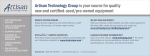Download Samsung SMO-150QP Specifications
Transcript
Artisan Technology Group is your source for quality new and certified-used/pre-owned equipment • FAST SHIPPING AND DELIVERY • TENS OF THOUSANDS OF IN-STOCK ITEMS • EQUIPMENT DEMOS • HUNDREDS OF MANUFACTURERS SUPPORTED • LEASING/MONTHLY RENTALS • ITAR CERTIFIED SECURE ASSET SOLUTIONS SERVICE CENTER REPAIRS Experienced engineers and technicians on staff at our full-service, in-house repair center WE BUY USED EQUIPMENT Sell your excess, underutilized, and idle used equipment We also offer credit for buy-backs and trade-ins www.artisantg.com/WeBuyEquipment InstraView REMOTE INSPECTION LOOKING FOR MORE INFORMATION? Visit us on the web at www.artisantg.com for more information on price quotations, drivers, technical specifications, manuals, and documentation SM Remotely inspect equipment before purchasing with our interactive website at www.instraview.com Contact us: (888) 88-SOURCE | [email protected] | www.artisantg.com ICS MODEL VXI-5534 VXI-5534 QUAD SERIAL INTERFACE MODULE MODEL VXI-5534 VXI Quad Serial Interface Module Instruction Manual 1-1 Artisan Technology Group - Quality Instrumentation ... Guaranteed | (888) 88-SOURCE | www.artisantg.com MODEL VXI-5534 VXI Quad Serial Interface Module Instruction Manual ICS ICS ELECTRONICS division of Systems West Inc. 473 Los Coches Street, Milpitas, CA 95035 Phone (408) 263-5500, Fax (408) 263-5896 Publication Number April 1996 Edition Artisan Technology Group - Quality Instrumentation ... Guaranteed | (888) 88-SOURCE | www.artisantg.com 120134 Rev 4 LIMITED WARRANTY Within 12 months of delivery, ICS Electronics will repair or replace this product, at our option, if any part is found to be defective in materials or workmanship (labor is included). Return this product to ICS Electronics, or other designated repair station, freight prepaid, for prompt repair or replacement. Contact ICS for a return material authorization (RMA) number prior to returning the product for repair. CERTIFICATION ICS Electronics certifies that this product was carefully inspected and tested at the factory prior to shipment and was found to meet all requirements of the specification under which it was furnished. EMI/RFI WARNING This equipment generates, uses, and can radiate radio frequency energy and, if not installed and used in accordance with the instruction manual, may cause interference to radio communications. It has not been tested for compliance with the limits for a Class A computing device pursuant to Subpart J of Part 15 of the FCC Rules, which are designed to provide reasonable protection against such interference when operated in a commercial environment. Operation of this equipment in a residential area is likely to cause interference, in which case the user, at his own expense, will be required to take whatever measures may be required to correct the interference. TRADEMARKS The following trademarks referred to in this manual are the property of the following companies: HP is a trademark of Hewlett-Packard Corporation, Palo Alto, CA ICS is a trademark of ICS Electronics div Systems West, Inc., Milpitas, CA MXIbus is a trademark of National Instruments, Austin, TX APPLICABILITY The programming portion of this manual applies to all units with revision 6 or later firmware. Users with earlier firmware versions should contact ICS Electronics to upgrade their units. ©Copyright 1995, 1999 ICS Electronics Artisan Technology Group - Quality Instrumentation ... Guaranteed | (888) 88-SOURCE | www.artisantg.com Contents 1 SPECIFICATIONS ....................................................................................................... 1-1 1.1 DESCRIPTION ................................................................................................... 1-1 1.1.1 VXI-5534 Multifunction Interface Module ............................................. 1-1 1.1.2 VXIbus Description ................................................................................. 1-2 1.1.2.1 1.1.2.2 1.1.2.3 1.1.2.4 1.1.2.5 1.2 VXIbus Objectives ................................................................ 1-2 Advantages of VXIbus Based Systems ................................. 1-2 VXIbus System Configurations ............................................. 1-3 Data Transfer Methods .......................................................... 1-3 Additional Information about the VXIbus............................. 1-3 DETAIL SPECIFICATIONS .............................................................................. 1-5 1.2.1 1.2.2 1.2.3 1.2.4 1.2.5 1.2.6 Model Number Designation .................................................................... 1-5 VXIbus Capabilities ................................................................................ 1-5 VXIbus Word Serial Commands ............................................................. 1-6 Status Byte Response .............................................................................. 1-6 VXIbus IEEE-488.2 Common Commands ............................................. 1-7 Serial Interface ......................................................................................... 1-8 1.2.6.1 1.2.6.2 1.2.6.3 1.2.6.4 1.2.6.5 1.2.6.6 1.2.6.7 1.2.6.8 RS-232 Specifications ......................................................... 1-8 RS-423 Specifications ........................................................... 1-8 RS-422/485 Specifications ................................................... 1-8 Data Character Formats ......................................................... 1-9 Baud Rates ............................................................................. 1-9 X-On/X-Off Protocol ............................................................. 1-9 Serial Buffers ......................................................................... 1-9 Termination Resistor Network .............................................. 1-9 i Artisan Technology Group - Quality Instrumentation ... Guaranteed | (888) 88-SOURCE | www.artisantg.com 1.2.7 Configuration Commands ..................................................................... 1-10 1.2.8 Front Panel Indicator ............................................................................. 1-11 1.2.9 Physical .................................................................................................. 1-11 1.3 ACCESSORIES ................................................................................................ 1-11 1.3.1 Supplied Accessories ............................................................................. 1-11 2 INSTALLATION .......................................................................................................... 2-1 2.1 2.2 2.3 UNPACKING AND INSPECTION .................................................................... 2-1 SHIPMENT VERIFICATION ............................................................................ 2-1 ADDRESS SWITCH SETTING ......................................................................... 2-3 2.3.1 2.3.2 2.3.3 2.3.4 2.4 Static Address Switch Settings ................................................................ 2-3 Dynamic Configuration Setting ............................................................... 2-3 Checking the VXI-5534's Logical Device Address ................................. 2-4 Resetting the VXI-5534's E2PROM......................................................... 2-4 SERIAL INTERFACE ........................................................................................ 2-5 2.4.1 RS-232 Connections ................................................................................ 2-5 2.4.2 RS-423 Signal Connections and Setup .................................................... 2-7 2.4.3 RS-422 and RS-485 Signal Connections and Terminations .................... 2-8 3 OPERATION ................................................................................................................. 3-1 3.1 3.2 INTRODUCTION ............................................................................................... 3-1 FRONT PANEL DISPLAY ................................................................................ 3-1 3.2.1 Power Turn-On Display .......................................................................... 3-1 3.2.2 Display Mode Button .............................................................................. 3-3 3.3 GENERAL OPERATING INSTRUCTIONS ..................................................... 3-5 3.3.1 Pre-operation Setup ................................................................................. 3-5 3.3.2 Operation ................................................................................................. 3-5 3.3.3 Configuring the Serial Interface .............................................................. 3-6 3.4 VXI-5534 CONFIGURATION COMMANDS .................................................. 3-7 3.4.1 Command Formats .................................................................................. 3-7 3.4.2 Configuration Command Table ............................................................... 3-7 ii Artisan Technology Group - Quality Instrumentation ... Guaranteed | (888) 88-SOURCE | www.artisantg.com 3.5 PROGRAMMING GUIDELINES .................................................................... 3-10 3.5.1 3.5.2 3.5.3 3.5.4 3.5.5 3.5.6 3.5.7 3.6 Setting the Baud Rate ............................................................................ 3-10 Sending Data ......................................................................................... 3-11 Using the Trigger Buffers ...................................................................... 3-11 Receiving Data ...................................................................................... 3-12 Reading the VXI-5534's Status Byte ..................................................... 3-13 Using VXIbus Interrupts to Input Data ................................................. 3-13 Controlling the VXI-5534 with Multi-Tasking Operating Systems ...... 3-14 488.2 COMPLIANCE ....................................................................................... 3-15 3.6.1 488.2 Common Commands ................................................................... 3-15 3.6.2 488.2 Status Reporting Structure ........................................................... 3-16 3.7 VXI WORD SERIAL COMMANDS ............................................................... 3-18 3.7.1 Standard Word Serial Commands ......................................................... 3-18 3.7.2 ICS Defined Word Serial Commands ................................................... 3-18 4 THEORY OF OPERATION ........................................................................................ 4-1 4.1 4.2 4-3 5 BLOCK DIAGRAM DESCRIPTION ................................................................ 4-1 MASTER PROCESSOR ..................................................................................... 4-1 SLAVE PROCESSORS ...................................................................................... 4-3 MAINTENANCE .......................................................................................................... 5-1 5.1 5.2 INTRODUCTION ............................................................................................... 5-1 TROUBLESHOOTING PROCEDURES ........................................................... 5-1 5.2.1 Self Test Failures ..................................................................................... 5-1 5.2.2 Operating Problems ................................................................................. 5-3 5.3 RETURNING FOR FACTORY SERVICE ........................................................ 5-5 iii Artisan Technology Group - Quality Instrumentation ... Guaranteed | (888) 88-SOURCE | www.artisantg.com 6 PARTS LIST AND LOCATION ................................................................................. 6-1 6.1 6.2 INTRODUCTION ............................................................................................... 6-1 REPLACEMENT PARTS................................................................................... 6-1 6.2.1 Standard Parts .......................................................................................... 6-1 6.2.2 Special Parts ............................................................................................ 6-1 6.2.3 Parts Ordering Information ...................................................................... 6-1 6.3 7 PARTS LISTS ..................................................................................................... 6-5 DRAWINGS, DIAGRAMS AND WIRE LISTS ........................................................ 7-1 iv Artisan Technology Group - Quality Instrumentation ... Guaranteed | (888) 88-SOURCE | www.artisantg.com TABLES 1-1 1-2 1-3 VXIBUS GLOSSARY .................................................................................................... 1-4 VXIBUS IEEE 488.2 COMMAND LIST ....................................................................... 1-7 CHANNEL CONFIGURATION COMMANDS .......................................................... 1-10 2-1 2-2 SERIAL INTERFACE PIN ASSIGNMENTS ............................................................... 2-5 RS-232/RS-423 JUMPERS ............................................................................................. 2-7 3-1 3-2A 3-2B 3-3 3-4 3-5 3-6 VXI-5534 DISPLAY MODES ........................................................................................ 3-2 VXI-5534 NORMAL MODE MESSAGES .................................................................... 3-4 VXI-5534 EXTENDED MODE MESSAGES ................................................................ 3-4 VXI-5534 CONFIGURATION COMMAND LIST ................................................3-8, 3-9 RECOMMENDED ESE AND SRE BIY VALUES ..................................................... 3-16 IEEE 488.2 COMMAND LIST ..................................................................................... 3-17 VXIBUS WORD SERIAL COMMAND LIST ...................................................3-19, 3-20 5-1 5-2 TROUBLESHOOTING GUIDE - ERROR MESSAGES .......................................5-2, 5-3 TROUBLESHOOTING GUIDE - OPERATING PROBLEMS ..............................5-3, 5-4 6-1 6-2 6-3 6-4 6-5 6-6 LIST OF MANUFACTURERS BY ABBREVIATION .................................. 6-2, 6-3, 6-4 VXI-5534 RECOMMENDED SPARE PARTS ......................................................6-5, 6-6 VXI-5534 MODULE ASSEMBLY PARTS LIST (114562) ...................................6-6, 6-9 VXI-5534 PCB ASSEMBLY PARTS LIST (114564) ............................................6-7, 6-9 VXI-5534 DISPLAY ASSEMBLY PARTS LIST (114570) .......................................... 6-9 VXI-5534 HEADER ASSEMBLY PARTS LIST (114574) ........................................... 6-9 FIGURES 2-1 2-2 2-3 2-4 2-5 Address Switch Location ................................................................................................. 2-2 Address Switch Layout .................................................................................................... 2-2 DTE 9Pin to 25 Pin Adapter ............................................................................................ 2-5 VXI-5534 Jumper Locations (Factory Settings) ............................................................. 2-6 GPIB Cable Installation ................................................................................................... 2-7 3-1 3-2 Display Mode Button Location ....................................................................................... 3-3 VXI-5534 IEEE-488.2 Status Reporting Structure ....................................................... 3-15 4-1 VXI-5534 Block Diagram ............................................................................................... 4-2 6-1 VXI-5534 Component Layout ......................................................................................... 6-8 7-1 VXI-5534 Logic Diagrams ..................................................................................... 7-2/7-10 v Artisan Technology Group - Quality Instrumentation ... Guaranteed | (888) 88-SOURCE | www.artisantg.com 1 Specifications 1.1 DESCRIPTION 1.1.1 VXI-5534 Quad Serial Interface Module The VXI-5534 Quad Serial Interface Module provides four separate serial interfaces in a single wide VXI module. Each interface has its own logical address and can be independently programmed or addressed for data transfers. Each serial interface operates in a command mode or data mode. In the command mode, the serial interfaces accept configuration commands and status queries. All settings can be saved in nonvolatile memory for recall at power turn-on time. In the data mode, the serial interfaces provide transparent data transfer. Data transmission can be either direct or buffered for later output upon receipt of a VXIbus trigger. Received data is buffered in the VXI-5534's memory for transfer to the VXI controller. Each interface channel can be programmed to generate a VXIbus Interrupt upon receipt of a serial message or data. A four character LED display shows device addresses, interface status and error conditions. Each of the VXI-5534's Serial Interfaces provides RS-232, RS-423 or RS-422/RS-485 compatible signals for asynchronous data transmission. Baud rates, character formats and transmission mode are independently programmable for each channel. An internal baud rate generator provides standard rates up to 115.2 Kbaud and custom baud rates up to 153.6 Kbaud. Internal termination networks can be switched into each channel's transmit and receive data lines for RS-422/RS-485 operation. Standard units have 10 Kbytes of buffer space for each channel which can be expanded up to 40 Kbytes per channel with the -M memory option. Although the VXI-5534's hardware is capable of operating with asynchronous data transmission, synchronous bit oriented protocols and synchronous byte oriented protocols, the VXI-5534's standard firmware only provides for asynchronous data transmission. Extension of the VXI-5534 for operation with synchronous data transmission protocols requires additional custom firmware. 1-1 Artisan Technology Group - Quality Instrumentation ... Guaranteed | (888) 88-SOURCE | www.artisantg.com 1.1.2 VXIbus Description 1.1.2.1 VXIbus Objectives The goal of the VXIbus Consortium is to create an open industry standard for modular instruments by defining interoperability between vendors, mechanical and environmental requirements, EMC compatibility, system initialization and software communication protocols. The physical portion of the VXIbus specification was adapted from the existing VME bus specification (IEEE-STD 1014). VXI is an acronym for “VME bus Extensions for Instrumentation.” The VXIbus specification details the technical requirements of VXIbus compatible components such as mainframes, backplanes, power supplies and modules. The specification also provides for interconnecting and operating different manufacturers’ products within the same chassis. The latest revision of the specification is version 1.4. The success of the specification is evidenced by over 300 manufactures who make over 800 different VXIbus products and hundreds of users . The IEEE Standards Committee, in its IEEE-STD 1155, has adopted the VXIbus consortium’s specifications. The U. S. Air Force has also accepted the specifications as the basis for its Modular Automatic Test Equipment (MATE) Instrument on a Card (IAC) standard. The VXIplug&play Alliance has defined several additional standards that simplifies the integration of multivendor VXI systems. The VXIplug&play Alliance has created a standard system framework concept that allows test programs in any language and operating system to be able to control VXI chassis and instrument modules through Standard Instrument Drivers. The VXIplug&play Framework identifies the operating system (OS) and applications development environment (ADE) used to generate the test software. The VXIplug&play Alliance just adopted an updated specification for a set of standard VISA Transition Library drivers that the Slot 0 Controllers and Embedded Computer vendors should adhere to assure VXIplug&play compatibility. The VISA (Virtual Instrument Software Architecture) drivers are used between the end user's test application program or general purpose test programs purchased from software vendors and the physical VXI modules or GPIB instruments. These VISA Transition Library (VTL) drivers are described in the VXIplug&play VPP-4.2 Specification Version 3.0 and are referred to as the VTL 3.0 drivers. 1.1.2.2 Advantages of VXIbus Based Systems The VXIbus provides the user with the following advantages: Higher density packaging Increased system throughput More precise timing and device synchronization Standard protocols for instrument communication and control Ability to utilize existing VME modules Lower costs due to shared resources. 1-2 Artisan Technology Group - Quality Instrumentation ... Guaranteed | (888) 88-SOURCE | www.artisantg.com 1.1.2.3 VXIbus System Configurations VXIbus systems utilize a chassis with a backplane and a common power supply. Modules plug into the chassis from the front and communicate to each other over the backplane. The left most slot in each chassis is labeled slot 0 and it is reserved for the system or chassis controller. Modules in the other slots are servants to the system controller but can also be controllers and have their own servants. The Slot 0 controller must be capable of performing the resource manager function which initializes the other modules and assigns logical addresses for dynamically addressed devices, interrupt lines, and trigger lines. The Slot 0 controller may be an embedded computer or it may simply be a translator module driven by an external computer. Each VXI device is addressed by its logical address. The address may be static and preset by the user or dynamic and set by the resource manager function during system initialization. The VXIbus specification allows for 256 logical addresses. Address 0 is reserved for the Slot 0 controller and address 255 is reserved for dynamic addressable devices that will have their address defined by the resource manager. A VXI system can contain a maximum of 254 logical devices. A module may be a single logical device or contain multiple logical devices. Physically the module can also be one slot wide or occupy multiple slots. Full rack wide VXI chassis have 13 slots on a 1.2 inch centers and can hold up to 13 one slot wide modules. Chassis extenders allow multiple chassis to be interconnected together producing systems of up to 254 logical devices. VXI based systems can also incorporate non-VXIbus devices. The most common variations are the inclusion of GPIB instruments in the system or the use of VME cards in the VXI chassis. Slot 0 controllers commonly have a GPIB interface for controlling the GPIB instruments so that their operation can be controlled from the same program as are the VXI modules. VME cards can function in a VXI chassis because the VXIbus Specification maintained compatibility with the VME bus by retaining the VME signals definitions for P1 and the center row of P2. Provisions were also made to address the registers in the VME modules just as they are currently addressed in a VME bus system. 1.1.2.4 Data Transfer Methods VXI modules can be register or message based . Register based modules are typically controlled by direct reads or writes to registers in the module. Message based modules communicate with word serial messages that are strings of ASCII or binary bytes. Word transfer uses the VXI word serial protocol that examines bits in the modules's protocol register to maintain an orderly data transfer. Because of the word serial protocol, register based modules are typically faster than message based modules but they lack the intelligence of message based modules. A new Fast Data Channel specification provides for direct transfer of data from a module's memory to the Slot 0 Controllers at rates up to 32 Mbytes per second. 1.1.2.5 Additional information about the VXIbus For additional information, contact the VXI Consortium for a copy of the VXI specification, the VXIplug&play Alliance for a copy of the VISA specification or ICS Electronics for Application Bulletins that describe VXI applications. 1-3 Artisan Technology Group - Quality Instrumentation ... Guaranteed | (888) 88-SOURCE | www.artisantg.com TABLE 1-1 VXIBUS GLOSSARY Commander: A VXIbus device that has VME bus master capability and may have VXIbus servants under it in the system hierarchy. A Commander may act as a Servant to another Commander. A Commander must be message based. Servant: A VXIbus device (with or without VME bus master capability) that is under control of a Commander in the VXIbus system hierarchy. A Servant may also be a Commander to other Servants. A Servant may be either message or register based. Interrupt Handler: The module in the VXIbus system that generates the hardware interrupt acknowledge for a particular VME interrupt level. In VXIbus, the software interrupt handler may or may not be on the same module as the hardware interrupt handler. Logical Address: A unique 8 bit number (0-255) which identifies each VXIbus device in a system. It defines the device’s A16 register addresses Resource Manager: A message based commander located at logical address 0 which provides configuration management services, including address map configuration, Commander/Servant mapping, self test, and diagnostic management. VXI Message Based Instrument: An intelligent instrument that implements the defined VXIbus registers and, at a minimum, word serial protocol. VXI Word Serial Messages: The simplest required communication protocol supported by Message Based devices in a VXIbus system. It utilizes the A16 communications registers to transfer data or commands as a series of characters on the VXIbus backplane. The end bit is asserted on the last character of the message. Uses Word Serial Commands: Byte Available and Byte Request. VXI Word Serial Commands: Single word, 16-bit commands sent from the commander to its servants. Some Word Serial Commands have a response word. The VXI specification defines a number of standard Word Serial commands that are reserved for use by the Slot 0 Controller or the Resource Manager. The specification also allows instrument designers to define their own Word Serial Commands. VXI Commands: These are commands passed from a Commander to a Servant within the VXIbus environment. There are three broad categories of commands: VXIbus Instrument Protocols, IEEE 488.2 Common Commands and Device specific commands. A command may or may not be stimulated by an external event. For example an IEEE488 Group Execute Trigger will generate a trigger command to all addressed devices. However, a Begin Normal Operations command is generated by the VXIbus resource manager and has no external source. VXI Events: VXIbus Events are passed from a Servant to a Commander. They may be generated by the Servant either in response to a command (e.g., an invalid command error), or due to an external condition (e.g., data ready or status change). VXI Fast Data Channel: A method for exchanging data between a commander and a servant module that utilizes a minimum of handshaking to transfer data so that the data transfer rate approaches the theoretical VME bus transfer rate. May allow a commander access to portions of the device's memory or a register in the A24 or A32 address space. Data transfer is unidirectional for each channel and can be D16 or D32 bit words. Multiple channels may be opened for each device. 488-VXIbus Interface Device: An IEEE-488 to VXIbus Interface Device is a message based device which provides communication between the IEEE-488 bus and VXIbus instruments. Typically this function is included in the Slot 0 card for external control of the VXI chassis. 1-4 Artisan Technology Group - Quality Instrumentation ... Guaranteed | (888) 88-SOURCE | www.artisantg.com 1.2 DETAIL SPECIFICATIONS The following specifications apply in general to all VXI-5534 modules. 1.2.1 Model Number Designation VXI-5534 -X General Model Number Option Code(s) -1 Special crystal frequency -3 Special paint -7 Special program -8 Hardware modification -M memory expansion to 40 Kbytes/channel VXI Quad Serial Module 1.2.2 VXIbus Capabilities The VXI-5534 has the following VXIbus capabilities: Addressing Manufacturer ID Device Class Address Space Model Number Interrupter Event Generator VMEbus Master Commander Signal Register Handshake Shared Memory Primary Classification Static configured addresses 4-248 or dynamic configuration capability for four logical devices in one module. Address setting is for logical device #1 which is serial channel #1. Remaining devices (serial channels) use sequentially higher VXIbus addresses. 4073 (ICS Electronics) Message based I4 class VXI instrument A16 only 5534 Programmable Interrupter Not implemented Not implemented Servant only capability Not implemented Normal handshake only No capability I4 1-5 Artisan Technology Group - Quality Instrumentation ... Guaranteed | (888) 88-SOURCE | www.artisantg.com 1.2.3 VXIbus Word Serial Commands The VXI-5534 supports the following word serial commands: Standard I4 Word Serial Commands Abort Normal operation Begin Normal operation Byte Available . Byte Request Clear End Normal operation Trigger Read STB Read Protocol Read Protocol Error Programmable Interrupter Commands Assign Interrupter Line Read Interrupter Line Read Interrupters Event Generator Commands Asynchronous mode control Control Response Control Event ICS Defined Commands Cmd Mode Accepts Commands and responds to queries. Data Mode All Word Serial messages are considered serial data. Arm Trigger Select TTL Trigger Line and send buffer number. 1.2.4 Status Byte Response The VXI-5534 logical devices respond to the Read STB command by sending a byte equivalent to the serial poll response in IEEE Standard 488.2. The bit assignments are: Bit 7 6 5 4 3 2 1 0 Meaning Output Done Request Service (RQS) Event Status Summary bit Message Available bit Receive Error Transmit Buffer Empty Receive Buffer Not Empty Msg Received/Data Count Exceeded The on condition of the corresponding bit in the RQS mask byte enables generation of a Request Service Interrupt at the next occurrence of the unmasked bit. Bits with 0’s in the RQS mask byte will not generate an interrupt, but they will be reported in the STB response byte. Status bits 0 and 1 are high when their corresponding status line is in its logical true state as defined by the user. 1-6 Artisan Technology Group - Quality Instrumentation ... Guaranteed | (888) 88-SOURCE | www.artisantg.com 1.2.5 VXIbus IEEE 488.2 Common Commands The VXI-5534 supports the VXIbus IEEE 488.2 Common Commands listed in Table 1-2 to perform functions such as service request enable, event status register query and status byte query, etc. Common Commands always begin with an asterisk (*), and may include one or more parameters. Detailed descriptions of the commands can be found in IEEE Std 488.2-1987. TABLE 1-2 VXIBUS IEEE 488.2 COMMAND LIST Command Title Description *CLS Clear status register Clears all Event Registers and updates status byte register *ESE <mask> Event status enable. Sets the bits in the Event Status Enable Register *ESE? Event status enable query Queries the current contents in the Event Status Enable Register *ESR? Event status register query Queries and clears contents in the StandardEvent Status Register *IDN? Identification query Returns identification string of the VXI-5534 *OPC Operation complete Sets OPC bit in the Standard Event Register when all pending operations are completed1 *OPC? Operation complete query Returns a 1 to the output queue when all pending operations have completed1 *RCL 0 Recall command Restores the state of the device from stored parameters *RST Reset Resets the VXI-5534 logical device to a specific state1 *SAV 0 Save command Saves current state parameters for recal at power on. *SRE <mask> Service request enable Sets the enable bits in the Service Request Enable Register *SRE? Service request enable query Queries the current contents in the Service Request Enable Register *STB? Read status byte query Queries the current contents in the Status Byte Register *TRG Trigger Starts transmission of a selected buffer. *TST? Self-test query Returns 0 unless self test fails1 *WAI Wait to Continue Halts execution of commands and queries until the current operations is completed1 1 These commands have limited usefulness with the VXIbus. See Chapter 3 for more information. 1-7 Artisan Technology Group - Quality Instrumentation ... Guaranteed | (888) 88-SOURCE | www.artisantg.com 1.2.6 Serial Interfaces The VXI-5534 provides four serial interfaces for asynchronous communication with external devices. Each interface supports RS-232, RS-423 or RS-422/RS-485 serial links. The interfaces use 9-pin connectors. The RS-232 signals are pin compatible with the 9-pin COM port on any IBM AT compatible PC. 1.2.6.1 1.2.6.2 RS-232 Specifications Signals BA, BB, CA, CB, CC, CD, CF and CI Signal ground is AB. Shield is AA Transmit Levels +12 ±2 Vdc = logic '0' or on -12 ±2 Vdc = logic '1' or off Receive Levels ±1.5 Vdc minimum ±25 Vdc Maximum Mode Full duplex RS-423 Specifications Identical to the RS-232 specifications listed in 1.2.5.1 above except for reduced transmission levels. Waveshaping is set for 115.2 Kbaud. 1.2.6.3 Transmit Levels +5 ±1 Vdc = logic '0' or on -5 ±1 Vdc = logic '1' or off Receive Levels ± 0.2 Vdc minimum ± 25 Vdc Maximum RS-422/RS-485 Specifications Signals TX, RX, CLKO, CLKI Balanced lines Signal ground is SG. Shield is chassis ground Transmit Levels +2.5 Vdc differential for binary '0' or on -2.5 Vdc differential for binary '1' or off Receive Levels ±0.2 Vdc minimum ±25 Vdc maximum differential or between any signal and SG Mode Full or half duplex 1-8 Artisan Technology Group - Quality Instrumentation ... Guaranteed | (888) 88-SOURCE | www.artisantg.com 1.2.6.4 Data Character Formats Data bits 5, 6, 7 or 8 bits/character Parity Odd, even or none Stop bits 1.2.6.5 1 or 2 Baud Rates Internal baud rates can be selected from 150 to 115,200 baud. Standard rates are: 150, 300, 600, 1200, 2.4 K, 4.8 K, 7.2K, 9.6 K, 19.2 K, 38.4 K, 57.6 K, 76.8K and 115.2K. Baud rate accuracy is ±0.02 %. Other internal baud rates are programmable up to 153.6 Kbaud by specifying the baud rate generator time constant. Combined baud rate for a channel pair (channels 1 & 2 or channels 3 & 4) should not exceed 230.4 Kbaud. 1.2.6.6 X-On/X-Off Protocol X-on/X-off protocol for flow control can be separately enabled for each serial channel. 1.2.6.7 Serial Buffers Each serial interface includes the following data buffers: Buffers Transmit Trigger Buffers Receive Buffer 1.2.6.8 Standard Units 4,092 bytes 4 @ 512 bytes 4,092 bytes Extended RAM Units 16,380 bytes 8 @ 1,024 bytes 16,380 bytes Termination Resistor Network For RS-422/RS-485 applications, the VXI-5534 serial interfaces can be configured to switch a termination resistor network across the Tx and Rx signal pairs by a VXIbus command. The termination resistor networks are mounted on plug-in headers. The standard termination network is a 220 ohm load with 1 Kohm pullup and pulldown resistors to hold undriven Tx/Rx lines at +2.7 and +2.2 volts. VXI-5534 channels must be configured in pairs as RS-422/RS-485 interfaces to use the resistor termination networks. 1-9 Artisan Technology Group - Quality Instrumentation ... Guaranteed | (888) 88-SOURCE | www.artisantg.com 1.2.7 Configuration Commands The VXI-5534 uses the commands listed in Table 1-3 to configure its serial interfaces. Configuration settings can be stored in the VXI-5534's nonvolatile memory for recall when the unit is powered on or reset. TABLE 1-3 Command CHANNEL CONFIGURATION COMMANDS Description BAUD n <nl> Sets baud rate to standard values. BAUD# n <nl> Sets baud rate time constant for non-standard baud rates. BITS n <nl> Sets number of data bits per character CONFIG? <nl> Requests current configuration message DEFAULT <nl> Sets all configuration parameters to defaults EXTRN RECV Selects external clock input for receive EXTRN TRANS Selects external clock input for transmit EXTRN OFF Selects internal baud rate clocks EXTRN CLK X1 Selects times 1 baud rate clock EXTRN CLK X16 Selects times 16 baud rate clock LOOPBACK a <nl> Selects data loopback ON/OFF for testing PACE a <nl> Enables X-on/X-off flow control PARITY a <nl> Sets parity generation and detection PDEFAULT a <nl> Sets the power on default mode (command or data) SAVE <nl> Stores the current configuration in EEPROM SBITS n <nl> Sets number of stop bits per character SETBUFINT n <nl> Sets number of received characters which set the DIO1 bit in the Status Byte. SET EOM hh <nl> Sets the End-Of-Message byte SET MASK hh <nl> Sets the received character mask byte STORE n, <string> <nl> Stores data in Trigger Buffer (n) TERMRES <bool> <nl> Switches termination network in/out for RS-422/RS-485 operation. TRIGGER n <nl> Sends data from buffer (n). TYPE a <nl> Selects RS-232 (RS-423) or RS-422/485 interface and transmission mode 1-10 Artisan Technology Group - Quality Instrumentation ... Guaranteed | (888) 88-SOURCE | www.artisantg.com 1.2.8 Front Panel Indicator The VXI-5534 has a four character alpha numeric display on the front panel which displays status, logical device addresses and diagnostic messages. The display cycles through a series of status and information messages at power turn-on and during self test. During normal operation, the display shows the currently addressed serial channel. The display can be manually set to show diagnostic messages with the DISPLAY push-button. Display SysF Init Rdy SER1 SER2 SER3 SER4 FAIL ERnn 1.2.9 Meaning SYSFAIL asserted, Self test in progress VXI-5534 passed self test and module initialized VXI-5534 Ready (Begin Normal Operation received) Serial Interface #1 addressed Serial Interface #2 addressed Serial Interface #3 addressed Serial Interface #4 addressed Failed Self Test Error Code Number (nn) Physical Size Dimensions Weight Power C size VXI module 352.43 mm long x 233.35 mm high x 30.18 mm wide 1.79 Kg (3.94 lbs) including RF shields 5 Vdc at 2 A max ± 12 Vdc at 0.2 A Temperature 0 °C to 55 °C operating -20 °C to 70 °C storage Serial Connectors 9-pin, DE-9P with 4-40 lock studs 1.3 ACCESSORIES 1.3.1 Supplied Accessories The following accessories are supplied with each VXI-5534 module. Qty. Part Number 1 120134 Description VXI-5534 Instruction Manual 1-11 Artisan Technology Group - Quality Instrumentation ... Guaranteed | (888) 88-SOURCE | www.artisantg.com 2 Installation 2.1 UNPACKING AND INSPECTION If shipping carton or instrument is damaged, call carrier immediately and inspect the contents for damage (scratches, dents, etc.). Retain shipping carton and packing material for carrier’s inspection. If unit is damaged or fails to meet specifications, notify ICS Electronics Corporation or your local sales representative immediately. ICS will make arrangements for unit to be repaired or replaced without waiting for claim against carrier to be settled. 2.2 SHIPMENT VERIFICATION Take a moment to verify that you have everything you need. If you ordered a standard VXI-5534 module, we should have sent you: (1) (1) VXI-5534 120134 VXI Module VXI-5534 Instruction Manual If anything is missing or defective, please contact ICS Electronics immediately. 2.2 INSTALLATION The VXI-5534 Quad Serial Module is ready for RS-232 and RS-422/RS-485 operation when shipped. For RS-423 operation, set the internal jumpers as described in paragraph 2.4.2. To enable the internal termination resistor networks for RS-422 and RS-485 applications, install the Switch ICs per paragraph 2.4.3. To install the VXI-5534 in a C size VXI chassis, select an empty slot and remove the slot cover plate. Turn off chassis power. Set the module's logical address as described in paragraph 2.3 before installing the module in a VXI chassis. Slide the VXI-5534 module into the chassis with the LEDs up (or to the left in the case of a horizontal chassis) until the connectors start to engage the backplane connectors. Press the module firmly into the backplane connectors until the front panel stops at the chassis rails. 2-1 Artisan Technology Group - Quality Instrumentation ... Guaranteed | (888) 88-SOURCE | www.artisantg.com Address Switch MSB Figure 2-1 LSB Address Switch Location 0 1 1 6 3 1 8 4 - 2 4 2 6 8 Note - White blocks show switch set to logical address 16 (10 HEX) Figure 2-2 Address Switch Layout 2-2 Artisan Technology Group - Quality Instrumentation ... Guaranteed | (888) 88-SOURCE | www.artisantg.com 2.3 ADDRESS SWITCH SETTINGS The VXI-5534 has an internal address switch located on the rear of the module between P1 and P2 for setting the VXI-5534’s logical address. The address switch is accessible through an opening in the cover of the module when the module is removed from the VXI chassis. Figure 2-1 and Figure 2-2 shows the switch layout and rocker bit weights. A rocker in the ‘on’ or up position is set to logic ‘1’. A rocker in the ‘off’ or down position it is set to logic ‘0’. When shipped, the VXI-5534 address switch is set to 16 by the factory. CAUTION:TheVXI-5534requiresfourconsecutiveVXIaddresses startingwithitsaddressswitchsetting. Do not set rockers 1 and 2 onanddonotsetanyotherVXImoduleaddressinthisaddressrange. The VXI-5534's four serial channels use four sequential VXIbus addresses as shown by the following figure: 1 2 8 A A A A 2.3.1 6 4 3 2 1 6 8 4 - - } Switch rocker weights } A A A A A 0 0 Channel #1 A A A A A 0 1 Channel #2 A A A A A 1 0 Channel #3 A A A A A 1 1 Channel #4 Note-A = Logical Address Setting Static Address Switch Setting Set the logical address to any unused value from 4 to 248 in steps of 4. Address rockers 1 and 2 are not used for address setting and must be set to OFF. 2.3.2 1 2 8 6 3 1 4 2 6 8 4 - - 8 7 6 5 4 3 2 1 ← Address switch rockers 0 0 0 1 0 0 0 0 ← Factory default address (logical address 16) ← Switch rocker weights and use Dynamic Configuration Setting To enable dynamic configuration of the module’s logical address by the Resource Manager1, set the address switch to 252 (all ones). Again switch rockers 1 and 2 are not part of the module's address setting and must be set to OFF. 1 The Resource Manager is a function in the Slot 0 commander module. 2-3 Artisan Technology Group - Quality Instrumentation ... Guaranteed | (888) 88-SOURCE | www.artisantg.com 2.3.3 Checking the VXI-5534's Logical Device Address To check the address setting of the module, press the DISPLAY MODE button with a small thin object (a tooth pick will do) until Addr is displayed, then release the button. The display will indicate the selected address in the form A=xx, where xx is the VXIbus address in hexadecimal notation. 2.3.4 Resetting the VXI-5534 E2PROM Bit 1 on the VXI-5534 Address Switch enables resetting the E2PROM to the factory default settings when its has become corrupted. The E2PROM is tested each time the VXI-5534 performs its selftest. If the E2PROM fails its test, the LEDs will display the ER03 message. To restore the E2PROM to the factory defaults, set Address Rocker 1 on and reset or turn on the module. When done, reset the Address Rocker 1 to its off position to prevent accidental overwrites of the E2PROM contents. NOTE-Thisprocedureoverwritesanyusersetting.Youwillhaveto restoreandre-saveyoursettingsafterrestoringtheE 2 PROM. 2-4 Artisan Technology Group - Quality Instrumentation ... Guaranteed | (888) 88-SOURCE | www.artisantg.com 2.4 SERIAL INTERFACE The VXI-5534 has four 9 pin DE-9P connectors with lock studs that independently provide either RS-232, RS-423 or RS-422/RS-485 signals. Table 2-1 shows the serial signal assignments and the signal direction relative to the VXI-5534. TABLE 2-1 Pin Number 1 2 3 4 5 6 7 8 9 Shell SERIAL INTERFACE PIN ASSIGNMENTS RS-232/RS-423 DCD Rx Tx DTR DGND DSR RTS CTS RxCLK Chassis ← ← → → ← → ← ← Rx+ RxTxTx+ DGND CLKO+ CLKOCLKI+ CLKIChassis ← ← → → Tx/RxTx/Rx+ → → ← ← Chassis ←=intoVXI-5534, Note:Signaldirectionarrows 2.4.1 Signals and Direction RS-485 FD RS-485 HD →=outfromVXI-5534 RS-232 Connections When RS-232C signals are selected, the signal pinouts are compatible with those on the 9-pin COM port of an IBM AT or clone computer. The VXI-5534's RS-232 signals can be expanded out to a 25 pin connector with the use of a standard 9 pin-to-pin- 25 pin adapter cable. The RS-232 column in Table 2-1 shows the RS-232 signal pin assignments and their direction relative to the VXI-5534. Figure 2-3 shows the standard 9 pin to 25 pin adapter wiring. For minimum RS-232 connections, use the serial signals on pins 2, 3 and 5. Jumper the unused RS-232 control lines back to themselves as follows: RTS to CTS and DTR to DSR and DCD. Implement either the hardware or software flow control if the serial messages could overflow either devices' receive buffer. 9 Pin Connector DCD RxD TxD DTR GND DSR RTS CTS RI Figure 2-3 25 Pin Connector 1 2 3 4 5 6 7 8 9 8 3 2 20 7 6 4 5 22 DCD RxD TxD DTR GND DSR RTS CTS RI DTE 9 Pin to 25 Pin Adapter 2-5 Artisan Technology Group - Quality Instrumentation ... Guaranteed | (888) 88-SOURCE | www.artisantg.com Figure 2-4 VXI-5534 Jumper Locations (Factory Settings) 2-6 Artisan Technology Group - Quality Instrumentation ... Guaranteed | (888) 88-SOURCE | www.artisantg.com 2.4.2 RS-423 Signal Connections and Setup RS-423 signal levels are set by moving a pair of jumpers per serial channel to a lower voltage position and operating the channel in the RS-232 mode. The jumpers are independent so the signal selection may be made on a channel-by-channel basis. Figure 2-4 shows the location of jumpers W1 through W8. The black squares show the factory setting for RS-232 ±12 volt operation. All of the odd numbered jumpers are oriented across the board and the even numbered jumpers are oriented lengthwise on the board. The silkscreen on W7 applies to all odd jumpers; the silkscreen on W8 to all even numbered jumpers. To change the jumpers for a channel, refer to Table 2-2 for the corresponding W numbers and position the jumper as shown by the silkscreen on W7 and W8. TABLE 2-2 RS-232/RS-423 JUMPERS Channel 1 2 3 4 + Jumper W1 W3 W5 W7 - Jumper W2 W4 W6 W8 Follow the directions in paragraph 2.4.1 to connect the RS-423 signals to the VXI-5534. 2-7 Artisan Technology Group - Quality Instrumentation ... Guaranteed | (888) 88-SOURCE | www.artisantg.com 2.4.3 RS-422 and RS-485 Signal Connections and Terminations When RS-422/RS-485 signals are selected, the signals change from single-ended, bipolar signals to two-line differential signals. The number of signals on the serial interface is reduced from 8 to 4. In full-duplex applications, the minimum connection is four wires (2 for transmit and 2 for receive) between the VXI-5534 port and the other RS-422 or RS-485 device. In half-duplex applications, only two wires are used to connect the VXI-5534 to the other devices. The 'A' signal is normally low (mark) and goes high (space). The 'B' signal is normally high (mark) and goes low (space). Table 2-1 lists the serial interface pinouts and signal directions for both modes. The VXI-5534 does not support hardware handshaking for RS-422 and RS-485 transmission systems. Implement software flow control if the serial message length could overflow either devices' receive buffer. VXI-5534s are shipped with internal terminating resistor networks that can be switched across the Tx and Rx signal pairs in either RS-485 mode. (Termination resistor networks are normally required in half-duplex systems to avoid transmission errors.) Each network consists of a 220 ohm load and 1 Kohm pullup and pulldown resistors that maintains a minimal differential voltage on the lines when the transmitter is tristated. The terminating networks are on plug-in modules so the resistor values can be easily changed by the user. The switching is done by the two Switch ICs that were shipped with the VXI-5534. IC U15 switches the networks for channels 1 and 2. U19 switches the networks for channels 3 and 4. To configure a channel pair, remove the component side cover and install the Switch IC in U15 and/or U19 on the board as shown by the gray ICs in Figure 2-4. Two Switch ICs are supplied fastened to the inside of the component side cover. When they are not required for switching, they should be placed back in their original position so they will not interfere with the other VXI-5534 components. CAUTION - While the Switch IC is installed, both channel pairs (1&2 or 3&4) must be used for RS-422 or RS-485 signals. RS-232 or RS-423 operation is not possible with the Switch IC installed. 2-8 Artisan Technology Group - Quality Instrumentation ... Guaranteed | (888) 88-SOURCE | www.artisantg.com 3 Operation and Programming 3.1 INTRODUCTION This section describes how to program and use the VXI-5534. This includes directions for using the Front Panel Display for diagnostics, for configuring the serial channels and for sending and receiving serial data. 3.2 FRONT PANEL DISPLAY The VXI-5534 has a four character alphanumeric display on the top of its front panel that has four different display modes. The modes are selected by the Display Mode Button located below the display. 3.2.1 Power Turn-On Display At power turn-on or when reset, the display operates in the Normal mode and displays the VXI-5534's status and last addressed serial channel. The power-on display sequence is: SysF On during self-test while SYSFAIL is asserted. If on after 4.9 seconds, the module could be defective or SYSFAIL is being held on. ICS Momentary on after self-test is passed. 5534 Momentary on after self-test is passed. FAIL On only if self-test failed or the module was commanded into the failed state. Init On after self-test passed while module is waiting for a Begin-Normal-Operation command. Rdy On after Begin-Normal Operation command is received. SERn On when a serial channel (n) has been addressed. 1<=n<=4 If the unit fails self-test, FAIL will be displayed for 5 seconds and then the display will show the appropriate error code (ERxx). The error codes are listed in Section 5. 3-1 Artisan Technology Group - Quality Instrumentation ... Guaranteed | (888) 88-SOURCE | www.artisantg.com TABLE 3-1 Display Mode VXI-5534 DISPLAY MODES Description Norm The Norm or normal mode selects the power on messages listed in Table 3-2A. Extd The Extd or extended mode selects the messages in Table 3-2B for display. These messages are useful for system testing and debugging. Addr The Addr or address mode is a temporary mode that displays the units current VXIbus address setting in hexadecimal form for 5 seconds. The unit then returns to is prior mode. Stat The Stat mode is a temporary mode that displays some of the VXI protocol register information in hexadecimal form for 5 seconds. The unit then returns to is prior mode. The Stat display is : Most significant digit Bit 1 Channel #3 Wr Rdy Bit 2 Channel #3 Rd Rdy Bit 4 Channel #4 Wr Rdy Bit 8 Channel #4 Rd Rdy Least Significant Digit Bit 1 Channel #1 Wr Rdy Bit 2 Channel #1 Rd Rdy Bit 4 Channel #2 Wr Rdy Bit 8 Channel #2 Rd Rdy SfSt The SfSt mode is a temporary mode that displays the current Self-Test status on the least significant digit for 5 seconds. The unit then returns to its prior mode. The SfSt display is: Least Significant Digit Bit 1 Channel #1 Bit 2 Channel #2 Bit 4 Channel #3 Bit 8 Channel #4 Sv1T Sv2T The Sv1T and Sv2T modes start a continuous test of the slave processors. Slave #1 supports Serial channels 1 and 2; slave #2 supports serial channels 3 and 4. In this mode, the selected processor is reset and allowed to only run its self-test routine. If its self-test passes, Pass will be displayed for 3 seconds and then the processor repeats the test routine. Messages Tst1 or Tst2 indicate that the test is in progress. To exit the Sv1T or Sv2T modes, press the Display Mode button to reset the unit and resume normal operation. If the slave process or failed to respond or run its test, the display will show NOrs for 3 seconds and then attempt to rerun the test. Rst The Rst selection will reset the VXI-5534 processors just as if a reset was received from the VXIbus. However, this type of reset does not reset the VXI-5534's hardware. 3-2 Artisan Technology Group - Quality Instrumentation ... Guaranteed | (888) 88-SOURCE | www.artisantg.com 3.2.2 Display Mode Button The Display Mode Button is a recessed bush button located below the display as shown in figure 3-1. The button selects the VXI-5534 diagnostic and display modes. Table 3-1 on the facing page describes the diagnostic and display modes. Tables 3-2A and 3-2B list the Normal Mode and Extended Mode Messages. To change the display mode, gently hold the button closed. Use a toothpick or sone other small thin rod. The display will first show the current mode and after two seconds advance through the other modes. Release the button when the display shoes the desired mode. Momentarily pressing the Display Mode Button will cause the display to show the current mode without changing it. VXI-5534 Display VXI-5534 QUAD SERIAL DISPLAY J1 Display Mode Button C H A N N E L 1 J2 C H A N N E L 2 Figure 3-1 Display Mode Button Location 3-3 Artisan Technology Group - Quality Instrumentation ... Guaranteed | (888) 88-SOURCE | www.artisantg.com TABLE 3-2A VXI-5534 NORMAL MODE MESSAGES Display Meaning 5534 BgNn E2Sv FAIL ICS Init NMI0 NMI1 NMI2 Rdy SysF Power on ID message Begin normal operation for channel n Data written to the E2PROM Self Test failed Power on ID message Initialized, waiting for begin normal operation command No slave access Slave 1 access error Slave 2 access error Normal ready message, begin normal operation received SysFail Asserted NOrs Pass Tst1 Tst2 No response from slave in Sv1T or Sv2T tests. Selected slave test passed Slave1 test in progress Slave2 test in progress TABLE 3-2B VXI-5534 EXTENDED MODE MESSAGES Display Meaning Clrn Dynn ERnn Errn Int? Rpen SERn sern SfRn Spln Snok Sncm Sndt Armn Trap Trgn Serial channel n Clear command received Dynamic configuration channel n Error message - see Table 5.1 Unsupported command error Unserviced interrupt Serial channel n Read Protocol Error query Serial channel n write Serial channel n read Serial channel n Soft reset Serial channel n Read STB query (Serial Poll) Serial channel n okay Serial channel n in command mode Serial channel n in data mode Serial channel n Arm Trigger command Software Trap due to faulty processor command Serial channel n Trigger command 3-4 Artisan Technology Group - Quality Instrumentation ... Guaranteed | (888) 88-SOURCE | www.artisantg.com 3.3 GENERAL OPERATING INSTRUCTIONS New users and programmers not experienced with the VXI-5534 should read Section 3 of this manual. The few minutes it takes will save you may hours of needless work and speed up the integration of the VXI-5534 into your system 3.3.1 Pre-Operation Setup Before using the VXI-5534, prepare the serial connections. If RS-232 or RS-423 signals are being used, their pinouts are the same as a PC's 9-pin COM port. Either use a cable with 9 pin connectors or use a 9-pin to 25-pin adapter to mate with standard 25-pin cables. If RS-422 or RS-485 signals are being used, wire the differential signals into the 9-pin plug. Use the pin assignments given in Table 2-1. CAUTION - If the Switch IC was installed per 2.4.3, remember that channels with the Switch IC installed will not operate correctly with RS-232 or RS-423 signals. Set the VXI-5534's address switch as directed in Section 2. Slide the unit into its appropriate slot in the VXI chassis. 3.3.2 Operation Turn the VXI chassis power on. The VXI-5534's display should cycle through its identification sequence while the unit does its power-on self-test. If the display shows Rdy the module is good and had received the Begin-Normal-Operation command. If the display shows Init, it is good but is waiting for the Begin-Normal Command. If the display shows other messages, refer to paragraph 3.2. At power turn-on or when reset, all VXI-5534 serial channels default to the Command Mode. Anything sent to the serial channels while they are in the Command Mode is considered a command. Use the command mode to configure the serial channels as described in paragraph 3.3.3. below and to query the channels. The serial channels must be individually put into the Data Mode before sending data and to enable the UART to receive data. In the Data Mode, the serial channels transparently transfer data between the serial ports and the VXIbus. Any thing sent to the serial channels while they are in Data Mode is considered data. The VXI-5534 uses Word Serial Commands to switch the serial channels between Command Mode and Data Mode. If you are not familiar with the VXI Word Serial Command concept, refer to paragraph 3.7 for more information about using Word Serial Commands with the VXI-5534. The Word Serial DataMode command is 0000 hex (0x0). The Word Serial CmdMode command is 0100 hex (0x100) 3-5 Artisan Technology Group - Quality Instrumentation ... Guaranteed | (888) 88-SOURCE | www.artisantg.com 3.3.3 Configuring the Serial Interface If this is the initial use of the VXI-5534, its interfaces should be configured at this time. Table 3-3 lists the VXI-5534's Configuration Commands, the command definitions and the factory default settings. Reset the unit or use the Word Serial CmdMode command (0100 hex) to put the channel into the command mode. The suggested approach is to use the CONFIG? query to read the current configuration and then to make the necessary changes to adapt the channel to your use. After configuring a channel, use the CONFIG? query to verify that all changes were made. Use the 488.2 *SAV 0 command or the VXI-5534 SAVE command to save the current configuration as the new power-on default values. Saving the values completes the configuration process . The VXI-5534 will used the saved values to setup the unit anytime it is reset or turned on. Use the Word Serial DataMode command (0000 hex) to switch back to data mode and enable data transmission/reception. The user can override the current VXI-5534 configuration at any time by putting the channel into the Command Mode and sending it a new Configuration command. Configuration values are reset to the saved values at power turn-on or when the unit is reset. 3-6 Artisan Technology Group - Quality Instrumentation ... Guaranteed | (888) 88-SOURCE | www.artisantg.com 3.4 VXI-5534 CONFIGURATION COMMANDS The VXI-5534 accepts SCPI like commands to configure its serial interfaces and its operation. The commands are sent to the VXI-5534's serial channel as Word Serial Messages when the channel is in the Command Mode. The channel goes into the Command Mode at power turn-on, when reset or by the Word Serial CmdMode command (see Table 3-6). 3.4.1 Command Formats The VXI-5534 commands are single word commands and do not have SCPI's tree and branch structure. The commands are not case sensitive so upper or lower case letters may be used for legibility. A space is required between the command and a parameter but not between the command and the question mark. Multiple commands can be put on one line by separating them with semicolons. When multiple commands are used, any query should be the last command. The following examples show some legal command variations: BAUD 9600 DEFAULT; BAUD 19200 BAUD 9600; BITS 8; CONFIG? 3.4.2 Configuration Command Table Table 3-3 lists the configuration commands and describes their functions in detail. Commands other than those listed in the table will have no affect on the VXI-5534's operation and a command error will be reported. If the display indicates an error, the VXI-5534 may have detected a command error and the command was not executed. Read the channel's ESR register to determine the cause of the error. Unless the previous setup is known it is recommended that the DEFAULT command be sent to the unit when changing the configuration. 3-7 Artisan Technology Group - Quality Instrumentation ... Guaranteed | (888) 88-SOURCE | www.artisantg.com TABLE 3-3 VXI-5534 CONFIGURATION COMMAND LIST Command Default Description BAUD <numeric> 9600 Sets baud rate. Allowed values are: 150,300,600, 1200, 2400, 4800, 7200, 9600, 14400, 19200, 28800, 38400, 57600, 76800 and 115200. BAUD# <numeric> - Sets baud rate to a user defined rate up to 153.6 Kbaud. The numeric value is computed per the following equation: Clock frequency -2 2 x Baud Rate x Divider Ratio where: clock frequency is 14.7456 MHz and the Divider Ratio is 16 unless changed by the EXTERN CLKX1 command For a baud rate of 7200, the time constant computation is: ((14.7456 x 106 )/(32 x 7200))-2 = 62 BITS <numeric> 8 Sets number of data bits per character. Allowed values are: 5,6,7, and 8. CONFIG? - Requests current configuration message. Default values message is: BAUD=9600, BITS=8, SBITS=1, PARITY=NONE, PACE =NONE, TYPE=232, TERMRES=OFF, EXTRN=OFF, CLK=X16, LOOPBACK =0FF. DEFAULT - Sets all parameters to default values and re-initializes the serial interface. Default values are listed in above CONFIG? response. CAUTION - This command resets the hardware portion of both serial channel pairs: 1&2 or 3&4. EXTRN RECV <bool> OFF Selects external clock for received data. Allowed entries are ON, OFF EXTRN TRANS <bool> OFF Selects external clock for transmit data. Allowed entries are ON, OFF EXTRN OFF ON Selects internal clock for transmit and receive data and sets divider ratio to 16. Allowed entries are ON, OFF EXTRN CLKX1 X16 Selects X1 Divider Ratio for internal and external clocks. EXTRN CLKX16 X16 Selects X16 Divider Ratio for internal and external clocks. LOOPBACK <bool> OFF Enables data loopback in the UART and at the interface driver level for testing. Allowed entries are: OFF, INT (UART) and EXT (Drivers). CAUTION - This command will transmit data on the RS-485 driver regardless of the type setting. Disconnect any cable connected to the serial channel or turn off the external serial device to prevent disturbing the external serial device. PACE <alpha> NONE Enables X-on/X-off flow control. Allowed entries are: XON and NONE. 3-8 Artisan Technology Group - Quality Instrumentation ... Guaranteed | (888) 88-SOURCE | www.artisantg.com TABLE 3-3 Command VXI-5534 CONFIGURATION COMMAND LIST Default Description PARITY <alpha> NONE Enables parity generation and checking. Allowed entries are: EVEN, ODD, NONE PDEFAULT <alpha> CMD Sets the power-on default to CMD or DATA mode. Follow the PDEFAULT command with a SAVE command. Allowed entries are CMD or DATA SAVE - Saves the current configuration in EEPROM. Same function as the 488.2 *SAV 0 command. SBITS <numeric> 1 Sets number of stop bits per character. Allowed entries are: 1, or 2 SET BUFINT <numeric> 0 Used for binary data. Sets receive buffer byte count that sets Bit 0 in theStatus Byte Register. Bit 0 is set when byte count >= set value. Value is 0 to max buffer size. A value of 0 disables this function. SET EOM <value> 0A Used for ACSII data. Sets the End-of -Message byte to the specified value. Sensing the EOM character sets Bit 0 in the Status Byte Register. The End bit is assered when the EOM character is put on the VXIbus. Value is two hex characters, 00 to FF. FF disables EOM character checking and the End bit is asserted when the last byte in the buffer is put on the VXIbus. SET MASK <value> FF Sets the input character mask. A 0 bit causes the VXI-5534 to drop the bit from the received character. Default value varys with the number of data bits. Mask value is 00 to FF in hex. Default = FF for 8 bits, 7F for 7 bits, 3F for 6 bits and 1F for 5 bits. STORE <n>, <string> - Stores string in buffer (n). Allowed buffers are: 0, 1, 2, etc. String can be any combination of characters up to 2046 bytes long. TERMRES <bool> Switches in terminating resistor network in RS-485 modes. Allowed entries are ON or OFF (not 1 or 0). Default is OFF. TRIGGER <n> - Starts transmission of data stored in specified buffer. n=0 to 3. TYPE <alpha> 232 Selects RS-232/RS-423 or RS-485 Drivers/Receivers and serial operating mode. Allowed entries are: 232 (automatic full duplex), 485 or 485FD (RS-485 with full duplex) 485HD (RS-485 with half duplex) Field Definition and Syntax <alpha> <bool> <n> or <numberic> <string> Value expressed as ASCII characters Logical value, either 0 and 1 or OFF and ON Integer value from 0 to max value. HEX entries are only in capital letters ASCII characters(s) 3-9 Artisan Technology Group - Quality Instrumentation ... Guaranteed | (888) 88-SOURCE | www.artisantg.com 3.5 PROGRAMMING GUIDELINES 3.5.1 Setting the Baud Rate The majority of baud rates can be entered with BAUD command as shown in Table 3-3. Nonstandard baud rates up to 153.6 Kbaud can be entered with the BAUD# command by entering a time constant. The time constant is for Zilog Z8530 SCC chip and is computed as shown in Table 3-3. The Divider is 16 for RS-232 signals but it can be changed to 1 when Type is set to 485. Note that not all baud rates come out as integers. Round the result to an integer value and compute backwards to see if the selected value is accurate enough for your needs. Otherwise change the baud rate crystal in the VXI5534 or use an external clock. Units may be ordered with special crystal frequencies by specifying the -1 option. CAUTION - The combined baud rate for a channel pair (1&2 or 3&4) should not exceed 230.4 Kbaud. Some typical configuration commands are: DEFAULT <nl> BAUD 28800 <nl> BITS 7 <nl> TYPE 485FD <nl> CONFIG? <nl> *SAV 0 <nl> //sets channel to known values //sets 28,800 baud //sets 7 data bits //sets 485 full duplex operation //reads the current configuration //saves current configuration as the default power-on/reset values For standard asynchronous transmission, the VXI-5534 generates and uses its internal baud rates to send or receive data. However, it is sometimes necessary to use external clocks when sending data to a high-speed data transmission system that multiplexes the data into a higher speed communication link or when operating with high speed modems. An example is a 64 Kbaud channel that is multiplexed into a T1 carrier. The VXI-5534 can be set to use 1X or 16X external clocks or to supply its transmit clock frequency to the external device. External clocks may be programmed in the RS-485 mode only. When TYPE 485FD or 485HD is selected, the internally generated baud rate is available on the CLKO pins of the serial connector. The clock output will be 1 times or 16 times the baud rate depending upon the setting of the clock divider. The input and output clocks must be the same ratio. Reprogram the baud rate after setting the clock divider. Use the EXTRN commands to enable or disable the external clocks. e.g. For a 7,200 baud rate: Clock Frequency 2 x Baud Rate x Divider Ratio -2 14745600 2 x 7200 x 1 = vxiWSOutput( 16, "EXTERN OFF"); vxiWSOutput( 16, "EXTERN CLKX1"); vxiWSOutput( 16, "BAUD# 510"); Note: - -2 = 1022 //select internal clocks //set internal divider to 1 for x1 transmit clock //set 7200 baud rate vxiWSOutput is an ICS VXI-5543 Slot 0 Controller command, 16 is the logical address for VXI-5534 Channel #1 3-10 Artisan Technology Group - Quality Instrumentation ... Guaranteed | (888) 88-SOURCE | www.artisantg.com 3.5.2 Sending Data The easiest way to transmit data is to simply address the desired serial channel and send it the data. Use the Word Serial DataMode command (0000 hex) to put the serial channel into the data mode. Next send it the desired output string as a Word Serial Message. The VXI-5534 will place the output string in its transmit buffer and then output it at the set baud rate. If the transmit message exceeds the transmit buffer size, the message will have to be sent in blocks. The easy way to send blocks is to write the first block into the serial channel's Transmit Buffer. Enable Bit 2 in the Status Byte to generate an interrupt when the Transmit buffer is empty or periodically query the Status Byte with the Word Serial Command ReadSTB to check the bits status. When the bit is high, load the next block of data into the transmit buffer. If Bit 2 was enabled and interrupts were used, the bit will have to be disabled after all of the data has been transmitted to avoid unwanted VXIbus interrupts. The following example polls Bit 2. An example program is: Do until data sent When buffer empty Write data block Do until Bit 2 high Wait - minimum of 1/10 of block send time when testing Status Byte Test STB bit 2 Loop Loop 3.5.3 Using the Trigger Buffers Each VXI-5534 serial channel has 4 or 8 trigger buffers depending upon the size of the memory in the slave processors. Transmit data can be stored in the trigger buffers and output upon receipt of a VXI trigger, a VXI-5534 TRIGGER command or an IEEE-488.2 *TRG command. To store data, use the Word Serial CmdMode command to put the channel into the command mode. Use the STORE command to place data in the desired trigger buffer. e.g. vxiWScmd (16, 0x0100) ; //logical address 16 is channel #1 vxiWSOutput (16, "STORE 1, test data string" ); //places "test data string" in Buffer #1. vxiWScmd (16, 0x0000); //set Data Mode and enable receivers vxiWScmd (16, 0x0218); //enables buffer to be triggered vxiWScmd (16, 0xEDFF); //trigger starts data transmission The serial channels respond to four types of triggers: the Word Serial Trigger command, the VXI5534 Trigger command, a 488.2 *TRG command or a VXIbus TTL Trigger pulse. The *TRG and VXI TTL Trigger pulse require that the unit be first sent the ARMTRIGGER command (Paragraph 3.6.2) to specify the trigger buffer and to select the VXIbus TTL Trigger line. Software trigger commands can only be sent to one channel at a time while the TTL trigger pulse can be used to trigger several channels at the same time. Note - Software trigger commands overwrite the buffer number set by the ARMTRIGGER command. Any subsequent VXIbus TTL Trigger or *TRG command will require a new ARMTRIGGER command to reset the buffer number. 3-11 Artisan Technology Group - Quality Instrumentation ... Guaranteed | (888) 88-SOURCE | www.artisantg.com 3.5.4 Receiving Data The serial interface always inputs data in the Data Mode as long as the control lines are in their high state and there is room in the receive buffer. Do a Word Serial read to read out the received data. This works for simple applications where the data is known to be received prior to reading the data. A more advanced method is to let the VXI-5534 collect the data and then read the data when the VXI5534 indicates that it has a complete message or the required number of characters. If the input data is one or more strings of ASCII characters, the user should let the VXI-5534 buffer the received characters into a complete string or message before attempting to read the data. This will minimize the amount of time it takes to transfer the message over the VXI backplane. Use the SET EOM command to enable the VXI-5534 to detect the end of message character. When EOM character checking is enabled, each received character is compared against the EOM character pattern. If any character matches the EOM pattern, the serial channel sets bit 0 in the Status Byte. The user can sample the Status Byte Register and read the complete message when the Bit 0 bit is set. Resample the Status Byte Register after reading the string to test for more messages in the buffer. CAUTION - To avoid false EOM bit indications, allow approximately 250 microseconds for the VXI-5534 to clear the EOM bit after reading a received message. If the serial message is composed of binary data, EOM character checking must be disabled by setting the EOM pattern to FF. In a simple application, the user can wait until the expected message is received then read it out. The VXI-5534 will assert the END bit when outputting the last character in the buffer. The user can then sample the Status Byte Register and test Bit 1 to see if there is any more data in the buffer. The reading should continue until the complete binary message has been read. CAUTION - If the user's program has a fast response time, the user may see a false end bit when reading data from slow baud rate systems. The proper procedure is to read the binary data in a loop that reads the expected byte count. A typical read loop is: Do until n bytes read Input (channel address#, instring) databuf = databuf + instring //read a portion of the data //combine portions into the data buffer Loop Another method to input binary data is to have the VXI-5534 test for a received byte count and set Bit 0 in the Status Byte Register when the number of bytes in the receive buffer equals or exceeds the set byte count. Byte count checking is normally disabled and is enabled by setting the count to a nonzero value with the BUFINT command. The user can sample the Status Byte Register and read the binary message or a portion of it each time the Bit 0 bit is set. Use a read loop similar to the one described above when reading binary data. There is normally no timing problem when re-sampling Bit 0 since the number of bytes in the buffer normally drops below the set count several milliseconds before the complete message has been read out of the buffer. 3-12 Artisan Technology Group - Quality Instrumentation ... Guaranteed | (888) 88-SOURCE | www.artisantg.com 3.5.5 Reading the VXI-5534's Status Byte There are several ways the user can test the VXI-5534 to see if there is data in the receive buffer. The simplest way is to use the Word Serial ReadSTB command to read the channel's Status Byte. This can be done while the channel is in the Data Mode and does not interfere with receiving data. Bit 0 is set when there is are one or more serial messages (EOM characters) in the receive buffer or the number of bytes in the receive buffer exceeds the preset character count. Bit 1 is set when there is data in the receive buffer. Refer to paragraph 3.6 and Figure 3-3 for a complete description of the VXI-5534's Status Reporting structure and Status Byte Register. If the test for data is positive, branch to a routine to input the data. CAUTION - Do not read the Status Byte by a tight program loop. This ties up the VXI-5534 processors, wastes controller time and could result in lost data. Instead sample the Status Byte no more often than 1/10 the time estimated to receive the serial message. 3.5.6 Using VXIbus Interrupts to Input Data A more sophisticated approach to inputting data is to have the VXI-5534's serial channel generate an interrupt when it has a message or the desired character count in the receive buffer. Interrupts are enabled by setting the Status Byte enable bits so that bit 0 can generate an service request. If the corresponding enable bits are set, a logic 1 in an enabled bit will set the RQS/MSS bit 6) and generate an interrupt if an interrupt level has been assigned to the serial channel and it is enabled. If your Resource Manager does not automatically assign an interrupt line, refer to its instruction manual for directions on manually assigning an interrupt line. The following example shows how to enable a serial channel to generate interrupts. e.g. vxiWScmd (17, 0x0100) ; vxiWSOutput (17, "SET EOM FF" ); vxiWSOutput (17, "SET BUFINT 128" ); vxiWSOutput (17, "*SRE 01" ); //sets channel #2 to Command Mode //disables EOM character checking //sets character count to 128 //enables Status Byte bit 0 to generate an interrupt //sets channel #2 to Data Mode vxiWScmd (17, 0x0000) ; When binary data is being inputted, the interrupt service routine should read the number of bytes that caused the interrupt. Depending upon the data flow rates, it may improve the overall performance to retest the Status Byte Register to see if there is more data in the receive buffer before exiting the service routine. When character counts >10 are being used, bit 0 in the Status Byte will be reset by the time that the message has been read. When ASCII data is being inputted and EOM checking is enabled, the interrupt service routine should read a message and exit the service routine. Allow 250 microseconds after reading a message from the VXI-5534's receive buffer before retesting Bit 0 to avoid false EOM indications. This delay time may have to be increased if the slave processor is busy receiving data or servicing the other serial channel. Note that VXI interrupts are only generated when Bit 0 sets. If multiple messages are expected, either the interrupt routine will have to test for presence of another message before exiting the routine and/or Bit 0 will have to be tested in the program's main line. Adding a periodic test of Bit 0 in the program is good insurance against any data loss and system hang-ups. 3-13 Artisan Technology Group - Quality Instrumentation ... Guaranteed | (888) 88-SOURCE | www.artisantg.com 3.5.7 Controlling the VXI-5534 with Multi-Tasking Operating Systems Outputting data to the VXI-5534 from a task in a Multi-Tasking environment does not require any special considerations. However, when inputting data from asynchronous sources, the user needs to insure that input tasks are not blocked by other tasks of equal priority. In addition, input tasks should verify that a message or data is in the VXI-5534's receive buffer before issuing a Word Serial message read. When a message read function is called, the task hangs until a message is received or the function times out. When a message is present in the receive buffer, the 'hang' time is only the time it takes to transfer the message over the VXIbus. If multiple tasks are inputting data from channels on the a VXI-5534 using this approach, they will alternate in inputting messages and the channel with the highest message rate will eventually fill up and lose data . To avoid this problem, each task should do a Word Serial ReadSTB and test for data or for a message in the buffer. If none is present the task should 'sleep' until the next sample time. Task timing should be set so avoid polling the VXI-5534 channel at a rate higher than 1/10th of the estimated message receive time. High polling rates needlessly tie up the VXI-5534's processors. In addition, 'print' statements in tasks may cause them to occupy excessive amounts of CPU time due to delays in the operating system or text output queue problems. The following "Do's" and "Do Not's" summarizes these considerations. Do 1. Check for data or messages in a task and sleep if none found. 2. Set all input tasks to the same priority 3. Set task timing to limit Word Serial ReadSTB commands to 1/10 of the message receive time or less. (The fewer samples the better). Do Not 1. Issue Word Serial message reads without first checking for data or messages in the receive buffer. 2. Print messages to the console from input tasks. (If this is done during debugging, be aware that the print queue can back up and stop the task) 3. Poll the serial channel at a rate faster than 1/10 of the message receive time. 3-14 Artisan Technology Group - Quality Instrumentation ... Guaranteed | (888) 88-SOURCE | www.artisantg.com 3.6 488.2 COMPLIANCE 3.6.1 488.2 Common Commands Operation Complete Query Error not used Execution Error Command not Executed Command Error not used Power On The VXI-5534 responds to all of the required IEEE-488.2 common commands. The 488.2 commands may be sent to the serial channels as Word Serial messages while the serial channels are in the command mode. Table 3-5 lists the 488.2 Common Commands and their affect on the VXI5534. Note that the *RCL, *RST and *SAV commands affect both channels in a channel pair. Standard Event Status Register *ESR? 7 6 5 4 3 2 1 0 Logical OR & & Queue Not-Empty & & & & & & Standard Event Status Enable Register *ESE <NRf> *ESE? 7 6 5 4 3 2 1 0 Receive Data Error Transmit Buffer Empty Data in Rx Buffer Message in Rx Buffer Output Done RQS Service Request Generation { read by Serial Poll 7 6 ESB MAV 3 2 1 0 Status Byte Register read by *STB? MSS & Logical OR Capabilities Output Queue & & & & & & { Figure 3-2 7 5 4 3 2 1 0 Service Request Enable Register *SRE <NRf> *SRE? VXI-5534 IEEE-48.2 Reporting Structure 3-15 Artisan Technology Group - Quality Instrumentation ... Guaranteed | (888) 88-SOURCE | www.artisantg.com 3.6.2 488.2 Status Reporting Structure Each serial channel has its own IEEE-488.2 Status Reporting Structure as shown in Figure 3-3. The VXI-5534's Status Reporting Structure conforms to the IEEE-488.2 Standard and includes five additional information bits in the Status Byte Register for reporting the status of the Receive and Transmit Registers. These bits are included in the Status Byte Register so that the programming and operation match that of ICS's earlier Model VXI-5535 Multifunction interface Module. In the 488.2 status reporting structure of Figure 3-3, SRQ generation is a multilevel function and is determined by the occurrence of a bit that has its corresponding enabling bit set to a '1'. When any of the enabled Event Status Register bits are set, they set the ESB bit (Event Summary Bit) in the Status Byte Register. When any of the enabled Status Byte Register bits are set, an SRQ is generated and the RQS bit is set. The SRQ would be reported as a VXI interrupt if a VXI interrupt line is assigned to the serial channel. The Status Byte Register can be queried at any time by a Word Serial Query or with the *STB? query (command mode). Querying the Status Byte Register only resets the RQS bit. The Event Status Register can be queried with the *ESR? query (command mode). Querying the Event Status Register resets all of the Event Status Register bits and the ESE bit in the Status Byte. The VXI-5534 does not use bits Bit 6 and Bit 1 in the Event Status Register. At power turn-on or when the VXI-5534 is reset, all of the enabling registers are set to their saved values. When enabling or querying the ESE and SRE registers, the register values are expressed as decimal numbers. The decimal numbers represent the sum of the binary values for the enabled bits. e.g. 60 = 4 + 8 + 16 + 32 for bits 2-5. The *ESE and *SRE commands are used to change the enabling register values for the addressed serial channel. New values are saved with the 488.2 *SAV 0 command. Table 3-4 lists the recommended settings for the Event Status and Status Byte enable registers for normal send-receive operation. TABLE 3-4 RECOMMENDED ESE AND SRE BIT VALUES Register Recommended Value Comments ESE SRE 60 (3C HEX) 41 (29 HEX) All error reporting bits enabled Received message, received data error, and Event Status Summary bit enabled Bits in the Status Reporting Structure registers are set when the reported condition occurs. Event bits in the Event Status Register are cleared when read or by the *CLS command. Bits in the Status Byte Register are cleared when the condition changes. The exception to this rule is the RQS bit and the Receive Data Error bits which are cleared when read. The clearing response time for the remaining Status Byte Register bits is approximately 250 microseconds after the end of the reported condition. 3-16 Artisan Technology Group - Quality Instrumentation ... Guaranteed | (888) 88-SOURCE | www.artisantg.com TABLE 3-5 IEEE 488.2 COMMAND LIST Command Factory Setting 488.2 Function *CLS - Clears all Event Registers and updates Status Byte register. The MAV bit is only cleared if the *CLS is the first message in the command line. *ESE<mask> 0 Sets the bits in the Event Status Enable Register to the <mask> value. The <mask> value is an integer between 0 and 255 whose binary equivalent is the state of the '1' and '0' bits in the register. If the <mask> value is not between 0 and 255, an Execution Error is generated. *ESE? - Queries the current contents of the Event Status Enable Register. Response is a decimal value between 0 and 255. *ESR? - Queries and clear contents in the Standard Event Status Register. Response is a decimal value between 0 and 255. *IDN? Returns the unit's identification message which consists of four fields separated by commas: manufacturer, model, serial number and version number (date). e.g. "ICS Electronics Corp.,VXI-5534, S/N 012345, Rev. X0.X0 (07-01-95)" *OPC - Sets OPC bit in the Standard Event Register when all pending operations are completed. *OPC? - Returns a "1" to the output queue when all pending operations have completed. *RCL <value> - *RST - Restores state of the serial channel's configuration to the values stored in the EEPROM by the *SAV command. Also resets the other channel in the channel pair (1&2 or 3 & 4) *RCL 0 restores the power-on settings. <value> =0 Resets the serial channel to its saved configuration. Same action as *RCL above. *SAV <value> - Saves current serial channel's configuration in the EEPROM. *SAV 0 saves the current setting as the power-on setting. <value> = 0. Wait 30 ms after the *SAV command before readdressing the VXI-5534. *SRE<mask> 0 Sets the enable bits in the Service Request Enable Register to the <mask> value. The <mask> value is an integer between 0 and 255 whose binary equivalent is the state of the '1' and '0' bits in the register. If the <mask> value is not between 0 and 255, an Execution Error is generated. *SRE? - Queries the current contents in the Service Request Enable Register. Response is a decimal value between 0 and 255. *STB? - Queries the current contents in the Status Byte Register. Response is a decimal value between 0 and 255. *TRG - Transmits contents of buffer specified by the last ARMTRIGGER or Trigger n command. *TST? - Returns the results of the VXI-5534's last self test. Value is the sum of the folowing codes: 1 = EEPROM error, 8 = Port #1, 16 = Port #2, 32 = Port #3. Value = 0 if there are no errors. *WAI - Prevents the serial channel from executing any further commands or queries until the No-Operation-Pending flag is TRUE. 3-17 Artisan Technology Group - Quality Instrumentation ... Guaranteed | (888) 88-SOURCE | www.artisantg.com 3.7 VXI WORD SERIAL COMMANDS VXIbus systems use Word Serial Commands for handshaking data, controlling and querying VXI devices. Word Serial Commands are single word commands that contain 16 bits of information. They differ from Word Serial Messages which are multiple character messages that transfer 8-bit data characters or ASCII character strings to or from the VXI device. The VXI-5534 always recognizes Word Serial commands regardless of the serial channel's transmission mode. (Refer to the VXIbus Glossary in Section 1 for more information about Word Serial Commands and Messages.) Table 3-6 lists Standard and ICS Defined Word Serial Commands. Note that the Model VXI-5534 does not respond to commands marked with a pound sign (#). These commands are included for reference purposes only. 3.7.1 Standard Word Serial Commands The VXIbus Specification defines a standard set of Word Serial commands to control the VXIbus device. Word Serial commands are typically used to configure or query the devices's VXI interface. Table 3-6 lists the Word Serial Commands recognized by the VXI-5534. Non-supported commands are noted by a #. 3.7.2 ICS Defined Word Serial Commands The VXI specification allows a device manufacturer to create device specific Word Serial Commands where they make sense for the device. ICS has defined several new Word Serial commands for the VXI-5534 Quad Serial Module to enhance its operation. The new commands are: CmdMode (0100 HEX) DataMode (0000 HEX) Arm Trigger Enables the serial channel to recognize word serial messages as commands. Sets the serial channel to its transparent data mode. Selects a data buffer to be transmitted when triggered. The Arm Trigger command is coded so that it includes the buffer number, an enable/disable bit and the TTL trigger line value. The command format is '0000 0010 bbbb ettt' in binary. The bbbb field contains the buffer number (0-15). The e bit enables the buffer when set to a logic '1'. The ttt field selects a VXI TTLTrigger line (0-7). An example is: 3-18 Artisan Technology Group - Quality Instrumentation ... Guaranteed | (888) 88-SOURCE | www.artisantg.com 021B HEX would set buffer 1 to be triggered on TTLTriger line #3 TABLE 3-6 VXI-5534 WORD SERIAL COMMAND LIST Command Hex Code Function Abort Normal Operation C8FF Cease normal operation and return to default configuration. ArmTrigger 02xx Selects a buffer to be transmitted when triggered and the TTLTrigger line. Command format is: 0000 0010 bbbb ettt where: b = buffer number, e = enable and t = trigger line Assign Handler Line A9xx Assigns a IRQ line to an Interrupt Handler in the device. Assign Interrupter Line AAxx Assigns a IRQ line to an Interrupter in the device. Async Mode Control A8xx Directs the way a device responds to events. Begin Normal Operation FCFF Notifies a device to begin normal operation. Byte Available BCdd Sends a data byte to a servant. The code for the last byte with the END bit asserted is BDdd. Byte Request DEFF Reads a data byte from the servant device. Clear FFFF Clears a device's VXIbus interface, buffers and reinitializes the SCC chip for a channel pair (channels 1&2 or 3&4) Clear Lock EFFF Device exits lock state. CmdMode 0100 Sets a Serial Channel to its command mode. All subsequent Word Serial Messages will be parsed as commands. Control Event AFxx Enables generation of events in a device. Control Response # 8Fxx Enables response signals or response interrupts. DataMode 0000 Sets a Serial Channel to its transparent data mode. All subsequent Word Serial Messages will be transmitted as serial data. End Normal Operation C9FF End normal operation an orderly fashion. The device becomes inactive. Grant Device # BFaa Provides logical device addresses to a servant commander. Identify Commander # BEaa Tells a servant the commander's logical address. 3-19 Artisan Technology Group - Quality Instrumentation ... Guaranteed | (888) 88-SOURCE | www.artisantg.com Read Handler Line # 8Cxx Determines which IRQ line a handler is connected to. Read Handlers # C7FF Determines the number of Interrupt Handlers in a servant. TABLE 3-6 VXI-5534 WORD SERIAL COMMAND LIST Command Hex Code Function Read Interrupt Line 8Dxx Determines which IRQ line a particular Interrupter in a servant is connected to. Read Interrupters CAFF Determines number of Interrupters in a device. Read MODID # CCFF Determines state of MODID lines from the Slot 0 Controller. Read Protocol DFFF Finds what protocols a servant device supports. Read Protocol Error CDFF Tells a servant to report its current error state. Read STB CFFF Reads devices status word. Equivalent to 488.2 *STB? query. Read Servant Area # CEFF Reads servant area size from servant commanders. Release Device # 8Eaa Tells a commander to relinquish control of a device. Set Lock EEFF Tells a device to enter its locked state, Set Lower MODID # AExx Changes the state of the lower eight MODID lines controlled by the Slot 0 Controller. Set Upper MODID # ADxx Changes the state of the upper eight MODID lines controlled by the Slot 0 Controller. Trigger EDFF Trigger a previously armed operation. In the VXI-5534, the Trigger command can be used to transmit data previously s tored in a transmit buffer. Notes: aa = logical address field, dd = data field, xx = fill-in field # = commands not supported by the VXI-5534 3-20 Artisan Technology Group - Quality Instrumentation ... Guaranteed | (888) 88-SOURCE | www.artisantg.com 4 Theory of Operation 4.1 BLOCK DIAGRAM DESCRIPTION The Block Diagram for the VXI-5534 Quad Serial Interface Module is shown in Figure 4-1. The VXIbus is at the top of the figure. The upper section contains the VXIbus interface logic and registers. The lower section contain the two slave processors which are responsible for the four serial channels. Both slave processors are identical and have the same capabilities. 4.2 MASTER PROCESSOR The VXI interface is controlled by the VXI Master Processor. Attached to the Master Processor is the EPROM for program storage, an E2PROM for storing configuration data, a RAM for temporary storage and the address and display logic. The VXI Interface is a 16 bit wide dual port RAM that contains all of the VXI registers for all four channels. Communication between the VXI-5534 and the VXIbus is done by passing data and signals through the dual port RAM. The VXI TTL Triggers and IRQ lines are handled by separate logic. Data or messages for the serial interfaces are routed across the master bus to the appropriate slave processor. The Master Processor decodes and processes the Word Serial Commands. The Master Processor also controls the 4 digit LED display. The display is automatically updated with the module's status during turn-on, initialization and self test. During normal operation, the display shows the current addressed serial channel. Data transfer between the Master and slave processors is via the master bus and Bus Arbitration logic. Flags allow the mater processor to read and write messages into each slave processors memory. Each of the four internal devices is accessed via a separate VXI device address. The VXI Master Processor receives data from the VXIbus and places it in the RAM of the addressed interface via the Bus Arbitration Logic. 4-1 Artisan Technology Group - Quality Instrumentation ... Guaranteed | (888) 88-SOURCE | www.artisantg.com VXI BUS INTERFACE RAM & HANDSHAKE LOGIC & INTERRUPTER VXI MASTER µP EPROM EEPROM RAM ADDRESS SW & DISPLAY MASTER BUS EPROM BUS ARBITRATION LOGIC EPROM BUS ARBITRATION LOGIC RAM SLAVE 1 BUS RAM SLAVE 2 BUS S/P SLAVE 1 µP S/P SLAVE 2 µP CHANNEL 1 CHANNEL 2 CHANNEL 3 CHANNEL 4 SERIAL INTERFACE SERIAL INTERFACE SERIAL INTERFACE SERIAL INTERFACE RS-232 RS-422 RS-485 RS-232 RS-422 RS-485 RS-232 RS-422 RS-485 RS-232 RS-422 RS-485 Figure 4-1 VXI-5534 Block Diagram 4-2 Artisan Technology Group - Quality Instrumentation ... Guaranteed | (888) 88-SOURCE | www.artisantg.com 4.3 SLAVE PROCESSORS Each slave processor has its own EPROM and RAM. The EPROM provides program storage and the RAM stores the received and transmit data for two serial channels. Each slave processor contains its own self test routines, input command parser, and data input/output routines. Slave Processor #1 controls serial channels 1 and 2. Slave processor #2 controls serial channels 3 and 4. For standard VXI-5534 modules, the slave processors have 32 Kbytes of RAM memory. For VXI5534s with extended memory, the slave processors have 128 Kbytes of RAM memory. The additional memory is used to expand the size of the transmit and receive data buffers. VXIbus messages are placed in the slave processor's RAM by the Master Processor. The slave processor parses the VXI commands to control its interfaces or to return the requested response. VXI data messages are placed in a RAM buffer and then transmitted out the appropriate serial port. Received serial data is placed buffered in the slave processors RAM and an interrupt is generated to the Master Processor. The Master Processor generates any necessary VXIbus interrupts. When the appropriate serial channel is addressed, the Master Processor reads the data or message from the slave processors RAM and outputs it on the VXIbus. Setup information is stored in the slave RAM and transferred to and from the E2PROM by the Master Processor at power-on time or after a slave processor interrupt. 4-3 Artisan Technology Group - Quality Instrumentation ... Guaranteed | (888) 88-SOURCE | www.artisantg.com 5 Maintenance 5.1 INTRODUCTION This section describes the maintenance, troubleshooting and repair procedures for the VXI-5534 Interface card. The VXI-5534 does not require periodic calibration and has no internal adjustments. 5.2 TROUBLESHOOTING PROCEDURES 5.2.1 Self Test Failures The VXI-5534 has a built in self test routine which is designed to detect basic circuit faults. The self test routine checks the PROM, RAM, E2PROM and to some extent, the interface chips. Any self test failure is indicated by a FAIL message followed by an error code (ERxx). These codes and possible repair procedure are given in Table 5-1. Note that Table 5-1 only gives an approximate location of the problem and some possible solutions. When Table 5-1 recommends "Replace" then it is a definitive fault and the replaced part is the most likely problem. When Table 5-1 says "Try", the suggested solution is not definitive and the user should use an oscilloscope and other test equipment to narrow the problem down to a specific part. Other failures are not field repairable and the unit must be returned to ICS for repair. Refer to paragraph 5.4 for return instructions. Units under warranty should be returned to the factory for repair. Any attempts to repair a unit with out ICS's specific approval will void your warranty. If a failure is experienced, contact ICS before proceeding with any repairs. 5-1 Artisan Technology Group - Quality Instrumentation ... Guaranteed | (888) 88-SOURCE | www.artisantg.com Table 5-1 Error Messages TROUBLESHOOTING GUIDE - error messages Definitions Action ER01 VXI EPROM check sum error Replace the VXI processor EPROM, U62. ER02 VXI RAM error Replace the VXI processor RAM, U61. ER03 VXI E2PROM check sum error Enable E2PROM initialization by setting Address switch bit 1 On. Reset the system twice or power the unit up. If the error persists past two times, replace E2PROM U63 and repeat the above procedure. Turn bit 1 of the Address Switch off when done. ER04 VXI interface register error Replace dual port RAM, U51 and U60. U59 is the lower 8 bits so try it first. Retest. If problem persists, try U60. ER10 Slave #1 No Response Error Slave processor may be dead or its clock is bad. Check clock input at U26 pin 3 for square wave and data and address buses for U31 for activity ER11 Slave #1 EPROM error Replace the Slave processor #1 EPROM, U23. ER12 Slave #1 RAM error Replace the Slave #1 processor RAM, U22. ER15 VXI → Ser 1 RAM buffer error Try replacing the Slave #1 processor RAM, U22. If the problem persists the bus arbitration logic may be at fault. Return unit to factory for service. ER16 VXI → Ser 2 RAM buffer error Try replacing the Slave #1 processor RAM, U22. If the problem persists the bus arbitration logic may be at fault. Return unit to factory for service. ER18 Serial 1 interface error Try replacing UART, U25 or interface chips U2 and U12. ER19 Serial 2 interface error Try replacing UART, U25 or interface chips U5 and U15. ER20 Slave #2 No Response Error Slave processor may be dead or its clock is bad. Check clock input at U27 pin 11 for a square wave and data and address buses for U36 ER21 Slave #2 EPROM error Replace the Slave #2 processor EPROM, U35. ER22 Slave #2 RAM error Replace the Slave #2 processor RAM, U34. ER25 VXI → Ser 3 RAM buffer error Try replacing the Slave #2 processor RAM, U34. If the problem persists the bus arbitration logic may be at fault. Return unit to factory for service. 5-2 Artisan Technology Group - Quality Instrumentation ... Guaranteed | (888) 88-SOURCE | www.artisantg.com Table 5-1 Error Messages TROUBLESHOOTING GUIDE - error messages cont'd Definitions Action ER26 VXI → Ser 4 RAM buffer error Try replacing the Slave #2 processor RAM, U34. If the problem persists the bus arbitration logic may be at fault. Return unit to factory for service. ER28 Serial 3 interface error Try replacing UART, U28 or interface chips U7 and U17. ER29 Serial 4 interface error Try replacing UART, U28 or interface chips U10 and U20. ER?? Unknown error Retest, if problem persists return unit to factory for service. 5.2.2 Operating Problems Table 5-2 list some of the more common problems experienced by VXI-5534 users and their possible solutions. If the problem you are experiencing is not in Table 5-2, try debugging your program by adding error checking to the Word Serial Commands. Add print statements to see the errors. Refer to your Slot 0 Controller manual for a list of the errors and their meaning. TABLE 5-2 Problem TROUBLESHOOTING GUIDE - User Problems Possible Cause Action Cannot set VXIbus Interrupts Unit in Began Normal Mode Use the Resource Manager to return the unit to the Init Mode, set the VXI interrupt line and return the unit to Began Normal. RS-232/RS-423 not working Units wired wrong Check Tx and Rx signals for correct direction. Remember, DTE to DTE connections need a null modem crossover. Also some RS-232 devices require RTS-CTS and DTR-DSR-DCD jumpers. Use a LED indicator to analyze the RS-232 signal problems and signal conflicts. Baud rate and signal formats Check setup, VXI-5534 defaults and device settings Units wired wrong For full-duplex systems, us a DVM to compare the output of the VXI-5534's transmitter to that of the other unit's transmitter when both units are at idle. Use the VXI-5534 as the standard and mark the other unit's +/- outputs to match the VXI-5534. Wire the other unit's Tx+ to the VXI-5534 Rx+, Tx- to Rx-. Do the same for the VXI-5534 transmitter output. RS-485 not working 5-3 Artisan Technology Group - Quality Instrumentation ... Guaranteed | (888) 88-SOURCE | www.artisantg.com TABLE 5-2 Problem TROUBLESHOOTING GUIDE - User Problems cont'd Possible Cause Action For half-duplex systems, try reversing the wires. Baud rate and character format Check VXI-5534 settings vs RS-485 device. Use CONFIG? to query the VXI-5534. Device needs addressing RS-485 devices that work in multi-drop systems need address sequences at the start of each message. Check device manual and add the address sequence to the outgoing messages as required. RS-485 bad leading character. Termination network not active Install the Switch IC and enable the termination network. For long lines, provide a termination network at the end of the transmission line. Unit not responding correctly when multiple channels are active Multitasking software Check the multitasking software for conformance to the guidelines in paragraph 3.5.7. Serial data overrun Check receivers for overrun error. Check data for loss of messages. 5-4 Artisan Technology Group - Quality Instrumentation ... Guaranteed | (888) 88-SOURCE | www.artisantg.com 5.3 RETURNING FOR FACTORY SERVICE When returning a VXI-5534 board assembly or other products to ICS for repair, it is necessary to go through the following steps: 1. Contact the ICS customer service department and ask for a return material authorization (RMA) number. An ICS applications engineer will want to discuss the problem at this time to verify that the unit needs to be returned, or assist in correcting the problem. We have discovered that one-third of the difficulties customers call about can be resolved over the phone, rather than having to return a unit. 2. Write a description of the problem and attach it to the material being returned. Describe the installation, systems failure symptoms, and how it was being used. If the item being returned is a board assembly, describe how you isolated the fault to it. Include your name and phone number so we can call you if we have any questions. Remember, we need to locate the problem in order to fix it. 3. Pack the item with the fault description in a box large enough to accommodate a minimum of two inches of packing material on all four sides, the top, and the bottom of the box. Securely seal the box. 4. Mark the shipping label to the attention of RMA #______. The RMA number is very important since it is our way of identifying your unit in order to return it to you. 5. Ship the box to ICS freight prepaid. ICS does not pay freight to return the unit to ICS, but will prepay the freight to return the repaired item to you. 5-5 Artisan Technology Group - Quality Instrumentation ... Guaranteed | (888) 88-SOURCE | www.artisantg.com 6 Parts List and Location 6.1 INTRODUCTION This section contains all information necessary to locate, identify, and order parts. The listing of parts and information for an exact replacement part are shown in the attached parts list. All component locations are identified by reference designators in the parts list and in the attached circuit board assembly drawings. Figure 6-1 shows the component locations on the circuit board. 6.2 REPLACEMENT PARTS 6.2.1 Standard Parts All parts can be purchased directly from ICS Electronics Corporation, at current market price, plus a handling charge. However, since most parts are standard electronic components, it is suggested that they be secured locally for prompt replacement. The parts list gives all pertinent information including the recommended manufacturers and manufacturers’ part numbers. Where not noted, equivalent parts meeting the original part specifications may be substituted. A list of manufacturers by abbreviations is given in Table 6-1. 6.2.2 Special Parts Parts marked with an ICS part number should be procured directly from ICS Electronics Corporation. These parts are manufactured or selected to satisfy specific requirements. Substitution of other parts might not yield equivalent performance and will void any warranty. 6.2.3 Parts Ordering Information All orders should be directed to ICS Electronics Corporation, at the address shown on the front page, or to ICS Electronics in care of your local representative. When ordering, be sure to include the following information: a. Part description and reference designator b. part number, manufacturer, and stock number c. Instrument model, serial number, and program revision level 6-1 Artisan Technology Group - Quality Instrumentation ... Guaranteed | (888) 88-SOURCE | www.artisantg.com TABLE 6-1 LIST OF MANUFACTURERS BY ABBREVIATION Code Company Name Location Code Company Name ABC ACT ACW AD ADI ADV AEP AIW AMA AMD AMP AMR AMZ AND APH APL APT APX ARC ARI ARO ARR ARX ASC ASS AST ATM AUG AVD AVT AVX Allen Bradley Advanced Components Tech Alpha - CW Analog Devices ADI Electronics, Inc. Advanced Interconnections Alco Electronics Products, Inc American Insulated Wire Amatom Advanced Micro Devices AMP, Inc. American Relays, Inc. American Zettler, Inc. Alpha Numeric Displays Amphenol Corp. Amplicon Aptronics Corporation Ampex Arco Aries Industries, Inc. Aromat Corp./Matsushita Arrow Hart Amperex Electronics American Switches Corp. Assmann Corporation Asyst Software Technology, Inc. Atmel Corporation Augat, Inc. Aavid Eng., Inc. Advantech Co. LRD AVX Corp. Milwaukee, WI Redwood City, CA Elizabeth, NJ Norwood, MA Bohemia, NJ Warwick, RI Lawrence, MA Pawtucket, RI New Haven, CT Sunnyvale, CA Harrisburgh, PA Gardena, CA Irvine, CA Burlingame, CA Oakbrook, IL Brighton,England Mentor, OH Sunnyvale, CA Commack, NY Gardena, CA San Jose, CA Hartford, CT Slatersville, RI Wakefield, MA Chandler, AR Rochester, NY San Jose, CA Attleboro, MA Laconia, NH Taipei, Taiwan Myrtle Beach, SC COL CON COR CRD CRN CRZ CTK CTR CTS CYP Columbia Electronic Cables Condor Electronics Corcom, Inc. Concord Electronics Corp. Corning Glass Works Crazy Glue Crystek Corp. Centre Engineering CTS Corp. Cypress Semiconductor Los Angeles, CA Sunnyvale, CA Chicago, IL New York, NY Corning, NY Chicago, IL Fort Meyers, FL State College, PA Elkhart, IN San Jose, CA DAL DEL DEU DIA DII DLL DSP Dale Electronics, Inc. Delta Product Corporation Deutsch Fastener Corp. Dialco Diodes Incorporated Dallas Semiconductor DSP Development Incorp. Columbus, NB Fremont, CA El Segundo, CA Brooklyn, NY Chatsworth, CA Dallas, TX Cambridge, MA BDI BEC BEL BER BEV BHE BLF BOR BRG BRN BTD BUC BUD BUR BUS BVR Bud Industries, Inc. Beckman Belden Corp. Bergquist Bevmar Industries, Inc. BH Electronics, Inc. Bel Fuse, Inc. Bourns Berg Electronics Burr-Brown BT&D Technologies Buchanan Budwig Burndy Bussmann Bivar Ensign-Bickford Ind. Ecliplek Corporation Edac, Inc. Eaton Electrical/Electronic Elec-trol Elma Electronic, Inc. Elna America, Inc. Electronic Molding Corp. Entrelec Epitek, Kanta Endicott Research Group Erie Technology Products ESC Electronics Corp. EMC Shielding Incorprated Euro-Dip Electrovert, Inc. EWC, Inc. Exel Microelectronics Excel Exar Corporation Simsburg, CT Fountain Valley, CA Ontario, Canada New Haven, CT Saugus, CA Fremont, CA Carson, CA Woonsocket, RI Spring Valley, NY Ontario, Canada Endicott, NY Erie, PA Palisades Park, NJ Fall River, MA Dattwil, Switzerland Elmsford, NY Kenilworth, NJ San Jose, CA Chicago, IL Sunnyvale, CA Fastex Freedom Crystal Lab Fairchild Inst. & Controls Div. Fluke Fox Electronics Fairchild Semiconductor Div. Fujitsu Microelectronics Des Plains, IL Freedom, CA Mountain View, CA Santa Clara, CA Cape Coral, FL Mountain View, CA San Jose, CA C&K CAB CAC CAD CAM CAN CAT CAX CDE CEL CHE CHO CHR CJO CMS CNT C&K Components Cable Connections Circuit Assembly Corp. Caddock Ecam Technology Cannon Catalyst Semiconductor Calex Mfg. Co., Inc. Cornell Dublier Cellotape Cherry Electronics Products Chomerics, Inc. Cuttler Hammer Cinch Mfg. Company Component Mfg. Service Centralab Gillis and Lane G & A Mounting Bracket GC Electronics GE Semiconductor Grayhill Grant Hardware Company General Instruments Globe Manufacturing Sales, Inc. Gordos Corp. Gries Reproduction Co. General Semi. Goldstar Tecnology, Inc. Redwood City, CA Issaquah, WA Rockford, IL Syracuse, NY La Grange, IL City of Industry, CA Hicksville, NY Mountainside, NJ Bloomfield, NJ New Rochelle, NY Tempe, AZ Sunnyvale, CA Hamlin Relays Harris Semiconductor Heyboer Transformers Herman Smith, Inc. Lake Mills, WI San Jose, CA Grand Haven, MI Brooklyn, NY EBI ECL EDC EEE ELL ELM ELN EMC ENT EPI ERG ERI ESC Peoria, AZ ESI Fullerton, CA EUR Richmond, VA EVT Minneapolis, MN EWC Carson, CA EXE Burnsville, MN EXL Jersey City, NJ EXR Riverside, CA New Cumberland, PA FAS Tuscon, AZ FCL San Jose, CA FIS Union, NJ FLK Los Angeles, CA FOX Norwalk, CT FSC Earth City, MO FUJ Santa Ana, CA GAL Newton, MA GAM Cambell, CA GCE Irvine, CA GE Riverside, CA GHI Scottsdale, AZ GHW Santa Ana, CA GI Santa Clara, CA GMS Pleasant Hills, CA GOR Newark, NJ GRC Sunnyvale, CA GSI Highland Park, CA GTI Woburn, MA Milwaukee, WI HAM Elk Grove Village, IL HAR Bridgewater, MA HEY Los Angeles, CA HHS Location 6-2 Artisan Technology Group - Quality Instrumentation ... Guaranteed | (888) 88-SOURCE | www.artisantg.com TABLE 6-1 LIST OF MANUFACTURERS BY ABBREVIATION (CONT.) Code Company Name Location Code HIT HOL HP HRS HUR HYU Hitachi Holmberg Electronics Corp. Hewlett-Packard Hirose Electric, Inc. Hurricane Electronics Hyundai Electronics America Toyko, Japan Inman, SC Palo Alto, CA Chatsworth, CA Hurricane, UT San Jose, CA ICO ICS IDE IDI IDT IEE IER IMC INE INL INT IRC ISC ISL ITT Ico-Rally Corp. ICS Electronics Corporation IDEC Corporation Industrial Devices, Inc. Intergrated Device Technology Industrial Electronic Engineer IERC Inmac Ines GMGH Intel Intervor TRW/IRC Resistors Instrument Specialties Intersil ITT General Controls Palo Alto, CA Milpitas, CA Sunnyvale, CA Edgewater, NJ Santa Clara, CA Van Nuys, CA Burbank, CA Santa Clara, CA Koln, Germany Sunnyvale, CA Melville, NY Philadelphia, PA San Jose, CA Mountain View, CA Glendale, CA MIT MLR MLX MLY MMI MMM MON MOS MOT MPC MPI MPR MSC MSL MTN MUR KAP KCC KEM KES KEY KOA KOS KYO Kappa Networks Inc. Keltron Connector Company Kemet Kester Keystone Electronics KOA Speer Electronics Koszeigi Kyocera International, Inc. LAN LAT LCM LDI LEA LED LFS LOC LOP LYN LYT LYX Lansing Instrument Corp. Lattice Semiconductor L-Com Incorporation Logic Dynamic, Inc. Leader Tech Ledtronics, Inc. Little Fuse, Inc. Loctite Corporation Zollin J. Lopaugh Lyntron, Inc. Lytel Incorporated Lynx Enterprises MAN NY MAR MAX MCB MCC MCI MCK MCS MDA MDY MEC MED MIC NY MIN Manhattan Electric Cable Corp. NAT NCS NDK NEC NEL NEM Mountain View, CA NIC NKK Nogales, AZ Rancho Dominguez, CA NMB NSC Rahway, NJ OFT Bayshore, NY OKI Greenville, SC OMG Chicago, IL OPT New York, NY Santa Ana, CA PAN South Bend, IN PBD San Diego, CA PCD PCL Ithaca, NY PEC Portland, OR PIC N. Andover, MA PLX Gardena, CA Tampa, FL PMI Torrance, CA PNS Des Plaines, IL POS Hollister, CA POT San Francisco, CA POW PRE Burbank, CA PRM Somerville, NJ PTB Watsonville, CA PTS Station Plaza-Rye, PUL Marcon Maxim Integrated Prod., Inc. Mepcocentalab Microchip Technology, Inc. MCI Transformer Corp. McKenzie Technology Microsemi Corporation Media Products Midway Mfg. Co. Magnum Electric Corp. Meadows Mfg. Microntran Company, Inc. Northbrook, IL Sunnyvale, CA Fort Dodge, IA Chandler, AZ Babylon, NY Fremont, CA Scottsdale, AZ San Jose, CA Franklin Park, IL Erie, MI Sunnyvale, Ca Valley Stream, Minicomputer Accessories Sunnyvale, CA JAR Jarome Wire JFR Jeffers Electronics JWM J.W. Miller Company Name Location Mitsubishi Semiconductors Midland Ross Corporation Molex Products Co. Mallory Dist. Prod. Co. Monolithic Memories 3M Monsanto (Genl. Instr.) Thompson Components Motorola Semicond. Prod. Montior Products Corp. Multi Products International Micropower Systems Master Specialties Co. Mosel M-Tron Corporation Murata Corporation Sunnyvale, CA North Mankato, MN Downers Grove, IL Indianapolis, IN Sunnyvale, CA Minneapolis, MN Palo Alto, CA Carrollton, TX Phoenix, AZ Oceanside, CA Cedar Grove, NJ Santa Clara, CA Costa Mesa, CA Sunnyvale, CA Yankton, SD Marietta, GE National Semi Nor-Cal Seal Co. NDK America Inc. NEC Microcomputers, Inc. NEL Frequency Control, Inc. Nova Electronics Mfg. Co. Nichicon NKK Switches NMB Technologies National Semicond. Corp. Santa Clara, CA San Leandro, CA Cupertino, CA Wellesley, MA Burlington, WI Nutley, NJ Chicago, IL Scottsdale, AZ Chatsworth, CA Santa Clara, CA Optical Fiber Tech. OKI Semiconductor Omega Printing Optrex Corp. Billerica, MA Sunnyvale, CA Palo Alto, CA Torrance, CA Panduit Potter & Brumfield Company Preci Dip Precision Crystal Lab Pacific Electricord Co. Piher International Corp. PLX Technology, Inc. Precision Monolithics, Inc. Panasonic Positronic Industries, Inc. Potter Company Power Sonic Precicontact, Inc. Prem Magnetics Incorporated Phoenix Terminal Blocks, Inc. Promptus Electronic Hdwr. Pulse Engineering, Inc. Tinley Park, IL Princeton, IN Oyster Bay, NY Santa Monica, CA Gardena, CA Mt. Prospect, IL Mountain View, CA Santa Clara, CA Seacaucus, NY Springfield, MO Wesson, MS Long Beach, CA Langhorne, PA McHenry, IL Harrisburg, PA Lomita, CA San Diego, CA RAF RAY RCA RCD RCH RED REM REN RGA RGS RIC RNU ROM RTE RAF Electronics Hardware Raytheon RCA Corporation RCD Components, Inc. Richlock Redwood Stationers Remee Products Corporation Renco Electronics, Inc. RG Allen Rogers Corporation Richco Robinson Nugent Rohm RTE Aerovox, Inc. Seymour, CT Mountain View, CA Iselin, NJ Manchester, NH Chicago, IL Menlo Park, CA Florida, NY Deer Park, NY Van Nuys, CA Tempe, AZ Chicago, IL New Albany, IN Irvine, CA New Bedford, MA 6-3 Artisan Technology Group - Quality Instrumentation ... Guaranteed | (888) 88-SOURCE | www.artisantg.com TABLE 6-1 LIST OF MANUFACTURERS BY ABBREVIATION (CONT.) Code Company Name Location Code Company Name Location RUS RXD SAE SAM SAN SAR SCH SCN SEC SEI SEK SEQ SGC SGL SGS SHA SHK SHO SHP SHR SIE SIG SIL SLN SMC SMK SMN SMO SMT SOC SOL SOU SPC SPR STR SWC SYN SYO Russell Industries, Inc. RXD, Incorporated Stanford Applied Engineering Samsung Semi Conductor, Inc. Sangamo Western, Inc. Saronix Schadow, Inc. Scanbe Secma, Inc. Seiko Instruments Seiko Circuits Seeq Technology, Inc. Silicon General Signal Transformer SGS-Ates Semiconductor Saha Shakeproof Shoin Sharp Schurter, Inc. Siemens Components, Inc. Signetics Corp. Siliconix, Inc. Sullins Electronics Corp. Standard Microsystems Corp. SMK Corporation Seimens S-Mos Systems, Inc. Samtec Socket Express Solid Electric Inc. Souriau, Inc. Spectra Strip Sprague Electronics Star Micronics, Inc. Switchcraft, Inc. Synertec Sanyo Electric, Inc. Oceanside, NY Norfolk, NE Long Beach, CA San Jose, CA Pickens, SC Palo Alto, CA Eden Prairie, MN El Monte, CA Irvine, CA Torrance, CA Sunnyvale, CA San Jose, CA Westminster, CA Inwood, NY Phoenix, AZ New York, NY Edgin, IL Japan Manwah, NJ Petaluma, CA Iselin, NJ Sunnyvale, CA Santa Clara, CA San Marcos, CA Hauppauge, NY Placentia, CA Iselin, NJ San Jose, CA New Albany, IN Princeton, NJ San Jose, CA Van Nuys, CA Garden Grove, CA Chicago, IL Piscataway, NJ Chicago, IL Santa Clara, CA Compton, CA TAW TBA TCN TEE TEK TEL TEM TEX THC TI TKR TMI TMX TOM TOS TRM TRW TYT TAW T&B Ansley Tra-Con Telemecanique, Inc. Tektronics, Inc. Teledyne Relays Temple Industries, Inc. Textool Thermalloy Co. Texas Instruments Thacker Container Co. Tri-Mag, Incorporated Thermax Wire Thomson Passive Comp. Corp. Toshiba America, Inc. Trompeter TRW Capacitors Tyton Corporation Burbank, CA Los Angeles, CA Medford, MA Westminster, MD Beaverton, OR Hawthorne, CA Tecate, CA Irving, TX Dallas, TX Dallas, TX None available Visalia, CA Flushing, NY Woodland Hills, CA Tustin, CA Chatsworth, CA Ogallala, NE Milwaukee, WI UCH USE USI United Chemcon Rosemont, IL Useco Van Nuys, CA Universal Semiconductor, Inc. San Jose, CA VAT VEC VEM VER VIK VIR WDC WEI WEK WFD WIN WLD WMA WPG WPS Varta Vector Electronics Corp., Inc. Vermaline Bicc-Vero Electronics Corp. Viking Virginia Plastics Western Digital Corp. Weidmuller Weckesser Wakefield Engineering, Inc. Winchester Waldom Wima (Distr. by TAW, Inc.) Western Packaging Wescon Production Sockets Elmford, NY Sylmar, CA Warwick, RI Hamden, CT Chatsworth, CA Roan Oke, VA Newport Beach, CA Richmond, VA Chicago, IL Wakefield, MA Oakville, CT Chicago, IL Burbank, CA Santa Clara, CA South Bend, IN TAD TAM Tadiran Tamura Corporation of America Tel-Aviv, Isreal Carson, CA XEC XIC Xecom, Incorporated Xicor, Incorprated Milpitas, CA Milpitas, CA ZIL Zilog Cupertino, CA 6-4 Artisan Technology Group - Quality Instrumentation ... Guaranteed | (888) 88-SOURCE | www.artisantg.com 6.3 PARTS LISTS The parts list tables contains both the ICS Electronics Corporation stock numbers and the manufacturers’ true part numbers where applicable. True manufacturers’ part numbers are not shown for industry standard parts nor for items unique to the VXI-5534 Interface Card. Table 6-2 lists the recommended spare parts for 1 to 9 units. To spare at the assembly level, order items 1 and 2 in tAble 6-2. To spare at the component level, order items 3 through 37 as the VXI5534 Spare Parts List. Tables 6-3 thru 6-4 break the VXI-5534 module assembly down to the component part level. TABLE 6-2 LN# PART# VXI-5534 RECOMMENDED SPARE PARTS QTY DESCRIPTION REF-DES 1 2 3 4 5 114564 114570 590000 535222 521686 1 1 9 1 1 Assy VXI-5534 PCB Assy VXI-5534 Display Cap dip .01uF 50V Cap Mono TS .0022 uF 50V Cap Tant 68uF 10V 6 7 8 9 10 490005 602333 602123 602103 602821 1 1 1 1 1 11 12 13 14 15 696017 696011 696004 114574 907042 16 17 MFGR MFGR PART # C1-68;C70-96 C69 C97-103 ICS ICS AVX CNT SPR 114564 114570 MD015E103AZAA CW15C222K 199D686X0010DB1 D-sub Female Screwlock kit Res 1/4W 33K 5% Res 1/4W 12K 5% Res 1/4W 10K 5% Res 1/4W 820 5% (J1-4) R1 R2-17 R3,4;7 R5;6;8 CJO KOA KOA KOA KOA D204180-2 CF1/4-5-33K CF1/4-5-12K CF1/4-5-10K CF1/4-5-820 1 1 1 2 1 SIP 33K 5 comm res SIP 10K 5 comm res SIP 10K 9 comm res Assy Termination Resistors Sw Miniature Push-button RP1;2 RP4;6;9-11 RP7;8;12 RP3;5 SW1 BOR BOR BOR 4306R-101-333 4306R-101-103 43010R-101-103 C&K GP11-MCKE 907011 735175 1 2 Sw Rocker dip 8 pos IC Quad Diff Rcvr CTS TI CTS206-8 SN 75175N 18 19 20 731032 748004 748541 1 1 2 IC Quad Low Pwr Line Dvr IC Hex Inverter IC Octal Buffer SW2 U1;4;6;9;14;16; 18;20 U2;5;7;10 U27 U57;68;84;85; 93-95 TI NSC SIG LT1032CN MM74HCT04N 74HCT541N 21 22 735174 748574 1 2 IC Quad Diff Xmtr IC Octal Triggered 3-state F/F TI TI SN75174N SN74HCT574N 23 24 25 792256 797256 749012-415 1 3 6 IC RAM 32K x 8 IC EPROM 32K x 8 IC GAL 20V8-15 CAT NOT LAT 71C256L-85 Special GAL20V8-150P 26 27 798530-02 748132 1 1 IC Dual Serial Comm NMOS IC Quad Nand Schmidt Trig U3;8;17;22 U11;13;21;31; U39;45;54-69; U72;78;86;88-90 U23;36 U24;37;65 U25;30;56;61;76 U79 U26;29 U28;32;47 ZIL HAR Z0853008VSC CD74HCT132 6-5 Artisan Technology Group - Quality Instrumentation ... Guaranteed | (888) 88-SOURCE | www.artisantg.com TABLE 6-2 LN# PART# VXI-5534 RECOMMENDED SPARE PARTS QTY DESCRIPTION 28 29 790189-16 748245 1 2 IC MPU Z180 IC Octal Bus Xcvr 30 749014 1 31 32 33 34 35 748074 748138 748154 792130 776264 36 37 REF-DES MFGR MFGR PART # Z8S18016VSC 74HCT245N IC EE GAL 6001-30 U33;38;67 ZIL U12;34;35;40;41 SIG U43;44-46;51;52 U42 LAT 1 1 1 2 1 IC Dual F/F IC 3-8 Dcdr IC 4-16 Dcdr IC RAM 1K x 8 dual port IC RAM 8K x 8 U49;55;58-60;70 U50 U53 U62;63 U64 NSC SIG SIG AMD FUJ MM74HCT74N 74HCT138N 74HCT154N AM2130-10PC MB8464A-80 792816-15 749011-415 1 7 IC EEPROM 2K x 8 IC GAL 16V8 SAM LAT KM28C16-15 GAL16V8-15QP 38 39 40 772210 745038 748241 3 1 1 IC PAL 22V10 IC Quad Nand IC Octal Bus Xcvr U66 U71;98;99;101104 U73;87;105 U74 U75 CYP SIG RCA PALC22V10 N74F38N CD74HCT241 41 42 43 44 45 748688 748125 742139 745245 745641 1 1 1 1 1 IC 8-bit Comp IC Quad 3-state Buffer IC Dual 2-4 line Dcdr IC Octal 3-state Xcvr IC Octal Xcvr U77 U80-82;100 U83 U91;92 U96;97 HAR SIG TI SIG SIG CD74HCT688E 74HCT125N SN74LS139N N74F245N N74F641N 46 47 706147 706320 1 1 Oscillator 14.7456 Oscillator 32.0000 Y1 Y2 FOX FOX F1100-14.7456 F1100-32.0000 GAL6001-30P TABLE 6-3 VXI-5534 MODULE ASSEMBLY PARTS LIST (114562) LN# 1 2 3 4 5 6 7 8 9 10 PART# 1140112-01 114012-02 114568 490036 114017 114564 412416 114570 410404 431400 QTY DESCRIPTION 1 1 1 1 2 1 6 1 1 1 REF-DES Assy VXI Circuit SW Shield Assy VXi Component Shield Front Panel, VXI-5534 Assy VXI Ejector Kit SW EMI Shield Sticky Finger Assy VXI-5534 PCB Screw PH Flat 4-40‘x 1 Assy VXI-5534 Display Screw PH Pan 4-40 x 1/4 L/W Std Split 4-40 MFGR MFGR PART # ICS 114568 ICS 114564 ICS 114570 6-6 Artisan Technology Group - Quality Instrumentation ... Guaranteed | (888) 88-SOURCE | www.artisantg.com TABLE 6-4 VXI-5534 PCB ASSEMBLY PARTS LIST (114564) LN# PART# MFGR PART # QTY DESCRIPTION REF-DES MFGR A1 C1-68;C70-96 C69 C97-103 AVX CNT SPR MD015E103AZAA CW15C222K 199D686X0010DB1 APH CJO 777DEE9PA D204180-2 PAN 100-096-053 KOA KOA KOA KOA BOR BOR BOR CF1/4-5-33K CF1/4-5-680 CF1/4-5-10K CF1/4-5-820 4306R-101-333 4306R-101-103 43010R-101-103 C&K CTS GP11-MCKE CTS206-8 TI SN 75175N TI TI TI LT1032CN SN75174N SN74HCT574N SIG 74HCT245N CAT AMD LAT 71C256L-85 AM27C256-120 GAL20V8-150P ZIL NSC HAR ZIL LAT SIG NSC SIG SIG SIG Z853008VSC MM74HCT04N CD74HCT132 Z8S18016VSC GAL6001-30P 74F74N MM74HCT74N 74HCT138N 74HCT154N 74HCT541N 1 2 3 4 5 6 7 8 9 10 11 12 13 14 15 16 17 18 19 20 21 22 23 24 25 26 114566 590000 535222 521686 902149 490005 418406 422400 902026 410207 431200 420200 902212 602333 602681 602103 602821 696017 696011 696004 114574 907042 907011 735175 1 95 1 7 4 4 8 8 2 4 4 4 1 1 1 3 3 2 5 3 2 1 1 8 PCB VXI-5534 Cap dip .01uF 50V Cap Mono TS .0022 uF 50V Cap Tant 68uF 10V 27 28 29 731032 735174 748574 4 4 14 IC Quad Low Pwr Line Dvr IC Quad Diff Xmtr IC Octal Triggered 3-state F/F 30 748245 10 IC Octal Bus Xcvr 31 32 33 792256 797256 749012-415 2 3 6 IC RAM 32K x 8 IC EPROM 32K x 8 IC GAL 20V8-15 34 35 36 37 38 39 40 41 42 43 798530-02 748004 748132 790180-16 749014 745074 748074 748138 748154 748541 2 1 3 3 1 1 6 1 1 7 IC Dual Serial Comm IC Hex Inverter IC Quad Nand Schmidt Trig IC MPU Z180 IC EE GAL 6001 IC Dual F/F FAST IC Dual F/F IC 3-8 Dcdr IC 4-16 Dcdr IC Octal Buffer Conn 9-pin D-sub Male Rt-Angle J1-4 D-sub Female Screwlock kit (J1-4) Screw Button HD 4-40 x 3/8 (J1-4) Nut sm kep 4-40 (J1-4) Conn DIN 96 pin male R/A P1;2 Screw PH pan 2-56 x 7/16 (P1;2) L/W Std Split 2-56 (P1;2) Nut std hex 2-56 (P1;2) Header 3x3 R/A P3 Res 1/4W 33K 5% R1 Res 1/4W 680 5% R2 Res 1/4W 10K 5% R3;4;7 Res 1/4W 820 5% R5;6;8 SIP 33K 5 comm res RP1;2 SIP 10K 5 comm res RP4;6;9-11 SIP 10K 9 comm res RP7;8;12 Assy Termination Resistors RP3;5 Sw Miniature Push-button SW1 Sw Rocker dip 8 pos SW2 IC Quad Diff Rcvr U1;4;6;9;14;16 18;20 U2;5;7;10 U3;8;17;22 U11;13;21;31; U39;45;54;69;72 U78;86;88-90 U12;34;35;40; U41;43;44;46; U51;52 U23;36 U24;37;65 U25;30;56;61;76 U79 U26;29 U27 U28;32;47 U33;38;67 U42 U48 U49;55;58-60;70 U50 U53 U57;68;84;85; U93-95 6-7 Artisan Technology Group - Quality Instrumentation ... Guaranteed | (888) 88-SOURCE | www.artisantg.com Figure 6-1 VXI-5534 Component Layout 6-8 Artisan Technology Group - Quality Instrumentation ... Guaranteed | (888) 88-SOURCE | www.artisantg.com TABLE 6-4 VXI-5534 PCB ASSEMBLY PARTS LIST (114564) CONT'D LN# PART# QTY DESCRIPTION REF-DES MFGR MFGR PART # 44 45 46 47 48 49 50 51 52 53 54 55 56 57 58 59 792130 776264 792816-15 749011-415 772210 745038 748241 748688 748125 742139 745245 745641 903021 903014 903009 2 1 1 7 3 1 1 1 4 1 2 2 2 4 14 IC RAM 1K x 8 dual port IC RAM 8K x 8 IC EEPROM 2K x 8 IC GAL 16V8 IC PAL 22V10 IC Quad Nand IC Octal Bus Rcvr IC 8-bit Comp IC Quad 3-state Buffer IC Dual 2-4 line Dcdr IC Octal 3-state Xcvr IC Octal Xcvr U62;63 U64 U66 U71;98;99;101-4 U73;87;105 U74 U75 U77 U80-82;100 U83 U91;92 U96;97 AMD FUJ SAM LAT CYP SIG RCA HAR SIG TI SIG SIG AM2130-10PC MB8464A-80 KM28C16-15 GAL16V8-150QP PALC22V10-35WC N74F38N CD74HCT241 CD74HCT688E 74HCT125N SN74LS139N N74F245N N74F641N Socket 32 pin Socket 28 pin Socket 24 pin WPS CAC ARI 101-732-2812 OF628GT-ST 24-3518 60 61 62 903025 903024 903017 2 3 7 Socket 44 pin Socket 68 pin Socket 20 pin (U23;36) (U24;37;64;65) (U15;19;25;30;42 U56;61;73;76;79 U;87;105) (U26;29) (U33;38;67) (U71;98;99;101104) AMP SAM AUG 821575-1 PLC-062-T-S 520-AG11D 63 64 65 66 67 68 69 112574 112936 902075 902110 902087 706147 706320 4 14 11 5 11 1 1 Label PROM Copyright Label PAL Copyright Post 3 pin sip Post 2 pin sip Conn 2 pin shorting Oscillator 14.7456 Oscillator 32.0000 AMP AMP SAE FOX FOX 87224-3 87224-2 RSR2610-2b F1100-14.7456 F1100-32.0000 W1-8;11;12;15 W9;10;13;14;16 see Assy Dwg Y1 Y2 TABLE 6-5 VXI-5534 DISPLAY ASSEMBLY PARTS LIST (114570) LN# PART# 1 2 3 4 5 114572 535104 707003 903013 902213 QTY DESCRIPTION 1 1 1 .6 1 PCB VXI-5534 Display Cap Mono 0.1uF 50V LED 4 Digit Serial Matrix Grn Socket 20 pin SIP Recpticle 3x3 .1 REF-DES MFGR MFGR PART # A1 C1 U1 (U1) W1 (farside) ICS ERI HP SMT SMT 114572 8121-050-651-104M HCMS-2903 SS-120-G2 SSW-103-01-T-T TABLE 6-6 VXI-5534 HEADER ASSEMBLY PARTS LIST (114574) LN# PART# 1 2 3 903035 602102 602221 QTY DESCRIPTION 1 8 4 REF-DES Header 24 pin forked carrier Res 1/4 W 1K 5% Res 1/4 W 220 5% A1 MFGR MFGR PART # CAC KOA KOA CA-24MP-A1B-3 CF1/4-5-1K CF1/4-5-220 6-9 Artisan Technology Group - Quality Instrumentation ... Guaranteed | (888) 88-SOURCE | www.artisantg.com 7 Drawings, Diagrams, Wire Lists This section includes the following figures and table: Page Figure 7-1 VXI-5534 Logic Diagrams 7-2 7-1 Artisan Technology Group - Quality Instrumentation ... Guaranteed | (888) 88-SOURCE | www.artisantg.com Artisan Technology Group is your source for quality new and certified-used/pre-owned equipment • FAST SHIPPING AND DELIVERY • TENS OF THOUSANDS OF IN-STOCK ITEMS • EQUIPMENT DEMOS • HUNDREDS OF MANUFACTURERS SUPPORTED • LEASING/MONTHLY RENTALS • ITAR CERTIFIED SECURE ASSET SOLUTIONS SERVICE CENTER REPAIRS Experienced engineers and technicians on staff at our full-service, in-house repair center WE BUY USED EQUIPMENT Sell your excess, underutilized, and idle used equipment We also offer credit for buy-backs and trade-ins www.artisantg.com/WeBuyEquipment InstraView REMOTE INSPECTION LOOKING FOR MORE INFORMATION? Visit us on the web at www.artisantg.com for more information on price quotations, drivers, technical specifications, manuals, and documentation SM Remotely inspect equipment before purchasing with our interactive website at www.instraview.com Contact us: (888) 88-SOURCE | [email protected] | www.artisantg.com