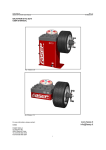Download Service manual B221.G2
Transcript
SERVICE MANUAL V585.G2 This manual is printed for service field operation. Information may not be updated or complete. For complete and updated information please refer to www.fasep.it and http://support.fasep.it/kb/ This document contains information which is the property of FASEP 2000 srl and all rights are reserved. This manual shall not be photocopied or reproduced in any way without the prior written consent of FASEP 2000 srl FASEP 2000 srl Via Faentina, 96 50032 Ronta (Fi) Italy Tel +39 055 8403126 Fax +39 055 8403354 E-mail [email protected] WWW www.fasep.it Fasep 2000 srl Videotronic V585.G2: User’s Manual Rev. 1.1 30 january 2009 VIDEOTRONIC V585.G2 USER’S MANUAL www.fasep.it [email protected] For any information, please contact: e-mail: FASEP 2000 srl Via Faentina 96 50030 Ronta (Fi) Italy Tel. #39 055 840 3126 Fax #39 055 840 3354 i Fasep 2000 srl Videotronic V585.G2: User’s Manual Rev. 1.1 30 january 2009 WARNING .This document contains information which is the property of FASEP 2000 rl and all rights are reserved. This manual shall not be photocopied or reproduced in any way without the prior written consent of FASEP 2000 srl. .FASEP 2000 srl reserves the right to revise products firmware, software or documentation without obligation to notify any person or organization. The information contained in this document is subject to change without warning. .Prior of the installation of the unit described in this manual, user should read this manual carefully to be instructed properly on installation, use and maintenance of the unit. .Failing to read this manual and operate accordingly may cause damage to the user or the unit. .FASEP 2000 srl shall not be responsible for inconvenience, breakdown, accidents due to uncomplete knowledge of this manual or uncomplete application of raccomendations described in this manual. .FASP 2000 srl shall not be responsible for inconvenience, breakdown, accidents due to unauthorized modifications of the unit, use of non-original or unauthorized accessories (see Accessories listing in this manual for a list of original accessories available for this model). .FASEP 2000 srl shall not be responsible for any inconvenience, breakdown, accidents caused directly or indirectly by not qualified service. Service to any parts by not qualified persons will void warranty and will void any right of the owner of the unit. SYMBOLS AND CONVENTIONS To speed the retrieval of main information and make easy to understand the instructions, this manual uses the following typing conventions: <NAME OF THE PUSH BUTTON> Used to indicate name of push-buttons on the control panel. DISPLAY Used to indicate text or number visible on the displays on the control panel. ☺ ADVICES Contain useful advices or solutions, evidence d with respect to the rest of the text. NOTE Notes contain important information, evidenced to the rest of the text. WARNING Warning messages appears corresponding to procedures that, if not properly observed, may lead to loose of data or cause damage to the unit. ! CAUTION Caution messages appears corresponding to procedures that, if not properly observed, may cause injuries to the user. ii Fasep 2000 srl Videotronic V585.G2: User’s Manual Rev. 1.1 30 january 2009 TABLE OF CONTENTS WARNING . . . . . . . . . . . . . . . . . . . . . . . . . . . . . . . . . . . . . . . . . . . . . . . . . . . . . . . . . . . . . . . . . . . . . . . . . . . . . . . . . . . . . . . . . . ii SYMBOLS AND CONVENTIONS . . . . . . . . . . . . . . . . . . . . . . . . . . . . . . . . . . . . . . . . . . . . . . . . . . . . . . . . . . . . . . . . . . . . . . . . ii 1 PRESENTATION . . . . . . . . . . . . . . . . . . . . . . . . . . . . . . . . . . . . . . . . . . . . . . . . . . . . . . . . . . . . . . . . . . . . . . . . . . . . 1-1 1.0 Intended Use . . . . . . . . . . . . . . . . . . . . . . . . . . . . . . . . . . . . . . . . . . . . . . . . . . . . . . . . . . . . . . . . . . . . . . . 1-1 1.1 Definitions . . . . . . . . . . . . . . . . . . . . . . . . . . . . . . . . . . . . . . . . . . . . . . . . . . . . . . . . . . . . . . . . . . . . . . . . . 1-1 2 INSTALLATION . . . . . . . . . . . . . . . . . . . . . . . . . . . . . . . . . . . . . . . . . . . . . . . . . . . . . . . . . . . . . . . . . . . . . . . . . . . . . 2-1 2.1 Moving the unit . . . . . . . . . . . . . . . . . . . . . . . . . . . . . . . . . . . . . . . . . . . . . . . . . . . . . . . . . . . . . . . . . . . . . . 2-1 2.2 Assembling the unit . . . . . . . . . . . . . . . . . . . . . . . . . . . . . . . . . . . . . . . . . . . . . . . . . . . . . . . . . . . . . . . . . . 2-1 2.3 Installation . . . . . . . . . . . . . . . . . . . . . . . . . . . . . . . . . . . . . . . . . . . . . . . . . . . . . . . . . . . . . . . . . . . . . . . . . 2-1 2.4 Electrical Hookup . . . . . . . . . . . . . . . . . . . . . . . . . . . . . . . . . . . . . . . . . . . . . . . . . . . . . . . . . . . . . . . . . . . . 2-1 2.5 Compressed air Hookup (PL models only) . . . . . . . . . . . . . . . . . . . . . . . . . . . . . . . . . . . . . . . . . . . . . . . . 2-1 3 USE OF CONTROL PANEL . . . . . . . . . . . . . . . . . . . . . . . . . . . . . . . . . . . . . . . . . . . . . . . . . . . . . . . . . . . . . . . . . . . . 2-2 3.1 Meaning of the icons on the screen . . . . . . . . . . . . . . . . . . . . . . . . . . . . . . . . . . . . . . . . . . . . . . . . . . . . . . 2-2 4.0 CALIBRATION OF WHEEL BALANCER . . . . . . . . . . . . . . . . . . . . . . . . . . . . . . . . . . . . . . . . . . . . . . . . . . . . . . . . . . 2-5 4.1 How to calibrate the wheel balancer . . . . . . . . . . . . . . . . . . . . . . . . . . . . . . . . . . . . . . . . . . . . . . . . . . . . . 2-5 4.2 How to control the calibration of wheel balancer and position weight . . . . . . . . . . . . . . . . . . . . . . . . . . . . 2-6 5 Calibration ALU-SE . . . . . . . . . . . . . . . . . . . . . . . . . . . . . . . . . . . . . . . . . . . . . . . . . . . . . . . . . . . . . . . . . . . . . . . . . . 3-5 6 Calibration SME . . . . . . . . . . . . . . . . . . . . . . . . . . . . . . . . . . . . . . . . . . . . . . . . . . . . . . . . . . . . . . . . . . . . . . . . . . . . . 3-6 7 MEASUREMENT AND CORRECTION OF UMBALANCE . . . . . . . . . . . . . . . . . . . . . . . . . . . . . . . . . . . . . . . . . . . . 3-7 7.1 Placing the wheel rim on the wheel balancer . . . . . . . . . . . . . . . . . . . . . . . . . . . . . . . . . . . . . . . . . . . . . . . 3-7 7.2 Input of Rim Dimensions (external measuring system version) . . . . . . . . . . . . . . . . . . . . . . . . . . . . . . . . . 3-7 7.3 Input of Rim Dimensions (ALU-SE or LASER version) . . . . . . . . . . . . . . . . . . . . . . . . . . . . . . . . . . . . . . . 3-8 7.4 Detecting and correcting umbalance . . . . . . . . . . . . . . . . . . . . . . . . . . . . . . . . . . . . . . . . . . . . . . . . . . . . . 3-8 7.5 How to apply the weight using ALU-SE applicator . . . . . . . . . . . . . . . . . . . . . . . . . . . . . . . . . . . . . . . . . . . 3-9 7.6 How to apply the weight using LASER . . . . . . . . . . . . . . . . . . . . . . . . . . . . . . . . . . . . . . . . . . . . . . . . . . . . 3-9 7.7 How to use SPLIT Program . . . . . . . . . . . . . . . . . . . . . . . . . . . . . . . . . . . . . . . . . . . . . . . . . . . . . . . . . . . . 3-9 8 HOW TO OPTIMIZE UNBALANCE OF THE WHEEL . . . . . . . . . . . . . . . . . . . . . . . . . . . . . . . . . . . . . . . . . . . . . . . . 4-1 9 SPECIAL FUNCTIONS . . . . . . . . . . . . . . . . . . . . . . . . . . . . . . . . . . . . . . . . . . . . . . . . . . . . . . . . . . . . . . . . . . . . . . . 5-1 9.1 Language selection . . . . . . . . . . . . . . . . . . . . . . . . . . . . . . . . . . . . . . . . . . . . . . . . . . . . . . . . . . . . . . . . . . 5-1 9.2 Setup . . . . . . . . . . . . . . . . . . . . . . . . . . . . . . . . . . . . . . . . . . . . . . . . . . . . . . . . . . . . . . . . . . . . . . . . . . . . . 5-1 APPENDIX . . . . . . . . . . . . . . . . . . . . . . . . . . . . . . . . . . . . . . . . . . . . . . . . . . . . . . . . . . . . . . . . . . . . . . . . . . . . . . . . . . . . . . . . A-2 A: Technical data . . . . . . . . . . . . . . . . . . . . . . . . . . . . . . . . . . . . . . . . . . . . . . . . . . . . . . . . . . . . . . . . . . . . . A-2 B: Environmental Data, Safety Features and Requirements . . . . . . . . . . . . . . . . . . . . . . . . . . . . . . . . . . . . B-1 iii Fasep 2000 srl Videotronic V585.G2: User’s Manual Rev. 1.1 30 january 2009 1 PRESENTATION 1.0 Intended Use This unit is designed to measure and correct static and dynamic unbalance of vehicle wheel, the dimension and weight of which are within the working range of the machine (see “Technical Data”appendix for reference) This unit is meant for a professional use. Operator shall be properly trained before use. Training Course is not included in the price of the unit and must be purchased separately. This unit is designed for indoor use only (see “Environmental Data”appendix for reference). ! CAUTION: 1.1 Definitions This unit is designed to spin vehicle wheels only, within the range of dimensions and weight approved (see “Technical Data”appendix for reference). Special adaptors suit this purpose. Do not attempt to use the machine to spin anything else. Unproper locking may cause the part being spinned to be ejected, causing damage to the unit itself, the operator or anything in the in the neighboorhood. 1. Monitor 2. Weights and tools trays 3. Side flange-holders 4. Wheel guard 5. EMS External Measuring system (optional) 6. Quick lock + HD shaft 7. Lower wheel guard (optional) 8. Foot-pedal 1-1 Fasep 2000 srl Videotronic V585.G2: User’s Manual 2 INSTALLATION 2.1 Moving the unit WARNING Rev. 1.1 30 january 2009 When the unit has to be moved: never lift balancer by motor shaft or by neighborhood of it. 2.2 Assembling the unit For ease of transportation, the wheel balancer might be disassembled into units. If necessary, assembling instruction are provided within each package.. 2.3 Installation The wheel balancer must be installed on a firm and level ground. NOTE: the machine must be secured to the floor. Using four holes in the base and anchor bolts provided 2.4 Electrical Hookup ! CAUTION: 2.4.1 Electrical hookup is to be provided by a qualified electrician. 2.4.2 A fusible wall-mounted switchbox is required at the installation site. This switch should provide on-off control and overload protection for your wheel balancer only. The switchbox should be fused with time-delay fuse(s) in accordance with the power rating specified on your wheel balancer. 2.4.3 Electrical connection of the machine should be by plug connectors. 2.4.4 The balancer must be effectively connected to ground. The electric cord is regularly provided with a ground terminal. 2.4.5 Make sure that Power Rate Specifications for your wheel balancer (refer to nameplate on the wheel balancer) comply with those provided by the external power source. Failure to follow these instructions can results in damage to unit or create an electrical hazard and will void warranty.. ! CAUTION 2.5 Compressed air Hookup (PL models only) ! CAUTION 1. 2. 3. 2.5.1 After electrical hookup has been performed unit is ready to operate. Always observe pertinent safety precautions when operating the unit (see Appendix tables for an overview of relevant Safety requirement). Failure to follow these instructions can result in damage to unit or create a hazard and will void warranty. Compressed Air hookup is to be provided by a qualified technician, under the local safety requirements, in line with relevant national standards and regulations. All fitting and hoses must conform to local codes. A wall-mounted lubricator and water-separator is required at the installation site. Compressed Air circuit to the balancer shall be regulated to a maximum pressure of 7 atm. Overpressure could compromise cylinder operation. CONNECT TO AIR SUPPLY: The machine is fitted with a universal connector and therefore no other special or additional fitting is required. Push all the way onto the connector a high pressure rubber air-hose and secure it. 2-1 Fasep 2000 srl Videotronic V585.G2: User’s Manual 3 Rev. 1.1 30 january 2009 USE OF CONTROL PANEL Fig. 5 Panel V585 3.1 Meaning of the icons on the screen Select balancing mode Delete last character in input activation code Fig. 9 Fig. 6 APS Function Change selection Fig. 10 Fig. 7 Calibration Set default values Fig. 11 Fig. 8 2-2 Fasep 2000 srl Videotronic V585.G2: User’s Manual Rev. 1.1 30 january 2009 Diagnostic Laser calibration Fig. 12 Fig. 19 Key down Put in the rod laser in rest position Fig. 13 Fig. 20 Position calibration Start laser Fig. 14 Fig. 21 Go to previous page Extract fully rod laser Fig. 15 Fig. 22 Manul input measures Fine resolution Fig. 23 Fig. 16 Set Dynamic/Static Access to Information center Fig. 24 Fig. 17 Mode moto Access to page measures Fig. 25 Fig. 18 2-3 Fasep 2000 srl Videotronic V585.G2: User’s Manual Rev. 1.1 30 january 2009 Key SET/OK Set measures Fig. 26 Fig. 33 Double operator Go to setup menù Fig. 27 Fig. 34 Optimize Skip current operation Fig. 28 Fig. 35 Restart software Split function Fig. 29 Fig. 36 Reset partial statistics Stop turning wheel Fig. 30 Fig. 37 Reset variation in page Sensor Key up Fig. 31 Fig. 38 Save View menù and selection (UP/DOWN) Fig. 32 Fig. 39 Automatic flange calibration Fig. 40 2-4 Fasep 2000 srl Videotronic V585.G2: User’s Manual Rev. 1.1 30 january 2009 4.0 CALIBRATION OF WHEEL BALANCER 4.1 How to calibrate the wheel balancer NOTE: the following symptoms indicate need for calibration:: a) check calibration program fails. c) indicated point of unbalance constantly wrong b) constant low or high weight readings. d) more than 2 spins required to balance wheels repeatedly. Switch on the wheel balancer. Select SET UP > CALIBRATION > SET/OK > CALIBRATION > SET/OK. Fig. 41 Spin with no wheel on shaft (Fig. 42) Close the wheel guard or press <START>. Fig. 42 At the end of the spin, put a wheel (Fig. 43) and close the wheel guard or press <START>. Fig. 43 At the end of the spin, put the calibration weight (Fig. 44) and close the wheel guard or press <START>. Fig. 44 2-5 Fasep 2000 srl Videotronic V585.G2: User’s Manual 4.2 Rev. 1.1 30 january 2009 How to control the calibration of wheel balancer and position weight Switch on the wheel balancer. Select SET UP > CALIBRATION > SET/OK > CHECK CALIBRATION > SET/OK. Fig. 45 Put a wheel on the shaft and press <START> (Fig.46). Fig. 46 Put the calibration weight (Fig.47) and press <SET/OK>. Close the wheel guard or press <START>. At the end of the spin, 160-0 will show on the video (tolerance allowed is ±10). Fig. 47 Put the weight at 6h o’clock: the weight indicators of internal side must be both green. If not, press <6h>. Put the weight at 6h o’clock and press <SET OK>. Fig. 48 2-6 Fasep 2000 srl Videotronic V585.G2: User’s Manual 5 Rev. 1.1 30 january 2009 Calibration ALU-SE Switch on the wheel balancer. MAIN MENU > MENU > RESET > CALIB > CALIBRATION > SET/OK (fig..49). ALU-SE Put the rod on rest position (fig.49) and press SET/ OK. Fig. 49 Put the rod on the flange (fig.50) and press SET/ OK. Fig. 50 Select width of wheel Put the rod on internal side of the rim (fig.51) and press SET/OK. Fig. 51 Press <ESC> to go back to standard use. 3-5 Fasep 2000 srl Videotronic V585.G2: User’s Manual 6 Rev. 1.1 30 january 2009 Calibration SME Switch on the wheel balancer. MAIN MENU > MENU > RESET > CALIB > SME CALIBRATION > SET/OK (fig. 52) Put the rod on rest position (fig. 52) and press SET/ OK. Fig. 52 Put the rod (fig. 53) and press SET/OK. Press <ESC> to go back to standard use. Fig. 53 3-6 Fasep 2000 srl Videotronic V585.G2: User’s Manual Rev. 1.1 30 january 2009 7 MEASUREMENT AND CORRECTION OF UMBALANCE 7.1 Placing the wheel rim on the wheel balancer 7.1.1 Select the cone or flange suitable for the wheel to be balanced. Specific mounting instructions are delivered with each flange NOTE: the operation of centering and tightening of the wheel on the flanges is of basic importance for correct balancing. Good results depend on proper performance of these procedures. To accurately clean up the superficial ones of connection before whichever operation. ! 7.2 CAUTION: Always make sure flanges are correctly locked on the motor shaft and wheel is correctly locked on the flange being used. Input of Rim Dimensions (external measuring system version) for V65x, V64x, V55x-D (automatic input of all data) NOTE: AUTOSELECT function allows automatic selection of balancing system (Dynamic, ALU-S1, ALU-S2) MAIN MENU Insert the distance (fig.55). Insert the width (fig.56). Fig. 55: Distance Fig. 56: Width 3-7 Fasep 2000 srl Videotronic V585.G2: User’s Manual 7.3 Rev. 1.1 30 january 2009 Input of Rim Dimensions (ALU-SE or LASER version) MAIN MENU > INPUT Press ALU MODE untill the required position of weight is on the video (fig.57). Insert the distance (IN1). Insert the distance (IN2). Fig. 57 Press ALU MODE untill the required position of weight is on the video (fig.58). Insert the distance (IN1). Insert the distance (IN2). Fig. 58 7.4 Detecting and correcting umbalance 7.4.1 After setting wheel dimensions, press <START> or close the safety cover to spin the wheel and start the measurement run. ! CAUTION: wheel start automatically when safety cover is closed. 7.4.2 At the end of the spin the wheel will brake automatically and the display will show the weight position and weight requirement to correct the wheel’s umbalance. 7.4.3 Apply the weights (fig.59, fig.60). If umbalance shown is 0, press <FINE> to show residual umbalance. Fig. 59 Fig. 60 3-8 Fasep 2000 srl Videotronic V585.G2: User’s Manual 7.5 Rev. 1.1 30 january 2009 How to apply the weight using ALU-SE applicator Place the weight as in the picture 62. Turn the wheel until reach the application position of the weight (fig. 61). Move the rod until reach the application position of the weight. Apply the weight(fig. 63). Repeat the procedure for the other side. . Fig. 61 Fig. 62 Fig. 63 7.6 How to apply the weight using LASER Turn the wheel until the position weight indicators of one side are both green (fig. 64). The laser come out to show the point of application of the weight (fig. 65). Apply the weight on the laser dot. Repeat the procedure for the other side. Fig. 64 Fig. 65 7.7 How to use SPLIT Program After the measurement spin Press <SPLIT> to select the program. Turn the wheel until first spoke (green position) is at 12 0' clock. Press <SET/OK> to confirm. Turn the wheel until second spoke (red position) is at 12 o’ clock Press <SET/OK> to confirm the red position. Balance the wheel applying weight on green and red positions. 3-9 Fasep 2000 srl Videotronic V585.G2: User’s Manual Rev. 1.1 30 january 2009 8 HOW TO OPTIMIZE UNBALANCE OF THE WHEEL 8.1.1 MAIN MENU > OPTIMIZE Measure the unbalance of the rim only ( fig. 66). Fig. 66 first spin, rim only Mount the tire on the rim and put the wheel on the shaft (fig.67). Spin the wheel Select the optimization and follow the video instruction. Fig. 67 second spin, complete wheel WARNING: NOTE: Balancing with flanges, put the accessories assembled to the rim during the complete operations. Selection of optimization: the green solution is the advised from the machine. The user can be choose also one of the other. 4-1 Fasep 2000 srl Videotronic V585.G2: User’s Manual Rev. 1.1 30 january 2009 9 SPECIAL FUNCTIONS 9.1 Language selection 9.1.1 9.1.2 MAIN MENU >SET UP > USER SET UP > LANGUAGE > SET OK >. Select the language and press SET OK. 9.2 Setup 9.2.1 MAIN MENU >SET UP > USER SET UP . 9.2.2 Select item and press SET OK. 5-1 Fasep 2000 srl Videotronic V585.G2: User’s Manual Rev. 1.1 30 january 2009 APPENDIX A: Technical data Power requirement 400W Speed Balancing 98RPM Measuring time 4-15 s. Accuracy ±1grammo (±1/28 once) Wheel Dimensions Diameter Rim diameter Rim Width (with wheel-guard) Wheel Weight Wheel balancer dimensions V585 Fig. 68: Measures L (mm) 1030 L1 (mm) 500 L2 (mm) 1130 P (mm) 960 P1 (mm) 200 P2 (mm) 1390 H (mm) 1500 H1 (mm) 1270 Peso (kg) 116 A-2 8" (200 mm) - 26" (650 mm) max 16" (415mm) max 90 Kg (198Lbs) Fasep 2000 srl Videotronic V585.G2: User’s Manual B: Rev. 1.1 30 january 2009 Environmental Data, Safety Features and Requirements Environmental Data [Operating conditions] This unit is designed for indoor use only. Temperature: 0 to 45/C Relative Humidity: 5 to 80% a 40/ [Storage conditions] Package is designed for indoor storage only. Temperature: -25/ to 70/C Relative humidity: 5 at 95% to40/C 1. 2. ! Safety Features The Balance Weights Holder may be removed for servicing. It is secured to the machine body through screws so that only voluntarily it may be removed. Removal of this protection is therefore restricted to Authorized Service Engineers. The Control Panel may be removed for servicing. It is secured to the machine body through screws so that only voluntarily it may be removed. Removal of this protection is therefore restricted to Authorized Service Engineers. CAUTION: WARNING The safety cover is anyway required when using the motorcycle adapter. FASEP 2000 srl shall not be responsible for any inconvenience, breakdown, accidents caused directly or indirectly by unauthorized service. Service to any parts by unauthorized engineers will void warranty and will any right of the owner of the unit.. NOTE: As this unit runs at speed below 100rpm, a safety cover is not required. However a safety cover is recomended when balancing wheels with diameter bigger then 20". 1. 2. 3. 4. 5. 6. 7. 8. 9. 10. General Safety Requirement [before using/servicing this unit] Read this instruction sheet and the whole user’s manual before operating or servicing the wheel balancer. Make sure electrical power source conforms to requirements shown on nameplate (see also model identification chart for reference). Make sure the unit has a stable position. [when using the unit] Protect power leading to the unit from damage. When work area is being washed, make sure unit is adequately protected. Remove all stones and mud lodged in tire treads before balancing the wheel. Do not touch spinning wheel. Always use Safety Safety cover to be protected. Make sure counterweights are securely attached before checking residual umbalance. [when servicing the unit] Make sure power sources are disconnected before service on the unit is performed. Service to PCB, electrical and mechanical parts should be done only by an Authorized FASEP 2000 Service Center. B-1 Fasep 2000 srl Videotronic Omega 2005: User’s Manual C: ERR ERR ERR ERR ERR ERR ERR ERR ERR ERR ERR ERR ERR ERR ERR Rev. 1.2 July 3, 2009 Errors and Malfunctions recognized by the Computer Errors may apply to some model only. 1: Shaft does not rotate 2: Rotation Direction is wrong 3: Rotation speed is not ready 4: Rotation speed is wrong (too low or too high) 5: Position Sensor or Position Disk failure 6: Safety Safety cover is open 7: Measuring cycle was interrupted 8: Calibration weight was not inserted. 9: Activation code not correct 10: Overflow in calculations 11: Serial number is wrong 12: Serial number not inserted 13: Reserved 14: Uncorrect password 15: E²prom error ERR ERR ERR ERR ERR ERR ERR ERR ERR ERR ERR ERR B-2 16: Calibration memory error 17: Rod in uncorrect position 18: Excessive weight detected 19: Reserved 20: Reserved 21: Error in inputting data 22: Brake error 23: Substance change due to shakes 24: Reserved 25: Reserved 26: Reserved 27: Insufficient pressure FASEP 2000 srl F:\DOCUMENT\SERVICE\TECH_DOC\WB\0033.wpd 6 september 2005 How to check calibration of Automatic Measurement input Systems of Wheel Balancers G NOTE: The wheel balancer we are checking can have a shaft or a flange different than the ones showed in the following images. The important thing is to bring the rod to touch to the internal side of the flange and to identify the correct issue on the reference tables ALU-SE ROD Bring the rod to touch the flange, as showed in Fig. 4 Fig. 4 Timeframe Issue of mechanical assy From To HD/PL March 1998 February 2003 287 mm February 2003 - 307 mm December 2001 - LS 313 mm FASEP 2000 srl F:\DOCUMENT\SERVICE\TECH_DOC\WB\0033.wpd 6 september 2005 SENSONIC ROD Bring the rod to touch the flange, as showed in Fig. 5 Fig. 5 Timeframe Type of machine From To - December 1996 October 1995 January 2003 January 1996 February 2003 March 2003 - B-NEXUS UTR/VDT/VDT2-CA/VDT92 VDO2/V571 V572/V573 209 mm 292 mm 292 mm 313 mm FASEP 2000 srl F:\DOCUMENT\SERVICE\TECH_DOC\WB\0033.wpd 6 september 2005 SME ROD G NOTE: Before to check, make sure that there is not memorized a distance value. In this case press RESET to go to MAIN MENU. Bring the rod to touch the flange, as showed in Fig. 6 Fig. 6 Timeframe Type of machine From To V551 September 2001 March 2003 316mm (12,5") March 2003 - June 2002 June 2003 May 2003 - V552/V553/V652 V651 B306/V642 336mm (13") 316mm (12,5") 336mm (13") Fasep 2000 Srl F:\DOCUMENT\SERVICE\TECH_DOC\Vdt\0037.wpd Come calibrare i Sistemi Automatici di Misura su VDO December 2, 2004 How to calibrate Electronic Input Systems on VDO CALIBRAZIONE ASTA ALU-SE ALU-SE ROD CALIBRATION MENU PRINCIPALE > UTILITY > ALU-S CALIBRATION Posizionare l’asta come in Figura 1 e premere OK Posizionare l’asta come in Figura 2 e premere OK Posizionare l’asta come in Figura 3 (cerchio di 14") Premere OK MAIN MENU > UTILITY > ALU-S CALIBRATION Place the rod as Figure 1 and press OK Place the rod as Figure 2 and press OK Place the rod as Figure 3 (14" rim) Press OK Figure 1 Figure 2 Figure 3 Fasep 2000 Srl F:\DOCUMENT\SERVICE\TECH_DOC\Vdt\0037.wpd December 2, 2004 CALIBRAZIONE ASTA SENSONIC SENSONIC ROD CALIBRATION MENU PRINCIPALE > UTILITY > CALIBRATION Posizionare l’asta come in Figura 4 e premere OK Posizionare l’asta come in Figura 5 (massima estensione) Premere OK Posizionare l’asta come in Figura 6 e premere OK Posizionare l’asta come in Figura 7 (cerchio di 14") Premere OK MAIN MENU > UTILITY > CALIBRATION Place the rod as Figure 4 and press OK Place the rod as Figure 5 (maximum extension) Press OK Place the rod as Figure 6 and press OK Place the rod as Figure 7 (14" rim) Press OK Figure 4 Figure 5 Figure 6 Figure 7 Fasep 2000 Srl F:\DOCUMENT\SERVICE\TECH_DOC\Vdt\0037.wpd December 2, 2004 CALIBRAZIONE SME SME ROD CALIBRATION MENU PRINCIPALE > UTILITY > CALIBRATION Posizionare l’asta come in Figura 8 e premere OK Posizionare l’asta come in Figura 9 e premere OK MAIN MENU > UTILITY > CALIBRATION Place the rod as Figure 8 and press OK Place the rod as Figure 9 and press OK Figure 8 Figure 9 FASEP 2000 Srl F:\DOCUMENT\SERVICE\TECH_DOC\WB\0028.01.wpd 1 december 2004 Come disabilitare il sistema LASER su VDO 1. 2. 3. 4. 5. 6. 7. 8. 9. 10. 11. Accendere la macchina Premere il tasto 2 - UTILITY Premere il tasto 6 - DIAGNOSTIC Premere il tasto 1 - MENU Premere il tasto 2 - USER SETUP Inserire la password 1324 Selezionare la voce 14: INDICATORE LASER Selezionare la voce 0: INDICATORE LASER DISABILITATO Selezionare la voce 0: USCITA seguendo le indicazioni sullo schermo Premere il tasto 6 - EXIT Premere un tasto per far ripartire il programma Š How to disable LASER system on VDO 1. 2. 3. 4. 5. 6. 7. 8. 9. 10. 11. Switch ON the machine Press the key 2 - UTILITY Press the key 6 - DIAGNOSTIC Press the key 1 - MENU Press the key 2 - USER SETUP Insert the password 1324 Select the item 14: LASER INDICATOR following the instruction on the screen Select the item 0: LASER INDICATOR DISABLED following the instruction on the screen Select the item 0: EXIT following the instruction on the screen Press the key 6 - EXIT Press any key to restart the program 3 1 6 2 DETTAGLIO B A 4 7 B DETTAGLIO A 5 Nome: Equilibratrice V585-xx Cod. E538.xxx Rev: Data: 26/01/08 R2 4 3 2 1 Nome: Equilibratrice V585 + Mobile Laterale Cod. E538.xxx Rev: Data: 26/01/08 R0 H= 1500 423 L= 1123 P= 1181 L1= 1414 L2= 1705 Dimensioni d'ingombro V585 Con e senza mobile laterale. Nome: Equilibratrice V585 + Mobile Laterale Cod. E538.xxx Rev: Data: 10/04/08 R0 32 1 9 2 31 1 3 1 33 1 30 1 20 1 2 1 4 1 28 1 14 1 29 1 27 3 13 1 26 1 15 1 5 1 23 1 21 1 25 1 34 4 11 8 35 1 7 6 19 1 37 1 12 1 10 1 Legenda: Ref. number Q.ty 8 1 22 1 17 1 24 1 2 1 18 1 6 1 1 1 36 1 Codice (Code): Sub-table exists E538.xxx 16 1 Descrizione / Description: Equilibratrice V585-xx VIDEOTRONIC Model V585 Rev: Data (Date): R1 09/07/07 FASEP 2000 s.r.l Ronta - Firenze - Italy FASEP 2000 srl POS RSP Code: E538.xxx - Equilibratrice V585-xx - (VIDEOTRONIC Model V585) - Rev. R1 - Date: 09/07/07 Codice (Code) Descrizione Description Base Q.tà (Q.ty) POS RSP Codice (Code) Descrizione Description Q.tà (Q.ty) 1 4M3050 Basamento Equilibratrice Smussato 1 34 4M1451 Distanziale ø20x10x10 Spacer 4 2 3M657 Gruppo Oscillante HD3.2005 (98RPM) HD3.2005 (98RPM) Motor assy 1 35 4M2888 Coperchio x supporto Sistema misura SME Cover 1 3 2M3055 Coperchio con vaschette bombato ABS Cover 1 36 2M3242 Presp. Videotronic 16 Bit Technology VIDEOTRONIC Sticker 1 4 4M2292 Nastro freno Brake-holder 1 37 2M3332 Presp. V585 H42 Bianco V585 sticker 1 5 4M2929 Aggetto laterale basamento Projection 1 6 4M1957 Pedale freno x equilibratrici Brake pedal 1 7 2M0160 Nasello Porta-flangia Flange Holder 6 8 3M0574 Sistema Misura Esterno (SME) External measuring rod assy 1 9 2M3381 Etichetta FASEP MI 121x28 Resinata 3D Sticker 2 10 2M2020 Tappo x asola freno Plug 1 11 9E3222 Distanziale 3x10 M-F Spacer 8 4M3076 Tirante freno corto Brake lever 1 3ES523 Scheda 1139 1139 Board 1 12 13 x 14 15 3M2688-1CS Gruppo Laser Convergente cablato x 3ES508-2 Convergent laser assy 1 Scheda 1128 1128 Board 1 16 9M2499 Anello d'arresto 8SXN09 Ring 1 17 9M0083 Molla TR37 Spring 1 18 9E0810 Passacavo PG11 Wire tightener 1 19 9E2198 Controdado PG11 Nut 1 20 x 3ES524-2 Scheda 1140-02 Matroc 50Hz 1140-02 Board 1 21 x 3ES521 Scheda 1137-00 1137 Board 1 4M3132 Supporto SME per B32x, B44x, V58x External measuring Holder 1 23 3M600 Carter copriruota Safety cover 1 24 2M3334 Presp. FASEP Made in Italy 410x74 Bianco FASEP Sticker 1 25 9E3056 Interruttore bipolare Switch 1 26 4M3308 Schienale V58x Rear Frame 1 27 9M3333 Puffer 1615-M5-MF Vibration dampers 3 28 4M3310 Coperchio x schienale V58x Cover 1 29 3M681 Gruppo Elettronico V585 Electronic Group V585 1 30 4M3311 Fascia Supporto Monitor V581 Monitor Support 1 31 2M2934 Supporto tastiera funzioni LCD15 Key Pad Support 1 32 2M2933 Tastiera Funzioni LCD15 Key Pad 1 33 9E3070 Monitor LCD 15" LCD Monitor 1 22 RSP = Parti di ricambio consigliate - (Recommended Spare Parts) 4 1 2 4 3 1 7 4 1 1 5 1 6 1 Legenda: 2 1 Ref. number Q.ty Codice (Code): Sub-table exists 3M681 Descrizione / Description: Gruppo Elettronico V585 Electronic Group V585 Rev: Data (Date): R1 21/03/08 FASEP 2000 s.r.l Ronta - Firenze - Italy FASEP 2000 srl POS RSP Code: 3M681 - Gruppo Elettronico V585 - (Electronic Group V585) - Rev. R1 - Date: 21/03/08 Codice (Code) Descrizione Description Q.tà (Q.ty) 1 4M3309 Chassis x V58x Frame 1 2 4M3210 Distanziale Esagonale 6x11xM3 Spacer 4 3 9E3259 Scheda EPIA LN-10000 EG EPIA LN-10000 EG Board 1 4 x 9E2644 Alimentatore ST250 GL Power Supply 1 5 9E3260 DDR2 256MB 533 x EPIA 10000 DDR2 1 6 9E3153 Ata Disk Module 16MB 40Pin ATA Disk Module 1 7 9V700061 Vite Testa a Bottone Flangiata M3x6 Bolt ISO 7380 F 4 RSP = Parti di ricambio consigliate - (Recommended Spare Parts) 22 1 1 1 21 1 35 1 20 1 32 1 37 3 24 2 34 1 29 6 33 1 2 3 27 1 14 1 3 1 23 1 10 1 11 1 16 1 6 1 17 1 25 1 26 1 5 1 15 1 8 1 7 2 36 2 12 1 9 1 Legenda: 2 1 Ref. number Q.ty Codice (Code): Sub-table exists 3M657 Descrizione / Description: Gruppo Oscillante HD3.2005 (98RPM) HD3.2005 (98RPM) Motor assy 13 1 4 1 19 1 18 1 Rev: Data (Date): R2 13/06/07 FASEP 2000 s.r.l Ronta - Firenze - Italy FASEP 2000 srl POS RSP Code: 3M657 - Gruppo Oscillante HD3.2005 (98RPM) - (HD3.2005 (98RPM) Motor assy) - Rev. R2 - Date: 13/06/07 Codice (Code) Descrizione Description Q.tà (Q.ty) 1 4M2848 Controtelaio x gruppo HD2 (Light) Support 1 2 4M2771 Distanziale Spacer 3 3 4M2849 Albero Centrale gruppo HD Central Shaft 1 4 4M2162 Manicotto - Campana HD2 Bell 1 5 2M2256 Disco ricerca ø194x64T Position disk 1 6 4M2811 Supporto Motore Universale Motor Support 1 7 9M1946 Puffer 25.20 M6 Vibration Dampers 2 8 4M2812 Piastrina Motore Plate 1 9 3M2810 Motore + puleggia TB2 Motor + Pulley 1 10 9C0026 CUSCINETTO Radiale 6208 ZZ Ball Bearing 1 11 9C0025 CUSCINETTO Radiale 6207 ZZ Ball Bearing 1 12 9V094014 ANELLO DI ARRESTO Ø40 E Seeger Ring 1 13 9V094047 ANELLO DI ARRESTO Ø35 E Seeger Ring 1 14 9V094048 ANELLO DI ARRESTO Ø88 E Seeger Ring 1 15 9V093013 ANELLO DI ARRESTO Ø80 I Seeger Ring 1 16 4M2164 Attacco Flangiato HD HD Support 1 17 2M2141 Disco premi-molla Disk 1 18 9V093042 Seeger ø118I senza becchi Seeger Ring 1 19 2M1849 Molla a compressione ø67x110x4.5 Spring 1 20 2M2320 Tirante sfinato per HD2 Pool 1 21 9M2263 Molla G40x51 Spring 1 2M2264 Scodellino per molla G40 Flange 1 9M2839-1 Cinghia TB2 630 6 Nerv. Belt 1 22 23 x 24 4M1004 Barra Filettata M8x112 Pool 2 25 4M2857 Boccolo richiamo x molla Pin 1 26 9M1204 Molla G26x32 Spring 1 27 4M2813 Traversino Support 1 29 9C1016 Sfera 3/8" Ball 6 32 3M648 Gruppo ALU-S.2005 sens. completo ALU-SE Measuring System Assy 1 33 3M2573-1 Braccetto tastatore mobile completo ALU-S Distance measuring rod 1 34 3M2573 Tastatore ALU-S ALU-S Distance gauge 1 35 3M537 Gruppo misura Alu-s non sensorizato Not sensorized ALU-S system 1 9M3198 Puffer 30.20 M6x18 Vibration Damper 2 3EV556 Sensore PIEZOXID MATROC 2007 Piezo Sensor 3 36 37 x RSP = Parti di ricambio consigliate - (Recommended Spare Parts) 16 1 22 1 7 1 4 1 5 1 6 1 15 1 19 1 24 1 18 1 25 1 26 3 1 17 1 8 1 23 1 12 1 1 1 11 1 14 1 Legenda: 2 1 Ref. number Q.ty 2 1 13 1 Codice (Code): Sub-table exists 3M648 + 3M2573-2 10 1 9 1 Descrizione / Description: Gruppo misura ALU-SE 2008 ALU-SE Measuring System Assy 2008 Rev: Data (Date): R0 25/02/08 FASEP 2000 s.r.l Ronta - Firenze - Italy FASEP 2000 srl POS RSP Code: 3M648 + 3M2573-2 - Gruppo misura ALU-SE 2008 - (ALU-SE Measuring System Assy 2008) - Rev. R0 - Date: 25/02/08 Codice (Code) Descrizione Description Q.tà (Q.ty) 1 2M2509 Corpo per ALU-S ALU-S Body 1 2 2M2510 Asta scorrevole x ALU-S Sliding rod 1 3 9V088024 Spina elastica ø3x26 Spring Pin 1 4 2M2646 Disco ritegno molla ALU-S Stop Washer disk 1 5 2M2645 Molla a compressione De24 d1 NT30 Lo450 Spring 1 6 2M3276 Supporto potenz. dist. Alu-s Distance Pot holder 1 9E2800 Potenziometro servo 534S103 10K Servo Pot 1 8 2M2374 Puleggia dentata 13XL Pulley 1 9 9V700019 Anello a spessore LMKAS d.35E Ring 1 10 9V700018 Anello Seeger Ø 27E Seeger Ring 1 2M3277 Supporto pot. diametro Alu-S Diameter Pot holder 1 9E2786 Potenziometro 157B103 10K Pot 1 13 2M2643 Distanziale staffa Alu-s Spacer 1 14 3M2639 Ingranaggio Z30 Completo Gear 1 15 2M0962 Molla a Trazione ø9x50 Spring 1 16 2M2573 Braccetto bandierina ALU-S Rod 1 17 2M3373 Camicia tastatore ALU-S (13-25) Jacket for ALU-S rod 1 18 2M2611 Tastatore x Alu-s ALU-S rod 1 19 2M3374 Pistoncino x tastatore Alu-s (13-25) Piston 1 22 9V700044 Anello seeger ø14E Seeger Ring 1 23 2M2268-1 Striscia numerata bandierina (90-390) Scale 1 24 9M0885 Molla CO12 De9.3 d0.65 NT8 Lo22 Spring 1 25 2M3461 Blocchetto x estrazione piombo Block 1 26* 3M2641 Sensore Distanza x ALU-S Sensor Distance ALU-S 1 7 x 11 12 x RSP = Parti di ricambio consigliate - (Recommended Spare Parts) 4 1 6 1 7 1 1 1 2 1 Legenda: 2 1 Ref. number Q.ty Codice (Code): Sub-table exists 3M3462 Descrizione / Description: Prolunga 24"-28" x braccetto ALU-S ALU-SE arm 28" extension 3 1 5 1 Rev: Data (Date): R0 02/04/08 FASEP 2000 s.r.l Ronta - Firenze - Italy FASEP 2000 srl POS RSP Code: 3M3462 - Prolunga 24"-28" x braccetto ALU-S - (ALU-SE arm 28" extension) - Rev. R0 - Date: 02/04/08 Codice (Code) Descrizione Description Q.tà (Q.ty) 1 2M3462 Prolunga ALU-S 24"÷28" Extension 1 2 2M3373 Camicia tastatore ALU-S (13-25) Jacket for ALU-S rod 1 3 2M3461 Blocchetto x estrazione piombo Block 1 4 2M3374 Pistoncino x tastatore Alu-s (13-25) Piston 1 5 2M2611 Tastatore x Alu-s ALU-S rod 1 6 9V700044 Anello seeger ø14E Seeger Ring 1 7 9M0885 Molla CO12 De9.3 d0.65 NT8 Lo22 Spring 1 RSP = Parti di ricambio consigliate - (Recommended Spare Parts) 14 1 2 2 4 1 18 1 5 1 12 1 16 1 1 1 11 2 9 1 3 1 7 1 17 1 8 1 6 1 15 1 13 1 Legenda: 2 1 Ref. number Q.ty Codice (Code): Sub-table exists 3M0574 Descrizione / Description: Sistema Misura Esterno (SME) External measuring rod assy 10 1 Rev: Data (Date): R0 05/09/06 FASEP 2000 s.r.l Ronta - Firenze - Italy FASEP 2000 srl POS RSP Code: 3M0574 - Sistema Misura Esterno (SME) - (External measuring rod assy) - Rev. R0 - Date: 05/09/06 Codice (Code) Descrizione Description Q.tà (Q.ty) 1 4M2884 Supporto Sistema di misura esterno Holder 1 2 2M2869 Anello in Nylon Bearing 2 3 4M2889 Perno a snodo Pin 1 4 4M2885 Braccio di misura Arm 1 5 2M2880 Settore dentato M1 Gear Sector 1 6 4M2892 Squadretta x Sistema Mis. Est. Pot holder 1 7 4M2893 Piastrina ancoraggio pot. Pot Support 1 8 9E2786 Pot. 157B103 10K 0.5% Lin. Pot 1 9 x 4M2891 Pignone Z15 M1 Gear 1 10 4M2840 Scatola x Sistema misura esterno Box 1 11 9V094019 Anello Seeger ø30 E Seeger Ring 2 12 2M3022 Vite TCCE M8x42 (Gambo Cil.) Bolt 1 13 4M2890 Contrappeso SME Counterweight 1 14 2M2932 Beccuccio in Nylon x S.M.E. Nylon Small Beak 1 15 2M1057 Molla a trazione Spring 1 16 9M2917 MOLLA TR 13 De8 d1 Lo27.3 Spring 1 17 4M3001 Coperchio per scatola S.M.E. Cover 1 18 9M3002 Soffietto in gomma 186640 NBR45/50 Bellows 1 RSP = Parti di ricambio consigliate - (Recommended Spare Parts) 7 1 6 1 1 1 2 2 8 1 4 1 3 1 5 2 9 1 Legenda: 2 1 Ref. number Q.ty Codice (Code): Sub-table exists 3M600 Descrizione / Description: Carter copriruota B3100 B3100 Safety Cover Rev: Data (Date): R1 23/11/06 FASEP 2000 s.r.l Ronta - Firenze - Italy FASEP 2000 srl POS RSP Code: 3M600 - Carter copriruota B3100 - (B3100 Safety Cover ) - Rev. R1 - Date: 23/11/06 Codice (Code) Descrizione Description Q.tà (Q.ty) 1 4M2931 Supporto carter Safety Cover Support 1 2 2M2869 Anello in Nylon Bearing 2 3 4M3066 Asta incernieramento carter Rod 1 4 4M2868 Biella di battuta Connecting Rod 1 5 9M2875 Piedino di battuta (PM ø20x15 M6) Vibration dampers 2 6 4M2903 Tubo sostegno carter x equ. ribaltabile Safety Cover Holder 1 7 2M2842 Carter in ABS Safety cover 1 8 9V094019 Anello Seeger ø30 E Seeger Ring 1 9 3M2857 Finecorsa per Carter Microswitch 1 RSP = Parti di ricambio consigliate - (Recommended Spare Parts) 10 1 11 1 5 1 9 1 8 1 4 1 7 1 3 1 12 1 13 1 2 1 6 4 14 1 Legenda: 2 1 Ref. number Q.ty Codice (Code): Sub-table exists 3M188-xx 1 1 Descrizione / Description: Rev: Data (Date): Dotazione Standard Equilibr. con Carter 05/09/06 Standard Accessories for all off-the-car wheel balancers R0 FASEP 2000 s.r.l Ronta - Firenze - Italy FASEP 2000 srl POS RSP Code: 3M188-xx - Dotazione Standard Equilibr. con Carter - (Standard Accessories for all off-the-car wheel balancers ) - Rev. R0 - Date: 05/09/06 Codice (Code) Descrizione Description Q.tà (Q.ty) 1 9M2376 Chiave aperta di 27 (a una bocca) Hex-key to lock shaft 1 2 9M1343 Pinza x Piombi Weight pliers 1 3 2M0717-3 Cono 42/62 (Piccolo) Small Cone 1 4 2M2144-1 Albero Flilettato ø38x3 L=190 Shaft 1 5 3M1106-2 Volantino Blocc. Rapido ø38x3 Standard Quick Lock 1 6 9M1345 Tassello di fissaggio Bolts for tightening to the ground 4 7 4M1015 Peso x Taratura Calibration weight 1 8 9M2504 Anello in gomma per Bloccaggio Rapido (Haweka) Rubbercap 1 9 9M2502 Campana per Bloccaggio Rapido (Haweka) Clamping Hood 1 10 9M2523-1 Bloccaggio Rapido ø38x3 Quick Lock 1 11 9M2503 Anello per Bloccaggio Rapido (Haweka) Pressure Ring 1 12 2M0716-3 Cono 54/81 (Medio) Medium Cone 1 13 2M0715-3 Cono 70/98 (Grande) Large Cone 1 14 3M156 Calibro di misura Width gauge 1 RSP = Parti di ricambio consigliate - (Recommended Spare Parts) 1 2 14 1 11 1 10 1 13 1 5 1 4 1 2 1 9 1 8 1 16 1 7 1 3 1 15 1 12 1 Legenda: 2 1 Ref. number Q.ty Codice (Code): Sub-table exists 3M3495-1CS 6 1 Descrizione / Description: Gruppo Laser Corsa lunga Long travel laser assy Rev: Data (Date): R0 10/05/08 FASEP 2000 s.r.l Ronta - Firenze - Italy FASEP 2000 srl POS RSP Code: 3M3495-1CS - Gruppo Laser Corsa lunga - (Long travel laser assy ) - Rev. R0 - Date: 10/05/08 Codice (Code) Descrizione Description Q.tà (Q.ty) 1 9V673061 Grenbialina ø3x9 inox Washer 2 2 9V051071 Grano M4x6 SP Grub Screw 1 Pressore a sfera e molla GN615-M8-K Fil Ball spring plunger 1 Pignone Z21-M1 per asta Laser Gear Z21-M1 1 3 9M3029 4 2M2688-1 5 2M2691 Giunto DG22 x gruppo Laser Motor Coubling 1 6 4M3494 Corpo x asta scorrevole ALU-S Body 1 7 2M3495 Supporto gruppo Laser Laser Holder 1 8 4M2687C Staffa fissaggio laser convergente Laser holder 1 9 4M3493 Asta dentata M1 Sliding rod for Laser 1 10 4M2695 Testina Laser Laser head 1 11 4M2698 Coperchio testina laser Haed laser cover 1 12 4M2690 Staffa x micro gruppo Laser Support 1 13 9E3005 Puntatore Laser SR210 Laser indicator 1 14 9E3008-2 Motore passo passo Motor 1 15 9E3010 Micro interruttore a rotella a saldare Switch 1 16 9C0028 CUSCINETTO 626 2Z ø6x19 x6 Ball bearing 1 RSP = Parti di ricambio consigliate - (Recommended Spare Parts) POS RSP Codice (Code) 1 3M660 2 3 Descrizione Description Q.tà (Q.ty) Gruppo oscillante PL3.2005 (98 rpm) Motor Assy PL3.2005 (98 rpm) 1 3M2938 Kit Aria PL2 PL2 Air Kit 1 3M2289 Gruppo Pedale PL PL Pedal assy 1 1 1 2 1 3 1 Legenda: 2 1 Ref. number Q.ty Codice (Code): Sub-table exists / Descrizione / Description: Kit PL Equil. 16bit Pneo-Lock Group Rev: Data (Date): R0 28/09/06 FASEP 2000 s.r.l Ronta - Firenze - Italy 12 1 48 1 11 1 10 1 1 1 50 1 41 3 49 1 35 2 21 1 51 1 42 6 47 1 3 1 2 3 40 2 18 1 36 1 5 1 13 1 44 1 16 1 34 1 45 1 43 1 28 2 20 1 23 1 24 1 26 1 27 1 25 1 17 1 46 1 7 2 Legenda: 2 1 Ref. number Q.ty Codice (Code): Sub-table exists 3M660 33 1 14 1 4 1 52 2 6 1 8 1 15 1 19 1 9 1 Descrizione / Description: Gruppo oscillante PL3.2005 (98 rpm) Motor Assy PL3.2005 (98 rpm) 29 1 30 1 32 1 22 1 31 1 37 1 38 1 39 1 Rev: Data (Date): R1 09/02/07 FASEP 2000 s.r.l Ronta - Firenze - Italy FASEP 2000 srl POS RSP Code: 3M660 - Gruppo oscillante PL3.2005 (98 rpm) - (Motor Assy PL3.2005 (98 rpm) ) - Rev. R1 - Date: 09/02/07 Codice (Code) Descrizione Description Q.tà (Q.ty) POS RSP Codice (Code) Descrizione Description Q.tà (Q.ty) 1 4M3030 Controtelaio x gruppo PL2 Support 1 34 4M2392 Grano M10x12 SP forato Special Grub screw 1 2 4M2911 Distanziale Spacer 3 35 9M2965 Raccordo diritto 50020 M5-4 Union 2 3 4M2912 Albero centrale PL2 PL Central shaft 1 36 9V094048 ANELLO DI ARRESTO Ø88 E Seeger Ring 1 4 4M2162P Manicotto-Campana PL Bell 1 37 2M1849 Molla a compressione ø67x110x4.5 Spring 1 5 2M2256 Disco ricerca ø194x64T Position disk 1 38 2M2141 Disco premi-molla Disk 1 6 4M3017 Supporto Motore x gruppo PL Motor Support 1 39 9V093042 Seeger ø118I senza becchi Seeger Ring 1 7 9M1946 Puffer 25.20 M6 Vibration Dampers 2 40 4M3021 Barra filettata M8x120 Stud 2 8 4M2812 Piastrina Motore Plate 1 41 3EV556 Sensore PIEZOXID MATROC 2007 Piezo Sensor 3 x 9 3M2810 Motore + puleggia TB2 Motor + Pulley 1 42 9C1016 Sfera 3/8" Ball 6 10 4M3020 Tirante sfinato per PL Pool 1 43 9M1204 Molla G26x32 Spring 1 11 9M2263 Molla G40x51 Spring 1 44 9M3101 Cinghia poly V TB2 675 6 Nerv. Belt 1 12 2M2264 Scodellino per molla G40 Flange 1 45 4M2857 Boccolo richiamo x molla Pin 1 13 9C0026-1 CUSCINETTO Radiale 6208 ZZ-SKF Ball Bearing 1 46 4M2813 Traversino Support 1 14 9C0025-1 CUSCINETTO Radiale 6207 ZZ-SKF Ball Bearing 1 47 3M3113 Gruppo Elettrovalvola x PL2 Electrovalve 1 15 9V094014 ANELLO DI ARRESTO Ø40 E Seeger Ring 1 48 3M537 Gruppo misura Alu-s non sensorizato Not sensorized ALU-S system 1 16 9V094047 ANELLO DI ARRESTO Ø35 E Seeger Ring 1 49 3M648 Gruppo ALU-S.2005 sens. completo ALU-SE Measuring System Assy 1 17 9V093013 ANELLO DI ARRESTO Ø80 I Seeger Ring 1 50 3M2573 Tastatore ALU-S ALU-S Distance gauge 1 18 9M2313 Boccola ø16x20x16L autolubrificante Bush 1 51 3M2573-1 Braccetto tastatore mobile completo ALU-S Distance measuring rod 1 19 4M2163 Camicia per perno PL Bush 1 52 9M3198 Puffer 30.20 M6x18 Vibration Damper 2 20 9M2318 Guarnizione tenuta stelo DIM16-24 Gaskets 1 21 9M2317-1 Guarnizione OR 171 O-Ring 1 22 9M2311 Guarnizione OR 2150 O-Ring 1 23 2M2165-1 Porta guarnizioni Piston 1 24 9M2555 Guarnizione OR 115 O-Ring 1 25 2M2166 Stelo pistone Piston Rod 1 26 4M2389 Vite guida stelo x PL Screw 1 27 9M2316-1 Anello guida E/DWR 75 Pilot Ring 1 28 9M2315-1 Guarnizione ø75 tenuta pistone Gaskets 2 29 9C0027 Cuscinetto reggispinta 51101 Trust Block 1 30 4M2391 Dado Autobl. M12x1.25 Spianato x PL Nut 1 31 2M2142 Perno oscillante Pin 1 32 2M2145 Ghiera per perno Ring Nut 1 33 4M2390 Chiavetta 8x12 x PL Key 1 RSP = Parti di ricambio consigliate - (Recommended Spare Parts) x 4 1 3 1 1 1 5 1 Legenda: 2 1 Ref. number Q.ty Codice (Code): Sub-table exists 3M2289 Descrizione / Description: Gruppo Pedale PL PL Pedal assy Rev: Data (Date): R1 23/11/06 FASEP 2000 s.r.l Ronta - Firenze - Italy FASEP 2000 srl POS RSP Code: 3M2289 - Gruppo Pedale PL - (PL Pedal assy ) - Rev. R1 - Date: 23/11/06 Codice (Code) 1 4M2289 3 3M0846-1 4 9M0083 5 4M2280-1 Descrizione Description Q.tà (Q.ty) Piastra montaggio pedale PL Holder 1 MicroSwitch pedale PL completo Switch 1 Molla TR37 Spring 1 Pedale switch PL Pneolock Pedal 1 RSP = Parti di ricambio consigliate - (Recommended Spare Parts) 22 1 1 1 21 1 35 1 20 1 32 1 37 3 24 2 34 1 29 6 33 1 2 3 27 1 14 1 3 1 23 1 10 1 11 1 16 1 6 1 17 1 25 1 26 1 5 1 15 1 8 1 7 2 36 2 12 1 9 1 Legenda: 2 1 Ref. number Q.ty Codice (Code): Sub-table exists 3M705 Descrizione / Description: Gruppo Oscillante HD3.EMB (98RPM) HD3.EMB (98RPM) Motor assy 13 1 4 1 19 1 18 1 Rev: Data (Date): R0 01/08/07 FASEP 2000 s.r.l Ronta - Firenze - Italy FASEP 2000 srl POS RSP Code: 3M705 - Gruppo Oscillante HD3.EMB (98RPM) - (HD3.EMB (98RPM) Motor assy) - Rev. R0 - Date: 01/08/07 Codice (Code) Descrizione Description Q.tà (Q.ty) 1 4M2848 Controtelaio x gruppo HD2 (Light) Support 1 2 4M2771 Distanziale Spacer 3 3 4M2849 Albero Centrale gruppo HD Central Shaft 1 4 4M2162 Manicotto - Campana HD2 Bell 1 5 2M2256 Disco ricerca ø194x64T Position disk 1 6 4M2811 Supporto Motore Universale Motor Support 1 7 9M1946 Puffer 25.20 M6 Vibration Dampers 2 8 4M2812 Piastrina Motore Plate 1 9 3M3015-2 Motore 1Ph Autofr. (8p) + Puleggia Motor + Pulley 1 10 9C0026 CUSCINETTO Radiale 6208 ZZ Ball Bearing 1 11 9C0025 CUSCINETTO Radiale 6207 ZZ Ball Bearing 1 12 9V094014 ANELLO DI ARRESTO Ø40 E Seeger Ring 1 13 9V094047 ANELLO DI ARRESTO Ø35 E Seeger Ring 1 14 9V094048 ANELLO DI ARRESTO Ø88 E Seeger Ring 1 15 9V093013 ANELLO DI ARRESTO Ø80 I Seeger Ring 1 16 4M2164 Attacco Flangiato HD HD Support 1 17 2M2141 Disco premi-molla Disk 1 18 9V093042 Seeger ø118I senza becchi Seeger Ring 1 19 2M1849 Molla a compressione ø67x110x4.5 Spring 1 20 2M2320 Tirante sfinato per HD2 Pool 1 21 9M2263 Molla G40x51 Spring 1 2M2264 Scodellino per molla G40 Flange 1 9M2839-1 Cinghia TB2 630 6 Nerv. Belt 1 22 23 x 24 4M1004 Barra Filettata M8x112 Pool 2 25 4M2857 Boccolo richiamo x molla Pin 1 26 9M1204 Molla G26x32 Spring 1 27 4M2813 Traversino Support 1 29 9C1016 Sfera 3/8" Ball 6 32 3M648 Gruppo ALU-S.2005 sens. completo ALU-SE Measuring System Assy 1 33 3M2573-1 Braccetto tastatore mobile completo ALU-S Distance measuring rod 1 34 3M2573 Tastatore ALU-S ALU-S Distance gauge 1 35 3M537 Gruppo misura Alu-s non sensorizato Not sensorized ALU-S system 1 9M3198 Puffer 30.20 M6x18 Vibration Damper 2 3EV556 Sensore PIEZOXID MATROC 2007 Piezo Sensor 3 36 37 x RSP = Parti di ricambio consigliate - (Recommended Spare Parts) Videotronic 16-bit - HD series - System overview Pagina 1 di 2 Home > Reserved Area > Wheel Balancers > Videotronic 16-bit / Videotronic CE > Overview HD latest update 23/01/09 System Overview of Videotronic 16-bit / Ce, HD series Applicable to: V555, V585, V585.G2, V643, V643.G2 * Variations Applicable for 50Hz or 60Hz click on the component to open a specific information page http://ntserver2k:81/reserved/wb/Videotronic16/videotronic16.HD.over.asp 26/06/09 Videotronic 16-bit - HD series - System overview Pagina 2 di 2 Some parts might be optional or not present on some models. They are shown in this page for the purpose of completeness. http://ntserver2k:81/reserved/wb/Videotronic16/videotronic16.HD.over.asp 26/06/09 Videotronic 16-bit - HD L series - System overview Pagina 1 di 2 Home > Reserved Area > Wheel Balancers > Videotronic 16-bit / Videotronic CE > Overview HD / Laser latest update 23/01/09 System Overview of Videotronic 16-bit / Ce, HD / LASER series Applicable to: V555.L, V585.L, V585.G2.L, V643.L, V643.G2.L * Variations Applicable for 50Hz or 60Hz click on the component to open a specific information page http://ntserver2k:81/reserved/wb/Videotronic16/videotronic16.HD.L.over.asp 26/06/09 Videotronic 16-bit - HD L series - System overview Pagina 2 di 2 Some parts might be optional or not present on some models. They are shown in this page for the purpose of completeness. http://ntserver2k:81/reserved/wb/Videotronic16/videotronic16.HD.L.over.asp 26/06/09 Videotronic 16-bit - PL series - System overview Pagina 1 di 2 Home > Reserved Area > Wheel Balancers > Videotronic 16-bit / Videotronic CE > Overview PL series latest update 14/11/08 System Overview of Videotronic 16-bit / CE, PL series Applicable to: V555.PL, V555.PL.L, V585.PL, V585.PL.L, V585.G2.PL, V585.G2.PL.L, V643.PL, V643.PL.L, V643.G2.PL, V643.G2.PL.L * Variations Applicable for 50Hz or 60Hz click on the component to open a specific information page http://ntserver2k:81/reserved/wb/Videotronic16/videotronic16.PL.over.asp 26/06/09 Videotronic 16-bit - PL series - System overview Pagina 2 di 2 Some parts might be optional or not present on some models. They are shown in this page for the purpose of completeness. http://ntserver2k:81/reserved/wb/Videotronic16/videotronic16.PL.over.asp 26/06/09 0141 - 1114 troubleshooting guide Pagina 1 di 1 Home > Reserved Area > Tech doc > td0141 latest update 06/12/07 FASEP Tech Doc 0141 1114 troubleshooting guide 1. 5V = 5 volts power supply (ON = present) 2. GO MOT = motor running command (ON = running) 3. 12V = 12V power supply (ON = present) 4. BRAKE = motor braking command (ON = braking) http://ntserver2k:81/tech-doc/td0141.asp 26/06/09 0137 - 1128 troubleshooting guide Pagina 1 di 1 Home > Reserved Area > Tech doc > td0137 latest update 06/12/07 FASEP Tech Doc 0137 1128 troubleshooting guide 1. GO MOT = motor running command (ON = running) 2. BRAKE = motor braking command (ON = braking) 3. LOCK = pneu-lock Rele command (ON = lock) 4. UNLOCK = pneu-lock Rele command (ON = unlock) 5. 12V = 12V power supply (ON = present) 6. 5V = 5 volts power supply (ON = present) 7. + 24V = electrovalve power source (ON = present) 8. E.V. = electrovalve status ON 9. L.U. = electrovalve status OFF lock, unlock http://ntserver2k:81/tech-doc/td0137.asp 26/06/09 0116 - How to restore the wheel balancer configuration after replacing 1137 board Pagina 1 di 1 Home > Reserved Area > Tech doc > td0116 latest update 06/03/07 FASEP Tech Doc 0116 Come ripristinare la configurazione della equilibratrice dopo la sostituzione della scheda 1137 How to restore the wheel balancer configuration after replacing 1137 board Applicabile a: - tutti i modelli Videotronic 16-bit - tutti i modelli equipaggiati con scheda 1137 Applicable to: - all Videotronic 16-bit - all units units equipped with 1137 pcb INTRODUZIONE: INTRODUCTION: 1137 PCB contiene la memoria della equilibratrice. 1137 PCB holds the wheel balancer memory. La memoria contiene il numero di serie, i contatori e la The memory contains serial number, counters, configurazione dell'equilibratrice. configuration of the wheel balancer. La memoria è fisicamente memorizzata sull'IC X24C16. The memory is phisically stored on the IC X24C16. La configurazione dell'equilibratrice è rigorosamente collegata all' hardware e al software dell'unita' dove essa e' The configuration of the wheel balancer is strictly related to the hardware and software of the unit where it is placed, collocata, ed inoltre essa è essenziale per un buon and it is essential for the good working of the unit. funzionamento dell'unità. For any reason the 1137 board has to be replaced, the Per qualunque motivo la scheda 1137 dovesse essere memory X24C16 has to stay with the original unit. sostituita, la memoria X24C16 deve rimanere con l'unità So absolutely X24C16 has to be removed from the old 1137 originale. board and placed on the new 1137 being exchanged, to Pertanto la X24C16 deve essere trasferita dalla vecchia stay with the unit. scheda 1137 e collocata sulla nuova 1137, in modo da rimanere con l'unità. Procedura Procedure 1. Rimuovere la IC X24C16 dalla 1137 sostituita e spostarla 1. Remove the IC X24C16 from 1137 you are replacing and sulla scheda introdotta al posto della scheda guasta. move it to the board being put in place. fig. 1 - click to zoom ATTENZIONE: Mantenere l'orientamento del circuito integrato come nell'originale. http://ntserver2k:81/tech-doc/td0116.asp WARNING: keep orientation of the chip same as the original. 26/06/09 0128 - 1137 programming procedure Pagina 1 di 4 Home > Reserved Area > Tech doc > td0128 latest update 07/09/07 FASEP Tech Doc 0128 How to upgrade 1137 using FasepUFD These instructions are applicable to FasepUFD 1.3.0 or higher. Download latest version of FasepUFD here, if necessary. FasepUFD must be installed on the computer before starting this procedure. V044 programming kit is also needed. 1. connect FASEP Hardware Key to the computer Note: Hardware key is not needed using FasepUFD 2.0.0 or higher 2. open FasepUFD program 3. select the Videotronic 16-bit (or Videotronic 2005) device from the "select device" list > press NEXT 4. select 1.0f from "select FW" list > press NEXT Warning: Always select latest fw version. Old fw versions should be selected only if necessary or recommended by the Fasep Support Service. http://ntserver2k:81/tech-doc/td0128.asp 26/06/09 0128 - 1137 programming procedure Pagina 2 di 4 5. open the rear panel of the wheel balancer and locate the rs232 cable coming from 1137 board to the Epia Motherboard. Disconnect it from the motherboard. http://ntserver2k:81/tech-doc/td0128.asp 26/06/09 0128 - 1137 programming procedure Pagina 3 di 4 serial cable (part number 9E3068) usb cable (part number 9E3204) 6. Make sure the 1137 cable is now connected to the PC (where UFD is running) by the serial cable or the http://ntserver2k:81/tech-doc/td0128.asp 26/06/09 0128 - 1137 programming procedure Pagina 4 di 4 USB cable provided > press NEXT 7. Make sure that wheel balancer is turned on > press START 8. Programming will start Warning: Do not interrupt programming procedure. Do not cut power supply during programming. 9. once programming is completed > press END to finish http://ntserver2k:81/tech-doc/td0128.asp 26/06/09 0129 - 1137 troubleshooting guide Pagina 1 di 2 Home > Reserved Area > Tech doc > td0129 latest update 26/06/09 FASEP Tech Doc 0129 1137 troubleshooting guide 1. 12V = 12V power supply (ON = present) 2. AIR-ON = pneu-lock electrovalve status (ON = piston closing) 3. AIR-OFF = pneu-lock electrovalve status (ON = piston opening) 4. BWD = motor braking command (ON = braking) 5. FWD = motor running command (ON = running) 6. AIR-SN = air pressure sensor (ON = air pressure present) 7. AIR-SW = pneu-lock pedal (ON = pedal pressed) 8. CARTER = wheelguard switch (ON = closed) 9. 5V = 5 Volts power supply (ON = present) 10. CYCLE = must be flashing during all times (if not flashing after a reset, CPU might be dead) 11. A = position sensor #1 12. B = position sensor #2 13. Z = position sensor #0 (zero) 14. TX = serial transmission channel (ON = active) 15. RX = serial reception channel (ON = active) 16. BOOT = boot mode (ON = programming mode) http://ntserver2k:81/tech-doc/td0129.asp 26/06/09 0110 - Troubleshooting laser system based on 1139 board (16-bit models) Pagina 1 di 2 Home > Reserved Area > Wheel Balancers > Tech doc > 0110 latest update 29/12/06 FASEP Tech Doc 0110 Diagnosi del sistema laser su scheda 1139 Laser system diagnostic on 1139 board Applicabile a: tutti i modelli con laser tranne V65x Applicable to: all units with laser except V65x Indicazione dei led Led indications Led CYCLE: deve lampeggiare sempre. Indica che il programma sta girando regolarmente. CYCLE led: must be always blinking. It means that the firmware program is running correctly. Led HOME: indica la posizione di zero dell'asta laser: spento quando l'asta è in posizione di zero, acceso quando l'asta è fuori HOME: OFF when the rod is in zero position, ON when the rod is outside +5: indica la presenza del 5V. Deve essere sempre acceso +5: 5V presence. Must be always ON Controllo diagnostico sistema laser Laser system diagnostic check B2000/3100 B2000/3100 Tasto SET all'accensione > LAS ER > LAS POS SET at the startup > LAS ER > LAS POS Premendo + il laser si porta alla massima distanza e visualizza LAS OUT Premendo - il laser va a riposo e visualizza LAS IN Pressing + the laser goes at the maximum distance and LAS OUT is visualized Pressing - the laser goes at home and LAS IN is visualized Tasto SET all'accensione > LAS ER > LAS TST SET at the startup > LAS ER > LAS TST Effettua il test del laser Makes the laser test Tasto SET all'accensione > LAS ER > LAS LIT SET at the startup > LAS ER > LAS LIT Premendo + il laser si accende e visualizza LIT IN Premendo - il laser si spegne e visualizza LIT OUT With + the laser switches ON and LIT IN is visualized With - the laser switches OFF and LIT OUT is visualized Tasto SET all'accensione > SEN SOR > LHS SET at the startup > SEN SOR > LHS Indica se il laser è in posizione di riposo oppure no (ON/OFF) If the laser is in rest position ON is visualized, otherwise OFF E28 E28 Malfunzionamento del laser Laser error Videotronic 16BIT UTILITY > DIAGNOSTIC > MENU (due volte) > LASER OUT Videotronic 16BIT UTILITY > DIAGNOSTIC > MENU (twice) > LASER OUT il laser si porta alla massima distanza the laser goes out at the maximum distance UTILITY > DIAGNOSTIC > MENU (due volte) > LASER IN UTILITY > DIAGNOSTIC > MENU (twice) > LASER IN http://ntserver2k:81/tech-doc/td0110.asp 26/06/09 0110 - Troubleshooting laser system based on 1139 board (16-bit models) Pagina 2 di 2 il laser ritorna in posizione di riposo the laser return to rest position Laser Service Check Chart Laser Service Check Chart in costruzione under construction http://ntserver2k:81/tech-doc/td0110.asp 26/06/09 0142 - 1139 troubleshooting guide Pagina 1 di 1 Home > Reserved Area > Tech doc > td0142 latest update 07/12/07 FASEP Tech Doc 0142 1139 troubleshooting guide 1. HOME = 0 laser position 2. 5V = 5 volts power supply (ON = present) 3. CYCLE = microprocessor operation (must always be blinking > BLINK = correct operation) http://ntserver2k:81/tech-doc/td0142.asp 26/06/09 0152 - How to replace piezo sensors on Wheel balancers G2 16-bit series Pagina 1 di 2 Home > Reserved Area > Tech doc > td0152 latest update 30/01/09 FASEP Tech Doc 0152 How to replace piezo sensors on Wheel Balancers G2 16-bit series 1. Remove the upper cover. Remove the 1140 board (Fig. 1) Fig. 1 2. Disconnect the piezos from 1140 board: J1 (PZ1A), J2 (PZ1B), J3 (PZ2) (Fig. 2) Fig. 2 3. Remove the nut locking the spring (Fig. 3) Fig. 3 4. Push down the shaft and remove the 2 piezos (Fig. 4) http://ntserver2k:81/tech-doc/td0152.asp 26/06/09 0152 - How to replace piezo sensors on Wheel balancers G2 16-bit series Pagina 2 di 2 Fig. 4 5. Insert the new piezos. 6. Put the spring (Fig. 3) and the nut. Screw the nut until it starts compressing the spring, after that turn the nut 5 complete turns. 7. Remove the 2 nuts (Fig. 5) Fig. 5 8. Lift the shaft and remove the single piezo (Fig. 5) 9. Insert the new piezo 10. Put the spring (Fig. 5) and fix the nuts. Screw the nut until it starts compressing the spring, after that screw turn the nuts 5 complete turns. 11. Put the 1140 board (Fig. 1) and connect the piezo to 1140 board: J1 (PZ1A), J2 (PZ1B), J3 (PZ2) (Fig. 2) 12. Calibrate the machine http://ntserver2k:81/tech-doc/td0152.asp 26/06/09 FASEP 2000 srl F:\DOCUMENT\SERVICE\TECH_DOC\WB\0074.wpd MONTAGGIO SME su VDO (macchine con scheda EPIA 5000 - solo per personale autorizzato) 20 july 2005 INSTALL ATION OF SME MEASUREMENT SYSTEM (wheel balancers with EPIA 5000 PCB - to authorized personnel only) MATERIALE NECESSARIO SVersione di software 7.0 o superiore S3M647 Kit SME PART LIST SSoftware version 7.0 or higher S3M647 SME kit PROCEDURA Disimballare il kit (Fig. 1). HOW TO INSTALL Unpack the kit (Fig. 1) Rimuovere il coperchio del supporto togliendo le 6 viti (Fig. 2). Remove the cover of the support box, by removing the 6 screws (Fig. 2) Rimuovere l’anello seeger dall’asta. Inserire l’asta nel supporto (Fig. 3) Fig. 1 Remove the seeger. Insert the rod into the support (Fig. 3) Fig. 2 Fig. 3 FASEP 2000 srl F:\DOCUMENT\SERVICE\TECH_DOC\WB\0074.wpd 20 july 2005 Inserire l’anello seeger. Bloccare l’asta nel supporto (Fig. 4) Insert the seeger ring. Lock the rod in the support box (Fig. 4). Avvitare il supporto dell’asta nella parte posteriore dell’equilibratrice (Fig. 5). Screw the support box on the back of the wheel balancer (Fig. 5). Rimuovere il coperchio posteriore delle schede elettroniche dell’equilibratrice. Connettere il cavo dell’asta al connettore del cavo contrassegnato con l’etichetta SME (Fig. 6) Remove the cover of the electronic parts of the wheel balancer. Connect the cable of the rod to the connector of the cable with SME label (Fig. 6) Riavvitare i coperchi delle schede elettroniche e del supporto dell’asta (Fig.7). Screw the covers of the electronic parts and of the support of the rod (Fig.7). Fig. 4 CONFIGURAZIONE DELLA MACCHINA MENU PRINCIPALE > UTILITY > DIAGNOSTIC Premere MENU finché non appare INPUT CODE Premere INPUT CODE Inserire il codice di attivazione Premere MEM Controllare che nella linea 14 della pagina INFORMATION CENTER sia presente la dicitura “SME INPUT” Premere EXIT SETUP OF THE WHEEL BALANCER MAIN MENU > UTILITY > DIAGNOSTIC Press MENU until INPUT CODE appears Press INPUT CODE Insert the activation code Press MEM Check the row n.14: the writing “SME INPUT” must be present Effettuare la taratura dell’asta. Calibrate the rod. Press EXIT Fig. 5 Fig. 6 Fig. 7 0108 - How to adjust potentiometers on SME on Videotronic 16-bit series Pagina 1 di 1 Home > Reserved Area > Wheel Balancers > Tech doc > 0108 latest update 06/03/07 FASEP Tech Doc 0108 Regolazione dei potenziometri delle aste di How to adjust rods potentiometers on VDT misura su VDT 16 Bit 16 Bit Applicabile a: tutti i modelli VDT 16 Bit Applicable to: all units VDT 16 Bit Procedura asta SME How to proceed fro SME rod Until version 7.1d Fino alla versione 7.1d PAGINA PRINCIPALE > UTILITY > DIAGNOSTIC > ADC TEST MAIN PAGE > UTILITY > DIAGNOSTIC > ADC TEST Versione 7.1e o superiore PAGINA PRINCIPALE > UTILITY > DIAGNOSTIC > SENSOR Version 7.1e or higher MAIN PAGE > UTILITY > DIAGNOSTIC > SENSOR Togliere i coperchi del potenziometro Remove the cover of the potentiometer fig. 1 - click to zoom Aggiustare la posizione del potenziometro finché la riga n. 6. Adjust the potentiometer until the value at row n. 6. SME SME DISTANCE non visualizza il valore in verde (con l'asta in DISTANCE is green (while the rod in rest position) posizione di riposo) fig. 2 - click to zoom Calibrare l'asta SME vedi tech doc 0037 http://ntserver2k:81/tech-doc/td0108.asp Calibrate the SME rod see tech doc 0037 26/06/09 Fasep 2000 Srl F:\DOCUMENT\SERVICE\TECH_DOC\Vdt\0075.wpd December, 16 2005 Setup Scheda EPIA per VIDEOTRONIC Configurazione 1. 2. 3. 4. 5. 6. 7. 8. 9. 10. 11. 12. 13. 14. 15. Alimentare la scheda; Se la scheda si avvia correttamente passare al punto 4; Nel caso in cui la scheda non si sia avviata, senza togliere l’alimentazione alla scheda stessa, inserire e rimuovere un jumper nella posizione indicata nel disegno (Power Switch); Entrare nel Setup premendo il tasto Delete alla visualizzazione del logo VIA; Selezionare Load Opimized Defaults e premere Enter; Premere il tasto Y per dare conferma; Selezionare la voce Advanced BIOS Features e premere Enter; Impostare la voce First Boot Device su USB-ZIP; Impostare la voce Second Boot Device su CDROM; Impostare la voce Third Boot Device su HDD-0; Uscire dall’Advanced BIOS Features premendo il tasto Esc; Selezionare Power Management Setup e premere Enter; Impostare la voce AC Loss Auto Restart su Enabled; Uscire dal Power Management Setup premendo il tasto Esc; Premere il tasto F10 per salvare e uscire dal setup e premere Y per dare conferma; Setup Epia board for VIDEOTRONIC Configuration 1. 2. 3. 4. 5. 6. 7. 8. 9. 10. 11. 12. 13. 14. 15. Switch ON the PCB; If the PCB correctly starts, go to point 4; In case of the PCB does not start, without interrupt the power supply, insert and remove a jumper on the position indicated on the drawing (Power Switch); Enter to the Setup by pressing Delete key during VIA logo is showing; Select Load Opimized Defaults and press Enter; Press Y key to confirm; Select the item Advanced BIOS Features and press Enter; Set the item First Boot Device to USB-ZIP; Set the item Second Boot Device to CDROM; Set the item Third Boot Device to HDD-0; Exit from Advanced BIOS Features by pressing Esc key; Select Power Management Setup and press Enter; Set the item AC Loss Auto Restart to Enabled; Exit from Power Management Setup by pressing Esc key; Press F10 key to save and exit from the Setup. Press Y to confirm; Fasep 2000 Srl F:\DOCUMENT\SERVICE\TECH_DOC\Vdt\0084.wpd November 22, 2005 Setup Scheda EPIA-M per VIDEOTRONIC Configurazione 1. 2. 3. 4. 5. 6. 7. 8. 9. 10. 11. 12. 13. 14. 15. 16. 17. 18. Alimentare la scheda; Se la scheda si avvia correttamente passare al punto 4; Nel caso in cui la scheda non si sia avviata, senza togliere l’alimentazione alla scheda stessa, inserire e rimuovere un jumper nella posizione indicata nel disegno (Power Switch); Entrare nel Setup premendo il tasto Delete alla visualizzazione del logo VIA; Selezionare Load Opimized Defaults e premere Enter; Premere il tasto Y per dare conferma; Selezionare la voce Advanced BIOS Features e premere Enter; Impostare la voce First Boot Device su USB-ZIP; Impostare la voce Second Boot Device su CDROM; Impostare la voce Third Boot Device su HDD-0; Uscire dall’Advanced BIOS Features premendo il tasto Esc; Selezionare la voce Advanced Chipset Features e premere Enter; Impostare la voce Panel Type su 800x600; Uscire dall’Advanced Chipset Features premendo il tasto Esc; Selezionare Power Management Setup e premere Enter; Impostare la voce AC Loss Auto Restart su Enabled; Uscire dal Power Management Setup premendo il tasto Esc; Premere il tasto F10 per salvare e uscire dal setup e premere Y per dare conferma; Setup Epia board for VIDEOTRONIC Configuration 1. 2. 3. 4. 5. 6. 7. 8. 9. 10. 11. 12. 13. 14. 15. 16. 17. 18. Switch ON the PCB; If the PCB correctly starts, go to point 4; In case of the PCB does not start, without interrupt the power supply, insert and remove a jumper on the position indicated on the drawing (Power Switch); Enter to the Setup by pressing Delete key during VIA logo is showing; Select Load Opimized Defaults and press Enter; Press Y key to confirm; Select the item Advanced BIOS Features and press Enter; Set the item First Boot Device to USB-ZIP; Set the item Second Boot Device to CDROM; Set the item Third Boot Device to HDD-0; Exit from Advanced BIOS Features by pressing Esc key; Select the item Advanced Chipset Features and press Enter; Set the item Panel Type to 800x600; Exit from Advanced Chipset Features by pressing Esc key; Select Power Management Setup and press Enter; Set the item AC Loss Auto Restart to Enabled; Exit from Power Management Setup by pressing Esc key; Press F10 key to save and exit from the Setup. Press Y to confirm; FASEP 2000 srl F:\DOCUMENT\SERVICE\TECH_DOC\VDT\0092.WPD April 29, 2006 EPIA (9E3151) and EPIA-M (9E3212) board upgrading for VIDEOTRONIC 16 bit 1. Part list 1.1 USB Floppy Disk Drive 1.2 Programming disk or upgrade file received by e-mail or Internet 2. Diskette building To do only if the upgrade file is received by e-mail or Internet 3. 2.1 Boot disk creating: S Windows 98: MS-DOS command: FORMAT A: /s S Windows XP/2000: right click on 3,5" Floppy disk then select Format...; select Create MSDOS boot disk from the format window 2.2 Extract the received file vdt_xxx.zip to the just created boot disk Upgrading procedure In case of the date of production of the machine is before 11/04/2006 is necessary to setup the Bios of the board. Se the 0084 document 3.1 3.2 3.3 3.4 Connect the USB Floppy Disk Drive (Fig. 2) to the EPIA board Insert the Boot Disk on drive A: Switch off and on the machine Once the installation is finished, switch off the machine, remove the diskette, unplug the USB Floppy Disk Drive Fig. 2 If the Floppy Disk Drive does not start, check the Bios setup using the document 0084 and resume from the point 3.2 HOW TO REPLACE EPIA 6000-ML BOARD ON WHEEL BALANCER Part list S MOTHER BOARD EPIA ML 6000 Cod. 3ES553 How to install 1. Switch off the power Wheel Balancer 2. Remove rear panel 3. Look for the mother board Epia 6000ML inside (1) 4. Remove ATX PWR (Power connector) connector (2) 5. Touch with an hand an metallic part for ground connector and remove block of Memory Dimm and then remove DIMM. Replace the Memory Dimm in the new Motherboard Epia6000 ML 6. Remove Hard Disk Flash module DOM from socket PRIMARY MASTER, IDE1 and remove (3) connector power 7. Remove RS 232 Cable from Bottom Com 1 (4) 8. Remove cable signal video from VGA-Out connector (5) 9. Insert new Mother board Epia Ml 6000 an replace from point 4 to 7 0126 - EPIA-ML board setup for Videotronic 16-bit / CE Pagina 1 di 2 Home > Reserved Area > Tech doc > td0126 latest update 19/03/09 FASEP Tech Doc 0126 Setup EPIA - ML board for Videotronic Applicable to: - Videotronic 16-bit - Videotronic CE PART LIST PC keyboard 1. Connect keyboard to EPIA board 2. Switch on the machine (*) (*) In case of the PC does not start even if power supply is running, short circuit (with a jumper or a screwdriver) the pins indicated on the drawing (Reset) 3. Enter to the Setup by pressing Delete key when VIA logo is showing 4. Select Load Optimized Defaults and Press Enter, press Y key to confirm 5. Select the item Advanced BIOS Features and press Enter 6. Set the item Quick power on self test on Disabled 7. Set the item First Boot Device to USB-FDD 8. Set the item Second Boot Device to CD ROM 9. Set the item Third Boot Device to HDD-O 10. Exit from Advanced BIOS Features by pressing Esc key 11. Select the item Advanced Chipset Features and press Enter http://ntserver2k:81/tech-doc/td0126.asp 26/06/09 0126 - EPIA-ML board setup for Videotronic 16-bit / CE Pagina 2 di 2 12. Set the item Panel Type to 1280x768 13. Exit from Advanced Chipset Features by pressing Esc key 14. Select the item Integrated Peripherals and press Enter 15. Set the item Onboard Lan Boot ROM to Disabled 16. Exit from Integrated Peripherals by pressing Esc key 17. Select Power Management Setup and press Enter 18. Set the item AC Loss Auto Restart to On 19. Exit from Power Management Setup by pressing Esc key 20. Press F10 key to save. Press Y to confirm http://ntserver2k:81/tech-doc/td0126.asp 26/06/09 0156 - EPIA-LN 10000 board setup for Videotronic 16-bit Pagina 1 di 1 Home > Reserved Area > Tech doc > td0156 latest update 09/07/08 FASEP Tech Doc 0156 Setup EPIA - LN 10000 board for Videotronic 1. Connect keyboard to EPIA board 2. Switch on the machine (*) (*) In case of the PC does not start even if power supply is running, short circuit (with a jumper or a screwdriver) the pins indicated on the drawing (Reset) Fig. 1 3. Enter to the Setup by pressing Delete key when VIA logo is showing 4. Select Load Optimized Defaults and Press Enter 5. Press Y key to confirm 6. Select Standard CMOS Features and press Enter 7. Set Date and Time and press Esc 8. Select Power Management Setup and press Enter 9. Set the item AC Loss Auto Restart to On 10. Exit from Power Management Setup by pressing Esc key 11. Press F10 key to save. Press Y to confirm http://ntserver2k:81/tech-doc/td0156.asp 26/06/09 0157 - EPIA-LN 10000 board setup for Videotronic.CE Pagina 1 di 1 Home > Reserved Area > Tech doc > td0157 latest update 05/05/08 FASEP Tech Doc 0157 Setup EPIA - LN 10000 board for Videotronic.CE 1. Connect keyboard to EPIA board 2. Switch on the machine (*) (*) In case of the PC does not start even if power supply is running, short circuit (with a jumper or a screwdriver) the pins indicated on the drawing (Reset) Fig. 1 3. Enter to the Setup by pressing Delete key when VIA logo is showing 4. Select Load Optimized Defaults and Press Enter 5. Press Y key to confirm 6. Select the item Integrated Peripherals and press Enter 7. Set the item USB emulation to Off 8. Exit from Integrated Peripherals by pressing Esc key 9. Select Power Management Setup and press Enter 10. Set the item AC Loss Auto Restart to On 11. Exit from Power Management Setup by pressing Esc key 12. Press F10 key to save. Press Y to confirm http://ntserver2k:81/tech-doc/td0157.asp 26/06/09 0122 - How to adjust potentiometers on ALU-SE on Videotronic 10-bit/16-bit series Pagina 1 di 3 Home > Reserved Area > Wheel Balancers > Tech doc > 0122 latest update 20/03/08 FASEP Tech Doc 0122 How to adjust ALU-SE sensors on VDT 10/16 Bit Applicable to: all units VDT 10/16 Bit How to proceed Version 7.1d or lower MAIN PAGE > UTILITY > DIAGNOSTIC > ADC TEST Version 7.1e or higher MAIN PAGE > UTILITY > DIAGNOSTIC > SENSOR Remove weight tray Adjustment of Distance sensors http://ntserver2k:81/tech-doc/td0122.asp 26/06/09 0122 - How to adjust potentiometers on ALU-SE on Videotronic 10-bit/16-bit series 1. 2. 3. 4. Pagina 2 di 3 Untighten the 2 screws locking the potentiometer Lift the sensor to free it from the gear Turn the sensor to obtain a GREEN value in DISTANCE figure on the screen when ALU-SE gauge is in zero position. When Distance values are red when ALU-SE gauge is in zero position, potentiometers must be adjusted. Lock the sensor fig. 1 Adjustment of Diameter sensors 1. 2. 3. Lift the sensor to free it from the gear as indicated in the picure Turn the sensor to obtain a GREEN value in DIAMETER figure on the video when ALU-SE gauge is in zero position. Put the sensor back onto the gear http://ntserver2k:81/tech-doc/td0122.asp 26/06/09 0122 - How to adjust potentiometers on ALU-SE on Videotronic 10-bit/16-bit series Pagina 3 di 3 fig. 2 Calibrate the ALU-SE rod see tech doc 0037 http://ntserver2k:81/tech-doc/td0122.asp 26/06/09 FASEP 2000 Srl F:\DOCUMENT\SERVICE\TECH_DOC\WB\0028.01.wpd 1 december 2004 Come disabilitare il sistema LASER su VDO 1. 2. 3. 4. 5. 6. 7. 8. 9. 10. 11. Accendere la macchina Premere il tasto 2 - UTILITY Premere il tasto 6 - DIAGNOSTIC Premere il tasto 1 - MENU Premere il tasto 2 - USER SETUP Inserire la password 1324 Selezionare la voce 14: INDICATORE LASER Selezionare la voce 0: INDICATORE LASER DISABILITATO Selezionare la voce 0: USCITA seguendo le indicazioni sullo schermo Premere il tasto 6 - EXIT Premere un tasto per far ripartire il programma Š How to disable LASER system on VDO 1. 2. 3. 4. 5. 6. 7. 8. 9. 10. 11. Switch ON the machine Press the key 2 - UTILITY Press the key 6 - DIAGNOSTIC Press the key 1 - MENU Press the key 2 - USER SETUP Insert the password 1324 Select the item 14: LASER INDICATOR following the instruction on the screen Select the item 0: LASER INDICATOR DISABLED following the instruction on the screen Select the item 0: EXIT following the instruction on the screen Press the key 6 - EXIT Press any key to restart the program 0117 - How to check/adjust Laser system on Videotronic Pagina 1 di 2 Home > Reserved Area > Tech doc > td0117 latest update 12/10/07 FASEP Tech Doc 0117 Controllo/regolazione Laser per Videotronic How to check/adjust Laser system on Videotronic Applicabile a: - tutti i modelli Videotronic 10-bit/16bit equipaggiati con Laser Applicable to: - all Videotronic 16-bit equipped with Laser INTRODUZIONE: nessuna INTRODUCTION: none MATERIALE NECESSARIO - 3m3156 kit Calibrazione Laser - Versione software 6.4f o superiore PART LIST - 3M3156 Laser Calibration Kit - Software version 6.4f or higher Procedura Procedure Posizionare il Kit come mostrato in Fig.1, Fig. 2 e Fig. 4. 1. Place the Kit as showed in Fig.1, Fig.2 and Fig.4. Assicurarsi che la barra sia perfettamente appoggiata all'albero (Fig. 1 e Fig. 2) e alla flangia (Fig. 3). Make sure the rod is touching the shaft (Fig.1 and Fig.2) and the flange (Fig.3). Fig. 1 - Click to zoom Scegliere il foro di bloccaggio del Kit Calibrazione Laser, in Choose the correct hole to lock the Laser Calibration Kit, according to the table below. base alla tabella seguente. h h h h = = = = 696 650 550 630 mm mm mm mm > > > > hole hole hole hole N.1 N.2 N.3 N.4 h = altezza dell'albero come mostrato in Fig.2 h h h h = = = = 696 650 550 630 mm mm mm mm > > > > hole hole hole hole Fig. 2 - Click to zoom N.1 N.2 N.3 N.4 h = height of the shaft as showed in Fig.2 Fig. 3 - Click to zoom Accendere la macchina. Switch ON the machine. Selezionare MENU PRINCIPALE > UTILITY > DIAGNOSTIC > MENU > CHECK LASER (LASER CALIBRATION) Select MAIN MENU > UTILITY > DIAGNOSTIC > MENU > CHECK LASER (LASER CALIBRATION) Fig. 4 - Click to zoom Segnare, es. con un pennarello, il punto dove la barra di calibrazione tocca il pavimento (Fig.5). Sign, ex. using a marker, a reference point where the calibration rod touching the floor (Fig.5). Fig. 5 - Click to zoom Il punto indicato dal laser deve corrispondere con il segno di riferimento fatto precedentemente (per la tolleranza vedere Fig. 6 e la tabella seguente). h = 696 mm > X = 15 mm h = 650 mm > X = 13 mm h = 550 mm > X = 12 mm http://ntserver2k:81/tech-doc/td0117.asp The laser dot must correspond with the reference mark previously signed (for the tolerances, see Fig. 6 and table below). h = 696 mm > X = 15 mm h = 650 mm > X = 13 mm h = 550 mm > X = 12 mm 26/06/09 0117 - How to check/adjust Laser system on Videotronic Pagina 2 di 2 h = 630 mm > X = 13 mm h = 630 mm > X = 13 mm h = altezza dell'albero come mostrato in Fig.2 h = height of the shaft as showed in Fig.2 Fig. 6 - Click to zoom Controllo Parallelismo Asta Estrarre l'asta LASER : selezionare MENU PRINCIPALE > UTILITY > DIAGNOSTIC > MENU > LASER OUT. Pull out the Laser: MAIN MENU > UTILITY > DIAGNOSTIC > MENU > LASER OUT. Posizionare la livella sull'asta laser (tutta fuori). L'asta deve Place the bubble level on the Laser rod. Laser rod must be essere parallela all'asse del gruppo oscillante. parallel to the balancer shaft. Regolare l'asta laser posizionando una o più rondelle a spessore (Fig. 7). Adjust the laser using washers (Fig.7) Regolazione del puntatore How to adjust the laser pointer Regolazione verticale Sbloccare le due viti mostrate in Fig. 8. Vertical adjust Unlock the two screws (Fig. 8). Ruotare la testina del laser finché il laser non illumina la corretta posizione. Rotate the laser head until the laser dot reaches the right position. Bloccare le due viti (Fig.8) con delicatezza. Verificare la posizione. Ripetere l'operazione se necessario. Lock the two screws (Fig. 8) softly. Check laser dot position. Repeat operation if needed. Attenzione: questa istruzione è applicabile a laser con lotto 4617 o precedente (prodotto prima del 30nov2006) Regolazione orizzontale Rimuovere le viti (n.1) della testina del gruppo laser (Fig. 9). Utilizzare uno spessore (es. un pezzetto di carta) per regolare il punto del laser. Girare il grano posto dietro la testina laser (Fig.10) per effettuare la regolazione orizzontale. Horizontal adjust Remove the screws of the laser (Fig.9). Place a shim (ex. a thin piece of paper is ok) to adjust the position of the laser dot. Fig. 9 - Click to zoom Horizontal adjust Unlock the two screws as showed in Fig. 8. Adjust the screw on the back of laser head to adjust the laser head horizontally (Fig.10). Lock the two screws (Fig. 8) softly. Check laser dot position. Repeat operation if needed. Bloccare le due viti (Fig.8) con delicatezza. Verificare la posizione. Ripetere l'operazione se necessario. Controllo finale Selezionare MENU PRINCIPALE > UTILITY > DIAGNOSTIC > MENU > CHECK LASER (LASER CALIBRATION) Final check Select MAIN MENU > UTILITY > DIAGNOSTIC > MENU > CHECK LASER (LASER CALIBRATION) Verificare che il puntatore corrisponda con il punto di riferimento sul pavimento. Make sure the laser dot correspond with the reference mark on the floor. Premere CHECK LASER > (LASER FLANGE CONTROL) Press CHECK LASER > (LASER FLANGE CONTROL) Verificare che il fascio laser non tocchi la flangia. Make sure that the laser beam does not touch the flange. ATTENZIONE: il serraggio delle viti deve essere fatto con delicatezza. WARNING: tighten bolts softly. http://ntserver2k:81/tech-doc/td0117.asp Fig. 8 - Click to zoom Warning: this instruction applicable to laser with Lot 4617 or before, produced before 30/11/2006 Lock the two screws (Fig. 8) softly to check the laser dot Bloccare leggermente le due viti della testina laser(Fig. 8). position. Repeat operation if needed. Verificare la posizione. Ripetere l'operazione se necessario. Attenzione: questa istruzione è applicabile a laser con Warning: this instruction applicable to laser with Lot 4618 lotto 4618 o superiore (prodotto dopo il 30nov2006) or higher, produced after 30/11/2006 Regolazione orizzontale Svitare leggeremente le due viti (Fig.8) per sbloccare la testina. Fig. 7 - Click to zoom Fig. 10 - Click to zoom 26/06/09 0171 - How to adjust Ball/Spring Plunger on Laser Pagina 1 di 1 Home > Reserved Area > Wheel Balancers > Tech doc > 0171 latest update 25/02/09 FASEP Tech Doc 0171 How to adjust Ball/Spring Plunger on Laser Applicable to: all units Balatron 16 Bit, Videotronic 10-bit, Videotronic 16-bit , Videotronic CE with Laser 1. Remove weight tray 2. Locate the Ball / Spring plunger 3. adjust the Ball/Spring Plunger (the bolt must touch the laser rod and then to be tightened 1/4 turn) http://ntserver2k:81/tech-doc/td0171.asp 26/06/09 Videotronic CE - Information center Pagina 1 di 3 Next Event: AUTOSALON 2009 - B Home Company Testimonials Products Support News / Events Contact us Search Lo Reg Reserved Area Home > Reserved Area > Wheel Balancers > Videotronic 16-bit > Information Center (7.2 or higher) latest update 19/05/09 Videotronic CE Information Center Information Center Start menu > Setup > Info Center http://ntserver2k:81/reserved/wb/Videotronic.CE/videotronic.CE_infocenter.asp 26/06/09 Videotronic CE - Information center http://ntserver2k:81/reserved/wb/Videotronic.CE/videotronic.CE_infocenter.asp Pagina 2 di 3 26/06/09 Videotronic CE - Information center Pagina 3 di 3 Click to open SENSOR page Serial Number serial number of the wheel aligner SW Version current software version of the wheel balancer (latest version here) 1.x : indicates that wheel balancer can accept all upgrades for software version 1.x. It will not accept u numbered 2.x without an activation code. Enabled version Not Activated : the software is not activated. An activation code is needed to activate the unit. Level 0 / 1 / 2: indicates the software level activated (that is the type of functions available). HW Version PC card type and PC MAC address I/O board Version indicates the type of Interface card and its firmware version Expansion Board indicates the expansion board type (1139 / 1142) and its firmware version Windows Version indicates the WindowsCE version Mechanical Assy indicates the type of mechanical assy selected Start up time the first time the unit was started. Working time the number of working hours performed since the first start up. Spins executed the number of wheel spins performed since the first start up. Spins successful the number of wheel balanced since the first start up Motor Speed the speed of the motor (rpm = revolution per minute) Measuring system the type of automatic data gauge (distance + diameter + width) Board Connection indicates the board where used Diameter correction Distance correction Safety cover enabled / disabled Positioning system manual / APS (APS = automatic positioning system) Service Interval indicates the current settings for Service interval function. http://ntserver2k:81/reserved/wb/Videotronic.CE/videotronic.CE_infocenter.asp 26/06/09 http://support.fasep.it/kb/index.php?_m=knowledgebase&_a=viewarticle&kbarticleid=173 Error 17 - 'Bar not in position' Author: Fasep 2000 srl Created On: 02 Oct 2007 09:46 AM Applicable to: Balatron 16-bit, Videotronic 10-bit, Videotornic 16-bit, Videotronic CE 1. Cause : the measuring bar (input gauge) is not in zero position Solution : move the measuring bar to zero position 2. Cause : the measuring bar is not calibrated Solution : calibrate the measuring bar 3. cause: the distance/diameter sensor is not adjusted solution: adjust the distance/diameter sensor Balatron 16-bit: http://www.fasep.it/tech-doc/td0134.asp Videotronic 10-bit / 16-bit: http://www.fasep.it/tech-doc/td0122.asp Page 1/1 Powered By FASEP 2000 srl eSupport http://support.fasep.it/kb/index.php?_m=knowledgebase&_a=viewarticle&kbarticleid=222 Error 32 - Service Lock Author: Fasep 2000 srl Created On: 06 May 2008 09:23 AM Applicable to: Videotronic.CE, Balatron 16-bit Situation: the unit is locked after reaching the service interval Cause: the unit has reached the maximum limit of service interval Solution: enter the Service Reset Code into the machine How to get Activation / Service reset code: http://support.fasep.it/kb/index.php?_m=knowledgebase&_a=viewarticle&kbarticleid=264&nav=0 Page 1/1 Powered By FASEP 2000 srl eSupport http://support.fasep.it/kb/index.php?_m=knowledgebase&_a=viewarticle&kbarticleid=219 Error 35 - Width Input gauge not in home position Author: Fasep 2000 srl Created On: 16 Apr 2008 06:02 PM Applicable to : Balatron 16-bit, Videotronic Situation: the machine has just been switched on and E35 appears on the display 1. Cause: the width input gauge was found out of home position at the time of start up of the wheel balancer Solution: put the input gauge in home position 2. Cause: the width input gauge is not calibrated Solution: calibrate the input gauge Page 1/1 Powered By FASEP 2000 srl eSupport http://support.fasep.it/kb/index.php?_m=knowledgebase&_a=viewarticle&kbarticleid=221 Error 38 - Activation required Author: Fasep 2000 srl Created On: 22 Apr 2008 10:45 AM Applicable to : Videotronic CE Situation: you have just installed a new software on Videotronic CE Cause: the new software requires an activation code Solution: insert the activation code (to be required to FASEP) Page 1/1 Powered By FASEP 2000 srl eSupport http://support.fasep.it/kb/index.php?_m=knowledgebase&_a=viewarticle&kbarticleid=253 Error message 'CMOS checksum error - default loaded... ... Author: Fasep 2000 srl Created On: 27 Jan 2009 09:15 AM Applicable to : Videotronic 16-bit / Videotronic CE Situation: The error message appear on the monitor when balancer is switched on Cause: The CMOS battery went low and BIOS memory was corrupted. Solution: connect a keyboard and setup the motherboard bios correctly (AC Loss Auto Restart must be On) http://www.fasep.it/reserved/wb/pcb/9E3233.asp Note: battery may need to be replaced Page 1/1 Powered By FASEP 2000 srl eSupport