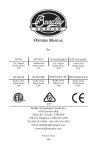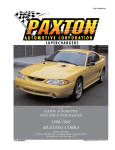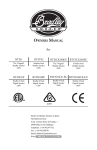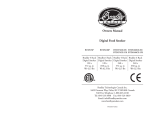Download the original bradley smoker service manual bs611
Transcript
THE ORIGINAL BRADLEY SMOKER SERVICE MANUAL BS611 Prepared by BN Page 1 Are there any fire hazards using this smoker and how do I prevent it? The Bradley Smoker is a safe appliance, but like any appliance that is used for cooking, there is always the potential for fire, You should carefully read the “Important Safety Warnings” that come in the Bradley Owners Manual. In the Bradley’s Owner’s Manual, it states “When in use Do not leave the smoker unattended”. Most known causes occur when the owner mistakenly installs the Drip Tray improperly (commonly called the “V” Shaped Drip Tray); refer to the Owner’s Manual for the proper installation. A new owner may get confused as to how to install the Drip Tray because this tray is packaged upside down for shipment. That is another reason to make sure you read the Owner’s Manual thoroughly. You will find the proper installation of the Drip Tray in the "Assembly Instructions" section it should be installed pointing down like a valley not up like a roof top. The other known cause is not emptying and refilling the Drip Bowl frequently enough. If the bisquettes are not emptied, they pile up in the bowl and are not extinguished, leaving hot bisquettes exposed. 1) If you suspect there is a fire in your smoker: 2) Suffocate it! Close or cover the vent and LEAVE THE DOOR CLOSED! UNPLUG the smoker. While waiting for the fire to asphyxiate, call the local fire department. It is well advised to have a type ABC portable fire extinguisher nearby. It's not advisable to use water on it because combustible liquids are involved and water applied improperly could actually cause the fire to spread beyond the smoker cabinet. Further Safety Precautions: Go to the Bradley website and download the most recent version of the Owner’s Manual. Read the “Important Safety Warnings” and “Important Safety Precautions” sections contained in the manual. Empty Drip Bowl of burnt bisquettes and refill with fresh water- Bradley recommends every 2 to 3 hours. It is recommended that a fire extinguisher be placed near the smoker. Refer to your local authority to determine proper size and type of fire extinguisher. Do not cover or seal the Racks or Drip Tray with aluminum foil. This can cause heat to build up and severely damage your smoker. Do not place Bottom Rectangular Tray anywhere but on the floor of the smoker. Place extinguished bisquettes at a safe distance from all structures and combustible materials. Do not use near gasoline, other flammable liquids, gases, or where flammable vapors may be present. For outdoors use only. Do not operate in an enclosed area. Prepared by BN Page 2 How do I set up and season my new Smoker? Wash and dry all the Racks, Drip Tray, Drip Bowl, Bottom Rectangular Tray and place in smoker. Plug in smoker, turn on Smoke Generator, set Temperature Control Dial to medium. Preheat the smoker for 20 minutes. Load the Feeder Tube with 5 bisquettes and fill the Drip Bowl half full of water bowl. Press bisquette Advance Button until a bisquette is on the Burner (you will need to push the button 3 times, letting it cycle between each push of the button ). Smoker should be at 150 degrees F. If the temperature is higher adjust the Temperature Control Dial. Smoke the tower continuously until the bisquettes run out; after about one hour. Five (5) bisquettes will equal one hour of smoke - the last 2 bisquettes will not advance onto the Burner. Prepared by BN Page 3 What parts should I clean on my Bradley Smoker? Clean the Racks, Drip Bowl, Drip Tray, and the Bottom Rectangular Tray. Usually a soak in some hot soapy water will do it. You can try a SOS pad or steel wool on the Drip Tray when it gets really bad. The other thing you want to wipe off is the Door Seal and it’s mating surface on the smoker tower. Use a rag and soapy water to wipe it down. If you don’t wipe down the Door Seal it may stick to the mating surface and over time tear the seal. After a number of smokes you will also notice a buildup of smoke residue on the vent on top of the smoker. This can be cleaned by taking the screw out and wiping it down with denatured alcohol or soapy water. (The denatured alcohol also works well cleaning the Door Seal). Remove food particles and grease residue from the smoker. If the inside of the cabinet starts to flake, use a soft bristle brush and gently brush the loose particles from the walls. Use a damp rag to wipe up any juices or grease that may have spilled inside the smoke tower. Clean the Bisquette Burner with a fine wire brush if a buildup occurs. Prepared by BN Page 4 Why won’t my smoker reach the desired temperatures? The Bradley Smoker has a 500 watt Heating Element. If you add the Bisquette Burner from the generator, that adds another 125 watts to cook with. The smoker is designed to smoke/cook at temperatures between 200 – 250 degrees F therefore, on most occasions, that is more than enough heat to get the job done. But you may come across some occasions, in which you need the smoker to recover and reach the desired temperature quicker- here are some things you can try: The ambient air temperature and wind will affect the cooking temperature of the smoker. Protecting the smoker from these elements will help the smoker reach the desired smoking/cooking temperature. Sometimes direct sunlight can help the smoker reach its desired temperature faster. Avoid opening the door too often. Each time you open it a great deal of heat escapes, and some estimate that each time the door is opened plan on adding at least another 30 minutes of cooking time. With thinner cuts of meat such as ribs, fillets, jerky etc. opening the door to baste may be alright. Usually the cabinet temperature recovers fairly fast when these types food are in the smoker. Leave space on each rack in between your food for heat and smoke to rise. Use a separate digital probe thermometer to monitor the cabinet temperatures, and remember that the heat is higher closer to the Heating Element and towards the back of the smoker. Preheat the smoker for at least 20 minutes before placing your food in it. Many owners preheat 30 degrees F to 50 degrees F higher than they plan to cook at. During loading you will lose 30 – 50 degrees F in heat. Try closing the vent slightly, but make sure that no smoke is backing up into the generator (if smoking chicken with skin, try opening the vent). When refreshing the drip bowl use hot water (always be careful carrying and pouring hot water). Prepared by BN Page 5 What is the purpose of the vent and how should I adjust it? The vent opening is very important in controlling the flow of smoke, temperature, moisture and avoiding damage to the Smoke Generator. Different users have different preferences anywhere from 1/4 - 3/4 open and for jerky even fully opened. Never smoke or cook anything with the vent completely closed. This can cause moisture to build up within the smoker and cause smoke and moisture to back up into the generator, possibly causing damage to the mechanism. The vent should be open wide enough so you will not notice any smoke backing up into the generator or have any liquids coming out of the front of the smoker. Here’s a general guideline to get you started. As you become more experienced, you will develop your own settings: Closed: only when in storage, never leave closed when unit is being used. 1/4 - 1/2 : most foods that are low in moisture, and for higher temperatures. 1/2 - 3/4 : for foods with high moisture such as chicken with skin, or for those living in a humid climate, or to help keep the cabinet temperature down (low moisture foods). Fully Open: mainly used for cold smoking, making beef jerky, or during the drying period for sausage and hams etc. Some report using the wider opening makes the food less dark and gives it a nice mahogany color. Prepared by BN Page 6 How do I clean my generator? UNPLUG THE SMOKER FROM THE WALL OUTLET. On a regular basis the generator should be cleaned by using compressed air to blow most of the wood particles out. After 3 months of usage it is a good idea to open generator up and give it a good cleaning, this is to remove smoke residue which will prevent bisquettes from jamming and undue wear and tear can be avoided. To open the generator up, first make sure it is unplugged and the Feeder Tube is detached. Then turn it over and remove the 2 screws on the bottom that are on the left hand outside edge holding the access panel on. Tilt the access panel out slightly to clear the metal tabs, then pull up on the panel to remove it. Prepared by BN Page 7 Why aren’t my Bisquettes burning completely? After the bisquette is burnt, it should retain its shape, but noticeably be reduced in size. If you break one in half it should have a blackish color throughout. If not, you may not have preheated the Burner long enough, the Burner may have a residue build-up, or your generator may not be cycling at regular 20 minute intervals. If only the first couple of bisquettes show signs of partial burning, this is a good indicator that you did not preheat the Burner, or did not preheat it long enough. Turn the generator on and preheat the Burner at least 20 minutes prior to loading the Feeder Tube. Wait to load your Feeder Tube until you are ready to start smoking. If all bisquettes consistently or intermittently show signs of partial burning, it could be caused by a dirty bisquette Burner. You will need to clean the face of the Burner off. The best way to clean it is to use a wire brush, and gently brush off any residue buildup. The use of denatured alcohol helps with the tough areas, make sure your Burner plate is cool. Consistent or intermittent signs of partial burning could also be a sign that the burner not getting enough voltage. Check to see if other electrical equipment is plugged into the circuit. The smoker should be plugged into its own dedicated wall circuit. If not, try unplugging or not running some appliances that share the same circuit. If you are using an extension cord use the shortest cord possible, and make sure it is at least a gauge 12. Clean these areas Prepared by BN Page 8 Why do my bisquettes advance using the Advance Button, but are not properly advancing automatically every 20 minutes? UNPLUG THE SMOKER FROM THE WALL OUTLET. This could be caused by a defective or dirty Internal Advance Stop Button. Open the generator and clean the switch with some compressed air or electrical contact cleaner. Make sure the electrical connection is tight. This is the Internal Advance Stop Switch Prepared by BN Page 9 Why won’t my bisquettes advance when I push the Advance button? Check for power to the smoke generator. Open the generator and make sure the Advance Button is plugged in. Check the Internal Advance Stop Button is plugged in. Check the drive guide and clear all loose wood chips. By regularly cleaning the smoke generator, bisquette jamming and undue wear and tear can be avoided. You can clean the generator by using a vacuum cleaner with a nozzle attachment or use compressed air to blow the particles out. After every three months of usage - unplug the generator, take it apart, and give it a more thorough cleaning. Clean Thoroughly Prepared by BN Page 10 There is no power to smoker, what should I do? Check that all plugs are correctly and firmly inserted into sockets. Check fuse (located inside the smoke generator). Check to make sure the outlet, Ground Fault Circuit Interrupter (GFI), has not been tripped. GFI Plug Check These Plugs Prepared by BN Page 11 Why does my Generator continuously feed Bisquettes? UNPLUG THE SMOKER FROM THE WALL OUTLET Check the manual advance button make sure it is not stuck in. Open the generator by removing the 2 screws on the bottom left-hand outside edge holding the access panel on. Tilt the access panel out slightly to clear the metal tabs, then pull down on the panel to remove it. Check the connection to the Advance Button. Check to see if something is blocking the Internal Advance Stop Button. Prepared by BN Page 12 HOW TO TEST AND REPLACE THE HEAT ELEMENT The best way to test a Heat Element is with an electrical meter. You want to check it for continuity or an ohm reading; it should have an ohm reading of about 30 ohms. UNPLUG THE SMOKER FROM THE ELECTRICAL OUTLET. To test with a meter, you need to remove the Heat Element from the tower. First remove the 4 screws holding the Reflector in place. Remove the Reflector, and top portion of each Insulator on each side of the Heat Element. Next, remove the Heat Element Protective Cage, gently pull the Heat Element towards you. Do not pull it out too far or you will pull the wires off the back plug in the smoker tower. Carefully remove the connecting nuts and washer at each end of the element. Slide electrical wires off each end of the element. Remove element and test with an electrical meter. If you do not have an electrical meter you can try this test. Remove the Long Power Cord from your smoke generator and the Short Power Cord that goes between the generator and tower. Plug the long power cord directly into the back of the smoker tower and then into your wall outlet (no smoke generator). leave it like this for 10 minutes then open the door of the smoker and look to see if the Heat Element is glowing red. Prepared by BN Page 13 HOW TO CHECK THE INLINE FUSE UNPLUG THE SMOKER FROM THE WALL OUTLET. Remove the back cover of the smoker tower by removing the perimeter screws. Inline Fuse The Inline Fuse is located on the Red Wire inside the clear plastic tube. Inline Fuse To test the Inline Fuse with a meter, set your meter to a continuity setting and place your probes one on either side. To test with an ohm meter place one probe on either side. The reading should be about 0.2 ohm. Prepared by BN Page 14 HOW TO TEST AND REPLACE THE BISQUETTE BURNER Unplug the Smoke Generator from the wall outlet. Remove the side access panel and unplug the wires to the bisquette Burner. Remove the 2 mounting screws for the bisquette Burner. Carefully pull the wires out of the generator body. Remove 2 screws To test the Burner use an electrical meter and test for continuity or an ohm reading. Should have an ohm reading of approximately 112-118 ohms. Prepared by BN Page 15 HOW TO TEST THE TEMPERATURE CONTROL SWITCH Unplug the smoke Generator from the wall outlet. Remove the side access cover. Unplug the Temperature Control Switch wires. Remove the Temperature Control Switch from the Smoke Generator by removing the knob (pulls off). Remove the mounting nut on the front of the switch, push switch into the smoke generator. Test the Switch using a ohm meter. With Switch off, reading should be approximately 104 ohms. With Switch on low, reading should be approximately 102 ohms. With Switch on medium, reading should be approximately 44 ohms. With Switch on high, reading should be approximately 2.0 ohms. Prepared by BN Page 16 HOW TO TEST ADVANCE BUTTON Unplug Smoke Generator from the wall outlet. Remove side access panel. Unplug the Advance Button and remove the mounting nut from inside the smoke generator. Remove the Advance Button from the Smoke Generator. Test using an electrical meter. You should get an audible sound or an ohm reading of approximately 0.8 ohms when the Advance Button is pressed. Prepared by BN Page 17 HOW TO TEST THE ON/OFF SWITCH Unplug the Smoke Generator from the wall outlet. Remove side access panel. Remove On/Off switch from Smoke Generator. The On/Off switch has 3 terminals marked 1 – 2 – 3 Terminal -1 White Wire = Neutral Line Terminal - 2 Brown Wire = Power wire to Control Box. Terminal - 3 Black Wire = Main Fused Power wire With a Meter, there should be continuity between terminals 1 & 2 when the switch is in the On position. Prepared by BN Page 18 HOW TO REPLACE THE MOTOR Part 1 of 2 UNPLUG YOUR SMOKER FROM THE WALL OUTLET Unplug and remove the smoke Generator from the tower. Remove the side access panel. Remove the remaining bottom four perimeter screws that hold the two halves of the generator body together. Stand the generator upright and separate the two halves. Then remove the 4 screws that hold the motor mounting plate. (2 screws at rear and 2 screws under the Bisquette Burner) Remove these 2 screws Remove these 2 screws Continued.. Prepared by BN Page 19 HOW REPLACE THE MOTOR Part 2 of 2 Gently rotate the motor mounting plate to the side and back to access the top of the mounting plate. Remove all 3 screws. Remove the screw from the Push Plate control arm and then remove the 2 screws that mount the motor onto the bracket. To reassemble follow these directions in reverse. Prepared by BN Page 20 HOW TO CHANGE THE TRIM PANEL Unplug the power cords from the smoker and remove the smoke generator. Lay the smoker tower on its back. Remove both front large rubber feet. Remove the 7 screws that hold the support plate on (4 silver screws, 3 black screws). Remove the small C-Clip from the bottom door Hinge Pin. Remove the support plate. Remove the two small rubber feet. Remove the bottom inspection panel. Using a pair of pliers pull the bottom door Hinge Pin out. Remove the 3 screws holding the Trim Panel on. Replace the Trim Panel and reinstall the parts in reverse order. Prepared by BN Page 21 HOW TO CHANGE A DOOR Unplug the smoker from the wall outlet. Remove the Smoke Generator. Lay the smoker tower on its back. Remove the front right (hinge side) rubber foot. Remove the small C-Clip on the Hinge Pin. Open the Door and remove the two screws holding the top hinge onto the tower . Remove the Door by pulling it upwards towards the top of the tower. Remove the Bottom Hinge Pin by pulling it out with a pair of pliers. To remove the upper hinge bracket,stand the door upright and slide the hinge bracket down to the bottom of the top Hinge Pin. Tip the hinge bracket upwards to remove it from the top Hinge Pin. Top Hinge Pin Top Hinge Bracket Prepared by BN Page 22