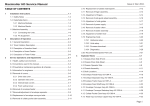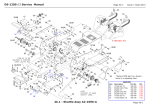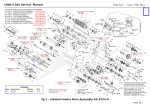Download 100/140 INF OMEGA SERVICE MANUAL Page i Contents
Transcript
100/140 INF OMEGA SERVICE MANUAL Contents 1. Installation............................................................................... 1-2 1.1 Safety Notes....................................................................... 1-2 1.2 Installation......................................................................... 1-3 1.2.1 Attaching the Interface Plate....................................... 1-3 1.2.2 Attaching Front Cover Stay.......................................... 1-3 1.2.3 Attaching the Output Ramp......................................... 1-4 1.2.4 Attaching the Omega INF conveyor............................... 1-5 1.2.5 Attaching the INF/Omega Mounting Bracket................... 1-6 2. Service and Operating Adjustments.......................................... 2-2 2.1 Health, Safety & Environment................................................ 2-2 2.1.1 Safety instructions...................................................... 2-2 2.1.2 End of life.................................................................. 2-2 2.2 Conventions used in this Manual............................................ 2-4 2.2.1 Symbols.................................................................... 2-4 2.3 Information for Engineers..................................................... 2-5 2.3.1 Service Procedures and adjustments............................. 2-5 2.3.2 Tools required............................................................ 2-5 2.3.3 Electrical Connectors and Sensors................................ 2-5 2.3.4 Potential Hazards....................................................... 2-6 2.4 Conveyor belt adjustment and replacement............................. 2-7 2.4.1 Conveyor Belt tension adjustment................................ 2-7 2.4.2 Conveyor Belt drift adjustment..................................... 2-8 3. 2.4.3 Conveyor Belt replacement......................................... 2-8 2.4.4 Motor or Drive Belt replacement.................................. 2-9 Exploded Views......................................................................... 3-2 3.1 Output Conveyor A2-1526-A................................................. 3-2 3.1 Output Conveyor A2-1526-A Parts List . ................................. 3-3 3.2 IMF Omega Conveyor A4-0837-A........................................... 3-4 3.2 INF Omega Conveyor A4-0837-A Parts List............................. 3-5 3.3 Upper Cover A2-1528-A (9112419C)...................................... 3-6 3.3 Upper Cover A2-1528-A Parts List (9112419C)........................ 3-7 3.4 Conveyor Chassis A2-1529-A (9112420)................................. 3-8 3.4 Conveyor Chassis A2-1529-A Parts List (9112420D)................. 3-9 3.5 Lower Conveyor A2-1527-A (9112418B)................................3-10 3.5 Lower Conveyor A2-1527-A Parts List (9112418B)..................3-11 3.6 Omega Infeed Rollers A2-1530-A (9112420D)........................3-12 3.6 INF Omega Rollers A2-1530-A Parts List (9112421E)...............3-13 100/140 INF Omega Service Manual Page Issue 2 June 2012 Page i 100/140 INF OMEGA SERVICE MANUAL 4. Page ii Electrical & Wiring Diagram...................................................... 4-2 4.1 Location of Electrical Items................................................... 4-2 4.1 Location of Electrical Items Parts List...................................... 4-3 4.2 DS200 Output Conveyor Wiring Diagram................................. 4-4 4.3 Circuit Diagram INF Conveyor 180-8430................................. 4-5 Page Issue 2 June 2012 100/140 INF Omega Service Manual 100/140 INF OMEGA SERVICE MANUAL Section 1 Unpacking and Installation 100/140 INF Omega Service Manual Page Issue 1 December 2011 Page 1-1 100/140 INF OMEGA SERVICE MANUAL 1. Installation 1.1 Safety Notes Warning! Most of the moving parts are protected by covers. Don’t operate the machine unless all of the covers are in place. Opening covers include safety interlock switches. If a cover is opened, the switch will stop the machine from running. Don’t try to bypass the interlocks, and don’t use the machine if the interlocks are not working. Warning! Don’t wear any loose clothing when you are working near the machine. If a bit of clothing becomes caught in one of the moving parts, you may be pulled into the machine very quickly. This force can be surprisingly powerful - you may not be able to resist it. Take care with neckties, sashes, long sleeves, or any other loose clothing. Dangling jewelry can also present a hazard. Remove any of these items of loosely-fitting clothing, or tie the loose sections out of the way so they can’t be caught by the machine. Long hair can also be dangerous when working near this type of machine. If you have long hair, tie it back or tuck it under a hat. Be especially careful around the folding rollers in the machine. BEFORE DISASSEMBLING: THE POWER CABLE MUST REMAIN UNPLUGGED UNTIL END OF ASSEMBLY ALTHOUGH MANUFACTURER TAKES CARE TO REDUCE RIDGE DANGER, PLEASE HANDLE STEEL SHEETS CAREFULLY TO AVOID ALL RISKS OF CUTTING. IMPORTANT!! IN THE EVENT OF ANY EMERGENCY, OR TO STOP THE MACHINE FOR ANY OTHER REASON, OPEN ANY COVER ON THE INSERTER. Keep the machine clean. Caution! Wipe off the outside of the cabinet from time to time to keep the paper dust from collecting. If you notice that paper dust is collecting inside the machine, open the covers and vacuum it out, or blow it out with an airduster. Caution! Keep the work area around the machine clean. Don’t allow paper trim and waste to pile up. If the work area includes a lot of loose paper scraps, an operator may slip and fall. Page 1-2 Page Issue 1 December 2011 100/140 INF Omega Service Manual 100/140 INF OMEGA SERVICE MANUAL 1.2 Installation The Omega INF Conveyor is attached to the inserter by means of an interface plate between the output end of the inserter and the conveyor. This locates on 2 spigots locked into a horizontal portion of the interface plate. Electrical connection is via a DIN lead from the inserter. 1.2.1 Attaching the Interface Plate 1 Using a wooden lever to avoid damage (such as a hammer handle), raise one side of the Inserter slightly (see Fig. 1). 2 Locate the interface plate onto the spigots underneath the Inserter – ensure they are properly located. Lower the Inserter. Important: ensure the plastic drain pipe under the machine on the operator side is not trapped when the machine is lowered. Interface plate Fig. 1 1.2.2 Attaching Front Cover Stay On the drive side, remove the screw indicated and replace with M4 x 12 screw E2581A. On the inside of the chassis face, screw spacer E0-0622-A onto E2581A and assemble 2 x lower stays B7796A as shown in Figs. 2, 3 & 4. Replace screw with M4 x 12 Pan Hd E2581A Fig. 2 100/140 INF Omega Service Manual Replace screw with M4 x 30 Slot Hd E2577A Fig. 3 Page Issue 2 June 2012 Page 1-3 100/140 INF OMEGA SERVICE MANUAL Spacer E0-0622-A Screw M4 x 12 Pan Hd E2581A M4 Nyloc Nut E3505A Screw M4 x 30 Slot Hd E2577A Hinge Stay Lower B7796A M4 Nut E3502A M4 Nyloc Nut E3505A All washer are M4 E4011A Fig. 4 Assembly of stay 1.2.3 Attaching the Output Ramp 1 Peel the backing off the tape on the output ramp and attach it to the output cover on the front of the inserter. Align the ramp as shown in Fig. 5. Attach plate with adhesive tape Align notch with bend on inserter cover Fig. 5 Page 1-4 Page Issue 2 June 2012 100/140 INF Omega Service Manual 100/140 INF OMEGA SERVICE MANUAL 1.2.4 Attaching the Omega INF conveyor 1 Position the Omega INF stand and place the conveyor onto it, locating the spigots on the interface plate into the keyhole slots (see Fig. 6). Fig. 6 2 Connect the Inserter to DIN socket 1 of the Omega INF conveyor using the DIN lead, as shown in Fig. 7 below. 1 2 3 Fig. 7 100/140 INF Omega Service Manual Page Issue 2 June 2012 Page 1-5 100/140 INF OMEGA SERVICE MANUAL 1.2.5 Attaching the INF/Omega Mounting Bracket 1 Lift up the end of the INF Conveyor and place the INF/ Omega Mounting Bracket underneath so that the feet locate in the cutouts, as shown in Fig. 8. Route power cable underneath plate 2 Place the Omega Franker onto the bracket so that the front foot locates in the cutout shown in Fig. 8. INF Conveyor cutouts 3 Omega front foot cutout Align the INF Conveyor and Omega Franker to their optimum positions, as determined by running the machine until the desired alignment is found. Fig. 8 4 Lift the Omega Franker off the stand and screw the end of the bracket to the top of the stand using 3 woodscrews, ensuring the bracket does not move while you do so. 5 Lift the INF Conveyor off the stand and screw the other end of the bracket to the top of the stand using 3 woodscrews. 6 Replace the INF Conveyor and Omega Franker. The machine is now ready for use. Page 1-6 Page Issue 2 June 2012 100/140 INF Omega Service Manual 100/140 INF OMEGA SERVICE MANUAL Section 2 Service and Operating Adjustments 100/140 INF Omega Service Manual Page Issue 1 December 2011 Page 2-1 100/140 INF OMEGA SERVICE MANUAL 2. 2.1 Service and Operating Adjustments Health, Safety & Environment 2.1.1 Safety instructions 2.1.1.1 General • This machine must be operated by competent personnel. The manufacturer accepts no responsibility for accidents or injuries caused by operation by incompetent personnel. • The machine is heavy - two people will be required to lift it onto a working surface when dismantling. • Covers may only be opened by skilled persons, who know the risks involved. For safety reasons, the machine will not function with opened covers. • Keep away long hair, fingers, jewelry, etc. from rotating and moving objects of the system. • Switch off the system at the end of the day. 2.1.1.2 Electrical safety • Disconnect the power supply before performing any maintenance. • The power connection must be easily accessible, preferably close to the machine. • Potential hazard may exist to electronic hardware in conditions with static electricity. It is advised that, when handling electronic parts, an earth connected wrist band is used in order to be permanently discharged from static electricity. 2.1.2 End of life The objectives of the European Community’s environment policy are, in particular, to preserve, protect and improve the quality of the environment, protect human health and utilise natural resources prudently and rationally. That policy is based on the precautionary principle and principles that preventive action should be taken, that environmental damage should as a priority be rectified at source. Separate collection of waste is the precondition to ensure reuse and recycling of waste that is generated at the disposal of electrical or electronical equipment and is necessary to achieve the chosen level of protection of human health and the environment in the European Community. More particularly, certain materials and components of waste electrical and electronical equipment needs selective treatment as their injudicious handling or disposing of on or into land, water or air would represent a major threat to the environment and human health. Page 2-2 Page Issue 1 December 2011 cont. 100/140 INF Omega Service Manual 100/140 INF OMEGA SERVICE MANUAL In order to facilitate collection and treatment separated from normal domestic waste, electrical and electronical equipment is marked with the following logo: Do not mix with normal domestic waste. Please use the return or collection system dedicated to electrical and electronic waste. Equipment produced after August 13, 2005 Not only are you by law not allowed to dispose of the waste equipment via other wastestreams, but we encourage you to actively contribute to the success of such collection and to the common good and better quality of life of present and future generations. For more information on the correct disposal of this product please contact your local dealer. 100/140 INF Omega Service Manual Page Issue 1 December 2011 Page 2-3 100/140 INF OMEGA SERVICE MANUAL 2.2 Conventions used in this Manual 2.2.1 Symbols Draws to your attention a particular difficulty associated with this operation, or indicates a potential hazard with it. Page 2-4 Indicates a piece of advice, tip or quick technique to assist in carrying out this operation. Page Issue 1 December 2011 100/140 INF Omega Service Manual 100/140 INF OMEGA SERVICE MANUAL 2.3 Information for Engineers 2.3.1 Service Procedures and adjustments Important: As the conveyor is always used in conjunction with a 100 or 140 inserter, this Information for Engineers relates to the whole machine as well as the conveyor. The procedures described on the following pages are the recommended methods to be employed when removing or replacing various items. Note that not all individual spare parts may be available for replacement; in some cases, only the assemblies containing those parts can be obtained. For further clarification, see section 3. 2.3.2 Tools required No special tools are required for service operation on the machine, though a variety of standard engineer’s tools will be needed, including: • Torx drivers #10, #15, #20 & #25 • Pozidrive screwdrivers #1 & #2 • Set of metric Allen Keys • Pointed (snipe) nosed pliers • Side-cutters • In addition, a stock of cable-ties 100 x 2.6mm 169-102 2.3.3 Electrical Connectors and Sensors Sensors are supplied as a cable assembly, with the sensor at one end and its two connectors at the other. All sensors (with the exception of flag or disc sensors) consist of a pair, Emitter and Receiver. The receiver is usually mounted below the emitter, though this can vary. All connectors are marked with the number of the appropriate PCB connector to which it joins. Note: There are no sensors on the Omega INF conveyor: it is under the control of the exit sensor on the Inserter. 100/140 INF Omega Service Manual Page Issue 1 December 2011 cont. Page 2-5 100/140 INF OMEGA SERVICE MANUAL 2.3.4 Potential Hazards Take extreme care if running the machine with the covers open. To run with the covers open, a magnet will be needed to override the safety interlocks. A spare magnet such as fitted to the opening cover (131-824) is most suitable. The inserter is double-pole fused. This means that power may still be present even after switching off at the mains. Always disconnect the inserter from the mains source before removing covers. Don’t just switch off. Ensure the black inner covers on the operator side of the inserter are in place when work is finished. These covers protect the operator from hazardous areas when the cover is opened. When removing items such as the envelope feeder assembly, note that some items are very heavy and lifting should not be undertaken unless you feel confident to do so. Seek assistance otherwise. If running the INF Omega Conveyor with the outer casing removed, beware that rotating mechanism will be exposed. Take care with loose clothing, jewellery and long hair. Page 2-6 Page Issue 1 December 2011 100/140 INF Omega Service Manual 100/140 INF OMEGA SERVICE MANUAL 2.4 Conveyor belt adjustment and replacement 2.4.1 Conveyor Belt tension adjustment Adjustment of the conveyor belt necessitates removal of the upper conveyor and conveyor chassis from the lower cover. The 4 retaining screws A are located underneath, as shown in Fig. 1 below. A B A B B B B A A Fig. 1 1 Remove screws A in 4 positions and lift the upper conveyor out of the lower cover. Note: it might be a tight fit in the lower cover – use a thin-bladed lever at the lower edge if necessary. 2 Remove screws B shown in Fig. 1 and lift the conveyor chassis out of the lower cover. Disconnect the motor cable as it is removed. Place the chassis on a working surface (Fig. 2). Fig. 2 100/140 INF Omega Service Manual Page Issue 1 December 2011 Page 2-7 100/140 INF OMEGA SERVICE MANUAL 2 The belts can be adjusted by slackening the tensioner screw shown arrowed in Fig. 2 (screw for long belt is shown – short belt tensioner is on the other side). Do not overtighten – there should be a small amount of free play. 2.4.2 Conveyor Belt drift adjustment When the belt is running, ‘drift’ may occur, causing the belt to move to one side as it travels. Adjustments are provided to eliminate this. 1 To check for drift, the conveyor must be running. Temporarily assemble it back into the lower cover with 2 screws, connecting the motor before screwing it in place. 2 Connect the DIN cable to the inserter, switch on the inserter and run the conveyor continuously in Engineer mode: select Output Conv. Pulse in Diagnostics/Solenoids. Fig. 3 3 Observe the running of the belt: if it is drifting to one side, slacken the adjuster screw shown arrowed in Fig. 3 and move the appropriate adjuster in the direction required to correct the drift. Tighten the screw. 4 When adjustment is complete, replace the conveyor chassis back in the lower cover and refit the upper conveyor. Remember to connect the motor cable before screwing the conveyor chassis in place. 2.4.3 Conveyor Belt replacement The conveyor belts should not normally require replacement, but should damage or other requirement occur, proceed as follows. When the conveyor chassis is removed form the lower cover (see section 2.4.1), slacken the adjusters and slip the belts off over the side plates. After fitting the new belts, retension and correct any drift as described in sections 2.4.1 and 2.4.2. Page 2-8 Page Issue 1 December 2011 100/140 INF Omega Service Manual 100/140 INF OMEGA SERVICE MANUAL 2.4.4 Motor or Drive Belt replacement Should the motor or drive belt need replacement, proceed as follows. 1 Remove the Conveyor Chassis from the Lower Cover, as described in section 2.4.1. 2 Remove the set screw securing the motor pulley and lift off the pulley & belt to gain access to the motor screws. 3 Remove the 3 screws securing the motor (see Fig. 4), and take out the motor. Fit the new item in reverse order. Mark the positions of the screws in the slots before removal. Fig. 4 5 4 Refit the pulley & belt and note the belt tension – there should be no free play, but not tight. If adjustment is required, remove the pulley, loosen the screws and adjust to suit. Repeat until tension is correct. ����������������������������������������������������������������������� When the pulley is finally replaced, tighten the set screw and reassemble all parts in reverse order to removal. 100/140 INF Omega Service Manual Page Issue 1 December 2011 Page 2-9 100/140 INF OMEGA SERVICE MANUAL Page intentionally left blank Page 2-10 Page Issue 1 December 2011 100/140 INF Omega Service Manual 100/140 INF OMEGA SERVICE MANUAL Section 3 Exploded Views 100/140 INF Omega Service Manual Page Issue 1 December 2011 Page 3-1 100/140 INF OMEGA SERVICE MANUAL 3. 3.1 Exploded Views Output Conveyor A2-1526-A Page 3-2 Page Issue 1 December 2011 100/140 INF Omega Service Manual 100/140 INF OMEGA SERVICE MANUAL 3.1 Output Conveyor A2-1526-A Parts List ITEM NTL PART NUMBER SAP PART NUMBER DESCRIPTION QTY SPARES 1 A2-1527-A 9112418B LOWER COVER 1 Y 2 A2-1528-A 9112419C UPPER CONVEYOR 1 Y 3 A2-1529-A 9112420D CONVEYOR CHASSIS 1 Y 4 A2-1530-A 9112421E OMEGA INFEED ROLLERS 1 Y FIXINGS 5 E2827A SCR M4x12 TX PAN ZP 9 N 6 E4011A WASHER M4 FORM A ZP 5 N Fixings are not available individually: see section 3.7 for Fixing Kit 100/140 INF Omega Service Manual Page Issue 1 December 2011 Page 3-3 100/140 INF OMEGA SERVICE MANUAL 3.2 IMF Omega Conveyor A4-0837-A Page 3-4 Page Issue 1 December 2011 100/140 INF Omega Service Manual 100/140 INF OMEGA SERVICE MANUAL 3.2 ITEM INF Omega Conveyor A4-0837-A Parts List NTL PART NUMBER SAP PART NUMBER DESCRIPTION QTY SPARES 1 B2-1808-G LOCATION BRACKET 1 N 2 C2-1205-A LOCATION SPIGOT 2 N 3 E2564A SCR M4x12 SKT C’SK HD 2 N Fixings are not available individually: see section 3.7 for Fixing Kit 100/140 INF Omega Service Manual Page Issue 1 December 2011 Page 3-5 100/140 INF OMEGA SERVICE MANUAL 3.3 Upper Cover A2-1528-A (9112419C) Page 3-6 Page Issue 1 December 2011 100/140 INF Omega Service Manual 100/140 INF OMEGA SERVICE MANUAL 3.3 Upper Cover A2-1528-A Parts List (9112419C) ITEM NTL PART NUMBER 1 B1-1026-G 2 B2-1867-G 3 SAP PART NUMBER DESCRIPTION QTY SPARES UPPER COVER 1 N 9110191G DEFLECTOR SUPPORT 1 Y B2-1868-A 9110192H DEFLECTOR SUPPORT CLAMP 1 Y 4 B2-1947-A 9110193J FRONT RAMP CLAMP 2 Y 5 B2-2254-G FRONT RAMP 1 N 6 E0-0632-A 9110194K LOBE KNOB BLACK M6x16 2 Y 7 G7-0192-A 9110195L DEFLECTOR 1 Y FIXINGS 8 E2625A SCR M4x10 SK BUT HD 2 N 9 E3504A NUT M5 NYLOC ZP 4 N 10 E3529A NUT M6 NYLOC ZP 2 N Fixings are not available individually: see section 3.7 for Fixing Kit 100/140 INF Omega Service Manual Page Issue 1 December 2011 Page 3-7 100/140 INF OMEGA SERVICE MANUAL 3.4 Conveyor Chassis A2-1529-A (9112420) Page 3-8 Page Issue 1 December 2011 100/140 INF Omega Service Manual 100/140 INF OMEGA SERVICE MANUAL 3.4 ITEM Conveyor Chassis A2-1529-A Parts List (9112420D) NTL PART NUMBER SAP PART NUMBER DESCRIPTION QTY SPARES 1 169-140 9100466B CLIP RESTRAINT SMALL 3 Y 2 179-8620 9109917W MOTOR 24V 200RPM 1 Y 3 B2-1857-A CONVEYOR BRIDGE 1 N 4 B2-1858-A CONVEYOR BED 1 N 5 B2-1946-A TRACKING SLIDER 2 N 6 B2-2173-A TENSION ROLLER WASHER 2 N 7 B2-2246-A SIDE PLATE INNER 1 N 8 B2-2247-A SIDE PLATE MID 1 N 9 B2-2248-A SIDE PLATE OUTER 1 N 10 B2-2249-A MOTOR PLATE 1 N 11 C3-0672-A CONVEYOR ROLLER 41 DIA 2 N 12 C3-0760-A CONVEYOR ROLLER 41 DIA 2 N 13 C4284A 9109515C ROLLER TENSIONER 4 N 14 C4-0573-A 9110208Z SHAFT ROLLER END 1 N 15 C4-0584-A SHAFT TENSIONER ROLLER 2 N 16 C5-1255-A 9110211C SHAFT ROLLER MID 1 Y 17 C5-1297-A 9112422F SHAFT ROLLER DRIVE 1 Y 18 C5-1298-A 9112423G SHAFT ROLLER LOWER 1 Y 19 D0017A TYRE FEED WHEEL (NITRILE) 2 N 20 D0044A ROLLER TRANSPORT 8 N 21 E0367A 9103789N WASHER WAVED 23mm ID 3 N 22 E1078A 9103835L BEARING FLANGED 8x22x7mm 6 N 23 E2505A SCR M4x6 SK SET KCP HT 1 N 24 E2509A SCR M4x8 SK CAP HT 9 N 25 E2826A SCR M4x8 TX PAN ZP 1 N 26 E2-0838-A SCR M4x12 TT TX CSK ZP 13 N 27 E4011A WASHER M4 FORM A ZP 2 N 28 E5071A PIN DOWEL 3x14 m6 5 N 29 E5073A CIRCLIP E 9.5mm 21 N 30 F1-0460-A PULLEY 16Tx8mm XL 2 N 31 F5014A BELT 100XL 037 1 N 32 G4092A BRIDGE CLAMP 6 N 33 G5-0085-A 9112424H CONV BELT INNER 1 Y 34 G5-0086-A 9112425J CONV BELT OUTER 1 Y Spares Assemblies SA1 SA2 SA3 A0-0576-A A0-0577-A A0-0578-A 9110215G 9110216H 9110217J DRIVE BELT ASSY CONVEYOR ROLLER ASSY 1 CONVEYOR ROLLER ASSY 2 1 2 2 Fixings are not available individually: see section 3.7 for Fixing Kit 100/140 INF Omega Service Manual Page Issue 1 December 2011 Page 3-9 100/140 INF OMEGA SERVICE MANUAL 3.5 Lower Conveyor A2-1527-A (9112418B) Page 3-10 Page Issue 1 December 2011 100/140 INF Omega Service Manual 100/140 INF OMEGA SERVICE MANUAL 3.5 ITEM Lower Conveyor A2-1527-A Parts List (9112418B) NTL PART NUMBER SAP PART NUMBER DESCRIPTION QTY SPARES 1 169-140 9100466B CLIP RESTRAINT SMALL 2 Y 2 180-8430 9109916V PCB ASSY INF CONVEYOR IF 1 Y 3 B2-2250-H LOWER COVER 1 N 4 B2-2251-A RUNNING STRIP 1 N 5 B2-2258-G SOCKET BRACKET 1 N 6 C2579A FOOT SPIGOT 4 N 7 C8078A 9105500V RUBBER FOOT 4 N 8 G3-0514-A 9110221N INTERFACE PANEL LABEL 1 Y FIXINGS 9 E2567A SCR M5x20 SK SKT HT 4 N 10 E2827A SCR M4x12 TX PAN ZP 6 N 11 E3505A NUT M4 NYLOC 4 N Fixings are not available individually: see section 3.7 for Fixing Kit 100/140 INF Omega Service Manual Page Issue 1 December 2011 Page 3-11 100/140 INF OMEGA SERVICE MANUAL 3.6 Omega Infeed Rollers A2-1530-A (9112420D) Page 3-12 Page Issue 1 December 2011 100/140 INF Omega Service Manual 100/140 INF OMEGA SERVICE MANUAL 3.6 INF Omega Rollers A2-1530-A Parts List (9112421E) ITEM NTL PART NUMBER 1 SAP PART NUMBER DESCRIPTION QTY SPARES B2-2255-G PIVOT BRACKET 1 N 2 B2-2256-G ROLLER ARM 1 N 3 B2-2257-G ROLLER ARM EXTENSION 1 N 4 C3-0780-A FEEDER ROLLER 4 N 5 C4-0591-A SHAFT PIVOT 1 N 6 C4-0592-A SHAFT FEEDER ROLLER 2 N 7 D1040A T BEARING 8mm 12SQ 10 N FIXINGS 8 E2505A SCR M4x6 SK SET KCP HT 4 N 9 E5073A CIRCLIP E 9.5mm 6 N Fixings are not available individually: see section 3.7 for Fixing Kit 100/140 INF Omega Service Manual Page Issue 1 December 2011 Page 3-13 100/140 INF OMEGA SERVICE MANUAL 3.7 - 200 INF Omega Fixing Kit The fixing kit includes a quantity of every fixing on the INF Omega. It will be sufficient for up to 3 machines. The kit can be obtained by ordering P/N A0-0686-A (9112429N). This comprises the following: Item Part No. Description Qty. 1 2 3 4 5 6 7 8 9 10 11 12 13 SCREW M4 x 8 SKT CAP HD SCREW M4 x 8 TORX PAN HD SCREW M4 x 6 SKT SET SCREW M5 x 20 SKT CSK HD SCREW M4 x 10 SKT BUT HD SCREW M4 x 12 TORX PAN HD SCREW M4 x 12 TORX CSK HD T/T M4 NYLOC NUT M5 NYLOC NUT M6 NYLOC NUT M4 WASHER DOWEL PIN 3 DIA X 14 9.5 ‘E’ CLIP 6 6 6 6 6 10 6 6 6 6 10 6 10 E2509A E2826A E2505A E2567A E2625A E2827A E2-0838-A E3505A E3504A E3529A E4011A E5071A E5073A 9103898B 9108961A 9103894X 9105851L 9103959Q 9110068D 9109912R 9104039Y 9104038X 9104046F 9104059U 9104133W 9104134X 1.7 - Recommended Spare Parts List The following spares are recommended to be held in stock by Service Agents. 1 2 3 4 5 6 7 8 9 A0-0576-A A0-0577-A A0-0578-A G5-0085-A G5-0086-A D1040A 180-8430 179-8620 A0-0535-A Page 3-14 9110215G 9110216H 9110217J 9112424H 9112425J 9103641J 9109916V 9109917W 9110222P DRIVE BELT ASSY CONVEYOR ROLLER ASSY 1 CONVEYOR ROLLER ASSY 2 Conveyor belt inner Conveyor belt outer T bearing PCB ASSY INF Conveyor IF Motor 24v 200 RPM INF Fixing kit Page Issue 1 December 2011 1 1 1 1 1 8 1 1 1 100/140 INF Omega Service Manual 100/140 INF OMEGA SERVICE MANUAL Section 4 Electrical and Wiring Diagram 100/140 INF Omega Service Manual Page Issue 1 December 2011 Page 4-1 100/140 INF OMEGA SERVICE MANUAL 4. Electrical & Wiring Diagram 4.1 Location of Electrical Items Page 4-2 Page Issue 1 December 2011 100/140 INF Omega Service Manual 100/140 INF OMEGA SERVICE MANUAL 4.1 Location of Electrical Items Parts List DS200 OUTPUT CONVEYOR Ref Part No. Description Qty 1 2 3 4 5 179-8780 182-8680 180-8430 182-8540 160-5151 MTR 403:1,10 RPM,32V+S+L R/L D3857-20125/230 LOOM CONVEYOR MOTOR LINK PCB ASSY INF CONVEYOR IF MODIFIED LOOM INF CONVEYOR EARTH BRAID M6 x 400 1 1 1 1 1 100/140 INF Omega Service Manual Page Issue 1 December 2011 Page 4-3 100/140 INF OMEGA SERVICE MANUAL 4.2 DS200 Output Conveyor Wiring Diagram Page 4-4 Page Issue 1 December 2011 100/140 INF Omega Service Manual 100/140 INF OMEGA SERVICE MANUAL 4.3 Circuit Diagram INF Conveyor 180-8430 100/140 INF Omega Service Manual Page Issue 1 December 2011 Page 4-5