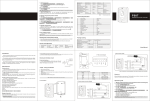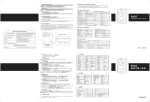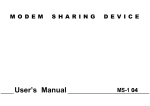Download User's Manual
Transcript
UpdateProgram for Door-Access User’s Manual This is a simple tool for programming the firmware including DSP and 8051 codes of the Door Access System. Start the program by double-clicking on the DoorAccess_Programmer.exe in the folder “UpdateProgram”. The screen will show up as follow: Select TCP/IP as communication mode Status Prompt here!! Select RS232 as communication mode. (Reserved) Access password Select operation type Select file for updating program Program updating progress display 1. Once starting up the Programmer, the communication mode must be selected first. There are 2 mode supported, TCP/IP (recommanded) and RS232 (reserved). 2. RS232 mode: (Reserved) Please note that the default Baud Rate is 115200 bps and the default COM port is COM 1 to connect to the DSP board. 3. TCP/IP mode: The default IP address of the DSP board is “192.168.1.77”. One should enter the correct IP address according to the DSP board. UpdateProgram for Door-Access 4. Must enter the correct “Access Password” before doing any operation. The default password is “00000000”, or the one the administrator changed. 5. Operations: 5-1. DIAGNOSE: Test if the target device is ready. Select this item and press OK button. 5-2. UPDATE DSP PROGRAM: Update DSP code. Select this item and the file of DSP code (xxxxxx.hex) in the File Name field. Click the OK button. The Update Progress bar will show the updating progress. 5-3. RESET TO DEFAULT: Reset the target device to default setting and clear all database. Select this item and press OK button. 5-4. DELETE ALL: Delete all database in the target device. Select this item and press OK button. 5-5. GET VERSION: Read the DSP firmware version. Select this item and press OK button. UpdateProgram for Door-Access 5-6. UPDATE 8051 PROGRAM: Update 8051 code. Select this item and the file of 8051 code (xxxxxx.BIN) in the File Name field. Click the OK button. The Update Progress bar will show the updating progress. 6. Status Prompt It will display prompt messages according to user’s action. 7. Update Methods: (1) Update DSP code ONLY. (2) Update 8051 code ONLY. (3) Update DSP and 8051 code. (3-1) Update DSP code first. DO NOT power reset!! (3-2) Update 8051 code after updating DSP code successfully. (3-3) Power reset. Note: (1) and (3), the device must be power reset to make the updated DSP code work.