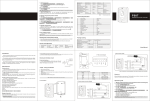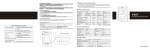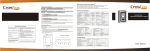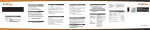Download F007 - Savebase.com
Transcript
To add users continuously st nd rd Press manager's add fingerprint 1 user fingerprint 2 user fingerprint 3 user th fingerprint N User Fingerprint Manager's add fingerprint When add user, the fingerprints ID number will auto add from 3~120. To delete users st n rd Press manager's delete fingerprint 1 user fingerprint 2 user fingerprint 3 user th fingerprint N User Fingerprint Manager's delete fingerprint 3 Delete all fingerprints Press manager password # 20000 Note: This will delete all fingerprints, including Manager Fingerprint, before this operation you need make sure the data is not useful. 4 Setting open door time Press manager password Resetting to factory default setting Turn off the power, press the reset key on the PCB (Item 4), and re-power the device, the F007 will give a beep and is reset to factory default setting. To revert all settings to the factory default setting, but all of the users' data is safe. Sounds and light status Operation Status Led status Blue led(fingerprint mode) Buzzer Resetting Green Goes out Consecutive short ring Power on Red led slow flashing _ Short ring Sleeping status Red led slow flashing Goes out Stay status Red led slow flashing Bright Enter programme status Red Note Open door time is the lock keeps time. XX is 0-10s default setting 5s. Programme status 6 Manager release alarm When this machine is in stay status if it was be opened, the buzzer will sound consecutive long ring. And it will be keep on 1 minute. While it in the alarm status you can use either of the follow ways release alarm. A. Use Infrared remote control keypad, input alarm release password. # (The release password is the same with manager password.) B. Use manager fingerprint, press mangers' fingerprint, either manager add fingerprint or manager delete fingerprint is ok. Exit programming status Red led slow flashing 8 Fingerprint repeat Fingerprint - # (can delete Users continuously) Exit from the programming mode * Wiring Cable Hamess Bright Input fingerprint success Green Long ring Input fingerprint fail Three short ring Long ring Open door status Green Goes out Long ring alarming Red quickly flashing Bright Consecutive long ring Technical Specification Supply Voltage 12VDC 10% User fingerprint quantity 118 Sleeping Current <10mA Resolution 450 DPI Stay Current <100mA Fingerprint input time <1S Door Relay 3A Identification time <2S Temperature -20 -60 FAR <0.0001% Humidity 20%RH-95%RH FRR <0.01% Memory capacity 120 Dimensions 115mm 70mm 35mm Manager quantity 2 weight 500g 12V Descriptions Model no. Fingerprint & DoorAccess machine F007 Quantity Put the Finger on the fingerprint sensor for 1 second 5 Remark 1 Infrared remote control keypad 1 User Manual F007 1 Security Screws Ö3mm 7.5mm 1 Screw driver OPEN NO GND NC Fingerprint COM How do release the door OPEN Delete user F007 Fingerprint Access controller Package Listing 12V 7 Fingerprint repeat Fingerprint - # (can add Users continuously) GND Add user NVM Reset switch NO 0 - new code - # - repeat the new code - # (code: 4 digit) PCB connect diagram COM change the master code Tamper switch NC Enter the programming mode *- 9999 - #, then you can do the programming (9999 is the default factory master code) Orange Input fingerprint instruct Choose from the relevant functions below and input Short ring Goes out 5 Exit programming mode When you operation over you can press exit programming mode. In the programming mode, if you over 1 minute, it will auto exit programming mode. F007 Simplified Instruction Function description Short ring Voided key # 4 XX Used for front caseand back case(spare) 1 Self tapping screws Ö4mm 25mm 4 Used for fixing Pastern stopper Ö6mm 25mm 4 Used for fixing User s manual 6 F007 5 6 Intramural interface circuit This machine use relay, which makes sure this part hasn't any connect. When the lock is opened, the relay closed. The relay put out circuit is 2A. Black Gnd NO Blue Relay output NO wiring and fixation COM Purple Relay output COM NC Orange Relay output NC Common powers connects diagram 1 Drill 4 holes on the wall 2 Thread the cable through cable hole 3 Wiring 4 When wiring completed, attach the rear plate to the wall firmly with at least three flat head screws 5 Plug the cable harness 6. Attach the front cover to the rear plate Note Please don't power on before you connect finish. +12V Red +12V GND Black GND +V Off p ower the locks k eep op ening Install diagram +V Purple -V Orange Led When all connections are finished, you can power on. This time the buzzer will give a long ring, and red led flashing. The machine will enter regular work status. Operation guide 1 Manager mode (using Infrared remote control keypad) 1.1 Enter programming mode Press manager password # ,Manager password: 9999 ( factory default setting) 1.2 Changing manager code In programming mode, Press 0 new password code # Repeat new password code The manager code must be 4 digit number 2 Add and delete Users There are 3 ways to add and delete user: 1, by keypad; 3, by Manager Fingerprint 2.1 By keypad (the most convenient way) Add User manager password # 7 input fingerprint twice # (To add more than one user, just input finger continuously) Delete User manager password # 8 input fingerprint twice # (To delete more than one user, just input finger continuously) PUSH 12V Special Power Supply 2, by User ID; 2.2 By User ID To add one user: Manager password # 1 ID number # User Fingerprint # (User ID number can be any digit between 3- 120, but one ID number to one user.) To add users continuously st nd Manager password # 1 3 # 1 User Fingerprint 4 # 2 user fingerprint th N # N user fingerprint # To delete one user: Manager password # 2 ID number - # To delete users continuously Manager password # 2 ID number # ID number # .... ID number # # Infrared sensor 2.3 By Manager fingerprints In programming mode, Press 1 1 input fingerprint twice 2 input another fingerprint twice ID number 1: Manager add fingerprint ID number 2: Manager delete fingerprint The first Fingerprint: Manager add Fingerprint, it is to add the users The second Fingerprint: Manager delete Fingerprint, it is to delete users Open door button Fingerprint mode OPEN Yellow - - Red +12V Black GND V+ V- NO Blue Off p ower the locks k eep op ening Note: When you add your fingerprint, please put the Fingerprint which you will add on the sensor twice, during which the light shines red then turn green, means the Fingerprint is added successfully. COM Purple Orange NC To add one user: Press Manager add Fingerprint Input User Fingerprint twice Fingerprint F007 Infrared remote control keypad Note: input the user's fingerprint twice, during which the light shines red then turn green, means the Fingerprint is added successfully. Note: We advise you use special adaptor, it will make your system work more stable. 3 +12V NC GND 4 NO 2 Repeat Manager add PUSH -V + GND +V + Important information NC NO OPEN 12V OPEN 12V GND +12V +V -V + + - - GND V+ V- NO COM OPEN NC NO GND COM COM NO NC Relay COM A NC F007 (12V/3A) OPEN +12V +12V GND GND +V NO -V COM +V -V 1 # COM NC Special power supply Power on the locks keep opening 1 NO Blue -V Power on the locks keep opening Manager release alarm When this machine is in stay status if it was opened, the buzzer will sound consecutive long ring. And it will be kept for 1 minute. If holes are to be drilled before mounting onto a wall, check for hidden cables and/or pipes before drilling. Use safety goggles when drilling or hammering in cable clips. Every effort has been made to provide accurate information, however slight variations can occur. We also reserve the right to make changed for product improvement at any time. OPEN Yellow Open door button GND Open door button operation function This button is used to open the door. Parma setting function Open door time: 0~10s, default setting 5s. User can use infrared remote control keypad setting. Relay out : NC and COM: When power off the lock is opened. NO and COM: When power on the lock is opened. GND 1 Electric lock interface +12V Manager fingerprint operation function ID number 1: Manager add fingerprint (can't open door, number 1 is used add users; number2 is used deleted users) ID number 2: Manager delete fingerprint ;ID number 3~120: users fingerprint;User fingerprint operation function;ID number 3~120: users fingerprint are used open door. NO NC Manager infrared remote control keypad Users use infrared remote control keypad, when enter the programming mode they can operate as follow: Changing manager code Add fingerprints Delete fingerprints Delete all fingerprints release alarm Setting open door time Setting release alarm +12V power input Red NO Sleeping function When this machine in stay status, it will auto enter sleep status. This can reduce power dissipation and prolong the machine's use life. Open door button + 12V A Relay Yellow NC COM Install Specifications OPEN GND F007 use the precise electron circuit and good productive technology, which is the metal structure fingerprint & access machine. This machine uses the most advanced fingerprint identification technology, very safety. Which is the most ideal choose. It is widely used in business affairs organization, office, factory, housing district etc. This product's programming is done by the infrared remote control keypad or fingerprint manager. This product maximum can store 120 fingerprints. There are 2 fingerprint managers, and each fingerprint has one ID code. Power on Terminal wire connector function Electric lock interface Common(12V/3A) Introduction 2 NC 3 4