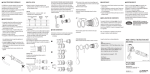Transcript
Avaya Aura® Messaging Administration, Maintenance, and Troubleshooting (5C00063V) GK0921 Duration: 3 days Pre-Requisites Overview Telephony and messaging system knowledge and experience. We recommend Avaya Aura Messaging Implementation (5C00062V) for students responsible for implementation tasks Avaya Aura® Messaging Implementation (5C00062V). This course focuses on basic administration, maintenance, and troubleshooting tasks for Avaya Aura Messaging 6.1 including: Solution features, components, architecture, and topologies; Setting up flexible storage with the additions of using Exchange Store or VMware Zimbra store; Adding a mail gateway utilizing native and fax server options; Performing standard administrative tasks for Avaya Aura Messaging; Post-installation administrative tasks; Class of Server features and how to manage COS; Managing subscriber accounts; Administering system features; Managing user preferences and user features; Managing unified messaging; Updating software and add, modify, or remove sites; Integration capabilities with Avaya CS1000 support through Session Manager; Administering third-party products, such as AudioCodes gateways and fax servers; Downloading service packs and optional languages. Objectives Features and architecture solutions of Avaya Aura Messaging; Key concepts of Avaya Aura Messaging Administration, Maintenance and Troubleshooting; Administration steps for post-Implementation administration; Administer the flexible storage roles, as appropriate, for Avaya Store, Exchange Store and VMware Zimbra store; Avaya Aura Messaging maintenance tasks; Troubleshoot issues by interpreting logs and reports. Target Audience Avaya associates, business partners, and customers who will administer, maintain, and troubleshoot Avaya Aura Messaging. 93 Tsar Boris III Blvd., 1612 Sofia, Bulgaria +359 2 903 59 33 @ [email protected]