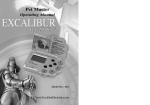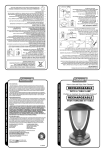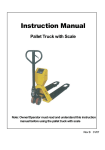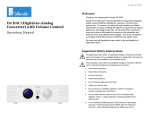Download PS-6609 Outdoor Triple Technology Microwave/PIR - Dolphin-3
Transcript
PS-6609 Outdoor Triple Technology Microwave/PIR Motion Detector Installation Manual INTRODUCTION Fig-1 Exploded View The 6609 (MW/PIR) is state-of-the-art, microcomputer controlled triplex technology outdoor intrusion detectors, for industrial, commercial and residential security. It uses double PIR and MW technologies, when combined in a single detector, complement each other to assure the most reliable detection and immunity to false alarms. The superiority of the 6609 series over other triplex detectors has been achieved by the advent of the True Motion Detection Technology algorithm. This advanced motion analysis method provides the 6609 with the ability to distinguish between the true motion of a human body and any other disturbances which invariably cause false alarms. FEATURES • (9) DIP Switch 4-dimensional, all-in-one motion detector. (10) MW Sensitivity Adjustment Two PIR sensors with opposite direction. 40 kg Pet Immunity (4)Red LED • Auto Background analyse • Selectable PIR detection sensitivity. Selectable Microwave detection sensitivity. • Selectable detection technology combination. • • Memory latched input. Auto temperature compensation. False alarm prevention of wind immunity and waving leafs immunity Multi-directional mounting bracket PS-BK5 • (3) PCB Module Screw (11) Filters d (12)Yellow LED (5) Anti-Tamper Switch 6)Termi nal Block (7) Back Fig-2 Back (8) Screw for Back INSTALLATION 1. Location Installation locations should be carefully selected to avoid proximity to any of the following: Sun shone directly, rain dipped, reflective surfaces, sources of steam/oil vapor, objects causing temperature changes such as heaters, and ovens, and infrared light sources. Large reflecting objects (especially metals) within the coverage area can distort the microwave detector's coverage pattern. Always mount the unit on a firm and stable surface at a height that renders optimum coverage of the protected area. 2. Mounting Select the detector installation site, based on the required coverage and recommended height of 1.8m to 2.4m. The detector comes equipped with the Posonic "no dead zone" pet immunity lens. The unit can be installed directly on the wall using the mounting knockouts. Optional swivel brackets permit greater flexibility when adjusting the coverage area. After selecting the detector's location, drill holes for the screws as per figure 2. Holes А, В, C and D are to be used for corner mounts. For a corner mount, the PCB can be carefully removed by loosening the PCB screw. In the case of flat surface installation, utilize holes M and N. Run the wires through entry holes L and connect them according to the marking on the PCB or FTG-3. 1 For swivel bracket mounting, utilizes hole E, F, G, H, J and K to fix to the bracket. The angle of bracket can be adjusted down 0-30º and left/right 0-90º in order to get a good coverage area. 3. Wiring N.O. and C EOL MEM TAMP Fig-3 Terrminal Block Wiring 12 345 67 Ø Ø + - 12V DC Ø Ø Ø С N.C NO. Ø Ø EOL N.C. and C Connect to a power source within the range of 9 to 16 VDC. Take care not to reverse the polarity. Normal Closed Alarm Output, Connect to normally closed burglar protection zones of the control panel. Normal Opened Alarm Output, Connect to normally opened burglar protection zones of the control panel. Terminal for connection of a EOL resistor. Alarm Memory Control, this point receives signal from the panel. If 0V is received, the detector will understand that the system is armed. If 12V or no voltage is received, the detector will understand that the system is disarmed. Tamper Switch output, Connect to a normally closed 24-hour tamper zone of the control panel. MEM 12 V(+) and(-) 89 Ø Ø TAMP 4. Alarm Memory Using the programmable output of the control panel to generate ( -12V) to the terminal "MEM" of 6609 upon arming will trigger the alarm memory function of 6609. If the detector is alarmed during armed period, the alarm signal will be memorized and the LED will lights for 30 minutes when the panel is disarmed ( delete -12V). 5. Coverage and Adjustment At the recommended installation height of 1.8m (5.8 ft) to 2.4m ( 7.8 ft), from 1.2m (4 ft) to 12m (39 ft), without any dead zones. the PS-6609 will provide full coverage Your unit is equipped with "automatic temperature compensation", which adjusts amplifier gain to maintain coverage levels across a wide range of temperatures. Any mounting height should be followed by a walk-test of tne~ protected area. Walk-testing verifies that the required coverage is in place. With the Posonic standard lens, there should be no dead zones in tne protected area. When walk-testing, always move across the path of detection, not toward the detector. 6. Power on After connecting the power source, the 6609 starts a 90-seconds warm-up period, indicated by alternate flashing of both red and green LEDs. If the alternate flashing of the LEDs do not stop within 90 seconds, a failure has been detected by the selftest circuit. Then the Green LEDs blink rapidly indicating that the detector is starting the background analysis. Once the analysis completed, the Green LbDs blink again for 5 seconds. The detector is ready to work now. INDICATION AND SETTING 1. LED Indications The three LEDs (Fig. 1) are used to signal various alarm and trouble messages as shown in Table 1 below: Table 1. LED Indications Status of LEDs YELLOW RED Off Off On Off Off On Flashes Flashes Meaning No detection MW is triggered PIR is triggered Alarmed Notes: 1. During walk testing, normally the first LED to illuminate is the yellow one (MW detection), depending on which one of the two kinds of sensors (MW and PIR) discovered the motion first. Upon subsequent discovery of the motion by the PIR sensor, the yellow and red LED will flash (alarm). 2. If the yellow or red LEDs do not illuminate during walk test, a malfunction has been diagnosed. Replace the unit without delay. 2. Mode Setting The mode setting DIP Switch is mounted on the detector's PCB board (see Fig. 1). It controls four functions as demonstrated in Fig. 6 and as detailed in Table 2. Table 2. Mode Setting DIP Switch Switch Setting Function SW-1 ON All LEDs are enable OFF All LEDs are disable SW-2 ON PIR sensitivity is high OFF PIR sensitivity is low SW-3 Spare SW-4 ON Only Microwave OFF Microwave and PIR Fig-4 DIP Switch Mode Selector Default Setting ON ON OFF OFF LED On/off PIR Sensitivity Spare ADJUSTMENT AND TEST 1. Setting the PIR Pulse Count If you wish to set the PIR detector for maximum false alarm immunity, shift DIP switch 2 (SW-2) to OFF. In this position, two consecutive motion pulses are required to trigger the PIR detection. For faster catch performance, shift SW-2 to ON. In this position, only one motion pulse is required to trigger the PIR detection. 2. PIR Walk Test A. Rotate the MW sensitivity adjust all the way towards minimum (turn the adjust anti-clockwise). B. Verify that DIP switch SW-1 is set to ON (the red walk-test LED is enabled). C. Mount the front cover in place. D. Walk into the detector's field of view at the expected far edge of the coverage area. The red LED should illuminate for up to 3 seconds each time your motion is detected. 3. MW Walk Test A. Remove the front cover. B. Verify that the MW sensitivity adjust is set to minimum (turn the adjust antiFig-5 clockwise) and DIP switch SW-1 is set to ON (the walk-test LED is Microwave Sensitiv enabled). C. Start by moving into the coverage area at the far edge. The LED should light steadily for up to 3 seconds each time your motion is detected. D. IT your motion was not detected at the far edge of the coverage area, advance the MW adjust slightly toward maximum(clockwise) and try again until your motion is detected reliably at the far edge. The sensitivity can be adjusted between 25% to 100% (6-24m) Caution! The MW detection range must not exceed the far edge of the desired coverage area, otherwise it will detect movement from outside the walls of the protected area and causes false alarm. E. Walk across the coverage area at various ranges and verify that your motion is consistently detected. Note: If PIR trips interfere with your test, disable the PIR by inserting a small piece of cardboard in front of the sensor. ity yellow 4 Alarm Walk Test A. Set DIP switches SW-1 to ON (all LEDs are enabled). B. Install the front cover in place. C. Walk across the detector's field of view in different directions, at various distances from the detector, and verify proper detection throughout the detector's coverage area (the yellow and red LED will flash for 3 seconds). D. When done, remove the cover and set DIP switch SW-1 OFF to prevent unauthorized people from tracing the coverage pattern. E. Remount the cover and fasten it to the base using a screw at the bottom. 3 PET IMMUNITY The 6609 has two dual opposite element sensors for of 3-D space detection. In addition it combines with the proprietary Petfriendly lens greatly decrease false alarms created by pets. In order to generate an alarm, an object must cross the beams created by both the lower and upper sensor. Due to the small height and volume of a pet, they will not generate the required signal value normally recognized as an alarm situation. Any PCB adjustments should be followed by a walk-test of the protected area. Walk-testing verifies that the required coverage is in place. WARRANTY The Seller warrants its products to be free from defects in materials and workmanship under normal use for a period of one year. Except as specifically stated herein, all express or implied warranties whatsoever, statutory or otherwise, including without limitation, any implied warranty of merchantability and fitness for a particular purpose, are expressly excluded. Since the Seller does not install or connect the products and because the products may be used in conjunction with products not manufactured by Seller. Seller cannot guarantee the performance of the security system. Seller obligation and liability under this warranty is expressly limited to repairing or replacing, at Seller's option, any product not meeting the specifications. In no event shall the Seller be liable to the buyer or any other person for any loss or damages whether direct or indirect or consequential or incidental, including without limitation, any damages for lost profits stolen goods, or claims by any other party, caused by defective goods or otherwise arising from the improper, incorrect or otherwise faulty installation or use of the merchandise sold. Infrared and Microwave Detection Top View Microwave Detection Area 12m SPECIFICATIONS PIR Sensors PIR Trigger Indication Pulse Count Lens Coverage Microwave Oscillator Microwave Frequency Microwave Range ivivv i rigger indication Alarm Indication Alarm Output Alarm Duration Tamper Switch RFI Protection White Light Protection Pet Immunity Power Source Operating Current Mounting Waterproof Rating Operating Temperature Dimensions (H x W x D) Net Weight Two Low noise dual-element pyroelectric sensor Red LED illuminates for up to 3 seconds Selectable, 1 or 2 pulse count 34 beams, 110° field of view 12m x 110° DRO-stabilized type 10.525 GHz Adjustable from 25% to 100% (6 m to 24 m) YG low LED illuminates for up to 3 seconds Red and Yellow LEDs flashes for 2-3 seconds Normally closed and normal opened, 0.1 A resistive / 30 VDC; 30ohms resistor in series with contacts 3 seconds (red and yellow LED flash and output relay contacts trigger) N.C, 50 mA resistive /30 VDC >30 V/m (20 MHz to 1000 MHz) 50,000 lux 40 kg 9 to 16 VDC About 40 m A @ 12 VDC Surface or corner (without brackets), from 1.8 m to 2.4m high IP65 -10°C to 50°C 168 x 9 5 x 6 5 mm 203g Microwave Detection Area 1.5m 1.2m 4m 7m Area