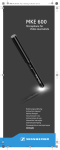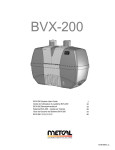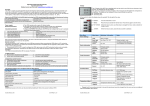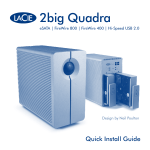Download HygroPalm HP21 Hand-Held Indicator User Guide HP21 手持表使用
Transcript
HygroPalm HP21 Hand-Held Indicator User Guide HP21 手持表使用手册 Widron Measurement And Control Co., Ltd.Tel:400 883 6696 Fax:020-82316696 Page 1 of 21 Table of contents目录 1 Overview 概述..................................................................................................................................... 3 2 General description 综述.................................................................................................................... 3 2.1 Power supply 供电............................................................................................................................. 3 2.2 Measured parameters 测量参数........................................................................................................ 3 2.3 Calculated parameters计算参数......................................................................................................... 3 2.4 Sensor protection (dust filter) 传感器保护(防尘过滤器)................................................................ 3 2.5 Service connector维护接口.............................................................................................................. 4 3 User configurable settings and functions 用户设置及功能说明........................................................ 4 3.1 Function overview 功能概括 ............................................................................................................ 4 3.2 Factory default settings出厂默认设置............................................................................................. 6 4 Operation使用说明.............................................................................................................................. 7 4.1 Display显示........................................................................................................................................ 7 4.2 Keypad 键盘...................................................................................................................................... 7 4.3 Internal menu内部菜单....................................................................................................................... 8 4.4 Changing the parameters shown on the display通过面板更改参数................................................... 8 4.5 Changing the temperature unit更改温度单位..................................................................................... 8 4.6 Low battery indicator 低电量指示...................................................................................................... 9 4.7 Practical advice for measuring humidity 湿度测量实用指导............................................................. 9 5 Maintenance 维护............................................................................................................................... 9 5.1 Service cable 维护电缆..................................................................................................................... 9 5.2 Location of the service connector (mini USB type) 维护接口位置(微型USB类型)........................... 9 5.3 Periodic calibration check周期性校准检查......................................................................................... 10 5.4 Replacing the battery 更换电池......................................................................................................... 11 5.5 Cleaning or replacing the dust filter 清理或更换过滤器..................................................................... 11 6 Firmware updates 固件升级............................................................................................................... 11 7 Technical data技术参数...................................................................................................................... 12 7.1 Specifications 说明........................................................................................................................... 12 7.2 Dew point accuracy 露点精度........................................................................................................... 13 8 Accessories 附件............................................................................................................................... 14 9 Supporting documents文件诠释...................................................................................................... 14 10 Document releases 文件摘要.................................................................................................. .......................... 14 Widron Measurement And Control Co., Ltd.Tel:400 883 6696 Fax:020-82316696 Page 2 of 21 Applicability: This manual is valid for the HP21 with firmware version 1.x, where 1.x can be 1.0, 1.1 etc. Changes to the last digit of the version number reflect minor firmware changes that do not affect the manner in which the instrument should be operated. 应用:该手册适用于HP21固件版本号为1.x,如1.0,1.1等。版本号最后位的变化,不影响设备的使用。 1 Overview 概述 The HP21 is a highly accurate hand-held indicator that displays relative humidity, temperature and the dew or frost point. The HP21 is perfect for spot checking HVAC installations, manufacturing and storage areas, and generally for all ambient air measurement within the temperature range of -10 to 60°C (14 to 140 °F). The HP21 operates with a regular 9V alkaline battery. Based on the ROTRONIC AirChip 3000 digital technology the HP21 offers the following user functions: HP21手持表能精确测量并显示相对湿度,温度和露点/霜点。HP21特别适用于温度范围在-10 to 60°C的暖 通空调、工厂和仓储以及通常情况下的通风管道的现场检测。HP21正常工作需要9V碱性电池。基于 ROTRONIC AirChip 3000数字技术,HP21提供用户以下功能: User configurable settings Calculation of the dew or frost point Humidity temperature calibration and adjustment Simulator mode Automatic humidity sensor test and drift compensation Sensor failure mode Data recording 用户可选择输出信号类型和量程 露点/霜点计算 温湿度校准和调节 模拟器方式 湿度传感器自检和漂移自补偿 传感器失效模式 数据记录 The ability for the user to easily update the AirChip 3000 firmware means that the HP21 can be kept up-to-date regarding any future functionality improvement. 用户具有易于更新 AirChip 3000 固件的能力,是指 HP21 产品与任何未来功能提升保持同步。 2 General description 综述 2.1 Power supply 供电 The HP21 operates with a regular 9V alkaline battery Widron Measurement And Control Co., Ltd.Tel:400 883 6696 Fax:020-82316696 Page 3 of 21 HP21需9V碱性电池供电。 2.2 Measured parameters 测量参数 The HP21 measures relative humidity with a ROTRONIC Hygromer® IN1 capacitive sensor and temperature with a Pt100 RTD. HP21 用ROTRONIC Hygromer® IN1湿敏电容测量相对湿度,用Pt100 RTD测量温度。 2.3 Calculated parameters 计算参数 Using the ROTRONIC HW4 software, the HP21 can be configured by the user to calculate either the dew point or the frost point. 通过HW4软件,用户可以使用HP21计算露点或霜点。 2.4 Sensor protection (dust filter) 传感器保护(防尘过滤器) The HP21 is supplied with a Polyethylene filter to protect the sensors against dust particles and high air velocity. HP21 自带聚乙烯过滤器,保护传感器免受粉尘颗粒物或高风速的影响。 2.5 Service connector 维护接口 The service connector is a UART digital interface (Universal Asynchronous Receiver Transmitter) with a mini-USB type connector. This allows connecting the HP21 either to a PC running the ROTRONIC HW4 software or to a probe input of another instrument that is compatible with the HygroClip 2 (HC2) probes. In both cases a service cable is required. See “Maintenance” for the location of the service connector and for the type of service cable to be used. 维护接口是一个UART数字接口(通用异步收发器)有一个微型USB连接器。这种接口可使HP21与运行HW4 软件的电脑连接或与另一个设备(与HC2探头兼容)的探头输入连接。这两种情况下都需要维护电缆。见 “维护”维护电缆的连接位置及适用类型。 Connecting the HP21 to a PC is used to configure the HP21, gain access to the HP21 functions such as humidity and temperature adjustment, read data from the HP21 on the PC and update the AirChip 3000 firmware. HP21与电脑相连接,可对HP21进行功能设置,可进入HP21功能选项,例如温湿度调节,通过电脑读取 HP21数据和升级AirChip 3000固件。 Connecting the HP21 to another instrument is useful only when the other instrument has its own display and keypad, and has a more powerful internal menu than the HP21 (example HP23 hand-held calibrator). This allows showing the data measured by the HP21 on the other instrument display and also allows using the other instrument internal menu to do for example a humidity and temperature adjustment of the HP21. HP21与另一个设备相连,该设备带显示和键盘,并且内部菜单功能比HP21强大(例如HP23手持表)。可 以通过该设备显示HP22的测量结果并可以通过该设备内部菜单选项对HP21做温湿度调节等。 Widron Measurement And Control Co., Ltd.Tel:400 883 6696 Fax:020-82316696 Page 4 of 21 3 User configurable settings and functions 用户设置及功能说 明 The HP21 can be used just as any conventional humidity and temperature indicator and most users will never need to use the HP21 configurable settings and functions. Making use of the HP21 configurable settings and functions is entirely up to the user and the appropriate settings depend on the user application. We have provided below a short description of the HP21 functions and also indicated the factory default settings. HP21经常被用户只作为便携式的温湿度显示仪表使用,大多数的用户不需要对HP21进行功能设置。对 HP21的用户设置及功能设置,完全取决于用户和用户的实际应用。我们提供HP21以下功能简述,以及出 厂默认设置。 3.1 Function overview MEASUREMENT ACCURACY AND RELIABILITY 测量精度和稳定性功能概述 AirChip 3000 Functions Description AirChip 3000 功能 描述 ► Humidity / temperature adjustment o 1-point or multi-point humidity calibration or adjustment 湿度/温度调节 o 1-point or 2-point temperature calibration or adjustment o Generate a time stamp for calibrations and adjustments o Retain and view last adjustment date and adjustment values o Generate calibration and adjustment protocols o 单点或多点湿度 校准或调整 o 单点或2点温度的校准或调整 o 生成 校准和调整的时间记录点 o 保留和显示最后一次调整数据和调整值 o 生成校准和调整协议 ► Automatic humidity sensor test Tests the humidity sensor for drift caused by contaminants and can and optional drift compensation be used to automatically apply a correction. The test is 自动检测湿度传感器并进行漂移自补 automatically carried out at regular intervals of time. Can be 偿 configured, enabled, or disabled The humidity sensor status can be verified either with the HW4 software or with the instrument display and is shown as Good, SQ-tuned (corrected for drift) or Bad (defective) 检测由污染物引起的湿度传感器漂移,并自动修正。该检测以固定时 间间隔循环执行。设置,激活或不激活湿度传感器状态可以通过HW4 软件来更改或通过带显示的仪器同时显示,显示为好的,漂移校准后 的或损坏的。 Widron Measurement And Control Co., Ltd.Tel:400 883 6696 Fax:020-82316696 Page 5 of 21 ► Data recording The data recording function differs from a true data logging function 数据记录 in the sense that the AirChip 3000 does not time stamp the data. This data recording function can be used to investigate events such as a sensor malfunction as well as to retrieve data that would otherwise be lost o Start or stop data recording - up to 2000 value pairs (%RH and temperature). Starting a recording session erases all previously recorded data o The recording mode and log interval can be specified o When the device is powered off, the recording session is paused but not ended As long as the recording session has not been ended, the device automatically resumes recording data when powered up again o The recorded data can be downloaded to a PC with the HW4 software, time stamped and viewed 该数据记录功能与真正的数据记录功能不同,AirChip 3000没有实时 时钟,不能产生时间标记。这里所说的数据记录功能是用于记录一些 特殊事件比如:传感器故障或提取可能会丢失的数据。 o 开始或停止数据记录- 最多可以记录2000组温湿度数据。新的数据 会覆盖掉之前的记录数据。 o记录形式和记录时间间隔可以自由设定 o当设备掉电,记录数据停止但记录数据不会因此丢失,当设备再供 电,记录会接着写入。 O记录的数据可以通过HW4软件用PC直接下载,用于做记录标记和观 察。 MEASUREMENT LOOP VALIDATION 循环测量验证 AirChip 3000 Functions Description AirChip 3000 功能 描述 ► Simulator mode Used to make the HP21 generate fixed values for the humidity, 模拟器方式 temperature and calculated parameter. Can be configured, enabled or disabled 用于使HP21生成温湿度和校准参数的固定值。可以设置或是否激活. DEVICE SAFEGUARDS Widron Measurement And Control Co., Ltd.Tel:400 883 6696 Fax:020-82316696 Page 6 of 21 保护装置 AirChip 3000 Functions Description AirChip 3000 功能说明 描述 ► Device write protection Used to protect the HP21 with a password to prevent unauthorized 写保护 digital access by a digital user. Can be configured, enabled or disabled 用户可选使用密码保护HP21,以防未经授权进入芯片。可设定该功 能是否激活。 ► Internal menu access from Used to prevent accidental changes to the HP21 settings and keypad temperature-humidity adjustment by disabling the MENU key on the 通过键盘进入菜单 keypad. Can be enabled or disabled 用于避免因键盘误操作造成HP21设置和温湿度调节改变。可设定该 功能是否激活。 3.2 Factory default settings出厂默认设置 Notes: o Configuration of the HP21 by the user and access to its functions requires a PC with the ROTRONIC HW4 software (version 2.1.1 or higher) installed. Service cable AC3006 is used to connect the HP21 service connector to a USB port of the PC. 说明: o用户设置HP21和探头,并进入功能设置,需要在电脑上装有HW4软件(2.1.1或更高版本)。使用维护电 缆AC3006 通过电脑USB口与HP21连接。 o Settings and functions that can also be either partially or fully accessed from the keypad are marked with the letter K (see also Operation > Internal Menu). o 功能设置可以通过键盘输入字母K设置局部进入或完全进入。(可见使用说明>内部菜单) Configurable Settings Factory default 配置设置 出厂默认 Unit system K Metric, except USA: English 系统单位 公制,除英制以外 Psychrometric calculation Dew / frost point 湿度学计算 露点/霜点 Display resolution 1 decimal 显示分辨率 1位小数 Display backlight K 背景光显示 Displayed parameters 参数显示 On Key Press 按ON键 K %RH and temperature 相对湿度和温度 Widron Measurement And Control Co., Ltd.Tel:400 883 6696 Fax:020-82316696 Page 7 of 21 Trend indicator (display) Enabled 趋向指示(显示) 可激活 Communication protocol RO-ASCII 通讯协议 RO-ASCII RS-485 address 0 RS-485 地址 0 Device name Instrument model 设备名称 仪器型号 Functions Factory default 功能参数 Humidity / temperature adjustment 出厂默认参数 K 湿度/温度调节 Device write protection Disabled 写保护 未激活 Menu access from keypad Enabled 通过键盘进入菜单 可激活 Limit humidity output to 100 %RH Enabled 湿度输出极限100%rh 可激活 Out-of-limit value digital / display alarm Disabled 极限输出数字报警显示 未激活 Data recording K Enabled (loop mode – 10 min. interval) 数据记录 可激活(循环模式—间隔10分钟) Automatic humidity sensor test Disabled 湿度传感器自动检测 未激活 Humidity sensor drift compensation Disabled 湿度传感器漂移自补偿 未激活 Simulator mode Disabled 模拟器方式 未激活 o For a detailed description of all AirChip 3000 / HP21 main functions see document E-T-AC3000-DF-V1 关于所有AirChip 3000 和HP21的功能详解见文件E-T-AC3000-DF-V1 o Instructions regarding the configuration of the HP21 and access to its functions are provided in the following manuals: E-M-HW4v2-F2-004 E-M-HW4v2-Main (§ 6.5) E-M-HW4v2-DR-001 E-M-HW4v2-A2-001 E-M-AC3000-CP . HP21功能设置及进入操作指导见以下手册:E-M-HW4v2-F2-004 E-M-HW4v2-Main (§ 6.5) E-M-HW4v2-DR-001 E-M-HW4v2-A2-001 E-M-AC3000-CP . o The factory default setting for dew / frost point calculation is frost point below freezing Widron Measurement And Control Co., Ltd.Tel:400 883 6696 Fax:020-82316696 Page 8 of 21 o露点/霜点出厂默认设置,霜点低于冰点。 4 Operation 操作 4.1 Display 显示 The LC display of the HP21 has a backlight which can be set to be on all the time or whenever a key is pressed. The backlight can also be disabled. The upper line corresponds to relative humidity or dew / frost point and the bottom line corresponds to temperature. HP21的液晶显示带背景光,可以设置为常亮或当键盘操作时亮两种显示方式。背景光同样可以不被激活。 上行显示相对湿度或露点/霜点,下行显示为温度。 The display can be configured to show a trend indicator on each line: 每行都有趋势指示,此显示也可以设置: ▲: increasing value 增加值▼: decreasing value 减少值 In the event of an alarm the display shows the symbol [ ! ] to the right of the value. For instructions see the following HW4 manual: E-M-HW4v2-F2-004. 报警时显示符号[ ! ]直到正确显示。指导手册见下面 HW4 手册:E-M-HW4v2-F2-004. Widron Measurement And Control Co., Ltd.Tel:400 883 6696 Fax:020-82316696 Page 9 of 21 4.2 Keypad 键盘 ON/OFF: Turns the instrument on or off 切换设备的开关 UP / DOWN: When the menu is active, use these keys to navigate the menu, make a selection or change 当菜单激活,使用上下键浏览菜单,选择或改变数值。 a value ENTER: When the menu is active, press this key to confirm a selection. 当菜单激活,按此键确认选择。 MENU: Press this key to activate the internal menu. Press this key again to exit the menu 按该键激活菜单。按该键两次退出菜单。 4.3 Internal menu 内部菜单 Note: Unauthorized access to the menu can be prevented by disabling the “display menu” setting (use the HW4 software > Device Manager > Display) 注明:未激活显示菜单设置,能防止非法进入菜单(使用 HW4 软件/设备管理器/显示) Main Menu Menu Items Selections/ Notes 主菜单 菜单项 Information 说明 选项/信息 Settings 设置 Unit 单位 °C / °F Temperature / dew or frost point 温度/露点或霜点 Widron Measurement And Control Co., Ltd.Tel:400 883 6696 Fax:020-82316696 Page 10 of 21 Record On / Off Data recording (max. 记录 开/关 2000 values) 数据记录(最多存储 2000组数据) Back Light Key Press / On / Off Display backlight mode 背景光 按键/开/关 Version Firmware version 版本 固件版本 Serial Nbr Serial number 序列号 序列号 Address RS-485 address 地址 RS-485地址 Type Device type 类型 设备类型 Name Device name User defined 名称 设备名称 用户定义 SensorTest Humidity sensor status Off / Good / SQ-Tuned / 传感器测试 湿度传感器状态 Bad 背景光显示模式 Device Information 设备信息 关/良好/漂移校准后的 /损坏 Humidity Adjust 湿度调整 RefValue Humidity 参考值 value reference ± 0.1 %RH steps ± 0.1 %RH/刻度 湿度参考值 1- <Adjust> 调节 point adjustment only (offset) 只能单点调节(偏置) Temperature Adjust 温度调节 RefValue Temperature reference ± 0.1 ˚C steps 参考值 value ± 0.1 ˚C/刻度 温度参考值 <Adjust> 1- point adjustment only (offset) 调节 只能单点调节(偏置) Notes: o Record: both the recording mode (start / stop and the log interval cannot be changed from the menu Widron Measurement And Control Co., Ltd.Tel:400 883 6696 Fax:020-82316696 Page 11 of 21 and are as configured with the ROTRONIC HW4 software o SensorTest: Off means that the humidity sensor has not been tested due to the configuration settings of the test. For a description of the automatic humidity sensor test and drift compensation (SQ-tuning) see documents E-T-AC3000-DF-V1 and E-M-HW4v2-F2-004 说明: O记录:两种记录模式(开始/停止和循环记录)不能通过菜单进行更换,需要通过HW4软件进行设置。 O传感器测试:关闭 是指在没有设置测试选项之前,湿度传感器没有执行测试功能。关于湿度传感器测试 以及漂移自补偿功能(SQ-tuning)见文件E-T-AC3000-DF-V1和 E-M-HW4v2-F2-004 4.4 Changing the parameters shown on the display 通过面板更改参数 When the menu is not active, press the ENTER key to change which parameters are shown on the display: o Relative humidity and temperature o Dew / frost point and temperature (when calculated parameter is enabled) 当未激活菜单时,按回车键改变面板上的显示参数: O 相对湿度和温度 O 露点和温度(当计算参数被激活) 4.5 Changing the temperature unit 更改温度单位 The temperature unit of the HP21 (°C or °F) can be changed from the keypad (Menu > Settings > Unit). Press the MENU key to show the internal menu on the display With the menu item Settings highlighted, press the ENTER key With the menu item Unit highlighted, press the ENTER key Use the UP or DOWN key to change the temperature unit as desired Press the MENU key twice to exit the menu and return the HP21 to normal operation HP21的温度单位(°C 或°F)可以通过面板更换(菜单/设置/单位) 按MENU键可以显示内部菜单。 根据菜单选项Setting为高亮时,然后按回车键进入。 根据菜单选项Unit 为高亮时,然后按回车键进入。 使用上下键,更换为所期望的温度单位。 按MENU键2次可以跳出菜单回到HP21初始操作界面。 The optional HW4 software can also be used to change the unit system: 也可选用HW4软件更改单位制: 4.6 Low battery indicator 低电量显示 When the battery is down to about 20% of its initial charge, “Low Battery” appears at the bottom of the display. 当电池电量低于满容量的20%时,液晶的下方会出现“低电量”显示。 Widron Measurement And Control Co., Ltd.Tel:400 883 6696 Fax:020-82316696 Page 12 of 21 4.7 Practical advice for measuring humidity 湿度测量实用指导 The most common source of error when measuring relative humidity is a difference between the temperature of the probe and the temperature of the environment. At a humidity condition of 50 %RH, a temperature difference of 1C (1.8 F) typically results in an error of 3 %RH on relative humidity. 测量相对湿度时最常出现的误差来自探头温度与环境温度的不同。在湿度环境为50%RH,温度相差1℃, 导致相对湿度3%RH的误差。 When using the HP21 hand-held indicator, it is good practice to monitor the display for temperature stability. The probe should be given sufficient time to equilibrate with the environment to be measured. The larger the initial temperature difference between the probe and the environment to be measured, the more time temperature equilibration requires. 当使用HP21手持表测量,它能很好的控制温度平衡。应给探头足够长时间与被测环境相平衡。当探头与 被测环境温差越大,所需要的平衡时间就越长。 In extreme situations, condensation may occur on the sensors when the probe is colder than the environment. As long as the humidity / temperature limits of the humidity sensor are not exceeded, condensation does not alter the calibration of the sensor. However, the sensor has to dry out before it can provide a valid measurement. 在恶劣环境中,当探头比环境温度低时会在传感器上形成凝露。只要温湿度值不超过湿度传感器的测量范 围,凝露不会影响传感器的校准。尽管如此,为了得到有效测量结果应该在测量之前,擦干传感器。 Non-moving air is an excellent insulator. When there is no air movement, surprising differences in temperature and humidity can noted over short distances. Air movement at the probe generally results in measurements that are both faster and more accurate. 不动的空气是一种极好的绝缘体。没有气流,即使在相距很短距离是所测得的温湿度都相差很多。探头周 围的空气流动速度会影响测量结果,通常是风速更快,测量更准确。 5 Maintenance 维护 5.1 Service cable 维护电缆 Cable AC3006 converts UART (service connector) to USB and is used to connect the HP21 to a USB port of a PC running the ROTRONIC HW4 software. Prior to using this cable, the ROTRONIC USB driver must be installed on the PC. Both the driver and the installation instructions (document E-M-HW4v2-Main) are located on the HW4 CD. AC3006电缆将UART(维护接口)转为通用串行总线,用于连接HP21,和运行HW4软件的电脑。在使用 该电缆之前,电脑上应先安装USB驱动。 As an alternative, cable AC2001 is used to connect the HP21 to a probe input of the HP23 hand-held calibrator. For service purposes, the HP23 offers essentially the same functionality as the HW4 software. 作为选择电缆AC2001是用于连接HP21和HP23的一个探头输入端。以辅助为目的,HP23提供和HW4软件 相同的功能。 5.2 Location of the service connector (mini USB type) 维护接口位置(微型 USB 类型) Widron Measurement And Control Co., Ltd.Tel:400 883 6696 Fax:020-82316696 Page 13 of 21 WARNING: the service connector is a UART interface with a mini-USB connector type. Do not connect the service connector directly to the USB port of a PC or hub. The service connector (UART interface) can be accessed without opening the enclosure after removing the protective red round cover. 警告:维护接口是一端 UART 接口带微型 USB 接口。不要直接将维护接口连接到电脑 USB 口或 hub 口。 该维护接口(UART 接口)无需打开外壳,只需打开红色保护罩连接。 5.3 Periodic calibration check 周期性校准检查 Both the Pt 100 RTD temperature sensor and associated electronics are very stable and should not require any calibration after the initial factory adjustment. Pt 100 RTD温度传感器和绝缘电路都非常稳定,在出厂后无需做任何校准。 Long term stability of the ROTRONIC Hygromer humidity sensor is typically better than 1 %RH per year. For maximum accuracy, calibration of the HP21 should be verified every 6 to 12 months. Applications where the HP21 is exposed to significant pollution may require more frequent verifications. ROTRONIC Hygromer 湿度传感器的长期稳定性是典型的漂移1 %RH/年。为了达到测量精度最好,HP21 应该每隔6到12个月校准一次。如果应用在暴露的环境,并有重大污染,则要求经常做校准。 a) Procedure for adjusting the HP21 from the keypad通过键盘调节HP21的过程 The keypad of the HP21 allows a 1-point adjustment of temperature or humidity against a reference. A 1-point adjustment has the effect of adding the same offset to all measured values. A multi-point adjustment is not possible from the keypad and requires using either a PC with the HW4 software installed or the HP23 hand-held calibrator. HP21键盘可以做单点温度调节或湿度参考点的设置。单点迁移节会影响整个测量范围偏移量。多点校准 不能通过键盘进行,而需使用装有HW4软件的电脑或HP23手持表。 When the parameter to be adjusted is stable, press the MENU key to show the internal menu on the display 当参数被调节稳定,按菜单键可以显示。 Use the DOWN key to select either H-Adjust or T-Adjust and press the ENTER key 使用向下键选择湿度调节或是温度调节,然后按回车键确认 Make sure that the text line beginning with RefValue is highlighted and press the ENTER key 保证在参考值为高亮状态然后按下回车键 Widron Measurement And Control Co., Ltd.Tel:400 883 6696 Fax:020-82316696 Page 14 of 21 Use the UP or DOWN key to change the reference value as desired 使用上,下键更改参考值直到你想要的 Use the DOWN key to highlight the Adjust text line and press the ENTER key 使用向下键到调节菜单为高亮状态时,按回车键 The HP21 confirms the adjustment with the message “Adjust OK” 当HP21显示信息“Adjust OK”表明调节 确认完成 Press the MENU key twice to exit the menu and return the HP21 to normal operation 按菜单键两次跳出菜单,并返回到HP21初始操作界面。 Notes: o The calibration point is automatically deleted from the probe memory after an adjustment o Instructions for using the ROTRONIC calibration devices and humidity standards are provided in document E-M-CalBasics o Because the HP21 has no real time clock, the date of the adjustment is not written to the HP21. If retaining the adjustment date is important, use the HW4 software to adjust the HP21. 注明: o校准点在调整后自动从探头存储器中被删除 o关于使用ROTRONIC校准设备及湿度标准说明见文件E-M-CalBasics o由于HP21没有真正的时钟,调节的数据不能保存到探头。如果有必要保存调节数据,应使用HW4软件进 行探头的调节。 b) Procedure for adjusting the HP21 with the ROTRONIC HW4 software: 使用HW4软件调节HP21的过程: Use cable AC3006 to connect the service connector of the HP21 to the USB port of a PC with the ROTRONIC HW4 software installed. Note that the ROTRONIC USB driver must be installed on the PC as explained in the HW4 manual E-M-HW4v2-Main 使用AC3006电缆一端连接HP21的辅助连接器,另一端接到电脑的USB口,保证HP21和安装HW4软件 的电脑相连。注意电脑应首先安装USB驱动,说明见HW4手册:E-M-HW4v2-Main Start HW4 on the PC and search for the HP21(HW4 Main Menu Bar > Devices and Groups > Search for USB Masters). 启动电脑,运行HW4软件并寻找HP21设备(HW4主菜单/设备和群/通过USB寻找) After finding the HP21 with HW4, expand the device tree to see the HP21 functions. Select Probe Adjustment. 当找到HP21,展开设备目录可浏览HP21功能。选择探头调节。 For further instructions see HW4 manual E-M-HW4v2-A2-001 详细介绍见 HW4 样本 E-M-HW4v2-A2-001 5.4 Replacing the battery 更换电池 To replace the battery, turn the latching button counter-clockwise and pull out the battery holder. 更换电池,需要逆时针旋转封闭钮扣然后拉出电池支架。 Widron Measurement And Control Co., Ltd.Tel:400 883 6696 Fax:020-82316696 Page 15 of 21 5.5 Cleaning or replacing the dust filter 清理或更换过防尘过滤器 Depending on the application, the dust filter may require cleaning from time to time, Cleaning should be done without removing the filter from the probe. Clean the filter with a fine brush. If this is not sufficient, the filter should be replaced. To do this, unscrew the filter from the probe. Before putting on a new dust filter, check the alignment of both sensors with the probe. The wires that connect the sensors to the probe are very thin and bend easily. If this happens, correct the alignment by holding the sensor very gently with a pair of small flat nosed pliers. 根据不同应用,清理过滤器的次数不同。清理过程不需要从探头上拿下。清理需要一个优质的刷子。如果 这样不能充分清理干净,则需要重新更换过滤器。如果更换则将此过滤器拿掉。在更换新的过滤器之前, 检查探头的温湿度传感器为对齐竖直。连接传感器到探头的丝非常细且容易弯。如果发生这种情况,用楔 型钳轻轻校正传感器。 6 Firmware updates 固件升级 Firmware updates will be available on the ROTRONIC website for downloading. Firmware files are given a name that shows both to which device the file applies and the version number of the firmware. All firmware files have the extension HEX. Procedure for updating the firmware: 固件升级将在ROTRONIC网站提供下载。文件名称体现适合的产品应用和版本号。所有固件文件均以.HEX 为扩展名(十六进制)固件升级的进程: Use cable AC3006 to connect the service connector of the HP21 to the USB port of a PC with the ROTRONIC HW4 software installed. Note that the ROTRONIC USB driver must be installed on the PC as explained in the HW4 manual E-M-HW4v2-Main 使用AC3006电缆通过USB口连接HP21和已装有HW4软件的电脑。注意在使用前电脑应安装USB驱动, 详细介绍见HW4样本E-M-HW4v2-Main Copy the firmware update file from the ROTRONIC website to the PC. 将固件更新文件从ROTRONIC网站下载到电脑。 Start HW4 software on the PC and search for the HP21 (HW4 Main Menu Bar > Devices and Groups > Search for USB Masters). 启动电脑HW4软件并搜索HP21(HW4主菜单/设备与群/通过USB寻找) After finding the HP21, expand the device tree to see the HP21 functions. Select Device Manager. In the Device Manager menu bar select Tools > Firmware Update. For instructions see document E-M-HW4v2-F2-004 Widron Measurement And Control Co., Ltd.Tel:400 883 6696 Fax:020-82316696 Page 16 of 21 当找到HP21后,展开设备目录可见HP21功能。选择设备管理器。在设备管理器菜单选择工具/固件升级, 详细介绍见文件:E-M-HW4v2-F2-004 7 Technical data 技术参数 7.1 Specifications 说明: General HP21 参数描述 HP21 Device type Humidity-temperature hand-held indicator with integral probe 设备类型 内置探头的温湿度手持表 Battery type 9 V alkaline 电池类型 9V 碱性电池 Low battery indication Yes 低电压显示 有 Humidity measurement HP21 湿度测量 HP21 Sensor ROTRONIC Hygromer ® M1-R 传感器 ROTRONIC Hygromer ® M1-R Measuring range 0…100 %RH 测量范围 0…100 %RH Measurement accuracy at 23 °C ±1.0 %RH 23 °C时测量精度 ±1.0 %RH Repeatability 0.3 %RH 再现性 0.3 %RH Long term stability < 1 %RH / year 长期稳定性 < 1 %RH /年 Sensor time constant Typical 10 sec, 63% of a 35 to 80 %RH step change (1m/sec air flow 传感器时间常数 at sensor) 典型10秒(35%rh到80%rh变化了63%rh时的时间,风速为1米/秒) Temperature measurement HP21 温度测量 HP21 Sensor Pt100 RTD, IEC 751 1/3 class B 传感器 Pt100 RTD, IEC 751 1/3 class B Widron Measurement And Control Co., Ltd.Tel:400 883 6696 Fax:020-82316696 Page 17 of 21 Measuring range -10...60°C 测量范围 -10...60°C Measurement accuracy at 23 °C ±0.2 °C 23 °C时的测量精度 ±0.2 °C Repeatability 0.05°C 再现性 0.05°C Long term stability < 0.1°C / year 长期稳定性 < 0.1°C / 年 Sensor time constant Typical 4 sec, 63% of a step change (1m/sec air flow at sensor) 传感器时间常数 典型4秒(变化到63%时所需时间,风速1米/秒) Calculated parameters HP21 参数计算 Psychrometric calculations Dew or frost point (user configurable setting) 湿度计算 露点/霜点(用户可设置) Start-up time and data refresh HP21 rate 起始时间及数据刷新率 Start-up time 1.9s (typical) 起始时间 1.9s (典型) Data refresh rate 1.7s (typical) 数据刷新率 1.7s (典型) Service connector HP21 维护接口 Interface type UART (Universal Asynchronous Receiver Transmitter) 接口类型 UART Maximum service cable length 5 m (16.4 ft) 维护电缆最大长度 5m General specifications HP21 功能概述 Display LC, 1 or 2 decimals resolution, backlight, trend, alarm and low battery 显示 indication 液晶显示,1或2位十进制值,背景光,趋势,报警和低电压指示。 Probe material Polycarbonate 探头材料 聚碳酸酯 Probe dust filter material Polyethylene 过滤器材料 聚乙烯 Housing material ABS 外壳材料 ABS Widron Measurement And Control Co., Ltd.Tel:400 883 6696 Fax:020-82316696 Page 18 of 21 Housing protection grade IP 40 外壳防护等级 IP 40 Overall dimensions 270 x 70 x 30 mm (10.63 x 2.76 x 1.17”) 外形尺寸 270 x 70 x 30 mm Probe dimensions 80 x 15 mm (3.15 x 0.59”) 探头尺寸 80 x 15 mm Weight About 198 g (7.0 oz) 重量 约198g Conformity with standards HP21 符合标准 CE / EMC immunity EMC Directive 2004/108/EG: EN 61000-6-1: 2001, EN 61000-6-2: CE / EMC 2005 EN 61000-6-3: 2005, EN 61000-6-4: 2001 + A11 执行EMC2004/108/EG: EN 61000-6-1: 2001, EN 61000-6-2: 2005 EN 61000-6-3: 2005, EN 61000-6-4: 2001 + A11 Solder type Lead free (RoHS directive) 焊接类型 无铅(符合RoHS) FDA / GAMP directives compatible FDA / GAMP 符合FDA / GAMP认证 Environmental limits HP21 环境范围 Storage and transit -20…+70 °C / 0…100 %RH, non condensing 存储和运输 -20…+70 °C / 0…100 %RH,无冷凝 Operating limits at electronics -10….60 °C (limited by LC display) 0…100 %RH, non condensing 工作范围 -10….60 °C(取决于液晶屏)0…100 %RH,无冷凝 Temperature limits at probe Same as electronics 探头温度范围 与电路相同 Maximum humidity at probe Same as electronics 探头最大湿度 与电路相同 Maximum air velocity at probe 20 m/s (3,935 ft /min) 探头最大风速 20 m/s Critical environments Humidity sensor: as per DV04-14.0803.02 - Critical chemicals 临界环境 湿度传感器:根据DV04-14.0803.02 –临界化学品 Widron Measurement And Control Co., Ltd.Tel:400 883 6696 Fax:020-82316696 Page 19 of 21 7.2 Dew point accuracy 露点精度图 The HP21 can be configured to calculate either the dew point or frost point based on the measurement of relative humidity and temperature. The accuracy of this conversion varies, depending on the humidity and temperature conditions as shown in the graph below: 根据相对湿度和温度测量结果,HP21 可以校准露点或霜点。参数转换的精度,取决于图形中温湿度环境。 Example: at a temperature of 20 ˚C, a dew point value of -37 ˚C is measured with an accuracy of ± 1.0 ˚C or better. 举例:在温度为 20 ˚C,待测露点温度为-37 ˚C 时,探头计算的精度误差在± 1.0 ˚C 或之内。 8 Accessories 附件 For accessories and parts such as the HW4 configuration software, service cables, calibration accessories and spare dust filters, please see document E-M-HC2-accessories 附件及HW4软件,维护电缆,校准附件和防尘过滤器配件,见文件E-M-HC2-accessories 9 Supporting documents 文件诠释 Document File Name Contents 文件名称 内容 E-M-HC2-accessories Accessories and parts for probes, indicators and E-M-HC2-附件 transmitters Widron Measurement And Control Co., Ltd.Tel:400 883 6696 Fax:020-82316696 Page 20 of 21 探头,手持表及变送器的附件及配件 E-T-AC3000-DF-V1 AirChip 3000 Description and Main Functions E-T-AC3000-DF-V1 AirChip 3000 说明书及功能介绍 E-M-HW4v2-DIR List of the HW4 manuals E-M-HW4v2-DIR HW4手册 E-M-HW4v2-Main HW4 software version 2: General instructions and functions common to all devices HW4软件版本2:简要说明及功能概述 HW4 software version 2: HP21 hand-held indicator E-M-HW4v2-F2-004 Device configuration and AirChip 3000 functions HW4软件版本2:HP21手持表设置及AirChip 3000功 能介绍 HW4 software version 2: Probe Adjustment function E-M-HW4v2-A2-001 AirChip 3000 devices HW4软件版本2:AirChip 3000探头调节功能介绍 HW4 software version 2: Data Recording Function E-M-HW4v2-DR-001 AirChip 3000 Devices HW4软件版本2:AirChip 3000设备数据记录功能 AirChip 3000 Communication Protocol E-M-AC3000-CP AirChip 3000通讯协议 Temperature and humidity calibration basics E-M-CalBasics Instructions for using the ROTRONIC humidity standards ROTRONIC湿度标准的温湿度校准基础指导 Humidity Definitions E-T-HumiDefs 湿度定义 Note: All document file names have an extension corresponding to the document release number. This extension is not shown in the above table. 说明: 所有文件名都有一个扩展名对应文件发行号。这个扩展名在以上表格未体现。 10 Document releases 文件摘要 Doc. Release文件发行号 Date 日期 Notes _20 Apr. 3, 2009 Original release原始发行 Widron Measurement And Control Co., Ltd.Tel:400 883 6696 Fax:020-82316696 Page 21 of 21