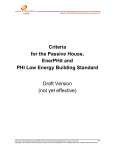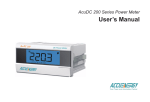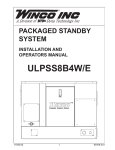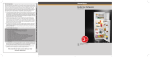Download Operating Instructions PLICSMOBILE T61
Transcript
Operating Instructions External radio unit for plics® sensors PLICSMOBILE T61 External GSM/GPRS radio unit Document ID: 37700 Contents Contents 1 About this document 1.1 Function ............................................................................. 4 1.2 Target group ....................................................................... 4 1.3 Symbolism used ................................................................. 4 2 For your safety 2.1 Authorised personnel ......................................................... 5 2.2 Appropriate use .................................................................. 5 2.3 Warning about incorrect use ............................................... 5 2.4 General safety instructions ................................................. 5 2.5 Safety label on the instrument ............................................ 5 2.6 CE conformity ..................................................................... 5 2.7 Environmental instructions ................................................. 6 3 Product description 3.1 Configuration ...................................................................... 7 3.2 Principle of operation.......................................................... 7 3.3 Operation ........................................................................... 8 3.4 Packaging, transport and storage ....................................... 8 4 Mounting 4.1 General instructions ......................................................... 10 4.2 Mounting steps ................................................................. 10 5 Connecting to power supply 5.1 Preparing the connection ................................................. 13 5.2 Connection options .......................................................... 13 5.3 Connection steps sensor connection cable ...................... 14 5.4 Connection steps voltage supply...................................... 14 5.5 Wiring plan ....................................................................... 16 6 Battery operation and power saving mode 6.1 Battery/accumulator operation ......................................... 17 6.2 Lithium power pack .......................................................... 17 6.3 Accumulator pack............................................................. 18 6.4 Solar module .................................................................... 19 6.5 Battery sizing.................................................................... 21 6.6 Power saving options........................................................ 22 7 Setup 7.1 Adjustment system ........................................................... 23 7.2 Connect the PC ................................................................ 23 7.3 Parameter adjustment with PACTware .............................. 24 7.4 Mobile network and SIM card ........................................... 25 7.5 Internet connection and measured value transmission ..... 27 9 2 Dismounting 9.1 Dismounting steps............................................................ 31 PLICSMOBILE T61 • External GSM/GPRS radio unit 37700-EN-130228 8 Maintenanceandfaultrectification 8.1 Maintenance .................................................................... 29 8.2 Rectify faults ..................................................................... 29 8.3 Instrument repair .............................................................. 30 Contents 9.2 Disposal ........................................................................... 31 37700-EN-130228 10 Supplement 10.1 Technical data .................................................................. 32 10.2 Dimensions ...................................................................... 35 Supplementary documentation Information: Supplementary documents appropriate to the ordered version come withthedelivery.Youcanfindthemlistedinchapter"Product description". Editing status: 2013-02-07 PLICSMOBILE T61 • External GSM/GPRS radio unit 3 1 About this document 1 About this document 1.1 Function 1.2 Target group 1.3 Symbolism used This operating instructions manual provides all the information you need for mounting, connection and setup as well as important instructionsformaintenanceandfaultrectification.Pleasereadthisinformation before putting the instrument into operation and keep this manual accessible in the immediate vicinity of the device. This operating instructions manual is directed to trained specialist personnel. The contents of this manual should be made available to these personnel and put into practice by them. Information, tip, note This symbol indicates helpful additional information. Caution: If this warning is ignored, faults or malfunctions can result. Warning: If this warning is ignored, injury to persons and/or serious damage to the instrument can result. Danger: If this warning is ignored, serious injury to persons and/or destruction of the instrument can result. • → 1 Ex applications This symbol indicates special instructions for Ex applications. List The dot set in front indicates a list with no implied sequence. Action This arrow indicates a single action. Sequence Numbers set in front indicate successive steps in a procedure. Battery disposal This symbol indicates special information about the disposal of batteries and accumulators. 37700-EN-130228 4 PLICSMOBILE T61 • External GSM/GPRS radio unit 2 For your safety 2 2.1 For your safety Authorised personnel All operations described in this operating instructions manual must be carried out only by trained specialist personnel authorised by the plant operator. During work on and with the device the required personal protective equipment must always be worn. 2.2 Appropriate use The PLICSMOBILE T61 is an external GSM/GPRS radio unit for transmission of measured values and for remote parameter adjustment of plics® sensors. Operational reliability is ensured only if the instrument is properly usedaccordingtothespecificationsintheoperatinginstructions manual as well as possible supplementary instructions. For safety and warranty reasons, any invasive work on the device beyond that described in the operating instructions manual may be carried out only by personnel authorised by the manufacturer. Arbitraryconversionsormodificationsareexplicitlyforbidden. 2.3 Warning about incorrect use 2.4 General safety instructions Inappropriate or incorrect use of the instrument can give rise to application-specifichazards,e.g.vesseloverfillordamagetosystem components through incorrect mounting or adjustment. This is a high-tech instrument requiring the strict observance of standard regulations and guidelines. The user must take note of the safety instructionsinthisoperatinginstructionsmanual,thecountry-specific installation standards as well as all prevailing safety regulations and accident prevention rules. Theinstrumentmustonlybeoperatedinatechnicallyflawlessand reliable condition. The operator is responsible for trouble-free operation of the instrument. 37700-EN-130228 During the entire duration of use, the user is obliged to determine the compliance of the necessary occupational safety measures with the current valid rules and regulations and also take note of new regulations. 2.5 Safety label on the instrument 2.6 CE conformity The safety approval markings and safety tips on the device must be observed. ThedevicefulfillsthelegalrequirementsoftheapplicableECguidelines.ByaffixingtheCEmarking,weconfirmsuccessfultestingofthe product. PLICSMOBILE T61 • External GSM/GPRS radio unit 5 2 For your safety Youcanfindtheconformitycertificateinthedownloadsectionofour homepage. Electromagnetic compatibility The instrument is designed for use in an industrial environment. Nevertheless, electromagnetic interference from electrical conductors and radiated emissions must be taken into account, as is usual with a class A instrument according to EN 61326-1. If the instrument is used inadifferentenvironment,itselectromagneticcompatibilitywithother devices must be ensured by suitable measures. 2.7 Environmental instructions Protection of the environment is one of our most important duties. That is why we have introduced an environment management system with the goal of continuously improving company environmental protection.Theenvironmentmanagementsystemiscertifiedaccording to DIN EN ISO 14001. Pleasehelpusfulfillthisobligationbyobservingtheenvironmental instructions in this manual: • • Chapter"Packaging, transport and storage" Chapter"Disposal" 37700-EN-130228 6 PLICSMOBILE T61 • External GSM/GPRS radio unit 3 Product description 3 Product description 3.1 Configuration Scope of delivery The scope of delivery encompasses: Constituent parts The PLICSMOBILE T61 consists of the components: • • • • • • • • PLICSMOBILE T61 Antenna (internal or external) Sensor connection cable Mini-USB cable Cable gland/blind plug (enclosed unassembled) Battery/accumulator pack (optional) Solar module (optional) Documentation – this operating instructions manual – ifnecessary,furthercertificates 1 3 2 4 6 5 Fig. 1: PLICSMOBILE T61 1 2 3 4 5 6 Type plate Thenameplatecontainsthemostimportantdataforidentificationand use of the instrument: • • • • 37700-EN-130228 Battery chamber Electronics chamber Plug connection for connection of the sensor External antenna (optional) Mounting plate Sensor connection cable Article number Serial number Technical data Article numbers, documentation The order data and the documentation of the instrument can be retrieved by means of the instrument serial number on the type label. To do this, go to www.vega.com,"VEGA Tools"and"serial number search". Application area 3.2 Principle of operation The PLICSMOBILE T61 is a GSM/GPRS radio unit for transmission of measured values and for remote parameter adjustment of plics® PLICSMOBILE T61 • External GSM/GPRS radio unit 7 3 Product description sensors. Due to the large operating voltage range and the integrated power saving functions, a mains-independent power supply via battery or solar cells is possible. Typical applications are measured value transmission from mobile vessels, battery-operated level measurement and deep well measurement. Functional principle The measured value and message transmission can be optionally carried out via e-mail or SMS. Furthermore the measured values can be transitted via http to the visualisation software WEB-VV. The use of the PLICSMOBILE T61 is particularly suitable for inventory management, VMI (Vendor Managed Inventory) and remote enquiry. The external radio unit PLICSMOBILE T61 can be connected to any 4 … 20 mA HART two-wire sensor of the plics® series. The prerequisite for this is always the version in the single chamber housing with I²C interface for connection of a VEGADIS 61. The measured value detected by the sensor is passed on via the I²C interface to the PLICSMOBILE T61. The transmission of measured values, event messages and diagnostic information to the user is carried out via the GSM/GPRS network. Thanks to quadband technology, the device can be used virtually anywhere in the world. There is also the option of accessing the connected sensor via remote parameter adjustment. Voltage supply Power is supplied via a standard low voltage source (external power supply unit/battery/accumulator/solar module) or via an battery/accumulator pack integrated in the battery chamber (optional). You can finddetailedspecificationsonthepowersupplyinchapter"Technical data". As an option, the PLICSMOBILE T61 can also provide power to the connected sensor. 3.3 Operation 3.4 Packaging, transport and storage The adjustment is made via PACTware and the respective DTM by using the integrated USB connection. Packaging Your instrument was protected by packaging during transport. Its capacity to handle normal loads during transport is assured by a test following ISO 4180. The packaging of standard instruments consists of environmentfriendly, recyclable cardboard. For special versions, PE foam or PE foil is also used. Dispose of the packaging material via specialised recycling companies. Transport must be carried out under consideration of the notes on the transport packaging. Nonobservance of these instructions can cause damage to the device. Transport inspection The delivery must be checked for completeness and possible transit damage immediately at receipt. Ascertained transit damage or concealed defects must be appropriately dealt with. 8 PLICSMOBILE T61 • External GSM/GPRS radio unit 37700-EN-130228 Transport 3 Product description Storage Up to the time of installation, the packages must be left closed and stored according to the orientation and storage markings on the outside. Unless otherwise indicated, the packages must be stored only under the following conditions: • Not in the open Dry and dust free Not exposed to corrosive media Protected against solar radiation Avoiding mechanical shock and vibration Storageandtransporttemperatureseechapter"Supplement Technical data - Ambient conditions" Relative humidity 20 … 85 % 37700-EN-130228 Storage and transport temperature • • • • • • PLICSMOBILE T61 • External GSM/GPRS radio unit 9 4 Mounting 4 Mounting possibilities Installation position Mounting 4.1 General instructions In the standard version, the PLICSMOBILE T61 is designed for wall mounting. Mounting adapters for carrier rail mounting (top hat rail 35 x 7.5 according to DIN EN 50022/60715) as well as for tube mounting are optionally available. Checkbeforemountingifthereissufficientcoverage(signalstrength) by the chosen mobile phone provider at the planned location. This can be simply tested with a mobile phone. Make sure the SIM cards in the PLICSMOBILE T61 and in the mobile phone are from the same mobile phone provider. If the radio reception is too weak, you should search for a better position. In closed rooms this would be, for example, close to a window or at least closer to an outer wall. As an option, an external antenna with complete confectioned cable is available. Select a mounting location where the instrument is within easy reach for mounting and connecting as well as for the connection via USB. To facilitate mounting, the housing can be rotated by 330° without the use of any tools. Note: During operation, a distance of at least 20 cm should be kept between the antenna and persons working nearby. Operation of the instrument with smaller distances is not recommended. Moisture Usetherecommendedcables(seechapter"Connecting to power supply")andtightenthecablegland. You can give your instrument additional protection against moisture penetration by leading the connection cable downward in front of the cableentry.Rainandcondensationwatercanthusdrainoff.Thisapplies mainly to outdoor mounting as well as installation in areas where high humidity is expected (e.g. through cleaning processes) or on cooled or heated vessels. Wall mounting 4.2 Mounting steps The PLICSMOBILE T61 for wall mounting is supplied with a mounting base for screw mounting. → Fasten the instrument with four appropriate screws (not included in the delivery) according to the following illustration. 37700-EN-130228 10 PLICSMOBILE T61 • External GSM/GPRS radio unit 12 mm (0.47") 7 mm (0.28") 4 Mounting 62 mm (2.44") 85 mm (3.35") Fig. 2: PLICSMOBILE T61 for wall mounting, bottom view of mounting plate. Carrier rail mounting The PLICSMOBILE T61 for top hat rail mounting is supplied with an already assembled adapter for fastening on a 35 x 7.5 carrier rail. → Snap the instrument without tools onto the top hat rail. Loosening from the top hat rail is also carried out without tools. Through the integrated spring, you just have to apply slight lateral pressure to the instrument. 1 2 Fig. 3: PLICSMOBILE T61 for carrier rail mounting 1 2 Tube mounting Adapter plate Carrier rail The PLICSMOBILE T61 for tube mounting is supplied with a measuring instrument holder and four hexagon socket screws M5 x 12 as unassembled mounting accessory. → Mount the measuring instrument holder according to the following 37700-EN-130228 illustration to the socket of PLICSMOBILE T61. Then you can fasten the instrument with the bent strap to your tube. PLICSMOBILE T61 • External GSM/GPRS radio unit 11 4 Mounting 3 1 2 Fig. 4: PLICSMOBILE T61 for tube mounting 1 2 3 4 screws M5 x 12 Measuring instrument holder Tube 37700-EN-130228 12 PLICSMOBILE T61 • External GSM/GPRS radio unit 5 Connecting to power supply 5 Note safety instructions Select connection cable Connecting to power supply 5.1 Preparing the connection Always keep in mind the following safety instructions: • • Connect only in the complete absence of line voltage If overvoltage surges are expected, overvoltage arresters should be installed The operating voltage of PLICSMOBILE T61 is connected with standard cable according to the national installation standards. The sensor connection cable included in the delivery is used to connect the sensor. Cable screening and grounding Connect the cable screen on the sensor side to ground potential. In the sensor, the screen must be connected directly to the internal ground terminal. The ground terminal on the outside of the sensor housing must be connected to the potential equalisation (low impedance). Note: Remember that only 4 … 20 mA HART two-wire sensors from the plics® series with single chamber housing can be connected. The connection is carried out via the I²C interface. Hence no additional external indication, such as e.g. VEGADIS 61, can be connected when using PLICSMOBILE. 5.2 Connection options Power can be supplied to the sensor and PLICSMOBILE in two ways: 37700-EN-130228 Common voltage supply With this version, only one voltage supply is required for both devices. for sensor and PLICSMO- The voltage supply is connected to the PLICSMOBILE T61. In addiBILE tion to the measured value, the sensor connection cable also carries the voltage supply of the sensor. Hence there is no 4 … 20 mA signal from the sensor electronics available for processing, e.g. via a PLC. That's why the measured value transmission can only be carried out exclusively via radio transmission through e-mail/SMS/WEB-VV. Separate voltage supply With this version, the sensor and the PLICSMOBILE T61 are each for sensor and PLICSMO- powered via a separate voltage supply. The measured values can BILE be transmitted via radio communication and the 4 … 20 mA signal for processing, for example via a PLC, is available in parallel. If this version is used, the two cores (no. 1/2) of the sensor connection cable used for voltage supply are not required and must be isolated. Two cable entries are now required on the sensor (1 x sensor connection cable and 1 x external voltage supply). For this purpose, the blind stopper on the sensor must be replaced by the attached cable gland. Connection of the sensor supply is carried out according to the respective operating instructions. PLICSMOBILE T61 • External GSM/GPRS radio unit 13 5 Connecting to power supply 5.3 Connection steps sensor connection cable The sensor connection cable is used for transmission of the measured value from the sensor to the PLICSMOBILE T61. In addition, it can also transmit the voltage supply for the connected sensor. The sensor connection cable has a length of 25 m and can be shortened individually. On one side there is a completely confectioned plug for connection to PLICSMOBILE T61. On the other side there are free cable ends for connection to the sensor. For connection proceed as follows: 1. Connect the wire ends as described in the operating instructions manual of the sensor. Connect the numbered cables to the respectively numbered sensor terminals 2. If the sensor is supplied externally, insulate the unused cable ends 3. Connect the screen to the internal ground terminal, connect the outer ground terminal on the housing to potential equalisation 4. Tighten the compression nut of the cable entry. The seal ring must completely encircle the cable 5. Insert the plug of the sensor connection cable into the plug connection on PLICSMOBILE T61 6. Tighten plug connection 5.4 Connection steps voltage supply Connection technology The connection of the voltage supply is carried out via spring-loaded terminals in the housing. Connection procedure Proceed as follows: 1. Unscrew the housing cover 2. Loosen compression nut of the cable entry 3. Remove approx. 10 cm (4 in) of the cable mantle, strip approx. 1 cm (0.4 in) of insulation from the ends of the individual wires 4. Insert the cable into the cable gland through the cable entry 37700-EN-130228 14 PLICSMOBILE T61 • External GSM/GPRS radio unit 5 Connecting to power supply Fig. 5: Connection steps 4 and 5 5. Insert the wire ends into the terminals according to the wiring plan Information: Solidcoresaswellasflexiblecoreswithcableendsleevesare inserteddirectlyintotheterminalopenings.Incaseofflexiblecores without end sleeves, press the terminal head with a small screwdriver; the terminal opening is freed. When the screwdriver is released, the terminal closes again. 6. Check the hold of the wires in the terminals by lightly pulling on them 7. Connect the screen to the internal ground terminal, connect the outer ground terminal to potential equalisation 8. Tighten the compression nut of the cable entry. The seal ring must completely encircle the cable 9. Screw the housing cover back on Theelectricalconnectionishencefinished. 37700-EN-130228 Information: The terminal block is pluggable and can be removed from the electronics. To do this, lift the terminal block with a small screwdriver and pull it out. When inserting the terminal block again, you should hear it snap in. PLICSMOBILE T61 • External GSM/GPRS radio unit 15 5 Connecting to power supply Wiring plan with voltage supply of the sensor via PLICSMOBILE 5.5 Wiring plan PLICSMOBILE 3 Status SIM-Card Test USB (+)1 4...20mA (+)1 2(-) 2(-) 5 6 7 8 2 1 Fig. 6: Connection of the voltage supply in the electronics housing 1 2 3 Voltage supply Sensor connection cable with voltage supply Sensor from the plics® series (only double chamber housing with I²C interface) Wiring plan with external voltage supply of the sensor 4 PLICSMOBILE Status SIM-Card 4...20mA Test USB (+)1 (+)1 3 2(-) 2 2(-) 5 6 7 8 5 1 Fig. 7: Connection of the voltage supply in the electronics housing 1 2 3 4 5 Voltage supply Sensor connection cable without voltage supply Separate voltage supply for the sensor Sensor from the plics® series (only double chamber housing with I²C interface) Free cores to be isolated Note: If the sensor is powered via an external voltage supply, the two free cores (no. 1/2) of the sensor connection cable must be insulated. 37700-EN-130228 16 PLICSMOBILE T61 • External GSM/GPRS radio unit 6 Battery operation and power saving mode 6 6.1 Battery operation and power saving mode Battery/accumulator operation If no mains voltage is available, PLICSMOBILE can be also powered with batteries. For this purpose, a Lithium power pack (not chargeable) as well as an NiMH accumulator pack are available which can be integrated in the second housing chamber (battery chamber). As an alternative, an external battery/acumulator can be connected via thevoltagesupplyterminals.Youcanfinddetailedinformationonthe voltagesupplyinchapter"Technical data". Note: If there is no external voltage supply connected, the cable gland must be replaced by the blind plug included with the delivery. The power saving mode should be switched on in battery operation and time-controlled measured value transmission and the sensor should be set to HART multidrop mode to increase the running time (detailssechapter"Power saving options"). 6.2 Lithium power pack The power pack was especially developed for the seamless integration into the second housing chamber and is available from VEGA underthearticlecode"PM-BATT.".Thispowerpackparticularly adapted to the PLICSMOBILE has the advantage of the max. possible capacitance with smallest dimensions and lowest weight. Thebatterypackcanbeinstalled,retrofittedorexchangedwithout any tools. It is just inserted into the battery chamber and connected to PLICSMOBILE via the integrated plug connector. Thereisaslideswitchontheuppersidethatisswitchedoffondelivery and must be switched on before setup. The power pack consists of Lithium primary cells and is hence not rechargeable. Note: Thereisasafetyinstructionleafletattachedtoeachbatterypack which must be read before setup and observed. Insert the Lithium battery 1. Open the cover of the free upper housing chamber and pull pack the red plug connection out of the housing. The two other plug connections(blue/black)mustbedirectlyincontactwiththeflat inside of the housing, below the internal cable leadthrough. 2. Shift the battery pack into the opened housing chamber of the PLICSMOBILE T61. Make sure that the plug connections (blue/ black) are not shifted below the battery pack. 3. Put the two red plug connectors together. 37700-EN-130228 4. SwitchtheinstrumentonforsetupviatheOn/Offswitch. Information: For logistic reasons, the Lithium power pack is always shipped separately. Hence it can happen that the PLICSMOBILE and the power pack do not arrive at the same time. PLICSMOBILE T61 • External GSM/GPRS radio unit 17 6 Battery operation and power saving mode The service life of the battery depends on many factors such as e.g. the number of messages transmitted, sensor type, network quality andtemperature,sonoexacttimecanbespecified.Withactivated power-saving mode with multidrop operation and 1 x measured value transmission per day, a service life of approx. four years can be expected. Note: If the Lithium power pack and the external voltage supply are used at the same time, the power supply with the higher operating voltage is tapped. When used together with the power pack, the external voltage supply must have an operating voltage >18 V to be able to supply power. 6.3 Accumulator pack The accumulator pack was especially developed for the seamless integration into the second housing chamber and is available from VEGAunderthearticlename"PM-AKKUAA".Itconsistsofaholder with six standard cell of the size AA (Mignon), six NiMH accumulators and a regulator as well as a foam rubber sleeve for fastening in the housing chamber. Via the integrated charging electronics, the accumulators can be chargedviaapowersupplyunitorasolarmodule(specificationssee "Technical data"inthesupplement).Theconnectioniscarriedouton the terminals of PLICSMOBILE. There are two slide switches and one LED indication on the upper side of the accumulator pack. 2 1 3 Fig. 8: Display and adjustment elements PLICSMOBILE accumulator pack On/Offswitch 1 2 3 On/Offswitch: Switch PLICSMOBILE on/off LED display Charge: lights yellow when the accumulator is charged Battery/Accu switch: Switch regulaor on/off • Switch position On: PLICSMOBILE is powered, accumulators are charged with external voltage supply (power supply unit/solar module) and activated battery switch Switch position OFF: PLICSMOBILE is not powered, accumulators are charged with external voltage supply (power supply unit/ solar module) and activated battery switch • 18 Generally, accumulators are inserted in the battery holder. If, as an exception, non-chargeable batteries are to be used, the integrated chargeregulatormustbeswitchedoff. PLICSMOBILE T61 • External GSM/GPRS radio unit 37700-EN-130228 Battery/Accu switch 6 Battery operation and power saving mode • • Switch position Battery:Chargeregulatorswitchedoff,inserted batteries/accumulators will not be charged Switch position Accu: Charge regulator switched on, inserted accumulators will be charged Note: If the battery switch is in position Accu, only rechargeable accumulators may be inserted into the holder. When using batteries (nonrechargeable primary cells) and this switch position, the batteries and the instrument can be damaged. Because the batteries can heat up considerably,thereisdangerofbatteryleakorfire. LED display Charge The LED lights yellow as long as the accumulator is being charged, the LED is dark when the accumulator is full. Requirement: Charge regulator is activated and external supply voltage connected. Information: There is also deep discharge protection in the electronics integrated in the accumulator pack. In case of voltage loss or longer sunless periods (when a solar module is used) the accumulators will not be completely discharged or damaged. Insert accumulator pack Theaccumulatorpackcanbeinstalled,retrofittedorexchanged without any tools. It is just inserted into the battery chamber and connected to PLICSMOBILE via the integrated plug connector. 1. Open the cover of the free upper housing chamber and pull the red plug connection out of the housing. The two other plug connections(blue/black)mustbedirectlyincontactwiththeflat inside of the housing, below the internal cable leadthrough. 2. First of all push the foam rubber sleeve into the opened housing chamber of PLICSMOBILE T61. Make sure that the plug connections (blue/black) are not pushed below the foam rubber sleeve. 3. Shift the accumulator holder equipped with six AA cells into the foam rubber sleeve and put the two red plug connectors together. 4. SwitchtheinstrumentonforsetupviatheOn/Offswitch. 6.4 Solar module 37700-EN-130228 The PLICSMOBILE can be powered via a solar module, the accumulatorpackwillalsobecharged.Twosolarmoduleswithdifferentsize/ efficiencyareavailable:insunnyenvironmentandmax.onemeasuredvaluetransmissionperday,thesmall5Wmoduleissufficient, with temporary shadowing and/or more than one measured value transmission, the larger 20 W module should be used. The technical data of both modules and the order information can be found in the supplement of this instruction manual. Mounting Orient the solar module in such a way that in sunless seasons its positionisidealtothesunandmaximumefficiencyisachieved.Because in these seasons, the sun is very low, a steep installation angle (approx. 60 - 75 degrees) is recommended so that the sunrays reach the module at right angles. A tube holder suitable for the module is PLICSMOBILE T61 • External GSM/GPRS radio unit 19 6 Battery operation and power saving mode available in the scope of delivery. The adjustment range of the inclination is 38 to 75 degrees, the orientation of the direction is individually possible due to the tube mounted. As an option also a holder for mounting on vertical surfaces such as walls is available. Note: The tube holder of the solar module is suitable for tube diameters of 30 … 60 mm (1.2 … 1.4 in). If the PLCSMOBILE should be mounted to the same tube, a tube with ø 60 mm is required. Fasten the PLICSMOBILE close to the solar module to avoid unnecessary voltage loss on the cable. 1 2 1 2 20 Tube/mast with ø 60 mm (1.4 in) Adjusting screw, inclination angle PLICSMOBILE T61 • External GSM/GPRS radio unit 37700-EN-130228 Fig. 9: Tube mounting PLICSMOBILE with solar module 6 Battery operation and power saving mode Connection The solar module comes ready to use with a 5 m connection cable. The free cable end is led through the screw connection into the electronicschamberofthePLICSMOBILE.Youcanfindthedetailson connectioninchapter"Connecting to power supply".Theblackcore is connected to terminal 1(+), the brown core to terminal 2(-). Note: Make sure that the two cores of the connection cable are energized when the solar module is not covered. Avoid a shortcircuit during mounting and conenction. This should also be avoided when shortening the cable, if necessary. 6.5 Battery sizing When selecting an external battery/accumulator, the following points must be observed: Power consumption in power saving mode: If a battery or an accumulator is used which cannot be automatically charged cyclically, then the power saving mode should be activated. With an operating voltage of e.g. 12 V, a standby power consumption of 0.3 mW must be taken into account. With an assumed lifetime of e.g. one year, the requirement is approximately 2.6 Wh, which corresponds to a battery capacity of 0.22 Ah at 12 V. The standby powerconsumptionwithspecificoperatingvoltagesisstatedinthe "Technical data". Power requirement complete measurement cycle incl. measured value transmission: A measurement cycle lasts approximately 60 to 120 seconds (dependent on sensor type and network quality) and includes automatic switching on of the sensor (HART multidrop mode with 4 mA), recording of the measured value, measured value transmission and a return to the power saving mode. During this time, approximately 20 mWh of energy is required. For example, with one measurement per day, this adds up to approx. 9.6 Wh per year, which corresponds to a battery capacity of approx. 0.8 Ah at 12 V. Examples for battery capacity depending on the number of transmission cycles 37700-EN-130228 Number of messages/day Annual consumption PLICSMOBILE Standby energy demand Energy demand for message transmission Required battery capacitance with 12 V 1 2.6 Wh 9.6 Wh 0.8 Ah 2 2.6 Wh 16.8 Wh 1.4 Ah 4 2.6 Wh 32.4 Wh 2.7 Ah 8 2.6 Wh 61 Wh 5.1 Ah 24 2.6 Wh 178.8 Wh 14.9 Ah PLICSMOBILE T61 • External GSM/GPRS radio unit 21 6 Battery operation and power saving mode Note: Due to the nature of the system, each battery and accumulator has a self-discharge which can vary considerably dependent on the type. This is very important for the calculation of the required capacitance. In the listed examples, this self-discharge is not taken into accunt. The available capacitance depends also considerably from the temperature.Thespecificationsrefertoatemperatureof20°C(68°F). 6.6 Power saving options IntheDTM(seechapter"Parameter adjustment with PACTware") youcanselectunderthemenuitem"Energy options"betweenthe modes"Continuous operation"and"Power saving mode". Permanent operation In permanent (non-stop) operation PLICSMOBILE and the sensor always remain switched on. Only in this mode can the instrument be used for level monitoring and send an e-mail when a certain level is reached or an error occurs (measured value/status-controlled transmission). In permanent operation PLICSMOBILE allows remote parameteradjustment.ConfigurationchangesonPLICSMOBILEas well as the sensor can thus be carried out remotely from any PC with PACTware. Power saving mode In this mode, the integrated GSM modem as well as the sensor connected to PLICSMOBILE are switched on automatically if a time-controlled message transmission is pending. After the correct measured value is recorded, the login into the GSM network is carried out and the measured value sent. The system then returns to power saving mode. The time for this transaction depends on the connected sensor type and the network quality and is normally 60 to 120 seconds. A pressure transmitter, for example, receives the measured value much faster than a radar or ultrasonic sensor. Note: Please note that event-controlled transmission (measured value/ status-controlled) is not possible in the power saving mode. A dial-in connection for remote parameter adjustment is also not possible during the inactive time. HART multidrop With battery operation and a HART sensor with non-required 4 … 20 mA signal, we recommend setting the sensor to multidrop mode. In such case, the sensor consumes constantly only 4 mA independent of the measured level, which can increase battery life considerably. A description of the activation of multidrop mode can be found in the operating instructions of the indicating and adjustment module. 37700-EN-130228 22 PLICSMOBILE T61 • External GSM/GPRS radio unit 7 Setup 7 Setup requirements Display and adjustment elements Setup 7.1 Adjustment system A pC with PACTware and respective DTM is required for setup. The connection is carried out via a standard mini USB cable (in the scope of delivery). A released SIM card with data transmission option must be used in PLICSMOBILE T61. A good network coverage of the used GSM/GPRS network must be available at the place of operation. Adjustment on the instrument is limited to a test key and an LED. With these, the operation and the status of the instruments can be checked (selection of the GSM network, standby …). 2 Status 1 3 SIM-Card Test USB 4 Fig. 10: Display and adjustment elements 1 2 3 4 SIM card slot Status indication Key to the test operation Mini-USB interface Information: The function description of the key and the status indication is availableinchapter"Mobile phone network and SIM card". Connection of the PC via USB 7.2 Connect the PC The parameter adjustment of PLICSMOBILE T61 is carried out via PC and USB interface. The required connection is located in the electronics housing. Keep in mind that proper functioning of the USB interface can only be guaranteed in the (limited) temperature range of 0 … +60 °C. 37700-EN-130228 If the PC is provided with a Full-Power-USB-Port, the PLICSMOBILE is powered via the integrated USB power supply. Parameter adjustment is thus possible without connected power supply, but measured value recording and transmission is not possible. Power supply via USB is not possible with a Low-Power-USB-Port. Note: The connection via USB requires a driver. First install the driver before connecting PLICSMOBILE T61 to the PC. TherequiredUSBdriverisincludedontheCD"DTM Collection".You should always use the latest version to ensure support of all instru- PLICSMOBILE T61 • External GSM/GPRS radio unit 23 7 Setup ment functions. The system requirements for operation correspond to thoseofthe"DTM Collection"orofPACTware. Duringinstallationofthe"DTM Collection",theappropriateinstrument driver is installed automatically. When PLICSMOBILE T61 is connected, the driver installation is completed autonomously and is ready for operation without a restart. 3 2 1 Fig. 11: Connection of the PC via USB 1 2 3 Prerequisites USB interface of the PC Mini-USB connection cable (in the scope of delivery) USB interface of PLICSMOBILE T61 7.3 Parameter adjustment with PACTware ForadjustmentviaPC,theconfigurationsoftwarePACTwareand a suitable instrument driver (DTM) according to FDT standard are required. The up-to-date PACTware version as well as all available DTMs are compiled in a DTM Collection. The DTMs can also be integrated in other frame applications according to FDT standard. Note: To ensure that all instrument functions are supported, you should always use the latest DTM Collection. Furthermore, not all described functionsareincludedinolderfirmwareversions.Youcandownload the latest instrument software from our homepage. A description of the update procedure is also available in the Internet. The basic operation of the software is described in the operating instructionsmanual"DTM Collection/PACTware"attachedtoeach DTM Collection and which can also be downloaded from the Internet. Detailed descriptions are available in the online help of PACTware and the DTMs. Standard/Full version All device DTMs are available as a free-of-charge standard version and as a full version that must be purchased. In the standard version, all functions for complete setup are already included. An assistant for simpleprojectconfigurationsimplifiestheadjustmentconsiderably. Saving/printing the project as well as import/export functions are also part of the standard version. 24 PLICSMOBILE T61 • External GSM/GPRS radio unit 37700-EN-130228 In the full version there is also an extended print function for complete project documentation as well as a save function for measured value and echo curves. In addition, there is a tank calculation program as well as a multiviewer for display and analysis of the saved measured value and echo curves. 7 Setup 7.4 Mobile network and SIM card An activated SIM card with data transmission option is required for setup. Information: The SIM card does not belong to the scope of delivery of the instrument and must be provided by the respective operator. To avoid roaming costs, the card should be bought in the country in which the PLICSMOBILE T61 is installed and operated. Dial-In (remote parameter Dial-in connections on PLICSMOBILE are only possible if the SIM adjustment) card used supports the data service CSD (Circuit Switched Data). Dial-in connections are used for remote parameter adjustment. The use of GPRS is not possible. Note: When the power saving mode is activated in PLICSMOBILE, it cannot be contacted by a dial-in connection during the inactive time. During the active time (during a data transmission), incoming dial-in connections are accepted and maintained independent of the power saving mode until the dial-in connection is terminated. Dial-Out (measured value Data connections (Dial-Out) from PLICSMOBILE can be optionally transmission) established via GPRS (volume-based billing) or a dial-up connection (CSD, time-based billing). The transmission mode can be selected when setting up via PACTware and DTM. Outgoing connections are used for measured value transmission via E-mail/SMS/WEB-VV. The data transmission can be either carried out via CSD but also via GPRS. The availability of GPRS at the location of PLICSMOBILE depends on the respective mobile network provider. With CSD, the transmission costs are calculated by means of the required time. With GPRS, the calculation is made according to the transmitted data volume. For this, the data transmission should be always carried out via GPRS, if possible. 37700-EN-130228 When transmitting the measured value via e-mail or WEB-VV, approximately 5 KB data are transmitted. For example with an hourly transmission this will cause a monthly net data volume of totally approximately 4 MB. Dependentontheselectedtariff,themobilenetworkprovidercarries out a so called block rounding. When checking out of the GPRS network billing units are rounded. Since the PLICSMOBILE checks out of the GPRS network after transmission of each message provided the energy saving mode is activated, this block rounding is applied witheachtransmission.Ifforexampleatariffwithablockroundingto 100 KB is used, then an hourly measured value transmission causes a monthly billing volume of more than 70 MB. Select therefore a pure datatariff(M2M)withapossiblylowblockrounding. Insert SIM card Insert the card with the beveled side in front into the card slot until it snaps in. The contact surface must point downward. PLICSMOBILE T61 • External GSM/GPRS radio unit 25 7 Setup Note: The electronics must be voltage-free when inserting the SIM card. To ensurethis,theentirevoltagesupplymustbeswitchedoff.Thisincludes disconnecting a battery and USB cable that might be installed. Take ESD protective measures when handling the SIM card. Electrostatic discharges can damage the SIM card or the PLICSMOBILE. Fig. 12: Insert SIM card Activate SIM card To avoid misuse, the SIM card is generally locked by a PIN. To ensure thatPLICSMOBILEcancontacttheselockedSIMcards,firstofall thePINmustbeentered.Forthispurposetheassistant"Activate SIM card"isavailableintheDTM.EnterherethecorrectPINforthecard. TheassistantalsoofferstheoptionofchangingthePIN. Thencheckifthecardisloggedintothenetworkandifsufficient network coverage (signal strength) exists. This can be checked in the DTMmenu"Network information"under"Setup - Diagnosis".Youcan also see the general device status via the status indication. Status indication The following operating conditions are signalled via the LED status indication: • • • 26 PLICSMOBILE T61 • External GSM/GPRS radio unit 37700-EN-130228 • LED does not light: no operating voltage or power saving mode active Constantflashing: Instrument is not logged into the GSM network Unsteadyflashing(longOFF/shortON): instrument is booked into the GSM network Continuous light: Transmitting or dia-up connection (via CSD) active 7 Setup Test key When PLICSMOBILE is in power saving mode, a login procedure can betriggeredbybrieflypushingthetestkey.Theusercanthuscheck via the status LED whether a login into the GSM network is possible. 7.5 Internet connection and measured value transmission Internet connection (Dial- The transmission of measured values via e-mail or to the visualization Out) software WEB-VV is always based on an Internet connection. Access data (user name/password) are required for this connection. With a GSM connection, a dial-in number is also required; with a GPRS connection, the APN (Access Point Name) must be given. You can get this information from your mobile phone provider. Further information and a list of common mobile phone providers with their access data can be found in the online help of the PLICSMOBILE DTM. Fig. 13: Entering the Internet access data Measured value transmis- The measured values can be transmitted optionally in the following sion ways: 37700-EN-130228 • • • Via integrated mail client to any e-mail address Via SMS to any mobile phone Via http to the visualization software WEB-VV UndertheDTMmenuitem"Event list"thereisaconvenientassistant for setting up measured value transmission. The measured values can betransmittedatindividuallydefinabletimesorintervals.Amessage can also be triggered when a certain level is exceeded or underrun. In addition, a status-controlled measured value transmission can be carried out, for example when a fault signal occurs. PLICSMOBILE T61 • External GSM/GPRS radio unit 27 7 Setup E-mail transmission For this option, an e-mail account with name of the inbox and outbox server (POP3/SMTP) as well as the user name/password are required for authentication. These data are available from your e-mail provider. YoucanfindfurtherinformationintheonlinehelpofthePLICSMOBILE DTM. The measurement data can be sent either directly in the e-mail or in anattachedfile.TheformatsTXT,CSV,HTMLorXMLareavailable. Fig. 14: Input of the e-mail access data For measured value transmission via SMS, no additional access data are required because all needed information is already available via the mobile phone contract. WEB-VV Fortheconfiguration,onlytheURLortheIPaddressoftheWEB-VV server are required. When hosting is carried out through VEGA, the serveriscontactedviatheURL:"web-vv.vega.com".IfWEB-VVis hosted in your company, you will get the URL from your IT department. Remote parameter adjustment (Dial-In) The setup of PLICSMOBILE and sensor is carried out via USB and a PC with PACTware and corresponding DTM. With a SIM card with activated CSD service, access via the radio link is also possible (remote parameter adjustment). Keep in mind that this is carried out via a dial-in connection, which bases invoicing on connection time. Considerable connection costs can be incurred depending on the duration of use. 28 PLICSMOBILE T61 • External GSM/GPRS radio unit 37700-EN-130228 SMS transmission 8Maintenanceandfaultrectification 8 Maintenanceandfaultrectification 8.1 Maintenance 8.2 Rectify faults If the instrument is used properly, no special maintenance is required in normal operation. Reaction when malfunctions occur The operator of the system is responsible for taking suitable measures to rectify faults. Failure reasons A maximum of reliability is ensured. Nevertheless, faults can occur during operation. These may be caused by the following, e.g.: • • • Measured value from sensor not correct Voltage supply Interference on the cables Faultrectification Thefirstmeasurestobetakenaretochecktheinput/outputsignals as well as to evaluate the error messages via the DTM. The procedure is described below. In many cases, the causes can be determined in thiswayandfaultscanberectified. 24 hour service hotline Should these measures not be successful, please call in urgent cases the VEGA service hotline under the phone no. +49 1805 858550. Error messages The hotline is available to you 7 days a week round-the-clock. Since weofferthisserviceworld-wide,thesupportisonlyavailableinthe English language. The service is free of charge, only the standard telephone costs will be charged. Error code Cause 37700-EN-130228 No indication No GSM network of the signal available strength Rectification – Check network availability via mobile phone E008 Sensor not found – Check connection of the sensor E013 Sensor signals failure, no valid measured value – Check sensor parameter adjustment – Send sensor for repair E030 Sensor in boot phase – Check sensor parameter adjustment E034 EEPROM CRC error – Switchtheinstrumentoffandon – Carry out a reset – Send instrument for repair E035 ROM CRC error – Switchtheinstrumentoffandon – Carry out a reset – Send instrument for repair E036 Instrument software – Waituntilsoftwareupdateisfinished not executable (dur- – Carry out another software update ing software update or after failed update) value not valid PLICSMOBILE T61 • External GSM/GPRS radio unit 29 8Maintenanceandfaultrectification Reaction after fault rectification Error code Cause Rectification E042 Hardware error with selfcheck – Send instrument for repair E053 Sensor measuring range not read correctly – Communication error: Check sensor cable and screening E086 Error communication – Initialisation is carried out automatihardware (initialically. If the error exists permanently, send instrument for repair sation of the radio module failed) Depending on the reason for the fault and the measures taken, the stepsdescribedinchapter"Set up"mayhavetobecarriedoutagain. 8.3 Instrument repair If a repair is necessary, please proceed as follows: You can download a return form (23 KB) from our Internet homepage www.vega.comunder:"Downloads - Forms and certificates - Repair form". By doing this you help us carry out the repair quickly and without having to call back for needed information. • • • • Printandfilloutoneformperinstrument Clean the instrument and pack it damage-proof Attach the completed form and, if need be, also a safety data sheet outside on the packaging Please ask the agency serving you for the address of your return shipment.Youcanfindtherespectiveagencyonourwebsitewww. vega.comunder:"Company - VEGA worldwide". Note: If a battery-operated VEGA instrument is returned for repair, the battery/power pack must be removed. Please send only the instrument, not the battery/power pack. 37700-EN-130228 30 PLICSMOBILE T61 • External GSM/GPRS radio unit 9 Dismounting 9 Dismounting 9.1 Dismounting steps 9.2 Disposal Takenoteofchapters"Mounting"and"Connecting to power supply" and carry out the listed steps in reverse order. The instrument consists of materials which can be recycled by specialised recycling companies. We use recyclable materials and have designed the electronics to be easily separable. Materials:seechapter"Technical data" For disposal or recycling within the European Union proceed accordingtothe"Electronics recycling"and"Battery/Accumulator recycling" below. Outside the European Union you should take note of the valid national regulations. Electronics recycling This instrument is not subject to the WEEE directive 2002/96/EG and the respective national laws. Therefore pass the instrument directly on to a specialised recycling company and do not use the municipal collecting points. These may be used only for privately used products according to the WEEE directive. Battery/accumulator recycling Note: The disposal is subject to the directive 2006/66/EG on batteries and accumulators. Batteries and accumulators contain some environmentally harmful but also some valuable raw materials that can be recycled. For that reason batteries and accumulators must not be disposed of in household waste. All users are legally obligated to bring batteries to a suitable collection point, e.g. public collection points. You can also return the batteries and accumulators to us for correct disposal. Due to the very strict transport regulations for lithium-based batteries/accumulators, this is normally not a good idea because shipment is very expensive. 37700-EN-130228 Correctdisposalavoidsnegativeeffectsonhumansandtheenvironment and ensures recycling of useful raw materials. PLICSMOBILE T61 • External GSM/GPRS radio unit 31 10 Supplement 10 Supplement 10.1 Technical data General data 316L corresponds to 1.4404 or 1.4435, 316Ti corresponds to 1.4571 Materials Ʋ Housing plastic PBT, Alu die-casting, 316L Ʋ Ground terminal 316Ti/316L Ʋ Plastic housing 595 g (1.311 lbs); 633 g (1.396 lbs) with external antenna Weight Ʋ Aluminium housing Voltage supply Operating voltage1) Power consumption2) Ʋ Power saving mode (9 V/12 V) Ʋ Power saving mode (24 V/32 V) Ʋ Permanent operation Ʋ Peak power (measured value transmission) 1231 g (6.415 lbs) 8 … 32 V DC 0.18 mW/0.3 mW 1.8 mW/3.7 mW 1.1 W 5.1 W Power requirement3) Ʋ Measurement cycle incl. transmission 20 mWh Battery pack (optional) Battery type Lithium (not chargeable) Operating voltage 18 V DC VEGA order code Capacitance PM-BATT. approx. 3.5 Ah Accumulator pack with charging electronics (optional) Accumulator type 6x NiMH series AA (Mignon) Manufacturer/series Panasonic/Evolta Capacitance 2050 mAh VEGA order code Nominal voltage accumulator pack Charging voltage accumulator pack Ambient temperature 7.2 V DC 20… 32 V DC 0 … +55 °C (32 … +131 °F) When the instrument is powered by an external voltage supply, make sure the voltage supply unit has a sufficientcurrentcarryingcapacity.Withavoltagesupply<9.6V,currentpeaksofupto2Amustbeexpected. The listed power specifications include the voltage supply of a HART sensor with 20 mA 3) The listed energy requirement includes the voltage supply of a HART sensor (VEGAPULS 61 with 4 mA (multidrop mode) and 12 V operating voltage 1) 2) 32 PLICSMOBILE T61 • External GSM/GPRS radio unit 37700-EN-130228 Ʋ Charging PM-AKKUAA 10 Supplement Ʋ Discharging Solar module (optional) Solar module 5 W Ʋ Nominal voltage Ʋ max. open circuit voltage Ʋ Nominal current Ʋ max. shortcircuit current Ʋ Dimensions Solar module 20 W Ʋ Nominal voltage Ʋ max. open circuit voltage Ʋ Nominal current Ʋ max. shortcircuit current Ʋ Dimensions Connection cable Ʋ Length Ʋ Wire cross-section Ʋ Material, cable cover Sensor power supply Number of sensors -10… +60 °C (-14 … +140 °F) 17.8 V DC 22 V DC 0.285 A 0.315 A 401 x 176 x 35 mm (15.8 x 6.9 x 1.3 in) 17.8 V DC 22 V DC 1.14 A 1.27 A 662 x 299 x 35 mm (26.1 x 11.8 x 1.3 in) 5 m (196 in) 2x 0.5 mm² (AWG 20) PVC 1 x plics® sensor 4 … 20 mA/HART (two-wire) Terminal voltage 20.0 … 19.3 V with 4 … 20 mA Radio transmission Radio frequency Quadband GSM (850/900/1800/1900 MHz) Antenna version Isotropic (Omni) antenna Current limitation Antenna connection Short-circuit proof SMA socket USB interface4) Quantity 1 x in the lateral housing chamber USBspecification 2.0 (Fullspeed) Plug connection Max. cable length Mini-B (4-pole) 5 m (196 in) 37700-EN-130228 Electromechanical data Cable entry/plug 4) Limited temperature range, see ambient conditions PLICSMOBILE T61 • External GSM/GPRS radio unit 33 10 Supplement Ʋ Electronics housing – 1 x cable gland M20 x 1.5 (cable ø 5 … 9 mm), 1 x SMA antenna connection (optional), 1 x plug for sensor connection or: – 1 x closing cap ½ NPT, 1 x SMA antenna connection (optional), 1 x plug for sensor connection Spring-loaded terminals for wire cross-section Ʋ Massive wire, cord 0.2 … 2.5 mm² (AWG 24 … 14) Ʋ Stranded wire with end sleeve 0.2 … 1.5 mm² (AWG 24 … 16) Ʋ Length 25 m Sensor connection cable Ambient conditions Ambient temperature Ʋ Instrument in general Ʋ USB interface -25 … +60 °C (-13 … +140 °F) 0 … +60 °C (+32 … +140 °F) Storage and transport temperature -25 … +80 °C (-13 … +176 °F) Electrical protective measures Protection rating IP 66/IP 675) Electrical separating measures Reliable separation according to VDE 0106 part 1 between power supply and input Ʋ Reference voltage Ʋ Isolation resistance 50 V 1.5 kV Radio approvals Radio approvals of the integrated GSM modem Ʋ FCC ID Ʋ IC (Industry Canada) RI7GE865 5131 A-GE865 Approvals Instrumentswithapprovalscanhavedifferenttechnicaldatadependingontheversion. For that reason the associated approval documents of these instruments have to be carefully noted. They are part of the delivery or can be downloaded under www.vega.comvia"VEGA Tools" and"serial number search"aswellasvia"Downloads"and"Approvals". 34 A suitable cable is the prerequisite for maintaining the protection rating. PLICSMOBILE T61 • External GSM/GPRS radio unit 37700-EN-130228 5) 10 Supplement 10.2 Dimensions ~ 84 mm (3.31") ø 79 mm (3.31") ø 62 mm (2.44") 85 mm (3.35") 16 mm (0.63") 5 mm (0.20") 112 mm (4.41") ~ 140 mm (5.51") 37700-EN-130228 Fig. 15: Dimensions PLICSMOBILE T61 with plastic housing PLICSMOBILE T61 • External GSM/GPRS radio unit 35 10 Supplement 10.3 Industrial property rights Линии продукции фирмы ВЕГА защищаются по всему миру правами на интеллектуальную собственность. Дальнейшую информацию смотрите на сайте VEGA系列产品在全球享有知识产权保护。 进一步信息请参见网站< >。 10.4 Trademark All the brands as well as trade and company names used are property of their lawful proprietor/ originator. 37700-EN-130228 36 PLICSMOBILE T61 • External GSM/GPRS radio unit INDEX INDEX A Access data 27 Access number 27 Accumulator 8, 17 Accumulator capacity 21 Accumulator pack 18 APN 27 Application area 7 B Battery 7, 8, 17 Battery capacity 21 Battery chamber 17 C Cable – Grounding 13 – Shielding 13 Charge regulator 18 Connection procedure 14 Connection technology 14 CSD 25, 26 D Data block rounding 25 Dial-In 25, 28 Dial-Out 25, 27 Dial-up connection 25 Driver 23 DTM 8, 23, 24 – DTM Collection 24 – Full version 24 I²C interface 8 Indication of the signal strength 29 L LED displays 26 Lithium power pack 17 M M2M 25 Measured value transmission 17, 22, 27 Moisture 10 Mounting 10 – Carrier rail mounting 11 – Tube 11 – Wall mounting 10 Mounting options 27 Multidrop 22 Multiviewer 24 N Network coverage 26 O Online help 24 Operation 24 Orientation, solar module 19 P E-mail 8 E-Mail 27 PACTware 8, 23 PIN 26 Plug 14 Power options 22 Power saving function 7 Power saving mode 17, 21, 22, 25, 27 Power supply unit 17 F Q E Failure – Causes 29 – Rectification29 FDT 24 G 37700-EN-130228 I GPRS 7, 8, 25, 27 GSM 7, 8 H HART 22 Hotline 29 Quadband 8 R Remote parameter adjustment 7, 8, 22, 25, 28 Repair form 30 Roaming 25 S Safety data sheet 30 Self-discharge 21 Sensor connection cable 14 Serial number 7 PLICSMOBILE T61 • External GSM/GPRS radio unit 37 INDEX Service hotline 29 Signal strength 26 SIM card 25, 26 SMS 8 Software update 24 Solar module 19 Standby 21 Status indications 26 T Tank calculation 24 Top hat rail 11 Tube holder 19 Type plate 7 U USB 8, 23 USB cable 23 V Visualization 8 VMI 8 Voltage supply 8, 14 W WEB-VV 8, 27 37700-EN-130228 38 PLICSMOBILE T61 • External GSM/GPRS radio unit 37700-EN-130228 Notes PLICSMOBILE T61 • External GSM/GPRS radio unit 39 All statements concerning scope of delivery, application, practical use and operating conditions of the sensors and processing systems correspond to the information available at the time of printing. Subject to change without prior notice © VEGA Grieshaber KG, Schiltach/Germany 2013 VEGA Grieshaber KG Am Hohenstein 113 77761 Schiltach Germany Phone +49 7836 50-0 Fax +49 7836 50-201 E-mail: [email protected] www.vega.com 37700-EN-130228 Printing date: