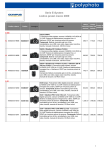Download User's Manual
Transcript
PART NO. Z1-004-772, IB020522 Dec. 2010 General Description User’s Manual Installation and Preparation 1 Connecting the Load 2 Basic Operation 3 External Control 4 Parallel/Series Operation 5 Remote Control 6 Maintenance 7 Specifications 8 Regulated DC Power Supply PAT-T Series 8 kW type PAT20-400T PAT30-266T PAT40-200T PAT60-133T PAT80-100T PAT160-50T PAT250-32T PAT350-22.8T PAT500-16T PAT650-12.3T PAT850-9.4T Appx Thank you for purchasing the PAT-T Series Regulated DC Power Supply. This product information can also be obtained using the *IDN? remote control command. Trademarks About Operation Manual Microsoft and Windows are registered trademarks of Microsoft Corporation in the United States and/or other countries. The operation manual for the PAT-T Series is consisting of the “User’s Manual” (this manual) and the “Communication Interface Manual”. Other company names and product names used in this manual are generally trademarks or registered trademarks of the respective companies. This manual is intended for users of the product or persons teaching other users on how to operate the product. Copyright The manual assumes that the reader has knowledge about Power Supply. • User’s manual (this manual) The User’s manual is intended for first-time users of this product. It provides an overview of the product and notes on usage. It also explains how to configure the product, operate the product, perform maintenance on the product, and so on. Read this manual thoroughly to use the functions of the product effectively. This manual is designed to be read from beginning to end. We recommend that you read it thoroughly before using this product for the first time. You can also review this manual when you are confused about an operation or when a problem occurs. • The communication interface manual The communication interface manual describes the content of the commands. The interface manual is written for readers with sufficient basic knowledge of how to control instruments using a personal computer. The interface manual is provided in HTML format on the accompanied CD-ROM (a portion of the manual is in PDF format). You can view the Operating environment Windows 98 or later. You can view it using Microsoft Internet Explorer 5.5 or later. You can view the PDF file using Adobe Reader 6.0 or later. If you find any incorrectly arranged or missing pages in the manual, they will be replaced. If the manual gets lost or soiled, a new copy can be provided for a fee. In either case, please contact Kikusui distributor/agent, and provide the “Kikusui Part No.” given on the cover. The Operation Manual has been prepared with the utmost care; however, if you have any questions, or note any errors or omissions, please contact Kikusui distributor/agent. After reading, always keep the manual nearby so that you may refer to it as needed. Applicable firmware version of the PAT-T Series This manual applies to PAT-T Series with firmware version 5.0x. When making an inquiry about the product, please provide us with the following information. • Model (indicated at the top section on the front panel) • Firmware version (See page 1-6 .) • Serial number (indicated at the bottom section on the rear panel) Reproduction and reprinting of this operation manual, whole or partially, without our permission is prohibited. Both unit specifications and manual contents are subject to change without notice. © 2010 Kikusui Electronics Corporation Safety Symbols For the safe use and safe maintenance of this product, the following symbols are used throughout this manual and on the product. Note the meaning of each of the symbols to ensure safe use of the product. (Not all symbols may be used.) Notations Used in This Manual • In this manual, the PAT-T Series regulated DC power supply is often simply referred to as “the PAT.” • The word “PC” used in this manual is a generic term for personal computers and workstations. • The following marks are used with the explanations in this manual. or Indicates that a high voltage (over 1000 V) is used here. Touching the part causes a possibly fatal electric shock. If physical contact is required by your work, start work only after you make sure that no voltage is output here. WARNING Indicates a potentially hazardous situation which, if ignored, could result in death or serious injury. DANGER Indicates an imminently hazardous situation which, if CAUTION ignored, will result in death or serious injury. WARNING Indicates a potentially hazardous situation which, if ignored, may result in damage to the product and other property. Indicates a potentially hazardous situation which, if ignored, could result in death or serious injury. CAUTION Indicates a potentially hazardous situation which, if ignored, may result in damage to the product and other property. Indicates information that you should know. DESCRIPTION Explanation of terminology or operation principle. See Shows that the act indicated is prohibited. Indicates reference to detailed information. Indicates a general danger, warning, or caution. When this symbol is marked on the product, see the relevant sections in this manual. SHIFT+key name (marked in blue) Indicates a caution for hot surface of the product. When this symbol is marked on the product, see the relevant sections in this manual. CFxx : x Protective conductor terminal. Indicates an operation in which a switch marked in blue is pressed while holding down the SHIFT switch. The first two characters “CF” indicates a configuration setting, and the next two-digit number indicates the CONFIG parameter number. The character after the colon indicates the selected setting. Chassis (frame) terminal. On (supply) Off (supply) In position of a bi-stable push control Out position of a bi-stable push control PAT-T 8kW i Safety Precautions The following safety precautions must be observed to avoid fire hazards, electric shock, accidents, and other failures. Keep them in mind and make sure to observe them. Using the product in a manner that is not specified in this manual may impair the protection functions provided by the product. n Operatio al Manu Users • This product must be used only by qualified personnel who understand the contents of this operation manual. • If an unqualified personnel is to use the product, be sure the product is handled under the supervision of qualified personnel (those who have electrical knowledge). This is to prevent the possibility of personal injury. Relocation • Lower the POWER switch lever to turn it off. • Remove all wiring. • When transporting the product, be sure to use the original packing materials. • The product weighs over 20 kg. When moving the product, have more than one person carry it. The weight of the product is indicated on the rear panel of the product and in the specification table in this manual. • Be sure to include the manual. Che ck? Operation • Before using the product, be sure to check the input power voltage and that there is no abnormality in the appearance of the power cable. Be sure to turn off the switchboard breaker before checking. • Never use the product for purposes other than the product's intended use. • If a malfunction or abnormality is detected on the product, stop using it immediately, and remove the power cable from the switchboard. Make sure the product is not used until it is completely repaired. • This product is not designed or manufactured for general home or consumer use. • Use cables or wires with sufficiently large current capacity for output wires and load cables. Purpose of use • Do not disassemble or modify the product. If you need to modify the product, contact your Kikusui distributor/agent. Line Voltage Input power • Use the product within the rated input power voltage range. • For applying power, use the power cable provided. For details, see the respective page in the operation manual. • This product is an equipment of IEC Overvoltage Category II (energy-consuming equipment supplied from the fixed installation). Cover • Some parts inside the product may cause physical hazards. Do not remove the external cover. Maintenance and inspection • To prevent electric shock, be sure to unplug the product before carrying out maintenance or inspection. Do not remove the external cover. • Check periodically that there are no tears or breaks in the power cord and the test lead covering. • If the panel needs cleaning, gently wipe using a soft cloth with water-diluted neutral detergent. Do not use volatile chemicals such as benzene or thinner. • To maintain the performance and safe operation of the product, it is recommended that periodic maintenance, inspection, cleaning, and calibration be performed. G N L Grounding • This product is an IEC Safety Class I equipment (equipment with a protective conductor terminal). To prevent electric shock, be sure to connect the protective conductor terminal of the product to electrical ground (safety ground). ii Service • Kikusui service engineers will perform internal service on the product. If the product needs adjustment or repairs, contact your Kikusui distributor/agent. PAT-T 8kW Precautions Concerning Installation Warning label • There is a warning label affixed to the product. If this label tears or falls off, replace with a new label. If you need a new label, contact your Kikusui agent or distributor. Be sure to observe the following precautions when installing the product. • Do not use the product in a flammable atmosphere. To prevent the possibility of explosion or fire, do not use the product near alcohol, thinner or other combustible materials, or in an atmosphere containing such vapors. • Avoid locations where the product is exposed to high temperature or direct sunlight. Do not install the product near a heater or in areas subject to drastic temperature changes. Operating temperature range: 0 °C to +50 °C (32 °F to 122 °F) Storage temperature range: -25 °C to +70 °C (-13 °F to 158 °F) PAT-T Top panel • Avoid humid environments. Do not install the product in high-humidity locations–near a boiler, humidifier, or water supply. Label Operating humidity range: 20 %rh to 85 %rh (no condensation) Storage humidity range: 90 %rh or less (no condensation) Condensation may occur even within the operating relative humidity range. If this happens, do not use the product until the condensation dries up completely. • Be sure to use the product indoors. This product is designed for safe indoor use. • Do not install the product in a corrosive atmosphere. Do not install the product in a corrosive atmosphere or in environments containing sulfuric acid mist, etc. This may cause corrosion of various conductors and bad contacts of connectors leading to malfunction and failure, or in the worst case, a fire. However, operation in such environments may be possible through alteration. If you want to use the PAT in such environments, consult your Kikusui agent or distributor. • Do not install the product in a dusty location. Accumulation of dust can lead to electric shock or fire. • Do not use the product where ventilation is poor. The product employs a forced air cooling system. Air is taken in from the air inlet on the front panel and exhausted from the air outlet on the rear panel. Secure adequate space around the product to prevent the possibility of fire caused by accumulation of heat. Allow at least 20 cm of space between the air inlet/outlet and the wall (or obstacles). Hot air (approximately 20 °C higher than the ambient temperature) is exhausted from the air outlet. Do not place objects that are affected by heat near the air outlet. • Do not place objects on the product. Placing heavy objects on top of the product may cause failures. • Do not install the product on an inclined surface or location subject to vibrations. The product may fall or tip over causing damages and injuries. • Do not use the product in a location where strong magnetic or electric fields are nearby or a location where large amount of distortion and noise is present on the input power supply waveform. The product may malfunction. • Do not use the product near highly sensitive measuring instruments or transceivers. The noise generated by the product may affect them. PAT-T 8kW iii Product Overview The PAT is a low-noise, highly efficient Constant Voltage (CV)/ Constant Current (CC) automatic crossover power supply that employs a software switching system. Capable to expand the system up to a maximum output of 40 kW by the master-slave parallel operation. Communication functions for remote control also come standard with the product. The all models can also receive three-phase 200 Vac and inputthree-phase 400 Vac input. In this manual, the threephase 400 Vac input models are often simply referred to as “400 V input model.” Features • Reduction of harmonic current and power transmission loss The power-factor improvement circuit reduces the effects of harmonic currents on the input power line. It also suppresses the peak current and reduces the power transmission loss. • Master-Slave parallel operation Up to five power supplies can be connected in parallel to expand the output power to 40 kW. (You can expand the output power to 16 kW by connecting two PAT850-9.4T power supplies in parallel.) • Output limit function You can set the upper limit of current and voltage that is applied when setting the output. This function is used to prevent setting inappropriate value by mistake. • Remote interface Equipped with RS232C as standard. You can select the GPIB, USB or LAN interface as a factory option. The remote interface complies with IEEE 488.2 std 1992 and SCPI Specification 1999.0. Because the LAN interface complies with the LXI standard, the construction of a highly cost-effective system is possible. • High efficiency and low noise The PAT is a highly efficient, low-noise power supply that employs a software switching system. High power conversion efficiency has reduced the rise in the internal temperature and has contributed to the product’s compact and light design. • Downsized input distribution device The input distribution device (breaker) can be downsized, because the built-in power-factor improvement circuit reduces the required input current. • Preset memory function of settings Up to three output setting presets (combination of current and voltage) can be saved. You can simply select a preset to set the output without having to set the voltage and current every time you use the PAT. • Output on/off delay function You can set a delay until the output is actually turned on or off after turning the OUTPUT switch on or off. For example, this feature is useful if you want to turn the output on/off by setting a time offset according to the load characteristics. iv PAT-T 8kW Contents Safety Symbols .........................................................................................................i Notations Used in This Manual .................................................................................i Safety Precautions ...................................................................................................ii Precautions Concerning Installation ........................................................................ iii Product Overview ....................................................................................................iv Features ..................................................................................................................iv Contents by Function ............................................................................................. vii Front panel ............................................................................................................ viii Rear panel ................................................................................................................x 1 2 3 4 PAT-T 8kW Installation and Preparation 1.1 1.2 Checking the Package Contents..............................................................................1-2 Rack Mounting the Product......................................................................................1-3 1.3 1.4 Connecting the Power Cable ...................................................................................1-4 Turning On ..............................................................................................................1-6 Connecting the Load 2.1 Load Considerations ................................................................................................2-2 2.2 Load Cable...............................................................................................................2-4 2.3 Connecting to the Output terminal ...........................................................................2-6 Basic Operation 3.1 3.2 Measured Value Display and Setting Display (Setting the Output Voltage and Output Current) ....................................................................................................................3-2 Output Operation .....................................................................................................3-3 3.3 Constant Voltage (CV) and Constant Current (CC) Power Supplies .......................3-5 3.4 3.5 Using the PAT as a CV or CC Power Supply (Setting the Output Voltage and Output Current) ....................................................................................................................3-7 Protection Functions and Alarms .............................................................................3-8 3.5.1 Overvoltage protection (OVP) and overcurrent protection (OCP) ................3-9 3.5.2 Other Protection Functions .........................................................................3-12 3.6 CONFIG Settings ...................................................................................................3-14 3.7 3.8 Preset Memory Function........................................................................................3-23 Lock Function.........................................................................................................3-24 3.9 3.10 Switching from Remote to Local Mode ..................................................................3-25 Remote Sensing Function......................................................................................3-25 3.11 Factory Default Settings.........................................................................................3-28 External Control 4.1 4.2 4.3 Overview of External Control ...................................................................................4-2 J1 Connector............................................................................................................4-2 Output terminal Insulation ........................................................................................4-5 4.3.1 When the Output terminal Is Not Grounded (Floating) .................................4-6 4.3.2 When the Output terminal Is Grounded ........................................................4-7 4.4 Controlling the Output Voltage.................................................................................4-9 4.4.1 External Voltage (Vext) Control ....................................................................4-9 4.4.2 External resistance (Rext) control...............................................................4-11 v 5 6 7 8 Appendix 4.5 Controlling the Output Current............................................................................... 4-13 4.5.1 External Voltage (Vext) Control.................................................................. 4-13 4.5.2 External Resistance (Rext) Control ............................................................ 4-15 4.6 Controlling the Output On/Off ................................................................................ 4-17 4.7 Shutdown Control Using External Contact ............................................................ 4-19 4.8 External Monitoring................................................................................................ 4-21 Parallel/Series Operation 5.1 Master-Slave Parallel Operation.............................................................................. 5-2 5.1.1 Functions during Master-Slave Parallel Operation....................................... 5-2 5.1.2 Connection (Parallel Operation) ................................................................... 5-4 5.1.3 Master-Slave Parallel Operation Setup ........................................................ 5-7 5.1.4 Starting the Master-Slave Parallel Operation ............................................... 5-8 5.2 Series Operation...................................................................................................... 5-9 5.2.1 Functions during series operation ................................................................ 5-9 5.2.2 Load Connection (Series Operation).......................................................... 5-11 5.2.3 Series Operation Setup .............................................................................. 5-12 5.2.4 Starting the Series Operation ..................................................................... 5-12 Remote Control 6.1 Remote Control Overview........................................................................................ 6-2 6.2 6.3 Interface Setup ........................................................................................................ 6-3 6.2.1 RS232C Control (Standard Equipped) ......................................................... 6-3 6.2.2 GPIB Interface (Option)................................................................................ 6-5 6.2.3 USB Interface (Option) ................................................................................. 6-6 6.2.4 LAN interface (Option).................................................................................. 6-7 Contents of the Included CD-ROM .......................................................................... 6-9 6.4 6.5 Installing the VISA library....................................................................................... 6-10 Command Details .................................................................................................. 6-11 Maintenance 7.1 7.2 Inspection ................................................................................................................ 7-2 Cleaning................................................................................................................... 7-2 7.3 Calibration................................................................................................................ 7-5 7.3.1 Calibration Overview .................................................................................... 7-5 7.3.2 Calibration Procedure................................................................................... 7-6 Specifications A.1 Options ....................................................................................................................A-2 A.2 Troubleshooting .......................................................................................................A-4 Index vi PAT-T 8kW Contents by Function Preparation • I want to check the accessories. ➔ 1.1, “Checking the Package Contents” p. 1-2 • The installation space is limited. How much space is needed around the air inlet and outlet? ➔ “Precautions Concerning Installation” p. iii • How do I connect the AC power supply? ➔ 1.3, “Connecting the Power Cable” p. 1-4 • What kind of wires should be used to connect to the AC power supply? ➔ 1.3, “Connecting the Power Cable” p. 1-4 • What kind of wires should be used to connect the load? ➔ 2.2, “Load Cable” p. 2-4 • The wire connecting the load is long (distance to the load ➔ 3.10, “Remote Sensing Function” is long), but stable voltage is required. Setting • How do I rack mount the PAT? What kind of parts is needed? ➔ “ Options” p. A-2 • How do I set the communication conditions for remote control? ➔ 6.2, “Interface Setup” p. 6-3 • How do I control the output voltage using an external DC ➔ 4.4.1, “External Voltage (Vext) Control” voltage? Operation p. 3-25 p. 4-9 • How do I increase the current capacity in parallel operation? ➔ 5.1, “Master-Slave Parallel Operation” p. 5-2 • How do I reset the PAT to factory default settings? ➔ 3.11, “Factory Default Settings” p. 3-28 • How can I use the PAT as a constant voltage power supply (CV)? 3.4, “Using the PAT as a CV or CC Power Supply (Setting the Output Voltage and ➔ Output Current)” p. 3-7 • How can I use the PAT as a constant voltage current supply (CC)? • I would like to operate the PAT at a given voltage. How do ➔ 3.7, “Preset Memory Function” I register the voltage in the preset memory? p. 3-23 • How do I set the upper limit to prevent the voltage from being increased too much? ➔ “ Setting limit function” p. 3-10 • How do I set the voltage in fine resolution? ➔ “ Fine adjustment function” p. 3-7 • How do I set the protection function to prevent damage to ➔ 3.5, “Protection Functions and Alarms” the load? ➔ 3.5.1, “Overvoltage protection (OVP) and overcurrent protection (OCP)” • How do I cut off the output at a different time from other power supplies? ➔ “ Output on/off delay functions” • How can I monitor the output voltage and output current? ➔ 4.8, “External Monitoring” • How do I temporarily lock the keys? ➔ 3.8, “Lock Function” • How do I use the sample program for remote control? ➔ For information about remote control, see p. 3-8 p. 3-9 p. 3-4 p. 4-21 p. 3-24 --- the accompanying CD-ROM. • How do I display a slave unit's current during parallel operation? Maintenance 5.1.1, “Functions during Master-Slave Parallel Operation” p. 5-2 • How do I clean the dust filter? ➔ “Cleaning the Dust Filter” p. 7-2 • How do I check for breaks and tears in the insulation? ➔ 7.1, “Inspection” p. 7-2 • How do I calibrate the PAT-T series? ➔ 7.3, “Calibration” p. 7-5 Trobleshooting... See “A.2 Troubleshooting” on page A-4 PAT-T 8kW vii Front panel 8 7 6 9 10 0- 11 12 ALARM 17 16 1 PRESET A OUTPUT 2 18 B C 13 14 15 RMT CC CC CV EXT A V LOCK 20 21 19 Display and swiches 3 4 0- 5 Examples of PAT20-400T viii PAT-T 8kW Name No. 1 +SHIFT POWER See Function Page Power on/off lever Raise the lever to turn the power on ( ). Lower to turn the power off ( ). 1-6 2 OUTPUT Output on/off switch. 3 CURRENT knob Used to set the current value or select the CONFIG parameter number. – Current adjustment knob when the fine adjustment function is enabled. 3-7 FINE 4 VOLTAGE knob FINE 3-3 Used set the voltage value or change the CONFIG parameter setting. – Voltage adjustment knob when the fine adjustment function is enabled. 3-7 7-2 5 Air inlet (louver) Inlet for taking in air from the outside. A dust filter is built in. 6 Ammeter Displays the current value or the CONFIG parameter number. 7 CC Illuminates in constant current mode. 8 Voltmeter Displays the voltage value or the CONFIG parameter setting. 9 PRESET The LED of the preset memory in use illuminates. 10 CV Illuminates during constant voltage mode. 3-7 11 OUTPUT LED Illuminates when output is on and turns off when output is off. 3-2 12 ALARM LED Illuminates when a protection circuit is activated. 3-8 13 RMT LED Illuminates when operating in remote control. 3-25 14 EXT LED Illuminates when operating in external control. 4-2 15 LOCK LED Illuminates when panel operations except turning the output on/off and viewing settings. 16 SET Switch with an LED for setting and checking the output voltage or output current. – 17 A Switch for saving the value to preset memory A. Press STORE and then A. OVP•OCP Switch with an LED for setting and checking the trip points of the overvoltage protection (OVP) and overcurrent protection (OCP). – 18 RECALL B Switch for recalling the value of preset memory B 3-7 – 3-23 3-24 3-7 3-23 3-23 3-9 3-23 B Switch for saving the value to preset memory B. Press STORE and then B. 3-23 CONFIG Switch with an LED for setting various conditions concerning the operation. 3-14 – 19 RECALL A Switch for recalling the value of preset memory A – RECALL C Switch for recalling the value of preset memory C C Switch for saving the value to preset memory C. Press STORE and then C. – – STORE Switch for storing the preset memory 3-23 3-23 – 3-23 20 SHIFT Switch for calling up the functions marked in blue characters. 21 LOCAL Switch for changing between remote and local modes. 3-25 Switch for disabling only the operations that change the settings (keeping the display and recall operations enabled). 3-24 LOCK PAT-T 8kW i ix Rear panel 22 23 24 25 26 27 29 32 31 30 No. Name Function 28 See Page x 22 J1 Connector for external analog control. 4-2 23 J2 Connector for parallel operation. 5-4 24 Option slot Slot for installing the optional interface board (GPIB, USB or LAN). A factory option. 6-5 6-6 25 Chassis terminal Terminal used to ground the output. 2-6 26 DC OUTPUT Output terminal. 2-4 2-6 27 Air outlet Exhaust port for cooling. 28 AC INPUT Input terminal. 29 Serial number The serial number of the PAT. 30 Sensing terminal A terminal used to connect the sensing wires. 31 Sensing switch Switch for enabling/disabling remote sensing. 32 RS232C Connector for the RS-232C cable. iii 1-4 – 3-25 6-3 PAT-T 8kW 1 Installation and Preparation This chapter describes the procedures of unpacking and preparation of the PAT before use. 1.1 Checking the Package Contents When you receive the product, check that all accessories are included and that the accessories have not been damaged during transportation. If any of the accessories are damaged or missing, contact your Kikusui agent or distributor. We recommend that all packing materials be saved, in case the product needs to be transported at a later date. [M3-111-010] [M5-100-012] OUTPUT terminal cover [Q1-500-106] [M1-100-019] [M5-101-008] [M4-100-008] OUTPUT terminal cover set (2 sets) Output terminal bolt (M10) (2 sets) (PAT40-200T/60-133T/80-100T/160-50T) [M1-100-013] [M1-100-027] [M5-101-007] [M4-100-007] [M5-101-009] [M4-100-009] Output terminal bolt (M12) (2 sets) (PAT20-400T/30-266T) Pins 30 pcs. [84-49-0100] Output terminal bolt (M8) (2 sets) (PAT250-32T/350-22.8T/500-16T /650-12.3T/850-9.4T) [M3-112-027] Protection cover 2 sets [84-49-0161] Socket 2 pcs. [84-49-0160] J1/J2 connector kit User’s manual (This manual, 1 pc.) [Z1-004-772] Fig.1-1 1-2 [91-80-6940] Chassis connection wire set (1 set) CD-ROM (1 pc.) [SA-6038] Accessories PAT-T 8kW See p. 1-3 Rack Mounting the Product Remove the rubber feet before rack mounting the product to a frame. Fig.1-2 shows how to remove the rubber feet. For details on rack mounting, see the KRB3-TOS or KRB150-TOS Operation Manual. Install the suitable support angles applying to the used rack system to support the instrument. We recommend that you keep all the parts so that you can use them again when you detach the product from the frame. To reattach the rubber feet, use the screws that you removed. Collars (4 locations) Rubber feet (4 locations) Attachment screws (4 locations) M4 screw Maximum depth: 16 mm ( Fig.1-2 ) Removing the rubber feet Removing the rubber feet Unfasten the screws and remove the four rubber feet. PAT-T 8kW 1-3 1 Installation and Preparation 1.2 1.3 Connecting the Power Cable This product is designed as an equipment of IEC Overvoltage Category II (energyconsuming equipment supplied from the fixed installation). See p. 1-4 This product does not come with a power cable. The optional power cable (AC84P4M-M6C) has crimping terminals (round M6 terminals, 12 mm wide) attached on its PAT end. However, the switchboard end of the power cable has not been prepared for connection. When you use the cable, attach crimping terminals to it that match the screws of the switchboard that you will connect it to. Three-phase power cable (AC8-4P4M-M6C) Fig.1-3 Optional power cable Exercise the following precautions when preparing the power cable. WARNING Possible electric shock. • Turn off the switchboard breaker (switch that cuts off the power supply from the switchboard) before making the connection. • This product is an IEC Safety Class I equipment (equipment with a protective conductor terminal). Be sure to ground the product to prevent electric shock. • Connect the ground terminal to earth ground. • Be sure to have a qualified engineer connect the power cable to the switchboard. CAUTION • Inside the power supply, an appropriate protective circuit is connected to the input terminal. Be sure to connect the wires correctly by matching the U, V, W, and (GND) between the switchboard and the product. • The POWER switch of the product can be used to disconnect the product from the AC line in an emergency. Provide adequate space around the POWER switch so that the POWER switch can be turned off at any time. Use a four-core PVC insulated cable for 600 Vac with a nominal cross-sectional area of at least 8 mm2 (At least 5 mm2 for 400 V input model.) 1-4 PAT-T 8kW Connection procedure AC INPUT terminal block U: Red 1 M6 screws U Installation and Preparation V: White V W (GND) D GN Terminal cover W: Black (GND): Green Fig.1-4 1 Connecting the power cable (example in which the optional power cable is used) Check that the AC power line meets the nominal input rating of the product. A model with a nominal input rating of 200 Vac to 240 Vac can receive voltages within the range of 180 Vac to 250 Vac. 400 V input models (whose nominal input rating is 400 Vac) can receive voltages within the range of 360 Vac to 440 Vac. The frequency is 50 Hz or 60 Hz. Power supply equipment PAT U Neutral point V W N Not used G Three-phase three wire Three-phase four wire Be sure to ground the neutral point. Input voltage between U-G, V-G and W-G : ±254 Vac max * * Only 400 V input models Fig.1-5 Required power supply equipment CAUTION The PAT may be damaged. • Do not connect a 400 V input model to a power line if the voltage between any of the line’s phase terminals and the ground shown in Fig.1-5 exceeds 254 Vac. 2 3 PAT-T 8kW Check that the POWER switch is turned off. Attach crimping terminals to the cable that are appropriate for the PAT, and then connect the cable to the AC INPUT terminal block as shown in Fig.1-4. 1-5 4 5 6 Attach appropriate crimp terminals to the switchboard end of the power cable. Turn off the switchboard breaker. Connect the power cable by matching the U, V, W, and switchboard. (GND) of the Precautions Concerning Grounding (Earth) Be sure to ground the product for your safety. Make sure to connect the GND terminal of the AC INPUT terminal block to the GND terminal of the switchboard. 1.4 Turning On CAUTION • The CONFIG parameters can be configured so that the output is automatically turned on when the POWER switch is turned on. When this function is enabled, the PAT powers up with the output turned on even if the output was off when the PAT was turned off the last time. However, there is a possibility that a load may break, if you connect a different load and turn the POWER and output on simultaneously without changing the OVP and OCP settings to appropriate values. Turning the POWER switch on 1 2 Check that the power cable is correctly connected. Raise the lever and turn the POWER switch on. If an odd sound, odd odor, fire, or smoke occurs around or in the PAT, lower the POWER lever to turn it off. 3 See p. 3-2 Check the firmware version on the front panel display. The voltmeter and ammeter show the PAT firmware version for approximately 1 second. The measuring value will be shown after the firmware version is displayed. Firmware version Indicates the version PRESET A OUTPUT B C RMT EXT ALARM Fig.1-6 See p. 3-28 A V LOCK Firmware version display at power-on (example for Ver.3.00) If the POWER switch is turned on for the first time after purchasing the PAT, the PAT starts up in a factory default condition. An inrush current flows up to 100 Amax. (40 Amax. for 400 V input model) when the POWER switch is turned on. In particular, check that sufficient current capacity 1-6 PAT-T 8kW is available in the AC power line and the switchboard if you are using multiple PATs and turning on the POWER switches simultaneously. Table 1-1 Panel display during and after power-on Panel Display SYS1 ERR SYS2 ERR Cause and Remedy A V A V The PAT may have malfunctioned. Contact your Kikusui agent. The calibration has not been completed normally. Recalibrate. If “SYS2 ERR” appears even after recalibration, the PAT may have malfunctioned. Contact your Kikusui agent. ( CLR ABC A V CLR SET A V CLR CONF A V See p. 7-5) Preset memories A, B, and C have been reset to factory default settings because the values were abnormal. To continue the operation, press any panel switch. The voltage and current calibration values have been reset to factory default settings, because the values were abnormal. To continue the operation, press any panel switch. The CONFIG settings have been reset to factory default values, because the values were abnormal.To continue the operation, press any panel switch. Turning the POWER switch off Lower the POWER switch lever to turn it off. When the POWER switch is turned off, the front panel display shows the characters indicated in the following figure for about 10 to 15 seconds. PRESET A OUTPUT ALARM Fig.1-7 B A C RMT CV EXT V LOCK Display at power-off The PAT stores the panel settings (excluding output on/off condition) immediately before the POWER switch is turned off. For these items, the PAT starts up using the settings that existed when the POWER switch was turned off the last time. If the POWER switch is turned off immediately after changing the settings, the last settings may not be stored. CAUTION • When turning the POWER switch off and then back on, allow at least 10 seconds (40 seconds for 400 V input model) after the fan stops. Repeated ON/OFF of the POWER switch at short intervals can cause damage to the inrush current limiter or shorten the service life of the POWER switch and the internal input fuse. PAT-T 8kW 1-7 1 Installation and Preparation If front panel display shows indicated in Table 1-1 after power-on, follow the corresponding remedy. If the remedy does not correct the problem, contact your Kikusui agent or distributor. 1-8 PAT-T 8kW 2 Connecting the Load This chapter describes the consideration to be given to the load, explains how to connect the load wires, and explains how to connect to the output terminals. 2.1 Load Considerations Note that the output will become unstable if the following types of loads are connected. Load with peaks and pulse-shaped current The PAT indicates only mean values. Even when the indicated value is less than the preset current value, the peak values may actually exceed the preset current value. If this happens, the PAT is instantaneously put into constant-current operation mode, and the output voltage drops accordingly. For these types of loads, you must increase the preset current value or increase the current capacity. Preset constant current value Ammeter reading (average value) Preset constant current value Ammeter reading (average value) Fig.2-1 Load current with peaks Fig.2-2 Pulse-shaped load current Load that generates reverse current to the power supply The PAT cannot absorb reverse current from the load. Therefore, if a regenerative load (such as an inverter, converter, or transformer) is connected, the output voltage increases and becomes unstable. For these types of loads, connect a resistor RD as shown in Fig.2-3 to bypass the reverse current. However, the amount of current to the load decreases by max. reverse current Irp. IO EO + Load − RD Output current waveform Equivalent circuit of the PAT RD[Ω] ≤ 0 Irp Reverse current -IO Fig.2-3 2-2 Regenerative load +IO EO[V] Irp[A] RD: Reverse current bypass dummy load EO: Output voltage Irp: Max. reverse current Remedy for regenerative load PAT-T 8kW CAUTION • Use a resistor with sufficient rated power for resistor RD. • If a resistor with insufficient rated power for the circuit is used, resistor RD may burn out. Connecting a load with accumulated energy, such as a battery, to the PAT may cause current to flow from the load to the internal circuit of the PAT. This current may damage the PAT or reduce the life of the battery. For this type of loads, connect a reverse-current-prevention diode (DRP) between the PAT and the load in series as shown in Fig.2-4. This cannot be used in conjunction with remote sensing. DRP DRP: Reverse-current-prevention diode PAT Fig.2-4 Load with accumulated energy Remedy against load with accumulated energy CAUTION • Use a reverse-current-prevention diode (DRP) complied to the following references. Reverse voltage withstand capacity : At least twice the rated output voltage of the PAT. Forward current capacity : Three to ten times the rated output current of the PAT. A diode with small loss. • Be sure to take into account the heat generated by reverse-currentprevention diode DRP. Reverse-current-prevention diode DRP may burn out with inadequate heat dissipation. PAT-T 8kW 2-3 2 Connecting the Load Load with accumulated energy 2.2 Load Cable WARNING To prevent the possibility of fire. • Use a load cable with sufficient current capacity with respect to the rated output current of the PAT. • The output terminal and its area nearby gets very high temperature, use the cable with sufficient heat resistance higher than 85 °C of the covering materials. Possible electric shock. • Use a load cable with a higher voltage rating than the isolation voltage of the PAT. For the isolation voltage of each model, see Chapter 8, “Specifications.” ■ Current capacity of the load cable If their current rating exceeds the maximum rated output current, the cable will remain intact even if the load is short-circuited. Load cables must be rated to carry the maximum rated output current of the PAT. ■ Allowable current of the cable dependent on the maximum allowable temperature of the cable insulation The cable temperature is determined by a current-caused resistance loss, ambient temperature, and thermal resistance to the outside. Table 2-1 shows the allowable capacity of current that can flow through a heat-resistant PVC wire (single wire) having a maximum allowable temperature of 60 ° C when the wire is stretched horizontally in the air at an ambient temperature of 30 ° C. If the condition is such that PVC wires with lower heat-resistant temperature are used, the ambient temperature exceeds 30 ° C, or the wires are bundled resulting in low heat radiation, the current capacity needs to be reduced. 2-4 PAT-T 8kW Nominal crosssectional area Nominal cross-sectional area of cables and allowable currents AWG [mm2] *1. (Reference crosssectional area) [mm2] [A] (Ta = 30 °C) Current recommended by Kikusui [A] 10 Allowable current*1 2 14 (2.08) 27 3.5 12 (3.31) 37 - 5.5 10 (5.26) 49 20 8 8 (8.37) 61 30 14 6 (13.3) 88 50 22 4 (21.15) 115 80 30 2 (33.62) 139 - 38 1 (42.41) 162 100 50 1/0 (53.49) 190 - 60 2/0 (67.43) 217 - 80 3/0 (85.01) 257 200 100 4/0 (107.2) 298 - 125 - - 344 - 150 - - 395 300 200 - - 469 400 2 Connecting the Load Table 2-1 Excerpts from Japanese laws related to electrical equipment. ■ Taking measures against noise When connecting wires that have the same heat-resistant temperature, more current can flow by separating the wires to make heat radiation as great as possible. However, installing the + (pos.) and - (neg.) output wires of the load cable side by side or bundling them together is more effective against unwanted noise. The Kikusui-recommended currents shown in Table 2-1 are allowable current values that have been reduced in consideration of the potential bundling of load cables. Use these values as a guideline when connecting load cables. ■ Limitations of the sensing function All wires have resistance. The voltage drop in wires becomes greater as the wire becomes longer or the current becomes larger. This results in the voltage applied at the load end to be smaller. The PAT has a sensing function that compensates for this voltage drop up to approximately 0.6 V for a single line. If the voltage drop exceeds this level, wires having a greater sectional area should be used. PAT-T 8kW 2-5 2.3 Connecting to the Output terminal WARNING Possible electric shock. • Be sure to turn the POWER switch off before touching the output terminal. • Be sure to attach the OUTPUT terminal cover after wiring the load. Connection procedure See p. 3-25 After the installation of the OUTPUT terminal cover for the output terminal, the portion of the terminal cover is on top of the sensing terminal. In case the remote sensing is used, install the OUTPUT terminal cover after wiring of the sensing cable. OUTPUT terminal cover The portion of sensing terminal is covered by its plastic terminal cover. Fig.2-5 Attachment completion of the OUTPUT terminal cover ■ How to use the OUTPUT terminal cover for the output terminal Cut the sleeve of the OUTPUT terminal cover for the appropriate size of the load cable which goes through its OUTPUT terminal cover. Ø10 Ø20 Ø30 Ø36 Fig.2-6 2-6 Ø10 Ø20 Line Ø30 Line Ø36 Line Cut the OUTPUT terminal cover of the load cable. OUTPUT terminal cover PAT-T 8kW Connection preparation 1 2 Turn the POWER switch off. Using the chassis connection wire set that comes with the package, connect the chassis terminal to either the negative or positive DC output terminal. 2 Connecting the Load The output terminal has a hole used to connect the chassis connection cable that comes with the package. Chassis connection wire Screw Fig.2-7 3 See Connecting the chassis connection wire Attach crimping terminals to the load cable. The output terminal has a hole for connecting the load cable. Attach the crimping terminal that matches the bolt used. p. 8-4, p. 8-7 4 5 Insert the load cable through the OUTPUT terminal cover. Connect the load cable on the rear panel. Insert the bolt for the positive (+) terminal from right side, and the negative (-) terminal from left side as you face, then fix it using the nut and spring washers. Connect the load cable straight forward (vertical angle against the surface of the output terminal). Crimp terminal Spring washer Nut OUTPUT terminal cover Bolt Fig.2-8 PAT-T 8kW Connection of the load cable 2-7 6 Install the OUTPUT terminal cover on the rear panel. Uses the attached screws to install the OUTPUT terminal cover firmly and make sure they are not loosen. Screw Washer OUTPUT terminal cover Fig.2-9 2-8 Attachment of the OUTPUT terminal cover PAT-T 8kW 3 Basic Operation This chapter describes how to turn on/ off the output and the basic operations that you can carry out from the front panel. 3.1 Measured Value Display and Setting Display (Setting the Output Voltage and Output Current) The panel display has two modes. One mode displays the measured values of the output voltage and output current, and the other mode displays the settings. These two modes can be distinguished by the on/off state of the SET, OVP•OCP, and CONFIG switches. ■ Measured value display See p. 3-7 The measured value display shows the present output terminal voltage and load current. In this mode, the LEDs of the SET, OVP•OCP, and CONFIG switches are all off. You can change the output voltage and current settings in the measured value display mode. PRESET A OUTPUT ALARM B A C RMT CV EXT V LOCK Switch turned off Fig.3-1 Measured value display example ■ Setting display The following three states are available. • Setting display of the output voltage and output current Press the SET switch. The switch LED illuminates. The present output voltage and current are displayed. PRESET A OUTPUT B C RMT EXT ALARM A V LOCK On Fig.3-2 See p. 3-23 Setting display example of the output voltage and output current If you save or recall a preset memory, the panel display shows the preset memory values. • Setting display of the overvoltage and overcurrent protection Press the OVP•OCP switch. The switch LED illuminates. The present overvoltage and overcurrent settings are displayed. PRESET A OUTPUT B C RMT EXT ALARM A V LOCK On Fig.3-3 3-2 Setting display example of the overvoltage and overcurrent protection PAT-T 8kW • Setting display of the system configuration Press the CONFIG switch. The switch LED illuminates.The system configuration settings are displayed. PRESET A OUTPUT B C RMT EXT ALARM A V LOCK On 3.2 Setting display example of the system configuration 3 Output Operation The OUTPUT switch is a toggle switch. When you press the OUTPUT switch and the output turns on, the OUTPUT LED illuminates. When you press the OUTPUT switch and the output turns off, the OUTPUT LED turns off. If the output is turned on, the present setting is output. If you change the setting while the output is on, the change is applied to the output. See p. 4-17 It is possible to control on/off of the output by external control. On PRESET A OUTPUT ALARM Fig.3-5 A B C RMT CV EXT V LOCK Output on display example Output on/off when power is turned on By factory default, the output is off when the power is turned on. You can set the output state at power-on to on (CF25: ON) in the CONFIG settings. If you set the output state at power-on to on, check the OVP trip point setting before you turn off the POWER switch. See p. 3-28 p. 4-17 If the breaker trip setting that is applied when an OVP or OCP activates is set to “trip” (CF28: ON) and the OVP trip point is set lower than the output voltage setting, the OVP will activate every time you turn the POWER switch on and the POWER switch will turn off. If the condition above occurs and you are unable to change any of the settings, turn the POWER switch on while holding down the SHIFT switch to reset the PAT to factory default settings. CAUTION • If the OVP/OCP settings are not appropriate when you change the load, the load may break. PAT-T 8kW 3-3 Basic Operation Fig.3-4 Output on/off delay functions See p. 3-16 You can set a delay (0.1 s to 10.0 s) until the output is actually turned on or off after you turn the OUTPUT switch on or off. This function is useful if you want to turn the output on/off by setting a time offset according to the load characteristics. To enable this function, set the output on delay (CF10: 0.1 to 10.0) and output off delay (CF11: 0.1 to 10.0) of the CONFIG parameter. You can set separate delays for on and off. The OUTPUT LED blinks while the output on/off delay function is in operation. Press the OUTPUT switch while the OUTPUT LED is blinking to cancel the output on/off delay. Press the OUTPUT switch while holding down the SHIFT switch while the OUTPUT LED is blinking to cancel the output on/off delay and forcibly switch the output. Output on OUTPUT LED Off Output off Blinking On Blinking Off Output on Output off Output off Delay Output on Output on Cancel delay OUTPUT LED Off Delay Output off Output off Cancel delay Output on Blinking On Blinking Blinking On Output on Output off Delay Delay Delay Cancel output on delay Output on by force Output on OUTPUT LED Off Cancel output off delay Output off by force Output off Blinking On Off Blinking Output on Output off Output off Delay Fig.3-6 Delay Output on/off delay action Setting the output-on startup state See p. 3-19 When the output state at power-on is set to on, you can choose to make the PAT start as a constant voltage (CV) power supply or as a constant current (CC) power supply. To use this function, set the output-on startup state (CF32: CV/CC) in the CONFIG settings. To start the PAT as a constant voltage (CV) power supply, select CV prioritization (CF32: CV). To start the PAT as a constant current (CC) power supply, select CC prioritization (CF32: CC). 3-4 PAT-T 8kW 3.3 Constant Voltage (CV) and Constant Current (CC) Power Supplies The PAT has a constant voltage power supply function that maintains the output voltage at a constant level and a constant current power supply function that maintains the output current at a constant level even when the load changes. The condition in which the PAT is operating as a constant voltage power supply is called the constant voltage (CV) mode. The condition in which the PAT is operating as a constant current power supply is called the constant current (CC) mode. The operation mode is determined by the following three values. 3 • Preset output voltage (Vs) Basic Operation • Preset output current (Is) • Load resistance (RL) The operation modes are described below. R L >Rc Vmax p Vs Output voltage Vo u t R L= R c Crossover point A R L< R c q B 0 Is Imax A = CV mode area B = CC mode area Vs= Preset voltage Is = Preset current Rc = Vs/Is (Ohm’s Law) RL = Load resistance Vmax = Maximum preset voltage Imax = Maximum preset current Output current Iout Fig.3-7 Constant voltage operation and constant current operation Fig.3-7 shows the operation modes of the PAT. We denote the load resistance as RL and the resistance calculated from the preset current and voltage as Rc (Rc = Vs/Is). The power supply is designed so that it operates in CV mode in area A and CC mode in area B . The boundary is the line defined by RL = Rc. This line represents the load at which the output voltage and the preset voltage are equal and the output current and preset current are equal. If load resistance RL is greater than resistance Rc, the operating point is in area A , and the PAT operates in CV mode (point p). In this case, preset current Is is the current limit. When operating in CV mode, the output voltage is maintained at the preset voltage. Output current I is determined by the relationship defined by the equation I = Vs/RL. It is a current less than current limit Is. In this mode, the actual current that flows is not necessarily equal to the specified value. For loads in which transient peak current flows, preset current Is must be set so that the peak value does not reach the current limit. Conversely, if load resistance RL is less than resistance Rc, the operating point is in area B , and the PAT operates in CC mode (point q). In this case, preset voltage Vs is the voltage limit. PAT-T 8kW 3-5 When operating in CC mode, the output current is maintained at the preset current. Output voltage V is determined by the relationship defined by the equation V = Is × RL. It is a voltage less than voltage limit Vs. In this mode, the actual voltage that is applied is not necessarily equal to the specified value. For loads that generate transient surge voltage, preset voltage Vs must be set so that the surge voltage does not reach the voltage limit. ■ Crossover point CV mode and CC mode switch automatically according to the changes in the load. The point at which the mode switches is called the crossover point. For example, if the load changes and the output current reaches the current limit when operating in CV mode, the operation mode automatically switches to CC to protect the load. Likewise, if the output voltage reaches the voltage limit when operating in CC mode, the operation mode automatically switches to CV. CV and CC mode operation example This section uses a power supply with a rated output voltage of 100 V and a rated output current of 10 A as an example. A load resistance (RL) of 8 Ω is connected to the output terminals of the power supply. The output voltage and output current are set to 30 V and 5 A, respectively. In this case, Rc = 30 V/5 A = 6 Ω. Since, 8 Ω is greater than 6 Ω (RL > Rc), the operation mode is CV. If you want to increase the voltage in CV mode, the voltage can be increased up to the voltage defined by the following equation: Vs = Is × RL. Substituting the values, we obtain Vs = 5A × 8 Ω = 40 V. If you try to increase the voltage above this point, the crossover point is reached, and the operation mode automatically switches to CC mode. To maintain CV mode, increase the current limit. Next a load resistance (RL) of 5 Ω is connected to the output terminals of the power supply. The output voltage and output current are set to 30 V and 5 A, respectively. In this case, Rc = 30 V/5 A = 6 Ω. Since, 5 Ω is less than 6 Ω (RL < Rc), the operation mode is CC. If you want to increase the current in CC mode, the current can be increased up to the current defined by the following equation: Is = Vs/RL. Substituting the values, we obtain Is = 30 V/5 Ω = 6 A. If you try to increase the current above this point, the crossover point is reached, and the operation mode automatically switches to CV mode. To maintain CC mode, increase the voltage limit. 3-6 PAT-T 8kW 3.4 Using the PAT as a CV or CC Power Supply (Setting the Output Voltage and Output Current) When using the PAT as a constant voltage power supply, the preset current is the limit that can flow through the load. When using the PAT as a constant current power supply, the preset voltage is the limit that can be applied to the load. 1 2 3 Turn the POWER switch off. Connect the load to the output terminal. Turn the POWER switch on. If the OUTPUT LED on the display is illuminated, press the OUTPUT switch to turn the output off. 4 Check that the SET switch is illuminated. If it is not, press the SET switch so that you can set the voltage and current. 5 6 7 Turn the VOLTAGE knob to set the voltage. Turn the CURRENT knob to set the current. Press the OUTPUT switch. The OUTPUT LED on the display illuminates, and the voltage and current are delivered to the output terminal. The CV LED illuminates when the PAT is operating as a constant voltage power supply. The CC LED illuminates when the PAT is operating as a constant current power supply. You can set the voltage and current by carrying out step 5 and step 6 while checking the actual output voltage or current with the output turned on. See p. 3-19 You can only use the CONFIG settings to set the output-on startup state (CF32: prioritize CV or CC) . Fine adjustment function This function increases the resolution of the VOLTAGE and CURRENT knobs. By turning the VOLTAGE or CURRENT knob while holding down the SHIFT key, you can set the value using finer resolution. The display resolution of the preset voltage and preset current does not change even if you use the fine adjustment function. Therefore, the displayed value may not change even if you turn the knob. The display changes when the amount of change reaches the minimum displayed digit of the preset voltage or current. PAT-T 8kW 3-7 3 Basic Operation If the specified limit is reached, the operation mode automatically switches. If the operation mode switches, the CV LED or CC LED changes to indicate the switch. 3.5 Protection Functions and Alarms The PAT is equipped with the following protection function. • Overvoltage protection (OVP) • Overcurrent protection (OCP) • Overheat protection (OHP) • Overheat protection of the bleeder circuit (BOHP) • Fan failure protection (FAN) • Incorrect sensing connection protection (SENSE) • Input open-phase protection (PHASE) • Shut down (SD) Alarm occurrence and release Alarm occurrence When a protection function activates, the PAT behaves as follows: See See p. 3-19 p. 3-10 to p. 3-13 • The output turns off. For the overvoltage protection (OVP), overcurrent protection (OCP), and shutdown (SD), you can select breaker trip in the CONFIG settings. • The ALARM LED on the front panel display illuminates, then the cause of alarm occurrence and the current measuring value displays alternately. When the breaker trip is selected in overvoltage protection (OVP) or overcurrent protection (OCP) or shutdown (SD), the front panel display shows the characters indicated as power off respectively for about 10 to 15 seconds. • The ALARM signal is output from pin 5 of the J1 connector. The ALARM signal is delivered 10 to 15 seconds even if the breaker is tripped. • The breaker trips (only on 400 V input models). If the overheat protection (OHP) activates, the breaker trips. The ALARM LED illuminates, and the PAT shows the OHP power-off display tor 10 to 15 seconds. ■ Verifying the cause of alarm occurrence When the “cause of alarm occurrence” and the “present measuring value” displays alternately, you can change the status of display by pressing the switch specified as follows. It is helpful to verify the cause of alarm occurrence. Note that the displayed setting value can not be changed. See 3-8 p. 3-16 CONFIG switch Displays “the cause of alarm occurrence” and “the parameter number of alarm cause display (CF01).” SET switch Displays “the cause of alarm occurrence” and “the present setting value.” OVP•OCP switch Displays “the cause of alarm occurrence” and “the setting value of OVP/ OCP trip point.” PAT-T 8kW Releasing the alarm ■ When the breaker trips (when the POWER switch turns off) After eliminating the cause of the alarm occurrence, turn on the POWER switch. ■ When the output turns off Turn off the POWER switch, eliminate the cause the alarm occurrence, and then turn the POWER switch back on. If you cannot clear the alarm even when all of the causes of the alarm occurrence are eliminated, the PAT may have malfunctioned. If this happens, stop using the PAT and contact your Kikusui agent or distributor. 3 3.5.1 Overvoltage protection protection (OCP) (OVP) and overcurrent The overvoltage protection (OVP) and overcurrent protection (OCP) functions activate under the following conditions. ■ Conditions in which the OVP is activated • When the output terminal voltage exceeds the specified voltage (OVP trip point). • When the sensing wire comes loose. • When there is a problem with the PAT. ■ Conditions in which the OCP is activated • When the output current exceeds the specified current (OCP trip point). • When there is a problem with the PAT. The user must set appropriate values for the OVP and OCP trip points. Be sure to first set the OVP and OCP trip points to comply with the load immediately after installing the PAT or changing the load. Breaker trip function when the OVP or OCP is activated See p. 3-19 You can select whether to trip the breaker (CF28: ON/OFF) when the OVP or OCP function activates. OVP and OCP trip point settings The OVP operates on the output terminal voltage. If you want to activate the function on the voltage across the load, set the OVP trip point by considering the voltage drop in the load cable. PAT-T 8kW 3-9 Basic Operation The cause of the alarm occurrences are described in the protection functions. 1 Press the OVP•OCP switch. The OVP•OCP switch LED illuminates, and the specified OVP/OCP trip point is shown on the display. See p. 8-8 2 While viewing the panel display, turn the VOLTAGE knob to set the OVP trip point or the CURRENT knob to set the OCP trip point. If the voltage setting is limited in the CONFIG settings (CF29: ON), the OVP trip point cannot be set lower than the present preset output voltage. If the current setting is limited in the CONFIG settings (CF30: ON), the OCP trip point cannot be set lower than the present preset output current. Setting limit function The PAT allows limits to be placed on the voltage and current settings through CONFIG settings so that the overvoltage protection (OVP trip point) and the overcurrent protection (OCP trip point) settings are not exceeded. This function prevents the output from being turned off when you accidentally set the voltage or current to a value exceeding the OVP or OCP when the output is on. If you select to limit the voltage setting (CF29: ON), the output voltage can no longer be set to a value to approximately 95% of the OVP trip point. In addition, the OVP trip point can no longer be set to a value less than the preset output voltage. If you select to limit the current setting (CF30: ON), the output current can no longer be set to a value to approximately 95% of the OCP trip point. In addition, the OCP trip point can no longer be set to a value less than the preset output current. Checking the OVP or OCP operation The OVP or OCP is a function for protecting the load. Once you set the OVP or OCP trip point, check that the OVP or OCP works before you connect the load by carrying out the procedure below. If the voltage limit setting is enabled in the CONFIG settings (CF29: ON), the output voltage cannot be set higher than the OVP trip point. Thus, you will not be able to check the OVP operation. If the current setting limit is enabled in the CONFIG settings (CF30: ON), the output current cannot be set higher than the OCP trip point. Thus, you will not be able to check the OCP operation. 1 2 3 Check that the OUTPUT LED on the display is not illuminated. Set the output voltage to a value less than the OVP trip point. Press the OUTPUT switch to turn the output on. The OUTPUT LED illuminates. 4 Turn the VOLTAGE knob slowly clockwise. When the setting value of output voltage exceeds OVP trip point, the ALARM LED on the front panel display illuminates and either of the POWER switch or the output will be turned off (Depending on the CONFIG settings). 3-10 PAT-T 8kW When the POWER switch is turned off, the ALARM LED illuminates even the power turns off, and the overvoltage protection (OVP) power-off display will be displayed for about 10 to 15 seconds. When the output is turned off, OVP function display and the measuring value are displayed alternately and the ALARM LED continues to be illuminated. PRESET A OUTPUT Fig.3-8 A On Fig.3-9 5 RMT CV EXT V LOCK Overvoltage protection (OVP) alarm display PRESET A OUTPUT ALARM C B A C RMT CV EXT V LOCK 3 Overvoltage protection (OVP) power-off display Basic Operation ALARM On B Check that the POWER switch is turned off. Make sure that the POWER switch is in "off" position. 6 7 8 9 10 Short the output terminal. Turn the POWER switch on again. Check that the OUTPUT LED on the display is not illuminated. Set the output current to a value less than the OCP trip point. Press the OUTPUT switch to turn the output on. The OUTPUT LED illuminates. 11 Turn the CURRENT knob slowly clockwise. When the setting value of output current exceeds OCP trip point, the ALARM LED on the front panel display illuminates and either of the POWER switch or the output will be turned off (Depending on the CONFIG settings). When the POWER switch is turned off, the ALARM LED illuminates even the power turns off, and the overcurrent protection (OCP) power-off display will be displayed for about 10 to 15 seconds. When the output is turned off, OCP function display and the measuring value are displayed alternately and the ALARM LED continues to be illuminated. PRESET A OUTPUT ALARM On B A C RMT CV EXT V LOCK Fig.3-10 Overcurrent protection (OCP) alarm display PRESET A OUTPUT ALARM On A B C RMT CV EXT V LOCK Fig.3-11 Overcurrent protection (OCP) power-off display If you do not change the preset output, the OVP or OCP will activate again. PAT-T 8kW 3-11 3.5.2 Other Protection Functions Overheat protection (OHP) Overheat protection of the bleeder circuit (BOHP) This function is activated when the internal temperature of the PAT rises abnormally, and the output turns off (the breaker trips for 400 V input models when overheat protection (OHP) activates). It protects the PAT from the following conditions. • When the PAT is used in an environment exceeding the operation temperature range temperaaa • When the PAT is used with the intake or exhaust port blocked If you turn the POWER switch back on without correcting the condition that caused the OHP or BOHP, the OHP or BOHP will be activated again. After the OHP activates on a 400 V input model, it takes between 30 minutes and 1 hour for the internal temperature to decrease. Allow sufficient time for the PAT to cool down before turning the POWER switch on. PRESET A OUTPUT ALARM On C B A RMT CV EXT V LOCK Fig.3-12 Overheat protection (OHP) alarm display PRESET A OUTPUT ALARM On C B A RMT CV EXT V LOCK Fig.3-13 Overheat protection (OHP) power-off display (only on 400 V input model) PRESET A OUTPUT ALARM On B C A RMT CV EXT V LOCK Fig.3-14 Overheat protection alarm display for the bleeder circuit (BOHP) Fan failure protection (FAN) This function is activated when the fan rotation drops to an abnormal level, and the output turns off. PRESET A OUTPUT ALARM On A B C RMT CV EXT V LOCK Fig.3-15 Alarm display of fan failure protection (FAN) 3-12 PAT-T 8kW Incorrect sensing connection protection (SENSE) This function is activated when the remote sensing wires are connected with the polarity reversed of + (pos.) and - (neg.), and the output turns off. PRESET A OUTPUT ALARM On B A C RMT CV EXT V LOCK Fig.3-16 Alarm display of incorrect sensing connection protection (SENSE) Three-phase input power supply may operate normally even when one of the phase is open. However, operating the PAT in an open-phase condition puts stress on the PAT and may cause a malfunction. To prevent a malfunction from abnormal input, this function is activated when one or more phase is open among the three-phase input, and the turns off. PRESET A OUTPUT ALARM On B A C RMT CV EXT V LOCK Fig.3-17 Alarm display of input open-phase protection (PHASE) Shutdown (SD) See p. 4-19 See p. 3-19 Shutdown is not activated as a result of the PAT detecting an error. It is a function used to turn off the output by applying an external signal to the J1 connector on the rear panel when an abnormal condition occurs. You can select whether to trip the breaker (CF27: ON/OFF) when the shutdown signal is applied. PRESET A OUTPUT ALARM On B A C RMT CV EXT V LOCK Not set to trip the breaker (OFF) Fig.3-18 Alarm display of the shutdown (SD) PRESET A OUTPUT ALARM On A B C RMT CV EXT V LOCK Set to trip the breaker (ON) Fig.3-19 Shutdown power-off display (SD) PAT-T 8kW 3-13 3 Basic Operation Input open-phase protection (PHASE) 3.6 CONFIG Settings CONFIG settings are used to set the system configuration of the PAT. You can set or display the parameters in Table 3-1 in the CONFIG settings. On the top panel of the PAT is a label that indicates a list of CONFIG parameters and settings. Table 3-1 Parameter number Indication on the top panel label Description of the setting or display CF01 ALARM Alarm cause display CF02 REMOTE SENSING Remote sensing status display CF10 ON DELAY Output on delay setting CF11 OFF DELAY Output off delay setting CF12 PRESET KEYLOCK Preset recall setting while locked CF13 ERR TRACE Communication error display setting*1 CF20 CV CONTROL CV control source setting*2 CF21 CC CONTROL CC control source setting*2 CF22 EXT OUT CTRL External control logic setting of the output on/off*2 CF23 PWR ON/OFF STATUS Status signal setting of the power on/off*1 CF24 PARALLEL Setting the number of units in Master-Slave Parallel Operation*2 CF25 POWER ON OUTPUT Output status setting at power-on CF26 MASTER/SLAVE Master-slave parallel operation setting*1, *2 CF27 BREAKER TRIP (SD) Breaker trip setting when the shutdown signal is applied*1 CF28 BREAKER TRIP Breaker trip setting when the OVP or OCP is activated*1 CF29 V SETTING LIMIT Voltage limit setting*2 CF30 I SETTING LIMIT Current limit setting*2 CF32 START UP Output-on startup state setting *2 CF40 BAUDRATE RS232C data rate setting*1 CF41 DATABITS RS232C data length setting*1 CF42 STOPBITS RS232C stop bit setting*1 CF43 FLOW RS232C flow control setting*1 CF50 VERSION Interface version display*3 CF51 GPIB ADDRESS GPIB address setting*1, *4 CF52 VENDOR ID Vendor ID display*5 CF53 PRODUCT ID Product ID display*5 CF54 ADDON I/F Remote interface setting*1, *3 CF55 DHCP CLIENT DHCP setting*6 CF56 AUTO IP ADDRESS AUTO IP address setting*6 IP ADDRESS (1) IP address display (1)*6 CF58 IP ADDRESS (2) IP address display (2)*6 CF59 IP ADDRESS (3) IP address display (3)*6 CF60 IP ADDRESS (4) IP address display (4)*6 CF61 LAN STATUS LAN status display*6 CF57 *1. *2. *3. *4. *5. *6. 3-14 CONFIG parameters The setting is possible even when the product is used as a slave unit. Cannot be set when the output is on. Only when the factory option GPIB, USB or LAN interface is installed. Only when the factory option GPIB interface is installed. Only when the factory option USB interface is installed. Only when the factory option LAN interface is installed. PAT-T 8kW Setup and view procedure of CONFIG parameters CF01, CF02, CF50, CF52, CF53 and CF57 to CF61 are parameters only for viewing the status. You cannot set them. CF50 to CF61 appear only when the option board is installed. The display of the setting varies depending on the interface option. Parameter number CF (CONFIG) + a 2-digit number Setting Display PRESET A OUTPUT B C RMT EXT A V LOCK 3 Fig.3-20 CONFIG parameter display example 1 Press the CONFIG switch. The switch LED illuminates. The ammeter displays the parameter number, and the voltmeter displays the present setting. 2 3 Turn the CURRENT knob to select the parameter number. Turn the VOLTAGE knob to change the setting. If you select a new setting, it blinks. When the setting is blinking, the new setting is not entered until you press a switch. If you do not want to change the setting, turn the VOLTAGE knob and select the setting that illuminates (not blinking) to return to the original setting. You cannot set CF20, CF21, CF22, CF24, CF26, CF29, and CF30 when the output is on. The present setting is displayed, but it cannot be changed even if you turn the VOLTAGE knob. 4 5 To set or display other parameters, repeat step 2 and step 3 . To exit from the CONFIG settings, proceed to step 5 . Press any of the switch from SET, OVP•OCP, CONFIG or OUTPUT switch. If it is set to the slave unit, press CONFIG switch. It will exit from the CONFIG setting to reflect the setting conditions. Even when the POWER switch is turned off, the setting description will be reflected. PAT-T 8kW 3-15 Basic Operation ALARM CONFIG parameter details CF01 Alarm cause display Displays the cause of the alarm occurrence (while the ALARM LED is illuminated). If there are multiple causes, the sum of each cause is displayed. Display Description 0 Not an alarm condition (ALARM LED is off) 1 Overvoltage protection (OVP) 2 Overcurrent protection (OCP) 4 overheat protection (OHP) 8 Input open-phase protection (PHASE) 16 Incorrect sensing connection protection (SENSE) 32 Fan failure protection (FAN) 64 Shut down (SD) 128 Overheat protection of the bleeder circuit (BOHP) CF02 Remote sensing status display See p. 3-25 Displays the state of the sensing switch on the rear panel. Display Description oFF Remote sensing is off on Remote sensing is on CF10 Output on delay setting See p. 3-4 Set the delay from the time the OUTPUT switch is pressed until the output turns on. When exiting from the CONFIG settings by the OUTPUT switch, the output on delay function is activated at the some time for which setting conditions were set by the output on delay settings. Settings oFF 0.1 to 10.0 Description No delay (factory default) Output on delay. Unit: s, resolution: 0.1 CF11 Output off delay setting See p. 3-4 Set the delay from the time the OUTPUT switch is pressed until the output turns off. When exiting from the CONFIG settings by the OUTPUT switch, the output off delay function is activated at the some time for which setting conditions were set by the output off delay settings. Settings oFF 0.1 to 10.0 3-16 Description No delay (factory default) Output off delay. Unit: s, resolution: 0.1 PAT-T 8kW CF12 Preset recall setting while locked See p. 3-24 Sets whether preset memory values can be recalled even when the lock function is enabled. Settings Description 0 Able to recall preset memory values in the locked condition 1 Unable to recall preset memory values in the locked condition (factory default) CF13 Communication error display setting PRESET A OUTPUT B C RMT EXT ALARM A V LOCK Fig.3-21 Error display example (Err-100 example) Settings oFF on Description Not display communication errors (factory default) Display communication errors CF20 CV control source setting See p. 4-9, p. 4-11 Selects the constant voltage control mode. Cannot be set when the output is on. Settings Description 0 Panel control (factory default) 1 External voltage control EXT-V 2 External resistance control EXT-R 10 kΩ → MAX OUT 3 External resistance control EXT-R 10 kΩ → 0 OUT (FAIL SAFE) 4 External voltage control EXT-V (FAST) CF21 CC control source setting See p. 4-13, p. 4-15 PAT-T 8kW Select the constant current control mode. Cannot be set when the output is on. Settings Description 0 Panel control (factory default) 1 External voltage control EXT-V 2 External resistance control EXT-R 10 kΩ → MAX OUT 3 External resistance control EXT-R 10 kΩ → 0 OUT (FAIL SAFE) 4 External voltage control EXT-V (FAST) 3-17 3 Basic Operation Sets whether to display communication errors by performing a device trace. Displays the error number when the PAT is in remote mode, and there is at least one error in the SCPI error queue. The setting is possible even when the product is used as a slave unit. CF22 External control logic setting of the output on/off See p. 4-17 Sets the logic used to control the output on/off using an external contact (J1 connector). Cannot be set when the output is on. Select “H” when not controlling the output on/off with an external contact. Settings Description H Turn the output on with a high signal (factory default) L Turn the output on with a low signal CF23 Status signal setting of the power on/off See p. 4-22 Sets whether to output a low level signal while the power is on or off when monitoring the power on/off status externally (through the J1 connector). The setting is possible even when the product is used as a slave unit. Settings Description 0 Output a low level signal while the power is on (factory default) 1 Output a low level signal for 10 to 15 s when the power is off CF24 Setting the number of units in Master-Slave Parallel Operation See p. 5-2 Sets the total number of units which consists of the master unit and the slave units under the Master-Slave Parallel Operation. However, it can not be set when the output is turned on. On models other than the PAT850-9.4T Settings 1 to 5 Description Setting the total number of units 1 (factory default) to 5 On the PAT850-9.4T Settings Description 1 1 unit (factory default) 2 2 units CF25 Output status setting at power-on See p. 3-3 Sets the output state when the POWER switch is turned on. This setting is invalid when the output is turned off using an external contact. Settings oFF on Description Output is off at power-on (factory default) Output is on at power-on CF26 Master-Slave parallel operation setting See p. 5-7 Sets the PAT condition during master-slave parallel operation. Cannot be set when the output is on. The setting is possible even when the product is used as a slave unit. Settings 3-18 Description 0 Master unit or independent operation (factory default) 1 Slave unit PAT-T 8kW CF27 Breaker trip setting when the shutdown signal is applied See p. 3-13 Sets whether to trip the breaker (turn the POWER switch off) when an external shutdown (SD) signal is applied. The setting is possible even when the product is used as a slave unit. Settings oFF on Description Not trip (turn the output off) (factory default) Trip (turn the POWER switch off) CF28 Breaker trip setting when the OVP or OCP is activated p. 3-9 Sets whether to trip the breaker (turn the POWER switch off) when the overvoltage protection (OVP) or overcurrent protection (OCP) is activated. The setting is possible even when the product is used as a slave unit. Settings oFF on Description Not trip (turn the output off) (factory default) Trip (turn the POWER switch off) CF29 Voltage limit setting See p. 3-10 Sets whether to limit the output voltage setting so that it does not exceed the overvoltage protection setting (to approximately 95% of the OVP trip point) Cannot be set when the output is on. Settings oFF on Description Not limit (factory default) Limit CF30 Current limit setting See p. 3-10 Sets whether to limit the output current setting so that it does not exceed the overcurrent protection setting (to approximately 95% of the OCP trip point) Cannot be set when the output is on. Settings oFF on Description Not limit (factory default) Limit CF32 Output-on startup state setting You can set the state that the PAT starts up in when the output state at power-on is set to on. This cannot be set when the output is on. When you select to prioritize CC, set CV to 10 % or more of the rated value. A current that is greater than the CC setting may flow through the load when the output is turned on. Depending on the state of the connected load, the PAT may not start with the settings that you have selected. Settings PAT-T 8kW Description CV CV (constant voltage) is prioritized (factory default) CC CC (constant current) is prioritized 3 Basic Operation See 3-19 CF40 RS232C data rate setting See p. 6-3 Sets the baud rate of RS232C. The setting is possible even when the product is used as a slave unit. Settings Description 1.2 1 200 bps 2.4 2 400 bps 4.8 4 800 bps 9.6 9 600 bps 19.2 19 200 bps (factory default) 38.4 38 400 bps CF41 RS232C data length setting See p. 6-3 Sets the RS232C data length. The setting is possible even when the product is used as a slave unit. Settings Description 7bIt 7 bits 8bIt 8 bits (factory default) CF42 RS232C stop bit setting See p. 6-3 Sets the RS232C stop bit. The setting is possible even when the product is used as a slave unit. Settings Description 1bIt 1 bit (factory default) 2bIt 2 bits CF43 RS232C flow control setting See p. 6-3 Sets whether to perform flow control of RS232C. The setting is possible even when the product is used as a slave unit. Settings oFF on Description Disable flow control Enable flow control (factory default) CF50 Interface version display Displays the version of the factory option interface. Displayed only when the interface is installed. Display 1.00 3-20 Description Interface version PAT-T 8kW CF51 GPIB address setting See p. 6-5 Sets the GPIB address. The settings are displayed only when the factory option GPIB interface is installed. The setting is possible even when the product is used as a slave unit. Settings 1 to 30 Description Specify the address between 1 (factory default) and 30 CF52 Vendor ID display Display 0b3E Description 0x0B3E CF53 Product ID display Displays the product ID. Displayed only when the factory option USB interface is installed. Display 100E Description 0x100E CF54 Remote interface setting Sets the remote interface that is to be used. Displayed only when the factory option interface is installed. The displayed settings vary depending on the installed interface option. The setting is possible even when the product is used as a slave unit. The installed interface becomes the default. When the GPIB interface is installed Settings Description 232C Use RS232C for the remote interface GPib Use GPIB for the remote interface (factory default) When the USB interface is installed Settings 232C uSb Description Use RS232C for the remote interface Use USB for the remote interface (factory default) When the LAN interface is installed Settings 232C uSb PAT-T 8kW Description Use RS232C for the remote interface Use LAN for the remote interface (factory default) 3-21 3 Basic Operation Displays the vendor ID. Displayed only when the factory option USB interface is installed. See p. 6-5 CF55 DHCP setting Select whether or not to obtain an IP address from a DHCP server. Displayed only when the factory option LAN interface is installed. When the fixed IP address is used, set to turning off. Settings oFF on See p. 6-7 Description Not to use the DHCP server Use the DHCP server (factory default) CF56 AUTO IP address setting When the DHCP is not used or not enable to be used, set whether to fix the IP address automatically. The IP address assigned by the AUTO IP is 169.254.x.x (x is 0 to 254). Displayed only when the factory option LAN interface is installed. When the fixed IP address is used, set to turning off. Settings oFF on Description Not to use the AUTO IP function Use the AUTO IP function (factory default) CF57 to CF60 IP address display Confirm the setting IP address. Displayed only when the factory option LAN interface is installed. The IP address is just displayed-it cannot be set from the panel. To set a fixed IP address, access the PAT through a Web browser. When you access the PAT through a Web browser, do so under conditions in which a DHCP server or AUTO IP can be used. For information about the PAT-T series from a Web browser, see the accompanying CD-ROM. Parameter number Display CF57 0 to 255 Display the 1st number of the IP address CF58 0 to 255 Display the 2nd number of the IP address CF59 0 to 255 Display the 3rd number of the IP address CF60 0 to 255 Display the 4th number of the IP address Description CF61 LAN status display Display the status of the LAN interface. Displayed only when the factory option LAN interface is installed. Display 3-22 Description Stby Stand by state (the LAN can not be used) nFLt No fault state (the LAN is functioned properly) FLt Fault state (the LAN is not functioned properly) LAn Display identifying the LAN PAT-T 8kW 3.7 Preset Memory Function The PAT has a function that stores up to three combinations of voltage setting and current setting. You can store a combination by selecting memory switch A (PRESET A), B (PRESET B), or C (PRESET C). RECALL switches allow you to recall any of the three preset memory values. Storing the preset memory values Press the SET switch. The SET switch LED illuminates, and the specified voltage and current are shown on the panel. 2 3 While viewing the panel display, turn the VOLTAGE knob to set the voltage preset memory value, the CURRENT knob to set the current preset memory value. Press the STORE switch while holding down the SHIFT switch. PRESET A, B, and C LEDs blink in the display. 4 Press any memory switch (A, B or C) to be stored, and save the value of preset memory. The selected preset memory (A, B or C) illuminates on the display. You can save preset memory values by carrying out step 3 and step 4 with the output turned on while displaying the measured values (SET switch turned off). After saving the preset memory values, press the SET switch to check them. Recalling the preset memory values 1 Press the SET switch. The SET switch LED illuminates, and the specified voltage and current are shown on the panel. 2 While holding down the SHIFT switch, press the RECALL switch in which the preset memory values you want to recall is stored. The LED of the recalled preset memory values (PRESET A, B, or C) illuminates. If no load is connected, it takes a long time for the output voltage to rise. You can recall preset memory values by carrying out step 2 above with the output turned on while displaying the measured values (SET switch turned off). If the recalled memory value exceeds the OVP or OCP trip point, the OVP or OCP function trips. If the voltage or current setting is limited in the CONFIG settings (CF29 or CF30: ON) and the recalled preset memory values exceed the OVP or OCP trip point, the output setting is limited to approximately 95 % of the OVP or OCP trip point. Then, PRESET A, B, or C LED corresponding to the preset memory that was recalled illuminates for approximately 1 second and turns off. PAT-T 8kW 3-23 3 Basic Operation 1 See p. 3-17 3.8 You can set CF12 to 0 CONFIG parameter to enable preset memory values to be recalled even in the locked condition. Lock Function The PAT has a lock function that prevents the settings from being changed inadvertently. The following operations are disabled in the locked condition (the LOCK LED on the display is illuminated). • Setting of the current and voltage. • Setting of the OVP and OCP. • Setting of the CONFIG parameters. See p. 3-17 • Saving and recalling of preset memories. You can set CONFIG parameter CF12 to 0 to enable preset memory values to be recalled even in the locked condition. PRESET A OUTPUT B C CC ALARM A RMT EXT V On LOCK Fig.3-22 Panel display example in the locked condition ■ Setting 1 2 Set all the required parameters such as the output voltage and output current. Press the LOCK (SHIFT+LOCAL) switch. The LOCK LED on the display illuminates, and the lock is enabled. ■ Release To release the lock function, hold down LOCK (SHIFT+LOCAL) switch until the LOCK LED on the display turns off. 3-24 PAT-T 8kW 3.9 Switching from Remote to Local Mode When the PAT is operating under remote control, the RMT LED on the display illuminates. PRESET A OUTPUT B C CC ALARM A RMT On EXT V LOCK Fig.3-23 Panel display example in remote mode 3.10 Remote Sensing Function See p. 2-5 The remote sensing function is used to reduce the influence of voltage drops due to the load cable resistance and stabilize the output voltage across the load. The remote sensing function of the PAT can compensate up to approximately 0.6 V for a single line. Select a load cable with sufficient current capacity so that the voltage drop in the load cable does not exceed the compensation voltage. When the remote sensing is performed, apply the voltage of sensing point (at the load terminal) which does not exceed the rated output voltage. When the remote sensing is performed at near to the maximum output voltage, the output is limited at the maximum voltage (105 % of the rated output voltage). To perform remote sensing, an electrolytic capacitor may be required at the sensing point (load terminal). Connection of the sensing cable WARNING Possible electric shock or damage to the internal circuitry. • Never wire the cable to the sensing terminals while the POWER switch is turned on. • For sensing cables, use cables with a higher voltage rating than the isolation voltage of the PAT. Protect the uncovered section of the shielded wire by using insulation tubes with a withstand voltage greater than the isolation voltage of the PAT. For the isolation voltage of each model, see Chapter 8, “Specifications.” • The sensing terminals are at approximately the same potential as the - (neg.) output terminal of the PAT. Insert the wire so that the wire scraps protruding from the sensing terminals do not come in contact with the chassis. Also, insert wires to the terminals so that the stripped sections do not protrude from the terminals. PAT-T 8kW 3-25 3 Basic Operation To switch from the remote mode to the local mode (panel operation) from the panel, press the LOCAL switch. If the local lockout (llo) is specified in remote mode, the PAT does not switch to local mode (panel operation) even when the LOCAL switch is pressed. Transmist IEEE488.1 ren or SYST:LOC to clear the local lockout (llo). If the sensing wires come loose, the output voltage across the load cannot be stabilized and may cause excessive voltage to be applied to the load. If an appropriate OVP trip point is set, the OVP trips and prevents excessive voltage output. See p. 3-16 After you are done using the remote sensing function, remove the sensing wires, and be sure to turn off remote sensing using the sensing switch. You can check the sensing switch status using the CONFIG settings (CF02). ■ Notes when connecting the sensing cable Use AWG24 wires to connect to the sensing terminals. Remove 10 mm of the wire covering. Insert the wire while holding down this section with a screwdriver. STRIP-GAUGE AWG 24 +S -S 10mm Fig.3-24 Connection to the sensing terminal No Yes No The wire is directly in contact with the chassis. The wire scrap is in contact with the chassis. Fig.3-25 Appropriate and inappropriate connections PAT Output terminal + Chassis terminal + Load – Sensing terminal +S Sensing switch OFF – C Connect an electrolytic capacitor as necessary. -S 2-core shielded wire ON Switch is ON Fig.3-26 Remote sensing connection 3-26 PAT-T 8kW 1 2 3 Turn on the sensing switch on the rear panel. As shown in Fig.3-26, connect the sensing cable between the sensing terminal and the load terminal. To decrease output ripple voltages resulting from inductive effects, use a two-core shielded wire for the sensing wires. Connect the shield to the - (neg.) terminal. If you cannot use shielded wires, twist the + (pos.) and - (neg.) wires thoroughly. Remove the covering from the sensing wires appropriately before connecting them. Fig.3-24 ■ Electrolytic capacitor connected at the load end If the inductance in the wire is large, the following symptoms may appear. Twisting the load wires reduces the inductance, thereby stabilizing the output. However, if this does not solve the problem, connect an electrolytic capacitor at the load end. • Oscillation If the wiring to a load is long, the phase shift caused by the inductance and capacitance of the wiring becomes non-negligible, thereby causing oscillation. • Fluctuating output If the load current changes suddenly to pulse form, the output voltage may increase due to the effects from the inductance component of the wiring. Electrolytic capacitor required Capacitance: 0.1 μF to several-hundred μF Withstand voltage: Greater than or equal to 120 % of the rated output voltage of the PAT ■ When inserting a mechanical switch between the PAT and the load If you are using a mechanical switch that is inserted between the PAT and the load to turn on/off the connection between them, insert a switch also in the sensing wire as shown in Fig.3-27 and turn on/off the load wire and the sensing wire simultaneously. Be sure to turn off the OUTPUT switch or POWER switch before turning on/off the mechanical switch. S + + +S + C Load – –S – – Fig.3-27 On/Off using the mechanical switch PAT-T 8kW 3-27 3 Basic Operation See Turn the POWER switch off. 3.11 Factory Default Settings Turning ON the POWER switch while holding down the SHIFT switch initializes the settings to factory default. Carry out this operation when you want to reset all settings to factory default values. The factory default settings are given in the tables below. Table 3-2 Factory dfault settings of basic parameters Basic Item Output voltage 0V Output current 105 % of the rated output current Overvoltage protection (OVP) 111.5 % of the rated output voltage Overcurrent protection (OCP) 111.5 % of the rated output current Preset memory values A/B/C Voltage: 0 V, Current: 105 % of the rated output current Table 3-3 Factory default settings of the CONFIG parameters Parameter number Operating condition (CONFIG parameter) Setting CF10 Output on delay setting OFF CF11 Output off delay setting OFF CF12 Preset recall setting while locked 1 (unable to recall) CF13 Communication error display setting OFF (not displayed) CF20 CV control source setting 0 (panel control) CF21 CC control source setting 0 (panel control) CF22 External control logic setting of the output on/off H CF23 Status signal setting of the power on/off 0 (POWER ON STATUS) CF24 Setting the number of units in Master-Slave Parallel Operation 1 (1 unit) CF25 Output status setting at power-on OFF (output off at power-on) CF26 Master-slave parallel setting 0 (master unit) CF27 Breaker trip setting when the shutdown signal is applied OFF (not trip) CF28 Breaker trip setting when the OVP or OCP is activated OFF (not trip) CF29 Voltage limit setting OFF (not limit) CF30 Current limit setting OFF (not limit) CF32 Output-on startup state setting CV (CV is prioritized) CF40 RS232C data rate setting 19.2 (kbit/s) CF41 RS232C data length setting 8 bit CF42 RS232C stop bit setting 1 bit RS232C flow control setting ON (Xon/off flow control) GPIB address setting 1 CF52*2 Remote interface setting GPIB, USB or LAN*3 CF55*4 DHCP setting ON (Use the DHCP server) CF56*4 AUTO IP address setting ON (Use the AUTO IP function) CF43 CF51 *1. *2. *3. *4. 3-28 Setting *1 Only when the factory option GPIB is installed. Only when the factory option GPIB, USB or LAN interface is installed. Interface installed by factory option. Only when the factory option LAN interface is installed. PAT-T 8kW 4 External Control This chapter describes external analog control and remote monitoring using the J1 connector. 4.1 Overview of External Control The J1 connector on the rear panel of the PAT can be used to perform external control listed below. • Output voltage control Control using external voltage or external resistance • Output current control Control using external voltage or external resistance • Output on/off using external contact • Shutdown using external contact (turn off the output or POWER switch) When the PAT is operating under external control, the EXT LED on the front panel display illuminates. PRESET A OUTPUT B C CC ALARM Fig.4-1 4.2 A RMT On EXT V LOCK Display example during external control operation J1 Connector At the factory shipment, the protection socket is attached to the J1 connector. Keep this protection socket and be sure to attach when the J1 connector is not used. If the protection socket is damaged or lost, contact Kikusui distributor/agent. [84-49-0110] Fig.4-2 Protection socket WARNING Possible electric shock. • The J1 connector contains pins that are at the same electric potential as the output terminal. If you are not using the J1 connector, be sure to insert the protective socket provided. • Be sure to use the protective cover on the sockets. A connector kit is provided for connecting the J1 connector. The connector kit consists of connector parts conforming to the MIL standard made by Omron. The single contact connection tool and contact removal tool are not provided. Please obtain your own tools. For information on how to obtain the tools and consumable parts, contact your Kikusui agent or distributor. 4-2 PAT-T 8kW Table 4-1 Product Connector parts by Omron needed to connect the J1 connectorJ1 Model Kikusui parts no. Notes Single contact connection tool XY2B-7006 Y2-070-001 Not included. Contact removal tool XY2E-0001 Y2-070-002 Not included. Pin (contact) XG5W-0031 84-49-0100 Recommended wire size AWG24 (UL-1061). Socket XG5M-2632-N 84-49-0160 MIL standard type socket. Protection cover (semi cover) XG5S-1301 84-49-0161 – For details about how to use the products, refer Omron’s catalog. External Control 4 PAT-T 8kW 4-3 Table 4-2 Pin No. J1 1 2 5 6 9 10 13 14 17 18 21 22 25 26 A position of the pin number that looked at from the panel side. connector pin arrangement Signal Name Description 1 STATUS COM Common for status signals from pin 3 through 7.*1 2 STATUS COM Common for status signals from pin 3 through 7.*1 PWR ON/OFF PWR ON STATUS (CF23: 0): Output a low level signal while the power is on. PWR OFF STATUS (CF23: 1): Output a low level signal when the power is off. 3 STATUS *2 (open collector output by a photocoupler*3 ) 4 5 OUT ON STATUS On when the output is on (open collector output by a photocoupler*3). ALM STATUS Turns on when the OVP, OCP, OHP, PHASE, SENSE, FAN, or BOHP is activated or when a shutdown signal is applied (open collector output by a photocoupler).*3 6 CC STATUS On during CC operation (open collector output by a photocoupler*3). 7 CV STATUS On during CV operation (open collector output by a photocoupler*3). 8 AUX Reserved. 9 AUX Reserved. 10 I SUM IN Current signal input terminal in Master-Slave Parallel Operation D COM Digital signal common for pins 12 and 14*1 When the remote sensing is used, connect the cable to the negative electrode (-S) of the sensing input, and when the remote sensing is not used, connect the cable to the negative (-) output (same as pin 13). SHUT DOWN Shutdown (trips the POWER switch or turns the output off when a low TTL level signal is applied. The internal circuit is pulled up to +5 V through 10 kΩ). 13 D COM Same as pin 11. Output on/off terminal 14 OUT ON/OFF CONT 11 12 Turn off when a low (or high) TTL level signal is applied. The internal circuit is pulled up to +5 V through 10 kΩ. A COM Analog signal common for pins 16, 18, 20, and 22.*1 Connected to the negative electrode (-S) of the sensing input when remote sensing is used; connected to - (neg.) output when remote sensing is not used. (Same as pins 17, 19, 21, and 23.) 16 I MON Output current monitor (Outputs 0 % to 100 % of the rated current using 0 V to 10 V). 17 A COM Same as pin 15. 18 V MON Output voltage monitor (Outputs 0 % to 100 % of the rated voltage using 0 V to 10 V). 19 A COM Same as pin 15. EXT CC CONT External voltage control of output current (0 % to 100 % of the rated output voltage using 0 V to 10 V) or external resistance control of output current. • 0 % to 100 % of the rated output current in the range of 0 kΩ to 10 kΩ (CF21: 2) • 100 % to 0 % of the rated output current in the range of 0 kΩ to 10 kΩ (CF21: 3) A COM Same as pin 15. EXT CV CONT External voltage control of output voltage (0 % to 100 % of the rated output voltage using 0 V to 10 V) or external resistance control of output voltage. • 0 % to 100 % of the rated output voltage in the range of 0 kΩ to 10 kΩ (CF20: 2) • 100 % to 0 % of the rated output voltage in the range of 0 kΩ to 10 kΩ (CF20: 3) 23 A COM Same as pin 15. 24 PRL IN COMP Correction signal input terminal during master-slave parallel operation. 25 PRL IN- Negative electrode input terminal during master-slave parallel operation. 26 PRL IN+ Positive electrode input terminal during master-slave parallel operation. 15 20 21 22 *1. Use the shortest possible wires for the common wires. *2. Status signal setting of the power on/off (CF23): Either one specified in the CONFIG settings is activated. *3. Open collector output: Maximum voltage of 30 V and maximum current of 8 mA. It is insulated from the control circuit. 4-4 PAT-T 8kW 4.3 Output terminal Insulation Note the following points and insulate the output terminals. WARNING • Possible electric shock. For safety reasons, even if the output terminal is grounded, make sure the insulation capacity of the output terminal (including the sensing terminal) is greater than the isolation voltage of the PAT. For the isolation voltage of each model, see Chapter 8, “Specifications.” If you cannot obtain a cable with sufficient rated voltage, secure adequate withstand voltage by passing the cable through an insulation tube with a withstand voltage greater than the isolation voltage of the PAT. external voltage (Vext), do not ground it (leave it floating). The cable and load that are connected to the output terminal (including the sensor terminal) must have an insulation capacity that is greater than the isolation voltage of the PAT with respect to the chassis. Isolation voltage indicates the maximum allowed voltage that appears across the output terminal of the power supply unit and the protective conductor terminal (chassis terminal). PAT-T 8kW 4-5 4 External Control CAUTION • The signal wire may burn out. If the PAT is to be controlled through an 4.3.1 When the Output terminal Is Not Grounded (Floating) The output terminal of the PAT is isolated from the protective conductor terminal. By connecting the GND wire of the power cable to the ground terminal of the switchboard, the chassis of the PAT is set to ground potential as shown in Fig.4-3. Pins 10 through 26 of the J1 connector on the rear panel (for external control and output monitoring) are at approximately the same potential as the - (neg.) output terminal of the PAT. Cables and devices that are connected to these pins must also have an insulation capacity that is greater than or equal the isolation voltage of the PAT. PAT J1 Since the output terminal is floating, the section indicated in gray must have an insulation capacity that is greater than the isolation voltage of the PAT with respect to the chassis. + – – + 1 7 8 9 10 10 11 12 11 12 15 16 17 18 19 20 21 22 23 24 25 26 Rext 1 Insulated 13 14 Vext J2 Insulated J1 connector 11 13 15 17 19 21 23 When remote sensing is not used: Connect to the negative output terminal When remote sensing is used: Connect to -S terminal of sensing Approx. the same potential as the negative output terminal 13 14 15 16 17 18 19 20 21 22 23 24 Approx. the same potential as the negative output terminal 25 26 SENS +S –S + Load – Fig.4-3 4-6 DC OUTPUT AC INPUT U + – V W When the output terminal is not grounded PAT-T 8kW 4.3.2 When the Output terminal Is Grounded If the positive output terminal is connected to the chassis terminal, the terminal is at ground potential as shown in Fig.4-4. The cable and load that are connected to the output terminal (including the sensing terminal) will only require an insulation capacity that is greater than the maximum output voltage of the PAT with respect to the chassis. There is no need to provide insulation greater than the isolation voltage of the PAT. The same holds true when the negative terminal is connected to the chassis terminal. The cable and load require an insulation capacity that is greater than the maximum output voltage of the PAT. PAT + – J2 10 11 12 – + 13 14 15 16 Vext 17 18 19 20 21 22 23 24 25 26 Rext 4 1 Insulated External Control J1 Since the + (pos.) output terminal is at ground 1 potential, the section indicated in gray must have an insulation capacity that is 7 8 greater than the maximum 9 output voltage of the PAT with respect to the chassis. 10 J1 connector Insulated 11 13 15 17 19 21 23 When remote sensing is not used: Connect to the negative output terminal When remote sensing is used: Connect to -S terminal of sensing Approx. the same potential as the negative output terminal 11 12 13 14 15 16 17 18 19 20 21 22 23 24 Approx. the same potential as the negative output terminal 25 26 SENS +S –S + Load – DC OUTPUT AC INPUT U + – V W Chassis terminal wire Fig.4-4 When the output terminal is grounded If the external voltage (Vext) output is grounded for the case shown in Fig.4-4, the output is short-circuited (which can cause accidents). For safety reasons, connect either output terminal to the chassis terminal unless your application requires the output terminal to be floating. PAT-T 8kW 4-7 When using the external voltage (Vext) Connect the wires so that the output is not shorted as shown in Fig.4-5 and Fig.4-6. CAUTION The signal wire may burn out. • The signal wire may burn out. Leave the Vext output floating. • If you are connecting the shield to the Vext side, do not connect the shield to the output terminal of the PAT. Vext PAT 2-core shielded wire J1 + + – – × Approx. the same potential as the negative output terminal Prohibited + +Ground the positive output terminal. – Output is short-circuited by the grounding of Vext, causing current to flow. Fig.4-5 A connection in which the output is short-circuited by the grounding of Vext (example of a prohibited connection) 2-core shielded wire Vext PAT J1 + + – – Prohibited × Approx. the same potential as the negative output terminal + +Ground the positive output terminal. – Output is short-circuited by the shield, causing current to flow. Fig.4-6 4-8 A connection in which the output is short-circuited by the shield (example of a prohibited connection) PAT-T 8kW 4.4 Controlling the Output Voltage This section explains the method used to control the output voltage using an external voltage (Vext) in the range 0 V to approx. 10 V or an external resistor (Rext) in the range 0 kΩ to approx. 10 kΩ. The output voltage will change approximately 5 ms after the value of the applied external voltage or resistance changes. If no load is connected, it takes a long time for the output voltage to fall. WARNING Possible electric shock. 4.4.1 See p. 3-17 External Voltage (Vext) Control To control the output voltage using Vext, set the CV control source in the CONFIG settings to one of the following two modes. Voltage (V) EXT-V (CF20: 1) Controlled output voltage EXT-V(FAST) (CF20: 4) Controlled output voltage 10 0 Received external voltage signal Delay time Time (ms) Fig.4-7 Voltage change example with CV control (external voltage signal: 0 V to 10 V) • EXT-V CV CONT (CF20: 1) The output voltage (Eo) varies in the range of 0 to the rated output voltage (Ertg) by setting the external voltage (Vext) in the range of 0 V to 10 V. Eo = Ertg × Vext /10 [V] Vext = 10 × Eo /Ertg [V] Because the PAT processes the signal internally, there is a delay between when the input signal is received and when the output voltage starts changing. • EXT-V (FAST) CV CONT (CF20: 4) The output voltage (Eo) varies in the range of 0 to the rated output voltage (Ertg) by setting the external voltage (Vext) in the range of 0 V to 10 V. Eo = Ertg × Vext /10 [V] PAT-T 8kW Vext = 10 × Eo /Ertg [V] 4-9 4 External Control • The insulation of the Vext or Rext and the connected cable should be greater than the isolation voltage of the PAT. For the isolation voltage of each model, see Chapter 8, “Specifications.” • When using shielded wires for the connection, protect the uncovered section of the shielded wire by using insulation tubes with a withstand voltage greater than the isolation voltage of the PAT. The output voltage starts changing at almost the same time that the input signal is received. There is almost no delay. In this mode, you cannot perform calibration of the output voltage control using external voltage. You can approach the desired output by making subtle adjustments to the input signal. CAUTION • The signal wire may burn out. Leave the Vext output floating. • Make sure the polarity of Vext is correct. If the polarity is reversed, the PAT may break. • Do not apply voltage or reverse voltage exceeding 10.5 V across the external voltage control pins. Doing so may break the PAT. External voltage (Vext) connection Use a low-noise and stable voltage source for Vext. The noise in Vext is multiplied by the amplification factor of the PAT and appears at the output. Thus, the output ripple noise may not meet the PAT’s specifications. To minimize the influence of noise on the output, use a two-core shielded wire or a twisted-pair wire to connect the control terminals and Vext. Make the wires as short as possible. Susceptibility to the effects of noise increases as the wires get longer. When wires are long, proper operation may be hindered even if a cable with antinoise measures is used. When using a shielded cable, connect the shield to the - (neg.) output terminal. If the shield needs to be connected to the Vext side, See “When using the external voltage (Vext)” on page 4-8. Pins 21 and 22 of the J1 connector are used. PAT J1 Output terminal 1 2 21 22 25 26 J1 Chassis terminal Two-core shielded or twisted-pair wire 21 22 Vext Fig.4-8 4-10 + – Sensing terminal +S -S Connection of the output voltage control using external voltage PAT-T 8kW 4.4.2 See p. 3-17 External resistance (Rext) control To control the output voltage using Rext, select the CV control source in the CONFIG settings from the following two modes. • EXT-R CV CONT 10 kΩ → MAX OUT (CF20: 2) The output voltage (Eo) varies in the range of 0 to the rated output voltage (Ertg) by setting the external resistance (Rext) in the range of 0 kΩ to 10 kΩ. Eo = Ertg × Rext / 10 [V] Rext = 10 × Eo / Ertg [V] • EXT-R (FAIL SAFE) CV CONT 10 kΩ → 0 OUT (CF20: 3) • If Rext comes loose when using the 10 kΩ → MAX OUT CV mode, excessive voltage may be applied to the load. For safety reasons, it is recommended that fail-safe 10 kΩ → 0 OUT CV mode be used. • If you are using fixed resistors for Rext and controlling the output voltage by switching through them, use a short-circuit or continuous type switch. PAT-T 8kW 4-11 4 External Control The output voltage (Eo) varies in the range of the rated output voltage (Ertg) to 0 by setting the external resistance (Rext) in the range of 0 kΩ to 10 kΩ. Eo = Ertg × (10-Rext) / 10 [V] Rext = 10 × (Ertg-Eo) / Ertg [V] External resistance (Rext) connection For Rext, use a 1/2 W or larger metal film or wire-wound type resistor with good temperature coefficient and small aging effect. To minimize the influence of noise on the output, use a two-core shielded wire or a twisted-pair wire to connect the control terminals and Rext. Make the wires as short as possible. Susceptibility to the effects of noise increases as the wires get longer. When wires are long, proper operation may be hindered even if a cable with antinoise measures is used. When using a shielded cable, connect the shield to the - (neg.) output terminal. Pins 21 and 22 of the J1 connector are used. PAT J1 Output terminal 1 2 21 22 25 26 J1 Chassis terminal Two-core shielded or twisted-pair wire 21 22 Sensing terminal Rext +S -S Fig.4-9 4-12 Connection of the output voltage control using Rext PAT-T 8kW 4.5 Controlling the Output Current This section explains the method used to control the output current using an external voltage (Vext) in the range 0 V to approx. 10 V or an external resistor (Rext) in the range 0 kΩ to approx. 10 kΩ. WARNING Possible electric shock. 4.5.1 See External Voltage (Vext) Control p. 3-17, p. 4-9 To control the output voltage using Vext, set the CV control source in the CONFIG settings to one of the following two modes. • EXT-V CC CONT (CF21: 1) The output current (Io) varies in the range of 0 to the rated output current (Irtg) by setting the external voltage (Vext) in the range of 0 V to 10 V. Io = Irtg × Vext / 10 [A] Vext = 10 × Io / Irtg [A] Because the PAT processes the signal internally, there is a delay between when the input signal is received and when the output current starts changing. • EXT-V (FAST) CC CONT (CF21: 4) The output current (Io) varies in the range of 0 to the rated output current (Irtg) by setting the external voltage (Vext) in the range of 0 V to 10 V. Io = Irtg × Vext / 10 [A] Vext = 10 × Io / Irtg [A] The output current starts changing at almost the same time that the input signal is received. There is almost no delay. In this mode, you cannot perform calibration of the output current control using external voltage. You can approach the desired output by making subtle adjustments to the input signal. CAUTION • The signal wire may burn out. Leave the Vext output floating. • Make sure the polarity of Vext is correct. If the polarity is reversed, the PAT may break. • Do not apply voltage or reverse voltage exceeding 10.5 V across the external voltage control pins. Doing so may break the PAT. PAT-T 8kW 4-13 4 External Control • The insulation of the Vext or Rext and the connected cable should be greater than the isolation voltage of the PAT. For the isolation voltage of each model, see Chapter 8, “Specifications.” • When using shielded wires for the connection, protect the uncovered section of the shielded wire by using insulation tubes with a withstand voltage greater than the isolation voltage of the PAT. External voltage (Vext) connection Use a low-noise and stable voltage source for Vext. The noise in Vext is multiplied by the amplification factor of the PAT and appears at the PAT output. Thus, the output ripple noise may not meet the PAT’s specifications. To minimize the influence of noise on the output, use a two-core shielded wire or a twisted-pair wire to connect the control terminals and Vext. Make the wires as short as possible. Susceptibility to the effects of noise increases as the wires get longer. When wires are long, proper operation may be hindered even if a cable with antinoise measures is used. When using a shielded cable, connect the shield to the - (neg.) output terminal. If the shield needs to be connected to the Vext side, See “When using the external voltage (Vext)” on page 4-8. Pins 19 and 20 of the J1 connector are used. PAT J1 Output terminal 1 2 19 20 25 26 J1 Chassis terminal Two-core shielded or twisted-pair wire 19 20 Vext + – Sensing terminal +S -S Fig.4-10 Connection of the output current control using Vext 4-14 PAT-T 8kW 4.5.2 See p. 3-17 External Resistance (Rext) Control To control the output current using Rext, select the CC control source in the CONFIG settings from the following two modes. • EXT-R CC CONT 10 kΩ → MAX OUT (CF21: 2) The output current (Io) varies in the range of 0 to the rated output current (Irtg) by setting the external resistance (Rext) in the range of 0 kΩ to 10 kΩ. Io = Irtg × Rext / 10 [A] Rext = 10 × Io / Irtg [A] • EXT-R (FAIL SAFE) CC CONT 10 kΩ → 0 OUT (CF21: 3) The output current (Io) varies in the range of the rated output current (Irtg) to 0 by setting the external resistance (Rext) in the range of 0 kΩ to 10 kΩ. Rext = 10 × (Irtg-Io) / Irtg [A] 4 • If Rext comes loose when using the 10 kΩ → MAX OUT CC mode, excessive current may flow through the load. For your safety, it is recommended that failsafe 10 kΩ → 0 OUT CC mode be used. • If you are using fixed resistors for Rext and controlling the output voltage by switching through them, use a short-circuit or continuous type switch. PAT-T 8kW 4-15 External Control Io = Irtg × (10-Rext) / 10 [A] External resistance (Rext) connection For Rext, use a 1/2 W or larger metal film or wire-wound type resistor with good temperature coefficient and small aging effect. To minimize the influence of noise on the output, use a two-core shielded wire or a twisted-pair wire to connect the control terminals and Rext. Make the wires as short as possible. Susceptibility to the effects of noise increases as the wires get longer. When wires are long, proper operation may be hindered even if a cable with antinoise measures is used. When using a shielded cable, connect the shield to the - (neg.) output terminal. Pins 19 and 20 of the J1 connector are used. PAT J1 Output terminal 1 2 19 20 25 26 J1 Chassis terminal Two-core shielded or twisted-pair wire 19 20 Sensing terminal Rext +S -S Fig.4-11 Connection of the output current control using Rext 4-16 PAT-T 8kW 4.6 Controlling the Output On/Off This section explains the method used to control the on/off of the output by connecting an external contact. WARNING Possible electric shock. • The insulation of the external contact (S) and the connected cable should be greater than the isolation voltage of the PAT. For the isolation voltage of each model, see Chapter 8, “Specifications.” • When using shielded wires for the connection, protect the uncovered section of the shielded wire by using insulation tubes with a withstand voltage greater than the isolation voltage of the PAT. When using a shielded cable, connect the shield to the - (neg.) output terminal. See p. 3-18 To control the output on/off using external contact, select the external control logic setting of output on/off in the CONFIG settings from the following two modes. • Turn the output on with a high signal (default) (CF22: H) The output turns on when pin 14 of the J1 connector is set high (TTL level) or opened. • Turn the output on with a low signal (CF22: L) The output turns on when pin 14 of the J1 connector is set low (TTL level). If the output is set to off using an external contact, the OUTPUT switch on the front panel is invalid. If you are not controlling the output using an external contact, turn the output on by setting the external control logic setting of output on/off in the CONFIG settings to high (CF22: H). indicates the point when the OUTPUT switch is pressed. External contact Output H = On L = Off On Off The OUTPUT switch is disabled. The output is not delivered even if the switch is pressed. Table 4-3 PAT-T 8kW The output is on using an external contact. Thus, the OUTPUT switch is enabled. To output again using an external contact, turn it off once. Output on/off control (example in which the output is on at high) 4-17 4 External Control To minimize the influence of noise on the output, use a two-core shielded wire or a twisted-pair wire to connect the control terminals and the external contact. Make the wires as short as possible. Susceptibility to the effects of noise increases as the wires get longer. When wires are long, proper operation may be hindered even if a cable with anti-noise measures is used. External contact connection. Pins 13 and 14 of the J1 connector are used. The release voltage across pins 13 and 14 is approx. 5 V maximum, and the short circuit current is approx. 500 μA maximum. (The internal circuit is pulled up to 5 V through 10 kΩ.) Use parts with a contact rating of 5 Vdc and 0.5 mA for the external contact. If multiple units are used under floating conditions and a single external contact is used to turn on/off the output, isolate the signal to each unit such as by using a relay on the external contact signal. PAT J1 Output terminal 1 2 13 14 25 26 J1 Two-core shielded or twisted-pair wire Output terminal 13 14 S Sensing terminal +S -S Fig.4-12 On/Off control connection using an external contact ■ For long-distance wiring When wiring over a great distance, use a small relay and extend the coil side of the relay. S Extend this line Two-core shielded or twisted-pair wire Rela Fig.4-13 On/Off control using an external contact (for longdistance wiring) 4-18 PAT-T 8kW 4.7 Shutdown Control Using External Contact This section explains the method used to trip the breaker (turn the POWER switch off) or turn the output off using external contact. WARNING Possible electric shock. • The insulation of the external contact (S) and the connected cable should be greater than the isolation voltage of the PAT. For the isolation voltage of each model, see Chapter 8, “Specifications.” • When using shielded wires for the connection, protect the uncovered section of the shielded wire by using insulation tubes with a withstand voltage greater than the isolation voltage of the PAT. When using a shielded cable, connect the shield to the - (neg.) output terminal. See p. 3-19 To control the shutdown using an external contact, select the breaker trip setting when the shutdown signal is applied in the CONFIG settings from the following two modes. • Not trip (default) (CF27: OFF) The output turns off when pin 12 of the J1 connector is set low (TTL level). The breaker is not tripped. To recover, set pin 12 high (TTL) or open the pin and turn the POWER switch off and then back on. • Trip (CF27: ON) The breaker trips when pin 12 of the J1 connector is set low (TTL level). To recover, set pin 12 high (TTL) or open the pin and turn on the POWER switch. PAT-T 8kW 4-19 4 External Control To minimize the influence of noise on the output, use a two-core shielded wire or a twisted-pair wire to connect the control terminals and the external contact. Make the wires as short as possible. Susceptibility to the effects of noise increases as the wires get longer. When wires are long, proper operation may be hindered even if a cable with anti-noise measures is used. Shutdown control connection Pins 11 and 12 of the J1 connector are used. The release voltage across pins 11 and 12 is approx. 5 V maximum, and the short circuit current is approx. 500 μA maximum. (The internal circuit is pulled up to 5 V through 10 kΩ.) Use parts with a contact rating of 5 Vdc and 0.5 mA for the external contact. PAT J1 Output terminal 1 2 11 12 25 26 J1 Two-core shielded or twisted-pair wire Chassis terminal 11 12 S Sensing terminal +S -S Fig.4-14 Shutdown control connection using an external contact ■ For long-distance wiring When wiring over a great distance, use a small relay and extend the coil side of the relay. S Extend this line Two-core shielded or twisted-pair wire Rela Fig.4-15 Shutdown control connection using an external contact (for long-distance wiring) 4-20 PAT-T 8kW 4.8 External Monitoring External monitoring of the output voltage and output current The J1 connector consists of monitor outputs for output voltage and output current. Pin No. Monitor output of output voltage and output current Signal name Description 15 and 17 A COM Common for remote control input Common terminal of the output monitor 18 V MON Monitor output of output voltage 0 V to approx. 10 V for 0 to the rated output voltage 16 I MON Monitor output of output current 0 V to approx. 10 V for 0 to the rated output current CAUTION • Shorting V MON and I MON to A COM can cause damage to the PAT. • Monitor output rating Output impedance: 1 kΩ or less Maximum output current: Approx. 10 mA The monitor outputs are used to monitor the DC voltage (mean value). They cannot be used to accurately monitor the AC components (ripple, transient response, etc.) of the actual output voltage or current. PAT-T 8kW 4-21 4 External Control Table 4-4 External monitoring of the operation mode The J1 connector consists of status outputs that can be used to externally monitor the operating condition of the PAT. The status outputs consist of the following five items. The outputs are open collector outputs of photocouplers; they are insulated from the internal circuits of the PAT. The maximum rating of each signal terminal is as follows: • Maximum voltage: 30 V • Maximum current (Sink): 8 mA Table 4-5 Pin No. See 4-22 Signal name Status output Description 7 CV STATUS Set to low level when in constant voltage mode. Photocoupler collector output 6 CC STATUS Set to low level when in constant current mode. Photocoupler collector output 5 ALM STATUS Set to low level when a protection function is activated. Photocoupler collector output 4 OUT ON STATUS Set to low level when output is turned off. Photocoupler collector output 3 PWR ON/OFF STATUS*1 Set to low level when the POWER switch is on (PWR ON STATUS) or when the POWER switch is turned off (POWER OFF STATUS: approx. 10 to 15 seconds). Photocoupler collector output 1 and 2 STATUS COM Common for status output Photocoupler emitter output *1 p. 3-18 Circuit 7 6 5 4 3 1,2 Status signal setting of the power on/off in the CONFIG settings is used to select whether to output a low level signal when the power is ON (CF23: 0) or when the power is off (CF23: 1). PAT-T 8kW 5 Parallel/Series Operation This chapter describes the functions of the master-slave series and parallel operations as well as the connection, setup, and operation procedures. 5.1 Master-Slave Parallel Operation In master-slave parallel operation, PATs of the same model are connected to form a system, and one PAT is designated as the master, while the other PATs are designated as slaves. You can control the whole system by operating the master. The output current can be expanded using master-slave parallel operation (maximum output current: the rated output current of a unit × number of units connected in parallel). • Maximum number of units that can be connected is five including the master. (Two for the PAT850-9.4T.) The difference in the output voltage and output current between the master unit and the slave unit is within approximately 5 % of the rating. CAUTION • Only PATs of the same model can be connected in master-slave parallel operation. • When using the PAT by itself, disconnect the parallel operation connections. Otherwise, the PAT may not operate properly. 5.1.1 Functions during Master-Slave Parallel Operation The functions of the PAT during master-slave parallel operation are as follows: Voltage display and current display The voltage is displayed only on the master unit. It is not appeared on the display of the slave unit. The total value of current in which the number of unit connected in the parallel operation is displayed in the current display part of the master unit. As for the voltage display part, the voltage value which was set at as the last setting on the master unit will be displayed. When the maximum output current value exceeds 999.9, the maximum current displays 9 999. See p. 3-18 If the actual number of connected units in Master-Slave Parallel Operation was different from the setting condition which were set by CONFIG setting in the “setting the number of units in Master-Slave Parallel Operation” (CF24), the current value on the display will not be shown properly. PRESET A OUTPUT ALARM B A C Master unit RMT CV EXT V LOCK C RMT On PRESET A OUTPUT B CC ALARM Fig.5-1 5-2 A EXT V On Slave unit LOCK Panel display example during parallel operation (examples of output current 840 A) PAT-T 8kW You can only display the current on a slave unit. The current appears on the ammeter when the STORE switch is pressed. When a device whose firmware version is earlier than 5.00 is being used as a slave unit, the currents of the slave units cannot be displayed. PRESET A OUTPUT B C CC ALARM RMT EXT A V On Slave unit LOCK On Fig.5-2 Slave unit display example during parallel operation (examples of output current is 5 A) CAUTION • If the firmware version of the PAT40-200T is prior to 3.00, the total current See p. 3-25 Remote sensing Available only on the master unit. See Chapter 4 External control Available only on the master unit. See p. 4-21 External monitoring • External monitoring of output voltage (V MON) Can be monitored on the master unit. • External monitoring of output current (I MON) Can be monitored on the master unit. • Status monitors The status of the constant voltage operation (CV STATUS), constant current operation (CC STATUS), output on, and POWER switch on can be monitored on each master and slave unit. However, slave units always output the status of the constant current operation. For details on ALM STATUS, see the “Alarms” below. CAUTION • Do not connect the common wires of the master and slave monitors outside the PAT. If the wire connecting the load comes loose, the common wire will break. PAT-T 8kW 5-3 5 Parallel/Series Operation is not displayed on the master unit when connected in the parallel operation. The current value is displayed on each unit. It is necessary to update the firmware version to 3.00 to display the total value on the master unit. When connecting the unit in the parallel operation, do not combine the unit with the firmware version prior to 3.00 of the PAT40200T, it may causes the mis-operation. Contact your Kikusui distributor/agent when the firmware version prior to 3.00 of the PAT40-200T is combined in the system of master slave parallel operation. Refer to the page 1-6 , “1.4 Turning On" for confirmation of the firmware version. Alarm If an alarm is detected, the units behave as follows: • Master unit If an alarm is detected on the master unit, alarms on the slave units are also activated, and the output of the entire system is turned off or the breaker trips. • Slave unit If an alarm signal is applied from the master unit, the output is turned off or the breaker trips on the slave unit independently. See See In determining whether to function the breaker trip when the alarm is detected, it can be set by the config setting (CF27). To do the breaker trip as to when the OVP/ OCP trips, it is set by the config setting (CF28) on the master unit and (CF27) on the slave unit. p. 3-19 p. 3-9, p. 5-8 5.1.2 ■ Releasing the alarm If the breaker trips, turn the power switch on after eliminating the cause of the alarm. If the output is turned off, turn the power switch off from the slave unit and the master unit in this order, after eliminating the cause of the alarm, turn the power switch on from the slave unit and the master unit in this order. Connection (Parallel Operation) Up to five units including the master unit (Two for the PAT850-9.4T) can be connected. Connecting the signal wires (parallel operation) Fig.5-5 and Fig.5-6 shows an example when connecting two slave units. If you are using the optional parallel operation power cable (PC01-PAT), you can use it immediately as it is already assembled. Fig.5-3 Optional parallel operation power cable (PC01-PAT) See p. 4-3 If you are using the J1/J2 connector kit that comes with the package, refer to Fig.5-5 to make the connection. For tools needed for the connection, see Table 4-1. At the factory shipment, the protection socket is attached to the J1/J2 connector. Keep this protection socket and be sure to attach when the J1/J2 connector is not used. If the protection socket is damaged or lost, contact Kikusui distributor/agent. [84-49-0110] 5-4 Fig.5-4Protection socket PAT-T 8kW WARNING Possible electric shock. • The J1/J2 connector contains pins that are at the same electric potential as the output terminal. If you are not using the J1/J2 connector, be sure to insert the protective socket provided. • Be sure to use the protective cover on the sockets. CAUTION • To prevent errors, if the firmware versions of the devices are different when you perform master-slave parallel operation, use a device whose firmware version is 5.0X or later as the master unit. J1 Slave unit 2 J2 J1 J2 J1 10 I SUM IN 10 10 10 10 11 D COM 11 11 11 11 12 SHUT DOWN 12 12 12 12 13 D COM 13 13 13 13 14 OUT ON/OFF CONT 14 14 14 14 24 PRL IN COMP 24 24 24 24 25 PRL IN – 25 25 25 25 26 PRL IN+ 26 26 26 26 Fig.5-5 1 2 Slave unit 1 5 Connection for parallel operation (two slave units) Choose the power supply that is to be the master unit. Connect the J2 connector on the rear panel of the master unit to the J1 connector on the rear panel of slave unit 1 using the parallel operation power cable (PC01-PAT). If you are not using the PC01-PAT, connect pins 10 to 14 and 24 to 26. 3 Connect the J2 connector on the rear panel of slave unit 1 to the J1 connector on the rear panel of slave unit 2 using the parallel operation power cable (PC01-PAT). If you are not using the PC01-PAT, connect pins 10 to 14 and 24 to 26. If slave units 3 and 4 are available, connect them in a similar manner. Connecting the load (parallel operation) WARNING • Possible electric shock. Be sure to turn the POWER switch off before touching the output terminal. Be sure to attach the OUTPUT terminal cover after wiring the load. CAUTION • When connecting the output terminal to the chassis terminal, be sure that the output terminal of the same polarity (positive or negative) for both the master and slave units is connected to the chassis terminal. If you connect the output terminal of different polarities for the master and slave units, the output is short-circuited through the GND cable of the power cable. This not only impedes the retrieval of correct voltage but also may burn out the chassis terminal cable. PAT-T 8kW 5-5 Parallel/Series Operation Master unit • If necessary, connect the electrolytic capacitor with the range in value from several hundreds to several ten thousands of μF to the end of load terminal. The inductance of wiring and the phase transition by capacity cannot be disregarded, and the oscillation might be occurred. The electrolytic capacitor prevents the oscillation. The withstanding voltage of the electrolytic capacitor must be used for the range of 120 % or more of the ratings output voltage. • Twist the positive and negative wires together and make the connection to the load using the shortest wire length possible. Oscillation may occur as a result of wiring inductance. Output terminal Chassis terminal Master unit When connecting the negative side to the chassis terminal Load or relay terminal block Output terminal Chassis terminal Slave unit 1 Output terminal Chassis terminal Slave unit 2 Fig.5-6 1 See p. 2-6 See p. 2-4 2 3 4 Load connection for parallel operation (two slave units) Turn off the POWER switches on all power supply units to be connected in parallel. Remove the OUTPUT terminal cover. Connect the load wires to the output terminals of the master and slave units. As shown in Fig.5-6, connect the load wires of the master and slave units to the load. If you use a relay terminal block, make sure that the wires used to connect the master and slave units are as short as possible. Use load cables with sufficient current capacity. In addition, use the shortest load cables of the same length and cross-sectional area from each power supply to the load. Wire the signal cable of the J1 and J2 connectors and load cables as far apart as possible. 5 Connect the output terminals (+ or) of the master and slave units to the chassis terminal. Use the same polarities for the output terminals of the master and slave units. If you are using the master and slave units under floating conditions, do not connect the output terminals to the chassis terminal. 6 Attach the OUTPUT terminal cover. If slave units 3 and 4 are available, connect them in a similar manner. 5-6 PAT-T 8kW 5.1.3 Master-Slave Parallel Operation Setup Designating the master and slave units CAUTION • If the firmware versions of the devices are different when you perform master-slave parallel operation, use a device whose firmware version is 5.0X or later as the master unit. See p. 3-18 Turn the output off and designate the master and slave units of the master-slave parallel operation. Set CF26 to 0 for the master unit and 1 for the slave units. The settings take effect when you exit from the CONFIG settings. Setting the number of units in Master-Slave Parallel Operation (Including the Master unit) p. 3-18 Turn the output off and set the number of units (CF24) in Master-Slave Parallel Operation. The setting conditions become effective when you exit from CONFIG settings. Setting the voltage and current See p. 5-2 The voltage and current are set on the master unit. The total value of the master and slave units are delivered for the current. When the setting number of units is set by the config setting (CF24) under the master-slave parallel operation, the maximum output current value (105 % of the rated output current of the product times number of units connected in parallel operation) is set, and it's value will be displayed when it is set to the setting value display (lights up the SET switch). The voltage value is set with the last setting of the master unit. When the OUTPUT switch is pressed with keeping this condition, its setting value will be output. Set the value as desired. Setting the overvoltage protection (OVP) and overcurrent protection (OCP) of the master unit See p. 3-9 Use the master-slave parallel operation, set the overvoltage protection (OVP) and overcurrent protection (OCP) of the master unit. When the setting number of units is set by the config setting (CF24) under the master-slave parallel operation, the maximum over current protection value (111.5 % of the rated output current of the product times number of units connected in parallel operation) is set, and it's value will be displayed when it is set to the OVP/ OCP setting value display (lights up the OVP/OCP switch). The value of over voltage protection is set with the last setting of the master unit. See p. 3-14 PAT-T 8kW CONFIG parameters that can be set on the slave unit • CF13 Error message display setting • CF23 Status signal setting of the power on/off • CF26 Master-slave parallel setting 5-7 5 Parallel/Series Operation See • CF27 Breaker trip setting when the shutdown signal is applied • CF28 Breaker trip setting when the OVP or OCP is activated • CF40 to CF43 RS232C settings • CF51 GPIB address setting • CF54 Remote interface setting • Make sure to match the number of units in Master-Slave Parallel Operation for the setting number (CF24) and the actual number of connected units. If the setting number of units are different from the actual number of units, it is unable to set properly for such a current value setting (including EXT CC CONT), overcurrent protection (OCP) setting, and also the measured current value will not be appeared properly on the display. 5.1.4 Starting the Master-Slave Parallel Operation Turning the power on 1 2 Turn on the POWER switch of the slave units. Turn on the POWER switch of the master unit. Turning the power off 1 2 Turn off the POWER switch of the slave units. Turn off the POWER switch of the master unit. CAUTION • When turning the POWER switch off and then back on, allow at least 10 seconds (40 seconds for 400 V input model) after the fan stops. Repeated on/off of the POWER switch at short intervals can cause damage to the inrush current limiter and shorten the service life of the POWER switch and internal input fuse. Turning the output on/off Turn the output on/off using the OUTPUT switch on the master unit. 5-8 PAT-T 8kW 5.2 Series Operation WARNING • Models with output voltages of 250 V or more cannot be connected in series. Connecting the models in series would be dangerous because the output voltage would exceed the isolation voltage of the PAT. See Two of any one of the following models can be connected in series: PAT20-400T, PAT30-266T, PAT40-200T, PAT60-133T, PAT80-100T, and PAT160-50T. Masterslave operation is not possible. The total of the output voltages of the two units is supplied to the load. The voltage setting accuracy is the same as that of each unit. p. 4-5 5.2.1 Functions during series operation The functions of the PAT during series operation are as follows: 5 Voltage display and current display PRESET A OUTPUT ALARM A PRESET A OUTPUT ALARM Fig.5-7 See Chapter 4 B A B C RMT CV EXT V LOCK C RMT CV EXT V LOCK Parallel/Series Operation Add the voltages of unit 1 and unit 2 to obtain the total output voltage. Unit 1 Unit 2 Panel display example during series operation External control Can be used. See p. 4-21 External monitoring WARNING • When monitoring the output voltage or current during series operation, the common electric potential of the monitor signal of unit 1 and unit 2 is different. • External monitoring of output voltage (V MON) The output voltage of each unit can be monitored. • External monitoring of output current (I MON) The output current of each unit can be monitored. • Status monitors Constant voltage operation (CV STATUS), constant current operation (CC STATUS), output on status, POWER switch on status, and so on can be monitored on each unit. PAT-T 8kW 5-9 Remote sensing See p.3-25 When you perform remote sensing, connect the PATs in series, and then connect the sensing line to them as shown in Fig.5-8. CAUTION • If the sensing wires are not connected properly, the load may be exposed to excessive voltage and the PATs may be damaged. • Connect an electrolytic capacitor (C) with a capacitance of a few hundreds of μF to a few tens of thousands of μF to the load terminals as necessary. The wiring inductance and capacitance can cause phase shifting at a level that must be dealt with and can also cause oscillation. Connecting an electrolytic capacitor will prevent such oscillation. Use an electrolytic capacitor with a withstand voltage that is 120% or more of the total of the rated output voltages of the PATs that are connected in series. Unit 1 Output terminal Chassis terminal Sensing terminal +S -S OFF + ON + Swich is ON Chassis terminal Sensing swich OFF – – Output terminal Sensing terminal C Load Unit 2 Connect an electrolytic capacitor as necessary. +S -S ON Swich is ON Fig.5-8 Connecting the sensing wires during series operation Alarm All of the alarms that are detected on a single unit are also detected during series operation. See 5-10 p. 3-9, p. 5-12 ■ Releasing the alarm If the breaker trips, turn the power switch on after eliminating the cause of the alarm. If the output is turned off, turn the power switch off of the unit 1 and the unit 2 in this order, after eliminating the cause of the alarm, turn the power switch on of the unit 1 and the unit 2 in this order. PAT-T 8kW 5.2.2 Load Connection (Series Operation) WARNING • Possible electric shock. Be sure to turn the POWER switch off before touching the output terminal. Be sure to attach the OUTPUT terminal cover after wiring the load. CAUTION • Connect an electrolytic capacitor (C) with a capacitance of a few hundreds of μF to a few tens of thousands of μF to the load terminals as necessary. The wiring inductance and capacitance can cause phase shifting at a level that must be dealt with and can also cause oscillation. Connecting an electrolytic capacitor will prevent such oscillation. Use an electrolytic capacitor with a withstand voltage that is 120% or more of the total of the rated output voltages of the PATs that are connected in series. Load or relay terminal block Output terminal 5 Chassis terminal Parallel/Series Operation Unit 1 Output terminal Chassis terminal Unit 2 Fig.5-9 1 See See p. 2-6 p. 2-4 2 3 When connecting the negative side of unit 2 to the chassis terminal Load connection for series operation (Example in which the negative terminal of unit 2 is connected to the chassis terminal) Turn off the POWER switches on all power supply units to be connected in series. Remove the OUTPUT terminal cover. As shown in Fig.5-9, connect the load and the PAT using the load wires. Use load cables with sufficient current capacity. Connect the load wires at the shortest length possible. If the voltage drop in the output cable is large, the difference in the potential between power supply units and the load effect become large. 4 5 6 PAT-T 8kW Connect the output terminals of unit 1 and unit 2. Connect one of the negative terminal or the positive terminal of unit 1 or unit 2 to the chassis terminal. Attach the OUTPUT terminal cover. 5-11 5.2.3 Series Operation Setup Setting the voltage and current See Fig.5-7 The voltage and current are set on each unit. The voltage that is delivered is the sum of the voltages of the two units. Set the same value for the current on each unit. Setting the overvoltage protection (OVP) and overcurrent protection (OCP) See p. 3-9 5.2.4 Overvoltage protection (OVP) and overcurrent protection (OCP) must be configured on each unit when carrying out series operation. Set the same values on each unit. Starting the Series Operation Turning the power on/off Turn on/off the POWER switches on unit 1 and unit 2. CAUTION • When turning the POWER switch off and then back on, allow at least 10 seconds (at least 40 seconds for 400 V input model) after the fan stops. Repeated on/off of the POWER switch at short intervals can cause damage to the inrush current limiter and shorten the service life of the POWER switch and internal input fuse. Turning the output on/off Turn on/off the OUTPUT switches on unit 1 and unit 2. 5-12 PAT-T 8kW 6 Remote Control This chapter provides a general explanation of the remote control function. For details on commands, see the Communication Interface Manual on the accompanied CD-ROM. 6.1 Remote Control Overview In addition to using the front panel, the PAT can be controlled remotely using the following interfaces. • RS232C interface • GPIB interface (factory option) • USB interface (factory option) • LAN interface (factory option) The PAT is equipped with RS232C as standard. If the factory option interface board is installed, you can use GPIB, USB or LAN. The GPIB, RS232C, USB and LAN interfaces cannot be used simultaneously. The remote interface complies with IEEE Std 488.2-1992 and SCPI Specification 1999.0. Use the SCPI commands only after you have understood the SCPI command syntax for the PAT. When the PAT is operating under remote control, the RMT LED on the display on the front panel illuminates. To switch from the remote mode to the local mode (panel operation) from the panel, press the LOCAL switch. Instrument Interface Standards The PAT conforms to the following standards. • IEEE Std 488.2-1992 IEEE Standard Codes, Formats, Protocols, and Common Commands For Use With IEEE Std 488.1-1987 • IEEE Std 488.1-1987 IEEE Standard Digital Interface for Programmable Instrumentation • Standard Commands for Programmable Instruments (SCPI) version 1999.0 • Universal Serial Bus Specification Rev 2.0 • Universal Serial Bus Test and Measurement Class Specification (USBTMC) Rev 1.0 • Universal Serial Bus Test and Measurement Class, Subclass USB488 Specification (USBTMC-USB488) Rev 1.0 • TCP/IP instrument Protocol Specification VXI-11 Rev 1.0 6-2 PAT-T 8kW 6.2 Interface Setup 6.2.1 RS232C Control (Standard Equipped) When the PAT is shipped from the factory, the RS232C connector has a cover. Keep the cover so that you can attach it to the RS232C connector when the connector is not in use. For safety, always attach the cover to the RS232C connector when the connector is not being used. If the cover is damaged or lost, contact your Kikusui agent or distributor. [P1-000-093] Fig.6-1 RS232C connector cover The RS232C port on the PAT is a standard D-sub 9-pin male connector. Check that the POWER switches of the PAT and computer are off, and connect the PAT to the computer using a standard cross cable (null modem cable). Use a D-sub 9-pin female-to-female AT type for the cross cable. Fig.6-2 shows the connector pin arrangement. 1: CD (carrier detect) 2: RXD (receive data) 3: TXD (transmit data) 4: DTR (data terminal ready) 5: GND (signal ground) #4-40UNC Inch screw 9: RI (ring indicator) #4-40UNC Inch screw 8: CTS (clear to send) 7: RTS (request to send) 6: DSR (data set ready) Facing the PAT rear panel Fig.6-2 9-pin AT type connector * * 1 1 2 2 3 3 4 4 5 5 6 6 7 7 8 8 9 D-sub 9-pin female * * * 9 D-sub 9-pin female Wiring configuration of the cross cable * : Communication lline used of this producct RS232C configuration See p. 3-15, p. 3-21 1 2 If an option board is installed, select RS232C in the CONFIG settings (CF54: 232C). In the CONFIG settings, set the RS232C data rate (CF40), RS232C data length (CF41), RS232C stop bit (CF42), and RS232C flow control (CF43). For the settings, see Table 6-1. PAT-T 8kW 6 Remote Control The PAT does not use hardware handshaking (as shown in the cross cable example 2). 6-3 Protocol Table 6-1 shows the RS232C protocol. Underline indicates factory default condition. The value inside the parentheses is the CONFIG setting value. Table 6-1 RS232C protocol Item Setting Connector 9-pin D-sub terminal on the rear panel Baudrate 1 200 bps/ 2 400 bps/ 4 800 bps/ 9 600 bps/ 19 200 bps/ 38400 bps (1.2/2.4/4.8/9.6/19.2/38.4) Data length (8 bits or 7 bits) Stop bit (1 bit or 2 bits) Parity Fixed to none Flow (X-flow control) XFLOW / None (on/off) Break signal The break signal functions as a substitute for the IEEE488.1 dcl/sdc (Device Clear, Selected Device Clear) message. RS232C communication Use flow control for RS232C communication. DC (device control) codes are used as control codes. Transmission/reception may not work correctly through unilateral transmission. Table 6-2 DC codes PAT DC3 TXD Pause DC1 Resume transmission RXD Within 10 characters The RS232C terminal must pause transmission within 10 characters after receiving DC3. Fig.6-3 6-4 Code Function ASCII code DC1 (Xon) Request to send 11H DC3 (Xoff) Transmission stop request 13H RS232C terminal and transmission control of the PAT PAT-T 8kW 6.2.2 GPIB Interface (Option) This interface valid only when the factory option GPIB interface board is installed. GPIB connection Use a standard IEEE488 cable to connect the PAT to the computer. GPIB configuration See p. 3-15, p. 3-21 1 2 Select GPIB (CF54: GPIb) in the CONFIG settings. Set the address (CF51: 1 to 30) in the CONFIG settings. The address is set to 1 as factory default setting. GPIB function GPIB function Function Subset Description Source handshaking SH1 Full capability Acceptor handshaking AH1 Full capability Talker T6 Function available Listener L4 Function available Service request SR1 Full capability Remote local RL1 Full capability Parallel polling PP0 No capability Device clear DC1 Full capability Device trigger DT1 Full capability Controller C0 No capability Electrical interface E1 Open collector driver 6 Remote Control Table 6-3 Service request Service request and serial polling functions are implemented. PAT-T 8kW 6-5 6.2.3 See p. 6-10 USB Interface (Option) This interface valid only when the factory option USB interface board is installed. A device driver supporting USB T&M Class (USBTMC) is required to control the PAT through the USB interface. The USBTMC driver is automatically installed by the VISA library. USB configuration See p. 3-15, p. 3-21 Select USB (CF54: uSb) in the CONFIG settings. Service request The PAT is equipped with service request and serial polling functions. USB function Complies with USB Specification 2.0. Complies with USBTMC Specification 1.0 and USBTMC-USB488 Specification 1.0. Data rate: 12 Mbps maximum (full speed) VID (vendor ID): 0x0B3E PID (product ID): 0x100E You can check the VID (CF52) and PID (CF53) in the CONFIG settings. 6-6 PAT-T 8kW 6.2.4 See p. 6-10 LAN interface (Option) This interface valid only when the factory option LAN interface board is installed. To use the LAN interface to control the PAT, middleware that supports the VXI-11 protocol must be installed on the controller. The middleware is installed automatically by the VISA library. There is a Web browser interface to the PAT embedded in the LAN interface board. You can configure the LAN interface settings from your PC’s Web browser. For information about be set in detail of the LAN interface, see the accompanying CD-ROM. For information on topics such as connecting to your corporate LAN, your IP address, your host name, and security, contact your network administrator. LAN connection Use a standard LAN cable (category 5 and straight) to connect the PAT to a network hub or router. Use a crossover cable when making a direct connection. LAN setting p. 3-22 See p. 3-22 Normally, you should use a DHCP server to set the IP address automatically. 1 2 3 6 Select LAN (CF54 : LAn) by the CONFIG setting. Select DHCP (CF55 : On) by the CONFIG setting. Select AUTO IP (CF56 : On) by the CONFIG setting. If you are connecting the PAT and the PC directly, set DHCP (CF55) to OFF, and set AUTO IP (CF56) to ON to set the IP address automatically. You cannot set the IP address from the panel. To set a fixed IP address, first set the IP address automatically, and then set a fixed address by accessing the PAT through a Web browser. You can use the CONFIG settings (CF57 to CF60) to check the IP address. When you are going to use a fixed IP address over a long period of time or at intervals, we recommend that you specify a host name. To set a host name, access the PAT through a Web browser. Service request The PAT is equipped with service request and serial polling functions. LAN function Depending on the operation that you perform through your Web browser, the PAT may need to connect to the Internet. Comply with LXI Class C, Specification 1.2 Comply with VXI-11 protocol Communication speed: Maximum 100 Mbps (Auto negotiation) PAT-T 8kW 6-7 Remote Control See DHCP client function AUTO IP function From your Web browser, you can (Internet Explorer version 7.0 or later; Mozilla Firefox version 3.0 or later; Opera version 9.0 or later or Safari version 3.0 or later): • LAN setting, Security setting • Use of temporary control application • Firmware update LAN NON AUTO-MDIX REBOOT switch REBOOT LAN RESET switch LAN RESET NB01334-1 Fig.6-4 * Push here by using a fine point tool REBOOT switch and LAN RESET switch ■ REBOOT switch When you keep pressing the "REBOOT" switch for more than 2 seconds, the LAN will reboot. However, the setting condition of LAN interface will not be changed. ■ LAN RESET switch When you keep pressing the "LAN RESET" switch for more than 2 seconds, all of the setting of LAN interface returns to the factory default setting. It can be used when neither the security password nor IP address are forgotten. Either switch doesn't reflect to the panel setting of the product. In case the product is in the state of remote mode, it can be switched (from the panel operation) to the local mode. WARNING • There are possible damage on the equipment or an electric shock. The LAN interface can be accessed from any place on the network. Set the security when it is necessary. Security can be set by the password protection and the host limitation by IP address. Refer to the accompanying CD-ROM for setting procedure. • Do not touch neither REBOOT switch nor LAN RESET switch inadvertently while the automatic measurement system is in operation. It may cause to misoperation. • The LAN interface should be shifted remotely by the command unlike other interfaces. Set it by the SCPI command "SYSTem:REMote" to the remote state. When you do a remote programming, transmit this command to the front of the program. 6-8 PAT-T 8kW 6.3 Contents of the Included CD-ROM Put the included CD-ROM into the CD-ROM drive. A start window will appear momentarily. If the start window does not appear, open the CD-ROM in Windows Explorer, and then double-click index.html to display the start window. Remote Control 6 • Driver IVI-COM KI-VISA • Operation manual User’s Manual (PDF) Communication Interface Manual (HTML) PAT-T 8kW 6-9 6.4 Installing the VISA library VISA (Virtual Instrument Software Architecture) was developed by the VXIplug&play Systems Alliance. It is the standard specification for measurement instrument connection software. You have to install one of the following VISA libraries (driver software that is implemented according to the VISA specifications). Do not install multiple VISA libraries on the same PC. Doing so may cause errors. VISA libraries that are older than the specified version do not support USB. • NI-VISA by National Instruments (Ver. 3.0 or later, Ver. 3.2 or later for Windows 2000 and Windows XP) • Agilent VISA by Agilent Technologies (Agilent IO Libraries M01.00 or later) • KI-VISA Ver. 3.0.0 or later Installing KI-VISA KI-VISA is Kikusui’s original VISA library that supports VXIplug&play VISA Specifications. You can download the most recent version of this library from the Kikusui Electronics Corporation website (http://www.kikusui.co.jp/en/download/). KI-VISA is not required if NI-VISA or Agilent VISA is already installed. 1 2 3 Load the accompanying CD-ROM into the CD-ROM drive. Move to the VISA folder using the menu program of the CD-ROM or Explorer. Double-click Kivisa_x_x_x.exe. The value for x varies depending on the revision of the VISA library stored on the CDROM. 4 Proceed with the installation according to the instructions on the screen. After you install KI-VISA, the KI-VISA Instrument Explorer opens. 5 6 6-10 Click KI-VISA Config. Click the USB(USBTMC) Wizard(WINUSB.SYS). tab and then Run Driver PAT-T 8kW 7 Uncheck the Protect my computer and data from unauthorized program activity check box, and then click OK. Uncheck this check box 8 6.5 Follow the displayed instructions to install the USBTMC driver. Command Details For details on commands, see the Communication Interface Manual on the accompanied CD-ROM. Operating environment: Windows 98 or later Browser: Microsoft Internet Explorer 5.5 or later The list of messages in the Communication Interface Manual is provided in PDF format. You can view it using Adobe Reader 6.0 or later. PAT-T 8kW 6-11 6 Remote Control The Communication Interface Manual is provided in HTML format. The HTML manual can be viewed using the following browsers. 6-12 PAT-T 8kW 7 Maintenance This chapter describes maintenance such as cleaning, inspecting, and calibrating. 7.1 Inspection Periodic inspection is essential to maintain the initial performance of the PAT over an extended period. Check for tears in the power cable insulation and breaks in the terminal block. WARNING • Tears in the insulation coating may cause electric shock or fire. If a tear is found, stop using it immediately. To purchase accessories or options, contact your Kikusui agent or distributor. 7.2 Cleaning Cleaning the Dust Filter Two dust filter sheets are installed on the inside of the louver on the front panel. Periodically clean the filter to prevent clogging. CAUTION • Clogged filters hinder the cooling of the inside of the PAT and can cause a malfunction and shortening of the service life. • When the PAT is in operation, air is sucked through the dust filter to cool the inside. If moisture is present in the dust filter, the temperature or humidity inside the PAT increases and may cause a malfunction. Removing the dust filter 1 Remove the lower louver from the panel. While lifting the bottom of the removal mark with your finger tips, slide the entire louver to the right. Then, pull it toward you. Upper louver Lower louver 2 2 Removal mark 1 While lifting the bottom of the removal mark with your finger tips ( 1 ), slide the entire louver to the right ( 2 ). Fig.7-1 7-2 Louver removal PAT-T 8kW 2 3 Remove the upper louver in the same manner as step 1 . Remove the dust filter from the inside of the louver and clean it. There is a hook on the louver tab. Be sure not to get the dust filter caught in the hook when removing the dust filter from the louver. Dispose of foreign particles and dust from the dust filter using a vacuum cleaner. If the filter is extremely dirty, clean it using a water-diluted neutral detergent and dry it completely. Dust filter Tab Hook Louver Guide Hook Fig.7-2 Dust filter removal Attaching the dust filter 1 Align the dust filter along the guide and attach it to the louver. Be sure to attach it firmly until the tab hooks of the louver completely passes through the dust filter. 7 Maintenance Dust filter Fit the dust filter in this range. Tab Dust filter Hook Louver Hook Hook Louver Fig.7-3 2 Dust filter attachment Attach the upper louver first. The shapes of the upper and lower dust filters are different. The upper dust filter has a cutout. Align the tab on the inner side of the louver to the panel groove and slide the louver to the left to attach it. You can easily attach the louver by aligning the long tabs (five locations) with the grooves. PAT-T 8kW 7-3 Dust filter cutout Upper dust filter Lower dust filter Fig.7-4 Dust filter as seen from the rear Dust filter Tab (long) Pass the long tabs on the back side of the louver through the grooves on the panel indicated by circles (10 locations) in the figure below. Tab (short) Groove for attaching the upper louver Groove for attaching the lower louver Upper louver Slide the louver to the left to lock the louver in place. Fig.7-5 3 Louver attachment Attach the lower louver in the same manner as step 2 . CAUTION • Pay attention to the shape of the dust filter when attaching the louver to the panel. If you attempt to attach the wrong louver by force, the louver may break. 7-4 PAT-T 8kW 7.3 Calibration The PAT is shipped after carrying out appropriate calibrations. We recommend periodic calibration to maintain the performance over an extended period. For calibration, contact your Kikusui agent or distributor. If you are going to calibrate the PAT yourself, follow the procedures below. The calibration procedures given in this section includes all calibration items of the PAT. 7.3.1 Calibration Overview The following six calibration items are available. • Output voltage and voltmeter • Output current and ammeter • Overvoltage protection • Overcurrent protection • Output voltage control • Output current control Test Equipment Required For calibration, the following equipment is necessary. 7 • DC voltmeter (DVM) with measuring accuracy of 0.02 % or better. Table 7-1 Model Maintenance • Shunt (See Table 7-1) Recommended shunt resistors Shunt resistors Rating PAT20-400T 500 A/50 mV (0.1 mΩ) PAT30-266T 300 A/50 mV (0.17 mΩ) PAT40-200T 200 A/50 mV (0.25 mΩ) PAT60-133T 150 A/50 mV (0.3 mΩ) PAT80-100T 100 A/50 mV (0.5 mΩ) PAT160-50T 50 A/50 mV (1 mΩ) PAT250-32T 50 A/50 mV (1 mΩ) PAT350-22.8T 30 A/50 mV (1.67 mΩ) PAT500-16T 20 A/50 mV (2.5 mΩ) PAT650-12.3T 15 A/50 mV (3.34 mΩ) PAT850-9.4T 10 A/50 mV (5 mΩ) Tolerance < ± 0.1 % • 10 kΩ resistor with accuracy of 1 % or better • DC power supply (variable power supply that can output +10 V, used as a voltage source) PAT-T 8kW 7-5 Environment Perform calibration under the following environment. • Temperature: 23 °C ± 5 °C • Relative humidity: 80 % or less To minimize the calibration error due to initial drift, warm up the PAT for at least 30 minutes before calibration. In addition, warm up the DVM and shunt resistor adequately. 7.3.2 Calibration Procedure Be sure to carry out the calibration items to the last step. If you move to a different type of calibration in the middle of another calibration or if you turn the POWER switch off, the calibration is invalid. WARNING Possible electric shock. • Be sure to turn the POWER switch off before touching the output terminal. • Be sure to connect the output terminal and the chassis terminal. Calibration mode indication The ammeter display switches between CAL. 1 to CAL. 8 depending on the calibration mode type. CAL. 1 and CAL. 2 as well as CAL. 3 and CAL. 4 are calibrated subsequently. In the CAL. 5 and CAL. 7 calibration modes, you cannot calibrate EXT-V (FAST) CV CONT or EXT-V (FAST) CC CONT. Calibration mode indication CAL.1 to CAL.8 Calibration value indication PRESET A OUTPUT B C RMT EXT ALARM Fig.7-6 A V LOCK Panel display example of calibration mode CAL.1: Calibration of the output voltage and voltmeter CAL.2: Calibration of the overvoltage protection (OVP) CAL.3: Calibration of the output current and ammeter CAL.4: Calibration of the overcurrent protection setting (OCP) CAL.5: Calibration of the output voltage control using external voltage (EXTV CV CONT) CAL.6: Calibration of the output voltage control using external resistance (EXT-R CV CONT) CAL.7: Calibration of the output current control using external voltage (EXT-V CC CONT) CAL.8: Calibration of the output current control using external resistance (EXT-R CC CONT) 7-6 PAT-T 8kW Calibration procedure of the output voltage, voltmeter, and the overvoltage protection setting (CAL.1 and CAL.2) Calibrate CAL.1 and CAL.2 consecutively. PAT DVM Output terminal HI LO Chassis terminal Fig.7-7 1 2 3 Connection for CAL.1 and CAL.2 Turn the POWER switch off. Connect a DVM to the output terminal. While holding down the SET switch, turn on the POWER switch. Keep holding the SET switch until the ammeter is showing “CAL.1,” and the voltmeter is showing 5 % of the rated voltage value. Warm up the PAT for at least 30 minutes. 4 Press the OUTPUT switch to turn the output on. The OUTPUT LED illuminates. 6 Turn the VOLTAGE knob to set the DVM reading to 5 % of the rated voltage. 7 Press the RECALL A (SHIFT+SET) switch. The calibration of this item is set, and the LOCK LED illuminates. 7 Press the SET switch. The voltmeter shows the rated voltage value. 8 9 Turn the VOLTAGE knob to set the DVM reading of the rated voltage. Press the RECALL A (SHIFT+SET) switch. The calibration of this item is set, and the EXT LED illuminates. Then, the LOCK LED and EXT LED turn off, and the PRESET A LED illuminates. 10 Press the LOCK (SHIFT+LOCAL) switch to execute the calibration of the overvoltage protection (OVP). The ammeter displays “CAL.2,” and the voltmeter displays 5 % of the rated voltage value. The calibration is automatically executed. In the middle of the calibration, the voltmeter display changes to the rated voltage value. When the calibration completes, the PRESET B LED illuminates. 11 PAT-T 8kW Turn the POWER switch off to finish the calibration of the output voltage, voltmeter, and the overvoltage protection. 7-7 Maintenance 5 Calibration procedure of the output current, ammeter, and the overcurrent protection setting (CAL.3 and CAL.4) Calibrate CAL.3 and CAL.4 consecutively. PAT Output terminal Shunt DVM Chassis terminal HI LO Fig.7-8 1 2 3 Connection for CAL.3 and CAL.4 Turn the POWER switch off. Connect a shunt resistor to the output terminal, and connect the DVM to across the shunt resistor. While holding down the SET switch, turn on the POWER switch. Keep holding the SET switch until the ammeter is showing “CAL.1,” and the voltmeter is showing 5 % of the rated voltage value. Warm up the PAT for at least 30 minutes. 4 Press the OVP•OCP switch. The voltmeter shows “CAL.3,” and the ammeter shows 5 % of the rated current value. 5 Press the OUTPUT switch to turn it on. The OUTPUT LED illuminates. 6 7 Turn the CURRENT knob to set the DVM reading to 5 % of the rated current. Press the RECALL A (SHIFT+SET) switch. The calibration of this item is set, and the LOCK LED illuminates. 8 Press the OVP•OCP switch. The ammeter shows the rated current value. 9 10 Turn the CURRENT knob to set the DVM reading to the rated current. Press the RECALL A (SHIFT+SET) switch. The calibration of this item is set, and the EXT LED illuminates. Then, the LOCK LED and EXT LED turn off, and the PRESET A LED illuminates. 11 Press the LOCK (SHIFT+LOCAL) switch to execute the calibration of the overcurrent protection (OCP). The voltmeter displays “CAL.4,” and the ammeter displays 5 % of the rated current value. The calibration is automatically executed. In the middle of the calibration, the ammeter display changes to the rated current value. When the calibration completes, the PRESET B LED illuminates. 12 7-8 Turn the POWER switch off to finish the calibration of the output current, ammeter, and the overcurrent protection. PAT-T 8kW Calibration procedure of the output voltage control using external voltage (CAL.5) PAT J1 1 2 J1 2-core shielded or twisted-pair wire Output terminal Chassis terminal 21 22 21 22 25 26 Fig.7-9 1 2 3 Vref + – Connection for CAL.5 Turn the POWER switch off. Connect the voltage source (Vref) to pins 21 and 22 of the J1 connector. While holding down the SET switch, turn on the POWER switch. Keep holding the SET switch until the ammeter is showing “CAL.1,” and the voltmeter is showing 5 % of the rated voltage value. Warm up the PAT for at least 30 minutes. 4 Press the CONFIG switch. The ammeter shows “CAL.5,” and the voltmeter shows “0.000.” 7 Set Vref to 0.000 V. Press the RECALL A (SHIFT+SET) switch. The calibration of the low end of the EXT CV CONT is set, and the LOCK LED illuminates. 7 Press the CONFIG switch. The ammeter shows “CAL.5,” and the voltmeter shows “10.00.” 8 9 Set Vref to 10.00 V. Press the RECALL A (SHIFT+SET) switch. The calibration of the high end of the EXT CV CONT is set, and the EXT LED illuminates. Then, the LOCK LED and EXT LED turn off, and the PRESET A LED illuminates. 10 PAT-T 8kW Turn the POWER switch off to finish the calibration of the output voltage control using external voltage. 7-9 Maintenance 5 6 Calibration procedure of the output voltage control using external resistance (CAL.6) PAT J1 1 2 J1 2-core shielded or twisted-pair wire Output terminal Chassis terminal 21 22 21 22 25 26 Rref Fig.7-10 Connection for CAL.6 1 2 3 Turn the POWER switch off. Connect the 0 Ω resistor (Rref) to pins 21 and 22 of the J1 connector. While holding down the SET switch, turn on the POWER switch. Keep holding the SET switch until the ammeter is showing "CAL.1,” and the voltmeter is showing 5 % of the rated voltage value. Warm up the PAT for at least 30 minutes. 4 Press the CONFIG switch. The ammeter shows “CAL.5,” and the voltmeter shows “0.000.” 5 Press the LOCK (SHIFT+LOCAL) switch. The ammeter shows “CAL.6,” and the voltmeter shows “0.000.” 6 Press the RECALL A (SHIFT+SET) switch. The calibration of the low end of the EXT CV CONT resistor is set, and the LOCK LED illuminates. 7 8 Connect the 10 kΩ standard resistor (Rref) to pins 21 and 22 of the J1 connector. Press the CONFIG switch. The ammeter shows “CAL.6,” and the voltmeter shows “10.00.” 9 Press the RECALL A (SHIFT+SET) switch. The calibration of the high end of the EXT CV CONT resistor is set, and the EXT LED illuminates. Then, the LOCK LED and EXT LED turn off, and the PRESET A LED illuminates. 10 7-10 Turn the POWER switch off to finish the calibration of the output voltage control using external resistance. PAT-T 8kW Calibration procedure of the output current control using external voltage (CAL.7) PAT J1 1 2 J1 2-core shielded or twisted-pair wire 19 20 25 26 Output terminal Chassis terminal 19 20 Vref + – Fig.7-11 Connection for CAL.7 1 2 3 Turn the POWER switch off. Connect the voltage source (Vref) to pins 19 and 20 of the J1 connector. While holding down the SET switch, turn on the POWER switch. Keep holding the SET switch until the ammeter is showing “CAL.1,” and the voltmeter is showing 5 % of the rated voltage value. Warm up the PAT for at least 30 minutes. 4 Press the STORE switch. The ammeter shows “CAL.7,” and the voltmeter shows “0.000.” 7 Set Vref to 0.000 V. Press the RECALL A (SHIFT+SET) switch. The calibration of the low end of the EXT CC CONT is set, and the LOCK LED illuminates. 7 Press the STORE switch. The ammeter shows “CAL.7,” and the voltmeter shows “10.00.” 8 9 Set Vref to 10.00 V. Press the RECALL A (SHIFT+SET) switch. The calibration of the high end of the EXT CC CONT is set, and the EXT LED illuminates. Then, the LOCK LED and EXT LED turn off, and the PRESET A LED illuminates. 10 PAT-T 8kW Turn the POWER switch off to finish the calibration of the output current control using external voltage. 7-11 Maintenance 5 6 Calibration procedure of the output current control using external resistance (CAL.8) PAT J1 1 2 J1 2-core shielded or twisted-pair wire 19 20 25 26 Output terminal Chassis terminal 19 20 Rref Fig.7-12 Connection for CAL.8 1 2 3 Turn the POWER switch off. Connect the 0 Ω resistor (Rref) to pins 19 and 20 of the J1 connector. While holding down the SET switch, turn on the POWER switch. Keep holding the SET switch until the ammeter is showing “CAL.1,” and the voltmeter is showing 5 % of the rated voltage value. Warm up the PAT for at least 30 minutes. 4 Press the STORE switch. The ammeter shows “CAL.7,” and the voltmeter shows “0.000.” 5 Press the LOCK (SHIFT+LOCAL) switch. The ammeter shows “CAL.8,” and the voltmeter shows “0.000.” 6 Press the RECALL A (SHIFT+SET) switch. The calibration of the low end of the EXT CC CONT resistor is set, and the LOCK LED illuminates. 7 8 Connect the 10 kΩ standard resistor (Rref) to pins 19 and 20 of the J1 connector. Press the STORE switch. The ammeter shows “CAL.8,” and the voltmeter shows “10.00.” 9 Press the RECALL A (SHIFT+SET) switch. The calibration of the high end of the EXT CC CONT resistor is set, and the EXT LED illuminates. Then, the LOCK LED and EXT LED turn off, and the PRESET A LED illuminates. 10 7-12 Turn the POWER switch off to finish the calibration of the output current control using external resistance. PAT-T 8kW 8 Specifications This chapter describes the specifications, functions and gives the dimensions of the PAT. Unless specified otherwise, the specifications are for the following settings and conditions. • The load is a pure resistance. • The warm-up time is 30 minutes (with current flowing). • After warm-up is complete, the PAT must be calibrated correctly according to the procedures given in the operation manual in a 23 °C ± 5 ° C environment. • TYP (typical) values do not guarantee the performance. • rtg:Indicates the rated output. • rdng:Indicates the reading. • Rated load and no load are defined as follows: During constant voltage operation (set the output current at the rated voltage output greater than equal to the rated output current) Rated load: Refers to a load with a resistance that makes the current that flows when the rated output voltage is applied to be 95 % to 100 % of the rated output current at the rated output voltage. No load: Refers to a load through which no output current flows or an open output terminal condition with no load connected. During constant current operation (set the output voltage at the rated output current greater than equal to the rated output voltage) Rated load: Refers to a load with a resistance that makes the voltage drop when the rated output current is supplied to be 95 % to 100 % of the maximum output voltage at the rated output current. The output voltage of the PAT including the voltage drop in the load cable must not exceed the maximum output voltage at the rated output current. No load: Refers to a load with a resistance that makes the voltage drop when the rated output current is supplied to be 10 % of the maximum output voltage or 1 V, whichever is greater, at the rated output current. Model-specific specifications (Models rated output < 250 V) AC input PAT20400T Nominal input rating PAT40200T PAT60133T 200 V input 200 V to 240 V, 50 Hz to 60 Hz, three-phase 400 V input 400 V, 50 Hz to 60 Hz, three-phase Input voltage between U-G, V-G, and W-G*1 Input voltage range PAT30266T PAT80100T ± 254 Vmax 200 V input 180 V to 250 V 400 V input 360 V to 440 V Input frequency range 47 Hz to 63 Hz Hold-up time for power interruption (MIN) 200 V input 20 ms or greater (at 50 % load), 10 ms or greater (at the rated load) 400 V input 20 ms or greater (at 50 % load), 5 ms or greater (at the rated load) 200 V input 32.0 A 400 V input 18.0 A Inrush current 200 V input 100 Apeak (MAX) *3 400 V input 40 Apeak Current (MAX)*2 Wattage (MAX)*2 Power factor (TYP) Efficiency (MIN)*5 *1. *2. *3. *4. *5. 8-2 PAT16050T 10 kVA *4 0.95 85 % At input terminals of the PAT. At the rated load. Excludes the charge current component that flows through the capacitor of the internal EMC filter circuit immediately after the POWER switch is turned on (within approximately 1 ms). Input voltage of 200 Vac (400 V input voltage of 400 Vac), at the rated load. Input voltage of 200 Vac (400 V input voltage of 400 Vac), at the rated load. PAT-T 8kW Output PAT20-400T Rating PAT60-133T PAT80-100T PAT160-50T 20.00 V 30.00 V 40.00 V 60.00 V 80.00 V 160.0 V 400.0 A 266.0 A 200.0 A 133.0 A 100.0 A 50.0 A 300 mA 200 mA Output voltage Output current *1 0 % to 105 % of rtg Setting accuracy*2 Source Load ±(0.2 % of rtg + 50 mV) effect*3 ±(0.05 % of rtg + 5 mV) effect*4 ±(0.1 % of rtg + 5 mV) Transient response Ripple noise *5 (p-p) *6 (rms) *7 5 ms 100 mV 300 mV 300 mV 350 mV 10 mV 20 mV 30 mV 30 mV Rise time Rated load 100 ms (MAX)*8 No load Fall time Rated load 100 ms (MAX)*9 No load Temperature coefficient (MAX)*10 Preset range *1 Setting accuracy Source effect Current PAT40-200T 8 kW Preset range Voltage PAT30-266T Output power Load effect 100 ppm/ °C (during external control) ±(0.5 % of rtg + 50 mA) *3 ±(0.1 % of rtg + 30 mA) ±(0.2 % of rtg +30 mA) (rms) *7 Temperature coefficient (TYP)*10 2 000 ms 0 % to 105 % of rtg *2 *4 Ripple noise 100 ms 500 mA 400 mA 400 mA 350 mA 200 ppm/ °C (during external control) *1. PAT-T 8kW 8-3 8 Specifications The maximum preset voltage and current are used to determine constant voltage or constant current operation when the activation point of the constant voltage or constant current operation is set to the rated output voltage or current. It does not guarantee power supply to the load exceeding the rated output voltage or current. To establish a constant voltage operation at the activation point (rated output voltage or current), set the output current (I Set) so that rated output current < I Set ≤ maximum preset current. Likewise, to establish constant current operation, set the output voltage (V Set) so that rate output voltage < V Set ≤ maximum preset voltage. *2. The difference between the actual output voltage or output current and the preset value under constant voltage or constant current operation. *3. Output voltage or output current fluctuation with respect to ±10 % fluctuation of the nominal input voltage under constant voltage or current operation. *4. Output voltage or output current fluctuation when the output voltage or output current is set to the rated output voltage or current and the load is changed from rated load to no load under constant voltage or current operation. *5. The time it takes for the output voltage fluctuation to recover from outside 0.1 % + 10 mV of the output voltage setting to within 0.1 % + 10 mV when the output current is changed from 100 % to 50 % or 50 % to 100 % of the rated output current under constant voltage operation. The output voltage when the output current is 100 % is used as a reference. When the remote sensing function is used. *6. When the measurement frequency bandwidth is 10 Hz to 20 MHz. *7. Output voltage is 10 % to 100 % of the rating when the measurement frequency bandwidth is 5 Hz to 1 MHz. *8. The time it takes for the output voltage to rise from 10 % to 90 % of the rating when the output is turned on. *9. The time it takes for the output voltage to fall from 90 % to 10 % of the rating when the output is turned off. *10. When the ambient temperature is within the range of 0 °C to 50 °C. General specifications PAT20-400T PAT30-266T PAT40-200T PAT60-133T 200 V input Approx. 26 kg (57.32 Ib) Approx. 27 kg (59.52 Ib) Approx. 25 kg (55.12 Ib) Approx. 24 kg (52.91 Ib) 400 V input Approx. 27 kg (59.52 Ib) Approx. 27 kg (59.52 Ib) Approx. 25 kg (55.12 Ib) Approx. 24 kg (52.91 Ib) Weight (main unit only) Dimensions Environmental conditions PAT160-50T See the outline drawing Operating conditions Indoor use, Overvoltage Category II Operating temperature 0 °C to +50 °C (32 ° F to +122 ° F) Operating humidity 20 %rh to 85 %rh (no condensation) Storage temperature -25 °C to +70 °C (-13 ° F to +158 ° F) Storage humidity 90 %rh or less (no condensation) Altitude Up to 2 000 m Cooling system Forced air cooling using a fan. (With fan control) Grounding polarity Negative grounding or positive grounding possible. Isolation voltage Across the input terminals and chassis ±250 Vmax 200 V input Withstand voltage PAT80-100T 400 V input Across the input terminals and the output terminals ±500 Vmax No abnormalities at 1 500 Vac for 1 minute. No abnormalities at 1 500 Vac for 5 seconds. 200 V input No abnormalities at 1 500 Vac for 1 minute. 400 V input No abnormalities at 1 500 Vac for 5 seconds. Across the output terminals and chassis No abnormalities at 500 Vdc for 1 minute. Across the input terminals and chassis Insulation resistance Across the input terminals and the output terminals 500 Vdc, 30 MΩ or more. (at 70 %rh or less) Across the output terminals and chassis Complies with the requirements of the following directives and standards Low Voltage Directive 2006/95/EC EN 61010-1, Class I, Pollution degree 2 Safety *1 Electromagnetic Compatibility (EMC) *1, *2 Accessories *1. *2. *3. 8-4 Complies with the requirements of the following directives and standards. EMC Directive 2004/108/EC EN 61326-1 Applicable condition All of the cables and wires connected to the PAT are less than 3 m in length. OUTPUT terminal cover 2 sets (with screws) Output terminal bolt set 2 sets (M12 × 25 mm bolts, nuts, and spring washers) J1/J2 connector kit 1 set (2 sets of protection covers, 2 plugs, and 30 pins) Chassis connection wire 1 set (with screws) User’s manual 1 copy CD-ROM*3 1 pc. 2 sets (M10 × 20 mm bolts, nuts, and spring washers) Not applicable to custom order models. Applies only to models that have CE marking on the panel. Contains the User’s Manual, the Communication Interface Manual, and the KI-VISA. PAT-T 8kW Model-specific specifications (Models rated output ≥ 250 V) AC input PAT250-32T Nominal input rating PAT500-16T 200 V to 240 V, 50 Hz to 60 Hz, three-phase 400 V input 400 V, 50 Hz to 60 Hz, three-phase Input voltage between U-G, V-G, and W-G*1 Input voltage range PAT350-22.8T 200 V input PAT650-12.3T PAT850-9.4T ± 254 Vmax 200 V input 180 V to 250 V 400 V input 360 V to 440 V Input frequency range 47 Hz to 63 Hz Hold-up time for 200 V input power interruption 400 V input (MIN) 20 ms or greater (at 50 % load), 10 ms or greater (at the rated load) Current (MAX)*2 Inrush current (MAX) *3 Wattage (MAX) 200 V input 32.0 A 400 V input 18.0 A 200 V input 100 Apeak 400 V input 40 Apeak *2 Power factor (TYP)*4 Efficiency *1. *2. *3. *4. *5. (MIN)*5 20 ms or greater (at 50 % load), 5 ms or greater (at the rated load) 10 kVA 0.95 85 % At input terminals of the PAT. At the rated load. Excludes the charge current component that flows through the capacitor of the internal EMC filter circuit immediately after the POWER switch is turned on (within approximately 1 ms). Input voltage of 200 Vac (400 V input voltage of 400 Vac), at the rated load. Input voltage of 200 Vac (400 V input voltage of 400 Vac), at the rated load. Specifications 8 PAT-T 8kW 8-5 Output PAT250-32T Rating PAT650-12.3T PAT850-9.4T Output voltage 250.0 V 350.0 V 500.0 V 650.0 V 850.0 V Output current 32.00 A 22.80 A 16.00 A 12.30 A 9.40 A *1 0 % to 105 % of rtg Setting accuracy*2 Source Load ±(0.2 % of rtg + 50 mV) effect*3 ±(0.05 % of rtg + 5 mV) effect*4 ±(0.1 % of rtg + 5 mV) Transient response *5 5 ms (p-p) 200 V input 450 mV 450 mV 600 mV 600 mV 600 mV Ripple noise *6 400 V input 540 mV 540 mV 720 mV 720 mV 720 mV (rms) *7 50 mV 50 mV 100 mV 100 mV 100 mV Rise time Rated load 100 ms (MAX)*8 No load 100 ms Fall time Rated load 100 ms 200 ms (MAX)*9 No load 2 000 ms 4 000 ms Temperature coefficient (MAX) *10 Preset range *1 Setting accuracy Load effect Ripple noise 100 ppm/ °C (during external control) 0 % to 105 % of rtg *2 Source effect *3 Current PAT500-16T 8 kW Preset range Voltage PAT350-22.8T Output power *4 ±(1.0 % of rtg + 100 mA) ±(0.5 % of rtg + 50 mA) ±(0.1 % of rtg + 30 mA) ±(0.2 % of rtg +30 mA) (rms) *7 Temperature coefficient (TYP)*10 200 mA 200 mA 200 mA 150 mA 120 mA 200 ppm/ °C (during external control) *1. The maximum preset voltage and current are used to determine constant voltage or constant current operation when the activation point of the constant voltage or constant current operation is set to the rated output voltage or current. It does not guarantee power supply to the load exceeding the rated output voltage or current. To establish a constant voltage operation at the activation point (rated output voltage or current), set the output current (I Set) so that rated output current < I Set ≤ maximum preset current. Likewise, to establish constant current operation, set the output voltage (V Set) so that rate output voltage < V Set ≤ maximum preset voltage. *2. The difference between the actual output voltage or output current and the preset value under constant voltage or constant current operation. *3. Output voltage or output current fluctuation with respect to ±10 % fluctuation of the nominal input voltage under constant voltage or current operation. *4. Output voltage or output current fluctuation when the output voltage or output current is set to the rated output voltage or current and the load is changed from rated load to no load under constant voltage or current operation. *5. The time it takes for the output voltage fluctuation to recover from outside 0.1 % + 10 mV of the output voltage setting to within 0.1 % + 10 mV when the output current is changed from 100 % to 50 % or 50 % to 100 % of the rated output current under constant voltage operation. The output voltage when the output current is 100 % is used as a reference. When the remote sensing function is used. *6. When the measurement frequency bandwidth is 10 Hz to 20 MHz. *7. Output voltage is 10 % to 100 % of the rating when the measurement frequency bandwidth is 5 Hz to 1 MHz. *8. The time it takes for the output voltage to rise from 10 % to 90 % of the rating when the output is turned on. *9. The time it takes for the output voltage to fall from 90 % to 10 % of the rating when the output is turned off. *10. When the ambient temperature is within the range of 0 °C to 50 °C. 8-6 PAT-T 8kW General specifications PAT250-32T PAT500-16T PAT650-12.3T PAT850-9.4T Approx. 23 kg (50.71 Ib) Approx. 24 kg (52.91 Ib) 200 V input Approx. 23 kg (50.71 Ib) Approx. 22 kg (48.50 Ib) 400 V input Approx. 23 kg (50.71 Ib) Approx. 22 kg (48.50 Ib) Weight (main unit only) Approx. 24 kg (52.91 Ib) See the outline drawing Operating conditions Indoor use, Overvoltage Category II Operating temperature 0 °C to +50 °C (32 ° F to +122 ° F) Operating humidity 20 %rh to 85 %rh (no condensation) Storage temperature -25 °C to +70 °C (-13 ° F to +158 ° F) Storage humidity 90 %rh or less (no condensation) Altitude Up to 2 000 m Cooling system Forced air cooling using a fan. (With fan control) Grounding polarity Negative grounding or positive grounding possible. Isolation voltage Withstand voltage ±500 Vmax ±800 Vmax Across the input terminals and chassis 200 V input No abnormalities at 1 500 Vac for 1 minute. 400 V input No abnormalities at 1 500 Vac for 5 seconds. Across the input terminals and the output terminals 200 V input No abnormalities at 1 500 Vac for 1 minute. 400 V input No abnormalities at 1 500 Vac for 5 seconds. Across the output terminals and chassis No abnormalities at 500 Vdc for 1 minute. No abnormalities at 800 Vdc for 1 minute. No abnormalities at 1 000 Vdc for 1 minute. 500 Vdc, 30 MΩ or more. (at 70 %rh or less) 800 Vdc, 30 MΩ or more. (at 70 %rh or less) 1 000 Vdc, 30 MΩ or more. (at 70 %rh or less) Across the input terminals and chassis Insulation resistance Across the input terminals and the output terminals ±1 000 Vmax Across the output terminals and chassis Safety *1 Complies with the requirements of the following directives and standards Low Voltage Directive 2006/95/EC EN 61010-1, Class I, Pollution degree 2 Electromagnetic Compatibility (EMC) *1, *2 Complies with the requirements of the following directives and standards. EMC Directive 2004/108/EC EN 61326-1 Applicable condition All of the cables and wires connected to the PAT are less than 3 m in length. Accessories *1. *2. *3. OUTPUT terminal cover 2 sets (with screws) Output terminal bolt set 2 sets (M8 × 20 mm bolts, nuts, and spring washers) J1/J2 connector kit 1 set (2 sets of protection covers, 2 plugs, and 30 pins) Chassis connection wire 1 set (with screws) User’s manual 1 copy CD-ROM*3 1 pc. 8 Specifications Dimensions Environmental conditions PAT350-22.8T Not applicable to custom order models. Applies only to models that have CE marking on the panel. Contains the User’s Manual, the Communication Interface Manual, and the KI-VISA. PAT-T 8kW 8-7 Common specifications Display function Common specifications Voltmeter Maximum display Models rated below 100 V 99.99 (fixed decimal point) Models rated at 100 V or greater 999.9 (fixed decimal point) Display accuracy Ammeter Operation display *1. *2. Maximum display ±(0.2 % of rdng + 5 digits) Models rated below 50.0 V 99.99 (fixed decimal point) Models rated at 50.0 V or greater 999.9 (fixed decimal point) Display accuracy ±(0.5 % of rdng + 5 digits) OUTPUT ON/OFF ON: OUTPUT LED illuminates (Green LED). OFF: OUTPUT LED turns off. ALARM operation ALARM LED illuminates (Red LED).*1 *2 CV operation CV LED illuminates (Green LED). CC operation CC LED illuminates (Red LED). RMT operation RMT LED illuminates during remote control (Green LED). EXT operation EXT LED illuminates during external control (Green LED). LOCK operation LOCK LED illuminates when the keys are locked (Green LED). Illuminates when the overvoltage protection (OVP), overcurrent protection (OCP), overheat protection (OHP), input open-phase protection (PHASE), fan failure protection (FAN), incorrect sensing connection protection (SENSE), overheat protection of the bleeder circuit (BOHP) and so on are activated. The ALARM LED illuminates for approximately 10 to 15 seconds if the breaker is set to trip when an SD signal is input or the OVP/OCP is activated or if the OHP activates on 400 V input models. Protection functions Common specifications Overvoltage protection (OVP) Turns off the output or trips the breaker (turns the POWER switch off). ALARM LED illuminates.*1 Selectable range 10 % to 111.5 % of the rated output voltage Setting accuracy ± 2 % of rtg Overcurrent protection (OCP) Turns off the output or trips the breaker (turns the POWER switch off). ALARM LED illuminates.*1 Selectable range 10 % to 111.5 % of the rated output current Setting accuracy ± 3 % of rtg Overheat protection (OHP) Turns the output off (the breaker trips for 400 V input model). ALARM LED illuminates. Input open-phase protection (PHASE) Turns the output off. ALARM LED illuminates. Fan failure protection (FAN) Turns the output off. ALARM LED illuminates. Incorrect sensing connection protection (SENSE) Turns the output off. ALARM LED illuminates. Overheat protection of the bleeder circuit (BOHP) Turns the output off. ALARM LED illuminates. Shut down (SD) *1. 8-8 Turns off the output or trips the breaker (turns the POWER switch off). ALARM LED illuminates.*1 The ALARM LED illuminates for approximately 10 to 15 seconds if the breaker is set to trip when an SD signal is input or the OVP/OCP is activated or if the OHP activates on 400 V input models. PAT-T 8kW Output signals Common specifications Monitor signal output*1 VMON (Voltage) IMON (Current) Status signal output At rated voltage output 10.00 V ± 0.25 V At 0 V output 0.00 V ± 0.25 V At rated current output 10.00 V ± 0.25 V At 0 A output Turns on when the output is on. CV STATUS Turns on during CV operation. CC STATUS Turns on during CC operation. ALM STATUS Turns on when an alarm (OVP, OCP, OHP, BOHP, input open-phase protection, fan failure protection, incorrect sensing connection protection, or shutdown) is detected. *1, *2 PWR OFF STATUS PWR ON STATUS *1. *2. *3. 0.00 V ± 0.25 V OUTON STATUS Stays on for approximately 10 to 15 seconds after the POWER switch turns off.*3 Turns on when the POWER switch is on. J1 connectors on the rear panel. Photocoupler open collector output, maximum voltage 30 V, maximum current (sink) 8 mA, insulated from the output and control circuits, and status signals are not mutually insulated. If the breaker is set to trip when an SD signal is input or the OVP/OCP is activated or if the OHP activates on 400 V input models. Control functions Common specifications *2 *3 control*1 *1. *2. *3. *4. *5. PAT-T 8kW 0 % to 100 % of the rated output voltage in the range of 0 V to 10 V. EXT-V (FAST) CV CONT *2 *3 (CV external voltage control FAST) 0 % to 100 % of the rated output voltage in the range of 0 V to 10 V. EXT-R CV CONT *2 (CV external resistance control) 0 % to 100 % of the rated output voltage in the range of 0 kΩ to 10 kΩ . EXT-R (FAIL SAFE) CV CONT *2 (CV external resistance control FAIL SAFE) 100 % to 0 % of the rated output voltage in the range of 0 kΩ to 10 kΩ . EXT-V CC CONT *2 *3 (CC external voltage control) 0 % to 100 % of the rated output current in the range of 0 V to 10 V. EXT-V (FAST) CC CONT *2 *3 (CC external voltage control FAST) 0 % to 100 % of the rated output current in the range of 0 V to 10 V. EXT-R CC CONT *2 (CC external resistance control) 0 % to 100 % of the rated output current in the range of 0 kΩ to 10 kΩ . EXT-R (FAIL SAFE) CC CONT *2 (CC external resistance control FAIL SAFE) 100 % to 0 % of the rated output current in the range of 0 kΩ to 10 kΩ . OUTPUT ON/OFF CONT*4 Output on with a low TTL level signal/output on with a high TTL level signal. SHUT DOWN*5 POWER switch off with a low TTL level signal. 8 J1 connector on the rear panel. Set EXT-V, EXT-V (FAST), EXT-R, and EXT-R (FAIL SAFE) in the CONFIG settings. The selected function is enabled. The input impedance EXT-V CV CONT, EXT-V (FAST) CV CONT and EXT-V CC CONT, EXT-V (FAST) CC CONT is approximately 100 kΩ . The setting accuracy is ±5 % of the rated output voltage or ±5 % of the maximum output current. Set the logic low/high using CONFIG settings. The output turns off even if the breaker trip setting of the CONFIG parameter is set so that the POWER switch does not turn off. 8-9 Specifications External EXT-V CV CONT (CV external voltage control) Interface Common specifications Common specifications Soft ware protocol IEEE Std 488.2-1992 Command language Complies with the SCPI Specification 1999.0 specifications. Complies with EIA232D. D-SUB 9-pin connector (male) *1 Hardware RS232C Baud rate: 1 200, 2 400, 4 800, 9 600, 19 200, and 38 400 bps Data length: 7 bits or 8 bits. Stop bit: 1 bit or 2 bits. No parity. Flow control X-Flow or none. Program message terminator LF during reception, CR/LF during transmission. Complies with IEEE Std 488.1-1987. Hardware 24 pin connector (receptacle) GPIB*2 Program message terminator LF or EOI during reception, LF+EOI during transmission. Primary address 1 to 30 Hardware USB*2 SH1, AH1, T6, L4, SR1, RL1, PP0, DC1, DT1, C0, and E1. Complies with USB 2.0. Data rate: 12 Mbps (full speed). Socket B type Program message terminator LF or EOM during reception, LF+EOM during transmission. Device class Complies with the USBTMC-USB488 device class specifications. Hardware IEEE 802.3 100Base-TX/10Base-T Ethernet Complies with the LXI Class C, Specification 1.2. IPv4, RJ-45 connector *3 LAN*2 *1. *2. *3. Communications protocol VXI-11 Program message terminator LF or END during reception, LF+END during transmission. Use a cross cable (null modem cable). Factory option. Category 5, use a straight cable. Other functions • Master-Slave parallel operation • Output status setting at power-on setting • Output on / off delay setting • Preset memory • Lock • Fine adjustment • Voltage / current setting limit • Communication error display 8-10 PAT-T 8kW 430 (16.93) 330 (12.99) MAX440 (17.32) Dimensions 129.2 (5.09) MAX155 (6.10) M4 screws for attaching the rubber feet 450 (17.72) 550 (21.65) 59.5 (2.34) MAX20 (0.79) MAX620 (24.41) Unit: mm (inch) Fig.8-1 PAT-T series outline drawing Specifications 8 PAT-T 8kW 8-11 8-12 PAT-T 8kW Appendix The appendix contains options and troubleshooting. A.1 Options The options listed below are available for the PAT-T Series. For details on the options, contact your Kikusui agent or distributor. ■ Rack mounting option Product Rack mount bracket Model Note KRB3-TOS Inch rack EIA standard KRB150-TOS Milli rack JIS standard 45 8( 45 18 .03 ) (18 .87 ) KRB3-TOS 8 47 9.4 132 (5.20) 9.4 37.5 (1.48) 57 (2.24) 47 100 149 p. 1-3 24.5 See KRB150-TOS Unit: mm (inch) ■ Vertical stand A vertical stand is used as a stand to hold the equiment in a vertical position. Product Vertical stand A-2 Model VS01 Note 580 W x 245 H x 350 Dmm(MAX) (Excluding the size of the equipment) PAT-T 8kW See p. 1-4 ■ Power cable A power cable to connect to the input terminal block on the rear panel. Product Power cable See p. 5-4 Model AC8-4P4M-M6C Note 4 m 4 cores ■ Cable for parallel operation A cable used when performing parallel operation. Product Cable for parallel operation Model PC01-PAT Note 250 mm 26 pins ■ Power switch guard A power switch guard is to prevent accidental operation of the POWER switch. Product Power switch guard Model OP01-PAT Note – Power switch guard Appx PAT-T 8kW A-3 A.2 Troubleshooting This section introduces troubleshooting measures. Typical symptoms are listed. Check whether any of the items below apply to your case. In some cases, the problem can be solved quite easily. See p. 3-28 If none of the items apply to your case, we recommend that you initialize the PAT to factory default settings. If the remedy does not correct the problem, contact your Kikusui agent or distributor. The power does not turn on. Symptom The PAT does not operate when the POWER switch is turned on. Check Items Is the power cable is broken? Replace the power cable with a new one. Is the wiring to the U, V, W, and GND of the AC INPUT terminal correct? Connect the cable correctly. On the 400 V input model, Are you turn the POWER switch on when the POWER switch and off at an interval of 40 s or less? is turned on, it is turned off again immediately. Is the input voltage too high (above 440 Vac)? Is the overheat protection (OHP) feature activated? When the POWER switch is turned on, the OVP is activated, and the POWER switch is turned off. A-4 Remedy Use external control to turn the output off (short pins 13 and 14 on the J1 connector), and then turn the POWER switch on. Afterwards, check the following: 1. Is the output status setting at power-on set to on (CF25: ON)? 2. Is the breaker trip setting when the OVP or OCP is activated set to trip (CF28: ON)? 3. Is the OVP trip point set to a voltage that is below the output voltage? See 1-4 1-4 After you turn the POWER switch off, wait for at least 40 s before you turn it back on. 1-7 If you experience this problem even when the input voltage is within the specified input voltage range, the PAT may be broken. Contact your Kikusui agent or distributor. 8-2 The internal temperature is abnormally high. Check the operating conditions. After you have removed the cause of the abnormal temperature, turn the power switch on. iii 3-12 The dust filter may be clogged, or the fan may be broken. Check them. 7-2 If the answers to questions 1, 2, and 3 are yes, when you turn the POWER switch on, the OVP will be activated, and the POWER switch will be turned back off again. Either change the OVP trip point, or reset the PAT to its factory default settings. 3-3 PAT-T 8kW No output is delivered. Symptom Check Items No output is confirmed even when the OUTPUT switch is turned on. Remedy See Is the output voltage set to 0 V, and the output current set to 0 A? Turn the knobs to set the output voltage and output current to the required values. 3-7 Are you performing output on/off control using an external contact? Yes Turn the output on using the external contact. 4-17 No Set the external control logic setting of the output on/off to “turn the output on with a high signal” (CF22: H). 3-18 Unable to set the output voltage or output current. Symptom Check Items Remedy See Unable to set the output voltage. Are you trying to set a voltage higher than the OVP trip point? Change the OVP trip point or disable the voltage limit setting (CF29: OFF). 3-19 Unable to set the output current. Are you trying to set a current higher than the OCP trip point? Change the OCP trip point or disable the current setting limit (CF30: OFF) 3-19 The output is unstable. Symptom Check Items Remedy See Some output levels are unstable when I turn the VOLTAGE or CURRENT knob while the output is on. Is the operation mode switching from CV to CC or CC to CV? Change the setting (output voltage or output current) that is limiting the output to a value greater than the present setting. If the preset value is at maximum, you must use a power supply with a larger output voltage or current. 3-5 3-7 The output voltage or output current fluctuates. Are you using master-slave parallel operation? The performance degrades slightly during master-slave parallel operation. – Is the remote sensing function turned If you are not using the remote sensing on? function, turn off the sensing switch on the rear panel. 3-25 Are both the CV LED and the CC LED • If the output is oscillating when using turned on? remote sensing, insert a capacitor across the load. • The circuitry may have malfunctioned. Immediately stop the use of the PAT and request repairs. 3-25 Does the sensing cable or load cable Turn off the POWER switch and check have poor contact or is the cable the wiring. broken? 1-4 Does the load current have peaks or is it pulse-shaped? The peak value may be exceeding the preset current. Increase the preset current or increase the current capacity. The output voltage is offset Did 30 minutes pass since the power from the value at powerwas turned on? on. Warm up the PAT with the power turned on for at least 30 minutes. PAT-T 8kW Appx 3-7 – A-5 The output ripple is large. Symptom The ripple sometimes becomes large. Check Items Is the input voltage outside the range? Remedy Supply a voltage that is within the input voltage range. See 8-2 The ripple increased when Is there a source of strong magnetic Take measures such as moving the PAT the installation location or electrical field nearby? away from generating sources and was changed. twisting cables. – The output ripple is large when using external control. – Is the noise on the external voltage large? The ripple increased when Is the remote sensing function the load cable was turned on? changed. A-6 Take measures against noise. If you are not using the remote sensing function, turn off the sensing switch on the rear panel. 3-25 PAT-T 8kW The ALARM indicator illuminates when the OUTPUT switch is turned on. Symptom The ALARM LED illuminates when the OUTPUT switch is turned on. Check Items See Is the OVP trip point set less than or equal to the output voltage? Set the OVP trip point to a voltage greater than or equal to the output voltage. 3-9 Is the OCP trip point set less than or equal to the output current? Set the OCP trip point to a current greater than or equal to the output current. 3-9 Is the remote sensing function turned If you are not using the remote sensing on? function, turn off the sensing switch. 3-25 Is the polarity of remote sensing cable The polarity of the remote sensing cable connection reversed? may be reversed, or the ends may be shorted. Check the load cable. 3-25 Are you using remote sensing with a long load cable? Set up the environment so that the voltage drop in the load cable is within the compensation voltage range (0.6 V for a single line). Is the control cable loose in the external control? Connect it correctly. Chap 4 Is the external voltage excessive in the external control? Apply the correct voltage. 4-9 4-13 Is one of the phases of the threephase input open? The distribution system is abnormal or one of the phases of the three-phase input is open. Check the distribution system and the three-phase input cable, and connect the PAT to an AC power supply that matches with the specifications of the PAT. 1-4 The overheat protection function is activated. Check the operating environment. iii 3-12 The dust filter may be clogged, or the fan may be broken. Check them. 7-2 Is the internal temperature is abnormally high? The ALARM LED illuminates when the load is changed. Remedy 3-25 Is a large external voltage applied such as with a battery load? • The overvoltage protection function or the overcurrent protection function may be activated. Check them. Is the actual output voltage is higher than the preset voltage shown on the • The PAT may be overloaded. Check the load. panel? 3-5 Is a special load is connected? PAT-T 8kW A-7 Appx Unable to operate the panel switch. Symptom Unable to operate the panel switch. Check Items See Is the LOCK LED illuminated? Release the panel operation lock. Is the REMOTE LED illuminated? To control the PAT from the panel, press the LOCAL switch to enable local mode Is the PAT being controlled via the RS232C, GPIB, USB or LAN interface? The PAT does not switch to Was a local lockout (llo) specified to local mode even when I the communication interface? press the LOCAL switch. A-8 Remedy Use a communication command to clear the local lockout (llo). 3-24 3-25 3-25 PAT-T 8kW Index Numerics 400 V input model -iv, 1-5, A-4 A AC INPUT 1-5 accessories 1-2 alarm 3-8 cause display 3-16 release 3-9 F Factory default settings 3-28 Fan failure protection 3-12 Fine adjustment function 3-7 Firmware version 1-6 firmware version 1-2 G GPIB interface 6-5 grounding 1-6 B BOHP 3-12 breaker trip 4-19 Breaker trip setting when the OVP or OCP is activated 3-19 when the shutdown signal is applied 3-19 I IEEE 488.2 6-2 Incorrect sensing connection protection 3-13 Input open-phase protection 3-13 inspection 7-2 isolation voltage 2-4 C calibration 7-5 CC control source setting 3-17 CC mode 3-5 CD-ROM contents 6-9 Communication error display setting 3-17 CONFIG settings 3-14 Constant Current Power Supplies 3-5 Constant Voltage Power Supplies 3-5 Crossover point 3-6 CV control source setting 3-17 CV mode 3-5 D Dimensions 8-11 dust filter 7-2 E External Control Output Current 4-13 Output On/Off 4-17 Output Voltage 4-9 Shutdown Control 4-19 External Monitoring 4-21 PAT-T 8kW J J1 connector 4-2 L LAN interface 6-7 limit setting 3-10 setting 3-19 Load 2-2 load cable 2-4 current capacity 2-4 LOCK function 3-24 Preset recall setting while locked 3-17 M master 5-2 master unit 5-2 Master-Slave Parallel Operation 5-2 Connection 5-4 setting 3-18 Setting the number of units 3-18 Measured value display 3-2 I-1 O OCP 3-9 OHP 3-12 options 6-5, 6-6, 6-7, A-2 OUTPUT OFF DELAY setting 3-16 ON DELAY setting 3-16 Output 3-18 External control logic setting of the output on/off 3- 18 on startup state setting 3-19 on/off delay functions 3-4 Output on/off when power is turned on 3-3 terminal grounding 4-5 Output status setting at power-on 3-18 Output Terminal connection 2-6 Output Terminal Insulation 4-5 overcurrent protection 3-9 overheat protection (OHP) 3-12 overheat protection of the bleeder circuit (BOHP) 3- Setting the Output Current 3-7 Setting the Output Voltage 3-7 Shutdown 3-13 slave unit 5-2 slaves 5-2 specifications 8-2 Status signal setting of the output on/off 3-18 Switching from Remote to Local Mode 3-25 T Troubleshooting A-4 U USB interface 6-6 V version 1-2 VISA drivers 6-10 12 overvoltage protection 3-9 OVP 3-9 P Parallel Operation 5-2 Connection 5-4 POWER 1-6 power cable 1-4 power, turning on 1-6 preset memory function 3-23 R Remote Control Default Conditions A-4 Remote interface setting 3-21 remote sensing 3-25 status display 3-16 RS232C interface 6-3 protocol 6-4 S SCPI 6-2 sensing switch 3-27 terminal 3-27 Series Operation 5-9 Load Connection 5-11 Setting display 3-2 Setting limit 3-10 I-2 PAT-T 8kW