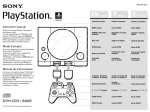Download UT-752E User manual
Transcript
Connector and Signal: DB9 PIN: the RS-232C output signal pin allocation (Port 1 Model:UT-752E 2-Port Industrial RS-232 PCI Multi-Serial Port Card I. Summary Th e UT-752E is a genera l use PC I seria l por t car d designe d for PO S an d ATMapplication . It can b e used in industria l automation system manufacturing and system integration. The UT-752E provides two RS-23 2 seria l port s an d ca n b e connecte d to equipmen t with RS-232C Interface Signal DB9 (PIN) Protection Ground Receive Data SI N (RXD) Send Dat a SOUT(TXD) Data Terminal Preparation D TR Signal Ground GND Data Device PreparationDS R Request Send RTS Cancel Send C TS Ring Indicator RI 1 2 3 4 5 6 7 8 9 Port 2) 1Dat a Communication Failure ACheck PC I Interface BCheck if R S-232C Output Interface Line is Correct CCheck if th e Power Supply Light is Lit DCheck if th e Line Terminal is C onnected Properly ECheck if th e Receiving I ndicator is Flashing during Reception FCheck if theSendin g Indicator is Flashing during Sending 2Dat a Loss or Mistake ACheck if th e speed and format ofth e data signal for both equipment terminals is the same Steps for Installing the Driver When the UT-752 is inserted, t he system will automatically open the following window. Choose [In stall from a list or specific location(Advanced)] and click [Next] multiple serial ports like PCs, terminal devices, modems, printers scanners,etc. The data speed of each port can reach up to 921.6Kbps a n d p r o v i d e a m o d e m c o n t r o l s i g n a l w h i c h c a n e n s u r e t he compatibilit y seria l por t equipment with peripherals. The UT-752E can work under a 3.3V or 5VPCI busallowing th e serial port card to be installed in any usable PC o r server. .Product Features DB9 PIN 5 1 6 9 Product Appearance Hardware Interface Connection Type: DB9 mal e x 2 Bus: 32 bit Universal PCI Signal RS-232: DCD, RXD, TXD, DTR, GND, DSR, RTS, CTS,RI Transmission Speed: 300bps-115.2Kbps Th e window opened by the system to select an installation path should appear as shown belo w. Choose [Search fo r the best driven in these locations] and then choose [Include this location i n the search]. Click th e [Browse] button an d choose a folder on the CD . If yo u are usingWindow s XP, c lick o n the Win2000,XP,2003,Vista,2008 folder. If you ar e usin g another system, click the corresponding folder. Then click [Next]. Dat a Bit: 5, 6, 7 , 8 Stop Bit: 1, 1.5, 2 ParityBig : None, Even, Odd, Space, M a rk Flow Control: RTS/CTS XON/XOFF Operating temperature: -40℃~85℃ Interface protection: 600W surging protection per line for RS232, ±15KV ESD protection Supported Systems: Win98/2000WinXP/2003/Vista/2008 32/64 DOS/Linux2.4/2.6 Th e spee d o f the RS-232 interface can reach upto115.2Kbp s and support s 256byt e FIF O drive r an d interna l sof t an d hardwar e flow controls. The general use PCI is compatible with 3 .3/5V PCI and PCI-X. 1 Faults and Ruling Out 2 3 After y ou have searched for, found and installed the driver, click [Finish] button. After searching for, finding and installing the driver, click th e XXX button. Th e hardware guid e wil l appea r in another window. This will install the driver for the 2 serial ports. Choose [In stall from a list o r specific location(Advanced)] an d click [Next]. Repeat these steps to complete driver installation for the remaining 1 serial por t and theywi llb erea d yforus e. After th e drivers have been installed, open theequipmen t manager an d see if the device p anel ha s any v irtual COM p orts. If the system h a d not previousl y installe d any seria l por t drivers , t h e system's defaul t CO M port s a r e COM 3 , 4. As show n in th e imag e below, al l drivers for the UT-75 2 hav e been fully installed. Th e window opened b y the system t o select an installation path should appear a s shown below. Choose [Search fo r the best driven in these locations]andthe n choose [Include this location in the search]. Click the [Browse] button and choose a folder o n the C D. I f yo u are usin g Window s XP, clic k o n the Win2000, XP,2003,Vista,2008 folder . If yo u are using another system, click thecorresponding folder. Then click [Next]. 4 5