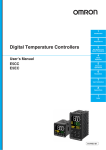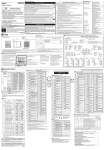Download Digital Temperature Controllers (Simple Type) User's Manual
Transcript
1 Introduction 2 Preparations Digital Temperature Controllers (Simple Type) User’s Manual E5CC-800 E5EC-800 3 Part Names and Basic Procedures A Appendices I Index H211-E1-02 Preface Preface The E5CC and E5EC are Digital Controllers. The main functions and characteristics of these Digital Controllers are as follows: • Any of the following types of input can be used: thermocouple, platinum resistance thermometer, infrared sensor, analog voltage, or analog current. • Either standard or heating/cooling control can be performed. • Both auto-tuning and self-tuning are supported. • Event inputs can be used to switch set points (multi-SP function), switch between RUN and STOP status, switch between automatic and manual operation, and perform other operations. • Heater burnout detection and heater short (HS) alarms functions are supported. (Applicable models with heater burnout detection function.) • Communications are supported. (Applicable to models with communications.) • The structure is waterproof (IP66). • Conforms to UL, CSA, and IEC safety standards and EMC Directive. Read this manual thoroughly and be sure you understand it before attempting to use the Digital Controller and use the Digital Controller correctly according to the information provided. Keep this manual in a safe place for easy reference. There are two types of E5CC/E5EC Digital Controllers: The E5CC/E5EC-@-0@@ Standard-type Digital Controllers and the Simple-type E5CC/E5EC-@-8@@ Digital Controllers. This manual describes how to use the E5CC/E5EC-@-8@@ Simple-type Digital Controllers. For detailed specifications of functions, refer to the E5CC/E5EC Digital Temperature Controllers User’s Manual (Cat. No. H174). In this manual, “E5CC/E5EC” or “E5CC-800/E5EC-800” is used to indicated the E5CC/E5EC-@-8@@ Simple-type Digital Controllers. Refer to the following manual for further information on communications: E5CC/E5EC Digital Temperature Controllers Communications Manual (Cat. No. H175). © OMRON, 2012 All rights reserved. No part of this publication may be reproduced, stored in a retrieval system or transmitted, in any form, or by any means, mechanical, electronic, photocopying, recording, or otherwise, without the prior written permission of OMRON. No patent liability is assumed with respect to the use of the information contained herein. Moreover, because OMRON is constantly striving to improve its high-quality products, the information contained in this manual is subject to change without notice. Every precaution has been taken in the preparation of this manual. Nevertheless, OMRON assumes no responsibility for errors or omissions. Neither is any liability assumed for damages resulting from the use of the information contained in this publication. Digital Temperature Controllers (Simple Type) User’s Manual (H211) 1 Read and Understand this Manual Read and Understand this Manual Please read and understand this manual before using the products. Please consult your OMRON representative if you have any questions or comments. Warranty and Limitations of Liability WARRANTY OMRON's exclusive warranty is that the products are free from defects in materials and workmanship for a period of one year (or other period if specified) from date of sale by OMRON. OMRON MAKES NO WARRANTY OR REPRESENTATION, EXPRESS OR IMPLIED, REGARDING NON-INFRINGEMENT, MERCHANTABILITY, OR FITNESS FOR PARTICULAR PURPOSE OF THE PRODUCTS. ANY BUYER OR USER ACKNOWLEDGES THAT THE BUYER OR USER ALONE HAS DETERMINED THAT THE PRODUCTS WILL SUITABLY MEET THE REQUIREMENTS OF THEIR INTENDED USE. OMRON DISCLAIMS ALL OTHER WARRANTIES, EXPRESS OR IMPLIED. LIMITATIONS OF LIABILITY OMRON SHALL NOT BE RESPONSIBLE FOR SPECIAL, INDIRECT, OR CONSEQUENTIAL DAMAGES, LOSS OF PROFITS OR COMMERCIAL LOSS IN ANY WAY CONNECTED WITH THE PRODUCTS, WHETHER SUCH CLAIM IS BASED ON CONTRACT, WARRANTY, NEGLIGENCE, OR STRICT LIABILITY. In no event shall the responsibility of OMRON for any act exceed the individual price of the product on which liability is asserted. IN NO EVENT SHALL OMRON BE RESPONSIBLE FOR WARRANTY, REPAIR, OR OTHER CLAIMS REGARDING THE PRODUCTS UNLESS OMRON'S ANALYSIS CONFIRMS THAT THE PRODUCTS WERE PROPERLY HANDLED, STORED, INSTALLED, AND MAINTAINED AND NOT SUBJECT TO CONTAMINATION, ABUSE, MISUSE, OR INAPPROPRIATE MODIFICATION OR REPAIR. 2 Digital Temperature Controllers (Simple Type) User’s Manual (H211) Read and Understand this Manual Application Considerations SUITABILITY FOR USE OMRON shall not be responsible for conformity with any standards, codes, or regulations that apply to the combination of products in the customer's application or use of the products. At the customer's request, OMRON will provide applicable third party certification documents identifying ratings and limitations of use that apply to the products. This information by itself is not sufficient for a complete determination of the suitability of the products in combination with the end product, machine, system, or other application or use. The following are some examples of applications for which particular attention must be given. This is not intended to be an exhaustive list of all possible uses of the products, nor is it intended to imply that the uses listed may be suitable for the products: • Outdoor use, uses involving potential chemical contamination or electrical interference, or conditions or uses not described in this manual. • Nuclear energy control systems, combustion systems, railroad systems, aviation systems, medical equipment, amusement machines, vehicles, safety equipment, and installations subject to separate industry or government regulations. • Systems, machines, and equipment that could present a risk to life or property. Please know and observe all prohibitions of use applicable to the products. NEVER USE THE PRODUCTS FOR AN APPLICATION INVOLVING SERIOUS RISK TO LIFE OR PROPERTY WITHOUT ENSURING THAT THE SYSTEM AS A WHOLE HAS BEEN DESIGNED TO ADDRESS THE RISKS, AND THAT THE OMRON PRODUCTS ARE PROPERLY RATED AND INSTALLED FOR THE INTENDED USE WITHIN THE OVERALL EQUIPMENT OR SYSTEM. PROGRAMMABLE PRODUCTS OMRON shall not be responsible for the user's programming of a programmable product, or any consequence thereof. Digital Temperature Controllers (Simple Type) User’s Manual (H211) 3 Read and Understand this Manual Disclaimers CHANGE IN SPECIFICATIONS Product specifications and accessories may be changed at any time based on improvements and other reasons. It is our practice to change model numbers when published ratings or features are changed, or when significant construction changes are made. However, some specifications of the products may be changed without any notice. When in doubt, special model numbers may be assigned to fix or establish key specifications for your application on your request. Please consult with your OMRON representative at any time to confirm actual specifications of purchased products. DIMENSIONS AND WEIGHTS Dimensions and weights are nominal and are not to be used for manufacturing purposes, even when tolerances are shown. PERFORMANCE DATA Performance data given in this manual is provided as a guide for the user in determining suitability and does not constitute a warranty. It may represent the result of OMRON's test conditions, and the users must correlate it to actual application requirements. Actual performance is subject to the OMRON Warranty and Limitations of Liability. ERRORS AND OMISSIONS The information in this manual has been carefully checked and is believed to be accurate; however, no responsibility is assumed for clerical, typographical, or proofreading errors, or omissions. 4 Digital Temperature Controllers (Simple Type) User’s Manual (H211) Safety Precautions Safety Precautions Definition of Precautionary Information The following notation is used in this manual to provide precautions required to ensure safe usage of the product. The safety precautions that are provided are extremely important to safety. Always read and heed the information provided in all safety precautions. The following notation is used. CAUTION Indicates a potentially hazardous situation which, if not avoided, may result in minor or moderate injury or in property damage. Symbols Symbol Caution Prohibition Mandatory Caution Meaning • General Caution Indicates non-specific general cautions, warnings, and dangers. • Electrical Shock Caution Indicates possibility of electric shock under specific conditions. • General Prohibition Indicates non-specific general prohibitions. • General Caution Indicates non-specific general cautions, warnings, and dangers. Digital Temperature Controllers (Simple Type) User’s Manual (H211) 5 Safety Precautions z Safety Precautions CAUTION Minor injury due to electric shock may occasionally occur. Do not touch the terminals while power is being supplied. Electric shock, fire, or malfunction may occasionally occur. Do not allow metal objects, conductors, cuttings from installation work, or moisture to enter the Digital Controller. Minor injury from explosion may occasionally occur. Do not use the product where subject to flammable or explosive gas. Minor electric shock, fire, or malfunction may occasionally occur. Never disassemble, modify, or repair the product or touch any of the internal parts. CAUTION - Risk of Fire and Electric Shock (a) This product is UL recognized as Open Type Process Control Equipment. It must be mounted in an enclosure that does not allow fire to escape externally. (b) More than one disconnect switch may be required to de-energize the equipment before servicing. (c) Signal inputs are SELV, limited energy. *1 (d) Caution: To reduce the risk of fire or electric shock, do not interconnect the outputs of different Class 2 circuits.*2 If the output relays are used past their life expectancy, contact fusing or burning may occasionally occur. Always consider the application conditions and use the output relays within their rated load and electrical life expectancy. The life expectancy of output relays varies considerably with the output load and switching conditions. *1 *2 6 A SELV circuit is one separated from the power supply with double insulation or reinforced insulation, that does not exceed 30 V r.m.s. and 42.4 V peak or 60 VDC. A class 2 power supply is one tested and certified by UL as having the current and voltage of the secondary output restricted to specific levels. Digital Temperature Controllers (Simple Type) User’s Manual (H211) Safety Precautions CAUTION Loose screws may occasionally result in fire. Tighten the terminal screws to the specified torque of 0.43 to 0.58 N·m. Set the parameters of the product so that they are suitable for the system being controlled. If they are not suitable, unexpected operation may occasionally result in property damage or accidents. A malfunction in the Digital Controller may occasionally make control operations impossible or prevent alarm outputs, resulting in property damage. To maintain safety in the event of malfunction of the Digital Controller, take appropriate safety measures, such as installing a monitoring device on a separate line. Digital Temperature Controllers (Simple Type) User’s Manual (H211) 7 Precautions for Safe Use Precautions for Safe Use Be sure to observe the following precautions to prevent operation failure, malfunction, or adverse affects on the performance and functions of the product. Not doing so may occasionally result in unexpected events. Use the product within the specifications. • The product is designed for indoor use only. Do not use or store the product outdoors or in any of the following locations. Locations directly subject to heat radiated from heating equipment. Locations subject to splashing liquid or oil atmosphere. Locations subject to direct sunlight. Locations subject to dust or corrosive gas (in particular, sulfide gas and ammonia gas). Locations subject to intense temperature change. Locations subject to icing and condensation. Locations subject to vibration and large shocks. • Use and store the Digital Controller within the rated ambient temperature and humidity. Gang-mounting two or more Digital Controllers, or mounting Digital Controllers above each other may cause heat to build up inside the Digital Controllers, which will shorten their service life. In such a case, use forced cooling by fans or other means of air ventilation to cool down the Digital Controllers. • To allow heat to escape, do not block the area around the product. Do not block the ventilation holes on the product. • Be sure to wire properly with correct polarity of terminals. • Use the specified size of crimped terminals (M3, width of 5.8 mm or less) for wiring. To connect bare wires to the terminal block, use copper braided or solid wires with a gage of AWG24 to AWG18 • • • • • • 8 (equal to a cross-sectional area of 0.205 to 0.8231 mm2). (The stripping length is 6 to 8 mm.) Up to two wires of the same size and type, or two crimped terminals can be inserted into a single terminal. Do not wire the terminals that are not used. To avoid inductive noise, keep the wiring for the Digital Controller's terminal block away from power cables that carry high voltages or large currents. Also, do not wire power lines together with or parallel to Digital Controller wiring. Using shielded cables and using separate conduits or ducts is recommended. Attach a surge suppressor or noise filter to peripheral devices that generate noise (in particular, motors, transformers, solenoids, magnetic coils or other equipment that have an inductance component). When a noise filter is used at the power supply, first check the voltage or current, and attach the noise filter as close as possible to the Digital Controller. Allow as much space as possible between the Digital Controller and devices that generate powerful high frequencies (high-frequency welders, high-frequency sewing machines, etc.) or surge. Use this product within the rated load and power supply. Make sure that the rated voltage is attained within 2 seconds of turning ON the power using a switch or relay contact. If the voltage is applied gradually, the power may not be reset or output malfunctions may occur. Make sure that the Digital Controller has 30 minutes or more to warm up after turning ON the power before starting actual control operations to ensure the correct temperature display. When executing self-tuning, turn ON power for the load (e.g., heater) at the same time as or before supplying power to the Digital Controller. If power is turned ON for the Digital Controller before turning ON power for the load, self-tuning will not be performed properly and optimum control will not be achieved. Digital Temperature Controllers (Simple Type) User’s Manual (H211) Precautions for Safe Use • A switch or circuit breaker should be provided close to Digital Controller. The switch or circuit breaker should be within easy reach of the operator, and must be marked as a disconnecting means for Digital Controller. • Wipe off any dirt from the Digital Controller with a soft dry cloth. Never use thinners, benzine, alcohol, or any cleaners that contain these or other organic solvents. Deformation or discoloration may occur. • Design the system (e.g., control panel) considering the 2 seconds of delay in setting the Digital Controller’s output after the power supply is turned ON. • The output will turn OFF when you move to the Initial Setting Level. Take this into consideration when performing control. • The number of non-volatile memory write operations is limited. Therefore, use RAM write mode when frequently overwriting data during communications or other operations. • Use suitable tools when taking the Digital Controller apart for disposal. Sharp parts inside the Digital Controller may cause injury. • Do not exceed the communications distance that is given in the specifications. Use the specified communications cable. Digital Temperature Controllers (Simple Type) User’s Manual (H211) 9 Installation Precautions Installation Precautions z Service Life Use the Digital Controller within the following temperature and humidity ranges: Temperature: −10 to 55°C (with no icing or condensation), Humidity: 25% to 85% If the Digital Controller is installed inside a control board, the ambient temperature must be kept to under 55°C, including the temperature around the Controller. The service life of electronic devices like Digital Controllers is determined not only by the number of times the relay is switched but also by the service life of internal electronic components. Component service life is affected by the ambient temperature: the higher the temperature, the shorter the service life and, the lower the temperature, the longer the service life. Therefore, the service life can be extended by lowering the temperature of the Digital Controller. When two or more Digital Controllers are mounted horizontally close to each other or vertically next to one another, the internal temperature will increase due to heat radiated by the Digital Controllers and the service life will decrease. In such a case, use forced cooling by fans or other means of air ventilation to cool down the Digital Controllers. When providing forced cooling, however, be careful not to cool down the terminals sections alone to avoid measurement errors. z Ambient Noise To avoid inductive noise, keep the wiring for the Digital Controller's terminal block wiring away from power cables carrying high voltages or large currents. Also, do not wire power lines together with or parallel to Digital Controller wiring. Using shielded cables and using separate conduits or ducts is recommended. Attach a surge suppressor or noise filter to peripheral devices that generate noise (in particular, motors, transformers, solenoids, magnetic coils or other equipment that have an inductance component). When a noise filter is used at the power supply, first check the voltage or current, and attach the noise filter as close as possible to the Digital Controller. Allow as much space as possible between the Digital Controller and devices that generate powerful high frequencies (high-frequency welders, high-frequency sewing machines, etc.) or surge. z Ensuring Measurement Accuracy When extending or connecting the thermocouple lead wire, be sure to use compensating wires that match the thermocouple types. When extending or connecting the lead wire of the platinum resistance thermometer, be sure to use wires that have low resistance and keep the resistance of the three lead wires the same. Mount the Digital Controller so that it is horizontally level. If the measurement accuracy is low, check to see if input shift has been set correctly. 10 Digital Temperature Controllers (Simple Type) User’s Manual (H211) Installation Precautions z Waterproofing The degree of protection is as shown below. Sections without any specification on their degree of protection or those with IP@0 are not waterproof. Front panel: IP66 Rear case: IP20, Terminal section: IP00 When waterproofing is required, insert the Waterproof Packing on the backside of the front panel. The degree of protection when the Waterproof Packing is used is IP66. To maintain an IP66 degree of protection, the Waterproof Packing must be periodically replaced because it may deteriorate, shrink, or harden depending on the operating environment. The replacement period will vary with the operating environment. Check the required period in the actual application. Use 3 years or sooner as a guideline. If the Waterproof Packing and Port Cover are not periodically replaced, waterproof performance may not be maintained. If a waterproof structure is not required, then the Waterproof Packing does not need to be installed. Digital Temperature Controllers (Simple Type) User’s Manual (H211) 11 Precautions for Operation Precautions for Operation • It takes approximately two seconds for the outputs to turn ON from after the power supply is turned ON. Due consideration must be given to this time when incorporating Digital Controllers into a control panel or similar device. • Make sure that the Digital Controller has 30 minutes or more to warm up after turning ON the power before starting actual control operations to ensure the correct temperature display. • When using self-tuning, turn ON power for the load (e.g., heater) at the same time as or before supplying power to the Digital Controller. If power is turned ON for the Digital Controller before turning ON power for the load, self-tuning will not be performed properly and optimum control will not be achieved. When starting operation after the Digital Controller has warmed up, turn OFF the power and then turn it ON again at the same time as turning ON power for the load. (Instead of turning the Digital Controller OFF and ON again, switching from STOP Mode to RUN Mode can also be used.) • Avoid using the Digital Controller in places near a radio, television set, or wireless installing. The Digital Controller may cause radio disturbance for these devices. 12 Digital Temperature Controllers (Simple Type) User’s Manual (H211) Preparations for Use Preparations for Use Be sure to thoroughly read and understand the manual provided with the product, and check the following points. Timing Purchasing the product Check point Product appearance Details After purchase, check that the product and packaging are not dented or otherwise damaged. Damaged internal parts may prevent optimum control. Make sure that the purchased product meets the required specifications. Setting the Unit Product model and specifications Product installation location Wiring Terminal wiring Operating environment Power supply inputs Ambient temperature Do not subject the terminal screws to excessive stress (force) when tightening them. Make sure that there are no loose screws after tightening terminal screws to the specified torque of 0.43 to 0.58 N·m. Be sure to confirm the polarity for each terminal before wiring the terminal block and connectors. Wire the power supply inputs correctly. Incorrect wiring will result in damage to the internal circuits. The ambient operating temperature for the product is −10 to 55°C (with no condensation or icing). To extend the service life of the product, install it in a location with an ambient temperature as low as possible. In locations exposed to high temperatures, if necessary, cool the products using a fan or other cooling method. Check whether the standards related to shock and vibration are satisfied at the installation environment. (Install the product in locations where the contactors will not be subject to vibration or shock.) Install the product in a location that is not subject to liquid or foreign particles entering the product. Vibration and shock Foreign particles Provide sufficient space around the product for heat dissipation. Do not block the vents on the product. Digital Temperature Controllers (Simple Type) User’s Manual (H211) 13 Revision History Revision History A manual revision code appears as a suffix to the catalog number on the front cover of the manual. Cat. No. H211-E1-02 Revision code Revision code 01 02 14 Date March 2012 June 2012 Revised content Original production Added information on the E5CC/E5EC-@-8@@. Digital Temperature Controllers (Simple Type) User’s Manual (H211) Conventions Used in This Manual Conventions Used in This Manual Differences between Standard-type and Simple-type Digital Controllers In this manual, “E5CC/E5EC” or “E5CC-800/E5EC-800” is used to indicated the E5CC/E5EC-@-8@@ Simple-type Digital Controllers. z Differences in I/O Configurations E5CC Simple type Control outputs 1 and 2 No. of auxiliary outputs Power supply voltage Terminal type E5EC Standard type Simple type Standard type RX (1 relay output) Supported. Supported. Supported. Supported. QX (1 voltage output (for driving SSR)) Supported. Supported. Supported. Supported. CX (1 current output) Supported. Supported. Supported. Supported. QQ (2 voltage outputs (for driving SSRs)) Not supported. Supported. Not supported. Supported. QR (1 voltage output (for driving SSR) and 1 relay output) Not supported. Not supported. Supported. Supported. RR (2 relay outputs) Not supported. Not supported. Supported. Supported. CC (2 current outputs) Not supported. Not supported. Not supported. Supported. CR (1 current output and 1 relay output) Not supported. Not supported. Supported. Not supported. 0 Not supported. Supported. Not supported. Not supported. 2 Supported. Supported. Supported. Supported. 3 Not supported. Supported. Not supported. Not supported. 4 Not supported. Not supported. Not supported. Supported. 100 to 240 VAC Supported. Supported. Supported. Supported. 24 VAC/DC Supported. Supported. Supported. Supported. Screw terminals Supported. Supported. Supported. Supported. Screw terminals (with cover) Not supported. Supported. Not supported. Supported. Input type Universal input Supported. Supported. Supported. Supported. Option Event inputs Supported. Supported. Supported. Supported. Communications (RS-485) Supported. Supported. Supported. Supported. Remote SP input Not supported. Supported. Not supported. Supported. HB alarm and HS alarm Supported. Supported. Supported. Supported. Transfer output Not supported. Supported. Not supported. Supported. Top-panel Setup Tool port Not supported. Supported. Not supported. Supported. Front-panel Setup Tool port Not supported. Not supported. Not supported. Supported. z Differences in Main Functions The Simple-type Digital Controllers do not support the following functions. • Remote SP Input • Transfer Output • Simple Program Function • Extraction of Square Root • MV at Stop and Error • MV Change Rate Limit • User Calibration • Logic Operations • Setup Tool: CX-Thermo (EST2-2C-MV4) • USB-Serial Conversion Cable Digital Temperature Controllers (Simple Type) User’s Manual (H211) 15 Conventions Used in This Manual Model Notation Event inputs E5CC/EC-@-800 E5CC-@-801 E5CC-@-802 E5CC/EC-@-804 E5EC-@-808 E5EC-@-810 --2 --2 2 4 HB alarm and HS alarm --1 1 --1 1 Communications ----RS-485 RS-485 RS-485 --- Meanings of Abbreviations The following abbreviations are used in parameter names, figures, and other descriptions. These abbreviations mean the following: Symbol Term PV Process value SP Set point SV Set value AT Auto-tuning ST Self-tuning EU Engineering unit* LBA Loop burnout alarm HB Heater burnout HS Heater short * “EU” stands for Engineering Unit. EU is used as the minimum unit for engineering units such as °C, m, and g. The size of the EU depends on the input type. For example, when the input temperature setting range is −200 to 1,300°C, 1 EU is 1°C, and when the input temperature setting range is −20.0 to 500.0°C, 1 EU is 0.1°C. For analog inputs, the size of the EU depends on the decimal point position of the scaling setting, and 1 EU is the minimum scaling unit. How to Read Display Symbols The following tables show the correspondence between the symbols displayed on the displays and alphabet characters. 16 a b c d e f g h i j k l m A B C D E F G H I J K L M n o p q r s t u V w x y z N O P Q R S T U V W X Y Z Digital Temperature Controllers (Simple Type) User’s Manual (H211) Conventions Used in This Manual How This Manual is Organized Goal z Learning about the appearance, features, functions, and model numbers of the E5CC/E5EC z Setting up the E5CC/E5EC Related sections Section 1 Introduction Contents This section shows the appearance and describes the features, functions, and model numbers of the E5CC/E5EC. Section 2 Preparations This section describes the steps that are required before turning ON the power supply to the E5CC/E5EC (including installation, terminal usage, wiring, and isolation/insulation block diagram). This section describes the basic procedures from turning ON the power supply to the E5CC/E5EC to starting actual operation. It also gives the names of the parts of the E5CC/E5EC. This section serves as a basic tutorial for first-time users of the E5CC/E5EC. The appendices list the specifications and parameters of the E5CC/E5EC. z Learning the basic procedures from turning ON the power supply to the E5CC/E5EC to starting actual operation Section 3 Part Names and Basic Procedures z Learning the specifications and parameters of the E5CC/E5EC Appendices Related Manuals The following manual is also related to the E5CC/E5EC. Manual name z E5CC/E5EC Digital Temperature Controllers User’s Manual z E5CC/E5EC Digital Temperature Controllers Communications Manual Cat. No. H174 H175 Digital Temperature Controllers (Simple Type) User’s Manual (H211) Contents This is the user’s manual for the E5CC/E5EC Series. Refer to this manual for detailed specifications of the functions of the E5CC/E5EC-800 Simple-type Digital Controllers. This manual describes the command text and communications procedures to use the CompoWay/F and Modbus-RTU protocols for serial communications between the E5CC/E5EC and a host device (e.g., a PLC). 17 Conventions Used in This Manual 18 Digital Temperature Controllers (Simple Type) User’s Manual (H211) Sections in this Manual Sections in this Manual 1 2 1 Introduction 3 2 Preparations A 3 Part Names and Basic Procedures A Appendices I I Index Digital Temperature Controllers (Simple Type) User’s Manual (H211) 19 CONTENTS Preface ....................................................................................................................... 1 Read and Understand this Manual .......................................................................... 2 Safety Precautions .................................................................................................... 5 Definition of Precautionary Information ...................................................................................................... 1-5 Symbols .................................................................................................................................................... 1-5 Precautions for Safe Use.......................................................................................... 8 Installation Precautions.......................................................................................... 10 Precautions for Operation ...................................................................................... 12 Preparations for Use ............................................................................................... 13 Revision History ...................................................................................................... 14 Conventions Used in This Manual ......................................................................... 15 Differences between Standard-type and Simple-type Digital Controllers ................................................ 1-15 Model Notation ......................................................................................................................................... 1-16 Meanings of Abbreviations ....................................................................................................................... 1-16 How to Read Display Symbols ................................................................................................................. 1-16 How This Manual is Organized ................................................................................................................ 1-17 Related Manuals ...................................................................................................................................... 1-17 Sections in this Manual .......................................................................................... 19 Section 1 1-1 Introduction Appearance, Features, and Functions of the E5CC/E5EC................................................... 1-2 1-1-1 1-1-2 1-1-3 1-2 I/O Configuration and Model Number Legend ...................................................................... 1-4 1-2-1 1-2-2 Section 2 2-1 Installation................................................................................................................................ 2-2 20 Dimensions (Unit: mm)................................................................................................................ 2-2 Panel Cutout (Unit: mm).............................................................................................................. 2-3 Mounting ..................................................................................................................................... 2-4 Using the Terminals................................................................................................................. 2-6 2-2-1 2-2-2 2-2-3 2-2-4 2-3 I/O Configuration ......................................................................................................................... 1-4 Model Number Legends.............................................................................................................. 1-5 Preparations 2-1-1 2-1-2 2-1-3 2-2 Appearance................................................................................................................................. 1-2 Features ...................................................................................................................................... 1-2 Main Functions............................................................................................................................ 1-3 E5CC Terminal Block Wiring Example ........................................................................................ 2-6 E5EC Terminal Block Wiring Example ...................................................................................... 2-10 Precautions when Wiring .......................................................................................................... 2-14 Wiring........................................................................................................................................ 2-14 Insulation Block Diagrams.................................................................................................... 2-18 Digital Temperature Controllers (Simple Type) User’s Manual (H211) Section 3 Part Names and Basic Procedures 3-1 Basic Application Flow ........................................................................................................... 3-2 3-2 Power ON.................................................................................................................................. 3-3 3-3 Part Names, Part Functions, and Setting Levels .................................................................. 3-4 3-3-1 3-3-2 3-3-3 3-3-4 3-4 Part Names and Functions ......................................................................................................... 3-4 Entering Numeric Values ............................................................................................................ 3-7 Setting Levels ............................................................................................................................. 3-8 E5CC/E5EC Setting Levels ........................................................................................................ 3-9 Procedures after Turning ON the Power Supply................................................................. 3-13 3-4-1 3-4-2 Section A Basic Flow of Operations.......................................................................................................... 3-13 Basic Procedure ....................................................................................................................... 3-13 Appendices A-1 Specifications ..........................................................................................................................A-2 A-1-1 A-1-2 A-1-3 A-1-4 Ratings........................................................................................................................................ A-2 Characteristics ............................................................................................................................ A-3 Rating and Characteristics of Options ........................................................................................ A-4 Waterproof Packing .................................................................................................................... A-4 A-2 Current Transformer (CT)........................................................................................................A-5 A-2-1 A-2-2 Specifications.............................................................................................................................. A-5 Dimensions (Unit: mm) ............................................................................................................... A-5 A-3 Error Displays ..........................................................................................................................A-6 A-4 Troubleshooting.......................................................................................................................A-9 A-5 Parameter Operation Lists....................................................................................................A-12 A-5-1 A-5-2 A-5-3 A-5-4 A-5-5 A-5-6 A-5-7 Operation Level......................................................................................................................... A-12 Adjustment Level ...................................................................................................................... A-13 Initial Setting Level.................................................................................................................... A-14 Manual Control Level ................................................................................................................ A-17 Advanced Function Setting Level ............................................................................................. A-17 Protect Level ............................................................................................................................. A-19 Communications Setting Level ................................................................................................. A-20 A-6 Sensor Input Setting Range, Indication Range, Control Range........................................A-21 A-7 Setting Levels Diagram .........................................................................................................A-22 A-8 Parameter Flow ......................................................................................................................A-24 Index Digital Temperature Controllers (Simple Type) User’s Manual (H211) 21 22 Digital Temperature Controllers (Simple Type) User’s Manual (H211) 1 Introduction 1-1 Appearance, Features, and Functions of the E5CC/E5EC . . . . . . . . . . . . . 1-2 1-1-1 1-1-2 1-1-3 Appearance . . . . . . . . . . . . . . . . . . . . . . . . . . . . . . . . . . . . . . . . . . . . . . . . . . . . 1-2 Features . . . . . . . . . . . . . . . . . . . . . . . . . . . . . . . . . . . . . . . . . . . . . . . . . . . . . . 1-2 Main Functions . . . . . . . . . . . . . . . . . . . . . . . . . . . . . . . . . . . . . . . . . . . . . . . . . 1-3 1-2 I/O Configuration and Model Number Legend . . . . . . . . . . . . . . . . . . . . . . . 1-4 1-2-1 1-2-2 I/O Configuration . . . . . . . . . . . . . . . . . . . . . . . . . . . . . . . . . . . . . . . . . . . . . . . . 1-4 Model Number Legends . . . . . . . . . . . . . . . . . . . . . . . . . . . . . . . . . . . . . . . . . . 1-5 Digital Temperature Controllers (Simple Type) User’s Manual (H211) 1-1 1 Introduction 1-1 Appearance, Features, and Functions of the E5CC/E5EC 1-1-1 Appearance • • • • A stylish design that gives a new look to control panels. Large display characters and white backlight for better visibility. A compact size to help downsize control panels. Much faster sampling and greater expandability than expected in this class of Controller. • Even easier to use than previous models. E5CC-800 1-1-2 E5EC-800 Features This section compares the features of the E5CC/E5EC with the previous E5CN/E5EN Controllers. High-speed Control Capability Input sampling cycle: 50 ms Control period: 0.1 s and 0.2 s have been added. Integral/differential time unit: Setting in increments of 0.1 s has been added. Universal Input Capability Universal input: The input sensor can be selected freely from the following for any model of the E5CC or E5EC: Thermocouple, resistance thermometer, ES1B Infrared Temperature Sensor, current, and voltage. Easier Numeric Inputs with a Digit Shift Key Digit shift: 1-2 When setting the SP or other parameters, you can use a Shift Key (assigned to the PF Key) to shift the digit that is being set to aid changing the set values. Digital Temperature Controllers (Simple Type) User’s Manual (H211) 1 Introduction Main Functions This section introduces the main E5CC/E5EC functions. For details on particular functions and how to use them, refer to Section 3 Part Names and Basic Procedures and following sections. z Input Sensor Types 1-1 Appearance, Features, and Functions of the E5CC/E5EC 1-1-3 You can connect the following sensors and signals to the universal input. Current input: Voltage input: 1 K, J, T, E, L, U, N, R, S, B, W, PLII Pt100, JPt100 ES1B 10 to 70°C, 60 to 120°C, 115 to 165°C, 140 to 260°C 4 to 20 mA DC, 0 to 20 mA DC 1 to 5 VDC, 0 to 5 V DC, 0 to 10 V DC z Control Outputs • A control output can be a relay, voltage (for driving SSR), or current output, depending on the model. z Adjusting PID Constants • You can easily set the optimum PID constants by performing AT (auto-tuning) with the limit cycle method or by performing ST (self-tuning) with the step response method. z Alarms Standard Alarms • You can output an alarm when the deviation, process value, set point, or manipulated value reaches a specified value. • You can also output alarms for the PV rate of change and for loop burnouts. • If necessary, a more comprehensive alarm function can be achieved by setting a standby sequence, alarm hysteresis, auxiliary output close in alarm/open in alarm, alarm latch, alarm ON delay, and alarm OFF delay. HB and HS Alarms • With models with the optional HB and HS alarms, you can detect heater burnout and heater short alarms based on CT inputs. Integrated Alarm • You can output an integrated alarm if a standard alarm, HB alarm, or HS alarm turns ON. z Event Inputs • With any E5CC/E5EC model that supports event inputs, you can use external contact or non-contact inputs to achieve any of the following functions: Switching set points (Multi-SP No. Switch, 8 points max.), switching RUN/STOP, switching between automatic and manual operation, inverting direct/reverse operation, 100% AT execute/cancel, 40% AT execute/cancel, setting change enable/disable, communications write enable/disable, and canceling the alarm latch. Digital Temperature Controllers (Simple Type) User’s Manual (H211) 1-3 1-1-3 Main Functions Thermocouple: Resistance thermometer: Infrared temperature sensor: 1 Introduction 1-2 I/O Configuration and Model Number Legend 1-2-1 I/O Configuration Inputs E5CC/E5EC Outputs Input signals Output signals Control Set point (SP) Control output 1 Limit Multi-SP • SP ramp • Set point limiter Manipulated value • MV limit (MV) Operation • Linear current • Voltage output (for driving SSR) • Relay • Direct/reverse • Auto/manual SP Process value (PV) input • Thermocouple • Resistance thermometer • Infrared Temperature Sensor • Analog input (current/voltage) Control output 2 • Relay Heating/cooling • Input type • Input shift • Input filter • Moving average PV • RUN/STOP switching Contact status • Auto/manual selection • Invert direct/reverse operation • 100% AT execute/cancel • 40% AT execute/cancel • Setting change enable/disable • Alarm latch cancel • Communications write enable/disable • Multi-SP No. * • PID or • ON/OFF control • Analog scaling Event inputs (EV1 to EV4) • External inputs (contact or non-contact input) * Automatic setting of PID constants with AT or ST • Standard alarms (alarms 1 to 4) • HB alarm • HS alarm • Input error (S.ERR) • Integrated alarm • RUN status Auxiliary outputs 1 and 2 • Relay * • Standard control or • Heating/cooling control Alarms Input voltage from CT CT input • HB alarm • HS alarm Communications • CompoWay/F • Modbus-RTU • RS-485 *Functions can be assigned individually for each output by Power supply A: 100 to 240 VAC or D: 24 VAC/DC changing the set values for the Control Output 1 and 2 Assignments and the Auxiliary Output 1 and 2 Assignments in the parameters in the advanced function setting level. Note: Not all models support these functions. For details, refer to 1-2-2 Model Number Legends. 1-4 Digital Temperature Controllers (Simple Type) User’s Manual (H211) 1 Introduction 1-2 I/O Configuration and Model Number Legend 1-2-2 Model Number Legends z E5CC E5CC - 2 Input type Terminal type No. of auxiliary outputs (5) (6) (7) C * R Q C X X X 2 A D S M 800 801 802 804 * (7) Meaning 1 1-2-2 Model Number Legends Size (3) (4) (3) (4) (5) (6) Power supply voltage (2) Control Outputs 1 and 2 (1) (2) M - 8 Options (1) S 48 × 48 mm Control output 1 Relay output Voltage output (for driving SSR) Linear current output 2 100 to 240 VAC 24 VAC/DC Screw terminals Universal input HB alarm Event Communi and HS inputs cations alarm ------2 --1 --RS-485 1 2 RS-485 --- Control output 2 None None None *For RX or QX *For CX Provided. Provided. Provided. --- Provided. ----Provided. The control output cannot be used as a transfer output. Digital Temperature Controllers (Simple Type) User’s Manual (H211) 1-5 1 Introduction z E5EC E5EC 2 - (5) (6) (7) Input type Options (4) * * Meaning Control output 1 Control output 2 R X Relay output None Q X Voltage output (for driving SSR) None C X Linear current output None Q R Voltage output (for driving SSR) Relay output R R Relay output Relay output C R Linear current output Relay output 2 2 A 100 to 240 VAC D 24 VAC/DC S Screw terminals M 1-6 (7) 48 × 96 mm E * 8 - (3) (4) (5) (6) Terminal type Size (3) Power supply voltage (2) Control Outputs 1 and 2 (1) (2) No. of auxiliary outputs (1) S M Universal input Event inputs Commun ications 800 --- 804 2 808 2 810 4 --RS-485 RS-485 --- HB alarm and HS alarm ----1 1 *For RX, QX or CX *For RR or QR *For CR Provided. ------- Provided. --Provided. Provided. Provided. Provided. ----- The control output cannot be used as a transfer output. Digital Temperature Controllers (Simple Type) User’s Manual (H211) 2 Preparations 2-1 Installation . . . . . . . . . . . . . . . . . . . . . . . . . . . . . . . . . . . . . . . . . . . . . . . . . . . 2-2 2-1-1 2-1-2 2-1-3 Dimensions (Unit: mm) . . . . . . . . . . . . . . . . . . . . . . . . . . . . . . . . . . . . . . . . . . . 2-2 Panel Cutout (Unit: mm) . . . . . . . . . . . . . . . . . . . . . . . . . . . . . . . . . . . . . . . . . . 2-3 Mounting . . . . . . . . . . . . . . . . . . . . . . . . . . . . . . . . . . . . . . . . . . . . . . . . . . . . . . 2-4 2-2 Using the Terminals . . . . . . . . . . . . . . . . . . . . . . . . . . . . . . . . . . . . . . . . . . . . 2-6 2-2-1 2-2-2 2-2-3 2-2-4 E5CC Terminal Block Wiring Example . . . . . . . . . . . . . . . . . . . . . . . . . . . . . . . 2-6 E5EC Terminal Block Wiring Example . . . . . . . . . . . . . . . . . . . . . . . . . . . . . . 2-10 Precautions when Wiring . . . . . . . . . . . . . . . . . . . . . . . . . . . . . . . . . . . . . . . . 2-14 Wiring . . . . . . . . . . . . . . . . . . . . . . . . . . . . . . . . . . . . . . . . . . . . . . . . . . . . . . . 2-14 2-3 Insulation Block Diagrams . . . . . . . . . . . . . . . . . . . . . . . . . . . . . . . . . . . . . 2-18 Digital Temperature Controllers (Simple Type) User’s Manual (H211) 2-1 2 Preparations 2-1 2-1-1 Installation Dimensions (Unit: mm) z E5CC (64) 60 4 1 44.8 × 44.8 58 48 × 48 z E5EC 2-2 (64) 60 91 44 110 96 48 4 1 Digital Temperature Controllers (Simple Type) User’s Manual (H211) 2 Preparations 2-1-2 Panel Cutout (Unit: mm) z E5CC Individual Mounting Group Mounting (48 × number of Units − 2.5) +1.0 +0.6 0 2-1 Installation 0 60 min. 45 45 +0.6 0 +0.6 0 45 2 z E5EC Individual Mounting Group Mounting* (48 × number of Units − 2.5) +1.0 45+0.60 +0.8 0 92 120 min. 92+0.8 0 0 • Waterproofing is not possible when group mounting several Controllers. • The recommended panel thickness is 1 to 8 mm for the E5EC. • Controllers must not be closely mounted vertically. (Observe the recommended mounting space limits.) • When group mounting several Controllers, ensure that the surrounding temperature does not exceed the ambient operating temperature listed in the specifications. Digital Temperature Controllers (Simple Type) User’s Manual (H211) 2-3 2-1-2 Panel Cutout (Unit: mm) • Waterproofing is not possible when group mounting several Controllers. • The recommended panel thickness is 1 to 5 mm for the E5CC. • Controllers must not be closely mounted vertically. (Observe the recommended mounting space limits.) • When group mounting several Controllers, ensure that the surrounding temperature does not exceed the ambient operating temperature listed in the specifications. 2 Preparations 2-1-3 Mounting z E5CC There are two models of Terminal Covers that you can use with the E5CC. Adapter E53-COV17 Terminal Cover (Sold separately.) E53-COV23 Terminal Cover Adapter Waterproof packing Panel Mounting to the Panel (1) For waterproof mounting, waterproof packing must be installed on the Controller. Waterproofing is not possible when group mounting several Controllers. Waterproof packing is not necessary when there is no need for the waterproofing function. (2) Insert the E5CC into the mounting hole in the panel. (3) Push the adapter from the terminals up to the panel, and temporarily fasten the E5CC. (4) Tighten the two fastening screws on the adapter. Alternately tighten the two screws little by little to maintain a balance. Tighten the screws to a torque of 0.29 to 0.39 N·m. Mounting the Terminal Cover Slightly bend the E53-COV23 Terminal Cover to attach it to the terminal block as shown in the following diagram. The Terminal Cover cannot be attached in the opposite direction. Or, you can use the E53-COV17 Terminal Cover. Make sure that the “UP” mark is facing up, and then attach the E53-COV17 Terminal Cover to the holes on the top and bottom of the Digital Controller. • E53-COV17 • E53-COV23 Adapter Terminal Cover (E53-COV17) (Sold separately.) 2-4 Enlarged Illustration of Terminal Section Digital Temperature Controllers (Simple Type) User’s Manual (H211) 2 Preparations z E5EC Adapter Adapter Panel 2-1 Installation E53-COV24 Terminal Cover 2 E53-COV24 Terminal Cover 2-1-3 Mounting Waterproof packing Mounting to the Panel (1) For waterproof mounting, waterproof packing must be installed on the Controller. Waterproofing is not possible when group mounting several Controllers. Waterproof packing is not necessary when there is no need for the waterproofing function. (2) Insert the E5EC into the mounting hole in the panel. (3) Push the adapter from the terminals up to the panel, and temporarily fasten the E5EC. (4) Tighten the two fastening screws on the adapter. Alternately tighten the two screws little by little to maintain a balance. Tighten the screws to a torque of 0.29 to 0.39 N·m. Mounting the Terminal Cover Slightly bend the E53-COV24 Terminal Cover to attach it to the terminal block as shown in the following diagram. The Terminal Cover cannot be attached in the opposite direction. Slightly bend the E53-COV24 Terminal Cover in the direction shown by the arrows to attach it to the terminal block. Enlarged Illustration of Terminal Section Digital Temperature Controllers (Simple Type) User’s Manual (H211) 2-5 2 Preparations 2-2 Using the Terminals The terminal arrangements of the E5CC/E5EC are described in this section. 2-2-1 E5CC Terminal Block Wiring Example z Terminal Arrangement The terminals block of the E5CC is divided into five types of terminals: control output 1, sensor input, auxiliary outputs, input power supply, and options. Control output 1 Not used. Sensor input A B C D E F M N O P Q R G H I J K L Auxiliary outputs Input power supply Options Precautions for Correct Use When you purchase the Digital Controller, it will be set for a K thermocouple (input type = 5) by default. If a different sensor is used, an input error (s.err) will occur. Check the setting of the Input Type parameter. Control Output 1 z Model Numbers The specification for control output 1 is given in the following location in the model number. E5CC-@@ 2 @ S M-8@@ Control output 1 Code RX QX CX 2-6 Output type 1 relay output 1 voltage output (for driving SSR) 1 current output Specification 250 VAC, 3 A (resistive load) 12 VDC, 21 mA 4 to 20 mA DC or 0 to 20 mA DC with load of 500 Ω max. Digital Temperature Controllers (Simple Type) User’s Manual (H211) 2 Preparations z Terminal Details Do not connect anything to the terminals that are shaded gray. A QX A B C Relay output Control output 1 B C 2-2 Using the Terminals RX Control output 1 + Voltage output − (for driving SSR) CX Control output 1 A B C + − Current output 2 2-2-1 E5CC Terminal Block Wiring Example Sensor Input z Model Numbers All E5CC models have universal sensor inputs, so the code in the model number is always “M.” E5CC-@@ 2 @ S M-8@@ Sensor input z Terminal Details Do not connect anything to the terminals that are shaded gray. TC (thermocouple) − + Pt (resistance thermometer) D E F A B B D E F I (current) + mA − D E F V (voltage) − V + D E F Precautions for Correct Use When complying with EMC standards, the line connecting the sensor must be 30 m or less. If the cable length exceeds 30 m, compliance with EMC standards will not be possible. Digital Temperature Controllers (Simple Type) User’s Manual (H211) 2-7 2 Preparations Auxiliary Outputs z Model Numbers All E5CC models have two auxiliary outputs, so the code in the model number is always “2.” E5CC-@@ 2 @ S M-8@@ No. of auxiliary outputs Code 2 Auxiliary outputs 2 auxiliary outputs Specification SPST-NO, 250 VAC, 3 A z Terminal Details Model with 2 auxiliary outputs G H I Auxiliary output 1 J Auxiliary output 2 Input Power Supply z Model Numbers The input power supply specification of the E5CC is given in the following location in the model number. E5CC-@@ 2 @ S M-8@@ Input power supply Code A D Specification 100 to 240 VAC, 50/60 Hz 24 VAC, 50/60 Hz 24 VDC (no polarity) Power consumption Option number 800: 5.2 VA max. Other option numbers: 6.5 VA max. Option number 800: 3.1 VA max./1.6 W max. Other option numbers: 4.1 VA max./2.3 W max. z Terminal Details 100 to 240 VAC K L 24 VAC/DC K L (No polarity) 2-8 Digital Temperature Controllers (Simple Type) User’s Manual (H211) 2 Preparations Options 2-2 Using the Terminals z Model Numbers The options specification of the E5CC is given in the following location in the model number. E5CC-@@ @ @ @ M-8@@ Options Code 800 801 802 Remarks None Event inputs 1 and 2, and CT1 Communications (RS-485) and CT1 Communications (RS-485), and event inputs 3 and 4 2 The communications protocol is CompoWay/F or Modbus-RTU. The communications protocol is CompoWay/F or Modbus-RTU. 2-2-1 E5CC Terminal Block Wiring Example 804 Specification z Terminal Details Do not connect anything to the terminals that are shaded gray. 801 802 B(+) 13 Event inputs EV1 14 Communications A(−) 15 EV2 CT1 17 18 14 15 16 CT 13 RS-485 16 CT CT1 17 18 804 B(+) Communications 13 RS-485 A(−) 14 15 16 Event inputs EV3 EV4 17 18 Digital Temperature Controllers (Simple Type) User’s Manual (H211) 2-9 2 Preparations 2-2-2 E5EC Terminal Block Wiring Example z Terminal Arrangement The terminals block of the E5EC is divided into five types of terminals: control outputs 1 and 2, sensor input, auxiliary outputs, input power supply, and options. 1 Input power supply 2 3 4 Control outputs 1 and 2 5 Not used. Auxiliary outputs 13 14 15 Options 16 17 6 18 7 8 9 10 19 11 23 12 24 20 Not used. 21 22 Sensor input Precautions for Correct Use • When you purchase the Digital Controller, it will be set for a K thermocouple (input type = 5). If a different sensor is used, an input error (s.err) will occur. Check the setting of the Input Type parameter. Control Outputs 1 and 2 z Model Numbers The specifications for control outputs 1 and 2 are given in the following location in the model number. E5EC-@@ 2 @ S M-8@@ Control outputs 1 and 2 Code RX QX CX Output type 1 relay output 1 voltage output (for driving SSR) 1 current output QR 1 voltage output (for driving SSR) and 1 relay output 2 relay outputs 1 current output and 1 relay output RR CR 2 - 10 Specification 250 VAC, 5 A (resistive load) 12 VDC, 40 mA 4 to 20 mA DC or 0 to 20 mA DC with load of 500 Ω max. 12 VDC, 21 mA for voltage output 250 VAC, 5 A (resistive load) for relay output 250 VAC, 5 A (resistive load) 4 to 20 mA DC or 0 to 20 mA DC with load of 500 Ω max. 250 VAC, 5 A (resistive load) for relay output Digital Temperature Controllers (Simple Type) User’s Manual (H211) 2 Preparations z Terminal Details Do not connect anything to the terminals that are shaded gray. QX C D E F C D E F Relay output Control output 1 Control output 1 QR + Voltage output − (for driving SSR) C D E F RR C D E Control output 2 F + Voltage output − (for driving SSR) Control output 1 Relay output + Current output − Control output 1 CR Relay output Relay output C D E Control output 2 F + Current output − Control output 1 Relay output Sensor Input z Model Numbers All E5EC models have universal sensor inputs, so the code in the model number is always “M.” E5EC-@@ 2 @ S M-8@@ Sensor input z Terminal Details Do not connect anything to the terminals that are shaded gray. TC (thermocouple) Pt (resistance thermometer) 22 − 23 24 A 22 B + + V (voltage) 22 22 − mA 23 B I (current) 24 − 23 24 23 V 24 + Precautions for Correct Use When complying with EMC standards, the line connecting the sensor must be 30 m or less. If the cable length exceeds 30 m, compliance with EMC standards will not be possible. Digital Temperature Controllers (Simple Type) User’s Manual (H211) 2 - 11 2 2-2-2 E5EC Terminal Block Wiring Example C D E Control output 2 F Control output 1 CX 2-2 Using the Terminals RX 2 Preparations Auxiliary Outputs z Model Numbers All E5EC models have two auxiliary outputs, so the code in the model number is always “2.” E5EC-@@ 2 @ S M-8@@ No. of auxiliary outputs Code 2 Auxiliary outputs 2 auxiliary outputs Specification SPST-NO, 250 VAC, 3 A z Terminal Details Do not connect anything to the terminals that are shaded gray. 2 auxiliary outputs G H I Auxiliary output 2 J K Auxiliary output 1 L Input Power Supply z Model Numbers The input power supply specification of the E5EC is given in the following location in the model number. E5EC-@@ 2 @ S M-8@@ Input power supply The codes that are given in the following table show the specification. Code A D Specification 100 to 240 VAC (50/60 Hz) Power consumption Option number 800: 6.6 VA max. Other option numbers: 8.3 VA max. Option number 800: 4.1 VA max./2.3 W max. Other option numbers: 5.5 VA max./3.2 W max. 24 VAC, 50/60 Hz 24 VDC (no polarity) z Terminal Details Details on the input power supply terminals are shown below. 100 to 240 VAC A B 2 - 12 24 VAC/DC A B (no polarity) Digital Temperature Controllers (Simple Type) User’s Manual (H211) 2 Preparations Options 2-2 Using the Terminals z Model Numbers The options specification of the E5EC is given in the following location in the model number. E5EC-@@ @ @ @ M-8@@ Options Code 800 804 808 Remarks The communications protocol is CompoWay/F or Modbus-RTU. The communications protocol is CompoWay/F or Modbus-RTU. 2 2-2-2 E5EC Terminal Block Wiring Example 810 Specification None Communications (RS-485), and event inputs 1 and 2 Communications (RS-485), event inputs 1 and 2, and CT1 Event inputs 1 to 4, and CT1 z Terminal Details Do not connect anything to the terminals that are shaded gray. 804 808 B(+) Communications A(−) B(+) 13 Communications RS-485 14 A(−) 16 16 EV1 EV2 17 Event inputs EV1 18 19 14 15 15 Event inputs 13 RS-485 EV2 17 18 19 CT CT1 20 20 21 21 810 13 Event inputs EV3 EV4 14 15 16 Event inputs EV1 EV2 17 18 19 CT CT1 20 21 Digital Temperature Controllers (Simple Type) User’s Manual (H211) 2 - 13 2 Preparations 2-2-3 Precautions when Wiring • Separate input leads and power lines in order to prevent external noise. • Use a shielded, AWG24 to AWG18 (cross-sectional area of 0.205 to 0.823 mm2) twisted-pair cable. The stripping length is 6 to 8 mm. • Use crimp terminals when wiring the terminals. • Use the suitable wiring material and crimp tools for crimp terminals. • Tighten the terminal screws to a torque of 0.43 to 0.58 N·m. • Use the following types of crimp terminals for M3.0 screws. 5.8 mm max. 5.8 mm max. 2-2-4 Wiring In the connection diagrams, the left side of the terminal numbers represents the inside of the Controller and the right side represents the outside. z Power Supply Power Consumption E5CC Input Power Supply 100 to 240 VAC, 50/60 Hz 24 VAC, 50/60 Hz 24 VDC (no polarity) E5EC Options No.: Options No.: 800 Not 800 5.2 VA max. 6.5 VA max. 3.1 VA max. 4.1 VA max. 1.6 W max. 2.3 W max. Options No.: 800 6.6 VA max. 4.1 VA max. 2.3 W max. Options No.: Not 800 8.3 VA max. 5.5 VA max. 3.2 W max. • These models have reinforced insulation between the input power supply, the relay outputs, and other terminals. z Inputs Refer to 2-2-1 E5CC Terminal Block Wiring Example or 2-2-2 E5EC Terminal Block Wiring Example for the terminal arrangement. When extending the thermocouple lead wires, be sure to use compensating wires that match the thermocouple type. When extending the lead wires of a resistance thermometer, be sure to use wires that have low resistance and keep the resistance of the three lead wires the same. 2 - 14 Digital Temperature Controllers (Simple Type) User’s Manual (H211) 2 Preparations z Control Outputs 1 and 2 The following diagrams show the applicable outputs and their internal equivalent circuits. 2-2 Using the Terminals E5CC RX (relay output) QX (voltage output (for driving SSR)) +v A B GND B + A L + L B− − 2 Specification SPST-NO, 250 VAC, 3 A (resistive load), Electrical durability: 100,000 operations PNP, 12 VDC ±20%, 21 mA (with short-circuit protection) Voltage output (for driving SSR) Current output CX +v A Output type RX Relay output QX CX (current output) 4 to 20 or 0 to 20 mA DC, Load: 500 Ω max., Resolution: Approx. 10,000 E5EC RX (relay output) QX (voltage output (for driving SSR)) +v +v C C D GND D RR (2 relay outputs) CX (current output) + C L − QR (voltage output (for driving SSR) and relay output) L − CR (current output and relay output) +v +v C C D + + C + L D GND D E E F F Digital Temperature Controllers (Simple Type) User’s Manual (H211) − L D − E F 2 - 15 2 Preparations Output type RX Relay output QX CX Voltage output (for driving SSR) Current output RR 2 relay outputs QR Voltage output (for driving SSRs) (control output 1) Relay output (control output 2) Current output CR Relay output Specification SPST-NO, 250 VAC, 5 A (resistive load), Electrical durability: 100,000 operations PNP, 12 VDC ±20%, 40 mA (with short-circuit protection) 4 to 20 or 0 to 20 mA DC, Load: 500 Ω max., Resolution: Approx. 10,000 SPST-NO, 250 VAC, 5 A (resistive load), Electrical durability: 100,000 operations PNP, 12 VDC ±20%, 21 mA (with short-circuit protection) SPST-NO, 250 VAC, 5 A (resistive load), Electrical durability: 100,000 operations 4 to 20 or 0 to 20 mA DC, Load: 500 Ω max., Resolution: Approx. 10,000 SPST-NO, 250 VAC, 5 A (resistive load), Electrical durability: 100,000 operations z Auxiliary Outputs 1 and 2 When heating/cooling control is used on the E5CC/E5EC, auxiliary output 2 is the control output for cooling. z Event Inputs E5CC/E5EC models with an option number of 801, 804, 808, or 810 have event inputs. E5CC Contact inputs Option number: 801 13 Non-contact inputs 13 14 EV1 15 EV2 14 15 − + EV1 EV2 + Option number: 804 16 16 17 EV3 18 EV4 − 17 + 18 + EV3 EV4 E5EC Contact inputs Option number: 804, 808 16 2 - 16 17 EV1 18 EV2 Non-contact inputs 16 − 17 + 18 + EV1 EV2 Digital Temperature Controllers (Simple Type) User’s Manual (H211) 2 Preparations Contact inputs Option number: 810 Non-contact inputs 14 EV3 15 EV4 16 17 18 EV1 EV2 13 − 14 + 15 + 16 − 17 + 18 + 2-2 Using the Terminals 13 EV3 EV4 EV1 EV2 2 2-2-4 Wiring • Use event inputs under the following conditions: • The outflow current is approximately 7 mA. Contact input ON: 1 kΩ max., OFF: 100 kΩ min. No-contact input ON: Residual voltage of 1.5 V max.; OFF: Leakage current of 0.1 mA max. z CT Input E5CC/E5EC models with an option number of 801, 802, 808, or 810 have one CT input. z Communications RS-485 E5CC/E5EC models with an option number of 802, 804, 808, or 810 support communications. Connect the communications cable to terminals 13 and 14 to use communications with the E5CC/E5EC. Communications Unit Connection Diagram ● E5CC/E5EC Host computer RS-485 − + 100 Ω FG Shield E5CC/E5EC (No.1) E5CC/E5EC (No.31) RS-485 No. Abbreviation A (−) 14 B (+) 13 A < B: [1] Mark A > B: [0] Space RS-485 No. Abbreviation 14 A (−) B (+) 13 Terminator (120 Ω, 1/2 W) • The RS-485 connection can be either one-to-one or one-to-N. A maximum of 32 Units (including the host computer) can be connected in one-to-N systems. The maximum total cable length is 500 m. Use a shielded, AWG24 to AWG18 (cross-sectional area of 0.205 to 0.823 mm2) twisted-pair cable. Cross-sectional area of conductor AWG24: 0.205 mm2 AWG18: 0.823 mm2 Digital Temperature Controllers (Simple Type) User’s Manual (H211) 2 - 17 2 Preparations 2-3 Insulation Block Diagrams The insulation block diagram for the E5CC/E5EC is provided in this section. Sensor input and CT input Communications and event inputs Power supply Voltage output (for driving SSR) and current output Relay outputs Auxiliary output 1 Auxiliary output 2 : Reinforced insulation : Functional insulation 2 - 18 Digital Temperature Controllers (Simple Type) User’s Manual (H211) Part Names and Basic Procedures 3 3-1 Basic Application Flow . . . . . . . . . . . . . . . . . . . . . . . . . . . . . . . . . . . . . . . . . 3-2 3-2 Power ON . . . . . . . . . . . . . . . . . . . . . . . . . . . . . . . . . . . . . . . . . . . . . . . . . . . . 3-3 3-3 Part Names, Part Functions, and Setting Levels . . . . . . . . . . . . . . . . . . . . . 3-4 3-3-1 3-3-2 3-3-3 3-3-4 Part Names and Functions . . . . . . . . . . . . . . . . . . . . . . . . . . . . . . . . . . . . . . . . Entering Numeric Values . . . . . . . . . . . . . . . . . . . . . . . . . . . . . . . . . . . . . . . . . Setting Levels . . . . . . . . . . . . . . . . . . . . . . . . . . . . . . . . . . . . . . . . . . . . . . . . . . E5CC/E5EC Setting Levels . . . . . . . . . . . . . . . . . . . . . . . . . . . . . . . . . . . . . . . 3-4 3-7 3-8 3-9 3-4 Procedures after Turning ON the Power Supply . . . . . . . . . . . . . . . . . . . . 3-13 3-4-1 3-4-2 Basic Flow of Operations . . . . . . . . . . . . . . . . . . . . . . . . . . . . . . . . . . . . . . . . 3-13 Basic Procedure . . . . . . . . . . . . . . . . . . . . . . . . . . . . . . . . . . . . . . . . . . . . . . . 3-13 Digital Temperature Controllers (Simple Type) User’s Manual (H211) 3-1 3 Part Names and Basic Procedures 3-1 Basic Application Flow The following figure shows the basic flow for using the Digital Controller. Power ON Set the input type and other basic settings. • Input type • Control method • Alarm type Other parameters Refer to 3-4 Procedures after Turning ON the Power Supply. Set the set point. Set the alarm set values. ON/OFF Control PID Control Set the control hysteresis. Set the control periods* and PID constants. *For time-proportional operation. Operate with the set values. 3-2 Digital Temperature Controllers (Simple Type) User’s Manual (H211) 3 Part Names and Basic Procedures 3-2 Power ON Operation will start as soon as you turn ON the power supply to the E5CC/E5EC. The following default settings will be used when operation starts. Input type 5: K thermocouple ON/OFF control Alarm: Upper-limit alarm* Set point: 0°C * If the Controller is equipped with HB/HS alarm detection, it is set by default to detect heater alarms. After the power comes ON, all indicators and displays will light for approximately 1 second, and then the operation display will appear. The top display will show the PV and the bottom display will show the SP. Power ON Everything lights for approx. 1 s. Operation Level The operation display appears. The default setting of the input type is for a K thermocouple. • Resistance Thermometer Connected or • Temperature Sensor Not Connected s.err s.err: An input error is displayed. 0 • Change the setting of the Input Type parameter to a resistance thermometer in the Initial Setting Level. Or • Connect a temperature sensor. Refer to step 2 on 3-13. Digital Temperature Controllers (Simple Type) User’s Manual (H211) • Thermocouple Connected The PV that is measured by the temperature sensor is displayed. C 25 0 K Thermocouple Connected: The correct temperature is displayed. Other Thermocouple Connected: The correct temperature is not displayed. SP *The default setting is 0°C. If you are not using a K thermocouple, set the Input Type parameter to the correct sensor type in the Initial Setting Level. Refer to step 2 on 3-13. 3-3 3-2 Power ON • • • • 3 3 Part Names and Basic Procedures 3-3 Part Names, Part Functions, and Setting Levels 3-3-1 Part Names and Functions E5CC Front panel Temperature unit No. 1 display Operation indicators PV or specified parameter No. 2 display SP or specified parameter value Use the U D Keys to set the parameter. Press O Key once to go to Adjustment Level. Use S Key to change the digit (default setting). Press O Key for at least 3 seconds to go to Initial Setting Level. Use the M Key to change to another parameter. E5EC Front panel Temperature unit No. 1 display PV or specified parameter Operation indicators No. 2 display SP or specified parameter value No. 3 display Manipulated value or other value Use the U D Keys to set the parameter. Use S Key to change the digit (default setting). Use the M Key to change to another parameter. Press O Key once to go to Adjustment Level. Press O Key for at least 3 seconds to go to Initial Setting Level. 3-4 Digital Temperature Controllers (Simple Type) User’s Manual (H211) 3 Part Names and Basic Procedures * Display E5CC: Top display E5EC: Top display E5CC: Bottom display E5EC: Middle display E5CC: None E5EC: Bottom display Name No. 1 display Description Displays the process value or a monitor/setting item. No. 2 display Displays the set point or the value of a monitor/setting item. No. 3 Display (E5EC only) C or F Temperature unit Displays the manipulated variable, remaining soak time*, multi-SP No., internal SP (ramp SP), or alarm value 1. (The value that is displayed is set in the PV/SP Display Selection parameter in the Advanced Function Setting Level.) Displays the temperature unit. 3-3 Part Names, Part Functions, and Setting Levels Displays Any settings that are entered will be ignored. 3 Indicators Name Auxiliary outputs 1 and 2 Description Each indicator lights when the function that is assigned to the corresponding auxiliary output (1 and 2) is ON. Control outputs 1 and 2 Each indicator lights when the function that is assigned to the corresponding control output (1 or 2) is ON. (For a current output, the indicator is not lit only for a 0% output.) This indicator lights when writing with communications is enabled. Communications writing control Manual This indicator is lit in Manual Mode. Stop This indicator is lit while operation is stopped. AT/ST in progress Setting change protection This indicator is lit during autotuning. This indicator flashes during self-tuning. This indicator is lit while setting change protection is ON. Digital Temperature Controllers (Simple Type) User’s Manual (H211) 3-5 3-3-1 Part Names and Functions Operation indicators 3 Part Names and Basic Procedures Keys Key Name Level Key Overview Selects the setting level. The next setting level depends on how long the key is pressed. O Mode Key M Down Key and Up Key Changes the parameter that is displayed within a setting level. Set the value. D U Shift Key (PF Key) S Operates as a user-defined function key. Description • In Operation Level • Press once for less than 1 second to go to Adjustment Level. • Press for at least 3 seconds to go to Initial Setting Level. • In Adjustment Level • Press once for less than 1 second to go to Operation Level. • Press for at least 3 seconds to go to Initial Setting Level. • In Initial Setting Level • Press for at least 1 second to go to Operation Level. • Display amov (Move to Advanced Function Setting Level) and then enter −169 to go to Advanced Function Setting Level. • Press once to go to the next parameter. • Hold to go to the previous parameter. • Hold the key to increment or decrement the value quickly. • Any changes in settings are applied at the following times: • After 3 seconds elapse • When the M Key is pressed • When the level is changed with the O Key • Press the S to select the digit to change. You can change the PF Setting parameter to assign any of the following functions. • Press the S Key for at least 1 second and then specify one of the following functions: RUN/STOP, auto/manual, autotuning, or canceling an alarm latch The PF Key operates as a Digit Shift Key by default. Example: If you set the PF Setting parameter to STOP, operation will stop when you press the PF Key for at least 1 second. 3-6 Digital Temperature Controllers (Simple Type) User’s Manual (H211) 3 Part Names and Basic Procedures Entering Numeric Values Applying Changes to Numeric Values After you change a numeric value with the U D Keys, the changes are applied 1) when 3 seconds elapses, 2) when the M Key is pressed, or 3) when the level is changed with the O Key. Precautions for Correct Use Always make sure that any changes to numeric values are applied for one of the three methods that are given above before you turn OFF the power supply to the E5CC/E5EC. If you only change the values with the U D Keys and turn OFF the power supply before 3 seconds has elapsed, the changes will not be applied. 3 Moving between Digits (Digit Shift Key) Press the S Key. 23 al-1 Press the S Key. 0023 23 0023 23 Press the S Key. al-1 0023 23 Digital Temperature Controllers (Simple Type) User’s Manual (H211) al-1 Press the S Key. Press the S Key. al-1 0023 23 3-7 3-3-2 Entering Numeric Values Press the Shift Key (PF Key) to select the digit to change. This is useful when entering a numeric value with many digits. Use this key to change levels: The digit to change will move as follows: 1s digit, 10s digit, 100s digit, 1000s digit, and then back to the 1s digit. Press the U + D Keys to change the value of a digit. al-1 3-3 Part Names, Part Functions, and Setting Levels 3-3-2 3 Part Names and Basic Procedures 3-3-3 Setting Levels What Are Setting Levels? On the E5CC/E5EC, the parameters are classified into levels according to their applications. These levels are called setting levels. The setting levels consist of some basic setting levels and other setting levels. Setting levels Basic setting levels Other setting levels Operation Level Manual Control Level Adjustment Level Protect Level Initial Setting Level Communications Setting Level Advanced Function Setting Level The setting levels are described in more detail in the following tables. z Basic Setting Levels The basic setting levels are the levels that are used most frequently. Application of the parameters Level that is used for operation Level that is used for adjustments Level that is used for initial settings Setting level name Operation Level Adjustment Level Initial Setting Level Advanced Function Setting Level Operation status Operating Operating Stopped z Other Setting Levels The other setting levels are used as required. Application of the parameters Setting level name Level that is used for communications settings Communications Setting Level Level that is used for manual operation Manual Control Level Level that is used to set protection Protect Level Operation status Stopped Operating Operating The Operation Level, Adjustment Level, Initial Setting Level, and Advanced Function Setting Level are used most commonly. They are therefore described separately from the other setting levels under Basic Setting Levels, below. 3-8 Digital Temperature Controllers (Simple Type) User’s Manual (H211) 3 Part Names and Basic Procedures E5CC/E5EC Setting Levels Moving between Setting Levels The following figure gives an overall image of the setting levels. The setting levels consist of the basic setting levels (shaded below) and the other setting levels (not shaded). O + M Keys for at least 1 s Only when Manual Mode was used just before power OFF Used to set protection for operations. O Key for at least 1 s Level changes or S Key for at least 1 s automatically. Press O + M Keys for at least 3 s.*2 Press O Key once. Used to set the MV manually. Operation Level Adjustment Level Used for SP, alarm values, and other basic settings and monitoring. Used to change adjustment parameters (PID constants, control hysteresis, etc.). Press O Key once. 3 O Key for at least 3 s while A-M is displayed*2 or S Key for at least 1 s*1 O Key for at least 3 s*2 3-3-4 E5CC/E5EC Setting Levels Operation in progress Power ON Manual Control Level Protect Level O Key for at least 1 s Press O Key once (models with communications only). Stopped Initial Setting Level Communications Setting Level Used to set the input type and other basic settings. Communications settings Press O Key once. Release protection and then enter the password (−169) for the amoV (Move to Advanced Function Setting Level) parameter. O Key for at least 1 s Advanced Function Setting Level Advanced settings *1 *2 To use a key procedure to move to Manual Control Level, set the Auto/Manual Select Addition parameter to ON and set the PF Setting parameter to a-m (Auto/Manual). The No. 1 display will flash when the keys are pressed for 1 s or longer. Digital Temperature Controllers (Simple Type) User’s Manual (H211) 3-3 Part Names, Part Functions, and Setting Levels 3-3-4 3-9 3 Part Names and Basic Procedures Basic Setting Levels Operation in progress The following figure shows the basic setting levels (shaded). Power ON Level changes automatically. Operation Level Used for SP, alarm values, and other basic settings and monitoring. Press O Key once. Press O Key once. Adjustment Level Used to change adjustment parameters (PID constants, control hysteresis, etc.). O Key for at least 3 s (No. 1 display will flash after 1 s.) O Key for at least 1 s Stopped Initial Setting Level Used to set the input type and other basic settings. Release protection and then enter the password (−169) for the amoV (Move to Advanced Function Setting Level) parameter. O Key for at least 1 s Advanced Function Setting Level Advanced settings z Operation Level This level is displayed automatically when the power supply is turned ON. This level is used for the SP, alarm values, and other basic settings and monitoring. Normally, select this level for operation. z Adjustment Level This level is used to set the PID constants and to perform tuning, such as autotuning. In Adjustment Level, the settings of the parameters can be changed during operation. This is not possible in the Initial Setting Level or Advanced Function Setting Level. z Initial Setting Level This level is used for the most basic settings. It is used to set the input type and other parameters. Use it to set the input type, alarm type, and other basic settings. z Advanced Function Setting Level This level is used for advanced settings. Use it to assign functions to the control outputs and auxiliary outputs. You will not be able to enter the Advanced Function Setting Level with the default settings. To enter the Advanced Function Setting Level, first disable Initial Setting/Communications Protection and then enter the password (−169) at the amov (Move to Advanced Function Setting Level) parameter in the Initial Setting Level. 3 - 10 Digital Temperature Controllers (Simple Type) User’s Manual (H211) 3 Part Names and Basic Procedures Power ON Level changes automatically. Operation Level Step 4: O Key for at least 3 s Used for SP, alarm values, and other basic settings and monitoring. Initial Setting Level Used to set the input type and other basic settings. Step 5: Enter −169 for the amov parameter. amov a 0 Move to Advanced Function Setting Level parameter Enter −169. Default: 0 Step 3: Press the O + M Keys for at least 1 s. Step 1: Press the O + M Keys simultaneously for at least 3 s. Protect Level Used to set protection for operations. Advanced Function Setting Level 3 Advanced settings 0 Initial Setting/Communications Protect Set 0. Default: 1 Step 1: Move to Protect Level. Step 2: Display icpt (Initial Setting/Communications Protect) and set it to 0. Step 3: Return to Operation Level. Step 4: Return to Initial Setting Level. Step 5: Display amoV (Move to Advanced Function Setting Level) and then enter −169. Steps 1 to 3 are necessary only the first time. Perform only steps 4 and 5 to move to Advanced Function Setting Level. Other Setting Levels There are three other setting levels: Manual Control Level, Protect Level, and Communications Setting Level. z Manual Control Level This level is used to set the MV manually. With the default settings, you cannot move to the Manual Control Level. • To use the S Key to move to the Manual Control Level, change the setting of the PF Setting parameter to a-m. • To use the Level Key on the Auto/Manual Switch Display to move to the Manual Control Level, set the Auto/Manual Switch Display Addition parameter in the Advanced Function Setting Level to ON. • To use an event input to move to the Manual Control Level, change the setting of the Event Input Assignment 1 to 4 parameter to manu. z Protect Level This level is used to restrict the operations that can be performed and the parameters that can be displayed with the front-panel keys. For example, you can prohibit changing the SP and other parameters in the Operation Level and Adjustment Level. You can move to the Protect Level from the Operation Level or the Adjustment Level. To move to the Advanced Function Setting Level, you must first cancel the protection that is set in the Protect Level. Digital Temperature Controllers (Simple Type) User’s Manual (H211) 3 - 11 3-3-4 E5CC/E5EC Setting Levels Step 2: Change the parameter with the M Key and change the setting of the icpt parameter to 0. icpt 3-3 Part Names, Part Functions, and Setting Levels Use the following procedure to move to Advanced Function Setting Level. 3 Part Names and Basic Procedures z Communications Setting Level This level is used to set the communications parameters. You can move to the Communications Setting Level from the Initial Setting Level. 3 - 12 Digital Temperature Controllers (Simple Type) User’s Manual (H211) 3 Part Names and Basic Procedures 3-4 Procedures after Turning ON the Power Supply 3-4 Procedures after Turning ON the Power Supply 3-4-1 Basic Flow of Operations The basic flow of operations after you turn ON the power supply is shown below. 1. Turn ON the power supply. ↓ 2. Set the input type. ↓ 3. Set the control method. ↓ 4. Set the alarm type. ↓ 5. Set the set point. ↓ 6. Set the alarm set values. 3-4-1 Basic Flow of Operations 3-4-2 3 Basic Procedure The basic procedure is given below. 1 Turn ON the power supply. Operation Level 25 s.err 0 0 2 s.err (input error) flashes on the display if a sensor is not connected or if the connected sensor is different from input type. Connect a sensor if one is not already connected. Set the input type. 25 Press the O (Level) Key for at least 3 seconds. Initial Setting Level 0 in-t in-t (IN-T) will be displayed to show that the Initial Setting Level has been entered. in-t in-t (IN-T): Indicates the Input Type parameter. 5 Initial Setting Level The display flashes. 0 The default setting is 5 (5: K thermocouple at −200 to 1,300 °C). Input Type: 0 (Pt100 resistance thermometer at −200 to 850 °C) (example) Press the U (Up) and D (Down) Keys to change the value. When you are finished, press the O (Level) Key for at least 1 second to return to the operation display. Digital Temperature Controllers (Simple Type) User’s Manual (H211) 3 - 13 3 Part Names and Basic Procedures List of Input Types Input type Resistance thermometer Specifications Pt100 JPt100 Thermocouple K J T E L U N R S B W PLII Infrared temperature 10 to 70°C sensor ES1B 60 to 120°C 115 to 165°C 140 to 260°C Current input 4 to 20 mA 0 to 20 mA Voltage input 1 to 5 V 0 to 5 V 0 to 10 V * The default is 5. 3 - 14 Set value 0 1 2 3 4 5* 6 7 8 9 10 11 12 13 14 15 16 17 18 19 20 21 22 23 24 25 26 27 28 29 Temperature range in °C Temperature range in °F −200 to 850 −300 to 1500 −199.9 to 500.0 −199.9 to 900.0 0.0 to 100.0 0.0 to 210.0 −199.9 to 500.0 −199.9 to 900.0 0.0 to 100.0 0.0 to 210.0 −200 to 1300 −300 to 2300 −20.0 to 500.0 0.0 to 900.0 −100 to 850 −100 to 1500 −20.0 to 400.0 0.0 to 750.0 −200 to 400 −300 to 700 −199.9 to 400.0 −199.9 to 700.0 −200 to 600 −300 to 1100 −100 to 850 −100 to 1500 −200 to 400 −300 to 700 −199.9 to 400.0 −199.9 to 700.0 −200 to 1300 −300 to 2300 0 to 1700 0 to 3000 0 to 1700 0 to 3000 100 to 1800 300 to 3200 0 to 2300 0 to 3200 0 to 1300 0 to 2300 0 to 90 0 to 190 0 to 120 0 to 240 0 to 165 0 to 320 0 to 260 0 to 500 One of the following ranges according to the scaling: −1999 to 9999 −199.9 to 999.9 −19.99 to 99.99 −1.999 to 9.999 Digital Temperature Controllers (Simple Type) User’s Manual (H211) 3 Part Names and Basic Procedures Set the control method. Operation Level 25 Press the O (Level) Key for at least 3 seconds. Initial Setting Level in-t The display flashes. 0 5 in-t (IN-T) will be displayed to show that the Initial Setting Level has been entered. ON/OFF Control Initial Setting Level cntl onof Press the M (Mode) Key several times to display cntl (CNTL). If pid (PID control) is displayed, press the D (Down) Key to change to onof (ONOF) (ON/OFF control). PID Control Initial Setting Level 3 cntl (CNTL): Indicates the control method. 3-4-2 Basic Procedure cntl pid 4 cntl (CNTL): Indicates the control method. The default setting is onof (ONOF: ON/OFF control). If onof (ON/OFF control) is displayed, press the U (Up) Key to change to pid (PID) (PID control). Set the alarm type. Operation Level Press the O (Level) Key for at least 3 seconds. 25 Initial Setting Level in-t The display flashes. 0 5 in-t (IN-T) will be displayed to show that the Initial Setting Level has been entered. Initial Setting Level alt1 Press the M (Mode) Key several times to display alt1 (ALT1). 2 alt1 (ALT1): Indicates the Alarm 1 Type parameter.* The default setting is 2 (2: Upper-limit alarm). Initial Setting Level alt1 Press the U (Up) and D (Down) Keys to change the value. * 7 Alarm type: 7 (Lower-limit alarm with standby sequence) (example) If the Controller is equipped with HB/HS alarm detection, the Alarm 1 Type is not displayed for the default settings. To use alarm 1, set an output assignment to alarm 1. If required, use the M (Mode) Key and the U (Up) and D (Down) Keys to repeat the procedure to set alarm types for alt2 (ALT2). When you are finished, press the O (Level) Key for at least 1 second to return to the operation display. Digital Temperature Controllers (Simple Type) User’s Manual (H211) 3-4 Procedures after Turning ON the Power Supply 3 3 - 15 3 Part Names and Basic Procedures Alarm Type Numbers Alarm Alarm type type No. 0 Alarm function OFF 1 Upper- and lower-limit alarm Description Operation There will be no alarm outputs. The alarm output is ON while the PV is equal to or higher than the upper-limit alarm point or while the PV is equal to or lower than the lower-limit alarm point. --Example: ON OFF Temperature Set point Lower-limit alarm point (e.g., 80°C) (e.g., 100°C) Upper-limit alarm point (e.g., 130°C) Alarm value lower Alarm value upper limit (e.g., 20°C) limit (e.g., 30°C) 2 Upper-limit alarm The alarm output is ON while the PV is equal to or higher than the upper-limit alarm point. Example: ON OFF Temperature Upper-limit alarm point (e.g., 120°C) Set point (e.g., 100°C) Alarm value upper limit (e.g., 20°C) 3 Lower-limit alarm The alarm output is ON while the PV is equal to or lower than the lower-limit alarm point. Example: ON OFF Temperature Lower-limit alarm point (e.g., 80°C) Set point (e.g., 100°C) Alarm value lower limit (e.g., 20°C) 4 Upper- and lower-limit range alarm The alarm output is ON while the PV is equal to or lower than the upper-limit alarm point or equal to or higher than the lower-limit alarm point. Example: ON OFF Temperature Lower-limit alarm Set point Upper-limit alarm point (e.g., 80°C) (e.g., 100°C) point (e.g., 130°C) Alarm value lower Alarm value upper limit (e.g., 20°C) limit (e.g., 30°C) 5 6 Upper- and lower-limit alarm with standby sequence Upper-limit alarm with standby sequence This alarm provides a standby sequence. The alarm output is ON while the PV is equal to or higher than the upper-limit alarm point or while the PV is equal to or lower than the lower-limit alarm point. This alarm provides a standby sequence. The alarm output is ON while the PV is equal to or higher than the upper-limit alarm point. Example: ON OFF Temperature Lower-limit alarm Set point point (e.g., 80°C) (e.g., 100°C) Upper-limit alarm point (e.g., 130°C) Alarm value lower Alarm value upper limit (e.g., 20°C) limit (e.g., 30°C) Example: ON OFF Temperature Set point (e.g., 100°C) Upper-limit alarm point (e.g., 120°C) Alarm value upper limit (e.g., 20°C) 7 Lower-limit alarm with standby sequence This alarm provides a standby sequence. The alarm output is ON while the PV is equal to or lower than the lower-limit alarm point. Example: ON OFF Temperature Lower-limit alarm point (e.g., 80°C) Set point (e.g., 100°C) Alarm value lower limit (e.g., 20°C) 3 - 16 Digital Temperature Controllers (Simple Type) User’s Manual (H211) 3 Part Names and Basic Procedures Description The alarm output is ON while the PV is equal to or higher than the alarm value. Operation Example: ON OFF 0 Temperature Upper-limit alarm point (e.g., 100°C) Alarm value (e.g., 100°C) 9 Absolute-value lower-limit alarm The alarm output is ON while the PV is equal to or lower than the alarm value. Example: ON OFF Temperature 0 Lower-limit alarm point (e.g., 100°C) Alarm value (e.g., 100°C) 10 This alarm provides a standby sequence. The alarm output is ON while the PV is equal to or higher than the alarm value. Absolute-value lower-limit alarm with standby sequence This alarm provides a standby sequence. The alarm output is ON while the PV is equal to or lower than the alarm value. Loop Burnout Alarm (LBA) (Valid only for alarm 1.) The alarm output turns ON when the control loop is broken. Example: ON 3 OFF 0 Temperature Upper-limit alarm point (e.g., 100°C) Alarm value (e.g., 100°C) 11 Example: ON OFF Temperature 0 Lower-limit alarm point (e.g., 100°C) Alarm value (e.g., 100°C) 12 There is assumed to be a loop burnout alarm if the control deviation (SP − PV) is greater than the threshold set in the LBA Level parameter and if the PV is not reduced by at least the value set in the LBA Band parameter within a specific period of time. The LBA detection time and LBA band are set in parameters. PV LBA level SP LBA band LBA detection time Time MV 100% 0% Time LBA Alarm Output ON OFF Digital Temperature Controllers (Simple Type) User’s Manual (H211) Time 3 - 17 3-4-2 Basic Procedure Absolute-value upper-limit alarm with standby sequence 3-4 Procedures after Turning ON the Power Supply Alarm Alarm type type No. 8 Absolute-value upper-limit alarm 3 Part Names and Basic Procedures Alarm Alarm type type No. 13 PV change rate alarm Description Operation The alarm output turns ON if the change in the PV within the specified calculation period exceeds a specific width. PV Change rate width Time PV rate of change calculation period PV Change Rate Alarm Output ON OFF Time The PV rate of change calculation period and the alarm value are set in parameters. 14 SP absolute-value upper-limit alarm The alarm output is ON while the SP is equal to or higher than the alarm value. SP absolute-value lower-limit alarm The alarm output is ON while the SP is equal to or lower than the alarm value. MV absolute-value upper-limit alarm The alarm output is ON while the MV is equal to or higher than the alarm value. MV absolute-value lower-limit alarm The alarm output is ON while the MV is equal to or lower than the alarm value. Example: ON OFF 0 SP Upper-limit alarm point (e.g., 100°C) Alarm value (e.g., 100°C) 15 Example: ON OFF 0 SP Lower-limit alarm point (e.g., 100°C) Alarm value (e.g., 100°C) 16 Example for Standard Control: ON OFF 0 MV Upper-limit alarm point (e.g., 60%) Alarm value (e.g., 60%) 17 Example for Standard Control: ON OFF 0 MV Lower-limit alarm point (e.g., 80%) Alarm value (e.g., 80%) 3 - 18 Digital Temperature Controllers (Simple Type) User’s Manual (H211) 3 Part Names and Basic Procedures 3-4 Procedures after Turning ON the Power Supply 5 Set the set point. 25 Operation Display 0 25 500 Set point: 500°C (example) Press the U (Up) and D (Down) Keys and the S (Shift) Key to change the value. 3 *Hold the U (Up) or D (Down) Key to increment or decrement the value quickly. 6 Set the alarm set value or values. Alarm Type 2, 3, 6, 7, 8, 9,10, or 11 (Upper-limit Alarms and Lower-limit Alarms) Alarm Type 1, 4, or 5 (Upper-limit and Lower-limit Alarms or Upper-limit and Lower-limit Range Alarms) Operation Level al-1 0 Press the M (Mode) Key several times to display al-1 (AL-1). al1h 0 al1l 0 To set the alarm value upper limit, press the M (Mode) Key several times to display al1h (AL1H). To set the alarm value lower limit, press the M (Mode) Key several times to display al1l (AL1L). This concludes the procedure to set the input type, alarm type, control method, set point, and alarm set values. Digital Temperature Controllers (Simple Type) User’s Manual (H211) 3 - 19 3-4-2 Basic Procedure Change the parameter that is displayed with the M (Mode) Key. 3 Part Names and Basic Procedures 3 - 20 Digital Temperature Controllers (Simple Type) User’s Manual (H211) Appendices A A-1 Specifications . . . . . . . . . . . . . . . . . . . . . . . . . . . . . . . . . . . . . . . . . . . . . . . . . A-2 A-1-1 A-1-2 A-1-4 Ratings . . . . . . . . . . . . . . . . . . . . . . . . . . . . . . . . . . . . . . . . . . . . . . . . . . . . . . . A-2 Characteristics . . . . . . . . . . . . . . . . . . . . . . . . . . . . . . . . . . . . . . . . . . . . . . . . . A-3 Waterproof Packing . . . . . . . . . . . . . . . . . . . . . . . . . . . . . . . . . . . . . . . . . . . . . . A-4 A-3 Error Displays . . . . . . . . . . . . . . . . . . . . . . . . . . . . . . . . . . . . . . . . . . . . . . . . . A-6 A-4 Troubleshooting . . . . . . . . . . . . . . . . . . . . . . . . . . . . . . . . . . . . . . . . . . . . . . . A-9 A-5 Parameter Operation Lists . . . . . . . . . . . . . . . . . . . . . . . . . . . . . . . . . . . . . A-12 A-5-1 A-5-2 A-5-3 A-5-4 A-5-5 A-5-6 Operation Level . . . . . . . . . . . . . . . . . . . . . . . . . . . . . . . . . . . . . . . . . . . . . . . . Adjustment Level . . . . . . . . . . . . . . . . . . . . . . . . . . . . . . . . . . . . . . . . . . . . . . Initial Setting Level . . . . . . . . . . . . . . . . . . . . . . . . . . . . . . . . . . . . . . . . . . . . . Manual Control Level . . . . . . . . . . . . . . . . . . . . . . . . . . . . . . . . . . . . . . . . . . . Advanced Function Setting Level . . . . . . . . . . . . . . . . . . . . . . . . . . . . . . . . . . Protect Level . . . . . . . . . . . . . . . . . . . . . . . . . . . . . . . . . . . . . . . . . . . . . . . . . . A-12 A-13 A-14 A-17 A-17 A-19 A-6 Sensor Input Setting Range, Indication Range, Control Range . . . . . . . A-21 A-7 Setting Levels Diagram . . . . . . . . . . . . . . . . . . . . . . . . . . . . . . . . . . . . . . . . A-22 A-8 Parameter Flow . . . . . . . . . . . . . . . . . . . . . . . . . . . . . . . . . . . . . . . . . . . . . . . A-24 Digital Temperature Controllers (Simple Type) User’s Manual (H211) A-1 A Appendices A-1 Specifications A-1-1 Ratings Supply voltage 100 to 240 VAC, 50/60 Hz Operating voltage range 85% to 110% of rated supply voltage Power consumption 24 VAC, 50/60 Hz/24 VDC E5CC Option number 800: 5.2 VA max. Other option numbers: 6.5 VA max. Option number 800: 3.1 VA max./1.6 W max. Other option numbers: 4.1 VA max./2.3 W max. E5EC Option number 800: 6.6 VA max. Other option numbers: 8.3 VA max. Option number 800: 4.1 VA max./2.3 W max. Other option numbers: 5.5 VA max./3.2 W max. Thermocouple: K, J, T, E, L, U, N, R, S, B, W, PLII Platinum resistance thermometer: Pt100, JPt100 Infrared temperature sensor: 10 to 70°C, 60 to 120°C, 115 to 165°C, 140 to 260°C Sensor input *1 Current input *2: 4 to 20 mA, 0 to 20 mA (Input impedance: 150 Ω max.) Voltage input *2: 1 to 5 V, 0 to 5 V, 0 to 10 V (Input impedance: 1 MΩ min.) Relay output Control output 1/2 Voltage output E5CC Min. applicable load: 5 V, 10 mA E5EC SPST-NO, 250 VAC, 5 A (resistive load), electrical durability: 100,000 operations Min. applicable load: 5 V, 10 mA E5CC Output voltage 12 VDC ±20% (PNP), max. load current 21 mA, with short-circuit protection circuit E5EC Output voltage 12 VDC ±20% (PNP), max. load current 40 mA, with short-circuit protection circuit (21 mA if there are two control outputs) Current output Auxiliary output SPST-NO, 250 VAC, 3 A (resistive load), electrical durability: 100,000 operations Relay outputs 4 to 20 mA DC, 0 to 20 mA DC, Load: 500 Ω max. Resolution: Approx. 10,000 SPST-NO, 250 VAC, 3 A (resistive load), electrical durability: 100,000 operations Min. applicable load: 5 V, 10 mA Control method 2-PID or ON/OFF control Setting method Digital setting using front panel keys Indication method 11-segment digital displays and individual indicators Other functions Depend on the model Ambient temperature −10 to 55°C (with no condensation or icing); with 3-year guarantee: −10 to 50°C Ambient humidity 25% to 85% Storage temperature −25 to 65°C (with no condensation or icing) Altitude 2,000 m max. Recommended fuse T2A, 250 VAC, time lag, low shut-off capacity Installation environment Installation Category II, Pollution Class 2 (IEC 61010-1 compliant) *1 *2 For input setting ranges, refer to A-6 Sensor Input Setting Range, Indication Range, Control Range. When connecting the ES2-HB/THB, connect it 1:1. z HB and HS Alarms (E5CC/E5EC Models with HB and HS Alarms) Max. heater current 50 A AC Input current readout accuracy ±5% FS ±1 digit max. Heater burnout alarm setting range 0.1 to 49.9 A (0.1 A units) 0.0 A: Heater burnout alarm output turns OFF. 50.0 A: Heater burnout alarm output turns ON. Min. detection ON time *1: 30 ms for a control period of 0.1 s or 0.2 s 100 ms for a control period of 0.5 s or 1 to 99 s Heater short alarm setting range 0.1 to 49.9 A (0.1 A units) 0.0 A: Heater short alarm output turns ON. 50.0 A: Heater short alarm output turns OFF. Min. detection OFF time *2: 35 ms for a control period of 0.1 s or 0.2 s 100 ms for a control period of 0.5 s or 1 to 99 s *1 *2 A-2 HB alarms are not detected and the heater power is not measured if the ON time for the control output for heating is 100 ms or less (30 ms or less if the control period is 0.1 or 0.2 s). HS alarms are not detected and the leakage power is not measured if the ON time for the control output for heating is 100 ms or less (35 ms or less if the control period is 0.1 or 0.2 s). Digital Temperature Controllers (Simple Type) User’s Manual (H211) A Appendices A-1-2 Characteristics Indication accuracy (ambient temperature of 23°C) Thermocouple *1 Resistance thermometer Analog input CT input Thermocouple influence *2 Voltage variation influence *2 Resistance thermometer Analog input CT input Temperature input Analog input Temperature input Analog input (±0.2% of PV or ±0.8°C, whichever is greater) ±1 digit max. ±0.2% FS ±1 digit max. ±5% FS ±1 digit max. Thermocouple (R, S, B, W, PLII) (±1% of PV or ±10°C, whichever is greater) ±1 digit max. Other thermocouples: (±1% of PV or ±4°C, whichever is greater) ±1 digit max. *K thermocouple at −100°C max: ±10°C max. (±1% of PV or ±2°C, whichever is greater) ±1 digit max. Malfunction vibration 10 to 55 Hz, 20 m/s2 for 10 min each in X, Y and Z directions Vibration resistance 10 to 55 Hz, 20 m/s2 for 2 hr each in X, Y, and Z directions Malfunction shock 100 m/s2, 3 times each in X, Y, and Z directions Hysteresis Proportional band (P) Integral time (I) *3 Derivative time (D) *3 300 m/s2, 3 times each in X, Y, and Z directions Approx. 120 g Adapter: Terminal cover: E5CC Approx. 10 g Approx. 0.5 g each Weight Approx. 210 g Adapter: Terminal Cover: E5EC Approx. 4 g × 2 Approx. 1 g each Degree of protection Front panel: IP66, rear case: IP20, terminals: IP00 Memory protection Non-volatile memory (number of writes: 1,000,000) *1 The indication accuracy of K, T, and N thermocouples at a temperature of −100°C or less is ±2°C ±1 digit maximum. The indication accuracy of U and L thermocouples is ±2°C ±1 digit maximum. The indication accuracy of B thermocouples at a temperature of 400°C or less is not specified. The indication accuracy of B thermocouples at a temperature of 400 to 800°C is ±3°C maximum. The indication accuracy of R and S thermocouples at a temperature of 200°C or less is ±3°C ±1 digit maximum. The indication accuracy of W thermocouples is (±0.3% of PV or ±3°C, whichever is greater) ±1 digit maximum. The indication accuracy of PLII thermocouples is (±0.3% of PV or ±2°C, whichever is greater) ±1 digit maximum. *2 Ambient temperature: −10°C to 23°C to 55°C Voltage range: −15 to +10% of rated voltage *3 The unit is determined by the setting of the Integral/Derivative Time Unit parameter. Shock resistance Digital Temperature Controllers (Simple Type) User’s Manual (H211) A-3 A A-1-2 Characteristics Control Period Manual reset value Alarm setting range Sampling cycle Insulation resistance Dielectric strength ±1% FS ±1 digit max. ±5% FS ±1 digit max. 0.1 to 999.9°C or °F (in units of 0.1°C or °F) 0.01% to 99.99% FS (in units of 0.01% FS) 0.1 to 999.9°C or °F (in units of 0.1°C or °F) 0.1% to 999.9% FS (in units of 0.1% FS) 0 to 9,999 s (in units of 1 s) 0.0 to 999.9 s (in units of 0.1 s) 0 to 9,999 s (in units of 1 s) 0.0 to 999.9 s (in units of 0.1 s) 0.1, 0.2, 0.5, or 1 to 99 s (in units of 1 s) 0.0% to 100.0% (in units of 0.1%) −1,999 to 9,999 (decimal point position depends on input type) 50 ms 20 MΩ min. (at 500 VDC) 2,300 VAC, 50/60 Hz for 1 min between terminals of different charge A-1 Specifications Temperature variation (±0.3% of PV or ±1°C, whichever is greater) ±1 digit max. A Appendices A-1-3 Rating and Characteristics of Options Event inputs Communications A-1-4 Contact Input ON: 1 kΩ max., OFF: 100 kΩ min. Non-contact Input ON: Residual voltage 1.5 V max.; OFF: Leakage current 0.1 mA max. Transmission path: RS-485 Communications method: RS-485 (2-wire, half duplex) Synchronization: Start-stop Baud rate: 9.6, 19.2, 38.4, or 57.6 kbps Waterproof Packing If the Waterproof Packing is lost or damage, order one of the following models. Y92S-P8 (for DIN 48 × 48) A-4 Y92S-P9 (for DIN 48 × 96) Digital Temperature Controllers (Simple Type) User’s Manual (H211) A Appendices A-2 Current Transformer (CT) A-2-1 Specifications Max. continuous current Specifications E54-CT1 50 A Dielectric strength 1,000 VAC (for 1 min) E54-CT3 A-2 Current Transformer (CT) Item Model number 120 A *1 50 Hz, 98 m/s2 Weight Approx. 11.5 g Approx. 50 g Accessories None Armature (2), Plug (2) *1 The maximum continuous current of the E5CC/E5EC is 50 A. Vibration resistance A-2-2 Dimensions (Unit: mm) • E54-CT1 A 21 15 7.5 2.8 3 10.5 25 5.8 dia. 40 10 Two, 3.8 dia. 30 • E54-CT3 2.36 dia. 9 30 40 12 dia. 40 15 Two, M3 holes, depth: 4 30 Digital Temperature Controllers (Simple Type) User’s Manual (H211) A-5 A Appendices A-3 Error Displays When an error occurs, the error contents are shown on the No. 1 or the No. 2 display. This section describes how to check error codes on the display, and the actions to be taken to remedy the problems. s.err Input Error z Meaning The input value has exceeded the control range. * The input type setting is not correct. The sensor is disconnected or shorted. The sensor wiring is not correct. The sensor is not wired. * Control Range Resistance thermometer, thermocouple input: Temperature setting lower limit −20°C to temperature setting upper limit +20°C (Temperature setting lower limit −40°F to temperature setting upper limit +40°F) ES1B input: Same as input indication range Analog input: −5% to +105% of scaling range z Action Check the wiring of inputs for miswiring, disconnections, and short-circuits and check the input type. If no abnormality is found in the wiring and input type, turn the power OFF then back ON again. If the display remains the same, the Controller must be replaced. If the display is restored, then the probable cause is electrical noise affecting the control system. Check for electrical noise. Note: With resistance thermometer input, a break in the A, B, or B' line is regarded as a disconnection. z Operation After an error occurs, the error is displayed and the alarm outputs function as if the upper limit has been exceeded. If an input error is assigned to a control output or auxiliary output, the output will turn ON when the input error occurs. The error message will appear in the display for the PV. Note: The heating and cooling control outputs will turn OFF. When the manual MV is set, the control output is determined by the set value. A-6 Digital Temperature Controllers (Simple Type) User’s Manual (H211) A Appendices [[[[ ]]]] Display Range Exceeded z Meaning Though this is not an error, it is displayed if the process value exceeds the display range when the control range is larger than the display range. The display ranges are shown below (with decimal points omitted). • When less than −1,999: [[[[ • When more than 9,999: ]]]] A-3 Error Displays z Operation Control continues, allowing normal operation. The value will appear in the display for the PV. Resistance thermometer input (Except for models with a setting range of −199.9 to 500.0°C) Thermocouple input (Except for models with a setting range of −199.9 to 400.0°C) ES1B Control range s.err display Numeric display s.err display Resistance thermometer input (Except for models with a setting range of −1999. to 500.0°C) Thermocouple input (Except for models with a setting range of −199.9 to 400.0°C) Control range s.err display [[[[ display Input indication range A s.err display Analog Input • When display range ≥ control range Analog Input • When display range < control range Control range s.err display Numeric display Input indication range Control range Numeric display [[[[ display ]]]] display s.err display s.err display Display range* s.err display Input indication range Input indication range −1999 Numeric display −1999 9999 Display range* 9999 *The display range is shown in numbers with decimal points omitted. e333 AD Converter Error z Meaning There is an error in internal circuits. z Action First, turn the power OFF then back ON again. If the display remains the same, the Controller must be repaired. If the display is restored, then the probable cause is electrical noise affecting the control system. Check for electrical noise. z Operation The control and auxiliary outputs turn OFF. (A current output will be approx. 0 mA.) Digital Temperature Controllers (Simple Type) User’s Manual (H211) A-7 A Appendices e111 Memory Error z Meaning Internal memory operation is in error. z Action First, turn the power OFF then back ON again. If the display remains the same, the Controller must be repaired. If the display is restored, then the probable cause is electrical noise affecting the control system. Check for electrical noise. z Operation The control and auxiliary outputs turn OFF. (A current output will be approx. 0 mA.) ffff Current Value Exceeds z Meaning This error is displayed when the heater current value exceeds 55.0 A. z Operation Control continues, allowing normal operation. An error message is displayed when the following items are displayed. Heater current 1 value monitor Leakage current 1 monitor ct1 lcr1 HB Alarm HS Alarm z Meaning If there is an HB or HS alarm, the relevant parameter will flash on the No. 1 display. z Operation The relevant Heater Current 1 Value Monitor or Leakage Current 1 Monitor in the Operation or Adjustment Level will flash on the No. 1 display. However, control continues and operation is normal. A-8 Digital Temperature Controllers (Simple Type) User’s Manual (H211) A Appendices A-4 Troubleshooting Checking Problems If the Digital Controller is not operating normally, check the following points before requesting repairs. If the problem persists, contact your OMRON representative for details on returning the product. Timing During operation Status Countermeasures ST (self-tuning) is in progress (default setting: ON). Temperature error is large. Input error (S.Err display) Input type mismatch Check the sensor type and reset the input type correctly. Thermometer is not installed properly. Check the thermometer installation location and polarity and install correctly. Communications are not possible.* Non-recommended adapter is being used. Make sure that the connected device is not faulty. Overshooting Undershooting Hunting ON/OFF control is enabled (default: ON/OFF control selected). Select PID control and execute either ST (self-tuning) or AT (auto-tuning). When using self-tuning, turn ON the power supply to the Digital Controller and load (heater, etc.) at the same time, or turn ON the load power supply first. Accurate self-tuning and optimum control will not be possible if the power supply to the load is turned ON after turning ON the power supply to the Digital Controller. Temperature is not rising * Meaning The TUNE indicator will flash. This is not a product fault. The TUNE indicator flashes during self-tuning. Control period is longer compared with the speed of rise and fall in temperature. Shorten the control period. A shorter control period improves control performance, but a cycle of 20 ms minimum is recommended in consideration of the service life of the relays. Unsuitable PID constant Set appropriate PID constants using either of the following methods. • Execute AT (autotuning). • Set PID constants individually using manual settings. SSR operation fault Use bleeder resistance if the problem is due to leakage current. Also investigate the errors detected by the HS alarm function. Specified operation is unsuitable for required control (default: Reverse operation). Select either forward or reverse operation depending on the required control. Reverse operation is used for heating operations. Heater is burnt out or deteriorated. Check whether heater burnout or deterioration have occurred. Also investigate the errors detected by the heater burnout alarm. Insufficient heater capacity Check whether the heater's heating capacity is sufficient. Cooling system in operation. Check whether a cooling system is operating. Peripheral devices have heat prevention device operating. Set the heating prevention temperature setting to a value higher than the set temperature of the Digital Controller. Refer to the E5CC/E5EC Digital Temperature Controllers Communications Manual (Cat. No. H175) for details. Digital Temperature Controllers (Simple Type) User’s Manual (H211) A-9 A-4 Troubleshooting Turning ON the power for the first time A A Appendices Timing During operation (continued) After long service life A - 10 Status Output will not turn ON Meaning Countermeasures Set to STOP (default: RUN) Set the RUN/STOP mode to RUN. If STOP is lit on the display, control is stopped. Specified operation is unsuitable for required control (default: Reverse operation). Select either forward or reverse operation depending on the required control. Reverse operation is used for heating operations. A high hysteresis is set for ON/OFF operation (default: 1.0°C) Set a suitable value for the hysteresis. Temperature Controller will not operate Set to STOP (default: RUN) Set the RUN/STOP mode to RUN. If STOP is lit on the display, control is stopped. Temperature error is large Input error (S.err display) Thermometer has burnt out or short-circuited. Check whether the thermometer has burnt out or short-circuited. Thermometer lead wires and power lines are in the same conduit, causing noise from the power lines (generally, display values will be unstable). Wire the lead wires and power lines in separate conduits, or wire them using a more direct path. Connection between the Digital Controller and thermocouple is using copper wires. Connect the thermocouple's lead wires directly, or connect a compensating conductor suitable for the thermocouple. Installation location of thermometer is unsuitable. Make sure that the location that is being measured with the temperature sensor is suitable. Input shift is not set correctly (default: 0°C) Set a suitable input shift. If input shift is not required, set the input shift value to 0.0. Keys will not operate Setting change protect is ON. Turn OFF setting change protect. Cannot shift levels Operations limited due to protection. Set the operation/adjustment protect, initial setting/communications protect, and setting change protect values as required. Control is unstable Terminal screws may be loose. Retighten terminal screws to a torque of 0.43 to 0.58 N·m. The internal components have reached the end of their service life. The Digital Controller's internal electrolytic capacitor depends on the ambient temperature, and load rate. The structural life depends on the ambient environment (shock, vibration). The life expectancy of the output relays varies greatly with the switching capacity and other switching conditions. Always use the output relays within their rated load and electrical life expectancy. If an output relay is used beyond its life expectancy, its contacts may become welded or burned. Replace the Digital Controller and all other Digital Controllers purchased in the same time period. Digital Temperature Controllers (Simple Type) User’s Manual (H211) A Appendices Symptom: Cannot Communicate or a Communications Error Occurs Meaning Correct the wiring. The communications line has become disconnected. Connect the communications line securely and tighten the screws. The communications cable is broken. Replace the cable. The communications cable is too long. The total cable length for RS-485 is 500 m max. The wrong communications cable has been used. Use a shielded, AWG24 to AWG18 (cross-sectional area of 0.205 to 0.823 More than the specified number of communications devices are connected to the same communications path. When 1:N communications are used, a maximum of 32 nodes may be connected, including the host node. An end node has not been set at each end of the communications line. Set or connect terminating resistance at each end of the line. If the E5CC/E5EC is the end node, 120-Ω (1/2-W) terminating resistance is used. Be sure that the combined resistance with the host device is 54 Ω minimum. The specified power supply voltage is not being supplied to the Controller. Supply the specified power supply voltage. The specified power supply voltage is not being supplied to an Interface Converter (such as the K3SC). Supply the specified power supply voltage. The same baud rate and communications method are not being used by all of the Controllers, host devices, and other devices on the same communications line. Set the same values for the baud rate, protocol, data length, stop bits, and parity on all nodes. The unit number specified in the command frame is different from the unit number set by the Controller. Use the same unit number. The same unit number as the Controller is being used for another node on the same communications line. Set each unit number for only one node. There is a mistake in programming the host device. Use a line monitor to check the commands. Check operation using a sample program. The host device is detecting the absence of a response as an error before it receives the response from the Controller. Shorten the send data wait time in the Controller or increase the response wait time in the host device. The host device is detecting the absence of a response as an error after broadcasting a command. The Controller does not return responses for broadcast commands. The host device sent another command before receiving a response from the Controller. The response must always be read after sending a command (except for broadcast commands). The host device sent the next command too soon after receiving a response from the Controller. After receiving a response, wait at least 2 ms before sending the next command. The communications line became unstable when Controller power was turned ON or interrupted, and the host device read the unstable status as data. Initialize the reception buffer in the host device before sending the first command and after turning OFF the power to the Controller. The communications data was corrupted from noise from the environment. Try using a slower baud rate. Separate the communications cable from the source of noise. Use a shielded, twisted-pair cable for the communications cable. Use as short a communications cable as possible, and do not lay or loop extra cable. To prevent inductive noise, do not run the communications cable parallel to a power line. If noise countermeasures are difficult to implement, use an Optical Interface. mm2) twisted-pair cable for the communications cable. Digital Temperature Controllers (Simple Type) User’s Manual (H211) A - 11 A A-2-2 Dimensions (Unit: mm) Refer to the E5CC/E5EC Digital Temperature Controllers Communications Manual (Cat. No. H175) for details. A-4 Troubleshooting * Countermeasures The communications wiring is not correct. A Appendices A-5 Parameter Operation Lists A-5-1 Operation Level Parameters Characters Process Value Setting (monitor) value Display Default Temperature: According to indication range for each sensor. Analog: Scaling lower limit −5% FS to Scaling upper limit +5% FS Set Point Unit EU SP lower limit to SP upper limit 0 EU Multi-SP Set Point Selection m-sp 0 to 7 0 None Set Point During SP Ramp sp-m SP lower limit to SP upper limit EU Heater Current 1 Value Monitor ct1 0.0 to 55.0 A Leakage Current 1 Monitor lcr1 0.0 to 55.0 A RUN/STOP r-s RUN/STOP Run None Alarm Value 1 al-1 All alarms except for MV absolute-value upper-limit or lower-limit alarms: −1,999 to 9,999 run, stop 0 EU MV absolute-value upper-limit or lower-limit alarms: −199.9 to 999.9 0.0 % Alarm Value Upper Limit 1 al1h −1,999 to 9,999 0 EU Alarm Value Lower Limit 1 al1l −1,999 to 9,999 0 EU Alarm Value 2 al-2 All alarms except for MV absolute-value upper-limit or lower-limit alarms: −1,999 to 9,999 0 EU MV absolute-value upper-limit or lower-limit alarms: −199.9 to 999.9 0.0 % Alarm Value Upper Limit 2 al2h −1,999 to 9,999 0 EU Alarm Value Lower Limit 2 al2l −1,999 to 9,999 0 EU Alarm Value 3 al-3 All alarms except for MV absolute-value upper-limit or lower-limit alarms: −1,999 to 9,999 0 EU MV absolute-value upper-limit or lower-limit alarms: −199.9 to 999.9 0.0 % Alarm Value Upper Limit 3 al3h −1,999 to 9,999 0 EU Alarm Value Lower Limit 3 al3l −1,999 to 9,999 0 EU Alarm Value 4 al-4 All alarms except for MV absolute-value upper-limit or lower-limit alarms: −1,999 to 9,999 0 EU MV absolute-value upper-limit or lower-limit alarms: −199.9 to 999.9 0.0 % Alarm Value Upper Limit 4 al4h −1,999 to 9,999 0 EU Alarm Value Lower Limit 4 al4l −1,999 to 9,999 0 EU MV Monitor (Heating) o −5.0 to 105.5 (standard) 0.0 to 105.0 (heating/cooling) % MV Monitor (Cooling) c-o 0.0 to 105.0 % A - 12 Digital Temperature Controllers (Simple Type) User’s Manual (H211) A Appendices A-5-2 Adjustment Level Parameters Characters Setting (monitor) value Display Default Unit at OFF, AT Cancel AT-2: 100%AT Execute AT-1: 40%AT Execute off, at-2, at-1 OFF None Communications Writing cmwt OFF, ON off, on OFF None Heater Current 1 Value Monitor ct1 0.0 to 55.0 Heater Burnout Detection 1 hb1 0.0 to 50.0 Leakage Current 1 Monitor lcr1 0.0 to 55.0 HS Alarm 1 hs1 0.0 to 50.0 50.0 A SP 0 sp-0 SP lower limit to SP upper limit 0 EU SP 1 sp-1 SP lower limit to SP upper limit 0 EU SP 2 sp-2 SP lower limit to SP upper limit 0 EU SP 3 sp-3 SP lower limit to SP upper limit 0 EU SP 4 sp-4 SP lower limit to SP upper limit 0 EU SP 5 sp-5 SP lower limit to SP upper limit 0 EU SP 6 sp-6 SP lower limit to SP upper limit 0 EU SP 7 sp-7 SP lower limit to SP upper limit 0 EU Process Value Input Shift ins Temperature input: −199.9 to 999.9 0.0 °C or °F Analog input: −1,999 to 9,999 0 EU Proportional Band p Temperature input: 0.1 to 999.9 8.0 °C or °F Analog input: 0.1 to 999.9 10.0 %FS Integral Time i Integral/Derivative Time Unit of 1 s: 0 to 9,999 Integral/Derivative Time Unit of 0.1 s: 0.0 to 999.9 233 233.0 Seconds Derivative Time d Integral/Derivative Time Unit of 1 s: 0 to 9,999 Integral/Derivative Time Unit of 0.1 s: 0.0 to 999.9 40 40.0 Seconds Proportional Band (Cooling) c-p Temperature input: 0.1 to 999.9 8.0 °C or °F Analog input: 0.1 to 999.9 10.0 %FS Integral Time (Cooling) c-i Integral/Derivative Time Unit of 1 s: 0 to 9,999 Integral/Derivative Time Unit of 0.1 s: 0.0 to 999.9 233 233.0 Seconds Derivative Time (Cooling) c-d Integral/Derivative Time Unit of 1 s: 0 to 9,999 Integral/Derivative Time Unit of 0.1 s: 0.0 to 999.9 40 40.0 Seconds Dead Band c-db Temperature input: −199.9 to 999.9 0.0 °C or °F Analog input: −19.99 to 99.99 0.00 %FS % A-5 Parameter Operation Lists AT Execute/Cancel A 0.0 A A A of-r 0.0 to 100.0 50.0 Hysteresis (Heating) hys Temperature input: 0.1 to 999.9 1.0 °C or °F Analog input: 0.01 to 99.99 0.10 %FS Temperature input: 0.1 to 999.9 1.0 °C or °F Analog input: 0.01 to 99.99 0.10 %FS OFF EU/s, EU/min, EU/h Hysteresis (Cooling) chys off, 1 to 9999 SP Ramp Set Value sprt OFF, 1 to 9,999 MV Upper Limit ol-h MV lower limit +0.1 to 105.0 (standard) 0.0 to 105.0 (heating/cooling) 100.0 % MV Lower Limit ol-l −5.0 to MV upper limit −0.1 (standard) −105.0 to 0.0 (heating/cooling) 0.0 (standard) −100.0 (heating/ cooling) % Digital Temperature Controllers (Simple Type) User’s Manual (H211) A - 13 A-5-2 Adjustment Level Manual Reset Value A Appendices A-5-3 Initial Setting Level Parameters Input Type Characters in-t Setting (monitor) value Display Default Unit Temperature input 0: Pt100 1: Pt100 2: Pt100 3: JPt100 4: JPt100 5: K 6: K 7: J 8: J 9: T 10: T 11: E 12: L 13: U 14: U 15: N 16: R 17: S 18: B 19: W 20: PLII 21: 10 to 70°C 22: 60 to 120°C 23: 115 to 165°C 24: 140 to 260°C 5 None Analog input 25: 4 to 20 mA 26: 0 to 20 mA 27: 1 to 5 V 28: 0 to 5 V 29: 0 to 10 V 5 None None Scaling Upper Limit in-h Scaling lower limit + 1 to 9,999 100 Scaling Lower Limit in-l −1,999 to scaling upper limit −1 0 None Decimal Point dp 0 to 3 Temperature Unit d-u °C, °F 0 °C None None SP Upper Limit sl-h Temperature input: SP lower limit + 1 to Input setting range upper limit 1300 EU Analog input: SP lower limit + 1 to scaling upper limit 100 SP Lower Limit sl-l Temperature input: Input setting range lower limit to SP upper limit − 1 −200 PID ON/OFF cntl ON/OFF 2-PID onof, pid ON/OFF None Standard or Heating/Cooling s-hc Standard or heating/cooling stnd, h-c Standard None ST st OFF, ON off, on ON None Control Period (Heating) cp 0.1, 0.2, 0.5, or 1 to 99 0.1, 0.2, 0.5, 1 to 99 Relay output: 20 Voltage output (for driving SSR): 2 Seconds Control Period (Cooling) c-cp 0.1, 0.2, 0.5, or 1 to 99 0.1, 0.2, 0.5, 1 to 99 Relay output: 20 Voltage output (for driving SSR): 2 Seconds Direct/Reverse Operation orev Reverse operation, direct operation or-r, or-d Reverse operation None c, f Analog input: Scaling lower limit to SP upper limit − 1 A - 14 EU 0 Digital Temperature Controllers (Simple Type) User’s Manual (H211) A Appendices Parameters Characters alt1 Alarm 1 Hysteresis alh1 Setting (monitor) value Display 0: Alarm function OFF 1: Upper and lower-limit alarm 2: Upper-limit alarm 3: Lower-limit alarm 4: Upper and lower-limit range alarm 5: Upper- and lower-limit alarm with standby sequence 6: Upper-limit alarm with standby sequence 7: Lower-limit alarm with standby sequence 8: Absolute-value upper-limit alarm 9: Absolute-value lower-limit alarm 10: Absolute-value upper-limit alarm with standby sequence 11: Absolute-value lower-limit alarm with standby sequence 12: LBA (Loop Burnout Alarm) 13: PV change rate alarm 14: SP absolute-value upper-limit alarm 15: SP absolute-value lower-limit alarm 16: MV absolute-value upper-limit alarm Default Unit 2 None Temperature input: 0.1 to 999.9 for all alarms except for MV absolute-value upper-limit or MV lower-limit alarms 0.2 °C or °F Analog input: 0.01 to 99.99 for all alarms except for MV absolute-value upper-limit or MV lower-limit alarms 0.02 %FS 0.01 to 99.99 for MV absolute-value upper-limit or MV lower-limit alarms 0.50 % A-5 Parameter Operation Lists Alarm 1Type 17: MV absolute-value lower-limit alarm A alt2 Same as Alarm 1 Type except that 12 (LBA) cannot be set. 2 None Alarm 2 Hysteresis alh2 Temperature input: 0.1 to 999.9 for all alarms except for MV absolute-value upper-limit or MV lower-limit alarms 0.2 °C or °F Analog input: 0.01 to 99.99 for all alarms except for MV absolute-value upper-limit or MV lower-limit alarms 0.02 %FS 0.01 to 99.99 for MV absolute-value upper-limit or MV lower-limit alarms 0.50 % Alarm 3 Type alt3 Same as Alarm 1 Type except that 12 (LBA) cannot be set. 2 None Alarm 3 Hysteresis alh3 Temperature input: 0.1 to 999.9 for all alarms except for MV absolute-value upper-limit or MV lower-limit alarms 0.2 °C or °F Analog input: 0.01 to 99.99 for all alarms except for MV absolute-value upper-limit or MV lower-limit alarms 0.02 %FS 0.01 to 99.99 for MV absolute-value upper-limit or MV lower-limit alarms 0.50 % Alarm 4 Type alt4 Same as Alarm 1 Type except that 12 (LBA) cannot be set. 2 None Alarm 4 Hysteresis alh4 Temperature input: 0.1 to 999.9 for all alarms except for MV absolute-value upper-limit or MV lower-limit alarms 0.2 °C or °F Analog input: 0.01 to 99.99 for all alarms except for MV absolute-value upper-limit or MV lower-limit alarms 0.02 %FS 0.01 to 99.99 for MV absolute-value upper-limit or MV lower-limit alarms 0.50 % 4-20 None Control Output 1 Signal o1st 4-20: 4-20 mA 0-20: 0-20 mA Digital Temperature Controllers (Simple Type) User’s Manual (H211) 4-20, 0-20 A - 15 A-5-3 Initial Setting Level Alarm 2 Type A Appendices Parameters Characters ev-1 Event Input Assignment 1 Setting (monitor) value NONE: None STOP: RUN/STOP MANU: Auto/Manual Switch PRST: Program Start *1 DRS: Invert Direct/Reverse Operation AT-2: 100% AT Execute/Cancel AT-1: 40% AT Execute/Cancel *2 WTPT: Setting Change Enable/Disable CMWT: Communications write enable/disable*3 LAT: Alarm Latch Cancel MSP0: Multi-SP No. switching bit 0 MSP1: Multi-SP No. switching bit 1 MSP2: Multi-SP No. switching bit 2 Display Default Unit none stop manu prst drs at-2 at-1 wtpt cmwt lat msp0 msp1 msp2 MSP0 None Event Input Assignment 2 ev-2 Same as Event Input Assignment 1. Same as Event Input Assignment 1. STOP None Event Input Assignment 3 ev-3 Same as Event Input Assignment 1. Same as Event Input Assignment 1. NONE None Event Input Assignment 4 ev-4 Same as Event Input Assignment 1. Same as Event Input Assignment 1. NONE None Move to Advanced function Setting Level amov −1,999 to 9,999 0 None *1 *2 *3 A - 16 Any settings that are entered will be ignored. This function can be set for heating/cooling control, but the function will be disabled. These settings can be used only for models with communications. Digital Temperature Controllers (Simple Type) User’s Manual (H211) A Appendices A-5-4 Manual Control Level Parameters Characters A-5-5 Setting (monitor) value Display −5.0 to 105.0 (standard) −105.0 to 105.0 (heating/cooling) Manual MV Default 0.0 Unit % Advanced Function Setting Level Characters Setting (monitor) value Display Default Unit init OFF, FACT off, fact OFF None Number of Multi-SP Points mspu OFF(1), 2 to 8 off, 2 to 8 OFF None SP Ramp Time Unit spru S: EU/second M: EU/minute H: EU/hour s, m, h M None Standby Sequence Reset rest Condition A, condition B a, b Condition A None Auxiliary Output 1 Open in Alarm sb1n N-O: Close in alarm N-C: Open in alarm n-o, n-c N-O None Auxiliary Output 2 Open in Alarm sb2n N-O: Close in alarm N-C: Open in alarm n-o, n-c N-O None HB ON/OFF hbu OFF, ON off, on ON None Heater Burnout Latch hbl OFF, ON off, on OFF None Heater Burnout Hysteresis hbh 0.1 to 50.0 0.1 A ST Stable Range st-b 0.1 to 999.9 15.0 °C or °F α alfa 0.00 to 1.00 0.65 None Integral/Derivative Time Unit tidu 1, 0.1 1 Second Input Digital Filter inf 0.0 to 999.9 0.0 Second Moving Average Count mav OFF, 2, 4, 8, 16, or 32 OFF Times 1, 0.1 MV Display o-dp OFF, ON off, on OFF None Automatic Display Return Time ret OFF, 1 to 99 off, 1 to 99 OFF Second Alarm 1 Latch a1lt OFF, ON off, on OFF None Alarm 2 Latch a2lt OFF, ON off, on OFF None Alarm 3 Latch a3lt OFF, ON off, on OFF None Alarm 4 Latch a4lt OFF, ON off, on OFF None Move to Protect Level Time prlt 1 to 30 3 Second Cold Junction Compensation Method cjc OFF, ON ON None Alarm 1 ON Delay a1on 0 to 999 (0: ON delay disabled) 0 Second Alarm 2 ON Delay a2on 0 to 999 (0: ON delay disabled) 0 Second Alarm 3 ON Delay a3on 0 to 999 (0: ON delay disabled) 0 Second Alarm 4 ON Delay a4on 0 to 999 (0: ON delay disabled) 0 Second Alarm 1 OFF Delay a1of 0 to 999 (0: OFF delay disabled) 0 Second Alarm 2 OFF Delay a2of 0 to 999 (0: OFF delay disabled) 0 Second Alarm 3 OFF Delay a3of 0 to 999 (0: OFF delay disabled) 0 Second Alarm 4 OFF Delay a4of 0 to 999 (0: OFF delay disabled) 0 Second Auto/Manual Select Addition amad OFF, ON off, on OFF None Manual Output Method mant HOLD or INIT hold, init HOLD None 0.0 % Manual MV Initial Value mani off, on −5.0 to 105.0 for standard control −105.0 to 105.0 for heating/cooling control HS Alarm Use hsu OFF, ON off, on ON None HS Alarm Latch hsl OFF, ON off, on OFF None HS Alarm Hysteresis hsh 0.1 to 50.0 0.1 A LBA Detection Time lba 0 to 9999 (0: LBA function disabled) 0 Second Digital Temperature Controllers (Simple Type) User’s Manual (H211) A - 17 A-5 Parameter Operation Lists Parameters Parameter Initialization A A Appendices Parameters Characters LBA Level lbal LBA Band lbab Control Output 1 Assignment out1 Setting (monitor) value Display Default Unit 8.0 °C or °F Analog input: 0.01 to 99.99 10.00 %FS Temperature input: 0.0 to 999.9 3.0 °C or °F Analog input: 0.00 to 99.99 0.20 %FS Relay Output or Voltage Output (for Driving SSR) *2 O None Temperature input: 0.1 to 999.9 NONE: No assignment none O: Control output (heating) o C-O: Control output (cooling) c-o ALM1: Alarm 1 alm1 ALM2: Alarm 2 alm2 ALM3: Alarm 3 alm3 ALM4: Alarm 4 alm4 HA: Heater alarm (HB + HS) ha HB: Heater burnout alarm (HB) hb HS: Heater short alarm (HS) hs S.ERR: Input error s.err rs.er RS.ER: Remote SP input error *1 P.END: Program End output p.end *1 RUN: RUN output run ALM: Integrated alarm alm Current Output *2 NONE: Not assigned. none O: Control output (heating) o C-O: Control output (cooling) c-o Control Output 2 Assignment out2 Same as the Control Output 1 Assignment parameter. Same as the Control Output 1 Assignment parameter. NONE None Auxiliary Output 1 Assignment sub1 NONE: No assignment none o C-O: Control output (cooling) c-o ALM1: Alarm 1 alm1 ALM2: Alarm 2 alm2 ALM3: Alarm 3 alm3 ALM1 *Controllers without HB and HS alarm detection: HA None O: Control output (heating) ALM4: Alarm 4 alm4 HA: Heater alarm (HB + HS) ha HB: Heater burnout alarm (HB) hb HS: Heater short alarm (HS) hs S.ERR: Input error RS.ER: RSP input error *1 s.err rs.er P.END: Program end output *1 p.end RUN: RUN output run ALM: Integrated alarm alm Same as the Auxiliary Output 1 Assignment parameter. ALM2 None 49 None Auxiliary Output 2 Assignment sub2 Same as the Auxiliary Output 1 Assignment parameter. Integrated Alarm Assignment alma 0 to 255 Alarm 1: +1 Alarm 2: +2 Alarm 3: +4 Alarm 4: +8 HB alarm: +16 HS alarm: +32 Input error: +64 RSP input error: +128 *1 A - 18 Digital Temperature Controllers (Simple Type) User’s Manual (H211) A Appendices Parameters Characters Setting (monitor) value Display Default Unit pvrp 1 to 999 20 Sampling period Heating/Cooling Tuning Method hctm 0: Same as heating control 1: Linear 2: Air cooling 3: Water cooling 0 None Minimum Output ON/OFF Band ompw 0.0 to 50.0 1.0 % PF Setting pf OFF: OFF RUN: RUN STOP: STOP R-S: RUN/STOP AT-2: 100% AT execute/cancel AT-1: 40% AT execute/cancel LAT: Alarm Latch Cancel A-M: Auto/manual PFDP: Monitor/setting item *3 SHFT: Digit Shift Key SHFT None PV/SP No. 1 Display Selection spd1 0: Nothing is displayed. 1: PV/SP/Nothing displayed 2: PV/Nothing displayed/Nothing displayed 3: SP/SP (character display)/Nothing displayed 4: PV/SP/MV 5: PV/SP/Multi-SP No. 6: PV/SP/Soak time remain *1 7: PV/SP/Internal SP (ramp SP) 8: PV/SP/Alarm value 1 1*4 None 0 None off run stop r-s at-2 at-1 lat a-m pfdp shft A PV/SP No. 2 Display Selection spd2 Same as PV/SP No. 1 Display Selection. MV Display Selection odsl O: MV (Heating) C-O: MV (Cooling) o, c-o 0 None PV Status Display Function pvst OFF: OFF MANU: Manual STOP: Stop ALM1: Alarm 1 ALM2: Alarm 2 ALM3: Alarm 3 ALM4: Alarm 4 ALM: OR of alarms 1 to 4 off manu stop alm1 alm2 alm3 alm4 alm ha OFF None off manu stop alm1 alm2 alm3 alm4 alm ha OFF None off, 0.25, 0.5, 1.0 0.25 Second HA: Heater alarm *1 SV Status Display Function svst Display Refresh Period d.ref OFF: OFF MANU: Manual STOP: Stop ALM1: Alarm 1 ALM2: Alarm 2 ALM3: Alarm 3 ALM4: Alarm 4 ALM: OR of alarms 1 to 4 HA: Heater alarm *1 *1 *2 *3 *4 A-5-6 OFF, 0.25, 0.5, 1.0 Any settings that are entered will be ignored. The setting ranges are different for relay and voltage outputs (for driving SSR) and for current outputs. Do not set this value. The default setting is 4 when the settings are initialized. Protect Level Parameters Characters Setting (monitor) value Display Default Unit Operation/Adjustment Protect oapt 0 to 3 0 None Initial Setting/Communications Protect icpt 0 to 2 1 None Setting Change Protect wtpt OFF, ON off, on OFF None PF Key Protect pfpt OFF, ON off, on OFF None Changed Parameters Only chgp OFF, ON off, on OFF None Digital Temperature Controllers (Simple Type) User’s Manual (H211) A-5 Parameter Operation Lists PV Rate of Change Calculation Period A - 19 A Appendices A-5-7 Communications Setting Level Parameters Protocol Setting Characters psel Setting (monitor) value CWF: CompoWay/F MOD: Modbus Communications Unit No. u-no 0 to 99 Communications Baud Rate bps 9.6, 19.2, 38.4, or 57.6 Display cwf, mod 9.6, 9.2, 38.4, 57.6 Default Unit CompoWay/ F None 1 None 9.6 kbps Communications Data Length len 7, 8 7 Bit Communications Stop Bits sbit 1, 2 2 Bit Communications Parity prty NONE: None EVEN: Even ODD: Odd Even None Send Data Wait Time sdwt 0 to 99 20 ms A - 20 none, eVen, odd Digital Temperature Controllers (Simple Type) User’s Manual (H211) A Appendices A-6 Sensor Input Setting Range, Indication Range, Control Range A-6 Sensor Input Setting Range, Indication Range, Control Range Resistance thermometer Specifica tions Set value Pt100 0 −200 to 850 (°C)/−300 to 1500 (°F) 1 −199.9 to 500.0 (°C)/−199.9 to 900.0 (°F) −199.9 to 520.0 (°C)/−199.9 to 940.0 (°F) 2 0.0 to 100.0 (°C)/0.0 to 210.0 (°F) −20.0 to 120.0 (°C)/−40.0 to 250.0 (°F) 3 −199.9 to 500.0 (°C)/−199.9 to 900.0 (°F) −199.9 to 520.0 (°C)/−199.9 to 940.0 (°F) 4 0.0 to 100.0 (°C)/0.0 to 210.0 (°F) −20.0 to 120.0 (°C)/−40.0 to 250.0 (°F) K 5 −200 to 1300 (°C)/−300 to 2300 (°F) −220 to 1320 (°C)/−340 to 2340 (°F) 6 −20.0 to 500.0 (°C)/0.0 to 900.0 (°F) −40.0 to 520.0 (°C)/−40.0 to 940.0 (°F) J 7 −100 to 850 (°C)/−100 to 1500 (°F) −120 to 870 (°C)/−140 to 1540 (°F) JPt100 Thermocouple ES1B Infrared Temperature Sensor Current input Voltage input Input setting range Input indication range −220 to 870 (°C)/−340 to 1540 (°F) 8 −20.0 to 400.0 (°C)/0.0 to 750.0 (°F) −40.0 to 420.0 (°C)/−40.0 to 790.0 (°F) T 9 −200 to 400 (°C)/−300 to 700 (°F) −220 to 420 (°C)/−340 to 740 (°F) 10 −199.9 to 400.0 (°C)/−199.9 to 700.0 (°F) −199.9 to 420.0 (°C)/−199.9 to 740.0 (°F) E 11 −200 to 600 (°C)/−300 to 1100 (°F) −220 to 620 (°C)/−340 to 1140 (°F) L 12 −100 to 850 (°C)/−100 to 1500 (°F) −120 to 870 (°C)/−140 to 1540 (°F) U 13 −200 to 400 (°C)/−300 to 700 (°F) −220 to 420 (°C)/−340 to 740 (°F) 14 −199.9 to 400.0 (°C)/−199.9 to 700.0 (°F) −199.9 to 420.0 (°C)/−199.9 to 740 (°F) N 15 −200 to 1300 (°C)/−300 to 2300 (°F) −220 to 1320 (°C)/−340 to 2340 (°F) R 16 0 to 1700 (°C)/0 to 3000 (°F) −20 to 1720 (°C)/−40 to 3040 (°F) S 17 0 to 1700 (°C)/0 to 3000 (°F) −20 to 1720 (°C)/−40 to 3040 (°F) B 18 100 to 1800 (°C)/300 to 3200 (°F) 0 to 1820 (°C)/0 to 3240 (°F) W 19 0 to 2300 (°C)/0 to 3200 (°F) −20 to 2320 (°C)/−40 to 3240 (°F) PLII 20 0 to 1300 (°C)/0 to 2300 (°F) −20 to 1320 (°C)/−40 to 2340 (°F) 10 to 70°C 21 0 to 90 (°C)/0 to 190 (°F) −20 to 130 (°C)/−40 to 270 (°F) 60 to 120°C 22 0 to 120 (°C)/0 to 240 (°F) −20 to 160 (°C)/−40 to 320 (°F) 115 to 165°C 23 0 to 165 (°C)/0 to 320 (°F) −20 to 205 (°C)/−40 to 400 (°F) 140 to 260°C 24 0 to 260 (°C)/0 to 500 (°F) −20 to 300 (°C)/−40 to 580 (°F) 4 to 20 mA 25 0 to 20 mA 26 −5% to 105% of setting range. The display shows −1999 to 9999 (numeric range with decimal point omitted). 1 to 5 V 27 Any of the following ranges, by scaling: −1999 to 9999 −199.9 to 999.9 −19.99 to 99.99 −1.999 to 9.999 0 to 5 V 28 0 to 10 V 29 A • The default is 5. • The applicable standards for each of the above input ranges are as follows: K, J, T, E, N, R, S, B: JIS C1602-1995, IEC 60584-1 L: Fe-CuNi, DIN 43710-1985 U: Cu-CuNi, DIN 43710-1985 W: W5Re/W26Re, ASTM E988-1990 JPt100: JIS C 1604-1989, JIS C 1606-1989 Pt100: JIS C 1604-1997, IEC 60751 PLII: According to Platinel II Electromotive Force Table by Engelhard Corp. Digital Temperature Controllers (Simple Type) User’s Manual (H211) A - 21 A Appendices A-7 Setting Levels Diagram This diagram shows all of the setting levels. To move to the Advanced Function Setting Level, you must enter password. Some parameters are not displayed depending on the protect level setting and the conditions of use. Control stops when you move from the Operation Level to the Initial Setting Level. Operation in progress Protect Level Press the O + M Keys for at least 1 s Only when Manual Mode was used just before power OFF Used to set protection for operations. Power ON Press the O Key for at least 1 s or the S Key for at least 1 s Press the O + M Keys for at least 3 s.*2 Level changes automatically. Press the O Key once. Manual Control Level Adjustment Level Operation Level Used to set the MV manually. Press the O Key for at least 3 s while A-M is displayed*2 or the S Key for at least 1 s*1 Used for SP, alarm values, and other basic settings and monitoring. Press the O Key for at least 3 s*2 Press the O Key once. Used to change adjustment parameters (PID constants, adjustment sensitivity, etc.). Press the O Key for at least 1 s. Press the O Key once (models with communications only). Stopped Initial Setting Level Used to set the input type and other basic settings. Release protection and then enter the password (−169) for the amoV (Move to Advanced Setting Level) parameter. Communications Setting Level Used to set up communications. Press the O Key once. Press the O Key for at least 1 s. Advanced Function Setting Level Used to set application functions. *1 *2 To use a key procedure to move to Manual Control Level, set the Auto/Manual Select Addition parameter to ON and set the PF Setting parameter to a-m (Auto/Manual). The No. 1 display will flash when the keys are pressed for 1 s or longer. A - 22 Digital Temperature Controllers (Simple Type) User’s Manual (H211) A Appendices A-7 Setting Levels Diagram A A-5-7 Communications Setting Level Digital Temperature Controllers (Simple Type) User’s Manual (H211) A - 23 A Appendices A-8 Parameter Flow This section describes the parameters set in each level. Pressing the M Key at the last parameter in each level returns to the top parameter in that level. Power ON Starting in manual mode. Manual Control Level Press the S Key for at least 1 s. *1 25 C 0 PID Control only PV/MV Adjustment Level Press the O Key or the S Key for at least 1 s. *1 Press the O Key for at least 3 s. Other than the Auto/Manual Switch display Starting in automatic mode. Initial Setting Level Press the O Key for at least 1 s. Press the O Key less than 1 s. in-t off Communications Writing 0.0 M Heater Current 1 Value Monitor M hb1 0.0 Heater Burnout Detection 1 0 Leakage Current 1 Monitor HS Alarm 1 50.0 SP 0 0 SP 1 0 M sp-2 SP 3 0 M SP 4 0 SP 5 0 SP 6 M 0 M 8.0 c-i 233 c-d 40 c-db M ct-1 0.0 Integral Time (Cooling) al-4 0.0 r-s 0 al4h 0 al-1 al4l o 0.0 c-o 0 al1h Hysteresis (Heating) M Hysteresis settings Hysteresis (Cooling) 0 Alarm Value Upper Limit 1 M al1l 0 Alarm Value Lower Limit 1 M 1.0 al-2 Alarm Value 2 0 M SP Ramp Set Value off al2h 0 Alarm Value Upper Limit 2 M MV Upper Limit al2l 0 Alarm Value Lower Limit 2 0.0 Scaling Upper Limit 100 M in-l Scaling Lower Limit 0 M dp 0 M d-u c Decimal Point For input type of analog Temperature Unit °C, °F For input type of temperature M sl-h SP Upper Limit M sl-l Limit the set point SP Lower Limit M cntl PID ON/OFF 1300 -200 M s-hc MV Monitor (Heating) stnd MV Monitor (Cooling) M st M on M cp 20 M c-cp Standard or Heating/Cooling ST (Self-tuning) For input type of temperature, standard control, or PID Control Period (Heating) Set the ON/OFF output cycle. Control Period (Cooling) 20 M orev Direct/Reverse Operation or-r M alt1 Alarm 1 Type 2 M alh1 0.2 Alarm 1 Hysteresis M M MV Lower Limit M in-h onof M RUN/STOP M Alarm Value Lower Limit 4 M Leakage Current 1 Monitor Alarm Value 1 Alarm Value Upper Limit 4 M 0 M Alarm Value 4 M run Dead Band Alarm Value Lower Limit 3 M M 1.0 ol-l Multi-SP Set Point Selection 0 Heater Current 1 Value Monitor lcr1 Derivative Time (Cooling) hys M SP 7 al3l M Manual Reset Value Clear the offset during 50.0 stabilization of P or PD control. ol-h Auto/Manual Switch PID control only. Added when auto/manual select addition is ON. Set Point During SP Ramp 0 Proportional Band (Cooling) of-r sprt 0 Alarm Value Upper Limit 3 M M sp-m 0.0 chys M m-sp 0 100.0 0 sp-7 Press the O Key for at least 3 s. M M sp-6 c-p M M sp-5 PID settings Derivative Time M M sp-4 Integral Time al3h M a-m Alarm Value 3 M Process Value/ Set Point 2 0 Proportional Band M SP 2 0 sp-3 d 40 M M sp-1 M M M sp-0 i 233 M M hs1 25 M M lcr1 p 8.0 0 M M M ct1 0 Process Value Input Shift Set either of these parameters. 0.0 M cmwt ins al-3 Set either of these parameters. AT Execute/Cancel off Process Value/ Set Point 1 Set either of these parameters. Set either of these parameters. 25 Input Type 5 Operation Level Press the O Key less than 1 s. at Press the O Key for less than 1 s. 0.0 M Press the O and M Keys for at least 3 s. Press the O and M Keys for at least 1 s. Press the O Key less than 1 s. Communications Setting Level Protect Level The time taken to move to the protect level can be adjusted by changing the "Move to protect level time" setting. Displayed only for models with communications. Changes are effective after cycling power or after a software reset. Operation/Adjustment Protect: oapt Restricts displaying and modifying 0 menus in operation, adjustment, and manual control levels. M Initial Setting/Communications Protect: icpt This protect level restricts movement to 1 the initial setting, communications setting, M and advanced function setting levels. Change Protect: wtpt Setting off Protects changes to setups by operating the front panel keys. M pfpt PF Key Protect off M chgp psel M u-no bps 9.6 M 7 off M Modbus. Communications Unit No. 1 M len Changed Parameters Only Protocol Setting: Switches between cwf CompoWay/F and Communications Baud Rate CompoWay/F only Communications Data Length M sbit 2 Communications Stop Bits M *1. When the PF Setting parameter is set to A-M. prty Communications Parity even M sdwt Send Data Wait Time 20 M A - 24 Digital Temperature Controllers (Simple Type) User’s Manual (H211) A Appendices Press the O Key for at least 1 s. Advanced Function Setting Level Alarm 2 Type 2 M alh2 0.2 M alt3 0.2 Alarm 2 Hysteresis Alarm 3 Type on M mspu off M spru Number of Multi-SP Points M a1on SP Ramp Time Unit M a2on Alarm 3 Hysteresis M rest Standby Sequence Reset a M sb2n Auxiliary Output 2 Open in Alarm n-o M o1st Control Output 1 Signal M ev-1 M hbl M ev-2 stop Event Input Assignment 1 Event Input Assignment 2 M ev-3 Event Input none ev-4 none M alma M a3on Alarm 3 ON Delay M pvrp PV Rate of Change Calculation Period M hctm Heating/Cooling Tuning Method 0.1 Assignment 3 Event Input Assignment 4 M alfa M Move to Advanced amov Function Setting Level: Displayed when initial setting/communications M protect is set to 0. 0 Move by setting password (−169). 49 0 M a4on Alarm 4 ON Delay 0 M a1of Alarm 1 OFF Delay M ompw M a2of Alarm 2 OFF Delay M 0 ST Stable Range M tidu Integral/Derivative 1 M inf Time Unit Input Digital Filter M a4of Alarm 4 OFF Delay M PV/SP No. 2 Display spd2 Selection M amad M odsl MV Display Selection 0 off M o-dp off M M ret off hold on Moving Average Count MV Display M hsh HS Alarm Hysteresis M lba LBA Detection Time Automatic Display Return Time Alarm 1 Latch Alarm 2 Latch 3 HS Alarm Latch off M Refresh d.ref Display Period M off 0 M lbal M lbab LBA Level LBA Band 3.0 Alarm 3 Latch M out1 Alarm 4 Latch M out2 Control Output 2 o none off M prlt M SV Status Display svst Function 8.0 off M a4lt o M Status Display pvst PV Function 0.1 off M a3lt 0 0.25 M hsl off M a2lt 1 off M mani Manual MV Initial Value M 0.0 M hsu HS Alarm Use M a1lt Auto/Manual Select Addition M mant Manual Output Method 0.0 M mav PF Setting M PV/SP No. 1 Display spd1 Selection *2 off α pf A Minimum Output ON/OFF Band M a3of Alarm 3 OFF Delay 15.0 0.65 1.0 Integrated Alarm Assignment shft 0 Heater Burnout Hysteresis 20 off 0 Heater Burnout Latch Auxiliary Output 2 Assignment Alarm 2 ON Delay off M hbh M st-b M HB ON/OFF on Auxiliary Output 1 Assignment alm2 Open in Alarm n-o M hbu 4-20 Alarm 1 ON Delay M sub2 alm1 A-5-7 Communications Setting Level M 4 alh4 Alarm Hysteresis 0.2 sub1 0 M sb1n Auxiliary Output 1 2 Cold Junction Compensation Method 0 m M alt4 Alarm 4 Type msp0 cjc off 2 M alh3 Parameter Initialization init A-8 Parameter Flow alt2 Control Output 1 Assignment *2. The default setting is 4 when the settings are initialized. Assignment M Move to Protect Level Time M Digital Temperature Controllers (Simple Type) User’s Manual (H211) A - 25 A Appendices A - 26 Digital Temperature Controllers (Simple Type) User’s Manual (H211) Index I Digital Temperature Controllers (Simple Type) User’s Manual (H211) Index-1 A AD Converter Error ........................................................A-7 Adjustment Level .........................................................A-13 Advanced Function Setting Level ................................A-17 alarms (standard alarms) .............................................. 1-3 auxiliary outputs .......................................................... 2-12 auxiliary outputs 1 and 2 ............................................. 2-16 C characteristics ...............................................................A-3 communications .......................................................... 2-17 Communications Setting Level ....................................A-20 CompoWay/F ...............................................................A-20 control outputs ............................................................... 1-3 control outputs 1 and 2 ....................................... 2-10, 2-15 control ranges ..............................................................A-21 CT dimensions ..............................................................A-5 E54-CT1 ..........................................................A-5 E54-CT3 ..........................................................A-5 specifications ...........................................................A-5 CT input ....................................................................... 2-17 current transformer (CT) ................................................A-5 Current Value Exceeds ..................................................A-8 D Digit Shift Key ................................................................ 3-7 dimensions .................................................................... 2-2 Display Range Exceeded ..............................................A-7 displays ......................................................................... 3-5 Down Key (D Key) ........................................................ 3-6 E error displays .................................................................A-6 event inputs ..........................................................1-3, 2-16 F front panel ..................................................................... 3-4 E5CC ....................................................................... 3-4 E5EC ....................................................................... 3-4 H HB alarm ............................................................... A-2, A-8 HB and HS alarms ................................................ 1-3, A-2 heater burnout alarm .....................................................A-2 heater short alarm .........................................................A-2 HS alarm ............................................................... A-2, A-8 indicators ....................................................................... 3-5 Initial Setting Level ......................................................A-14 Input Error .....................................................................A-6 input power supply ....................................................... 2-12 input sensor types ......................................................... 1-3 inputs ........................................................................... 2-14 installation ..................................................................... 2-2 mounting the Terminal Covers E5CC ............................................................... 2-4 E5EC ............................................................... 2-5 mounting to the panel E5CC ............................................................... 2-4 E5EC ............................................................... 2-5 insulation block diagrams ............................................ 2-18 integrated alarm ............................................................ 1-3 K Keys D Down Key ........................................................... 3-6 O Level Key ............................................................ 3-6 M Mode Key ........................................................... 3-6 S Shift Key (PF Key) .............................................. 3-6 U Up Key ................................................................ 3-6 L Level Key (O Key) ........................................................ 3-6 M main functions ............................................................... 1-3 Manual Control Level ...................................................A-17 Memory Error ................................................................A-8 Modbus-RTU ...............................................................A-20 Mode Key (M Key) ........................................................ 3-6 model number legends .................................................. 1-5 mounting the Terminal Covers E5CC ....................................................................... 2-4 E5EC ....................................................................... 2-5 N No. 1 display .................................................................. 3-4 No. 2 display .................................................................. 3-4 No. 3 display .................................................................. 3-4 O operation indicators ................................................3-4, 3-5 Operation Level ...........................................................A-12 options ..................................................................2-9, 2-13 P I I/O configuration ............................................................ 1-4 indication ranges .........................................................A-21 Index-2 panel cutout ................................................................... 2-3 parameter flow .............................................................A-24 parameter operation lists .............................................A-12 PF Key (S Key) .....................................................3-6, 3-7 Digital Temperature Controllers (Simple Type) User’s Manual (H211) power supply ............................................................... 2-14 Protect Level ............................................................... A-19 R ratings ........................................................................... A-2 RS-485 ................................................................. 2-17, A-4 S sampling cycle .......................................................1-2, A-3 sensor input ................................................................ 2-11 sensor input setting ranges ......................................... A-21 setting levels diagram ................................................. A-22 Shift Key (S Key) ......................................................... 3-7 specifications ................................................................ A-2 T terminal arrangement .................................................... 2-6 terminal block wiring examples E5CC ....................................................................... 2-6 E5EC ..................................................................... 2-10 troubleshooting ............................................................. A-9 U Up Key (U Key) ............................................................ 3-6 using the terminals ........................................................ 2-6 W wiring .......................................................................... 2-14 wiring precautions ....................................................... 2-14 Digital Temperature Controllers (Simple Type) User’s Manual (H211) Index-3 Index-4 Digital Temperature Controllers (Simple Type) User’s Manual (H211) OMRON Corporation Industrial Automation Company Authorized Distributor: Tokyo, JAPAN Contact: www.ia.omron.com Regional Headquarters OMRON EUROPE B.V. Wegalaan 67-69-2132 JD Hoofddorp The Netherlands Tel: (31)2356-81-300/Fax: (31)2356-81-388 OMRON ELECTRONICS LLC One Commerce Drive Schaumburg, IL 60173-5302 U.S.A. Tel: (1) 847-843-7900/Fax: (1) 847-843-7787 OMRON ASIA PACIFIC PTE. LTD. No. 438A Alexandra Road # 05-05/08 (Lobby 2), Alexandra Technopark, Singapore 119967 Tel: (65) 6835-3011/Fax: (65) 6835-2711 OMRON (CHINA) CO., LTD. Room 2211, Bank of China Tower, 200 Yin Cheng Zhong Road, PuDong New Area, Shanghai, 200120, China Tel: (86) 21-5037-2222/Fax: (86) 21-5037-2200 © OMRON Corporation 2012 All Rights Reserved. In the interest of product improvement, specifications are subject to change without notice. Cat. No. H211-E1-02 0612