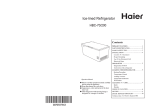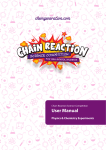Download SFML-520 User Manual带咬口(单)
Transcript
SFML-520 Semi-auto Pre-glued Film Laminating Machine User Manual PDF 文件使用 "pdfFactory Pro" 试用版本创建 www.fineprint.cn Preface Dear users, Thank you for you choose Guangming products. In order to ensure smooth operation and excellent working state to this laminator, please read carefully this user manual before you operate the machine. PDF 文件使用 "pdfFactory Pro" 试用版本创建 www.fineprint.cn Contents 1、 Profile ..................................................................................... 5 2、 Description of marks ................................................................. 5 2.1 Warning marks .................................................................. 5 2.2 Operation marks ................................................................ 6 3、 Technical parameters ................................................................. 8 3.1 Description of specifications ............................................. 8 3.2 Main technical parameters................................................. 9 4、 Structure and fundamental......................................................... 9 4.1 Structure ............................................................................ 9 4.2 Fundamental.................................................................... 11 5、 Installation and adjustment ...................................................... 12 5.1 Installation....................................................................... 11 5.1.1 Preparation .......................................................... 11 5.1.2 Connection .......................................................... 11 5.2 Adjustment ...................................................................... 13 5.2.1 Operation to paper regulator on feeding table ...... 13 5.2.2 Operation to film release device .......................... 13 5.2.3 Application of film cutter.................................. 16 5.2.4 Application of perforating wheel ......................... 17 5.2.5 Application of anti-curvature device.................... 17 5.2.6 Adjustment to cutting unit ................................... 18 5.3 Operation and usage of electrical and pneumatics ........... 19 PDF 文件使用 "pdfFactory Pro" 试用版本创建 www.fineprint.cn 5.3.1 Power on ............................................................. 19 5.3.2 Userage instructions of electrical and pneumatic switches….21 6、 Debugging............................................................................... 29 7、 Safety precautions ................................................................... 30 8、 Maintenance ............................................................................ 30 9、 Common faults and solutions .................................................. 31 10、 Parts list ................................................................................ 34 11、 Electrical and pneumatic system.............................................. 34 12、 Electrical parts list................................................................. 39 PDF 文件使用 "pdfFactory Pro" 试用版本创建 www.fineprint.cn 1、 Profile SFML-520 semi-auto pre-glued film laminating machine is a post-press equipment which laminates pre-glued film on printed paper. The machine is equipped with frequency converter for infinitely variable speed, and runs stably. It is also furnished with unique anti-curvature device. When the laminated paper is conveyed though the anti-curvature device and cut as paper sheets, the cut paper is not curly again but kept even and straight. The pressure roller and cutting unit are controlled by pneumatic system which avoids the pollution from oil cylinder to worksite The machine adopts BOPP pre-glued film to do single-side of lamination for printed paper. It is widely applied to the lamination of books, magazines, paintings, wall calendars, maps, packing boxes and bags etc. After the lamination, the printed products are of excellent adhesive strength, clear picture, vivid effect, water-proof and damp-proof. The whole machine centralizes the features of advanced design, reasonable configuration, stable performance, elegant appearance, small size, quick temperature rise, easy operation, long service lift and convenient and easy maintenance. And it is an indispensable post-press equipment in modern printing industry. 2、 Description of marks 2.1 Warning marks In this manual, there are two kinds of warning marks. One is precaution, PDF 文件使用 "pdfFactory Pro" 试用版本创建 www.fineprint.cn and the other is prohibition. Precaution: wrong operation is dangerous to equipments and humans. Prohibition: improper operation might lead to injury or death. Beware of crushing to your hand: improper operation might lead to crushing to your hand. No touch: don’t touch it for it is hot. Beware of injury to your hand: improper operation might lead to injury to your hand. Caution, electrical hazard! 2.2 Operation marks General switch of power supply: please turn the switch to “ON” position before operation to the machine. And turn the switch to “OFF” position when the machine should be switched off. Pressure Indicator: To show the laminating pressure of laminating unit PDF 文件使用 "pdfFactory Pro" 试用版本创建 www.fineprint.cn Pressure adjustment: To adjust laminating pressure of laminating unit Hand wheel to adjust anti-curvature device Diagram of film guiding Tension adjustor of traction roller’s clutch: Turn it clockwise to increase clutch tension; Turn it counterclockwise to decrease clutch tension. PDF 文件使用 "pdfFactory Pro" 试用版本创建 www.fineprint.cn Gas pressure inlet connector of the laminator Socket of air compressor on the laminator 3、 Technical parameters 3.1 Description of model no. SFM L 520 Design code Cutt ing unit equipped Laminat ing Machine PDF 文件使用 "pdfFactory Pro" 试用版本创建 www.fineprint.cn 3.2 Main technical parameters 1. Maximum paper width: 520 mm 2. Minimum paper length: 260 mm 3. Paper thickness: 125-500 g/m2 4. Maximum laminating speed: 20 5. Power supply: 380V/ 50Hz/ 3-phase 6. Laminating temperature: 60~120 °C 7. Heating power: 4.5 kw 8. Gross power: 7.5 kw 9. Noise: ≤70 dB(A) m/min 10. Overall dimension: 2050×1250×1410 mm 11. Total weight: 300 kgs 4、 Structure and fundamental 4.1 Structure The machine is composed of paper feeding unit, laminating unit, heating system, paper cutting unit, finished-product collection unit and PLC control system. Please refer to diagram 1. PDF 文件使用 "pdfFactory Pro" 试用版本创建 www.fineprint.cn PDF 文件使用 "pdfFactory Pro" 试用版本创建 www.fineprint.cn diagram 1:SFML-520 Semi-automatic Pre-glued Film Laminating Machine 4.2 Fundamental Paper sheets are put on the feeding table one by one, and are conveyed by conveying belts to laminating unit. Then the laminating unit will laminate pre-glued film on paper under a certain temperature and pressure. The laminated paper goes though anti-curvature device, and comes into cutting unit. And the laminated paper will be cut as paper sheets. The cut paper sheets are finally transferred to paper receiving table. Then the whole lamination is finished. 5、 Installation and Adjustment 5.1 Installation 5.1.1 Preparation 5.1.1.1 Before installation, please check first if all parts and accessories are prepared and attached thereof. 5.1.1.2 Please check carefully if there are host unit, receiving table and air compressor (air compressor is an optional equipment.) in the packing box. 5.1.1.3 Please install the host unit on the flat ground. Adjust the height of foot screws to make the machine be stable and level. Adjust screw pillars of receiving table to get a proper obliquity for the convenience of paper collection (It is done upon users’ experience and habits). 5.1.2 Connection 5.1.2.1 Power supply connection It should be done by professional electricians. The shell of the laminator shall be well grounded. PDF 文件使用 "pdfFactory Pro" 试用版本创建 www.fineprint.cn 5.1.2.2 Connection of air compressor and gas pipes On the body of laminating machine, please find the “air compressor” socket as Diagram 2-C. And put the aviation plug into that socket. Diagram 2-D To connect water separator (as diagram 2-D) on the laminator with air compressor: The water separator is on the back side of the laminator. Please use gas pipe to connect the left inlet of water separator with air pipe position (Diagram 2) of air compressor. PDF 文件使用 "pdfFactory Pro" 试用版本创建 www.fineprint.cn 5.2 Adjustment 5.2.1 Operation to paper regulator on feeding table. Please adjust the paper regulator on feeding table upon paper width. This paper regulator positions manual paper separation. 5.2.2 Operation to film release device 5.2.2.1 Installation to film release device PDF 文件使用 "pdfFactory Pro" 试用版本创建 www.fineprint.cn PDF 文件使用 "pdfFactory Pro" 试用版本创建 www.fineprint.cn As diagram 3, take down the whole film release spindle: 1) Loosen fixing bolt of position ring and fixing ring, and then fix the position ring at a proper point on the film release spindle upon film roll width. 2) Take off the position ring, friction plate and support plate on the left side of film release spindle. 3) Insert the film release spindle into film roll. Please keep remembering that glued side of pre-glued film should be laminated on paper. 4) Put the support plate on the film release spindle. And push the support plate toward film roll, and make it fasten the film roll firmly. 5) Put friction plate and fixing ring on the spindle. And fasten the screw on fixing ring. 6) Put the film release spindle which has loaded film roll on support brackets. Please note that the slot on fixing seat should be adjusted perfectly to suit support bracket. 5.2.2.2 Pre-glued film spindle adjustment If different width of film roll is loaded on the spindle, then film release position might not match perfectly paper width and feeding position. At this moment, it requests to move film roll left or right on the spindle. Adjusting method: please loosen fixing bolt on fixing seat. And move the whole film release spindle to the needed position. Finally fasten the fixing bolt on the fixing seat. PDF 文件使用 "pdfFactory Pro" 试用版本创建 www.fineprint.cn 5.2.2.3 During lamination, please adjust film release tension occasionally to keep a proper tension on the released film. In the way, the surface of laminated product will be kept flat and smooth. If the tension is too big, the film will be deformed or torn up. Adjusting method: If adjusting screw is tightened, film release tension will increase. If adjusting screw is loosened, film release tension will decrease. 5.2.3 Application of film cutter 5.2.3.1 The film cutter is a disk cutter which is fastened on cutter bracket. And the cutter bracket is fixed by a lock pin on a pole which has a slot. The two sides of cutter bracket are fastened by two fixing rings. 5.2.3.2 Lift up cutter bracket by one hand, and by the other hand pull up the lock pin on the cutter bracket. Put down the cutter bracket gently to make the cutter press the film roll. 5.2.3.3 If users need to adjust requested film width, then please move the cutter bracket right or left. The method as bellow: 1) Loosen fixing rings which fix cutter bracket 2) Lift up cutter bracket by one hand, and by the other hand pull up the lock pin on the cutter bracket. 3) Move the bracket to the needed position. And then put down the cutter bracket gently on the film roll. 4) Fasten the fixing rings again to fix the cutter bracket. PDF 文件使用 "pdfFactory Pro" 试用版本创建 www.fineprint.cn When the machine starts running, the redundant film will be cut and left on the film release spindle. Before the machine’s running, please use a small adhesive tape to stick the end of that redundant film. 5.2.3.4 If the film roll’s width just matches paper width and film roll doesn’t need to be cut, please lift up the cutter. And the film cutter will be locked automatically on the cutter bracket, and won’t drop. 5.2.4 Application of perforating wheel The operation method is same as film cutter. On film roll, the perforating wheel is generally put on a place which has a distance 1-3mm to the film edge. 5.2.5 Application of anti-curvature device Anti-curvature device is used to prevent curvature of laminated thin paper. For the lamination of less than 200g/㎡ paper, it needs to use anti-curvature device. And please guide the laminated paper as diagram 4-a. For the lamination of more 250g/㎡ paper, it doesn’t need anti-curvature device. Then please guide the laminated paper as diagram 4-b. Thin paper position Thick paper position diagram 4 Filming diagram PDF 文件使用 "pdfFactory Pro" 试用版本创建 www.fineprint.cn 5.2.6 Adjustment to cutting unit 5.2.6.1 Adjustment to traction rollers (top traction roller and bottom traction roller) Please adjust gas valve, knob B as diagram 11 to change the pressure between top traction roller and bottom traction roller. 5.2.6.2 Application and adjustment of traction rollers The rotary speed of traction rollers is faster laminating speed. If the overlap of laminated paper can’t go through the two traction rollers and the lamination is kept going, it means the clutch tension on bottom traction roller is too small. When laminated paper is not delivered to cutting rolls and has been cut, it means the clutch tension on bottom traction roller is too big. Adjusting method: Adjust the hand wheel “Roller Tension”. When clutch tension is too small, please turn the hand wheel clockwise to increase it; if clutch tension is too big, please turn the hand wheel counterclockwise to decrease it. 5.2.6.3 Usage of cutting roller For laminated paper cutting, the operate can adjust switch C and D as diagram 11 to control left and right pressure on cutting rollers. 5.3 Operation and usage of electrical and pneumatics Diagram 9 Main control panel of electrical and pneumatics is shown in diagram 9. PDF 文件使用 "pdfFactory Pro" 试用版本创建 www.fineprint.cn 5.3.1 Power on Turn “General switch” to “ON” position as diagram 9-0. And turn “power” switch showed in Diagram 9-2 to “1” position. Then “Power Indicator” as diagram 9-3 will be power-on. Temperature controller (as diagram 9-4) and speed indicator (as diagram 9-5) will be power-on. And touch screen will be initialized and show start menu as diagram 9-1. Diagram 9-0 Diagram 9-1 Diagram 9-2 Diagram 9-3 5.3.2 Usage instructions of electrical and pneumatic switches 5.3.2.1 Temperature setting Laminating temperature is set on temperature controller, as diagram 9-4. Please adjust the laminating temperature upon actual working speed, ambient temperature, laminated material and laminating quality requests. Diagram 9-4 PDF 文件使用 "pdfFactory Pro" 试用版本创建 www.fineprint.cn In diagram 9-4, push button to increase temperature on SV (standard value). In diagram 9-4, push button, to decrease temperature on SV. PV means present value of heating temperature. 5.3.2.2 Working speed Speed indicator shows lamination speed, as diagram 9-5. 5.3.2.3 Switch of air compressor On main control panel showed in diagram 9, turn the switch “Compressor” to the position “1”, as diagram 9-6. And then the air compressor is power-on and starts to work. When air compressor stops, please open gas valve A or B (If valve A is connected with the laminator, then open valve A; if valve B is in connection with the laminator, please open valve B) as following diagram 9-6-1 to supply gas pressure for the laminator. PDF 文件使用 "pdfFactory Pro" 试用版本创建 www.fineprint.cn 5.3.2.4 Inching Please press “Inching” button as diagram 9-8 on main control panel. If “Inching” button is kept being pressed, the machine will keep running. If the operator loosens the “Inching” button, the machine will stop. 5.3.2.5 Running 5.3.2.5.1 Start Press “Start” button on main control panel as diagram 9-9, and the machine will start running. 5.3.2.5.2 Speed adjustment If the running speed needs to be adjusted, then please turn “Speeder” knob on main control panel as diagram 9-10. The adjusted speed will showed on PDF 文件使用 "pdfFactory Pro" 试用版本创建 www.fineprint.cn speed indicator as diagram 9-5. 5.3.2.5.3Stop On main control panel, press “Stop” button as diagram 9-11, and the laminating machine will stop. If users need to stop the machine’s running in the case of emergency, please press “Emergency stop” button on main control panel as diagram 9-12. Then the whole machine will stop running. 5.3.2.7 Pressure switch On main control panel, turn “Pressure Combine” switch as diagram 9-13 to the position “1”. Gas pressure will push the pressuring roller to rise. Then the lamination of paper and pre-glued film will be finished between heating roller and pressuring roller. PDF 文件使用 "pdfFactory Pro" 试用版本创建 www.fineprint.cn 5.3.2.8 Separation switch On main control panel, turn “Separator” switch to “1” position as diagram 9-14, then the laminated paper which is connected one bye one will be cut as paper sheets. 5.3.2.9 Switch of discontinuity paper protector On main control panel, please turn the switch “discontinuity paper protect” to “1” position as diagram 9-15, and then the machine will stop automatically if the connection of paper sheets breaks during the processes of lamination and separation. If “Discontinuity paper protect” is on “0” position, please check touch screen and set “no paper protector” and “paper discontinuity protector” as diagram 9-16. In this way, the machine will also stop automatically and be in self-protection if the connection of paper sheets breaks during the processes of lamination and separation. 5.3.2.10 Overlap regulator switch On main control panel, if overlap regulator switch as diagram 9-17 is on PDF 文件使用 "pdfFactory Pro" 试用版本创建 www.fineprint.cn “Automatico” position, then overlap regulator will control automatically overlap length of paper sheets. If overlap regulator switch is on “Manuale” position, overlap regulator will stop working. And overlap length shall be controlled manually. Diagram 9-17 Paper Length Setting Overlap Paper Discontinuity Protector Length Setting No Paper Protector Diagram 9-16 PDF 文件使用 "pdfFactory Pro" 试用版本创建 www.fineprint.cn 5.3.2.11 Adjustment of overlap length (as diagram 10) A B C D Diagram 10 E Overlap adjustment in the status of automatic control: A. Photoelectric device 1: Part A has uninterrupted ray to irradiate conveying table. When the first paper sheet goes through the light lay from A, part D will drop automatically. Then the first piece of paper will keep going forward until touches part D which has gone down. Just at the moment of the first piece of paper’s touch with part D, the yellow indicator light on part A will light up at once. During the debugging to the laminator, please make sure that the yellow indicator light lights up perfectly at the moment when the first paper sheet touches part D, otherwise any delay and pre-act will decrease the precision of overlap setting. B. Photoelectric device 2: PDF 文件使用 "pdfFactory Pro" 试用版本创建 www.fineprint.cn This part is no paper protector. Part B also has uninterrupted ray to irradiate conveying table. When paper conveying breaks or stops, the control system will alarm or stop the machine’s running. C. Valves: the two valves are used to adjust the cylinder’s bounce frequency. D. Front lay: It is used to regulate conveyed paper. E. Height adjustor of Part D (Front lay): This device is used to adjust the height of part D (Height of Part D means the distance between part D bottom and conveying table). This height shall be adjusted upon paper thickness. The perfect height is that just permits one paper sheet to go through Part D at a time and stops the other overlapped paper. 5.3.2.12 Back control panel (as diagram 11) A. Pressure gauge for traction rollers B. Pressure adjustor for traction rollers C. Adjustor of pneumatic pressure of cutting roller which move up . PDF 文件使用 "pdfFactory Pro" 试用版本创建 www.fineprint.cn D. Adjustor of pneumatic pressure of cutting roller which move down. E. Forced cutting: to press button E one time realizes cutting one time. F. Pressure switch of traction roller: Please turn F switch to “1” position, and the top traction roller will drop and provide pressure for paper cutting. G. Inching button H. Emergency stop button 6. Debugging 6.1 Please check if any connector is loose or detached and the electrical grounding is in good status or not. 6.2 Clean up the whole laminator including feeding table, laminating unit, cutting unit and the receiving table etc. And please pay attention specially that all tools mustn’t put on the machine to prevent potential damage to the laminator. It is advised that all tools are put in tool box. 6.3 Please make the power supply connected. Turn General Switch to ON position. Power indicator lights up. And then please check if all switches and buttons are in good status. 6.4 Please set paper size and overlap length well on touch screen. Please refer to 5.3.2.11 6.5. Press start button. When alarm stop ,then the light of “start” button will be on and turn Speeder knob to make the laminator run slowly. 6.6 Set the temperature on temperature controller. Generally the temperature on SV is set in the range from 75℃ to 95℃. PDF 文件使用 "pdfFactory Pro" 试用版本创建 www.fineprint.cn 6.7 Start air compressor. Please keep waiting until the pressure value showed on pressure gauge is stable. 6.9 Put film roll on film release spindle. Then adjust its position and fix it. 6.10 When temperature showed on PV closes to the temperature on SV, please guide film upon the diagram on the laminator’s shell. 6.10 Put paper sheets regularly on feeding table one by one. 6.10.1 Put down film cutter on film roll upon paper width. 6.10.2 Please guide film upon the diagram of film guiding on page 7 of this user manual. If film guiding is finished, then draw out the film a lot and put it on the feeding table. Put one piece of paper to press the film head and push them gently to the laminating unit. For film guiding, please remember that the glued side of pre-glued film is always sticked on paper surface. 6.10.3 Adjust the tension of film release. Please refer to 5.2.2.3. 6.10.4 On main controller panel, please turn “Pressure Combine” to “1” position. And then heating roller and pressure roller will laminate pre-glued film to paper surface. 6.10.5 Please guide the laminated paper to go through anti-curvature device. Please refer to 5.2.5 6.10.6 Guide laminated paper to go through traction rollers. Please refer to 5.2.6.1 and 5.2.6.2 6.10.7 Guide laminated paper to pass cutting rollers. Please refer to 5.2.6.3 6.10.8 Put down perforating wheel on film roll. Generally the perforating wheel is put on a place which has 1-3mm distance to film border. Please make sure that fix bolt has been tightened to prevent the move of perforating wheel. PDF 文件使用 "pdfFactory Pro" 试用版本创建 www.fineprint.cn 6.11 On main control panel, please turn the switch “Seperator” to “1” position. 6.12 Adjustment during the laminator’s running 6.12.1 Pressure adjustment of pressure roller The pressure of pressure roller shall be adjusted upon paper thickness. If laminated paper is crumpled, please decrease the pressure. If the adhesive force of laminated film is not tight enough, please increase the pressure. 6.12.2 Fine adjustment to film position During lamination, if film position deviate when it is released, please do fine adjustment to film release position. Please refer to 5.2.2.2 6.12.3 Adjustment to traction rollers If traction rollers are not adjusted well, there are generally following two cases: 1) Laminated paper has been cut as paper sheets before they go through cutting rollers. 2) When the overlap of laminated paper is going to pass traction rollers, the traction rollers don’t rotate. When the two cases occur, please adjust traction rollers. Please refer to 5.2.6.1 and 5.2.6.2 6.13 Turn the knob of “Speeder” on main control panel to speed up the working speed of the laminating machine. The normal working speed is 15-20m/min. If thin paper is laminated, the working speed shall be decreased. 6.14 If work is finished, please release the pressure of all rollers. Please make sure the temperature on temperature controller is less than 60℃ and then switch off the whole machine. PDF 文件使用 "pdfFactory Pro" 试用版本创建 www.fineprint.cn 7. Safety precautions 7.1 Users shall examine carefully the new machine, and check if any connector is loose or detached and electrical grounding is in good status or not. Please learn well about machine operation. The machine can’t be used for production until it is adjusted and tested well. 7.2 When the machine runs no-load, the machine shall run stably, quietly and smoothly. 7.3 In order to avoid injury to your hand, please do not put your hand on rollers when you clean the machine. 7.4 When the machine is running or it just stop, please don’t open the shield. The heating roll is very hot. And please beware of your hand. 7.5 During the machine’s running, please do not open the glass shield. It is forbidden to stretch your hand into the cutting unit. Beware of crushing to your hand. 7.6 The frequency converter will still be power on for some time even when the machine stops. So when the machine stops, please don’t open immediately the distribution box and do examination to the machine. Beware of electrical hazard. 7.7 Before installation, please inspect carefully all electrical and pneumatic parts, fasten all conductor terminals, connect all aviation plugs well, and ensure good electrical earthing. 7.8 This laminator needs good electrical earthing protection. 8. Maintenance PDF 文件使用 "pdfFactory Pro" 试用版本创建 www.fineprint.cn 8.1 Pressure on all pressure shall increase when the machine is power-on, and pressure shall be released when the machine stops running. 8.2 If the machine is in normal usage, please add lubricant to gears and bearings every half of month. 8.3 If the machine is not used for a long time, please release pressure on all rollers to prevent deformation to rollers. All chrome plated parts shall be painted anti-rust grease or oil and covered by plastic bag. That is anti-damp. 8.4 All rubber rollers shall be kept clean, and can be cleaned by cotton and alcohol or acetone if they are dirty. 8.5 During operation, if fast temperature rise or slow temperature rise occur all of a sudden, generally it is for the problems of heating parts. Please switch off the machine and inspect it. If needed, please change the relevant parts. 8.6. Attentions 8.6.1 Clean the machine one time everyday. 8.6.2 Add new grease to transmission unit every month. 8.6.3 Add lubricant to transmission parts of rollers every two months. 8.6.4 All rollers shall be kept clean, and must be prevented any damage by metal tools and others. 8.6.5 Clean water of water separator regularly and add oil to oil fogger regularly. 8.6.6 Gear reducer shall be added new oil every year. And please inspect the oil level regularly. 8.6.7 Connectors of gas pipes shall be changed at once if they leak. 9. Common faults and solutions PDF 文件使用 "pdfFactory Pro" 试用版本创建 www.fineprint.cn No. Faults Causes Solutions 1. Trouble in power 1. Inspection and repair Machine cannot supply 1 start 2. Check whether voltage is 2. Voltage is abnormal normal Actual 2 temperature is far 1. Thermoscope not 1. adjust the position of different from touch on surface of the thermoscop to make it touch the setting heating roller surface of heating roller temperature slow 1. Electric heating tube 1. Replace electric heating tube temperature rise damaged or no 2. Temperature 3 2. Repair temperature controller temperature rise controller broken 1. tensions on the two 1. Adjust film release shaft and sides of film roll are change film. Crimple on the different 4 surface of 2. Improper adjustment laminated paper 2. Adjust heating roller and rubber of rubber roller and roller to make pressure uniform. heating roller Haze or small 1. Temperature is too 1. raise temperature 5 dots on paper low surface 2. Speed is too fast 2. decrease speed PDF 文件使用 "pdfFactory Pro" 试用版本创建 www.fineprint.cn 1. Laminating pressure 1. increase pressure is too small. 6 Film and paper 2. Poor surface of are adhesive printed paper, e.g. 2. Clean dust on surface, dry badly. powder on surface, dark paper printing. printing and wet printing etc. 1. Anti-curvature device is adjusted 1. Adjust anti-curvature device. improperly Laminated 7 2. Unbalanced tension. 2. Adjust film release tension 3. Too big laminating 3. Decrease laminating pressure pressure or too high properly, and reduce laminating temperature. temperature. 1. Check if film is 1. Put down the perforating wheel perforated or not on film roll. 2. Check if direction 2. Guiding wheel shall be fixed on products curl Laminated paper 8 cannot be cut and obliquity of the side where film is perforated. guiding wheel is right The general obliquity of guiding or not wheel is 10-15 degree. PDF 文件使用 "pdfFactory Pro" 试用版本创建 www.fineprint.cn 10. Part list User Manual 1 Certificate of quality 1 Adjustable wrench (medium model) 1 Double open-end wrench 17-19, 12-14 1 piece per size Inner hexagon spanner M4, M5, M6, M8, M10 1 piece per size Straight screw-driver 1 Cruciform screw-driver 1 Toolbox 1 11. Electrical and pneumatic system Attachment: electrical and pneumatic circuit diagram. PDF 文件使用 "pdfFactory Pro" 试用版本创建 www.fineprint.cn PDF 文件使用 "pdfFactory Pro" 试用版本创建 www.fineprint.cn PDF 文件使用 "pdfFactory Pro" 试用版本创建 www.fineprint.cn PDF 文件使用 "pdfFactory Pro" 试用版本创建 www.fineprint.cn PDF 文件使用 "pdfFactory Pro" 试用版本创建 www.fineprint.cn 6、 Electrical parts list SFML-520 electrical parts list No. Name Model/Specifications/Parameters Quantity Certificate 1 2 3 4 5 6 7 8 9 10 11 12 13 14 15 16 17 18 19 20 Frequency converter PLC Touch screen Temperature controller Rotary encoder Optical fiber Amplifier Direct power supply Small breaker AC contactor AC contactor Photoelectric switch Position switch Emergency stop switch Button switch Knob switch Conductor terminal Signal lamp Buzzer Main switch ATV31HU15N4A TWDLCAA24DRF MT505TV5 WE!NVIEW E5CZ-R2 ZSP3806-003G-1000BZ1-24CP E32-DC200 E3X-NA11.2M S-50-24 DZ47-60 LC1D09.M7C LC1D12.M7C E3S-DS10C1 YBLX-19/001 XB2-ES454 XB2-EA31 XB2-ED21 JF5 AD62-GS HRB-PS30 LW26-GS 1 1 1 1 1 1 1 1 1 1 1 1 2 2 5 7 1 2 1 1 CE CE CE CE CE CE CE CE CE CE CE CE CE CE CE CE CE CE CE CE 21 Temperature sensor WREM201 1 CE 22 Rotary encoder ZSP3806-003G-2500BZ1-24CP 1 CE 23 Photoelectric switch E3Z-R61 2 CE 24 Solid-state switch G3FD-102SN 2 CE 25 Base PYF08A 2 CE 26 Speed indicator XMZ 1 CE 27 Auxiliary relay MKS3P AC220 1 CE 28 Speed-control potentiometer WX111(030) 4K7±5% 1 CE 29 Magnetic valve TG2521-08 DC24V 2 CE 30 Magnetic valve TG2321-08 DC24V 2 CE 31 Air compressor 1.5kW 1 CE PDF 文件使用 "pdfFactory Pro" 试用版本创建 www.fineprint.cn