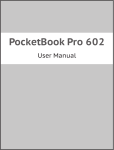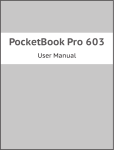Download XP95 Test Set User Manual Issue 6.indd
Transcript
PP1072/2003/Issue 6 XP95/Series 90 Test Set XP95/SERIES 90 TEST SET BIT 0 NEW LOOP + BIT 1 TEST BIT 2 MIN/MAX DOWN UP * # POWER OFF ON OUTPUT HEALTHY User Manual 1 LOOP - Apollo XP95/Series 90 Test Set User Manual Contents I. GENERAL DESCRIPTION 3 II. USER FUNCTIONS 4 III. OPERATING INSTRUCTIONS 5 IV. TECHNICAL SPECIFICATION 15 2 I.GENERAL DESCRIPTION The Apollo XP95/Series 90 test set is a self-contained, portable test unit capable of providing a number of useful functions in relation to individual monitors, ancillary devices or complete circuits of analogue, addressable devices in the Apollo XP95 or Series 90 ranges. The main function of the XP95 test set is to help the engineer guarantee correct loop configuration before an active control panel is installed. It provides a means of interrogating and controlling all devices connected and displays information in user-friendly format on an LCD. The unit may be powered from an a.c. mains charger unit or from its own internal batteries. When the test set is used on the mains supply, the batteries are continuously maintained in a healthy condition by the integral charger circuit. When it is necessary to run the test set in battery mode, it will operate for 8 hours if the battery is fully charged. Sockets on the membrane allow the engineer to connect the loop or device to the test set (note that correct polarity must be observed when isolators are fitted.) For ease of transport the test set is supplied with a carrying case complete with charger and leads. 3 II.USER FUNCTIONS The user functions are displayed in the form of a menu with option numbers and are selected by pressing the appropriate number on the keypad. Available functions are: 1. Single address test This function allows the user to interrogate and control individual devices. The test set provides a display which shows the device type, returned address and analogue value, as well as the input and output bit status. The user can set the output (or forward command) bits to logic high or logic low. 2. Detector types Selecting this function causes the display to show single letter characters which identify the type of device at each of the fi rst 63 addresses. The second page of information - for devices 64 to 126 - is accessed by pressing the # key. 3. Loop scan test When this function is selected, the test set prompts the user to enter an analogue value as a reference. The unit automatically scans all addresses and provides a list of all devices which report analogue values equal to or greater than the level selected. 4. Identify device When 4 is selected the test set automatically polls all addresses, starting at 1, until it encounters a device. It then displays the address, type, analogue value and series type of the device found. 5. Interrupt/alarm test With this function selected the test set reports interrupt bits placed on the line by manual call points or alarm flags placed by XP95 monitors. XP95 interrupt or alarm addresses are also shown. 6. Print device types This function is identical to function 2, with the exception that device types are printed rather than displayed on the LCD. The printer is an optional extra. 7. Print loop report This allows the engineer to obtain a print-out of the address, analogue value, device type, device series and input/output bit status of a single device, a group of devices or all devices connected to the loop under test. 8. Loop data save This function allows the engineer to save up to four loops of device data on test so that a review can be carried out at a later stage. 9. Loop data log By selecting this function the performance of a device or loop of devices can be logged, checking data integrity over a period of time and the results examined at a later stage. 0. Help menu A full description of the functions of the various keys is available by selecting this option. 4 III. OPERATING INSTRUCTIONS When the test set is fi rst powered up it will display and print (if a printer is connected) a message as follows: APOLLO FIRE DET XP95/S90 TEST SET A1450 SOFTWARE V9.0 14/6/95 After the initialising message the test set will show the fi rst of three menu options: 1: SINGLE ADDR. TEST 2. DEVICE TYPES 3. LOOP SCAN TEST * = NEXT PAGE By selecting * the next three options are displayed: 4: IDENTIFY DEVICE 5: INT/ALARM TEST 6: PRINT DEV TYPES * = NEXT PAGE The third menu option is: 7: PRINT LOOP REPORT 8: LOOP DATA SAVE 9: LOOP DATA LOG * = NEXT PAGE Finally, the Help option is shown: 0: HELP MENU * = NEXT PAGE In the following pages the individual menu operations are described and instructions for use of the options given. Each option is referred to as it appears in the test set display. 1.Single Addr. Test This option allows an engineer to monitor a single device. The information shown includes; the address, analogue value, device type, device series (XP95 or Series 90), output bit status and input bit status. The display format is: DEV VALUE TYPE OPT * = EXIT 1 24.5 XP95 O/P I/P BITS 012 000 000 In this mode keys 1 to 9 can also be selected in order to carry out further tests on the device under test. 5 Key 1 When key 1 is pressed, output bit 0 changes from logic 0 to 1. For output command bit functions, please refer to the Series 90/XP95 Product guide or Series 90/XP95 PIN sheets. DEV VALUE TYPE OPT * = EXIT 1 24.5 XP95 O/P I/P BITS 012 000 000 Press Key 1 and the display changes to: DEV VALUE TYPE OPT * = EXIT 1 24.5 XP95 O/P I/P BITS 012 100 100 Key 2 When key 2 is pressed, output bit 1 changes from logic 0 to 1. DEV VALUE TYPE OPT * = EXIT 1 24.5 XP95 O/P I/P BITS 012 000 000 Press key 2 and the display changes to: DEV VALUE TYPE OPT * = EXIT 1 70.0 XP95 O/P I/P BITS 012 010 010 Key 3 When key 3 is pressed, output bit 2 changes from logic 0 to 1. DEV VALUE TYPE OPT * = EXIT 1 24.5 XP95 O/P I/P BITS 012 000 000 Press key 3 and the display changes to: DEV VALUE TYPE OPT * = EXIT 1 24.5 XP95 O/P I/P BITS 012 001 001 Key 4 This key enables the selection of a new device address. CURRENT ADDRESS = 1 NEW ADDRESS ? * = REDO # = OK To select a new address, press the appropriate numeric keys and enter with the # key. Key 5 This key initiates self test. The device connected will reach an analogue value of 55 or greater - a pass - or it will not reach 55 or greater within 10s and will fail. In the case of a pass, the time taken to reach the threshold is displayed. 6 In the case of a pass the display is as follows: *DEVICE SELF TEST* A. VALUE = 55.5 XP95 DEV 2 PASS 0.1 SECS * QUIT # AGAIN In the case of a failure the display is as follows: *DEVICE SELF TEST* A. VALUE = **FAILED** * QUIT XP95 # AGAIN Key 6 This displays the minimum and maximum analogue values reported by the device during the single device test, as well as the current analogue value. In this menu option, RESET puts both minimum and maximum values to the current value. ANALOGUE VALUE ADDR 2 MIN 26.0 NOW 26.5 MAX 26.5 * = QUIT # = RESET Key 7 This selects the next lower address, even if no device of that address is connected. DET VALUE TYPE OPT * = EXIT 2 24.5 XP95 O/P I/P BITS 012 001 001 When key 7 is pressed, the display changes as follows: DET VALUE TYPE OPT * = EXIT 1 24.5 XP95 O/P I/P BITS 012 001 001 Key 9 This selects the next higher address, even if no device of that address is connected. DET VALUE TYPE OPT * = EXIT 1 24.5 XP95 O/P I/P BITS 012 001 001 When key 9 is pressed, the display changes as follows: DET VALUE TYPE OPT * = EXIT 2 24.5 XP95 O/P I/P BITS 012 001 001 Note: If the S90 or XP95 text flashes, two or more devices have the same address setting (dual address). 7 2. Device Types All 126 addresses are scanned to determine the type of device connected. The types are displayed as single letters in two blocks of 63. The # key is used to alternate between the two blocks. If no device is connected to a particular address, the display at that address is ‘S’ for SPARE. Page 1, devices 1 - 63: 00 16 32 48 -DDDDDDDDDDDDD DDDDDDDDDDDDD DDDDDFFFFFFFFFF FFFFFFFFFFFFFFFF When the # key is pressed, the second page of device types is shown: Page 2, devices 64 - 126 64 80 96 112 FFFFFFFFFGGGGGGG GGGGGGGGGGGGGGG GGGGGGGGGGGGHHH HHHHHHHHHHHHS- The number at the start of each line represents the address of the fi rst device in the line and the significance of the letters is as follows: S A B C D E F G H J K L M N O P Q R T U W X m p q r v j,k,l o Spare S90 Shop Unit Monitor S90 Sounder Circuit Controller S90 1ch & 3ch Input/Output Units S90 Ionisation Smoke Detector S90 Zone Monitor Unit, S90 Control Unit Monitor S90 Optical Smoke Detector S90 Temperature Detector S90 Manual Call Point & S90 Manual Call Point Monitor XP95 Sounder Control Unit & XP95 100dB(A) Loop Sounder XP95 Input/Output & Output Units XP95 & Discovery Ionisation Detectors XP95 Zone Monitor Unit XP95 & Discovery Optical Detectors XP95 & Discovery Temperature Detectors XP95 Manual Call Point, XP95 Mini Switch Monitor with Interrupt & Discovery Manual Call Point XP95 High Temperature Detector XP95A Priority Switch Monitor Module XP95A Mini Switch Monitor Module XP95A Switch Monitor Module XP95A Switch Monitor Input/Output Module XP95A Sounder Control Module XP95 Mini Switch Monitor, XP95 Switch Monitor, XP95 Switch Monitor Plus Beam Detector Flame Detector XP95 & Discovery Multisensor XP95A Mini Priority Switch Monitor Module Reserved for CO Detectors Reserved for Aspirating Devices Note: if the 'device type' indentifying letter pulses, two devices have the same address setting (dual address). To exit the fi rst menu option press* 8 3. Loop Scanning Test This test scans all 126 addresses to check the analogue value against a level pre-set by the engineer. The number of devices having an analogue value equal to or greater than the set level is displayed, as is the address of the fi rst such device found. Pressing the # key displays the address of the next device with an analogue value equal to or greater than the preset level. The set level is changed by pressing the 0 key. LOOP SCANNING TEST PRESET LEVEL = 16 NEW LEVEL = * = QUIT # = ENTER To set a level of 21, press keys 2, 1 and then # NO OF DEVS>= 21 = 6 ADDRESS = 1 # SCROLLS THE NEXT ADDRESS > = 21 * TO EXIT 0 TO CHANGE LEVEL 4. Identifying Device When 4 is selected, the test set automatically scans all addresses, starting at 1, until it encounters a device. It then displays the address, type, analogue value and the Series type (Series 90 or XP95) of the device found. IDENTIFY DEV MODE ADDR: OUT TYPE OPT VAL 24.5 *END # NXT 1 IN 1 XP95 5. Interrupt/Alarm Test This test allows the engineer to test either the interrupt generated by manual call points (and, in the case of XP95, the interrupt address) or the alarm flag and alarm address of XP95 devices. After selecting 5, the display shows: INTERRUPT/ALARM TEST 1. INTERRUPT TEST 2. ALARM/ADDR TEST * QUIT 5.1 Interrupt Test: Press key 1 MCP INTERRUPT TEST OPERATE MCP TO CONT * = QUIT Operate manual call point. The correct placement of the interrupt bit's is confi rmed by the display: MCP INTERRUPT TEST MCP S90 INTERRUPT OK * QUIT # AGAIN 5.2 Alarm Flag/Address Test: Press key 2 ALARM/ADDRESS TEST OPERATE DEV TO CONT * = QUIT Operate an XP95 device so that it reaches an analogue value of 55 or greater and display will show: ALARM ADDRESS TEST DEVICE 3 XP95 ALARM/ADDRESS SEEN * QUIT # AGAIN 9 6. Print Device Types This allows the user to obtain a print-out of all the devices on a loop. The print-out is identical to pages 1 and 2 of test 2 (DEVICE TYPES) and includes the legend. 7. Print Loop Report Selection of test 7 causes the test set to print out the analogue value, device type, device series (XP95 or Series 90), and the input/output bit status of a single device, a group of devices or all devices connected to the loop under test. PRINT LOOP REPORT 1: SINGLE DEVICE 2: GROUP DEVICES 3: ALL DEVICES Press key 3. Typical printout is shown below: CURRENT STAT REPORT ADR 001 VAL 024.0 TYPE OPT XP95 CMD OP IP 012012 000000 8. Loop Data Save This test allows the engineer to save and subsequently view or print out information on up to 4 loops of device as in test 1 or test 2. The data is stored in a non-volatile memory and is therefore secure, even if the test set is switched off. 1: 2: 3: SAVE LOOP DATA VIEW SAVED LOOP PRINT SAVED LOOP Press 1 and the display changes to: **LOOP DATA SAVE** PLEASE ENTER LOOP NUMBER 1 TO 4 * = REDO # = OK Enter the loop number required using numeric and the # keys. *SAVING LOOP DATA* PLEASE WAIT When the loop data has been saved, the display reverts to the initial test 8 display. Press 2 to view the saved loop data: VIEW SAVED LOOP 1: SAVED DEV TYPES 2: SAVED SINGLE DEV *= END To see the saved device types press 1. SAVED LOOP TYPES PLEASE ENTER LOOP NUMBER 1 TO 4 * = REDO # = OK Press any number between 1 and 4, then #. In order to view the saved single devices it is necessary to select option 2 from the VIEW SAVED LOOP menu: SAVED LOOP TYPES PLEASE ENTER LOOP NUMBERS 1 - 4 * = REDO # = OK 10 Enter any number between 1 and 4, then #. The display will then show: ADDR 1 VALUE TYPE * = EXIT SPARE BITS 012 O/P 000 I/P 000 9. Loop Data Log The purpose of this test is to monitor the performance and data integrity of a loop over a chosen period of time. The test set is connected to a loop and simply left to log data until it is disconnected by the engineer. For this test set to be useful, the engineer must have a thorough understanding of the theory of the XP95 communications protocol and practical experience of it's application. After selecting 9 the following display appears: 1. START DEV LOG 2. VIEW DEV LOG 3. PRINT DEV LOG Press 1 to start the log: **START LOG** PRE-STORED DATA WILL BE ERASED! * = QUIT # = START Press #. The display flashes to warn the engineer that the test set is in the process of logging data. **LOOP DATA LOG** LOG IN PROGRESS * = END During logging, the test set and loop must not be disconnected. Disconnect any printer connection. When the data log has been terminated, stored data is viewed by pressing option 2 of the original menu. The display then shows the following sub-menu: 1: 2: 3: * = END DEVICE MISMATCH INTERRUPT COUNT ALARM/ADDR COUNT If option 1 is chosen the screen shows: ADDR 1 TYPE OPT I/P 000 000 AV25 MN 23 OK OK OK MX 27 Keys 7 and 9 may be used to scroll up and down addresses or key 4 to select an individual address. This function compares the returned input, device type and address confi rmation bits of all connected loop devices from the initial scan with all subsequent scans recorded in the data log. Any single mismatch of bit data will be registered and displayed a "MIS". If option 2 is chosen the screen shows: **INTERRUPT COUNT** NO OF INTERRUPTS SEEN = 0 * = END For the duration of the data logging period the test set is looking for and counting the number of interrupt bits sent. 11 If option 3 is chosen the display is: *ALARM/ADDR COUNT* NO OF ALARM/ADDR SEEN = 0 * = END Here, any XP95 alarm flag or interrupt/alarm address generated by any loop device will be counted and logged in the data logging facility. The number of such alarm flags/addresses can be viewed using this function. Note: both the interrupt and alarm flag counters terminate at 999 counts without overflow. After selecting test 9 the third main option is “PRINT DEV LOG”. Press 3 and the display will change to: 1: 2: 3: * = END PRINT DEV MISMATCH PRINT INT COUNT PRINT AL/ADD COUNT Choose 1, PRINT DEV MISMATCH, and the display will change to: PRINT DEVICE LOG 1: SINGLE DEVICE 2: GROUP DEVICES 3: ALL DEVICES Choose option 1 and the display will change to: PRINT DEVICE LOG DEV ADDRESS = * = BKSPACE # = ENTER After an address has been keyed in and entered with the # key, the report is printed. If option 2 of the PRINT DEV MISMATCH sub-menu is selected the display shows: PRINT DEVICE LOG START ADDRESS = END ADDRESS = * = BKSPACE # = ENTER Enter the range of addresses and press # to run the report. If option 3 of the PRINT DEV MISMATCH sub-menu is selected the report is printed. All 126 addresses will be printed regardless of the number of loop devices connected. While any of the reports on options 1-3 are being printed, the display reads: PRINTING DEVICE MISMATCH REPORT * = END Should a mismatch of returned bit data occur, the report will display "MIS" instead of "OK" as shown below: *****PRINT LOG***** *DEVICE MISMATCH REPORT* ADD TYPE 001 MIS MIS INPUT OK Press * to exit from the print routine. Select 2, PRINT INT COUNT The number of interrupts seen for the duration of the data log will be printed: *****PRINT LOG***** *INTERRUPT COUNT REPORT* NUMBER OF INTERRUPTS SEEN = 0 12 Select 3, PRINT AL/ADD COUNT The number of alarm flags/alarm addresses (XP95 only) seen for the data logging period will be printed: *****PRINT LOG***** ALM/ADDR. COUNT REPORT NUMBER OF ALM/ADDRESS SEEN = 0 Option 4 is accessed by entering * (next page). Select 4, PRINT A. VALUES. The display will change to: PRINT LOG A. VALUE 1: SINGLE DEVICE 2: GROUP DEVICES 3: ALL DEVICES Select 1, SINGLE DEVICE PRINT LOG A. VALUE DEV ADDRESS = * = BKSPCE # = ENTER Select an address and enter # The current, minimum and maximum analogue values for the data logging period are printed: *****PRINT LOG***** *ANALOGUE VALUE REPORT* ADDR. ANALOGUE VALUE NOW MIN MAX 001 023 000 023 Select 2, GROUP DEVICES PRINT LOG A. VALUE START ADDRESS = END ADDRESS = * = BKSPCE # = ENTER Enter the range of addresses and press # to run the report. Select 3, ALL DEVICES All 126 addresses will be printed, regardless of the number of loop devices connected. Press * to exit from the print routine. 0. Help Menu A Help menu is available by simply pressing 0. The Help menu covers the information given in this manual. 13 IV. TECHNICAL SPECIFICATION General Part Number 55000-870 Operating voltage Input voltage 24 volts D.C. (regulated) 30 volts D.C. at 300 mA (unregulated charger output) Mains voltage 240/120 volts A.C., 50/60 Hz (switchable input to charger) Internal batteries 20 x 500 mA AA NiCad cells Battery replacement period 5 Years User display 4 lines x 20 character alpha-numeric LCD Loop healthy monitoring LED User controls 12 key numeric keypad Loop protection Sensor lines – 1 x 250 mA self-resetting thermal fuse User connection 2 x 4 mm line sockets 16 pin printer connection 2.5 mm power/charger unit input socket Enclosure High impact polystyrene moulding Dimensions 85 mm long x 135 mm wide x 40 mm deep Weight 1 kg (including integral batteries) Optional Accessories Loop Output Loop voltage at 35 mA (external load) Remote printer, part no. 55000-872 D.C. 23 volts A.C. modulation 8.5 volts Maximum loop load 200 mA (no line resistance) Maximum series line resistance 200 Ω at 30 mA load 400 Ω at 10 mA load Maximum loop parallel capacitance 0 – 2 mA 4 μF 2 – 11 mA 1.5 μF 11+ mA 1.0 μF Current pulse capture sensitivity 12 mA minimum (no line resistance) marked 14 XP95/S90 Test Set Descriptions Test Set Software Version: V9.0 Description Test Set Description Shop Unit Monitor User User User S90 Sounder Circuit Controller & Low Profile Loop Sounder XP95 Sounder Control Unit & 100dB Loop Sounder XP95A Sounder Control Module S90 1ch & 3ch I/O Unit XP95 I/O & Output Units XP95A Mini Switch Monitor Module XP95A Switch Monitor Module XP95A Switch Monitor I/O Module XP95 & Discovery Ionisation Smoke Monitors S90 Ionisation Smoke Monitor CO Fire Monitor (Gaseous Fire Monitor) CO Fire Monitor (Personal Protection Monitor) CO Fire Monitor (Environmental Gas Monitor) S90 Zone Monitor Unit, S90 Control Unit Monitor XP95 Zone Monitor Unit XP95 Mini Switch Monitor, XP95 Switch Monitor Unit & XP95 Switch Monitor Plus XP95 Aspirating Devices XP95 & Discovery Optical Smoke Monitors & XP95 Beam Detector S90 Optical Smoke Monitor Beam Detector (Reserved) Flame Detector XP95 & Discovery Multi-Sensor XP95 & Discovery Temperature Monitors S90 Temperature Monitor XP95 High Temperature Monitor S90 Manual Call Point & S90 Manual Call Point Monitor XP95A Mini Priority Switch Monitor Module XP95A Priority Switch Monitor Module XP95 Manual Call Point, XP95 Mini Switch Monitor with Interrupt & Discovery MCP Menu 1 Menu 2 Shop Special Special Special SCC A a b c B SCC SCM Special Special I/O I/O MSMM SMM I/O ION ION Special Special Special ZMU/ CUM ZMU Special J X e f C K T U W L D j k l E Special Special OPT n o N OPT Special Special Special HEAT HEAT H.HEAT Special Special MCP F p q r O G Q u v H MPSM PSM MCP v R P M m Note: XP95 and S90 smoke and heat monitors share the same type code but are distinguished by the XP95 flag. Earlier versions of software are not fully compatible with XP95/XP95A interface units. Discovery devices are identified as XP95. 15