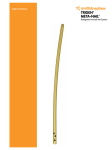Download User's Guide
Transcript
User’s Guide Twin Motion 16''' Programming B Calibre: TM-36-03-12.9.6-Y0 Functions: Hour - minute Double second retrograde Countdown Release: 1.0 Soprod, Sion Switzerland 20.05.2009 Rue de la Blancherie 61 1950 SION _____________________________________________________________________________ Contents 1. Description p.3 2. Functions p.3 2.1 Mode I: Display of the hour, minute and second 2.1.1 Examples of reading p.3 2.2 Mode change p.4 2.3 Mode II: Countdown p.4 p.3 3. Setting time p.5 4. Hands indexing p.5 __________________________________________________________________________________ RCL Page 2 of 6 10.06.2009 Rue de la Blancherie 61 1950 SION _____________________________________________________________________________ 1. Description Mode indicator Hour hand Minute hand Seconds 0 to 30 Seconds 30 to 60 2. Functions The hour and countdown functions are divided into two display modes. The transition from one mode to another is done by pressing the crown C. 2.1 Mode I: Display of the hour, minute and second The time is read in the traditional way The time uses a format 12h The meter's hand placed at 9h shows the first thirty seconds of the running minute The meter's hand placed at 6h shows the last thirty seconds of the running minute The meter's hand placed at 12h shows the running display mode 2.1.1 Examples of reading 10:10'10'' 3:38'55'' __________________________________________________________________________________ RCL Page 3 of 6 10.06.2009 Rue de la Blancherie 61 1950 SION _____________________________________________________________________________ 2.2 Mode change The two central hands overlap and align themselves with the mark 59' The meter's hand placed at 12h shows the running display mode The meters at 6h and 9h place themselves respectively at 60'' and 30'' 2.3 Mode II: Countdown 1: A short press on B decreases the duration of the countdown of 1 minute A continuous pressure on causes a continuous movement of the hands It’s possible to set the countdown for periods of time between 59 and 1 minute 2: A press on A activates the countdown timer It’s possible to stop the countdown by pressing on B during more than 2 seconds At the end of the countdown the central hands perform one sweep of the dial in opposite directions before coming back to the first mode. Remark: During the countdown it’s possible to come back to the mode 1 displaying the hour, meanwhile the countdown continuous running. __________________________________________________________________________________ RCL Page 4 of 6 10.06.2009 Rue de la Blancherie 61 1950 SION _____________________________________________________________________________ 3. Setting time The setting time is done electronically and is made by pulling the crown. The rotation of the crown has no impact. Setting Hand selection Switching on setting time mode the hour and minute hands align themselves respectively on their index. Pressing A the minute hand is reset to zero 1st pressure on B: setting the minute by pressing A 2nd pressure on B: setting the hour by pressing A To exit the mode of setting time the crown must be pressed in order to let it come back to the neutral position. 4. Hands indexing In case of step loss following a shock or after changing the battery, it may be necessary to re-position the hands. __________________________________________________________________________________ RCL Page 5 of 6 10.06.2009 Rue de la Blancherie 61 1950 SION _____________________________________________________________________________ Press A and B simultaneously during a period longer than 3s The hands must reach their zero position (see above) Pressing B allows the selection of the hand to be re-indexed Pressing A increments the hand its position of one step The indexing order is has following: hour minute meter 12h meter 9h meter 6h. A pressure on the crown let come back to the normal mode __________________________________________________________________________________ RCL Page 6 of 6 10.06.2009