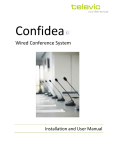Download SUR_ITEM
Transcript
SelectSurveyASP Advanced Database Model Overview 2 SUR_EMAIL_ADDRESS 2 SUR_EMAIL_LIST 3 SUR_EMAIL_MESSAGE 3 SUR_EMAIL_SENT_HISTORY 4 SUR_HIDDEN_FIELD 4 SUR_ID_GENERATION 5 SUR_IP_ADDRESS 5 SUR_ITEM 5 SUR_ITEM_ANSWER 7 SUR_ITEM_ANSWER_GROUP 7 SUR_ITEM_TYPE 8 SUR_LIBRARY 8 SUR_LIBRARY_TO_ITEM_MAPPING 9 SUR_OPERATOR 9 SUR_PAGE 10 SUR_PAGE_CONDITION 10 SUR_REPORT_FILTER 11 SUR_REPORT_SHARE 12 SUR_RESPONSE 12 SUR_RESPONSE_ANSWER 13 SUR_RESPONSE_HIDDEN_FIELD 13 SUR_ROLE 14 SUR_SUBITEM 14 SUR_SURVEY 15 SUR_SURVEY_TO_ITEM_MAPPING 16 SUR_TEMPLATE 17 SUR_USER 20 SUR_USER_TO_ROLE_MAPPING 20 Overview SelectSurveyASP uses a clean, well-designed, relational database model. The same data model is used for Microsoft Access, SQL Server, and MySQL databases. All tables in the application have a prefix of SUR_. Having this prefix makes it very easy to install the tables in an existing database and to distinguish them from all other tables. For all tables that have a single column defined as the primary key, the naming convention used is the name of the table, with the SUR_ prefix, plus a suffix of _ID. Thus, the SUR_SURVEY table has a primary key of SURVEY_ID, and the SUR_EMAIL_ADDRESS table has a primary key of EMAIL_ADDRESS_ID. Foreign keys use the same naming convention as primary keys. Therefore, in all tables, foreign keys can easily be determined by their _ID suffix, and the table each foreign key refers to can be determined by the name of the key, which corresponds to the name of the table. The rest of this document contains a description of each table, a snapshot of all columns in the table, and a detailed description of each column in each table. SUR_EMAIL_ADDRESS This table contains each individual email address contain within email lists, which are located in the SUR_EMAIL_LIST table. EMAIL_ADDRESS_ID – Numeric primary key for this table. EMAIL_LIST_ID – Foreign key to the SUR_EMAIL_LIST table. EMAIL_ADDRESS – The actual email address. FIRST_NAME – The first name of the person for this email address. LAST_NAME – The last name of the person for this email address. CUSTOM_DATA_1 – A custom data field for any extra data. CUSTOM_DATA_2 – A custom data field for any extra data. CUSTOM_DATA_3 – A custom data field for any extra data. ACTIVE_YN – A flag indicating whether or not this email address is active. 2 DELETED_YN – A flag indicating whether or not this email address has been deleted. Note that deleted email addresses are marked for deletion rather than actually deleted so that the email history functionality works correctly. SUR_EMAIL_LIST This table contains information about each email list. EMAIL_LIST_ID – Numeric primary key for this table. USER_ID – Foreign key to the SUR_USER table. LIST_NAME – The name of the email list. LIST_DESCRIPTION – A description of the email list. CREATED_DATE – The date the email list was created. DEFAULT_YN – A flag indicating whether or not this is the user’s default email list. EMAIL_ADDRESS_COUNT – The number of email addresses in this list. SUR_EMAIL_MESSAGE This table contains messages sent to email lists. EMAIL_MESSAGE_ID – Numeric primary key for this table. EMAIL_LIST_ID – Foreign key to the SUR_EMAIL_LIST table. EMAIL_SUBJECT – The subject of the email. 3 EMAIL_BODY – The body of the email. EMAIL_CC_ADDRESSES – The email addresses on the email’s CC list. EMAIL_BCC_ADDRESSES – The email addresses on the email’s BCC list. EMAIL_FROM_ADDRESS – The email address the email was sent from. HTML_YN – A flag indicating whether or not the email was HTML SURVEY_ID – Foreign key to the SUR_SURVEY table. SENT_DATE – The date the message was sent. EMAIL_SENT_COUNT – The number of emails sent for this message. EMAIL_RESPONSE_COUNT – The number of responses to this message via the emails sent out. SUR_EMAIL_SENT_HISTORY This table contains a list of all individual emails sent out to email lists. EMAIL_SENT_HISTORY_ID – Numeric primary key for this table. EMAIL_ADDRESS_ID – Foreign key to the SUR_EMAIL_ADDRESS table. EMAIL_MESSAGE_ID – Foreign key to the SUR_EMAIL_MESSAGE table. URL_UNIQUE_ID – The encrypted ID for accessing this survey via the email. RESPONSE_DATE – The date for a response to this email invitation. RESPONSE_ID – Foreign key to the SUR_RESPONSE table. CURRENT_STATUS – The current status of the email invitation. SUR_HIDDEN_FIELD This table contains hidden fields that are optionally associated with surveys. HIDDEN_FIELD_ID – Numeric primary key for this table. SURVEY_ID – Foreign key to the SUR_SURVEY table. 4 ORDER_NUMBER – The numeric order of this hidden field for displaying in the desired order. HIDDEN_FIELD_TYPE – The hidden field type (querystring, session, or cookie) HIDDEN_FIELD_KEY – The key for the hidden field. HIDDEN_FIELD_DISPLAY_NAME – The display name for the hidden field. SUR_ID_GENERATION This table is used as a sequencer to generate numeric primary keys for other tables. Note that a few tables in the application use IDENTITY columns. NEXT_AVAILABLE_ID – The next available numeric ID for this sequence. NAME – The name of the sequence for generating primary keys. SUR_IP_ADDRESS This table contains IP addresses that are optionally used for IP address validation for surveys. IP_ADDRESS_ID – Numeric primary key for this table. SURVEY_ID – Foreign key to the SUR_SURVEY table. IP_ADDRESS_FIRST – The beginning IP address in the IP range. IP_ADDRESS_SECOND – The ending IP address in the IP range. SUR_ITEM This table contains data about each item (question). 5 ITEM_ID – Numeric primary key for this table. ITEM_TYPE_ID – Foreign key to the SUR_ITEM_TYPE table. ITEM_TEXT – The actual text of the question/item. ITEM_SUB_TEXT – The sub-text of the question/item, which is the text that appears in smaller font just below the text. ITEM_ALIAS – The alias for the question, which is used for reporting and data export. REQUIRED_YN – A flag indicating whether or not this question is required. RANDOM_ANSWER_ORDER_YN – A flag indicating whether or not the answers to this question should be displayed in random order. EMAIL_ADDRESS_YN – A flag indicating whether or not this question is an email address question. OTHER_YN – A flag indicating whether or not this question has an “other” response. This applies to option buttons and checkboxes. OTHER_TEXT – If the question has an “other” option, this is the text that prompts for the “other” response. OTHER_DISPLAY_TYPE – For “other” responses, whether the input control should be displayed as a textbox or a textarea. MAXIMUM_LENGTH – The maximum length of the text that can be input for this question. MINIMUM_VALUE – The minimum value for rating scales questions. 6 MAXIMUM_VALUE – The maximum value for rating scales questions. ANSWER_TOTAL – The total number of answers for questions that have predefined answers, such as checkboxes, radio buttons, etc. MINIMUM_NUMBER_RESPONSES – The minimum number of responses the user must select for this question. MAXIMUM_NUMBER_RESPONSES – The maximum number of responses the user must select for this question. ROW_TEXT_WIDTH – The width of the row text column for matrix, constant sum, ranking, and one or more line questions. DISPLAY_FORMAT – The display format for the question for dropdown/option button for Yes/No and True/False questions. DEFAULT_VALUE – The default value that should be displayed for this questions. IMAGE_PATH – For images, the path to the image on the server. IMAGE_WIDTH – For images, the width of the image. IMAGE_HEIGHT – For images, the height of the image. IMAGE_ALIGNMENT – For images, the alignment of the image (center, left, or right). DATABASE_SQL – For database dropdown questions, the SQL that is used to select the values. DATABASE_DSN – For database dropdown questions, the DSN information that is used to connect to the database. SUBITEM_COUNT – If the question has subitems, the number of subitems that are associated with this question. SUR_ITEM_ANSWER This table contains answers for questions that have predefined answers, such as dropdown, checkbox, option buttons, etc. ANSWER_ID – Numeric primary key for this table. ITEM_ID – Foreign key to the SUR_ITEM table. ANSWER_TEXT – The actual text of the answer. ANSWER_VALUE – For answers with point values, the number of points or numeric value associated with this answer. ORDER_NUMBER – The numeric sequence number of this specific within this group of answers. RANDOM_ORDER_NUMBER – Column used for displaying the answers in random order. DEFAULT_YN – A flag indicating whether or not this answer is selected by default. SUR_ITEM_ANSWER_GROUP This table contains a list of predefined groups of values that can be selected from on the item page for creating sets of predefined answers. 7 ITEM_ANSWER_GROUP_ID – Numeric primary key for this table. ITEM_ANSWER_GROUP_NAME – The name of the answer group, used for display purposes on the item page. ANSWER_1 – The second answer within an answer group. ANSWER_2 – The second answer within an answer group. ANSWER_3 – The second answer within an answer group. ANSWER_4 – The second answer within an answer group. ANSWER_5 – The second answer within an answer group. SUR_ITEM_TYPE This table contains a list of all item types used in the application. ITEM_TYPE_ID – Numeric primary key for this table. ITEM_TYPE_NAME – The name of the item type. QUESTION_YN – A flag indicating whether or not this item is a question, where a question is defined as an item that can receive a response. SUR_LIBRARY This table contains information about all libraries. 8 LIBRARY_ID – Numeric primary key for this table. ACTIVE_YN – A flag indicating whether or not this library is active. LIBRARY_NAME – The name of the library. USER_ID – Foreign key to the SUR_USER table, representing the owner of the library. CREATED_DATE – The date the library was created. PUBLIC_YN – A flag indicating whether or not this library can be used by users other than the owner for inserting questions into a survey. SUR_LIBRARY_TO_ITEM_MAPPING This table maps libraries to the individual items contained within each library. LIBRARY_ID – Foreign key to the SUR_LIBRARY table, and part of the compound primary key for this table. ITEM_ID – Foreign key to the SUR_ITEM table, and part of the compound primary key for this table. ORDER_NUMBER – The numeric sequence number of the item within the library. SUR_OPERATOR This table contains a list of all operators used for page conditions. OPERATOR_ID – Numeric primary key for this table. OPERATOR_TEXT_SHORT – The short textual name of the operator. 9 OPERATOR_TEXT_LONG – The long textual name of the operator. ORDER_NUMBER – The numeric sequence number of each operator within the list of operators. SUR_PAGE This table contains optional additional information for each page within a survey. SURVEY_ID – Foreign key to the SUR_SURVEY table, and part of the compound primary key for this table. PAGE_NUMBER – The page number within the survey for this entry, and part of the compound primary key for this table. PAGE_TITLE – The tile of the particular page. PAGE_INTRODUCTION – The introductory text for the particular page. SUR_PAGE_CONDITION This table contains page conditions that are optionally associated with each page in a survey. PAGE_CONDITION_ID – Numeric primary key for this table. SURVEY_ID – Foreign key to the SUR_SURVEY table, representing the survey that this page condition is associated with. PAGE_NUMBER – The page number within the survey that this page condition is associated with. DEPENDENT_ITEM_ID – Foreign key to the SUR_ITEM table representing the item on which this page condition is dependent. GROUP_NUMBER – The group number that this page condition belongs to. All items within a group are evaluated us OR logic. OPERATOR_ID – Foreign key to the SUR_OPERATOR table. 10 ANSWER_ID – Foreign key to the SUR_ITEM_ANSWER table representing the answer that this page condition is using for a filter. ANSWER_TEXT – The text that is being used for the answer when applying this page condition to this item. SUR_REPORT_FILTER This page contains report filters that are optionally used for filtering report data in the reporting section. REPORT_FILTER_ID – Numeric primary key for this table. SURVEY_ID – Foreign key to the SUR_SURVEY table. USER_ID – Foreign key to the SUR_USER table. FILTER_TYPE – The type of filter (question, date, user attribute). FILTERED_ITEM_ID – Foreign key to the SUR_ITEM table representing the item that is being filtered on. USER_ATTRIBUTE_TYPE – For user attribute filters, the specific user attribute. START_DATE – For date filters, the start date to filter on. END_DATE – For date filters, the end date to filter on. OPERATOR_FIRST – The first part of the operator used to construct the report filter. OPERATOR_SECOND – The second part of the operator used to construct the report filter. SUBITEM_ID – Foreign key to the SUR_SUBITEM table representing the subitem that is being filtered on. ANSWER_ID – Foreign key to the SUR_ITEM_ANSWER table representing the answer that is being filtered on. OTHER_YN – A flag indicating whether or not ANSWER_TEXT – The text of the answer that is being filtered on. ACTIVE_YN – A flag indicating whether or not this report filter is active. ORDER_NUMBER – The numeric sequence number of this particular filter in the list of filters for the particular survey. 11 SUR_REPORT_SHARE This table contains report shares, which are used for sharing data with others based on email addresses and granular permissions. REPORT_SHARE_ID – Numeric primary key for this table. SURVEY_ID – Foreign key to the SUR_SURVEY table. CREATED_DATE – The date the report share was created. REPORT_SHARE_URL_ID – The unique encrypted ID that is used to represent this report share to a user. EMAIL_ADDRESSES – The email address(es) that this report share is used by. LAST_SENT_DATE – The date this report share was last sent to the email addresses. EXPORT_DATA_YN – A flag indicating whether or not this report share has permission to export data. REPORT_FILTERING_YN – A flag indicating whether or not this report share has permission to filter reports. VIEWABLE_REPORTS – The type of reports that are viewable (overview only or both overview and individual). VIEW_OPEN_ENDED_YN – A flag indicating whether or not this report share has permission to view open-ended question answers. ACTIVE_YN – A flag indicating whether or not this report share is active. SUR_RESPONSE This table contains general information about each submitted response. 12 RESPONSE_ID – Numeric primary key for this table. SURVEY_ID – Foreign key to the SUR_SURVEY table. ANONYMOUS_ID – For anonymous responses, the randomly generated anonymous ID used for the respondent. EMAIL_ADDRESS_ID – Foreign key to the SUR_EMAIL_ADDRESS table. USERNAME – For logged in users, the username of the respondent. RESPONSE_START_DATE – The date/time the response was started. RESPONSE_END_DATE – The date/time the response was ended. IP_ADDRESS – The IP address of the respondent. COMPLETED_YN – A flag indicating whether or not the respondent completed the entire survey. SUR_RESPONSE_ANSWER This table contains each answer to each question submitted in response to a survey. RESPONSE_ID – Numeric primary key for this table. ITEM_ID – Foreign key to the SUR_ITEM table, representing the item that was answered. SUBITEM_ID – Foreign key to the SUR_SUBITEM table, representing the subitem that was answered. ANSWER_ID – Foreign key to the SUR_ITEM_ANSWER, representing the answer that was selected. ANSWER_TEXT – The actual text of the answer for this particular question. OTHER_TEXT – For “other” questions, the actual text of the answer for the “other” question. SUR_RESPONSE_HIDDEN_FIELD This table contains all submitted values for hidden fields. 13 HIDDEN_FIELD_ID – Numeric primary key for this table. RESPONSE_ID – Foreign key to the SUR_RESPONSE table, representing the response to which this hidden field value is associated. ANSWER_TEXT – The value contained within the hidden field. SUR_ROLE This table contains a list of all roles used within the application. ROLE_ID – Numeric primary key for this table. ROLE_NAME – The name of the role. ROLE_DESCRIPTION – The description of the role. SUR_SUBITEM This table contains all subitems used for questions. Subitems are the row headings for questions such as matrix, constant sum, ranking, etc. SUBITEM_ID – Numeric primary key for this table. ITEM_ID – Foreign key to the SUR_ITEM, representing the item to which the subitem is associated. SUBITEM_TEXT – The actual text of the subitem. ORDER_NUMBER – The numeric sequence for the order in which this subitem will be displayed. 14 RANDOM_ORDER_NUMBER – A field used for optionally displaying the subitems in random order. SUR_SURVEY This table contains all data that defines each survey. SURVEY_ID – Numeric primary key for this table. TITLE – The title of the survey. TEMPLATE_ID – Foreign key to the SUR_TEMPLATE, representing the template this is associated with this survey. CLOSED_DATE – The date the survey was closed. CREATED_DATE – The date the survey was created. LAUNCHED_DATE – The date the survey was launched. 15 START_DATE – The scheduled start date of the survey. END_DATE – The scheduled end date of the survey. MAXIMUM_RESPONSES_FOR_SURVEY – The maximum number of responses that can be received for this survey. RESPONSE_COUNT – The number of responses received for this survey. COMPLETION_ACTION – Action to take upon completion of the survey. SURVEY_COMPLETE_MESSAGE – If the completion action includes displaying a message, this is the text of the message to display. SURVEY_COMPLETE_REDIRECT_URL – If the completion action includes a new URL, this is the URL to redirect to. SURVEY_COMPLETE_DISPLAY_CLOSE – If the completion action includes displaying a message, this column indicates whether or not to display a Close button. SURVEY_COMPLETE_DISPLAY_CONTINUE – If the completion action includes displaying a message, this column indicates whether or not to display a Continue button. SURVEY_COMPLETE_DISPLAY_REPORTS – If the completion action includes displaying a message, this column indicates whether or not to display a View Reports button. RESPONSE_EMAIL_ADDRESSES – Optional field for the email addresses that responses should be sent to. SURVEY_LANGUAGE – The language that the survey is created in. STATUS – The current status of the survey (Open, Closed, Design) REPORT_SHARING_ENABLED_YN – A flag indicating whether or not reporting sharing has been enabled for this survey. REPORT_SECURITY – If report sharing has been enabled, this column contains the security level of the report sharing. HIGHLIGHT_RESPONSES_YN – A flag indicating whether or not the current user’s responses should have a star next to them when the current user views the overview report. OWNERS – The owner or owners of the survey (usernames from the SUR_USER table), each separated by a semi-colon. ADMIN_EMAIL_ADDRESS – The email address(es) of the administrator of the survey. MAXIMUM_RESPONSES_PER_USER – For multi-response surveys, the maximum number of responses from a single user. MODIFY_SURVEY_WITHIN_DAYS – For updateable surveys, the number of days during which an update is allowed. RESPONDENT_ACCESS_LEVEL – The security level of the survey. PAGE_NUMBERING_FORMAT – The page numbering format (numbers, do page numbers, graphic, etc.) QUESTION_NUMBERING_FORMAT – The question numbering format (no question numbers, per page, for entire survey). BACK_BUTTON_DISPLAY – Indicates whether or not to display the Back button for this survey. CANCEL_BUTTON_DISPLAY – Indicates whether or not to display the Cancel button for this survey. CANCEL_BUTTON_REDIRECT_URL – If the Cancel button is displayed, this column contains the URL to redirect to when the user clicks the Cancel button. SUR_SURVEY_TO_ITEM_MAPPING This table maps surveys to all of the items contained within each survey. 16 SURVEY_ID – Foreign key to the SUR_SURVEY table, and part of the compound primary key for this table. ITEM_ID – Foreign key to the SUR_ITEM table, and part of the compound primary key for this table. ORDER_NUMBER – The numeric sequence number of the item’s order within the specified survey. PAGE_NUMBER – The page number that this item belongs on within the specified survey. SUR_TEMPLATE This table contains all template definitions. 17 18 TEMPLATE_ID – Numeric primary key for this table. ACTIVE_YN – A flag indicating whether or not this template is active. TEMPLATE_NAME – The name of the template. USER_ID – Foreign key to the SUR_USER table, representing the user who owns this template. ALLOW_USE_YN – A flag indicating whether or not users other than the owner can use this template. LOGO_PATH – The path to the logo used by this template. LOGO_ALIGNMENT – The alignment of the logo on the page. SURVEY_ALIGNMENT – The alignment of the survey within the web browser. DISPLAY_BORDER_YN – A flag indicating whether or not a border should be displayed around the survey. BORDER_COLOR – The color of the border, if one is displayed. BORDER_WIDTH – The width of the border, if one is displayed. SURVEY_BACKGROUND_COLOR – The background color of the survey itself. PAGE_BACKGROUND_COLOR – The background color of the page the survey is on. MATRIX_HEADER_COLOR – The background color of the matrix header. MATRIX_FIRST_COLOR – The background color of alternating rows in the matrix, starting with the first row. MATRIX_SECOND_COLOR – The background color of alternating rows in the matrix, starting with the second row. PROGRESS_FIRST_COLOR – The background color of the progress bar. PROGRESS_SECOND_COLOR – The color used within the progress bar to display the amount of progress. SURVEY_NAME_FONT_COLOR – The font color for the survey name. SURVEY_NAME_FONT_SIZE – The font size for the survey name. SURVEY_NAME_FONT_WEIGHT – The font weight for the survey name. SURVEY_NAME_FONT_FAMILY – The font family for the survey name. PAGE_TITLE_FONT_COLOR – The font color for the page title. PAGE_TITLE_FONT_SIZE – The font size for the page title. PAGE_TITLE_FONT_WEIGHT – The font weight for the page title. PAGE_TITLE_FONT_FAMILY – The font family for the page title. PAGE_NUMBER_FONT_COLOR – The font color for the page number. PAGE_NUMBER_FONT_SIZE – The font size for the page number. PAGE_NUMBER_FONT_WEIGHT – The font weight for the page number. PAGE_NUMBER_FONT_FAMILY – The font family for the page number. QUESTION_TEXT_FONT_COLOR – The font color for the question text. QUESTION_TEXT_FONT_SIZE – The font size for the question text. QUESTION_TEXT_FONT_WEIGHT – The font weight for the question text. QUESTION_TEXT_FONT_FAMILY – The font family for the question text. QUESTION_SUBTEXT_FONT_COLOR – The font color for the question subtext. QUESTION_SUBTEXT_FONT_SIZE – The font size for the question subtext. QUESTION_SUBTEXT_FONT_WEIGHT – The font weight for the question subtext. QUESTION_SUBTEXT_FONT_FAMILY – The font family for the question subtext. NAVIGATION_LINK_FONT_COLOR – The font color for the navigation links. NAVIGATION_LINK_FONT_SIZE – The font size for the navigation links. NAVIGATION_LINK_FONT_WEIGHT – The font weight for the navigation links. NAVIGATION_LINK_FONT_FAMILY – The font family for the navigation links. HTML_TOP – The HTML to display above the survey. HTML_BOTTOM – The HTML to display below the survey. NAVIGATION_BACK_BUTTON_PATH – The relative path to the Back button. NAVIGATION_BACK_LINK_TEXT – The text to use as a link for the Back button. NAVIGATION_NEXT_BUTTON_PATH – The relative path to the Next button. 19 NAVIGATION_NEXT_LINK_TEXT – The text to use as a link for the Next button. NAVIGATION_CANCEL_BUTTON_PATH – The relative path to the Cancel button. NAVIGATION_CANCEL_LINK_TEXT – The text to use as a link for the Cancel button. NAVIGATION_DONE_BUTTON_PATH – The relative path to the Done button. NAVIGATION_DONE_LINK_TEXT – The text to use as a link for the Done button. SUR_USER This table contains all user information. USER_ID – Numeric primary key for this table. USERNAME – The username for this user. REGISTER_DATE – The date this user registered. USER_PASSWORD – The user’s password. PASSWORD_HINT – A hint for the user’s password. FIRST_NAME – The first name of the user. LAST_NAME – The last name of the user. EMAIL_ADDRESS – The user’s email address. CURRENT_POSITION – The user’s current position. COMPANY – The user’s company. LOCATION – The user’s location. CUSTOM_DATA_1 – The first custom data field that can optionally be associated with this user. CUSTOM_DATA_2 – The second custom data field that can optionally be associated with this user. CUSTOM_DATA_3 – The third custom data field that can optionally be associated with this user. ACTIVE_YN – A flag indicating whether or not this user is active. SUR_USER_TO_ROLE_MAPPING This table maps users to roles. 20 USER_ID – Foreign key to the SUR_USER table, and part of the compound primary key for this table. ROLE_ID – Foreign key to the SUR_ROLE table, and part of the compound primary key for this table. 21