Download NAV420CA Series User's Manual
Transcript
NAV420CA Series User’s Manual Document 7430-0121-02 Revision A, June 2005 Crossbow Technology, Inc., 4145 N. First Street, San Jose, CA 95134 Tel: 408-965-3300, Fax: 408-324-4840 email: [email protected], website: www.xbow.com ©2004-2005 Crossbow Technology, Inc. All rights reserved. Information in this document is subject to change without notice. Crossbow and SoftSensor are registered trademarks and NAV420CA is a trademark of Crossbow Technology, Inc. Other product and trade names are trademarks or registered trademarks of their respective holders. NAV420CA Series User’s Manual Table of Contents 1 Introduction........................................................................................... 1 1.1 The NAV420CA GPS-Aided Inertial System............................... 1 1.2 Package Contents.......................................................................... 2 2 Quick Start ............................................................................................ 3 2.1 NAV-VIEW Software................................................................... 3 2.1.1 NAV-VIEW Computer Requirements .................................. 3 2.1.2 Install NAV-VIEW ............................................................... 3 2.2 Connections .................................................................................. 3 2.3 Setting up NAV-VIEW................................................................. 4 2.4 Take Measurements ...................................................................... 4 3 NAV420CA Details.............................................................................. 5 3.1 NAV420CA Architecture ............................................................. 5 3.2 NAV420CA Coordinate System................................................... 6 3.3 Attitude and Heading Determination Algorithm........................... 7 3.3.1 Attitude and Heading Processor............................................ 8 3.3.2 Kalman Filter Attitude and Heading Estimation Model ....... 8 3.3.3 Attitude and Heading Initialization....................................... 9 3.4 Factory Sensor Calibration ......................................................... 10 3.5 Connections ................................................................................ 10 3.5.1 I/O Cable............................................................................. 11 3.5.2 Power Input and Power Input Ground ................................ 11 3.5.3 Case Ground ....................................................................... 11 3.5.4 Serial Data Interface ........................................................... 11 3.5.5 Serial GPS Interface............................................................ 11 3.5.6 1 PPS Output Interface........................................................ 12 3.5.7 GPS Antenna Connection ................................................... 12 3.5.8 No Connection .................................................................... 13 3.5.9 Quick Digital interface connection ..................................... 13 3.6 Measurement Packet Types ........................................................ 13 3.6.1 Scaled Sensor Packet .......................................................... 13 3.6.2 Angle Packet ....................................................................... 14 3.6.3 NAV Packet ........................................................................ 15 3.7 BIT Processing............................................................................ 16 Doc# 7430-0121-02 Rev. A Page i NAV420CA Series User’s Manual 3.8 Commands .................................................................................. 18 3.8.1 Input Packets ....................................................................... 18 3.8.2 Output Packets .................................................................... 19 3.8.3 Command List..................................................................... 19 3.9 Data Packet Format..................................................................... 23 3.10 Timing......................................................................................... 25 3.11 Temperature Sensor .................................................................... 25 3.12 Magnetic Heading ....................................................................... 26 4 NAV420CA Operating Tips ............................................................... 27 4.1 Mounting the NAV420CA.......................................................... 27 5 Limitations .......................................................................................... 29 5.1 Installation .................................................................................. 29 5.2 Magnetometer Calibration .......................................................... 29 5.3 Operation in Magnetic Environment........................................... 29 5.4 Range Limitations....................................................................... 29 6 Appendix A. Mechanical Specifications............................................. 30 6.1 NAV420CA Outline Drawing..................................................... 30 7 Appendix B. NAV420CA Output Quick Reference ........................... 31 7.1 Digital Output Conversion .......................................................... 31 8 Appendix C. Hard and Soft Iron Calibration ...................................... 32 8.1 Hard/Soft Iron Calibration Introduction...................................... 32 8.2 NAV420CA Hard and Soft Iron Calibration Procedure ............. 32 8.2.1 Calibration Process Overview using NAV-VIEW .............. 32 8.2.2 Calibration Commands ....................................................... 34 9 Appendix D. NMEA Message Format................................................ 36 9.1 GGA - GPS fix data .................................................................... 36 9.2 RMC - Recommended Minimum data ........................................ 37 10 Appendix E. Warranty and Support Information ............................ 40 10.1 Customer Service ........................................................................ 40 10.2 Contact Directory........................................................................ 40 10.3 Return Procedure ........................................................................ 40 10.3.1 Authorization ...................................................................... 40 10.3.2 Identification and Protection ............................................... 41 10.3.3 Sealing the Container .......................................................... 41 Page ii Doc# 7430-0121-02 Rev. A NAV420CA Series User’s Manual 10.3.4 Marking............................................................................... 41 10.3.5 Return Shipping Address .................................................... 41 10.4 Warranty ..................................................................................... 41 Doc# 7430-0121-02 Rev. A Page iii NAV420CA Series User’s Manual About this Manual The following annotations have been used to provide additional information. ; NOTE Note provides additional information about the topic. ; EXAMPLE Examples are given throughout the manual to help the reader understand the terminology. 3 IMPORTANT This symbol defines items that have significant meaning to the user 0 WARNING The user should pay particular attention to this symbol. It means there is a chance that physical harm could happen to either the person or the equipment. The following paragraph heading formatting is used in this manual: 1 Heading 1 1.1 Heading 2 1.1.1 Heading 3 Normal Page iv Doc# 7430-0121-02 Rev. A NAV420CA Series User’s Manual 1 Introduction 1.1 The NAV420CA GPS-Aided Inertial System This manual explains the use of the NAV420 Series of products, a combined Navigation and Attitude and Heading Reference System that measures stabilized pitch, roll and yaw angles in a dynamic environment along with GPS-based position and velocity. Crossbow has been developing low cost solid-state systems that measure roll, pitch, and heading using MEMS technology in commercial, industrial and aerospace markets for several years. The NAV420CA uses angular rate sensors and linear acceleration sensors that are bulk machined MEMS devices. Solid-state MEMS sensors make the NAV420CA both responsive and reliable. The magnetic sensors are state-of-the-art miniature fluxgate sensors. Fluxgate sensors make the NAV420CA sensitive and responsive, with better temperature performance than other technologies such as magneto-resistive sensors. When combined together with the built-in GPS receiver, it provides a complete navigation solution. The NAV420CA combines the latest in low cost MEMS sensors and digital signal processing techniques to provide an inexpensive and compact-sized alternative to existing IMU systems. The sensors are factory calibrated on Crossbow test equipment including calibrated thermal chambers and rate tables. Closely coupled integration of the sensors, data acquisition elements and a Kalman filter based algorithm allow the NAV420CA to provide an accurate representation of the attitude and heading of an object with improved performance over older technology systems. The integration of a GPS receiver provides more information for the extended Kalman filter, allowing it to provide better corrections for attitude determination, as well as the ability to correct for sensor errors. Furthermore, the digital architecture’s flexible interface allows easy integration into most applications. The calibrated sensor output (angular rate, acceleration, and magnetic vector) allows easy integration for control systems. The NAV420CA has an RS-232 serial link. Data may be requested via the serial link as a single polled measurement or may be streamed continuously. The NAV420CA utilizes a sophisticated Kalman filter algorithm to allow the unit to track orientation accurately through dynamic maneuvers. The Kalman filter will automatically adjust for changing dynamic conditions without any external user input. No user intervention or configuration is required at power-up. The BIT message is included in each packet that provides comprehensive information into system health. BIT is used for informing the user of the system status and informing the user of system problems. Doc# 7430-0121-02 Rev. A Page 1 NAV420CA Series User’s Manual The NAV420CA series units are light-weight, low power, fast turn on, reliable and accurate solutions for a wide variety of stabilization, navigation, guidance and measurement applications. However, it should not be exposed to large magnetic fields. This could permanently magnetize internal components of the NAV420CA and degrade its magnetic heading accuracy. 1.2 Package Contents In addition to your NAV420CA sensor product you should have: • 1 CD with NAV-VIEW Software NAV-VIEW will allow you to immediately view the outputs of the NAV420CA on a PC running Microsoft® Windows™. You can also download this software from Crossbow’s web site at http://www.xbow.com. • 1 Digital Signal Cable This links the NAV420CA directly to a serial port. The cable has two DB-9 connector ends; one marked “DMU420 to User” provides RS232 user data and the other marked “DMU420 to GPS” provides GPS receiver packets (for debugging purposes). • NAV420 Series User’s Manual This contains helpful hints on programming, installation, valuable digital interface information including command structure, data packet formats and conversion factors. Page 2 Doc# 7430-0121-02 Rev. A NAV420CA Series User’s Manual 2 Quick Start 2.1 NAV-VIEW Software Crossbow includes NAV-VIEW software to allow you to use the NAV420CA right out of the box and the evaluation is straightforward. Install the NAV-VIEW software, connect the NAV420CA to your serial port, apply power to your unit and start taking measurements. 2.1.1 NAV-VIEW Computer Requirements The following are minimum capabilities that your computer should have to run NAV-VIEW successfully: • CPU: Pentium-class • RAM Memory: 64MB minimum, 128MB recommended • Hard Drive Free Memory: 17MB • Operating System: Windows 98, NT4, 2000, XP 2.1.2 Install NAV-VIEW To install NAV-VIEW in your computer: 1. Insert the CD “Support Tools” in the CD-ROM drive. 2. Find the NAV-VIEW folder. Double click on the setup file. 3. Follow the setup wizard instructions. You will install NAV-VIEW and a LabVIEW Runtime Engine. You will need both these applications. If you have any problems or questions, you may contact Crossbow directly. 2.2 Connections The NAV420CA is shipped with a cable to connect the NAV420CA to a PC Serial port. 1. Connect the 15-pin end of the digital signal cable to the port on the NAV420CA. 2. Connect the 9-pin end of the cable marked “DMU420 to User” to the serial port of your computer. 3. The additional black and red wires on the cable supply power the NAV420CA. Match red to (+) power and black to (-) ground. The input voltage can range from 9-30 VDC at 350 mA. 4. Let the NAV420CA warm up and initialize for 60 seconds when powered on. The NAV420CA needs to be held still (motionless) during this period. Doc# 7430-0121-02 Rev. A Page 3 NAV420CA Series User’s Manual 0 WARNING Do not reverse the power leads! Applying the wrong power to the NAV420CA can damage the unit; although there is reverse power protection, Crossbow Technology is not responsible for resulting damage to the unit should the reverse voltage protection electronics fail. 2.3 Setting up NAV-VIEW With the NAV420CA connected to your PC serial port and powered, open the NAV-VIEW software. 1. NAV-VIEW should automatically detect the NAV420CA and display the serial number and firmware version if it is connected. 2. If NAV-VIEW does not connect, check that you have the correct COM port selected. You find this under the “DMU” menu. 3. Select the type of display you want under the menu item “Windows”. Graph displays a real time graph of all the NAV420CA data; FFT displays a Fast-Fourier transform of the data; Navigation shows an artificial horizon display; GPS shows digital display for latitude/longitude/altitude and graph display for velocity. 4. You can log data to a file by entering a data file name. You can select the rate at which data is saved to disk. 5. If the status indicator says, “Connected”, you’re ready to go. If the status indicator doesn’t say connected, check the connections between the NAV420CA and the computer; check the power; check the serial COM port assignment on your computer. 2.4 Take Measurements Once you have configured NAV-VIEW to work with your NAV420CA, pick what kind of measurement you wish to see. “Graph” will show you the output you choose as a strip-chart type graph of value vs. time. “FFT” will show you a real-time Fast-Fourier transform of the output you choose. “Navigation” will show an artificial horizon and the stabilized roll, pitch and heading output of the NAV420CA. When GPS is available, and NAV packet is chosen, “GPS” will show a digital display of latitude, longitude and altitude and strip chart type graph of velocity vs. time. Now you’re ready to use the NAV420CA! Page 4 Doc# 7430-0121-02 Rev. A NAV420CA Series User’s Manual 3 NAV420CA Details 3.1 NAV420CA Architecture The NAV420CA is an intelligent attitude gyro for roll, pitch and directional gyro for heading angle measurements in dynamic environments. The unit is also a nine-axis measurement system that outputs accurate acceleration, angular rates and magnetic orientation. The NAV420CA uses the latest in solid-state sensor technology resulting in superior performance, reliability, and stability over time and operating environments. The NAV420CA consists of the following subsystems: 1) Inertial Sensor Array: This is an assembly of three accelerometers, three gyros (rate sensors) and four temperature sensors. 2) A three axis fluxgate magnetometer board used to compute heading. 3) A WAAS capable GPS receiver for position and velocity measurement. 4) A digital signal processing (DSP) module, which receives the signals from the inertial sensors and magnetometers. This unit converts these signals to digital data, filters the data, computes the attitude solution, monitors and processes all BIT data, and transmits the results to the user. These blocks are shown in the system block diagram below in Figure 1. Digital Outputs X / Y / Z Acceleration X/Y/Z High-Speed Gyros Sampling & DSP (MEMS) Roll / Pitch / Yaw Rate RS-232 Roll / Pitch / Yaw Angle + X/Y/Z 16-BIT Accelerometers A/D X / Y / Z Magnetic Field Position / Velocity Sensor Built-In-Test Compensation + (MEMS) Full-State X/Y/Z Kalman Filter Magnetometers (Flux Gate) GPS Antenna Temperature GPS Receiver Power Conditioning Power Input + 9 TO +30 VDC Figure 1 NAV420CA System Architecture The NAV420CA analog sensor signals are sampled and converted to digital data at 1 kHz. The sensor data is filtered and down-sampled by a DSP Doc# 7430-0121-02 Rev. A Page 5 NAV420CA Series User’s Manual using FIR filters. Factory calibration data, stored in EEPROM, is used by the DSP to remove temperature bias, misalignment, scale factor errors, and non-linearities from the sensor data. The firmware inside the onboard processors produces calibrated angular rate measurements, calibrated acceleration measurements, calibrated magnetometer measurements, and the estimated navigation state which includes body attitude (roll, pitch, heading), local level horizontal navigation frame position (latitude, longitude, and altitude) and velocity (north, east, down). The algorithm used to estimate the navigation state is an Extended Kalman Filter (EKF) trajectory correction approach in which the inertial accelerometers and gyros propagate the state trajectory made up of velocity, and body attitude, and the supporting sensors (GPS and magnetometers) provide velocity and earth magnetic field measurements which the filter uses to calculate corrections to the trajectory state, and estimate inertial sensor errors and ferrous material effects. The DSP performs time-triggered trajectory propagation at 100Hz and will synchronize the sensor sampling with the GPS UTC (Universal Coordinated Time) second boundary when available. 3.2 NAV420CA Coordinate System The NAV420CA coordinate system is shown in Figure 2. With the connector facing you, and the mounting plate down, the axes are defined as: X-axis – from face with connector through the NAV420CA Y-axis – along the face with connector from left to right Z-axis – along the face with the connector from top to bottom Figure 2 NAV420CA Coordinate System The axes form an orthogonal SAE right-handed coordinate system. An acceleration is positive when it is oriented towards the positive side of the coordinate axis. For example, with the NAV420CA sitting on a level table, it will measure zero g along the x- and y-axes and -1 g along the z-axis. Gravitational acceleration is directed downward, and thus will be defined as negative for the NAV420CA z-axis. The angular rate sensors are aligned with these same axes. The rate sensors measure angular rotation rate around a given axis. The rate measurements are labeled by the appropriate axis. The direction of a positive rotation is defined by the right-hand rule. With the thumb of your right hand pointing along the axis in a positive direction, your fingers curl around in the Page 6 Doc# 7430-0121-02 Rev. A NAV420CA Series User’s Manual positive rotation direction. For example, if the NAV420CA is sitting on a level surface and you rotate it clockwise on that surface, this will be a positive rotation around the z-axis. The x- and y-axis rate sensors would measure zero angular rates, and the z-axis sensor would measure a positive angular rate. The magnetic sensors are aligned with the same axes definitions and sign as the linear accelerometers. For example, when oriented towards magnetic North, you will read approximately +0.25 Gauss along X, 0.0 Gauss along Y, and +0.35 Gauss along Z direction (North America). Pitch is defined positive for a positive rotation around the y-axis (pitch up). Roll is defined as positive for a positive rotation around the x-axis (roll right). Yaw is defined as positive for a positive rotation around the z-axis (turn right). The angles are defined as standard Euler angles using a 3-2-1 system. To rotate from the body frame to an earth-level frame, roll first, then pitch, and then yaw. The position output from GPS is represented in Latitude, Longitude, and Altitude (LLA) convention. This is a most commonly used spherical coordinate system. The GPS velocity is defined in North, East and Down reference frame. The users can convert this into Cartesian coordinate system, called Earth-Centered, Earth-Fixed (ECEF). ECEF uses threedimensional XYZ coordinates (in meters) to describe the location of a GPS user or satellite. Several online resources are available to help users with this transformation. For example, refer to the application note on Crossbow website, http://www.xbow.com/Support/appnotes.htm 3.3 Attitude and Heading Determination Algorithm The attitude and heading determination algorithm is divided into two separate entities. The gyro measured angular rate information is integrated in an attitude trajectory propagation model, and attitude errors and gyro biases are estimated in a Kalman Filter Attitude and Heading Estimation Model. In general, gyros and accelerometers suffer from bias drift, misalignment errors, acceleration errors (g-sensitivity), nonlinearity (square terms), and scale factor errors. The magnetometers are also susceptible to magnetic disturbances, which corrupt their measurement of the earth magnetic field. These errors, typically known as hardiron and softiron effects, are calibrated out once the system is installed in its final mounting position. The largest error in attitude and heading propagation is associated with the gyro bias terms. The Kalman filter attitude estimation component provides an on-the-fly calibration for the gyros by providing corrections to the attitude processor trajectory and a characterization of the gyro bias state. The accelerometers provide an attitude reference using gravity, and the Doc# 7430-0121-02 Rev. A Page 7 NAV420CA Series User’s Manual magnetometers provide a heading reference using the earth’s magnetic field vector. The NAV420CA runs a 7 state AHRS type EKF when GPS signal is unavailable and a 13 state reduced navigation filter (loosely coupled) when GPS signal is available. The errors resulting due to double integration of MEMS inertial sensors makes position tracking very difficult and hence, only velocities are tracked in the filter. The tangent frame is used as the navigation frame and earth rate is not considered. By reducing the navigation filter to this minimalist form, we are able to sample the sensor set at 1 kHz and run the navigation filter at 100 Hz. 3.3.1 Attitude and Heading Processor The data processor attitude estimation algorithm provides stable Euler roll, pitch, and yaw angles. For improved accuracy and to avoid singularities when dealing with the cosine rotation matrix, a quaternion formulation is used in the algorithm to provide attitude propagation. The body angular rates are then sensed by the gyros and a differential equation describing the propagation of the quaternion is integrated using Runge-Kutta algorithm to obtain the propagated quaternion. The cosine rotation matrix is obtained from the quaternion, which then defines the roll, pitch, and yaw angles. With GPS up, the NAV420CA tracks rate sensor bias, accelerometer bias, quaternion attitude, and tangent frame velocities. Propagating tangent frame velocities directly avoids transformations to and from non-Euclidean coordinate systems. Eliminating position states from the navigation filter nearly cuts processing requirements in half because the state covariance update is Θ( n 3 ) . The state model can seamlessly switch between the reduced navigation filter and an AHRS type filter based on the availability of GPS signal. 3.3.2 Kalman Filter Attitude and Heading Estimation Model The Kalman filter attitude correction approach achieves improved performance due to its ability to estimate the attitude errors and gyro bias states. The advantage with this approach is that an absolute attitude error estimate is provided to the trajectory to correct any errors due to physical noise disturbances and gyro errors, as well as a characterization and “tracking” of the gyro biases which in effect provides an online rate sensor calibration. The filter model is an Extended Kalman Filter formulation made up of two components, a linearized attitude error and gyro bias state model, and a nonlinear attitude quaternion error measurement model. The state model predicts where the attitude errors and gyro bias states will propagate based on input data from the gyros, and the measurement model corrects this prediction with the real world attitude error measurements obtained from the accelerometer gravity and magnetometer earth magnetic Page 8 Doc# 7430-0121-02 Rev. A NAV420CA Series User’s Manual field reference. This balance of state modeling with real world observables gives the Kalman filter the adaptive intelligence to assign appropriate confidence levels on its two components. The NAV420CA blends GPS, magnetometer, and accelerometer measurements into the EKF update depending on the health and status of the associated sensors. The NAV420CA uses the GPS receiver’s tangent frame velocity estimate as a direct measurement update for the EKF. In this way, the NAV420CA utilizes the GPS receiver’s internal ECEF to tangent frame velocity transformation resulting in a computationally efficient measurement update. The NAV420CA uses its internal magnetometers to provide a heading measurement update for the EKF. Magnetometer measurements are calibrated, corrected for hardiron and softiron effects from the local environment, and rotated to the tangent frame. The World Magnetic Model (WMM) 2000 is used to calculate the relationship between magnetometer heading and true heading, known as magnetic declination or variance. GPS position is used to calculate the tangent frame earth magnetic field vector from the WMM and the declination angle is computed from the WMM horizontal components. The magnetometer measurements can then be rotated through the declination angle to provide a true heading measurement. The true heading measurement’s nonlinear relationship to the quaternion attitude is captured by the EKF measurement model to create a linearized filter update. If the GPS link is lost or poor, the Kalman Filter solution stops tracking accelerometer bias. The algorithm continues to apply gyro bias correction and provides stabilized angle outputs. The EKF tracking states are reduced to angles and gyro bias only. The accelerometers will continue to integrate velocity, however, accelerometer noise, bias, and attitude error will cause the velocity estimates to walk off on the order of seconds. The attitude tracking performance will degrade and the filter will become susceptible to “false gravity” acceleration errors, typical of the AHRS only EKF formulation. The UTC packet synchronization will drift due to internal clock drift. 3.3.3 Attitude and Heading Initialization Immediately after power-up, the NAV420CA uses the accelerometers and magnetometers to compute the initial angles (roll, pitch and yaw). The roll and pitch attitude will be initialized using the accelerometer’s reference of gravity, and yaw will be initialized using the leveled magnetometers X and Y axis reference of the earth’s magnetic field. For this same reason, the NAV420CA needs to be held motionless for 60 sec upon power up for the initialization to complete. Doc# 7430-0121-02 Rev. A Page 9 NAV420CA Series User’s Manual 3.4 Factory Sensor Calibration A calibration procedure performed at the factory will provide correction parameters for the following static and dynamic errors for each sensor. The software will then apply these parameters to each sensor to provide a correction for the errors: • Rate sensors are calibrated for temperature bias, scale factor, and misalignment. • Accelerometers are calibrated for temperature bias, scale factor, and misalignment. • Magnetometers are calibrated for bias and scale factor. Sensor errors are compensated for these effects using a proprietary algorithm from data collected during manufacturing. Accelerometer, rate gyro, and magnetometer sensor bias shifts over temperature (-40 0C to +71 0 C) are compensated and verified using calibrated thermal chamber and rate table. 3.5 Connections The NAV420CA has a male DB-15 connector. The signals are as shown in Table 1. Table 1 Connector Pin Assignments Pin Page 10 Signal 1 RS-232 Transmit Data 2 RS-232 Receive Data 3 Positive Power Input (+Vcc) 4 Power Ground 5 Chassis Ground 6 NC – Factory use only 7 RS-232 GPS Tx 8 RS-232 GPS Rx 9 Signal Ground 10 1 PPS OUT 11 NC – factory use only Doc# 7430-0121-02 Rev. A NAV420CA Series User’s Manual 12 NC – factory use only 13 NC – factory use only 14 NC – factory use only 15 NC – factory use only 3.5.1 I/O Cable The user must provide a shielded cable with the shield connected to the I/O connector shell in order to provide the required EMI protection. The cable sent with the unit is intended to provide the user with the ability to test the unit right out of the box, and will not provide adequate shielding for all environments. Case ground (see below) must be used to provide full EMI protection. 3.5.2 Power Input and Power Input Ground Power is applied to the NAV420CA on pins 3 and 4. Pin 4 is ground; Pin 3 should have 9 to 30 VDC unregulated at 350 mA. If you are using the cable supplied with the NAV420CA, the power supply wires are broken out of the cable at the DB-9 connector. The red wire is connected to the positive power input; the black wire is connected to the power supply ground. DO NOT REVERSE THE POWER LEADS. 3.5.3 Case Ground The case is electrically connected to Pin 5 of the DB-15 connector. The Pin 5 should be electrically connected to the user’s cable shield, especially if the chassis does not make good ground contact. The case is isolated from the Power Input Ground, and should be bolted to a good conducting surface that is grounded. 3.5.4 Serial Data Interface The serial interface is standard RS-232, 9600, 19200, 38400, or 57600 baud, 8 data bits, 1 start bit, 1 stop bit, no parity, and no flow control and will output at a user configurable output rate. These settings allow interaction via a standard PC serial port. 3.5.5 Serial GPS Interface The GPS receiver outputs data in NMEA-0183 format as defined by the National Marine Electronics Association (NMEA), Standard For Interfacing Marine Electronic Devices, Version 2.20, January 1, 1997. The packets are sent at 9600 Baud, 8 bits, no parity bit, 1 stop bit. Doc# 7430-0121-02 Rev. A Page 11 NAV420CA Series User’s Manual The GPS receiver outputs the following messages as shown in Table 2. (Refer to Appendix D for the detailed message format) Table 2 GPS Output Packet Format NMEA Record GGA RMC Description Global positioning system fixed data Recommended minimum specific GNSS data 3.5.6 1 PPS Output Interface The NAV420CA synchronizes to GPS 1PPS internally. The 100Hz navigation algorithm is synchronized to the GPS 1PPS when available. Packet data is therefore valid on 10ms boundaries of UTC. The 1PPS is also output on the 1PPS OUT, Pin 10. This is open collector output. The Figure 3 shows the sequential order of the signal present at 1 PPS OUT pin. The 1 PPS signal is aligned to the sampling clock of 23.104 MHz. This results in a timing resolution of 43 ns. Figure 3 1PPS Output Signal 3.5.7 GPS Antenna Connection The GPS receiver needs to receive signals from as many satellites as possible. A GPS receiver doesn’t work properly in narrow streets and underground parking lots or if objects or human beings cover the antenna. Poor visibility may result in position drift or a prolonged Time-To-First-Fix (TTFF). A good sky visibility is therefore a prerequisite. Even the best receiver can’t make up for signal loss due to a poor antenna, in-band jamming or a bad RF-board design. Page 12 Doc# 7430-0121-02 Rev. A NAV420CA Series User’s Manual The NAV420CA unit ships with an external active antenna that must be connected properly to SMA jack located next to the DB-15 connector. 3 IMPORTANT Place the antenna with optimal sky visibility. 3.5.8 No Connection During normal operation of the NAV420CA, no connection is made to the factory test pins. These pins have internal pull-up mechanisms and must have no connections for the NAV420CA to operate properly. 3.5.9 Quick Digital interface connection On a standard DB-9 COM port connector, make the connections as described in Table 3. Table 3 DB-9 COM Port Connections COM Port Connector Pin # Signal NAV420CA Connector Pin # 1 Signal 2 RxD TxD 3 TxD 2 RxD 5 GND 9 GND Power is applied to the NAV420CA on pins 3 and 4. Pin 4 is power ground; Pin 3 should have 9-30 VDC unregulated at 350 mA. DO NOT REVERSE THE POWER LEADS. 3.6 Measurement Packet Types The NAV420CA is designed to operate as a complete attitude and heading reference system. You can also use this as a nine-axis sensor module. The NAV420CA can be set to out[put one of three packets: Scaled Sensor packet, Angle packet, or NAV packet. See the “Data Packet Format” section for the actual structure of the data packet for each case. The default system operation is “NAV” packet type. 3.6.1 Scaled Sensor Packet In Scaled Sensor packet, the analog sensors are sampled, converted to digital data, temperature compensated, corrected for misalignment, and scaled to engineering units. The digital data represents the actual value of the quantities measured. A calibration table for each sensor is stored in the NAV420CA non-volatile memory. A single data packet can be requested Doc# 7430-0121-02 Rev. A Page 13 NAV420CA Series User’s Manual using a serial poll command or the NAV420CA can be set to continuously output data packets to the host. The data is sent as signed 16-bit 2’s complement integers. In this mode, the NAV420CA operates as a nine-axis measurement system. The scaled sensor outputs are enabled in this mode. Note that stabilized pitch, roll, and yaw angles are not available in scaled sensor packet. To convert the acceleration data into G’s, use the following conversion: accel = data*(10)/215 where accel is the actual measured acceleration in G’s, data is the digital data sent by the NAV420CA. (The data is scaled so that 1 G = 9.81 m s-2.) To convert the angular rate data into degrees per second, use the following conversion: rate = data*(630)/215 where rate is the actual measured angular rate in °/sec, data is the digital data sent by the NAV420CA. To convert the magnetometer data into Gauss, use the following conversion: mag = data*(1.0)/215 where mag is the actual measured magnetic field in Gauss, data is the digital data sent by the NAV420CA. The sensors outputs are not corrected by Kalman filter bias estimates in the scaled sensor output packet. Therefore, the rate sensor bias will change slightly due to changes in temperature and time. 3.6.2 Angle Packet In Angle packet, the NAV420CA acts as a complete attitude and heading reference system and outputs the stabilized pitch, roll, and yaw angles along with the angular rate, acceleration, and magnetic field information. The angular rate, acceleration, and magnetic field values are calculated as described in the Scaled Sensor packet. The Kalman filter operates using an AHRS type filter if GPS signal is unavailable or a reduced state navigation filter if GPS signal is available. When GPS signal is unavailable, the filter tracks the rate sensor bias and calculates stabilized roll, pitch, and yaw angles. The NAV420CA uses the angular rate sensors to integrate over your rotational motion and find the actual pitch, roll, and yaw angles. When GPS signal is unavailable, the NAV420CA uses the accelerometers to correct for rate sensor drift in the vertical angles (pitch and roll); the NAV420CA uses the magnetometers to correct for rate sensor drift in the yaw angle. This is the modern equivalent of an analog vertical gyro that used a plumb bob in a feedback loop to keep the gyro axis stabilized to Page 14 Doc# 7430-0121-02 Rev. A NAV420CA Series User’s Manual vertical. The NAV420CA takes advantage of the rate gyro’s sensitivity to quick motions to maintain an accurate orientation when accelerations would otherwise throw off the accelerometers measurement of the NAV420CA orientation relative to gravity; the NAV420CA then uses the accelerometers to provide long term stability to keep the rate gyro drift in check when GPS signal is unavailable. The NAV420CA uses a sophisticated Kalman filter algorithm to track the bias in the rate sensors and accelerometers. This allows the NAV420CA to use a very low effective weighting on the accelerometers when the NAV420CA is moved. This makes the NAV420CA very accurate in shortterm dynamic maneuvers regardless of GPS status. The NAV420CA outputs the stabilized pitch, roll and yaw angles in the digital data packet in Angle mode. To convert the digital data to angle, use the following relation: angle = data*(SCALE)/215 where angle is the actual angle in degrees (pitch, roll or yaw), data is the signed integer data output in the data packet, and SCALE is a constant. SCALE = 180° for roll, pitch and yaw. 3.6.3 NAV Packet When GPS signal is available, the NAV420CA acts as a complete navigation and attitude and heading reference system. The NAV packet outputs the stabilized pitch, roll, and yaw angles, longitude, latitude, altitude, GPS velocity along with the angular rate information. The roll, pitch, yaw, and angular rate values are calculated as described in the Scaled Sensor and Angle modes. The Kalman filter operates in NAV mode when GPS signal is available to track the rate sensor bias, accelerometer bias, NED velocities, and stabilized roll, pitch, and yaw angles. In NAV packet, the NAV420CA uses the angular rate sensors to integrate over your rotational motion and find the actual pitch, roll, and yaw angles. The NAV420CA uses the accelerometers indirectly to correct for rate sensor drift in the vertical angles (pitch and roll); the NAV420CA uses the magnetometers to correct for rate sensor drift in the yaw angle; the NAV420CA uses the GPS velocity to correct the NED velocity trajectory, accelerometer bias, rate sensor drift, and attitude. The NAV420CA uses a sophisticated Kalman filter algorithm to track the bias in the rate sensors and accelerometers. This allows the NAV420CA to use a very low effective weighting on the Kalman filter measurements from GPS and magnetometers when the NAV420CA is moved. This makes the Doc# 7430-0121-02 Rev. A Page 15 NAV420CA Series User’s Manual NAV420CA very accurate in extended dynamic and static maneuvers when GPS signal is available. The NAV420CA outputs GPS Longitude/Latitude/Altitude and NED velocity in the NAV digital data packet when GPS signal is available. The GPS Longitude/Latitude is a 4-byte data and to convert it into degrees, lon/lat = data*(SCALE)/231 where, lon/lat is the actual Longitude/ Latitude, data is the signed integer data output in the data packet, and SCALE is a constant. SCALE = 1800 to convert into degrees. The GPS Altitude is a 2-byte data and to convert it into meters, If(-400m < (signed) data < 0), alt = (signed) data*(SCALE)/215 Else alt = (unsigned) data*(SCALE)/215 where, alt is the actual Altitude, data is the signed or unsigned integer data output in the data packet, and SCALE is a constant. SCALE = 8192 to convert into meters. Note in Table 5-3 that the range on altitude is not symmetric about zero. Thus, a range check must be performed to interpret the altitude data correctly. The velocity is a 2-byte data and to convert it into m/sec, vel = data*(SCALE)/215 where, vel is the actual velocity measured in m/sec, data is the signed integer data output in the data packet, and SCALE is a constant. SCALE = 256 m/sec. If the GPS signal is lost or poor, the velocity is computed using free integration of accelerometer outputs, the accuracy of which will degrade if the GPS signal is lost for extended periods of time. The last known good GPS position is sent in the data packet while the system believes there is a GPS outage. The yaw angle output will continue with reference to true north using the last known magnetic declination angle. 3.7 BIT Processing The BIT message in each packet provides comprehensive information into system health. BIT is used for informing the user of the system status and informing the user of system problems. The following information is supplied in the BIT byte fields of the data packet. The table 4 contains the actual bit definition present in the two-byte output BIT field in the angle mode data packet (see section 3.9 below). Page 16 Doc# 7430-0121-02 Rev. A NAV420CA Series User’s Manual Table 4 Bit Message Definition Bit 0 1 2 3 4 BIT Data Reserved Reserved Reserved Turn Detect Comm Transmit Error 5 6 Reserved GPS Status 7 8 Reserved Algorithm Initialization 9 1 PPS Signal Lock 10 EEPROM Integrity 11 Magnetometer Calibration Valid 12 User Port Comm Receive Error 13 14, 15 Reserved Algorithm Accuracy Doc# 7430-0121-02 Rev. A Description 0: Yaw rate magnitude < 0.4 deg/sec. 1: Unit is executing a turn 0: No serial port transmit communication failure has been detected 1: A serial port transmit communications failure has been detected such as overrun, parity 0: GPS 3D solution is valid 1: GPS unlocked or data packet not present. 0: Initialization complete 1: Not ready, waiting for power-up, and initialization completion. 0: GPS 1 PPS signal locked 1: GPS 1 PPS signal not locked 0: EEPROM calibration data is valid. 1: EEPROM calibration data is corrupted. 0: Magnetometer hardiron/softiron calibration valid 1: Magnetometer hardiron/softiron calibration invalid 0: No user port receive communication failure has been detected 1: A user port receive communications failure has been detected 00 – GPS available, full accuracy NAV 01 -- low accuracy NAV/high accuracy AHRS 02 – low accuracy AHRS 03 – AHRS initialization Page 17 NAV420CA Series User’s Manual ; NOTE BIT 14-15 is a 2-bit value 0-3 (best-worst) representing "algorithm state" and approximate accuracy. The value 3 means the attitude is initializing with a tilt estimate (shows up for a few seconds during power up); 2 means high-gain AHRS (no GPS, shows up for 30 sec after 3); 1 means low-gain AHRS (no GPS, stable AHRS running) or high gain NAV (recently locked GPS during stable AHRS mode); 0 means low gain NAV (GPS has been locked for at least 30 sec). Dynamics should be avoided during 3. Dynamics are not recommended during 2, but some movement can be tolerated at the expense of attitude accuracy for the first couple minutes. 3.8 Commands The NAV420CA has a simple command packet structure. You send a command to the NAV420CA over the RS-232 interface and the NAV420CA will execute the command. All communications to and from the unit are packets that start with a two-byte header 0x5555. This is the ASCII string “UU”. All communications packets except for the ping command and response end with a two-byte checksum. The checksum is calculated in the following manner: 1. Byte-wise sum packet contents excluding the header and checksum itself. 2. The least significant 16-bits is the checksum. NAV-VIEW is a very good tool to use when troubleshooting your device. NAV-VIEW formulates the proper command structures and sends them over the RS-232 interface. You can use NAV-VIEW to verify that the NAV420CA is functioning correctly. NAV-VIEW does not use any commands that are not listed here. 3.8.1 Input Packets All communications sent to the unit except for the ping command are input packets with the following format: UU <2-byte command> <variable length data> <2-byte checksum> This generalized input structure allows input commands to carry data for advanced user interaction. All input packets can be no longer than 128 bytes. All two-byte input commands consist of a pair of ASCII characters. As a semantic aid consider the following single character acronyms: P = packet F = fields (these are settings or data contained in the unit) R = read (pertains to default non-volatile fields) Page 18 Doc# 7430-0121-02 Rev. A NAV420CA Series User’s Manual G = get (pertains to current fields or settings) W = write (pertains to default non-volatile fields) S = set (pertains to current fields or settings) G and S refer to current fields. Modifying current fields with S take effect immediately and are lost on a power cycle. R and W refer to default power up fields. These fields are stored in non-volatile memory and determine the unit’s behavior on power up. Modifying default fields take effect on the next power up and thereafter. There are 4 user input commands: PK, GP, WF and SF. ; NOTE The NAV420CA commands are case sensitive! 3.8.2 Output Packets All communications received from the unit except for the ping response are output packets with the following format: UU <1-byte packet type> <variable length data> <2-byte checksum> All packet types will be single printable ASCII characters. All output packets can be no longer than 128 bytes. There are 5 output packet types: P, D, S, A and N. The P is response type packet, which is sent in response to Ping request. The remaining packets are available using the get packet command (polling) or can be configured for continuous (fixed rate) output. 3.8.3 Command List Command Ping Input Packet UU PK Response Packet UU P Description Pings NAV420CA to verify communications. The ping command does not have data or a checksum to facilitate human interaction from a keyboard. Sending the ping command will cause the unit to send a ping response. All bytes sent and received during the ping command and responses are ASCII printable characters. Doc# 7430-0121-02 Rev. A Page 19 NAV420CA Series User’s Manual Command Input Packet Request Data UU GP <packet type> Checksum Response Packet Data Packet (See Table 5) Description This command allows the user to poll for non response-type output packets. The packet type options available are: S – Scaled Sensor Packet; A – Angle Packet; N – NAV Packet Refer to Table 5 for data packet format in different modes. Command Query Serial Number and Firmware Version Input Packet UU GP D Checksum Response Packet UU D Serial Number Version String Checksum Description This queries the NAV420CA for its serial number and firmware version. The serial number contains 4-bytes and should be interpreted as two words, lowest-order-word first, but with highest-order-byte of each word sent first. For example, if the expected serial number is 4003012 or hex 0x003D14C4, then the byte sequence in the serial stream is: 0x14C4003D. The firmware version is an ASCII string that describes the NAV420CA firmware version. Command Write/Set Fields Input Packet UU WF or SF <1-byte num of fields> <list of fields> <field data> Checksum Response None Description This command allows the user to write default power-up configuration fields to the EEPROM (WF) or set the unit’s current configuration (SF) fields, which will be lost on power down. Writing the default configuration will not take affect until the unit is power cycled. Num of fields is the number of words to be written/set. The list of fields are the field IDs that will be written with the field data, Page 20 Doc# 7430-0121-02 Rev. A NAV420CA Series User’s Manual respectively. The unit will not write to calibration or algorithm fields. The unit will not respond to this command. Command Input Packet Change Baud Rate UU WF 0x01 0x0002 Value Checksum Response None Description This change the default power-up baud rate of the NAV420CA. Upon sending the command, power cycle the unit for the change to take effect. The available 2-byte Value options are corresponding baud rates are listed below: Value Hex Value Baud Rate 0 0x0000 9600 1 0x0001 19200 2 0x0002 38400 3 0x0003 57600 For example, to change the default baud rate to 9600, send 0x55555746010002000000A0 Command Input Packet Change Packet Type UU WF or SF 0x01 0x0003 Value Checksum Response None Description This command allows the user to change the output packet type. If you want change the packet type only temporarily, use SF instead of WF in the command packet above. The available 2-byte Value options are corresponding power-up modes are listed below: Value Hex Value Packet Type ‘S’ 0x0053 Scaled Packet ‘A’ 0x0041 Angle Packet ‘N’ 0x004E NAV Packet For example, to temporarily change the packet type to Angle, send 0x55555346010003004100DE Command Change Packet Output Rate Doc# 7430-0121-02 Rev. A Page 21 NAV420CA Series User’s Manual Input Packet UU WF or SF 0x01 0x0001 Value Checksum Response None Description This command allows the user to change the packet output rate. If you want change the packet type only temporarily, use SF instead of WF in the command packet above. The available 2-byte Value options are corresponding power-up modes are listed below: Value Hex Value Output Rate 0 0x0000 Quiet 1 0x0001 100 Hz* 2 0x0002 50 Hz* 4 0x0004 25 Hz 5 0x0005 20 Hz 10 0x000A 10 Hz 50 0x0032 2 Hz When the output rate is set to Quiet, the unit goes into Polled mode. For example, to set the unit temporarily into Polled mode, send 0x555553460100010000009B * The 100Hz and 50Hz update rates can be achieved only at baud rates 38400 and higher. Command Start hard and soft iron calibration Input Packet UU WC 0x000C Response Packet UU W 0x0C Description Checksum Checksum This command initiates the hard and soft iron process. While in calibration mode, the system along with NAV420CA should be rotated through a 380° of rotation with the system basically level. Upon completion of the calibration the unit responds with a packet containing the calibration coefficients. UU C <bias x> <bias y> <scale ratio> Checksum The calibration can be committed to the EEPROM by sending the following packet. UU Page 22 WC 0x000E Checksum Doc# 7430-0121-02 Rev. A NAV420CA Series User’s Manual Please refer to Appendix C for more details on hard and soft iron calibration process. 3.9 Data Packet Format In general, the digital data representing each measurement is sent as a 16-bit number (two bytes) except for GPS latitude/longitude. The GPS latitude/longitude is sent as 32-bit number (four bytes). The data generally represents a quantity that can be positive or negative. Each data packet will begin with a two-byte header (hex 55 55) and end with a two-byte checksum. The checksum is calculated in the following manner: 1. Byte-wise sum packet contents excluding the header and checksum itself. 2. The least significant 16-bits is the checksum. The packet also contains the packet type field, and the BIT word output. Refer to section 3.7 for details about the BIT word processing. Table 5 NAV420CA Series Data Packet Format Bytes 0,1 2 5-1 Scaled Sensor Mode Packet Description Range Units Header (0x5555) ‘S’ 3,4 X-Axis Acceleration [-10, 10] G 5,6 Y-Axis Acceleration [-10, 10] G 7,8 Z-Axis Acceleration [-10, 10] G 9,10 Roll Angular Rate [-630, 630] deg/sec 11,12 Pitch Angular Rate [-630, 630] deg/sec 13,14 Yaw Angular Rate [-630, 630] deg/sec 15,16 X-Axis Magnetic Field [-1, 1] Gauss 17,18 Y-Axis Magnetic Field [-1, 1] Gauss 19,20 Z-Axis Magnetic Field [-1, 1] Gauss 21,22 X-Axis Temperature [-100, 100] 0 C 23,24 Y-Axis Temperature [-100, 100] 0 C 25,26 Z-Axis Temperature [-100, 100] 0 C 27,28 CPU Board Temperature [-100, 100] 0 C 29,30 GPS ITOW (last 2 bytes) [0, 65536] 31,32 BIT 33,34 Checksum Doc# 7430-0121-02 Rev. A msec Page 23 NAV420CA Series User’s Manual Bytes 0,1 2 Range Units Header (0x5555) ‘A’ 3,4 Roll Angle [-180, 180] deg 5,6 Pitch Angle [-180, 180] deg 7,8 Heading Angle (mag north) [-180, 180] deg 9,10 Roll Angular Rate [-630, 630] deg/sec 11,12 Pitch Angular Rate [-630, 630] deg/sec 13,14 Yaw Angular Rate [-630, 630] deg/sec 15,16 X-Axis Acceleration [-10, 10] G 17,18 Y-Axis Acceleration [-10, 10] G 19,20 Z-Axis Acceleration [-10, 10] G 21,22 X-Axis Magnetic Field [-1, 1] Gauss 23,24 Y-Axis Magnetic Field [-1, 1] Gauss 25,26 Z-Axis Magnetic Field [-1, 1] Gauss 27,28 Temperature [-100, 100] 29,30 GPS ITOW (last 2 bytes) [0, 65536] 31,32 BIT 33,34 Checksum Bytes 5-3 NAV Mode Packet Description Range 0,1 2 Page 24 5-2 Angle Mode Packet Description 0 C msec Units Header (0x5555) ‘N’ 3,4 Roll Angle [-180, 180] deg 5,6 Pitch Angle [-180, 180] deg 7,8 Heading Angle (true north) [-180, 180] deg 9,10 Roll Angular Rate [-630, 630] deg/sec 11,12 Pitch Angular Rate [-630, 630] deg/sec 13,14 Yaw Angular Rate [-630, 630] deg/sec 15,16 X-Axis Velocity (North) [-256, 256] m/sec 17,18 Y-Axis Velocity (East) [-256, 256] m/sec 19,20 Z-Axis Velocity (Down) [-256, 256] m/sec 21,22,23,24 Longitude [-180, 180] deg 25,26,27,28 Latitude [-180, 180] deg 29,30 Altitude [-100, 16284] m Doc# 7430-0121-02 Rev. A NAV420CA Series User’s Manual 31,32 GPS ITOW (last 2 bytes) 33,34 BIT 35,36 Checksum [0, 65536] msec ; NOTE The 630 deg/sec is digital scaling range of the angular rate sensors. The actual measurement range of angular rate sensors is ± 200 deg/sec. Similarly, the 10 G is digital scaling range of the accelerometers. The actual measurement range of accelerometers is ±10 G for NAV420CA-200 and ±4 G for NAV420CA-100. 3.10 Timing The NAV420CA default data packet is “NAV” mode packet at 100 packets per second. Depending on the configuration field set for update rate, the unit can be made to output at a different constant output rate or for polled operation. In some applications, using the NAV420CA’s digital output requires a precise understanding of the internal timing of the device. The processor internal to the NAV420CA runs in a time-triggered loop - collecting data from the sensors, processing the data, and then producing the output packet. The data is streamed to the user through a parallel process on the serial port. If GPS 1PPS is available, the internal time-triggered loop is synchronized to the 1PPS second boundary. Therefore, data packets contain information valid at 10ms boundaries of the GPS UTC time-pulse. The unit goes through three processes in one data cycle. First, the sensors are down-sampled from 1kHz to 100Hz. Second, the unit processes the data for output using the calibration and navigation algorithms. After processing the data, the NAV420CA will buffer the serial data. Third, the unit actually transfers the data out over the RS-232 port at the selected baud rate, while processing continues. GPS ITOW (International Time of Week) is available in selected output packets. The internal GPS is operating at 4Hz and thus, ITOW is updated at that rate. Only the lower two bytes of GPS ITOW is available due to baud rate limitations. 3.11 Temperature Sensor The NAV420CA has onboard temperature sensors. The temperature sensors are used to monitor the internal temperature of the NAV420CA to allow for temperature calibration of the sensors. The temperature sensor is Doc# 7430-0121-02 Rev. A Page 25 NAV420CA Series User’s Manual specified to be within ± 2% accurate over the NAV420CA operating temperature range. The NAV420CA will output the temperature sensor readings (Scaled Sensor and Angle modes) in the digital data packet scaled as follows: Temp (0C) = data * 100/215 where data is the 16-bit unsigned integer sent as the temperature information in the data packet. The NAV420CA temperature sensor is internal to the NAV420CA, and is not intended to measure the ambient temperature. The internal temperature of the NAV420CA may be as much as 15°C higher than the ambient temperature. 3.12 Magnetic Heading Magnetic north is the direction toward the magnetic north pole; true north is the direction towards the true North Pole. The NAV420CA yaw angle output is referenced to true north in NAV packet and magnetic north in Angle packet. The direction of true north will vary from magnetic north depending on your position on the earth. The difference between true and magnetic north is called declination or magnetic variance. The World Magnetic Model (WMM) 2000 is used to calculate the magnetic declination or variance. The GPS position is used to calculate the tangent frame earth magnetic field vector from the WMM and the declination angle is computed from the WMM horizontal components. The magnetometer measurements can then be rotated through the declination angle to provide a true heading measurement. The current declination angle used in the NAV420CA can be determined by taking the difference between yaw angle output in the NAV packet and Angle packet. Page 26 Doc# 7430-0121-02 Rev. A NAV420CA Series User’s Manual 4 NAV420CA Operating Tips 4.1 Mounting the NAV420CA The NAV420CA should be mounted as close to the center of gravity (CG) of your system as possible. This will minimize any “lever effect.” If it is not mounted at the center of gravity, then rotations around the center of gravity will cause the NAV420CA accelerometers to measure acceleration proportional to the product of the angular rate squared and the distance between the NAV420CA and the CG. The NAV420CA will measure rotations around the axes of its sensors. The NAV420CA sensors are aligned with the NAV420CA case. The mounting holes of the NAV420CA case are used as a reference for aligning the NAV420CA sensor axes with your system. You should align the NAV420CA case as closely as possible with the axes you define in your system. Errors in alignment will contribute directly to errors in measured acceleration and rotation relative to your system axes. The NAV420CA should be isolated from large vibration if possible. NAV420CA performance is tested to 2G random vibration from 20 Hz to 2 kHz. Larger vibration will make the accelerometer readings noisy and can, therefore affect the angle calculations. In addition, if the magnitude of the vibration exceeds the range of the accelerometer, the accelerometer output can saturate. This can cause errors in the accelerometer output. The NAV420CA should be isolated from magnetic material as much as possible. Magnetic material will distort the magnetic field near the NAV420CA, which will greatly affect its accuracy as a heading sensor. Because the NAV420CA is using Earth's weak magnetic field to measure heading, even small amounts of magnetic material near the sensor can have large effects on the heading measurement. "Bad" materials include anything that will stick to a magnet: iron, carbon steel, some stainless steels, nickel and cobalt. Use a magnet to test materials that will be near the NAV420CA. If you discover something near the NAV420CA that is magnetic, attempt to replace it with something made from a non-magnetic material. If you cannot change the material, move it as far as possible from the NAV420CA. Even small things, such as screws and washers, can have a negative effect on the NAV420CA performance if they are close. NAV420CA can correct for the effect of these magnetic fields by using hard and soft iron calibration routine as explained in Appendix C. "Good" materials include brass, plastic, titanium, wood, aluminum, and some stainless steels. Again, if in doubt, try to stick a magnet on the material. If the magnet doesn't stick, you are using a good material. Doc# 7430-0121-02 Rev. A Page 27 NAV420CA Series User’s Manual DO NOT try to stick a magnet to the NAV420CA. We have removed as much magnetic material as possible from the unit, but we could not make the unit completely non-magnetic. You can permanently magnetize ("perm up") components in the NAV420CA if you expose the unit to a large magnetic field. You can use a demagnetizer (tape eraser) to demagnetize the NAV420CA if it gets “permed.” Follow the instructions for your demagnetizer. The NAV420CA must not be located within 24 inches of any large, moving, ferrous metal objects such as landing gear components, motors, steel control cables or linkage. Avoid any metallic objects that may change position between ground operations and flight operations, such as landing gear, flap actuators, and control linkages. The NAV420CA should not be located close to high current DC power cables or 400 cycle AC power cables and their associated magnetic fields. Wires carrying high currents, alternate currents, or intermittent currents can cause magnetic variations that will affect the NAV420CA. Keep wires with these characteristics at least 24 inches away from the NAV420CA. These wires can include: Battery wires Strobe wires Autopilot control wires Position light wires De-ice boot wires Air conditioning power wires HF control wires The NAV420CA case is water-resistant, but you should always try to protect it from moisture and dust. Bolt the base of the unit to a grounded surface. A good ground is required for EMI protection. Page 28 Doc# 7430-0121-02 Rev. A NAV420CA Series User’s Manual 5 Limitations 5.1 Installation The NAV420CA must be mounted in a location with limited magnetic material near the unit. The NAV420CA should be mounted as close to the center of gravity (CG) of your system as possible. 5.2 Magnetometer Calibration The NAV420CA must successfully complete a hard iron and soft iron calibration to reach full accuracy. Refer to Appendix C of this manual for detailed instructions. 5.3 Operation in Magnetic Environment Introduction of large ferrous or magnetic material objects close to the NAV420CA, after calibration, will affect the heading performance. Maintain at least 24 inches of distance between moving ferrous metal or magnetic material and the NAV420CA. 5.4 Range Limitations The internal sensors in the NAV420CA are limited to maneuvers of less than 200 deg/sec and less than 10 Gs acceleration for NAV420CA-200 and less than 4Gs in the case of NAV420CA-100. Over range of a sensor is indicated in the data packet BIT message. The NAV420CA, like all magnetometer and magnetic compass-based systems, will not perform properly at the magnetic North and South Poles. The NAV420CA will not operate properly in low gravitational fields and magnetic fields encountered during space flight. Doc# 7430-0121-02 Rev. A Page 29 NAV420CA Series User’s Manual 6 6.1 Appendix A. Mechanical Specifications NAV420CA Outline Drawing Page 30 Doc# 7430-0121-02 Rev. A NAV420CA Series User’s Manual 7 Appendix B. NAV420CA Output Quick Reference 7.1 Digital Output Conversion Data is sent as 16-bit signed integer for all but Longitude/Latitude. Longitude/Latitude data is sent as 32-bit signed integer. Roll, Pitch (Angle/NAV Mode) Acceleration accel (G) = data * 10/215 angle (°) = data * 180/215 Rate Magnetic Field (Scaled Mode) mag (Gauss) = data * 1.0/215 rate (°/s) = data * 630/215 Longitude/Latitude (NAV Mode) 31 lat/lon (°) = data * 180/2 Altitude (NAV Mode) alt (m) = data * 8192/215 GPS Velocity (NAV Mode) vel (m/s) = data * 256/215 Doc# 7430-0121-02 Rev. A Page 31 NAV420CA Series User’s Manual 8 Appendix C. Hard and Soft Iron Calibration 8.1 Hard/Soft Iron Calibration Introduction The NAV420CA uses magnetic sensors to compute heading. Ideally, the magnetic sensors would be measuring only earth's magnetic field to compute the heading angle. In the real world, however, residual magnetism in the NAV420CA itself and in your system will add to the magnetic field measured by the NAV420CA. This extra magnetic field will create errors in the heading measurement if they are not accounted for. These extra magnetic fields are called hard iron magnetic fields. In addition, magnetic material can change the direction of the magnetic field as a function of the input magnetic field. This dependence of the local magnetic field on input direction is called the soft iron effect. The NAV420CA can actually measure any extra constant magnetic field that is associated with the NAV420CA or your system and correct for it. The NAV420CA can also make a correction for some soft iron effects. The process of measuring these non-ideal effects and correcting for them is called hard iron and soft iron calibration. Calibration will help correct for magnetic fields that are fixed with respect to the NAV420CA. It cannot help for time varying fields, or fields created by parts that move with respect to the NAV420CA. The NAV420CA accounts for the extra magnetic field by making a series of measurements. The NAV420CA uses these measurements to model the hard iron and soft iron environment in your system. The correction algorithm is two-dimensional. The NAV420CA will calculate the hard iron magnetic fields and soft iron corrections and store these as calibration constants in the EEPROM. For best accuracy, you should do the calibration process with the NAV420CA installed in your system. If you do the calibration process with the NAV420CA by itself, you will only correct for the magnetism in the NAV420CA itself. If you then install the NAV420CA in a vehicle (for instance), and the vehicle is magnetic, you will still see errors arising from the magnetism of the vehicle. The NAV420CA will need to be calibrated for hard and soft iron compensation before use with the system. 8.2 NAV420CA Hard and Soft Iron Calibration Procedure 8.2.1 Calibration Process Overview using NAV-VIEW There are several steps to the calibration process that are repeated until the NAV420CA has collected enough data to compute a hard and soft iron compensation that meets the performance requirements. The calibration steps are: Page 32 Doc# 7430-0121-02 Rev. A NAV420CA Series User’s Manual 1. 2. 3. 4. 5. Apply power to the NAV420CA. Start NAV-VIEW software and make sure communication is established. Wait 60 seconds for initialization to complete. Click “PRESS CAL” button on the NAV-VIEW control panel. The following message will appear, click Start to begin the calibration. Doc# 7430-0121-02 Rev. A Page 33 NAV420CA Series User’s Manual 6. Slowly rotate the aircraft through a 380 degree turn (10-20 degrees per second is ideal) until the following message appears. 7. Stop the turn and write down the three calibration parameters displayed. These numbers represent the magnetic environment around the NAV420CA. 8. Click “Accept” to store the calibration or “Cancel” to ignore the calibration. 9. Disconnect power from the NAV420CA. 10. Wait 10 seconds. 11. Repeat this calibration procedure by going back to Step 2 to verify consistency in the calibration parameters. Each parameter should not deviate more than 0.01 between calibrations. 8.2.2 Calibration Commands The calibration can be completed without the NAV-VIEW using the following steps. The calibration steps are: 1. Apply power to the NAV420CA. 2. Wait 60 seconds for initialization to complete. 3. Send the following packet to set the packet output rate to zero. UU SF 0x01 0x0001 0x0000 Checksum This corresponds to 0x555553460100010000009B Page 34 Doc# 7430-0121-02 Rev. A NAV420CA Series User’s Manual 4. Send the following packet to begin the calibration. UU 5. 7. 9. Checksum W 0x0C Checksum This corresponds to 0x5555570C0063 Slowly rotate the vehicle through a 380 degree turn (10-20 degrees per second is ideal). The unit will respond with a packet UU 8. 0x000C This corresponds to 0x55555743000C00A6 The NAV420CA will respond with a response packet. UU 6. WC C <bias x> <bias y> <scale ratio> Checksum Stop the turn. Each of the three parameters above are signed 4byte fixed-point numbers scaled by 227. Thus, divide the data by 227. These numbers represent the magnetic environment around the NAV420CA in terms of bias offsets (G) and scale factor percentage measured during the calibration turn. To commit the calibration to EEPROM send UU WC 0x000E Checksum This corresponds to 0x55555743000E00A8 If you do not want to commit the calibration, do nothing. 10. Disconnect power from the NAV420CA. 11. Wait 10 seconds. 12. Repeat this calibration procedure by going back to Step 2 to verify consistency in the calibration parameters. Each parameter should not deviate more than 0.01 between calibrations. Doc# 7430-0121-02 Rev. A Page 35 NAV420CA Series User’s Manual 9 Appendix D. NMEA Message Format The GPS receiver outputs data in NMEA-0183 format at 9600 Baud, 8 bits, no parity bit, and 1 stop bit. The GGA and RMC message packet formats are explained in this section. 9.1 GGA - GPS fix data Time and position, together with GPS fixing related data (number of satellites in use, and the resulting HDOP, age of differential data if in use, etc.). $GPGGA,hhmmss.ss,Latitude,N,Longitude,E,FS,NoSV,HD OP,msl,m,Altref,m,DiffAge,DiffStation*cs<CR><LF> Name ASCII String Description Format Example $GPGGA string $GPGGA Message ID: GGA protocol header hhmmss.ss hhmmss.sss 092725.00 UTC Time: Current time Latitude dddmm.mmmm 4717.11399 Latitude: Degrees + minutes N character N/S Indicator: N=north or S=south Longitude dddmm.mmmm 00833.91590 Longitude: Degrees + minutes E character E E/W indicator: E=east or W=west FS 1 digit 1 Position Fix Indicator (See Table below) NoSV numeric 8 Satellites Used: Range 0 to 12 HDOP numeric 1.01 HDOP: Horizontal Dilution of Precision Page 36 N Doc# 7430-0121-02 Rev. A NAV420CA Series User’s Manual msl numeric 499.6 MSL Altitude (m) m character M Units: Meters (fixed field) Altref blank 48.0 Geoid Separation (m) m blank M Units: Meters (fixed field) Age of Differential Corrections (sec): Blank (Null) fields when DGPS is not used DiffAge numeric DiffStation numeric 0 Diff. Reference Station ID cs hexadecimal *5B Checksum <CR> <LF> End of message Fix Status Description 0 No fix / Invalid 1 Standard GPS (2D/3D) 2 Differential GPS 6 Estimated (DR) Fix 9.2 RMC - Recommended Minimum data The Recommended Minimum sentence defined by NMEA for GPS/Transit system data. $GPRMC,hhmmss,status,latitude,N,longitude,E,spd,co g,ddmmyy,mv,mvE,mode*cs<CR><LF> Name $GPRMC ASCII String Description Format Example string $GPRMC Doc# 7430-0121-02 Rev. A Message ID: Page 37 NAV420CA Series User’s Manual RMC protocol header hhmmss hhmmss.sss 083559.00 UTC Time: Time of position fix A Status: V = Navigation receiver warning A = Data valid. status character latitude ddmm.mmmm 4717.11437 N N Latitude: User datum latitude degrees, minutes, decimal minutes format N/S Indicator: N=north or S=south longitude Longitude: User datum latitude ddmm.mmmm 00833.91522 degrees, minutes, decimal minutes format E character E E/W indicator: E=east or W=west Spd numeric 0.004 Speed (knots): Speed Over Ground cog numeric 77.52 COG (degrees): Course Over Ground ddmmyy ddmmyy 091202 Date: Current Date in Day, Month Year format mv numeric Magnetic variation value (degrees): Not being output by receiver mvE character Magnetic variation E/W indicator: Not being output by receiver Page 38 Doc# 7430-0121-02 Rev. A NAV420CA Series User’s Manual mode cs Mode Indicator hexadecimal <CR> <LF> Doc# 7430-0121-02 Rev. A *53 Checksum End of message Page 39 NAV420CA Series User’s Manual 10 Appendix E. Warranty and Support Information 10.1 Customer Service As a Crossbow Technology customer you have access to product support services, which include: • Single-point return service • Web-based support service • Same day troubleshooting assistance • Worldwide Crossbow representation • Onsite and factory training available • Preventative maintenance and repair programs • Installation assistance available 10.2 Contact Directory United States: Phone: 1-408-965-3300 (8 AM to 5 PM PST) Fax:1-408-324-4840 (24 hours) Email: [email protected] Non-U.S.: Refer to website www.xbow.com 10.3 Return Procedure 10.3.1 Authorization Before returning any equipment, please contact Crossbow to obtain a Returned Material Authorization number (RMA). Be ready to provide the following information when requesting a RMA: • Name • Address • Telephone, Fax, Email • Equipment Model Number • Equipment Serial Number • Installation Date • Failure Date • Fault Description • Will it connect to NAV-VIEW? Page 40 Doc# 7430-0121-02 Rev. A NAV420CA Series User’s Manual 10.3.2 Identification and Protection If the equipment is to be shipped to Crossbow for service or repair, please attach a tag TO THE EQUIPMENT, as well as the shipping container(s), identifying the owner. Also indicate the service or repair required, the problems encountered, and other information considered valuable to the service facility such as the list of information provided to request the RMA number. Place the equipment in the original shipping container(s), making sure there is adequate packing around all sides of the equipment. If the original shipping containers were discarded, use heavy boxes with adequate padding and protection. 10.3.3 Sealing the Container Seal the shipping container(s) with heavy tape or metal bands strong enough to handle the weight of the equipment and the container. 10.3.4 Marking Please write the words, “FRAGILE, DELICATE INSTRUMENT” in several places on the outside of the shipping container(s). In all correspondence, please refer to the equipment by the model number, the serial number, and the RMA number. 10.3.5 Return Shipping Address Use the following address for all returned products: Crossbow Technology, Inc. 4145 N. First Street San Jose, CA 95134 Attn: RMA Number (XXXXXX) 10.4 Warranty The Crossbow product warranty is one year from date of shipment. Doc# 7430-0121-02 Rev. A Page 41 Crossbow Technology, Inc. 4145 N. First Street San Jose, CA 95134 Phone: 408.965.3300 Fax: 408.324.4840 Email: [email protected] Website: www.xbow.com


















































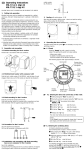



![CRM500GA-[] Installation Manual](http://vs1.manualzilla.com/store/data/006898720_1-f0e1190871b35d4edde661234bc5fb96-150x150.png)

![CRM500GA-[] Installation Manual](http://vs1.manualzilla.com/store/data/006898113_1-6a3403dda4ef0cbf7e311a8a73ef8735-150x150.png)




