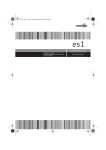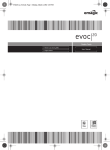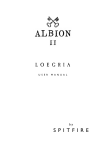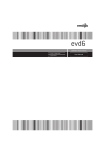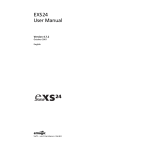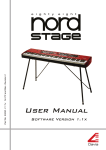Download User Manual ES1
Transcript
es1 Software Instruments >> Version 2.0, May 2002 >> English Edition User Manual 1 License Agreement Important! Please read this licence agreement carefully before opening the disk seal! Opening of the disk seal and use of this package indicates your agreement to the following terms and conditions. Emagic grants you a non-exclusive, non-transferable license to use the software in this package. You may: 1. use the software on a single machine. 2. make one copy of the software solely for back-up purposes. You may not: 1. make copies of the user manual or the software except as expressly provided for in this agreement. 2. make alterations or modifications to the software or any copy, or otherwise attempt to discover the source code of the software. 3. sub-license, lease, lend, rent or grant other rights in all or any copy to others. Except to the extent prohibited by applicable law, all implied warranties made by Emagic in connection with this manual and software are limited in duration to the minimum statutory guarantee period in your state or country from the date of original purchase, and no warranties, whether express or implied, shall apply to this product after said period. This warranty is not transferable-it applies only to the original purchaser of the software. Emagic makes no warranty, either express or implied, with respect to this software, its quality, performance, merchantability or fitness for a particular purpose. As a result, this software is sold “as is”, and you, the purchaser, are assuming the entire risk as to quality and performance. In no event will Emagic be liable for any direct or indirect damages resulting from any defect in the software or documentation. This agreement will terminate if you fail to comply with any term or condition in this agreement. This agreement shall be governed by the laws of the Federal Republic of Germany. This manual, copy-protection and software described herein are copyrighted © 2002 by Emagic Soft- und Hardware GmbH, Halstenbeker Weg 96, 25462 Rellingen, Germany 1 Table of Contents 1 What the Package Includes . . . . . . . . . . . . . . . . . . . . . . . . . 7 2 Registration . . . . . . . . . . . . . . . . . . . . . . . . . . . . . . . . . . . . . . . . 8 Logic 4.x User . . . . . . . . . . . . . . . . . . . . . . . . . . . . . . . . . . . . . . . . . 8 Logic 5.x User . . . . . . . . . . . . . . . . . . . . . . . . . . . . . . . . . . . . . . . . . 8 3 Installation/Authorization . . . . . . . . . . . . . . . . . . . . . . . . . 10 Logic 4.x User . . . . . . . . . . . . . . . . . . . . . . . . . . . . . . . . . . . . . . . . 10 Logic 5.x User . . . . . . . . . . . . . . . . . . . . . . . . . . . . . . . . . . . . . . . . 11 4 Using the ES1 . . . . . . . . . . . . . . . . . . . . . . . . . . . . . . . . . . . . . 14 Sound Programs. . . . . . . . . . . . . . . . . . . . . . . . . . . . . . . . . . . . . . . 15 Recording of an ES 1 MIDI track . . . . . . . . . . . . . . . . . . . . . . . . . . . 15 Automation . . . . . . . . . . . . . . . . . . . . . . . . . . . . . . . . . . . . . . . . . . 15 5 The ES1 Parameters . . . . . . . . . . . . . . . . . . . . . . . . . . . . . . . 16 Graphic Editor . . . . . . . . . . . . . . . . . . . . . . . . . . . . . . . . . . . . . . . . 16 6 Synthesizer Basics . . . . . . . . . . . . . . . . . . . . . . . . . . . . . . . . . 25 Analog and virtual analog . . . . . . . . . . . . . . . . . . . . . . . . . . . . . . . 25 Subtractive Synthesis . . . . . . . . . . . . . . . . . . . . . . . . . . . . . . . . . . . 27 7 A Brief History of the Synthesizer . . . . . . . . . . . . . . . . . . 33 Precursors to the Synthesizer . . . . . . . . . . . . . . . . . . . . . . . . . . . . . The First Voltage-controlled Synthesizers . . . . . . . . . . . . . . . . . . . . Compact and Cheap . . . . . . . . . . . . . . . . . . . . . . . . . . . . . . . . . . . Storage and Polyphony . . . . . . . . . . . . . . . . . . . . . . . . . . . . . . . . . Digital Synthesizers . . . . . . . . . . . . . . . . . . . . . . . . . . . . . . . . . . . . User Manual Version 2 5 33 35 36 37 39 Table of Contents 6 Emagic ES 1 Emagic Synthesizer One 1 1 What the Package Includes Your ES1 Emagic Synthesizer One package contains the following: • • • • The Emagic Software CD with the current Logic 5 version. The ES1 CD for Logic 4.x series. This user manual. Logic 5 User: A sealed Registration Return Envelope. Please do not open it until you have read the following section. The sealed Registration Return Envelope contains the International Registration Card. Attached to the card, you will find a barcode sticker with a number on it. • Logic 4.x user: A Logic 4.x registration card with all necessary instructions for registration. Updates and Support The newest software versions are available for download from our website. To our registered customers, we also offer a free online support center, should you encounter any difficulties. Registered customers may also consult one of our technicians by telephone. • • • • Visit www.emagic.de Support via our Hotline: e-mail in the USA: [email protected] phone 1-530-477 1050 fax 1-530-477 1052 In Germany: e-mail: [email protected] phone +49-(0)4101- 495-110 The InfoWeb is an almost inexhaustible resource for all Emagic products. Its clear layout offers instant access to upto-date insider information, answers to compatibility issues and troubleshooting help. This is the URL: http://www.emagic.de/english/support/infoweb/ User Manual Version 2 7 2 Registration Logic 4.x User • It is of the utmost importance that you keep the sealed, • folded card for Logic 5 users in a safe place. You will need it in the future, to ensure continued use of your plug-in when you upgrade to Logic 5. If you do not have this card after upgrading to Logic 5, you will need to buy the plug-in again. Breaking the seal on the plug-in CD jacket indicates your agreement with, and acceptance of, our licensing conditions and terms of trade. Please complete the “Logic 4 Plug-In Registration” card as soon as possible and send it to the Emagic distributor in your country or territory. Please continue reading Installation/Authorization, from page 10 onwards. Logic 5.x User Rather than installing your new plug-in, you simply need to input an alphanumerical code into Logic. This code authorizes the new plug-in on the XSKey (Expandable System Key). You will find this code on the barcode sticker in the sealed, folded card. 8 The card is sealed. The act of opening the card indicates your agreement with, and acceptance of, our licensing conditions and terms of trade. Emagic ES 1 Emagic Synthesizer One 1 Registering Online If you have Internet access, please register the plug-in online. This is the simplest and fastest method. Keep the card with the barcode sticker and the serial number of your XSKey handy. You can find the XSKey serial number on the barcode stickers that came with your Logic 5 version, and under > XSKey Authorization. Start your web browser and navigate to: www.emagic.de/registration • • • Input the requested data. A successful online registration will be indicated via e-mail immediately. After a short processing period, you will receive your authorization code for unlimited use via e-mail. Registering by Mail If you don’t have Internet access, you may register by mail. To do so, please fill out the grey registration section of the card. • • • • • Please fill it out completely. Attach one of the XSKey serial number stickers (as supplied with your Logic 5 package) onto the appropriate panel. Detach the “Logic 5 Plug-In Registration” card along the perforation. Send this card back to the Emagic distributor in your country or territory, using the supplied return envelope. Please allow for a period of at least 15 working days to process the card. You will receive the authorization code for unlimited use by mail. The online registration method is preferable, and more convenient. This “unlimited use” authorization code must also be entered in the XSKey Authorization window. Thereafter, you will have unlimited use of your plug-in. User Manual Version 2 9 3 Installation/Authorization Your ES1 is integrated within the Logic software. To install and make use of it, an installed copy of Logic Audio, Gold, Platinum or MicroLogic AV 5.x or 4.x is required. Logic 4.x User Please start the ES1 installation located on the ES1 CD for the Logic 4.x series and follow the on-screen installer instructions. The installer will update and install all necessary ES1 software components. The ES1 is copy protected via its original CD ROM and is authorized independently of the copy protection systems of other Emagic software. When activating the ES1 for the first time, and later at infrequent, irregular intervals, you will be asked to insert the ES1 CD. Please take care not to lose the CD, and to always keep it at hand. These security precautions are the prerequisite for any future software development. We would like to thank you in advance for your understanding. • When the ES1 is first used, it will be authorized. This may take a little while. Please be patient. Should you have ejected the ES1 CD ROM, you will be prompted to reinsert it. At periodic, irregular intervals, you will be asked to insert the ES1 CD in order to renew the authorization. Please take care not to lose the CD, and to always keep it at hand. Please continue reading Using the ES1, from page 14 onwards. 10 Emagic ES 1 Emagic Synthesizer One 1 Logic 5.x User Rather than installing your ES1, you simply need to input an alphanumerical code into Logic. This code authorizes the new plug-in on the XSKey (Expandable System Key). You will find this code on the barcode sticker in the sealed, folded card. As mentioned above, all ES1 components are installed with Logic 5. After authorizing the ES1 you can start using the ES1 immediately (see XSKey Authorization in Logic 5, on page 11). For your convenience, and to always stay up-to-date, the Emagic Software CD contains the most current Logic 5 versions. To perform an update, please start the Logic 5 installer located on the Emagic Software CD and follow the onscreen installer instructions. The installer will update the ES1 and Logic 5 software components, if necessary. Your stored Plug-In settings will not be erased by this process. If your Logic 5 series program (i. e. MicroLogic AV, Logic Audio, Logic Gold, Logic Platinum) is not available as an installer option, the most up-to-date version is already installed on your hard drive. Depending on the volume number, the Emagic Software CD also offers the option to install other programs of the Logic 5 series. These can then be tested by switching the XSKey to the respective demo setting. XSKey Authorization in Logic 5 The ES1 is authorized using a code. This is how it works: Open the XSKey Authorization window by selecting Apple Menu > XSKey Authorization. The window indicates the authorization status for all available software instruments, and add-on modules. The authorization code for each is stored in the XSKey. Please take good care of your XSKey! User Manual Version 2 11 This window also shows the serial number of your XSKey. All codes, for all products, are typed into the Enter Access Code Here! field. Click once on the field to enter a code. Please type the appropriate code into this field. You will find this code on the barcode sticker in the sealed, folded card. After entry, your plug-in will be temporarily authorized: You may use it for a period of 12 weeks, with no functional restrictions. If you do not register your new plug-in within this 12 week period, it will stop working. So please register NOW. You have two ways of registering–either online or by mail. The online registration method is preferable, as it is more convenient and faster. Details on both procedures follow. After registration, you will receive a further authorization code, for unlimited use of the plug-in. This “unlimited use” authorization code must also be entered in the XSKey Authorization window. Thereafter, you will have unlimited use of your plugin. 12 Emagic ES 1 Emagic Synthesizer One 1 Status messages The following describes the messages you may see in the XSKey Authorization window. authorized The module is purchased, it is registered with Emagic, and the code for permanent authorization has been entered. The module is ready for “unlimited” use. (Demo) expiring in … days This module is fully functional for the specified number of days. Purchase, and registration with Emagic, will provide you with a code to permanently authorize the module. If no code is supplied within the time period, the module will stop working after the specified number of days has elapsed. It is recommended that you do not attempt to change the date of the system clock during a limited authorization period, as this may reduce the time before the module stops working. activate Demo … The module is not active, but it is possible to enable its demo mode. To do so, click once in the desired “Activate Demo …” field. Please note that following its initial launch, the demo mode for the module can not be stopped, and will continue to count down! If a permanent license/authorization code is not purchased within the demo period, use of the module will expire. (Demo) expired The limited authorization period is over. It is not possible to use the module until a valid license code is entered. empty field The module is not active, and no demo mode is available. The only way to activate such modules is by entering a license code. User Manual Version 2 13 4 Using the ES1 The ES1 of Logic version 4.x is largely identical to the ES1 of Logic 5.x. Differences are explained where applicable. Audio Instruments There is a category of audio objects in Logic, called “audio instruments”. An audio instrument is an audio object (or an audio track in MicroLogic AV) with the Cha parameter switched to an Instrument. Each audio object can be switched to perform as an Instrument by setting this parameter in its object parameter box. The maximum number of audio instrument objects is determined by your version of Logic. The default song—the song that opens if you move the Autoload song away from the Logic folder—has a number of readilyconfigured Instruments, that are accessed via the Track Mixer or Environment Audio Mixer. These can carry a software synthesizer plug-in in their top insert slot. The ES1 can be inserted as either a mono or stereo Instrument. Double click on the inserted ES1 plug-in to open the graphical ES1 interface. Logic 4.x user: In Logic 4.x, the ES1 is only available as a mono Instrument. Logic 4.x user: When activating the ES1 for the first time, and later at irregular intervals, Logic will ask you to insert the ES1 CD. We therefore ask that you do not lose the CD, and take care to always keep it at hand. These security matters are a condition for any future software development. Thanks for your understanding. Adding the ES1 to your Autoload song Should your Autoload song not contain any Audio Instrument objects, you can add one by selecting New > Audio Object. Double click the newly-created object (so that the channel strip shows up) and set the Cha parameter to an Instrument, in its object parameter box. 14 Emagic ES 1 Emagic Synthesizer One 1 To create a new Audio Instrument in MicroLogic AV, you can simply select Track > Create Audio Instrument. You can now save your new Autoload song. Sound Programs The button which features a downwards-pointing triangle, next to the Bypass button, is the Settings button. Selection of the Setting > Load Setting and Save Setting menu options will load and save ES1 sound programs in the following folder/directory path: Logic > Plug-In Settings > ES1. These presets are accessible from any song. Recording of an ES1 MIDI track Recording Instrument tracks is just like recording on regular MIDI tracks: simply select the track, go into ‘record’, using the transport window and start recording. You will find more information regarding recording in the Logic Reference Manual. Automation Like the other Logic plug-ins, the ES1 is not only fully programmable, but can also be fully automated. You can record, edit and play back any movement of any knob, switch or fader. Depending on the Logic version in use, the automation data is recorded and edited by using either: the track based Logic automation system or by recording MIDI controller data. For details, please see the Logic Reference Manual. Logic 4.x user: In Logic 4.x, automation is object-based only using MIDI controller data. User Manual Version 2 15 5 The ES1 Parameters Logic 4.x user: The user interface above shows the ES1 as it appears in Logic 5.x. If running Logic 4.x, the graphic user interface will look slightly different in some areas. Graphic Editor The following parameters are accessible in the Editor View mode. If you’re currently using the blue numeric interface, click-hold on the “Controls” panel at the top of the window and select “Editor”. Octave Switch Here, you can switch the pitch in octaves. 32 feet is the lowest, 2 feet is the highest setting. The origin of the term “feet” to measure octaves, comes from the measurement of the length of organ pipes. 16 Emagic ES 1 Emagic Synthesizer One 1 Wave Here, you can select the waveform of the audio oscillator, which is responsible for the basic tone color. You can freely set any pulse width in-between the square (rectangular) wave and pulse wave symbols. The pulse width can also be modulated in the modulation section (see the Router section, on page 21). Modulating the pulse width with a slowly cycling LFO, for example, allows for periodically mutating, fat bass sounds. Sub The Sub oscillator delivers rectangular (square) waves (at one and two octaves below), as well as a pulse wave (two octaves below) the frequency of the main oscillator. In addition to pure square waves, the waveform switch allows selections between different mixes, and phase relationships of these waves, resulting in different sounds. You can also use white noise, or switch the sub oscillator OFF. In Logic 5.x, you can feed a side chain signal (from any track!) into the synth’s filter (select EXT). You can select the side chain source track from the Side Chain panel in the gray area, above the plug-in surface. Logic 4.x user: The Side Chain facility described above is supported by Logic Gold and Platinum only. Mix This cross fader defines the mix relationship between the main and sub oscillator signals. When the sub oscillator wave is switched to OFF, its output is completely removed from the mix. As a tip, high resonance values allow the filter to self-oscillate, which can be useful if you want to use the filter like an oscillator. Drive This is an input level control for the low pass filter, which allows you to overdrive the filter. Its use changes the behavior User Manual Version 2 17 of the resonance parameter, and the waveform may sound distorted. Cutoff and Resonance The cutoff frequency control of the low pass filter defines the maximum frequency that can pass through the filter without being affected, thus controlling the brightness of the sound. Every signal above this frequency will be cut. The higher the cutoff frequency, the higher the frequencies that can pass through. The resonance of the filter occurs around this cutoff frequency, too. When set to its maximum value, the filter selfoscillates. If key is set to 1, you can play the filter chromatically from a MIDI keyboard. The cutoff frequency parameter is modulated by the keyboard, the velocity and the ADSR envelope. There is another way to set the cutoff frequency: clickhold on the word “Filter” (surrounded by the slope selectors), and move the mouse vertically to adjust the cutoff frequency. Moving the mouse horizontally adjusts the resonance. Filter The filter offers 4 modes of low pass operation, with four different slopes of band rejection above the cutoff frequency. This band rejection does not take place abruptly, but rather with a given slope, which is measured in dB (decibels) of rejection per octave. • • • • 18 The “24 dB classic” setting mimics the behavior of a Moogstyle filter: turning up the resonance results in a reduction of the low-end of the signal. The “24 dB fat” setting compensates for this reduction in low frequency content. Turning up resonance does not diminish the low-end of the signal, and thus resembles an Oberheim-style filter. “18 dB” tends to resemble the filter-sound of Roland’s TB303. “12 dB” setting provides a soft, smooth sound which is reminiscent of the early Oberheim SEM. Emagic ES 1 Emagic Synthesizer One 1 Key This parameter controls the amount of cutoff frequency modulation by the keyboard pitch (note number). If Key is set to zero, the cutoff frequency won’t change, no matter which key you strike. This makes the lower notes sound relatively brighter than the higher ones. If Key is set to maximum, the filter follows the pitch, so that the relation of cutoff (resonance) frequency to pitch is constant. ADSR via Vel The main envelope generator (ADSR) modulates the cutoff frequency, so that the cutoff frequency (that is: the timbre of the sound) changes during the duration of the note. The intensity of this can be set to positive or negative values, and can respond to velocity information. If you play pianissimo (Velocity = 1), the modulation will take place as indicated by the lower arrow. If you strike with the hardest fortissimo (Velocity = 127), the modulation will take place as indicated by the upper arrow. The blue bar between the arrows shows the dynamics of this modulation. You can adjust the modulation range and intensity simultaneously by grabbing the bar and moving both arrows at once. Note that as you do so, they retain their relative distance from one another. Level via Vel The upper arrow works like a main volume control for the synthesizer. The greater the distance from the lower arrow (indicated by the blue bars), the more the volume is affected by incoming velocity messages. The lower arrow indicates the level when you play pianissimo (velocity =1). You can adjust the modulation range and intensity simultaneously by grabbing the bar and moving both arrows at once. Note that as you do so, they retain their relative distance from one another. In order to retain the maximum possible resolution for velocity sensitivity, even when set to a low volume, the ES1 has an additional Out Volume parameter—available in the controls view. User Manual Version 2 19 Amplifier Envelope Selector These switches define which of the ADSR envelope generator controls have an effect on the amplifier envelope. The upper one activates the attack and release time controls, but allows the level to remain constant between the the time the peak level is reached, and the release of the key—regardless of the Decay and Sustain settings. ADSR activates all controls for the amplifier section. The lower setting sets the attack time for the amplifier section to zero, with only the release control still having an effect on the envelope level. All ADSR parameters will always remain active for the filter (ADSR via Vel). “A” stands for Attack Time, “R”, for Release Time, while “Gate” is the name of a control signal used in analog synthesizers, which tells an envelope generator that a key is pressed. As long as a key of an analog synth is pressed, the gate signal maintains a constant voltage. Used as a modulation source in the voltage controlled amplifier (instead of the envelope itself), it creates an organ type envelope without any attack, decay or release. Glide The Glide parameter defines the amount of portamento time which is applied to each triggered note. The Glide trigger behavior depends on the value set in Voices (see Voices, on page 24). A value of 0 disables the Glide function. LFO Waveform Selector The LFO offers several waveforms: triangle, positive and negative saw wave, square wave, sample & hold (random), and a lagged, smoothly changing random wave. With Logic 5.x you can assign a side chain signal (any audio track) as a modulation source (EXT). Select the side chain source track via the Side Chain flip menu in the gray area above the plug-in surface. 20 Logic 4.x user: The Side Chain facility described above is only supported by Logic Gold and Platinum. Emagic ES 1 Emagic Synthesizer One 1 LFO Rate Control This defines the frequency (speed) of modulation. If you set values to the left of zero, the LFO phase is locked to the tempo of the song—with phase lengths adjustable between 1/96 bar and 32 bars. If you select values to the right of zero, it will run freely. When set to zero, the LFO will output at a constant (and full) level, allowing you to use the mod wheel to modulate, say, the pulse width: moving the mod wheel changes the pulse width in accordance with the “Int via Whl” setting, without introducing LFO modulation. Int via Wheel The upper arrow defines the intensity of the LFO modulation, if the modulation wheel (MIDI Controller 1) is set to its maximum value. The lower arrow defines the amount of LFO modulation, if the modulation wheel is set to zero. The distance between the arrows (indicated by a green bar) indicates the range of your keyboard’s modulation wheel. You can simultaneously adjust the modulation range and intensity by grabbing the bar and moving both arrows at once. Note that as you do so, they retain their relative distance from one another. Router The router defines the modulation target for LFO Modulation and the Modulation Envelope. Only one target can be set for the LFO, and another one can be set for the Mod envelope. You can modulate • • • • • • the pitch (frequency) of the oscillator; the pulse width of the pulse/rectangular/square wave; the mix between the main and sub oscillator; the cutoff frequency of the filter; the resonance of the filter; the main volume (the amplifier); User Manual Version 2 21 The following two targets are only available for the modulation envelope: • the amount of cutoff frequency modulation by the triangle wave of the oscillator; The modulation characteristics are non-linear. Thus, you can achieve a pseudo “distortion” of existing sounds, or, if only the self-oscillation of the resonating filter is audible, create metallic “FM” style sounds. Switch Sub to off and Mix to Sub, in order to do so. • the overall amount of LFO modulation. As one application, you can create a delayed vibrato by modulating the LFO modulation intensity, if the LFO router is set to pitch. The shape of the mod envelope will control the intensity of the vibrato. Select an attack style setting (High value for form). Int via Vel The upper arrow controls the upper intensity modulation setting for the modulation envelope, if you strike a key with the hardest fortissimo (velocity = 127). The lower arrow controls the lower intensity modulation setting for the modulation envelope, if you strike a key with the softest pianissimo (Velocity = 1). The green bar between the arrows displays the impact of velocity sensitivity on the effect of the modulation envelope. You can simultaneously adjust the modulation range and intensity by grabbing the bar and moving both arrows at once. Note that as you do so, they retain their relative distance from one another. Form The modulation envelope itself only has one parameter. You can set a percussive type of decay envelope (low values), or attack type envelopes (high values). A full setting of the modulation envelope delivers a constant, full level. This is useful if you want a parameter to be modulated solely by velocity: select a modulation destination, (LFO Amplitude, for example), set the modulation envelope to full, and adjust “Int via Vel” as 22 Emagic ES 1 Emagic Synthesizer One 1 needed, in order to obtain a velocity sensitive, yet non timevariable amount of LFO Amplitude modulation. ADSR The classic ADSR envelope affects the filter (ADSR via Vel) and the Amplifier (if set to ADSR). The parameters are attack time, decay time, sustain level and release time. If you do not know these parameters: set the amplifier to ADSR, the cutoff frequency to a low value, resonance to a high value, and move both of the “ADSR via vel” arrows upwards, in order to check out what these parameters do. Logic 4.x user: The parameters described below can be accessed by clicking on the 001011 switch in the upper area of the plug-in window. A blue parameter control surface will slide out underneath the graphic interface. Tune Tune sets the pitch of the ES1. Analog Analog slightly alters the pitch of each note, and the cutoff frequency, in a random manner. Similar to analog polyphonic synthesizers, Analog values higher than zero allow the oscillators of all triggered voices to cycle freely. Note that if Analog is set to a value of zero, the oscillator cycle start points of all triggered voices are synchronized. This may be useful for percussive sounds, when looking to achieve a sharper attack characteristic. For a warm, analog type of sound, the Analog-Parameter should be set to higher values, thereby allowing subtle variations for each triggered voice. Bender Range Bender Range selects the sensitivity of the pitch bender in semitones. User Manual Version 2 23 Out Level Out Level is the master volume control of the synthesizer. Voices The number displayed is the maximum number of notes which can sound simultaneously. Each ES1 instance can be played with a maximum of 16 voice polyphony. Fewer voices need less CPU power. Legato: If the Voices parameter is set to Legato, the ES1 will operate monophonically. Glide will only be applied to notes played in a legato style. If you set “voices” to legato, the ES1 will behave like a monophonic synthesizer with “single trigger” and “fingered portamento” engaged. This means that if you play legato, a portamento corresponding to the glide setting will occur, but if you release each key before you press a new one, there will be no portamento at all. The envelope will not be triggered by the new note. This allows for pitch bending effects without touching the pitch bender. Don’t forget to select a higher value for glide when using the “legato” setting. Chorus The ES1 offers classic stereo Chorus/Ensemble effects. There are four possible settings: Off, C1, C2 and Ens. Off deactivates the chorus. C1 and C2 are typical chorus effects. C2 is variation of C1 and is characterized by a stronger modulation. In comparison, the ensemble effect (Ens) employs a more complex modulation routine, creating a fuller and richer sound. 24 Logic 4.x-User: Running Logic 4.x.the ES1 does not feature a Chorus. Emagic ES 1 Emagic Synthesizer One 1 6 Synthesizer Basics Just in case you’re not that familiar with synthesizers … … we’ve included a few paragraphs to let you know what the ES1 is all about, how the sound generation process works, and what its special features are. Analog and virtual analog “Virtual analog” and “subtractive” are widely used terms in “synthesizer-speak”, and can be attributed to the ES1, too … but just what do they actually mean? An analog synthesizer, put simply, is an instrument with a signal flow consisting of analog audio and control signals. An analog signal is an electrical signal, that can be measured in volts. To give you a brief comparison with a technology you’re probably familiar with, we’ll look at speakers. The speaker “coils” and with it the speaker membranes move when the voltage—amplified by a power amplifier and output to the speaker—changes. The movement is analogous to the change in voltage. When the voltage rises, the speaker coil moves forward. If the voltage falls, the speaker coil moves backwards. In a virtual analog synthesizer, the signal flow is digital. Binary descriptions of the signal (a string of zeros and ones …) are fed from one algorithm to another emulating the signal flow of an analog synthesizer. A virtual analog synthesizer mimics the architecture, features and peculiarities of an analog synthesizer including the “front panel” with all controls, which provide direct access to all sound generation parameters. The ES1’s virtual signal flow is as per that found in analog synthesizers. It includes some of the “desirable” idiosyncracies of particular analog circuits—i.e. in cases where they tend to sound nice, such as high oscillator levels overdriving the filter. The ES1 also features a graphical control surface on your User Manual Version 2 25 computer screen. Its signal processing (those “virtual” oscillators etc.) is performed by the central processing unit (CPU) of your computer. Undesirable analog synthesizer phenomena, such as the habit of going completely out of tune, are not simulated by the ES1. You can, however, set the voices of the ES1 to randomly detune, adding “life” to the synthesizer’s sound. Unlike its analog counterparts, the ES1 is also completely programmable (you can save sound settings), can be completely automated (you can record and playback fader and knob movements), polyphonic (you can play up to 16 notes at the same time), multitimbral (you can play different sounds at the same time), and velocity sensitive. These are important benefits, which overcome the limitations of old synthesizers. If you find it more inspirational to avoid the use of these features, you can always switch them off. What is Synthesis? Before we start, “synthesis” in this context, is the (re)production of a sound which emulates, or “synthesizes” the sound of another instrument, a voice, helicopter, car, dog bark … in fact, any sound you can think of! This “synthetic” reproduction of other sounds is what gives the synthesizer its name. Needless to say, synthesizers can also produce many sounds which would never occur in the “natural” world. This ability to generate sounds which cannot be created in any other way is what makes the synthesizer a unique musical tool. Its impact on modern music has been enormous, and will continue to be well into the future— although it is more likely to live on in “virtual” form, rather than as hardware. 26 Emagic ES 1 Emagic Synthesizer One 1 Subtractive Synthesis Subtractive synthesis is synthesis using filters. All analog and virtual analog synthesizers use subtractive synthesis to generate sound. In analog synthesizers, the audio signal of each voice is generated by the oscillator. The oscillator generates an alternating current, using a selection of waveforms which contain differing amounts of (more or fewer) harmonics. The fundamental (or root) frequency of the signal primarily determines the perceived pitch, its waveform is responsible for the basic sound color, and the amplitude (level) determines the perceived volume. Cutoff, Resonance and Drive exemplified with a sawtooth wave When Michelangelo was asked how he would manage to cut a lion out of a block of stone, he answered, “I just cut away everything that doesn’t look like a lion”. This, in essence, is how subtractive synthesis works: Just filter (cut away) those components of sound which should not sound—i.e. you subtract parts of the Oscillator signal’s spectrum. After being filtered, a brilliant sounding sawtooth wave becomes a smooth, warm sound without sharp treble. Analog and virtual analog synthesizers are not the only devices that make use of subtractive synthesis techniques. Samplers and sample players also do so, but use modules which play back digital recordings (Samples) in place of Oscillators, which supply sawtooth and other waveforms. This picture shows the waveform of a sawtooth wave. The filter is open, with Cutoff set to its maximum, and with no resonance applied. User Manual Version 2 27 The picture below shows a sawtooth wave with the filter half closed (24dB/Fat). The effect of the filter is somewhat like a graphic equalizer with a fader set to a given cutoff frequency (the highest frequency being fed through), pulled all the way down (full rejection), so that the highs are damped. With this setting, the edges of the sawtooth wave are rounded, making it resemble a sine wave. Filter resonance You can emphasize the partials around the cutoff frequency using high values for resonance. The picture below shows a sawtooth wave with a high resonance setting. If you switch off the oscillator signal by setting mix to the sub oscillator, and the sub oscillator waveform to OFF, a maximum setting of resonance results in the self-oscillation of the filter. It will generate a sine wave. 28 Emagic ES 1 Emagic Synthesizer One 1 Drive The ES1’s Drive parameter offers a further opportunity to shape the waveform, and to change the sound. The picture shows an unfiltered sawtooth wave, with Drive set to about 40%. You can see how the wave touches the floor and ceiling of the filter’s dynamic range, thus overdriving it and distorting the waveform. Other Oscillator Waveforms Waveforms (waves) are named “sawtooth”, “square”, “pulse” or “triangular” because of their shape when displayed as an oscillogram (as in Logic’s Sample Editor). Select the “Tutorial Saw” sound setting and listen to different waveform settings. This is the triangular wave: The triangle wave has few harmonics—which is evident by the fact that it is shaped more like a sine than a sawtooth wave. This wave contains only odd harmonics—which means no octaves. The harmonic spectrum of the pulse wave (or, in its symmetrical setting: the square wave) depends on the widths of its pulses. In the waveform selector, different pulse widths can be set. The pulse width can be modulated by the LFO or Mod Envelope (or velocity or modulation wheel), depending on their router settings. Here, it is modulated by the LFO, set to a User Manual Version 2 29 very high speed. In the illustration, you can see how the width of the pulse becomes narrower with each cycle: For this illustration, the oscillator has been set to play a square wave, and the pulse width modulation has been achieved by these LFO, Int via Vel and Router settings: Envelopes What does the term “envelope” mean in this context? In the image, you can see the waveform of a percussive tone. It’s easy to see how the level rises immediately the top of its range, and how it decays. If you drew a line surrounding the upper half of the oscillogram, you could call it “the envelope” of the sound— a graphic displaying the level as a function of time. It’s the job of the Envelope Generator to set the shape of the envelope. The screenshot shows a recording of an ES1 sound created with this setting of the ADSR parameters (attack, decay, sustain and release). 30 Emagic ES 1 Emagic Synthesizer One 1 When you strike a key, the envelope travels from zero to maximum level in the attack time, falls from this maximum level to the sustain level in the decay time, and maintains the sustain level as long as you hold the key. When the key is released, the envelope falls from its sustain level to zero in the release time. The brass or string-like envelope of the following sound—the envelope itself is not shown in this graphic—has longer attack and release times and a higher sustain level. The ADSR has been set this way, and the envelope selector in the amplifier has been set to ADSR. The Envelope Generator can also control the rise and fall of the cutoff frequency. The intensity of this frequency modulation is controlled via velocity. The sensitivity of the envelope to incoming velocities is defined by the ADSR via Vel control. You can also use envelope generators to modulate other parameters. For these modulation purposes, the ES1 has a second envelope generator, called the mod envelope. In the router, the mod User Manual Version 2 31 envelope can be assigned to control several modulation destinations. In this context, modulation can be thought of as a remote control for a given parameter. There are more sources that can serve as a modulation source: e.g. the pitch (note number), the velocity sensitivity, or the modulation wheel. 32 Emagic ES 1 Emagic Synthesizer One 1 7 A Brief History of the Synthesizer Precursors to the Synthesizer As the synthesizer evolved, crafty designers produced a vast number of wildly different instruments. In this summary, we’re limited to showcasing just a few of the most significant developments in synthesizer history. It may surprise you to learn that it all began in the twilight years of the 19th century: In 1896/1897, an American inventor named Thaddeus Cahill applied for a patent to protect the principle behind an instrument known as the Telharmonium or Dynamophone. Weighing in at a staggering 200 tons, this mammoth electronic instrument was driven by twelve steam-powered electromagnetic generators. This behemoth was played in realtime using velocity-sensitive keys and, amazingly, was able to generate several different sounds simultaneously. The Telharmonium was presented to the public at large in a series of “concerts” held in 1906. Christened “Telharmony”, this music was piped into the public telephone network because no public address systems were available at the time. In 1919, Russian inventor Leon Theremin took a markedly different approach. Named after the man who masterminded it, the monophonic Theremin was played without actually touching the instrument. It gauged the proximity of the player’s hands waved in an electrostatic field between two antennae, and used this information to generate sound. This unorthodox technique made the Theremin enormously difficult to play. Its eerie, spine-tingling (but almost unvarying) timbre made it a favorite on countless horror flick soundtracks. Incidentally, R. A. Moog, whose synthesizers would later garner worldwide fame, began to build Theremins at the tender age of 19. In Europe, the Frenchman Maurice Martenot devised the monophonic Ondes Martenot in 1928. The sound generation User Manual Version 2 33 method of this instrument was akin to that of the Theremin but, in its earliest incarnation, it was played by pulling a wire back and forth. In Berlin during the ’30s, Friedrich Trautwein and Oskar Sala worked on the Trautonium, an instrument that was played by pressing a steel wire onto a bar. Dependent on the player’s preference, it enabled infinitely variable pitches, much like a fretless stringed instrument, or incremental pitches similar to that of a keyboard instrument. Sala continued to develop the instrument throughout his life, an effort culminating in the two-voice Mixturtrautonium in 1952. He scored numerous industrial films as well as the entire soundtrack of Alfred Hitchcock’s masterpiece “The Birds” with this instrument. Although the movie does not feature a conventional musical soundtrack, all birdcalls and the sound of beating wings heard in the movie were generated on the Mixturtrautonium. In Canada, Hugh Le Caine began to develop his Electronic Sackbut in 1945. The design of this monophonic instrument resembled that of a synthesizer, but it featured an enormously expressive keyboard, which responded not only to key velocity and pressure, but also to lateral motion. The instruments discussed thus far were all designed to be played in realtime. Relatively early on, however, people began to develop instruments that combined electronic sound generators and sequencers. The first instrument of this kind was presented by the French duo Edouard Coupleux and Joseph Givelet in 1929—the inspirationally named Automatically Operating Musical Instrument of the Electric Oscillation Type. This hybrid married electronic sound generation to a mechanically punched tape control. A mouthful in anyone’s book, its unofficial name was shortened to Coupleux-Givelet Synthesizer by its builders; this was, incidentally, the first time a musical instrument was called a “synthesizer”. The term was officially introduced in 1956 with the debut of the RCA Electronic Music Synthesizer Mark I, developed by American engineers Harry F. Olson and Herbert Belar. Its dual-voice 34 Emagic ES 1 Emagic Synthesizer One 1 sound generation system consisted of twelve tuning forks which were stimulated electro-magnetically. For its time, the instrument offered relatively sophisticated signal processing options. The output signal of the sound generator could be monitored by loudspeakers and, amazingly, recorded directly onto two records! A single motor powered both turntables and the control unit of the Mark 1. The synthesizer was controlled by information punched onto a roll of paper tape, which actually enabled continuous automation of pitch, volume, timbre and envelopes. It was as complicated as it sounds—handling was anything but a dream, and spontaneous playing was impossible. The First Voltage-controlled Synthesizers With the exception of the Telharmonium, which was conceived prior to the advent of the thermionic valve, these precursors to the modern-day synthesizer were all based on tube circuitry. This made these instruments relatively unwieldy and certainly volatile. Once the transistor saw the light of day in 1947/48, more rugged, smaller, and thus portable, instruments were soon to come. At the end of 1963, American innovator R.A. Moog met the composer Herbert Deutsch, who inspired Moog to combine a voltage-controlled oscillator and amplifier module with a keyboard in 1964—the first prototype of a voltage-controlled synthesizer. This collaboration with the German musician prompted Moog to extend his range of modules and combine modules to create entire systems. It wasn’t until 1967, that Moog actually called his diverse mix-and-match systems “synthesizers”. Moog’s achievements spread by word of mouth, and Moog, always keen to elicit the feedback of his customers, continued to add further modules to his offering. A milestone contributing immeasurably to the breakthrough of Moog’s instruments was Wendy Carlos’ LP release “Switched-On Bach”, in 1968. The record featured Moog’s modular synthesizers and multitrack User Manual Version 2 35 recording. The recording’s success introduced the synthesizer to a wider audience and made the name Moog synonymous with the synthesizer. Hoping to capitalize on the new sounds of this instrument and match Carlos’ commercial success, numerous studios, producers and musicians acquired Moog modular synthesizers. In 1969, as many as 42 employees produced two to three complete modular systems every week at Moog’s production facility. Working independently, an engineer named Donald Buchla had conceived and implemented the concept for a modular, voltage-controlled synthesizer. This coincided with Moog’s version. Buchla also developed his first instruments in close cooperation with users. The inspiration for his first synthesizer originated with composers Morton Subotnik and Ramon Sender, of the San Francisco Tape Music Center. Although he began working on this instrument in 1963, it didn’t make its public debut until 1966. By design, Buchla’s instruments catered primarily to academia and avant-garde musicians, so they never garnered the public attention and acclaim of Moog’s instruments. Compact and Cheap These early voltage-controlled synthesizers were modular: One (or several) chassis housed the power supply and the actual modules. The inputs and outputs of the modules had to be interconnected via a confusing tangle of patch cords before the synthesizer would do so much as actually make a sound. Establishing these connections properly was an art unto itself, and dialing in useful settings on the modules required a good deal of expertise. Moog realized that these modular synthesizers were too complex for the average musician and were likely to bomb if sold on the traditional music market. More significantly though, they were too expensive. In 1969, in collaboration with engineers Jim Scott, Bill Hemsath and Chad Hunt, Moog began designing a compact, portable and affordable synthesizer that 36 Emagic ES 1 Emagic Synthesizer One 1 was easy to use. After building three prototypes, the Minimoog Model D was finally presented to the public in the summer of 1970. Unlike previous modular synthesizers, it was neither necessary nor possible for players to connect the diverse modules of the Minimoog as they saw fit. All of the modules’ connecting circuitry was hard-wired at the factory. The type and number of modules was also fixed. This simplified manufacturing considerably, and cut costs dramatically. Hard on the heels of a major marketing campaign, the Minimoog became a huge success. Without altering its functional design, some 13,000 Minimoogs were sold worldwide, right up to 1981. Storage and Polyphony Customers weren’t entirely satisfied, however. Although musicians no longer had to contend with countless cords in order to play a synthesizer, they still had to deal with loads of knobs and switches before they could do something as “basic” as switch from one sound to another. Moreover, keyboardists were bored with playing monophonic melody lines on synthesizers—they wanted to be able to play chords. Although dual-voice keyboards that connected to two monophonic synthesizers were available as early as 1970, customers wanted more. Attempting to satisfy these demands, two schools of thought emerged in synthesizer design: One approach called for an independent, monophonic synthesizer to be assigned to every key on the keyboard. To this end, designers married the design principles of electronic organs to synthesizer technology. Although this breed of synth was indeed fully polyphonic—all notes of the keyboard could be heard simultaneously—it wasn’t nearly as versatile in its control options as a “pure” synthesizer. The first fully polyphonic synthesizer to feature this type of design was the Moog Polymoog, released in 1975. Developed primarily by David Luce, it featured a keyboard with 71 weighted, velocity-sensitive keys. User Manual Version 2 37 In the second approach to polyphonic sound generation, a synthesizer was assigned to a key only when the key was pressed—in effect, semi-polyphony. As early as 1973, the American company E-MU Systems introduced the Modular Keyboard System Series 4050, a digital keyboard that could be connected to up to ten monophonic synthesizers and thus enabled ten-voice polyphony. Nice try, but with the benefit of hindsight, the problems are glaringly obvious—very few people owned ten synthesizers, and the amount of time and effort involved in dialing in the settings for a new sound were an overwhelming deterrent. Digital memory was still waiting to be developed and, once again, the evolution of semi-polyphonic synthesizers required the desirable qualities that only digital keyboards could provide. The same prerequisite—digital engineering—eventually led to synthesizers that allowed sounds to be stored with relative ease. Without the benefit of digital technology, early attempts at storing sounds produced unfeasible and complicated solutions; i.e.—a synthesizer with analog programmability required a dedicated row featuring all of the instrument’s control elements, for every “memory” slot! In this case, a selector switch accessed one of the many identical control panels and connected it to the sound generator. The first synthesizer featuring storage slots implemented in this manner was the GX1, which Yamaha released in 1975. The control elements for the system’s storage slots were far from user-friendly. They were miniaturized to such an extent that they could only be adjusted using complicated tools—so-called programmers, comparators and tiny precision screwdrivers. It was not until 1978 that the problem was resolved satisfactorily. With their introduction of the five-voice polyphonic Prophet-5, an American company, Sequential Circuits, treated the world to the first synthesizer with a global storage facility: All settings for each of its five onboard monophonic synthesizers were storable in memory slots, 40 in the debut model. Moreover, all five synthesizers shared a single user interface, 38 Emagic ES 1 Emagic Synthesizer One 1 which simplified matters considerably. In spite of its initially steep price, this instrument proved extremely popular and approximately 8,000 were built, up until 1985. In addition to its digitally implemented polyphony and memory, the success of the Prophet-5 is attributable to the outstanding quality of its analog sound generation system. Digital Synthesizers Even modern digital synthesizers featuring variable polyphony, memory, and completely digital sound generation systems are designed along this “semi-polyphonic” approach. The number of voices that these instruments are able to generate, however, is no longer dependent on the number of “built-in” monophonic synthesizers. Rather, polyphony depends entirely on the performance capability of the computers that power them. The breathtaking developments in the digital world are best illustrated by the following example: The first program that emulated sound generation entirely by means of a computer was Music I, authored by the American programmer Max Mathew. Invented in 1957, it ran on a university mainframe, an exorbitantly expensive IBM 704. Unimpressively, its sole claim to fame was that it could compute a Triangle wave, although doing it in realtime was beyond its abilities. This lack of capacity for realtime performance is the reason why early digital technology was used solely for control (and storage) purposes in commercially available synthesizers. Digital control circuitry debuted in 1971 in the form of the digital sequencer housed in the colossal Synthi 100 modular synthesizer—in all other respects an analog synthesizer—from English company EMS. Priced out of the reach of all but the most well financed musicians, the Synthi 100 provided a sequencer featuring a whopping total of 256 events. Ever-increasing performance made it possible to integrate digital technology into parts of the sound generation process itself. The monophonic Harmonic Synthesizer, manufactured by User Manual Version 2 39 Rocky Mountain Instruments (RMI) was the first commercially available instrument to do so. This synthesizer had two digital Oscillators combined with analog filters and amplifier circuits. The Synclavier, introduced in 1976 by New England Digital Corporation (NED), was the first synthesizer with completely digital sound generation. Instruments like the Synclavier were based on specialized processors, which had to be developed by the manufacturers themselves. This development cost made the Synclavier a “big ticket” item—an investment few could afford. An alternative solution was the use of versatile processors made by third-party computer processor manufacturers. These processors, especially designed for multiplication and accumulation operations, which occur in demanding audio processing tasks, are called DSPs (Digital Signal Processors). Peavey’s DPM-3, released in 1990, was the first commercially available synthesizer completely based on standard DSPs. The instrument was 16-note polyphonic and based mainly on three Motorola 56001 DSPs. It featured an integrated sequencer and sample-based subtractive synthesis with factory preset and user definable samples. Another solution was to design synthesizers as an additional unit for a computer, rather than as a stand-alone unit. The growing popularity of personal computers from the early 1980s made this option commercially viable: Passport Soundchaser and the Syntauri alphaSyntauri were the first examples of this concept. Both systems consisted of a processor card with a standard musical keyboard attached to it. The processor cards fit into the card slots of an Apple II computer, which was very popular in the United States at the time. The synthesizers were programmed by the use of the Apple keyboard and monitor. They where polyphonic, had programmable waveforms, envelopes and sequencers. Today’s soundcards, introduced in countless numbers since 1989, follow this concept. Exploiting the ever-increasing processing power of today’s computers, the next step of the synthesizer evolution is the 40 Emagic ES 1 Emagic Synthesizer One 1 software synthesizer, which runs as an application on a host computer. The sound card is only needed for its A/D and D/A converters. The actual process of sound generation with effects, recording and sequencing is performed by the versatile central processing unit of your computer—as with Logic and your new ES1. Welcome to today! User Manual Version 2 41 42 Emagic ES 1 Emagic Synthesizer One