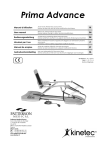Download kinetec spectra knee cpm user manual
Transcript
Manuel d'utilisation User manual Avant toute utilisation lire ce document. AbilityOne Kinetec se réserve le droit de toutes modifications techniques. Before use, please read this document. AbilityOne Kinetec reserves the right to effect technical modifications. Istruzioni per l’uso Vor Benutzung unbedingt dieses Dokument lesen. AbilityOne Kinetec behält sich das Recht vor, jegliche technische Änderung durchzuführen. Prima di mettere in funzione l’apparecchio leggere con attenzione il presente documento. La AbilityOne Kinetec si riserva il diritto di apportare modifiche tecniche. Manual de empleo Antes de cualquier utilización, lea este documento. AbilityOne Kinetec se reserva el derecho a cualquier modificación técnica. Bedienungsanleitung Your contact: F GB D I E SUMMARY Page • Definition__________________________ 2 • Description ________________________ 3 • Safety____________________________ 4 • Electrical connection __________________ 5 • Use of the hand control - Select your language _______________________6 - Locking the hand control setting ________________7 - START/STOP/REVERSE function _________________7 - Quick Start _____________________________8 - Possible values for each parameter ______________8 - How to adjust the basic parameters of the movement ___9 - How to modify programs PROGRAM MODE __________10-12 - Using Programs __________________________13 - Reading the values of a program ________________14 Page - How to use the WARM UP key _________________ - How to use the MODULATION key _______________ - How to use the BYPASS key __________________ - Session Time____________________________ 15 16 17 18 - Maintenance ____________________________ - Troubleshooting__________________________ - Cleaning_______________________________ - Technical specifications _____________________ - Symbols used ___________________________ - Warranty ______________________________ - Maintenance sheet ________________________ 22 22 23 23 24 24 25 • Patient Pad kit _______________________ 19 • Setting up the patient___________________ 20 • Options ___________________________ 21 • Product information SAFETY RECOMMENDATIONS • The physician defines the protocol and ensures that it is correctly implemented (adjustments, session time and frequency of use). • We recommend that you lock the hand control when you give it to the patient. • For optimum safety, always give the hand control to the patient before starting the system. • Explosion hazard: KINETEC Spectra is not designed for use in the presence of flammable anaesthetics. • Check that the electrical socket is in good condition and is suitable for the splint power supply cord. The latter complies with current standards and has a grounding socket. The plug may be connected to any standard socket. The socket must however have a grounded pin. To connect the power supply, only use the original cable supplied with the machine. Check that the cables remain free around the device so that they do not get damaged. Manuel N°467896275 - Updated 21/02/03 GB 1 Definition The KINETEC Spectra is a Knee PASSIVE mobilization device enabling the extension and flexion movement from -10° to 120°. • Indications • Knee replacement surgery. • Fractures (patellar, tibia plateau, femoral,...). • Arthrolysis • Hip surgery, including hip replacement, hip pinning, osteotomy,...). • Ligament repairs. • Arthroscopic surgery (menisectomies, patellectomies,...) • Burns, joints sepsis,... • Clinical Benefits • Breaks the cycle of trauma, inflammation and the loss of range of motion. • Prevents joint stiffness. • Speeds the recovery of post-operative range of motion. • Maintains the quality of the joint surface. • Reduces pain and edema. • Promotes joint cartilage healing. • Reduces hospitalization time • Reduces the need for pain medication. • Provides immediate post-operative continuous passive motion. • Digital ROM readout on the patient hand control for positive reinforcement. • Maintains desired positions for stretching and muscular rest. • Contraindications Bone Cancer, Warped joint surfaces, Spastic paralyses, Unstable fractures, Uncontrolled infection. The machine are not adapted for patients height more 2 m(6'7") or under 1,40m (4'7"). GB 2 Description KINETEC Spectra consists of the following components: 1 • Lower limb support. 2 • Thigh support. 3 • Foot support and hand control location for transport. 4 • Hand control. 5 • Thigh support setting lock. 6 • Lower limb support setting lock . 7 • Foot support positioning setting lock. 8 • Transport handle. 9 • ON/OFF switch and fuses. 10 • Liquid-crystal display (2 lines of 16 characters). 11 • SESSION TIME display key. 12 • BYPASS mode key. 13 • MODULATION key. 14 • WARM UP key. 15 • EXTENSION setting key. 16 • FLEXION setting key. 17 • Increase / decrease keys. 18 • START key. 19 • STOP key. 20 • FORCE key. 21 • SPEED key. 22 • PAUSE key. 23 • TIMER key. 24 • PROGRAM access key. 1 6 3 2 7 5 9 4 8 14 13 12 11 10 16 15 17 18 21 22 19 20 24 23 GB 3 Safety The physician defines the protocol and ensures that it is correctly implemented (adjustments, session duration and frequency of use). The patient must know the start/stop/reverse function on the control handle. Hand control must be accessible to patient at all times. (See page 7). KINETEC Spectra complies with Directive 93/42/CEE. EXPLOSION HAZARD: KINETEC Spectra is not designed for use in the presence of flammable anesthetics. In case of electromagnetic interference with other devices move the device. KINETEC Spectra is in compliance with standards in force (IEC 601.1.2), electromagnetic compatibility standard for medical devices. GB 4 Electrical connection KINETEC Spectra is a type B class I device. Before connecting the device to the power supply, check that the mains voltage matches that shown on the identification plate (100-240 V~ 50-60Hz). Connect the hand control (4) Connect the power supply cable (25). IMPORTANT Check that the electrical socket is in good condition and is suitable for the splint power supply cord. The latter complies with current standards and has a grounding socket. The plug may be connected to any standard socket. The socket must however have a grounded pin. To connect the power supply, only use the original cable supplied with the machine. Check that the cables remain free around the device so that they do not get damaged. 9 25 4 Starting the unit Switch on (9). While the unit begins an auto diagnostic, the display shows the following : KINETEC Spectra V01.0 Please wait 30 Kinetec STOP 15 90 Your KINETEC Spectra is ready to be used. GB 5 Use of the hand control Select your language Beginning Keys to press Display Remarks KINETEC Spectra V01.0 Switch the unit ON Please wait Kinetec 30 STOP 15 90 Language: english Press the 2 keys in the same time Check if the hand control is not blocked (See page 7). The display indicate the language selected. The English language is selected. To change the language To validate the new language. GB 6 or Language: English Ok Switch on/off English French German Italian Spanish To exit and confirm the new language, switch OFF and Switch ON the unit. Use of the hand control Locking the hand control setting The hand control allows the patient to control the machine as appropriate. Simultaneously press the and keys to lock the hand control, The display reads "LOCK", you can not change the parameters, if you try the display reads "LOCK". To unlock the hand control, simultaneously press the and keys, The display reads "UNLOCK". We recommend that you lock the hand control when you give it to the patient. Comment: The hand control is unlocked when you switch the unit ON/OFF. START/STOP/REVERSE function As with all KINETEC systems, KINETEC Spectra is equipped with a START/STOP/REVERSE function. When the unit is running, the display reads RUN Press the key of the hand control. The movement stops. The display reads STOP. Press the key of the hand control. The movement starts in the opposite direction and the display reads RUN. Caution: For optimum safety, always give the hand control to the patient before starting the system. GB 7 Use of the hand control Quick Start Set up the patient and proceed as below: Beginning Keys to press Display Remarks KINETEC Spectra V01.0 Please wait Kinetec 30 STOP 15 90 Switch the unit ON Or 30 Start the session with the original parameters of the movement (default setting). 30 WARMUP STOP 15 KINETEC run 45 • Treatement Mode • Extension limit • Flexion limit • Speed • Force • Extension pause • Flexion pause • Timer GB 8 -10 to 115° -5° to 120° 1 to 5 (from 30° to 160° per minute) 1 to 6 0 to 900 seconds (15minutes) 0 to 900 seconds (15minutes) No timer(00H00) to 24H00 If the Warm Up mode is selected, switch OFF this mode by pressing on the key 90 90 Possible values for each parameter: Possible values Check if the hand control is not blocked (See page 7). Default setting Normal 30° 90° 2 6 0 0 0 The value change at the speed of the movement. Use of the hand control How to adjust the basic parameters of the movement Beginning Keys to press To stop the unit 30 To display the extension or flexion limit of the movement To change the limit if necessary or Or Or Or to display pause in extension or flexion limit To validate the new value press another key or wait more than 3 seconds. The display shows the selected mode. KINETEC STOP 15 Remarks 90 KINETEC Ext 15 90 KINETEC 40 Flex 15 90 30 KINETEC 40 Flex 15 110 KINETEC SPEED 2 FORCE _ _ _ _ _ _ No timer To validate the new value, press another key or wait more than 3 seconds. To change the pause if necessary Display Or KINETEC PAUSE HIGH Pause low 0 0 KINETEC PAUSE low 15 40 KINETEC STOP 15 110 Check if the hand control is not blocked (See page 7). The value blinks. The new value blinks. While the value blinks press the or key to change if necessary. Successive presses on this key selects the pause at the extension or flexion limit. The new pause value blinks. The unit is ready to start with the new parameters. GB 9 Use of the hand control How to modify programs PROGRAM MODE Beginning Keys to press Display Remarks Check if the hand control is not blocked (See page 7). To switch off the unit KINETEC Spectra V01.0 Press the two keys at the same time and switch the unit ON Program EMPTY Then The program number blinks. 10 110 The new program number blinks. Program 25 warmup 10 110 The display indicates the selected treatment mode, the program number blinks again. Or Program 25 kinetec 10 110 To display the extension or flexion limit of the movement Program 30 warmup 10 100 Program 30 warmup 10 110 To change the program if necessary Program 25 kinetec 2 Welcome text during 3 seconds. or To choose the treatment mode GB 10 or The value blinks. Use of the hand control How to modify programs PROGRAM MODE (continued) Beginning To change the limit of movement if necessary To validate the new value, press another key or wait more than 3 seconds Keys to press or Display Program 30 warmup Program SPEEd: 2 Remarks 10 120 10 While the value blinks press FORCE _ _ _ _ _ _ No timer Pause low 0 To record the program 10 Program 10 Save:+ clear:- Then Program Save Program EMPTY OR To cancel the program To exit program mode, switch OFF and switch ON the unit. The new value blinks. 10 11 Program 10 clearing Program 11 EMPTY KINETEC Spectra V01.0 the or key to change if necessary. The program 10 has been recorded and the display indicates the next program so you can change another program. The program 10 has been cancelled and the display indicates the next program so you can change another program. To use the modified program see page 10. GB 11 Use of the hand control Comments: Comments • When a program has been deleted, the display shows Program EMPTY 11 Program table: • Program number Treatment Mode 1 2 3 4 5 6 7 8 9 10 11 12 13 14 15 16 GB 12 Flexion limit Extension limit Speed Force Flexion Pause Extension Pause Timer Use of the hand control Using Programs The KINETEC Spectra allows you to store up to 16 programs, including the type of treatment, ROM, speed, load, pauses and timer. The original parameter values of the program are empty. These values can be modified and recorded at any time (see ‘How to enter a program’ page 10). Beginning Keys to press To stop the unit KINETEC STOP 15 40 To access the program mode To change the program if necessary Display Start the unit Check if the hand control is not blocked (See page 7). 1 110 The program number blinks. PROGRAM 25 warmup 3 90 The new program number blinks. KINETEC Please wait To exit and validate the selected program To exit without validation of selected program 110 PROGRAM WARMUP 70 or Remarks 40 25 KINETEC STOP 15 warmup run 20 The current parameters have been recorded in program 3. 110 90 Back to the starting parameters. The value change at the speed of the movement. Comments: • The values shown in the ‘Display’ column are examples. They actually depend on the stored programs. • The current movement parameters can be changed while using that program but no data will be stored in the original program. See the programming mode (p 10) to modify programs. GB 13 Use of the hand control Reading the values of a program: example SPEED Beginning Keys to press To stop the unit 110 Check if the hand control is not blocked (See page 7). Program WARMUP 1 110 The program number blinks. PROGRAM 25 warmup 3 90 To change the program if necessary. 70 or PROGRAM Speed To read the speed value After 15 seconds or after pressing on another key To exit and validate the selected program Start the unit Remarks KINETEC STOP 15 40 To access the program mode To change the program if necessary Display 70 PROGRAM WARMUP 40 40 KINETEC STOP 15 KINETEC run 15 5 3 Displays the speed value. 3 110 110 110 The current parameters have been recorded in program 3. The value change at the speed of the movement. Comments: • The values shown in the ‘Display’ column are examples. They actually depend on the stored programs. • The current movement parameters can be changed while using that program but no data will be stored in the original program. See the programming mode (p 10) to modify programs. GB 14 Use of the hand control How to use the WARM UP key Keys to press KINETEC STOP 15 40 WARM UP STOP 15 15 WARM UP RUN 15 110 90 The value change at the speed of the movement. Pre-Set ROM Cycle 7 (100%) Cycle 6 (95%) Cycle 5 (90%) 50° Cycle 4 (85%) 100° Cycle 3 (80%) The Kinetec Spectra starts at 70% of the full ROM, increasing 5% of the range every other cycle until the pre-set ROM is reached. Comments: Comments The calculation mode used enables reaching the pre-set ROM in approximately seven full cycles. Check if the hand control is not blocked (See page 7). The display shows the default settings (see page 8). To change the movement value if necessary see page 9. 30 Warm Up rules: Example: Example For a Warm Up treatment with a pre-set ROM from 0° to 100°. The first cycle starts from 15° to 85° to 15° and increase 5% each cycle. 110 PLEASE WAIT To select the Warm Up mode Start the movement Remarks Cycle 2 (75%) To stop the unit Display Cycle 1 (70%) Beginning 0° GB 15 Use of the hand control How to define the patient tolerance • At the start of a session This function, MODULATION Mode is a way to set within the tolerance of a patient at the beginning of a session. Set up the patient and proceed as below: Beginning Keys to press Display Remarks KINETEC Spectra V01.0 Switch the unit ON Or Please wait Kinetec 30 STOP 15 90 30 for extension) To set the pain level when reached, immediately press To start the session with the new movement limits GB 16 If the Warm Up mode is selected, switch OFF this mode by pressing on the key 90 MODUL.: use + or 30 STOP 15 90 The display indicates the keys to be used to drive the machine, this message is displayed 3 seconds. or MODUL.: use + or 30manual 50 90 The unit is moving to the selected way. It is waiting for you to select new limits. or MODUL.: use + or 30manual 50 50 The new limit of the movement is recorded To select the MODULATION Mode To select the pain level ( for flexion, WARMUP STOP 15 Check if the hand control is not blocked (See page 7). 30 KINETEC run 45 50 The angle display changes with current movement. Use of the hand control How to define the patient tolerance • During the session This function, The BY-PASS MODE is a way to address the pain threshold of a patient during a session. IMPORTANT: Can be used only when the machine RUN. Beginning Keys to press Display 30 The unit is running Kinetec RUN 15 Remarks 90 Or 30 WARMUP RUN 15 90 PYPASS: use + or 30 RUN 15 90 To select the BYPASS mode Check if the hand control is not blocked (See page 7). The display indicates the keys used to run the machine. This message is displayed 3 seconds. To select the NEW pain level or BYPASS: use + or 30bypass 100 90 The unit is moving to the selected way. It is waiting for you to select new limits. To set the NEW pain level when reached, immediately press or bypass.: use + or 30manual 50 50 The new limit of the movement is recorded. Continue the session with the new movement limits. 30 WARMUP run 45 50 The angle display changes with current movement. GB 17 Use of the hand control Session Time This function shows the running time (in minutes) of the session (motor functioning). • It directly accessible by the key , the display shows This counter is reset each time the unit is switched ON. GB 18 TIME 30 STOP 02h25 15 90 Use of the Kinetec Patient Pad Kit The KINETEC Patient Pad Kit is designed for rapid fitting, optimal hygiene and maximum patient comfort. - For using and positioning the straps, please refer to here under. Make sure that the self-adhesive parts (26) are visible. - Place the sponge side next to the skin. FOR OPTIMAL HYGIENE, A NEW SET OF PADS SHOULD BE USED FOR EACH PATIENT. Each cover is provided with a label to record the patient’s name CLEANING: - Sterilization of the pads ( if necessary): Sterilized at 134 °C during 18 minutes. - Disinfecting of the pads: Washing at 30°C with use of a disinfecting solution during the rising cycle. Example of product that can be used: Solution " Baclinge" at 0.125 % or "Souplanios" at 0,125% from ANIOS Laboratory. A complete list of distributors in your country is available on request. The KINETEC Spectra is delivered with a complete set. Components: - 4 straps - 1 foot support - 1 cover 26 GB 19 Setting up the patient Place the KINETEC Spectra machine in a position that will be comfortable for the patient. - Measure in cm or inches the length of the patient’s femur (L); adjust the thigh support to this measurement using knobs (5) - To install the patient on the KINETEC Spectra machine. - Push the foot plate (3) up to the patient and tighten the knobs (6). - Adjust the plantar flexion (40°) or the dorsal flexion (30°) of the foot, with the knobs (7). - Adjust the internal (30°) or external (30°) flexion of the foot, with the knob (27). IMPORTANT Adjust the axis of the patient’s hip (28) with the axis rotation (29) of the KINETEC Spectra machine, and the axis of the patient’s knee (30) with the axis rotation (31) of the KINETEC Spectra machine. 3 6 30 31 L 7 29 28 27 5 GB 20 Options Cart GB 21 Product information Maintenance After 2,000 hours of operation, KINETEC Spectra requires a few lubrication and maintenance operations (lubrication of the joints, pointer stops and ball screws). The need for maintenance is indicated by display of the message SERV. MOTOR when the system is switched on. Despite that warning, you can continue to use your KINETEC Spectra by pressing START, but you should contact your nearest KINETEC technician to have the maintenance operations conducted as soon as possible. • A motor running time counter is available. Simultaneously press keys RESET TIME 924H Reset: limit low Troubleshooting and this counter can be resetting by pressing the key , the displays shows . A spare parts list and technical catalog are available to you on request from your KINETEC distributor. If, after connecting the power supply cable to the power supply and switching on KINETEC Spectra: • The display does not indicate any information: - Check that the electrical socket is live using another device. 32 - Replace the fuse(s) (32) of the connector with fuses of the same type and calibre: 2 fuses T 750 mA 250V (6.3 x 32) (KINETEC order: 4610007434). - If the display still does not indicate any information, contact your nearest KINETEC technician. • Your KINETEC Spectra does not work and the display indicates 50 STOP 25 115, Press START again. Your KINETEC Spectra still does not function: Contact your nearest KINETEC technician. • Your KINETEC Spectra does not function and the display indicates: ANGULAR POSI.: angle measurement function failure, or NO MOVEMENT: no movement, or BAD WAY: motor rotation failure, or LOAD MAXI: abnormal consumption, or POWER SUPPLY: power failure; Contact your nearest KINETEC technician if the same message is displayed after having switched the device off, then on, and started it by pressing START. GB 22 Product information Cleaning Before conducting any cleaning operation, SWITCH the unit OFF and disconnect the power supply. Use a DISINFECTANT (PROPANOL/ISOPROPANOL or ALDEHYDE-based solution). Spray the disinfectant on the SURFACES (plastic shells and metal components). In order to ensure optimal hygiene, you are advised to clean the covers for each new patient. All the consumables enable hazard-free disposal. Technical specifications Product: Weight: Splint dimensions: Angular limits: Speed: Patient height: 11Kg (24 pounds) 94cm (37 inches) x 33cm (13 inches) x 33cm (13 inches) -10° to 120° from 30 to 160° per minute for average femur length full leg: 71 to 104 cm (28 to 41 inches) Tibia: 38 to 58 cm (15 to 23 inches) Femur: 33 to 46 cm (13 to 18 inches) Electricity: Power supply: 100-240 V~ Frequency: 50-60 Hz Power consumption: 50 VA Device of type B class I IP 20. Fuse T 750mA 250V 6.3x32mm (KINETEC order: 4610007434) Environment - Storage/transport conditions: Temperature: -40 to 70°C / -40 to 160°F Relative humidity: up to 90% - Operating conditions: Room temperature: 10 to 40°C / 50 to 105°F Relative humidity: up to 80% GB 23 Product information Symbols used TYPE B device (protection against electric shocks) Speed Flexion limit Caution (consult the accompanying documents) Timer Warm Up STOP (power off) Force Modulation ON (power on) Pause Bypass Start movement Increase Session time Stop movement Decrease Program access Extension limit Warranty ~ Alternative current The KINETEC warranty is strictly limited to the replacement free of charge or repair in the plant of the component or components found to be defective. KINETEC guarantees its joint passive mobilization systems for 1 year against all defects of manufacture from the date of purchase by the consumer. KINETEC is the only organization able to assess the application of the warranty to its systems. The warranty will be considered null and void if the device has been used abnormally or under conditions of use other than those indicated in the user's manual. The warranty will also be considered null and void in the event of deterioration or an accident due to negligence, inappropriate surveillance or inappropriate maintenance, or due to transformation of the equipment or an attempt to repair the equipment. GB 24 Product information Maintenance sheet Serial number: _______________ Purchasing date: ____________________ Date: _________________________________________ Operations done: ___________________________________ Technician: _____________________________________ ______________________________________________ Running time (see page 22): __________________________ ______________________________________________ Exchange parts: __________________________________ ______________________________________________ _____________________________________________ ______________________________________________ Date: _________________________________________ Operations done: ___________________________________ Technician: _____________________________________ ______________________________________________ Running hours (see page 22): _________________________ ______________________________________________ Exchange parts: __________________________________ ______________________________________________ _____________________________________________ ______________________________________________ GB 25