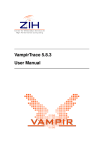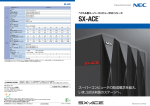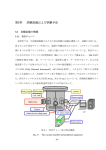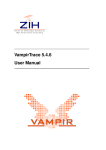Download The User's Guide - CNRM
Transcript
The User's Guide
Introduction to NEC “tori” machine
at Météo-France
March 2007
(translated by J-A Maziejewski and endorsed by DSI))
(version 3,0)
CONTENTS
1. Presentation of the computer's architecture.................................................. 3
1.1. Introduction.......................................................................................................................................................... 3
1.2. Acces point open to users................................................................................................................................. 3
1.3. Disk configuration............................................................................................................................................... 3
1.4. Allocation of file system on IMPE.................................................................................................................. 4
2. Services........................................................................................... 4
2.1. Interactive........................................................................................................................................................... 4
2.2. Accounts............................................................................................................................................................... 4
2.2.1. Login.............................................................................................................................................................. 4
2.2.2. $HOME structure..................................................................................................................................... 5
2.2.3. Passwords ................................................................................................................................................... 5
2.3. Batch..................................................................................................................................................................... 5
2.3.1. Tasks submission........................................................................................................................................ 5
2.3.2. Queue structure........................................................................................................................................ 6
2.4. File transfer software to storage mainframe............................................................................................. 7
2.5. HOMEDIR Back up............................................................................................................................................. 9
2.6. Application environment.................................................................................................................................. 10
2.6.1. The FORTRAN Compiler......................................................................................................................... 10
2.6.2. Main differences with the VPP............................................................................................................. 13
2.6.3. Available libraries.................................................................................................................................... 14
2.6.4. Environnement variables........................................................................................................................ 14
2.7. Miscellaneous..................................................................................................................................................... 14
2.7.1. Accounting utilities.................................................................................................................................. 14
2.7.2. Documentation.......................................................................................................................................... 15
2
1.Presentation of the computer's architecture.
1.1.Introduction
The intensive computing system at Météo-France is composed of 2 NEC systems, each having 16
SX-8R vector nodes, a linux TX7 scalar front-end, a HP-UX batch handler and a GFS file server (also
called “NAS head”). These two systems are fully identical. One of these system, called “sumo”, is
dedicated to operational tasks while the other one, called “tori” hosts R&D tasks. This latter one is
described in this guide.
The configuration can be found on the web site of the IntraDSI under the heading:
DSI/SC -->DSI/SC/CC --> Configuration supercalculateur NEC pour Météo-France.
1.2.Acces point open to users
Users can work on the “tori” front-end and the 16 computing vector nodes.
Each of these vector nodes is a symmetrical multi-processor composed of 8 vector processors
sharing a 128 Gb memory. The characteristics of a vector node are as follow:
operating system: Unix system V (Super-UX)
8 processors at 35 Gflops theoretical maximum performance each. The R&D theoretical peak
performance is therefore of 4,5 Tflops.
The nodes interconnect via a very efficient and high-performance internal crossbar network
(IXS) with a maximum transfer rate of 2*8 Gb bidirectional/nodes.
The scalar front-end is the unique access entry point for users. The mainframe characteristics
are as follow:
Linux operating system (Suse)
16 cores Intel Itanium2 & 32 Gb memory.
Interactive work is only possible on the scalar front-end.
This front-end shall be used for compiling (cross compiler for SX8), for the submission of tasks
on the vector nodes and for file transfer with either “cougar” or other access points of MétéoFrance's network. Tasks will preferably be launched in batch mode on the front-end (e.g. in the
“compile” class). Only short tasks with low resources use will be tolerated in interactive mode (e.g. small
editing jobs, library management, small compilation tests, file housekeeping).
Each computer is highly specialized. Computing batch tasks will be executed on the vector nodes,
transfers via “ftserv” will be made from the front-end (cf II.4).
1.3.Disk configuration
The total user space disk is of 19 Tb. It is shared by all the vector nodes and the scalar frontend through the Global File System (GFS).
A local disk space of 256 Gb is available on each vector node, which can be used as a temporary
working space for a "single-node" batch task (/localtmp). In this working space, data from a batch
request will be automatically destroyed at the end of the request.
Anyone has access to this disk space, for node-local specific use.
HOMEDIR: user's permanent separate storage area. DSI/SC/CC provides the back up of data
stored there. HOMEDIR user's data are saved by the software «Time Navigator». Users are split into
4 different file-systems (/cnrm, /mf, /ch, /ext) see 1.4 for allocation details. Total volume amounts to
6Tb.
TMPDIR: temporary disk space, accessible from every node, which a user can use either during
the lifetime of his job or his interactive session. This space is therefore not saved, thus, all data are
automatically destroyed at the end of the session (users themselves must transfer files to either their
3
workstations or to O3000/DMF). The explicit path of an TMPDIR is «/utmp». Its total volume amounts
to 9Tb.
TMP_LOC: specific to a computing node: temporary disk space specific to a node. Be cautious,
this space is unseen by other nodes and to the front-end. It may be of interest to use this space for a
single-node job. The I/O efficiency there will be a lot better than on the shared TMPDIR.
FTDIR: buffer zone to be used when transferring through ftserv: see II.4 for advice about
its use. This space is monitored by the system (automatic cleaning).
WORKDIR: intermediate (without back up) working space where data is stored as for long as
possible. Most of the time, it is a buffer zone: there, users will frequently store retrieved data which
is also archived elsewhere (generally on Origin3000/DMF). It is quicker to save files on WORKDIR than
to go and retrieve them on «cougar». The oldest files are automatically destroyed as soon as the file
system has reached a certain level. The explicit path of an WORKDIR is “/work”. Total volume amounts
to 4Tb.
Each of these disk space can respectively be reached using the variables $HOME, $TMPDIR or
$tmpdir, $TMP_LOC or $tmp_loc, $WORKDIR or $workdir.
1.4.Allocation of file system on IMPE
The allocation of the different file systems GFS (visible from all nodes) is as follow:
TMPDIR
FTDIR
WORKDIR
HOMEDIR
/utmp
9,5Tb
/work
4Tb
/cnrm
2,5 Tb (CNRM)
/ch
2 Tb
(operational suite)
/mf
1 Tb
(Météo-France, non-operational)
/ext
1 Tb
(non-MF users))
2.Services
2.1.Interactive
The interactive connexion is only allowed on the front-end ("telnet tori").
Only short tasks and resource use will be tolerated in interactive mode (short print and library
works, very small compiling tests, file organization, batch job submissions). Big compiling test will have
to be submitted in batch on this front-end (qsub -q compile).
2.2.Accounts
2.2.1.Login
An account name is made of 7 characters: sgrpxxx
the letter s identifies the partner
● m for Météo
● c for Cerfacs
● s for MERCATOR
● e for outsiders
grp is made of 3 letters used to identify projects or groups (a group in a unix sense is of the
form sgrp).
xxx is a string of 3 digits.
4
2.2.2.$HOME structure
the $HOME directory name has the structure /group/team/srpg/sgrpxxx with group being:
• cnrm for CNRM
• ch for operational suite
• mf for MF team not on the operational suite and not CNRM (DP, ENM, DIR,...)
• ext for non MF users (Cerfacs, Mercator, NEC, ...) and DSI
and “teams” one of:
• dp for Direction de la Production
• enm for ENM
• dir for all DIRs
• gc for GMGEC
• gc_ext for outside climate labs
• ge for GMME
• gi for GMEI
• gp for GMAP
• mr for MERCATOR
• cf for CERFACS
• dsi for DSI and NEC
Each user will have to transfer its own files from $HOME from “tora” (VPP) to the new NEC
system. It was felt that it was not desirable to transfer all files from “tora” as most of them
cannot be used on the new system (executables, reallocatable binaries, libraries,...). This will be
the opportunity to do a big cleaning! The two systems will jointly operate for 6 months (till the
end of June 2007), this period of time will give you the chance to transfer what you think is
worth transferring.
2.2.3.Passwords
When creating an account, a temporary password is generated. It must be replaced when logging
in for the first time. Then, it must be changed at regular interval within 12 weeks. A password is
composed of at least 6 characters with no less than 1 special or numerical character and 2 alphabetic
characters.
2.3.Batch
All tasks have to be launched in batch. The batch handler is NQSII.
2.3.1.Tasks submission
It is done directly from tori (the front-end).
A batch task (or batch request) can be single-processor, single-node (up to 8 processors) or multi
nodes.
The task scheduler being based on real time (or elapsed time), it is absolutely necessary to
specify this limit when setting the “qsub” submission options. Please note that this is new, compared
to the VPP procedure.
For an optimal working of the scheduler, it is very important to describe as precisely as possible,
tasks (number of nodes, number of processors per node, CPU time, elapsed time, node memory) and to
make sure that options made through “qsub” are consistent with the mpirun command for jobs requiring
MPI.
The main standard NQS instructions are as follow:
job submission:
qsub [options] myjob
for submitting jobs (myjob = submission script)
5
ex:
qsub -q vector -b 2 -1 cputim_job=1200, cpunum_job=4, elapstim_req=600, memsz_job=12gb -j o
. /test .sh
submits script “myjob” to the “vector” class, on 2 nodes, 4 procs per node, 12Gb memory
per node, 1200 sec of CPU time per processor and 10 min total elapsed time.
“man qsub” gives more details about submission options.
Every submission option can be specified either on the « qsub » command line, or in the
first lines of script « myjob », in which case they must be prefixed by « #PBS »:
name
#PBS -N JOBNAME
# Name of the NQSII request
#PBS -q vector
# NQS class
#PBS -T mpisx
# type of job (if MPI -T mpisx)
#PBS -b 2
# number of nodes used
#PBS -1 cpunum_job=2
# number of procs used/node
#PBS -1 cputim_job=00:16:00
# maximum CPU time
#PBS -1 memsz_job=12gb
# maximum memory size by node
#PBS -1 elapstim_req=00:10:00
# elapsed time (real time)
#PBS -j o
# stdout and stderr on the same JOBNAME.nqsout file
... job commands...
The four compulsory options to the scheduler are the following: elaptim_req, cpunum_job,
memsz_job and -b. Should you not specify them, the default values will be used and therefore
could not be suitable (weak values are set by default).
Job monitoring:
qstat [reqid] or qstat -f [reqid]
To monitor all jobs:
/usr/local/bin/qstat_all
To see the repartition of the reqid job on the different nodes:
qstat -J reqid
To stop/kill a job:
qdel reqid or qsig -9 reqid or qsig -SIGKILL reqid
To suspend/resume a request:
qsig -s STOP reqid and qsig -s CONT reqid
To hold/release a request:
qhold reqid and qrls reqid
Monitoring the output of running jobs:
qcat -o [reqid] for stdout or qcat -e [reqid] for stderr if different
2.3.2.Queue structure
This structure can be modified by the administrators in order to optimize the computer
resources. The qstat -Q command gives all the defined queues. The actual queue structure is as follow:
6
NQSII queue Executing
machine
compile
Number of nodes
TX7 (tori)
Reserved for compilation jobs
TX7 (tori)
Reserved for transferring files to/from
Météo-France's network, especially « cougar ».
CPU time is limited to 600 seconds.
ft
vector
SX8
routing towards
appropriate queue
express
2, 3 or4 nodes
SX8
max 8 procs/node
Only 1 node
mono
SX8
multi
SX8
debug
Comments
SX8
Routes towards other queues (mono, express,
multi) according to request in the number of
procs and CPU time.
Multi-node & multiprocessors jobs with number
of nodes ≤4 and elapsed time ≤ 3 hours
Cannot be addressed directly. To use this
queue, submit to « vector ».
(1 proc by default)
Single node multiprocessors tasks
Cannot be addressed directly. To use this
queue, submit to « vector ».
5,6,7 or 8 nodes
higher level multinodes multiprocessor tasks:
8 procs maximum
max 8 processors 4 < number of nodes ≤ 8
by nodes
Cannot be addressed directly. To use this
queue, submit to « vector ».
Max 2 nodes
Open on request for total view debugging
2.4.File transfer software to storage mainframe
The « ftserv » software has been implemented on the front-end only.
The local commands (ftpassword, ftget and ftput) have been implemented in order to regulate
and to secure transfers between “cougar” and “tori”. The transfers use the “ftp” protocole, login
password on « cougar » is stored in an encrypted form in the config file « .ftuas » in the $HOME of
tori.
« ftget » and « ftput » commands must be used from this machine to transfer files between
“cougar” and $HOME or $WORKDIR or $FTDIR. The use of FTDIR is recommended should you not
wish to keep the files after computing has been done.
These temporarily stored files will be seen from the vector nodes. $FTDIR, contrary to
$TMPDIR, will be kept after the retrieval step, therefore stored files will be accessible by the
request running on the vector nodes.
Usage:
Update the “ftuas” file using “ftmotpasse -u usercougar -h cougar-tori”
Ex: msys001@tori:/dsi/msys/msys001> ftmotpasse -u msys001 -h cougar-tori
Enter password for the machine: cougar-tori
New password:
Check:
2007/01/08 10:30:17 INFO pid(6371) update OK for the file '/dsi/msys001/.ftuas' for the
remoteuser[msys001] on the remotehost[cougar-tori]
« Cougar-tori » is the name of the 10Gbit interface: the fast link between tori and cougar.
Use the “ftget” and the “ftput” commands to transfer from or to cougar. “ftput” command can be
7
used in an asynchronous mode (the job will resume without waiting for the end of the transfer). Enter
“ftmotpasse”, “ftget” or “ftput” for more details about the different options of these commands.
Ex: ftget –h cougar-tori fic_O3000 $FTDIR/fic_GFS
2007/01/08 10:00:31 INFO pid(8189) Debut de la demande: GET msys001@cougar-tori:fic_O3000
/utmp/ftdir/msys001/fic_GFS
2007/01/08 10:00:53 INFO pid(8189) Fin du transfert FT_OK: GET msys001@cougar-tori:fic_O3000
/utmp/ftdir/msys001/fic_GFS : Transfer complete.
During batch jobs, it is of the utmost importance that jobs/tasks should have the following
structure (split into 3 NQS secondary jobs)
1.Preprocessing step (jobs running on the front-end “tori” in the “ft” class):
i.file retrieval under GFS on $FTDIR buffer space (ftget)
ii.qsub -q vector
job_calcul
2 .Computing step (job running on vector nodes):
i.links of input files from $FTDIR to $TMPDIR
ii.computation inside $TMPDIR
iii.move output files (to be transferred to cougar) to $FTDIR
iv.qsub -q ft
post_processing
3.Postprocessing step (job running on the “tori” scalar front-end in the “ft” class):
i.
file archiving on cougar or any other local platform (ftput)
Exemple of a job sequence:
1.Pre-fetch input files necessary for computation on FTDIR and launch the computation step:
#JOB d'acquisition des fichiers
#PBS -N FILEGET
#PBS -j o
#PBS -o myoutput
#PBS -l cputim_l cputim_job=00:05:00
#PBS -l memsz_job=24mb
#PBS -q ft
set -x
cd $TMPDIR
ftget cougar-input $FTDIR/input
ls -l
cd $HOME/JOB
/usr/bin/nqsll/qsub $HOME/JOB/job.compute
2.Computation job and launch of the archiving step:
#PBS -N FILECOMPUTE
#PBS -j o
#PBS -b 1
#PBS -l cpunum_job=1
#PBS -l cputim_job=00:05:00
#PBS -l elapstim_req=00:05:00
#PBS -l memsz_job=240mb
#PBS -q vector
8
set -x
F_PROGINF=detail
export F_PROGINF
cd $TMPDIR
ls -l $FTDIR
ln -s $FTDIR/input fort.4
./a.out
mv fort.5 $FTDIR/output1
mv fort.6 $FTDIR/output2
ls -l
cd $HOME/JOB
/usr/bin/nqsll/qsub $HOME/JOB/job.put
3.Save output on cougar
#PBS -N FILEPUT
#PBS -j o
#PBS -l cputim_job=00:05:00
#PBS -l memsz_job=24mb
#PBS -q ft
set -x
cd $TMPDIR
ftput $FTDIR/output1 dircougar_experiment/output1
ftput $FTDIR/output2 dircougar_experiment/output2
echo “FIN”
2.5.HOMEDIR Back up
The software « Time Navigator » saves files which are on permanent space ($HOME). Lost files
can be restored with the help of a user interface.
To restore a file, command « tina » must be launched on a client machine from the directory
« hardy » (titan, forte, andante, adagio,...) and then, through the graphic interface, reach the NEC
front-end using the following steps:
● To recover a file belonging to filesystem /ch or :ext:
sauvegarde -> Systeme -> Connection -> tori
● To recover a file belonging to filesystem » /cnrm or /mf:
sauvegarde -> Application -> Connection -> tori.fs
Then a user interface appears asking for your login and password for tori. You will then see your
home directory on tori, you can unfold the directory tree and from the left side window, you can
go back. Choose the files to be recovered (tick next to the filename) then:
Sauvegarde -> Restaurer
2.6.Application environment
2.6.1.The FORTRAN Compiler
FORTRAN 95 is the norm for the FORTRAN compiler (sxf90). It is a “cross compiler” which
generates codes for vector nodes from the front-end “tori”.
« sxf90 » enables to get to the cross compiler, either run « man sxf90 » or read the guide to
know the different options (see II.7.2) or the full documentation « cookbook ».
9
The optimization options are the following:
vector and scalar optimisation :
●
SXf90 -C hopt code.f
highest level (quite risky)
●
SX f90 -C vopt code.f
high level (why not!)
●
SXf90 -C vsafe code.f safe vectorization (if you say so...)
scalar only optimisation:
●
SXf90 -C sopt code.f
●
SXf90 -C ssafe code.f
●
SXf90 -C debug code.f
(last resort...)
Debugging:
● -C debug suppresses every optimization and every vectorization.
● -gv produces a table of symbols for debugging with vectorization info
● -eC check for out of bounds array indices
● -eR check the array syntax
Type représentation:
SX8R can compute in 32 bits or 64 bits.
●
SXf90 -dw code.f90
computations on 32 bits
●
SXf90 -ew code.f90
or on 64 bits
-dw
-ew
integer type(2bytes) <*>
integer type(8 bytes)
integer type(4 bytes)
integer type(8 bytes)
INTEGER(KIND=2)
integer type(2 bytes)<*>
integer type(8 bytes)
INTEGER(KIND=4)
integer type(4 bytes)
integer type(8 bytes)
logical type(1 bytes)<*>
logical type(8 bytes)
logical type(4 bytes)
logical type(8 bytes)
LOGICAL(KIND=1)
logical type(1 bytes)<*>
logical type(8 bytes)
LOGICAL(KIND=4)
logical type(4 bytes)
logical type(8 bytes)
REAL[*4]
real type(4 bytes)
real type(8 bytes)
REAL*8
real type(8 bytes)
real type(8 bytes)
INTEGER*2
INTEGER[*4]
LOGICAL*1
LOGICAL[*4]
10
-dw
-ew
real type(16 bytes)
real type(16 bytes)
REAL(KIND=4)
real type(4 bytes)
real type(8 bytes)
REAL(KIND=8)
real type(8 bytes)
real type(8 bytes)
REAL(KIND=16)
real type(16 bytes)
real type(16 bytes)
real type(8 bytes)
real type(8 bytes)
COMPLEX[*8]
a pair of real type(4 bytes)
a pair of real type(8 bytes)
COMPLEX*16
a pair of real type(8 bytes)
a pair of real type(8 bytes)
COMPLEX*32
a pair of real type(16 bytes)
a pair of real type(16 bytes)
COMPLEX(KIND=4)
a pair of real type(4 bytes)
a pair of real type(8 bytes)
COMPLEX(KIND=8)
a pair of real type(8 bytes)
a pair of real type(8 bytes)
COMPLEX(KIND=16)
a pair of real type(16 bytes)
a pair of real type(16 bytes)
1.23E1
real type(4 bytes)
real type(8 bytes)
1.23D1
real type(8 bytes)
real type(8 bytes)
1.23Q1
real type(16 bytes)
real type(16 bytes)
1.23_4
real type(4 bytes)
real type(8 bytes)
1.23_8
real type(8 bytes)
real type(8 bytes)
1.23_16
real type(16 bytes)
real type(16 bytes)
SQRT
real type(4 bytes)
real type(8 bytes)
DSQRT
real type(8 bytes)
real type(8 bytes)
QSQRT
real type(16 bytes)
real type(16 bytes)
REAL*16
DOUBLE PRECISION
<*> the size is 4 bytes when -eW is present. If one wants to keep storage on 2 and 1 bytes
respectively, to integer (kind=2) and logical (kind=1), option -d W must be specified.
If with -dw one wants to transform REAL in REAL*8, it is necessary to add:
SXf90 -dw -Wf"-A dbl4" code.f
The association of these different options of compilation provides a very complete
representation of numbers.
Dynamic and statistic allocation
Memory map:
11
text;
data
Logical stack
or
Shared
memory
stack
● stack: limited by default to 512 Goctets (or to the maximum of the memory)
● data: static memory zone (keeping local values <-> loss of space memory)
stack and heap can be either set to zero or undefined (NaN, which is useful for debugging) :
SXf90 -P stack -Wf"-init stack=zero heap=zero" code.f
Furthermore, common and modules variables (including derived types) can also be initialized at
the beginning of the job. Must be specified when editing links:
SXf90 -Wl"-f zero" -o code.x code.o
By default, the static mode is applied and variables are initialized at zero. Almost as in the VPP.
It is essential to thoroughly check the code, specially when parallel programs, by ensuring the variables
are correctly initialized. This can be done in four steps.
SXf90 -P static -o code.x code.f90
SXf90 -P stack -Wf"-init stack=zero heap=zero" -Wl"-f zero" -o code.x
code.f90
SXf90 -P stack -Wf"-init stack=zero heap=zero" -Wl"-f nan" -o code.x
code.f90
SXf90 -P stack -Wf"-init stack=nan heap=nan" -Wl"-f nan" -o code.x code.f90
The cost of these initializations can be high. Therefore, once the code has been corrected, one
must make sure that the software can run without it.
Compilation options:
syntaxe f90 NEC
f90
-p
Description
compiler
activate profiling mode.
place it simply to the link edition
-Ddefine
define statement for cpp
-Udefine
cancel define for cpp
-F
generate the file i.fichier.f resulting from pre compilation cpp of
fichier.f
-P static
local variables created in a static way
-P stack
local variables created in the "stack" space
-P auto
auto tasking
-P multi
parallelization using directives
-Wf'-O nooverlap'
-Wf'-pvctl noassume'
-Wf'-pvctl loopcnt=1000000'
show the compiler that dynamic table (POINTER) do not overlap
=> vectorisation
interpret a declared "dummy argument" TAB(1) as a vector
set the maximum size of temporary tables
12
syntaxe f90 NEC
Description
f90
compiler
-Wf'-pvctl vwork=stack'
allocate temporary vectors in the "stack" space
-Wf'-ptr word'
the word is the unit for the dynamic allocation of memory
-Wf'-ptr byte'
the octet is the unit for the dynamic allocation of memory
-Wf'-O extendreorder'
optimise the scalar code
-Wf'-init stack=[zero|nan]
initialize the "stack" space to 0 or Not A Number
-Wf'-init heap=[zero|nan]
initialize "heap" space to 0 or Not A Number
-Wf'-Z n'
expand the dynamic zone to n octets
-Wf'-prob_generate'
create a profile when executing the code
-Wf'-prob_use'
use the previous profile to optimize the code
2.6.2.Main differences with the VPP
User's work (edit, compiling, linking, library creation…) should be done on the front-end (TX7).
The commands to be used are sxf90 (compilation), sxld (link edition) et sxar (SX8 format binary
libraries). Then, executables are run on one or several nodes.
Contrary to the VPP, a MPI parallel executable must be launched with the « mpirun »
command.
Contrary to the VPP, by default, variables are not initialized to zero.
Equivalence of compilations options between the several systems (source E. Gondet
/MERCATOR)
Compaq
IBM SP3
Fujitsu
VPP5000
Nec SX
PGI
Sgi O2K
Description
F90
xlf[90][_r]
frt
f90
pgf90
f90
Compiler's name
-version|-what
-automatic
(omp défaut)
-#
-qnosave
-c
Sole Compilation
-o executable
Creation of an
executable
-I directory
Directory where to
seek "INCLUDE"
-L directory
Directory where to
seek libraries
-l biblio
link libbiblio.a
-v
-v
-K auto
-Pstack
(défaut)
-V or -flags
-Mnosave
-version
Number of the
compiler version
(défaut)
Mode "stack"=
allocation of the
local variables in
the stack
-noautomatic
(défaut)
-qsave
(defaut)
-Pstatic
-Msave
-static
Static mode=
allocation of the
local variables in
the bss
-old_f77|-f77
-qfixed=72
-qsuffix=f=f
-Fixed -X7 (-X7
-> strict F77
norm)
-f0
-Mnofree
-fixedform
Set format, usually
by default for file
in .f
13
Compaq
IBM SP3
Fujitsu
VPP5000
Nec SX
PGI
F90
xlf[90][_r]
frt
f90
pgf90
f90
Compiler's name
Free format and
with F90 norm
usually by default
for file in .f90
(default) |
-free toto.f
Description
-Free -X9
-f4
-Mfree
-freeform
(default pour
fichier en
toto.f90)
-Fixed -X9
-f3
-Mnofree
toto.f90
-fixedform
toto.f90
Set format but
with F90 norm
-qfree
-q fixed=72
-q
-fixed toto.f90
suffix=f=f90
toto.f90
Sgi O2K
(default)
-qmoddir=.
(défaut)
-Am
(default)
(default)
(default)
Compilation with
F90 modules in the
local directory
-qmodule
directory
-qmoddir =
directory
-Am –
I directory
-I directory
-module
directory
-I directory
Compilation with
F90 modules in
another directory
2.6.3.Available libraries
The mathematical libraries optimized by NEC for SX8 are available on tori:
/usr/local/SX/lib/MathKeisan/lib. Especially libblas.a, libfft.a, liblapack.a, libparblas.a, libparfft.a,
libsblas.a. They must be explicitly specified during the linking.
Local libraries (GRIB, BUFR, NETCDF…) are reached by the command /usr/local/SX/lib.
2.6.4.Environnement variables
$F_PROGINF = [no|yes|detail]
Activates CPU profiling
$F_FILEINF = [no|yes|detail]
Activates I/O profiling
$F_RECLUNIT = [word|byte]
Select direct access for unit RECL
$F_NORCW
Suppresses control words in sequential binary files
$F_SETBUF
Sets I/O buffer size
2.7.Miscellaneous
2.7.1.Accounting utilities
To get an idea about the use of the computer resources, set to « detail » the following variable:
F_PROGINF , F_FILEINF and MPIPROGINF
WARNING: Be careful, these variables will only evaluate the resources used by a Fortran code
but will not evaluate the total resources used by the batch request.
The command « /usr/local/bin/ja » executed at the end of a script, gives an overall picture of
the resources used by the request.
soon.
It is expected that a more appropriate new command, typically of the form “ja” will be available
2.7.2.Documentation
Two NEC guides can be found on line on intranet under http://intradsi.meteo.fr/:
DSI/SC-->DSI/SC/CC-->Guides utilisateurs de DSI/SC/CC-->documentation NEC
DSI/SC-->DSI/SC/CC--> Guides utilisateurs de DSI/SC/CC-->cookbook
14