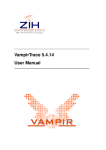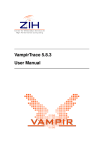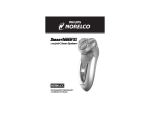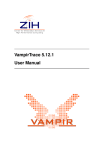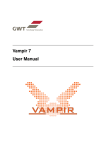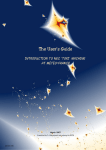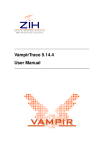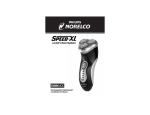Download VampirTrace User Manual
Transcript
VampirTrace 5.4.6
User Manual
TU Dresden
Center for Information Services and
High Performance Computing (ZIH)
01062 Dresden
Germany
http://www.tu-dresden.de/zih/
http://www.tu-dresden.de/zih/vampirtrace/
ii
Contents
Contents
1. Introduction
1
2. Instrumentation
2.1. The Compiler Wrappers . . . . . . . . . . . . . . .
2.2. Instrumentation Types . . . . . . . . . . . . . . . .
2.3. Automatic Instrumentation . . . . . . . . . . . . . .
2.4. Manual Instrumentation using the VampirTrace API
2.5. Manual Instrumentation using POMP . . . . . . . .
2.6. Binary instrumentation using Dyninst . . . . . . . .
3
3
5
5
6
7
8
.
.
.
.
.
.
.
.
.
.
.
.
.
.
.
.
.
.
.
.
.
.
.
.
.
.
.
.
.
.
.
.
.
.
.
.
.
.
.
.
.
.
.
.
.
.
.
.
.
.
.
.
.
.
3. Runtime Measurement
11
3.1. Environment Variables . . . . . . . . . . . . . . . . . . . . . . . . . 11
3.2. Influencing Trace File Size . . . . . . . . . . . . . . . . . . . . . . . 12
3.3. Unification of local Traces . . . . . . . . . . . . . . . . . . . . . . . 13
4. Recording additional Events and Counters
4.1. PAPI Hardware Performance Counters .
4.2. Memory Allocation Counters . . . . . .
4.3. Application I/O Calls . . . . . . . . . . .
4.4. User Defined Counters . . . . . . . . . .
.
.
.
.
.
.
.
.
.
.
.
.
.
.
.
.
.
.
.
.
.
.
.
.
.
.
.
.
.
.
.
.
.
.
.
.
.
.
.
.
.
.
.
.
.
.
.
.
.
.
.
.
.
.
.
.
.
.
.
.
15
15
15
16
16
5. Filtering & Grouping
19
5.1. Function Filtering . . . . . . . . . . . . . . . . . . . . . . . . . . . . 19
5.2. Function Grouping . . . . . . . . . . . . . . . . . . . . . . . . . . . 20
A. Command Reference
A.1. Compiler Wrappers (vtcc,vtcxx,vtf77,vtf90) .
A.2. Local Trace Unifier (vtunify) . . . . . . . . .
A.3. Dyninst Mutator (vtdyn) . . . . . . . . . . .
A.4. Trace Filter Tool (vtfilter) . . . . . . . . . . .
B. PAPI Counter Specifications
.
.
.
.
.
.
.
.
.
.
.
.
.
.
.
.
.
.
.
.
.
.
.
.
.
.
.
.
.
.
.
.
.
.
.
.
.
.
.
.
.
.
.
.
.
.
.
.
.
.
.
.
21
21
23
24
25
27
C. VampirTrace Installation
29
C.1. Basics . . . . . . . . . . . . . . . . . . . . . . . . . . . . . . . . . . 29
C.2. Configure Options . . . . . . . . . . . . . . . . . . . . . . . . . . . 29
C.3. Cross Compilation . . . . . . . . . . . . . . . . . . . . . . . . . . . 32
iii
Contents
C.4. Environment Set-Up . . . . . . . . . . . . . . . . . . . . . . . . . . 32
C.5. Notes for Developers . . . . . . . . . . . . . . . . . . . . . . . . . . 33
This documentation describes how to prepare application programs in order to
have traces generated, when executed. This step is called instrumentation. Furthermore, it explains how to control the run-time measurement system during
execution (tracing). This also includes hardware performance counter sampling,
as well as selective filtering and grouping of functions.
iv
CHAPTER 1. INTRODUCTION
1. Introduction
VampirTrace consists of a tool-set and a run-time library for instrumentation and
tracing of software applications. It is particularly tailored towards parallel and
distributed High Performance Computing (HPC) applications.
The instrumentation part modifies a given application in order to inject additional measurement calls during run-time. The tracing part provides the current
measurement functionality used by the instrumentation calls. By this means, a
variety of detailed performance properties can be collected and recorded during
run-time. This includes
• Function call enter and leave events
• MPI communication events
• OpenMP events
• Hardware performance counters
• various special purpose events
After a successful trace run, VampirTrace writes all collected data to a trace in
the Open Trace Format (OTF), see http://www.tu-dresden.de/zih/otf.
As a result the information is available for post-mortem analysis and visualization by various tools. Most notably, VampirTrace provides the input data for the
Vampir analysis and visualization tool, see http://www.vampir.eu.
VampirTrace is included in Open MPI 1.3 and later. If not disabled explicitly,
VampirTrace is built automatically when installing Open MPI. Refer to http://
www.open-mpi.org/faq/?category=vampirtrace for more information.
Trace files can quickly become very large. With automatic instrumentation,
even tracing applications that run only for a few seconds can result in trace files of
several hundred megabytes. To protect users from creating trace files of several
gigabytes, the default behavior of VampirTrace limits the internal buffer to 32 MB.
This produces trace files that are not larger than 32 MB per process, typically a
lot smaller. Please read Section 3.2 on how to remove or change the limit.
VampirTrace supports various Unix and Linux platforms common in HPC nowadays. It comes as open source software under a BSD License.
1
2
CHAPTER 2. INSTRUMENTATION
2. Instrumentation
To make measurements with VampirTrace, the user’s application program needs
to be instrumented, i.e., at specific important points (called “events”) VampirTrace
measurement calls have to be activated. As an example, common events are
entering and leaving of function calls, as well as sending and receiving of MPI
messages.
By default, VampirTrace handles this automatically. In order to enable instrumentation of function calls, the user only needs to replace the compiler and linker
commands with VampirTrace’s wrappers, see Section 2.1 below. VampirTrace
supports different ways of instrumentation as described in Section 2.2.
2.1. The Compiler Wrappers
All the necessary instrumentation of user functions as well as MPI and
OpenMP events is handled by VampirTrace’s compiler wrappers (vtcc, vtcxx,
vtf77, and vtf90). In the script used to build the application (e.g. a makefile),
all compile and link commands should be replaced by the VampirTrace compiler
wrapper. The wrappers perform the necessary instrumentation of the program
and link the suitable VampirTrace library. Note that the VampirTrace version included in Open MPI 1.3 has additional wrappers (mpicc-vt, mpicxx-vt, mpif77-vt,
and mpif90-vt) which are like the ordinary MPI compiler wrappers (mpicc and
friends) with the extension of automatic instrumentation.
The following list shows some examples depending on the parallelization type
of the program:
• Serial programs: Compiling serial code is the default behavior of the wrappers. Simply replace the compiler by VampirTrace’s wrapper:
original:
gfortran a.f90 b.f90 -o myprog
with instrumentation: vtf90 a.f90 b.f90 -o myprog
This will instrument user functions (if supported by compiler) and link the
VampirTrace library.
• MPI parallel programs: MPI instrumentation is always handled by means
of the PMPI interface which is part of the MPI standard. This requires
the compiler wrapper to link with an MPI-aware version of the VampirTrace library. If your MPI implementation uses MPI compilers (e.g. mpicc,
3
2.1. THE COMPILER WRAPPERS
mpxlf90), you need to tell VampirTrace’s wrapper to use this compiler instead of the serial one:
original:
mpicc hello.c -o hello
with instrumentation: vtcc -vt:cc mpicc hello.c -o hello
MPI implementations without own compilers require the user to link the MPI
library manually. In this case, you simply replace the compiler by VampirTrace’s compiler wrapper:
original:
icc hello.c -o hello -lmpi
with instrumentation: vtcc hello.c -o hello -lmpi
If you want to instrument MPI events only (creates smaller trace files and
less overhead) use the option -vt:inst manual to disable automatic
instrumentation of user functions (see also Section 2.4).
• OpenMP parallel programs: When VampirTrace detects OpenMP flags
on the command line, OPARI is invoked for automatic source code instrumentation of OpenMP events:
original:
ifort -openmp pi.f -o pi
with instrumentation: vtf77 -openmp pi.f -o pi
For more information about OPARI refer to share/vampirtrace/doc/
opari/Readme.html in VampirTrace’s installation directory.
• Hybrid MPI/OpenMP parallel programs: With a combination of the above
mentioned approaches, hybrid applications can be instrumented:
original:
mpif90 -openmp hybrid.F90 -o hybrid
with instrumentation: vtf90 -vt:f90 mpif90 -openmp
hybrid.F90 -o hybrid
The VampirTrace compiler wrappers try to detect automatically which parallelization method is used by means of the compiler flags (e.g. -openmp or
-lmpi) and the compiler command (e.g. mpif90). If the compiler wrapper
failed to detect this correctly, the instrumentation could be incomplete and an
unsuitable VampirTrace library would be linked to the binary. In this case, you
should tell the compiler wrapper which parallelization method your program uses
by the switches -vt:mpi, -vt:omp, and -vt:hyb for MPI, OpenMP, and hybrid
programs, respectively. Note that these switches do not change the underlying
compiler or compiler flags. Use the option -vt:verbose to see the command
line the compiler wrapper executes. Refer to Appendix A.1 for a list of all compiler
wrapper options.
The default settings of the compiler wrappers can be modified in the files
share/vampirtrace/vtcc-wrapper-data.txt (and similar for the other
4
CHAPTER 2. INSTRUMENTATION
languages) in the installation directory of VampirTrace. The settings include
compilers, compiler flags, libraries, and instrumentation types. For example, you
could modify the default C compiler from gcc to mpicc by changing the line
compiler=gcc to compiler=mpicc. This may be convenient if you instrument MPI parallel programs only.
2.2. Instrumentation Types
The wrapper’s option -vt:inst <insttype> specifies the instrumentation type
to use. Following values for <insttype> are possible:
• fully-automatic instrumentation by the compiler (see Section 2.3):
insttype Compilers
gnu
GNU (e.g., gcc, g++, gfortran, g95)
intel
Intel version ≥10.0 (e.g., icc, icpc, ifort)
pgi
Portland Group (PGI) (e.g., pgcc, pgCC, pgf90, pgf77)
phat
SUN Fortran 90 (e.g., cc, CC, f90)
xl
IBM (e.g., xlcc, xlCC, xlf90)
ftrace
NEC SX (e.g., sxcc, sxc++, sxf90)
• manual instrumentation (needs source-code modifications):
insttype
manual
pomp
VampirTrace’s API (see Section 2.4)
POMP INST directives (see Section 2.5)
• special instrumentation types (uses external tools):
insttype
dyninst
binary-instrumentation with Dyninst (Section 2.6)
To determine which instrumentation type will be used by default and which
other are available on your system take look at the entry inst avail in the
wrapper’s configuration file (e.g. share/vampirtrace/vtcc-wrapper-data.
txt in the installation directory of VampirTrace for the C compiler wrapper).
See Appendix A.1 or type vtcc -vt:help for other options that can be
passed through VampirTrace’s compiler wrapper.
2.3. Automatic Instrumentation
Automatic Instrumentation is the most convenient way to instrument your program. Simply use the compiler wrappers without any parameters, e.g.:
% vtf90 myprog1.f90 myprog2.f90 -o myprog
5
2.4. MANUAL INSTRUMENTATION USING THE VAMPIRTRACE API
Important notes for using the GNU or Intel ≥10.0 compiler: Both need the
library BFD for getting symbol information of the running application executable.
This library is part of the GNU Binutils, which are downloadable from http:
//www.gnu.org/software/binutils.
To get the application executable for BFD during run-time, VampirTrace uses
the /proc file system which is available on Linux. On non-Linux operating systems (e.g. MacOS) it is necessary to set the environment variable VT APPPATH
to the application executable. If there are any problems to get symbol information
by using BFD, then the environment variable VT NMFILE can be set to a symbol
list file which is created with the command nm, like:
% nm myprog > myprog.nm
Note that the output format of nm must be written in BSD-style. See the manualpage of nm for getting help about the output format setting.
Notes on instrumentation of inline functions: Compilers have different behaviors when automatically instrumenting inlined functions. By default, the GNU
and Intel ≥10.0 compilers instrument all functions when used with VampirTrace.
Thus they switch off inlining completely, regardless of the optimization level chosen. By appending the following attribute to function declarations, one can prevent these particular functions from being instrumented, making them able to be
inlined:
__attribute__ ((__no_instrument_function__))
The PGI and IBM compilers prefer inlining over instrumentation when compiling with inlining enabled. Thus, one needs to disable inlining to enable instrumentation of inline functions and vice versa.
The bottom line is that you cannot inline and instrument a function at the same
time. For more information on how to inline functions read your compiler’s manual.
2.4. Manual Instrumentation using the VampirTrace
API
The VT USER START, VT USER END instrumentation calls can be used to mark
any user-defined sequence of statements.
Fortran:
#include "vt_user.inc"
VT_USER_START(’name’)
...
VT_USER_END(’name’)
6
CHAPTER 2. INSTRUMENTATION
C:
#include "vt_user.h"
VT_USER_START("name");
...
VT_USER_END("name");
If a block has several exit points (as it is often the case for functions), all exit
points have to be instrumented by VT USER END, too.
For C++ it is simpler, as shown in the following example. Only entry points into
a scope need to be marked. Exit points are detected automatically, when C++
deletes scope-local variables.
C++:
#include "vt_user.h"
{
VT_TRACER("name");
...
}
For all three languages, the instrumented sources have to be compiled with
-DVTRACE otherwise the VT * calls are ignored. Note that Fortran source files
instrumented this way have to be preprocessed, too.
In addition, you can combine this instrumentation type with all other ones.
For example, all user functions can be instrumented by a compiler while special
source code regions (e.g. loops) can be instrumented by VT’s API.
Use VT’s compiler wrapper (described above) for compiling and linking the
instrumented source code, like:
• without other instrumentation (e.g., compiler):
% vtcc -vt:inst manual myprog1.c -DVTRACE -o myprog
• combined with compiler-instrumentation:
% vtcc -vt:inst gnu myprog1.c -DVTRACE -o myprog
Note that you can also use the option -vt:inst manual with non-instrumented sources. Binaries created this way only contain MPI and OpenMP instrumentation, which might be desirable in some cases.
2.5. Manual Instrumentation using POMP
POMP (OpenMP Profiling Tool) instrumentation directives are supported for Fortran and C/C++. The main advantage is that by using directives, the instrumentation is ignored during normal compilation.
7
2.6. BINARY INSTRUMENTATION USING DYNINST
The INST BEGIN and INST END directives can be used to mark any userdefined sequence of statements. If this block has several exit points, all but the
last exit point have to be instrumented by INST ALTEND.
Fortran:
!POMP$ INST BEGIN(name)
...
[ !POMP$ INST ALTEND(name) ]
...
!POMP$ INST END(name)
C/C++:
#pragma pomp inst begin(name)
...
[ #pragma pomp inst altend(name) ]
...
#pragma pomp inst end(name)
At least the main program function has to be instrumented in this way, and additionally, the following must be inserted as the first executable statement of the
main program:
Fortran:
!POMP$ INST INIT
C/C++:
#pragma pomp inst init
2.6. Binary instrumentation using Dyninst
The option -vt:inst dyninst selects the compiler wrapper to instrument the
application during run-time (binary instrumentation) by using Dyninst (http:
//www.dyninst.org). Recompiling is not necessary for this way of instrumenting, but relinking, as shown:
% vtf90 -vt:inst dyninst myprog1.o myprog2.o -o myprog
The compiler wrapper dynamically links the library libvt.dynatt.so to the
application. This library attaches the Mutator -program vtdyn during run-time
which invokes the instrumenting by using the Dyninst-API. Note that the application should have been compiled with the -g switch in order to have symbol
names visible. After a trace-run by using this way of instrumenting, the vtunify
utility needs to be invoked manually (see Sections 3.3 and A.2).
To prevent certain functions from being instrumented you can set the environment variable VT DYN BLACKLIST to a file containing a newline-separated
8
CHAPTER 2. INSTRUMENTATION
list of function names. All additional overhead due to instrumentation of these
functions will be removed.
VampirTrace also allows binary instrumentation of functions located in shared
libraries. Ensure that the shared libraries have been compiled with -g and assign
a colon-separated list of their names to the environment variable VT DYN SHLIBS,
e.g.:
VT_DYN_SHLIBS=libsupport.so:libmath.so
9
2.6. BINARY INSTRUMENTATION USING DYNINST
10
CHAPTER 3. RUNTIME MEASUREMENT
3. Runtime Measurement
By default, running a VampirTrace instrumented application should result in an
OTF trace file in the current working directory where the application was executed. Use the environment variables VT FILE PREFIX and VT PFORM GDIR
described below to change the name of the trace file and its final location. In
case a problem occurs, set the environment variable VT VERBOSE to yes before
executing the instrumented application in order to see control messages of the
VampirTrace run-time system which might help tracking down the problem.
The internal buffer of VampirTrace is limited to 32 MB. Use the environment
variable VT BUFFER SIZE and VT MAX FLUSHES to increase this limit. Section
3.2 contains further information on influencing trace file size.
3.1. Environment Variables
The following environment variables can be used to control the measurement of
a VampirTrace instrumented executable:
Variable
VT PFORM GDIR
VT PFORM LDIR
VT FILE PREFIX
VT APPPATH
VT BUFFER SIZE
VT MAX FLUSHES
VT VERBOSE
VT METRICS
VT MEMTRACE
VT IOTRACE
VT MPITRACE
Purpose
Name of global directory to store final trace file in
Name of node-local directory that can be used to
store temporary trace files
Prefix used for trace filenames
Path to the application executable
Size of internal event trace buffer. This is the place
where event records are stored, before being written
to a file.
Maximum number of buffer flushes
Print VampirTrace related control information during
measurement?
Specify counter metrics to be recorded with trace
events as a colon-separated list of names. (for details see Appendix B)
Enable memory allocation counters? (see Sec. 4.2)
Enable tracing of application I/O calls? (see Sec. 4.3)
Enable tracing of MPI events?
Default
./
/tmp/
a
–
32M
1
no
–
no
no
yes
11
3.2. INFLUENCING TRACE FILE SIZE
VT DYN BLACKLIST
VT DYN SHLIBS
VT
VT
VT
VT
FILTER SPEC
GROUPS SPEC
UNIFY
COMPRESSION
Name of blacklist file for Dyninst instrumentation (see
Section 2.6)
Colon-separated list of shared libraries for Dyninst instrumentation (see Section 2.6)
Name of function/region filter file (see Section 5.1)
Name of function grouping file (See Section 5.2)
Unify local trace files afterwards?
Write compressed trace files?
–
–
–
–
yes
yes
The value for the first three variables can contain (sub)strings of the form $XYZ
or ${XYZ} where XYZ is the name of another environment variable. Evaluation
of the environment variable is done at measurement run-time.
When you use these environment variables, make sure that they have the
same value for all processes of your application on all nodes of your cluster.
Some cluster environments do not automatically transfer your environment when
executing parts of your job on remote nodes of the cluster, and you may need to
explicitly set and export them in batch job submission scripts.
3.2. Influencing Trace File Size
The default values of the environment variables VT BUFFER SIZE and
VT MAX FLUSHES limit the internal buffer of VampirTrace to 32 MB and the number of times that the buffer is flushed to 1. Events that should be recorded after
the limit has been reached are no longer written into the trace file. The environment variables apply to every process of a parallel application, meaning that
applications with n processes will typically create trace files n times the size of a
serial application.
To remove the limit and get a complete trace of an application, set
VT MAX FLUSHES to 0. This causes VampirTrace to always write the buffer to
disk when the buffer is full. To change the size of the buffer, use the variable
VT BUFFER SIZE. The optimal value for this variable depends on the application that should be traced. Setting a small value will increase the memory that
is available to the application but will trigger frequent buffer flushes by VampirTrace. These buffer flushes can significantly change the behavior of the application. On the other hand, setting a large value, like 2G, will minimize buffer
flushes by VampirTrace, but decrease the memory available to the application. If
not enough memory is available to hold the VampirTrace buffer and the application data this may cause parts of the application to be swapped to disk leading
also to a significant change in the behavior of the application.
12
CHAPTER 3. RUNTIME MEASUREMENT
3.3. Unification of local Traces
After a run of an instrumented application the traces of the single processes
need to be unified in terms of timestamps and event IDs. In most cases, this
happens automatically. But under certain circumstances it is necessary to perform unification of local traces manually. To do this, use the command:
% vtunify <no-of-traces> <prefix>
For example, this is required on the BlueGene/L platform or when using Dyninst
instrumentation.
13
3.3. UNIFICATION OF LOCAL TRACES
14
CHAPTER 4. RECORDING ADDITIONAL EVENTS AND COUNTERS
4. Recording additional Events and
Counters
4.1. PAPI Hardware Performance Counters
If VampirTrace has been built with hardware-counter support enabled (see Section C), VampirTrace is capable of recording hardware counter information as
part of the event records. To request the measurement of certain counters, the
user must set the environment variable VT METRICS. The variable should contain a colon-separated list of counter names, or a predefined platform-specific
group. Metric names can be any PAPI preset names or PAPI native counter
names. For example, set
VT_METRICS=PAPI_FP_OPS:PAPI_L2_TCM
to record the number of floating point instructions and level 2 cache misses. See
Appendix B for a full list of PAPI preset counters.
The user can leave the environment variable unset to indicate that no counters
are requested. If any of the requested counters are not recognized or the full
list of counters cannot be recorded due to hardware-resource limits, program
execution will be aborted with an error message.
4.2. Memory Allocation Counters
The GNU glibc implementation provides a special hook mechanism that allows
intercepting all calls to allocation and free functions (e.g. malloc, realloc,
free). This is independent from compilation or source code access, but relies
on the underlying system library.
If VampirTrace has been built with memory-tracing support enabled (see Section C), VampirTrace is capable of recording memory allocation information as
part of the event records. To request the measurement of the application’s allocated memory, the user must set the environment variable VT MEMTRACE to
yes.
Note: This approach to get memory allocation information requires changing
internal function pointers in a non-thread-safe way, so VampirTrace doesn’t support memory tracing for OpenMP-parallelized programs!
15
4.3. APPLICATION I/O CALLS
4.3. Application I/O Calls
Calls to functions which reside in external libraries can be intercepted by implementing identical functions and linking them before the external library. Such
“wrapper functions” can record the parameters and return values of the library
functions.
If VampirTrace has been built with I/O tracing support, it uses this technique
for recording calls to I/O functions of the standard C library which are executed
by the application. Following functions are intercepted by VampirTrace:
open
open64
creat
creat64
close
dup
dup2
lseek
lseek64
read
write
readv
writev
pread
pwrite
pread64
pwrite64
fdopen
fopen
fopen64
fclose
fseek
fseeko
fseeko64
rewind
fsetpos
fsetpos64
fread
fwrite
fgetc
getc
fputc
putc
fgets
fputs
fscanf
fprintf
The gathered information will be saved as I/O event records in the trace file.
This feature has to be activated for each tracing run by setting the environment
variable VT IOTRACE to yes.
4.4. User Defined Counters
In addition to the manual instrumentation (see Section 2.4) the VampirTrace API
provides instrumentation calls which allow recording of program variable values
(e.g. iteration counts, calculation results, ...) or any other numerical quantity. A
user defined counter is identified by its name, the counter group it belongs to, the
type of its value (integer or floating-point), and the unit that the value is quoted
(e.g. “GFlop/sec”).
The VT COUNT GROUP DEF and VT COUNT DEF instrumentation calls can be
used to define counter groups and counters:
Fortran:
#include "vt_user.inc"
integer :: id, gid
VT_COUNT_GROUP_DEF(’name’, gid)
VT_COUNT_DEF(’name’, ’unit’, type, gid, id)
C/C++:
#include "vt_user.h"
16
CHAPTER 4. RECORDING ADDITIONAL EVENTS AND COUNTERS
unsigned int id, gid;
gid = VT_COUNT_GROUP_DEF(’name’);
id = VT_COUNT_DEF("name", "unit", type, gid);
The definition of a counter group is optionally. If no special counter group is
desired the default group “User” can be used. In this case, set the parameter
gid of VT COUNT DEF to VT COUNT DEFGROUP.
The third parameter type of VT COUNT DEF specifies the data type of the
counter value. To record a value for any of the defined counters the corresponding instrumentation call VT COUNT * VAL must be invoked.
Fortran:
Type
VT COUNT
VT COUNT
VT COUNT
VT COUNT
C/C++:
Type
VT COUNT
VT COUNT
VT COUNT
VT COUNT
TYPE
TYPE
TYPE
TYPE
TYPE
TYPE
TYPE
TYPE
INTEGER
INTEGER8
REAL
DOUBLE
Count call
VT COUNT INTEGER VAL
VT COUNT INTEGER8 VAL
VT COUNT REAL VAL
VT COUNT DOUBLE VAL
Data type
integer (4 byte)
integer (8 byte)
real
double precision
SIGNED
UNSIGNED
FLOAT
DOUBLE
Count call
VT COUNT SIGNED VAL
VT COUNT UNSIGNED VAL
VT COUNT FLOAT VAL
VT COUNT DOUBLE VAL
Data type
signed int (max. 64-bit)
unsigned int (max. 64-bit)
float
double
The following example records the loop index i:
Fortran:
#include "vt_user.inc"
program main
integer :: i, cid, cgid
VT_COUNT_GROUP_DEF(’loopindex’, cgid)
VT_COUNT_DEF(’i’, ’#’, VT_COUNT_TYPE_INTEGER, cgid, cid)
do i=1,100
VT_COUNT_INTEGER_VAL(cid, i)
end do
end program main
17
4.4. USER DEFINED COUNTERS
C/C++:
#include "vt_user.h"
int main() {
unsigned int i, cid, cgid;
cgid = VT_COUNT_GROUP_DEF(’loopindex’);
cid = VT_COUNT_DEF("i", "#", VT_COUNT_TYPE_UNSIGNED,
cgid);
for( i = 1; i <= 100; i++ ) {
VT_COUNT_UNSIGNED_VAL(cid, i);
}
return 0;
}
For all three languages the instrumented sources have to be compiled with
-DVTRACE. Otherwise the VT * calls are ignored. If additionally any functions
or regions are manually instrumented by VT’s API (see Section 2.4) and only
the instrumentation calls for user defined counter should be disabled, then the
sources have to be compiled with -DVTRACE NO COUNT, too.
18
CHAPTER 5. FILTERING & GROUPING
5. Filtering & Grouping
5.1. Function Filtering
By default, all calls of instrumented functions will be traced, so that the resulting
trace files can easily become very large. In order to decrease the size of a
trace, VampirTrace allows the specification of filter directives before running an
instrumented application. The user can decide on how often an instrumented
function/region is to be recorded to a trace file. To use a filter, the environment
variable VT FILTER SPEC needs to be defined. It should contain the path and
name of a file with filter directives.
Below, there is an example of a file containing filter directives:
#
VampirTrace region filter specification
#
#
call limit definitions and region assignments
#
#
syntax: <regions> -- <limit>
#
#
regions
semicolon-separated list of regions
#
(can be wildcards)
#
limit
assigned call limit
#
0 = region(s) denied
#
-1 = unlimited
#
add;sub;mul;div -- 1000
* -- 3000000
These region filter directives cause that the functions add, sub, mul and div
to be recorded at most 1000 times. The remaining functions * will be recorded
at most 3000000 times.
Besides creating filter files by hand, you can also use the vtfilter tool to
generate them automatically. This tool reads the provided trace and decides
whether a function should be filtered or not, based on the evaluation of certain
parameters. For more information see Section A.4.
19
5.2. FUNCTION GROUPING
5.2. Function Grouping
VampirTrace allows assigning functions/regions to a group. Groups can, for instance, be highlighted by different colors in Vampir displays. The following standard groups are created by VampirTrace:
Group name
MPI
OMP
MEM
I/O
Application
Contained functions/regions
MPI functions
OpenMP constructs and functions
Memory allocation functions (see 4.2)
I/O functions (see 4.3)
remaining instrumented functions and source code regions
Additionally, you can create your own groups, e.g. to better distinguish different
phases of an application. To use function/region grouping set the environment
variable VT GROUPS SPEC to the path of a file which contains the group assignments. Below, there is an example of how to use group assignments:
#
VampirTrace region groups specification
#
#
group definitions and region assignments
#
#
syntax: <group>=<regions>
#
#
group
group name
#
regions
semicolon-separated list of regions
#
(can be wildcards)
#
CALC=add;sub;mul;div
USER=app_*
These group assignments make the functions add, sub, mul and div associated with group “CALC” and all functions with the prefix app are associated
with group “USER”.
20
APPENDIX A. COMMAND REFERENCE
A. Command Reference
A.1. Compiler Wrappers (vtcc,vtcxx,vtf77,vtf90)
vtcc,vtcxx,vtf77,vtf90 - compiler wrappers for C, C++,
Fortran 77, Fortran 90
Syntax: vt<cc|cxx|f77|f90> [-vt:<cc|cxx|f77|f90> <cmd>]
[-vt:inst <insttype>] [-vt:<seq|mpi|omp|hyb>]
[-vt:opari <args>] [-vt:verbose] [-vt:version]
[-vt:showme] [-vt:showme_compile]
[-vt:showme_link] ...
options:
-vt:help
Show this help message.
-vt:<cc|cxx|f77|f90> <cmd>
Set the underlying compiler command.
-vt:inst <insttype> Set the instrumentation type.
possible values:
gnu
intel
pgi
phat
xl
ftrace
manual
pomp
dyninst
-vt:opari <args>
fully-automatic by GNU compiler
... Intel (version >= 10.x) ...
... Portland Group (PGI) ...
... SUN Fortran 90 ...
... IBM ...
... NEC SX ...
manual by using VampirTrace’s API
manual by using using POMP INST directives
binary by using Dyninst (www.dyninst.org)
Set options for OPARI command. (see
share/vampirtrace/doc/opari/Readme.html)
-vt:<seq|mpi|omp|hyb>
Force application’s parallelization type.
Necessary, if this cannot be determined
by underlying compiler and flags.
seq = sequential
21
A.1. COMPILER WRAPPERS (VTCC,VTCXX,VTF77,VTF90)
mpi = parallel (uses MPI)
omp = parallel (uses OpenMP)
hyb = hybrid parallel (MPI + OpenMP)
(default: automatically determining by
underlying compiler and flags)
-vt:verbose
Enable verbose mode.
-vt:showme
Do not invoke the underlying compiler.
Instead, show the command line that
would be executed.
-vt:showme_compile
Do not invoke the underlying compiler.
Instead, show the compiler flags that
would be supplied to the compiler.
-vt:showme_link
Do not invoke the underlying compiler.
Instead, show the linker flags that
would be supplied to the compiler.
See the man page for your underlying compiler for other
options that can be passed through ’vt<cc|cxx|f77|f90>’.
Environment variables:
VT_CC
Equivalent
VT_CXX
Equivalent
VT_F77
Equivalent
VT_F90
Equivalent
VT_INST
Equivalent
to
to
to
to
to
’-vt:cc’
’-vt:cxx’
’-vt:f77’
’-vt:f90’
’-vt:inst’
The corresponding command line options overwrite the
environment variable settings.
Examples:
automatically instrumentation by using GNU compiler:
vtcc -vt:cc gcc -vt:inst gnu -c foo.c -o foo.o
vtcc -vt:cc gcc -vt:inst gnu -c bar.c -o bar.o
vtcc -vt:cc gcc -vt:inst gnu foo.o bar.o -o foo
manually instrumentation by using VT’s API:
vtf90 -vt:inst manual foobar.F90 -o foobar -DVTRACE
IMPORTANT: Fortran source files instrumented by VT’s API or
POMP directives have to be preprocessed by CPP.
22
APPENDIX A. COMMAND REFERENCE
A.2. Local Trace Unifier (vtunify)
vtunify - local trace unifier for VampirTrace.
Syntax: vtunify <#files> <iprefix> [-o <oprefix>]
[-c|--compress <on|off>] [-k|--keeplocal]
[-v|--verbose]
Options:
-h, --help
Show this help message.
#files
number of local trace files
(equal to # of ’*.uctl’ files)
iprefix
prefix of input trace filename.
-o <oprefix>
prefix of output trace filename.
-s <statsofile>
statistics output filename
default=<oprefix>.stats
-q, --noshowstats
Don’t show statistics on stdout.
-c, --nocompress
Don’t compress output trace files.
-k, --keeplocal
Don’t remove input trace files.
-v, --verbose
Enable verbose mode.
23
A.3. DYNINST MUTATOR (VTDYN)
A.3. Dyninst Mutator (vtdyn)
vtdyn - Dyninst Mutator for VampirTrace.
Syntax: vtdyn [-v|--verbose] [-s|--shlib <shlib>[,...]]
[-b|--blacklist <bfile> [-p|--pid <pid>]
<app> [appargs ...]
Options:
-h, --help
Show this help message.
-v, --verbose
Enable verbose mode.
-s, --shlib
<shlib>[,...]
Comma-separated list of shared libraries
which should also be instrumented.
-b, --blacklist
<bfile>
Set path of blacklist file containing
a newline-separated list of functions
which should not be instrumented.
-p, --pid <pid>
application’s process id
(attaches the mutator to a running process)
app
path of application executable
appargs
application’s arguments
24
APPENDIX A. COMMAND REFERENCE
A.4. Trace Filter Tool (vtfilter)
vtfilter - filter generator for VampirTrace
Syntax:
Filter a trace file using an already existing filter file:
vtfilter -filt [filt-options] <input trace file>
Generate a filter:
vtfilter -gen [gen-options] <input trace file>
general options:
-h, --help
-p
show this help message
show progress
filt-options:
-to <file>
output trace file name
-fi <file>
input filter file name
-z <zlevel>
Set the compression level. Level
reaches from 0 to 9 where 0 is no
compression and 9 is the highest
level. Standard is 4.
-f <n>
Set max number of file handles
available. Standard is 256.
gen-options:
-fo <file>
output filter file name
-r <n>
Reduce the trace size to <n> percent
of the original size. The program
relies on the fact that the major
part of the trace are function calls.
The approximation of size will get
worse with a rising percentage of
communication and other non function
calling or performance counter
records.
-l <n>
Limit the number of accepted
function calls for filtered functions
to <n>. Standard is 0.
-ex <f>,<f>,...
Exclude certain symbols from
filtering. A symbol may contain
25
A.4. TRACE FILTER TOOL (VTFILTER)
wildcards.
-in <f>,<f>,...
Force to include certain symbols
into the filter. A symbol may contain
wildcards.
-inc
Automatically include children of
included functions as well into the
filter.
-stats
Prints out the desired and the
expected percentage of file size.
environment variables:
TRACEFILTER_EXCLUDEFILE
TRACEFILTER_INCLUDEFILE
26
Specifies a file containing a list
of symbols not to be filtered. The
list of members can be seperated
by space, comma, tab, newline and
may contain wildcards.
Specifies a file containing a list
of symbols to be filtered.
APPENDIX B. PAPI COUNTER SPECIFICATIONS
B. PAPI Counter Specifications
Available counter names can be queried with the PAPI commands papi avail
and papi native avail. There are limitations to the combinations of counters. To check whether your choice works properly, use the command
papi event chooser.
PAPI_L[1|2|3]_[D|I|T]C[M|H|A|R|W]
Level 1/2/3 data/instruction/total cache
misses/hits/accesses/reads/writes
PAPI_L[1|2|3]_[LD|ST]M
Level 1/2/3 load/store misses
PAPI_CA_SNP
PAPI_CA_SHR
PAPI_CA_CLN
PAPI_CA_INV
PAPI_CA_ITV
Requests
Requests
Requests
Requests
Requests
for
for
for
for
for
a snoop
exclusive access to shared cache line
exclusive access to clean cache line
cache line invalidation
cache line intervention
PAPI_BRU_IDL
PAPI_FXU_IDL
PAPI_FPU_IDL
PAPI_LSU_IDL
Cycles
Cycles
Cycles
Cycles
PAPI_TLB_DM
PAPI_TLB_IM
PAPI_TLB_TL
Data translation lookaside buffer misses
Instruction translation lookaside buffer misses
Total translation lookaside buffer misses
PAPI_BTAC_M
PAPI_PRF_DM
PAPI_TLB_SD
Branch target address cache misses
Data prefetch cache misses
Translation lookaside buffer shootdowns
PAPI_CSR_FAL
PAPI_CSR_SUC
PAPI_CSR_TOT
Failed store conditional instructions
Successful store conditional instructions
Total store conditional instructions
PAPI_MEM_SCY
PAPI_MEM_RCY
PAPI_MEM_WCY
Cycles Stalled Waiting for memory accesses
Cycles Stalled Waiting for memory Reads
Cycles Stalled Waiting for memory writes
branch units are idle
integer units are idle
floating point units are idle
load/store units are idle
27
PAPI_STL_ICY
PAPI_FUL_ICY
PAPI_STL_CCY
PAPI_FUL_CCY
Cycles
Cycles
Cycles
Cycles
PAPI_BR_UCN
PAPI_BR_CN
PAPI_BR_TKN
PAPI_BR_NTK
PAPI_BR_MSP
PAPI_BR_PRC
Unconditional branch instructions
Conditional branch instructions
Conditional branch instructions taken
Conditional branch instructions not taken
Conditional branch instructions mispredicted
Conditional branch instructions correctly predicted
PAPI_FMA_INS
PAPI_TOT_IIS
PAPI_TOT_INS
PAPI_INT_INS
PAPI_FP_INS
PAPI_LD_INS
PAPI_SR_INS
PAPI_BR_INS
PAPI_VEC_INS
PAPI_LST_INS
PAPI_SYC_INS
PAPI_FML_INS
PAPI_FAD_INS
PAPI_FDV_INS
PAPI_FSQ_INS
PAPI_FNV_INS
FMA instructions completed
Instructions issued
Instructions completed
Integer instructions
Floating point instructions
Load instructions
Store instructions
Branch instructions
Vector/SIMD instructions
Load/store instructions completed
Synchronization instructions completed
Floating point multiply instructions
Floating point add instructions
Floating point divide instructions
Floating point square root instructions
Floating point inverse instructions
PAPI_RES_STL
PAPI_FP_STAL
Cycles stalled on any resource
Cycles the FP unit(s) are stalled
PAPI_FP_OPS
PAPI_TOT_CYC
PAPI_HW_INT
Floating point operations
Total cycles
Hardware interrupts
28
with
with
with
with
no instruction issue
maximum instruction issue
no instructions completed
maximum instructions completed
APPENDIX C. VAMPIRTRACE INSTALLATION
C. VampirTrace Installation
C.1. Basics
Building VampirTrace is typically a combination of running configure and
make. Execute the following commands to install VampirTrace from within the
directory at the top of the tree:
% ./configure --prefix=/where/to/install
[...lots of output...]
% make all install
If you need special access for installing, then you can execute make all as
a user with write permissions in the build tree, and a separate make install
as a user with write permissions to the install tree.
However, for more details, also read the following instructions. Sometimes it
might be necessary to provide ./configure with options, e.g. specifications of
paths or compilers. Please consult the CONFIG-EXAMPLES file to get an idea
of how to configure VampirTrace for your platform.
VampirTrace comes with example programs written in C, C++, and Fortran.
They can be used to test different instrumentation types of the VampirTrace installation. You can find them in the directory examples of the VampirTrace package.
C.2. Configure Options
Compilers and Options
Some systems require unusual options for compiling or linking that the
configure script does not know about. Run ./configure --help for details on some of the pertinent environment variables.
You can pass initial values for configuration parameters to configure by setting variables in the command line or in the environment. Here is an example:
% ./configure CC=c89 CFLAGS=-O2 LIBS=-lposix
29
C.2. CONFIGURE OPTIONS
Installation Names
By default, make install will install the package’s files in /usr/local/bin,
/usr/local/include, etc. You can specify an installation prefix other than
/usr/local by giving configure the option --prefix=PATH.
Optional Features
--enable-compinst=COMPINSTLIST
enable support for compiler instrumentation,
e.g. (gnu,intel,pgi,phat,xl,ftrace),
A VampirTrace installation can handle different compilers.
The first item in the list is the run-time default.
default: automatically by configure
--enable-mpi
enable MPI support, default: enable if MPI found by configure
--enable-omp
enable OpenMP support, default: enable if compiler supports OpenMP
--enable-hyb
enable Hybrid (MPI/OpenMP) support, default: enable if MPI found and
compiler supports OpenMP
--enable-memtrace
enable memory tracing support, default: enable if found by configure
--enable-iotrace
enable libc’s I/O tracing support, default: enable if libdl found by configure
--enable-dyninst
enable support for Dyninst instrumentation,
default: enable if found by configure
Note: Requires Dyninst version 5.0.1 or higher!
(http://www.dyninst.org)
--enable-dyninst-attlib
build shared library which attaches dyninst to the running application,
default: enable if dyninst found by configure and system supports shared
libraries
--enable-papi
enable PAPI hardware counter support,
default: enable if found by configure
30
APPENDIX C. VAMPIRTRACE INSTALLATION
--enable-fmpi-lib
build the MPI Fortran support library, in case your system does not have a
MPI Fortran library.
default: enable if no MPI Fortran library found by configure
Important Optional Packages
--with-local-tmp-dir=LTMPDIR
give the path for node-local temporary directory to store local traces to,
default: /tmp/
If you would like to use an external version of OTF library, set:
--with-extern-otf
use external OTF library, default: not set
--with-extern-otf-dir=OTFDIR
give the path for OTF, default: /usr/local/
--with-otf-flags=FLAGS
pass FLAGS to the OTF distribution configuration (only for internal OTF
version)
--with-otf-lib=OTFLIB
use given otf lib, default: -lotf -lz
If used OTF library was built without zlib support, then OTFLIB will be set to
-lotf.
--with-dyninst-dir=DYNIDIR
give the path for DYNINST, default: /usr/local/
--with-papi-dir=PAPIDIR
give the path for PAPI, default: /usr/
If you have not specified the environment variable MPICC (MPI compiler command), use the following options to set the location of your MPI installation:
--with-mpi-dir=MPIDIR
give the path for MPI, default: /usr/
--with-mpi-inc-dir=MPIINCDIR
give the path for MPI include files,
default: $MPIDIR/include/
--with-mpi-lib-dir=MPILIBDIR
give the path for MPI-libraries, default: $MPIDIR/lib/
31
C.3. CROSS COMPILATION
--with-mpi-lib
use given mpi lib
--with-pmpi-lib
use given pmpi lib
If your system does not have an MPI Fortran library, set --enable-fmpi-lib
(see above), otherwise set:
--with-fmpi-lib
use given fmpi lib
C.3. Cross Compilation
Building VampirTrace on cross compilation platforms needs some special attention. The compiler wrappers and OPARI are built for the front-end (build system)
whereas the VampirTrace libraries, vtdyn, vtunify, and vtfilter are built for the
back-end (host system). Some configure options which are of interest for
cross compilation are shown below:
• Set CC, CXX, F77, and FC to the cross compilers installed on the front-end.
• Set CXX FOR BUILD to the native compiler of the front-end (used to compile compiler wrappers and OPARI only).
• Set --host= to the output of config.guess on the back-end.
• Maybe you also need to set additional commands and flags for the backend (e.g. RANLIB, AR, MPICC, CXXFLAGS).
For example, this configure command line works for an NEC SX6 system with
an X86 64 based front-end:
% ./configure CC=sxcc CXX=sxc++ F77=sxf90 FC=sxf90 MPICC=sxmpicc
AR=sxar RANLIB="sxar st" CXX_FOR_BUILD=c++
--host=sx6-nec-superux14.1
--with-otf-lib=-lotf
C.4. Environment Set-Up
Add the bin subdirectory of the installation directory to your $PATH environment
variable. To use VampirTrace with Dyninst, you will also need to add the lib
subdirectory to your LD LIBRARY PATH environment variable:
for csh and tcsh:
32
APPENDIX C. VAMPIRTRACE INSTALLATION
> setenv PATH <vt-install>/bin:$PATH
> setenv LD_LIBRARY_PATH <vt-install>/lib:$LD_LIBRARY_PATH
for bash and sh:
% export PATH=<vt-install>/bin:$PATH
% export LD_LIBRARY_PATH=<vt-install>/lib:$LD_LIBRARY_PATH
C.5. Notes for Developers
Build from CVS
If you have checked out a developer’s copy of VampirTrace (i.e. checked out
from CVS), you should first run:
% ./bootstrap
Note that GNU Autoconf ≥2.60 and GNU Automake ≥1.9.6 is required. You
can download them from http://www.gnu.org/software/autoconf and
http://www.gnu.org/software/automake.
Creating a distribution tarball (VampirTrace-X.X.X.tar.gz)
If you would like to create a new distribution tarball, run:
% ./makedist -o <otftarball> <major> <minor> <release>
instead of make dist. The script makedist adapts the version number
<major>.<minor>.<release> in configure.in and extracts given OTFtarball <otftarball> in ./extlib/otf/.
33