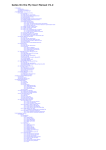Download Off line Software User's Guide - Auger at LAL | Main / HomePage
Transcript
Off line Software User’s Guide
S. Argir`oa
S.L.C. Barroso and L. Prado Jrb
T. McCauley and T. Paulc
L. Nellend
T. Portere
M. Rothf
D. Veberiˇcgh
a
University of Torino and INFN
Universidade Estadual de Campinas
c
Northeastern University
Universidad Nacional Autonoma de Mexico
e
Louisiana State University
f
IEKP, Universit¨at Karlsruhe
g
Nova Gorica Polytechnic, Slovenia
h
LAL, IN2P3/CNRS & Uni. Paris-Sud
b
d
GAP-2005-XXX
Contents
1 Introduction
5
2 Documentation and Resources
6
3 Getting Started
6
3.1
Installation . . . . . . . . . . . . . . . . . . . . . . . . . . . . . . . . . . . . . . . .
6
3.2
Developing your own project using the framework . . . . . . . . . . . . . . . . . . .
7
3.2.1
Preparing your module . . . . . . . . . . . . . . . . . . . . . . . . . . . . . .
7
3.2.2
Including your module in a sequence . . . . . . . . . . . . . . . . . . . . . .
8
3.2.3
Configuring your project . . . . . . . . . . . . . . . . . . . . . . . . . . . . .
8
4 Examples
9
4.1
SSimulation . . . . . . . . . . . . . . . . . . . . . . . . . . . . . . . . . . . . . . . .
10
4.2
SReconstruction . . . . . . . . . . . . . . . . . . . . . . . . . . . . . . . . . . . . .
13
4.3
FSimulation . . . . . . . . . . . . . . . . . . . . . . . . . . . . . . . . . . . . . . . .
14
4.4
FReconstruction . . . . . . . . . . . . . . . . . . . . . . . . . . . . . . . . . . . . .
15
5 Framework Design and Use
5.1
16
Event . . . . . . . . . . . . . . . . . . . . . . . . . . . . . . . . . . . . . . . . . . .
16
5.1.1
Examples of event interface use . . . . . . . . . . . . . . . . . . . . . . . . .
17
Detector . . . . . . . . . . . . . . . . . . . . . . . . . . . . . . . . . . . . . . . . . .
17
5.2.1
Detector configuration . . . . . . . . . . . . . . . . . . . . . . . . . . . . . .
18
5.2.2
Atmosphere description . . . . . . . . . . . . . . . . . . . . . . . . . . . . .
18
5.3
Sequencing Modules and the RunController . . . . . . . . . . . . . . . . . . . . . .
18
5.4
Configuration files and CentralConfig . . . . . . . . . . . . . . . . . . . . . . . . . .
22
5.4.1
Using the CentralConfig . . . . . . . . . . . . . . . . . . . . . . . . . . . . .
22
5.4.2
Configuration logging . . . . . . . . . . . . . . . . . . . . . . . . . . . . . .
24
5.4.3
Default configurations . . . . . . . . . . . . . . . . . . . . . . . . . . . . . .
24
Reading an XML file from your module . . . . . . . . . . . . . . . . . . . . . . . .
26
5.5.1
Accessing your configuration file . . . . . . . . . . . . . . . . . . . . . . . .
26
5.5.2
Navigating Data Organized in Trees . . . . . . . . . . . . . . . . . . . . . .
26
5.5.3
Validating configuration files . . . . . . . . . . . . . . . . . . . . . . . . . .
29
5.6
Databases . . . . . . . . . . . . . . . . . . . . . . . . . . . . . . . . . . . . . . . . .
31
5.7
Geometry . . . . . . . . . . . . . . . . . . . . . . . . . . . . . . . . . . . . . . . . .
31
5.8
Error logging . . . . . . . . . . . . . . . . . . . . . . . . . . . . . . . . . . . . . . .
31
5.9
Time stamps and time intervals . . . . . . . . . . . . . . . . . . . . . . . . . . . . .
31
5.2
5.5
3
A Appendix: The Offline Build System
33
B Appendix: Installation and configuration of the geant4-based SD simulation
33
4
1
Introduction
This document provides a brief introduction to the Off line framework. More detailed documentation can be found in the sources described in section 2. The framework provides core machinery
to help in writing SD, FD and hybrid simulation and reconstruction codes. In the past, such
functionality was scattered across half a dozen or so different packages, each of which took a somewhat different approach to the problems, making it difficult and time consuming to glue them
all together or to compare physics algorithms. The code described here was prepared from the
ground up in an attempt to meet the requirements of all the various simulation and reconstruction
tasks, and to thus make it easier to share code and collaborate on the physics problems. Details
of framework design is presented elsewhere [1] [2] [3].
Briefly, the Off line framework offers the following services:
• machinery for modularizing physics algorithms so that different algorithms can be easily
compared and/or arranged in different ways to carry out various tasks,
• structures for building up simulated and reconstructed events and handling persistency (storing on disk), including the ability to read from and write to a variety of existing file formats
(aires, corsika, cdas, FDEventLib).
• access to information on the detector configuration and performance as a function of time,
including data stored in MySQL databases,
• machinery for managing configuration files,
• a collection of utilities to assist in geometrical manipulations, parsing files, logging error
messages, and handling units, as well as a number useful classes representing traces, time
intervals and time stamps, tabulated functions, particles, and so forth.
• a simple-to-use and robust build system based on the GNU autotools,
Figure 1 indicates the principal components of the framework. Simulation and reconstruction
tasks are factorized into so-called modules, each of which is able to read information from the
detector description and/or the event, process the information, and write information back into
the event. The detector description provides access to the information on detector performance
and configuration. The event facilitates communication between modules, and part or all of it
can be stored to disk under direction of the user. Modules are sequenced under command of a
RunController, with the sequence defined by the user in an external file.
This document is organized as follows. Section 2 indicates where you can find additional
information and resources useful for installing the software and finding out more about design
details and new developments. Section 3 uses a very simple example to familiarize you with the
main ingredients of the Off line software; details are deferred to later sections. Section 4 contains
brief descriptions of the example simulation and reconstruction applications which are distributed
with the software. Finally, section 5 provides more detailed information on the parts of the Off line
code introduced in section 3.
5
Detector Description
Observatory
Atmosphere
FD SD
Eye Station
Tel PMT
Framework
Module 1
Event
Shower
Detector
Module 2
Module 3
FD
SD
Eye
Station
Telescope PMT
Pixel
Figure 1: Simulation and reconstruction tasks are broken down into modules. Each module is able
to read information from the detector description and/or the event, process the information, and
write the results back into the event. Communication between modules occurs only through the
event.
2
Documentation and Resources
Up–to–date documentation, discussion forums and bug tracking are available on the Off line web
pages:
• The main portal to all web-based Off line information is
http://www.auger.unam.mx/AugerWiki/OfflineSoftware
• Bugs and issues can be searched for and reported at
http://www.auger.unam.mx/bugzilla/
• You can sign up with various framework-related mailing lists and read discussion archives
at https://www.auger.unam.mx/mailman/listinfo/
• You can browse the Off line CVS repository and find the latest tagged versions at:
http://auger.in2p3.fr/cgi-bin/cvsweb.cgi/Offline/
• Regular builds of Off line doxygen source documentation can be found at:
http://offline.p-ng.si/
3
Getting Started
This section explains how to install the framework, provides a brief introduction to the basic
components of a framework-based project, and describes some of the examples distributed with
the framework.
3.1
Installation
The Off line code and the required external packages are available for installation either from
sources or precompiled binaries. You can download everything you need from this web site:
http://www.ifi.unicamp.br/AUGER/projects/dpa/software/distribution.html
6
At this site, you will also find step–by–step instructions on carrying out the framework installation
and setting up local databases. This page also provides instructions on installing directly from
the CVS repository.
Normally it should only be necessary to have a single installation of the framework and a single
copy of the databases per institute. It is probably best if one computer-savvy person performs
the installation and then notifies collaborators at his or her institute where the framework was
installed. Individual physicists can then develop code in their own areas and link it with the
framework. Section 4 will point you to some examples of how to do this.
3.2
Developing your own project using the framework
Here we present a short description of the steps involved in setting up your own project in the
framework. More details can be found in the examples distributed with the framework (see section 4), or at one of the web sites described in section 2. Several examples are located in:
$prefix/share/auger-offline/doc
where $prefix is the directory where the framework is installed. The discussion below approximately follows the simple example found in
$prefix/share/auger-offline/doc/UserSkeleton
and describes the main ingredients you will find in that example.
3.2.1
Preparing your module
Your can introduce your own algorithms into a simulation or reconstruction chain by putting
them into a so-called user module. A user module is simply a C++ class that fulfills a few
requirements that make it possible to plug it in to the framework. This plugging-in is facilitated
through inheritance from an interface class called fwk::VModule, as depicted in Figure 2. The
fwk::VModule class provides a few services and, most importantly, defines three functions that you
must implement in your module. These functions are : Init(), Run(evt::Event& event), and
and Finish(). The first and last are called once per run of the program, while the second is called
once each time a module is looped over. In the Init() method you might put whatever code you
need to configure your module, read in data, book histograms and so forth. The Run(evt::Event&
event) method should contain whatever processing you want to do for each event. The current
Event is available through the reference passed as an argument of the Run function. Writing out
histograms and cleanup can be put in the Finish() function.
To make the framework aware that your module exists, you need only to add
REGISTER_MODULE("MyModule",MyModule);
at the end of your class definition. This macro specifies the class name for your module (second
argument), and assigns it an identifier name by which it is known to the outside world (first
argument). The identifier name can be the same as the class name, but does not have to be. To
give a concrete example, the class declaration of a user module might look something like figure 2.
7
class MyModule : public fwk::VModule{
public:
MyModule();
virtual ~MyModule();
fwk::VModule::ResultFlag Init();
fwk::VModule::ResultFlag Run(evt::Event & event);
fwk::VModule::ResultFlag Finish();
private :
REGISTER_MODULE("MyModule",MyModule);
};
Figure 2: Example class declaration for a Module. The fwk::VModule::ResultFlag return values
are explained in section 5.3.
3.2.2
Including your module in a sequence
Once you’ve prepared a module, you need to instruct the framework on how to use it. Such
instructions are written in a so-called sequence file, which is read in by the framework and used to
call up the modules you wish to use in a particular order. Your module is specified in the sequence
file by its identifier name. For example, a sequence file which twice calls the Run() method of
module “MyModule” is shown in Figure 3. To add more modules into a sequence, simply write
<!-- Trivial sequence file that loops over MyModule Run method twice -->
<sequenceFile>
<moduleControl>
<loop numTimes="2">
<module> MyModule </module>
</loop>
</moduleControl>
</sequenceFile>
Figure 3: A simple module sequence file.
them in the sequence file in the order you want them called, from top to bottom. Loops are
specified with a <loop numTimes="n"> tag at the beginning of the loop and a <\loop> tag at the
end. More details on controlling modules sequences can be found in section 5.3.
3.2.3
Configuring your project
Finally you need to tell the framework where to find any configuration files it may need. Links
to configuration files are put in a so-called bootstrap file, which is usually called bootstrap.xml.
For the trivial example above (section 3.2.2), the bootstrap file must contain, at minimum, the
path to the sequence file. You might also want to define a path to a configuration file for “My8
Module”. If you had a sequence file ModuleSequenceExample.xml and a module configuration file
MyModuleConfig.xml in the directory with the executable, the bootstrap file might look like the
one in figure 4.
<bootstrap xmlns:xsi="http://www.w3.org/2001/XMLSchema-instance"
xsi:noNamespaceSchemaLocation=’/someplace/bootstrap.xsd’
xmlns:xlink="http://www.auger.org/schema/types">
<centralConfig>
<configLink
id
= "ModuleSequence"
type
= "XML"
xlink:href = "./ModuleSequenceExample.xml" />
<configLink
id
= "MyModuleConfig"
type
= "XML"
xlink:href = "./MyModuleConfig.xml" />
</centralConfig>
</bootstrap>
Figure 4: A bootstrap.xml file for a trivial application. The text following <bootstrap is explained
in section 5.4.
When you run the executable, the name of the bootstrap file is passed on the command line:
userAugerOffline -b bootstrap.xml
The framework parses this bootstrap file and constructs a dictionary associating each id declared
in the bootstrap file to a so-called xlink:href, which just points to a physical file on a disk
somewhere 1 . In Figure 4, a logical id called “ModuleSequence” points to a file in the local
directory called “ModuleSequenceExample.xml”. Code belonging to the core framework or to
physics modules can then request a particular configuration file by specifying its logical id, as
explained in detail in section 5.4.1. This makes it easy to change configurations; you simply edit
the bootstrap file and point the logical id to the configuration file you wish to use.
In Figure 4, the purpose of the mysterious text following <bootstrap and preceding the next >
is explained in section 5.4. More details on program configuration, XML and related topics appear
in sections 5.4 and 5.5.
4
Examples
The Off line distribution includes several examples you can emulate when starting your own project.
A minimal skeleton of what you will need to prepare your own module and link it into the
framework is available in the
1 The odd-looking xlink:href notation is used in order to adhere to the XML standard. See section 5.5 for more
information about XML.
9
$prefix/share/auger-offline/doc/UserSkeleton
directory, where $prefix is the place where the framework is installed at your institute. This
skeleton contains a trivial example module, a module sequencing file, a simple bootstrap.xml
file, and a Makefile to compile the example Module and link it with the framework. You can
use this skeleton as a template for your own framework-based projects. Simply copy it from
the installation directory into your own area, and modify as needed. Section 3.2 gives a brief
description of the main ingredients in a framework-based project.
There are more involved examples available in the
$prefix/share/auger-offline/doc/Examples
directory. These examples demonstrate realistic simulation and reconstruction chains assembled
out of Modules distributed as a part of the framework as well as special modules included in the
example directories. To try the examples, copy them to your own area, run make in the directory
for the example you are interested in, and type userAugerOffline -b bootstrap.xml. The
module included with the example will generally produce a .root file which you can view with
the ROOT browser. More details on the examples are given below.
4.1
SSimulation
The SSimulation example generates simulated surface detector events. All modules used in this
sequence are configurable via their individual xml configuration files. Most are provided with
reasonable defaults, but the user is encouraged to vary the input parameters for modules to get a
feeling for the effect they have on the results.
The module sequence for this example is :
<sequenceFile>
<moduleControl>
<loop>
<loop numTimes="100" save="no">
<module> ParticleInjectorOG </module>
<module> FastTankSimulatorOG </module>
<module> SdPMTSimulatorOG </module>
<module> SdFilterFADCSimulatorMTU </module>
<module> SdBaselineSimulatorOG </module>
<module> SdSimulationCalibratorOG </module>
</loop>
<loop numTimes="1" save="yes">
10
<module> EventFileReaderOG </module>
<loop numTimes="1" save="yes">
<module> EventGeneratorOG </module>
<module> ShowerRegeneratorOG </module>
<module> FastTankSimulatorOG </module>
<module> SdPMTSimulatorOG </module>
<module> SdFilterFADCSimulatorMTU </module>
<module> SdBaselineSimulatorOG </module>
<module> TankGPSSimulatorOG </module>
<module> TankTriggerSimulatorOG </module>
<module> CentralTriggerSimulatorOG </module>
<module> UserModule </module>
<module> EventFileExporterOG
</module>
</loop>
</loop>
</loop>
</moduleControl>
</sequenceFile>
In this example, we have an initial ’calibration’ loop, and then a nested inner loop that performs
the actual detector simulation. The calibration loop is performed by the sequence
<loop numTimes="100" save="no">
<module> ParticleInjectorOG </module>
<module> FastTankSimulatorOG </module>
<module> SdPMTSimulatorOG </module>
<module> SdFilterFADCSimulatorMTU </module>
<module> SdBaselineSimulatorOG </module>
<module> SdSimulationCalibratorOG </module>
</loop>
This module sub-sequence corresponds to injecting 1 particle into a tank, running the tank/electronic
simulation sequence that will be used in the detector simulation to follow, and recording the appro11
priate calibration information using the SdSimulationCalibratorOG module. To build statistics,
the loop is executed 100 times (signified by the numTimes = 100 loop tag parameter), without
resetting the event to its initial state at loop entry (specified by the save="no" loop tag). It is
important not to reset the event to its state at loop entry because the cumulative information will
not be available at the completion of the calibration pass.
Following the calibration phase, the simulation sequence itself is executed. The module subsequence for this is
<loop numTimes="1" save="yes">
<module> EventFileReaderOG </module>
<loop numTimes="1" save="yes">
<module> EventGeneratorOG </module>
<module> ShowerRegeneratorOG </module>
<module> FastTankSimulatorOG </module>
<module> SdPMTSimulatorOG </module>
<module> SdFilterFADCSimulatorMTU </module>
<module> SdBaselineSimulatorOG </module>
<module> TankGPSSimulatorOG </module>
<module> TankTriggerSimulatorOG </module>
<module> CentralTriggerSimulatorOG </module>
<module> UserModule </module>
<module> EventFileExporterOG
</module>
</loop>
</loop>
In this part of the total sequence the actual detector simulation is done, and results are output
to the various (user selected) file formats. At entry to the outermost loop in this sub-sequence,
the state of the event after calibration is preserved by using the save = "yes" loop tag. This
ensures that, apart from the previously calculated calibration information, the event is cleared.
The EventFileReaderOG module is then used to read in the AIRES shower included in the example directory. Then, the innermost loop is entered, again preserving the state of the event using
the save = "yes" tag, but now with the simulated shower information included. The module
sequence for the detector simulation follows a logical progression : the EventGeneratorOG module
places the core of the shower somewhere over the array which the ShowerRegeneratorOG module
then regenerates to give lists of injected particles into the tanks. The FastTankSimulatorOGSdPMTSimulatorOG-SdFilterFADCSimulatorMTU-SdBaselineSimulatorOG sequence of modules
12
performs the simulation of particles in the tanks, giving FADC traces with baselines added. The
TankGPSSimulatorOG provides tank GPS times, and the TankTriggerSimulatorOG performs the
local triggering for each tank hit by particles. The CentralTriggerSimulatorOG performs the
central trigger simulation; it is important to note that the same code used in the event builder in
CDAS is also used within this module. Finally, the UserModule and EventFileExporterOG modules output the simulated event into different file formats. As the example is currently configured,
the UserModule outputs results as plain ROOT histograms and graphs viewable using a TBrowser,
and the EventFileExporterOG module exports into CDAS data format. Assuming the user has
not changed the output filenames for the UserModule or EventFileExporterOG from the example
defaults, the simulation output is available in the files OfflineOutput.root and Output.root
respectively.
In this example, it is straightforward to compare the results of different tank simulations. To do
this, the user can replace the FastTankSimulatorOG with G4TankSimulatorOG, SDSimTankSimulatorOG,
or other tank simulators that may become available. Similarly, different electronics modules can
be interchanged as they become available. Again, it is important to emphasise that if these
changes are done, the appropriate simulator modules must be used in the calibration and simulation passes of the total module sequence. Additionally, variations in the parameters of the
ShowerRegeneratorOG module can give the user insight into the effect of the regeneration algorithm on thinned showers, and the regenerated particle lists in tanks.
4.2
SReconstruction
The SReconstruction example provides some basic information gathered from the SD reconstruction modules, i.e. SdPlaneFitOG and LDFFinderOG. In addition the sequence file invokes:
<moduleControl>
<loop numTimes="unbounded">
<module> EventFileReaderOG
</module>
<module> SdCalibratorOG
</module>
<module> SdEventSelectorOG
</module>
<module> SdStationSelectorOG
</module>
<module> SdPlaneFitOG
</module>
<module> LDFFinderOG
</module>
<module> UserModule
</module>
<module> SdRecPlotterOG
</module>
</loop>
</moduleControl>
SD data are read by the EventFileReaderOG and calibrated by SdCalibratorOG. If neccessary
further analysis code can be put piggyback in the UserModule, when the angular and LDF fits
are done. Some example statements how to access interesting information are given there. When
the example is run, the file OfflineOutput.root will be generated in the same directory, and it
13
will contain some plots of the results, i.e. an LDF fit.
The angular ’fit’ done in the module SdPlaneFitOG is a simple analytic solution of the χ2
minimization for the planar shower-front geometry model.
The LDFFinderOG module calculates barycentre and perfoms the fitting of angle of incidence
(shower axis), S1000 , LDF slope parameters (β, γ), and shower-front curvature, iteratively. The
fits are done in several stages according to quality conditions given in the LDFFinder.xml. The
definition of the two slope parameters, β and γ, depend on the acctual choice of the LDF parameterisation. The fit procedure is as follows
Stage 0 calculation of (square-root signal) weighted barycenter and bary-time, first estimation
of β, γ, and S1000 ,
Stage 1 fitting of candidate stations for S1000 and impact point (core) position,
Stage 2 fitting of candidate and silent stations for S1000 and core position,
Stage 3.1 analytic estimation of the shower-front curvature and axis,
Stage 3.2 fitting of candidate stations for shower-front curvature and axis.
Selected in the XML configuration file, a likelihood or χ2 method can be performed to estimate
the LDF parameters. The default LDF parameterization is taken from [5].
4.3
FSimulation
The FSimulation example illustrates FD simulations in the Offline from shower particles in the
atmosphere up to FADC traces in the telescopes. The starting point is the reading or simulation
of the shower data, namely, the shower longitudinal charge profile and energy deposit, to be
used in the next simulation steps. To start the process by reading simulated data generated
either from aires or from corsika programs, the first module to be used in the sequence is
the EventFileReaderOG. Alternatively, the sequence can be started by the ProfileSimulatorOG
module, that simulates the necessary shower data for the FD simulation.
The simulation steps of the example are shown in the ModuleSequence.xml file below:
<moduleControl>
<loop numTimes="1">
<!-- module> EventFileReaderOG
</module -->
<module> ProfileSimulatorOG
</module>
<module> EventGeneratorOG
</module>
<module> FdSimEventCheckerOG
</module>
<module> ShowerLightSimulatorKG
</module>
<module> LightAtDiaphragmSimulatorKG </module>
<module> TelescopeSimulatorKG
</module>
<module> FdBackgroundSimulatorOG
</module>
<module> FdElectronicsSimulatorOG
</module>
14
<module> FdTriggerSimulatorOG
</module>
<module> UserModule
</module>
</loop>
</moduleControl>
As mentioned above the first module to be used is either EventFileReaderOG or
ProfileSimulatorOG, to read external shower data or to simulate initial shower charge profiles
and energy deposit tables, respectively. Note that the EventFileReaderOG module can also be
used in some SD simulation chains and it is a typical example of a hybrid module of the framework.
The EventGenerator generates an impact position and time stamp for the shower core on the
ground. Based on the event time and geometry the FdSimEventChecker decides which of the
telescopes are going to be used for further simulation. The FdSimEventChecker uses the Fd uptime manager (by default: FdAlwaysUpManager) and the distance and energy dependent telescope
trigger propability. the ShowerLightSimulator simulates the fluorescence and Cherenkov light
along the shower track. The shower light is propagated to the diaphragm of the telescopes by
the LightAtDiaphramSimulatorKG module. A raytracing module, the TelescopeSimulatorKG,
simulates the optics of the telescopes and generates photon traces for the PMT’s. The photon background
is
added
to
the
photon
FdBackgroundSimulatorOG module.
traces
from
the
shower
light
by
the
The last two physical modules, FdElectronics-
SimulatorOG and FdTriggerSimulatorOG, simulate the FADC traces and the triggers of first
and second levels, respectively. Finally, a UserModule demonstrates how to generate plots with
the simulation results. The plots are stored by the module in the OfflineOutput.root file.
4.4
FReconstruction
At present, the FReconstruction example runs a full FD-only reconstruction chain. The module
sequence is the following:
<moduleControl>
<loop numTimes="unbounded">
<module> EventFileReaderOG
</module>
<module> FdCalibratorOG
</module>
<module> FdPulseFinderOG
</module>
<module> PixelSelectorOG
</module>
<module> FdSDPFinderOG
</module>
<module> FdAxisFinderOG
</module>
<module> FdApertureLightOG
</module>
<module> FdProfileFinderOG
</module>
<module> FdEnergyFinderOG
</module>
<!-- Cherenkov subtraction loop -->
<loop numTimes="10">
<module> FdCherenkovFinderOG
</module>
15
<module> FdCherenkovSubtracterOG
</module>
<module> FdProfileFinderOG
</module>
<module> FdEnergyFinderOG
</module>
</loop>
<module> UserModule
</module>
</loop>
</moduleControl>
When you run with;
userAugerOffline -b bootstrap.xml
an output file (OfflineOutput.root) is created, containing many root histograms: time fit,
sdp, light flux at diaphragm, number of particles. They can be viewed with the ROOT browser.
As it is distributed, the example is configured to run with fixed calibration constants. To use real
calibration constants, comment out the <configLink> to FdCalibrator, FCalibSQLManager,
FManagerRegister.xml. This will tell the system to use the database you specified upon configure
with the --with-dbhost=... option (that is stored in install-base/share/auger-offline/config/FCalibSQLCon
The default server is www.hep.physics.neu. To learn how to get your local database up and run-
ning, please refer to http://www.ifi.unicamp.br/AUGER/projects/dpa/software/distribution/index.html#SEC
Missing: explanation on how to use different atmospheric models,etc.
5
Framework Design and Use
This section provides more details regarding the design of event and detector description, the
run control and the configuration machinery. It isn’t necessary to digest all these details in order
to start using the framework, but you’ll probably want to become familiar with most of them over
time. For full class documentation, see the doxygen-generated class documentation which comes
with the framework.
5.1
Event
In a simulation or reconstruction program, modules read data from and write data to an aggregation of classes representing an event. The event, in fact, involves two distinct layers, an event
interface and an event data structure. Modules communicate with the event interface, which possesses the necessary methods to set and retrieve event information and to check whether desired
information exists. The organization of classes in the event interface is meant to be intuitive
and is indicated in figure 6. The event data structure, in contrast, is responsible for transferring
information between the event interface to some persistent format, such a ROOT file. The idea
is illustrated in figure 7. This mechanism is also used to deal with already existing data formats,
such as CDAS, FDEventLib and Aires, as well as our own DPA format. Note that the data structure lives “behind the scenes,” and, aside from simply specifying the desired format, the user will
16
Figure 5: Output of FReconstruction example viewed using a ROOT TBrowser object.
not need to deal with it directly. Decoupling of the interface from the data structure allows data
formats and, in principle even the persistency mechanism, to be changed without affecting the
user code.
5.1.1
Examples of event interface use
The best way to learn your way around the Event interface is to browse the doxygen-generated
documentation or look through the examples.
5.2
Detector
Modules can fetch information about the configuration and performance of the detector, including
time-dependent information, from the detector description. The detector description provides
access to a variety of data sources, including XML files and MySQL databases, through a single
interface. The interface comprises a collection of classes which are organized so as to reflect
the hierarchy normally associated with the detector. This interface relays the user’s request for
data to a registry of so-called managers, each of which is designed to deal with a particular data
17
Event
FEvent
SEvent
Eye
Station
RecData
SimData
TriggerData
Photons
ShowerMonoGeom
EyeSimData
EyeRecData
Telescope
PMT
TriggerData
SimData
VEM
ADCTrace
Channel
ShowerRecData
ShowerSimData
Axis
Energy
Primary
LDF
Primary
Energy
Direction
Position
Profile
dEdX
FluorescenceLight
CerenkovLight
Skewness
Particles
ShowerSRecData
ShowerFRecData
Longitudinal Prof
X0,Xmax
RecData
SimData
ADCTrace
Pixel
RecData
SimData
TriggerData
Photons
Telescope * tel = ...
Telescope::PixelIterator pix;
for (pix = tel−>PixelsBegin(); pix!= tel−>PixelsEnd(); pix++){
// retrieve reconstructed photons
TraceD * recphotons = (*pix)−>GetRecData()−>GetPhotonTrace();
}
Figure 6: Organization of the event interface.
format. Once a manager locates the requested data, it returns it to the user interface, where it
is internally cached so that if another request is made for the same data, it can be more quickly
retrieved. The user interface may also perform some simple analysis and/or packaging of the
data in to a convenient object before returning it to the interface. Figure 8 illustrates the idea
pictorially.
5.2.1
Detector configuration
5.2.2
Atmosphere description
5.3
Sequencing Modules and the RunController
The sequencing of modules is controlled by an object known as the RunController. There are
two ways to give sequencing instructions to the RunController. As we have seen in the examples
above, a simple module sequence XML file is used to instruct the RunController about which
modules to use and in what order to use them (see for example section 3.2.2). In addition,
individual modules can send instructions via the fwk::VModule::ResultFlag return code telling
the RunController to break a loop, continue a loop, or abort altogether. In addition to controlling
module sequences, the RunController is responsible for passing the Event reference to the
fwk::VModule::ResultFlag Run(evt::Event &)
method of each module, as described in section 3.2.1. The module sequence file can also be use
to control the state of the Event when it is passed to a module. We illustrate each of these points
below.
18
Read()
DASEventFile
"cdas_xxx.root"
Event
Write()
Read()
ROOTEventFile
FEvent
SEvent
"event_xxx.root"
ftp,rfio,etc
ShowerRecData
Read()
CorsikaEventFile
"shower_xxx.cor"
ShowerSimData
Read()
AiresEventFile
"shower_xxx.air"
File Interface
Event event;
DASEventFile infile("cdas_xxx.root");
infile.Read(1,&event);
ROOTEventFile outfile ("ftp://ccali.in2p3.fr/event_xxx.root", "w");
event.Write(outfile);
Figure 7: Event interface (left side) and event data structure (right side). Users only interact
directly with the event interface, which provides access to all available information about the
event. The event data structure employs so-called File objects which are able to move data back
and forth between various on-disk formats (eg. CDAS, FDAS, Offline native, Aires, Corsika) and
the event interface. This insulates the user from the various on-disk formats; if for some reason
these formats change from one version to the next, the physics code will not have to be adapted
to the change.
First, to illustrate basic looping instructions as well as the fwk::VModule::ResultFlag return
code, assume we run the module sequence shown in Figure 9. Let’s consider the effect of ModuleC
returning various values of fwk::VModule::ResultFlag from its Run(Event &) method. The
ResultFlag is simply an enumeration which can take four possible values: eSuccess, eFailure,
eContinueLoop, eBreakLoop. For the case eSuccess, nothing interesting happens; it is assumed
that all went well for ModuleC, and the RunController carries on to ModuleD. In contrast,
if ModuleC returns eFailure, it is assumed that a catastrophic error occurred, and execution
is immediately terminated by the RunController. If ModuleC returns eBreakLoop, then the
control is returned to the loop level outside of the current level, or, if there is no such outer
loop, execution is terminated. In the example above, an eBreakLoop returned by ModuleC would
cause the RunController to jump out of the inner loop and run ModuleA. (Notice also that in
the example above, the outermost loop happens an “unbounded” number of times; this implies
a never-ending loop unless ModuleA returns eBreakLoop or unless any of the modules returns
eFailure). Finally, if ModuleC returns eContinue, all subsequent modules at the current loop
level are skipped and control returns to the beginning of that loop. In the example above, this
would imply ModuleD would be skipped and ModuleB would be the next one executed. This sort
of behavior is useful when, for example, you are looping on events and applying selection criteria
19
User Interface
Example FD Implementation
Detector
DataRequest
SDetector
FDetector
Atmosphere
Station
Eye
PMT
Telescope
Channel
Pixel
FManagerRegister
FOverrideManager*
FTelescopeListManager*
FCalibManager*
Manager Interface
FCalibManager
FOverrideManager
FTelescopeListManager
Eye& eye = theDetector.GetFDetector().GetEye(eLosLeones);
Pixel& p = eye.GetPixel(350);
TabluatedFunction calib = p.GetEndToEndCalibration();
MySQL
XML
ROOT
Figure 8: Machinery of the detector description. The user interface is indicated on the left and
comprises a number of classes representing the detector components. Requests for data are relayed
to a registry of Managers (FD managers are shown in the figure). Each manager knows how to
deal with a particular data source, such as ASCII or XML files or MySQL databases. When one of
the managers locates the requested data, it sends it back to the user interface, where it is cached
for later use. In the example depicted here, the user requests the end-to-end calibration for a
particular pixel. The request for these data are relayed to the FManagerRegister, which contains
several managers. One of these managers is able to fetch the calibration data, and relay them back
to the Pixel object of the user interface, which in turn packages up the data in a TabulatedFunction
describing the calibration constant as a function of wavelength.
as a condition for continued processing of the event.
Now we describe how the instructions in the module sequence file can control the state of the
event passed via the fwk::VModule::ResultFlag Run(evt::Event &) method. There are two
different sorts of behavior that are typically desired, depending on the application.
First consider an FD reconstruction sequence in which Cerenkov light subtraction is carried out
through an iterative procedure. A module sequence for such an application looks something like:
<loop numTimes="unbounded">
<module> EventFileReader </module>
<module> GeometryFinder
</module>
<module> ProfileFinder
</module>
<module> EnergyFinder
</module>
<loop numTimes="10">
<!-- 1 -->
<!-- iterative Cerenkov subtraction -->
<module> CerenkovFinder
</module>
<module> CerenkovSubtracter </module>
<module> ProfileFinder
</module>
<module> EnergyFinder
</module>
20
<!-- 2 -->
<loop numTimes="unbounded">
<module> ModuleA </module>
<loop numTimes="10">
<module> ModuleB </module>
<module> ModuleC </module> <!-- returns a ResultFlag -->
<module> ModuleD </module>
</loop>
</loop>
Figure 9: A module sequence used to illustrate effect of fwk::VModule::ResultFlag (see text).
</loop>
<module> Analysis </module>
</loop>
In this case, the desired behavior is as follows. The first time the CerenokvFinder module is
run, the Event should be in the state that the EnergyFinder at <!-- 1 --> left it. The subsequent
9 times the CerenkovFinder is run, the Event should be in the state that the EnergyFinder at
<!-- 2 -->. That is, passing through the <loop> tag should not affect the state of the event.
Now consider a SD simulation example. A module sequence to generate 10 fully simulated showers (including the detector response) from a single Aires or Corsika shower would look something
like:
<loop numTimes="unbounded">
<module> EventFileReader </module>
<!-- reads in an Aires or Corskia shower -->
<loop numTimes="10" save="yes">
<module> EventGenerator
</module> <!-- throws sim shower somwhere on array -->
<module> SimulatorModules
</module> <!-- actually involves several modules -->
<module> EventFileExporter </module>
</loop>
</loop>
In this sequence the desired behavior is different from the behavior in the previous example. Here,
there is an outer loop which reads in several Aires or Corsika showers from one or more files. For
each shower, there is an inner loop in which we want a fully simulated shower to be constructed from
the Aires or Corsika shower. Thus, the EventGenerator module expects to always see an Event
which is in the state the EventFileReader left it (not in the state that the the EventFileExporter
left it!). To produce this sort of behavior, we add the save="yes" attribute to the inner <loop>
tag. This save attribute tells the RunController to store the event just before entering the <loop>,
then restore the event in that saved condition just prior to each execution of the first module
inside the <loop>. This event saving option works like a stack, so that it can be applied in loops
nested with arbitrary depth.
21
5.4
Configuration files and CentralConfig
In order to provide the flexibility to carry out many different sorts of applications, the Off line
framework was designed to be highly configurable. One consequence of this is that there can be
many configuration files to keep track of! A portion of the framework known as the CentralConfig
provides services to specify which configuration files should be used, import default configurations,
and log the configurations used for a run. The CentralConfig object is essentially just a dictionary
that associates a file on a local disk or a URL on the internet to a logical name. Framework
code or user code can then request configuration information using the logical name, and the
CentralConfig will look up the appropriate physical file.
Configuration files are typically required for such tasks as:
• setting up the detector description,
• sequencing modules (see section 3.2.2), and
• configuring individual modules. Module configuration files could include any data which
does not naturally belong to the detector description, such as cuts or parameters used to
tune a particular algorithm.
5.4.1
Using the CentralConfig
The CentralConfig fills itself using a so-called bootstrap XML file whose name is passed on
the command line of the main program. Figure 10 shows an example of a bootstrap XML file.
Once constructed, the CentralConfig object evaluates everything between the <centralConfig>
tags of the bootstrap file. Currently, it only responds to information it finds in the attributes
of <configLink> tags. These attributes define a link id, the type of file, and and xlink:href.
These three items are discussed below.
The configLink id attribute is simply a logical name used from within C++ code to refer
to a link, where a link in this context is simply a file path and name or a URL. For example,
to request the file name and path for Module1Config.xml (see Figure 10), one could query the
CentralConfig as follows:
CentralConfig* theCC = CentralConfig::GetInstance();
string module1File = theCC->GetLinkName("Module1Config");
assert (module1File == "./Module1Config.xml");
The type attribute contains information about the file format, and is used by the CentralConfig
to take some action based on what format it is dealing with. For example, if type = "XML", the
CentralConfig will automatically create a Reader
2
for the requested XML file. The user can
then jump directly into the XML document using the GetTopBranch method of CentralConfig:
CentralConfig* theCC = CentralConfig::GetInstance();
Branch topOfModule1Config = cc->GetTopBranch("Module1Config");
2 For
documentation on the Reader class, see reference [6].
22
<bootstrap xmlns:xsi="http://www.w3.org/2001/XMLSchema-instance"
xsi:noNamespaceSchemaLocation=’/someplace/bootstrap.xsd’
xmlns:xlink="http://www.auger.org/schema/types">
<centralConfig>
<!-- The file containing the sequencing file used by RunManager -->
<configLink
id
= "ModuleSequence"
type
= "XML"
xlink:href = "./ModuleSequence.xml" />
<!-- A file containing parameters used by one of the modules -->
<configLink
id
= "Module1Config"
type
= "XML"
xlink:href = "./Module1Config.xml" />
<!-- A file containing SD detector geometry and materials for simulations -->
<configLink
id = "SModelsXMLManager"
type = "XML"
xlink:href = "http://www.hep.physics.neu.edu/auger/xml/SModelConfig.xml" />
</centralConfig>
</bootstrap>
Figure 10: Example of the bootstrap.xml file, which contains links to various configuration files.
23
(Branches are described in more detail in section 5.5.) On the other hand, if type = "ROOT", for
example, no Reader is created, as the Reader class cannot read ROOT files. In this case, one could
only request the file name and path using the GetLinkName method; the GetTopBranch method
would return a NULL Branch.
Finally, we comment on the xlink:href attribute. As discussed above, this attribute contains
the actual link to the file, where in our case this link is just a file name and path or a URL. Using
a URL is sometimes convenient in cases where you are collaborating on a task and wish to use
a common configuration file. One person can post and maintain the configuration on a web site,
and everyone else can simply set their configLink to the appropriate URL.
5.4.2
Configuration logging
The CentralConfig also contains machinery to assist in logging the complete configuration used
during a run. This feature is invoked using the -l option on the command line. For example,
userAugerOffline -b bootstrap.xml -l logfile.xml
or simply,
userAugerOffline -b bootstrap.xml -l
will cause the CentralConfig to keep track of all configuration files requested during the run and,
at the end, concatenate them into one big XML log file. You can specify a log file name, as in
the first example above, or let the CentralConfig assign one, as in the second example. This log
file can be opened in any text editor, or it can be viewed in an XML-enabled browser (eg. recent
versions of Mozilla work well). If you look through a log file, you’ll discover that it begins with
something that looks like a bootstrap file. Rather than pointing to external files, this bootstrap
file points to different locations within the same log file in which the various configurations are
located. As a result, you can use a log file as if it were a bootstrap file, and so reconstitute a run
with exactly the same configuration that was originally used. Thus the command,
userAugerOffline -b logfile.xml
will run the program with precisely the configuration used at the time the logfile.xml file was
generated.
5.4.3
Default configurations
The bootstrap file for a typical simulation or reconstruction application can get rather long,
particularly if there are many modules and/or data sources. To make life a bit easier, default
configurations are available. Currently there is one SD default configuration and one FD default
configuration; you can use them together if you’re doing hybrid work.
The default configurations can be included in your bootstrap file, as illustrated in figure 11.
Including a default configuration involves declaring a so-called ENTITY, as shown at the top of
the figure. In XML-speak, an ENTITY simply defines an alias that gets replaced by some other
24
text at the time the file is parsed. In this case, defaultSDConfig gets replaced by a bit of XML
(defining the default configuration) which is read from a file. The magic word SYSTEM tells the
parser that the XML we are interested in resides in a separate file, rather than in the current
document. The name and location of this file is given following the SYSTEM keyword; in this
case, the file is /someplace/defaultSDConfig.xml. When the bootstrap file is parsed, the parser
replaces &defaultSDConfig; with the XML read in from defaultSDConfig.xml.
<!DOCTYPE bootstrap [
<!-- alias for default SD config files -->
<!ENTITY defaultSDConfig SYSTEM ’/someplace/defaultSDConfig.xml’>
]>
<bootstrap xmlns:xsi="http://www.w3.org/2001/XMLSchema-instance"
xsi:noNamespaceSchemaLocation=’/someplace/bootstrap.xsd’
xmlns:xlink="http://www.auger.org/schema/types">
<centralConfig>
<!-- get default configuration for SD -->
&defaultSDConfig;
<configLink
id
= "ModuleSequence"
type
= "XML"
xlink:href = "./ModuleSequence.xml" />
<configLink
id
= "EventFileReader"
type
= "XML"
xlink:href = "./EventFileReader.xml" />
<configLink
id
= "EventFileReader"
type
= "XML"
xlink:href = "./EventFileReader.xml" />
<!-- override default ParticleInjector configuration -->
<configLink
id
= "ParticleInjector"
type
= "XML"
xlink:href = "./myParticleInjectorConfig.xml" />
</centralConfig>
</bootstrap>
Figure 11: Example of including a default SD configuration in a bootstrap file.
Notice in Figure 11 that, despite including a default configuration, we still define configLink’s
for the ModuleSequence and EventFileReader logical names. This is because the defaultSDConfig.xml
file does not set default configurations for these, as there are no sensible default module sequences
25
of event file reader configurations.
You can easily override a configLink set by a default configuration file by simply redefining
that configLink in your bootstrap file anywhere below the inclusion of the default configuration.
In Figure 11, for example, the default configuration for the ParticleInjector module is replaced
with a different configuration file.
5.5
Reading an XML file from your module
The various framework configuration files use XML format. The rationale for using XML, rather
than some homemade ASCII format, is that it is a universally adopted standard which is designed
to be both a human readable and machine parsable way of organizing data, and, as such, there
are several well written XML parsers which are freely available. As part of the Off line code, we
provide a utility called Reader which is based on the Xerces parser [7], and provides ease-of-use
and the cost of a small reduction in functionality compared to Xerces. See [6] for details on the
Reader code as well as a brief XML tutorial and further information in the advantages of using
XML.
You may want to have a configuration file for your module in order to store values you wish to
vary, such as cuts or other parameters. In such a case you can, of course, use the Reader to parse
it. Here we give an example of how to do this. This example is probably more involved than a
typical module configuration, but it serves to illustrate everything you are ever likely to need to
know concerning navigation through a hierarchy of data.
5.5.1
Accessing your configuration file
You can tell the CentralConfig where your configuration file lives by adding a <configLink> tag
in the bootstrap.xml file. The information in the file can then be looked up from within your
code. See section 5.4 for an explanation of how to do this.
5.5.2
Navigating Data Organized in Trees
For purposes of illustrating how to navigate through a tree of data, we consider the following
example XML file.
<?xml version="1.0" ?>
<document>
<!-- Example detector simulation parameters - simplified
for illustrative purposes -->
<detectorSimParameters>
<tank id="1">
<radius unit="m"> 1.8 </radius>
<height unit="m"> 1.2 </height>
<PMT id="1">
<position unit="cm"> 0.0 120.0 60.0 </position>
<maxQe> 0.30 </maxQe>
</PMT>
26
<PMT id="2">
<position unit="cm"> 103.92 -60.0 60.0 </position>
<maxQe> 0.30 </maxQe>
</PMT>
<PMT id="3">
<position unit="cm"> -103.92 -60.0 60.0 </position>
<maxQe> 0.30 </maxQe>
</PMT>
</tank>
<tank id="2">
<PMT id="3" >
<position unit="cm"> -103.92 -60.0 60.0 </position>
<maxQe> 0.27 </maxQe>
<photonEnergyBin unit="eV">
2.14 2.16 2.19 2.23 2.27 2.32
</photonEnergyBin>
</PMT>
<tyvekProperties>
<reflectivity> 0.9164 </reflectivity>
<specularLobe> 0.2 </specularLobe>
<specularSpike> 0.0 </specularSpike>
</tyvekProperties>
</tank>
</detectorSimParameters>
</document>
Note the information is organized in a heirarchical “tree” structure. In Reader parlance, each
element in the XML document constitutes a Branch. For example, in the document above tank
is a Branch, which has child Branches PMT and tyvekProperties. The Branch PMT, in turn, has
child Branches position, maxQe and photonEnergyBin. Note that a Branch can contain either
more branches, data, or both.
The begin tag for a Branch may also have (optional) “attributes.” In the examples above, one
attribute that appears is called id and another is called unit. The unit is meant to set the unit
for data contained in a branch, and is treated in a special way, as discussed below.
Finding the Top of the Document The first step in navigating a tree is to request the top
branch of the XML document from the Reader. If we use the CentralConfig to look up the XML
file (section 5.4.1, we can retrieve the top Branch of the document as follows:
CentralConfig* theCC = CentralConfig::GetInstance();
Branch topB = cc->GetTopBranch("someConfigFile");
In our example, this will return the document branch. You can verify this using the GetBranchName
method:
cout << topB.GetBranchName() << endl;
Getting the Desired Branch Starting from the top branch, you can find any of the children.
A child branch can be retrieved by name as in this example:
Branch simB = topB.GetChild("detectorSimParameters");
If you want to look up a Branch which has one or more attributes associated with it, you can
load up the desired attributes into map and pass it as an argument of the GetChild method:
27
map<string, string> atts;
atts["id"] = "1";
Branch heightB = simB.GetChild("tank",atts);
Casting Data to the Desired Type One of the tasks the Reader performs for you is casting
the data in a branch to the requested type. Currently the following types are supported 3 :
bool, int, float, double, char*, string
vector<bool>, vector<int>, vector<float>, vector<double>, vector<string>
list<bool>, list<int>, list<float>, list<double>, list<string>
Casting to the desired type is handled by the GetData method of Branch. This method is
overloaded with argument lists corresponding to the different supported types. For example, to
return a double corresponding to the height data for the tank with id="1", one could write:
double height;
heightB.GetData(height);
where the heightB branch is set in the examples above. Retrieving data into an STL container
like list or vector is also straightforward, as in the following example:
map<string,string> tankAtts;
tankAtts["id",2];
map<string,string> pmtAtts;
pmtAtts["id",3];
list<float> energy;
simB.GetChild("tank",tankAtts).GetChild("PMT",pmtAtts).
GetChild("photonEnergyBin").GetData(energy);
The simB branch, which points to detectorSimParameters, is set in the examples above.
The Reader does not generally protect against user foolishness. If you try to cast some text to
an int, for example, the Reader will do its best and return an int. There are other mechanisms to
protect against such mistakes, however, as discussed in section 5.5.3.
Dealing with Units As mentioned previously, the Reader provides a mechanism to handle
units associated with data in an XML file. Units may be declared via a special “unit” attribute,
which appears inside the begin tag. In the XML file above, there are several examples of this.
When data from the XML file is cast via the GetData method, any unit attribute which may
be present in the tag is evaluated and the data between the begin and end tags is multiplied by
whatever factor is necessary to convert it into Auger base units. In this way you can write data in
whatever units are the most convenient, and the Reader code will convert them back into “official”
units. The Reader supports units expressions, so for example you could write something like:
<g unit="m/s^2"> 9.8 </g>
<aperture unit="sr*km2"> 3000 </aperture>
The Auger base units are defined inside the AugerUnits.h include file, which is a compilation
of factors to convert dimensional quantities into official Auger units. For example, some of the
AugerUnits.h conversion factors for length read:
static
static
static
static
3 If
const
const
const
const
double
double
double
double
meter = 1.0;
m = meter;
millimeter = 1.e-3*meter;
mm = millimeter;
you need support for additional types, please contact the authors.
28
As an example of how one uses these conversion factors, suppose you want to read in the
following branch of the example XML file:
<radius unit="m"> 1.8 </radius>
This could be done with the following lines:
double radius;
simB.GetBranch("tank","1").GetBranch("radius").GetData(radius);
Then, to print the radius variable in millimeters, one could use the appropriate conversion factor
from AugerUnits.h, as in the following code:
cout << "radius = " << radius/mm << endl;
5.5.3
Validating configuration files
It’s obviously a good idea to check data read in from XML files for garbage and typos before using
it. Traditionally, this has been done by writing a lot of code to verify that each required piece of
data is found in the file and that it is set to some reasonable value. For instance, if you browse
through various modules, you may encounter snippets of code like this:
Branch dataB = topB.GetChild("data");
if (!dataB) {
ERROR("Could not find requested data");
return eFailure;
}
double fData;
dataB.GetData(fData);
While this bit of code is better than nothing, it is not particularly comprehensive, as it only checks
for existence of a required Branch, but doesn’t do anything to verify that the data contained therein
are sensible. Writing more detailed validation tends to be tedious and error prone. Most people
cannot be bothered.
A better approach is to exploit one of the standard methods for XML document validation.
Validation in this case means employing an auxiliary ASCII file (rather than C++ code) which
sets down rules that a particular XML document must obey. When the XML document is parsed,
it is checked against these rules. There are several validation standards, and we have adopted one
known as Schema for most of the framework’s internal configuration files. Schema files are just
XML files with specially defined tags that can be used to place requirements on the structure and
contents of the XML file. While Schema is very comprehensive and can get involved for complex
applications, most module configuration files are simple enough that it is generally quite easy to
prepare Schema files to validate them. Although it isn’t necessary to use Schema for your physics
modules, it generally leads to more robust software, and is therefore worth considering.
As an example, Figure 12 shows simple XML file and its corresponding Schema validation file.
Notice first that each element in the XML file is declared in the Schema file by a line beginning
with <xs:element .... The xs: prefix is just a declaration of the Schema standard namespace,
which is analogous to the std namespace in C++. The first element to be declared in the Schema
is aConfigFile, the outermost element in the XML file. Next, the <xs:complexType> tag indicates that contents of the aConfigFile element are “complex,” meaning that these contents
can comprise, among other things, a number of sub-elements. In this example the sub-elements of
aConfigFile in the XML file are waterRIndex, dEdXMuon, and PhotonIntLength. In the Schema,
each of these three sub-elements is declared to be of a particular type; WaterRIndex is declared
as a double, dEdXMuon is a double with a unit attached to it, and PhotonIntLength is a list of
doubles with units attached to each. Notice that doubleWithUnit and listOfDoublesWithUnit
29
--------------------- XML data file ----------------------------------<aConfigFile
xmlns:xsi="http://www.w3.org/2001/XMLSchema-instance"
xsi:noNamespaceSchemaLocation=’someplace/aConfigFile.xsd’>
<WaterRIndex>
1.33 </WaterRIndex>
<dEdXMuon unit="GeV">
0.2
</dEdXMuon>
<PhotonIntLength unit="m"> 0.06 0.07 0.08 0.1 0.21 </PhotonIntLength>
</aConfigFile>
---------------------- Schema validation file ------------------------<xs:schema xmlns:xs=’http://www.w3.org/2001/XMLSchema’
xmlns:auger="http://www.auger.org/schema/types">
<xs:import namespace="http://www.auger.org/schema/types"
schemaLocation="/someplace/AugerSchemaTypes.xsd"/>
<xs:element name="aConfigFile">
<xs:complexType>
<xs:all>
<xs:element name="WaterRIndex" type="xs:double"
minOccurs="1" maxOccurs="1"/>
<xs:element name="dEdXMuon" type="auger:doubleWithUnit"/>
<xs:element name="PhotonIntLength"
type="auger:listOfDoublesWithUnits"/>
</xs:all>
</xs:complexType>
</xs:element>
</xs:schema>
Figure 12: Example XML file (top) and Schema file used to validate it (bottom).
30
types live in a namespace called auger: rather than xs:. This is because these types are not
standard, but are defined in a file distributed with the framework, as they prove useful for some
of our applications. The line in the schema file which begins <xs:import namespace=....> is an
instruction to import these special Auger data types from the file where they are defined. The
minOccurs and maxOccurs attributes appearing in the declaration of the WaterRIndex element
specify that this element must appear exactly once. Finally the <xs:all> tags surrounding the
declarations of the three elements sets the requirement that all three of the declared elements must
be found in the XML file.
When the XML file of Figure 12 is parsed, it is checked against the Schema file, whose location
is specified by the xsi:noNamespaceLocation=’... attribute of the <aConfigFile... element.
Any violations of the rules set forth in the Schema result in an error message specifying the nature
of the offense and line and column where it occurs. For example, the following mistakes would be
caught during validation:
<WaterRIndex> 1.33xs </WaterRIndex>
<WaterRIndex unit="EeV> 1.33 </WaterRIndex>
<dEdXMuon unit="GeV"> 0.2 0.3
</dEdXMuon>
<dEdXMuon> 0.2 </dEdXMuon>
<PhotonIntLength unit="m"> </PhotonIntLength>
<!-<!-<!-<!-<!--
stray characters -->
should not have a unit -->
only one double allowed -->
forgot the unit -->
forgot the data -->
Furthermore, if any of the three declared elements is missing from the XML file, the <all> condition would be violated, and a corresponding error reported. Programming this level of error
checking on your own would require significantly more typing (and debugging!) than preparing a
Schema file.
If you retrieve the top Branch of a configuration file using the CentralConfig, in the manner
described in section 5.4.1, then Schema validation will be performed if (and only if) you specify
a schema file using the xsi:noNamespaceSchemaLocation attribute of the top element of your
XML document. If you leave that attribute out, or if the file it points to is nonexistent, then no
validation will be performed. If you use the Reader utility directly to open and parse and XML
file, they you can explicitly switch on and off validation. See the doxygen documentation for the
Reader class for details.
More detailed explanations and tutorials related XML and Schema abound on the WWW.
5.6
Databases
5.7
Geometry
5.8
Error logging
5.9
Time stamps and time intervals
References
[1] S. Argiro, et al., “Proposed design for Auger DPA Production Software” GAP-2002-021.
[2] S. Argiro and A. de Capoa, “A prototype event structure and implementation for Auger
offline software” GAP-2002-026.
[3] T. Paul, “Prototype framework for Auger offline software” GAP-2002-066.
[4] T. Paul and J. Macleod, “Prototype detector description and database handling for Auger
offline software” GAP-2002-052.
[5] Markus Roth for the Pierre Auger Collaboration, “The Lateral Distribution Function of
Shower Signals in the Surface Detector of the Pierre Auger Observatory”, 2003, Proc. 28th
Int. Cosmic Ray Conf. (Tsukuba), HE1.1, 333.
31
[6] T. Paul, “Tools for parsing data” GAP-2001-044.
[7] http://www.apache.org
[8] T. McCauley and T. Paul, “geant4 simulation of the surface detectors” GAP-2000-055.
32
A
Appendix: The Offline Build System
B
Appendix: Installation and configuration of the geant4based SD simulation
In previous incarnations the geant4-based SD simulation [8] has existed as a stand-alone, singletank simulation and as part of a full-array simulation in various prototype frameworks. The latest,
supported version now resides in the Off line installation as an optional module in Offline/Modules/G4TankSimulatorOG
.
In the default configuration of the Off line software the geant4-based SD simulation is not
compiled and installed with the rest of the package. If one wishes to install it, one must of course
make sure that first geant4 is installed. The source code (and if one wishes, precompiled binaries)
can be downloaded from the geant4 webpage:
http://geant4.web.cern.ch/geant4 .
For a standard installation, the following environmental variables must be set 4 :
• G4SYSTEM (Linux-g++)
• G4INSTALL (location where Geant4 is installed)
• CLHEP− BASE− DIR (location where CLHEP is installed)
Typing “make” in $(G4INSTALL)/source will begin the build. When the build is (finally)
finished, typing “make includes” will copy all the header files to $(G4INSTALL)/include. Typing
“make install” is not required as the libraries are installed in $(G4LIB) 5 when the build is
completed. By default static, granular libraries are built. If one wishes to have global libraries,
then one must type “make global” instead of “make” to begin the build. Dynamic libraries will be
built if $(G4LIB− BUILD− SHARED) is set. Additional options such as verbosity, optimization, and
debugging can be set as well; consult the geant4 webpage for more information.
The G4TankSimulator module can be included in the Off line software build by specifying the
location of the geant4 installation with the configure script on the command line:
./configure --with-geant4=$G4INSTALL
The installation of the Off line software can then proceed as detailed in this document. The
module G4TankSimulator module can be selected as any other module included in the Off line
release.
4 geant4 depends on clhep, and it is important to have the right combination of release versions. The latest
version (as of this writing) of geant4 (6.1) requires that you have at least clhep1.8.0.0.
5 By default, $(G4LIB) is set to $(G4INSTALL)/lib/$(G4SYSTEM)
33