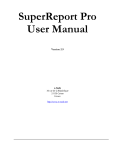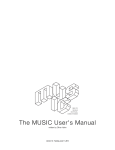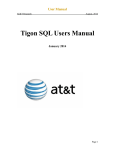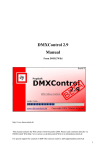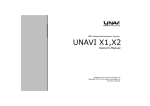Download GreenAV User's Guide
Transcript
™
GreenSocs
www.GreenSocs.com
Green Analysis and Visibility User’s Guide
(GreenAV v.4.2.0)
Copyright GreenSocs Ltd 2008-2010
Developed by
Christian Schr¨oder
and Wolfgang Klingauf and Robert G¨unzel
Technical University of Braunschweig, Dept. E.I.S.
7th September 2010
1
GreenSocs™ is the trading name of GreenSocs Ltd. Registered in England and Wales with registered number 05379256. Registered office 10 Wellington Street, Cambridge CB1 1HW.
™
GreenSocs
www.GreenSocs.com
Contents
1 Introduction
3
2 Green Analysis and Visibility
4
2.1
Architecture . . . . . . . . . . . . . . . . . . . . . . . . . . . . . . . . . . . . . . . . .
4
2.2
Namespace gs::av . . . . . . . . . . . . . . . . . . . . . . . . . . . . . . . . . . . . . .
5
2.3
API adapter GAV Api . . . . . . . . . . . . . . . . . . . . . . . . . . . . . . . . . . . .
6
2.4
Output Plugins . . . . . . . . . . . . . . . . . . . . . . . . . . . . . . . . . . . . . . .
6
2.5
2.6
2.7
2.4.1
Default Output Plugin (special case) . . . . . . . . . . . . . . . . . . . . . . . . 15
2.4.2
NULL Output Plugin (special case) . . . . . . . . . . . . . . . . . . . . . . . . 15
2.4.3
STDOUT Output Plugin . . . . . . . . . . . . . . . . . . . . . . . . . . . . . . 15
2.4.4
Text-file Output Plugin . . . . . . . . . . . . . . . . . . . . . . . . . . . . . . . 15
2.4.5
Comma Separated Values (CSV) Output Plugin . . . . . . . . . . . . . . . . . . 16
2.4.6
SCV-stream Output Plugin . . . . . . . . . . . . . . . . . . . . . . . . . . . . . 18
2.4.7
Value Change Dump (VCD) Output Plugin . . . . . . . . . . . . . . . . . . . . 20
2.4.8
How to implement an Output Plugin . . . . . . . . . . . . . . . . . . . . . . . . 21
Analysis and Visibility Service . . . . . . . . . . . . . . . . . . . . . . . . . . . . . . . 23
2.5.1
Service Plugin . . . . . . . . . . . . . . . . . . . . . . . . . . . . . . . . . . . 23
2.5.2
Commands . . . . . . . . . . . . . . . . . . . . . . . . . . . . . . . . . . . . . 23
2.5.3
Event Listener . . . . . . . . . . . . . . . . . . . . . . . . . . . . . . . . . . . 24
Statistics Calculator . . . . . . . . . . . . . . . . . . . . . . . . . . . . . . . . . . . . . 24
2.6.1
Trigger . . . . . . . . . . . . . . . . . . . . . . . . . . . . . . . . . . . . . . . 27
2.6.2
Calculator . . . . . . . . . . . . . . . . . . . . . . . . . . . . . . . . . . . . . . 32
2.6.3
StatCalc Miscellaneous . . . . . . . . . . . . . . . . . . . . . . . . . . . . . . . 38
2.6.4
How to use Overview . . . . . . . . . . . . . . . . . . . . . . . . . . . . . . . . 39
Miscellaneous . . . . . . . . . . . . . . . . . . . . . . . . . . . . . . . . . . . . . . . . 39
1
GreenSocs™ is the trading name of GreenSocs Ltd. Registered in England and Wales with registered number 05379256. Registered office 10 Wellington Street, Cambridge CB1 1HW.
™
GreenSocs
www.GreenSocs.com
2.7.1
Dynamic Processes . . . . . . . . . . . . . . . . . . . . . . . . . . . . . . . . . 39
2.7.2
SystemC 2.1 . . . . . . . . . . . . . . . . . . . . . . . . . . . . . . . . . . . . 40
2.7.3
Regression Tests . . . . . . . . . . . . . . . . . . . . . . . . . . . . . . . . . . 40
A Appendix
41
A.1 Green Analysis and Visibility Requirements . . . . . . . . . . . . . . . . . . . . . . . . 41
A.1.1 General . . . . . . . . . . . . . . . . . . . . . . . . . . . . . . . . . . . . . . . 41
A.1.2 Details . . . . . . . . . . . . . . . . . . . . . . . . . . . . . . . . . . . . . . . 41
A.1.3 Nice to have features . . . . . . . . . . . . . . . . . . . . . . . . . . . . . . . . 42
2
GreenSocs™ is the trading name of GreenSocs Ltd. Registered in England and Wales with registered number 05379256. Registered office 10 Wellington Street, Cambridge CB1 1HW.
™
GreenSocs
www.GreenSocs.com
List of Figures
2.1
GreenAV Concept . . . . . . . . . . . . . . . . . . . . . . . . . . . . . . . . . . . . . .
4
2.2
GreenAV full Concept . . . . . . . . . . . . . . . . . . . . . . . . . . . . . . . . . . .
5
2.3
GreenAV Concept for Outputs: The GAV_Plugin contains several types of output plugins
7
2.4
GreenAV Output Example . . . . . . . . . . . . . . . . . . . . . . . . . . . . . . . . . 14
2.5
CSV ouput plugin Excel example . . . . . . . . . . . . . . . . . . . . . . . . . . . . . . 18
2.6
VCD output file showed in GTKWave . . . . . . . . . . . . . . . . . . . . . . . . . . . 21
2.7
GreenAV Statistics Calculator Concept . . . . . . . . . . . . . . . . . . . . . . . . . . . 26
3
GreenSocs™ is the trading name of GreenSocs Ltd. Registered in England and Wales with registered number 05379256. Registered office 10 Wellington Street, Cambridge CB1 1HW.
™
GreenSocs
www.GreenSocs.com
Chapter 1
Introduction
The Green Analysis and Visibility (G REENAV ) framework is an extension service for the G REEN C ONTROL
framework.
G REENAV makes wide use of the G REEN C ONTROL ’s configuration service G REEN C ONFIG .
Please see the G REEN C ONTROL User’s Guide for an introduction to G REEN C ONTROL and the
G REEN C ONFIG User’s Guide for details about G REEN C ONFIG .
G REENAV extends configurable parameters with analysis and visibility features. It is possible to
combine several parameters within a formula doing mathematical calculations and statistics with flexible
triggers for the calculations. It is also possible to output parameters and analysis results to several output
plugins which make them available at runtime to make them visible or store them e.g. in files of different
kinds. These outputs can be connected to ESL vendor tools (e.g. via SCV-streams).
Visit the GreenSocs web page to get the newest release of the G REEN C ONTROL framework:
http://www.greensocs.com/projects/GreenControl.
Visit the G REENAV project web page to get the newest development information and further documentation: http://www.greensocs.com/projects/GreenControl/GreenAV.
4
GreenSocs™ is the trading name of GreenSocs Ltd. Registered in England and Wales with registered number 05379256. Registered office 10 Wellington Street, Cambridge CB1 1HW.
™
GreenSocs
www.GreenSocs.com
Chapter 2
Green Analysis and Visibility
2.1 Architecture
Green Analysis and Visibility (G REENAV , GAV) follows the G REEN C ONTROL concept (see figure 2.1):
A plugin (GAV Plugin) manages the functionality that is needed centralized for analysis and visibility.
An API (GAV Api) allows access to the plugin’s functionality.
Figure 2.1: GreenAV Concept
Figure 2.2 is an overview over the most important elements of G REENAV . The user module may
use the GAV_Api to access OutputPlugin s (see section 2.4). The user module also can create Statistics
Calculator objects StatCalc and the concerning Triggers and Calculators (see section 2.6). The event
listeners are members of the GAV_Plugin . One is used by the output plugins and one is used by the
triggers without the user’s recognition.
5
GreenSocs™ is the trading name of GreenSocs Ltd. Registered in England and Wales with registered number 05379256. Registered office 10 Wellington Street, Cambridge CB1 1HW.
™
GreenSocs
www.GreenSocs.com
Figure 2.2: GreenAV full Concept
2.2 Namespace gs::av
All analysis and visibility classes of this G REENAV framework are located within the namespace gs::av
which is a sub namespace of the GreenSocs namespace gs.
This framework uses the G REEN C ONTROL namespace gs::ctr and some elements of the G REEN C ONFIG
namespace gs::cnf.
A using namespace ctr; statement in the G REENAV global import file imports the control namespace to the gs::av namespace (see
greencontrol/gav/plugin/gav globals.h ).
Compatibility Note
Namespace compativility to release 0.2
To be compatible to the old namespaces (tlm::gc, tlm::gc::config) the header file
greencontrol/namespace compatibility.h can be included!
6
GreenSocs™ is the trading name of GreenSocs Ltd. Registered in England and Wales with registered number 05379256. Registered office 10 Wellington Street, Cambridge CB1 1HW.
™
GreenSocs
www.GreenSocs.com
2.3 API adapter GAV Api
This section is about the GAV user API. For a full API reference see the doxygen API reference. Here
follows a brief description of the most important functions:
create OutputPlugin (OutputPluginType type, string ctor param)
Creates a new OutputPlugin instance of the specified type in the plugin and provides the specified
constructor parameter. The constructor parameter is interpreted dependent on the output plugin type
(e.g. a file name or stream name or ignored).
Returns a pointer to the output plugin.
See section 2.4 for details.
get default output (OutputPluginType type = DEFAULT OUT)
Get the default output plugin of the specified type or the simulation-wide default.
Not specifying the OutputPluginType will return the simulation-wide default one.
Returns a pointer to the default output plugin.
See section 2.4 for details.
add to default output (OutputPluginType type, gs param base *par)
add to default output (OutputPluginType type, gs param base &par)
Adds a gs param to be outputted by the (implicit existing) default output plugin of the specified type.
The type DEFAULT OUT may be used to add to the simulation-wide output plugin.
For each OutputPluginType type there is existing one object in the GAV plugin. (The object will be
created at its first usage.)
Returns a pointer to the output plugin.
See section 2.4 for details.
add to output (OutputPlugin if* outputPluginID, gs param base *par)
Adds a gs param to be outputted by the specified output plugin.
The specified output plugin has to be created by calling create_OutputPlugin or has to be set by
calling get_default_output .
See section 2.4 for details.
get event listener ()
Returns an event listerner for triggers.
May be used for any further purposes.
See sections 2.5.3 and 2.6.1 for details.
2.4 Output Plugins
Output plugins are used to export any gs_param value over time to a specific output. Such outputs can
be the stdout, text-files, csv-files, vcd-files, SCV streams, dedicated connections to tools, e.g. TCP/IP
connections etc. (see Figure 2.3).
Each output plugin is able to output multiple gs_params which can be added to the output during
simulation runtime by a user or a tool. The only assumption is to have access to a GAV User API (see
section 2.3).
Before you are able to use one or more output plugin(s), you have to include the one(s) you need:
7
GreenSocs™ is the trading name of GreenSocs Ltd. Registered in England and Wales with registered number 05379256. Registered office 10 Wellington Street, Cambridge CB1 1HW.
™
GreenSocs
1
5
// e.g.
# include
# include
# include
# include
# include
// etc .
www.GreenSocs.com
" greencontrol / analysis .h" // includes the Standard Output Plugin
" greencontrol / analysis_file_outputplugin .h"
" greencontrol / analysis_csv_outputplugin .h"
" greencontrol / analysis_scv_outputplugin .h"
" greencontrol / analysis_vcd_outputplugin .h"
Listing 2.1: Include for output plugin
Figure 2.3: GreenAV Concept for Outputs: The GAV_Plugin contains several types of output plugins
Default Output Plugin(s)
The provided output plugins are described in the following subsections. Any output plugin existing in
the simulation is owned by the GAV plugin. For each type of output plugin there is one default instance
which should be used if (only) one instance (instead of multiple ones) meets the user’s requirements. A
simulation-wide default output plugin type (which results in a default instance) should be set by the user
during construction. If more than the default output(s) is needed (e.g. if several files should be created)
the user may create additional instances of each output plugin type.
8
GreenSocs™ is the trading name of GreenSocs Ltd. Registered in England and Wales with registered number 05379256. Registered office 10 Wellington Street, Cambridge CB1 1HW.
™
GreenSocs
www.GreenSocs.com
Specify the simulation-wide default output plugin like shown in listing 2.2. All outputs that are not
directed to a special type or instance will use this default output plugin.
The output plugin types are identified with the type gs::gav::OutputPluginType (which is an unsigned
int). For convenience their names can be used instead. See the following sections of each output plugin
for its value. DEFAULT OUT is used as a replacement for the simulation-wide default.
1
gs :: av :: GAV_Plugin analysisPlugin ( gs :: av :: STDOUT_OUT );
Listing 2.2: Specify the default output plugin during Analysis Plugin instantiation
Only if you know what you are doing, you may use the GAV Plugin function
void set_default_output_plugin(OutputPluginType default_output_plugin_type)
to modify the default output plugin even during model creation and simulation.
See next paragraph and section 2.3 for how to access default output plugins and how to create and
access additional ones.
Implementation Note
Output Plugin identification
The output plugins are identified (id) using the unsigned int OutputPluginType. A static
map OutPluginName::getMap() is used to store the names (values) related to the id (key).
A variable of type OutputPluginType, named as the output plugin name, with the corresponding value can be used to identify the type using gs::av::TXT FILE OUT etc.
Access Output Plugins
Before using an output plugin the user needs to get a default instance or create a new one. Use the
GAV user API (see section2.3). Several functions are available to access output plugins. See the code
example for an example how to use.
■ Recommended way accessing the default output plugin of the needed type:
Get the default output plugin by calling OutputPlugin_if* get_default_output(const '
OutputPluginType type = DEFAULT_OUT). If the module does not care about the output type,
leave the type empty which will return the simulation-wide default output plugin. The returned
output plugin pointer can be used to add parameters for observation or to control it (see section
Interface and how to use).
needing further output plugin instances, a call of OutputPlugin_if* '
create_OutputPlugin (OutputPluginType, string ctor_par) will create a new instance
■ When
using the string as constructor parameter (e.g. filename). The user should store the returned
pointer to be able to add parameters using the function add_to_output (see below).
Observing Parameters with Output Plugins
Observing a parameter with an output plugin means that the output plugin creates output each time
the observed parameter(s) change. This observation is realized using the parameter’ value change
(post write) callbacks.
9
GreenSocs™ is the trading name of GreenSocs Ltd. Registered in England and Wales with registered number 05379256. Registered office 10 Wellington Street, Cambridge CB1 1HW.
™
GreenSocs
www.GreenSocs.com
There are two basically different ways adding a parameter for observation to an output plugin: One
way is calling GAV user API functions. This assumes you have pointer access to the output plugin
instance and the parameter (which is no issue within the simulation). Another way is creating and
manipulating parameters belonging to special output plugins. For this you need to know the name of the
output plugin you want to observe a parameter and the name of the parameter.
Manipulate output plugins directly:
■ See section Interface and how to use for various actions possible on output plugin pointers that
you got by calling get_default_output or creating new ones (see section Access Output Plugins).
Observe parameters by calling GAV user API functions:
■ Adding a parameter for observation to a default or manually created output plugin can be done using the function OutputPlugin_if* add_to_output(OutputPlugin_if*, gs_param_base*). The
output plugin (first parameter) is one of the pointers returned by the functions above
(get_default_output and create_outputPlugin ).
■ Another way observing a parameter with one of the default plugins is calling OutputPlugin_if'
* add_to_default_output(OutputPluginType, gs_param_base*) which adds a parameter to the
default instance of the specified type. It returns a pointer to the default output plugin, too.
■ The easiest way observing a parameter with the simulation-wide default output is calling the function OutputPlugin_if* add_to_default_output(gs_param_base*). It returns a pointer to the default output plugin, too.
Observe parameters by creating and manipulating parameters belonging to special output plugins:
■ To enable the observation of a parameter (which may be already existing or may not), create a new
implicit parameter which is a child parameter of the output plugin and is named as the parameter
that should be observed. This comes clear in the following example:
● The GAV Plugin is named “AnalysisPlugin”.
● The output plugin which should observe the parameter is the default stdout one, automatically
named “STDOUT OUT default”.
● The parameter that should be observed is named “mymodule.submodule.myparam”.
● To
observe
the
parameter
with
the
output
plugin,
simply
create
a so-called enabled parameter (child of the output plugin) named
“AnalysisPlugin.STDOUT OUT default.mymodule.submodule.myparam” by doing the
following call on the config user API:
1
mCnfApi -> setInitValue (" AnalysisPlugin . STDOUT_OUT_default . mymodule '
. submodule . myparam " , " true ");
The output plugin will automatically make the implicit parameter explicit immediately.
● Afterward you can enable and disable the observation of the parameter by modifying the
’enabled parameter’ to true or false, e.g.
10
GreenSocs™ is the trading name of GreenSocs Ltd. Registered in England and Wales with registered number 05379256. Registered office 10 Wellington Street, Cambridge CB1 1HW.
™
GreenSocs
1
www.GreenSocs.com
gs :: gs_param <bool > * enabled
= mCnfApi -> get_gs_param < bool >( " AnalysisPlugin .'
STDOUT_OUT_default . mymodule . submodule . myparam ");
* enabled = false ;
This works as well with any manually created output plugin. E.g. to add a parameter to an output
plugin named “mymodule.main action.STDOUT OUT userChosenConstructorParam” this is done
by calling
1
mCnfApi -> setInitValue (" mymodule . main_action .'
STDOUT_OUT_userChosenConstructorParam . mymodule . param2 ", " true ");
Output plugin behavior
The default behavior (which differs between different output plugins) is that after adding a parameter
for observation, – if the output plugin is running – the first log output is caused immediately when the
parameter is added. This helps logging e.g. initial values.
■ An output plugin has the free choice to begin paused (which is not the desired default). In this
case it is the output plugin’s choice
a) to cache (desired default)
b) or drop the changes.
● All output plugins get automatically started (by calling resume) during end of elaboration
• To prevent an output plugin to start there, the user can call dont_start before
end of elaboration
● The user has the option to start each output plugin by calling resume() whenever he
wants - that might be before the automatic start during end of elaboration or after, if e.g.
dont_start has been called before.
■ When an output plugin starts paused, calling resume()
a) could output the values recorded/cached before (desired behavior)
b) or could just start outputting.
■ When pause() gets called (which is not the automatic internal pause on instantiation), the o-plugin
has the choice to
a) keep the callbacks but drop changes (desired default)
b) or keep the callbacks and record/cache changes to output them on resume
c) or do a) or b) but unregister callbacks.
■ When resume get called during simulation, the o-plugin has the choice to
11
GreenSocs™ is the trading name of GreenSocs Ltd. Registered in England and Wales with registered number 05379256. Registered office 10 Wellington Street, Cambridge CB1 1HW.
™
GreenSocs
www.GreenSocs.com
a) output the first value change (desired default)
b) or output the current value(s)
Implementation Note
Output Plugins handling callbacks
■ Base class behavior: When a parameter is added for observation, the base class will
immediately call the output plugin’s callback function.
■ The callback function can use m_constructing to check if called during construction.
■ The output plugin is able to check if a call is a usual value change callback or the initial add-for-observation-call by checking the base class’ member
m_currently_calling_initial_add_for_observation_callback .
Info: Output plugins may start paused by default because an output plugin might need to initialize
after all parameters have been added (e.g. CSV file outputs should begin with a complete the header line
containing all parameters).
Output Plugin Names
An output plugin is an sc object which is named in the following pattern. The name is needed e.g. when
creating ’enabled parameters’ (see above) for this output plugin.
All output plugin names have their name string as prefix (e.g. STDOUT OUT) and their constructor
parameter as tail.
The default output plugins (one for each available output plugin type) are created and owned by the
GAV Plugin. Their name tails are default (which is the constructor parameter specified by the GAV
Plugin).
The tail is automatically converted to SystemC conform names by replacing each character which is
not a letter or a digit or an underscore to an underscore.
Examples:
■ Default output plugin of type STDOUT OUT:
name: AnalysisPlugin.STDOUT OUT default
■ Default output plugin of type TXT FILE OUT:
name: AnalysisPlugin.TXT FILE OUT default
■ User created output plugin created in the constructor of module mymodule with the call
create_OutputPlugin(TXT_FILE_OUT, "myop"):
name: mymodule.TXT FILE OUT myop
12
GreenSocs™ is the trading name of GreenSocs Ltd. Registered in England and Wales with registered number 05379256. Registered office 10 Wellington Street, Cambridge CB1 1HW.
™
GreenSocs
www.GreenSocs.com
■ User created output plugin created in the constructor of module mymodule with the call
create_OutputPlugin(TXT_FILE_OUT, "myop.txt"):
name: mymodule.TXT FILE OUT myop txt
■ User created output plugin created in the thread main action of module mymodule with the call
create_OutputPlugin(TXT_FILE_OUT, "myop.txt"):
name: mymodule,main action.TXT FILE OUT myop txt
Interface and how to use
After the user got an output plugin pointer of type OutputPlugin_if (see
be used: Call
OutputPlugin if ) it may
■ observe(gs_param_base&) to let the output plugin observe a parameter.
■ observe_all(GCnf_Api& config_api) to observe all parameters currently existing.
■ observe(vector<gs_param_base*>) to observe parameters given in a vector (e.g. as a result of the
config user API call getParams(string)).
■ observe(string getParamList_string) to observe parameters specified by a string like
“myModule.*”. Internally the config API call getParams(string) will be used. To observe all
parameters underneath the hierarchy level of myModule, call observe("myModule.*").
■ remove(gs_param_base&) to remove a parameter observation from the output.
■ pause() to pause the output from now on.
■ pause(sc_event&) to pause the output until the given event is notified.
■ pause(sc_time&) or pause(double, sc_time_unit) to pause the output for the given time.
■ resume() to resume the output manually if paused.
■ paused() to check if paused.
Consult the doxygen API 1 for more details.
An output plugin is not paused by default.
The usage of output plugins is shown in the example
cially in the files
AVAnalyserTool.* .
greencontrol/examples/gav simple , espe-
The type of output plugins is defined with an enum OutputPluginType (see file
gav datatypes.h ).
1 G REENAV
doxygen API: http://www.greensocs.com/projects/GreenControl/GreenAV/docs/GreenAVDoxygen
(take care to look at the correct release)
13
GreenSocs™ is the trading name of GreenSocs Ltd. Registered in England and Wales with registered number 05379256. Registered office 10 Wellington Street, Cambridge CB1 1HW.
™
GreenSocs
Code example
1
www.GreenSocs.com
Listing 2.3 and figure 2.4 show examples how to use output plugins.
// get pointer to
gs :: gs_param_base
gs :: gs_param_base
gs :: gs_param_base
parameter
* int_par
* str_par
* uint_par
bases
= m_configAPI . getPar (" Owner . int_param ");
= m_configAPI . getPar (" Owner . str_param ");
= m_configAPI . getPar (" Owner . uint_param ");
5
10
15
20
// get simulation - wide default output , and observe a param
gs :: av :: OutputPlugin_if * overallDefaultOP = m_analysisAPI .'
get_default_output () ;
m_gavApi . add_to_output ( overallDefaultOP , int_par );
// alternative : add params to the default text file output
gs :: av :: OutputPlugin_if * fileOP =
m_gavApi . add_to_default_output (gs :: av :: TXT_FILE_OUT , int_par );
m_gavApi . add_to_default_output ( gs :: av :: TXT_FILE_OUT , uint_par );
// create an additional CSV - file output plugin and add all existing
// parameter to output
gs :: av :: OutputPlugin_if * csvFileOP =
m_gavApi . create_OutputPlugin ( gs :: av :: CSV_FILE_OUT , " CSVexp . log ");
csvFileOP -> observe_all ( m_configAPI );
// pause for 2 ns .
csvFileOP -> pause (2 , SC_NS );
// remove parameter from default file output
fileOP -> remove (* int_par );
Listing 2.3: Output plugin code example
Implementation Note
Output Plugin
The output plugin instances are newed by the GAV plugin and stored in two maps: one
for the default (m_DefaultOutputPlugins ) and one for the additional (m_OutputPlugins )
output plugins.
One event listener (m_OutpPl_event_listener , see section 2.5.3) is owned by the GAV
plugin to handle events (pause and resume) of output plugins.
14
GreenSocs™ is the trading name of GreenSocs Ltd. Registered in England and Wales with registered number 05379256. Registered office 10 Wellington Street, Cambridge CB1 1HW.
™
GreenSocs
www.GreenSocs.com
Figure 2.4: GreenAV Output Example
Implementation Note
OutputPlugin base
An output plugin derives from the base class OutputPlugin_base (see file
OutputPlugin base ).
Each output plugin needs only implement its constructor, destructor, the initialization
function init() and the callback function config_callback which should perform the
actual output.
Output plugins implement the constructor which gets one string parameter to allow adding
the output plugin to the GAV plugin’s create command.
All functions are virtual to give the derived class the oportunity to catch the calls before
calling the base class’ function.
The derived classes’ init() is automatically called by the base class before the first callback access (dependent on the variable bool is_used), not during construction. The constructor should not do memory allocations etc. because it is called (for the default output
plugins) even if the output plugin will never be used.
15
GreenSocs™ is the trading name of GreenSocs Ltd. Registered in England and Wales with registered number 05379256. Registered office 10 Wellington Street, Cambridge CB1 1HW.
™
GreenSocs
www.GreenSocs.com
2.4.1 Default Output Plugin (special case)
■ Identify the default output plugin (which is actually one of the following) with
gs::av::DEFAULT OUT,
id (OutputPluginType) = 0.
2.4.2 NULL Output Plugin (special case)
■ Identify the NULL output plugin (which is actually no one) with
gs::av::NULL OUT,
id (OutputPluginType) = 1.
Use this setting if the output should go nowhere.
2.4.3 STDOUT Output Plugin
■ Included within
greencontrol/analysis.h
■ Implementation see file
Stdout OutputPlugin.h
■ Identify this output plugin with gs::av::STDOUT OUT,
id (OutputPluginType) = 3.
■ Behavior:
● Starts running (needs not be started manually or automatically).
● Does not cache value changes when paused.
● On resume it outputs the first value change (not the current value).
The STDOUT output plugin can be used to simply display parameter changes to the standard output
(e.g. terminal where the simulation runs).
One line per parameter change is printed and contains timing (and delta) information, the parameter
name and the new value. An output example can be seen in listing 2.4.
This output plugin is a very convenient way to print each parameter change to the simulation output.
The constructor string parameter is not used within this output plugin.
1
@130 ns /7 ( Stdout_OutputPlugin ): AVnewStatCalc . int_par = 2
Listing 2.4: STDOUT output example
2.4.4 Text-file Output Plugin
■ Include
greencontrol/analysis file outputplugin.h
16
GreenSocs™ is the trading name of GreenSocs Ltd. Registered in England and Wales with registered number 05379256. Registered office 10 Wellington Street, Cambridge CB1 1HW.
™
GreenSocs
www.GreenSocs.com
■ Implementation see file
File OutputPlugin
■ Identify this output plugin with gs::av::TXT FILE OUT,
id (OutputPluginType) = 2.
■ Behavior:
● Starts running (needs not be started manually or automatically).
● Does not cache value changes when paused.
● On resume it outputs the first value change (not the current value).
The Text-file output plugin can be used to record parameter changes to a human-readable text file.
The format is similar to the STDOUT plugin’s output: The first line is the simulation time, the following
lines contain one line per parameter change. See listing 2.5 for an example.
The constructor parameter is the filename of the output file. Be careful to set the file extension
(e.g. .txt or .log). If the given file name has no extension (no dot in it) the extension .log will be added
automatically.
1
5
Simulation time : Fri Mar 28 15:03:09 2008
@1
@1
@1
@2
ns
ns
ns
ns
/1:
/1:
/1:
/3:
Owner . int_param = 100
Owner . uint_param = 670
Owner . int_param = 101
Owner . int_param = 102
Listing 2.5: Text-file output example
Pure Output
Pure output is a special feature of the text-file output plugin. The additional function
void pure_output(const std::string&) can be called to write directly to the text file without waiting
for parameter change callbacks and without using the formating functionality of the output plugin. This
feature is used by report message streamers (see project ReportMessages ).
1
5
std :: string mystring ;
mystring = " Any string to output to file "; mystring += std :: endl ;
gs :: av :: OutputPlugin_if * op
= m_analysisAPI -> create_OutputPlugin ( gs :: av :: TXT_FILE_OUT , " file . log ");
gs :: av :: File_OutputPlugin * fop
= dynamic_cast < gs :: av :: File_OutputPlugin * >( op );
fop -> pure_output ( mystring );
Listing 2.6: Text-file pure output example
2.4.5 Comma Separated Values (CSV) Output Plugin
■ Include
greencontrol/analysis csv outputplugin.h
■ Implementation see file
CSV OutputPlugin
17
GreenSocs™ is the trading name of GreenSocs Ltd. Registered in England and Wales with registered number 05379256. Registered office 10 Wellington Street, Cambridge CB1 1HW.
™
GreenSocs
www.GreenSocs.com
■ Identify this output plugin with gs::av::CSV FILE OUT,
id (OutputPluginType) = 4.
■ Behavior:
● Starts paused (will start automatically during end of elaboration or can be started manually).
● Does not cache value changes when paused.
● On resume it outputs the first value change (not the current value).
The Comma Separated Values (CSV) output plugin can be used to output parameter changes that
should be imported to MS Excel.
The constructor parameter of the CSV_OutputPlugin is the filename of the output file. The default
filename (for the plugin’s default output plugin) is default.csv. If the filename string has not the postfix
’.csv’ this will be appended automatically.
Due to the structure of CSV files all parameters must be registered before writing the file! The plugin
will begin writing the file on the first parameter change.
The behavior how to react to newly added parameters after began writing can be adapted with the
#define ALLOW_ADDING_PARAMETERS_AFTER_HEADER_WRITTEN. If not defined the output plugin will refuse
(ignore) all register requests for new parameters after having written the first value! If defined the output
plugin will add this new observed parameter to each following line. Accordingly the row witdh may
increase within the CSV-file - which is imported by Excel without problems. But the head of the table
will not include the parameter name, the last columns will remain unnamed!
Pausing the plugin does not write the current time slot to the file because the plugin may be resumed
again during the same time slot.
The separator character can be specified with the macro #define SEPARATOR ’;’. For standardconform CSV-files this separator has to be a ’,’, for files to be imported by Excel ’;’ should be used
(default).
The following text file is an example for a file created by this plugin. The first line is the time of the
simulation run, the thirs line is the output name (constructor parameter, file name), the fifth line is the
header of the table containing the parameter names. All remaining lines are data (parameter changes).
This example includes integer and string parameters. Figure 2.5 shows the file opened with Excel.
18
GreenSocs™ is the trading name of GreenSocs Ltd. Registered in England and Wales with registered number 05379256. Registered office 10 Wellington Street, Cambridge CB1 1HW.
™
GreenSocs
1
www.GreenSocs.com
Simulation time : Fri Mar 28 14:00:42 2008
CSVexample . log
5
10
" time / delta ";" Owner . int _ param ";" Owner . str _ param ";" Owner . uint _ param ";
"1 ns /1";"101";" Hello World !";"670"
"2 ns /3";"104";;
"2 ns /4";"106";" Hello Germany !";
"2 ns /5";;" Hello Arizona !";
"2 ns /6";;" Hello France !";
"3 ns /7";;;"2000"
"5 ns /8";"222";" new hello ";"3000"
"106 ns /10";"133";;
"210 ns /18";"10000";;
Listing 2.7: CSV output file example
Figure 2.5: CSV ouput plugin Excel example
2.4.6 SCV-stream Output Plugin
■ Include
greencontrol/analysis scv outputplugin.h
■ Implementation see file
SCV OutputPlugin
■ Identify this output plugin with gs::av::SCV STREAM OUT,
id (OutputPluginType) = 5.
■ Behavior:
● Starts running (needs not be started manually or automatically).
19
GreenSocs™ is the trading name of GreenSocs Ltd. Registered in England and Wales with registered number 05379256. Registered office 10 Wellington Street, Cambridge CB1 1HW.
™
GreenSocs
www.GreenSocs.com
● Does not cache value changes when paused.
● On resume it outputs the first value change (not the current value).
The SCV output plugin (SCV_OutputPlugin ) outputs parameter changes to a stream of the SystemC
Verification Standard (SCV). This standard stream can be used as an input to several vendor tools (such
as CoWare and Mentor).
This output plugin exports the registered parameter changes to an SCV stream named
GreenAVstream <OutputPluginName>. The constructor string parameter is the OutputPluginName.
Each parameter gets its own transaction generator. When a parameter changes, the previous transaction is ended and a new one with the new value is started. Accordingly a transaction represents the time
where the value of a parameter remains unchanged.
The database that should be written to can be chosen in the static function init_scv_recording()
(see file
SCV OutputPlugin.h ).
The output plugin’s default database is a text file which is the default database in the SCV framework.
The SCV stream output is written to the file
transaction text db . Add #define areas to use other
databases (like ModelSim).
There are some options to change the output plugin’s behavior to be able to support a wide range of
external tools reading the SCV stream. These options can be changed in the define area at the top of the
file
SCV OutputPlugin.h .
■ The default is to use only one globals database for all SCV output plugin instances. If there is a
database type that is able to handle more than one database, undefine the
#define ONLY_ONE_GLOBAL_DATABASE.
■ If a tool or database is only able to handle one stream, use the #define ONLY_ONE_GLOBAL_STREAM
(defined by default).
Then all SCV_OutputPlugin instances write to the same stream.
■ The OutputPlugin is able to create transactions with values of the type string (default) The user
may set #define USE_CORRECT_TYPE_TRANSACTIONS true to enable transactions containing values
of the correct type (as long as the type is listed in the enum gs::cnf::Param type and is implemented
here). This is slower because of some additional switch statements and casts.
AVscvAnalyserTool.* in the example
The files
SCV output streams.
greencontrol/examples/gav simple create
Experience with Mentor Graphics ModelSim
ModelSim (Mentor Graphics) has the ability to run SystemC simulations and to show the results graphically. GreenBus and G REEN C ONTROL (including G REEN C ONFIG and G REENAV ) can be compiled with
Mentor’s sccom compiler and can be run with the vsim simulator.
Mentor’s SCV implementation does not support string data types in transactions being recorded in an
SCV stream. Accordingly the SCV output plugin has to use the USE CORRECT TYPE TRANSACTIONS
define and cannot show string parameters. So the visualization is restricted to the data types listed in the
enumeration gs::cnf::Param type and implemented in the plugin.
20
GreenSocs™ is the trading name of GreenSocs Ltd. Registered in England and Wales with registered number 05379256. Registered office 10 Wellington Street, Cambridge CB1 1HW.
™
GreenSocs
www.GreenSocs.com
The SCV output plugin has an init_recording function which automatically uses ModelSim special
code when compiled with the ModelSim sccom compiler. In the define section there is an ifdef for
ModelSim which automatically sets the correct behavior.
These steps have to be performed when simulating with ModelSim:
■ Start the simulation (Important! The transaction stream does not occur before simulation is running and has created the stream!)
■ View the recorded SCV transactions by right clicking on the module which contains the stream
and selecting Add → Add All Signals to Wave.
Experience with CoWare
Experiments with the CoWare Platform Architect:
To use the CoWare settings, #define CoWare. The SCV output plugin has a special define area in its
init_recording function for the CoWare tool. In the define section there is an ifdef for CoWare which
automatically sets the correct behavior.
2.4.7 Value Change Dump (VCD) Output Plugin
■ Include
greencontrol/analysis vcd outputplugin.h
■ Implementation see file
VCD OutputPlugin.h
■ Identify this output plugin with gs::av::VCD FILE OUT,
id (OutputPluginType) = 6.
■ Behavior:
● Starts paused (will start automatically during end of elaboration or can be started manually).
● Does not cache value changes when paused.
● On resume it outputs the first value change (not the current value).
The Value Change Dump (VCD) output plugin can be used to output parameter changes that can be
viewed graphically using a VCD viewer like GTKWave.
The constructor parameter of the VCD_OutputPlugin is the filename of the output file. The default
filename (for the plugin’s default output plugin) is default.vcd. If the filename string has not the postfix
’.vcd’ it will be appended automatically.
Due to the structure of VCD files all parameters must be registered before the first write of the
file. The plugin will start paused and begin writing the file when resumed, either automatically durig
end of elaboration or manually by calling the resume() method. New parameter additions will cause an
error.
Figure 2.6 shows an example of a file created by this plugin (from example gav simple) and opened
with GTKWave. Note that the plugin has support for text strings (str param in the figure). To show
a wave as a text in GTKWave, select Edit / Data Format / ASCII. The parameters int param and
uint64 param are shown in Decimal data format.
21
GreenSocs™ is the trading name of GreenSocs Ltd. Registered in England and Wales with registered number 05379256. Registered office 10 Wellington Street, Cambridge CB1 1HW.
™
GreenSocs
www.GreenSocs.com
Figure 2.6: VCD output file showed in GTKWave
2.4.8 How to implement an Output Plugin
This is a short introduction how to implement a new output plugin. For a simple example see the
Stdout OutputPlugin.h (see section 2.4.3).
STDOUT output plugin in file
■ Outside the class (but in same namespace) specify the project-wide unique id and convenience
name with the macro GAV REGISTER PLUGIN(unique id, convenience variable, class name).
Example:
1
GAV_REGISTER_PLUGIN (10 , MY_NEW_OUT , MyNew_OutputPlugin );
■ Inherit OuputPlugin_base which provides most functionality expect the output itself.
■ Do not implement the empty constructor.
■ Implement the constructor taking a name and an event listener and forward them to the base class
including the project-wide convenience name and the output plugin’s starting behavior:
1
MyNew_OutputPlugin ( const char * output_specifier ,
event_listener < OutputPlugin_base > * ev_listn )
: OutputPlugin_base ( output_specifier , ev_listn ,
convenience_variable , start_running )
■ Implement the callback function and make sure to remove a parameter being observed by the
output plugin when is is being destroyed. Guard the output by checking is_running.
1
void config_callback ( gs_param_base & par ) {
if ( par . is_destructing () ) {
remove ( par );
22
GreenSocs™ is the trading name of GreenSocs Ltd. Registered in England and Wales with registered number 05379256. Registered office 10 Wellington Street, Cambridge CB1 1HW.
™
GreenSocs
}
5
www.GreenSocs.com
else if ( is_running ) {
// Do the output
}
}
Optionally
use
the
base
class
members
m_constructing
and
m_currently_calling_initial_add_for_observation_callback if needed.
■ Implement the output within the callback function (previous bullet point). Use the functions the
gs_param_base provides or cast to the actual gs_param<type> type (see G REEN C ONFIG User’s
Guide2 ).
1
par . getName () ;
par . getString () ;
■ Create a member representing the new output plugin in the enum OutputPluginType in file
gav datatypes.h .
1
5
enum OutputPluginType {
[... other members ...] ,
// Short explanation of my outp .pl .
MYNEW_OUTPUT_PLUGIN
}
■ Add the new output plugin to the GAV plugin’s outputPluginFabricCreator function (file
gav plugin.h ) by adding a switch case. The case is the enum member being created at the
preceding bullet point.
1
5
case MYNEW_OUTPUT_PLUGIN :
{
// create MyNew output plugin
op = new MyNew_OutputPlugin ( constructParam , &'
m_OutpPl_event_listener );
break ;
}
■ See the code documentation (Doxygen API reference or header files) for some more detailled
information.
Advanced Note
Write an Output Plugin from scratch
When writing a completely new output plugin at least the interface OuputPlugin if has to
be implemented. The constructor should get (but needs not) the string given by the user,
transmitted over the transaction.
2 G REEN C ONFIG
User’s Guide: http://www.greensocs.com/projects/GreenControl/GreenConfig
23
GreenSocs™ is the trading name of GreenSocs Ltd. Registered in England and Wales with registered number 05379256. Registered office 10 Wellington Street, Cambridge CB1 1HW.
™
GreenSocs
www.GreenSocs.com
2.5 Analysis and Visibility Service
2.5.1 Service Plugin
The service plugin (class GAV_Plugin , file
the port plugin name GAV Plugin.
gav plugin.h ) uses the enum member AV SERVICE and
The main functionality of the plugin:
■ Manage output plugins (see section 2.4),
■ Own two event listeners needed by output plugins and Statistics Calculator Triggers (see sections
2.4 and 2.6).
2.5.2 Commands
The analysis and visibility service AV SERVICE uses the command enum GAVCommand (see file
gav datatypes.h ).
These commands may be used for the API – Plugin communication:
Direction:API → GAV Plugin
Command
CMD_ADD_TO_OUTPUT_PLUGIN
CMD_CREATE_OUTPUT_PLUGIN
CMD_GET_EVENT_LISTENER
Usage
Adds a parameter to an output plugin. The output plugin can be either
the default one of the specified type or a user API specified one. If
the default one is being used for the first time the output plugin will
be instantiated by the plugin.
Creates a new output plugin of the specified type and returns the
pointer to the API.
Returns the pointer to the plugin’s trigger event listener to the API.
The fields of the transaction are used for special commands on this way:
Command
Phase
Field
Description
CMD_ADD_TO_ '
REQUEST
AnyPointer ! = NU LL: ’Identifier’ (pointer) of the output
plugin the parameter should be added to.
OUTPUT_PLUGIN
== NU LL: add to the default output plugin.
REQUEST
AnyUint
If (AnyPointer == NU LL): type of the default
output plugin (member of enum OutputPluginType).
REQUEST
AnyPointer2 Optional: Pointer (void*) to the parameter that
should be added.
== NU LL: and if AnyPointer == NU LL: only
return the default output plugin pointer without
observing a parameter
RESPONSE
AnyPointer Pointer (’identifier’) to the output plugin the parameter was added. Can be used in this command for adding further parameters.
= NU LL: on error.
RESPONSE
Error
> 0 when adding fails.
24
GreenSocs™ is the trading name of GreenSocs Ltd. Registered in England and Wales with registered number 05379256. Registered office 10 Wellington Street, Cambridge CB1 1HW.
™
GreenSocs
Command
CMD_CREATE_ '
OUTPUT_PLUGIN
Command
CMD_GET_ '
EVENT_LISTENER
www.GreenSocs.com
Phase
REQUEST
Field
AnyUint
REQUEST
Value
RESPONSE
AnyPointer
RESPONSE
Error
Description
Type of the OutputPlugin that should be created
(member of enum OutputPluginType).
Constructor parameter (string) that should be
given to the output plugin’s constructor (containing e.g. filename dependent on the output plugin
type).
Pointer
(’identifier’)
to
the
created
output plugin.
Can be used in the
CMD ADD TO OUTPUT PLUGIN
command
for adding parameters.
No error specified so long.
Phase
RESPONSE
Field
AnyPointer
Description
Pointer to the plugin’s trigger event listener.
RESPONSE
Error
No error specified so long.
2.5.3 Event Listener
Some analysis objects have to wait for events. These objects may not be allowed to be an sc module
because they may be created during simulation runtime (e.g. the trigger of the statistics calculator, see
section 2.6.1). To be able to wait for sc_events anyway, that object may use event listeners.
Event listeners are sc modules owned by the plugin doing dynamically spawned event waits: An
event listener is is templated to the initiator who wants to wait for an event. When the initiator calls
create_event_listener the listener dynamically spawns a process being sensitive for the given event.
When the event is notified the initiator is called back by the listener process.
The plugin has two event listeners:
event_listener<trigger_if> and event_listener<OutputPlugin_base>. The one for triggers can be
accessed using the GAV user API by calling get_event_listener (see section 2.3).
The listener pointer templated to trigger_if can be transported to the API via a transaction of
command type CMD GET EVENT LISTENER. The listener templated to OutputPlugin_base is used by the
plugin itself when instantiating output plugins.
2.6 Statistics Calculator
Concepts
Most analysis tasks are performed by the Statistics Calculator (StatCalc) which is realized in the class
StatCalc in file
StatCalc.h . The Statistics Calculator (class StatCalc) manages the analysis of
several input parameters that are calculated in a formula on several activation events. The tasks and the
corresponding interfaces can be classified as follows:
25
GreenSocs™ is the trading name of GreenSocs Ltd. Registered in England and Wales with registered number 05379256. Registered office 10 Wellington Street, Cambridge CB1 1HW.
™
GreenSocs
www.GreenSocs.com
1. Calculation Interface (Calculator)
■ Math operations
■ Logical operations for boolean expressions usable as activation event
2. Calculation Activation Events (Trigger)
■ Per default the result is updated (re-calculated) each time one of the formula (input) parameter changes.
■ A boolean condition can guard the calculation.
The calculation will only be performed if the given parameter is true. Note: A change of the
condition parameter from false to true does not trigger re-calculation.
■ A (complex) boolean expression can be created using another Statistics Calculator object
giving its bool result parameter to set_condition(gs_param<bool>&).
■ An sc event can be used to trigger the calculation. Each time the event is notified the calculation will be performed. (If there is a boolean condition activated this will be checked
first.)
■ A fixed interval, which triggers re-calculation each given time, can be specified.
■ The calculation can also be manually performed by a simple function call.
3. Statistics Abilities (Calculator)
■ Sliding window: The user can insert a sliding window between the calculation and the result.
The sliding window puts out the average over the last n values to the result parameter.
All activation mechanisms keep the same (parameter change callbacks, boolean conditions,
sc event, interval).
Figure 2.7 shows the Statistics Calculator concept. The StatCalc consists mainly of a trigger object
(see section 2.6.1) and a calculator object (see section 2.6.2). The calculator is responsible for managing
the formula that should be calculated. The trigger manages the activation events of re-calculation and
then calls the calculator to perform re-calculation.
The StatCalc object gets a trigger and a calculator object during construction and combines them. It
gives the calculator functor object to the trigger object to enable the trigger to activate the recalculation.
The StatCalc calls get_used_params() on the calculator to give all input parameters to the trigger (using
set_used_params().
Interface and how to use
The StatCalc object has to be instantiated after the trigger and calculator have been created and specified
completely.
The name of the StatCalc has to be specified during construction and is made unique by the constructor using sc_gen_unique_name .
The full constructors are:
1
StatCalc ( const char * stcalc_name ,
trigger_if * any_trigger , calc_if * any_calculator );
StatCalc ( const char * stcalc_name ,
trigger_if & any_trigger , calc_if & any_calculator );
26
GreenSocs™ is the trading name of GreenSocs Ltd. Registered in England and Wales with registered number 05379256. Registered office 10 Wellington Street, Cambridge CB1 1HW.
™
GreenSocs
www.GreenSocs.com
Figure 2.7: GreenAV Statistics Calculator Concept
27
GreenSocs™ is the trading name of GreenSocs Ltd. Registered in England and Wales with registered number 05379256. Registered office 10 Wellington Street, Cambridge CB1 1HW.
™
GreenSocs
www.GreenSocs.com
Alternative constructors do not need a trigger to be specified. In this case the default trigger object
will we created by the StatCalc. The default trigger triggers on each input parameter change.
1
StatCalc ( const char * stcalc_name , calc_if * any_calculator );
StatCalc ( const char * stcalc_name , calc_if & any_calculator );
The StatCalc object gives access to the trigger and calculator object pointers via the functions
trigger_if* get_trigger() and calc_if* get_calculator() and provides some of the trigger and cal-
culator interface functions whose calls will be redirected to the trigger object:
1
5
gs_param < result_type >* get_result_param () ; // redirected to calculator
calc_if * get_calculator () ; // local
trigger_if * get_trigger () ; // local
bool is_activated () ; // redirected to trigger
void activate () ;
// redirected to trigger
void deactivate () ;
// redirected to trigger
The activation status of the trigger can also be accessed and manipulated with the parameter
<statcalc name>.activated which is returned by the function:
1
gs_param < bool >* get_activated_param () ; // local
2.6.1 Trigger
Concept
The trigger is responsible for activation events. When one event occurs, the re-calculation of the calculator functor has to be called so the trigger object triggers the calculation.
The trigger is an object that must inherit trigger_if to allow it to be managed by the StatCalc object.
Interface
All trigger classes have to implement the virtual interface trigger_if . The following listing lists the
functions to be implemented by a trigger class:
28
GreenSocs™ is the trading name of GreenSocs Ltd. Registered in England and Wales with registered number 05379256. Registered office 10 Wellington Street, Cambridge CB1 1HW.
™
GreenSocs
1
5
10
www.GreenSocs.com
class trigger_if {
virtual ˜ trigger_if () { }
// Initialization functions
virtual void set_activated_param (gs :: gs_param <bool > & activated ) = 0;
virtual void set_calc_object ( calc_if *) = 0;
virtual void set_used_params ( std :: vector < gs_param_base * >) = 0;
// User functions
virtual bool is_activated () = 0;
virtual void activate () = 0;
virtual void deactivate () = 0;
// Callback functions
virtual void event_callback () = 0;
virtual void interval_callback () = 0;
};
Listing 2.8: Trigger interface trigger if
For a detailed description see the API reference.
The initialization functions are called by the StatCalc during its construction.
The function set_activated_param gets a reference to the parameter that has been created by the
StatCalc and which represents and modifies the activation status. The trigger has to register a callback
for this parameter to react on changes. This function is called before the other initialization functions to
ensure that the parameter is available.
The function set_used_params gets the formula parameters of the calculator. These parameters have
to be observed by the trigger for destruction. After one of these parameters has been destructed the
trigger must never again call the re-calculation of the calculator!
The function deactivate should deactivate the trigger until the function activate is called. A deactivated trigger should unregister all input parameter callbacks (for changes and destruction checks)
due to performance reasons: A deactivated trigger should produce no overhead! This allows creation of
(deactivated) Statistics Calculators without runtime overhead. Get if the trigger is activated by calling
is_activated .
The functions event_callback and interval_callback are both functions that can be registered by
the trigger to the event listener of the GAV plugin (which may be accessed via the GAV_Api) which is
templated to trigger_if .
Advanced Note
Re-implement a trigger
As an extension to the G REENAV framework new triggers can be implemented. They just
have to implement the trigger_if interface.
This may be needed if further activation events are needed that are not met by the default
G REENAV trigger.
When re-implementing a trigger be careful never calling the re-calculation if one of the
formula parameters has been destroyed. Also take care to deactivate the trigger completely when the deactivation function is being called. On activation you have to check
whether all formula parameters are still existing.
29
GreenSocs™ is the trading name of GreenSocs Ltd. Registered in England and Wales with registered number 05379256. Registered office 10 Wellington Street, Cambridge CB1 1HW.
™
GreenSocs
www.GreenSocs.com
GreenAV default Trigger and calculation activation events
The default GreenAV trigger object class is Trigger.
The trigger automatically registers for callbacks of all formula (input) parameters which are given to
the trigger via the set_used_params call. The trigger handles destructed input parameters by deactivating
the trigger forever and never again calling the calculator functor object. Even if parameter changes are
not a calculation activating event, the trigger registers for callbacks just to check if the changed parameter
is being destructed.
Calculation activation event kinds this Trigger supports are:
■ sc event for SystemC events:
The sc event calculation activation event uses the trigger event listener of the GAV plugin to wait
for the user-given event. When the event is notified the trigger will be called back (function
event_callback ) by the event trigger.
■ sc time for periodical sample intervals (periodically repeated events)
The sc time calculation activation event notifies the trigger itself periodically after the specified
time intervals. This trigger also uses the API’s event listener. This may be used e.g. for sliding
windows that record on fixed time intervals.
■ value changes on input parameters (uses parameter callbacks)
This is the default trigger mechanism. The trigger registers callbacks for all formula input parameters and triggers re-calculation an each callback.
■ manually chosen parameter changes The user may give any gs params to the trigger whose value
changes will result in a re-calculation. These parameters need not (but may) be formula parameters.
■ manually
The user may manually trigger the re-calculation with a simple function call.
Additionally the Trigger supports a
■ Guard (no activation event): gs_param<bool> for a condition to be checked before calculation.
This guard parameter is checked each time the trigger got one of the activation events. If the
guard’s value is true the re-calculation is performed, otherwise re-calculation is suppressed.
The trigger is able to handle several activation events concurrently. The user may enable value change
activation and e.g. set one (or more) sc event(s) on whose notification triggering will also be performed.
Manually triggering is always possible (taking account of the guard as well).
30
GreenSocs™ is the trading name of GreenSocs Ltd. Registered in England and Wales with registered number 05379256. Registered office 10 Wellington Street, Cambridge CB1 1HW.
™
GreenSocs
www.GreenSocs.com
Implementation Note
Event listener
The trigger needs the API’s event listener templated to trigger_if. During construction
the trigger gets a GAV_Api instance and calls get_event_listener and stores the pointer.
Afterwards the trigger calls m_event_listener->create_event_listener(this, &'
trigger_if::event_callback, ev); where it is needed to create a dynamically spawned
process that waits for the event ev.
How to use
This section is about how to prepare the trigger in the user’s code before giving it to the StatCalc object.
The specific constructors specify the way the trigger waits for calculation activation events. The
vector parameter takes manually chosen parameters. There are constructors for many combinations of
activation events:
1
5
10
15
20
explicit
explicit
explicit
explicit
explicit
explicit
explicit
explicit
explicit
explicit
explicit
explicit
explicit
explicit
explicit
explicit
explicit
explicit
explicit
Trigger () ;
Trigger ( sc_event & event );
Trigger ( sc_event * event );
Trigger ( sc_time ti );
Trigger ( double t , sc_time_unit u);
Trigger ( bool on_changes );
Trigger ( sc_event & event , gs_param <bool > & cond );
Trigger ( sc_time &ti , gs_param <bool > & cond );
Trigger ( double t , sc_time_unit u , gs_param <bool > & cond );
Trigger ( bool on_changes , gs_param <bool > & cond );
Trigger ( gs_param <bool > & cond );
Trigger ( gs_param <bool > * cond );
Trigger ( sc_event &ev , sc_time &ti , bool on_changes ,
gs_param <bool > cond );
Trigger ( sc_event &ev , sc_time &ti , gs_param < bool > & cond );
Trigger ( sc_event &ev , sc_time & ti );
Trigger ( sc_event &ev , bool on_changes );
Trigger ( sc_time &ti , bool on_changes , gs_param <bool > & cond );
Trigger ( sc_time &ti , bool on_changes );
Trigger ( std :: vector < gs_param_base * >) ;
Listing 2.9: Trigger constructors with several calculation activation events and guard
The constructor activation event and guard order is: sc event, sc time, bool on changes, guard.
There may be activation event combinations which are not available, e.g. when combining manually
chosen parameters with other event.Then the user may use one constructor and one of the following
functions after construction:
■ set_event(sc_event& ev) enables trigger for SystemC events.
When called repeatedly all events are valid. Removing events is not possible.
■ set_sample_interval(sc_time& sample) enables periodical sample interval trigger.
31
GreenSocs™ is the trading name of GreenSocs Ltd. Registered in England and Wales with registered number 05379256. Registered office 10 Wellington Street, Cambridge CB1 1HW.
™
GreenSocs
www.GreenSocs.com
When called repeatedly the last interval is the valid one.
■ enable_on_change_activation() enables trigger for value changes,
disable_on_change_activation() may be used to disable the value change trigger while the trig-
ger ’runs’.
■ set_condition(gs_param<bool>* cond) or set_condition(gs_param<bool>& cond) sets the
guard parameter.
cond = NULL removes the guard.
When being called repeatedly the old guard will be overwritten.
All these functions may be called anytime (even if trigger already ’runs’).
Further available functions are:
■ calculate_now() triggers the re-calculation manually. This call takes account of the activation
and the guard just like all activation events do.
■ bool is_activated() returns if the trigger / StatCalc is activated, see interface description above.
■ void activate() activates the trigger / StatCalc, see interface description above.
■ void deactivate() deactivates the trigger / StatCalc, see interface description above.
■ void set_activation_status(bool _activate) calls activate or deactivate .
The following listings are some usage examples:
For the example this predefinitions are needed:
1
# include " greencontrol / analysis .h"
1
gs :: av :: Trigger * stc_tom_t = new Trigger ( true );
// is the same as
gs :: av :: Trigger * stc_tom_t = new Trigger () ;
Listing 2.10: Example: standard value change trigger.
1
5
10
gs :: gs_param <bool > condition (" condition ");
gs :: av :: Trigger stc_regina_t ( condition ); // uses param changes and a guard
’... create calculator , StatCalc ... ’
’... do something ... ’
// disable standard value change trigger
stc_regina_t . disable_on_change_activation () ;
’... ’
stc_regina_t . calculate_now () ; // calculate manually
’... ’
stc_regina . deactivate () ; // deactivates the trigger
’... ’
stc_regina . activate () ; // re - activates the trigger
Listing 2.11: Example: standard value change trigger with condition guard.
32
GreenSocs™ is the trading name of GreenSocs Ltd. Registered in England and Wales with registered number 05379256. Registered office 10 Wellington Street, Cambridge CB1 1HW.
™
GreenSocs
1
www.GreenSocs.com
sc_event event0 ;
gs :: av :: Trigger stc_cordula_t ( event0 );
’... ’
event0 . notify () ; // will trigger
Listing 2.12: Example: SystemC event trigger.
1
gs :: av :: Trigger stc_bob_t (10 , SC_NS );
’... ’
stc_bob_t . set_sample_interval (0 , SC_NS ); // removes trigger
Listing 2.13: Example: periodical sample interval trigger.
AVnewStCalc.* in the example
See files
sion tests on the trigger.
greencontrol/examples/gav StatCalc/ for regres-
2.6.2 Calculator
Concept
The calculator functor object is responsible for performing the calculation defined by the user. The
calculator is an object that inherits calc_if to allow to be managed by the StatCalc object. It performs
the calculation when the operator() is called by the trigger.
The default GreenAV calculator object class is Calculator.
Interface
As an extension to the G REENAV framework new calculators can be implemented which just have to
implement the virtual interface calc_if:
1
5
class calc_if {
virtual ˜ calc_if () { }
void operator () () = 0;
gs_param_base * get_result_param () = 0;
std :: vector < gs_param_base *> get_used_params () = 0;
};
Listing 2.14: Calculator interface calc if
For a detailed description see the API reference.
The function operator() enables the calculator object to be a functor. This function performs the
calculation regardless of the formula input parameter status. The trigger has to make sure not to call the
function if the calculation will fail (e.g. because of destructed formula parameters).
The function get_result_param returns a pointer to the result parameter. The result parameter is
created and owned by the calculator. This function should not be called before the formula was specified.
33
GreenSocs™ is the trading name of GreenSocs Ltd. Registered in England and Wales with registered number 05379256. Registered office 10 Wellington Street, Cambridge CB1 1HW.
™
GreenSocs
www.GreenSocs.com
The function get_used_params is called by the StatCalc during construction and returns all formula
input parameters to be given to the trigger. These parameters are needed by the trigger for checking the
destruction callbacks and – if activated – for the parameter change callbacks.
Advanced Note
Re-implement a calculator
As an extension to the G REENAV framework new calculators can be implemented. They
just have to implement the calc_if interface.
This may be needed if other calculations shall be available, e.g. calculate within a script
language instead using SystemC / C++. If only further functions consuming two parameters are needed, user defined functions can be added to the default G REENAV calculator,
see below.
GreenAV default Calculator
The default GreenAV calculator object class is Calculator (and Calculator_bit ).
Features of the Calculator:
■ Variable data type of the Calculator’s result and intermediate results:
The template parameter of the Calculator class specifies the type of all operations, intermediate
results and the result parameter. All formula parameters will be casted to this type for each operation.
■ Formulas with various, nested operations can be built with formula input parameters
(of type gs_param<T>):
● Math operations + , − , / , ∗ ,
● Logical operations == , ! = , >= , <= , < , > ,
● Bitwise operations & , | (in the derived class Calculator_bit ),
Some data types are not allowed to have bitwise operations, accordingly they are
not included in the Calculator class. If these operations should be used, use the class
Calculator_bit instead!
■ Calc-syntax (calc(string, gs_param<T>, gs_param<T>)) for flexible and powerful formula creation:
This is the main part of the calculator: the mechanism to specify formulas. Use the string to specify the operation, the input parameters may be results of another calc-call. Calls to calc can be
nested.
■ Convenient operators + , − , / , ∗ (less flexible and powerful but better human-readable) for
parameter bases:
The convenient operators may be used to replace the calc-syntax for the math operations.
■ User defined functions for calc-syntax:
34
GreenSocs™ is the trading name of GreenSocs Ltd. Registered in England and Wales with registered number 05379256. Registered office 10 Wellington Street, Cambridge CB1 1HW.
™
GreenSocs
www.GreenSocs.com
It is simple to add user defined functions including their operation strings to a Calculator of specified type. This may be done e.g. in the sc main. A function added to Calculator<type> is also
available in Calculator_bit<type>.
■ Constants in formula:
Using the calc-syntax hard-coded constants may be used instead of parameters.
■ Statistics: sliding window:
The sliding window can be activated after the formula has been specified completely. The sliding
window gets a window size (n). The function will add the results of the last n calculations and
divide this by the window size n.
■ Switch to allow sloppy calculations:
A special feature of the G REENAV Calculator is the ”sloppy” functionality. The user may enable
sloppy behavior to pretend runtime errors, e.g. when dividing by zero. Each operation may define
a default return value if sloppy is enabled. E.g. if sloppy is enabled the division ( / ) operation
returns 0 if divided by zero.
The Calculator’s formula parameters are limited to these POD and SystemC data types:
int, unsigned int, bool, double, float, unsigned long long, unsigned char, sc_int_base , sc_int,
sc_uint_base , sc_uint, sc_signed , sc_bigint, sc_unsigned , sc_biguint .
The data types are identified by the parameter call getType which returns the type as an enum
gs::cnf::Param type, see file
gcnf datatypes.h .
If parameters of type sc_time should be used as input parameters, a Calculator of type double should
be used.
The Calculator does no initial calculation when being created! This assures that only when the
specified activation events occur the calculation will be performed.
How to use
The steps before adding a calculator to the StatCalc’s constructors are:
1. Create a Calculator (or Calculator_bit ) object giving a name to the constructor.
2. Specify the formula which this calculator should use. Use the calc-syntax or the convenient operators.
3. Optional: get the result parameter. This may also be called on the StatCalc object after having
created it.
Calc-syntax The calc-syntax is the designated way of setting up a complex formula of several formula
input parameters. A calc-call gets as function call parameters a string specifying the operation and two
input parameters of type gs_param<T> or gs_param_base . Nested calls of calc function calls may be used
because the calc function returns an intermediate result parameter.
The listings 2.15 and 2.16 show examples how to specify a calculation formula using the calc-syntax.
35
GreenSocs™ is the trading name of GreenSocs Ltd. Registered in England and Wales with registered number 05379256. Registered office 10 Wellington Street, Cambridge CB1 1HW.
™
GreenSocs
1
5
www.GreenSocs.com
gs :: gs_param < sc_int <10 > > scint (" scint ", 10) ;
gs :: gs_param < sc_biguint <70 > > scbuint (" scbuint " , 10) ;
gs :: av :: Calculator < unsigned long long > c(" my_calc ");
c. calc ("+", scint , scbuint );
Listing 2.15: Simple example using the calc-syntax:
Calculator type: unsigned long long, formula: (scint + scbuint).
1
gs :: gs_param < double > dbl_p (" dbl_p "); gs :: gs_param <int > int_p (" int_p ");
gs :: gs_param <int > int_p2 (" int_p2 ");
gs :: gs_param < unsigned int > uint_p (" uint_p ");
5
gs :: av :: Calculator < double > c1 (" my_calculator ");
c1 . calc ("+" , c1 . calc ("/" , c1 . calc (" -", int_p , int_p2 ) ,
int_p2 ) ,
c1 . calc ("*" , dbl_p , uint_p ));
Listing 2.16: Example using the calc-syntax:
Calculator type: double, formula: (((int p − int p2)/int p2) + (dbl p ∗ uint p)).
Convenient operators Alternative to the calc function you may use more convenient operators:
For the operations + , − , / , ∗ there are operators for the gs_param_base class. See listing 2.17 for
an example, listing 2.18 shows how to mix convenient operators with calc-syntax.
You may use c( c(i1 + i2) + c(i2 * i2) where i1 and i2 have to be gs_param_base s!
Warning: Be careful to surround each operation with a calculator call:
my_calculator(<param_base> <operator> <param_base>)!
Warning: Only parameter bases (gs_param_base ) may be used,
no gs_param<T>!
1
gs :: gs_param_base & b1 = int_p ; // int_p gs_param < int >, see example above
gs :: gs_param_base & b2 = int_p2 ; // int_p2 gs_param < int >, see example above
gs :: gs_param_base & bu3 = uint_p ; // uint_p gs_param <uint >, see expl . above
5
gs :: av :: Calculator <int > cc (" my_convCalc ");
cc ( cc ( b1 - cc ( b1 + b2 )) + cc ( cc ( b1 * b2 ) / b2 ));
Listing 2.17: Example using convenient operators:
Calculator type: int, formula: (b1 − (b1 + b2)) + ((b1 ∗ b2)/b2).
1
gs :: av :: Calculator <int > mc (" my_mixedCalc ");
mc ( b1 - mc . calc ("+", inp_int_par , inp_int_par2 ));
Listing 2.18: Example mixing calc-syntax and convenient operators:
Calculator type: int, formula: (b1 − (inp int par + inp int par2)).
36
GreenSocs™ is the trading name of GreenSocs Ltd. Registered in England and Wales with registered number 05379256. Registered office 10 Wellington Street, Cambridge CB1 1HW.
™
GreenSocs
www.GreenSocs.com
Implementation Note
Convenient operators
These operators are implemented in the gs_param_base class. To give the user furthermore
the ability to use gs_params simple like e.g. integers the derived classes (gs_param<T>)
must implement the operators with normal behavior. Since only the return type differs
from the calculator’s operators defined in the base class the calculator’s operators cannot
overload the original ones. Accordingly the user must use base objects to access the
calculator’s operators.
Sloppy calculations: Call enable_sloppy() to enable the sloppy feature, call disable_sloppy() to
disable it. Sloppy is disabled by default!
Constants
Within the formula hard-coded constants may be used. Instead of giving parameters to the
calc function, numbers may be used. See listing 2.19 for an example where 2.5 is a constant used with
the calc-syntax, mixed with convenient operator syntax.
When using constants, the calc-syntax has to be used. Convenient operators do not support constants. If convenient operators should be used, instantiate gs_params for the constants. This produces no
additional overhead because within the Calculator constants will create parameters anyway.
1
gs :: av :: Calculator < double > c(" my_ConstCalc ");
gs :: gs_param_base &d = dbl_p ; // dbl_p gs_param < double >, see example above
c. calc ("/",
c(c( b1 + b2 )+c(d* b2 )) ,
2.5) ; // using constant 2.5
Listing 2.19: Constants example: Calculator type: double, formula: (((b1 + b2) + (d ∗ b2))/2.5)
Bitwise operators and bool calculations When the bitwise operators & , | are needed, the
Calculator_bit Calculator should be used. This also applies to bool calculations. Listing 2.20 shows an
example using bitwise operators on integers, the example in listing 2.21 shows bool operations.
1
gs :: av :: Calculator_bit <int > cbit (" my_BitwiseCalc ");
cbit . calc ("|" , cbit . calc ("&", int_p , int_p2 ) , uint_p );
Listing 2.20: Example using bitwise operations:
Calculator type: bit, int, formula: ((int p&int p2)|uint p)
1
5
gs :: gs_param <bool > bool1 (" bool1 ", true );
gs :: gs_param <bool > bool2 (" bool2 ", false );
gs :: av :: Calculator_bit <bool > cbo (" my_boolCalc ");
cbo . calc ("|", bool1 , bool2 );
Listing 2.21: Example bool operations: Calculator type: bit, bool, formula: (bool1|bool2)
Sliding window The sliding window feature can be enabled by calling enable_sliding_window('
unsigned int window_size). Use window_size = 0 for disabling the sliding window. The window size
37
GreenSocs™ is the trading name of GreenSocs Ltd. Registered in England and Wales with registered number 05379256. Registered office 10 Wellington Street, Cambridge CB1 1HW.
™
GreenSocs
www.GreenSocs.com
may be changed while the trigger ’runs’. You should not disable the sliding window because then the
result parameter will change (you have to call get_result_param again).
Listing 2.22 shows an example for creating a sliding window of size 5 that is recalculated each 10 ns.
1
5
gs :: av :: Trigger tr (10 , SC_NS );
gs :: av :: Calculator <int > calc (" my_SlWiCalc ");
calc . calc ("+" , int_p , int_p2 );
calc . enable_sliding_window (5) ; // sliding window , size = 5
gs :: av :: StatCalc <int > stc (" StatCalc " , tr , calc );
Listing 2.22: Sliding window example: formula: (inp p + inp p2), sliding window size: 5
Get result parameter
■ The result parameter is returned when get_result_param() is called. The type of the result parameter is the template type of the calculator.
■ After having called get_result_param() the formula must not be changed any longer (including
enable/disable sliding window)!
■ The function get_result_param() must not be called before a formula has been specified!
■ When searching for the result parameter in the parameter list, use the parameter with the name
<CalcName> result <highest number>. When using a sliding window, use the parameter
<CalcName> SlidingWindow
How add user defined functions
The use can extend the calculation abilities of the G REENAV Calculator by adding functions additional
to the predefined operations. The user defined functions are accessible with the calc-syntax just as the
predefined ones.
■ A function can (only) be added to a special template type of the Calculator class. The types of
the function signature must match the template type.
■ A function added to Calculator<type> is also available in Calculator_bit<type>.
■ The calculation function must be static.
■ The calculation function must match the following signature:
static T average(T a, T b, bool sloppy);
■ The (static) function may be placed anywhere. Only the function pointer has to be given to the add
function.
■ The sloppy parameter should be checked and if true all fatal errors that could occur during the
calculation should be catched.
Listings 2.23 and 2.24 show examples how to define and add functions.
38
GreenSocs™ is the trading name of GreenSocs Ltd. Registered in England and Wales with registered number 05379256. Registered office 10 Wellington Street, Cambridge CB1 1HW.
™
GreenSocs
1
5
10
// / Average calculator function to be added to the Calculator < int > class
static int average ( int a , int b , bool sloppy ) {
if ( sloppy )
’ catch possible errors and return a default value ’
return (a + b) / 2;
}
int sc_main ( int argc , char * argv []) {
’ ... ’
// Add user defined calculation function to Calculator class
gs :: av :: Calculator <int >:: addFunc (& average ," average ");
’ ... ’
sc_start () ;
}
Listing 2.23: User defined calculation function.
Calculator<int> and Calculator_bit<int>.
1
5
10
15
www.GreenSocs.com
The average-function will be usable by any
// / Test class surrounding the static calculation function
class Surrounding_Class {
public :
// / Calculator function to be added to the Calculator < double >
static double divide_by_three ( const double a , const double b , bool '
sloppy ) {
return (a + b) / 3;
}
};
int sc_main ( int argc , char * argv []) {
’ ... ’
// Add user defined calculation function to Calculator class
gs :: av :: Calculator < double >:: addFunc (& Surrounding_Class :: divide_by_three ,'
" div3 ");
’ ... ’
sc_start () ;
}
Listing 2.24: User defined calculation function within class. The average-function will be usable by any
Calculator<double> and Calculator_bit<double>.
2.6.3 StatCalc Miscellaneous
■ The StatCalc’s destructor deactivates the owned trigger. Keep this in mind if you use the trigger
elsewhere (what you should not do).
■ The Trigger and Calculator should exist at least as long as the StatCalc object! Deleting a StatCalc
object does not delete the Trigger and Calculator objects (expect if the StatCalc created a trigger
implicitly). If needed they have to be deleted afterwards manually.
Delete the trigger object after the StatCalc object was deleted, not before! See the G REENAV
tutorial for an example.
39
GreenSocs™ is the trading name of GreenSocs Ltd. Registered in England and Wales with registered number 05379256. Registered office 10 Wellington Street, Cambridge CB1 1HW.
™
GreenSocs
www.GreenSocs.com
■ Input parameter may be deleted before removing or deactivating the StatCalc.
■ StatCalc objects are sc objects. To find these objects (e.g. to activate deactivated ones) a tool can
search within the SystemC object hierarchy to find them.
In feature releases the enabling shall be possible with a configurable bool parameter.
2.6.4 How to use Overview
How to use the StatCalc, the Trigger and the Calculator:
1. Optional: Create the Trigger (if needed other activation than formula parameter value changes)
gs::av::Trigger stc_t(my_event);
2. Create the Calculator
gs::av::Calculator<int> stc_c("CordulaCalc");
3. and specify the formula to be calculated
stc_c.calc("+", int_par, uint_par);
4. Optional: Create a sliding window
stc_c.enable_sliding_window(5);
5. Create a StatCalc combining the Trigger and the Calculator
gs::av::StatCalc<int> stc("StatCalcCordula", stc_t, stc_c);
or using default trigger
gs::av::StatCalc<int> stc("StatCalcCordula", stc_c);.
6. Optional: Get the result parameter
m_gavApi.add_to_default_output(
gs::av::STDOUT_OUTPUT_PLUGIN, stc.get_result_param());
or
gs::gs_param<int> *res = stc.get_result_param()
See the example
greencontrol/examples/gav StatCalc for regression tests and examples on the
statistics calculator, the trigger and the calculator.
2.7 Miscellaneous
2.7.1 Dynamic Processes
Important
Dynamic processes
Use #define SC_INCLUDE_DYNAMIC_PROCESSES before including
systemc.h or use
the compiler flag -DSC_INCLUDE_DYNAMIC_PROCESSES to enable dynamic processes needed
by the GAV Plugin.
40
GreenSocs™ is the trading name of GreenSocs Ltd. Registered in England and Wales with registered number 05379256. Registered office 10 Wellington Street, Cambridge CB1 1HW.
™
GreenSocs
www.GreenSocs.com
2.7.2 SystemC 2.1
Together with dynamic processes and boost tokenizer SystemC 2.1 produces compiler errors.
The parameter arrays use the boost tokenizer and this seems to have a bug in SystemC 2.1 (it seems
already to be included by SystemC before G REENAV includes it in the array class).
As a work-around you have to include the boost tokenizer before including SystemC:
1
// Must be included BEFORE SystemC because SystemC
// has a buggy boost implementation included !!!!
# include < boost / tokenizer .hpp > // for parameter array !
5
# define SC_INCLUDE_DYNAMIC_PROCESSES
# include < systemc .h >
2.7.3 Regression Tests
See the project web page for a list of regression tests.
The positive and negative regression tests are mainly done in the examples
example greencontrol/examples/gav simple/ and
greencontrol/examples/gav StatCalc/ .
simple analysis globals.h and
analysis statcalc globals.h the define
In the files
SHOW_REGRESSION_TEST_RESULTS_ON can be undefined to switch off the regression tests output.
41
GreenSocs™ is the trading name of GreenSocs Ltd. Registered in England and Wales with registered number 05379256. Registered office 10 Wellington Street, Cambridge CB1 1HW.
™
GreenSocs
www.GreenSocs.com
Appendix A
Appendix
A.1 Green Analysis and Visibility Requirements
A.1.1 General
■ Capture any kind of parameters (gs_params) - when changed - to
● store changes
● make changes visible to external tools
● calculate with other parameters (result is again a parameter)
● calculate statistics on parameters (result is again a parameter)
■ Capture parameters conditional (not only on changes)
● boolean expression of gs_param<bool>s
● event based
● function call (manually call to statistics calculator)
● combination of these
■ The G REENAV framework does not store results itself, expect in the case of
● statistics, e.g. sliding window
● special output plugins that caches values
■ All results, changes etc. are provided to tools, files, etc. via OutputPlugins in the GAV Plugin.
A.1.2 Details
Requirements met by architectural design:
■ captured data processed in real-time (4.1.1.2)
● maximum data available: statistics calculators caches data they need
42
GreenSocs™ is the trading name of GreenSocs Ltd. Registered in England and Wales with registered number 05379256. Registered office 10 Wellington Street, Cambridge CB1 1HW.
™
GreenSocs
www.GreenSocs.com
Functional Requirements:
■ Capture API: GAV_Api and StatisticsCalculator (4.1.1)
● Capture information if user defined condition exists: (4.1.1.1)
•
•
•
•
sc event,
boolean expression,
method call,
combination of the three.
■ Listener API GAV_Plugin with OutputPlugins
● Tool interface: Listener API is a bridge to output types: OutputPlugins (4.1.2), combined
with GAV_API (4.1.2.1) and GCnf_Api (4.1.2.2) (pull mechanism to browse parameters and
add them to output or calculate statistics)
● Support SCV API but do not use it (4.1.1.3), export to SCV stream(s) via OutputPlugin
■ Provide information to module inside simulation (GAV_Api:
G REEN C ONTROL )
Service Plugin API for
Performance requirements:
■ Performance impact low per capture instance (4.3.1)
Callbacks inside gs_params.
■ Inactive probe negligible performance impact (4.3.2)
Performance impact of a gs_param without callbacks.
A.1.3 Nice to have features
The G REENAV framework in its first version (April 2008) will provide needed functionality for several
statistics. The implementation of pre-defined statistics in GreenBus may be done in the future:
■ Built-in analysis parameters and statistics, e.g.
● (4.1.1.4.1), (4.1.1.4.2), (4.1.1.4.3):
•
•
•
•
•
•
•
•
•
how many transactions generated,
how many certain types are generated,
transaction latencies,
utilization (in percent) of link,
average time in queue in the fabric,
what queues were full, empty, utilization of queues,
Transactions, ex. Addresses, data payload size
Analyze transactions and create statistics.
Register/memory accesses
43
GreenSocs™ is the trading name of GreenSocs Ltd. Registered in England and Wales with registered number 05379256. Registered office 10 Wellington Street, Cambridge CB1 1HW.