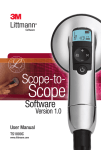Download TESEQ Modula - PH
Transcript
Modula 6100 Operating Instructions Modula System 6100 Series 601-254C Modula 6100 Explanation of the symbols used in this manual Please take note of the following explanations of the symbols used in order to achieve the optimum benefit from this manual and to ensure safety during operation of the equipment. The following symbol draws your attention to a circumstance where non-observation of the warning could lead to inconvenience or impairment in the performance. Example: This connection must not be confused with the EUT power input The following symbol draws your attention to a circumstance where non-observation of the warning could lead to component damage or danger to the operating personnel. Example: Never connect or disconnect the EUT while the test system is performing a test 2/77 Modula 6100 Content 1 1.1 2 2.1 2.1.1 2.1.2 2.1.3 2.1.4 2.1.5 3 3.1 3.2 3.3 3.4 3.5 3.6 4 4.1 4.1.1 4.1.2 4.1.3 4.1.4 4.2 4.2.1 4.2.2 4.3 4.3.1 4.3.2 5 5.1 5.2 5.3 5.4 5.5 5.6 6 6.1 6.1.1 6.2 6.2.1 6.2.2 6.2.3 6.2.4 6.2.5 6.2.6 6.3 6.3.1 6.3.2 6.3.3 6.3.4 6.3.5 6.4 6.5 6.6 7 7.1 7.2 8 8.1 Introduction ................................................................................................................................. 6 General description....................................................................................................................... 6 Standards and applications....................................................................................................... 8 EMC – test system modules ......................................................................................................... 8 Burst test....................................................................................................................................... 8 Surge test...................................................................................................................................... 9 Mains quality test – MAINS........................................................................................................... 9 Magnetic fields with mains frequency (option).............................................................................. 9 Pulsed magnetic fields (option)..................................................................................................... 9 System concept ........................................................................................................................ 10 Definition of the system............................................................................................................... 10 Definition of the instruments ....................................................................................................... 11 Definition of the function units..................................................................................................... 11 Definition of the modules ............................................................................................................ 11 Expandability............................................................................................................................... 12 Block diagram and communications structure ............................................................................ 13 Communication structure, interfaces and peripherals ......................................................... 15 Communication structure ............................................................................................................ 15 Interbus ....................................................................................................................................... 15 Synchrobus ................................................................................................................................. 15 Interlock ...................................................................................................................................... 16 Ethernet / TCP/IP – Interface between PC and MC ................................................................... 16 Interfaces .................................................................................................................................... 17 Master Controller MC 6501......................................................................................................... 17 Equipment bus, outgoing, X1...................................................................................................... 17 Peripherals.................................................................................................................................. 23 Charging unit for the PDA ........................................................................................................... 23 PC ............................................................................................................................................... 23 Safety instructions.................................................................................................................... 24 General ....................................................................................................................................... 24 Installation................................................................................................................................... 25 Test execution............................................................................................................................. 25 Dangers concerning the generator ............................................................................................. 26 Dangers concerning the EUT ..................................................................................................... 27 Applicable safety standards........................................................................................................ 27 First steps.................................................................................................................................. 28 PDA commissioning.................................................................................................................... 29 Installation of WLAN-PDA to Modula system ............................................................................. 29 Installation of Fujitsu-Siemens Loox420 Pocket PC to Modula System..................................... 30 Access point................................................................................................................................ 30 Fujitsu-Siemens Loox420 PDA................................................................................................... 31 PDA power up and adjusting procedure ..................................................................................... 31 Update of PDA software ............................................................................................................. 31 FSC-Backup - and trouble shoot procedure ............................................................................... 32 Activation of WLAN with Fujitsu-Siemens PocketLoox420 PDA ................................................ 34 Installation of Dell Axim X30 Pocket PC WLAN-PDA to Modula System................................... 36 Access Point ............................................................................................................................... 36 PDA Dell Axim X30 Pocket PC................................................................................................... 37 PDA power up and adjusting procedure ..................................................................................... 37 Backup - and trouble shoot procedure........................................................................................ 37 Activation of Dell Axim X30 WLAN ............................................................................................. 40 Installation of Modula generator ................................................................................................. 42 Earthing the test system to the earth reference plate................................................................. 42 Mounting in a 19” rack ................................................................................................................ 42 Mainframes ................................................................................................................................ 43 Housing ....................................................................................................................................... 43 Instrument modifications ............................................................................................................. 43 Connectors and operating elements ...................................................................................... 44 Front panel.................................................................................................................................. 44 3/77 Modula 6100 8.1.1 8.1.2 8.1.3 8.1.4 8.1.5 8.1.6 8.2 8.2.1 8.2.2 8.2.3 9 9.1 9.2 9.3 9.4 9.5 9.6 9.7 10 10.1 10.2 10.3 10.3.1 10.4 10.4.1 10.4.2 10.4.3 10.4.4 10.4.5 10.4.6 11 11.1 11.1.1 11.1.2 11.1.3 11.1.4 11.1.5 11.1.6 12 12.1 12.1.1 12.1.2 12.1.3 12.1.4 12.1.5 12.2 12.2.1 12.2.2 12.2.3 12.2.4 12.2.5 12.3 12.3.1 12.3.2 12.3.3 12.4 13 13.1 13.2 13.3 13.4 EUT connection .......................................................................................................................... 44 Earth terminal.............................................................................................................................. 45 Display and operation ................................................................................................................. 45 Surge output sockets .................................................................................................................. 45 Burst output socket ..................................................................................................................... 45 Indicator LEDs ............................................................................................................................ 46 Rear panel .................................................................................................................................. 46 Test system mains input ............................................................................................................. 46 EUT mains input ......................................................................................................................... 47 Earth connection point ................................................................................................................ 48 Network installation.................................................................................................................. 49 Introduction ................................................................................................................................. 49 Peer-to-peer connection ............................................................................................................. 49 Addressing of the Modula system............................................................................................... 50 Re-instating the PC for network operation (LAN) ....................................................................... 50 Accessing the Modula system from a PC ................................................................................... 51 Installation and configuration of WIN Modula ............................................................................. 51 Setting the IP-address in the Modula using the PDA ................................................................. 53 ModPDA software ..................................................................................................................... 54 Acronyms and abbreviations ...................................................................................................... 54 Installation................................................................................................................................... 54 Starting ModPDA ........................................................................................................................ 55 Operating flow chart.................................................................................................................... 56 Configuration of the menu screens............................................................................................. 57 Start screen................................................................................................................................. 57 Device selection.......................................................................................................................... 57 Test selection.............................................................................................................................. 57 Test data administration.............................................................................................................. 58 Module display ............................................................................................................................ 58 Interlock release and language................................................................................................... 58 WIN Modula software................................................................................................................ 59 Installation................................................................................................................................... 59 System requirements .................................................................................................................. 59 Introduction ................................................................................................................................. 59 Hardware installation .................................................................................................................. 59 Software installation.................................................................................................................... 60 Starting WIN Modula................................................................................................................... 60 Operating WIN Modula ............................................................................................................... 61 Function modules ..................................................................................................................... 62 Burst test (BURST – EFT 6501) ................................................................................................. 62 Test configuration with internal coupling..................................................................................... 62 Test configuration with external coupling.................................................................................... 62 Test parameters.......................................................................................................................... 62 Burst parameters ........................................................................................................................ 63 Burst generator (EFT 6501)........................................................................................................ 64 Surge tests (SRG 6501).............................................................................................................. 65 Test configuration for internal coupling....................................................................................... 65 Test configuration for external coupling...................................................................................... 65 Test parameters.......................................................................................................................... 65 Surge pulse parameters.............................................................................................................. 66 Surge generator SRG 6501 ........................................................................................................ 67 Mains power quality (PQT) ......................................................................................................... 68 Test parameters.......................................................................................................................... 68 Interference signal ...................................................................................................................... 68 Mains power quality generator (PQT 6501)................................................................................ 69 Integrated coupling network (CDN 6501) ................................................................................... 70 Maintenance and function check ............................................................................................ 71 General ....................................................................................................................................... 71 Cleaning...................................................................................................................................... 71 Function check............................................................................................................................ 71 Calibration................................................................................................................................... 72 4/77 Modula 6100 13.5 14 15 16 17 Warranty ..................................................................................................................................... 72 CE conformity ........................................................................................................................... 73 Technical data ........................................................................................................................... 75 System limits............................................................................................................................. 76 Addresses.................................................................................................................................. 77 WARNING: Personnel fitted with a heart pacemaker must not operate the instrument and must not be in the vicinity of the test rig while it is in operation. Lethal danger from high voltages and the risk of high levels of electromagnetic radiation being generated. Modula may only be operated by trained and authorised specialists. Modula must only be used for EMC test purposes as set down in these operating instructions. When Modula is used in conjunction with options, accessories or other equipment the safety instructions concerning those devices must also be observed If a circuit breaker module is incorporated in the system then the EUT supply voltage will be switched off Schaffner EMV AG Nordstrasse 11 4542 Luterbach / Switzerland 5/77 Modula 6100 1 Introduction 1.1 General description The Modula EMC test system enables cable-borne EMC (electromagnetic compatibility) immunity tests to be carried out on electrical equipment intended for household, office, light industrial or commercial use. The Modula test system is a new concept from Schaffner for electromagnetic immunity testing purposes. It is an open system, built on a modular principle that communicates through a serial and standardized bus system and has open interfaces available. Operation is performed by means of standardized operator interfaces using software specially written for Modula and developed using standardized tools The exceptional features of Modula are: Modern, functional design Open system architecture and interface concept Combinable and expandable in a modular manner Compatible with industry standards (Interbus, Ethernet) Easily adaptable to meet new requirements As a result of its modularity and the use of industry standards for the interfaces, operating elements and expansion functions, the most widely varied instrument configurations can be readily constructed from the basic building blocks. Single function generators, customer-specific combinations, multi-function generators for comprehensive test routines to product standards, generic standards and basic standards, as well as combinations with special coupling devices are all easily configurable. A master controller in the Modula system architecture takes care of all the “real-time“ control functions and communicates with all the function modules both within the instrument’s casing and external devices via an Interbus link. This Interbus link provides the basis for incorporating any Interbus-compatible instrument or device available on the market, thereby paving the way for the customer to expand and include the instrumentation in an integrated installation. Each function module is equipped with a slave controller that knows the properties of the module. By polling the other components (system elements) the master controller is therefore in the position not only to determine the overall system configuration automatically but also to provide the user with all the possible operating modes and limiting parameters. To ensure optimal user and equipment safety, only industry-standard and correctly specified plugs and sockets are used throughout. High voltage outputs are switch-protected. Various possibilities are available for serving as the user-interface. For convenience a mobile, hand-held controller (PDA) can use as an input/output device. The informative display and the handy touch-screen make for easy handling and error-free operation. The MHC 6550 communicates with the system, i.e. with the master controller, via a wireless WLAN link, which ensures maximum freedom of movement around the work area. The whole test rig can be readily operated over distances of up to around 30m such as from the test engineer’s desk. Special Modula control software has been written to make all the available system functions accessible to this user interface, including the preprogramming of tests. Exceptional operating convenience is provided by the WIN Modula software. The auto-configuration feature displays all the available system components together with their possible functions and limiting parameters. A new feature defines and shows tests as profiles. Sequential functions enable complete test procedures to be assembled and administered with arbitrary instrumentation combinations. The library of standard tests provided can be extended by the user with its own files. 6/77 Modula 6100 Preparation of test reports is adaptable to suit the requirements of the test laboratory or quality standards concerned. Fully comprehensive reports can be easily compiled thanks to the networking capability of the software. A particularly attractive feature enables the report generator to be accessed on-line during a test run to permit the addition of current observations and explanatory notes, which then appear in the final test report with appropriate time markers. A recognized standard is also used for the connection to a computer, namely an Ethernet interface with TCP/IP protocol. Such an interface is now a standard feature on all commercially available computers and enables complete integration in a computer network, operation via a server and lastly but by no means least, remote diagnostics and maintenance. 7/77 Modula 6100 2 Standards and applications The Modula test system is designed primarily for cable-borne transient interference tests as specified in the European generic standard EN 61000-6-1 covering equipment for household, office and light industrial use, and EN 61000-6-2 for applications in industrial environments. The EU Directive No. 89/336/EEC (for the assignment of the CE symbol) refers back to this standard for this type of equipment. Since January 1, 1996 all relevant items of equipment covered by this directive must carry the CE symbol. To qualify for this symbol an item of equipment must comply with the standards specified in the directive. The Modula test system can be used to perform the burst, surge and mains power quality tests called for in the generic standards. A test can be executed in various ways depending on the standard concerned: By connecting the EUT to the power output socket on the front panel of the Modula unit, burst, surge and mains power quality tests can be applied directly to the power input of the EUT. Alternatively, burst and surge interference signals can be fed to an external coupling device and hence be injected into cables connected to the EUT. ESD tests (in accordance with EN 61000-4-2) are carried out with a separate ESD generator like NSG 435 or NSG 438). The standard calls for both air and contact discharges. The pistol is supplied with special tips for each type of test. In the case of air discharges the pistol is discharged by holding the tip close to the EUT then, while de-pressing the trigger, moving it closer to the target area until a discharge occurs. Contact discharges occur with the tip of the pistol in direct contact with EUT. 2.1 EMC – test system modules Tests that can be executed are: fast transient tests (burst), surge tests and power quality tests (transients). The system is designed for running cable-borne interference tests as defined in the European standard EN 61000-6-1, interference immunity generic standard, part 1 for household, office and light industrial equipment as well as tests specified in EN 61000-6-2, electromagnetic compatibility generic standard part 2 concerning equipment for use in an industrial environment, in accordance with the requirements of the basic standard. IEC/EN 61000-4-2, -4, -5, -11 as well as -8 and -9 are optional. 2.1.1 Burst test Burst tests (in compliance with IEC/EN 61000-4-4) simulate the high voltage/high frequency inter-ference pulses typically produced when an inductively loaded switch is operated. Such interference always occurs when a current through an electromagnetic device, e.g. motor, circuit breaker, relay, fluorescent lamp, etc. is switched on or off. This kind of interference can affect other equipment in either of two ways. Firstly, the interference can be coupled directly into the target equipment via the mains power cable. The interference can be transmitted from the source along the mains power cable connected to the target. Interference from the mains can reach any other piece of equipment connected to the same power source in a similar way, whereby this does not all have to occur in the same building. Alternatively, the interference can be capacitive coupled into any target device in the vicinity. The Modula test system enables a test to be carried out using both coupling methods. The EUT is connected to the mains power socket on the front panel of the test system for the direct mains injection test. Capacitive coupled tests require the interference to be superimposed on the EUT power feed cable via an external coupling unit that is connected to the Burst output on the front panel of the Modula system. 8/77 Modula 6100 2.1.2 Surge test The Surge test (in compliance with IEC/EN 61000-4-5) simulates high voltage/high energy interference as experienced with a lightning strike. Generally speaking the interference finds its way into household equipment by way of the mains power supply. This kind of interference can affect equipment in either of two ways. Firstly, the interference can be coupled directly into the equipment via the mains supply. The interference is conveyed directly from the source (e.g. lightning strike to external power cables). Every item of equipment connected to this power source will be affected by the interference pulses. Alternatively, the pulses from the source of the interference or its associated mains cables can be coupled into other equipment positioned nearby. Surge pulse interference can also occur on signal and data lines through coupling effects and electrical discharges. The Modula test system enables test to be carried out using both coupling methods. The EUT is connected to the mains power socket on the front panel of the test system for the direct mains injection test. Externally coupled tests require the interference to be superimposed on the EUT power feed cable via an external coupling unit that is connected to the Surge output on the front panel of the Modula system. 2.1.3 Mains quality test – MAINS The mains quality test includes the simulation of dips and drop-outs in the mains power supply in accordance with the specification set out in the IEC/EN 61000-4-11 standard and for DC power supplies in accordance with IEC/EN 61000-4-29. A voltage dip is said to occur when the supply voltage falls considerably below the nominal level for a relatively short time, e.g. for a few cycles, whereas a drop-out is when the voltage falls to zero for a similar period. 2.1.4 Magnetic fields with mains frequency (option) Mains frequency magnetic field tests, or, POWERM tests, involve the simulation of the magnetic fields typically generated by the current flow in power supply cables as specified in the IEC/EN 61000-4-8 standard. Such magnetic fields can affect the operation of items of equipment that are sensitive to them. Modula performs this test by causing a heavy current to flow in a magnetic field coil such that the current and frequency produce a proportional field within the coil parameters. The magnetic field coils, available as accessories, are connected to the magnetic field option (MFO) which, in turn, is connected to the Modula system. 2.1.5 Pulsed magnetic fields (option) Tests with pulsed magnetic fields, or PULSEM tests, simulate the kind of interference produced by surge pulses as a result of lightening strikes to buildings and other metallic structures such as free-standing masts, earth conductors, earthing networks, etc. as specified in the IEC/EN 61000-4-9 specification. Magnetic fields of this type can upset the operation of installations that find themselves within such fields. Modula 6100 performs this test by causing a heavy current to flow in a magnetic field coil such that the amplitude and frequency of the current produce a proportional field within the coil parameters. The magnetic field coils, available as accessories, are connected to the Surge pulse output socket via a pulse shaping network type INA 752. 9/77 Modula 6100 3 System concept The Modula concept provides the flexibility to choose a configuration anywhere between a small compact unit for just one type of interference test for only one standard right up to a comprehensive system covering all types of interference and all applicable standards. An arbitrary combination of function modules is possible to enable a particular test instrument or test system to be constructed. The function modules can be combined within a single housing or form a distributed, integrated system with each unit housed separately. A PC can be connected via an Ethernet link and / or a user Interface with touch-screen can be wirelessly connected via a WLAN link. The user has the possibility of accessing all the equipment functions via the User Interface. By using the PC the user has the possibility to carry out complex test sequences, for example, and to have access to all the functions of the equipment. In reality a test system can be distributed over several items of equipment, all of which are connected together to form a whole. An instrument is comprised of a number of function units, which again may consist of several modules. A function unit can, for example, consist of a surge module and a controller module. In order to achieve this modularity the individual function units (with the exception of the controller function unit with the system-wide central controller and central power supply) are linked together with a local controller by means of a field bus (Interbus S). Modula system Instrument 1 Function unit 1 e.g. Surge Surge pulse network Function unit 2 e.g. Burst Instrument 2 Instrument X Function unit X e.g. CDN Slave controller module 3.1 Definition of the system A system consists of one or more instruments. As the system involves the use of very high voltages, lifethreatening injuries can result from careless operation or handling. Therefore a system-wide safety feature has been incorporated that is already to be found in all the other items of EMC test gear from Schaffner, namely: Interlock. In the event of a safety shut-down the generation of high voltages is automatically inhibited by the system and (with the circuit breaker option) so too is the power supply to the EUT cut off. In the event of a shut down by an operator the EUT is isolated from its power supply (only with the circuit breaker option) as well as being isolated from the interference signal. 10/77 Modula 6100 3.2 Definition of the instruments An instrument is defined as follows: An instrument is that part of the system that is accommodated in a housing An instrument is comprised of one or more function unit(s) Various housing sizes are foreseen for differing tasks for the instruments and function units An instrument can be the master instrument in a system if it is equipped with a master controller. This, and all other instruments in the system are controlled by this controller An instrument can be a slave device within the system if it is not equipped with a master controller but with a so-called signal management card instead In order to convert a master instrument for use as an additional instrument in another system, i.e. to make the master instrument into a slave instrument, the master controller module must be removed and replaced with a signal management card There is only ever one master instrument in a system A slave instrument can be upgraded to become a master instrument at any time by replacing the signal management card with a master controller module Each housing contains a power supply unit for the internally required supply voltages and, should there be a need for high voltage in a particular instrument, there will also be a HV function module to generate the necessary high voltage 3.3 Definition of the function units A function unit is defined as follows: A function unit is ideally a mechanical unit that is complete in itself Function units contain the system functions, e.g. burst generation or coupling network A function unit consists of a function module and a controller module, otherwise known as a slave controller. Such units receive commands from the master controller All function units identify themselves to the master controller to enable an exchange of commands and information Besides the function units there is the master controller and the power supply unit. The master controller has its own processor and therefore does not need the slave controller. The power supply unit does not need a microprocessor. 3.4 Definition of the modules A module is defined as follows: Modules are the smallest elements in the system A module consists of two parts: 1. Function module such as a surge module, for example 2. Slave controller (controller module) A function module needs a controller module in order to make it work as a function unit The slave controller is a universal module suitable for all function modules. Through the identification that it can read from the function module, it can determine what firmware it needs, what function module it has to control and what adjustable parameters the function module has. 11/77 Modula 6100 3.5 Expandability The system has a simple construction: All function units contain a slave controller, all function units are connected together through their slave controllers and networked with the central master controller via a field bus (Interbus). Information concerning the special features and their adjustable parameters are stored directly in the function modules. In addition to this bus system, the Modula system also has a further interface standard, Ethernet, with which the system can be controlled via single PC, a computer network or even via the Internet. This modularity enables the function units to be re-combined in ever newer instruments and sub-systems. The function units can be readily expanded to cope with new standards and new function units for new parameters can be incorporated in existing systems. 12/77 Modula 6100 3.6 Block diagram and communications structure Instrument with master controller FU 1 e.g. Burst FU 2 e.g. CDN Slave controller Slave controller WLAN tranceiver Hand-held Module chassis Interbus out Synchronbus out LWL Master controller Ethernet TCP / IP PC Option 1 Option 2 Instrument without master controller FU 3 e.g. Surge FU 4 Slave controller Slave controller WLAN tranceiver No function Module chassis Interbus in Synchronbus in Synchronbus out Interbus out Signal management card Next instrument 13/77 Modula 6100 A system can be constructed from one master instrument, e.g. a multi-function generator together with further instruments (slave instruments): This system consists of a central instrument with various functions (the actual multi-function generator is shown enclosed by a dashed line), the user interface and a PC, and two additional functions in additional housings. The operator can easily select the interference parameters via the user interface and pop-up menus, and start and stop a test procedure. The PC provides the operator with the same possibilities as the user interface but with the added possibility of pre-programming complex test sequences. The master controller controls: the operating elements and LEDs on the front panel the user interface all the function units in the instrument and the two external function units in the additional housings The power unit (PSU) in the multi-function generator delivers the supply voltage for all the function units and the master controller. Additional instruments have their own power supply units. The Interlock safety function is brought out for the two additional instruments. This can interrupt the power output to the EUT and be triggered by the operator by means of the HV off button on the front panel. The circuit breaker (option) enables the whole system to be isolated from the EUT power source either via the master controller or directly by the operator himself. The variac (option) enables the EUT power supply voltage to be varied to suit the application. 14/77 Modula 6100 4 Communication structure, interfaces and peripherals 4.1 Communication structure 4.1.1 Interbus The Interbus is incorporated in the master controller via two interbus controllers: The IBS UART is used as the interbus master. This is connected serially to the main processor. The interbus slave controller SUPI 3 OPC supports on the one hand a link to the LWL remote bus to the next instrument while on the other hand takes the form of a copper two-wire interface to the function units in the same instrument. The three different connections are realised thus: Between Interbus master controller and How Interbus slave controller Copper wire (electrical signals) Further FUs in same instrument Copper wire (electrical signals) The SUPI 3 OPC also undertakes the control of the “Instrument in operation“ LED on the instrument’s front panel. 4.1.2 Synchrobus Since time-critical information cannot be transferred quickly enough via the Interbus (transmission time for one message frame takes about 20ms), an additional bus called the synchrobus is used instead where speed matters. The master controller, together with the function units in the same instrument, can access this bus. The master controller also makes this bus available to other instruments via a connector on the rear panel. Signal Remark Working direction Mains synchronisation Mains voltage goes through the zero crossing point with rising signal level From coupling network Interlock Connects/interrupts HV supply and EUT power relay (2 wires) From each controller to interlock circuit EUT fail The instrument software can stop a test run if a fault occurs in the EUT caused by the test procedure and the EUT reports this fact From EUT to master controller Watchdog The controller watchdog puts this signal on the bus when it is overlooked by its controller (software error). To the function module to which an error signal applies Global start trigger with delay function Any function unit or external instrument can generate this signal, or an external instrument receives a trigger-to-scope signal. From/to the active function module, the SC and MC Sync1 to Sync3 Three freely definable synchronisation bus signals Freely definable, for later options 15/77 Modula 6100 4.1.3 Interlock The interlock is a safety function incorporated in every instrument and system from Schaffner. It ensures the following: The interlock forms a bus to which all instruments in a system are connected The interlock feature can be connected to external safety devices (door contacts, test enclosure hoods, etc.) If any part of the interlock circuit is interrupted, all the generator modules are inhibited from producing or switching high voltages. The power supply to the EUT can also be switched off, if the circuit breaker option has been included Activation of this safety feature is reported to the master controller The master controller is also notified when the interlock facility is reset Once the breakdown is over and the reinstatement of the interlock has been acknowledged power to the EUT is restored and the EUT is reconnected to the interference signal Activation of the interlock function is achieved without the help of microprocessors and software. This ensures that the safety feature is not affected or hindered in the event of a program crash. Gerät 1 MasterController Slave Vcc Slave Vcc Vcc A S = = A S N = A S 24V GND Gerät 2 Signalisierungskarte Slave Vcc = A S Kurzschluss bügel N A = Auswertung S = Schalter N = Notaus 4.1.4 Ethernet / TCP/IP – Interface between PC and MC The communications path is an Ethernet link with TCP/IP protocols. The transmission protocol is based on the SCPI-1994 protocol (Standard Commands for Programmable Instruments) in which ASCII character strings having a defined syntax are transferred. Example of a typical command: ":BURST:FREQ:VAL 2.5" (i.e.: set the value for the burst frequency to 2500Hz). User-friendly and readily understandable control software is included within the scope of a standard delivery for the operation of Modula via a PC. Optionally the expanded software version called WIN Modula is also available complete with appropriately extended functions such as: a test library, sequences, real-time MS-Word reporting, user dialogues, etc. 16/77 Modula 6100 4.2 Interfaces 4.2.1 Master Controller MC 6501 A focus has been given to instrument master controller. So for some critical components have been oversized. Practical experiences helped to optimise the quality and efficiency of this module. In case, the Modula has a serial-number below number: 34325, the Modula may be equipped with the optical master controller and can be exchanged to a newer copper version if needed. If this is required please contact your nearest Schaffner support centre. 4.2.2 Equipment bus, outgoing, X1 The interfaces for the interbus, interlock and synchronbus are bundled together in a sub-miniature D-connector system from ratioplast (plugged connection X1). The interfaces for the interbus, interlock and synchrobus are bundled together in a sub-miniature D-connector system from Ratioplast. These three interfaces are looped through from one instrument to another. 17/77 Modula 6100 X1:Pin # Sync line Signal Remark Working direction 7 Sync0 Mains synchronisation Mains voltage goes through the zero crossing point with rising signal level From a coupling network 5 Sync1 Interlock Brings whole system into a safe state. The ‘Error‘ LED lights in this state From each controller/to interlock circuit 6 Sync2 EUT fail EUT reports a fault to the instrument software. The test is stopped From EUT to master controller Sync3 Trigger to oscilloscope External device receives the Trigger-toScope signal from the generator From/to the active function module, the slave controller and master controller Pulse enable External device stops the test run From external device to the slave and master controllers 18 17 Sync4 4 Sync5 Freely definable synch bus signal Freely definable, later options 16 Sync6 Freely definable synch bus signal Freely definable, later options 3 Sync7 Reserved Internal usage (debug mode) 2, 8, 15, 20 - GND24S Sync bus earth return 1, 9, 14, 21 - + 24V Interbus + 24V supply 19 - Interlock return Interlock return line All others - Interbus lines 18/77 Modula 6100 Connector X1, Ratioplast D-subminiature socket (905 SD BUW 3H 303) 19/77 Modula 6100 Output signal form Pin X1, equipment bus Trigger to scope output signal Connection to connector X1: Between Pin 18 (hi) and Pin 2, 8, 15, 20 (low) Inactive state: at 24V, in the active state: < 2.4V Trigger signal with a surge pulse Curve 1 = 230V/50Hz supply voltage overlaid with a 300V surge pulse offset by 90° Curve 2 = Trigger signal Trigger signal with a burst pulse The width of the trigger signal corresponds to the width of the burst. If the Tburst is changed then the width of the trigger pulse changes accordingly. 20/77 Modula 6100 Curve 1 = 230V/50Hz supply voltage overlaid with a 300V burst pulse offset by 90° Curve 2 = Trigger signal The spikes visible on the trigger signal are caused by HF pickup on the measurement cables. This is difficult to avoid during a burst test since the coupled mains cables radiate interference strongly Trigger signal during generation of a mains dip or a mains drop-out: The width of the trigger signal corresponds to the width of the mains drop-out (or mains voltage variation). If the Tevent is changed then the width of the trigger pulse changes accordingly. Curve 1 = 230V/50Hz supply voltage. Mains dip to 92V (40%), duration = 20 ms, with 90° phase shift Curve 2 = Trigger signal Synchronisation (Sync) signal: Output signal Connection to connector X1: Between Pin 7 (hi) and Pin 2, 8, 15, 20 (low) Quiescent state: at 24V, in the active state: < 2.4V The sync signal consists of a level that goes low for each cycle of the mains frequency (the reference is the signal at the power supply input (“EUT supply IN“). The position (time-wise) of the sync signal corresponds to the specified phase angle (converted into time, irrespective of the supply frequency). Example 21/77 Modula 6100 Curve 1 = 230V/50Hz supply voltage. Mains dip to 92V (40%), duration = 20ms, with 90° phase shift Curve 2 = Sync signal The sync signal is only active while a test is in progress and fsync is set to sync Pulse enable / next step input Connection to connector X1: Between Pin 17 (hi) and Pin 2, 8, 15, 20 (low) Input open = Inactive; Input shorted = active If this input is activated during a test run the test is halted (exactly the same as the pause function in the control software). The test will continue to run as soon as the input is made inactive again. If the input is already active before a test is implemented then the test cannot start. Instead it remains blocked until the input is de-activated. In such cases a red highlighted warning blinks in the runtime window of the WinModula control software. Connection to connector X1: Between Pin 5 (hi) and Pin 2, 8, 15, 20 (low) This connection is an integral part of the interlock safety circuit. If a number of Modula units are incorporated in a system then these connections can be “daisy-chained” together to form a single safety circuit. The Modula system can only generate pulses when the safety circuit is complete. If no external interlock circuit is required then the short connection must be made using the blind connector supplied otherwise pulse generation in the Modula will be blocked. An automatic EUT power on/off device (Circuit Breaker Option – CIB) is available as an accessory, which enables the EUT power supply also to be switched off (the interlock function only blocks the generation of pulses). EUT fail input Connection to connector X1: Between Pin 6 (hi) and Pin 2, 8, 15, 20 (low) Input open = Inactive; Input shorted = active This connection serves as a control input that can be activated externally. 22/77 Modula 6100 The EUT can activate this input if it is capable of reporting effects caused by RFI. Such events are time/date stamped by the Modula system and are stored together with the current test parameters for subsequent use in a test report if required. Further, the EUT fail input can be defined as a command source for stop, pause and continue actions by means of the “Options” menu in the WIN Modula software. 4.3 Peripherals 4.3.1 Charging unit for the PDA The PDA that has, however, also an appetite for electrical power. When the PDA is not used, it has to be places in the charger. When the PDA is not deliberately switched off it goes into its stand-by mode, which will run the battery down with a matter of hours. In the event of the battery becoming fully discharged the ModPDA program will have to be re-loaded and the PDA re-initialized (see section “Trouble shoot and FSC-Backup procedure”). To avoid this situation arising the PDA must be switched off every time it is not required or be attached to the charging unit. 4.3.2 PC A PC can be connected to the Ethernet port (RJ 45, opto-link) of the master controller via an Ethernet link. This can be achieved either directly with a crossover cable (supplied) or through an intermediate device (Ethernet hub, Ethernet switch). In the latter case a standard Ethernet cable has to be used; the crossover cable supplied is not used. The overall configuration of the test area should conform to one or other of the following schematic diagrams: Care has to be taken for the selection of the Ethernet cable connecting Modula to the hub. As there are several cable varieties: FTD (Foiled Twisted Pair) – SFTP (Shielded Foiled Twisted Pair) – UTP (Unshielded Twisted Pair), the use of UTP versions is forbidden as it does not insure enough immunity against the Burst / EFT pulses generated by the Modula. 23/77 Modula 6100 5 Safety instructions The generators and their accessories operate at high voltages. Improper or careless operation can be fatal These operating instructions form an essential part of the equipment and must be available to the operator at all times. All the safety instructions and advice notes are to be observed. Neither Schaffner EMV AG, Luterbach, Switzerland nor any of the subsidiary sales organisations can accept any liability for personal, material or consequential injury, loss or damage that results from improper use of the equipment and accessories. 5.1 General Use of the generator is restricted to authorized and trained specialists. The generator is to be used only for the purpose set down by the manufacturer. The user is directly responsible for ensuring that the test rig does not cause excessive radiated interference that could affect other instrumentation. The test system itself does not produce any excessive EM radiation. However, the injection of interference pulses into a EUT can result in it and/or its associated cables radiating electromagnetic radiation. To avoid problems with unwanted radiation the standards organisations recommend that the test rig is operated inside a Faraday cage. Because of its type of construction the instrument is not suitable for use in an explosive atmosphere. Persons fitted with a heart pacemaker must not operate the instrument nor approach the test rig while a test is being executed. Only approved accessory items, connectors, adapters, etc. are to be used to ensure safe operation. Connect the EUT after the initial system self test has finished. Switching on the Modula system, the generator will verify all function and will start a self test. This includes as well the function of the EUT-coupling relays and the detection of the EUT-input power frequency for synchronisation reason. Therefore the EUT-output will carry at least for 2s the EUT-input power, until the relays will cut of the power. 24/77 Modula 6100 5.2 Installation The test system conforms to protection class 1. Local installation regulations must be respected to ensure the safe flow of leakage currents. Operation without a protective earth connection is forbidden! Two independent protective earth connections are necessary (for the test system and the EUT). These must be connected back to the local permanent installation or to a fixed, permanent protective earth conductor. Operate the equipment only in dry surroundings. Any condensation that occurs must be allowed to evaporate before putting the equipment into operation. Do not exceed the permissible ambient temperature or humidity levels. Use only officially approved connectors and accessory items. Ensure that a reliable return path for the interference current is provided between the EUT and the generator. The reference ground plane and the earth connections to the instruments, as described in the relevant test standard serve this purpose well. The test system may only be opened by a qualified specialist upon specific instruction given in the manual. Since the instrument works, on principle, with two independent power supplies (one for the generator and one for the EUT), the test system must be disconnected from both sources before any modifications to the test rig are undertaken. Besides the mains connections themselves, certain components also operate at high voltages, which are not provided with any form of extra protection against being accidentally touched. 5.3 Test execution The test area must so organized that no unauthorized persons have access during the execution of a test. If a safety contact (Interlock) is used as a means of access control to the test zone (e.g. a Faraday cage), then an additional contact connected in series is necessary to provide protection for parts of the EUT that are likely to be touched accidentally. During a test, the EUT together with its accessories and cables are to be considered as being live at all times. The test system must be stopped and the EUT supply disconnect-ed before any work is carried out on the EUT. This can be achieved simply by opening the Interlock circuit. The EUT is to be tested only in a protective cage or under a hood which provides protection against electric shock and all manner of other dangers pertaining to the particular EUT (see: Dangers concerning the EUT). The safety instruction concerning all the instruments and associated equipment involved in the test rig are to be observed. The configuration of the test rig is to be strictly in compliance with the methods described in the relevant standard to ensure that the test is executed in a standardconform manner. 25/77 Modula 6100 5.4 Dangers concerning the generator Local burning, arcing, ignition of explosive gases. Danger from the resultant EUT supply current caused by a flashover or breakdown resulting from the superimposed high voltage effects. Dangers from a disrupted EUT. Disturbance of other, unrelated electronics, telecommunications, navigational aids and heart pacemakers through unnoticed radiation of high frequency energy. In the Modula test system the interference voltage, corresponding to the level called for in the relevant test specification, is superimposed on the EUT’s protective earth conductor. Earth contacts or pins (e.g. as in German and French mains plugs) as well as the EUT earth itself can be at an elevated voltage level that would make touching dangerous. In many power connectors even the screws are linked to the protective earth. Connect the EUT after the initial system self test has finished. Switching on the Modula system, the generator will verify all function and will start a self test. This includes as well the function of the EUT-coupling relays and the detection of the EUT-input power frequency for synchronisation reason. Therefore the EUT-output will carry at least for 2s. the EUT-input power, until the relays will cut of the power. 26/77 Modula 6100 5.5 Dangers concerning the EUT EUTs are often simply functional samples that have not previously been subjected to any safety tests. It can therefore happen in some cases that the EUT is quickly damaged by internal overloads caused by the control electronics being disrupted or it may even start to burn. As soon as the EUT begins to show signs of being disrupted the test should be stopped and the power to the EUT switched off. Internal disruption of the electronics can result in the interference voltage or the EUT supply voltage being present on the EUT’s outer casing. Electrical breakdown or arcing from and in plugged connections that is overstressed voltage-wise during the test. Explosion of components with fire or fragmentation as a result of energy dissipated, e.g. from the resultant supply current or ignition of vaporized plastics materials. Faulty behaviour by the EUT, e.g. a robot arm strikes out or a temperature controller fails, etc. 5.6 Applicable safety standards The construction of the instrument conforms to the safety requirements set out in IEC 348 and offers everything necessary for safe and efficient operation. Development and manufacture is in compliance with ISO 9001. The instrument complies with the safety requirements of IEC/EN 61010-1 (Safety requirements for electrical equipment for measurement, control and laboratory use). All mains power driven types of generator are designed for high voltage working safety in accordance with VDE 0104. The interference immunity has been tested in accordance with EN 61326-1. It is the user’s responsibility to ensure that the test rig does not emit excessive electromagnetic interference (EMI) that might affect other items of equipment. The test system itself does not produce any excessive radiation; however, the injection of interference pulses into the EUT can result in the device and/or its associated cables starting to radiate EMI. To avoid radiating unwanted interference the standards organisations recommend that the test rig be operated in a Faraday cage. Since the purpose of the test system is to produce interference signals for interference immunity testing, the requirements in IEC/EN 61000-6-1,-2,-3,-4 concerning limiting the radiated EMI can only be complied with by operating the test system inside a Faraday cage. 27/77 Modula 6100 6 First steps This chapter contains a short check-list with steps that should be taken before the instrument is switched on and put into operation. Check the packaging for signs of damage in transit. There is a shock-watch sticker on the outside of the carton. If the indicator panel on the shock-watch is coloured it means that the package has suffered a shock during transit. Any damage should be reported immediately to the transportation company. Lift the Modula test system out of its packaging by taking hold of the mounted grips. Check, using the following list, that all the items ordered as well as their accessories have been delivered: 1. 2. 3. 4. 5. 6. 7. 8. 9. 10. 11. 12. 13. Modula test system User’s manual (accompanying CD) Modula standard operating software (accompanying CD) WIN Modula software package (option) PC cable (Ethernet, long cross-over) EUT power input connector with cable EUT power output connector Interlock blind connector Mains power cable for the test system Earthing link and bolts PDA mobile hand-held controller set MHC 6550 (with cables, AP, software and documentation) CAT5 cable (short cable Ordered options Check the instrument for signs of transport damage. Any damage should be reported to the transportation company immediately. 28/77 Modula 6100 6.1 PDA commissioning The PDA is delivered in the powered-down state. It must first be loaded first. The ModPDA software has to be re-installed the first time the PDA is used or following a full discharge of the battery. The following menus are displayed and need to be run through: 6.1.1 Installation of WLAN-PDA to Modula system This part is intended to give hints for using a WLAN pocket PC („WLAN-PDA“) as a client to Modula 6100 systems. This connection is based on an 802.11b WLAN (up to 11MB/s). The set MHC 6550 consists either a or Fujitsu-Siemens PocketLoox420 Pocket PC with pocket PC 2003 operating system Pre-installed PDA software (ModPDA) and setting batched on SD/MMC card. CompuShack WLAN access point mounted onto a plug-in card for the Modula system Dell Axim X30 pocket PC Pocket PC with pocket PC 2003 operating system Pre-installed PDA software (ModPDA) and setting batched on SD/MMC card. Asus WLAN access point mounted onto a plug-in card for the Modula system 29/77 Modula 6100 6.2 Installation of Fujitsu-Siemens Loox420 pocket PC to Modula system 6.2.1 Access point The access point (AP) is mounted onto a 19“ plug-in-board, which is to be located beneath the ModMC Master Board of Modula. The AP is preconfigured to: SSID: „Schaffner-AP“ Channel: 07 AP’s Name: „SchaffnerAccPnt“ IP-Address: 10.18.220.xxx (xxx is a continuous number, which is factory-administrated) Subnet mask: 255.0.0.0 Default Gateway: 10.0.0.11 Password: „Schaffner“ 128Bit WEP encoding (ASCII-coded to „Schaffner-EMC“)The access point (AP) carrier board is to be plugged into the spare socket beneath the ModMC board (Master). Both RJ45 jacks are to be connected with a short CAT5 patch cable. Make shure that the short CAT cable (2x RJ45 connector) is connectet between the master controller and to the access point (rear panel of Modula). The delivered CAT5 cable is a crossover cable. Do only use a cross-over cable with following wiring: connector #1 connector #2 1 WHT/ORG 2 ORG/WHT 3 WHT/GRN 4 BLU/WHT 5 WHT/BLU 6 GRN/WHT 7 WHT/BRN 8 BRN/WHT 1 WHT/GRN 2 GRN/WHT 3 WHT/ORG 4 BLU/WHT 5 WHT/BLU 6 ORG/WHT 7 BRN/WHT 8 WHT/BRN Now the system is ready to start a peer-to-peer connection between WLAN-PDA and Modula system. The AP has the IP Address 10.18.220.xxx, subnet mask 255.0.0.0. The WLAN-PDA has the IP-Address 10.5.220.254, which is fixed for each WLAN-PDA used for a MHC 6550 set. Subnet mask for this class-A network is 255.0.0.0, same for all participants in a 10.x.x.x network. The connected Modula system must have the same network class (A) address. This is considered by using the factory default, which is also a class a network address. If you intend to use more than one WLAN-PDA in WLAN range (indoor up to 30m), they have to have different IP-Addresses. In this case, you have to configure a new one using the WLAN-Network card configuration utility. It is called “Utilities V1.8.1” is located on CD which comes with the PDA. After Installation start the “SmartAP”-Application program and follow the instructions on the screen. 30/77 Modula 6100 6.2.2 Fujitsu-Siemens Loox420 PDA The PDA software (PDA in revision 2.4) is already pre-installed. However, if the PDA is not charged the following procedure has to be followed 6.2.3 PDA power up and adjusting procedure Make sure, that the accumulator is properly placed and the cover is installed. After shipping the WLAN-PDA should be connected to the AC adaptor for at last 3 hours to charge the main accumulator up to 100%. For the PDA there is no automatic installation process. Instead of this, a full backup is placed onto the enclosed SD/MMC card. If the WLAN-PDA has lost its memory which is indicated, if it asks for the initial touch screen adjusting procedure, the backup can be restored from the SD/MMC card with the standard backup/restore program “FSCBackup”. 6.2.4 Update of PDA software In case, the PDA software has to be updated, it is necessary, to copy the system backup image from the Modula CD to the SD-Memory card. The following instruction is only valid for the pocket PC (Fujitsu Siemens pocket Loox 420) in conjunction with the system Modula WLAN-set. This can be done by using a standard SD card reader, which has to be connected to a standard Windows PC. The following steps have to be carried out: Erase the complete content of the SD-Memory card Copy the complete directory from the CD “\FSCBackupDir\” containing the file “FSCBackup.fsb” to the root directory of the SD Memory card. Assuming the SD-Memory card is mapped to drive E:, the content should be; E:\FSCBackupDir\FSCBackup.fsb After completing this step, the SD-Memory card is ready to be used in the PDA, where the system backup has to be restored with the program “FSCBackup”. This procedure is describes in the next section. It is absolutely necessary to take care of the above mentioned directory structure. This backup file only works with Fujitsu Siemens pocket Loox 420 US models with ROM version P22452-P929-V612 (can be evaluate inside the pocket Loox with “Start-Settings-System-System Information-Version-ROM version”) 31/77 Modula 6100 6.2.5 FSC-Backup - and trouble shoot procedure Power up the PDA and after “Rest” or power loss, the “adjusting procedure” will appear and then the following screen is shown. Press “Programs”. Menu "Open Programs" Then hit the “FSC Backup” icon. Start “FSC-Backup” System recovery: chose the tab „Restore“ 32/77 Modula 6100 Chose „Restore entire system“ and select „Restore“. Security question, has to be confirmed with “Yes” The stored image is now to be restored (takes about one minute). 33/77 Modula 6100 6.2.6 Activation of WLAN with Fujitsu-Siemens PocketLoox420 PDA On the PDA, the WLAN has to be powered on manually. Therefore, you first have to activate the WLAN adaptor, and then start the application “Schaffner” from within the menu “Programs”. After a normal switch off/switch on sequence, the WLAN adaptor is powered on automatically. It is deactivated only after total reset (reset button), or after deep discharge state. Overview about WLAN related symbols Select the WLAN power sign via the globe symbol at the lower right corner of the screen. Switch on WLAN adaptor 34/77 Modula 6100 The software asks for the network to be used. Select “The Internet” and confirm with the connect button. This procedure can take a few seconds until the “antenna” icon will shown. Network question Next, the 128Bit WEP-key used for Modula systems has to be entered. The used WLAN-PDA supports the input with a 13 characters ASCII string. Go into the Key-field with the sticks and the keyboard will appear. IMPORTANT NOTE The ASCII String “Schaffner-EMC” is case sensitive and has to be entered exactly this way with capital and small letters. Use the minus symbol “-“ and not the underscore”_”. Not following this rule the PDA will not work with WLAN! In case of mistyping, the procedure of “FSC Backup” has to start again. Entering the 128Bit WEP key The ASCII String „Schaffner-EMC“ complies with the WEP-Key hex codes sequence <53 63 68 61 66 66 6E 65 72 2D 45 4D 43> The Soft-keyboard (SIP) is activated automatically, if the input field is entered for input. This takes a few seconds. The connection is established, if The red cross at the globe symbol disappears and The white cross symbol at the connection icon (upper rim, left beneath the speaker symbol) disappears Now the WLAN-PDA is ready for starting the application „Schaffner“. 35/77 Modula 6100 6.3 Installation of Dell Axim X30 pocket PC WLAN-PDA to Modula system 6.3.1 Access point The access point (AP) is mounted onto a 19“ plug-in-board, which is to be located beneath the ModMC Master Board. The AP is preconfigured to: SSID: „SchaffnerAccPnt“ Channel: 07 AP’s Name: „SchaffnerAccPnt“ IP-Address: 10.18.220.xxx (xxx is a continuous number, which is factory-administrated) Subnet mask: 255.0.0.0 Default Gateway: 10.0.0.11 Password: „Schaffner“ WPA-PSK Encryption (ASCII-coded key „Schaffner-EMC“) The access point (AP) carrier board is to be plugged into the spare socket beneath the ModMC board (right beneath the master). Both RJ45 jacks are to be connected with a short CAT5 patch cable (XOvercable or 1:1 cable). Make shure that the short CAT5 cable (2x RJ45 connector) is connectet between the master controller and to the access point (rear panel of Modula). The delivered CAT5 cable is a crossover cable. Do only use a cross-over cable with following wiring: connector #1 connector #2 1 WHT/ORG 2 ORG/WHT 3 WHT/GRN 4 BLU/WHT 5 WHT/BLU 6 GRN/WHT 7 WHT/BRN 8 BRN/WHT 1 WHT/GRN 2 GRN/WHT 3 WHT/ORG 4 BLU/WHT 5 WHT/BLU 6 ORG/WHT 7 BRN/WHT 8 WHT/BRN Now the system is ready to start a peer-to-peer connection between WLAN-PDA and Modula system The AP has the IP-Address 10.18.220.xxx, subnet mask 255.0.0.0. The WLAN-PDA has the IP-Address 10.18.220.252, which is fixed for each WLAN-PDA used for a MHC6550 set. Subnet mask for this class-A network is 255.0.0.0, same for all participants in a 10.x.x.x network. The connected Modula system must have the same network class (A) address. This is considered by using the factory default, which is also a class A network address. 36/77 Modula 6100 If you intend to use more than one WLAN-PDA in WLAN range (indoor up to 30m), they have to have different IP-Addresses. In this case, you have to configure a new one using the WLAN-Network card configuration utility. It is called “Utilities V1.8.1” is located on CD which comes with the PDA. After installation start the “SmartAP”-Application program and follow the instructions on the screen. 6.3.2 PDA Dell Axim X30 pocket PC The PDA software is already pre-installed. However, if the PDA is not charged the following procedure has to be followed 6.3.3 PDA power up and adjusting procedure Make sure, that the accumulator is properly placed and the cover is installed. After shipping the WLAN-PDA should be connected to the AC adaptor for at last 3 hours to charge the main accumulator up to 100%. Please refer to the PDA’s user manual. For the PDA there is no automatic installation process. Instead of this, a full backup is placed onto the enclosed SD/MMC card. If the WLAN-PDA has lost its memory which is indicated, if it asks for the initial touch screen adjusting procedure, the backup can be restored from the SD/MMC card with the standard backup/restore program “FSCBackup”. 6.3.4 Backup - and trouble shoot procedure The software (ModPDA in revision 2.4) is already installed onto the WLAN-PDA. If the PDA is not powered off for longer than one week, it should be operable. Menu "Open Programs" 37/77 Modula 6100 Then hit the “Data-Backup” After starting this tool, it searces for backup media, this can take a few seconds. Then select the bottom placed Tab “Restore”. System recovery: chose the tab „Restore“. Chose „Restore from following backup, and selct “Storage Card” from the “From” field. 38/77 Modula 6100 Selection of the Backup image Security question, has to be confirmed with “Yes” The stored image is now to be restored (takes about one minute). 39/77 Modula 6100 6.3.5 Activation of Dell Axim X30 WLAN The WLAN adaptor has to be powered on manually. Therefore, you first have to activate the WLAN adaptor, and then start the Application “Schaffner” from within the menu “Programs”. After a normal switch off/switch on sequence, the WLAN adaptor is powered on automatically. It is deactivated only after total reset (reset button), or after deep discharge state. Activation and deactivation is done by pressing the device’s button (14). Dell Axim X30 Buttons WLAN activation is selected via the globe symbol at the lower right corner of the screen. Display after switch on the WLAN adaptor Only after the first switch on the WLAN software asks for the network to be used. 40/77 Modula 6100 Network question Next, the WPA-PSK key used for Modula systems has to be entered. The used WLAN-PDA supports the input with a 13 characters ASCII string: Key-question IMPORTANT NOTE The ASCII String “Schaffner-EMC” is case sensitive and has to be entered exactly this way with capital and small letters. Use the minus symbol “-“and not the underscore”_”. Not following this rule the PDA will not work with WLAN! In case of mistyping, the procedure of “Backup” has to start again. Entering the key for the WPA-PSK encryption The soft-keyboard (SIP) is activated automatically, if the input field is entered for input. After entering the key, tap to the “connect” button. 41/77 Modula 6100 6.4 Installation of Modula generator The mains power voltage indicated on the instrument must accord with the local supply voltage (mains voltage: 85 – 240VAC, universal power unit, mains frequency: 50 - 60Hz). Main switch Fuse-holder To insert a fuse, pull the fuse-holder out of the connector, lay a fuse cartridge in the holder and replace it in the connector (see below). Plug the mains cable into a power outlet with a solid earth connection Take note of the polarity of all input and output connections Place the test system such that there is sufficient free space around the cooling air inlets on both sides and behind the fan outlet on the rear panel Switch on and operate as stated in the accompanying instructions 6.5 Earthing the test system to the earth reference plate As mentioned in the standard, the generator has to be placed on a ground reference plan which is connected to earth. A good HF earth connection between the test system and the earth reference plate is absolutely essential for performing burst tests correctly. As shown above, connect the earth terminal on the front panel of the Modula to the earth reference plate by means of the link and bolts supplied. 6.6 Mounting in a 19” rack For system use, i.e. when the Modula test system is to be combined with other test systems such as an oscilloscope, it can be useful to mount the instrument in a 19“ rack. The width of the unit fits the 19“ rack system and the height is 5HU. An optional 19“ rack-mounting kit is available. The kit consists of a plate with cut-outs into which the instrument’s feet lock. No side-mounting rails are necessary. 42/77 Modula 6100 7 Mainframes 7.1 Housing The housing of the Modula 6100 has the following dimensions: breadth x depth x height = 437 x 480 x 235mm (5HU). The unit is built like a drawer and the housing cover has no visible screws. To release the cover first loosen the retaining screws in the rear panel and base plate, slide the cover rear-wards by about 10cm then lift it upwards. The earth connection must be released before the housing cover is removed and be sure to replace it once the cover has been replaced. 7.2 Instrument modifications The modules have a defined place in the mainframe. The places cannot be swapped around. Burst module EFT 6501 Surge module SRG 6501 HVS module HVS 6501 PQT module PQT 6501 43/77 Modula 6100 8 Connectors and operating elements 8.1 Front panel Surge Low output EUT output Surge Hi output High frequency earth point LEDs Burst output 8.1.1 EUT connection This is the power connection for the EUT (EUT: Equipment Under Test). A suitable connector (EUT mains power connector) to connect the EUT to the instrument is included in the test system delivery package. The connector contains a phase pin (L: Live), Neutral pin (N) and an earth pin for the connections to the EUT. The pins in the connector should be correctly wired to the corresponding conductors in the EUT power cable. If the test system is connected to a DC power source for the EUT, care must be taken to ensure that the polarity at this connector corresponds with that at EUT power connector. 44/77 Modula 6100 Note: For DC-Power supplies L = Positive (+), N = Negative (-). The pins in the connector are designed for a maximum current of 16A. Never attempt to connect or disconnect an EUT while a test is being carried out 8.1.2 Earth terminal The earth terminal provides a solid earth connection point to the test system. The form and dimensions of the earth terminal enable the test system’s housing to be efficiently connected to the earth reference plate using the earthing link supplied. This earth link must be used for burst tests in order to obtain the best test results. 8.1.3 Display and operation The display of information and operation of the system can be either via the mobile hand-held controller (MHC) or by means of a PC. The Modula can also be operated from a PC, whereby the PC communicates via an Ethernet TCP/IP link to the Modula. The Modula standard control software has been structured for use by both the MHC as well as a PC. The top level of the standard software is so arranged that parameter settings, test modes, error messages and other important items of information can be accessed and displayed. 8.1.4 Surge output sockets These sockets serve to connect the surge output signal to an optional external data line coupler for surge tests on data lines (e.g. using a CDN 117) or to another external coupling unit. These same sockets are also used to connect the internal generator to the optional magnetic field coil for tests with pulsed magnetic fields. The surge output is potential free (floating). The inner conductor of each connector is the surge high and surge low connection respectively while the outer conductor (screen) is connected to the instruments earth. 8.1.5 Burst output socket This socket serves to connect the instrument to an external burst coupling clamp for capacitive coupled burst tests on data lines, or to connect an external coupling network. 45/77 Modula 6100 8.1.6 Indicator LEDs The five indicator LEDs serve to show the more important test system conditions: LED indicator Function Power on Instrument / system in operation Pulse Shows the occurrence of a pulses or a test event High voltage active Shows that high voltage is present in the instrument EUT-Power on Indicates when the power supply to the EUT is present at the EUT connector on the front panel Error Indicates that a system error has occurred. Details of the error are available via the MHC or WIN Modula on the PC. 8.2 Rear panel Master controller (MC), Ethernet connector WLAN-Card, Ethernet connector to MC Mains power on/off switch with fuse Mains power input for the instrument Earth bold Fans Power input for the EUT System interface connector 8.2.1 Test system mains input The mains input module is the connection point to input power to the internal electronics of the test system. This connection must not be confused with the EUT power input 46/77 Modula 6100 The input module contains the mains power input connector, the mains voltage selector and the mains fuses. Before putting the instrument into operation, please check to ensure that the voltage shown on the mains input module corresponds with the voltage of the local supply to which the instrument will be connected, and whether the fuses are correctly rated for the voltage selected. 8.2.2 EUT mains input The EUT main input is the connection point for the power supply for the equipment to be tested. The connector (HAN3a, 4-pin, from harting) is a special 16A type. A matching connector with 2m of cable to connect the input to a normal mains outlet is included in the instrument delivery package. The technical specifications of the connector and all the necessary ordering information can be found at: http://www.harkis.harting.com/WebHelp/DHan/WebHelp/DHAN.htm The connector is comprised of the pole contact (La, No.1), the variable voltage pole contact (Lb, No.3), the neutral return contact (N, No.2) and the earth connection to the EUT. In the case of DC applications, the positive and negative lines are to be connected to La and N respectively. The polarity at this EUT power input connector must be the same as at the EUT output connector. The earth contact in the connector is to be connected to a good, solid earth point. The additional variable voltage pole contact (Lb, No.3) enables a variac or alternative AC source, or a DC source to be connected for PQT tests. In this way the voltage at the phase (L) line at the EUT output connector can be varied in sympathy with the voltage at this contact. Pulse overshoot spikes of up to 630V can occur on these power lines. Such voltages can, under certain circumstances, destroy DC/AC power supplies. It is the user’s responsibility to ensure adequate protection is provided at the inputs of the source. 47/77 Modula 6100 For DC voltages: L = Positive (+), N = Negative (-) Because of the capacitors in the internal coupler, earth leakage currents of up to 4A can occur in the EUT power supply network. The test system must therefore be correctly earthed and be powered from a supply that is not protected by a residual current detector (RCD). The power source connected to this connector provides the power for the EUT. Burst and surge interference signals are coupled into this supply line internally. Power is also delivered via this route for PQT (mains quality) testing purposes. Wire colours and uses: Black: Red or brown: Blue: Green/yellow: 8.2.3 Phase conductor, La Variable voltage pole, Lb Neutral return Earth conductor Earth connection point The earth terminal provides a solid connection point to the instruments chassis earth. 48/77 Modula 6100 9 Network installation 9.1 Introduction The Modula 6100 system is equipped with an Ethernet interface running at 10Mbit/s. The correct connections and the necessary TCP/IP configurations are described below. The Modula system and the control PC can be connected together directly (peer-to-peer) or by means of a LAN (Local Area Network). 9.2 Peer-to-peer connection A peer-to-peer connection is achieved by using a so-called ‘cross-over’ cable. No other network components, such as hubs or switches are necessary. The PC must be equipped with a 10Mbit/s port. If the PC – Ethernet interface is specified only for 100Mbit/s use then either a 10/100 hub or a switch/hub will be needed between the PC and the Modula. 10/100 switch/hub The Modula can be connected to any 10Mbit/s Ethernet port using a standard 10BaseT or 100BaseT RJ 45 cable when it is operated in a networked environment. The Modula can be contacted by any PC within the network provided it has WIN Modula or ModPC software installed on it. A connection can also be established via a router or the Internet depending on the LAN architecture. The Modula system generates high voltage pulses. Remote control of the system is possible without any visual checks or manual operation being necessary. This could be dangerous to personnel. (See the “Companion Document Modula 6100“) 49/77 Modula 6100 9.3 Addressing of the Modula system The address is to be set via TCP/IP addressing. The default IP address set in the Modula system is 10.10.10.10 (private network A class address). This address suffices for the majority of cases and does not normally have to be changed. The IP address can be readily changed by software (WIN Modula and ModPDA). No dynamic address allocation (e.g. by the DHCP server) is implemented in the Modula system. A fixed address has to be assigned by the system administrator if the Modula system is to be operated in a LAN. 9.4 Re-instating the PC for network operation (LAN) If the PC has been connected to a Modula system on a ”peer-to-peer“ basis and is then to be returned to network (LAN) operation, the PC must first be switched back to the dynamic addressing mode in the event that the Modula software ModPC or WIN Modula has not been shut down properly. The addressing mode in the PC can be checked as follows: 1. Open START/Settings/Control in the <Network connection> menu and click on the LAN-connection icon. 2. Click on <Internet Protocol (TCP/IP)> (highlighted blue) then click on <Properties>, then click the <Allocate IP-Address Automatically> button for dynamic address assignment. 50/77 Modula 6100 9.5 Accessing the Modula system from a PC Communication with the Modula system is possible from any PC having the WINDOWS 98, 2000, XP operating system and a TCP/IP interface with protocol configuration. The operative PC can have a fixed address if the Modula is being contacted via a network or, for example, a DHCP server assigns an appropriate address dynamically. The type of connection can be chosen when the software is started (WIN Modula, chapter 9.6, ModPC) to be either through a Local Area Network (LAN) or directly (peer-to-peer). The chosen type of connection is configured automatically. The Modula can communicate either via WLAN interface or via the Ethernet interface but never via both simultaneously. 9.6 Installation and configuration of WIN Modula It is essential to ensure that any older versions of WIN Modula are uninstalled first using the standard Windows software uninstall function (START/Settings/Control Panel/Programs). Unzip Schaffner System Modula Setup.zip file to the hard drive. Install WIN Modula on the PC (double click on Schaffner System Modula Setup.msi). The program will guide you through the installation process as with other Windows programs. START/Programs/Schaffner/System Modula Here you can click on the <Help> button to display and read the WIN Modula help file. Clicking on WIN Modula xx starts the program running. The item window to appear is the “Communication Topology“ window in which the appropriate type of communication can be selected. The “LAN” button has to be clicked if the Modula is to be operated as part of a network (LAN). Note that if the Modula is to be operated via a network (LAN) the IP-address must be assigned by the responsible IT-authority in order to avoid any network conflicts, (see also chapter 9.7). Click the “Direct” button for direct peer-to-peer communication. Configuration (address assignment, etc.) takes place fully automatically. 51/77 Modula 6100 For offline operation, i.e. no communication with the Modula, click the “Offline“ button. Once the WIN Modula has been started the “Communication” window can be opened in the “Option” menu. The current addressing arrangement is shown here. The address (in the Modula) can be changed by means of “New connection parameters“ and implemented by clicking the “Set” button. If the Modula is to be operated as part of a network (LAN) the setting of the IPaddress must take place via a direct peer-to-peer connection (see above) or by using the PDA (chapter 9.7). An incorrect address (default IP 10.10.10.10) in the Modula can be detrimental to the operation of the network. 52/77 Modula 6100 9.7 Setting the IP-address in the Modula using the PDA As already mentioned above, the IP-address in the Modula only needs to be altered under special circumstances. Should a change become necessary then the task can be carried out as follows. The MHC must first be initialised and communication established with the Modula before this procedure can be carried out. If no communication exists, please carry out the procedure as explained in chapter 10 cold start and Initialisation. 1. Open the program “Set Master IP” The TCP/IP configuration menu appears. Click the “Keyboard” icon. 2. Once communication has been established, “Online” appears in the “Mode” field. 3. The “IP-Address“ field is activated by clicking on it. A new address can now be entered by means of the opened keyboard. The same procedure is also used for the “Subnet-Mask“ field. The setting shown in the “TCP-Port:” field should not be altered. Incorrect information is shown in the “IP-Address“ and “Subnet-Mask“ fields when the “SetMasterIP“ window is opened. This information does not correspond with the address that has been set in the Modula. This is a software error that will be eliminated in the next version. 4. The new address can be transferred to the Modula by clicking the ”Write” button. The keyboard must first be hidden before the “Write” button can become visible. The successful transfer of the new address is indicated by the message “ACK;0“. The message must be acknowledged by clicking on it. 53/77 Modula 6100 10 ModPDA software ModPDA is a Modula software package for a pocket PC 10.1 Acronyms and abbreviations Abbreviation Meaning ModPDA Name of the program for a pocket PC (i.e. a PDA) WIN Modula Name of the program for a PC MC, Master Communications module (master controller) FU Function unit (slave controller) WLAN Wireless Local Area Network, communication medium between PDA and Modula SD-(Flash)-Card Non-volatile memory medium for the PDA Touch-screen Touch-sensitive liquid crystal display panel Stylus Operating “pencil“ for the PDA Tap-and-Hold Placing a finger on the touch-screen for an extended period Registry Operating system memory facility for configuration data EMC Electromagnetic compatibility SC, Slave FU module (slave controller) PC Personal computer PDA Personal digital assistant 10.2 Installation The installation is explained in chapter FSC-Backup - and trouble shoot procedure for the Fujitsu Siemens PDA or in Backup - and trouble shoot procedure. symbol bar. 54/77 Modula 6100 10.3 Starting ModPDA The Schaffner-Icon, located in the program menu, must be clicked in order to start the ModPDA. The start screen is displayed, which also shows the state of the battery. The first time the application is started the PDA switches to the default language of English. If no link to a Modula system has been established the program automatically branches to enable a link to be established to a selected communications partner. Once a selection has been made here it is possible to go into the test menu dialogue (selection of an EMC test) or to return to the home or mins screen. An automatic check is now carried out to see whether a link can be established to a communications module (MC) in the Schaffner range of modules. The infrared symbol in the status bar (bottom, right) indicated whether a link has been established: means the link is OK means there is no link 55/77 Modula 6100 The last stored test configuration is loaded when ModPDA is started and is displayed on the test configuration screen. The following belong to the test configuration: The assembly of test equipment present The definition of the test procedure and the relevant parameters 10.3.1 Operating flow chart Operation of ModPDA is performed as shown in the following chart: 56/77 Modula 6100 10.4 Configuration of the menu screens 10.4.1 Start screen The “Start” screen appears for about four seconds after the program has been started (during this time further screens are being prepared in the background) and shows the Schaffner logo, the program version, the copyright remark and the battery charge state (in %). 10.4.2 Device selection The user must establish a link to a Modula master controller while in this menu. The serial number of the communications-ready MC is always shown. The link is confirmed by pressing the “Connect“ button. In the event of the link being broken (PDA is switched off or the optical link is interrupted), the automatic re-connect will only happen with the communication partner specified here. 10.4.3 Test selection Here the user can select the type of test required (Burst, Surge or PQT) or branch to further menu screens. 57/77 Modula 6100 10.4.4 Test data administration This screen enables sets of test parameters that are stored in the MC to be recalled (Load), replaced (Save) or even erased (Delete). The data files are also sorted into Burst, Surge and PQT files. 10.4.5 Module display This screen shows the function units that have been found in the Modula system. 10.4.6 Interlock release and language This screen enables any triggered Interlock situation to be acknowledged and the instrumentation put back into operation. The language used for the various displays can be chosen in this screen. The language selected here is stored permanently in the PDA registry. This information will, however, be lost and the PDA will revert to its default language of English should the battery ever become deeply discharged. The ModPDA program will automatically restart when another language is chosen. 58/77 Modula 6100 11 WIN Modula software 11.1 Installation 11.1.1 System requirements Certain minimum hardware and software system properties are necessary for successful operation of WIN Modula. These include: an IBM-compatible PC with 586 processor or better a hard drive with at least 50MB free memory capacity a mouse and keyboard a monitor (1024 x 768 pixels) 64MB RAM Network card with RJ45 (twisted pair) connector, 10MBit TCP/IP-protocol Windows 95™, Windows 98™, Windows 2000™ or Windows XP™ Word 2000™ an HTML browser (e.g. MS Internet Explorer 5.5 or 6.0) If WIN Modula is to installed to run under Windows 2000 then it is essential that this operating system is augmented with service pack 2 or higher otherwise the installation will not load properly. If WIN Modula is to installed to run under Windows XP then it is essential that this operating system is augmented with service pack 1 or higher otherwise the installation will not load properly. 11.1.2 Introduction WIN Modula is the PC running software package for the Schaffner Modula series. It consists in a labview based running software offering instrument control, module drivers, extended test libraries, test sequencer, user access manager, automatic real time reporting system in MS Word format, interactivity through dialogs (text and pictures) with the user, user help files and application help files. WIN Modula is delivered on a CD witch each instrument. It is a full 30 days version, which will turn to WIN Modula light after 30 days if no full version licence is purchased. WIN Modula light offers same performance then WIN Modula with the exception of the sequencing of test files and automatic reporting. 11.1.3 Hardware installation Establish an Ethernet connection between the PC and the Modula system. This can be either a direct connection using a crossover cable or alternatively via an intermediary device such as an Ethernet hub or switch. WIN Modula can also be operated in the so-called “Offline“ mode. In such a case it is not necessary to connect the PC to the communications module. 59/77 Modula 6100 11.1.4 Software installation The WIN Modula installation program starts automatically after the installation CD has been inserted. If the auto-start on CD insertion feature has been switched off in the PC then the installation program will have to be started by running “x:\Schaffner System Modula Setup.msi“ (whereby x is the CD-ROM drive). Having chosen the required language, follow the instructions in the installation program. There is no need to select the language with an English or German version of Windows™. The correct language is selected automatically in such cases. A version of Word 97™ or Word 2000™ must exist on the PC for the preparation of test reports. The availability of an HTML browser is essential for the presentation of context-sensitive help text. Suitable browsers are, for example, Netscape Navigator 6.2 or Microsoft Internet Explorer 6.0. 11.1.5 Starting WIN Modula To start WIN Modula, click on the WIN Modula icon shown on the desktop and which has been installed in the start menu (normally in Programs/Schaffner/System Modula). There are various access levels in WIN Modula. In order to reach the appropriate level you have to go through the password dialogue presented at the start of WIN Modula and enter the user-name together with the relevant password. If no password or an invalid one is entered the system goes automatically to the user access level. The access manager can be switched on or off in the “Options” dialogue. All users of WIN Modula are assigned automatically to the user-level when this option is switched off. Finally, the question is asked as to how the PC communicates with the Modula system. There are three possibilities: The PC is connected to the Modula system via a LAN (e.g. Ethernet-switch). Click on “LAN” to establish a connection. The PC is connected directly to the Modula system via a crossover cable. Click on “Direct” button to establish a connection. The PC is not connected to the Modula system, in this case, click on “Offline“ to run the program without any connection. 60/77 Modula 6100 Any connection to the Modula system is sought in the first two cases. In the case where more than one Modula is found, they will all be shown together with their serial numbers. Choose one of the Modula and click on the “Select” button. When only one Modula system is found the WIN Modula connects automatically to that one. Lastly the configuration of the Modula is interrogated. This procedure can take a little while. A part of the Modula configuration is saved so that there is no need to endure this wait each time the program is started. This part of the configuration is simply reloaded the next time there is a program start. The current status of the link to the Modula system is shown symbolically in the status bar. Not all the operating elements are automatically available for use when the program is started. Thus it is not possible to set up a test routine before you have selected any test equipment. Equally, it is only possible to set up a special kind of test (e.g. a burst test) if you have assigned the necessary functions to your test equipment. 11.1.6 Operating WIN Modula There is no WIN Modula user manual provided. All the user instructions required for use of WIN Modula are provided in the WIN Modula “Help” menu. The Help file consists in an HTML file which can be consulted without opening WIN Modula by running the file C:\…\schaffner system modula\help\Help_English. 61/77 Modula 6100 12 Function modules 12.1 Burst test (BURST – EFT 6501) The generation of high voltage bursts and high frequency pulses are part and parcel of the burst test called for in the international standard EN/IEC 61000-4-4. The test system generates bursts of interference that emulate that that occurs when inductively loaded switches are operated. With their very steep rising and falling edges these interference pulses spread over a frequency spectrum of over 300MHz and can occur anywhere where electrical currents are switched on or off in connection with, for example, motors, circuit breakers, relays, fluorescent lamps, etc. Practically all the relevant standards concerning the testing of electronic equipment therefore call for burst tests to be carried out. 12.1.1 Test configuration with internal coupling The interference signal can be injected directly into the EUT power supply line, which is fed through the test system. The EUT obtains its power from the EUT power outlet on the test system where the supply voltage has the interference signal superimposed on it. 12.1.2 Test configuration with external coupling Alternatively the interference signal can be brought out to the Burst output sockets on the front panel from which they are fed to an external coupling clamp. This clamp enables the interference signals as specified in the standards to be injected into cables laid in the clamp in a manner also detailed in the standards. 12.1.3 Test parameters The “Burst“ menu in ModPDA enables the parameters for the burst test to be defined or altered and the test to be started and monitored. A progress indication is shown in the status bar while a test is running. Further, a jump can be made to the “Load test data“ screen where stored tests (standard-conform or user-specific) can be called and saved. 62/77 Modula 6100 12.1.4 Burst parameters Single pulse V 100% 90% 50% 10% tr t tp ≤ 20% tr = 5ns ± 30% tp = 50ns ± 30% into 50Ω tp = 50ns –15ns / +100ns into 1000Ω V Puls burst 1 f t Burst t Burst t rep RANDOM function, in parameter Fburst (burst frequency), variable frequency (range 5kHz to 1MHz), fixed pulse package: 75 pulses, fixed time period: 300ms. Synchron mode possible. Duration and period (tBurst) not considered. Schaffner calibration set CAS 3025 adapter must be used in combination with a 400MHz memory oscilloscope for a precise pulse form examination. 63/77 Modula 6100 12.1.5 Burst generator (EFT 6501) Minimum: 200V Maximum: 4.8kV Program steps: 10V Accuracy ± 10% Minimum: 100V Pulse voltage (50Ω load) Maximum: 2.4kV Program steps 5V Accuracy ± 6% Minimum: Single pulse/ 100Hz Burst pulse frequency Maximum: 1MHz Accuracy: ± 0.01% Minimum: 1ms Burst width Maximum: 70min Step: 1µs Minimum: 1ms Burst period Maximum: 4200s (trep - tburst, see fig.4) Program steps: 1ms 5 nsec +/- 20% Pulse rise time (10% - 90%) Pulse width (50% - 50%) 50Ω load: 50ns ± 20% 1kΩ load: 50ns - 15ns / + 100ns Pulse output impedance 50Ω ± 20% Positive/Negative/Alternate Pulse polarity See CDN 6501 Coupling Externally: SHV-coax socket Single pulse Operating modes Continuous operation Ramp operation (with WIN Modula software) Test duration: 1ms to 1000hours Random function (5kHz – 1MHz / single pulses 75 / fixed period time 300ms) 0° Mains phase synchronisation Minimum: Maximum: 360° Program steps: 1° Pulse voltage (1kΩ load) 64/77 Modula 6100 12.2 Surge tests (SRG 6501) The Surge test involves the generation of high voltage surge pulses as specified in the international standard EN/IEC 61000-4-5. 12.2.1 Test configuration for internal coupling The test pulses can be injected directly into the EUT power supply line as it passes through the test system. The EUT obtains its power from the EUT power outlet on the test system where the voltage has the interference signal superimposed on it. 12.2.2 Test configuration for external coupling Alternatively the interference pulses can be brought out to the Surge Hi and Lo output sockets on the front panel to which an external data line signal coupler can be connected. By using such an external signal coupler it is possible to superimpose the interference signal, as specified in the standards, on communications cables and other kinds of data line. 12.2.3 Test parameters The “Surge“ menu in ModPDA enables the parameters for the surge test to be defined or altered and the test to be started and monitored. A progress indication is shown in the status bar while a test is running. Further, a jump can be made to the “Load test data“ screen where stored tests (standard-conform or user-specific) can be called and saved. 65/77 Modula 6100 12.2.4 Surge pulse parameters Front time T1 ═ 1.67 x T = 1.2µs ± 30% Time to half value T2 ═ 50µs ± 20% Waveshape of open circuit voltage (1.2/50µs), waveshape definition according to IEC 60-1 Front time T1 ═ 1.25 x T 8 ═ µs ± 20% Time to half value: T2 ═ 20µs ± 20% Waveshape of short circuit current (8/20µs), waveshape definition according to IEC 60-1 Beware of danger to personnel and the oscilloscope during surge verification if the wrong equipment is used. Schaffner recommends the use a differential probe type MD 200 or MD 200A and the INA 6560 Fischer-to-banana adapter. 66/77 Modula 6100 12.2.5 Surge generator SRG 6501 Pulse voltage (open circuit) Pulse current (short circuit) Pulse rise time Pulse width Pulse output impedance Pulse polarity Phase angle Pulse repetition rate Coupling Operating modes Minimum: Maximum: Program steps: Accuracy: Minimum: Maximum: Accuracy: Open circuit voltage: Short circuit current: Open circuit voltage: Short circuit current: Open circuit voltage: Short circuit current: Open circuit voltage: Short circuit current: Switchable: Positive/Negative/Alternate Minimum: Maximum: Program steps: Minimum: Maximum: Program steps: Internally: Externally: Continuous operation single pulse pulse count: 200V 4.4kV 10V ± 10% 100A 2.2kA ± 10% 1µs ± 30% 6.4µs ± 20% 1.2µs ± 30% 8µs ± 20% 50µs ± 20% 16µs ± 20% 50µs ± 20% 20µs ± 20% 2Ω or 12Ω ± 20% 0° 360° 1°steps 10sec 10min 1sec See CDN 6501 2 Fischer connectors for external coupling network 1-1000 67/77 Modula 6100 12.3 Mains power quality (PQT) The PQT test involves the emulation of mains voltage dips and brief interruptions as specified in the international standard EN/IEC 61000-4-11. The generator causes disturbances on the EUT supply line that is brought out to the EUT power outlet socket. A dip is said to have occurred when the nominal voltage falls by a significant amount during a certain number of cycles. The standard specifies dips of 20%, 30% and 60% (i.e. the voltage falls to 80%, 70% and 40% of the nominal level respectively). An external variac or a DC power source can be fed into an extra input (in the harting connector, contact Lb) for freely selectable voltage dips. For tests with a DC power source the supply has to be connected to pins La(+) and N(-). A second source, connected between Lb(+) and N(-), is necessary to simulate mains disturbances. An interruption is said to occur when the supply voltage disappears completely for a certain number of cycles (or falls to a value of less than 5% of its nominal values). Remark: Dips and Drops appear on the phase (L) line. 12.3.1 Test parameters The “PQT“ menu in ModPDA enables the parameters for the power quality test to be defined or altered and the test to be started and monitored. A progress indication is shown in the status bar while a test is running. Further, a jump can be made to the “Load test data“ screen where stored tests (standard-conform or user-specific) can be called and saved. 12.3.2 Interference signal t (cycles) 68/77 Modula 6100 t (cycles) t (cycles) Schaffner recommends the use a differential probe type MD 200 when checking the interference signal. 12.3.3 Mains power quality generator (PQT 6501) EUT current EUT voltage Variation in output voltage under load Peak inrush currents Rise time Voltage over/under-shoot under 100Ω load Phasing of voltage dips and drop-outs relative to the input frequency Phase angle Duration of dips/drop-outs Event repetition interval 16Arms, 25A short term Up to 260VAC or DC < 3V at 16A, corresponds to 1.3% at 230V < 500A (at 230V) trise: 1 to 5µs; typically 1.2µs (100Ω load) tfall: 1 to 5µs; typically 1.2µs (100Ω load) < 5% of the voltage variation < ±2° typ., < ±5° max. 0 – 359° in steps of 1° Minimum: 20µs Maximum: 70min Program steps: 1µs Minimum: 40µs Maximum: 70min Program steps: 1µs 69/77 Modula 6100 12.4 Integrated coupling network (CDN 6501) EUT power supply EUT voltage, VAC EUT voltage, VDC EUT current EUT power in connector EUT power out connector Pulse voltage Coupling modes Burst Crosstalk attenuation Decoupling attenuation in non symmetrical condition Pulse voltage Coupling modes Surge PQT Coupling capacitors Mains decoupling Decoupling attenuation Crosstalk attenuation Output voltage variation under load Peak in-rush current Single phase 0 ... 260V eff, (Sync. detection from 24VAC) 0 ... 260V 16Arms Harting: Type HAN 3A 4-pin As per IEC 320 Up to 4.8kV into 1kΩ L -> reference ground N -> reference ground PE -> reference ground L+N -> reference ground L+PE -> reference ground L+N+PE -> reference ground > 30dB > 20dB up to 4.4kV L->N L->PE, N->PE, L+N->PE 18μF or 9μF (depending on coupling mode) 1.5mH / 9μF Remnant pulse on mains side: < 15% < 15% < 2V at 16A, corresponds to 0.9% at 230VAC > 500A 70/77 Modula 6100 13 Maintenance and function check 13.1 General Inside the test system there are no adjustable elements accessible to the user for either calibration or maintenance purposes. The housing of the test system must not be opened. Should any maintenance or adjustment become necessary, the whole test system, together with an order or fault report, should be sent in to a Schaffner service center. Maintenance by the user is restricted to cleaning the outer housing, performing a function check and verification of the pulse parameters. The only exception concerns the exchange of modules or the upgrading of the system with new modules. In such cases the instructions accompanying the modules are to be strictly observed. 13.2 Cleaning In general a moist cloth is sufficient for cleaning the outer housing. In stubborn cases use a small amount of a mild, non-foaming household cleanser as well. No chemicals should be used for cleaning purposes. Before beginning to clean the test system ensure that it is switched off and the mains power cable is unplugged from the supply. 13.3 Function check The safety measures described previously must be strictly observed while carrying out a function check. As soon as the test system is switched on the Power-LED should light up. If this is not the case then please check the mains power connection to the test system as well as the fuses, voltage selector and any other cabling. The instrument automatically carries out a diagnostic routine once it has been successfully switched on. The generator cannot perform any test while the Interlock circuit is open. Pulse generation can be observed at the output connectors by means of an oscilloscope. This is a practical way to check that the system is functioning correctly but should never be used for reference or calibration purposes. Schaffner recommends the use of a differential probe type MD 200 or MD 200A and the INA 6560 banana adapter. 71/77 Modula 6100 13.4 Calibration The combination of high voltages and high frequencies in a single pulse makes the calibration of EMC pulse generators particularly demanding and difficult. Schaffner has one of the few accredited test laboratories in Europe that is in the position to undertake calibrations in this specialized field. 13.5 Warranty Schaffner grants a warranty of 2 years on this test system, effective from the date of purchase. During this period, any defective components part will be repaired or replaced free of charge or, if necessary, the test system will be replaced by another of equivalent value. The decision regarding the method of reinstating the functional capability is at the sole discression of Schaffner. Excluded from the warranty is damage or consequential damage caused through negligent operation or use as well as the replacement of parts subject to degradation. The warranty is rendered invalid by any intervention on the part of the customer or a third party. The faulty items are to be returned in their original packaging or other equivalent packaging suitable for the purpose of the foreseen means of transportation. Schaffner can accept no responsibility for damage in transit. 72/77 Modula 6100 14 CE conformity The equipment is CE-certificated. The following standards apply: Type of standard Standard number Remark Product family standard EN 61010 Safety requirements for electrical equipment for use in measurement, control, regulation and laboratory applications Generic standard EN 61000-6-3 Electromagnetic compatibility (EMC); generic standard for interference radiation; Part 6.3 for residential, business and trade applications as well as small businesses Generic standard EN 61000-6-4 Electromagnetic compatibility (EMC); generic standard for interference radiation; Part 6.4 industrial applications Generic standard EN 61000-6-1 Electromagnetic compatibility (EMC); generic standard for interference immunity; Part 6.1 for residential, business and trade applications as well as small businesses Generic standard EN 61000-6-2 Electromagnetic compatibility (EMC); generic standard for interference immunity; Part 6.2 for industrial applications Product family standard EN 60326-1 Electrical equipment for measurements, control and laboratory use. The requirements cannot be fulfilled in some cases. (The true purpose of an interference generator is to produce interference signals. Emission limitations can therefore only be complied with if the equipment is operated inside a Faraday cage). Deviations from the requirements are stated and explained in the appendix to the conformity declaration. Declaration of conformity CE.pdf 73/77 Modula 6100 74/77 Modula 6100 15 Technical data Description Housing Weight Test system mains input Mains on/off EUT power connection EUT output Other connectors on the front panel Indicator LEDs on front panel Test system for EMC tests with mains-borne interference in accordance with the EN 61000-6-1 and 2 standards for burst, surge and mains quality tests. Operation via remote control (PDA) with touchscreen or software-wise via a PC and WLAN link or Ethernet TCP/IP interface. Pulse output to external coupling networks. Housing for bench-top or rack use. Bench-top housing made of metal with moulded plastic front panel. Supplementary rack-mounting kit. Height: 222.25mm (5HU) Width: 448.8mm (19”) Depth: 356.6mm 25kg approx. 85 - 265VAC, 47/63Hz; 2 fuses. IEC-connector with filter On/off switch on rear panel of the instrument Up to 260VAC/DC, 16A max., DC to 400Hz, Sync. operation to 100Hz IEC320 16A connector on the front panel HF earthing terminal SHV coaxial connector for external burst HV coaxial connector: Fischer type D105A004 for Surge High + Low pulse output Power on: Pulse: High voltage active: EUT Power on: Error: PDA pocket PC LED, yellow LED, green LED, red LED, green LED, red Remote control PDA Remote control communication MCR 6501: Connector X1 (system out interface): D-type plug for synchrobus, interlock and interbus Connector X2: RJ 45, 10Mbit-Ethernet TCP / IP Main fuses, interlock, EUT fail input Safety functions +5° - 40°C, 20 - 80% relative humidity (non-condensing), 68 - 106kPa Ambient conditions atmospheric air pressure Routines for functional self-test Self-test IEC 61010-1 safety requirements for electrical equipment used for Relevant safety standards measurement and control purposes as well as laboratory use EN 61000-6-1 and 2; generic standards for electromagnetic Relevant EMC standards interference immunity 75/77 Modula 6100 16 System limits Property Limit Remark Number of function units permissible in one system 20 Function units that are e.g. in a multi-function device and additionally connected equipment available to the user. Limit due to synchronbus configuration: 18 approx. Limit by the RAM requirement in the master controller: ~20 Number of function units available for a system - All function units that are modularly present in the Modula project. No limit: defined by the reporting structure Number of PCs that can be connected - Ethernet Number of PCs in the on-line mode 1 Working with more than one PC is not foreseen in the master controller Number of MHCs in the online mode 1 Working with more than one MHC is not foreseen in the master controller Overall length of the sync bus and the Interlock connections 1m Limited by the non-symmetry 76/77 Modula 6100 17 Addresses Producer Schaffner EMV AG Nordstrasse 11 4542 Luterbach /Switzerland T +41 32 681 66 26 F +41 32 681 66 41 www.schaffner.com Subsidiary companies France Schaffner EMC S.A.S T +33 1 34 34 30 60 [email protected] China Schaffner Beijing Liaison Office T +86 10 6510 1761 [email protected] Germany Schaffner Electrotest GmbH T +49 30 5659 8835 [email protected] Japan Schaffner EMC K.K. T +81 3 5456 8929 [email protected] Switzerland Schaffner EMV AG T +41 32 681 66 26 [email protected] Singapore Schaffner EMC Pte Ltd. T +65 6377 3283 [email protected] UK Schaffner EMC Ltd. T +44 118 9770070 [email protected] USA Schaffner EMC Inc. T +1 732 225 9533 [email protected] 77/77