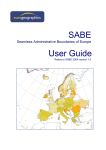Download EuroGlobalMap User Guide
Transcript
EuroGlobalMap User Guide Refers to EGM 2.0, released at January 2007 EuroGlobalMap User Guide Version 2.0 Page 1 Contents INTRODUCTION ........................................................................................................................................... 3 CONTACT DETAILS ......................................................................................................................................... 3 PRODUCT PERFORMANCE .............................................................................................................................. 3 LIABILITY ...................................................................................................................................................... 3 DELIVERY OF EGM........................................................................................................................................ 4 DATA COPYRIGHT .......................................................................................................................................... 4 USER GUIDE COPYRIGHT ............................................................................................................................... 4 TRADE MARKS ............................................................................................................................................... 4 OVERVIEW OF EGM DATA ....................................................................................................................... 5 GENERAL PRODUCT DESCRIPTION ................................................................................................................. 5 DATA DIRECTORY STRUCTURE FILENAMES ................................................................................................... 6 METADATA DIRECTORY STRUCTURE AND METADATA FILES ........................................................................ 9 USING EGM.................................................................................................................................................. 10 WHAT YOU NEED TO USE EGM ................................................................................................................... 10 Hardware................................................................................................................................................. 10 Software................................................................................................................................................... 10 USING EGM WITH ARC/INFO WORKSTATION ............................................................................................. 10 Loading coverages................................................................................................................................... 10 Editing and creating new coverages ....................................................................................................... 11 Projecting EGM data to another coordinate system ............................................................................... 13 Feature identification coding .................................................................................................................. 14 Populating the missing attribute values .................................................................................................. 14 Saving names of the features with different languages ........................................................................... 14 EuroGlobalMap User Guide Version 2.0 Page 2 Introduction This User Guide has been designed to provide you information needed to use the EuroGlobalMap (EGM) dataset. The Guide is arranged into the following sections: “Introduction”: contact details, copyrights, other general information "Overview of EGM data" provides an introduction to EGM product "Using EGM" contains some instructions on how to use the dataset Additional documents for detailed information are: EGM specifications: egmspec3-1.pdf EGM Technical Guide: Technical Guide for data collecting_v1.4.pdf EGM allowed attribute values for features: EGM_AI_structure_3.1.xls If you find an error, omission, or have a suggestion about how this Guide can be improved, please contact EuroGeographics at the address shown below, under contact details. Contact details If you have problems using EGM or any questions related to the dataset or its use please contact EuroGeographics or the distributor from which you purchased the data. EuroGeographics’s address is: EuroGeographics 6-8 Ave Blaise Pascal Cité Descartes Champs-sur-Marne 77455 Marne-la-Vallée Cedex 2 France Telephone: Facsimile: e-mail: WWW: +33 (0) 1 64 15 32 73 +33 (0) 1 64 15 32 19 [email protected] http://www.EuroGeographics.org The addresses of the contact persons in national mapping agencies are listed in corresponding metadata files. Product performance If you have any problems or identify any errors in the data, please complete the product performance report provided in Annex A. Liability A full description of the terms and conditions of supply and use of EGM is included in the End User Licence signed by your organisation. EuroGeographics and the national mapping agencies contributing to EGM have made every effort to ensure that data supplied are free from errors and omissions. The quality checking of the data is made by EGM Regional Coordinators. Possible exceptions from EGM specifications, are named in the metadata files. It is the Customer’s responsibility to ensure that the data ordered are suitable for the intended purpose. Neither EuroGeographics nor the national mapping agencies will EuroGlobalMap User Guide Version 2.0 Page 3 be liable to the customer or any other party for any loss, damage, inconvenience or expense resulting from the use of, or reliance upon, the data. Delivery of EGM You are advised to make a back-up copy of the data delivered. Written notification of any deficiency in the EGM data or damage to the goods must be given to EuroGeographics or the distributor from which you bought the data. Data copyright EGM data are copyright of EuroGeographics and the contributing national mapping agencies. As standard, EGM data may be used for internal business use only. It may not be used for Internet applications unless this has been explicitly agreed within a schedule addition to the licence. Your licence agreement specifies the number of concurrent users, which may use the data. Additionally, any printed output, which is based on EGM data must bear an appropriate copyright acknowledgement. Copyright statements are named in Annex B. User Guide copyright This User Guide is copyright of EuroGeographics. No part of this document may be reproduced or transmitted in any form or by any means, electronic or mechanical, for any purpose, without the express written permission of EuroGeographics. Trade marks Trade marks in this Guide are the property of their respective owners. ARC/INFO and ArcGIS are registered trade marks of Environmental Systems Research Institute, Inc. INFO is a trade mark of Henco Software, Inc. Excel and Word are a trade marks of Microsoft. EuroGlobalMap User Guide Version 2.0 Page 4 Overview of EGM data General product description EGM v2.0 is a pan-European dataset containing basic geographic information at the scale 1:1 M covering 40 European countries and/or administrative areas (see the map on the first page of this document and the list below). It is seamless1 and harmonised data and is produced in cooperation by the National Mapping Agencies of Europe, using official national databases. EuroGlobalMap contains six themes: • Administrative boundaries • Hydrography • Transportation • Built-up areas (settlements) • Elevation (elevation points) • Named location (geographical names) Coordinates: Geographical in degrees (longitude, latitude) with decimal fraction and based on the ETRS89 spatial reference system, which corresponds WGS84 reference system. Data in diverse coordinates might be available from On-Line web service, VARs and distributors. Coordinate accuracy: - ArcInfo coverages: SINGLE PRECISION, 7 significant digits e.g. 61.00001 dd. ArcGIS Personal Geodatabase and Shape files: 9 significant digits e.g. 61.0000001 dd. Positional accuracy: 1000 meters (or at least 2000 meters). Feature selection: Smallest areal units are about 0.5 km2. See detailed instructions in EGM v3.1 specifications. Feature coding structure: DIGEST FACC Edition 2.1, Sep. 2001. Character sets used: ISO8859 –series (see the details in EGM specifications and the Technical Guide). UNICODE system is used in Geodatabase. Metadata: According ISO19115 standard. Coverage: Andorra, Austria, Belgium, Croatia, Czech Republic, Cyprus, Denmark, Estonia, Finland, Faroe Islands, France, Germany, Gibraltar2, Greece, Great Britain, Greenland, Hungary, Iceland, Ireland, Italy, Latvia, Liechtenstein, Lithuania, Luxembourg, Malta, Monaco2, Moldova, Northern Ireland, Norway, Poland, Portugal, Romania, San Marino2, Slovakia, Slovenia, Spain, Sweden, Switzerland, The Netherlands, Ukraine and Vatican2. The product will be gradually extended targeting to cover the whole of the Europe. Product types for supply: EGM will be supplied on annual subscription basis including the updates issued in the license period. 1 The term "seamless" means that there are no gaps between graphical objects initially derived from different sources. 2 The datasets covering these countries are included to the data directories of the surrounding areas: Spain, France and Italy. EuroGlobalMap User Guide Version 2.0 Page 5 Update: The product is constantly updated over a two years cycle (on average). Product formats: ArcGIS personal Geodatabase (ArcGIS v9.1), Arc Shape – files, ArcInfo export format. Diverse formats might be available from On-Line web service, VARs and distributors. Distribution media: DVD, CD-ROM, On-Line download. EuroGlobalMap is designed for business use and can be exploited for analysis covering large areas (environment, hydrography, population, transportation, geographical names, ...) and mainly is focused to serve as geographic backdrop for presentation and visualisation. See the more information on EGM project’s websites: http://www.eurogeographics.org/eng/03_projects_EGM_overview.asp Data directory structure filenames In the EGM v2.0 the data is divided to two main directories: • EGM themes each covering the whole data area (Europe) • EGM themes each covering one data directory area (“country-bycountry data”) Europe data area is a combination of country basis datas. Each ArcInfo export files contain maximum 500 000 rows (next volumes like: *.e01, *.e02, ...). Geodatabase and shape files are not divided to parts. Directory lines between areas follow mostly latitude/longitude axes and state boundaries. The picture above shows the data directory areas in EGM v2.0. EuroGlobalMap User Guide Version 2.0 Page 6 Each directory area contains one country area. There are, however, the following exceptions: - Monaco is included to the directory area “FX” (France Metropol). San Marino and Vatican are included to directory area “IT” (Italy). Gibraltar is included to directory area “ES” (Spain). Northern Ireland is in directory “NI” (code not according ISO 3166). Channel Isles (Jersey, Guernsey, Alderney, Sark) are not included. Some outer sea islands are not included: Svalbard/Spitsbergen, Jan Mayen island. . Files are named according the ISO 3166 two character country codes e.g. “Euroglobalmap_ES.mdb” (Geodatabase data, area “Spain”). Depending on the format selected the following files are included: Geodatabase files o o Full Europe: Euroglobalmap.mdb Countries/areas: Euroglobalmap_ES.mdb, etc Shape files Shape files are converted from geodatabases. Each feature class is saved to a separate shape file, e.g. “AirfldP.shp”, see the image below: EuroGlobalMap User Guide Version 2.0 Page 7 ArcInfo Export files Theme ADMINISTRATIVE BOUNDARY o ADMIN.e00 administrative boundaries: line/polygon topology Theme HYDROGRAPHY o WATER.e00 waters: line/polygon topolygy o DAMWE.e00 Dams: line topology o SPRIN.e00 Springs: point topology o GLACI.e00 Glaciers and other ice features: line/polygon topology o FICRI.e00 Fictitious rivers: line topology Theme TRANSPORTATION o TRANS.e00 Transportation network: line/node topology o AIRPO.e00 Airports, point topology Theme BUILT-UP AREAS o SETTP.e00 Settlement points: point topology o CITYA.e00 Settlement areas: polygon topology Theme ELEVATION o ELEVP.e00 Elevation points: point topology Theme NAMED LOCATION o NAMES.e00 Geographical names: point topology INFO tables as export files o egmchr.e00 (egm.chr): Character sets used for each language o adminisn.e00 (admin.isn): Names of the administrative levels o shn0nam.e00 (shn0.nam): Name of the country o shn1nam.e00 (shn1.nam): Names of adm. units in 1st national level o shn2nam.e00 (shn2.nam): Names of adm. units in 2nd national level o shn3nam.e00 (shn3.nam): Names of adm. units in 3rd national level o shn4nam.e00 (shn4.nam): Names of adm. units in 4th national level o shn5nam.e00 (shn5.nam): Names of adm. units in 5th national level Important: - Note that not all coverages exist in all directories; e.g. layer GLACI is not created for those countries where ice features do not exist. - Note that annotations (in layer NAMES) are optional and do not exist in all directories (or will be included during the EGM releases later). - Note that not all shn….nam tables exist in all directories (depends on the number of administrative levels included in that country). EuroGlobalMap User Guide Version 2.0 Page 8 Metadata directory structure and metadata files There are two kinds of metadata files available: a table (MS Excel file) and a text document (sub-directory “Lineages”). The table contains metadata according the ISO19115 standard and the text file contains additional information. Lineage files are Word –files or PDF –files. Files “EGM_Metadata_V2.0.xls” and “Lineage_EGM_V2.0.doc/pdf” concern the whole EGM data (data description: level 1) while metadata files like “EGM_Metadata_ES.xls” concern the EGM metadata on country basis (data description: level 2). Files are named like follows: EGM_metadata_<CC>.xls, e.g. EGM_Metadata_ES.htm Lineage_<CC>.doc/pdf, e.g. Lineage_ES.doc The next countries/areas have common metadata files: Belgium, Luxembourg (data production: Belgium) Switzerland, Liechtenstein (data production: Switzerland) Andorra, Spain, Gibraltar (data production: Spain) Italy, San Marino, Vatican (data production: Italy) EuroGlobalMap User Guide Version 2.0 Page 9 Using EGM What you need to use EGM Hardware EGM can be used with any computer platform from a PC to a mainframe. There are no any specific hardware requirements for managing EGM data. Software EGM is a dataset and is delivered without a user interface for displaying or analysing it. Whatever you want to do with the data, you need to have a appropriate software. EGM can be used directly with the Arc/Info GIS system and may also be imported into other GIS software packages. Using EGM with Arc/Info Workstation This section provides some basic commands to help you to start using EGM in Arc/Info Workstation. For more details of Arc/Info commands, see the documents provided with the software. Some parts of this text is valid for geodatabases and shape files also. Loading coverages Important: Before importing or exporting any EGM data please remember to set your Native code page same as your Target code page. This is because otherwise Arc/Info will make a code page conversion between these two code pages and all the attribute values in items where national characters are used (like NAMN1 and NAMN2) are corrupted and you can’t see the contents of these items correct on screen even in a case you have all the fonts necessary. When the Native code page and the Target code page are set the same ArcInfo will not make any code page conversions and all the values of the name attributes stay as they are. To check your current code page settings use a command: [ARC>] &show &codepage when the answer is e.g. [ARC>] Native code page: 850 ,Target code page: 88591 Now, to set the right codepage use command [ARC>] &codepage <code page> where <code page> is the current Target code page e.g. in a case above: [ARC>] &codepage 88951 when the command [ARC>] &show &codepage gives [ARC>] Native code page: 88591 ,Target code page: 88591 Important: Note that all name attributes are saved also with ASCII letters: items NAMA1, NAMA2. EuroGlobalMap User Guide Version 2.0 Page 10 Important: Note that EGM coverages use SINGLE PRECISION coordinate accuracy. If your default precision value is set to DOUBLE, new coverages (e.g. after combining operations) will be created with double-coordinate precision. If you have not set any coordinate precision ArcInfo uses “SINGLE, HIGHEST” as default. To set default precision as Single, please set: [ARC>] precision single single See the details in ArcInfo Online Help. To import EGM coverages use Arc/Info command IMPORT [ARC>] IMPORT COVER <interchange file> <coverage_name> Example: [ARC>] IMPORT COVER ADMIN ADMIN To import EGM INFO files use Arc/Info command IMPORT Example: [ARC>] IMPORT INFO shn0nam shn0.nam Recommendation: Export files were converted from Geodatabases in National Land Survey Finland. It is possible that all national characters in all languages are not converted correctly. If having problems with the national characters it is recommended to convert coverages from shape files. IGN-FX has produced AML- macros to help this conversion. Important: Relations between additional tables (ADMIN.ISN, SHNX.NAM) and coverage ADMIN are not established. You can create the relation by command [ARC>] RELATE ADD {<relate> <table> <database> <info_item> <relate_column> <LINEAR | ORDERED | LINK | TABLE | FIRST> <RW | RO | AUTO>} See more details about relating additional tables and working with different languages in ArcInfo Online Help and EGM Technical Guide (chapter 3.1.5 and Annex1). Editing and creating new coverages If you want to use the data in a metric coordinate system, please FIRST create/pick the data of the wanted area in decimal degrees and THEN project the whole set to a metric coordinate system. If you want to create a new coverage (e.g. WATERs of three neighbouring countries), you can either: - CLIP the wanted data out of the corresponding “Europe” coverage (with as small fuzzy tolerance as possible) OR - Create the wanted data combination (e.g. in ArcEdit) using coverages in country/area sub-directories “Areas”. You can normally combine coverages which have point or line/node topology e.g. with ArcInfo command “APPEND” (or in ArcEdit with command “GET”): EuroGlobalMap User Guide Version 2.0 Page 11 • FICRI, SPRIN, DAMWE, TRANS, AIRPO, SETTP, ELEVP and NAMES. After combining the coverages just rebuild the line or point topology with the command BUILD. Combining coverages with polygon or line/polygon (NET) topology is a little bit more complicated: • ADMIN, WATER, GLACI, CITYA These layers definitely own (ADMIN) or can own (WATER, GLACI, CITYA) lines, which are saved to the databases of the both neighbouring countries (lines running along the international boundaries). Lines, which have exactly the same geometry, can normally be deleted in ArcInfo with a command CLEAN (this is done automatically e.g. when using Arc command MAPJOIN for combining adjacent POLY or NET coverages; MAPJOIN = APPEND + CLEAN). BUT: CLEAN uses a calculated fuzzy tolerance value (the minimum distance between arc vertices) if not any given by the user (or if the value given by the user is smaller than the calculated value): “On single-precision coverages, CLEAN calculates a minimum tolerance based on the mathematical precision of the coverage (based on the width of the BND and the number of decimal places). If the calculated minimum tolerance is greater than the fuzzy tolerance entered on the command line, the calculated minimum tolerance is used” (Arc Online Help). If this fuzzy tolerance value calculated automatically by ArcInfo is big enough it can cause undesired changes in line geometry. “If the calculated tolerance is greater than your application allows, an alternative to CLEAN is to run INTERSECTERR at ARC or ARCEDIT, correct the intersecting arcs in ARCEDIT, then run BUILD” (Arc Online Help). CLEAN does not necessarily cause any problems but please keep in mind the problems named above. Important: Command CLEAN is not recommended at all to coverages with geographical coordinates because decimal degrees measure angles, not distances (see more details: ArcInfo Online Help: CLEAN). This is the reason to keep the tolerances as small as possible: to avoid any changes in line geometry. Important: When combining adjacent polygon coverages new polygons with unknown feature code (item F_CODE is empty) can appear. These are new background areas: The above example shows why the combining of the layers can create new “background” polygons. EuroGlobalMap User Guide Version 2.0 Page 12 Important: There are some enclave areas in Europe (where the administrative units inside “country A” belong to “country B”): • One area inside Switzerland belongs to Germany • One area inside Switzerland belongs to Italy • One area inside France belong to Spain Important: Note that the features in possible “in dispute” areas are saved to the databases of the both neighbouring countries. (EGM version 2.0 does not contain any in dispute areas but there are some lines coded like undefined or in dispute). If you want to edit a coverage with a decimal degree coordinate system we propose first to set the tolerances quite small. Before exporting the coverages the tolerances (edit, fuzzy, dangle, snap, nodesnap, weed, grain) have been set to extremely small; .000000001. These are saved to “tol file” in the coverage directory. Use ArcInfo command TOLERANCE to change the tolerances. Suitable tolerances are e.g.: OPTION Tolerances for editing EDIT .00001 SNAP .00001 NODESNAP .0001 WEED .00001 GRAIN .00001 Projecting EGM data to another coordinate system In each EGM coverage the following coordinate system is defined: COORDINATE SYSTEM DESCRIPTION Projection Datum Units GEOGRAPHIC WGS84 DD Spheroid WGS84 When projecting the data use ArcInfo command PROJECT. You have to define the OUTPUT projection parameters in an interactive session or set those in a projection file. See the details in ArcInfo Online Help. Important: Note that if you are going to use the data in a metric coordinate system it’s probably better to make the data combination (if combination is wanted) before the projection (when the coverages are in decimal degrees). Only the original coverages are edge matched with each other correctly. EuroGlobalMap User Guide Version 2.0 Page 13 Feature identification coding In each coverage (inside a country) the identification number of the feature (e.g. the value of the item TRANS-ID in INFO table TRANS.AAT) corresponds the ArcInfo’s internal code (e.g. TRANS# in TRANS.AAT). This is the same with lines, points and nodes (in Trans) also. Populating the missing attribute values There are no empty attribute fields in the EGM database. All features have valid values for all attributes. If the attribute is logically impossible for the feature (e.g. height value in layer WATER for a river) a special “No/null value” code is used. If the feature does not have a certain attribute value (e.g. a name with the secondary language) then value “not applicable” is used. If the NMA does not have certain attribute information, values like “unknown” or “unpopulated” are used. See more details in EGM specifications. Saving names of the features with different languages Maximum two national languages are used to save the names of each feature (name of the country with maximum three languages). These items, NAMN1 and NAMN2, can use different code pages (character sets). Some countries have, however, used different primary and secondary languages in different areas of the country. The next languages are used in EGM: Country/area Language Code Character set GB AT BE BE BE CH CH CH CH CZ DE DK EE ES ES ES ES FI ENG GER FRE DUT GER GER FRE ITA ROH CZE GER DAN EST SPA BAQ CAT GLG FIN 1 1 1 1 1 1 1 1 1 2 1 1 14 1 1 1 1 1 English German French Dutch German German French Italian Raeto-Romance Czech German Danish Estonian Spanish Basque Catalan Gallegan Finnish EuroGlobalMap User Guide Version 2.0 Page 14 FI FX GR HR HU IE IT LI LI LI LI LT LU LV MD NI NL NL NO PL PT SE SI SK TR AD AD AD AD Swedish French GREEK Croatian Hungarian English Italian German French Italian Raeto-Romance Lithuanian French Latvian Moldavian English Dutch Frisian Norwegian Polish Portuguese Swedish Slovenian Slovak TURKISH Spanish Basque Catalan Gallegan SWE FRE GRE SCR HUN ENG ITA GER FRE ITA ROH LIT FRE LAV MOL ENG DUT FRY NOR POL POR SWE SLV SLO TUR SPA BAQ CAT GLG 1 1 7 2 2 1 1 1 1 1 1 2 1 13 2 1 1 1 1 2 1 1 2 2 9 1 1 1 1 If the name of the feature has a “real” value it has been transliterated to ASCII characters (note: not transcripted) and saved to items NAMA1 and NAMA2. The purpose of the transliteration is to give all the users at least some uniform vision about the names of the features where ever in Europe they operate (also in those cases when not all the fonts and character sets are installed to the users PC). Transliteration rules are included to the national metadata files (lineage). Please note that if the name of the feature contains diacritical alphabets (like ä, ö, å, ü, é, ě, ę, …) the transliterated name is always less or more distortion of the original geographical name. Be very careful when using the transliterated names, they do not represent the original ones and can look sometimes very strange: e.g. with city “Athens” (Greek: ΑΘΗΝΑ) the EuroGlobalMap User Guide Version 2.0 Page 15 transliterated name is “AUHNA” and the transcripted name (like it is pronounced in Greece) is “ATHINA”. EuroGlobalMap User Guide Version 2.0 Page 16 . Annexes EuroGlobalMap User Guide Version 2.0 Page 17 Annex A : Product performance report Please complete and send to: Product Manager EuroGeographics 6-8 Ave Blaise Pascal Cité Descartes Champs-sur-Marne 77455 Marne la Vallé Cedex 2 France Fax: +33 (0) 1.64.15.32.19 e-mail: [email protected] Description of problem encountered / suggestion: Version of data: (from DVD/CD) Your name: Company: Address: Telephone: Facsimile: e-mail: EuroGlobalMap User Guide Version 2.0 Page 18 Annex B : Copyright statements EGM data copyright is held by European National Mapping Agencies: Austria © Bundesamt für Eich- und Vermessungswesen Belgium © Institut Géographique National - Belgique Croatia © Drzavna Geodetska Uprava Cyprus © Lands and Surveys, Survey and Cartogr. Br. Czech Republic © Ceský úrad zememerický a katastrální Denmark © Kort og Matrikelstyrelsen Estonia © Maaamet Faroe Islands © Kort og Matrikelstyrelsen Finland © Maanmittauslaitos France © Institut Géographique National - France Germany © Bundesamt für Kartographie und Geodäsie Great Britain © Ordnance Survey Greece © Hellenic Military Geographical Service Greenland © Kort og Matrikelstyrelsen Hungary © Földmérési és Távérzékelési Intézet Iceland © Landmælingar Íslands Ireland © Ordnance Survey Ireland Italy © Istituto Geografico Militare Italiano Latvia © Latvijas Republikas Valsts zemes dienests Liechtenstein © Bundesamt für Landestopographie (Switzerland) Lithuania © Nacionalinė žemės tarnyba Luxembourg © Administration du Cadastre et de la Topographie Malta © Malta Environment and Planning Authority (MEPA) Moldova © State Agency for Land Relations and Cadastre Netherlands © Topografische Dienst Nederland Northern Ireland © Ordnance Survey of Northern Ireland Norway © Statens Kartverk Poland © Główny Urząd Geodezji i Kartografii Portugal © Instituto Geográfico Português Rep. of Slovakia © Geodetický a kartografický ústav Romania © CNGCFT (National Center of Geodesie, Cartography, Fotogrametry and Remote Sensing) Slovenia © Geodetska Uprava Republike Slovenije Spain © Centro Nacional de Informacion Geografica - Instituto Geográfico Nacional Sweden © Lantmäteriet Switzerland © Bundesamt für Landestopographie Ukraine © Research Institute of Geodesy and Cartography EGM product is owned by all National Mapping Agencies above and collectively represented by © EuroGeographics For publications the following copyright statement applies: This product includes data licensed from ©EuroGeographics. The way in which branding, copyright and trademarks should be dealt with is described in the License agreement. EuroGlobalMap User Guide Version 2.0 Page 19