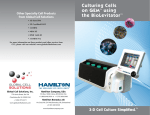Download Integration for BMC Remedy Service Desk User Guide
Transcript
Integration for BMC Remedy Service Desk User Guide Supporting Integration for BMC Remedy Service Desk 7.3.01 BMC Impact Manager 7.3.01 BMC Remedy Service Desk 7.3.01 BMC ProactiveNet Performance Management 8.0.00 BMC Event and Impact Management 2.0.00 November 2009 www.bmc.com Contacting BMC Software You can access the BMC Software website at http://www.bmc.com. From this website, you can obtain information about the company, its products, corporate offices, special events, and career opportunities. United States and Canada Address BMC SOFTWARE INC 2101 CITYWEST BLVD HOUSTON TX 77042-2827 USA Telephone 713 918 8800 or 800 841 2031 Fax (01) 713 918 8000 Fax 713 918 8000 Outside United States and Canada Telephone (01) 713 918 8800 © Copyright 2006–2009 BMC Software, Inc. BMC, BMC Software, and the BMC Software logo are the exclusive properties of BMC Software, Inc., are registered with the U.S. Patent and Trademark Office, and may be registered or pending registration in other countries. All other BMC trademarks, service marks, and logos may be registered or pending registration in the U.S. or in other countries. All other trademarks or registered trademarks are the property of their respective owners. AIX, DB2, and IBM are the trademarks or registered trademarks of International Business Machines Corporation in the United States, other countries, or both. Linux is the registered trademark of Linus Torvalds. Oracle is a registered trademark of Oracle Corporation. Solaris, Java, and Java runtime environment are trademarks or registered trademarks of Sun Microsystems, Inc., in the U.S. and other countries. UNIX is the registered trademark of The Open Group in the US and other countries. BMC Software considers information included in this documentation to be proprietary and confidential. Your use of this information is subject to the terms and conditions of the applicable End User License Agreement for the product and the proprietary and restricted rights notices included in this documentation. Restricted rights legend U.S. Government Restricted Rights to Computer Software. UNPUBLISHED -- RIGHTS RESERVED UNDER THE COPYRIGHT LAWS OF THE UNITED STATES. Use, duplication, or disclosure of any data and computer software by the U.S. Government is subject to restrictions, as applicable, set forth in FAR Section 52.227-14, DFARS 252.227-7013, DFARS 252.227-7014, DFARS 252.227-7015, and DFARS 252.227-7025, as amended from time to time. Contractor/Manufacturer is BMC SOFTWARE INC, 2101 CITYWEST BLVD, HOUSTON TX 77042-2827, USA. Any contract notices should be sent to this address. Customer support You can obtain technical support by using the BMC Software Customer Support website or by contacting Customer Support by telephone or e-mail. To expedite your inquiry, see “Before contacting BMC.” Support website You can obtain technical support from BMC 24 hours a day, 7 days a week at http://www.bmc.com/support. From this website, you can ■ ■ ■ ■ ■ ■ ■ ■ read overviews about support services and programs that BMC offers find the most current information about BMC products search a database for issues similar to yours and possible solutions order or download product documentation download products and maintenance report an issue or ask a question subscribe to receive proactive e-mail alerts when new product notices are released find worldwide BMC support center locations and contact information, including e-mail addresses, fax numbers, and telephone numbers Support by telephone or e-mail In the United States and Canada, if you need technical support and do not have access to the web, call 800 537 1813 or send an e-mail message to [email protected]. (In the subject line, enter SupID:<yourSupportContractID>, such as SupID:12345). Outside the United States and Canada, contact your local support center for assistance. Before contacting BMC Have the following information available so that Customer Support can begin working on your issue immediately: ■ product information — — — ■ product name product version (release number) license number and password (trial or permanent) operating system and environment information — — — — — machine type operating system type, version, and service pack or other maintenance level such as PUT or PTF system hardware configuration serial numbers related software (database, application, and communication) including type, version, and service pack or maintenance level ■ sequence of events leading to the issue ■ commands and options that you used ■ messages received (and the time and date that you received them) — — — product error messages messages from the operating system, such as file system full messages from related software 3 License key and password information If you have questions about your license key or password, contact BMC as follows: ■ (USA or Canada) Contact the Order Services Password Team at 800 841 2031, or send an e-mail message to [email protected]. ■ (Europe, the Middle East, and Africa) Fax your questions to EMEA Contracts Administration at +31 20 354 8702, or send an e-mail message to [email protected]. ■ (Asia-Pacific) Contact your BMC sales representative or your local BMC office. 4 Integration for BMC Remedy Service Desk User Guide Contents Chapter 1 BMC Impact Solutions overview 13 Business service management with BMC Impact Solutions . . . . . . . . . . . . . . . . . . . . . Event management . . . . . . . . . . . . . . . . . . . . . . . . . . . . . . . . . . . . . . . . . . . . . . . . . . . . . . . Service impact management. . . . . . . . . . . . . . . . . . . . . . . . . . . . . . . . . . . . . . . . . . . . . . . . BMC Impact Solutions applications and architecture . . . . . . . . . . . . . . . . . . . . . . . . . . Related publications . . . . . . . . . . . . . . . . . . . . . . . . . . . . . . . . . . . . . . . . . . . . . . . . . . . . . . 14 15 16 17 20 Chapter 2 23 Introduction to Integration for BMC Remedy Service Desk Integration for BMC Remedy Service Desk overview . . . . . . . . . . . . . . . . . . . . . . . . . . IBRSD architecture . . . . . . . . . . . . . . . . . . . . . . . . . . . . . . . . . . . . . . . . . . . . . . . . . . . . . . . . The BMC Impact Manager role . . . . . . . . . . . . . . . . . . . . . . . . . . . . . . . . . . . . . . . . . . The IBRSD role. . . . . . . . . . . . . . . . . . . . . . . . . . . . . . . . . . . . . . . . . . . . . . . . . . . . . . . . The BMC Remedy Service Desk role . . . . . . . . . . . . . . . . . . . . . . . . . . . . . . . . . . . . . 24 24 25 26 26 Chapter 3 29 Installing IBRSD Installation overview . . . . . . . . . . . . . . . . . . . . . . . . . . . . . . . . . . . . . . . . . . . . . . . . . . . . . . System requirements . . . . . . . . . . . . . . . . . . . . . . . . . . . . . . . . . . . . . . . . . . . . . . . . . . . . . . Supported platforms . . . . . . . . . . . . . . . . . . . . . . . . . . . . . . . . . . . . . . . . . . . . . . . . . . . Supported versions of required BMC products . . . . . . . . . . . . . . . . . . . . . . . . . . . . Other prerequisties . . . . . . . . . . . . . . . . . . . . . . . . . . . . . . . . . . . . . . . . . . . . . . . . . . . . Preparing the BMC Remedy AR System Server computer . . . . . . . . . . . . . . . . . . . Upgrading from BMC II for Remedy AR System to IBRSD . . . . . . . . . . . . . . . . . . Upgrading from IBRSD 7.1.00 . . . . . . . . . . . . . . . . . . . . . . . . . . . . . . . . . . . . . . . . . . . Upgrading from IBRSD 7.2.00 or later . . . . . . . . . . . . . . . . . . . . . . . . . . . . . . . . . . . . Installing the IBRSD - AR System module . . . . . . . . . . . . . . . . . . . . . . . . . . . . . . . . . . . . Using the GUI to install the IBRSD - AR System module . . . . . . . . . . . . . . . . . . . . Using the CLI to install the IBRSD - AR System module . . . . . . . . . . . . . . . . . . . . Installing the IBRSD - AR System module in an AR server group environment Installing the IBRSD integration module . . . . . . . . . . . . . . . . . . . . . . . . . . . . . . . . . . . . . Upgrading the IBRSD - AR System module . . . . . . . . . . . . . . . . . . . . . . . . . . . . . . . . . . Upgrading the IBRSD integration module. . . . . . . . . . . . . . . . . . . . . . . . . . . . . . . . . . . . iBRSD BMC EM to BMC SIM upgrade . . . . . . . . . . . . . . . . . . . . . . . . . . . . . . . . . . . . . . . Managing AR System server logon credentials. . . . . . . . . . . . . . . . . . . . . . . . . . . . . . . . Verifying the configuration of IBRSD modules. . . . . . . . . . . . . . . . . . . . . . . . . . . . . . . . Starting IBRSD . . . . . . . . . . . . . . . . . . . . . . . . . . . . . . . . . . . . . . . . . . . . . . . . . . . . . . . . . . . Enabling Heartbeat for IBRSD . . . . . . . . . . . . . . . . . . . . . . . . . . . . . . . . . . . . . . . . . . . . . . Enabling monitoring of BMC Remedy AR System Server by IBRSD . . . . . . . . . . Uninstalling IBRSD . . . . . . . . . . . . . . . . . . . . . . . . . . . . . . . . . . . . . . . . . . . . . . . . . . . . . . . Contents 30 30 31 32 33 34 35 35 36 36 36 39 39 40 42 43 43 44 45 46 46 47 48 5 Using the GUI to uninstall the IBRSD - AR System module . . . . . . . . . . . . . . . . . . 48 Using the CLI to uninstall the IBRSD - AR System module . . . . . . . . . . . . . . . . . . 50 Uninstalling the IBRSD integration module. . . . . . . . . . . . . . . . . . . . . . . . . . . . . . . . . . . 51 Chapter 4 Configuring IBRSD 53 Configuring BMC Remedy ITSM customer and assignee roles . . . . . . . . . . . . . . . . . . 55 About global attribute mappings . . . . . . . . . . . . . . . . . . . . . . . . . . . . . . . . . . . . . . . . . . . . 55 Configuring IBRSD for BMC EM . . . . . . . . . . . . . . . . . . . . . . . . . . . . . . . . . . . . . . . . . . . . 56 Setting incident mappings for BMC EM. . . . . . . . . . . . . . . . . . . . . . . . . . . . . . . . . . . 56 Configuring IBRSD for multitenancy in BMC EM . . . . . . . . . . . . . . . . . . . . . . . . . . 59 Creating event management propagation policies . . . . . . . . . . . . . . . . . . . . . . . . . . 60 Product categorization for BMC EM . . . . . . . . . . . . . . . . . . . . . . . . . . . . . . . . . . . . . . 60 Configuring IBRSD to pass additional slots from BMC EM events to BMC Remedy Service Desk . . . . . . . . . . . . . . . . . . . . . . . . . . . . . . . . . . . . . . . . . . . . . . . . 62 Configuring IBRSD for BMC SIM . . . . . . . . . . . . . . . . . . . . . . . . . . . . . . . . . . . . . . . . . . . 64 Setting incident mappings for BMC SIM . . . . . . . . . . . . . . . . . . . . . . . . . . . . . . . . . . 64 Configuring IBRSD for multitenancy in BMC SIM. . . . . . . . . . . . . . . . . . . . . . . . . . 66 Creating service policies . . . . . . . . . . . . . . . . . . . . . . . . . . . . . . . . . . . . . . . . . . . . . . . . 67 Product categorization for BMC SIM . . . . . . . . . . . . . . . . . . . . . . . . . . . . . . . . . . . . . 72 Configuring information in the BMC Impact Service Model Editor . . . . . . . . . . . 72 Configuring guaranteed incident creation . . . . . . . . . . . . . . . . . . . . . . . . . . . . . . . . . . . . 73 Configuring IBRSD to connect to a different BMC Remedy AR System Server . . . . . 74 Configuring IBRSD to connect to an AR System server group . . . . . . . . . . . . . . . . . . . 75 Configuring IBRSD for BMC IM HA . . . . . . . . . . . . . . . . . . . . . . . . . . . . . . . . . . . . . . . . . 75 Configuring the IBRSD integration and IBRSD - AR System modules for BMC IM HA . . . . . . . . . . . . . . . . . . . . . . . . . . . . . . . . . . . . . . . . . . . . . . . . . . . . . . . . . . . . . . . . 76 Mapping custom severity to IBRSD. . . . . . . . . . . . . . . . . . . . . . . . . . . . . . . . . . . . . . . . . . 76 Configuring IBRSD for localization . . . . . . . . . . . . . . . . . . . . . . . . . . . . . . . . . . . . . . . . . . 76 Chapter 5 Running multiple instances of IBRSD 79 Configuring multiple IBRSD instances . . . . . . . . . . . . . . . . . . . . . . . . . . . . . . . . . . . . . . . 80 Configuring the IBRSD integration module for running multiple instances . . . . 80 Configuring BMC IM for running multiple instances . . . . . . . . . . . . . . . . . . . . . . . 81 Starting the IBRSD instances and the cell . . . . . . . . . . . . . . . . . . . . . . . . . . . . . . . . . . . . . 81 Querying the status of an IBRSD instance . . . . . . . . . . . . . . . . . . . . . . . . . . . . . . . . . . . . 81 Chapter 6 Using IBRSD 83 Information views. . . . . . . . . . . . . . . . . . . . . . . . . . . . . . . . . . . . . . . . . . . . . . . . . . . . . . . . . 84 BMC Remedy Service Desk view. . . . . . . . . . . . . . . . . . . . . . . . . . . . . . . . . . . . . . . . . 84 Impact Explorer view . . . . . . . . . . . . . . . . . . . . . . . . . . . . . . . . . . . . . . . . . . . . . . . . . . 86 Event Incident Errors collector. . . . . . . . . . . . . . . . . . . . . . . . . . . . . . . . . . . . . . . . . . . 87 Enabling a sample policy to create enhanced incidents . . . . . . . . . . . . . . . . . . . . . . . . . 88 Testing enhanced incidents . . . . . . . . . . . . . . . . . . . . . . . . . . . . . . . . . . . . . . . . . . . . . . . . . 90 Testing intelligent incidents . . . . . . . . . . . . . . . . . . . . . . . . . . . . . . . . . . . . . . . . . . . . . . . . 91 Cross launch . . . . . . . . . . . . . . . . . . . . . . . . . . . . . . . . . . . . . . . . . . . . . . . . . . . . . . . . . . . . . 94 6 BMC Impact Solutions Infrastructure Administration Guide Chapter 7 Troubleshooting 97 Installation issues . . . . . . . . . . . . . . . . . . . . . . . . . . . . . . . . . . . . . . . . . . . . . . . . . . . . . . . . . 98 IBRSD forms fail to import. . . . . . . . . . . . . . . . . . . . . . . . . . . . . . . . . . . . . . . . . . . . . . 98 Manually importing definitions (.def files) . . . . . . . . . . . . . . . . . . . . . . . . . . . . . . . . 99 Manually importing data (.arx files). . . . . . . . . . . . . . . . . . . . . . . . . . . . . . . . . . . . . . 99 Installation executable terminates when installing on Solaris computer . . . . . . 100 IBRSD - AR System module installation terminates . . . . . . . . . . . . . . . . . . . . . . . 100 IBRSD - AR System module installation log has an erroneous message . . . . . . 100 Unable to install IBRSD AR module on Unix . . . . . . . . . . . . . . . . . . . . . . . . . . . . . 101 Configuration issues . . . . . . . . . . . . . . . . . . . . . . . . . . . . . . . . . . . . . . . . . . . . . . . . . . . . . 101 Cell restart error: Skipping multiple define: ibrsd . . . . . . . . . . . . . . . . . . . . . . . . . 101 Service Policy Configuration console displays only one IBRSD integration instance for selection . . . . . . . . . . . . . . . . . . . . . . . . . . . . . . . . . . . . . . . . . . . . . . . 102 Configuring the BMC Remedy AR System Server to display the IBRSD links in customized locales . . . . . . . . . . . . . . . . . . . . . . . . . . . . . . . . . . . . . . . . . . . . . . . . . 102 Product use issues . . . . . . . . . . . . . . . . . . . . . . . . . . . . . . . . . . . . . . . . . . . . . . . . . . . . . . . 104 Testing the IBRSD integration process in isolation . . . . . . . . . . . . . . . . . . . . . . . . 104 IBRSD - BMC Remedy AR plug-in server time out errors . . . . . . . . . . . . . . . . . . 105 Enabling trace/logs for IBRSD . . . . . . . . . . . . . . . . . . . . . . . . . . . . . . . . . . . . . . . . . 105 IBRSD dialog boxes fail to appear when running Remedy mid tier . . . . . . . . . . 107 EVENTS with a large amount of data in particular slots may result in an IBRSD failure . . . . . . . . . . . . . . . . . . . . . . . . . . . . . . . . . . . . . . . . . . . . . . . . . . . . . . . . . . . . 107 Incident updates cease . . . . . . . . . . . . . . . . . . . . . . . . . . . . . . . . . . . . . . . . . . . . . . . . 107 Event messages are truncated . . . . . . . . . . . . . . . . . . . . . . . . . . . . . . . . . . . . . . . . . . 107 Incidents not generated . . . . . . . . . . . . . . . . . . . . . . . . . . . . . . . . . . . . . . . . . . . . . . . 107 Intelligent incident creation does not have a corresponding incident_info event in the BMC IX Events view . . . . . . . . . . . . . . . . . . . . . . . . . . . . . . . . . . . . . . . . . . . . 108 Intelligent incidents not generated for BMC SIM scenario . . . . . . . . . . . . . . . . . . 109 Creating an incident as a Demo user displays workflow error message . . . . . . 109 Cross launch fails. . . . . . . . . . . . . . . . . . . . . . . . . . . . . . . . . . . . . . . . . . . . . . . . . . . . . 110 Appendix A Knowledge base files 113 Class files . . . . . . . . . . . . . . . . . . . . . . . . . . . . . . . . . . . . . . . . . . . . . . . . . . . . . . . . . . . . . . . Rules files . . . . . . . . . . . . . . . . . . . . . . . . . . . . . . . . . . . . . . . . . . . . . . . . . . . . . . . . . . . . . . Record files . . . . . . . . . . . . . . . . . . . . . . . . . . . . . . . . . . . . . . . . . . . . . . . . . . . . . . . . . . . . . Bin files . . . . . . . . . . . . . . . . . . . . . . . . . . . . . . . . . . . . . . . . . . . . . . . . . . . . . . . . . . . . . . . . Collectors files. . . . . . . . . . . . . . . . . . . . . . . . . . . . . . . . . . . . . . . . . . . . . . . . . . . . . . . . . . . 113 113 114 114 115 Appendix B 117 Configuration parameters for IBRSD Glossary 119 Index 153 Contents 7 8 BMC Impact Solutions Infrastructure Administration Guide Figures BMC Service Impact and Event Management route to value . . . . . . . . . . . . . . . . . . . 15 BMC Impact Solutions service impact and event management architecture . . . . . . . 17 Causal and impacted CIs in a service model . . . . . . . . . . . . . . . . . . . . . . . . . . . . . . . . . 25 BMC Remedy AR System Server specification dialog box . . . . . . . . . . . . . . . . . . . . . . 38 Uninstalling the IBRSD - AR System Module . . . . . . . . . . . . . . . . . . . . . . . . . . . . . . . . . 50 Custom Configuration tab of the Application Administration Console . . . . . . . . . . 57 Global Mappings and Configurations dialog box for BMC EM . . . . . . . . . . . . . . . . . 58 BMC EM product categorization . . . . . . . . . . . . . . . . . . . . . . . . . . . . . . . . . . . . . . . . . . . 61 Global Mappings and Configurations dialog box for BMC SIM . . . . . . . . . . . . . . . . . 65 BMC Intelligent Incident Service Policy Configuration dialog box . . . . . . . . . . . . . . 68 Integration Instance Selection screen . . . . . . . . . . . . . . . . . . . . . . . . . . . . . . . . . . . . . . . . 69 Policy Component Selection dialog box . . . . . . . . . . . . . . . . . . . . . . . . . . . . . . . . . . . . . 70 Application Administration Console link from BMC Remedy AR System Server main navigation screen . . . . . . . . . . . . . . . . . . . . . . . . . . . . . . . . . . . . . . . . . . . . . . . . . 72 IBRSD Resource Table form . . . . . . . . . . . . . . . . . . . . . . . . . . . . . . . . . . . . . . . . . . . . . . . 77 BMC Remedy Service Desk Incident Work Info view for BMC SIM . . . . . . . . . . . . . 84 BMC Remedy Service Desk Incident Work Info view for BMC EM . . . . . . . . . . . . . . 85 BMC Remedy Service Desk Incident relationship view . . . . . . . . . . . . . . . . . . . . . . . . 86 BMC IX Event Incident Info view . . . . . . . . . . . . . . . . . . . . . . . . . . . . . . . . . . . . . . . . . . . 86 BMC IX CI Incident Info view . . . . . . . . . . . . . . . . . . . . . . . . . . . . . . . . . . . . . . . . . . . . . . 87 Incident Error collectors and error event association icon . . . . . . . . . . . . . . . . . . . . . . 87 Adding IBRSD to Propagation Policy Details . . . . . . . . . . . . . . . . . . . . . . . . . . . . . . . . . 88 Event Relations icon . . . . . . . . . . . . . . . . . . . . . . . . . . . . . . . . . . . . . . . . . . . . . . . . . . . . . . 89 Incident search results . . . . . . . . . . . . . . . . . . . . . . . . . . . . . . . . . . . . . . . . . . . . . . . . . . . . 92 Incident resolution . . . . . . . . . . . . . . . . . . . . . . . . . . . . . . . . . . . . . . . . . . . . . . . . . . . . . . . 93 Cross launch from BMC Remedy Service Desk to BMC IX . . . . . . . . . . . . . . . . . . . . . 94 Cross launch from BMC IX to BMC Remedy Service Desk . . . . . . . . . . . . . . . . . . . . . 95 RAC:Config:Applications form . . . . . . . . . . . . . . . . . . . . . . . . . . . . . . . . . . . . . . . . . . . . 103 RAC:Config:Options form . . . . . . . . . . . . . . . . . . . . . . . . . . . . . . . . . . . . . . . . . . . . . . . . 103 RAC:Config:Tasks form . . . . . . . . . . . . . . . . . . . . . . . . . . . . . . . . . . . . . . . . . . . . . . . . . . 104 Notification Registry Internal in BMC IX . . . . . . . . . . . . . . . . . . . . . . . . . . . . . . . . . . . 109 Incident workflow error . . . . . . . . . . . . . . . . . . . . . . . . . . . . . . . . . . . . . . . . . . . . . . . . . . 110 Figures 9 10 Integration for BMC Remedy Service Desk User Guide Tables Service impact management and event management applications . . . . . . . . . . . . . . 18 Other integrations . . . . . . . . . . . . . . . . . . . . . . . . . . . . . . . . . . . . . . . . . . . . . . . . . . . . . . . . 19 Supported operating systems and disk space requirements . . . . . . . . . . . . . . . . . . . . 31 Supported versions of required BMC products . . . . . . . . . . . . . . . . . . . . . . . . . . . . . . . 33 IBRSD - AR System module installers . . . . . . . . . . . . . . . . . . . . . . . . . . . . . . . . . . . . . . . 40 Enabling monitoring of BMC IM by BMC EM . . . . . . . . . . . . . . . . . . . . . . . . . . . . . . . . 46 Uninstallation files for IBRSD - AR System module by using the GUI . . . . . . . . . . . 49 Uninstallation files for IBRSD - AR System module by using the CLI . . . . . . . . . . . . 51 Forms and associated records for menu and link localization . . . . . . . . . . . . . . . . . . . 71 Supported Java software for IBRSD . . . . . . . . . . . . . . . . . . . . . . . . . . . . . . . . . . . . . . . . 110 Class files . . . . . . . . . . . . . . . . . . . . . . . . . . . . . . . . . . . . . . . . . . . . . . . . . . . . . . . . . . . . . . 113 Rules files . . . . . . . . . . . . . . . . . . . . . . . . . . . . . . . . . . . . . . . . . . . . . . . . . . . . . . . . . . . . . . 114 Record file . . . . . . . . . . . . . . . . . . . . . . . . . . . . . . . . . . . . . . . . . . . . . . . . . . . . . . . . . . . . . 114 Bin file . . . . . . . . . . . . . . . . . . . . . . . . . . . . . . . . . . . . . . . . . . . . . . . . . . . . . . . . . . . . . . . . . 114 Collectors files . . . . . . . . . . . . . . . . . . . . . . . . . . . . . . . . . . . . . . . . . . . . . . . . . . . . . . . . . . 115 Configuration parameters for IBRSD . . . . . . . . . . . . . . . . . . . . . . . . . . . . . . . . . . . . . . . 117 Tables 11 12 Integration for BMC Remedy Service Desk User Guide Chapter 1 1 BMC Impact Solutions overview This chapter presents the following topics: Business service management with BMC Impact Solutions . . . . . . . . . . . . . . . . . . . . . Event management . . . . . . . . . . . . . . . . . . . . . . . . . . . . . . . . . . . . . . . . . . . . . . . . . . . . . . . Service impact management. . . . . . . . . . . . . . . . . . . . . . . . . . . . . . . . . . . . . . . . . . . . . . . . BMC Impact Solutions applications and architecture . . . . . . . . . . . . . . . . . . . . . . . . . . Related publications . . . . . . . . . . . . . . . . . . . . . . . . . . . . . . . . . . . . . . . . . . . . . . . . . . . . . . Chapter 1 BMC Impact Solutions overview 14 15 16 17 20 13 Business service management with BMC Impact Solutions Business service management with BMC Impact Solutions Business service management (BSM) is a dynamic IT management strategy that enables companies to align their IT operations and resources with their key business objectives. By focusing IT technology, people, and processes on supporting critical business services, IT management can increase the quality and value of IT services, while reducing the cost of IT service delivery and lowering the risks of failures to business operations. Using the BSM approach, IT staff can continuously monitor, manage, and improve the specific IT systems and applications that are most important to the business. BSM also enables companies to understand and predict how technology changes will affect their business, and how changes in the business affect the IT infrastructure. The BMC Impact Solutions product provides event management and service impact management technologies to enable BSM: 14 ■ The BMC Event Manager (BMC EM) solution provides real-time event management for proactive detection and resolution of IT problems before they have an impact on critical IT systems. It provides a view of the operational state of the IT infrastructure. If service impact management is implemented, any events that occur in the IT environment are processed by the event manager for use in service impact management. ■ The BMC Service Impact Manager (BMC SIM) solution provides real-time impact management to determine the effect of IT problems on business services and their customers. Integration for BMC Remedy Service Desk User Guide Event management Figure 1 illustrates the BMC Service Impact and Event Management route to value. Figure 1 BMC Service Impact and Event Management route to value Event management Event management is the collection, correlation, enrichment, and manipulation of events across the enterprise to enable IT operations staff to focus the proper resources on the most critical events. Event management is required to implement service impact management because events are associated with service model components and contribute to the computation of status of those components. The BMC Event Manager solution Chapter 1 BMC Impact Solutions overview 15 Service impact management ■ collects events from IT components and other event management systems through its event adapters and other BMC Software application-specific integration products ■ processes events to enable faster problem detection and resolution in BMC Impact Manager cells ■ automates management and corrective actions in the BMC Impact Explorer console ■ displays events in logical groups and graphical image views in the BMC Impact Explorer console ■ integrates with help desk and notification applications to generate enhanced incidents Service impact management Service impact management consists of the identification, definition, and management of critical business services, their supporting IT resources, and the relationships between these entities. BMC SIM has the ultimate goal of identifying and analyzing the impact of IT problems on the critical business services to ensure continued delivery of these services. BMC service impact management depends on the development and maintenance of the service model. The service model is a representation of the IT assets (physical and logical components, stored in the Configuration Management Database (CMDB) that interoperate to deliver business services and of the critical relationships and dependencies between the components. It provides a dynamic, business-oriented view of business services. The service model is used by IT operations staff and business managers to 16 ■ manage IT and service information from an easily interpreted, graphical view ■ quickly discover the underlying IT assets that are causing business service slowdowns or outages ■ define and manage the critical relationships between IT assets and business services ■ quickly determine the impact that an IT problem has on various business services and user groups ■ integrate real-time IT and service information with the help desk to automatically create intelligent incidents that enable help desk users to prioritize incidents based on impact to the business Integration for BMC Remedy Service Desk User Guide BMC Impact Solutions applications and architecture BMC Impact Solutions applications and architecture Figure 2 shows the BMC Impact Solutions and BMC Impact Portal applications and the related technologies that together deliver BMC Impact Solutions service impact management and event management. Figure 2 BMC Impact Solutions service impact and event management architecture The products, product components, and related technologies shown in Figure 2 are described in Table 1 on page 18. Chapter 1 BMC Impact Solutions overview 17 BMC Impact Solutions applications and architecture Table 1 Service impact management and event management applications (part 1 of 2) Application Function datastore BMC Atrium Configuration Management Database (BMC Atrium CMDB) Description Product kit database application that stores IT asset, configuration management, and service model data in BMC BSM products BMC Atrium Configuration Management Database It provides a common schema, the Common Data Model (CDM), for the reuse of IT data in BSM. BMC Remedy IT Service Management (BMC Remedy ITSM) BMC Impact Portal BMC Desktop Status Indicator service monitoring a desktop icon that you install on a computer to receive real-time notification and information about the operational status of a specific critical service or group of business objects BMC Impact Portal service monitoring console BMC Impact BMC Impact Solutions infrastructure that Portal provides common services, such as authentication, security, and a common user interface, to BMC Impact Portal console modules and associated applications BMC Impact Service Model Editor (BMC SME) component service model graphical editor that you use to develop, development and maintain, and extend the service model that is stored in the BMC Atrium CMDB maintenance BMC Impact Integration Web Services (BMC IIWS) adapter for event integration application that enables event BMC Impact and data communication between BMC Impact Portal Portal interchange console modules and BMC Impact Manager cells BMC Impact Portal BMC Atrium CMDB service model Class Manager console design application used by service administrators and BMC Impact Manager service managers to add or extend CDM class definitions to represent new types of IT assets for which no appropriate class exists BMC Impact Event Adapters (BMC IEA) application that converts data from event sources (such as log files, Telnet sessions, or SNMP) into BMC Impact Manager events BMC Impact Solutions application that converts events from a Windows event log into BMC Impact Manager events BMC Impact Solutions event collection BMC Impact Event Log event collection Adapter for Windows (BMC IELA) BMC Impact Integration for PATROL (BMC II for PATROL) event transformation integration application that transfers event information generated by PATROL Agents to BMC Impact Manager and discovers PATROL Agents BMC Impact Solutions BMC Impact Integration for PATROL Enterprise Manager (BMC II for PATROL EM) event and data interchange integration application that enables the synchronized, bidirectional interchange of PATROL Enterprise Manager alerts to BMC Impact Manager and BMC Impact Manager events to PATROL Enterprise Manager alerts BMC Impact Solutions 18 Integration for BMC Remedy Service Desk User Guide BMC Impact Solutions applications and architecture Table 1 Service impact management and event management applications (part 2 of 2) Application Function Description Product kit BMC Impact Explorer (BMC IX) event and service management operations console operations console used by IT staff to perform event and service management activities on events from any number of BMC Impact Manager cells BMC Impact Solutions BMC Impact Integration Web Services (BMC IIWS) adapter for event integration application that enables event BMC Impact and data communication between BMC Impact Portal Solutions interchange console modules and BMC Impact Manager cells BMC Impact Portal (BMC IP) service monitoring and management console BMC Impact Manager BMC Impact event and service product that collects, processes, and stores monitoring and events based on the processing instructions in its Solutions management Knowledge Base monitoring console that you use to monitor the BMC Impact status of business services and their components Solutions The Knowledge Base identifies the types of events to accept, how to process the events and distribute them, and which events to associate to which service components. Integration for BMC Remedy Service Desk (IBRSD) create intelligent incidents from event and service impacts integration application that adds business context to incidents by enabling bidirectional flow of information between BMC Service Impact Manager (BMC SIM) or BMC Event Manager (BMC EM) and BMC Remedy Service Desk BMC Impact Solutions Table 2 lists and describes related applications that work with BMC Impact Solutions and BMC Impact Portal applications. Table 2 Other integrations (part 1 of 2) Product or product component Functionality Description Product kit BMC Impact Reporting service (BMC IR) management reporting web server application to produce BMC Service BMC Impact Management Reports for business and technical Reporting users BMC Impact Integration for Tivoli integration application that enables the synchronized, bidirectional flow of EIF events from any TEC event source event and data interchange Chapter 1 BMC Impact Integration for Tivoli BMC Impact Solutions overview 19 Related publications Table 2 Other integrations (part 2 of 2) Product or product component Functionality Description Product kit BMC Impact Database Gateway BMC impact event data exportation application that automatically exports events to a database, such as Sybase Adapter Server Enterprise, Microsoft SQL Server, Oracle®, or IBM® DB2® BMC Impact Database Gateway BMC Impact Integration Developer’s Kit developer software development kit developer’s kit that provides C programming interfaces and web services interfaces for developing additional integrations BMC Impact Integration Developer’s Kit Related publications The following related publications supplement this book: Category Document Description release notes BMC Impact Solutions Release Notes contains system requirements, last-minute product information, and support information for the BMC Impact Solutions products and components BMC Portal Release Notes contains system requirements, last-minute product information, and support information for the BMC Portal and its components 20 Integration for BMC Remedy Service Desk User Guide Related publications Category Document Description installation and system configuration BMC Impact Solutions Read Me First provides information to help you organize your installation BMC Impact Solutions Planning and Installation Guide provides deployment scenarios and information for users to consider before installation and implementation BMC Impact Solutions Concepts Guide provides an overview of components and architecture and how event management and service impact management work in the context of Impact Solutions for new users BMC Impact Solutions Getting Started Guide provides the procedures users need to configure components and start monitoring events and services BMC Portal Installation Guide provides the options and requirements to plan your installation and instructions for installing the product BMC Portal Getting Started provides an overview of the BMC Portal and instructions for configuring the product BMC Atrium CMDB Installation and Configuration Guide provides instructions for installing and configuring the BMC® Atrium Configuration Management Database BMC Impact Event Adapters User Guide provides the procedures and information necessary to configure and use the Impact Event Adapters to collect events administration BMC Impact Solutions Infrastructure Administration Guide provides information and procedures to manage and customize infrastructure such as Impact Manager, Knowledge Base, Impact Administration Server, and other components event management implementation BMC Impact Solutions Knowledge Base Development Reference Guide contains the reference information pertaining to specific event and data classes, the MRL language, syntax for policies, rules, and rule sets event monitoring and management BMC Impact Solutions Event Management Guide contains the information and procedures to monitor and manage events, including BAROC classes, creating rules and collectors, remote actions, and dynamic data editor service impact monitoring and management BMC Impact Solutions Service Impact Management Guide provides instructions for monitoring and managing both the BMC Impact Portal and the BMC Impact Explorer consoles Chapter 1 BMC Impact Solutions overview 21 Related publications Category Document Description reporting BMC Impact Reporting Release Notes contains system requirements, last-minute product information, and support information for BMC Impact Reporting BMC Impact Reporting Installation, Configuration, and User Guide provides instructions for installing and configuring BMC Impact Reporting BMC Reporting Foundation Installation Guide Includes the Crystal Reports Server product of Business Objects. The Crystal Reports Server product is available only on Windows platforms. If you have an existing installation of Crystal Reports Server, you would need to install only the BMC Impact Reporting templates. integrations Supervisor’s Guide provides instructions for using Business Objects’ Supervisor product to manage users Integration for BMC Remedy Service Desk User Guide provides instructions for installing and configuring the BMC Remedy Service Desk, which automatically creates trouble tickets for events and updates the events or trouble tickets when either is modified BMC Impact Integration Web Services Server provides instructions for installing, Installation and Configuration Guide configuring, and maintaining BMC Impact Integration Web Services Server BMC Impact Database Gateway Release Notes contains system requirements, last-minute product information, and support information for the BMC Impact Database Gateway 22 Integration for BMC Remedy Service Desk User Guide Chapter 2 Introduction to Integration for BMC Remedy Service Desk 2 This chapter describes the workflow, features, and functions of the Integration for BMC Remedy Service Desk (IBRSD) component of the BMC Impact Solutions product. Integration for BMC Remedy Service Desk overview . . . . . . . . . . . . . . . . . . . . . . . . . . IBRSD architecture . . . . . . . . . . . . . . . . . . . . . . . . . . . . . . . . . . . . . . . . . . . . . . . . . . . . . . . . The BMC Impact Manager role . . . . . . . . . . . . . . . . . . . . . . . . . . . . . . . . . . . . . . . . . . The IBRSD role. . . . . . . . . . . . . . . . . . . . . . . . . . . . . . . . . . . . . . . . . . . . . . . . . . . . . . . . The BMC Remedy Service Desk role . . . . . . . . . . . . . . . . . . . . . . . . . . . . . . . . . . . . . Chapter 2 Introduction to Integration for BMC Remedy Service Desk 24 24 25 26 26 23 Integration for BMC Remedy Service Desk overview Integration for BMC Remedy Service Desk overview The Integration for BMC Remedy Service Desk (IBRSD) component adds business context to incidents by enabling bidirectional flow of information between BMC Service Impact Manager (BMC SIM) or BMC Event Manager (BMC EM) and BMC Remedy Service Desk. IBRSD offers the following features: ■ automatically creates incidents in BMC Remedy Service Desk when a business service is affected ■ using retry processing, can send events to denote incident creation failure ■ links incidents to configuration items (CIs) ■ provides a CI-centric, or service-oriented, graphical user interface (GUI) for definition of incident policies ■ supports cross launch from the BMC Impact Explorer (BMC IX) GUI to BMC Remedy Service Desk to view all the incidents associated to a single BMC SIM/BMC EM component ■ displays event and component incident errors in BMC IX Incident Error collectors ■ supports cross launch from BMC Remedy Service Desk to BMC IX to view the service impact of an incident ■ provides manual load balancing and a failover mechanism when multiple instances of IBRSD are employed ■ enables automatic association of incidents to specific companies IBRSD architecture This section describes the architecture of IBRSD that comprises three basic components: ■ ■ ■ 24 BMC Impact Manager (BMC IM) either BMC SIM or BMC EM IBRSD BMC Remedy Service Desk Integration for BMC Remedy Service Desk User Guide The BMC Impact Manager role The following sections explain the roles that each component performs as part of the entire integration architecture. The BMC Impact Manager role BMC Impact Manager (BMC IM) provides the core functionality for event and service impact management. The cell, an instance of the BMC IM, collects events received from sources such as applications, databases, and networks. It processes these events based on user-defined impact rules from the BMC IM Knowledge Base (KB) and, for service models, tries to associate the received events with components in the service model. Intelligent incidents for BMC SIM If an event is associated with a CI, the cell applies the impact rules or a policy to determine whether the status of the CI changes. If the status of the CI changes, this CI is then known as the causal CI. The new status propagates up the service model and causes a recalculation of status for CIs that are consumers of this CI. The top-level CI in the hierarchy affected by the causal CI is known as the impacted CI. Figure 3 on page 25 shows how these causal and impacted CIs appear in a BMC Impact Explorer (BMC IX) view of the service model. Figure 3 Causal and impacted CIs in a service model Chapter 2 Introduction to Integration for BMC Remedy Service Desk 25 The IBRSD role The cell creates an event to denote any change in status of the impacted CI and applies rules or a policy to check whether the change in status should create a new incident. If a new incident should be created, the cell creates an event to denote the incident creation and passes the event to the Integration for BMC Remedy Service Desk (IBRSD) component. For more information about service management, see “Related publications” on page 20. Enhanced incidents for BMC EM When the cell obtains an event, the cell applies the impact rules (or a policy) to determine whether the event should create a new incident. If a new incident should be created, the cell passes the event to the IBRSD component. You can create an IBRSD incident for an impacted BMC Event Manager (BMC EM) CI. You can publish a CI on a BMC EM cell but if such a CI is a consumer of an impact, the impact is not propagated to that CI. For more information about event management or event policies in BMC Impact Manager, see “Related publications” on page 20. The IBRSD role The IBRSD component functions as a translation process or gateway between BMC Service Impact Manager (BMC SIM) or BMC Event Manager (BMC EM) and BMC Remedy Service Desk. IBRSD applies attribute mappings to convert data received from the cell to a format suitable for processing by the BMC Remedy Service Desk workflow. The attribute mappings filter file discards the unwanted slots and the map file converts the names of the required slots to field names of the staging form. IBRSD then creates the entry in the BMC Remedy staging form. This staging form holds the relevant information of the original event. You can use the default IBRSD attributes, or you can customize them by using the Global Mapping and Configurations Console in BMC Remedy Service Desk. The BMC Remedy Service Desk role The BMC Remedy Service Desk workflow logic processes the information in the incident staging form to create or update incidents added by IBRSD. For each incident that is created or updated, the workflow uses the IBRSD filter plug-in to create a new event or update an existing event that is sent to the originating cell. 26 Integration for BMC Remedy Service Desk User Guide The BMC Remedy Service Desk role BMC Remedy Service Desk also provides the interface to customize attribute mappings and define service-centric policies. These attribute mappings can be defined based on the company name. With customized attribute mappings for BMC SIM, you can map BMC SIM priority to BMC Remedy Service Desk incident urgency and map BMC SIM status to incident impact. With customized attribute mappings for BMC EM, you can map BMC EM priority to BMC Remedy Service Desk incident urgency and map BMC EM severity to incident impact. These mappings ultimately drive the priority of the incident. Chapter 2 Introduction to Integration for BMC Remedy Service Desk 27 The BMC Remedy Service Desk role 28 Integration for BMC Remedy Service Desk User Guide Chapter 3 3 Installing IBRSD This chapter explains how to install the Integration for BMC Remedy Service Desk (IBRSD) component in your BMC Service Impact Manager (BMC SIM) or BMC Event Manager (BMC EM) environment to integrate with BMC Remedy Service Desk. Installation overview . . . . . . . . . . . . . . . . . . . . . . . . . . . . . . . . . . . . . . . . . . . . . . . . . . . . . . System requirements . . . . . . . . . . . . . . . . . . . . . . . . . . . . . . . . . . . . . . . . . . . . . . . . . . . . . . Supported platforms . . . . . . . . . . . . . . . . . . . . . . . . . . . . . . . . . . . . . . . . . . . . . . . . . . . Supported versions of required BMC products . . . . . . . . . . . . . . . . . . . . . . . . . . . . Other prerequisties . . . . . . . . . . . . . . . . . . . . . . . . . . . . . . . . . . . . . . . . . . . . . . . . . . . . Preparing the BMC Remedy AR System Server computer . . . . . . . . . . . . . . . . . . . Upgrading from BMC II for Remedy AR System to IBRSD . . . . . . . . . . . . . . . . . . Upgrading from IBRSD 7.1.00 . . . . . . . . . . . . . . . . . . . . . . . . . . . . . . . . . . . . . . . . . . . Upgrading from IBRSD 7.2.00 or later . . . . . . . . . . . . . . . . . . . . . . . . . . . . . . . . . . . . Installing the IBRSD - AR System module . . . . . . . . . . . . . . . . . . . . . . . . . . . . . . . . . . . . Using the GUI to install the IBRSD - AR System module . . . . . . . . . . . . . . . . . . . . Using the CLI to install the IBRSD - AR System module . . . . . . . . . . . . . . . . . . . . Installing the IBRSD - AR System module in an AR server group environment Installing the IBRSD integration module . . . . . . . . . . . . . . . . . . . . . . . . . . . . . . . . . . . . . Upgrading the IBRSD - AR System module . . . . . . . . . . . . . . . . . . . . . . . . . . . . . . . . . . Upgrading the IBRSD integration module. . . . . . . . . . . . . . . . . . . . . . . . . . . . . . . . . . . . iBRSD BMC EM to BMC SIM upgrade . . . . . . . . . . . . . . . . . . . . . . . . . . . . . . . . . . . . . . . Managing AR System server logon credentials. . . . . . . . . . . . . . . . . . . . . . . . . . . . . . . . Verifying the configuration of IBRSD modules. . . . . . . . . . . . . . . . . . . . . . . . . . . . . . . . Starting IBRSD . . . . . . . . . . . . . . . . . . . . . . . . . . . . . . . . . . . . . . . . . . . . . . . . . . . . . . . . . . . Enabling Heartbeat for IBRSD . . . . . . . . . . . . . . . . . . . . . . . . . . . . . . . . . . . . . . . . . . . . . . Enabling monitoring of BMC Remedy AR System Server by IBRSD . . . . . . . . . . Uninstalling IBRSD . . . . . . . . . . . . . . . . . . . . . . . . . . . . . . . . . . . . . . . . . . . . . . . . . . . . . . . Using the GUI to uninstall the IBRSD - AR System module. . . . . . . . . . . . . . . . . . Using the CLI to uninstall the IBRSD - AR System module . . . . . . . . . . . . . . . . . . Uninstalling the IBRSD integration module . . . . . . . . . . . . . . . . . . . . . . . . . . . . . . . . . . Chapter 3 Installing IBRSD 30 30 31 32 33 34 35 35 36 36 36 39 39 40 42 43 43 44 45 46 46 47 48 48 50 51 29 Installation overview Installation overview To install, start, and configure Integration for BMC Remedy Service Desk (IBRSD), you must execute two separate installation programs. The following modules compose the IBRSD integration: ■ The BMC Impact Solutions installation installs the IBRSD integration module as a part of the solution installation. ■ You must install the IBRSD - AR System module separately; this module resides on the BMC Remedy Service Desk application. The IBRSD integration module is installed with BMC Service Impact Manager (BMC SIM) or BMC Event Manager (BMC EM), which use a graphical user interface (GUI) installer. You can install the IBRSD - AR System module by means of a GUI or a command-line interface (CLI). BMC Software recommends that you use the GUI. Perform these basic tasks to complete the installation: 1. Review the IBRSD section of the BMC Impact Solutions Installation Guide and the installation information in the BMC Impact Solutions Release Notes. 2. Plan the installation and ensure that your system meets the requirements. 3. Install the IBRSD integration module by running the BMC Impact Solutions installation program (either for a fresh installation or for integrating IBRSD into an existing BMC Impact Solutions environment). 4. Install the IBRSD - AR System module. 5. Restart the BMC Remedy Action Request System (AR System) server. 6. Start IBRSD. After you complete these tasks, configure IBRSD to work with BMC EM or BMC SIM and BMC Remedy Service Desk, as explained in Chapter 4, “Configuring IBRSD,’’on page 53. System requirements This section lists the supported platforms and required product versions, and it explains the prerequisites that you must satisfy and where to install IBRSD. 30 Integration for BMC Remedy Service Desk User Guide Supported platforms Supported platforms ”Table 3 lists the supported operating systems and disk space requirements for Integration for BMC Remedy Service Desk (IBRSD) - AR System module. NOTE NTFS is the preferred drive format for IBRSD installations. Installation on WIN FAT 32 drives can cause unpredictable results. Table 3 Supported operating systems and disk space requirements Disk space requirements for IBRSD - AR System module Operating system Red Hat Linux Enterprise Server 4.0 (32 bit) Red Hat Linux Advanced Server 5.0 (64 bit) on ESX Server 4.0 environment 171 MB Sun Solaris 9, 10, Sun Solaris 10 Zones (32 bit) 171 MB IBM AIX 5.3, 6.1 LPAR (32 bit) 231 MB Windows 2003 Server SP 1 (32 bit) Windows 2003 Server X64 (32 bit compatibility mode) Windows 2003 Server (32 bit) on ESX Server 3.5 environment Windows 2008 Server (64 bit) on ESX Server 4.0 environment 330 MB Chapter 3 Installing IBRSD 31 Supported versions of required BMC products NOTE To install Integration for BMC Remedy Service Desk (IBRSD) on Solaris 10 Zones, BMC recommends that the target computer have at least 4 GB RAM, (ideally, a computer in a production environment would have 8 GB RAM) at least 2 GB of which is dedicated to the Zone system. If you are installing the entire BMC Impact Solutions product, BMC recommends distributed installation as follows: ■ computer 1: — Oracle Server — BMC Impact Solutions — IBRSD integration module (installed through the BMC Impact Solutions installation) ■ computer 2: — Oracle Client — AR System server — Assignment Engine — BMC Atrium Configuration Management Database (BMC Atrium CMDB) — Approval Server (only for BMC Atrium CMDB 7.5) — BMC Remedy IT Service Management (BMC Remedy ITSM) — BMC SIM CMDB Extension Loader — IBRSD - AR System module If you install the entire product on a single computer, the computer's performance can be severely degraded and it might stop responding. Supported versions of required BMC products Before installing IBRSD, you must have installed the supported versions of the BMC Remedy and BMC Impact Solutions products listed in Table 4 on page 33. NOTE To determine the order in which to install these products, see their respective documentation as listed in Table 4 on page 33. 32 Integration for BMC Remedy Service Desk User Guide Other prerequisties Table 4 Supported versions of required BMC products Product or Patch Version BMC Remedy AR System Server 7.1 patch 02, 7.5, or 7.5 patch 01 Reference ■ ■ BMC Remedy AR System components: ■ ■ ■ ■ Assignment Engine Approval Server BMC Atrium CMDB ■ Product catalog Incident Management ■ ■ 7.1 or 7.5 7.5 ■ 2.1 patch 03, 7.5, 7.5 patch 01, or 7.5 patch 02 ■ 7.5 7.0.02 patch 04, 06, 08, or 09. The IM - IBRSD component of the ITSM patch is a must. ■ BMC Remedy Action Request System 7.x Installing Guide BMC Remedy Action Request System 7.x Release Notes BMC Remedy Action Request System 7.x Installing Guide BMC Remedy Action Request System 7.x Release Notes BMC Atrium CMDB 2.1.x or 7.5 Installation and Configuration Guide Download the most recent patch from the BMC support site at http://www.bmc.com/support. ■ BMC Remedy Service Desk 7.5 Release Notes OR 7.5 patch 01 BMC Impact Manager 7.3.01 ■ BMC Impact Solutions Installation Guide BMC Impact Explorer 7.3.01 ■ BMC Impact Solutions Installation Guide BMC Impact Portal 7.3.01 ■ BMC Portal Getting Started SIM CMDB Extension Loader 7.3.00 ■ BMC Atrium CMDB 2.1.x or 7.5 Installation and Configuration Guide Other prerequisties To perform the installation, your system must meet the following prerequisites: ■ The target computer must be listed in “Supported platforms” on page 31. ■ To install the IBRSD - AR System module, you must use the same operatingsystem user name and password used for installation of the BMC Remedy AR System Server. ■ You and the BMC Remedy user to whom incidents are automatically assigned must have administrator permission on the target computer. Chapter 3 Installing IBRSD 33 Preparing the BMC Remedy AR System Server computer ■ The supported versions of BMC Service Impact Manager (BMC SIM) or BMC Event Manager (BMC EM) and BMC Remedy Service Desk must be installed and share the same BMC Atrium Configuration Management Database (BMC Atrium CMDB). See “Supported versions of required BMC products” on page 32. ■ Licenses for: — BMC Remedy AR System Server — BMC:Atrium CMDB Application — BMC:Incident Management Application — BMC:Incident Management User Fixed — BMC:Financial Management Application — BMC:Financial Management User Fixed ■ Also, you must have the following licenses for BMC Remedy ITSM 7.5 components: — BMC:Problem Management Application — BMC:Problem Management User Fixed ■ Increase the filter API RPC Timeout value by using the following procedure: 1. Log on to BMC Remedy AR User. 2. Click AR System Administration Console => System => General => Server Information. 3. On the Server Information page, click the Timeouts tab. 4. Modify the value of the Filter API RPC Timeout (seconds) field to 60 seconds. 5. Click Apply and then Close. Preparing the BMC Remedy AR System Server computer Perform the following tasks on the computer where the BMC Remedy AR System Server is installed. NOTE Before you install the IBRSD - AR System module, ensure that you have the required permissions to connect to the BMC Remedy AR System Server. 34 Integration for BMC Remedy Service Desk User Guide Upgrading from BMC II for Remedy AR System to IBRSD To ensure the correct AR System server user permissions 1 Log on to the BMC Remedy AR System Server. 2 Click File => Open => Object List. 3 Click the Find tab, search for the User form, and click Find. 4 Double-click the User form to open it in search mode. 5 Click Search. 6 Select the user ID that you used to connect to the BMC Remedy AR System Server. A record for the selected user appears. 7 In the Group List field for the selected user, add the following permissions: ■ ■ ■ ■ ■ ■ Administrator Incident Config Incident Master Contact Organization Admin Contact People Admin Contact Support Admin Upgrading from BMC II for Remedy AR System to IBRSD If you are using BMC Impact Integration for Remedy AR System (BMC II for AR System), you must uninstall it before installing IBRSD. Before you uninstall it, back up the data. Upgrading from IBRSD 7.1.00 When you upgrade from IBRSD 7.1.00, the installer moves IBRSD to installationPath/Impact/integrations/ibrsd and migrates all internal folder structures and configurations. Although the upgrade procedure migrates the older configurations, back up your installationPath/Impact/server/ibrsd folder as a precaution. Chapter 3 Installing IBRSD 35 Upgrading from IBRSD 7.2.00 or later During an upgrade, the installer program uninstalls IBRSD Impact Manager and the IBRSD integration modules and installs the new integration module. The old IBRSD Impact Manager module is now part of the BMC Impact Manager cell Knowledge Base. Upgrading from IBRSD 7.2.00 or later Although the upgrade procedure migrates the older configurations, back up your installationPath/Impact/server/ibrsd folder as a precaution. Installing the IBRSD - AR System module You can install the IBRSD - AR System module by using the graphical user interface (GUI) mode or the command line interface (CLI). TIP For best performance during installation, install the Integration for BMC Remedy Service Desk (IBRSD) - AR System module when the AR System server is least active. Using the GUI to install the IBRSD - AR System module This section explains how to install the IBRSD - AR System module by using the GUI mode. After you install the required software listed in the preceding section, “Supported versions of required BMC products” on page 32, install IBRSD. To use the GUI to install the IBRSD - AR System module NOTE The BMC Remedy AR System Server must be installed and running on your computer when you install the IBRSD - AR System module. Otherwise, when the installation program attempts to verify the BMC Remedy AR System Server administrator user name and password that you enter, authentication fails even if the user name and password are correct. 1 Insert the product CD into the CD drive and display its contents. 2 Ensure that the BMC Remedy AR System Server is running. 3 Close all active desktop applications and dialog boxes. 36 Integration for BMC Remedy Service Desk User Guide Using the GUI to install the IBRSD - AR System module 4 Run the appropriate installer for your operating system, as shown in Table 5 on page 37: Table 5 IBRSD - AR System module installers Operating system Installer file Linux IBRSD_ARSLin.sh Solaris IBRSD_ARSSol.sh AIX IBRSD_ARSAIX.sh Windows IBRSD_ARSWin.exe The Install Shield Wizard extracts the necessary files to begin the installation process. 5 When the installer prompts you to select the install mode, select G for the GUI mode. 6 In the initial installation dialog box, click Next. 7 In the end-user license agreement dialog box, select I accept the terms of the license agreement and click Next. 8 In the installation directory specification dialog box, click Next to select the default installation directory. To use a different directory, type the path or click Browse to navigate to the directory, and click Next. The BMC Remedy AR System Server name and port number specification dialog box opens as shown in Figure 4 on page 38. The installation script reads the AR System server name and the port number from the ar.cfg file on Windows and the ar.conf file on UNIX and displays these values in the AR Server Name and the AR Server Port No fields. If you use a port mapper, the port number field is blank. Chapter 3 Installing IBRSD 37 Using the GUI to install the IBRSD - AR System module Figure 4 BMC Remedy AR System Server specification dialog box 9 Verify the server and port information, and click Next. 10 In the disk space usage dialog box, verify the information and click Next. 11 In the BMC Remedy AR System Server logon information dialog box, enter the following logon parameters and click Next: ■ Admin User Name: an administrator user name to log on to the AR System server with administrative access privileges ■ Admin Password: the password for the administrator ID ■ Re-enter Admin Password: the same password to confirm spelling 12 In the installation summary dialog box, review the information, and decide whether to automatically import configuration forms and data by selecting or clearing the check box. The forms and data for import are the integration-specific forms, such as global mapping and service forms. BMC Software recommends accepting automatic import. If import errors occur, see “IBRSD forms fail to import” on page 98. 13 When the summary information is correct, click Install. If you choose to automatically import configuration workflow, forms, and data, the installation process takes more time than it would otherwise. 38 Integration for BMC Remedy Service Desk User Guide Using the CLI to install the IBRSD - AR System module 14 When the installation is complete, click Finish. 15 To enable IBRSD to communicate with BMC Impact Manager (BMC IM), add the BMC IM cell details in the AR_HOME/conf/IBRSD.dir file and restart the BMC Remedy AR Plug-in server, which is a part of the BMC Remedy AR System. NOTE You can view the IBRSD - AR System install logs located at $AR_HOME/IBRSD_ARS/log/. Using the CLI to install the IBRSD - AR System module This section explains how to install the Integration for BMC Remedy Service Desk (IBRSD) - AR System module by using the command line interface (CLI), which can be a quicker installation. The CLI prompts you to specify the same information as the GUI, so you can see the GUI installation instructions for descriptions. To use the CLI to install the IBRSD - AR System module 1 From a command line, execute the installation file listed for your operating system as listed in Table 5 on page 37. 2 On a Windows system, execute the IBRSD_ARSWinConsole.bat file. 3 On a Unix system, when the installer prompts you to select the install mode, select C for the CLI mode. Installing the IBRSD - AR System module in an AR server group environment ■ To install the IBRSD - AR System module on an Admin AR System server, see the steps in “Installing the IBRSD - AR System module” on page 36. ■ To install the IBRSD - AR System module on other AR System servers of the group, see the steps in “Installing the IBRSD - AR System module” on page 36. However, in step 12 on page 38, BMC Software recommends not to accept the automatic import option. Chapter 3 Installing IBRSD 39 Installing the IBRSD integration module Installing the IBRSD integration module If you are integrating IBRSD into an environment that already contains BMC Service Impact Manager (BMC SIM) or BMC Event Manager (BMC EM), you must run the BMC Impact Solutions installation program again and select the option for the IBRSD integration. Options that are already installed appear dimmed, or unavailable. You do not need to install them again, nor do you need to uninstall any components before rerunning the installer. NOTE ■ IBRSD is installed at installationPath/Impact/integrations/ibrsd. ■ You cannot install IBRSD from a network drive. ■ Before starting installation of IBRSD on UNIX® platforms, ensure that the DISPLAY variable is correctly set. To install the IBRSD integration module 1 Run the BMC Impact Solutions installer, and in the feature selection window, select the Integrate with Remedy Service Desk option, as shown in the following figure: 40 Integration for BMC Remedy Service Desk User Guide Installing the IBRSD integration module 2 In the BMC Impact Solutions installer's module information entry window, select Yes for Do you want to integrate with a BMC Atrium Configuration Management Database? as shown in the following figure: 3 In the BMC Impact Solutions installer's installation preview window, ensure that Integration for BMC Remedy Service Desk is displayed in the installation summary list. Chapter 3 Installing IBRSD 41 Upgrading the IBRSD - AR System module Upgrading the IBRSD - AR System module Perform these tasks on the BMC Remedy AR System Server where the IBRSD - AR System module is installed. To upgrade the IBRSD - AR System module 1 Invoke the IBRSD - AR System module installation executable as described in “To use the GUI to install the IBRSD - AR System module” on page 36. The installation script automatically detects an upgrade situation and prompts you with a dialog box. 2 Click Next. 3 In the BMC Remedy AR System Server administrator login information dialog box, enter the following logon parameters for the BMC Remedy AR System Server administrator role and click Install: 42 Integration for BMC Remedy Service Desk User Guide Upgrading the IBRSD integration module ■ Admin User Name: an administrator user name to log on to the BMC Remedy AR System Server with administrative access privileges ■ Admin Password: the password for the administrator ID above ■ Re-enter Admin Password: the same password to confirm spelling 4 In the installation completion dialog box, click Finish. 5 Start the AR System server. Upgrading the IBRSD integration module See the BMC Impact Solutions Installation Guide and BMC Impact Solutions Release Notes for any last-minute updates to the product or this document. iBRSD BMC EM to BMC SIM upgrade iBRSD_SIMUpgrade.def and iBRSD_SIMUpgrade.arx files are available in the BEM_SIM_Upgrade directory located at ARModuleInstallDirectory/bin/. To import the iBRSD_SIMUpgrade.def file 1 Log on to the target BMC Remedy AR System Server using the aradmin utility. 2 From the definition file, select Tools => Import Definitions. 3 Select the iBRSD_SIMUpgrade.def file. 4 Click the Open button. 5 Select replace object on the destination server. 6 On the Import Definitions dialog, click Add All button. 7 Click the Import button. Chapter 3 Installing IBRSD 43 Managing AR System server logon credentials To import the iBRSD_SIMUpgrade.arx file 1 Log on to the target BMC Remedy AR System Server using the BMC Remedy Import application. 2 Select File => Open Form and open RAC:Config:Tasks. 3 Select File => Open Data File and open the iBRSD_SIMUpgrade.arx file. 4 Click the Add All button. 5 Click the Import button. Managing AR System server logon credentials Your password is encrypted and kept in a .pass file under the configuration directory of the IBRSD instance. This file is used internally by IBRSD to interact with the AR System server. IBRSD provides a password encryption utility named EncryptUtility, stored in the $IBRSD_HOME/bin directory. To change the BMC Remedy AR System Server user name or password 1 Open the $IBRSD_HOME/conf/IBRSD.conf file for editing. 2 Change the value of the ARSServerUserName parameter. 3 Use the EncryptUtility utility after the user name or password change as follows: On UNIX: ./EncryptUtility -f $IBRSD_HOME/conf/ -l $IBRSD_HOME/log/ -p ARSystemUserPassword On Windows: EncryptUtility.exe -f %IBRSD_HOME%\conf\ -l %IBRSD_HOME%\log\ -p ARSystemUserPassword 44 Integration for BMC Remedy Service Desk User Guide Verifying the configuration of IBRSD modules NOTE If the ARSystemUserPassword is blank, use one of the following commands: On Unix: ./EncryptUtility -f $IBRSD_HOME/conf/ -l $IBRSD_HOME/log/ -p “” On Windows: EncryptUtility.exe -f %IBRSD_HOME%\conf\ -l %IBRSD_HOME%\log\ -p “” Verifying the configuration of IBRSD modules This section helps you verify the default configuration information. To verify the configuration of the IBRSD modules for communication 1 On the computer on which BMC Impact Manager (cell) is installed, check if a gateway entry exists in the $MCELL_HOME/etc/mcell.dir file. This entry should point to the computer on which the IBRSD integration module is installed as shown in the following example: gateway.ibrsd IBRSD mc host1.adprod.bmc.com:3115 2 On the computer on which the IBRSD integration module is installed, check if two entries exist in the $IBRSD_HOME/conf/IBRSD.dir file. One entry should point to the computer on which the IBRSD integration module is installed and the other should point to the computer on which the cell is installed as shown in the following example: gateway.ibrsd IBRSD mc host1.adprod.bmc.com:3115 cell cellName key cellHost:port 3 On the computer on which the IBRSD integration module is installed, check if the following entries exist for the AR System server in $IBRSD_HOME/conf/IBRSD.conf file as shown in the following example: ARSServerName=nameOfARServer OR IPAddressOfARServer ARSServerPortNum=portNumberofARServer ARSServerUserName=ARServerUserName Chapter 3 Installing IBRSD 45 Starting IBRSD 4 On the computer on which the AR System server is installed, check if an entry for the cell exists in the $AR_HOME/conf/IBRSD/IBRSD.dir file as shown in the following example: cell cellName key cellHost:port Starting IBRSD On Windows, start the Integration for BMC Remedy Service Desk (IBRSD) service from the Windows operating system Services dialog box (Start => Settings => Control Panel => Administrative Tools => Services). NOTE If the BMC Remedy AR System Server is installed on the same computer as IBRSD (for example, in a test environment), you might be required to start the IBRSD service manually after rebooting the computer. If the IBRSD service tries to connect before the AR System server starts, IBRSD terminates. You can circumvent this issue by editing your service dependency registry settings to make IBRSD dependent upon the AR System server, as follows: On Windows 2000 or Windows 2003 Server computers, enter the following command, where remedyServiceName is the displayed service name in the service control manager for the BMC Remedy service: sc config IBRSD depend= remedyServiceName Execute this command for each IBRSD instance. On UNIX® operating systems, from the $IBRSD_HOME/bin directory, execute the ibrsd.sh start script to start the IBRSD daemon. Execute the ibrsd.sh stop script to stop the IBRSD daemon. Enabling Heartbeat for IBRSD Heartbeat is a periodic message sent between communicating objects to inform each object that the other is still active and accessible. ■ IBRSD employs BMC Event Manager (BMC EM) to monitor the IBRSD integration. ■ The IBRSD integration monitors BMC Remedy AR System Server automatically. If any of these components terminate or restart, an event is created. 46 Integration for BMC Remedy Service Desk User Guide Enabling monitoring of BMC Remedy AR System Server by IBRSD Enabling monitoring of BMC Remedy AR System Server by IBRSD The Heartbeat interval configuration parameter (HBInterval) in the IBRSD.conf file located at $IBRSD_HOME/conf specifies the time (in seconds) between successive checks of the BMC Remedy AR System Server status. The default value is 60. The IBRSD.conf file includes the following parameters with the corresponding default values: ■ ■ ■ MissedWarning=1 MissedMinor=2 MissedCritical=3 For more information, see the BMC Impact Solutions Infrastructure Administration Guide. ■ If the BMC Remedy AR System Server stops, IBRSD sends a message to BMC Event Manager (BMC EM) and an MC_CELL_HEARTBEAT_FAILURE event is created in BMC EM. ■ If the BMC Remedy AR System Server initializes, IBRSD sends a message to BMC EM and an MC_CELL_HEARTBEAT_ON event is created in BMC EM. ■ If multiple instances of IBRSD are running, each instance monitors the BMC Remedy AR System Server and creates its own event in BMC EM. ■ If the BMC Remedy AR System Server restarts, IBRSD creates an event in BMC EM, and, at the same time, closes all the events created for the corresponding failure of the BMC Remedy AR System Server. Chapter 3 Installing IBRSD 47 Uninstalling IBRSD ■ Integration for BMC Remedy Service Desk (IBRSD) handles the following slots in case of MC_CELL_HEARTBEAT_FAILURE or MC_CELL_HEARTBEAT_ON events. — — — — — — — — — — — — — mc_host_class mc_incident_time cell status severity msg mc_object_class mc_origin_class mc_tool_class mc_object mc_tool mc_origin cell_name Uninstalling IBRSD To uninstall Integration for BMC Remedy Service Desk (IBRSD), you must execute two separate uninstallation programs: ■ IBRSD - AR System module ■ IBRSD integration module Using the GUI to uninstall the IBRSD - AR System module If the IBRSD - AR System module is installed on a computer running a Windows operating system, you can use the native Windows Add/Remove Programs functionality to uninstall the module. 48 Integration for BMC Remedy Service Desk User Guide Using the GUI to uninstall the IBRSD - AR System module Otherwise, perform the following procedure on the computer where the IBRSD - AR System module is installed: NOTE You need root or administrator privileges to perform uninstallation. See “Other prerequisties” on page 33 for information about required privileges. For nonroot user uninstallation, use the following command to append the PATH variable with /usr/ucb before you begin uninstallation. export PATH=$PATH:/usr/ucb To use the GUI to uninstall the IBRSD - AR System module 1 Back up the files that you want to retain. 2 Close all other applications. 3 From the directory where the IBRSD - AR System module is installed, run the appropriate file for your operating system, as listed in Table 6. Table 6 Uninstallation files for IBRSD - AR System module by using the GUI Operating system Uninstallation file Windows uninstaller.exe Linux, Solaris, AIX uninstaller.bin The Integration for BMC Remedy Service Desk - ARS Module Uninstall dialog box opens. 4 When the installer prompts you to select the uninstall mode, select G for the GUI mode. 5 Click Next. Chapter 3 Installing IBRSD 49 Using the CLI to uninstall the IBRSD - AR System module Figure 5 Uninstalling the IBRSD - AR System Module A warning prompts you to stop the AR System server before proceeding. If you select Yes, the AR System server stops. Otherwise, the final screen of the uninstaller program prompts you to reboot the system. 6 Check the summary information and click Uninstall. 7 Click Yes at the confirmation prompt. 8 Click Finish to complete the uninstallation. Using the CLI to uninstall the IBRSD - AR System module Perform this procedure on the computer where the IBRSD - AR System module is installed. NOTE You need root or administrator privileges to perform uninstallation. 50 Integration for BMC Remedy Service Desk User Guide Uninstalling the IBRSD integration module To use the CLI to uninstall the IBRSD - AR System module 1 Back up the files that you want to retain. 2 Close all other applications. 3 From the directory where the IBRSD - AR System module is installed, run the appropriate file for your operating system, as listed in Table 7. Table 7 Uninstallation files for IBRSD - AR System module by using the CLI Operating system Uninstallation file Linux, Solaris, AIX uninstaller.bin -console Windows uninstaller.exe -console 4 When the installer prompts you to select the uninstall mode, select C for the CLI mode. 5 Follow the instructions on the screen to complete uninstallation. NOTE Uninstallation of IBRSD - AR module does not remove the IBRSD-related workflows from the BMC Remedy AR System Server. Uninstalling the IBRSD integration module You must run the BMC Impact Solutions uninstallation program located at $Impact_Home/UninstallBMCImpactSolutions and select the Integrate with Remedy Service Desk option. Chapter 3 Installing IBRSD 51 Uninstalling the IBRSD integration module 52 Integration for BMC Remedy Service Desk User Guide Chapter 4 4 Configuring IBRSD After installing the prerequisite software and the Integration for BMC Remedy Service Desk (IBRSD) modules, you must configure the IBRSD component to work with your BMC Remedy AR System Server and your BMC Impact Solutions. Configuration consists of the following tasks: ■ ■ ■ Changing default attribute mappings Creating and enabling a service policy Configuring information in the BMC Impact Service Model Editor You perform these configuration tasks using BMC Remedy AR System Server. For more information about use of AR System server, see the documentation for the specific BMC Remedy product. For more information about the BMC Impact Service Model Editor, see BMC Impact Solutions Service Modeling and Publishing Guide. You can access the documentation for all BMC Software products at the Customer Support website, http://www.bmc.com/support. Configuring BMC Remedy ITSM customer and assignee roles . . . . . . . . . . . . . . . . . . About global attribute mappings. . . . . . . . . . . . . . . . . . . . . . . . . . . . . . . . . . . . . . . . . . . . Configuring IBRSD for BMC EM. . . . . . . . . . . . . . . . . . . . . . . . . . . . . . . . . . . . . . . . . . . . Setting incident mappings for BMC EM . . . . . . . . . . . . . . . . . . . . . . . . . . . . . . . . . . Configuring IBRSD for multitenancy in BMC EM . . . . . . . . . . . . . . . . . . . . . . . . . . Creating event management propagation policies. . . . . . . . . . . . . . . . . . . . . . . . . . Product categorization for BMC EM . . . . . . . . . . . . . . . . . . . . . . . . . . . . . . . . . . . . . Configuring IBRSD to pass additional slots from BMC EM events to BMC Remedy Service Desk . . . . . . . . . . . . . . . . . . . . . . . . . . . . . . . . . . . . . . . . . . . . . . . . Configuring IBRSD for BMC SIM . . . . . . . . . . . . . . . . . . . . . . . . . . . . . . . . . . . . . . . . . . . Setting incident mappings for BMC SIM . . . . . . . . . . . . . . . . . . . . . . . . . . . . . . . . . . Configuring IBRSD for multitenancy in BMC SIM . . . . . . . . . . . . . . . . . . . . . . . . . Creating service policies . . . . . . . . . . . . . . . . . . . . . . . . . . . . . . . . . . . . . . . . . . . . . . . . Product categorization for BMC SIM . . . . . . . . . . . . . . . . . . . . . . . . . . . . . . . . . . . . . Configuring information in the BMC Impact Service Model Editor . . . . . . . . . . . Configuring guaranteed incident creation . . . . . . . . . . . . . . . . . . . . . . . . . . . . . . . . . . . . Configuring IBRSD to connect to a different BMC Remedy AR System Server. . . . . Configuring IBRSD to connect to an AR System server group . . . . . . . . . . . . . . . . . . . Configuring IBRSD for BMC IM HA . . . . . . . . . . . . . . . . . . . . . . . . . . . . . . . . . . . . . . . . Chapter 4 Configuring IBRSD 55 55 56 56 59 60 60 62 64 64 66 67 72 72 73 74 75 75 53 Configuring the IBRSD integration and IBRSD - AR System modules for BMC IM HA . . . . . . . . . . . . . . . . . . . . . . . . . . . . . . . . . . . . . . . . . . . . . . . . . . . . . . . . . . . . . . . . 76 Mapping custom severity to IBRSD. . . . . . . . . . . . . . . . . . . . . . . . . . . . . . . . . . . . . . . . . . 76 Configuring IBRSD for localization . . . . . . . . . . . . . . . . . . . . . . . . . . . . . . . . . . . . . . . . . . 76 54 Integration for BMC Remedy Service Desk User Guide Configuring BMC Remedy ITSM customer and assignee roles Configuring BMC Remedy ITSM customer and assignee roles During installation of the IBRSD - AR System module, IBRSD automatically configures default customer and assignee users for incidents. For example, the default customer (the person or entity reporting the incident) is set to BMC Impact Manager and the default assignee (the person to whom an incident is assigned) is set to Remedy Service Desk Administrator. Though not a configuration requirement for IBRSD, if you want to specify different users for these roles, you change the defaults by editing the values in the following BMC Remedy IT Service Management forms: ■ ■ ■ ■ ■ Site Information Company People Support Group Assignment Configuration NOTE If you assign the product categorization information to a specific company, IBRSD creates incidents automatically with information that is meaningful to the IT organization and assigns them to the respective support personnel based on the categorization information populated in these incidents. For more information about editing these BMC Remedy IT Service Management forms, see BMC Remedy Service Desk: Incident Management User’s Guide. About global attribute mappings Global attributes define how IBRSD maps BMC SIM or BMC EM attributes to BMC Remedy Service Desk incident equivalents. Appropriately defined global attribute mappings are important because incident urgency and incident impact determine the incident priority in BMC Remedy Service Desk, and incident priority triggers additional workflow. For example, an incident with a priority of critical might automatically notify administrators and trigger Service Level Agreements (SLAs). Selecting a company for which you would define the global attribute mappings is necessary to leverage multi tenancy. Change the IBRSD default settings for the global attribute mappings before creating new service policies. Chapter 4 Configuring IBRSD 55 Configuring IBRSD for BMC EM Configuring IBRSD for BMC EM This section explains how to configure IBRSD so as to create incidents for selected events in BMC Event Manager (BMC EM). These incidents are known as enhanced incidents. Setting incident mappings for BMC EM If you want to change the default global attribute mappings between IBRSD and BMC EM, use the following procedure. To set global attribute mappings for BMC EM 1 From the Quick Links section on the left side of the BMC Remedy User home page, select Application Administration Console. 2 In the Application Administration Console, click the Custom Configuration tab. 3 Expand the Integration for BMC Remedy Service Desk and Integration Configuration entries as shown in Figure 6 on page 57. 56 Integration for BMC Remedy Service Desk User Guide Setting incident mappings for BMC EM Figure 6 Custom Configuration tab of the Application Administration Console 4 Double-click BMC Event Manager Incident Integration Setup. The Global Mappings and Configurations dialog box for BMC EM attributes opens as shown in Figure 7 on page 58. Chapter 4 Configuring IBRSD 57 Setting incident mappings for BMC EM Figure 7 Global Mappings and Configurations dialog box for BMC EM 5 Choose a Company for which you configure the global attribute mappings. TIP By default, the Integration for BMC Remedy Service Desk (IBRSD) installer provides mapping for Remedy, a BMC Software Company. While creating incidents from BMC Event Manager (BMC EM), if no company is specified Remedy, a BMC Software Company (default) is used for incident creation. 6 Add Contact Information by entering the first and last names of the customer whose details are present in the People form or select a name from the BMC Remedy IT Service Management (BMC Remedy ITSM) People form. NOTE The fields for first and last name in the Contact Information section are case sensitive. The plus (+) sign following each name field label indicates that you need to position the cursor in that field and press Enter, so that instead of entering the name of the person manually, you can select the person from the Selection List dialog box. 58 Integration for BMC Remedy Service Desk User Guide Configuring IBRSD for multitenancy in BMC EM 7 Choose the Status and Status Reason that you want to apply to incidents when an event status changes to CLOSED. 8 For each BEM Priority, select a corresponding Incident Urgency. For example, you equate any BMC Event Manager (BMC EM) event assigned a priority of 4 - Low to an incident urgency of 4 - Low. 9 For each BEM Severity, select a corresponding Incident Impact. For example, you might set any BMC EM severity with a status of MINOR an incident urgency of 3-Moderate/Limited. NOTE Incident Priority is calculated using the combination of incident impact and incident urgency. 10 When you are satisfied with the mappings, click Save. Configuring IBRSD for multitenancy in BMC EM Multitenancy enables service providers to use a single AR System server with one or more IBRSD instances to manage the IT infrastructure of their customers. Enhanced incidents for multiple customers are created in IBRSD and these incidents are then assigned to corresponding support groups. To change the default company name 1 Navigate to $MCELL_HOME/integrations/ibrsd/conf/defaultMapping.map. 2 Modify the following entry under MapName=BEMUseCaseNEW and MapName=BEMUseCaseMOD. $if(slot.itsm_company != "") Company1=slot.itsm_company $else Company1="Remedy,a BMC Software Company" $endif NOTE Company1 is a field that is defined in the staging form of the IBRSD workflow and itsm_company is a slot in BMC EM. Chapter 4 Configuring IBRSD 59 Creating event management propagation policies Creating event management propagation policies Event management propagation policies are used to send selected events to BMC Remedy Service Desk through IBRSD to create enhanced incidents. You create event management propagation policies by using BMC Impact Explorer (BMC IX). You begin by creating an event selector that identifies which events should cause the creation of incidents in BMC Remedy Service Desk. You then create an event management propagation policy that employs this selector. Lastly, specify the Integration for BMC Remedy Service Desk (IBRSD) instance as the destination of the event management policy and enable the policy. TIP A default event propagation policy that triggers incidents for all BMC EM critical events is available in BMC IX. To see this policy, perform the following steps: 1. From the Administration tab of BMC IX, expand the By Policy Type collector. 2. Expand Propagation Policy => IBRSD => All Critical Events. The sample policy, Event_Propagation_To_Remedy_Help_Desk, appears in the frame on the right. For information about the creation of event selectors and event management policies, see BMC Impact Solutions Infrastructure Administration Guide. Product categorization for BMC EM IBRSD allows you to extend EVENT to include the product categorization values. Integration for BMC Remedy Service Desk (IBRSD) reads the product categorization values from the BMC EM dynamic data table. To view the sample product categorization values in BMC IX 1 Select the Admin tab. 2 Click the Dynamic Data Editor tab. 3 Under IBRSD_DATA for a cell, select the BEM_PRODUCT_CATEGORIZATION table, as shown in Figure 8. 60 Integration for BMC Remedy Service Desk User Guide Product categorization for BMC EM Figure 8 BMC EM product categorization You can see the product categorization values in the following columns: — product_tier1 — product_tier2 — product_tier3 NOTE Ensure that the product categorization values mentioned here match the product categorization values in the BMC Atrium CMDB. ■ product_tier1 value maps the itsm_category slot of the EVENT ■ product_tier2 value maps the itsm_type slot of the EVENT ■ product_tier3 value maps the itsm_item slot of the EVENT 4 When BMC Event Manager (BMC EM) receives an event with the following information: — mc_host_class and mc_object_class slots for the events equate the Key field’s value in the BEM_PRODUCT_CATEGORIZATION table, Integration for BMC Remedy Service Desk (IBRSD) creates an incident that has the following information: — the Tier 1 field matches the product_tier1 field of the BEM_PRODUCT_CATEGORIZATION table — the Tier 2 field matches the product_tier2 field of the BEM_PRODUCT_CATEGORIZATION table — the Tier3 field matches the product_tier3 field of the BEM_PRODUCT_CATEGORIZATION table Chapter 4 Configuring IBRSD 61 Configuring IBRSD to pass additional slots from BMC EM events to BMC Remedy Service Desk To modify the definition of Key in the BEM_PRODUCT_CATEGORIZATION table By default, IBRSD defines the Key as mc_host_class:mc_object_class. You should modify the Key definition only once before populating the BEM_PRODUCT_CATEGORIZATION table. 1 Modify the following rule in the $MCELL_HOME/etc/cellName/kb/rules/ibrsd_bem_categorization.mrl file to change the definition of the key. refine create_index_for_dda_match : EVENT($NEW) { $IBRSD_RecordIndex.Index = $NEW.mc_host_class || ":" || $NEW.mc_object_class; } END 2 Recompile the KB by using the following commands: cd $MCELL_HOME/etc/cellname/kb mccomp manifest.kb 3 Restart the cell. Configuring IBRSD to pass additional slots from BMC EM events to BMC Remedy Service Desk By default, IBRSD passes all the event slots for a new event to BMC Remedy Service Desk. To extend IBRSD to pass additional event slots that exist in BMC EM to BMC Remedy Service Desk, you must modify the following items: ■ gateway.ibrsd file ■ DefaultMapping.map file ■ workflow at the AR System server To modify the gateway.ibrsd file The gateway.ibrsd file contains configuration information about which event slots to pass to IBRSD to create an incident. If you want to pass updates regarding the additional slots, perform the following steps: 62 Integration for BMC Remedy Service Desk User Guide Configuring IBRSD to pass additional slots from BMC EM events to BMC Remedy Service Desk 1 Open the gateway.ibrsd file located in the $MCELL_HOME/integrations/ibrsd/conf/ folder. It contains the following entry: slots.mod=[$MODS,EVENT:msg,EVENT:severity,EVENT:status, EVENT:mc_priority,EVENT:mc_ueid] 2 Add the slot names to the slots.mod variable. For example, adding the mc_host and mc_location slots to the entry in the gateway.ibrsd file, produces the following result: slots.mod=[$MODS,EVENT:msg,EVENT:severity,EVENT:status, EVENT:mc_priority,EVENT:mc_ueid,EVENT:mc_host,EVENT:mc_locat ion] 3 After you modify the gateway.ibrsd file, restart the cell. To modify the DefaultMapping.map file The DefaultMapping.map file maps the BMC Event Manager (BMC EM) and BMC Service Impact Manager (BMC SIM) slots with the IBRSD Staging form fields for BMC Remedy Service Desk. To use the default values, do not edit the DefaultMapping.map file. Otherwise, perform the following steps: 1 Open the DefaultMapping.map file located in the $MCELL_HOME/integrations/ibrsd/conf/ folder. It contains the following maps for BMC EM: ■ ■ BEMUseCaseNEW map: for new events BEMUseCaseMOD map: for updates to events For BMC SIM, the SIMUseCase map is used for mapping IBRSD_SM_INCIDENT to the Staging form fields. 2 Add or change the mapping as follows: stagingFormFieldDatabaseName=slot.slotName For example, Short Description=slot.msg 3 Restart the IBRSD integration module. NOTE See the BMC Impact Integration Developer's Kit - Impact Integration C APIs Developer Guide on the BMC Developer Network for more information on map files. Chapter 4 Configuring IBRSD 63 Configuring IBRSD for BMC SIM To connect IBRSD to a custom form in the AR System server By default, the Integration for BMC Remedy Service Desk (IBRSD) - AR System module installs the INT:Staging form, its supporting forms, and the workflow. If you want to connect to your own Staging form, perform the following steps: 1 Open the IBRSD.conf file located in the $MCELL_HOME/integrations/ibrsd/conf/. 2 Change the FormName parameter in the IBRSD.conf file to the name of the new Staging form. 3 If you make changes to the IBRSD.conf file or workflow, restart the IBRSD integration module. Configuring IBRSD for BMC SIM This section explains how to configure IBRSD so as to create incidents for CIs in BMC Service Impact Manager (BMC SIM). These incidents are known as intelligent incidents. Setting incident mappings for BMC SIM If you want to change the default global attribute mappings between IBRSD and BMC SIM, use the following procedure. New service policies that you create will inherit these mappings. To set global attribute mappings for BMC SIM 1 From the Quick Links section on the left side of the BMC Remedy User home page, select Application Administration Console. 2 In the Application Administration Console, click the Custom Configuration tab. 3 Expand the Integration for BMC Remedy Service Desk and Integration Configuration entries and double-click BMC Service Impact Manager Intelligent Incident Setup, as shown in Figure 6 on page 57. The Global Mappings and Configurations dialog box for BMC SIM attributes opens, as shown in Figure 9 on page 65. 64 Integration for BMC Remedy Service Desk User Guide Setting incident mappings for BMC SIM Figure 9 Global Mappings and Configurations dialog box for BMC SIM 4 Choose a Company for which you configure the global attribute mappings. TIP By default, the Integration for BMC Remedy Service Desk (IBRSD) installer provides mapping for Remedy, a BMC Software Company. While creating incidents for a CI in BMC Service Impact Manager (BMC SIM), if no company is specified for the CI, Remedy, a BMC Software Company (default) is used for incident creation. When creating a policy, if you do not specify a company and choose to use the default mappings, you must create mappings for the - Global - company. Otherwise, you might get an error while saving the intelligent incident policy. 5 Add Contact Information by entering the first and last names of the customer whose details are present in the People form or select a name from the BMC Remedy IT Service Management (BMC Remedy ITSM) People form. Chapter 4 Configuring IBRSD 65 Configuring IBRSD for multitenancy in BMC SIM NOTE The fields for first and last name in the Contact Information section are case sensitive. The plus (+) sign following each name field label indicates that you need to position the cursor in that field and press Enter, so that instead of entering the name of the person manually, you can select the person from the Selection List dialog box. 6 For each SIM Priority, select a corresponding Incident Urgency. For example, you equate any BMC Service Impact Manager (BMC SIM) event assigned a priority of 2 - High to an incident urgency of 3-Medium NOTE Incident priority is calculated using the combination of incident impact and incident urgency. 7 For each SIM Status, select a corresponding Incident Impact. For example, you might set any BMC SIM event with a status of MINOR an incident urgency of 3-Moderate/Limited. 8 When you are satisfied with the mappings, click Save. Configuring IBRSD for multitenancy in BMC SIM Multitenancy enables service providers to use a single AR System server with one or more IBRSD instances to manage the IT infrastructure of their customers. Intelligent incidents for multiple customers are created in IBRSD and these incidents are then assigned to corresponding support groups. To change the default company name 1 Navigate to $MCELL_HOME/integrations/ibrsd/conf/defaultMapping.map. 2 Modify the following entry under MapName=SIMUseCase. $if(slot.company_name != "") Company1=slot.company_name $else Company1="Remedy,a BMC Software Company" $endif 66 Integration for BMC Remedy Service Desk User Guide Creating service policies NOTE Company1 is a field that is defined in the staging form of the IBRSD workflow and company_name is the Company attribute of the CI. Creating service policies Service policies are used to send selected CI (in the BMC SIM service model) status change events to BMC Remedy Service Desk through IBRSD to create intelligent incidents. Integration for BMC Remedy Service Desk (IBRSD) contains a sample service policy that you can use as an example when you create your own service policies. To create your own service policy, use the following procedure. To create a service policy 1 From the Quick Links section on the left side of the BMC Remedy User home page, select Application Administration Console. 2 In the Application Administration Console, click the Custom Configuration tab. 3 Expand the Integration for BMC Remedy Service Desk and Integration Configuration entries and double-click BMC Intelligent Incident Service Policy Configuration as shown in Figure 6 on page 57. 4 In the BMC Intelligent Incident Service Policy Console, click Create. The BMC Intelligent Incident Service Policy Configuration dialog box, shown in Figure 10, opens. Chapter 4 Configuring IBRSD 67 Creating service policies Figure 10 BMC Intelligent Incident Service Policy Configuration dialog box 5 Enter the parameters that identify the new policy and specify to which BMC Impact Manager (BMC IM) instance the policy applies, as described in the following list. Parameters labeled in boldface type are required. You must enter values for them. ■ Company: Select the company for which you would be creating the service policy. ■ ■ ■ ■ 68 Policy Name: Type a new policy name. The policy name must contain no spaces; otherwise, an error message is displayed. Cell Name: From the list of cells registered to your BMC Impact Portal, select the cell to which the policy applies. Enable: Select Yes to activate the policy after it is saved; otherwise, select No. Integration Instances: Click the ellipses button to the right of the Instances Instances box. In the new dialog box shown in Figure 11 on page 69, use the Integration Instance box to select the instance of IBRSD to which the policy applies, and click Add. The integration instance appears in the Selected Instances list. Integration for BMC Remedy Service Desk User Guide Creating service policies Figure 11 Integration Instance Selection screen 6 In the Service Impact Manager Selection Criteria section of the dialog box in Figure 10 on page 68, enter parameters for the BMC Service Manager (BMC SIM) component to which the policy applies. The following parameter descriptions can help you set appropriate values: ■ Class: Select the CI class to which the policy applies. ■ Components: Within the designated class, specify the components to which the policy applies: — all components in the class — components with names that begin with a specified text string — selected components To select particular components, click Edit. In the Policy Component Selection dialog box, shown in Figure 12 on page 70, highlight only the components that you want to include. Chapter 4 Configuring IBRSD 69 Creating service policies Figure 12 Policy Component Selection dialog box A You can use the Begins with box to type the first few letters of a component name, use the percent sign (%) as wildcard, or provide a Site value to filter the component selection. NOTE The Begins with text box is case sensitive. B Click OK after you add the available components to the Selected Components list. ■ Priority: Select the lowest priority to which the policy applies. The policy applies to the priority that you select and all other priorities above the selected priority. ■ Status: Select the best status to which the policy applies. The policy applies to the status that you select and all other values above the selected status. ■ 70 Site: Select the site to which the policy applies. Integration for BMC Remedy Service Desk User Guide Creating service policies TIP Integration for BMC Remedy Service Desk (IBRSD) inherits the Dynamic Priority calculated in BMC Service Impact Manager (BMC SIM) if the Propagate Priority of the CI in the service model is set to Yes. CIs can have different priorities defined for their in schedule or out of schedule time frames. 7 In the Incident Creation Criteria section of the dialog box in Figure 10 on page 68, enter parameters for the incident to which the policy applies. ■ Incident for: Select whether to create an incident based on the causal CI, the impacted CI, or both. For definitions of causal and impacted CIs, see “Intelligent incidents for BMC SIM” on page 25. ■ Status: Select the status that applies to the incident when the status of the BMC Service Impact Manager (BMC SIM) CI changes to OK. ■ Status Reason: Select the reason that appears in the incident when the status of the BMC SIM CI changes to OK. ■ SIM Priority to Incident Urgency: Select whether to use the values defined for the company or custom values that you specify. For instructions on setting global mappings, see “Setting incident mappings for BMC SIM” on page 64. Select View Custom to view and edit the custom values, and then click OK to save. The custom values override the values defined for the company in the current policy. ■ SIM Status to Incident Impact: Select whether to use the values defined for the company or custom values that you specify. For instructions on setting global mappings, see “Setting incident mappings for BMC SIM” on page 64. Select View Custom to view and edit the custom values, and then click OK to save. The custom values override the values defined for the company in the current policy. TIP If you select Default for SIM Priority to Incident Urgency and SIM Status to Incident Impact, the policy considers the Global mapping attributes set for the respective company. If you do not specify a company and choose to use the default mappings, you must create mappings for the - Global - company. Otherwise, you might get an error while saving the intelligent incident policy. 8 Click Save. A message confirms that the new policy has been added and saved. Chapter 4 Configuring IBRSD 71 Product categorization for BMC SIM The new policy is now visible in the By Policy Type container in the navigation pane of the Service Policy Console. You can view the same policy in BMC Impact Explorer (BMC IX) under Admin => Cell name => By Policy Type => Intelligent Incident Service Policy. Product categorization for BMC SIM In BMC SIM, IBRSD reads the product categorization values from the CI properties. The CI type in the BMC SIM service model should match a CI type in the BMC Remedy IT Service Management (BMC Remedy ITSM) catalog and the Category, Type, and Item values should match the product categorization information in BMC Atrium CMDB as follows: ■ Product Categorization Tier 1 value matches the Category value ■ Product Categorization Tier 2 value matches the Type value ■ Product Categorization Tier 3 value matches the Item value To view the categorization information of a CI in BMC IX 1 Right-click the CI and select Edit Component Properties. 2 Click the Other tab to see the values of Category, Type, and Item. When any incident is created for this component, the incident information displays these product categorization values under the Classification tab. Configuring information in the BMC Impact Service Model Editor Use the BMC Impact Service Model Editor to populate the Company, Site, Category, Type, and Item fields for a CI. Figure 13 on page 72 shows how these values appear in the BMC Impact Service Model Editor. Figure 13 72 Application Administration Console link from BMC Remedy AR System Server main navigation screen Integration for BMC Remedy Service Desk User Guide Configuring guaranteed incident creation Ensure that the Company, Site, Category, Type, and Item values for the CI match the corresponding values in BMC Atrium CMDB as explained in “Product categorization for BMC SIM” on page 72. Configuring guaranteed incident creation IBRSD can retry creation of incidents when an incident creation failure occurs. You can configure IBRSD to retry incident creation a finite or infinite number of times, or you can configure IBRSD to skip the event. The IBRSD.conf file contains the following parameters that you can edit to control event delivery: GuaranteedIncidentCreation: If this parameter is set to Yes and an error specified in the parameter InfiniteRetryForErrors occurs, IBRSD attempts an infinite number of incident creation retries. If this parameter is set to No, IBRSD does not retry incident creation and returns the IBRSD_ERROR event with the error details. Valid values are 1 for Yes and 0 for No. Chapter 4 Configuring IBRSD 73 Configuring IBRSD to connect to a different BMC Remedy AR System Server IncidentCreationAttempts: If the GuaranteedIncidentCreation flag is set to Yes and the error that occurred is not specified in the InfiniteRetryForErrors parameter, IBRSD will retry incident creation for the number of times specified in this parameter. The valid value is a whole number. IncidentCreationAttemptInterval: This parameter specifies the retry interval in seconds between attempts to retry incident creation. InfiniteRetryForErrors: This parameter specifies the error numbers that Integration for BMC Remedy Service Desk (IBRSD) monitors for guaranteed incident creation. BMC Software recommends limiting errors for this parameter to application-wide errors such as AR Server Down or Plug-in Server Down. NoOfUnsentEventsToLog: This parameter specifies the number of unsent events to be logged. NOTE Event logging occurs for failed events, and these events are stored in the UnSentEvents file in BAROC format. If that file becomes full, a new file, UnSentEvents.1, is created to store the existing failed events and new failed events are again sent to the UnSentEvents file. Future incident creation using the same IBRSD instance is halted for the following amount of time: IncidentCreationAttempt * IncidentCreationAttemptInterval. Configuring IBRSD to connect to a different BMC Remedy AR System Server Ensure that the IBRSD - AR System module is installed on the BMC Remedy AR System Server. To configure IBRSD to connect to a different BMC Remedy AR System Server 1 Navigate to $IBRSD_HOME/conf/. 2 Open ibrsd. conf and modify the following parameters: ■ ■ ■ ARSServerName ARSServerPortNum ARSServerUserName 3 Run the EncryptUtility utility as explained in “Managing AR System server logon credentials” on page 44. 74 Integration for BMC Remedy Service Desk User Guide Configuring IBRSD to connect to an AR System server group 4 Restart IBRSD. Configuring IBRSD to connect to an AR System server group Ensure that the IBRSD - AR System module is installed on the Admin AR System server. For more information, see the “Installing the IBRSD - AR System module in an AR server group environment” on page 39. To configure IBRSD to connect to an different AR System server group 1 Navigate to $IBRSD_HOME/conf/. 2 Open ibrsd. conf and modify the following parameters: ■ ■ ■ ARSServerName=loadBalancerName ARSServerPortNum ARSServerUserName 3 Run the EncryptUtility utility as explained in “Managing AR System server logon credentials” on page 44. 4 Restart IBRSD. Configuring IBRSD for BMC IM HA In a high-availability environment, when a server on which a BMC IM cell resides becomes unavailable, the events are sent to another cell on a server configured to be a secondary server, or a failover server. For details about high-availability configuration in BMC IM, see the BMC Impact Solutions Infrastructure Administration Guide. To configure IBRSD to work with BMC IM in a high-availability mode, you must configure the IBRSD integration module and the IBRSD - AR System module to work with the primary and secondary server. Chapter 4 Configuring IBRSD 75 Configuring the IBRSD integration and IBRSD - AR System modules for BMC IM HA Configuring the IBRSD integration and IBRSD - AR System modules for BMC IM HA ■ On the computer on which the IBRSD integration module is installed, enter the following cell information in the $IBRSD_HOME/conf/IBRSD.dir file. cell cellName key primaryHost:port secondaryHost:port ■ On the computer on which the IBRSD -AR System module is installed, enter the following cell information in the $AR_HOME/conf/IBRSD/IBRSD.dir file. cell cellName key primaryHost:port secondaryHost:port Mapping custom severity to IBRSD When you configure the cell to recognize custom severities so that tickets are generated for these custom severities, you must map these custom severities with the existing severities defined in BMC Atrium CMDB. You must do this mapping in the iBRSDCustomizationConfiguration.map file located at $MCELL_HOME/integrations/ibrsd/conf. Configuring IBRSD for localization Though not a configuration requirement to use Integration for BMC Remedy Service Desk (IBRSD), you can localize the work information that appears in the incidents displayed in BMC Remedy Service Desk for better understanding the GUI. Use the following procedure to localize incident work information. To configure incident work information for localization 1 Using the BMC Remedy User application, open the INT:IBRSDResourceTable form, shown in Figure 14 on page 77. 76 Integration for BMC Remedy Service Desk User Guide Configuring IBRSD for localization Figure 14 IBRSD Resource Table form 2 Select a string to modify for a localized version. For example, the first string selected in Figure 14 on page 77 is Causal CI is. 3 In the Tag Value field, enter the equivalent text for the selected string in your locale. 4 Choose File => Save to save the localized value. 5 Repeat steps 2 through 4 for each string in the list. To configure IBRSD menus and links for localization 1 Using the BMC Remedy User application, open the SYS:Request Actions Assoc form. 2 Select the record with the Go to CI in SIM request type action. Chapter 4 Configuring IBRSD 77 Configuring IBRSD for localization 3 In the Locale field, insert your locale value. 4 Save and close the form. 5 Repeat the procedure steps above for the forms and their associated records shown in Table 8. . Table 8 78 Forms and associated records for menu and link localization Form to open Record to select RAC:Config:Tasks Integration Configuration RAC:Config:Options Integration for BMC Remedy Service Desk RAC:Config:Applications Integration for BMC Remedy Service Desk Integration for BMC Remedy Service Desk User Guide Chapter 5 5 Running multiple instances of IBRSD Integration for BMC Remedy Service Desk (IBRSD) provides manual load balancing and a failover mechanism when multiple instances of IBRSD are employed. The mcell.dir file has a unique gateway definition entry for each instance of IBRSD. If one of the gateways becomes nonfunctional, the other gateways are tried in a defined sequence until the event is propagated successfully. Sending events in a round-robin manner balances the workload among multiple instances of IBRSD. Configuring multiple IBRSD instances . . . . . . . . . . . . . . . . . . . . . . . . . . . . . . . . . . . . . . . Configuring the IBRSD integration module for running multiple instances . . . . Configuring BMC IM for running multiple instances . . . . . . . . . . . . . . . . . . . . . . . Starting the IBRSD instances and the cell. . . . . . . . . . . . . . . . . . . . . . . . . . . . . . . . . . . . . Querying the status of an IBRSD instance . . . . . . . . . . . . . . . . . . . . . . . . . . . . . . . . . . . . Chapter 5 Running multiple instances of IBRSD 80 80 81 81 81 79 Configuring multiple IBRSD instances Configuring multiple IBRSD instances Running multiple instances of IBRSD requires configuration changes in the IBRSD integration module and BMC Impact Manger (BMC IM). A script (create_instance.sh in UNIX®; create_instance.bat in Windows) performs a set of tasks that create an IBRSD instance and a file named ibrsdinstances in the $IBRSD_HOME/bin directory to hold the names of all new instances. Configuring the IBRSD integration module for running multiple instances Run the appropriate script for your operating system: ■ UNIX: Navigate to $IBRSD_HOME/bin and enter the following command: ./create_instance.sh InstanceName port encryptionKey ■ Windows: Navigate to %IBRSD_HOME%/bin and enter the following command: create_instance InstanceName port encryptionKey In Windows, the script creates a service for each additional instance of IBRSD. The service name is in the following format: IBRSDInstanceName. For example, if you have created an instance, ibrsd1, the service name would be IBRSDinst1. For example, the following command creates a service named IBRSDinst2 and adds the entry inst2 to the ibrsdinstances file: create_instance inst2 9898 key1 inst2 is the instance name, 9898 is the port number, and key1 is the encryption key. 80 Integration for BMC Remedy Service Desk User Guide Configuring BMC IM for running multiple instances Configuring BMC IM for running multiple instances The BMC IM configuration is based on the propagate rules used in the BMC IM knowledge base. A propagate rule routes the events to different integration instances and a persistent record is maintained to decide which gateway to propagate the event to. A refine rule determines the instance to which the event should be propagated. The INTEGRATION_INSTANCE record maintains the total number of instances and the instance value being used in the propagate rule. To configure BMC IM for multiple IBRSD instances 1 In the mcell.dir file, add an entry for a new instance of IBRSD. 2 (optional) For load balancing, perform the following steps: A Change the no_of_instances slot of the INTEGRATION_INSTANCE record in bii_multiple_instance_record.baroc (in $MCELL_HOME/etc/cellName/kb/records) in the knowledge base of the cell to represent the number of IBRSD instances and uncomment the entry in the .load file. B Include the bii_multiple_instance_refine.mrl (found in $MCELL_HOME/etc/cellName/kb/rules) and uncomment the entry in the .load file. C Compile the knowledge base of the cell. 3 Restart the cell. 4 Restart the IBRSD integration module. Starting the IBRSD instances and the cell On Windows: Start IBRSD instances from the Windows services. On UNIX: Start each instance of IBRSD separately by providing the instance name as a parameter to the ibrsd.sh script, such as in the following example: ./ibrsd.sh instanceName start Querying the status of an IBRSD instance To check the status of an IBRSD instance on Windows, open the Services window. Chapter 5 Running multiple instances of IBRSD 81 Querying the status of an IBRSD instance On UNIX, use the following command: ./ibrsd.sh instanceName status NOTE Uninstalling the IBRSD integration module automatically uninstalls the created IBRSD instances. Add a propagate rule in the knowledge base of the cell for every new IBRSD instance. For example: propagate to_ibrsd: EVENT ($EV) where [$EV.status != CLOSED] to one_of [ibrsd, ibrsd1] 82 Integration for BMC Remedy Service Desk User Guide Chapter 6 6 Using IBRSD This chapter describes how you can use Integration for BMC Remedy Service Desk (IBRSD) to monitor the real-time status of events or changes to the service model and the corresponding incidents opened in BMC Remedy Service Desk. The chapter presents the following topics: Information views . . . . . . . . . . . . . . . . . . . . . . . . . . . . . . . . . . . . . . . . . . . . . . . . . . . . . . . . BMC Remedy Service Desk view . . . . . . . . . . . . . . . . . . . . . . . . . . . . . . . . . . . . . . . . Impact Explorer view . . . . . . . . . . . . . . . . . . . . . . . . . . . . . . . . . . . . . . . . . . . . . . . . . . Event Incident Errors collector . . . . . . . . . . . . . . . . . . . . . . . . . . . . . . . . . . . . . . . . . . Enabling a sample policy to create enhanced incidents . . . . . . . . . . . . . . . . . . . . . . . . . Testing enhanced incidents . . . . . . . . . . . . . . . . . . . . . . . . . . . . . . . . . . . . . . . . . . . . . . . . Testing intelligent incidents . . . . . . . . . . . . . . . . . . . . . . . . . . . . . . . . . . . . . . . . . . . . . . . . Cross launch . . . . . . . . . . . . . . . . . . . . . . . . . . . . . . . . . . . . . . . . . . . . . . . . . . . . . . . . . . . . . Chapter 6 Using IBRSD 84 84 86 87 88 90 91 94 83 Information views Information views You can view incident-specific information in BMC Remedy Service Desk and impact-specific information in BMC Impact Explorer (BMC IX). BMC Remedy Service Desk view From BMC Remedy Service Desk, you can view information in several ways that can help you understand the event or status change that prompted incident creation. An Incident Work Info view for BMC SIM displays a synchronized audit trail of impacted and causal CIs in the BMC SIM service model, as shown in Figure 15. Figure 15 BMC Remedy Service Desk Incident Work Info view for BMC SIM An Incident Work Info view for BMC Event Manager (BMC EM) displays a list of event details in the Notes box, as shown in Figure 16 on page 85. 84 Integration for BMC Remedy Service Desk User Guide BMC Remedy Service Desk view Figure 16 BMC Remedy Service Desk Incident Work Info view for BMC EM In the Incident Request Information form, you can see the relationship between BMC Service Impact Manager (BMC SIM) impacted and causal CIs and BMC SIM impacted and causal incidents, as shown in Figure 17 on page 86. Chapter 6 Using IBRSD 85 Impact Explorer view Figure 17 BMC Remedy Service Desk Incident relationship view Impact Explorer view From BMC Impact Explorer (BMC IX), you can view details about the BMC Remedy Service Desk incident associated to an event in BMC IM, as shown in Figure 18. Figure 18 BMC IX Event Incident Info view You can view details about the BMC Service Impact Manager (BMC SIM) CI incident associated to a causal or impacted CI, as shown in Figure 19 on page 87. 86 Integration for BMC Remedy Service Desk User Guide Event Incident Errors collector Figure 19 BMC IX CI Incident Info view Event Incident Errors collector The Incident Errors collector on the Events tab in BMC IX contains the following lower level collectors: ■ Event Incident Errors: This collector is for BMC EM and associates the error event to the original event. ■ Component Incident Errors: This collector is for BMC SIM and associates the error event to the component. A new icon, highlighted in Figure 20, relates the IBRSD error event with the original event. Figure 20 Incident Error collectors and error event association icon Chapter 6 Using IBRSD 87 Enabling a sample policy to create enhanced incidents Enabling a sample policy to create enhanced incidents Integration for BMC Remedy Service Desk (IBRSD) ships with a sample event management propagation policy that enables BMC Event Manager (BMC EM) events to cause creation of incidents in BMC Remedy Service Desk. To enable a sample policy to create enhanced incidents 1 From the Administration tab of BMC Impact Explorer (BMC IX), enable the sample event propagation policy. A Expand the cell name tree. B Expand By Policy Type. C Expand Propagation Policy => IBRSD => All Critical Events. D From the right frame, right-click the highlighted sample policy, Event_Propagation_To_Remedy_Help_Desk, and choose Edit Policy. E Select Enabled, as shown in Figure 21 on page 88. Figure 21 Adding IBRSD to Propagation Policy Details F From the Selector Details tab, ensure that the Event Selection Criteria are set to the default values to create tickets for all critical events. 88 Integration for BMC Remedy Service Desk User Guide Enabling a sample policy to create enhanced incidents G From the Propagation Policy Details tab, ensure that Integration for BMC Remedy Service Desk (IBRSD) appears in the Propagate to One Of box, as shown in Figure 21 on page 88, and click OK. H From a command line, use msend to send the following new BMC Event Manager (BMC EM) event: msend -n cellname -a EVENT -r CRITICAL -m "Test Event" -b mc_priority=PRIORITY_1 2 Review the newly created incident in Incident Manager in BMC Remedy Service Desk: A Log on to the AR System server with BMC Remedy User. B From the Quick Links section, click Incident Management Console. C From the Functions list on the lower left corner, click Search Incident. D Click the Search button and review the list of incidents in the IncidentsMatching list for the most recent incident. E Ensure that the incident summary matches the event message. F Click the Work Detail tab. G Double-click the Event Details record and view the Work Info Type, Summary, Notes with Host Name, Parameter, Object, and Location, as shown in Figure 16 on page 85. 3 Review the incident information in Impact Explorer. A From the Events tab, open the All Events list. B Look for the Event Relations icon to the left of the timestamp of the raw event, as shown in Figure 22. Figure 22 Event Relations icon C Right-click the Event Relations icon and choose View => Related Events => Remedy ARS Incident Events. D Double-click the newly created Incident Info event. Chapter 6 Using IBRSD 89 Testing enhanced incidents From the Event Incident Info tab, you can view the incident ID, status, priority, and assignee. E From the Events tab, expand the left navigation tree. The Event Incidents by Status collector is visible in the left navigation tree. Alternatively, you can view this information in the Collectors folders. F Expand Auto Created. G Open the Assigned collector. H For the original raw event, click the Event Incident Info event. I From the Event Incident Info, tab you can view the incident ID, status, priority, and other information. Testing enhanced incidents With your working knowledge of BMC Impact Explorer (BMC IX) and BMC Remedy Service Desk, you can use the following high-level procedure to test whether enhanced incidents execute correctly in your computing environment. To test enhanced incidents 1 Send an event that matches the selector criteria that you defined for the associated event management propagation policy. 2 Verify the creation of a corresponding incident in BMC Remedy Service Desk. The impact and urgency levels of the incident should reflect the global attribute mappings for enhanced incidents for BMC Event Manager (BMC EM). 3 View the related BMC Remedy incident events to ensure that a related event was triggered: A From the ticket icon in the BMC Impact Explorer (BMC IX) Events view, rightclick the Event Relations icon associated to the raw event and choose View => Related Events => Remedy ARS Incident Events. B Double-click the newly created Incident Info Event. From the Event Incident Information tab you can view the incident ID, status, priority, and assignee. 90 Integration for BMC Remedy Service Desk User Guide Testing intelligent incidents 4 From BMC Impact Explorer (BMC IX), close the original event and verify that the incident status changed to the default, Resolved (or a custom status as defined in the propagation policy). 5 Close the incident and verify that the event that was automatically opened to note the incident creation has also been closed. Testing intelligent incidents With your working knowledge of BMC Impact Explorer (BMC IX) and BMC Remedy Service Desk, you can use the following high-level procedure to test whether intelligent incidents execute correctly in your computing environment. To test intelligent incidents 1 See the “Creating service policies” on page 67 to create a service policy. For example, a policy for BMC_BusinessService class. 2 Change the status of the underlying IT component in your service model to affect a Business Service CI of interest: A From the Services tab, expand the global services tree in the service model under the Business Service CI XX component. B Right-click the component and select Manual Status. C Select the UNAVAILABLE status, add a comment to the lower frame, and click OK. D Refresh BMC IX in the Services tab view. A status change progresses up the model, causing the Business Service CI of interest to go into the UNAVAILABLE, or red alarm state. 3 Verify that an incident is created in BMC Remedy Service Desk: A In BMC Remedy User, select the Incident Management Console. B Select the Search Incident function and press F5, or click the Search icon to see the incident in the Incidents - Matching list, as shown in the example list in Figure 23 on page 92. Chapter 6 Using IBRSD 91 Testing intelligent incidents Figure 23 Incident search results The incident priority is calculated by the combination of the incident impact and the incident urgency. BMC Service Impact Manager (BMC SIM) mappings from the Policy UI drive the values for incident impact and incident urgency. NOTE If a company is configured and CI's belonging to that Company are impacted, the incident generated for that CI will be assigned to the support personnel of that particular company. 4 Resolve the incident: A Right-click the component and select Manual Status. B Select the OK status, add a comment to the lower frame, and click OK. C Refresh BMC Impact Explorer (BMC IX) in the Services tab view. A status change progresses up the model, causing the Business Service CI of interest to go the OK, or green state. D From BMC Remedy User, select the Incident Management Console. E Select the Search Incident function and press F5, or click the Search icon to see the incident. In the Incidents - Matching list, the status for the both the Impacted Incident and the Causal incident have been changed to CLOSED. F Select the Intelligent Incident for Impacted CI Business Service XX event. The status is RESOLVED and the status reason is AUTOMATED RESOLUTION REPORTED, as shown in Figure 24 on page 93. 92 Integration for BMC Remedy Service Desk User Guide Testing intelligent incidents Figure 24 Incident resolution To verify intelligent incidents information 1 Verify that an intelligent incident service policy exists, has valid options, and is enabled. 2 Send an event that initiates a state change in a low-level IT component of the service model (the causal component). 3 Verify the creation of corresponding incidents in BMC Remedy Service Desk, based on the policy definition to trigger incidents for impacted or causal CIs or both. 4 In the Services tab in BMC Impact Explorer (BMC IX), right-click the CI to View Events =>All, and then expand the event frame. 5 Look for the Intelligent Incident Information event in the top event frame and select the Incident Information tab in the bottom frame. Notice the Incident ID, Priority, Status, and Message slots. These slots are also synchronized with any changes that occur in BMC Remedy Service Desk. 6 From BMC IX, either close the original state change event impacting the CI in the service model or manually change the state of the CI to OK by right-clicking. After the CI in service model turns green, Integration for BMC Remedy Service Desk (IBRSD) generates a state change event and sends it to BMC Remedy Service Desk. 7 Verify that the incident status in BMC Remedy Service Desk has changed to the default, Resolved (or a custom status as defined in the propagation policy). 8 Close the incident and verify that the event that was automatically opened to note the incident creation has also closed. Chapter 6 Using IBRSD 93 Cross launch Cross launch From BMC Remedy Service Desk, you can determine what incidents are associated to a specific CI and from BMC Impact Explorer (BMC IX), you can see the CI in the service model and determine what user communities are affected and view the events associated to a given CI. To access cross launch from BMC Remedy Service Desk 1 From an incident form, select an incident. 2 From the Relationships tab for the incident, select the relationship entry for Configuration Item. 3 From the Quick Actions list, select Go to CI in SIM as shown in Figure 25 on page 94. Figure 25 Cross launch from BMC Remedy Service Desk to BMC IX 4 Click Execute, and enter your user ID and password when prompted. To access cross launch from BMC IX 1 From the Services tab, right-click a CI. 2 Select Launch => View Related Incidents, as shown in Figure 26 on page 95. 94 Integration for BMC Remedy Service Desk User Guide Cross launch 3 Enter your user ID and password when prompted. Figure 26 Cross launch from BMC IX to BMC Remedy Service Desk NOTE To cross launch BMC Remedy Service Desk from BMC Impact Explorer (BMC IX), mid tier installation is a must. Otherwise, when you maneuver the Launch button, no link is visible. Chapter 6 Using IBRSD 95 Cross launch 96 Integration for BMC Remedy Service Desk User Guide Chapter 7 7 Troubleshooting This chapter lists situations that can occur with Integration for BMC Remedy Service Desk (IBRSD) and provides instructions for correcting or circumventing the situations. Installation issues . . . . . . . . . . . . . . . . . . . . . . . . . . . . . . . . . . . . . . . . . . . . . . . . . . . . . . . . . 98 IBRSD forms fail to import. . . . . . . . . . . . . . . . . . . . . . . . . . . . . . . . . . . . . . . . . . . . . . 98 Manually importing definitions (.def files) . . . . . . . . . . . . . . . . . . . . . . . . . . . . . . . . 99 Manually importing data (.arx files). . . . . . . . . . . . . . . . . . . . . . . . . . . . . . . . . . . . . . 99 Installation executable terminates when installing on Solaris computer . . . . . . 100 IBRSD - AR System module installation terminates . . . . . . . . . . . . . . . . . . . . . . . 100 IBRSD - AR System module installation log has an erroneous message . . . . . . 100 Unable to install IBRSD AR module on Unix . . . . . . . . . . . . . . . . . . . . . . . . . . . . . 101 Configuration issues . . . . . . . . . . . . . . . . . . . . . . . . . . . . . . . . . . . . . . . . . . . . . . . . . . . . . 101 Cell restart error: Skipping multiple define: ibrsd . . . . . . . . . . . . . . . . . . . . . . . . . 101 Service Policy Configuration console displays only one IBRSD integration instance for selection . . . . . . . . . . . . . . . . . . . . . . . . . . . . . . . . . . . . . . . . . . . . . . . 102 Configuring the BMC Remedy AR System Server to display the IBRSD links in customized locales . . . . . . . . . . . . . . . . . . . . . . . . . . . . . . . . . . . . . . . . . . . . . . . . . 102 Product use issues . . . . . . . . . . . . . . . . . . . . . . . . . . . . . . . . . . . . . . . . . . . . . . . . . . . . . . . 104 Testing the IBRSD integration process in isolation . . . . . . . . . . . . . . . . . . . . . . . . 104 IBRSD - BMC Remedy AR plug-in server time out errors . . . . . . . . . . . . . . . . . . 105 Enabling trace/logs for IBRSD . . . . . . . . . . . . . . . . . . . . . . . . . . . . . . . . . . . . . . . . . 105 IBRSD dialog boxes fail to appear when running Remedy mid tier . . . . . . . . . . 107 EVENTS with a large amount of data in particular slots may result in an IBRSD failure . . . . . . . . . . . . . . . . . . . . . . . . . . . . . . . . . . . . . . . . . . . . . . . . . . . . . . . . . . . . 107 Incident updates cease . . . . . . . . . . . . . . . . . . . . . . . . . . . . . . . . . . . . . . . . . . . . . . . . 107 Event messages are truncated . . . . . . . . . . . . . . . . . . . . . . . . . . . . . . . . . . . . . . . . . . 107 Incidents not generated . . . . . . . . . . . . . . . . . . . . . . . . . . . . . . . . . . . . . . . . . . . . . . . 107 Intelligent incident creation does not have a corresponding incident_info event in the BMC IX Events view . . . . . . . . . . . . . . . . . . . . . . . . . . . . . . . . . . . . . . . . . . . . 108 Intelligent incidents not generated for BMC SIM scenario . . . . . . . . . . . . . . . . . . 109 Creating an incident as a Demo user displays workflow error message . . . . . . 109 Cross launch fails. . . . . . . . . . . . . . . . . . . . . . . . . . . . . . . . . . . . . . . . . . . . . . . . . . . . . 110 Chapter 7 Troubleshooting 97 Installation issues Installation issues This section lists troubleshooting information for problems that can occur during Integration for BMC Remedy Service Desk (IBRSD) installation. IBRSD forms fail to import During installation of the IBRSD - AR System module, if the automatic import of forms fails, you receive import failure messages for .def and/or .arx files. See the IBRSD - AR system install logs located at ARModuleInstallLocation/log/ for details. ■ The .def import failure can be caused by the following issues: — The Incident Management application experienced an installation failure. Verify the BMC Remedy IT Service Management (BMC Remedy ITSM) installation logs to determine whether this was the error cause. — The database or AR System server was not running or was in the initialization phase when the import operation started. — There was an AR System server and/or Database server busy problem. ■ The .arx errors can be caused by the following issues: — You installed the IBRSD - AR System module a second time without cleaning up existing data. — A .def error occurred, preventing some of the forms from being imported. — The database or AR System server was not running or was in the initialization phase when the import operation started. — There was an AR System server and/or Database server busy problem. To resolve these issues, manually import the .def and /or .arx files that have failed as explained in “Manually importing definitions (.def files)” on page 99 and “Manually importing data (.arx files).” If you cannot circumvent these issues, contact BMC Software Customer Support for resolution. 98 Integration for BMC Remedy Service Desk User Guide Manually importing definitions (.def files) Manually importing definitions (.def files) Copy all the .def files from the location ARModuleInstallLocation/bin to a Windows folder (for example, C:\iBRSD_def\). To import definitions manually 1 Log on to the target BMC Remedy AR System Server using the aradmin utility. 2 From the definition file, select Tools => Import Definitions. 3 Select the appropriate .def file. See ARModuleInstallLocation/log/ to view the correct sequence for importing. 4 Click the Open button. 5 Select replace object on the destination server. 6 On the Import Definitions dialog, click Add All button. 7 Click the Import button. 8 Click Yes on the Confirmation dialog box and OK on the Warning message box if it appears. Manually importing data (.arx files) Copy all the .arx files from the location ARModule_installLocation/bin to a Windows folder (for example, C:\iBRSD_def\). To import data manually 1 Start the arimport utility by clicking Start => Programs => Action Request System => BMC Remedy Import. 2 Select File => Open Form and open the form that you want. 3 Select File => Open Data File and open the corresponding .arx file. 4 Click Add All. 5 Select Import. Chapter 7 Troubleshooting 99 Installation executable terminates when installing on Solaris computer 6 Click Yes on the Confirmation dialog box and OK on the Warning message box if it appears. NOTE In the Japanese locale, after successful installation and import of the .arx files, if you try to manually import the .arx files, the import is successful but Integration for BMC Remedy Service Desk (IBRSD) erroneously displays an error message. Ignore this error message. Installation executable terminates when installing on Solaris computer On some SunTM SolarisTM computers, the Sun JavaTM Standard Edition (JSE) installer fails to execute the installer and issues this message: could not utilize start class: com.installshield.wizard.Wizard This problem can occur when the /var/tmp directory is full, preventing the Java command from executing the installer. Workaround: Free disk space in the /var/tmp directory and retry the installation. IBRSD - AR System module installation terminates The installation terminates with an error message if the Integration for BMC Remedy Service Desk (IBRSD) - AR System module is already installed. Workaround: Search for the IBRSD_ARSInstall.chk file in the AR System server home directory. If the file exists, the module is already installed. If you need to reinstall, uninstall the existing IBRSD - AR System module first. IBRSD - AR System module installation log has an erroneous message The following message might be displayed in the Integration for BMC Remedy Service Desk (IBRSD) - AR System module installation log file. It is harmless and you can ignore it. 100 Integration for BMC Remedy Service Desk User Guide Unable to install IBRSD AR module on Unix DECODE DIARY FAILURE - Invalid data format in the diary type field. Message Type: ERROR Unable to install IBRSD AR module on Unix Installation of IBRSD - AR system module on Unix terminates with the following error: Current user does not match with the owner of AR Server Please login as root user Workaround: The same user who has installed the BMC Remedy AR System Server must install the IBRSD - AR system module. To check this run the command: ls -ld /etc/arsystem Make sure that the user who is running the installation is the same as the owner of the ar.conf file and /etc/arsystem directory. Configuration issues This section lists troubleshooting information for problems that can occur during IBRSD configuration. Cell restart error: Skipping multiple define: ibrsd A cell restart error occurs when two IBRSD instances with the same name appear in the mcell.dir file of a BMC Impact Manager (BMC IM) cell. When installing an IBRSD instance on separate computers to which the cell will connect, the installation script, by default, names each IBRSD instance as IBRSD. Consequently, an error occurs when the cell attempts to resolve the instance names. Workaround: Rename one of the instance names in the cell’s mcell.dir file so that each instance has a unique name. Chapter 7 Troubleshooting 101 Service Policy Configuration console displays only one IBRSD integration instance for selection Service Policy Configuration console displays only one IBRSD integration instance for selection The Service Policy Console displays only one IBRSD instance to select even though more than one instance exists. See “Configuring BMC IM for running multiple instances” on page 81. Configuring the BMC Remedy AR System Server to display the IBRSD links in customized locales The Integration for BMC Remedy Service Desk link should be displayed in the English locale as well as in the customized locale, such as Japanese, when you select Remedy User Tools => Home => Application Administration Console and then select the Custom Configuration tab. This involves making links similar to the existing links for English locale. The process of copying the existing links to a new locale involves copying links from the following forms: ■ ■ ■ RAC:Config:Applications RAC:Config:Options RAC:Config:Tasks To copy existing links from forms 1 Log on to the BMC Remedy User tool. 2 Click File => Open => Object List and from the Object List dialog box, select the Find tab and search for RAC:Config:Applications record, select this record, and click New. A new RAC:Config:Applications form opens. 3 Open another RAC:Config:Applications form (see step 2) in Search mode instead of New mode, and search for the Integration for BMC Remedy Service Desk record. 4 Copy the contents of all the fields from this form to the new form, and modify the Application Name and the Locale fields according to your locale settings. For example, Application Name = Integration for BMC Remedy Service Desk_Japanese and Locale = ja_JP. 102 Integration for BMC Remedy Service Desk User Guide Configuring the BMC Remedy AR System Server to display the IBRSD links in customized locales Figure 27 RAC:Config:Applications form 5 Click Add Option in the new form. 6 Open another RAC:Config:Options form in Search mode, and search for Integration Configuration. Figure 28 RAC:Config:Options form 7 Repeat step 4 on page 102 for the RAC:Config:Options form. 8 Click Add Task in the new form. 9 Open another RAC:Config:Tasks form in Search mode, and search for Integration Configuration in the Option Name field. Chapter 7 Troubleshooting 103 Product use issues The form opens as shown in Figure 29. Figure 29 RAC:Config:Tasks form 10 Repeat Step 4 on page 102 for all the records in the RAC:Config:Tasks form. 11 Save the new records. 12 Verify that the Integration for BMC Remedy Service Desk entry for your locale is displayed when you select Remedy User Tools => Home => Application Administration Console and then select the Custom Configuration tab. Product use issues This section lists troubleshooting information for problems that can occur during Integration for BMC Remedy Service Desk (IBRSD) use. Testing the IBRSD integration process in isolation The following procedure helps you conclude that there are no issues with the IBRSD integration process. 104 Integration for BMC Remedy Service Desk User Guide IBRSD - BMC Remedy AR plug-in server time out errors To test the IBRSD integration process in isolation 1 Send an event directly to the IBRSD integration module as shown in the following example: msend -a EVENT -r CRITICAL -m "Test Ticket" -b "mc_priority=PRIORITY_1;mc_ueid=TestID;status=OPEN" -n @integrationHost:3115#mc This event bypasses BMC Impact Manager (cell). Thus, if BMC Remedy Service Desk creates a ticket, there is a problem with the cell and not IBRSD. 2 Verify that BMC Remedy Service Desk creates a ticket with the Test Ticket message. IBRSD - BMC Remedy AR plug-in server time out errors If the IBRSD policy plug-in takes time to retrieve the policies or integration instances from BMC Service Impact Manager (BMC SIM) cell, or if you see AR plug-in server time out errors (for example, Error # 8939), perform the following steps: To resolve plug-in server time out errors 1 Include the following parameters in the IBRSD_Plugin.conf file. ■ ■ MinSleep=10 MinQueryTimeout=250 2 Set Server-Plugin-Default-Timeout:600 in the $AR_HOME/conf/ar.conf file. 3 Restart the plug-in server. Enabling trace/logs for IBRSD You must first enable the log files for each of the IBRSD modules to view the logs. To enable trace for the IBRSD integration module 1 Open the IBRSD.conf file located at $IBRSD_HOME/conf/ and set the following parameter: Trace=Yes Chapter 7 Troubleshooting 105 Enabling trace/logs for IBRSD 2 Open the IBRSD.trace file located at $IBRSD_HOME/conf/. Go to the end of the file and add the following lines: ALL ALL ALL ibrsd_integration_log VERBOSE ibrsd_integration_log 3 Restart the IBRSD integration. 4 Verify the trace logs in the $IBRSD_HOME/tmp/ directory. To enable trace for IBRSD AR plug-ins 1 Open the IBRSD_Plugin.conf file located at $AR_HOME/conf/ and set the following parameter: Trace=Yes 2 Open the IBRSD.trace file located at $AR_HOME/conf/. Go to the end of the file and add the following lines: ALL ALL ALL ibrsd_integration_log VERBOSE ibrsd_integration_log 3 Restart the AR plug-in server. 4 Verify the trace logs in the $AR_HOME/Logs/IBRSD/tmp/ directory. To collect the log files manually see Table 9. Table 9 IBRSD log files Module Product Log Configuration Directories AR Module/Plug-ins $AR_HOME/Logs/IBRSD/tmp Integration $IBRSD_HOME/log/tmp $AR_HOME/Conf/IBRSD $IBRSD_HOME/conf IM Module $MCELL_HOME/tmp $MCELL_HOME/etc NOTE In BMC Impact Explorer (BMC IX), IBRSD appears as a component under Infrastructure Management on the Administration tab. From the Administer => Support Package tab, you can create a support package containing the required log file. 106 Integration for BMC Remedy Service Desk User Guide IBRSD dialog boxes fail to appear when running Remedy mid tier IBRSD dialog boxes fail to appear when running Remedy mid tier When running Remedy mid tier, if the Integration for BMC Remedy Service Desk (IBRSD) module dialog boxes fail to appear, Internet Explorer pop-up blockers can be the cause. Workaround: Disable Internet Explorer pop-up blockers. EVENTS with a large amount of data in particular slots may result in an IBRSD failure Workaround: Nullify the contents of these slots while propagating to IBRSD using the gateway.ibrsd file. For example, if you have a large amount of data in the mc_operations slot, modify the gateway.ibrsd file as follows: add.new=[cell_name=$CNAME,mc_operation=''] Restart the cell after any changes to the gateway.ibrsd file. Incident updates cease If a policy is deleted, you might not receive incident updates. Event messages are truncated IBRSD truncates event message to 100 characters and writes the truncated message to the incident notes. Incidents not generated If no incidents are generated when you send events that match the propagation policy, perform the following procedure: Chapter 7 Troubleshooting 107 Intelligent incident creation does not have a corresponding incident_info event in the BMC IX Events view To verify the IBRSD configuration 1 In BMC Impact Explorer (BMC IX), select the event that was propagated. 2 Under the Internals tab, check the value of the Propagation field: A If the Value is pending: 1. Check that the gateway.ibrsd information is present in mcell.dir. 2. Edit the ibrsd.dir file located under %MCELL_HOME%/integrations/conf to contain the cell name. 3. Restart the IBRSD service B If the value is ibrsd:1, in the Incidents form, check if the incident is being generated. Intelligent incident creation does not have a corresponding incident_info event in the BMC IX Events view If an intelligent incident is created in BMC Remedy Service Desk but no corresponding event is displayed in the BMC Impact Explorer (BMC IX) console Events view, ensure the following: ■ the IBRSD.dir file for the AR plug-in ($AR_HOME/conf/IBRSD/IBRSD.dir) has the correct entry of the BMC Impact Manager (BMC IM) cell For example, a BMC IM cell on a computer named smssys-pun-01, should have the following entry: cell smssys-pun-01 mc smssys-pun-01.adprod.bmc.com:1828 ■ the cell host is accessible from the BMC Remedy IT Service Management (BMC Remedy ITSM) host by using the ping command NOTE If the entry for the required cell does not exist in the IBRSD.dir file for the AR plug-in, you must manually add the entry and then restart the AR plug-in server. 108 Integration for BMC Remedy Service Desk User Guide Intelligent incidents not generated for BMC SIM scenario Intelligent incidents not generated for BMC SIM scenario When using a cell other than home_cell, edit the notification registry and enter the cell name in the Clients field as shown in Figure 30 on page 109. Figure 30 Notification Registry Internal in BMC IX Creating an incident as a Demo user displays workflow error message When you try to create an incident as a Demo user, Integration for BMC Remedy Service Desk (IBRSD) displays the following workflow error: Chapter 7 Troubleshooting 109 Cross launch fails Figure 31 Incident workflow error To avoid this error, before you install the Integration for BMC Remedy Service Desk (IBRSD) - AR System module, ensure that the user used to connect to the AR System server has the following permissions: ■ Administrator ■ Incident Config ■ Incident Master ■ Contact Organization Admin ■ Contact People Admin ■ Contact Support Admin For information about how to set the required permissions, see “To use the GUI to install the IBRSD - AR System module” on page 36. Cross launch fails If cross launch fails, check the versions of Java software installed for BMC Impact Explorer (BMC IX). You must have the supported versions as shown in Table 10 on page 111. 110 Integration for BMC Remedy Service Desk User Guide Cross launch fails Table 10 Supported Java software for IBRSD Platform Java Product Version Windows Java 2 Runtime Environment, Standard Edition 1.5.0_05 or later Java HotSpot Server VM 1.5.0_05 or later Java 2 Runtime Environment, Standard Edition 1.5.0_08-b03 or later Java HotSpot Server VM 1.5.0_08-b03 (mixed mode) or later Solaris If the BMC Remedy mid tier is not present in the default web path, cross-launch fails with the following error message: Federation access method type AR is not currently supported. To update the web path 1 Log on to BMC Remedy Administrator. 2 Select the BMC Remedy AR System Server, and then select File => Server Information => Advanced tab. 3 In Default Web Path, change the entry to: http://midTierServerName/arsys 4 Click OK. 5 Restart the BMC Remedy AR System Server. Chapter 7 Troubleshooting 111 Cross launch fails 112 Integration for BMC Remedy Service Desk User Guide Appendix A A Knowledge base files This appendix lists important files for Integration for BMC Remedy Service Desk (IBRSD) that reside in the BMC Impact Manager (BMC IM) knowledge base Class files The classes that IBRSD can receive are defined in BMC Impact Manager (BMC IM) in Basic Recorder of Objects In C (BAROC) language. IBRSD employs these class files: Table 11 Class files File name Provides information about ibrsd_data IBRSD policies ibrsd_sm_incident the IBRSD_SM_INCIDENT class ibrsd_ci_incidentinfo the CI_INCIDENT_INFO class; it is the event class in BMC Service Impact Manager (BMC SIM) use cases ibrsd_event_incidentinfo the EVENT_INCIDENT_INFO class; it is the event class in BMC Event Manager (BMC EM) use cases ibrsd_error the IBRSD_ERROR class for error events Rules files Rules use data associated with an event to determine when and how to respond to that class of event. In IBRSD, rules are used to synchronize, manage, and control the flow of events. A file that contains rule and collector definitions is written in the Master Rule Language (MRL). IBRSD employs the rules files listed in Table 12: Appendix A Knowledge base files 113 Record files Table 12 Rules files File name Contains the logic for ibrsd_sim_remote_action creating IBRSD_SM_INCIDENT events and incidents when you perform a remote action in a BMC SIM use case ibrsd_orphaned_root_cause creating orphaned root cause events ibrsd_root_cause creating and updating incidents (IBRSD_SM_INCIDENT) using a policy (IBRSD_POLICY) and propagating the data to IBRSD bii_multiple_instance_refine supporting load balancing for multiple IBRSD instances ibrsd_event_association event relation (that is, relate and unrelate events) ibrsd_event_incident_info handling incidents in case of manual creation of incidents ibrsd_bem_remote_action creating incidents when you perform a remote action in a BMC EM use case Record files Record files are special BAROC files that contain information about global records used in rules. Integration for BMC Remedy Service Desk (IBRSD) employs the record file listed in Table 13: Table 13 Record file File name Description ibrsd_record.baroc contains global variables used in different cases; for example, global variables used while creating events, orphaned root cause events, or remote actions. Bin files Bin files are the files that execute when you perform a user action. IBRSD employs the bin file listed in Table 14: Table 14 114 Bin file File name Description ibrsd_bem_actions.mrl relates to remote actions in a BMC Event Manager (BMC EM) use case; displays a remote action menu and triggers an event when you select the same menu command Integration for BMC Remedy Service Desk User Guide Collectors files Collectors files Collectors files create and display collectors for events. IBRSD employs the collectors files listed in Table 15: : Table 15 Collectors files File name Description ibrsd_bem_collectors.mrl displays collectors for a BMC EM use case ibrsd_sim_collectors.mrl displays collectors for a BMC SIM use case Appendix A Knowledge base files 115 Collectors files 116 Integration for BMC Remedy Service Desk User Guide Appendix B B Configuration parameters for IBRSD Table 16 s Configuration parameters for IBRSD Name Default value Description IBRSD integration-specific configuration parameters HBCellName INSERT_HBCELLNAME_HERE name of the cell where the heartbeat events go ARSServerName INSERT_FIRST_ARSSERVER_HE name of the AR System server that IBRSD RE must communicate with ARSServerUserName ARSSERVER_USERNAME user name or logon credentials for the AR System server ARSServerPortNum ARSSERVER_PORT port number of the AR System server to be used for communicating with it FormName INT:Staging the entry point or the form in the AR workflow If users have customized the workflow, you must provide the correct form name for the customized workflow. IBRSD will fill in all the required data in that form. Heartbeat configuration parameters HBInterval 60 MissedWarning 1 MissedMinor 2 MissedCritical 3 Form name for obtaining BMC Impact Manager (BMC IM) configuration ImpactManagerInfoForm BMC.SIM.CONFIG:SIM_CellInfor The form from which IBRSD obtains the mation BMC IM configuration. Appendix B Configuration parameters for IBRSD 117 118 Integration for BMC Remedy Service Desk User Guide A B C D E F G H I J K L M N O P Q R S T U V W X Y Z Glossary A Abstract phase The event-processing phase in which Abstract rules are evaluated and, if conditions are met, abstraction events are generated. See also abstraction event. Abstract rule An event-processing rule that creates an abstraction event from one or more raw events. See also abstraction event. abstracted event An event that contributes to the creation of an abstraction event. The abstracted event is the basis for inferring that some condition exists. For example, if a critical subprocess of an application is down, the application is down. See also abstraction event. abstraction event A conceptual or summary event based on other events that are occurring. You cannot understand the context of an abstraction event by its details. To understand its context, you must view the relationships between the abstraction event and the events that triggered its creation in the BMC Impact Explorer Events tab, Relationships window. See also abstracted event. Acknowledge The event operation action that acknowledges the existence of an event. See also local action. Acknowledged status The event status that results from an Acknowledge event operation action; it means that an operator has acknowledged the event's existence. action 1. Generally, a procedure that is invoked to produce a specific result. It can be a script or a call to an executable that is invoked automatically in response to an event, or it can be a manual intervention. Actions can be scheduled or immediately invoked locally or remotely. 2. In BMC Impact Manager, an executable that can be run by a cell. Actions are called in an Execute rule. Users can request the execution of actions in the BMC Impact Explorer. See also local action and non-local action. Glossary 119 A B C D E F G H I J K L M N O P Q R S T U V W X Y Z adapter A background process that audits data from various sources, evaluates it for specific conditions, and creates the corresponding events. Adapters also transform event data into the format understood by BMC Impact Manager. adapter instance An instance of an adapter that is defined in the adapter configuration file. The definition is given a name and specifies an adapter type, such as a log file adapter. adapter map file A text file that defines the translation of a message between one event format and another. It is also known as a .map file. Administrative View The BMC Impact Explorer user interface for cell administration. Administrative users can start, pause, stop, and reconfigure a cell by using this interface. They can also make changes to a cell’s dynamic data tables. You access this view by clicking the Administration tab in BMC Impact Explorer. administrator The person responsible for administrative tasks within the product. alias See service component alias. annotated data point A specially marked point on a parameter graph that provides detailed information about a parameter at a particular moment. The associated data is accessed by double-clicking the data point, which is represented by a user-specified character. API See Application Program Interface (API). Application Program Interface (API) A set of externalized functions that allow interaction with an application. asset An object instance in the BMC Atrium Configuration Management Database (BMC Atrium CMDB). There are two types of assets in the BMC Atrium CMDB: non-service components, such as desks and other non-IT physical assets, and service components that participate in the delivery of enterprise services. asset inventory The list of all physical and logical assets that have an identifiable value to the organization or against which threats and vulnerabilities can be identified and quantified as part of risk assessment. 120 Integration for BMC Remedy Service Desk User Guide A B C D E F G H I J K L M N O P Q R S T U V W X Y Z Assign To The event operation action that assigns the responsibility for an event to an individual. Assigned status The event status that indicates that the specified operator is responsible for the event. It results from the Assign To or the Take Ownership event operation actions. attribute A characteristic or property of an object, such as a common-data-model service-model component class. An attribute may contain a value. automation In BMC Impact Explorer, operator responses that have been programmed to occur automatically when an event is received. B BAROC language Basic Recorder of Objects in C. A structured language used to create and modify class definitions. A class definition is similar to a structure in the C programming language. The elements in a BAROC class are called slots. base class In programming, a root superclass, a class from which all other classes of its type are derived. base priority A static priority value that is combined with the component's current status to determine the final self-priority value. Typically, the base priority determines the highest self-priority that a component will reach when its status become Unavailable. blackout schedule A schedule that determines when one or more components will be automatically placed in a blackout state. BMC Atrium CMDB Common Data Model (BMC Atrium CMDB CDM) An extensible schema that provides a unified representation of configuration items and their relationships to each other. It is used to store asset data (such as hardware information, service management information, and people information) and to provide a mechanism for linking that information to provide a complete view of how all assets are connected and can affect each other. BMC Atrium CMDB Reconciliation Engine The BMC Atrium CMDB application used to merge data from multiple sources, such as topology discovery and configuration discovery, into a consistent dataset. Glossary 121 A B C D E F G H I J K L M N O P Q R S T U V W X Y Z BMC Atrium Configuration Management Database (BMC Atrium CMDB) The database application that is the common datastore for asset, configuration management, and service model data in BMC Business Service Management products. It enables BMC products to share IT management and monitoring data and perform service management. BMC Desktop Status Indicator (BMC DSI) An icon that appears in the desktop system tray of a computer to show the current status of an object being monitored by BMC Impact Portal. To view the status page of the monitored object, you double-click the icon. BMC Event Manager (BMC EM) A real-time event management product license package that provides event management, including event collection, correlation, enrichment, and integration. It enables IT operations staff to focus the proper resources on resolving the most critical events. BMC EM See BMC Event Manager (BMC EM). BMC IDG See BMC Impact Database Gateway (BMC IDG). BMC IEA See BMC Impact Event Adapters (BMC IEA). BMC IELA See BMC Impact Event Log Adapter for Windows (BMC IELA). BMC Impact Database Gateway (BMC IDG) The interface that enables BMC Impact Manager events to be exported to a relational database. BMC Impact Event Adapters (BMC IEA) The adapters that collect log file information, convert it to BMC Impact events, and send the events to designated BMC Impact Manager instances. BMC Impact Event Log Adapter for Windows (BMC IELA) The native Windows platform executable that audits Windows event logs. It runs as a Windows service and checks for new event log records. BMC Impact Explorer (BMC IX) The console with which you can connect to BMC Impact Manager instances, examine the events stored in them, and perform event and service management activities. BMC Impact Explorer Server Obsolete term. See BMC Impact Portal. 122 Integration for BMC Remedy Service Desk User Guide A B C D E F G H I J K L M N O P Q R S T U V W X Y Z BMC Impact Integration product (BMC II product) An interface that enables the synchronized flow of events and data between a BMC Impact Manager instance and another BMC Software product or a specific third-party product. BMC Impact Manager (BMC IM) The BMC Impact product that provides automated event and service impact management. It runs as a service on supported Windows platforms and as a daemon on UNIX platforms, and can be distributed throughout the networked enterprise and connected in various topologies to support IT goals. BMC Impact Manager instance An installation of the BMC Impact Manager product on a host computer. Compare with cell. BMC Impact Publishing Server The BMC Impact Portal service or daemon that obtains the service model from the BMC Atrium CMDB and publishes (distributes) it to the designated service impact management cell or cells. BMC Impact Portal The BMC Portal module that you use to monitor the status of business services and their components. BMC Impact Reporting The BMC Impact Solutions component that you use to create and view long-term reports. BMC Impact Service Model Editor A graphical editor that you use to develop, maintain, and extend the service model that is stored in the BMC Atrium Configuration Management Database (BMC Atrium CMDB). BMC Impact Web Console (BMC IWC) Obsolete term. See BMC Impact Portal. BMC IWC Obsolete term. See BMC Impact Portal. BMC IX See BMC Impact Explorer (BMC IX). BMC IXS Obsolete term. See BMC Portal. BMC Portal A BMC product that consists of the BMC Portal Server (infrastructure) and console modules, each of which deliver specific Business Service Management (BSM) functionality. The BMC Impact Portal and BMC Performance Manager Portal are examples of console modules. BMC Reporting Foundation The base component on which BMC Software reporting systems and solutions are built. Glossary 123 A B C D E F G H I J K L M N O P Q R S T U V W X Y Z BMC Service Impact Manager (BMC SIM) A real-time service impact management product license package that provides technologies for both service impact and event management. BMC SIM identifies related applications and the underlying systems and databases of any software or infrastructure component and ties systems-level monitoring to the supported business services, enabling IT personnel to respond quickly to problems that threaten the delivery of business services. BMC_System class In the BMC Atrium CMDB Common Data Model, the parent class for all system information. In this class tree, classes representing computer systems, mainframes, application systems, and virtual systems are defined. built-in action An automated, predefined action performed by a system. business function A group of business processes that make up a specific function, such as customer support. business objects An object defined in the BMC Impact Service Model Editor, published to a BMC Impact Manager instance, and monitored in BMC Impact Portal. Business objects contribute business service data for use in status indicators and reports. business process A series of related business activities that operate to achieve one or more business objectives in a measurable way. Typical business processes include receiving orders, marketing services, delivering services, distributing products, invoicing for services, and accounting for money received. A business process rarely operates in isolation. It depends on other business processes, and other business processes, in turn, rely on it. A business process usually relies on several business functions for support, such as IT and Personnel. business process decomposition The identification and cataloging of the business activities and IT resources that combine to make up a business process. The result of business decomposition is a business process model. business service A service that is identifiable by business representatives and supports explicit business processes that have a clear link to the business’s value chain. Most business services have an easily identifiable senior business representative, are composed of a number of specific applications, and rely on the functioning of infrastructure services. For example, the provision of all logistic components underpinning the sale of consumer goods is a business service. See also service. Business Service Management (BSM) A dynamic method for connecting key business services to the IT systems that manage them. BSM enables users to understand and predict how technology changes will affect their business, and how changes in the business affect the IT infrastructure. 124 Integration for BMC Remedy Service Desk User Guide A B C D E F G H I J K L M N O P Q R S T U V W X Y Z C cause event In a sequence of events, the event that is identified as the cause of the other events. See also effect event. CDM See BMC Atrium CMDB Common Data Model (BMC Atrium CMDB CDM). cell The event processing engine that collects, processes, and stores events within a BMC Impact Manager instance. Each cell uses the information in its associated Knowledge Base to identify the types of events to accept and how to process and distribute them. child collector A collector contained within another collector. See also event collector. class 1. A data storage element. In database terms, it relates to a table in a database or a form in the Remedy AR System. 2. In BMC Impact Manager, a BAROC-language data structure that defines a type of object used in BMC Impact Manager. A BAROC class is made up of data fields, called slots, that define its properties. 3. In BMC Impact Portal: see object class. CLI command A command that is issued on the OS command line for automation or immediate execution. For a complete list of CLI commands, see BMC Impact Solutions: Administration. See also command line interface (CLI). Close The event operation action that closes an event. If the event was assigned to the current user, Close sets the status to Closed and shows an Operator Closed entry in the operation history. Otherwise, Close sets the status to Closed and shows an Override Closed entry in the operation history. Closed status The event status that results from a Close event operation action. CMDB See BMC Atrium Configuration Management Database (BMC Atrium CMDB). collector See event collector. Glossary 125 A B C D E F G H I J K L M N O P Q R S T U V W X Y Z collector rule See event collector rule. collector set See event collector set. command line interface (CLI) A user interface in which you issue commands one at a time on a command line for automation or immediate execution. In BMC Impact Manager, you use the CLI in conjunction with a graphical user interface (GUI) to operate the product. component A logical or physical asset that is represented in the BMC Atrium CMDB. There are two types of assets represented in the BMC Atrium CMDB: non-service components, such as desks and other non-IT physical assets, and service components that participate in the delivery of business services. See also service component. component instance A named component that represents an actual IT resource. See also service component. component pool A reference to all of the logical and physical assets that participate in the delivery of enterprise services and can be part of the service model. The component pool includes both assets that are part of the service model and assets that are not. See also object and component. component relationship See service component relationship. component type In the Service Model Editor, an icon with an editable template that represents a specific common data model component class. A user can select a component type and edit its template to create a new instance of the component class. computed priority See priority. configuration management database (CMDB) See BMC Atrium Configuration Management Database (BMC Atrium CMDB). console One of the following commonly BMC Impact Manager product GUIs: BMC Impact Portal, BMC Impact Explorer, BMC Impact Reporting Console, and Service Model Editor. console local action An action taken from a console and that is executed on the console host computer. 126 Integration for BMC Remedy Service Desk User Guide A B C D E F G H I J K L M N O P Q R S T U V W X Y Z consolidation node A BMC Impact Manager instance that can receive and process events originating from other systems on the network. consumer In a service model component relationship, the component that uses a service provided by another component, the provider. See also provider. core competency Capabilities that collectively account for all business activities within a business enterprise, such as planning and developing products. CORE_DATA class The base class for all BMC Impact Manager BAROC data classes. It is the parent class for all customized data classes. CORE_EVENT class The base class for all BMC Impact Manager event classes. It is the parent class for all customized event classes. Correlate phase The event-processing phase in which the Correlate rules are evaluated to determine whether any events have a cause-and-effect relationship. See also Correlate rule. Correlate rule An event-processing rule that establishes the cause-and-effect relationship between two events. Correlate rules represent a one-to-one relationship. correlation 1. The process of identifying a cause-and-effect relationship between two events from one or more sources for the purpose of identifying a root cause. 2. The cause and effect relationship itself. 3. A type of policy. D data class A BAROC class that is a child of the base data class, CORE_DATA, and that defines a type of data. Users can create their own data classes. datastore A central place in which an aggregation of data is kept and maintained in an organized way. Glossary 127 A B C D E F G H I J K L M N O P Q R S T U V W X Y Z Decline Ownership The event operation action that indicates that the assigned operator does not accept responsibility for an event. Decline Ownership clears the owner’s name, sets the status back to Acknowledged, and shows a Declined entry in the operation history. default status view type In the BMC Impact Portal, one of the view types available from the Status tab. Delete phase The event-processing phase in which Delete rules are evaluated and actions are taken to ensure that data integrity is maintained when an event is deleted from the event repository during the cleanup process. Delete rule An event-processing rule that is used to clean up obsolete information when an event is deleted from the repository. Delete rules are evaluated when an event is deleted and they take actions to ensure that data integrity is maintained. destination One end of a relationship. In the case of an impact relationship, it is the end associated with the consumer of events. draft service model A working version of the service model that can contain both published and unpublished elements. duplicate event A subsequent occurrence of an event that has already been received, such as the second or later notification that a component is down. An event that has matching values for all the slots defined with the dup_detect=yes facet in the event class definition. You can use Regulate rules to detect and count duplicate events. See also facet. During Schedule Time periods in which a component has a higher service demand and higher importance than in the off-schedule time period. In a During Schedule time period, the component is typically assigned a higher priority value and downtime cost than during an off-schedule time period. For example, if a high service demand occurs during 9:00 AM and 5:00 PM, you can create a During Schedule timeframe for that time period. See also off-schedule time and Exceptions Within During Schedule. During Schedule cost The outage cost (per second) related to the component when the outage occurs within the During Schedule timeframe. 128 Integration for BMC Remedy Service Desk User Guide A B C D E F G H I J K L M N O P Q R S T U V W X Y Z dynamic collector A special type of collector that, in response to events, can add or remove event collectors from the cell during runtime. dynamic data Contextual reference data that is stored in a table in the event repository (mcdb) and that is updated during runtime if the context has changed. Administrators can use and manipulate dynamic data in the BMC Impact Explorer Administration View. E ECF See Event Condition Formula (ECF). effect event In a sequence of events, the event that is identified as an effect of a cause event. See also cause event. elected event See impact event. encryption key The seed encryption key. If the destination product has a key value, all clients must encrypt their communications using the same key value. enrichment 1. The process of adding to or modifying the original event data to enhance it for problem management, service management, correlation, automation, notification, or reporting functions. 2. A type of policy. escalation 1. The process of referring a problem up the chain of command. 2. A type of policy. escalation procedure The particular steps defined for performing escalation. For example, you might specify that operations personnel would be notified within 5 minutes of a problem occurrence, a manager would learn of it after 15 minutes, and a director after 1 hour (if the problem still exists). event In a BMC Impact environment, a structured message passed to and from cells. Each event is an instance of an event class. Event Adapters See BMC Impact Event Adapters (BMC IEA). Glossary 129 A B C D E F G H I J K L M N O P Q R S T U V W X Y Z event class 1. A BAROC class that is a child of the base event class, CORE_EVENT, and that defines a type of event. 2. A category of events that you can create as a child of the base event class, CORE_EVENT, according to how you want the events to be handled by an event manager and what actions you want to be taken when the event occurs. Event classes may be inherited from parent objects, depending on the specific product. Event classes are inherited from parent objects in BMC Impact Manager. event collector An event grouping whose content is defined by its collector rule. Event collectors are displayed in the BMC Impact Explorer and are defined in the BMC Impact Manager Knowledge Base. See also event collector rule. event collector rule A type of rule in the Knowledge Base that defines how events from a cell are organized and presented in the BMC Impact Explorer. Collector rules are written in Master Rule Language (MRL). event collector set A group of event collectors, organized in a parent-child hierarchy, that results from progressive filtering of the incoming events that match the top-level (parent event collector) criteria. A collector set organizes the events for display in the BMC Impact Explorer. Event Condition Formula (ECF) The section of an MRL rule definition that specifies the conditions that an incoming event must meet to trigger evaluation of the rule during processing. For example: APP_MISSING_PROCESSES where [hostname: == ‘red1’,sub_origin: contains ‘System’] is an ECF. See Master Rule Language (MRL). event datastore An archive of generated event data. event group A grouping of collectors that depicts the relationship of events through the hierarchy of the navigation tree. Each level of the collector set is shown as a node under the event group. The parent level of an event group represents all of the events associated with the collectors. An event list is associated with the lowest level nodes of an event group. The parent level of an event group is associated with an image view. event list 1. A tabular listing of events. 2. In BMC Impact Explorer, you can access the event list from the Events tab. 130 Integration for BMC Remedy Service Desk User Guide A B C D E F G H I J K L M N O P Q R S T U V W X Y Z Event Log Adapter for Windows See BMC Impact Event Log Adapter for Windows (BMC IELA). event management The collection and correlation of events across an enterprise to enable IT operations to focus the proper resources on the most critical events. event management policy One of several generic rule types that perform actions against events that meet selection criteria specified in an associated event selector. Unlike manually written rules, event policies are defined interactively using the Event Management Policy Editor in the BMC Impact Explorer. See also user-defined policy. event operation history The tabular display of the operation actions taken against an event in BMC Impact Explorer. You can access the event operation history from the Operations History tab of the Event Details pane on the Events tab in BMC Impact Explorer. event operations Commands issued by operators to respond to events and correct the problems that the events represent. Operators perform these commands from an event list in BMC Impact Explorer. event processor See cell. event propagation The act of forwarding events and maintaining their synchronization among multiple BMC Impact Manager instances (cells). event repository 1. An archive of generated event data. 2. In BMC Impact Manager instances (cells), the storage facility (mcdb) in which event information is stored. event selection criteria The syntax of an event selector that specifies the conditions that an incoming event must meet to trigger selection of the event for rule evaluation during each phase of event processing. You can specify event selection criteria through the BMC Impact Explorer GUI. An MRL Event Condition Formula (ECF) also contains event selection criteria. An event selector contains one or more event selection criteria. event selector The filtering mechanism associated with an event policy that selects the events against which the event policy performs actions. An event selector contains one or more event selection criteria. Event selectors are defined interactively by using the BMC Impact Explorer. An event policy can use one or more event selectors. Glossary 131 A B C D E F G H I J K L M N O P Q R S T U V W X Y Z event source The monitored IT resource from which source event data is collected, such as an operating system or application log file. event timeout An event timeout policy changes an event status to closed after a specified period of time elapses. Events View The BMC Impact Explorer user interface for viewing and manipulating event data. See also Services View and Administration View. Exceptions Within During Schedule Time periods in a service schedule that are exceptions to the During Schedule timeframe, and in which a component has a lower service demand and lower importance than in the During Schedule time period. For example, if you have a During Schedule timeframe of 9:00 AM to 5:00 PM, you can specify the period between 12:00 PM and 1:00 PM as an Exception Within During Schedule timeframe. The time between 12:00 and 1:00 is treated as Off schedule time, and a lower priority is associated with the component in that time. See also During Schedule and offschedule time. Exceptions Within During Schedule cost The outage cost (per second) related to the component when the outage occurs within the Exceptions Within During Schedule timeframe. Execute phase The event-processing phase in which Execute rules are evaluated, and, if conditions are met, specified actions are performed. Execute rule An event-processing rule that performs actions when an attribute (slot) value changes in the event repository. Execute rules are evaluated during the Execute phase of event processing. Often, the resulting actions are internal actions, but you can use the execute primitive in a rule to call an external executable. expression A combination of operators, operands (constants, variables, functions, and primitives), and conditions that represents a value or a relationship between values. F facet A specific attribute of a BAROC class slot (field) that either controls the values that the slot can have or controls aspects of a class instance's processing. field See attribute. 132 Integration for BMC Remedy Service Desk User Guide A B C D E F G H I J K L M N O P Q R S T U V W X Y Z Filter phase The event-processing phase in which Filter rules are evaluated to determine which events need additional processing or are unneeded and can be discarded. Filter rule An event-processing rule that determines whether a specific type of event should be passed as it is, subjected to further processing, or discarded during the Filter phase. function Code that executes an operation in a cell and returns a value. A function can be used as an expression within a rule or a policy and in alias formulas. See also primitive. G gateway See BMC Impact Integration product (BMC II product). gateway.export file A special file that controls the propagation and synchronization of events to a BMC Impact Manager Integration product. The file is in the $MCELL_HOME/etc/ directory on UNIX platforms and in the %MCELL_HOME%\etc\ directory on Windows platforms. global record A special BAROC class instance that defines a persistent global variable. When a cell starts, it creates one instance of each global record defined in the Knowledge Base and restores any existing values. Global record definitions are stored in the record subdirectory of the cell Knowledge Base. You can get and set global record values in MRL rules or by using the BMC Impact Manager CLI mgetrec and msetrec commands. global slot order In BMC Impact Explorer, a set of slots (attributes), in a particular order, that is associated with a filter and is shared among users. global timeframe A timeframe that is created in the Service Model Editor and stored in the BMC Atrium CMDB. A global timeframe is usable from within the BMC Impact Service Model Editor and the BMC Impact Explorer and is available to all cells within an environment. See also local timeframe. group A logical or an arbitrary collection of user-defined objects that may or may not have measurable relationships and may or may not have summary data associated with them. Glossary 133 A B C D E F G H I J K L M N O P Q R S T U V W X Y Z H heartbeat 1. A periodic message sent between communicating objects to inform each object that the other is still active and accessible. 2. In BMC Impact Manager, a dynamic data object sent by a cell to monitor other cells to verify that they remain active and accessible. heartbeat interval The time between heartbeats; the period of the heartbeat. highest value function A calculation method that is used to determine impacts priority I image view A graphical and hierarchical display that depicts a business view. You can create image view objects or elements to represent managed systems (tools), geographic locations, operators, time, severity levels, categories, and so forth. impact An assessed measure of the effect that an incident, fault, or other change will or may have on business operations or service levels. impact event An event whose status is used in computing the status of its associated service component. By default, the status of each event associated with a service component is used to compute its status. However, you can exclude events. impact production dataset Instances of an environment that are effectively published to the environment’s impact managers. The following example is an impact dataset: BMC.IMPACT.PROD: the impact production dataset associated with the BMC Impact Service Model Editor impact propagation The effect of an impact to a providing service component (provider) on the service components that use its services (consumers) as defined by an impact relationship. See also impact relationship. impact relationship A relationship between two service components in a service infrastructure in which a consumer component depends on a provider component to deliver some needed resource to it. A change in status of the provider affects (has an impact on) the status of the consumer component. 134 Integration for BMC Remedy Service Desk User Guide A B C D E F G H I J K L M N O P Q R S T U V W X Y Z impacted state The object state that indicates that an object’s functioning is impaired. impacts priority The priority of a component based on the self-priorities of components that this component impacts. So that the remediation process can be aligned with business needs, the computed priority for each causal component is based upon impacts priority. The value is the result of the combined priorities of all the other components that are impacted when the component goes down. The value is dynamic and changes as the self-priorities of the impacted components change. import dataset A dataset that contains objects imported to the BMC Atrium CMDB from an external data source such as BMC Topology Discovery. inactive relationship A relationship between two components in a service infrastructure in which there is no impact to the consumer component. An inactive relationship indicates that the two components are connected logically and are represented visually as “linked.” See also impact relationship. in-model Qualifies a service component as being part of a service model. By default, new components in the BMC Atrium CMDB do not belong to any service model. To change a component to inmodel, you will typically use the BMC Impact Service Model Editor. Impact relationships get automatically set to in-model when their related components are in-model. Only those that are in-model can be published to a production cell. included timeframes A set of timeframes that are included in the service schedule. index A value that is used by an MRL rule to sort the slot information for an event or data object. informational alert An alert of relatively low importance, such as a message about a routine state change. See also severity. infrastructure element An addressable object that can be monitored, such as a managed system in PATROL. instance 1. A specific object with specific attributes or characteristics that distinguish it from other items (members) of its class or type. 2. In BMC Impact Manager, an object that has specific attribute values and that was created using a class definition. Glossary 135 A B C D E F G H I J K L M N O P Q R S T U V W X Y Z integration product See BMC Impact Integration product (BMC II product). interface class A BAROC class that defines the programming interface used by an MRL rule primitive, such as get_external, to return data from an external program. At cell startup, an interface class is loaded into memory. The cell invokes the executable defined in an argument of the primitive. The executable’s value is returned by the interface. internal base class A BAROC internal class that defines the required structure for the base class from which a group of BMC Impact Manager classes is derived. internal event An event that is created by the cell during event processing. An internal event is processed in the same way as an incoming event. All internal events are processed before any new, incoming external events are processed. Internet Protocol (IP) adapter An adapter that collects and translates events from a Telnet, UDP, or TCP data source. IP adapter See Internet Protocol (IP) adapter. IT component See BMC_System class. K key slot A slot whose value is compared during searches. Knowledge Base (KB) A collection of information that forms the intelligence of a BMC Impact Manager instance and enables it to process events and perform service impact management activities. This information includes event class definitions, service component definitions, record definitions, interface definitions, collector definitions, data associations, and processing rules. L local action An executable that you can run directly from the BMC Impact Manager. Local actions are written in XML and are stored in the OS-specific subdirectory of the bin directory of the BMC Impact Manager cell Knowledge Base. 136 Integration for BMC Remedy Service Desk User Guide A B C D E F G H I J K L M N O P Q R S T U V W X Y Z local timeframe A timeframe that is created in the BMC Impact Explorer. A local timeframe is stored in a single cell and is available to the event management policies within the cell. See also global timeframe. logical component A non-physical object that represents something that does not exist physically in the IT infrastructure such as a service, geography, organization, or user group. M macro An executable used in .map files to manipulate the fields used for event translation. manifest.kb A central locator file that specifies the locations of the directories that make up a Knowledge Base. The manifest.kb file is used by the compiler to load the Knowledge Base sources files for compilation. map See image view. masking The process of combining an overlay dataset with a standard dataset to obtain a view in which the standard dataset objects are overlaid or masked by any modified copy contained in the overlay dataset. Master Rule Language (MRL) A compact, declarative language used to define rules and collectors for processing and organizing events in BMC Impact Manager. Uncompiled rule and collector source files have a .mrl file extension. mccomp The BMC Impact Manager rules compiler. Rules are written in the Master Rule Language (MRL). The platform-independent compiler converts them to byte code that the cell can read and process. mcdb See event repository. mcell.conf file The configuration file that contains configuration options for a BMC Impact Manager instance (cell). It is in the $MCELL_HOME/etc/ directory on UNIX platforms and in the %MCELL_HOME%\etc\ directory on supported Windows platforms. mcell.dir file The file that lists the cells to which a BMC Impact Solutions product or component can connect and communicate. The information in each cell includes its name, its encryption key, and its Glossary 137 A B C D E F G H I J K L M N O P Q R S T U V W X Y Z host name and port number. This file is in the $MCELL_HOME/etc/ directory on UNIX platforms and in the %MCELL_HOME%\etc\ directory on supported Windows platforms. mcell.modify file The file that lists the slots that affect the mc_modification_date slot. When a specified slot is modified, the time stamp of the modification is reset in the mc_modification_date slot, so that slot is listed in mcell.modify. mcell.propagate file The configuration file that specifies the slot values that are synchronized during event propagation between BMC Impact Manager instances (cells). It is in the $MCELL_HOME/etc/ directory on UNIX platforms and in the %MCELL_HOME%\etc\ directory on supported Windows platforms. mcell.trace file The configuration file that specifies the trace information about a BMC Impact Manager (cell) that should be recorded and the location to which it is written. It is in $MCELL_HOME/etc/ directory on UNIX platforms and in the %MCELL_HOME%\etc\ directory on supported Windows platforms. mclient.conf file The configuration file that specifies the configurations for the BMC Impact Manager CLI commands. It is in the $MCELL_HOME/etc/ directory on UNIX platforms and in the %MCELL_HOME%\etc\ directory on supported Windows platforms. mclient.trace file The configuration file that specifies the trace information that should be collected for the BMC Impact Manager CLI commands and the location to which it should be written. This file is in the $MCELL_HOME/etc/ directory on UNIX platforms and in the %MCELL_HOME%\etc\ directory on supported Windows platforms. mcontrol command The CLI command that sends control commands to a BMC Impact Manager instance (cell). mc_udid See universal data identifier (mc_udid). mean time between failures (MTBF) The average elapsed time from the point at which an IT service object is made available until the next occurrence of failure in the same service object. mean time between system/service incidents (MTBSI) The average elapsed time between the occurrence of a system or service failure and the next failure in the same system or service. mean time to repair (MTTR) The average elapsed time from the occurrence of an incident to restoration of the service. 138 Integration for BMC Remedy Service Desk User Guide A B C D E F G H I J K L M N O P Q R S T U V W X Y Z metaclass See internal base class. MetaCollector A virtual collector that contains a group of event collectors from multiple BMC Impact Manager instances. It exists only in the BMC Impact Explorer. You can customize it to suit your organizational needs. module A product that plugs into the BMC Portal. MTBF See mean time between failures (MTBF). MTBSI See mean time between system/service incidents (MTBSI). MTTR See mean time to repair (MTTR). N navigation tree See navigation tree view. navigation tree view 1. A hierarchical display of the objects and user-defined groups and views. 2. In BMC Impact Explorer, a hierarchical view of defined objects and groups. An object can be a filter, rule, or event. The groups are arranged to show relationship and dependency between the managed systems. The navigation tree view appears in the left pane. 3. In the BMC Portal, a hierarchical display of groups defined in a view. New phase The event-processing phase in which New rules are evaluated to determine which events in the repository should be updated with new information from new incoming events. New rule An event processing rule that is evaluated during the New event processing phase, and can update events stored in the repository (mcdb) with fresh information from new incoming events. node A BMC Impact Manager instance that can receive only events originating on the local host system. Glossary 139 A B C D E F G H I J K L M N O P Q R S T U V W X Y Z non-local action A user-initiated action that does not execute on the user console host computer. non-service component A logical or physical asset defined in the BMC Atrium CMDB that does not participate in the delivery of business services, such as a desk or other non-IT physical asset. A non-service component is not visible within the BMC Impact Service Model Editor. normalization The process of homogenizing event data into a common event format so that a standard set of event data is collected and reported regardless of the event source. not-in-model A service component that exists as a logical or physical asset in the BMC Atrium CMDB but is not currently part of the service model. A not-in-model service component is visible within the BMC Impact Service Model Editor component pool. notification 1. A message, either detailed or concise, that contains information about a condition that triggered an alert state on a monitored element. An email message or SNMP trap that is sent when the program detects a problem that triggers an alert. 2. A type of policy. null relationship See inactive relationship. O object 1. An item that can be inserted into a dashboard. For example, a chart, link, or Active-X control. 2. A generic term for anything that is displayed in the user interface. See class. object class In BMC Impact Solutions, a data structure that defines a type of object. An object class can be a BAROC-language data structure in a BMC Impact Manager cell Knowledge Base or a Common Data Model (CDM) data structure in the BMC Configuration Management Database. A class is made up of data fields, called attributes (slots) that define its properties. See also event class and object. object linking In BMC Portal, the ability to associate two objects that are the same IT asset or resource but that occur in different console modules, and manage them as one object. 140 Integration for BMC Remedy Service Desk User Guide A B C D E F G H I J K L M N O P Q R S T U V W X Y Z off-schedule time Time periods in which the component has a lower service demand, a lower priority, and lower downtime cost than in the During Schedule time periods. Off-schedule time includes any time that is not defined in the service schedule. Exceptions Within During Schedule time periods are treated as off-schedule time when determining base priority. See also service schedule, Exceptions Within During Schedule, and During Schedule. open event An event that may require action. An open event may have a status of Open, Acknowledged, Assigned, or Blackout. Open status The event status that indicates that the event has not been examined, or that neither an operator nor an automated process has been assigned responsibility for the event. P parent event collector A event collector that contains child collectors to form an event collector set. permission A rule associated with an object to control which users, groups, and roles can access the object and in what manner. A permission gives the user a specific type of access to the object (for example, read permission or write permission). See right. phase, rule See rule phase. policy See event management policy. policy class A BAROC class that is a child of the base data class POLICY and that defines a type of policy. policy instance A specific implementation of any of the types of event management policies. For example, you could have an instance of a blackout policy that defined blackout periods for holidays and another instance of the same policy that defined blackout periods for monthly maintenance. port A number that designates a specific communication channel in TCP/IP networking. Ports are identified by numbers. BMC Impact Manager communicates using the ports specified during installation. portal The access point for web-based management tools. The portal houses applications installed by a user and communicates with remotely monitored systems. See also BMC Portal. Glossary 141 A B C D E F G H I J K L M N O P Q R S T U V W X Y Z presentation name A descriptive name or label that you can designate to appear instead of a specific internal slot name or class name in the user interface screens. You define presentation names in resource files. primitive Similar to a function, code that executes an operation in a cell and returns a value; can be used as an instruction, or as a function if contained in a Boolean expression. priority An attribute indicating the precedence or scale of importance of an event. priority propagator A component that is configured to propagate its priority to its causal components. production cell A BMC EM or BMC SIM cell that service operators and service managers use to monitor the events and services associated with IT resources in real time. production view A read-only view in the BMC Impact Service Model Editor that displays some of the components and relationships contained in the production dataset (the visibility can be constrained by user permissions). Each BMC Impact Service Model Editor user can have several of these views. BMC Impact Service Model Editor users can dynamically convert a production view into a sandbox View. See also sandbox and sandbox View. promotion A user-initiated action in BMC Impact Service Model Editor that assists in reconciling objects (such as components, relationships, and management data) from a sandbox dataset to the production dataset. Propagate phase The event-processing rule phase in which Propagate rules are evaluated to determine the events to be forwarded to another cell or to a BMC Impact Integration product. propagate policy A type of policy that forwards events to other cells in the managed domain. A propagate policy is evaluated during the Propagate phase of event processing. propagate priority When a component forwards its self-priority to its causal components. Propagate rule An event-processing rule that is used to forward events to other cells in the managed domain. Propagate rules are evaluated during the Propagate phase of event processing. 142 Integration for BMC Remedy Service Desk User Guide A B C D E F G H I J K L M N O P Q R S T U V W X Y Z propagated event An event that is forwarded from one cell to another cell or to a BMC Impact Integration product during the Propagate phase of event processing. provider A logical or physical asset that delivers services or provides resources that are used by other service components in the delivery of business services. publish environment An environment that consists of a production dataset, an impact production dataset, and one or more test or production cells that are published. published-modified component A service component that has been modified since its service model was published (distributed) to BMC Impact Manager instances. published component A service component that is currently part of the published service model that has been distributed to BMC Impact Manager instances. publishing The automated or user-initiated action performed by the BMC Impact Publishing Server in which components, relationships, and management data from the production dataset are published to one or several production or test cells. publishing server See BMC Impact Publishing Server. published service model A service model that is currently distributed to BMC Impact Manager instances (cells). It contains only published elements. R Reconciliation Engine See BMC Atrium CMDB Reconciliation Engine. record See global record. recurrence 1. The characteristic of occurring more than once. 2. The type of policy that handles recurrent events. See also recurrent event. Glossary 143 A B C D E F G H I J K L M N O P Q R S T U V W X Y Z recurrent event An event that occurs more than one time. Both scheduled and unscheduled events can be recurrent events: a monitored hardware device could experience multiple voltage spikes within a single polling cycle, and a reminder notification could be scheduled to be sent periodically until acknowledgment is received. See also duplicate event. Refine phase The first phase of event processing, in which Refine rules are evaluated to validate incoming events and, if necessary, collect additional data needed before further event processing can occur. Refine rule A rule evaluated during the first phase of event processing to validate an incoming event and, if necessary, to collect any additional data needed before further processing can occur. regular expression Sometimes referred to as “regex,” regular expressions are used in pattern matching and substitution operators. A simple regular expression is a sequence or pattern of characters that is matched against a text string when performing search and replacement functions. Regulate phase The event-processing phase in which Regulate rules are evaluated and, if true, collect duplicate events for a time period and, if a specified threshold of duplicates is reached, passes an event to the next processing phase. Regulate rule An event-processing rule that processes duplicate events or events that occur with a specified frequency. With a Regulate rule, you can create a new event based on the detection of repetitive or frequent events. See also Regulate phase. related event The event that was generated by a source event. A related event can also be the source of other related events. relation A logical association that expresses the relevance of one event to another. relation definition The BAROC data instance that defines a relation. remote action A user-initiated action that does not execute on the user console host computer; an executable that can be run by a cell. Remote actions are written in the Master Rule Language (MRL) and are stored in the OS-specific subdirectory of the bin directory of the Knowledge Base. 144 Integration for BMC Remedy Service Desk User Guide A B C D E F G H I J K L M N O P Q R S T U V W X Y Z Reopen The event operation action that reopens an event that is in the Closed state. Reopen sets the status to Open and shows a Reopen entry in the operation history. repository See event repository. restricted object A dynamically created object that contributes to service status, but which the user does not have permission to view. right An authorization entitling a user to perform a certain action. Rights apply to a whole application or to specific objects of a certain type. root cause analysis The process of monitoring events and correlating event data to identify the true cause of a problem. rule A conditional statement written in MRL and that, if determined to be true, executes actions. Cell event processing occurs in phases with the cell comparing each event to the series of rules associated with that phase. Each phase’s rules are evaluated one by one before the event is passed to the next phase. The order in which rules are evaluated during a particular phase is based on the order in which the rules were loaded. rule engine See cell. rule phase A specific stage of event processing. Event processing compromises a combination of sequential phases and nonsequential phases, each with a corresponding rule type. rule type The designation that identifies a rule as being in a specific phase of event processing. The cell executes rules within the context of the associated event-processing phase and in the order in which the rules were loaded from the rule file. S sandbox An overlay dataset associated with the production dataset. The overlay dataset provides a view of the underlying production dataset masked by changes made by the user in the overlay dataset. Glossary 145 A B C D E F G H I J K L M N O P Q R S T U V W X Y Z sandbox View In the BMC Impact Service Model Editor, a personal work area for designing and developing a service model. saved state The state of a BMC Impact Manager instance (cell) as determined by the StateBuilder utility, statbld.exe. The StateBuilder utility periodically consolidates the data in the transactions file (xact) to produce the “saved state” of the product instance. This information is stored in the event repository (mcdb) and the state is reloaded when BMC Impact Manager restarts. schedule See service schedule. SDK See Software Development Kit (SDK). selector See event selector. selector class A BAROC class that is a child of the base data class SELECTOR and that defines a type of event selector. self-priority The result of mapping the base priority value for a component with its status value. send to test A user-initiated action in the BMC Impact Service Model Editor in which objects (such as components and relationships) are copied from a sandbox View to a test dataset. The copy captures both sandbox objects and production objects to reproduce a consistent model or submodel in the test environment. service An integrated composite of several components, such as management processes, hardware, software, facilities, and people, that delivers something of value to satisfy a management need or objective. service catalog A list of IT services that identifies the physical and logical assets that help provide a service. The data collected in the service catalog can be used to form a configuration management database. service component A logical or physical resource that participates in the delivery of services. A service component is any class that is a subclass of the BMC_BaseElement class in the BMC Atrium CMDB or the cell Knowledge Base. 146 Integration for BMC Remedy Service Desk User Guide A B C D E F G H I J K L M N O P Q R S T U V W X Y Z service component alias A name that is assigned to a service component instance and used in associating an event type with the component instance. You add an alias to a service component instance’s definition in the Service Model Editor. A service component instance can have several different aliases to enable different event types to be associated with it. service component relationship In a service model, the association of two service components in which one component, the provider, delivers some resource or service to the consuming component or components. See also provider and consumer. service model An extensible system for defining the various resources that combine to deliver business services, for modeling their behaviors and functional relationships, and for managing the delivery of the resulting services. In Service Impact Management, the map of how IT components relate to the business processes that they support. All IT events and service issues are analyzed against the service model to determine the root cause of problems and to report on service impacts. service schedule A set of timeframes that includes During Schedule timeframes, Exceptions Within the During Schedule timeframes, and the priority values and downtime costs for a component associated with each timeframe. Services View The BMC Impact Explorer user interface for viewing service-model components and their relationships and for viewing and managing the events that affect service availability. Set Priority The event operation action that escalates or de-escalates an event. Set Priority sets the events priority to the specified values and shows a Priority Set entry in the operation history. severity An indication of the seriousness of an event. severity-to-status mapping table One of the two tables that relate event severity and service component status. It is used by the cell to map the severity of an impact event to a status value to be used in the computation of the associated service component's status. See also status-to-severity mapping table. slot An field in a BAROC class definition. A class definition consists of one or more slots. Each slot has a data type and can have specific attributes, called facets, that can control the values that the slot can have or other aspects of a class instance’s processing. A subclass inherits all the slots of the parent class. See also attribute. Glossary 147 A B C D E F G H I J K L M N O P Q R S T U V W X Y Z slot facet See facet. SM See service model. SNMP adapter An adapter that listens at a port for SNMP traps. It evaluates the traps and formats them based on the configured event mapping. If the event-mapping conditions are satisfied, it sends the event to the cell. SNMP Adapter Configuration Manager A component of the BMC Impact Event Adapters that converts Management Information Base (MIB) data into BMC Impact Manager class data. Software Development Kit (SDK) A set of procedures and tools with which you can develop a type of application. source data The information that enters the BMC Impact Manager system from another entity and that will be transformed into an event in the system. source event The event that generates a related event. statbld.conf file The configuration file for the StateBuilder utility. It is in the $MCELL_HOME/etc/ directory on UNIX platforms and in the %MCELL_HOME%\etc\ directory on supported Windows platforms. statbld.trace file The configuration file that specifies the trace information to be collected for the StateBuilder utility and where it should be written. It is in the $MCELL_HOME/etc/ directory on UNIX platforms and in the %MCELL_HOME%\etc\ directory on supported Windows platforms. state change event A generated event type that records changes in a component’s status. State change events never participate in component status computation. StateBuilder utility The utility, statbld.exe, that periodically consolidates the data in a cell’s transactions file (xact) and writes the “saved state” of the cell to the repository (mcdb). 148 Integration for BMC Remedy Service Desk User Guide A B C D E F G H I J K L M N O P Q R S T U V W X Y Z status 1. For events, an indication of the event’s management. Possible values are Open, Closed, Acknowledged, Assigned, and Blackout. 2. For service components, an indication of the relative availability of an IT resource. Possible values are OK, Unknown, Blackout, Information, Warning, Minor Impact, Impacted, and Unavailable. status-to-severity mapping table The status-to-severity map is used by the cell to map the main status of a component to the severity of a history event. status computation model A model that determines the status of a consumer service component when a change in the status of its provider service component occurs. status propagation The effect that a change in status of a provider component has on the status of its consumer components. STATUS_PROPAGATION table A dynamic data table that defines the different pairs of service component types whose instances can have a relationship and the status propagation model to be used for each relationship. store and forward A mechanism that ensures that if an event cannot reach its destination, it is saved in a file and sent when a viable connection to the destination becomes available. stored event An event that has been processed by the cell and stored in its event repository. Only stored events can be returned by queries and displayed in BMC Impact Explorer, returned by the mquery CLI command, or referenced by the Using and Update clauses of an MRL rule. superclass A hierarchically superior event or data class. A class that is derived from another class inherits part of its attributes (slots) from its superclass. suppression 1. The intentional exclusion of an event or a type of event. 2. The type of policy that governs event suppression. syslog adapter An adapter that collects information from the log file generated by the UNIX daemon syslogd. The syslog adapter reads syslogd events and formats and sends them to the cell. Glossary 149 A B C D E F G H I J K L M N O P Q R S T U V W X Y Z T Take Ownership The event operation action that assigns the current user as the event’s owner, sets the event status as Assigned, and shows an entry of Taken in the operation history. target The entity designated to receive events from an adapter, an event generator, or a BMC Impact Manager instance. Also, a cell whose content currently is displayed in a BMC Impact Explorer dialog box. test cell A cell, distinct from a production cell, in which to test an in-development service model. A test cell is either a BMC EM cell used to develop and test event management data, rules, policies, actions, and collectors, or a BMC SIM cell used to develop, test, and publish service models. test dataset A dataset that is used to relay objects from a sandbox View to a test cell. Each BMC Impact Service Model Editor user has a dedicated test dataset. A test dataset combines with a test cell to make a user test environment. The following example is a test dataset: BMC.IMPACT.Joe.TEST.1: the impact dataset containing instances that are effectively published to the impact manager of Joe’s Test environment threshold 1. In BMC Impact Manager, the point beyond which the value of a facet, slot, or other attribute can trigger an alert. 2. A type of policy. Threshold rule A rule that executes if the number of events exceeds the specified number within a particular timeframe. TIME_FRAME class A BAROC class that is a child of the base data class TIME_FRAME and that defines a type of timeframe. TIME_ZONE class A BAROC class that is a child of the base data class TIME_ZONE and that defines a type of time zone. timeframe 1. User-defined blocks of time that can be added to a service schedule. Timeframes are added to the service schedule as During Schedule timeframes or Exceptions Within During Schedule timeframes. Any unassigned time is considered Off schedule. See also During Schedule, Exceptions Within During Schedule, and off-schedule time. 150 Integration for BMC Remedy Service Desk User Guide A B C D E F G H I J K L M N O P Q R S T U V W X Y Z 2. The specification for the period during which an event management policy instance is in effect. Timer phase The event-processing phase in which Timer rules for the delayed execution of another rule type are evaluated. This phase spans the New, Abstract, Correlate, and Execute phases of event processing. Timer rule An event-processing rule that triggers the delayed execution of another type of rule. Timer trigger See Timer rule. tree See navigation tree view. U unknown object An object whose status cannot be determined because of a connectivity failure. universal data identifier (mc_udid) A unique, system-generated value used to identify a specific service component instance. Each service component must have a value for the mc_udid attribute (slot). One use of the universal data identifier is in associating aliases to a service component instance. unpublished component A service component that is currently part of the service model but that has not been published (distributed) to BMC Impact Manager instances. user-defined policy A type of policy that a service manager or operations manager can define to perform specialized event processing; not available through any BMC Impact Explorer built-in policy. See also event management policy Using clause An MRL rule clause that is used primarily to retrieve data instances for a dynamic rule, but can also be used to retrieve instances of past events. V View In the Service Model editor, the centralized area where you begin to build and maintain a service model. Each View is unique to a user account. Multiple users can have different Views into the same service model. You can save Views for later reuse. Glossary 151 A B C D E F G H I J K L M N O P Q R S T U V W X Y Z W weighted function A calculation method that is used to determine impacts priority. When clause A part of MRL rule syntax for Abstract, Correlate, Execute, Propagate, and Timer rules. Events must first meet the selection criteria in the rule before the When clause is evaluated. Changes to slot values cause When clauses to be re-evaluated. wildcard A type of pattern matching that uses the asterisk character (*) to represent any number of different characters, and the question mark character (?) to represent a single unknown character. See also regular expression. workspace See View. 152 Integration for BMC Remedy Service Desk User Guide A B C D E F G H I J K L M N O P Q R S T U V W X Y Z Index A described 14 role of BMC Event Manager solution 15 role of service impact management 16 AR module, installing 34 AR Server, restarting 46 architecture 24 B C BAROC files 114 BEM Work Info 85 BMC Atrium CMDB Class Manager console, described 18 BMC Atrium Configuration Management Database described 18 BMC Event Manager solution described 14 overview 15 BMC Impact Database Gateway, described 20 BMC Impact Event Adapters described 18 BMC Impact Event Log Adapter for Windows, described 18 BMC Impact Explorer described 19 BMC Impact Integration Developer’s Kit, described 20 BMC Impact Integration for PATROL Enterprise Manager, described 18 BMC Impact Integration for PATROL, described 18 BMC Impact Integration for Tivoli, described 19 BMC Impact Manager product described 19 BMC Impact Portal described 19 BMC Impact Reporting described 19 BMC Impact Service Model Editor described 18 BMC Impact Solutions, described 14 BMC Portal product described 18 BMC Remedy Service Desk 26 cross launch 94 BMC Remedy Service Desk module, installing 34 BMC Service Impact Manager solution, described 14 BMC Software, contacting 2 BSM, See Business Service Management Business Service Management causal CI, defined 25 classes 113 CMDB. See BMC Atrium Configuration Management Database collectors files 115 configuration troubleshooting 101 cross launch troubleshooting 110 customer support 2 customized locales, configuring Remedr AR system 102 E enhanced incidents, defined 26 Event Incident Info 86 event management overview 15 event management policies 60 F failover 79 G global attributes 64 guaranteed event delivery configuring 73 H Heartbeat 46 Index 153 A B C D E F G H I J K L M N O P Q R S T U V W X Y Z I Remedy Service Desk 26 cross launch 94 IBRSD architecture 24 features 24 function 26 IIWS. See Impact Integration Web Services Impact Explorer cross launch 95 Impact Integration Web Services (IIWS), described 18, 19 Impact Manager 25 impacted CI, defined 25 Incident Info 86 incident relationships 86 Incident Work Info 84 Incident Work Info, BEM 85 info view, event incident 86 installation AR System side, GUI mode 34 basic steps 30 requirements 32 installation files 37 installation troubleshooting 98 intelligent incidents, defined 25 S Service Desk 26 cross launch 94 Service Desk incident relationships 86 Service Model Editor 72 Service Model Editor. See BMC Impact Service Model Editor service policies 67 SME 72 SME, See BMC Impact Service Model Editor support, customer 2 T technical support 2 troubleshooting 98, 101, 104 U uninstalling Integration side, CLI mode 50 L localization 76 W M Manually importing .arx files 99 mrl rules files 114 multiple instances configuring the BMC IM side 81 querying an instance status 81 Work Info 84 Work Info, BEM 85 workflow 24 O operating systems 31 P platforms 31 policies, event management 60 policies, service 67 product support 2 publications related 20 R Remedy AR module, installing 34 154 Integration for BMC Remedy Service Desk User Guide Notes *107536* *107536* *107536* *107536* *107536*