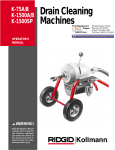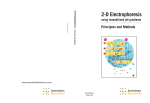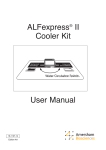Download Troubleshooting Gel Electrophoresis on the ABI 373 and ABI PRISM
Transcript
Troubleshooting Gel Electrophoresis on the ABI 373 and ABI PRISM 377 Overview This section shows examples of common problems that can occur with gel electrophoresis. Refer to the table on page 7-53 for a more complete guide to troubleshooting gel electrophoresis. Poor-Quality Use fresh, high-quality acrylamide. Poor quality acrylamide contains acrylic acid (a Acrylamide deamidation product) and linear polyacrylamide, which will copolymerize and cause local pH changes in the gel. This causes streaking and smearing of bands (Figure 7-50). During storage at room temperature, especially in water, acrylamide breaks down into acrylic acid. Prepare only as much acrylamide-bisacrylamide solution as you will need in a month. Figure 7-50 Effect of poor quality acrylamide on sequencing data 7-44 Data Evaluation and Troubleshooting Salt Excess salt in the wells can cause pinching of lanes toward the center of the gel (Figure 7-51). Note Lanes 3–8 are short PCR products. Lane 11 was not loaded. When performing ethanol precipitation, remove all of the ethanol by aspiration after the first spin. If residual ethanol is dried down with the sample, the pinching and bending of lanes is worsened. Performing a 70% ethanol wash after ethanol precipitation of dye terminator reactions also helps to alleviate this problem. Figure 7-51 Effect of excess salt on an ABI PRISM 377 gel. The overall signal strength is also lowered. Data Evaluation and Troubleshooting 7-45 Fluorescent Contaminating fluorescent species can obscure sequencing data completely. A Contaminants common cause of fluorescent contamination is ink from marker pens. Do not write on the gel plates, spacers, combs, or buffer chambers. In Figure 7-52, a large green band is seen shortly after the first fragments are detected. The band is from a marking pen that was used to label a spacer. Even though the spacer was cleaned before use, enough ink remained to ruin the sequencing data. Figure 7-52 Fluorescent contamination from a marking pen 7-46 Data Evaluation and Troubleshooting Buffer Leaks If buffer spills or leaks onto the read region of the gel plates, it can cause blue or green artifacts on the gel image (Figure 7-53). To avoid buffer leaks, make sure that the plates are clamped correctly and that the upper buffer chamber gasket makes a proper seal. Do not spill buffer behind the upper buffer chamber, as wicking can occur. Figure 7-53 Buffer leak in the read region of the plates Buffer leaks or evaporation also can cause electrophoresis failure if there is not enough buffer for electrophoresis. Note that electrophoresis fails at the same point in each sample (Figure 7-54 on page 7-48), causing diffuse bands to appear throughout the rest of the run. Data Evaluation and Troubleshooting 7-47 Figure 7-54 Electrophoresis failure caused by a buffer leak To prevent this from happening: ♦ Clean the front plate well, so the gasket will make a good seal. ♦ Use the lid on the upper buffer chamber. ♦ Take care when filling the upper buffer chamber not to spill buffer behind it. ♦ Do not fill the upper buffer chamber to the top because buffer will wick over the ears of the notched plate and run down the sides or back of the gel plates. ♦ Check gasket for leaks before starting the run. 7-48 Data Evaluation and Troubleshooting Red Rain Gel destruction in the read region of the gel can cause red streaks in the data, often near the end of the run (and therefore near the top of the gel image). This effect, shown in Figure 7-55, is known as “red rain.” Gel destruction often results from drying out of the gel, and is exacerbated by extreme run conditions, e.g., high voltage, high power, high temperature, and long run times. The following can be used to help prevent red rain: ♦ Wrap the gel plates to prevent the gel from drying out. ♦ Lower the run temperature from 51 °C to 48 °C. – A lower temperature results in a slower run speed. Less data is collected in the same run time. – A lower temperature also means less denaturing power in the gel, which can lead to more extension product secondary structure in the gel. This can result in more compressions, particularly with dye primer chemistries (see page 7-31). Figure 7-55 “Red rain” on a 48-cm, 36-lane ABI PRISM 377 gel Data Evaluation and Troubleshooting 7-49 Gel Extrusion When voltage is applied on the ABI PRISM 377 DNA Sequencer, the polyacrylamide gel sometimes moves from between the glass gel plates toward the cathode (upper electrode) and into the upper buffer chamber. In extreme cases, up to about five centimeters of gel in a folded sheet can be deposited in the chamber. This “gel extrusion” usually begins at the start of a run or even during the prerun. It is believed to be caused by a buildup of charge on the surface of the glass plate such that the gel is not bound to the plate after pouring. As the voltage is applied, the gel migrates toward the upper electrode. The gel image can show a variety of anomalous effects, including catastrophic loss of resolution, lane splitting, extreme band tilt, and band distortion (Figure 7-56). Almost all known cases of gel extrusion have been resolved by either acid washing or alcoholic KOH washing. Refer to the cleaning procedures on page 4-9. Figure 7-56 Effect of gel extrusion on sample migration 7-50 Data Evaluation and Troubleshooting Temporary Loss of This problem usually occurs at the beginning of the gel (between 150 and 250 base Signal pairs in the analyzed data). It manifests itself as a band of little or no signal across the entire width of the gel image (Figure 7-57). Temporary loss of signal has been traced to contaminants on the gel plates. These contaminants include surfactants, fatty acids, and long chain polymers that are not removed when the plates are washed. Rinsing glass plates with hot deionized water (90 °C) has been found to remove the contaminants that cause temporary loss of signal. Refer to page 4-9 for more information. Figure 7-57 Portion of an ABI PRISM 377 gel image showing temporary loss of signal. The vertical blue line is from dust in the read region of the gel. Data Evaluation and Troubleshooting 7-51 Poor-Quality Plates from vendors other than PE Applied Biosystems may not have adequate quality Gel Plates control for use on our instruments. Several problems result from poor quality plates, including warping. Figure 7-58 shows data from plates that warped after 6 months of use. When plates become warped, the laser is no longer focused correctly on the gel. When this occurs on the ABI 373 DNA Sequencer, laser light is scattered back to the detector, causing the gel image to appear blue and green and obscuring data. On the ABI PRISM 377 DNA Sequencer, there is a filter to keep out most of the scattered laser light. Data quality still suffers because the scattering results in less excitation of the dyes by the laser. Always use high-quality gel plates. Figure 7-58 Effect of warped gel plates on ABI 373 sequencing data 7-52 Data Evaluation and Troubleshooting Troubleshooting Gel Electrophoresis Observation Gel runs too quickly Possible Causes Recommended Actions Total polymer concentration too low Check reagents. Prepare new solutions using fresh reagents. Bisacrylamide concentration too low Gel runs too slowly Buffer concentration too high Note Do not use TBE buffer if it has precipitate in it. Total polymer concentration too high Check reagents. Prepare new solutions using fresh reagents. Bisacrylamide concentration too high Buffer concentration too low Old gel Use gels within 2–6 hours of casting for the ABI PRISM 377 DNA Sequencer. Use gels within 18–24 hours of casting for the ABI 373 DNA Sequencer. IMPORTANT Poor resolution caused by gel Do not refrigerate. Poor quality reagents, especially acrylamide (see Figure 7-50 on page 7-44), APS, and TEMED Use fresh reagents from a reliable source. Small bubble between load and read region Clean plates thoroughly. Well shape not flat Assure that no air bubbles are trapped by casting comb at gel surface. Cast gel carefully. Remove bubble by tapping plates while pouring. Do not push the sharktooth comb too far into the gel. Old gel Use gels within 2–6 hours of casting for the ABI PRISM 377 DNA Sequencer. Use gels within 18–24 hours of casting for the ABI 373 DNA Sequencer. IMPORTANT Visible non-homogeneity (Schlieren pattern or “swirl” in gel) Do not refrigerate. Variation in spacers Use spacers and comb sets that are equal thickness. Temperature of room, gel solution, or glass too warm or cool during polymerization 20–23 °C is optimal. Excessive TEMED or APS Check reagents. Prepare new solutions using fresh reagents. Temperature too high Polymerize at 20–23 °C. Insufficient reagent mixing Mix reagents gently, but thoroughly. Data Evaluation and Troubleshooting 7-53 Troubleshooting Gel Electrophoresis (continued) Observation Possible Causes Recommended Actions Polymerization too slow (gels should polymerize within 15–20 minutes) Excessive dissolved oxygen Keep vacuum filter strength/time constant. Stir and pour gel gently. Filter and pour gel at 20–23 °C. Not enough TEMED or APS (or degraded) Check reagents. Prepare new solutions using fresh reagents. Temperature too low during casting Polymerize at 20–23 °C. Did not use deionized water Use only deionized or distilled water for making all solutions. Gel loses signal around 200 bp (see page 7-51) Contaminant polymers on plate surface Wash plates with mild detergent and hot deionized water rinses. Lanes appear as smears Impure or degraded TEMED or APS Use fresh reagents. Samples are overloaded Follow loading procedure. Electrophoresis failure due to buffer leak (see Figure 7-54 on page 7-48) Make sure that the plates are clamped correctly, and that the upper buffer chamber gasket makes a proper seal. Do not spill buffer behind the upper buffer chamber, as wicking can occur. Gel image contains vertical red streaks near end of run (top of gel image) (“red rain,” see Figure 7-55 on page 7-49 Gel destruction in read region Wrap the gel to prevent drying. Gel image contains green/blue streaks throughout run (see Figure 7-52 on page 7-46) Fluorescent contaminant in gel Vacuum filter solution. Cast gel in dust-free environment. Urea crystals present in gel Use room temperature reagents. Pour at 20–23 °C. Run at a lower temperature or voltage. IMPORTANT Blue or green streaks (“curtain”) at top of gel image (see Figure 7-53 on page 7-47) Do not refrigerate. Particles on outer surface of plates in read region Wipe read region with damp lint-free KimWipe Buffer leak Make sure that the plates are clamped correctly, and that the upper buffer chamber gasket makes a proper seal. Do not spill buffer behind the upper buffer chamber, as wicking can occur. Blue or green curtain obscuring entire gel image (see Figure 7-58 on page 7-52) Warped gel plate Use gel plates from PE Applied Biosystems. Green streak through entire gel lane Protein in template Clean up the template before performing sequencing reactions. Greenish-yellow haze Poor gel plate alignment Remove the gel plates and realign them correctly. Fluorescent contaminant in gel Use fresh reagents. Do not write on the gel plates with marking pens. Residual detergent on plates 7-54 Data Evaluation and Troubleshooting Rinse plates thoroughly with hot deionized water.