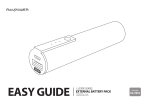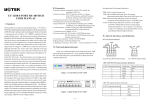Download Service Manual
Transcript
Service Manual PB 33 Calibration Procedure and Electronic Safety Lock Date Version 22/10/2008 01/2008 Content 1 CALIBRATION PROCEDURE PB 33................................................................................3 1.1 Procedure for PB33.xx with all ACP panels excluding ACP 8213-3001............................................3 1.2 Calibration Procedure for PB33.xx with ACP 8213-3001 ...................................................................4 2 Electronic Safety Lock (disables battery ) .....................................................................5 2.1 Electronic Safety lock for PB33.xx All ACP panels excluding ACP 8213-3001 and 8213-3011 .......5 2.2 No Electronic Safety Lock for PB33.xx with ACP 8213-3001 and 8213-3011 .........................................6 DESCRIPTION OF INDIVIDUAL ACP FUNCTIONS Z back rest up Z back rest down N foot rest up N foot rest down LZ back rest lock LN foot rest lock T trendelenburg AT Anti-trendelenburg CPR-R CPR Project Date Version Service Manual 22/10/2008 01/2008 2/6 1 CALIBRATION PROCEDURE PB 33 1.1 Procedure for PB33.xx with all ACP panels excluding ACP 8213-3001 Picture No.1 — All ACP panels for PB33.xx, excluiding ACP 8213-3001 To activate calibration mode, simutaneously depress buttons Z, Z, AT, and CPR for 3 seconds. The 3 amber LED lights will begin flashing. To proceed, depress and hold the CPR button until 3 full up and down cycles of the columns are completed. After each cycle, one LED light will stop blinking. When finished, all LED lights will have stopped blinking and a steady tone can be heard. The columns are now calibrated to move at the same speed. Project Date Version Service Manual 22/10/2008 01/2008 3/6 1.2 Calibration Procedure for PB33.xx with ACP 8213-3001 Picture No.2 — Only ACP 8213-3001 connected to PB33.xx To activate calibration mode, simutaneously depress the following buttons Z, Z, LZ, CPR for 3 seconds. The 3 amber LED lights will begin flashing. To proceed, depress and hold the CPR button until 3 full up and down cycles of the columns are completed. After each cycle, one LED light will stop blinking. When finished, all LED lights will have stopped blinking and a steady tone can be heard. The columns are now calibrated to move at the same speed. Project Date Version Service Manual 22/10/2008 01/2008 4/6 2 Electronic Safety Lock (disables battery ) 2.1 Electronic Safety lock for PB33.xx All ACP panels excluding ACP 8213-3001 and 8213-3011 Picture No.3 — All ACP panels for PB33.xx, excluding ACP 8213-3001 and 8213-3011 Simutaneously depressing N, N,and T for 3 seconds activates the electronic safety lock disabling the battery. Project Date Version Service Manual 22/10/2008 01/2008 5/6 2.2 Electronic Safety Lock for PB33.xx with ACP 8213-3001 and 8213-3011 Picture No.4 — Only ACP 8213-3001 and 8213-3011connected to PB33.xx Simultaneously depressing N, N, and LN for 3 seconds activates the electronic safety lock disabling the battery. Project Date Version Service Manual 22/10/2008 01/2008 6/6