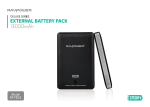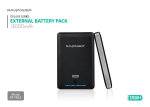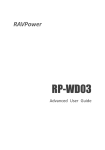Download 65-80000-420 - Power Bank - RP-PB33 - User Manual
Transcript
EASY GUIDE LUSTER SERIES EXTERNAL BATTERY PACK 3200mAh Model: RP-PB33 Features • Premium A+ cell with up to 1,000 recharge cycles and no memory effect; • iSmart charging technology to automatically adapt the suitable input current and maximize the charging speed; • Built-in short-circuit and over-charge protection to bring safe and secure charging experience; • Three LED indicators ensure you to always know how much power is left; US UK CA Thank you for choosing RAVPower Luster 3200 mAh Power Bank. Please read this manual and keep it as reference. If you need any further assistance, please contact RAVPower or email us at [email protected]. • High-quality aluminum alloy casing with a portable size. What’s in the Box • 1 x RAVPOWER Power Bank (model: RP-PB33) • 1 x USB Charging Cable • 1 x User Manual • 1 x Warranty Card Specifications Model RP-PB33 Capacity 3200 mAh / 11.8 Wh Input DC 5V / 1A Output 5V / 1A Max DC Dimensions 21.6mm x 21.6mm x 100mm 0.85 x 0.85 x 3.94 inches Weight 90 ± 2g ▲ Note: Please note that due to the conversion rate, the charging capacity of a power bank is not exactly equal to its actual battery capacity 01 02 Product Diagram Charging the Power Bank 1.Power Button* Use the charging cable to connect the power bank to any active USB port or USB charging adapter. Charging will start automatically, and stop when the power bank is fully charged. Battery level indicator will have all 3 LEDs on and turn off automatically when disconnected. 2.Input Port (DC 5V / 1A) 3.Output Port (DC 5V / 1A) 4.Power Indicator* Power Indicator* Power Button* AC adapter 110v~220v Computer USB port Input Port (DC 5V / 1A) Output Port (DC 5V / 1A) * Power button Press power button once to start charging when connected with your mobile devices. The power bank will automatically turn off in 30 seconds after your device is fully charged. Charging your device Connect the power bank to your device using the USB charging cable or your own original cable. Charging will start automatically and stop when your device is fully charged (press the power button once if charging does not start automatically). * Power indicator Indicator 03 Battery Level Three LED ON > 65% Two LED ON 35% - 65% One LED ON < 35% 04 Caution Contact • It is normal for the power bank to get slightly warm during charging/discharging Tel: 1-888-456-8468 #3 (Monday—Friday: 8:00-17:00 PST, US Only) • Keep away from fire or extreme heat sources Email: [email protected] (all enquires, provide purchase order number if possible) • Not waterproof, please keep away from liquid or water Website: www.ravpower.com • The unit can simultaneously charge and discharge. However, constant pass-through charging may affect its lifespan Warranty • Please do not dismantle this product • Fully charge the power bank at least once every 6 months No charging? If after connecting, your power bank is not charging your device: RAVPower Power Bank is covered with 18 month warranty from the date of its original purchase. If any problem occurs, please contact our customer support or email us at [email protected]. We will instruct you on how to return the defective unit back to us for repair/replacement. We only provide warranty cover for RAVPower products purchased from RAVPower or authorized distributors. 1. Charge the power bank to full capacity 2. Try a different cable (use original OEM cable if possible) 3. Try a different connection sequence (connect the charging cable to the power bank first, then connect with your device) 4. Contact our customer support 05 06 www.ravpower.com NORTH AMERICA E-mail: [email protected] (US) [email protected](CA) Tel: 1-888-456-8468 (Monday-Friday: 9:00 – 17:00 PST) Address: 2228 Junction Ave, San Jose, CA 95131 EUROPEAN UNION E-mail: [email protected] (UK) [email protected] (DE) [email protected] (FR) [email protected] (ES) [email protected] (IT) EU Importer: ZBT International Trading GmbH, Lederstr 21a, 22525 Hamburg, Deutschland ASIA PACIFIC E-mail: [email protected] (JP)