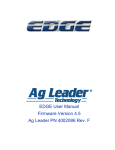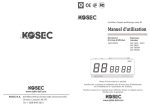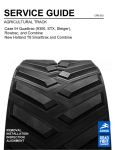Download OnTrac2 Vehicle Specific Bracket Installation Manual - Terre-net
Transcript
OnTrac2 Vehicle Specific Bracket Installation Manual Supported Vehicle Installations This document supports the OnTrac2 vehicle specific bracket assembly on the following vehicle types: Case MX Magnum models 180, 200, 210, 215, 220, 225, 230, 240, 245, 250, 255, 270, 275, 280, 285, 305, 310, and 335 Case STX models, 275, 280, 325, 330, 375, 380, 425, 430, 440, 450, 480, 500,530 Case STX Quadtrac models, 375, 425, 450, 500 Case Quadtrac models, 385, 435, 485, 535 New Holland TJ models 275, 325, 440, 375, 425, 450, 500 New Holland T9000 models, T9020, T9030, T9040, T9050, T9060 Kit Parts Required for install Case MX Magnum, STX, Quadtrac New Holland TJ,T9000 models 2 – 2 1/2" x 5/16 carriage bolts 2 – 5/16” nuts 6 - 1"x10-24 Button head screws Shift Handle Bearing - Pin retention * Pin - Anti-Rotation Anti-rotation bracket arm 2- 3/4” 10-24 carriage bolts 2- 10-24 wing nuts Plastic top ring #1 * Part supplied in OnTrac2 Kit Part No. 2006209-02 REV. A, Date: 1-11-2010 Page 1 of 4 Case MX Magnum, STX, Quadtrac New Holland TJ,T9000 models The procedure described below covers: Case MX Magnum models 180, 200, 210, 215, 220, 225, 230, 240, 245, 250, 255, 270, 275, 280, 285, 305, 310, and 335 Case STX models, 275, 280, 325, 330, 375, 380, 425, 430, 440, 450, 480, 500, 530 Case STX Quadtrac models, 375, 425, 450, 500 Case Quadtrac models, 385, 435, 485, 535 New Holland TJ models 275, 325, 440, 375, 425, 450, 500 New Holland T9000 models, T9020, T9030, T9040, T9050, T9060. Installation Procedure Gear Section: Remove 2 screws on gear ring to allow the gear ring to be assembled around the shaft of the steering wheel. Separate the gear sections by lifting the 5”gear section off the locating pins. Slip the larger gear portion of the gear ring around the shaft of the steering wheel. Reinstall the 5” section of the gear ring and secure the 2 screws. Place the plastic top ring onto the spokes of the steering wheel. Part No. 2006209-02 REV. A, Date: 1-11-2010 Page 2 of 4 Case MX Magnum, STX, Quadtrac New Holland TJ,T9000 models (continued) Loosely attach the plastic top ring to the gear with 6 - 1"x 10x24 button head screws, and then tighten in an alternating pattern. Note: This will sandwich the steering wheel between the gear ring and the top ring. Bracket Section: Pull the rubber boot down from the top exposing the metal column shaft. Note: Some applications may pull up from bottom instead of down from the top. Assemble the anti-rotation bracket arm and clamp with 2 - 2 1/2" x 5/16 carriage bolts provided and secure to the metal column shaft with anti-rotation bracket arm fingers oriented at 3:00. Do not tighten. Assemble the slider bearing onto the anti-rotation bracket using 2- 3/4” 10-24 carriage bolts and wing nuts provided. Do not tighten. Assemble MDU onto the gear ring being careful to align the roller bearings onto gear ring when closing the MDU clamp. See photo for MDU orientation. Part No. 2006209-02 REV. A, Date: 1-11-2010 Page 3 of 4 MX Magnum Installation Procedure (continued) Assemble the anti-rotation pin into the slider bearing and thread into the center location in the back of the MDU. See photo for anti-rotation pin orientation. Tighten the anti-rotation pin into the MDU, tighten the slider bearing wing nuts to the anti-rotation bracket arm, and tighten the anti-rotation bracket arm carriage bolts. Remove the transmission shift lever by removing one socket head screw on the backside of the handle, pull handle off of the shaft and replace with provided shift lever handle. Note: MDU should be mounted solid with very little movement to enhance the system operation. Part No. 2006209-02 REV. A, Date: 1-11-2010 Page 4 of 4