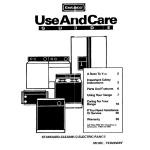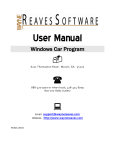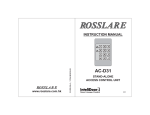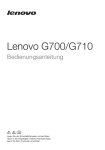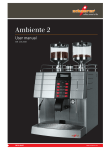Download SA-80A Installation Manual
Transcript
Wireless Annunciator with Strobe SA-80A Installation Manual September 2008 Introduction Table of Contents 1. Introduction .............................................................. 3 2. Mechanical Description ........................................... 4 3. Electrical Description .............................................. 6 3.1 Alarm Operation .................................................. 6 3.2 Self-Check............................................................ 7 3.3 Tamper Operation ................................................ 7 3.4 Wireless Operation............................................... 7 4. Technical Specifications .......................................... 9 5. Installation .............................................................. 11 5.1 Jumper Settings .................................................. 11 5.2 Mechanical Installation ...................................... 12 5.3 Testing ............................................................... 17 6. Maintenance ........................................................... 20 6.1 Scope of Maintenance ........................................ 20 6.2 Wiring and Connections..................................... 20 6.3 PCB Description ................................................ 20 SA-80A Insta lla tio n M a nua l Pa g e 1 Introduction 6.4 Troubleshooting ................................................. 23 Appendix A. Limited Warranty ................................. 25 Appendix B. Technical Support ................................. 27 Note Up o n re c e ip t o f yo ur sire n a nnunc ia to r, ve rify tha t the sire n unit inc lud e s a n AC a d a p te r a nd m o unting ha rd w a re . If so m e ite m (s) is m issing , re p o rt the d isc re p a nc y to yo ur nea re st Ro ssla re Ente rp rise s Ltd . Sa le s o ffic e . Wa rning!!! BE SURE TO WEAR PROTECTIVE EAR PLUG S WHILE NEAR THE SIREN. VERY HIG H SOUND LEVEL MAY CAUSE EAR DAMAG E Pa g e 2 SA-80A Insta lla tio n M a nua l Introduction 1. Introduction Rossla re’ s SA-80A w ireless Siren Annunc ia tor is used in c om m erc ia l, ind ustria l, a nd resid entia l loc a tions, either ind oors or outd oors. The rug g ed p a c ka ging , styled to fit into a ny d éc or, c a n b e m ounted on a w a ll in a ny d irec tion. The siren is c a p a b le of p rovid ing a ud ib le a lerts for fire, a la rm , a nd ta m p ering , a t levels d iffic ult to ig nore. A strong , fla shing sig na l help s to id entify the sourc e of the a la rm from a d ista nc e. The SA-80A w ireless Siren Annunc ia tor inc lud es a n RF tra nsc eiver m od ule tha t op era tes over one of tw o freq uenc ies: SA-80AH - 868.35 M Hz SA-80AG - 433.92 MHz The SA-80A w ireless unit op era tes with b urgla r (intrusion) a la rm c ontrol p a nels a nd fire a la rm c ontrol p a nels, suc h a s the Hom eLogiX, m a nufa c tured b y Rossla re. It c a n a lso op era te with Rossla re d igita l telep hones, m od el SP-03. The freq uenc y of the rem ote sta tions should m a tc h tha t of the siren. In the w ireless system , there is a c onsta nt c om m unic a tion p roc ess b etw een the tw o end p oints, suc h tha t a ny a ttem p t to rem ove the c over from the unit or tea r the unit from the w a ll, is rep orted a t onc e. Priorities for sound ing off a la rm s a re a c c ord ing to: 1) Fire 2) Ala rm (p a nic ) 3) Ta m p er Ala rm s a re a c tiva ted / d ea c tiva ted from the rem ote c ontrol p a nel or from a ny telep hone. SA-80A Insta lla tio n M a nua l Pa g e 3 Mecha nica l Description 2. Mechanical Description The enc losure of the SA-80A is m a d e of sturd y ABS m a teria l, c a p a b le of withsta nd ing ra in a nd d ust. Sea ling g rom m ets on the m ounting holes a nd a round the b a se rend er the unit w a terrep ellent. A tra nsp a rent g rill is used for sound tra nsm ission (from the sp ea ker), a nd for visua l ind ic a tions. The siren c over hold s a strong loud sp ea ker (see Fig ure 1). The b a se hold s three p rinted c irc uit a ssem b lies a nd a b a c k-up b a ttery (see Fig ure 2). A fully c ha rg ed b a ttery p ow ers the unit for over 24 hours, in the event of p ower fa ilure or d isa b le, a nd d uring tha t tim e the b a ttery c a n p ow er the a la rm for a t lea st five m inutes. The PCBs a re sna p p ed into p la c e for ea sy rep la c em ent a nd sec ure m ounting . A ta m p er p lunger p rovid es switc h c losure in tw o d irec tions: Dow n - If the unit is torn off the wa ll, the p lung er is relea sed d ow n. Up - If the c over is rem oved from the unit, the p lung er rises. The PCBs a re: Ma in b oa rd Tra nsc eiver b oa rd Fla sh b oa rd Wa rning!!! Hig h vo lta g e is p re se nt on the te rm ina ls of the fla sh tub e , w he n e na b le d . Pa g e 4 SA-80A Insta lla tio n M a nua l Mecha nica l Description Figure 1: Cover with Loudspeaker Figure 2: Base with PCBs SA-80A Insta lla tio n M a nua l Pa g e 5 Electrica l Description 3. Electrical Description The siren unit (see Fig ure 3) is b a sic a lly c om p osed of a M a in b oa rd w hic h rec eives a num b er of externa l trig g ers, a nd g enera tes a ud ib le a nd visua l ind ic a tions a c c ord ing to a p re-p rogra m m ed m ic rop roc essor. STROBE BOARD TRANSCEIVER PCB Speaker connector MAIN BOARD TAMPER SWITCH Ground * FIRE & ALARM are relay contacts in the host panel or switches used for testing. FIRE ALARM Wired version only BACK - UP BATTERY * 16 VDC INPUT Figure 3: Siren Unit Block Diagram 3.1 Alarm Operation The m ic rop roc essor is a c tiva ted b y fire or a la rm inp uts, a nd a c c ord ingly g enera tes one of two sound p a tterns a nd rela ted fla shing strob e ind ic a tions: Burgla r (or p a nic ) a la rm sound – the strob e fla shes until the inp ut is restored to norm a l c ond ition. The sp ea ker in the siren outp uts a loud 1300 to 1800 Hz c ontinuous sw eep ing sound , ha ving a 100% d uty c yc le. The a la rm sound s until the tim er runs out (5 or 15 m inutes). The strob e c ontinues to fla sh, even w hen the sound ha s c ea sed , until the unit is reset. Fire a la rm sound – the op era tion is sim ila r to tha t of the b urgla r a la rm , with the exc ep tion of the a ud io sound from the sp ea ker. The siren sound s off a t 800 to 850 Hz, Pa g e 6 SA-80A Insta lla tio n M a nua l Electrica l Description c ontinuously, for a p eriod of 0.5 sec ond s, a nd then turns off for 0.5 sec ond s. This is rep ea ted three tim es a ltog ether, followed b y a 1.5 sec ond d ela y. 3.2 Self-Check In a d d ition to the a la rm s, the unit c onsta ntly c hec ks itself. Every four hours, the sta tus of the b a ttery is c hec ked . If the b a ttery is low , the unit p rovid es c ontinuous visua l ind ic a tions: red LED ind ic a tor fla shes a t a ra te of tw o sec ond s on a nd tw o sec ond s off; tw o short b eep s a re g enera ted onc e p er hour. In the event tha t m a in p ower is rem oved d ue to a p ow er fa ilure or b rea k-in, the norm a lly-illum ina ted g reen LED ind ic a tor is exting uished . 3.3 Tamper Operation The ta m p er switc h is a n inp ut to the m ic rop roc essor a nd a n outp ut to the a la rm c ontrol p a nel (ho st). When the sw itc h is a c tiva ted , the b urg la r a la rm is g enera ted for five m inutes, reg a rd less of further ta m p er switc h setting s. This a la rm c a n b e turned off only b y a c tiva ting the fire or b urgla r a la rm , a nd then d ea c tiva ting it. The system is a rm ed only 30 sec ond s a fter a c tiva ting a nd d ea c tiva ting the ta m p er switc h func tion. This is useful for initia l insta lla tion a nd m a intena nc e func tions. 3.4 Wireless Operation As this siren unit is wireless, it ha s a tra nsc eiver PCB. This b oa rd rec eives/ tra nsm its the a la rm / ta mp er/ b a ttery sta tus from / to a rem ote p hone or p a nel, eq uip p ed to interfa c e with the siren a t a d ista nc e of up to 200 m eters. The b oa rd inc lud es a m ic rop roc essor c onnec ted to a n ASK FM tra nsc eiver. An onb oa rd a ntenna ena b les c om m unic a tion to a rem ote loc a tion. SA-80A Insta lla tio n M a nua l Pa g e 7 Electrica l Description Ala rm ena b ling / d isa b ling is tra nsm itted from the rem ote p a nel or p hone, w hile the ta m p er/ b a ttery sta tus is sent from the siren unit to the host. Ac know led gem ents m a ke for relia b le c om m unic a tion. Pa g e 8 SA-80A Insta lla tio n M a nua l Technica l Specifica tions 4. Technical Specifications Power Characteristics Input Voltage: 14-18VDC. From host p a nel or w a ll a d a p ter. Battery Cha rging Current: 300 m A m a x No a la rm Input Current: 0.6 A; d uring a la rm Sta nd b y: < 100m A; no a la rm Battery Characteristics Battery Capa city: 2.3 Ahr; 12 V sea led lea d -a c id b a ttery Battery Lifetime: 5 yea rs; typ ic a l Battery Ba ckup: 24 hr m in.; in sta nd b y m od e Electrical Characteristics Frequency H model 868.35 MHz; ± 0.1 M Hz Frequency G model 433.92 MHz; ± 0.1 M Hz Effective Tra nsmit Power 10 m W nom ina l Tra nsmit Ra nge >180 m SA-80A Insta lla tio n M a nua l Pa g e 9 Technica l Specifica tions Receiver Sensitivity -100 d Bm m in.; For 100 kHz b a nd wid th Siren Output Speaker Low Level 90 d B; a t 1 m Speaker High Level 103 d B; a t 1 m Environmental Characteristics Opera ting Environment: Outd oor Use (IP55) Opera ting Temperature: -20°C to +50°C Opera ting Humidity: 0% - 95% (Non Cond ensing ) Dimensions Height x Width x Depth 25 x 25 x 9 c m Weight 2236.5 g Pa g e 10 SA-80A Insta lla tio n M a nua l Insta lla tion 5. Installation This sec tion p rovid es d eta ils a nd p roc ed ures on the p hysic a l a nd elec tric a l insta lla tion of the siren unit. The unit is first p hysic a lly insta lled , a nd then a num b er of step s a re followed to ena b le a nd a rm the d evic e. 5.1 Jumper Settings It is rec om m end ed to set the jum p ers b efore insta lling the unit, a s it is m uc h ea sier tha n d oing so a fter insta lla tion. 1) Disa ssem b le the c over from the b a se b y extra c ting the three sc rew s from the c over. Set the sc rew s a sid e. 2) Loc a te the Ma in b oa rd a nd id entify the jum p ers to b e set, a c c ord ing to Fig ure 4 a nd Ta b le 1. Figure 4: Setting Jumpers on Main Board SA-80A Insta lla tio n M a nua l Pa g e 11 Insta lla tion Table 1: Main Board Jumper Settings Jumper Function Fitted JP1 Volum e selec tion Low Hig h (1) JP2 Inp ut top olog y N.C. N.O. Ala rm inp ut JP3 Ala rm tim er 15 m in. 5 m in. Not used JP4 Not Fitted Remarks For fa c tory p rog ra m m ing only Note: Vo lum e se tting s a re a c c o rd ing to se c tio n 4 Te c hnic a l Sp e c ific a tio ns. 5.2 Mechanical Installation 5.2.1. Preferred Location Mount the siren unit on a stra ig ht surfa c e, a w a y from hea t or exha ust of g a ses, a nd p refera b ly in a sha d y p la c e. The unit is p rotec ted from ra in a nd d ust b y a g a sket surround ing the b a se of the unit to sea l the c over, a nd b y g a skets tha t surround ea c h entry hole in the b a se (see Fig ure 5). The unit m a y b e insta lled in a ny one of four d irec tions, a s d esired b y the insta ller. How ever, for the SA-80 G ra ng e m od els, it is rec om m end ed to insta ll the unit in a n up rig ht or d ow nrig ht p osition (a s p ortra yed in Fig ure 1 a nd Fig ure 6) for op tim a l RF rec ep tion. Pa g e 12 SA-80A Insta lla tio n M a nua l Insta lla tion Rub b er Ga sket for Ta m p er Sw itc h Rub b er Ga sket for Mounting Hole (+3 p la c es) Figure 5: Base with Sealing Gaskets 5.2.2. Initial Preparation 1) Disa ssem b le the c over from the b a se b y extra c ting the three sc rew s from the c over. Set the sc rew s a sid e. 2) Use the d im ensions from Fig ure 6 to loc a te the three holes to b e d rilled in the w a ll. As a n a lterna tive, the b a se c a n b e p ositioned , a nd the holes m a rked . 3) Use a p p rop ria te ha rd w a re to a ffix the b a se to the surfa c e. 4) Ma ke sure tha t the stra ig ht sid e of the b a se is level. SA-80A Insta lla tio n M a nua l Pa g e 13 Insta lla tion Figure 6: Base Plate Layout 5.2.3. General Wiring Instructions Before b eginning , rea d the entire p roc ess! 1) Rem ove the Tra nsc eiver b oa rd from the b a se, to a c c ess the feed hole for the wires. Pa g e 14 SA-80A Insta lla tio n M a nua l Insta lla tion 2) Loc a te the feed hole a nd g rom m et for the wires to b e c onnec ted insid e the unit (see Fig ure 6); tw o 22 AWG c a b ling wires a re need ed for the 16 VDC p ow er. 3) Use a sim p le wire loop to p ull the c a b ling throug h the hole into the b a se a rea . Lea ve enoug h sla c k to m a ke c onnec tions to the Ma in b oa rd . 4) Run the c a b ling via the rub b er g rom m et, a nd rep la c e the g rom m et in the b a se. 5) Sec ure the c a b ling b y using the hold ing c la m p (see Fig ure 6). 6) Strip the c a b le a nd wires a nd c onnec t the p ow er c ond uc tors to the p ow er inp ut term ina ls J1 (-16VDC+) (see 7) Fig ure 7). Ob serve p ola rity! 8) Onc e a ll wiring ha s b een d one, loc a te a nd c onnec t the red b a ttery wire to the b a ttery p ositive lug a nd the b la c k wire to the neg a tive lug . Do not a p p ly externa l p ower a t this tim e. Note: The sire n is no t p o w e re d a fte r the b a tte ry is c o nne c te d . The unit sta rts o p e ra ting o nly a fte r e xte rna l p ow e r fro m a w a ll a d a p te r o r fro m the ho st p a nel is a p p lie d . 9) Chec k the op era tion of the ta m p er switc h, a s ind ic a ted herea fter. 5.2.4. Tamper Switch Setting You c a n a d just the p lung er to c om p ensa te for a n uneven m ounting surfa c e. You c a n p erform the a d justm ent using the sc rew within the p lung er (see Fig ure 8). Relea sing the p lung er a c tiva tes the m ic ro-switc h (a la rm c ond ition), until the c over is rep la c ed . Rec onnec t the sp ea ker c onnec tor to J5 on the M a in b oa rd (see Fig ure 7), p rior to c losing the c over. SA-80A Insta lla tio n M a nua l Pa g e 15 Insta lla tion Ba c k-up Ba ttery Fla sh Boa rd Tra nsc eiver Boa rd Sp ea ker Connec tor J5 Ma in Boa rd Ta m p er Sw itc h Plung er Ta m p er Sw itc h Pow er Inp ut Term ina ls Figure 7: Base Assembly Layout Press and hold the plunger while adjusting screw. Screwdriver MICROSWITCH MICROSWITCH Plunger position with cover removed. Adjust the screw in the plunger until a triangular slot is obtained; the microswitch is open. Figure 8: Tamper Switch Plunger Adjustment Pa g e 16 SA-80A Insta lla tio n M a nua l Insta lla tion 5.3 Testing It is nec essa ry to c hec k the g enera l op era tion of the siren, a nd to test it a fter insta lla tion a nd p rior to p utting it into servic e . 5.3.1. General Operation Ma ke sure tha t p ow er is a p p lied to the siren. Ob serve tha t the g reen lig ht on the Strob e b oa rd is illum ina ted . Before b eginning , rea d the entire p roc ess! 5.3.2. Testing The following step s a re p erform ed w ith a telep hone unit, typ e SP03, a nd its rem ote c ontrol; the p hone’ s freq uenc y is to m a tc h tha t of the siren. Perform the step s listed in the ta b le b elow . Table 2: Testing Wireless Siren Step 1 Operation Audio Indication Visual Indication Connec t p ow er to the telep hone; d o not c onnec t a p hone line. The p hone em its tw o short b eep s. SP03 V1.2 WAIT Enter 8 8 8 8 on the p hone. A b eep is em itted a fter ea c h d igit is entered ; * * * * follow ed b y, The p hone em its tw o short b eep s. WIRELESS SIRENS 2 Press the key. 3 SA-80A Insta lla tio n M a nua l PROGRAMM ING SELECT FUNCTION NOT INSTALLED Pa g e 17 Insta lla tion 4 Press Store key. SIREN TIM E: 03 Press Store key. WIRELESS SIRENS follow ed b y p rom p t: (Va lue 1....4 for up to four sirens on a system ). 5 Enter 1 on the p hone. WIRELESS SIREN_1 follow ed b y p rom p t: 6 ENROLL TRANSM IT. 7 WIRELESS SIREN_1 Rem ove the three sc rew s from the c over a nd lift the c over. INSTALLED For one sec ond only. 8 Press Esc a p e key 4 tim es. - Returns to DISARM ED sc reen. 9 Press the Pa nic b utton on the rem ote c ontrol for 3 to 6 sec ond s. Wireless siren is a c tiva ted ; interna l a la rm in p hone is a c tiva ted . Strob e on wireless siren is a c tiva ted . 10 Press the OFF p ushb utton on the The p hone g ives 2 short Returns to DISARM ED Pa g e 18 SA-80A Insta lla tio n M a nua l Insta lla tion rem ote c ontrol. 5.3.3. b eep s. sc reen. Wireless siren is d ea c tiva ted ; interna l a la rm in p hone is d ea c tiva ted . Strob e on wireless siren is d ea c tiva ted . Testing the Tamper Feature 1) Ra ise the c over of the siren in ord er to test the ta m p er fea ture. The a la rm sound s off im m ed ia tely (no strob e). Ha ve the sec ond p erson turn off the a la rm a t the host p a nel. 2) Rep la c e the c over on the b a se a nd sec ure with the three sc rew s p reviously rem oved (see sec tion 5.2.2). SA-80A Insta lla tio n M a nua l Pa g e 19 Ma intenance 6. 6.1 Maintenance Scope of Maintenance Ma intena nc e of the siren is lim ited to rep la c em ent of m a jor sub a ssem b lies, suc h a s PCBs a nd b a ttery. It is nec essa ry to rem ove the siren from its insta lled loc a tion w hen p erform ing m a intena nc e. Ma ke sure to d isa rm the unit p rior to rem ova l. 6.2 Wiring and Connections The PCBs a re interfa c ed b y wiring a nd c onnec tors. For a c om p lete a ssem b ly, see Fig ure 9. Bla c k w ire to neg a tive (-) of b a tte ry Red w ire to p ositive (+) of b a ttery Sp ea ker c onnec ts to J5 Wires from Fla sh b oa rd c onnec t to J2 on Ma in b oa rd Wires from Ma in b oa rd c onnec t to JP2 o n Tra nsc eiver b oa rd Figure 9: Wire Connections 6.3 PCB Description This p a ra g ra p h d esc rib es c onnec tors, sw itc hes, ind ic a tors, a nd jum p ers used in the siren unit, c a teg orized b y ind ivid ua l b oa rd s. Pa g e 20 SA-80A Insta lla tio n M a nua l Ma intenance 6.3.1. Main Board The M a in b oa rd inc lud es the m a jor c om p onents for the op era tion of the siren: a m ic rop roc essor, a loud sp ea ker, d riving c irc uitry, a nd a p ow er sup p ly reg ula tor. A num b er of jum p ers a re a va ila b le to selec t c erta in p a ra m eters (refer to the ta b le b elow ). Table 3: Main Board Components Ref. Des. J1 Description Term ina l b oa rd Function Inp ut p ow er Remarks Pin 1: (+) Pin 2: (-) J2 Multi-p in hea d er Strob e outp ut Pin 1: Strob e + Pin 2: Strob e Pin 3: Pow er LED Pin 4: Ba ttery low out Pin 5: Ground J4 Multi-p in hea d er Prog ra m m in g J5 2-p in hea d er Sp ea ker outp ut J6 2-p in hea d er Piezzo outp ut R16 Potentiom eter Floa t c ha rg e set Fa c tory a d just only JP1 Jum p er Volum e Hig h or low SA-80A Insta lla tio n M a nua l Fa c tory use only Pa g e 21 Ma intenance JP2 Jum p er Ala rm inp uts N.C. or N.O. JP3 Jum p er Auto shutd ow n 5 or 15 m inutes JP4 Jum p er Outp ut selec tion Fa c tory use only SW1 Mic roswitc h Ta m p er P1 Plug a nd wires Connec tion s to Tra nsc eiver b oa rd Pin 1: VBAT Pin 2: Ground Pin 3: Pin 4: TM PR Pin 5: PLOWBAT Pin 6: ALARM Pin 7: FIRE Pin 8: PVINDET 6.3.2. Transceiver Board The Tra nsc eiver b oa rd inc lud es a tra nsm it/ rec eive c hip , a m ic rop roc essor, a nd a p ow er sup p ly reg ula tor. The only c onnec tor on the b oa rd is JP2, used for interc onnec tion to the Ma in b oa rd . Pin d efinition m a tc hes a re given in Ta b le 3, for c onnec tor P1. Hea d er JP1 is for p rog ra m m ing the b oa rd , a t the fa c tory. Pa g e 22 SA-80A Insta lla tio n M a nua l Ma intenance 6.3.3. Strobe Board The Strob e b oa rd inc lud es a hig h volta g e sup p ly to fla sh the strob e b ulb d uring a la rm s. This b oa rd inc lud es tw o LED ind ic a tors w hic h a re visib le throug h the ora ng e p la stic , w hen illum ina ted . The ind ic a tors a re: LD1 – A p ow er LED w hic h illum ina tes w hen p ow er is a p p lied . D2 – A lo-b a ttery LED w hic h illum ina tes w hen b a ttery volta g e is low . This ind ic a tor ha s a c yc le of tw o-sec ond s on, a nd then tw o-sec ond s off. It is trig g ered w hen the b a ttery test fa ils. A c onnec tor p lug s into the M a in b oa rd , a t J2; refer to Ta b le 3 for c orresp ond ing p in d esc rip tions. 6.4 Troubleshooting Troub leshooting of the unit is stra ig htforw a rd . It is a ssum ed tha t the unit w a s insta lled a c c ord ing to instruc tions, a nd w a s op era ting p rop erly. Troub leshooting is d one with the unit m ounted on the w a ll. 6.4.1. General Guidelines Follow these g enera l g uid elines: If a p rob lem is rep orted , verify the op era tion of the siren unit b y trig g ering the b urgla r a la rm . Both the sp ea ker a nd strob e m ust op era te. If only the strob e d oes not w ork, the Strob e PCB is fa ulty. If b oth the Strob e PCB a nd the Ma in b oa rd d o not func tion, the p rob lem m a y b e d ue to the Tra nsc eiver PCB or d ue to the M a in b oa rd . In a ll c a ses, c hec k for a sp ea ker im p ed a nc e of four ohm s. SA-80A Insta lla tio n M a nua l Pa g e 23 Ma intenance 6.4.2. Specific Guidelines Perform the following step s: 1) Sw itc h off p ower to the siren unit a nd rem ove the c over; the sp ea ker is sup p osed to sound off. 2) Quic kly unp lug the sp ea ker c onnec tor from the M a in b oa rd . 3) Disc onnec t the p ositive term ina l lug from the b a ttery. 4) Disc onnec t the c onnec tor to the Tra nsc eiver b oa rd . 5) Rec onnec t the b a ttery. Rea p p ly externa l p ow er. 6) Short the c onta c ts on the M a in b oa rd , la b eled J3, using a jum p er wire: Ala rm (ALRM ) short 1 & 2 (see Fig ure 10). If the strob e fla shes, the Tra nsc eiver b oa rd is d efec tive. 7) Onc e a ga in, sw itc h off p ow er to the siren unit. 8) Disc onnec t the p ositive term ina l lug from the b a ttery. 9) Rep la c e the b oa rd a nd rec onnec t the sp ea ker c onnec tor. Rec onnec t the b a ttery. Rea p p ly the externa l p ow er. Rep la c e a nd sec ure the c over. 10) Onc e a b oa rd ha s b een rep la c ed , c hec k a g a in to ensure p rop er func tiona lity. 4 TMPR 3 2 1 FIRE GND(-) ALRM Figure 10: Wireless Version Contact Pa g e 24 SA-80A Insta lla tio n M a nua l Limited Wa rra nty Appendix A. Limited Warranty ROSSLARE ENTERPRISES LIMITED S (Rosslare) TWO YEARS LIMITED WARRANTY is applicable worldwide. This warranty supersedes any other warranty. Rosslare's TWO YEARS LIMITED WARRANTY is subject to the following conditions: Warranty Warranty of Rosslare's products extends to the original purchaser (Customer) of the Rosslare product and is not transferable. Products Covered By This Warranty and Duration ROSSLARE ENTERPRISES LTD. AND / ORSUBSIDIARIES (ROSSLARE) warrants that the SA-80A Wireless Annunciator Siren, to be free from defects in materials and assembly in the course of normal use and service. The warranty period commences with the date of shipment to the original purchaser and extends for a period of 2 years (24 Months). Warranty Remedy Coverage In the event of a breach of warranty, ROSSLARE will credit Customer with the price of the Product paid by Customer, provided that the warranty claim is delivered to ROSSLARE by the Customer during the warranty period in accordance with the terms of this warranty. Unless otherwise requested by ROSSLARE ENTERPRISES LTD. AND / OR SUBSIDIARIES representative, return of the failed product(s) is not immediately required. If ROSSLARE has not contacted the Customer within a sixty (60) day holding period following the delivery of the warranty claim, Customer will not be required to return the failed product(s). All returned Product(s), as may be requested at ROSSLARE ENTERPRISES LTD. AND /OR SUBSIDIARY’S sole discretion, shall become the property of ROSSLARE ENTERPRISES LTD. AND /OR SUBSIDIARIES. To exercise the warranty, the user must contact Rosslare Enterprises Ltd. to obtain an RMA number after which, the product must be returned to the Manufacturer freight prepaid and insured In the event ROSSLARE chooses to perform a product evaluation within the sixty (60) day holding period and no defect is found, a minimum US$ 50.00 or equivalent charge will be applied to each Product for labor required in the evaluation. Rosslare will repair or replace, at its discretion, any product that under normal conditions of use and service proves to be defective in material or workmanship. No charge will be applied for labor or parts with respect to defects covered by this warranty, provided that the work is done by Rosslare or a Rosslare authorized service center. SA-80A Insta lla tio n M a nua l Pa g e 25 Limited Wa rra nty Exclusions and Limitations ROSSLARE shall not be responsible or liable for any damage or loss resulting from the operation or performance of any Product or any systems in which a Product is incorporated. This warranty shall not extend to any ancillary equipment not furnished by ROSSLARE, which is attached to or used in conjunction with a Product, nor to any Product that is used with any ancillary equipment, which is not furnished by ROSSLARE. This warranty does not cover expenses incurred in the transportation, freight cost to the repair center, removal or reinstallation of the product, whether or not proven defective. Specifically excluded from this warranty are any failures resulting from Customer's improper testing, operation, installation, or damage resulting from use of the Product in other than its normal and customary manner, or any maintenance, modification, alteration, or adjustment or any type of abuse, neglect, accident, misuse, improper operation, normal wear, defects or damage due to lightning or other electrical discharge. This warranty does not cover repair or replacement where normal use has exhausted the life of a part or instrument, or any modification or abuse of, or tampering with, the Product if Product disassembled or repaired in such a manner as to adversely affect performance or prevent adequate inspection and testing to verify any warranty claim. ROSSLARE does not warrant the installation, maintenance, or service of the Product. Service life of the product is dependent upon the care it receives and the conditions under which it has to operate. In no event shall Rosslare be liable for incidental or consequential damages. Limited Warranty Terms THIS WARRANTY SETS FORTH THE FULL EXTENT OF ROSSLARE ENTERPRISES LTD. AND ITS SUBSIDIARIES’ WARRANTY THE TERMS OF THIS WARRANTY MAY NOT BE VARIED BY ANY PERSON, WHETHER OR NOT PURPORTING TO REPRESENT OR ACT ON BEHALF OF ROSSLARE. THIS LIMITED WARRANTY IS PROVIDED IN LIEU OF ALL OTHER WARRANTIES. ALL OTHER WARRANTIES EXPRESSED OR IMPLIED, INCLUDING WITHOUT LIMITATION, IMPLIED WARRANTIES OF MERCHANTABILITY AND FITNESS FOR A PARTICULAR PURPOSE, ARE SPECIFICALLY EXCLUDED. IN NO EVENT SHALL ROSSLARE BE LIABLE FOR DAMAGES IN EXCESS OF THE PURCHASE PRICE OF THE PRODUCT, OR FOR ANY OTHER INCIDENTAL, CONSEQUENTIAL OR SPECIAL DAMAGES, INCLUDING BUT NOT LIMITED TO LOSS OF USE, LOSS OF TIME, COMMERCIAL LOSS, INCONVENIENCE, AND LOSS OF PROFITS, ARISING OUT OF THE INSTALLATION, USE, OR INABILITY TO USE SUCH PRODUCT, TO THE FULLEST EXTENT THAT ANY SUCH LOSS OR DAMAGE MAY BE DISCLAIMED BY LAW . THIS WARRANTY SHALL BECOME NULL AND VOID IN THE EVENT OF A VIOLATION OF THE PROVISIONS OF THIS LIMITED WARRANTY. Pa g e 26 SA-80A Insta lla tio n M a nua l Technica l Support Appendix B. Technical Support Asia Pa cific, Middle Ea st Rossla re Sec urity Prod uc ts Hea d q ua rte rs 905-912 Wing Fa t Ind ustria l Bld g , 12 Wa ng Ta i Roa d , Kow loon Ba y Hong Kong Tel: +852 2795-5630 Fa x: +852 2795-1508 E-m a il: sup p ort.a p a c @rossla resec urity.c om United States and Canada 1600 Ha rt Court, Suite 103 Southla ke, TX, USA 76092 Tool Free:+1-866-632-1101 Loc a l:+1-817-305-0006 Fa x: +1-817-305-0069 E-m a il: sup p ort.na @rossla resec urity.c o m Europe, Africa Glob a l Tec hnic a l Sup p ort & Tra ining Center Ha Melec ha 22 Rosh Ha Ayin, Isra el 48091 Tel: +972 3 938-6838 Fa x: +972 3 938-6830 E-m a il: sup p ort.eu@rossla resec urity.c o m South America Pring les 868, 1640 Ma rtinez Buenos Aires Arg entina Tel: +54 11 4798-0095 Fa x: +54 11 4798-2228 Web Site: www.rossla resecurity.com SA-80A Insta lla tio n M a nua l Pa g e 27 0706-0960236+01 www.rosslaresecurity.com