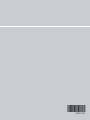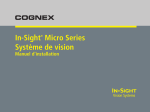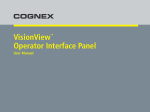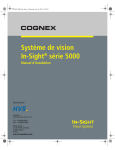Download In-Sight® Micro Series I/O Module Installation Manual - Solu
Transcript
In-Sight Micro Series I/O Module ® Installation Manual Legal Notices The software described in this document is furnished under license, and may be used or copied only in accordance with the terms of such license and with the inclusion of the copyright notice shown on this page. Neither the software, this document, nor any copies thereof may be provided to, or otherwise made available to, anyone other than the licensee. Title to, and ownership of, this software remains with Cognex Corporation or its licensor. Cognex Corporation assumes no responsibility for the use or reliability of its software on equipment that is not supplied by Cognex Corporation. Cognex Corporation makes no warranties, either express or implied, regarding the described software, its merchantability, non-infringement or its fitness for any particular purpose. The information in this document is subject to change without notice and should not be construed as a commitment by Cognex Corporation. Cognex Corporation is not responsible for any errors that may be present in either this document or the associated software. Companies, names, and data used in examples herein are fictitious unless otherwise noted. No part of this document may be reproduced or transmitted in any form or by any means, electronic or mechanical, for any purpose, nor transferred to any other media or language without the written permission of Cognex Corporation. Cognex P/N 597-0114-01 Copyright © 2008 Cognex Corporation. All Rights Reserved. The hardware and portions of the software described in this document may be covered by one or more of the following U.S. patents (other U.S. and foreign patents are pending): Hardware 4,972,359; 5,657,403; 5,793,899 Cognex and In-Sight are registered trademarks of Cognex Corporation. VisionView and the Cognex logo are trademarks of Cognex Corporation. i ii Regulations/Conformity Declaration of Conformity Manufacturer: Declares this Cognex Corporation One Vision Drive Natick, MA 01760 USA -marked Machine Vision System Product Product Type: In-Sight® CIO-Micro I/O Module: TYPE 820-0007-1R Complies With: 2004/108/EC Compliance Standards: EN 55022:2006 Class A EN 61000-6-2:2005 European Representative: COGNEX INTERNATIONAL Immeuble "Le Patio" 104 Avenue Albert 1er 92563 Rueil Malmaison Cedex France Safety and Regulatory FCC FCC Part 15, Class A This device complies with Part 15 of the FCC Rules. Operation is subject to the following two conditions: (1) This device may not cause harmful interference, and (2) this device must accept any interference received, including interference that may cause undesired operation. This equipment generates, uses, and can radiate radio frequency energy and, if not installed and used in accordance with the instruction manual, may cause harmful interference to radio communications. Operation of this equipment in a residential area is likely to cause harmful interference in which case the user will be required to correct the interference at their own expense. NRTL TUV SUD AM SCC/NRTL OSHA Scheme for UL/CAN 60950-1 CB TUV SUD AM, IEC/EN 60950-1 RoHS RoHS 6 Compliant Note: For the most up-to-date regulations and conformity information, please refer to the In-Sight online support site: http://cognexsensors.com/In-Sight iii iv Precautions Observe these precautions when installing the module to reduce the risk of injury or equipment damage: • Power for the In-Sight Micro I/O Module is intended to be supplied by a listed, direct plug-in power unit with a minimum output rated 24VDC, 750mA and marked Class 2 or Limited Power Source (LPS). • Never connect the In-Sight Micro I/O Module to a power source other than 24VDC and always use the 24VDC terminal block pins on the I/O module. Any other voltage creates a risk of fire or shock and can damage the module components. • Do not install the In-Sight Micro I/O Module in areas directly exposed to environmental hazards such as excessive heat, dust, moisture, humidity, impact, vibration, corrosive substances, flammable substances, or static electricity without a protective enclosure. • Route all cables and wires away from high-voltage power sources to reduce the risk of damage or malfunction due to over-voltage, line noise, electrostatic discharge (ESD), power surges, or other irregularities in the power supply. • The maximum torque that can be applied to the terminal block connectors is 0.0192 Nm (1.7 in-lb). Applying torque above this limit can damage the connectors. • The In-Sight Micro I/O Module does not contain user-serviceable parts. Do not make any electrical or mechanical modifications. Unauthorized modifications may violate your warranty. • Changes or modifications not expressly approved by the party responsible for regulatory compliance could void the user’s authority to operate the equipment. • The In-Sight Micro I/O Module is intended for indoor use only. v vi Table of Contents Introduction In-Sight Micro I/O Module Overview........................................................................................................................................... 1 Cables ........................................................................................................................................................................................ 2 M12/RJ-45 Ethernet Cable.............................................................................................................................................. 2 M8/DB15 I/O Cable ......................................................................................................................................................... 3 In-Sight Support ......................................................................................................................................................................... 4 Installation Connectors and Indicators ......................................................................................................................................................... 5 Connecting the In-Sight Micro I/O Module ...................................................................................................................... 7 Configuring and Operating the CIO-Micro I/O Module ............................................................................................................. 13 In-Sight Micro Vision System Connections ................................................................................................................... 13 Firmware ....................................................................................................................................................................... 13 Configuring the Module ................................................................................................................................................. 13 Configuring the In-Sight Micro Vision System ............................................................................................................... 13 Specifications General Specifications ............................................................................................................................................................. 15 Input and Output Specifications ............................................................................................................................................... 17 General Purpose Inputs ................................................................................................................................................ 17 Trigger Input .................................................................................................................................................................. 18 General Purpose Outputs.............................................................................................................................................. 19 High-Speed Outputs...................................................................................................................................................... 20 Connector and Terminal Block Specifications .......................................................................................................................... 21 LAN Connector .............................................................................................................................................................. 21 PoE Connector .............................................................................................................................................................. 22 RS-232 Connector......................................................................................................................................................... 23 I/O Connector ................................................................................................................................................................ 24 Terminal Block Assignments ......................................................................................................................................... 25 Dimensions............................................................................................................................................................................... 26 vii Appendix A Wiring Inputs and Outputs ........................................................................................................................................................ 27 Trigger From PLC or Photo Eye (PLC or Photo Eye Sinks Current) ............................................................................. 28 Trigger From PLC or Photo Eye (PLC or Photo Eye Sources Current)......................................................................... 29 Input From PLC (PLC Sinks Current) ............................................................................................................................ 30 Input From PLC (PLC Sources Current)........................................................................................................................ 31 Output to PLC (CIO-Micro I/O Module Sources Current) .............................................................................................. 32 Output To PLC (CIO-Micro I/O Module Sinks Current) ................................................................................................. 33 Output To Pilot Light or Relay (CIO-Micro I/O Module Sources Current) ...................................................................... 34 Output To Pilot Light or Relay (CIO-Micro I/O Module Sinks Current) .......................................................................... 35 High-Speed Output To Strobe Controller (CIO-Micro I/O Module Sources Current) ..................................................... 36 High-Speed Output To Strobe Controller (CIO-Micro I/O Module Sinks Current) ......................................................... 37 Input From 3-Wire Photo Eye (PNP Current Sourcing) ................................................................................................. 38 Input From 3-Wire Photo Eye (NPN Current Sinking) ................................................................................................... 39 viii Introduction In-Sight Micro I/O Module Overview The In-Sight® Micro I/O Module provides a convenient way to access the In-Sight Micro series vision system’s power, serial, trigger, and highspeed output connections. This module also extends the capabilities of the In-Sight Micro vision system by adding discrete inputs/outputs, Ethernet access, and hardware handshaking for serial communications. The In-Sight Micro I/O Module features include: • Ethernet Port for PC or LAN • Power over Ethernet (PoE) port for In-Sight Micro vision systems • DIN rail mount • 8 inputs and 8 outputs, optically isolated and over-voltage protected • Support for sinking (NPN) and sourcing (PNP) devices • RS-232 port • Support for the In-Sight Micro vision system's built-in high-speed outputs • LED status indicators for all discrete inputs/outputs • Removable terminal blocks Power and Ethernet connectivity are provided to the In-Sight Micro vision system by the In-Sight Micro I/O Module using an M12/RJ-45 Ethernet cable, which is purchased separately. This cable and other available I/O cables are discussed in Cables on page 2. Figure 1-1: In-Sight Micro Module (P/N 820-0007-1R) 1 Cables M12/RJ-45 Ethernet Cable The M12/RJ-45 Ethernet cable, shown in Figure 1-2, connects the In-Sight Micro I/O Module’s Power over Ethernet connector to an In-Sight Micro vision system. When this cable is connected from the PoE port to the In-Sight Micro vision system, the vision system is provided with power and Ethernet connectivity. The pin-outs for the PoE connector are listed in PoE Connector on page 22. This cable, purchased separately, is available in the lengths and styles listed in Table 1-1. Table 1-1: M12/RJ-45 Ethernet Cables Length Standard Part # M12 45-Deg Key Right-Angle Part # M12 135-Deg Key Right-Angle Part # 0.6 m CCB-84901-1001-00 N/A N/A 2m CCB-84901-1002-02 CCB-84901-6005-02 CCB-84901-7005-02 5m CCB-84901-1003-05 CCB-84901-6001-05 CCB-84901-7001-05 10 m CCB-84901-1004-05 CCB-84901-6002-10 CCB-84901-7002-10 15 m CCB-84901-1005-15 CCB-84901-6003-15 CCB-84901-7003-15 30 m CCB-84901-1006-30 CCB-84901-6004-30 CCB-84901-7004-30 M12 Connector 45 Degree Key M12 Connector M12 Connector 135 Degree Key RJ-45 Connector Figure 1-2: Micro M12/RJ-45 Ethernet Cable Caution: ! 2 The In-Sight Micro I/O Module’s PoE port provides power and Ethernet connectivity for In-Sight Micro vision systems. Connecting any other devices to this port could damage the In-Sight Micro I/O Module. Introduction M8/DB15 I/O Cable The M8/DB15 I/O cable for In-Sight Micro vision systems, shown in Figure 1-3, connects the In-Sight Micro vision system’s trigger and high-speed signals to the In-Sight Micro I/O Module using the module’s I/O connector. The In-Sight Micro vision system uses only the trigger signal, the high-speed output signals, and the COMMON signal. It does not use the power that is available from the In-Sight Micro’s I/O connection. The pin-outs for the I/O connector are listed in I/O Connector on page 24. This cable, purchased separately, is available in the lengths listed in Table 1-2. Table 1-2: M8/DB15 Leads I/O Cables Length Part # 0.7 m CCB-M8DSIO-00 2m CCB-M8DSIO-02 5m CCB-M8DSIO-05 10 m CCB-M8DSIO-10 15 m CCB-M8DSIO-15 M8 Connector DB15 Connector Figure 1-3: M8/DB5 I/O Cable 3 In-Sight Support Many information resources are available to assist you in using the In-Sight Micro I/O Module with the In-Sight Micro vision systems: 4 • In-Sight®Explorer Help, an online HTML Help file installed with the In-Sight Explorer software. • In-Sight computer-based tutorials provided on CD-ROM with selected In-Sight starter accessories kits. • In-Sight Micro Vision System Installation Manual, Cognex P/N 597-0109-01 (English, Chinese-simplified, German, Spanish-European, French, Japanese, Korean versions available.) • In-Sight online support: http://cognexsensors.com/In-Sight. Installation This section explains how to connect the In-Sight Micro I/O Module using standard and optional components. For a complete list of options and accessories, contact your Cognex sales representative. Connectors and Indicators Figure 2-1 shows the I/O module’s layout. Table 2-1 describes the connectors and indicators. I/O Port Ground PoE Port LAN Port LAN PoE COMM OK RS232 OUT Status LEDs PeE STATUS MODULE OK I/O RS-232 Port OUT 0 OUT COMMON OUT 1 OUT 2 OUT 4 OUT 3 OUT 5 OUT 6 OUT 7 IN COMMON INPUT 0 INPUT 1 INPUT 3 INPUT 2 INPUT 4 INPUT 5 INPUT 7 INPUT 6 HS COMMON HS OUT 0 TRIGGER - HS OUT 1 TRIGGER + + - Power Terminals 24 VDC CIO-MICRO Input Terminals Trigger Terminals Output Terminals High-Speed Output Terminals Figure 2-1: In-Sight Micro Module (P/N 820-0007-1R) 5 Table 2-1: In-Sight Micro I/O Module Connectors and Indicators Connector/Indicator Description COMM OK LED A green LED illuminates to indicate that the In-Sight Micro vision system and I/O module are communicating properly. MODULE OK LED A green LED illuminates after the I/O module has powered on, has booted up, and is ready to communicate with the In-Sight Micro vision system. I/O and Trigger Status LEDs Green LEDs that illuminate to indicate the an input/output signal has switched ON. High-Speed Output Status LEDs Green LEDs that illuminate to indicate the high-speed output signal on the attached Micro vision system has switched ON. The LED will illuminate even if the module’s high-speed terminals are not connected to anything. The LEDs do not illuminate if the module is not connected to a Micro vision system. I/O Connector Connects the I/O module to an In-Sight Micro vision system using an M8/DB15 I/O cable. Provides trigger and I/O signals to the connected In-Sight Micro vision system. RS-232 OUT Connector Connects the I/O module to an external serial device using an RS-232 DB9 serial cable. Provides RS-232 communications to the connected In-Sight Micro vision system. PoE Connector Connects the I/O module to an In-Sight Micro vision system providing the vision system with Ethernet I/O power (Power over Ethernet). LAN Connector Connects the I/O module to an Ethernet network. Ground Terminal Connects the I/O module to a common ground. Terminal Blocks Connects the I/O module to 24VDC power, trigger, external I/O, high-speed outputs, and common connections. Note: 6 The In-Sight Micro I/O Module high-speed outputs labeled HS OUT 0 and HS OUT 1 correspond to the In-Sight Micro vision system’s built-in high-speed outputs. These signals are considered high-speed because they pass directly through the I/O module without processing, which provides minimal delay. Installation Connecting the In-Sight Micro I/O Module To connect the In-Sight Micro I/O Module: 1. Verify that your 24VDC power supplies are switched off. 2. Determine how devices will be connected to the I/O module’s input and output connectors. Common wiring configurations are shown in Appendix A on page 27. Refer to Connector and Terminal Block Specifications on page 21 for connector and terminal block pin assignments. 3. Use a screwdriver to loosen the appropriate screw terminals. 4. Insert the signal and ground wire leads from remote I/O devices into the appropriate positions on the terminal block, as shown in Figure 2-2. RS-232 DB9 Connector I/O Wire Connections Figure 2-2: Connecting I/O Wires and RS-232 Cable 7 5. Tighten the screw terminals with the screwdriver to secure the wire leads in the terminal block. Remember that the maximum torque is 0.0192 Nm (1.7 in-lb). 6. If you want to connect the In-Sight Micro vision system to a serial device, plug the RS-232 serial cable (DB9 connector) into the I/O module, as shown in Figure 2-2, and connect the other end of the cable to the serial device. Tighten the connector screws to secure it to the I/O module. 7. Plug the M12/RJ-45 Ethernet cable into the I/O module’s PoE RJ-45 connector, as shown in Figure 2-3. RJ-45 Connector Figure 2-3: Connecting the Ehernet Cable to the I/O Module 8 Installation 8. Connect the other end of the Ethernet cable (keyed M12 connector) into the In-Sight Micro vision system’s PoE port, as shown in Figure 2-6. M12 Connector Figure 2-4: Connecting the Ethernet Cable to the In-Sight Micro Vision System 9 9. If you want to use the In-Sight Micro vision system’s high-speed outputs or trigger, plug the M8/DB15 I/O cable into the I/O module’s I/O connector, as shown in Figure 2-5. DB15 Connector Figure 2-5: Connecting the M8/DB15 I/O Cable to the I/O Module 10 Installation 10. Connect the other end of the M8/DB15 I/O cable (keyed M8 connector) into the In-Sight Micro vision system’s I/O port, as shown in Figure 2-6. M8 Connector Figure 2-6: Connecting the M8/DB15 I/O Cable to the In-Sight Micro Vision System 11 11. Insert the +24VDC and negative ground wire leads from a 24VDC power supply into the two terminals (labeled + and - 24VDC) on the I/O module as shown in Figure 2-7. Caution: ! Never connect the In-Sight Micro I/O Module to a power source other than 24VDC. Any other voltage creates a risk of fire or shock and can damage the hardware. Do not connect the 24VDC power source to any terminals other than the 24VDC + - power connectors. Negative Ground +24VDC Figure 2-7: Connecting Power (+24VDC and Ground Wires) 12. To connect the module to an Ethernet network, plug an Ethernet cable into the I/O module’s LAN RJ-45 connector and connect the other end of the cable to the network. 12 Installation Configuring and Operating the CIO-Micro I/O Module In-Sight Micro Vision System Connections Note the following regarding connections to the In-Sight Micro I/O Module: • By default, the In-Sight Micro I/O Module uses DHCP to obtain an IP address and connect to a network. If no DHCP server is available, the module times out and binds to a link-local IP address. The module can also be configured with a static IP address. • The In-Sight Micro I/O Module connects to the first In-Sight Micro vision system that requests a connection. • A connection to the In-Sight Micro I/O Module can come from an In-Sight Micro vision system connected directly to the module using the PoE port or from the network to which the module is connected via the LAN port. • The connection between the In-Sight Micro I/O Module and an In-Sight Micro vision system is maintained when power is cycled. Firmware The In-Sight Micro I/O Module’s firmware can be upgraded using the Spreadsheet or EasyBuilder view in In-Sight Explorer 4.2.0 or later. Look for "firmware" in the In-Sight Explorer online help index, which is available from the Help menu or by pressing the F1 key. Configuring the Module The In-Sight Micro I/O Module can be configured from In-Sight Explorer 4.2.0 or later using the Spreadsheet or EasyBuilder view. You can change the module’s host name and configure the network settings. Look for "discrete input settings" or "discrete output settings" in the In-Sight Explorer online help index, which is available from the Help menu or by pressing the F1 key. Configuring the In-Sight Micro Vision System Instructions for configuring the In-Sight Micro vision systems to use the In-Sight Micro I/O module are included in the I/O sections of the In-Sight Explorer online help, which is available from the Help menu or by pressing the F1 key. 13 14 Specifications General Specifications Table 3-1: In-Sight CIO-Micro General Specifications Specification Compatibility I/O Connectors In-Sight Micro series vision systems Trigger Optically isolated trigger input; ON: 20 to 28V (24V nominal), 2.2 to 3.3 mA OFF: 0 to 3V (12V nominal threshold), <308μA; Resistance ~9,000 Ohms Inputs 8 general purpose, optically isolated discrete (Maximum 30 VDC, 100 mA) Outputs 8 general purpose, optically isolated discrete (Maximum 30 VDC, 100 mA) High-Speed Outputs 2 optically isolated discrete (Maximum 28 VDC, 100 mA) Ethernet (LAN) RJ-45 10/100/1000 port (IEEE 802.3 Type 10Base-T; IEEE 802.3u Type 100Base-TX; IEEE 802.3ab 100Base-T Gigabit Ethernet) PoE RJ-45 10/100 port (IEEE 802.3 Type 10Base-T; IEEE 802.3u Type 100Base-TX; IEEE 802.3ab 100Base-T Ethernet) with PoE Serial (RS 232) 1 RS-232C port (2400-115,200 baud), 8 data bits, 1 stop bit, RxD, TxD, and flow control (RTS/CTS & XON/XOFF) I/O DB15 I/O providing Trigger, HS OUT 0, HS OUT 1, and the COMMON signals to In-Sight Micro vision system Status LEDs Mechanical Power Supply Description MODULE OK, COMM OK, PoE STATUS, trigger, and one for each input and output. Housing Black plastic Mounting #3 DIN-rail (35 mm) Dimensions Width: 139.5 mm (5.49 in), Depth: 125.4 mm (4.94 in), Height: 51.3 mm (2.02 in) Terminal Block 16 AWG to 22 AWG Torque 0.0192 Nm (1.7 in-lb.) Weight 295 g (10.4 oz.) +24VDC +/- 10% 15 Table 3-1: In-Sight CIO-Micro General Specifications (Continued) Specification Environmental Temperature Operating: 0°C to 45°C (0°F to 113°F) Storage: –10°C to 65°C (0°F to 149°F) Humidity Operating and Storage: 0 to 90%, non-condensing Altitude 2000 m (6565 ft) Pollution Degree 2 Shock 30 G per IEC 68-2-27 Vibration 2 G per IEC 68-2-6 Regulatory Compliance 16 Description CE, FCC, CSA, RoHS, TUV Specifications Input and Output Specifications General Purpose Inputs The In-Sight Micro I/O Module extends the capabilities of the In-Sight Micro vision system by providing eight independent, general-purpose inputs (INPUT 0 - INPUT 7) that can be used to trigger vision system events. General purpose inputs are optically isolated and are typically connected (directly or indirectly) to a sensor (such as a limit, pressure, or temperature sensor). See Appendix A on page 27 for common wiring configurations. Note: Since all general purpose inputs share a common ground (IN COMMON), all connected input devices must be either current sinking or current sourcing. Table 3-2: General Purpose Input Specifications Specification Description Voltage 30V (24V nominal) Current 100 mA (max), auto-reset fuse protection Delay Module 1.25 ms (maximum delay due to the I/O module) Total 2.5 ms (time between an input state change at the CIO-Micro I/O Module and completion of transmission to the In-Sight Micro vision system, which is 3 ms maximum update rate) Opto-isolator Microcontroller Output to In-Sight Vision System INPUT 1 1.4 kΩ 470 Ω IN COMMON 1.4 kΩ I/O Expansion Module Figure 3-1: General Purpose Input 17 Trigger Input The In-Sight Micro I/O Module provides inputs for triggering a connected In-Sight Micro vision system (TRIGGER +, TRIGGER-). When the I/O module is connected to a In-Sight Micro vision system, trigger input signals travel directly through the I/O module and are optically isolated in the vision system. Trigger inputs are typically connected (directly or indirectly) to a sensor (such as a photo-detector). Table 3-3: Trigger Input Specifications Specification Voltage Description ON 20 - 28V (when connected to an In-Sight vision system) OFF 0 - 3V Current 3mA (when connected to an In-Sight vision system) Opto-isolator Output to In-Sight Vision System TRIGGER + 4.7 kΩ 2.2 kΩ TRIGGER 4.7 kΩ I/O Expansion Module In-Sight Vision System Figure 3-2: Trigger Input 18 Specifications General Purpose Outputs The In-Sight Micro I/O Module extends the capabilities of supported In-Sight vision systems by providing eight independent, general-purpose outputs (OUT 0 - OUT 7) that can be used to trigger remote events. General purpose outputs are optically isolated and are typically connected (directly or indirectly) to a load (such as a relay, indicator light or motor). See Appendix A on page 27 for common wiring configurations. Note: Since all general purpose outputs share a common ground (OUT COMMON), all connected output devices must be either current sinking or current sourcing. Table 3-4: General Purpose Output Specifications Specification Description Voltage 30V (24V nominal) Current 100 mA (max), auto-reset fuse protection Delay Module .25 ms (maximum delay due to the I/O module) Typical 1.5 ms (time between transmission from an In-Sight vision system to output state change completion, which is 3 ms maximum update rate) Microcontroller Input from In-Sight Vision System Opto-isolators 2.2 kΩ 249 Ω 10 Ω PTC Fuse 249 Ω OUT 2 OUT COMMON I/O Expansion Module Figure 3-3: General Purpose Output 19 High-Speed Outputs The In-Sight Micro I/O Module provides two high-speed discrete outputs (HS OUT 0, HS OUT 1) that can be used to trigger remote events. High-speed output signals travel through the I/O module without processing. The outputs are typically connected (directly or indirectly) to a load (such as a relay, indicator light or a motor). • Since both high-speed outputs share a common ground (HS COMMON), all connected output devices must be either current sinking or current sourcing. Notes: • Do not connect a high-speed output to OUT COMMON. High-speed outputs use HS COMMON as a return path. See Figure A-10. • Do not use the high-speed outputs if you need to isolate your connections. Use the general outputs, which are optically isolated. Table 3-5: Output Specifications Specification Description Voltage 30V (24V nominal) Current 100 mA (max) 20 Specifications Connector and Terminal Block Specifications The following sections provide specification for the In-Sight Micro I/O Module’s connectors and terminal block screw terminals. LAN Connector The LAN port is a standard Ethernet connector that can be used to connect the In-Sight Micro I/O Module to an Ethernet network. The pin assignments are listed in Table 3-6. Table 3-6: LAN Port Pin-Out 1 LAN 8 Signal Name Pin# Wire Color Transmit + 1 White/Orange Transmit - 2 Orange Receive + 3 White/Green N/A 4 Blue N/A 5 White/Blue Receive - 6 Green N/A 7 White/Brown N/A 8 Brown 21 PoE Connector The PoE connector is an RJ-45 connector that provides power and Ethernet connectivity to an In-Sight Micro vision system. The pin-out is listed in Table 3-7. Caution: Connecting any devices other than In-Sight Micro vision systems to this port could damage the In-Sight Micro I/O Module. ! Table 3-7: PoE Port Pin-Out 1 PoE 8 Signal Name Pin# Wire Color TPO+/+48V (Mode A) 1 White/Orange TPO-/+48V (Mode A) 2 Orange TPI+/+48V RTN (Mode A) 3 White/Green Spare A 4 Blue Spare A 5 White/Blue TPI-/+48V RTN (Mode A) 6 Green Spare B 7 White/Brown Spare B 8 Brown 22 Specifications RS-232 Connector The RS-232 connector connects an In-Sight Micro I/O Module and a remote serial device. The pin assignments are listed in Table 3-8. Table 3-8: RS-232 Connector Pin Assignments Pin # Assignment Pin # Assignment 1 No Connect 6 No Connect 2 TxD 7 CTS 3 RxD 8 RTS 4 No Connect 9 No Connect 5 GND 23 I/O Connector The module’s I/O connector allows the In-Sight Micro vision system to transmit discrete I/O data to and from the In-Sight Micro I/O Module. The pin assignments are listed in Table 3-9. Table 3-9: I/O Connector Pin Assignments Pin # Assignment Pin # Assignment 1 24VDC + 1 9 Not Used 2 TRIGGER + 10 Not Used 3 TRIGGER - 11 Not Used 4 HS OUT 0 12 Not Used 5 HS OUT 1 13 Not Used 6 Not Used 14 Not Used 7 Not Used 15 HS COMMON 8 24VDC - 1 1. Not used with In-Sight Micro vision systems. 24 Specifications Terminal Block Assignments Table 3-10 shows the signal assignments for each screw terminal on the I/O module's terminal blocks. OUT COMMON OUT 1 OUT 0 OUT 2 OUT 4 OUT 3 OUT 5 OUT 6 OUT 7 IN COMMON INPUT 0 INPUT 1 INPUT 3 INPUT 2 INPUT 4 INPUT 5 INPUT 7 INPUT 6 HS COMMON HS OUT 0 TRIGGER - HS OUT 1 TRIGGER + + - 24 VDC Table 3-10: Terminal Block Pin Assignment 1 25 Pin # Assignment Pin # Assignment 1 + 24VDC 14 INPUT 1 2 - 24VDC 15 INPUT 0 3 TRIGGER + 16 IN COMMON 4 TRIGGER - 17 OUT 7 5 HS OUT 1 18 OUT 6 6 HS OUT 0 19 OUT 5 7 HS COMMON 20 OUT 4 8 INPUT 7 21 OUT 3 9 INPUT 6 22 OUT 2 10 INPUT 5 23 OUT 1 11 INPUT 4 24 OUT 0 12 INPUT 3 25 OUT COMMON 13 INPUT 2 25 Dimensions Dimensions are in millimeters [inches], are for reference only, and may change without notice. Figure 3-4: In-Sight Micro I/O Module Dimensions 26 Appendix A Wiring Inputs and Outputs The following figures show basic wiring for some of the more common In-Sight Micro I/O Module configurations. • Connections to both the ground pin labeled - 24VDC, and the power pin labeled + 24VDC are required to supply the In-Sight Micro vision system with power. • OUT COMMON is only for general purpose outputs, not high-speed outputs. • High-speed outputs use HS COMMON for power with PNP or ground with NPN. Notes: • Unless absolutely necessary, power to your device(s) should not be provided from the I/O module terminal block pin labeled +24V. If power is provided from the I/O module, general purpose inputs and outputs are no longer optically isolated. Use a separate power supply to ensure that inputs/outputs are optically isolated. • All general purpose inputs share a common connection (IN COMMON). Therefore, all input devices must be the same, either current sinking or current sourcing. Mixing inputs with sinking and sourcing could damage the I/O module or your devices. • All general purpose outputs share a common connection (OUT COMMON). Therefore, all output devices must be the same, either current sinking or current sourcing. Mixing outputs with sinking and sourcing could damage the I/O module or your devices. • Do not connect a relay to an input configured as a Job Load Switch. A signal from a relay fluctuates enough (from contact bounce) that multiple job loads are recognized. 27 Trigger From PLC or Photo Eye (PLC or Photo Eye Sinks Current) The In-Sight Micro vision system trigger input is energized by a 24VDC Common signal from a PLC or a photo eye. 24V DC POWER SUPPLY (for In-Sight sensor only) 24V+ 24V COMMON Optional Isolated 24V DC POWER SUPPLY (for PLC only) 24V+ 24V COMMON PHOTO EYE or PLC OUTPUT 24V COMMON (DC) Figure A-1: Trigger From PLC or Photo Eye (PLC or Photo Eye Sinks Current) 28 Appendix A Trigger From PLC or Photo Eye (PLC or Photo Eye Sources Current) The In-Sight Micro vision system trigger input is energized by a +24VDC signal from a PLC or a photo eye. 24V DC POWER SUPPLY (for In-Sight sensor only) 24V+ 24V COMMON Optional Isolated 24V DC POWER SUPPLY (for PLC only) 24V+ 24V COMMON PHOTO EYE or PLC OUTPUT 24V+ (DC) Figure A-2: Trigger From PLC or Photo Eye (PLC or Photo Eye Sources Current) 29 Input From PLC (PLC Sinks Current) The In-Sight Micro vision system input is energized by a 24VDC common signal from a PLC. 24V DC POWER SUPPLY (for In-Sight sensor only) 24V+ 24V COMMON Optional Isolated 24V DC POWER SUPPLY (for PLC only) 24V+ 24V COMMON PLC OUTPUT 24V COMMON (DC) Figure A-3: Input From PLC (PLC Sinks Current) 30 Appendix A Input From PLC (PLC Sources Current) The In-Sight Micro vision system input is energized by a +24VDC signal from a PLC. 24V DC POWER SUPPLY (for In-Sight sensor only) 24V+ 24V COMMON Optional Isolated 24V DC POWER SUPPLY (for PLC only) 24V+ 24V COMMON PLC OUTPUT 24V+ (DC) Figure A-4: Input From PLC (PLC Sources Current) 31 Output to PLC (CIO-Micro I/O Module Sources Current) The PLC input is energized by a +24VDC signal from an In-Sight Micro vision system. 24V DC POWER SUPPLY (for In-Sight sensor only) 24V+ 24V COMMON Optional Isolated 24V DC POWER SUPPLY (for PLC only) 24V+ 24V COMMON PLC INPUT 24V COMMON (DC) Figure A-5: Output to PLC (CIO-Micro I/O Module Sources Current) 32 Appendix A Output To PLC (CIO-Micro I/O Module Sinks Current) The PLC input is energized by a 24VDC Common signal from an In-Sight Micro vision system. 24V DC POWER SUPPLY (for In-Sight sensor only) 24V+ 24V COMMON Optional Isolated 24V DC POWER SUPPLY (for PLC only) 24V+ 24V COMMON PLC 24V+ (DC) INPUT Figure A-6: Output to PLC (CIO-Micro I/O Module Sinks Current) 33 Output To Pilot Light or Relay (CIO-Micro I/O Module Sources Current) The pilot light or relay is energized by a + 24VDC signal from an In-Sight Micro vision system. 24V DC POWER SUPPLY (for In-Sight sensor only) 24V+ 24V COMMON Optional Isolated 24V DC POWER SUPPLY (for PLC only) 24V+ 24V COMMON PILOT LIGHT or RELAY (100mA max) 24V (+) 24V COMMON (-) Figure A-7: Output to Pilot Light or Relay (CIO-Micro I/O Module Sources Current) 34 Appendix A Output To Pilot Light or Relay (CIO-Micro I/O Module Sinks Current) The pilot light or relay is energized by a 24VDC Common signal from an In-Sight Micro vision system. 24V DC POWER SUPPLY (for In-Sight sensor only) 24V+ 24V COMMON Optional Isolated 24V DC POWER SUPPLY (for PLC only) 24V+ 24V COMMON PILOT LIGHT or RELAY (100mA max) 24V (+) 24V COMMON (-) Figure A-8: Output to Pilot Light or Relay (CIO-Micro I/O Module Sinks Current) 35 High-Speed Output To Strobe Controller (CIO-Micro I/O Module Sources Current) 24V DC POWER SUPPLY (for In-Sight sensor only) 24V+ 24V COMMON A resistor may be required to reduce voltage to meet strobe controller electrical requirements. The CIO Micro is capable of optical isolation by powering the strobe controller from a separate, isolated, 24VDC supply. This isolated supply will need 24VDC (isolated) connected to the strobe controller and GND (isolated) connected to HS COMMON. STROBE CONTROLLER (100mA max) TRIGGER + TRIGGER - Figure A-9: High-Speed Output To Strobe Controller (CIO-Micro I/O Module Sources Current) Note: 36 The In-Sight Micro vision systems support high-speed strobe output only on HS OUT 1 Appendix A High-Speed Output To Strobe Controller (CIO-Micro I/O Module Sinks Current) 24V DC POWER SUPPLY (for In-Sight sensor only) 24V+ 24V COMMON A resistor may be required to reduce voltage to meet strobe controller electrical requirements. The CIO Micro is capable of optical isolation by powering the strobe controller from a separate, isolated, 24VDC supply. This isolated supply will need 24VDC (isolated) connected to the strobe controller and GND (isolated) connected to HS COMMON. STROBE CONTROLLER (100mA max) TRIGGER + TRIGGER - Figure A-10: High-Speed Output To Strobe Controller (CIO-Micro I/O Module Sinks Current) Note: The In-Sight Micro vision systems support high-speed strobe output only on HS OUT 1 37 Input From 3-Wire Photo Eye (PNP Current Sourcing) The In-Sight Micro vision system trigger input is energized by a +24VDC signal from a photo eye. 24V DC POWER SUPPLY 24V+ 24V COMMON PHOTO EYE 24V+ (DC) GROUND SIGNAL OUT Figure A-11: Trigger From Photo Eye (PNP Current Sourcing) 38 Appendix A Input From 3-Wire Photo Eye (NPN Current Sinking) The In-Sight Micro vision system trigger input is energized by a +24VDC signal from a photo eye. 24V DC POWER SUPPLY 24V+ 24V COMMON PHOTO EYE 24V+ (DC) GROUND SIGNAL OUT Figure A-12: Trigger From Photo Eye (NPN Current Sinking) 39 40 P/N 597-0114-01