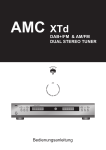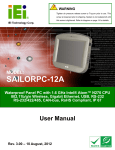Transcript
QNR8 = BQ803E Product Specification USER MANUAL 1.0 Front Panel Keypads One-page quad display, up to 8 camera inputs Picture Update Rate: 30 Field per second Horizontal Resolution: 700 Pixel Min for Full Screen Digital Memory: 1024 x 512 for Full Screen Digital Quantity: 8 bit (256 steps Gray Scale) Video format: EIR or CCIR Monochrome Video signal Video input: 8 camera inputs,adjustable , 75 ohm terminated 5 4 3 2 1 1 .1 Full Screen Keys Press any key, the quarter subscreen will be turning into a full screen display. 1 .2 Quad Screen Press key, the live quad pictures will be displayed on the main monitor and recording output for VCR. 1 .3 Sequential Switching Press key leading into auto sequential switchingmode. 1 .4 Sequential Page A/B Switch Press to sequentially switch page A/B. 1 .5 Page A/B Switch Press A(B),the live pictures from page A(B) will be displayed on the main monitor and VCR output for recording. Video Output: 2 Video outputs, Full Screen or Quad Screen 2 .0 Back Panel Connection Monitor Output, 75 ohm terminated 4 Quad, 75 ohm terminated Auto Scan Time: 1-30 Sec Power Input: DC 12V 500mA Power Consumption : within 5 Watts Max Dimension (L x W x H): 250 x 210 x45 mm Paper Case Dimension (L x W x H): 272 x 232 x 56 mm 3 2 1 2 .1 Power Switch & Connectors DC/AC Jack: input is DC 12 V 500mA, positive pole in jack center. 2 .2 Video Input Connect Camera video out to this connector by a 75 ohm coaxial cable. Adjust brightness by G1¡ã G8. 2 .3 Video Output Monitor: Connect this output port to the monitor by 75 ohm coaxial cable. QUAD: Connect this output port to video recorder by 75 ohm coaxial cable. 2.4 Switch Time Setup Adjust VR button clockwise or counter clockwise to chage "switch time interval". Clockwise: Longer switch interval Counter Clockwise: Shorter switch interval