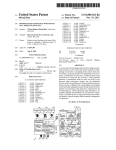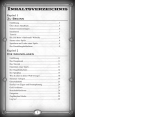Download USER MANUAL
Transcript
USER MANUAL Games from Iceberg Interactive that may interest you For our complete catalogue, please visit: www.iceberg-interactive.com - www.iceberg-shop.com Contents USER MANUAL...........................................................................................................................................1 HADES-CLASS TACTICAL FIGHTER.................................................................................................4 INSTRUCTIONAL MANUAL...................................................................................................................4 SYSTEM REQUIREMENTS.....................................................................................................................4 BASIC FLIGHT CONTROLS..................................................................................................................5 MOUSE & KEYBOARD............................................................................................................................5 GAMEPAD...................................................................................................................................................5 JOYSTICK....................................................................................................................................................6 INPUT REMAPPING.................................................................................................................................6 OTHER CONTROL SETTINGS..............................................................................................................6 ARMAMENTS & COMBAT .....................................................................................................................7 TARGETING COMPUTER.......................................................................................................................7 YOUR ARSENAL........................................................................................................................................7 WEAPON SYSTEM OVERHEATING....................................................................................................8 HEADS UP DISPLAY................................................................................................................................8 CAPITAL SHIP CENTRAL AI LINK.......................................................................................................8 RADAR..........................................................................................................................................................8 CENTRAL DISPLAY & TARGETING RETICULE...............................................................................8 LEAD INDICATOR ....................................................................................................................................9 ACTIVE TARGET PANEL........................................................................................................................9 OFFSCREEN INDICATOR .....................................................................................................................9 Hull Integrity Display..............................................................................................................................9 Objectives Panel......................................................................................................................................9 Allied Health Display..............................................................................................................................9 Comms Panel............................................................................................................................................9 TORCHLIGHT SCANNER.....................................................................................................................10 DOCKING WITH YOUR CAP SHIP....................................................................................................10 AUTOMATED ESCAPE POD................................................................................................................10 MISSION FAILURE................................................................................................................................... 11 POST-MISSION DEBRIEFINGS........................................................................................................... 11 UPGRADING YOUR HADES................................................................................................................ 12 REPLAYING MISSIONS......................................................................................................................... 12 LEADERBOARDS & ACHIEVEMENTS.............................................................................................. 12 GRAPHIC AND SOUND OPTIONS.................................................................................................... 12 Technical Support......................................................................................................................... 13 Epilepsy Warning............................................................................................................................. 13 credits.................................................................................................................................................... 14 Limited Software Warranty and License Agreement........................................... 15 3 HADES-CLASS TACTICAL FIGHTER INSTRUCTIONAL MANUAL Commander: The UCS HADES-class tactical fighter is the most versatile and deadly combat vehicle ever constructed. Though we have no indications of hostile alien civilizations in the distant sectors we prepare to depart for, it goes without saying that we must be prepared for the worst. And prepared you will be. The HADES represents the combined design talents and engineering resources of the entire Sol system. The HADES is designed to handle as gracefully as the legendary F-15 Eagle, pack as devastating a punch as the vaunted B-2 bomber, and provide cutting-edge telemetry, targeting and AI guidance systems to its pilot like nothing else before it. This manual will cover the basic operational parameters of the HADES platform. Additional information may be retrieved from the onboard Central AI link at any time. Good luck. “Usque Ad Ultimum Spiritum” December 11, 2493 SYSTEM REQUIREMENTS Operating Systems: Windows XP (SP3), Windows Vista (SP2), or Windows 7 Minimum System Requirements: CPU: 1.8Ghz Intel Core 2 Duo AMD Athlon X2, or equivalent RAM: 2.0GB Hard Disk Space: 4 GB available Video Card: DirectX 9.0c compatible, 256 MB of VRAM; (NVIDIA GeForce 7600 GS,ATI Radeon HD 2400 Pro 256 MB) Sound: DirectX 9.0c compatible, 16-bit Recommended System Requirements: CPU: 2.0Ghz Quad Core RAM: 4.0GB Video Card: DirectX 9.0c compatible, 512MB of VRAM; NVIDIA (GeForce GTX260 / ATI Radeon 4870) 4 BASIC FLIGHT CONTROLS The HADES-class fighter operates on a traditional pitch-roll-yaw flight model that can be adapted to a variety of input devices to suit the pilot’s preference. The fighter can also utilize its momentum to “slide” in one direction while maintaining its targeting heading in another. To select your input device, enter the Options screen (either from the Main Menu, or by pausing the game at any time by hitting ESCAPE), and then select ‘Key Mapping’. Select your desired input device from the listbox labeled “SELECTED PRIMARY GAME INPUT”. MOUSE & KEYBOARD Designed to leverage the skills of the late 21st-century MMO gold farming industry, this control scheme utilizes a mouse’s X-Y movement to control the Pitch and Yaw of the fighter, and the fighter can be made to enter a Roll by pressing keys of the pilot’s choosing. (Default is Q and E) Sliding is accomplished in this mode by holding the Right Mouse button and moving the mouse in the direction you wish to drift. Normal momentum will be resumed on your current heading once you release the Slide button. Thrust control in this mode defaults to the mouse wheel. The Rechargeable Afterburner Drive (RAD) can be activated by holding SHIFT. Weapons controls in this mode default as follows: Gatling Guns: Left Mouse Missiles: ‘W’ MAG Cannon:’A’ GAMEPAD This control scheme was adapted from archaic console gaming input devices of the 21st century and utilizes a “dual stick” solution: Pitch and Yaw on the left stick, Roll on the right. 5 Slide control is enabled by holding the Left Trigger and moving the Left Stick in the direction you wish to slide. Thrust control in this mode defaults to the D-Pad up/down. The Rechargeable Afterburner Drive (RAD) can be activated with the Left Shoulder. Weapons controls in this mode default as follows: Gatling Guns: Right Trigger Missiles: Right Shoulder MAG Cannon: ‘Y’ Button JOYSTICK The purist’s control scheme, it follows the tradition of 20th century military aircraft, with Pitch and Yaw on the main stick and Roll engaged typically by twisting the stick on its axis. Slide control in this mode is enabled by a secondary button (default is Joystick Button 8). Thrust control in this mode defaults to the throttle control. The Rechargeable Afterburner Drive (RAD) can be activated using a secondary button (default is Joystick Button 7). Weapons controls in this mode default as follows: Gatling Guns: Joystick Button 1 (typically trigger) Missiles: Joystick Button 2 MAG Cannon: Joystick Button 3 INPUT REMAPPING Note that all controls are individually configurable, even down to joystick axes. Simply select the control you wish to remap, select the desired input, and press “Apply” to save your changes. (Note: you must still use the mouse to navigate menu screens even if you select a different primary input device.) OTHER CONTROL SETTINGS Auto-Reorientation: this option automatically re-orients your fighter to a default horizontal flight orientation a few seconds after you end any Roll maneuver. 6 Force Feedback: if enabled, you will receive tactile feedback in your control device when damage is received or weapons are fired. Analog Sensitivity: used to adjust the sensitivity of analog controls (gamepad sticks, triggers and joysticks) Analog Deadzone: used to adjust the size of the “dead zone” on analog controls, which prevents twitching and unintentional movement. ARMAMENTS & COMBAT The HADES class fighter contains several weapons platforms, each designed to give the pilot the edge on a particular class of enemy. TARGETING COMPUTER It is important to designate an active target when engaging enemies. Doing so allows the targeting system to missile lock, as well as provide lead indication for guns and status information about the target including hull integrity and distance to you. To target any ship, line up the reticule with the targeting triangle and press the “Target Reticule” button (defaults to SPACE BAR, “A” button, or secondary button depending on control scheme). You can also cycle through friendlies and enemies using Cycle Closest/Farthest commands (mapped individually on the Control Settings screen). YOUR ARSENAL Dual Gatling Guns: these cannons are the bread and butter of your arsenal and the preferred weapon of choice against fighters, and other fast moving targets. They have a very fast refire rate, do not deplete, and have a range of roughly 5km. Missiles: these miniaturized warheads pack a major punch and can be fired in “fire and forget” mode by tapping the missile fire button or locked onto a target by holding down the missile fire button until the lock sound is engaged, then releasing to fire. Missiles do deplete, but can be reloaded by docking with your designated Capital Ship (when available). MAG Cannon: this prototype mass driver sends a massive pulse of electromagnetically charged debris at your target. It is slow moving and has an 7 extremely slow refire rate, but does immense damage, particularly to capital ships. Press the Mag Cannon button to fire. WEAPON SYSTEM OVERHEATING Both your guns and MAG cannon will raise the heat levels of your weapons systems as they are used; the MAG cannon spikes quickly and cools off slowly, whereas the guns slowly build up heat from prolonged firing. The overheat meter on the right of the HUD will start to rise as you fire your weapons; if you overheat, you must wait a moment for your system to cool off before you can fire again. Start to rise as you fire your weapons; if you overheat, you must wait a moment for your system to cool off before you can fire again. HEADS UP DISPLAY Your HUD provides critical information to help you complete your mission safely. Learn to know its functions and you will reap the rewards. CAPITAL SHIP CENTRAL AI LINK Your fighter’s computer maintains an active link with your assigned capital ship whenever it is in range. This allows the capital ship’s Central AI to provide assistance, provide objectives and waypoints, and assist in your mission. RADAR The active tracking radar display shows all ships in your vicinity represented by colored dots: • RED dots represent enemies. • GREEN dots represent friendlies. • ORANGE dots represent projectiles such as missiles. The larger the dot, the larger the ship. Additionally, ships above or below you will be designated with a up/down arrow. CENTRAL DISPLAY & TARGETING RETICULE This area provides information about your current speed, the level of thrusters left in your RAD drive, missiles remaining, and your weapons system heat level. In the center of this display is your targeting reticule; pressing the target button when you have lined this reticule up with any ship’s targeting triangle will select that ship as the current target. 8 LEAD INDICATOR When you get close enough to a targeted ship to hit with your guns, a circle will appear near its targeting triangle. This is a realtime calculation of where to aim to hit the target based on its current velocity and heading. ACTIVE TARGET PANEL This area displays information on the currently selected target. Friendly ships are displayed in GREEN; enemies in RED. Health is shown at the top, and whatever it is currently targeting is displayed at the bottom. OFFSCREEN INDICATOR Indicates the relative location and distance of the currently targeted ship if it is not within your forward view. Use this to track down enemy fighters easily. Hull Integrity Display This display informs you of your current hull integrity. When taking damage, this display will flash and the approximate remaining hull percentage will update. To repair damage, dock with your designated Capital Ship when available. Objectives Panel Your current objectives are displayed here. Objectives will disappear when completed or when they are no longer able to be completed. Allied Health Display This display displays the health of important allied ships, such as your capital ship and transport vessels you are assigned to protect. Comms Panel When communicating with your capital ship AI or a third party, the Comms Panel will appear with a transcription of the conversation. 9 TORCHLIGHT SCANNER An experimental program that can be triggered by your Central AI, Torchlight allows HADES pilots to target communication modules (typically on an enemy capital ship) and hack into them to gain a tactical advantage. From time to time, your Central AI may notify you about vulnerable transmission nodes that you can exploit. To hack in, target the node the same way you would any ship. Then watch the decryption sequence and remember the elements of the code and the order in which they appeared. Select the proper access code, and you will have access to some functions of the targeted ship’s operating system. Unsuccessful hacks will cause the security protocols to tighten, requiring longer codes to be entered more quickly. Note that targeting an enemy while in hacking mode will cause the transmission to be lost. DOCKING WITH YOUR CAP SHIP At any time during a mission, you may Dock with your designated Capital Ship to restock your missiles and repair hull damage. To Dock, simply fly into the hangar. However, most pilots consider Docking a safety net, and each Dock will lower the mission score earned in postmission debriefings. AUTOMATED ESCAPE POD When your hull integrity reaches critical levels, your Central AI will warn you to return for repairs. As a failsafe mechanism, your HADES is outfitted with an Automated Escape Pod (AEP). 10 If you disregard the AI warning and sustain fatal damage HADES, the cockpit will automatically Eject from the fuselage and return to your designated Capital Ship for refitting into a new HADES. Each time you Eject, however, your mission rating will be lowered. Ejecting is considered even less honorable than Docking. Note that if your designated Capital Ship is outside of communications range, the Eject Sequence cannot be triggered and sustaining extensive damage can lead to pilot death. MISSION FAILURE As your ultimate mission is to locate a new home for mankind and to transport as many willing evacuees as possible to this new haven, you have been granted extraordinary latitude and operational flexibility. The only way your mission will be deemed a failure is if you are killed in action, or your Capital Ship is destroyed in battle. Systems such as the Automated Escape Pod (AEP) built into the HADES are designed to minimize the chances of this occurring, but mind your hull integrity and do not take unnecessary risks. The future of mankind depends on it. POST-MISSION DEBRIEFINGS At the conclusion of a successful mission, you will be debriefed on your performance and ranked based on said performance. Your score will be determined based on: • Enemy ships destroyed (bigger, more valuable ships carry a higher score) • Civilians protected/rescued • Number of times docked and ejected • Accuracy Additionally, you may earn rewards for completing certain Heroic Actions during a mission. After successfully completing a mission, you earn an upgrade 11 UPGRADING YOUR HADES After successfully completing a mission, you earn an upgrade point which can be spent to improve your fighter’s weaponry, defenses, or afterburners. Achieving a Heroic Action in a mission earns you an additional upgrade point. REPLAYING MISSIONS Once you have successfully completed a mission on the Campaign Mode, you may replay it in the Mission Select mode to further earn achievements, upgrade points, and complete heroic actions. You will see your previous best score and rank on the mission select screen, as well as that mission’s Heroic Action and whether or not you have achieved it yet. LEADERBOARDS & ACHIEVEMENTS From the main menu, you may view and compare the top scores of other UCS pilots by selecting “Leaderboards”. Strive to be the best! During missions and debriefings, you may earn special Achievements for accomplishing specific goals. To view achievements, press SHIFT+TAB to open the Steam game overlay, and select “View All Achievements”. You can also view and manage screenshots and friends in the overlay. GRAPHIC AND SOUND OPTIONS You may adjust your graphics and sound options from this menu, either by clicking the “OPTIONS” button on the Main Menu, or by pausing the game (by hitting ESCAPE). 12 If you are experiencing slow framerate, try running the game at a lower resolution or lowering the detail sliders. Technical Support If you are having problems with the autostart function, use the Setup.exe file to start the installation process manually. If you are having problems with the 3D-engine, please check whether there is a driver update available for your graphic card, and whether the graphic card is fundamentally capable of running the game. On slower or older systems, switching off fading (Options - Display) can lead to significant performance improvement. We strongly advise that you visit our website at www.iceberg-interactive.com and browse the game Forum specific to the game with which you are experiencing technical issues. In most cases, known issues, patches, or updates are listed on our Forums. If the solution to the problem is not listed on the forum at our website, please email us at: [email protected]. When contacting us, please be sure to include: • A brief description of the problem • The hardware configuration of your computer • Information on the circumstances under which the error occurred Epilepsy Warning Please read this caution before you or your child play a videogame: Certain people are susceptible to epileptic seizures or lose consciousness after exposure to flashing lights or light patterns in our daily environment. Such people may have a seizure while watching particular televised images or when they play some videogames. This phenomenon may appear even if the subject has no history of previous difficulties. If you or a member of your family has ever had symptoms related to epilepsy (seizures or loss of awareness) when exposed to flashing lights, please consult your doctor prior to use. We advise that parents supervise the use of videogames by their children. If you or your child experiences any of the following symptoms while playing a videogame: dizziness, blurred vision, eye or muscle twitches, loss of awareness, disorientation, any involuntary movement or convulsion, IMMEDIATELY discontinue use and consult your doctor. Standard Precautions When Playing Videogames: • Do not stand or sit too close to the screen. Position yourself as far away from the screen as the length of cable allows. • Play video games on a small screen (preferably). • Avoid playing if you are tired. • Make sure that the room in which you are playing is well lit. • Rest for a period of 10 to 15 minutes for every hour you play a videogame. 13 credits Seamless Entertainment, Inc. EXECUTIVE PRODUCER / STUDIO DIRECTOR Dan Magaha CREATIVE DIRECTOR Christopher Stockman STORY Christopher Stockman Ed Kuehnel (EGK Interactive) Samantha Marshall PROGRAMMING DIRECTOR Kinzie Schwab LEAD ENVIRONMENT & FX ARTIST Chris Murdock LEAD VEHICLE ARTIST & ANIMATOR Ben Rosendahl LEAD UI ARTIST Baback Moussavi QUALITY ASSURANCE LEAD Carson Underwood (Black Lantern Studios) QUALITY ASSURANCE Bronson Cox (Black Lantern Studios) CONCEPT ART SERVICES BY Conceptopolis, LLC MUSIC SERVICES BY Hamsterball Studios, Inc. MUSIC COMPOSITION Randall Ryan (Hamsterball South) SOUND DESIGN Randall Ryan Marc Schaefgen (The Sound Department) SOUND MASTERING Kent Vernon (Hamsterball North) MODELING SERVICES BY Ying Pei Games GameVision Studios EastWorks, s.r.o. ADDITIONAL ART Gary Bedell (Black Lantern Studios) Cole Biesemeyer (Graphite Lab) Stephanie Iannone Matt Raithel (Graphite Lab) Art Wiesen (Graphite Lab) 14 BETA TESTERS Nelson Bergen Andrew Booth Stephen Heller Robert Hood Kevin Kren Marisa Low Kelly Monfort Jimi Nelson James Nygren Andrew Pannell Matt Scott PR SERVICES BY David Swofford (CS Media) WEB DEVELOPMENT SERVICES BY Graphite Lab SPECIAL THANKS Travis Baldree Houston Brayton George Broussard Augusta Butlin Liam Byrne Devin Clasby Greg Foertsch Tom Forsyth John & Darlene Grimes Scott Jennings Rick Johnson Joe Kreiner Patrick McClard Whitney Millikin Nate Muller Paul Oliver Jeff Pobst Matt Raithel Mark Rein Jake Simpson Zack Smith Anna Sweet James Tan Ben Utne Steven Wartofsky Mike Wilford Richard Woods And all the family members, friends, gamers, developers fans and press folks who highfived us, cheered us on, offered encouragement and feedback, playtested, listened to us whine, and generally pushed us to make the best game we could. CAST THE COMMANDER Alexander Brandon CASSI Cristina Soto ARIC CORBIN Artie Widgery CAL HOLLUND Troupe Gammage GENERAL T’JIEN Dave Fennoy ELENA SHAPIRO Kristin Lennox MAJOR CHEN Troupe Gammage COMMANDER DAVID Dave Fennoy MERANDA BELL Kristin Lennox DR. PUDOVKIN Artie Widgery COD PILOT Troupe Gammage CAPTAIN ELLIS Artie Widgery UCS PILOT 1 Artie Widgery UCS PILOT 2 Alexander Brandon ICEBERG INTERACTIVE CEO Erik Schreuder Retail Sales Director Howard Newmark Business Development Director Raymond Snippe PR Officer Patty Winder Mayke Griffioen Product Manager Lex Suurland Project Manager Kimara Rouwit Assistant Online Marketing Erwin van Ravesteijn Art Director Michael van Zijl Assistant Printed Materials Patrick van der Heide www.iceberg-interactive.com www.iceberg-shop.com Limited Software Warranty and License Agreement This LIMITED SOFTWARE WARRANTY AND LICENSE AGREEMENT (this Agreement), including the Limited Warranty and other special provisions, is a legal agreement between You (either an individual or an entity) and Iceberg Interactive B.V., (collectively, the Owner) regarding this software product and the materials contained therein and related thereto. Your act of installing and/ or otherwise using the software constitutes Your agreement to be bound by the terms of this Agreement. If You do not agree to the terms of this Agreement, promptly return the software packaging and the accompanying materials (including any hardware, manuals, other written materials and packaging) to the place You obtained them, along with your receipt, for a full refund. Grant of Limited Non-Exclusive License. This Agreement permits You to use one (1) copy of the software program(s) (the SOFTWARE) included in this package for your personal use on a single home or portable computer. The SOFTWARE is in use on a computer when it is loaded into temporary memory (i.e., RAM) or installed into the permanent memory (e.g., hard disk, CDROM, or other storage device) of that computer. Installation on a network server is strictly prohibited, except under a special and separate network license obtained from Owner. This Agreement shall not serve as such necessary special network license. Installation on a network server constitutes use that must comply with the terms of this Agreement. This license is not a sale of the original SOFTWARE or any copy thereof. You may not sell, rent, lend or otherwise transfer the SOFTWARE and/or ACCOMPANYING MATERIALS to any other individual or entity. Intellectual Property Ownership. Owner and/or our Licensors retain all right, title and interest to this SOFTWARE and the accompanying manual(s), packaging and other written materials (collectively, the ACCOMPANYING MATERIALS), including, but not limited to, all copyrights, trademarks, trade secrets, trade names, proprietary rights, patents, titles, computer codes, audiovisual effects, themes, characters, character names, stories, dialog, settings, artwork, sound effects, musical works, and moral rights. The SOFTWARE and ACCOMPANYING MATERIALS are protected by EU copyright law and applicable copyright laws and treaties throughout the World including the USA. All rights are reserved. Restrictions. Other than as provided specifically in this Agreement, You are not permitted to copy or otherwise reproduce the SOFTWARE or ACCOMPANYING MATERIALS; modify or prepare derivative copies based on the SOFTWARE or ACCOMPANYING MATERIALS; distribute copies of the SOFTWARE or ACCOMPANYING MATERIALS by sale or other transfer of ownership; rent, lease, or lend the SOFTWARE or ACCOMPANYING MATERIALS; or to display the SOFTWARE or ACCOMPANYING MATERIALS publicly. You are expressly prohibited from transmitting and or sharing the SOFTWARE or ACCOMPANYING MATERIALS electronically or otherwise over the Internet or through any other media or to any other party. You are expressly prohibited from selling or otherwise using for profit any scenery, maps, levels, level packs, add-on packs, sequels, characters or other components or items based upon or related to the SOFTWARE or ACCOMPANYING MATERIALS. YOU ARE NOT PERMITTED TO REVERSE ENGINEER, DECOMPILE OR DISASSEMBLE THE SOFTWARE IN ANY WAY. Any copying of the SOFTWARE or ACCOMPANYING MATERIALS not specifically allowed in this Agreement is a violation of this Agreement. LIMITED WARRANTY AND WARRANTY DISCLAIMERS. Owner warrants that the original Storage Media holding the SOFTWARE is free from defects in materials and workmanship under normal use and service for a period of ninety (90) days from the date of purchase as evidenced by Your receipt. If for any reason You find defects in the Storage Media, or if you are unable to install the SOFTWARE on your home or portable computer, You may return the SOFTWARE and all ACCOMPANYING MATERIALS to the place You obtained it for a full refund. This limited warranty does not apply if You have damaged the SOFTWARE by accident or abuse. Your exclusive remedies, and the entire liability of Owner, shall be (i) replacement of any original Storage Media with the SOFTWARE or (ii) full refund of the price paid for this SOFTWARE. By opening the sealed software packaging, installing and/or otherwise using the SOFTWARE and all ACCOMPANYING MATERIALS, you hereby agree to waive any and all other remedies you may have at law or in equity. Any such remedies you may not waive as a matter of public policy, you hereby assign, or shall assign as they become available, over to Owner. WARRANTY DISCLAIMERS. EXCEPT FOR THE EXPRESS LIMITED WARRANTY SET FORTH ABOVE, OWNER MAKES NO WARRANTIES, EXPRESS OR IMPLIED, ORAL OR WRITTEN, CONCERNING THE PRODUCTS ORANY COMPONENT PART THEREOF. ANY IMPLIED WARRANTIES THAT MAY BE IMPOSED BY APPLICABLE LAW ARE LIMITED IN ALL RESPECTS TO THE FULLEST EXTENT ALLOWED AND TO THE DURATION OF THE LIMITED WARRANTY. OWNER DOES NOT REPRESENT, WARRANT OR GUARANTEE THE QUALITY OR THE PERFORMANCE OF THE SOFTWARE OR ACCOMPANYING MATERIALS OTHER THAN AS SET FORTH IN THE ABOVE LIMITED WARRANTY. OWNER ALSO DOES NOT REPRESENT, WARRANT OR GUARANTEE THAT THE SOFTWARE OR ACCOMPANYING MATERIALS CAPABILITIES WILL MEET YOUR NEEDS OR THAT THE SOFTWARE WILL CONTINUOUSLY OPERATE, BE ERROR FREE, OR THAT PROBLEMS WILL BE CORRECTED. OWNER DOES NOT REPRESENT THAT THE SOFTWARE WILL OPERATE IN A MULTI-USER ENVIRONMENT. NO ORAL OR WRITTEN INFORMATION OR ADVICE GIVEN BY OWNER, ITS DEALERS, DISTRIBUTORS, DIRECTORS, OFFICERS, EMPLOYEES, AGENTS, CONTRACTORS OR AFFILIATES SHALL CREATE ANY OTHER WARRANTY OR EXTEND OR EXPAND THE SCOPE OF THIS WARRANTY. YOU MAY NOT RELY ON ANY SUCH INFORMATION OR ADVICE. SOME COUNTRIES DO NOT ALLOW LwwwIMITATIONS ON HOW LONG AN IMPLIED WARRANTY LASTS, SO THE ABOVE LIMITATION MAY NOT APPLY TO YOU. THIS LIMITED WARRANTY GIVES YOU SPECIFIC LEGAL RIGHTS AND YOU MAY ALSO HAVE OTHER STATUTORY RIGHTS WHICH MAY VARY FROM COUNTRY TO COUNTRY. LIABILITY LIMITATION. To the maximum extent permitted by applicable law, and regardless of whether any remedy set forth herein fails of its essential purpose, IN NO EVENT WILL OWNER, ITS DIRECTORS, OFFICERS, EMPLOYEES, AGENTS OR AFFILIATES NOR ANYONE ELSE INVOLVED IN THE DEVELOPMENT, MANUFACTURE OR DISTRIBUTION OF THE SOFTWARE OR THE ACCOMPANYING MATERIALS BE LIABLE FOR ANY DAMAGES WHATSOEVER, INCLUDING WITHOUT LIMITATION, DIRECT OR INDIRECT, INCIDENTAL; OR CONSEQUENTIAL DAMAGES FOR PERSONAL INJURY, PERSONAL PROPERTY, LOSS OF BUSINESS PROFITS, BUSINESS INTERRUPTION, LOSS OF BUSINESS INFORMATION, LOSS OF TEXT OR DATA STORED IN OR USED WITH THE SOFTWARE INCLUDING THE COST OF RECOVERING OR REPRODUCING THE TEXT OR DATA, OR ANY OTHER PECUNIARY LOSS, ARISING FROM OR OUT OF THE USE OR INABILITY TO USE THIS SOFTWARE. THIS LIABILITY LIMITATION APPLIES EVEN IF YOU OR ANYONE ELSE HAS ADVISED OWNER OR ANY OF ITS AUTHORIZED REPRESENTATIVES OF THE POSSIBILITY OF SUCH DAMAGES. EVEN IF SUCH IS CAUSED BY, ARISES OUT OF OR RESULTS FROM THE ORDINARY, STRICT, SOLE OR CONTRIBUTORY NEGLIGENCE OF OWNER OR ITS DIRECTORS, OFFICERS, EMPLOYEES, AGENTS, CONTRACTORS OR AFFILIATES. SOME COUNTRIES DO NOT ALLOW THE EXCLUSION OR LIMITATION OF INCIDENTAL OR CONSEQUENTIAL DAMAGES, SO THE ABOVE LIMITATION OR EXCLUSION MAY NOT APPLY TO YOU. JURISDICTION: This agreement is governed by the laws of THE NETHERLANDS. In the event that any provision of this Agreement shall be held to be unenforceable, it shall be severed from, and in no way shall effect the validity or enforceability of the remaining provisions of this agreement. TERMINATION: This Agreement is valid until terminated. This Agreement ceases automatically (without any form of notice) if You do not comply with any Agreement provision. You can also end this Agreement by destroying the SOFTWARE and ACCOMPANYING MATERIALS and all copies and reproductions of the SOFTWARE and ACCOMPANYING MATERIALS and deleting and permanently purging the SOFTWARE from any client server or computer on which it has been installed. 15 SOL Exodus© Seamless Entertainment 2012. SOL Exodus logo, Seamless Entertainment logo are trademarks or registered trademarks of Seamless Entertainment. Unreal® Engine, Copyright 1998-2012, Epic Games, Inc. All rights reserved.Unreal, the Circle U logo, and the Powered by Unreal Technology logo are trademarks or registered trademarks of Epic Games, Inc. in the United States and/or in other countries. Uses Scaleform GFx ©2012 Scaleform Corporation. All other trademarks and trade names are the properties of their respective owners. Published by Iceberg Interactive B.V. in English-speaking Europe. Iceberg Interactive design and mark are registered trademarks of Iceberg Interactive B.V. All rights reserved. Made in EU.