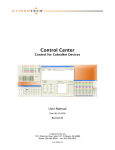Download unD32 BoB User Manual - Sound Directions France
Transcript
unD32 BoB 32 Channel Dante Break Out Box User Manual Date 05/14/2013 Revision 00_a Attero Tech, LLC 1315 Directors Row, Suite 107, Ft Wayne, IN 46808 Phone 260-496-9668 • Fax 260-496-9879 www.atterotech.com 614-00012-01 unD32 BoB User Manual IMPORTANT SAFETY INSTRUCTIONS The symbols below are internationally accepted symbols that warn of potential hazards with electrical products. This symbol, wherever it appears, alerts you to the presence of un-insulated dangerous voltage inside the enclosure -- voltage that may be sufficient to constitute a risk of shock. This symbol, wherever it appears, alerts you to important operating and maintenance instructions in the accompanying literature. Please read the manual. 1. 2. 3. 4. 5. 6. 7. 8. 9. 10. 11. 12. 13. 14. 15. 16. 17. 18. 19. Read these instructions. Keep these instructions. Heed all warnings. Follow all instructions. Do not use this apparatus near water. Clean only with a dry cloth. Do not block any ventilation openings. Install in accordance with the manufacturer's instructions. Do not install near any heat sources such as radiators, heat registers, stoves, or other apparatus (including amplifiers) that produce heat. Do not defeat the safety purpose of the polarized or grounding-type plug. A polarized plug has two blades with one wider than the other. A grounding type plug has two blades and third grounding prong. The wider blade or the third prong is provided for your safety. If the provided plug does not fit into your outlet, consult an electrician for replacement of the obsolete outlet. Protect the power cord from being walked on or pinched particularly at plugs, convenience receptacles, and the point where they exit from the apparatus. Only use attachments/accessories specified by Attero Tech Use only with the cart, stand, tripod, bracket, or table specified by the manufacturer, or sold with the apparatus. When a cart is used, use caution when moving the cart/apparatus combination to avoid injury from tipover. Unplug this apparatus during lightning storms or when unused for long periods of time. Refer all servicing to qualified service personnel. Servicing is required when the apparatus has been damaged in any way, such as power-supply cord or plug is damaged, liquid has been spilled or objects have fallen into the apparatus, the apparatus has been exposed to rain or moisture, does not operate normally, or has been dropped. This apparatus shall be connected to a mains socket outlet with a protective earthing connection. When permanently connected, on all-pole mains switch with a contact separation of at least 3mm in each pole shall be incorporated in the electrical installation of the building. If rack mounting, provide adequate ventilation. Equipment may be located above or below this apparatus but some equipment (like large power amplifiers) may cause an unacceptable amount of hum of may generate too much heat and degrade the performance of this apparatus, This apparatus may be installed in a industry standard equipment rack. Use screws through all mounting holes to provide the best support. TO REDUCE THE RISK OF FIRE OR ELECTRIC SHOCK, DO NOT EXPOSE THIS APPARATUS TO RAIN OR MOISTURE. Attero Tech LLC 2013 Page 1 614-00012-01 unD32 BoB User Manual DECLARATION OF CONFORMITY Attero Tech, LLC 1315 Directors Row Fort Wayne, Indiana 46808 Equipment Description: 32 Channel Dante Audio Digital to Analog Converter Equipment Model Designation: OutBox unD32 Application of Council Directive: 73/23/EEC on the harmonization of the laws related to Member States relating to electrical equipment designed for use within certain voltage limits, as amended by: Council Directive 93/68/EEC and Council Directive 89/336/EEC on the approximation of the laws related to Member States relating to electromagnetic compatibility, as amended by: Council Directive 93/68/EEC. Referenced Safety Standards: Referenced EMC Standards: EN60950: EN61000-6-3: 2001 EN61000-6-1:2001 EN55022 Class A EN61000-3-2 EN61000-3-3 EN61000-4-2 EN61000-4-3 EN61000-4-4 EN61000-4-5 EN61000-4-6 EN61000-4-11 The equipment specified above conforms to the above Directive(s) and Standard(s) Note: This equipment has been tested and found to comply with the limits for a Class A digital device, pursuant to Part 15 of the FCC Rules and EN55022. These limits are designed to provide reasonable protection against harmful interference when the equipment is operated in a commercial environment. This equipment generates, uses, and can radiate radio frequency energy and, if not installed and used in accordance with the instruction manual, may cause harmful interference to radio communications. Operation of this equipment in a residential area is likely to cause harmful interference, in which case the user will be required to correct the interference at his own expense. Attero Tech LLC 2013 Page 2 614-00012-01 unD32 BoB User Manual Contents 1 – Overview .........................................................................................................................................................................................................................4 1.1 – What’s in the Box?.............................................................................................................................................................................................4 1.2 – unD32 Unit Block Diagram...........................................................................................................................................................................5 2 - Installation......................................................................................................................................................................................................................6 2.1 – Power Connection.............................................................................................................................................................................................6 2.2 – Network Connections .....................................................................................................................................................................................6 2.2.1 – Single Network Connection ...............................................................................................................................................................6 2.2.2 – Redundant Network Connection .....................................................................................................................................................6 2.3 – Audio Connections...........................................................................................................................................................................................6 2.3.1 – unD32 Output to a Balanced Destination...................................................................................................................................6 2.3.2 – unD32 Output to a Single Ended Destination...........................................................................................................................7 3 - Front Panel Operation ...............................................................................................................................................................................................8 3.1 – Front Panel ...........................................................................................................................................................................................................8 3.1.1 – Cursor...........................................................................................................................................................................................................8 3.2 – Channel Select Screen.....................................................................................................................................................................................9 3.2.1 – Channel Select Line................................................................................................................................................................................9 3.2.2 – Signal Level Line......................................................................................................................................................................................9 3.3 – Volume Select Screen................................................................................................................................................................................... 10 3.3.1 – Volume Select Line .............................................................................................................................................................................. 10 3.3.2 – Signal Level Line................................................................................................................................................................................... 10 3.4 – Menu Operation.............................................................................................................................................................................................. 11 3.4.1 – Transition Between Channel Selection and Volume Menus ........................................................................................... 11 3.4.2 – Channel Selection ................................................................................................................................................................................ 11 3.4.2.1 Network Audio Channel Selection......................................................................................................................................... 11 3.4.3 – Volume Select ........................................................................................................................................................................................ 11 3.4.3.1 Channel Volume Selection ........................................................................................................................................................ 11 3.4.4 – LCD Sleep ................................................................................................................................................................................................. 11 4 Device Specifications ................................................................................................................................................................................................ 12 4.1 – Architects and Engineering Spec ........................................................................................................................................................... 12 4.2 – Device Specifications ................................................................................................................................................................................... 12 5 LIMITED TWO YEAR WARRANTY .......................................................................................................................................................................... 13 APPENDIX A - Reference Documents ................................................................................................................................................................... A-1 Attero Tech LLC 2013 Page 3 614-00012-01 unD32 BoB User Manual 1 – Overview The unD32 is a 32 Channel Dante Break Out Box (BoB). It provides 32 balanced line level analog output interfaces. Each of the 32 analog outputs may be assigned to any Dante flow in the system, either by means of the front panel controls or using Audinate’s Dante Controller Windows or Attero Tech’s unIFY Control application. There are two versions of this device. One called the unD32 and has front panel control which consists of a 16x2 backlit character display and a 6 button keypad which allows the user to assign named Dante flows to each of the 32 balanced outputs. Figure 1- unD32 Front and Back The second version is called the unD32B which has no front panel controls. The front panel looks as shown in the picture below. For the remainder of this document the term unD32 will be used to denote both the unD32 and unD32B. Figure 2- unD32B Front The 32 analog output channels are fully balanced with grounding and shielding per AES48-2005 standards. Each output is: 1) available on the rear panel of the unit via a 3 pin Phoenix style connector receptacle with a pin pitch of 3.81mm (150mils), 2) capable of a maximum output level of +20dBu before clipping, 3) individually controllable level over a 60dB range plus mute. The unD32 features both primary and secondary Gigabit Dante network connections for full redundancy, as well as a third “local” Gigabit port. This port can provide network access to other equipment in the rack (e.g. amplifier controllers, control devices, etc.) without the need for a separate Ethernet switch. All three of these network interfaces are available via separate 8P8C modular connector receptacles (RJ-45) on the rear panel of the unit. The unit is powered via a universal (100VAC - 240VAC, 50Hz - 60Hz) input IEC connector located on the rear of the unit. The unit comes in a 19 inch 1RU rack mountable chassis that is approximately 7.5 inches deep. 1.1 – What’s in the Box? The unD32 and unD32B comes supplied with the following: o o o unD32 unit (710-00134-01) or unD32B unit (710-000134-02) Standard AC Power Cord (AK500/U-2-R, IEC 60320-1 C13) 32 Phoenix style connector plugs (RIA 31369103) Attero Tech LLC 2013 Page 4 614-00012-01 unD32 BoB User Manual 1.2 – unD32 Unit Block Diagram Figure 3- unD32 Block Diagram Attero Tech LLC 2013 Page 5 614-00012-01 unD32 BoB User Manual 2 - Installation The unD32 come ready to be mounted into a standard 1RU rack. The rack mount tabs are built in to the front panel of the unit. 2.1 – Power Connection Simply plug the provided power cord into the power connector at the rear of the unit and plug it in to a standard AC outlet. 2.2 – Network Connections There are multiple configurations for network connectivity. A couple of them are listed below. Select the configuration that best fits your application. 2.2.1 – Single Network Connection This type of network connection is probably the most common and uses a single Ethernet cable connecting the unD32 to the Ethernet switch that is providing the Dante network to the area of the facility where the unD32 is installed. The Ethernet cable can be plugged in to either of the three ports on the unD32. When using this type of network topology please make sure the unD32 is configured for switch mode (refer to Dante Controller User’s Guide for information on how do this). 2.2.2 – Redundant Network Connection This type of network connection relies on the Dante network, in the area of the facility where the unD32 is to be installed, being provided by two network switches functioning as redundant network switches. This type of network topology provides a redundant connection to each of the units connected to the network. When using this type of network topology please make sure the unD32 is configured for switch mode (refer to Dante Controller User’s Guide for information on how do this). 2.3 – Audio Connections The unD32 unit comes shipped with 32 Phoenix style, screw down, connectors pre-installed into the 32 audio output connector ports. 2.3.1 – unD32 Output to a Balanced Destination To connect a balanced input on a destination device to an unD32 output, connect the positive, negative, and GND connections of both the unD32 output and the destination input respectively. Figure 4- unD32 Output to Balanced Destination Attero Tech LLC 2013 Page 6 614-00012-01 unD32 BoB User Manual 2.3.2 – unD32 Output to a Single Ended Destination To connect a 2-wire unbalanced input to an unD32 output, connect the positive input of the destination to the positive output of the unD32. Connect the GNDs together through the cable shield. Leave the unD32 negative output floating. Figure 5 - unD32 Output to Single Ended Destination Attero Tech LLC 2013 Page 7 614-00012-01 unD32 BoB User Manual 3- Front Panel Operation The front panel allows the user to control: 1) the connection of a digital audio channel that is available on the Dante network to an unD32 analog audio output 2) the signal level of each analog audio output from full scale of +20dB down to -40dB 3) individually mute each analog audio output 3.1– Front Panel The front panel contains a sixteen character by two lines LCD and a six button keypad. A depiction of the front panel is shown in figure 6. The LCD will provide feedback and control to the user. The menus displayed on the LCD are described in subsequent sections of this user’s manual. The six button keypad allows the user to traverse the menus as described in subsequent sections of this user’s manual. Four keys provide the ability to move the cursor Up, Down, Left, and Right. The key in the center marked with a tick is the Enter key. The key marked with a red “X” at the bottom left is the Cancel Key. Figure 6 - unD32 Keypad & LCD 3.1.1– Cursor The LCD will always display a cursor during operation of the D32. The cursor is shown as a blinking block at the firsr character of a field. The cursor indicates the field that is currently selected. Attero Tech LLC 2013 Page 8 614-00012-01 unD32 BoB User Manual 3.2– Channel Select Screen The unD32 will initially show the channel select screen. The figure below shows a representative channel select screen. Figure 7 – Channel Select Screen 3.2.1– Channel Select Line The first line on the Channel Select Screen shows the channel assignments. Output Channel Field: The first five characters of the first line of the LCD shows the unD32 Output channel number that is currently selected. The unD32 Output Channel can be any number from between 1 and 32. Single digit channel numbers will have a leading 0 such as shown above where channel 1 is indicated by 01. The sixth character is always blank. Channel Name Field: Characters seven through sixteen will contain the first ten characters of the name of the audio channel from the Dante Digital Audio Network which is assigned to the currently displayed output channel. If no assignment has been made, “NONE” is shown in this field. 3.2.2– Signal Level Line The second line on the Channel Select Screen shows the signal level of the selected audio channel. The first five characters are a label for the Signal Level Line. The sixth character is always blank. Characters seven through sixteen provide an approximate analog output level from -40dB on the left hand side to +20 or clipping on the right hand side. Attero Tech LLC 2013 Page 9 614-00012-01 unD32 BoB User Manual 3.3– Volume Select Screen Figure 8 – Volume Select Screen 3.3.1– Volume Select Line The first line on the Volume Select Screen shows the channel assignments. The Volume Select provides the user a method to trim the output levels of the unD32 from the front panel. Channel Volume Field: The first eight characters of the first line of the LCD shows the unD32 Output channel number that is currently selected. The unD32 Output Channel can be any number from between 1 and 32. Single digit channel numbers will have a leading 0. Such as shown above where channel 1 is indicated by 01. The ninth character is always blank. Volume Select Field: Characters ten through sixteen will contain the first ten characters of the name of an audio channel from the Dante Digital Audio Network which is assigned to the currently displayed output channel. If no assignment has been made, “NONE” is shown in this field. 3.3.2– Signal Level Line The second line on the Volume Select Screen shows the signal level of the selected audio channel. The first five characters are a label for the Signal Level Line. The sixth character is always blank. Characters seven through sixteen provide an approximate analog output level from -40dB on the left hand side to +20 or clipping on the right hand side. Attero Tech LLC 2013 Page 10 614-00012-01 unD32 BoB User Manual 3.4– Menu Operation The cursor will initially be in the first character of the unD32 Output Channel field in the Channel Select Screen. At this point two operations can be performed: 3.4.1– Transition Between Channel Selection and Volume Menus A single press of either the Up or Down buttons will cause the menu to transition to the Volume Select menu for the current channel. Another press of the Up or Down buttons will cause the menu to transition to the Channel Select menu for the next higher or next lower Output Channel respectively. Note: The channel number wraps from 32 to 1 in the Up direction and 1 to 32 in the down direction. 3.4.2– Channel Selection While in the Channel Selection Menu, pressing the Right/Left button will cause the cursor to move between the first position of the Output Channel and Channel Name fields. To select a Dante Audio Channel the cursor should be moved to the first position of the Channel Name field. 3.4.2.1 Network Audio Channel Selection Once in the Channel Name Field the Up and Down buttons will cycle through all the available audio channels in the Dante network that can be received by the D32. The channel selection can be finalized by pressing the Enter button while the desired audio channel is displayed. No channel is selected until the Enter button is pressed. “None” may also be selected to turn off a channel. To transition to another Channel or to the Volume Select Menu the cursor needs to be in the first character of the Output Channel field. 3.4.3– Volume Select While in the Volume Select menu, pressing the Right/Left button will cause the cursor to move between the first position of the Channel Volume and the Volume Select fields. To change the volume on an unD32 Output Channel, the cursor should be moved to the first position of the Volume Select field. 3.4.3.1 Channel Volume Selection Once in the Volume Select field the Up and Down buttons will raise or lower the volume setting respectively. The Up/Down buttons can be held down for greater than a half a second and the function will be auto-incremented to enable fast changes of the volume. The volume can be adjusted between +20dB and -60dB. One press of the down button when the volume setting is at -60dB will cause the channel to be muted. To transition back to the Channel Menu, the cursor needs to be moved to the first character of the Channel Volume field. 3.4.4– LCD Sleep After five minutes of inactivity the LCD will go to “Sleep”. Backlighting for the LCD and the buttons will be turned off during sleep mode. Any button push will cause the LCD to “wake up” and the backlighting turned back on. Note: At the time the LCD goes to “sleep” is when persistent settings such as volume and channel selections are saved. Attero Tech LLC 2013 Page 11 614-00012-01 unD32 BoB User Manual 4 - Device Specifications 4.1 – Architects and Engineering Spec The Dante Break Out Interface shall have 32 balanced analog output channels. Each channel shall be capable of being driven from a unique Dante audio flow, such that a maximum of 32 different audio signals can be output simultaneously. The unit shall have a 16x2 character LED display and 6 buttons on the front panel which allow all parameters of the unit to be adjusted and monitored. All parameter changes will be nonvolatile and self-restoring in the event of AC power interruption. The unit’s display shall show Dante audio flow name, volume setting in dB, and relative output level for each channel. The unit shall accept worldwide voltages from 100V- 240VAC,50Hz 60Hz and have active PFC (power factor correction). The unit shall be compliant with FCC Part 15, CE, and UL requirements. Analog output grounding and shielding shall be compliant with AES48-2005 guidelines. The unit shall be the Attero Tech unD32 BoB 4.2 – Device Specifications Output Type: Balanced with automatic muting upon loss of Dante signal Output Impedance: 200 ohms balanced, 100 ohms unbalanced (i.e. either “+” or “-” output with respect to ground) Output Noise: < -90dBu @ 0dB gain Dynamic Range: > 110dB Maximum Output Level: +20dBu System THD: < 0.05% at any gain, input signal 3dB below maximum Number of Analog Output Channels: 32 Power Consumption: 45 W maximum at 100V-240VAC Certifications: FCC Part 15 Class A, CE, UL. Compliant with AES48-2005 Grounding/EMI Guidelines Dimensions: 1.75” H x 19” W x 6” D Attero Tech LLC 2013 Page 12 614-00012-01 unD32 BoB User Manual 5 LIMITED TWO YEAR WARRANTY The equipment is warranted for two year from date of purchase from Attero Tech, LLC against defects in materials or workmanship. This warranty does not cover equipment which has been abused or damaged by careless handling or shipping. This warranty does not apply to used or demonstrator equipment. Should any defect develop, Attero Tech, LLC will, at our option, repair or replace any defective parts without charge for either parts or labor. If Attero Tech, LLC cannot correct the defect in the equipment, it will be replaced at no charge with a similar new item. Attero Tech, LLC will pay for the cost of returning your equipment to you. This warranty applies only to items returned to Attero Tech, LLC, shipping costs prepaid, within two year from the date of purchase. This Limited Warranty is governed by the laws of the State of Indiana. It states the entire liability of Attero Tech, LLC and the entire remedy of the purchaser for any breach of warranty as outlined above. NEITHER ATTERO TECH, LLC NOR ANYONE INVOLVED IN THE PRODUCTION OR DELIVERY OF THE EQUIPMENT SHALL BE LIABLE FOR ANY INDIRECT, SPECIAL, PUNITIVE, CONSEQUENTIAL, OR INCIDENTAL DAMAGES ARISING OUT OF THE USE OR INABILITY TO USE THIS EQUIPMENT EVEN IF ATTERO TECH, LLC HAS BEEN ADVISED OF THE POSSIBILITY OF SUCH DAMAGES. IN NO EVENT SHALL THE LIABILITY OF ATTERO TECH, LLC EXCEED THE PURCHASE PRICE OF ANY DEFECTIVE EQUIPMENT. This warranty gives you specific legal rights. You may have additional legal rights which vary from state to state. Attero Tech LLC 2013 Page 13 614-00012-01 unD32 BoB User Manual APPENDIX A- Reference Documents The following table lists the relevant reference documents. Document Title Revision DANTE Controller User’s Guide V1.0 unIFY User’s Manual V1.0 Attero Tech LLC 2013 Page A-1 614-00012-01 unD32 BoB User Manual Document Information Document title: unD32 BoB Document file name: unD32 BoB User Manual.doc Revision number: <00_a> Issued by: Attero Tech Issue Date: 05/14/2013 Status: Draft Revision History Revision Date Author 00_a 07/01/2013 RDS/MWD Attero Tech LLC 2013 Description of change Initial Draft 614-00012-01