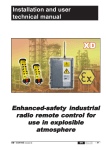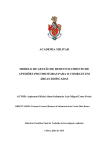Download safir - technical installation and user manual
Transcript
Installation and user technical manual (Page 002) Translated from FRA original version (351260B-revision02-FR) Operator modules Transceivers Charger and Charger support DOC REF : 351260B-revision02-EN TABLE OF CONTENTS Chapters Pages 1 ---- General safety rules and precautions ................................................................................... 5 2 ---- Description and operating principle ...................................................................................... 6 3 ---- Operator module ..................................................................................................................... 7 3.1 ---- General view of operator modules ................................................................................................................. 7 3.1.1 -3.1.2 -3.1.3 -3.1.4 -- Gama operator modules ........................................................................................................................................... 7 Beta operator modules .............................................................................................................................................. 8 Pika operator modules .............................................................................................................................................. 9 Moka operator modules .......................................................................................................................................... 10 3.2 ---- Instructions before use ................................................................................................................................ 11 3.3 ---- Using the screen and navigating in the menus............................................................................................. 11 3.3.1 -- Information displayed by operator module screen .................................................................................................... 11 3.3.2 -- Screen user interface .............................................................................................................................................. 12 3.4 ---- Commissioning the operator module ........................................................................................................... 13 3.5 ---- « Association » function (association with a Transceiver) ............................................................................. 14 3.5.1 -- Searching for Transceiver ....................................................................................................................................... 15 3.5.2 -- Associating a Transceiver to an Operator module .................................................................................................... 16 3.6 ---- Using the radio control system .................................................................................................................... 17 3.6.1 -- Starting up the radio control system ........................................................................................................................ 17 3.6.2 -- Stopping the operator module ................................................................................................................................. 19 3.6.3 -- Function selector .................................................................................................................................................... 20 3.7 ---- Alert messages ........................................................................................................................................... 21 3.8 ---- Configuration menu ..................................................................................................................................... 22 3.8.1 -- Accessing the configuration menu ........................................................................................................................... 22 3.8.2 -- Configuration menu summary ................................................................................................................................. 23 3.8.3 -- « Identifiers » menu ................................................................................................................................................ 24 3.8.3.1 3.8.3.2 3.8.3.3 Identity codes ........................................................................................................................................................................................24 Serial numbers ......................................................................................................................................................................................24 Software version of the Operator Module .............................................................................................................................................24 3.8.5.1 3.8.5.2 Contrast .................................................................................................................................................................................................26 Backlighting ...........................................................................................................................................................................................26 3.8.6.1 Standby ..................................................................................................................................................................................................27 3.8.8.1 3.8.8.2 3.8.8.3 Power .....................................................................................................................................................................................................30 Setting the radio channel ......................................................................................................................................................................31 List of available radio frequencies ........................................................................................................................................................32 3.8.4 -- « Language » menu................................................................................................................................................ 25 3.8.5 -- « Display » menu.................................................................................................................................................... 26 3.8.6 -- « Function » menu .................................................................................................................................................. 27 3.8.7 -- « Button » menu ..................................................................................................................................................... 28 3.8.8 -- « Radio » menu ...................................................................................................................................................... 29 3.8.9 -- « Option » menu ..................................................................................................................................................... 33 3.9 ---- Operator module automatic stop functions................................................................................................... 34 3.9.1 -- Standby mode ........................................................................................................................................................ 34 3.9.2 -- "Deadman" ............................................................................................................................................................. 35 3.10 -- Default configuration of operator module ..................................................................................................... 36 4 ---- Charger and Support chargers ............................................................................................ 37 4.1 ---- Information on battery storage ..................................................................................................................... 37 4.2 ---- Operator module battery : charge level ........................................................................................................ 37 4.3 ---- General view of charger and support chargers ............................................................................................ 38 4.4 ---- Information on battery charge...................................................................................................................... 39 4.5 ---- Indicator light on charger and support chargers ........................................................................................... 39 4.6 ---- Supply of chargers and support chargers .................................................................................................... 40 4.6.1 -4.6.2 -4.6.3 -4.6.4 -- Power supply by voltage adapter............................................................................................................................. 40 Power supply by external source ............................................................................................................................. 40 Supply of chargers in parallel .................................................................................................................................. 41 Charging rack PWR (for PWC battery chargers only) ............................................................................................... 42 4.7 ---- Options on chargers .................................................................................................................................... 43 351260B-revision02-EN 2 / 79 5 ---- Transceiver ............................................................................................................................ 44 5.1 ---- General view of Transceivers ...................................................................................................................... 44 5.1.1 -- Elio Transceiver ...................................................................................................................................................... 44 5.1.1.1 Wire terminal strips for Elio Transceiver ...............................................................................................................................................45 5.1.2.1 5.1.2.2 5.1.2.3 5.1.2.4 Wiring terminal strips of Alto Transceiver .............................................................................................................................................47 Board with 12 control relay outputs ......................................................................................................................................................48 Board with 12 On/Off inputs + 2 analogue inputs ................................................................................................................................48 Board with 6 analogue outputs + 1 BYPASS output ............................................................................................................................48 5.1.3.1 5.1.3.2 5.1.3.3 5.1.3.4 Wiring terminal blocks of Timo Transceiver .........................................................................................................................................50 End line configuration panel for CAN and RS485 links .......................................................................................................................51 CAN link configuration : Addressing .....................................................................................................................................................51 CAN link configuration : data rate .........................................................................................................................................................52 5.1.2 -- Alto Transceiver ..................................................................................................................................................... 46 5.1.3 -- Timo Transceiver .................................................................................................................................................... 49 5.2 ---- SIM card ..................................................................................................................................................... 53 5.3 ---- USB connection .......................................................................................................................................... 54 5.4 ---- Transceiver indicator light functions and messages ..................................................................................... 54 6 ---- Options................................................................................................................................... 55 6.1 ---- « Start-up by infrared validation » function ................................................................................................... 55 6.1.1 -- Examples of PWT20 IR modules positioning ............................................................................................................ 56 7 ---- Instructions for installation and commissioning................................................................ 57 7.1 ---- Instructions for electrical connection of the transceiver ................................................................................ 57 7.2 ---- Connecting the power supply ...................................................................................................................... 59 7.3 ---- Installing the Transceiver ............................................................................................................................ 60 7.3.1 -- Positioning the Transceiver : ................................................................................................................................... 60 7.3.2 -- Mounting the Transceiver : ...................................................................................................................................... 61 7.4 ---- Wiring diagram : use of safety relays RS1 and RS2..................................................................................... 62 7.5 ---- Instructions for commissioning .................................................................................................................... 62 8 ---- Maintenance .......................................................................................................................... 63 8.1 ---- Replacement of an operator module or of a Transceiver .............................................................................. 63 8.1.1 -- Operator modules ................................................................................................................................................... 63 8.1.2 -- Transceiver ............................................................................................................................................................ 63 8.2 ---- USB connector............................................................................................................................................ 63 8.3 ---- Chargers ..................................................................................................................................................... 63 8.3.1 -- Indicator light on support chargers does not come on............................................................................................... 63 8.3.2 -- Operator module does not charge on its support charger ......................................................................................... 63 9 ---- Inspection and servicing ...................................................................................................... 64 9.1 ---- Inspection and servicing of operator module................................................................................................ 64 9.2 ---- Inspection and servicing of charger ............................................................................................................. 64 9.3 ---- Inspection and servicing of Transceiver ....................................................................................................... 64 10 -- Technical characteristics ..................................................................................................... 65 10.1 -- Operator modules ....................................................................................................................................... 65 10.2 -- Transceivers ............................................................................................................................................... 66 10.2.1 Transceiver Alto : Control board characteristics ....................................................................................................... 67 10.2.2 Transceiver Alto : Additional board characteristics ................................................................................................... 67 10.2.3 Transceiver Timo : Inputs/Outputs and features ....................................................................................................... 68 11 -- Warranty................................................................................................................................. 69 12 -- CE – Declaration of conformity ............................................................................................ 70 12.1 -- Beta - CE Declaration of conformity............................................................................................................. 70 12.2 -- Gama - CE Declaration of conformity .......................................................................................................... 71 12.3 -- Moka - CE Declaration of conformity ........................................................................................................... 72 12.4 -- Pika - CE Declaration of conformity ............................................................................................................. 73 12.5 -- Alto - CE Declaration of conformity .............................................................................................................. 74 12.6 -- Elio - CE Declaration of conformity .............................................................................................................. 75 12.7 -- Timo - CE Declaration of conformity ............................................................................................................ 76 13 -- «Help us improve this manual» form ................................................................................... 78 351260B-revision02-EN 3 / 79 Thank you for choosing JAY Electronique for your radio control system. Your configuration has been defined for your application to ensure easy use and maintenance while providing the highest level of safety. The various components forming your JAY Electronique radio control system are designed to meet the safety requirements of the currently applicable and draft standards, and are compliant with the European directives (see section « CE statement of compliance » ). For all questions concerning installation or use of your radio control system, contact our «Customer Technical Support» service: Monday to Friday Tel : 04.76.41.44.00 Fax : 04.76.41.44.44 Email : [email protected] Terms and symbols used in this manual : Control component Refers to any control component of the operator module used by the operator to radio control the Transceiver by radio link (such as : single-action pushbuttons, double-action pushbuttons, rotary switches, selectors, joysticks, proportional toggle switches, etc.) On Operator Module : Black pushbutton with diamond symbol: « tab » navigation function On Operator Module : Black pushbutton with square symbol : « increment » function On Operator Module : Green pushbutton with round symbol : « validate » function Exclamation point in triangle. This symbol indicates that you must observe the operating and maintenance instructions given in the manual. Lightning in triangle. This symbol is used to warn you of a hazardous un-insulated voltage. This voltage can cause a dangerous electrical shock. The symbol indicates that the equipment must not be opened (such as the Transceiver unit) when powered up. 351260B-revision02-EN 4 / 79 1 General safety rules and precautions A radio control system is considered as a machine control device and as a safety component used to stop a machine as specified by the EEC Machinery Directive. All applicable rules must therefore be observed to ensure safe, correct operation of such devices. The use of the radio control system enables the operator to better focus on his work as it allows him to choose his observation position which is only limited by safety considerations (example: no one should be standing under a load). The radio remote control completes and enhances the classic safety circuits (emergency stop circuits). To ensure safe use, the instructions given in this manual must be strictly observed. The operator must be appropriately trained and certified to operate machines by radio control. The operator must have uninterrupted visibility of the manoeuvre which he is performing. When the operator's direct field of view is inadequate, the lifting machinery must be equipped with auxiliary devices to improve visibility. When several machines are being moved simultaneously, the equipment must be fitted out to limit to consequences of a possible collision To avoid any risks of electrocution, don't open the Transceiver housing when powered. The opening of the housing must be done by ensuring that the power supply cables and control cables are out of voltage. Never leave the operator module unattended in any haphazard location, even though it is equipped with a “Standby Mode” function which automatically cuts out the system. Never leave the operator module to sunlight (eg vehicle windscreens), or near a heat source. If several radio controls are used at the same site, different radio frequencies should be used. In the event of a malfunction, immediately shut down the installation by pressing the stop palmswitch on the operator module and remove the battery. Service your equipment and perform all the periodic checks as may be required by the intensity with which your equipment is used. Follow necessarily the instructions of cleaning described in the chapter «Inspecting and servicing». 351260B-revision02-EN 5 / 79 2 Description and operating principle A radio control assembly is formed by two components: an operator module (for example : « Gama » type) and a transceiver (for example : « Elio » type). The operator module transmits the commands to the transceiver which decodes the commands and puts them into action in accordance with its outputs (relay, analogue or BUS outputs). The radio link between the operator module and the transceiver is bidirectional ; this allows return of transceiver inputs/outputs information used for radio control. Example : Operator module Transceiver The transceiver contains the configuration of the operator module corresponding to the application (also referred to as the « application memory »). A simple association procedure is required to allow the operator module to recover the application configuration. The link between the two elements is ensured through an « identity code » (unique, frozen code, stored in the transceiver). The operator module is formed by : a display screen a safety stop palmswitch a green pushbutton (for « On » and « Validate » functions) a black « tab » navigation pushbutton a black « increment » pushbutton control components corresponding to the configuration required for the application (such as : single and double-action pushbuttons, rotary switches, selectors, joysticks, etc.) The Transceiver is formed by : two safety relays an « On » relay inputs/outputs corresponding to the configuration required for the application. 351260B-revision02-EN 6 / 79 3 Operator module 3.1 General view of operator modules 3.1.1 Gama operator modules 1 Screen N1 Browsing pushbutton « Tab » 2 Emergency stop palmswitch N2 Input pushbutton « Increment » 3 Access to the USB connection 4 Contacts for recharging battery (support charger) 5 Plug-in battery 6 IR cell (optional "startup by IR validation" / "operator detection") M Pushbutton « ON » and « Validation » F1 to F10 Function buttons with single or double action 351260B-revision02-EN 7 / 79 3.1.2 Beta operator modules 1 Screen N1 Browsing pushbutton « Tab » 2 Emergency stop palmswitch N2 Input pushbutton « Increment » 3 Access to the USB connection 4 Contacts for recharging battery (support charger) 5 Plug-in battery 6 Location for optional element (IR cell, antenna etc. ...) 7 Internal battery M Pushbutton « ON » and « Validation » F1 to F6 Function buttons with single or double action 351260B-revision02-EN 8 / 79 3.1.3 Pika operator modules 1 Screen N1 Browsing pushbutton « Tab » 2 Emergency stop palmswitch N2 Input pushbutton « Increment » 3 Access to the USB connection 5 Plug-in battery 6 IR cell (optional "startup by IR validation" / "operator detection") F1 to F4 Function buttons with single action Location for optional element : Pushbutton A11, A12 etc. ...) A13 C Location for optional element : Industrial connector 351260B-revision02-EN M Pushbutton « ON » and « Validation » Auxiliary control devices (selector, push button, rotary switch J1, J2 Joysticks (optional validation pushbutton) 9 / 79 3.1.4 Moka operator modules 1 Screen N1 Browsing pushbutton « Tab » 2 Emergency stop palmswitch N2 Input pushbutton « Increment » 3 Access to the USB connection 5 Plug-in battery 6 IR cell (optional "startup by IR validation" / "operator detection") A13 Location for optional element : Pushbutton M Pushbutton « ON » and « Validation » F1 to F4 Function buttons with single action Auxiliary control devices (selector, push button, rotary switch A1 to A12 etc. ...) C1 Location for optional element : Industrial connector J1 à J3 Joysticks (optional validation pushbutton) C2 Location for optional element : Industrial connector B1 à B6 Toggle switches 351260B-revision02-EN 10 / 79 3.2 Instructions before use On reception of the product, you must completely charge the battery. To charge the battery, use the battery charger alone or the support charger of the operator module. Refer to the section « Chargers and Charger supports » for information concerning use. The installer must check that the control components of the operator module are properly matched up with the control outputs for the application using the « Configuration sheet » supplied with the radiocontrol system (PDF file on a USB key-card). 3.3 Using the screen and navigating in the menus 3.3.1 Information displayed by operator module screen The operator module screen is used to display text and pictograms to facilitate use of the equipment. During use, the screen has 12 display areas : Area Description Information relative to radio control system status: = « Battery level » pictogram 1 = « Control component position status » pictogram = Radio channel currently being used = Quality of radio link between Operator module and Transceiver 2 3 4 5 6 7 8 9 10 Name of radio controlled equipment Name of operating mode (line No. 1) Name of operating mode (line No. 2) or transceiver information No. 1 return Transceiver information No. 1 or No. 2 return Transceiver information No. 2 or No. 3 return Name of function or selection No. 5 Name of function or selection No. 6 Name of function or selection No. 3 Name of function or selection No. 4 11 Name of function or selection No. 1 Display of pictogram when required by menus 12 Name of function or selection No. 2 Display of pictogram when required by menus 351260B-revision02-EN 11 / 79 3.3.2 Screen user interface To navigate in the various menus of the screen, use the black « Tab » navigation pushbutton (diamond pictogram ). Numerical and alphabetical inputs are made using the black « Increment » pushbutton (square pictogram ). To select menus or validate data, use the green validate pushbutton (round pictogram ). 351260B-revision02-EN 12 / 79 3.4 Commissioning the operator module 1 Place a charged battery in the operator module unit or make sure that the battery in the operator module is charged (for Beta 2+4 model). 2 Unlock the emergency stop palmswitch. 3 Press and release the green « On » pushbutton . 4 The operator module home screen should display the following information. Description of menus proposed : : This menu is used to generate an installation startup command to the Transceiver. IMPORTANT : the association procedure must be completed beforehand. 5 : This procedure is carried out during commissioning to associate the Operator module to the Transceiver(s). : This menu is used to configure certain settings on the radio control system. 6 Before any use, perform the « ASSOCIATION » procedure detailed in the next section « Association function ». 351260B-revision02-EN 13 / 79 3.5 « Association » function (association with a Transceiver) The « Association » function is used to search for and identify the Transceivers located in the vicinity of the operator module and to select one from the list displayed. This function is used to configure the operator module with the application parameters contained in the Transceiver. Note : During the Transceiver search phase, the transmit range of the Operator module is reduced to prevent unintentional selection of a Transceiver located outside the user’s view. 1 2 3 Insert the SIM card in the Transceiver. (See section « Transceiver » for more information concerning the SIM card.) Connect the antenna into the BNC connector on Transceiver Connect the Transceiver to the power supply and Switch on the Transceiver. (See section « Transceiver » for more information concerning the electrical wiring) 4 Switch on the operator module and select the « Association » menu on the home screen 5 Press the green validate pushbutton to initiate the transceiver search. The operator module will search for transceivers located in the vicinity on all the available radio channels 351260B-revision02-EN 14 / 79 3.5.1 Searching for Transceiver When a Transceiver has been found and identified, the operator module screen indicates : 1) The name of the radio-controlled equipment 2) The radio channel used by the radio-controlled application 3) The identity code used for the application 4) The serial number of the Transceiver identified 5) Choose « Test » to test the Transceiver identified before you make a definitive association. This action will generate an activation command to the relay associated to the green validate pushbutton , as : - Transceiver Alto : the relay RY is activated - Transceiver Elio : the relay RM is activated - Transceiver Timo : the green indicator light LD2 « RADIO » comes on Note : A light or sound warning device should be connected to the output to facilitate the Transceiver test. 6) Choose « Select » to access the menu used to associate the Operator module with the Transceiver identified (see next section « Associating a Transceiver to an Operator module ») 7) Choose « Next » to continue the search for the Transceiver on the other radio channels. If no Transceiver has been found or identified, the « No Transceiver Module » message displayed. You must press the emergency stop palmswitch. 351260B-revision02-EN 15 / 79 3.5.2 Associating a Transceiver to an Operator module Once the Transceiver search has been successfully completed (see previous section), use the « Select » menu to associate the Operator module with the Transceiver. Choose « Previous » to return to the Transceiver search function. Chose « Transfer » to initiate the association procedure during which the application configuration parameters contained in the Transceiver are transmitted by radio to the Operator module. IMPORTANT : Do not switch off the Transceiver power supply during this step. The operator module will then Synchronise the data saved in the operator module. Once the check is completed, if the procedure has taken place correctly, the « Parameters OK » message is displayed and by choosing « Validation », the operator module power supply is switched off : Note : The maximum time required for an association is around 3 minutes. 351260B-revision02-EN 16 / 79 3.6 Using the radio control system 3.6.1 Starting up the radio control system IMPORTANT : Before using the system, make sure the Operator module has been associated with a Transceiver ; proceed as instructed in the « Association Function » section. 1 Switch on the Transceiver 2 Unlock the emergency stop palmswitch. 3 Press and release the green « On » pushbutton . 4 If the radio control system is equipped with feature « startup by infrared validation », the operator module must be placed in the « startup area » and must point in the direction of PWT20 IR module(s). (See section « Option : Startup by IR validation feature ») 5 6 Select the « Start » menu on the home screen and press the green « On » pushbutton Once the link between the Operator module and the Transceiver has been set up, the safety relays of the Transceiver are activated (RS1 and RS2). The equipment can be radiocontrolled. 351260B-revision02-EN 17 / 79 If the radio link has not been established within 8 seconds, the following message is displayed: Press the « On » validate button Note : to return to the operator module home screen. During use, if no control component has been actuated over a certain period of time, the “Standby Mode” function is triggered, causing the operator module to stop and passive stopping of the Transceiver. Refer to section « Operator module automatic stop function ». 351260B-revision02-EN 18 / 79 3.6.2 Stopping the operator module 1 To fully stop the operator module, press the emergency stop palmswitch. Before shutting down, the operator module generates an « active » priority stop command to the Transceiver (active stop). 2 Note : 351260B-revision02-EN To reactivate the operator module after the emergency stop palmswitch has been pressed, perform the « Startup » procedure detailed in the previous section. The operator module can also be stopped by the « Standby Mode » and « Deadman » (optional) functions detailed in the section « Operator module automatic stop functions ». 19 / 79 3.6.3 Function selector Depending on the applications and utilisation needs, certain pushbuttons on the operator module are configured to operate as function « selectors ». Depending on the operator module, up to 6 selectors can be implemented. When a pushbutton on the operator module is used in « selector » mode, the function is the function shown on the screen in the “selection designation” areas. Each time the « selector » pushbutton is pressed and released, the screen displays the next function and transmits it to the Transceiver. Example : Pushbuttons F1 and F2 of an operator module have been configured in selector mode. Below is the operating principle when pushbutton F2 is pressed (sequential lighting control) : Note : The pushbuttons configured as selectors and the correspondence with the designation areas are indicated on the configuration sheet supplied with the radio control system. Note : 351260B-revision02-EN The function and selection designations can be modified using the iDialog configuration software. 20 / 79 3.7 Alert messages While using the operator module, alert messages or pictograms can appear on the screen. These messages are displayed to inform you on a given situation and to guide you in certain cases to re-establish operation. List of messages : Message or pictogram Note 1 : Note 2 : 351260B-revision02-EN Description Display time The standby function is going to be activated since the operator module has not been used over a certain period of time. Momentary. This message appears for 30 seconds before automatic shutdown of the operator module The battery level is low. The battery must be recharged or replaced. Momentary. This message appears several times before shutdown of the operator module (battery discharged). The Transceiver is in « safety » mode. The safety relays have been deactivated. Permanent, up to reactivation of the Transceiver (by pressing the « On » button on the operator module). A change of parameter could not be synchronised with the Transceiver (not acknowledged). Momentary. Low radio link level between operator module and transceiver Momentary A fault has been detected on actuation of a control component Each time the concerned control component is actuated All of the alarm messages can be cleared by pressing the « On » button module. Certain messages can be modified using the iDialog software. on the operator 21 / 79 3.8 Configuration menu The « configuration » menu is used to access the various configurations of the operator module and of the radio control system. IMPORTANT : certain settings require shutdown of the Transceiver. 3.8.1 Accessing the configuration menu The « configuration » menu is accessible on power up of the operator module : 351260B-revision02-EN 1 Switch on the operator module 2 Press the black « Tab »pushbutton and select the « Configuration » menu on the home screen. 3 Press the green validate pushbutton to enter the configuration menu. 4 The choice of parameters to be modified or reviewed is accessible by navigating using the black « Tab » navigation pushbutton and the green validate pushbutton . 22 / 79 3.8.2 Configuration menu summary The following menus are accessed from the « configuration » menu : 351260B-revision02-EN 23 / 79 3.8.3 « Identifiers » menu The « Identifiers » menu is used to display certain information of the radio control system such as: the identity codes of the radio control system, the serial numbers of Operator module and associated Transceiver, the software version of the Operator module, Note : These data can only be viewed (not modifiable). 3.8.3.1 Identity codes The identity codes of the radio control system are formed by 5 digits ; they are used to link an Operator module to a Transceiver. 3.8.3.2 Serial numbers 3.8.3.3 Software version of the Operator Module 351260B-revision02-EN 24 / 79 3.8.4 « Language » menu This menu is used to change the language used by the Operator module screen. The following languages are available : French, English, German, Spanish, Italian, Portuguese, Chinese (non exhaustive list). IMPORTANT : The Transceiver must be switched on in order to change the language. 1 2 Switch on the Transceiver Select the current menus language using the « Tab » navigation button . Change the language selection using the black « Increment » pushbutton . Once you have chosen the new language, press the green validate pushbutton . 3 4 The Operator module will transmit, by radio, the language configuration change to the Transceiver (Synchronisation in progress message) Once the data synchronisation is completed, press the emergency stop palmswitch. The next time you startup the operator module, the new language will be displayed on the screen. 351260B-revision02-EN 25 / 79 3.8.5 « Display » menu The « Display » menu is used to set the screen parameters, such as : the contrast, the backlighting, 3.8.5.1 Contrast Note : The screen contrast can be set between 40 and 99. Select the contrast value using the « Tab » navigation button . 1 2 Change the value using the black « Increment » pushbutton . Each time you press this button, the digit selected is incremented. Once you have selected the desired value, press the green validate pushbutton . The Operator module saves and applies the setting. 3.8.5.2 Backlighting Note : The screen backlighting can be set between 00 (deactivated) and 99. 1 2 351260B-revision02-EN Select the backlighting value using the « Tab » navigation button . Change the value using the black « Increment » pushbutton . Each time you press this button, the digit selected is incremented. Once you have selected the desired value, press the green validate pushbutton . The Operator module saves and applies the setting. 26 / 79 3.8.6 « Function » menu This menu is used to configure and activate certain Operator module functions. The function activated by default is : « Standby Mode » (This function is described in the section « Automatic stop functions »). IMPORTANT : The Transceiver must be powered up in order to modify the function settings. 3.8.6.1 Standby Note : The timeout prior to automatic stopping initiated by the Standby Mode function can be configured between 01 and 60.minutes. This function is activated by default. 1 2 Switch on the Transceiver. In the "Function" menu, select the « Standby mode » function using the « Tab » navigation button . Validate your choice using the "Validate" button . Select the parameter to be changed using the « Tab » navigation button . 3 Change the value using the black « Increment » pushbutton . Each time you press this button, the status of the selected field is modified or the selected digit is incremented. Once you have modified the parameters, press the green validate pushbutton . 4 351260B-revision02-EN The Operator module will transmit, by radio, the configuration change to the Transceiver (Synchronisation in progress message). 27 / 79 3.8.7 « Button » menu 351260B-revision02-EN 28 / 79 3.8.8 « Radio » menu This menu is used to review and configure the radio characteristics of the radio control system. IMPORTANT : The Transceiver must be powered up in order to modify the radio transmission settings. 351260B-revision02-EN 29 / 79 3.8.8.1 Power This menu is used to modify : the radio transmit power level of the Operator module, the radio transmit power level of the Transceiver The radio transmit power level can be adjusted to limit the radio control zone as may be required in certain cases. The radio transmit power can be adjusted between 01 and 10. Warning ! : Too low a value will significantly impact the transmit range ; you must keep in mind the working distance between the Operator module and the Transceiver with respect to your needs. 1 2 Switch on the Transceiver. In the "Radio" menu, select the "Power" sub-menu using the « Tab » navigation button . Validate your choice using the "Validate" button . 3 Select the parameter to be modified using the « Tab » navigation button . Modify the value using the black « Increment » pushbutton . Each time you press this button, the selected digit is incremented. Once the parameters have been modified, press the green validate pushbutton . 4 351260B-revision02-EN The Operator module will transmit, by radio, the change of radio power to the Transceiver (Synchronisation in progress message). 30 / 79 3.8.8.2 Setting the radio channel This menu is used to configure : the radio transmit mode of the radio control system, the number of the radio channel used in the frequency band, IMPORTANT : The Transceiver must be powered up and available to perform the following settings. Radio transmit mode Auto : Automatic mode At startup, the operator module searches for the Transceiver if it is not present on the current channel. Manu : Manual Mode The radio channel can be manually defined for the radio control system. 433 : 433-434MHz (64 radio channels available) Frequency band 869 : 869MHz (12 radio channels available) 01 to 64 in 433-434MHz frequency bands. Radio channel 01 to 12 in 869MHz frequency band. Procedure: 1 2 Switch on the Transceiver. In the "Radio" menu, select the "Set channel" sub-menu using the « Tab » navigation button . Validate your choice using the "Validate" button . 351260B-revision02-EN 31 / 79 Select the parameter to be modified using the « Tab » navigation button . 3 4 Modify the value using the black « Increment » pushbutton . Each time you press the button, the status of the selected field is changed or the selected digit is incremented. Once you have modified the parameters, press the green validate pushbutton . The Operator module will transmit, by radio, the changes to the Transceiver (Synchronisation in progress message). 3.8.8.3 List of available radio frequencies 433-434 MHz Bands Channel Frequency Nb. MHz 01 433,1025 02 433,1275 03 433,1525 04 433,1775 05 433,2025 06 433,2275 07 433,2525 08 433,2775 09 433,3025 10 433,3275 11 433,3525 12 433,3775 13 433,4025 14 433,4275 15 433,4525 16 433,4775 17 433,5025 18 433,5275 19 433,5525 20 433,5775 (1) 21 433,6025 22 433,6275 (1) 23 433,6525 24 433,6775 (1) 25 433,7025 26 433,7275 (1) 27 433,7525 28 433,7775 (1) 29 433,8025 (2) 30 433,8275 (1) (2) 31 433,8525 (2) 32 433,8775 (1) (2) 351260B-revision02-EN Channel Frequency Nb. MHz 33 433,9025 (2) 34 433,9275 (1) (2) 35 433,9525 (2) 36 433,9775 (1) (2) 37 434,0025 (2) 38 434,0275 (1) (2) 39 434,0525 (2) 40 434,0775 (2) 41 434,1025 (2) 42 434,1275 (2) 43 434,1525 (2) 44 434,1775 (2) 45 434,2025 (2) 46 434,2275 (2) 47 434,2525 (2) 48 434,2775 (2) 49 434,3025 (2) 50 434,3275 (2) 51 434,3525 (2) 52 434,3775 (2) 53 434,4025 (2) 54 434,4275 (2) 55 434,4525 (2) 56 434,4775 (2) 57 434,5025 (2) 58 434,5275 (2) 59 434,5525 (2) 60 434,5775 (2) 61 434,6025 (2) 62 434,6275 (2) 63 434,6525 (2) 64 434,6775 (2) 869 MHz Band Channel Frequency Nb. MHz 01 869,9875 02 869,9625 03 869,9375 04 869,9125 05 869,8875 06 869,8625 07 869,8375 08 869,8125 09 869,7875 10 869,7625 11 869,7375 12 869,7125 1 = list of available frequencies for Denmark 2 = list of available frequencies for Singapore 32 / 79 3.8.9 « Option » menu 351260B-revision02-EN 33 / 79 3.9 Operator module automatic stop functions 3.9.1 Standby mode The operator module is equipped, as a standard function, with the « Standby mode » automatic stop function ; this function is linked to the control components. Operating principle : The « Standby mode » function is activated when the control components of the operator module have not been used over a (programmable) period of time. 10 seconds before activation of the « Standby mode » function, the operator module displays the following screen: If no action is performed on the control components (pushbuttons) within the 30 seconds, the operator module stops and deactivates the safety relays RS1 and RS2 of the Transceiver. To restart the system, press the "On" button on the operator module. Configuration: The standby mode function time delay can be configured between 01 and 60 minutes. This function can be activated or deactivated ; see section Configuration menu / Function menu. 351260B-revision02-EN 34 / 79 3.9.2 "Deadman" This function is actuated when the control components have not changed position over a (programmable) period of time This function can also be associated to a movement sensor, with each detection resetting the programmed duration to zero. 351260B-revision02-EN 35 / 79 3.10 Default configuration of operator module Language of screen menus Screen display "Standby mode" function Radio transmit power Language specified on configuration sheet supplied with radio control system Contrast : 50 Backlighting : 50 Function activated Time delay before automatic stopping of operator module : 4 minutes Operator module : 08 Transceiver : 08 Radio transmit mode Manual Frequency band 869 MHz or 433-434MHz (depends on equipment) Number of radio channel used Frequency with automatic assignment according to chart Assignment of control components / transceiver outputs Per application configuration (see configuration sheet supplied with radio control system) Command interlocking Per application configuration (see configuration sheet supplied with radio control system) 351260B-revision02-EN 36 / 79 4 Charger and Support chargers WARNING THERE IS A RISK OF EXPLOSION IF BATTERY IS REPLACED BY A BATTERY OF AN INCORRECT TYPE. ONLY BATTERY PWB SUPPLIED BY JAY ELECTRONIQUE IS SUITABLE. ONLY THE JAY ELECTRONIQUE CHARGERS ARE SUITABLE FOR RECHARGING THE BATTERIES. DO NOT EXPOSE THE BATTERY TO TEMPERATURE ABOVE 50°C(122°F). DO NOT OPEN OR ATTEMPT TO MODIFY THE BATTERY. FAILURE TO FOLLOW INSTRUCTIONS MAY CAUSE FIRE OR EXPLOSION. PLEASE RESPECT THE DISPOSE OF USED BATTERIES AS DIRECTED. 4.1 Information on battery storage The operator module battery must be stored charged with a minimum of charge capacity of 40%. The storage must be in a clean and dry place at room temperature, and in all cases, in accordance with the temperatures specified in chapter Technical charactéristics / Operator modules. Self-discharge is estimated at 10% the first month and then lower (it is mandatory to recharge the battery every 9 months min.). 4.2 Operator module battery : charge level The charge level of the battery in the operator module is displayed on the screen during use: Symbol Corresponding level Remaining charge > 80% Remaining charge between 80% and 50% Remaining charge between 50% and 25% Remaining charge < 25% Battery must be recharged (charge < 10%) 351260B-revision02-EN 37 / 79 4.3 General view of charger and support chargers Given below are the charger and support chargers to be used in accordance with your operator module model : Type of operator module Type of battery Charger and support chargers Plug-in type Plug-in type Internal battery Plug-in type 351260B-revision02-EN 38 / 79 4.4 Information on battery charge The charging time for an 80% battery charge is 3 h ; beyond this time, the charger or support charger delivers a trickle charge. A 20 min. charge represents around 1h of endurance. The number of full charge cycles is estimated at 500 cycles min. (with no degradation of the battery). When the operator module is placed on a support charger (Gama or Beta), the charge level of the battery is indicated on the operator module screen: Symbol (flashing) Corresponding level Start of battery charging Battery charged between 0% and 25% Battery charged between 25% and 50% Battery charged between 50% and 75% Charging complete Remarque : Under low (negative) temperature operating conditions, you may observe an endurance loss of 20%. The operator module is however equipped with an internal sensor which accurately indicates the remaining battery endurance regardless of the operating conditions. 4.5 Indicator light on charger and support chargers The red indicator light on the PWC charger gives information on the charge or a message in the event of a malfunction : RED indicator light OFF OFF ON 351260B-revision02-EN GREEN indicator light ON OFF OFF Indication Battery charge complete Temperature fault or no power supply Charging fault (electronic malfunction) 39 / 79 4.6 Supply of chargers and support chargers The chargers can be supplied in different ways as described below. Note : The chargers must be opened to connect the power supply ; a cover plate is provided for this purpose. Use a Pozidriv PZ2. screwdriver. 4.6.1 Power supply by voltage adapter Adapter ref. : UBCU 115-230VAC/12VDC. The adapter is connected on a supply plug inside the charger. 123- Remove the housing cover. Connect the UBCU supply plug to the internal connector of the charger. Close the housing, taking care not to pinch the cord. 4.6.2 Power supply by external source The power supply must provide a regulated, stabilised voltage of 12-24VDC 7w min. The power supply is connected on a terminal strip with 2 spring-type terminals inside the charger (wire section 0.08mm² to 2.5mm² max.) 12- 3- Remove the housing cover. Connect the wires of the external power supply to the internal terminal block. Close the housing, taking care not to pinch the wires. 351260B-revision02-EN 40 / 79 4.6.3 Supply of chargers in parallel Several chargers/support chargers can be connected together with the same power source. The voltage adapter ref. :PWAUR is mandatory and allows connecting up to 6 chargers together. An external power supply can be used ; it should deliver a regulated, stabilised voltage of 12-24VDC 36W min. The power supply is connected to the first charger, then by wire connection by bridging from charger to charger (wire section 0.08mm² to 2.5mm² max) Important : « + » terminal connected to « + » terminal and « - » terminal connected to « - » terminal. 351260B-revision02-EN 41 / 79 4.6.4 Charging rack PWR (for PWC battery chargers only) Using a charging rack ref. : PWR which can receive up to 6 PWC chargers. The voltage adapter ref. :PWAUR is mandatory and allows connecting up to 6 chargers together. An external power supply can be used ; it should deliver a regulated, stabilised voltage of 12-24VDC 36W min. The power supply is connected to the first charger, then by wire connection by bridging from charger to charger (wire section 0.08mm² to 2.5mm² max). Important : « + » terminal connected to « + » terminal and « - » terminal connected to « - » terminal. 351260B-revision02-EN 42 / 79 4.7 Options on chargers Concerned models : PWCB021 and PWCB061 Chargers equipped with "all options" allow to detect and alert the user about the presence or absence of Operator module on the support. 1 Relays RC1 and RC2 : When the Operator module is charging on the support charger, the relays RC1 and RC2 are activated (change-over contacts). 2 Connector for external power supply (regulated, stabilised voltage of 12-24VDC) 3 Internal Buzzer : When a voltage is applied into the digital input (terminals IN + and IN-) and the Operator module is absent from the support charger, the internal buzzer is activated for 1 minute. 4 Supply plug for voltage adapters UBCU or PWAUR Wiring diagram example with the use of support charger « all options » on a vehicle If the Operator module is not present on the support charger when starting the vehicle, the internal buzzer is activated for 1 minute and a warning light comes on (ideally located in the cockpit of the vehicle). Relays RC1 and RC2 characteristics : Contacts Maximum power at cosphi=1 Max. current / voltage switching Min. current / voltage advised switching Switching cycles at 250 VAC, 8 A, cosphi=1 Switching cycles at 24 VDC, 8 A Tests per EN 60947-5-1 351260B-revision02-EN AgNi 0,15 2000 VA 8 A / 400 VAC 50 mA / 12 VDC 100 000 50 000 DC13 at 0,5 A / 24 VDC AC15 at 3 A / 250VAC (IN+, IN-) Digital input characteristics : Low level on opto-coupler input High level on opto-coupler input Maximum voltage level on an input with no damage DC Voltage < 2 V DC Voltage > 3 V 30VDC 43 / 79 5 Transceiver 5.1 General view of Transceivers 5.1.1 Elio Transceiver 1 2 3 4 5 6 7 8 9 10 11 12 13 14 15 16 17 18 19 20 21 22 23 24 25 26 27 28 29 30 31 351260B-revision02-EN Breathable membrane (internal anti-condensation) Yellow indicator light 12V : motherboard power supply OK Yellow indicator light V2 : processor power supply No. 2 OK Backup battery (daily time stamping of events) Yellow indicator light V1 : processor power supply No. 1 OK Antenna (BNC connection) Antenna BNC / antenna extension connector Red indicator light LD1 : Diagnostics USB connector (configuration and diagnostics) Bidirectional radio module SIM card (system configuration backup) Green indicator light LD2 : Radio reception + Diagnostics Red indicator light LD3 : Diagnostics Input/output connector of extension board (option) Extension board (analogue outputs, On/Off, RS485 etc.) (option) Red indicator light: status of safety relays RS1 and RS2 Connector for internal horn (option) Connector for IR cells (option, IR validation startup / Operator presence detection) Connector for relay outputs R7 to R12 Function relay Connector for safety relay outputs Cable gland M25 (signal input/output) Cable gland M32 for passage of « control » and power supply cables Removable base Main board Red indicator light : status of function relays Connector for relay outputs RM, R1 to R6 Power supply connector for Elio Transceiver Safety relays RS1 and RS2 Fuse FU1 Transceiver power supply circuit 44 / 79 5.1.1.1 Wire terminal strips for Elio Transceiver Note : The match-up between the Operator module control component commands and the Transceiver relays is given on the configuration sheet supplied with the radio control system. 351260B-revision02-EN 45 / 79 5.1.2 1 2 3 4 5 6 7 8 9 10 11 12 13 14 15 16 17 18 19 20 Alto Transceiver Breathable membrane (internal anti-condensation) Positions for Input/Output board (Slot A, B, C) Antenna (BNC connection) Antenna BNC / antenna extension connector Position for management board Motherboard Cable gland M25 (signal input/output) Cable gland M32 for passage of « control » and power supply cables Position for power supply board Power supply connector for Alto Transceiver Yellow indicator lights 12V and 5V: board power supply OK Power supply board Bidirectional radio module Green indicator light LD2 : Radio reception + Diagnostics SIM card (system configuration backup) USB connector (configuration and diagnostics) Red indicator light LD3 : Diagnostics Connector for safety relay outputs Connector for IR cells (option : IR validation startup / Operator presence detection) Red indicator light for active On/Off input 351260B-revision02-EN 21 22 23 24 25 26 27 Terminal strip for relays ETOR Terminal strip for relays RY and RZ Yellow indicator light : Control board power supply OK Relays RY and RZ Red indicator light LD1 : Diagnostics Backup battery (daily time stamping of events) Safety relays RS1 and RS2 28 Red indicator light : status of safety relays RS1 and RS2 29 30 31 32 33 34 35 36 37 38 Management board Additional board, « 12 control relays » Connector for relay outputs R1 to R6 Connector for relay outputs R7 to R12 Red and green indicator lights: Relay board status (red=fault) Red indicator light : status of function relays Function relays Terminal strip (Analogue input 1, RS485, +5VDC output, etc.) Fuse FU1 Fuse FU2 39 Red indicator light : status of RZ relay 40 Red indicator light : status of RY relay 46 / 79 5.1.2.1 Wiring terminal strips of Alto Transceiver Note : The match-up between the Operator module control component commands and the Transceiver relays is given on the configuration sheet supplied with the radio control system. 351260B-revision02-EN 47 / 79 5.1.2.2 Board with 12 control relay outputs 5.1.2.3 Board with 12 On/Off inputs + 2 analogue inputs 5.1.2.4 Board with 6 analogue outputs + 1 BYPASS output 351260B-revision02-EN 48 / 79 5.1.3 Timo Transceiver 351260B-revision02-EN 1 Breathable membrane (internal anti-condensation) 2 Yellow indicator light : Transceiver power supply OK 3 Red indicator light : status of safety relays RS1 and RS2 4 Green indicator light LD2 : Radio reception + Diagnostics 5 SIM card (system configuration backup) 6 End line configuration jumpers for RS485 and CAN links 7 Fuse FU1 8 BNC connector for antenna or extension (Transceiver with external antenna version) 9 Bidirectional radio module 10 USB connector (configuration and diagnostics) 11 Rotary DIP switches for bus CANopen configuration : addressing 12 DIP switch bus CANopen configuration : data rate 13 Backup battery (daily time stamping of events) 14 Terminal block : constacts of safety relays RS1 and RS2 and Transceiver Power supply 15 Terminal block : On/Off or PWM outputs 16 Terminal block : Infrared cells for IR options 17 Terminal block : ANA outputs and On/Off inputs 18 Terminal block : CAN link 19 Terminal block : RS485 link 20 M25 cable gland(according to Timo Transceiver version, other connectors as : M12, C16 or industrial can ba instead of or in addition of the cable gland) 21 Red indicator light LD1 : Diagnostics 22 Red indicator light LD3 : Diagnostics 49 / 79 5.1.3.1 Wiring terminal blocks of Timo Transceiver Note : The match-up between the Operator module control component commands and the Transceiver inputs/outputs is given on the configuration sheet supplied with the radio control system. 351260B-revision02-EN 1 2 RS1 Safety relay contact 3 4 RS2 Safety relay contact 5 6 7 GND GND (for bridging) V+ Transceiver Timo power supply 8 9 10 V+ Transceiver Timo power supply (for bridging) On/Off or PWM output nb.1 On/Off or PWM output nb.2 11 12 On/Off or PWM output nb.3 On/Off or PWM output nb.4 13 14 15 On/Off or PWM output nb.5 On/Off or PWM output nb.6 V+ On/Off or PWM outputs 16 V+ Transceiver Timo power supply (for bridging) 17 18 IR Module nb.1 : GND (black wire) IR Module nb.1 : Signal (blue or brown wire) 19 20 21 IR Module nb.1 : +12V (white wire) IR Module nb.2 : GND (black wire) IR Module nb.2 : Signal (blue or brown wire) 22 23 24 IR Module nb.2 : +12V (white wire) Analog input GND 25 26 Analog output nb.1 GND 27 28 29 Analog output nb.2 GND On/Off input nb.1 30 31 32 GND On/Off input nb.2 GND 33 34 CAN Link Low CAN Link High 35 36 RS485 Link B RS485 Link A 50 / 79 5.1.3.2 End line configuration panel for CAN and RS485 links 5.1.3.3 CAN link configuration : Addressing 2 rotary switches allow to assign a slave address for the Transceiver Timo. The programmable address range is 1 to 127. The address must be set in hexadecimal by the two rotary switches (with rotary switch A = MSB). By default, these rotary switches are on “0” position. IMPORTANT : Rotary switches setting must be performed when the transceiver is powered off, all setting will be taking into account when Timo Transceiver will be powered up. When the rotary switches are on “0” position when the Transceiver is powered up, the transceiver seeks application parameters related to the CAN bus : - if these parameters exist, they are taken into account (as determined by the configuration sheet or changed using software iDialog). - if no configuration is saved, the default address is 10 (0xA). If an address is set greater than 127 (ie 128 (0x80)), the Transceiver Timo indicates a programming error by a flash of LD1 red indicator light at power on. Then, the transceiver seeks application parameters related to the CAN bus : - if these parameters exist, they are taken into account (as determined by the configuration sheet or changed using software iDialog). - if no configuration is saved, the default address is 10 (0xA). 351260B-revision02-EN 51 / 79 5.1.3.4 CAN link configuration : data rate A DIP switch with 3 micro switches (2 positions) allow to configure the communication rate of the Transceiver Timo. IMPORTANT : Setting the DIP switch must be performed when Transceiver is powered off, all cursor positions will be taken into account when the transceiver Timo will be powered up. Tableau des valeurs en fonction des positions des curseurs : Data rate Non assigned 20 kbits/s 50 kbits/s 100 kbits/s 250 kbits/s 500 kbits/s 800 kbits/s 1000 kbits/s Cursor “1” OFF OFF OFF OFF ON ON ON ON Cursor “2” OFF OFF ON ON OFF OFF ON ON Cursor “3” OFF ON OFF ON OFF ON OFF ON When cursors are on “0” positions when the Transceiver is powered up, the transceiver seeks application parameters related to the CAN bus : - If these parameters exist, they are taken into account (as determined by the configuration sheet or changed using software iDialog). - If no configuration is saved, the default data rate is 125 Kbits/s. 351260B-revision02-EN 52 / 79 5.2 SIM card A SIM card is supplied with the Transceiver. The SIM card contains the configuration corresponding to the radio-controlled application. This memory is called the « application memory ». The radio control system cannot operate without the « application memory ». On delivery, the SIM card must be installed in the Transceiver on a specific connector of the management board. 1 Detach the SIM card from its holder 2 Locate SIM connector on Transceiver board 3 Insert the SIM card into the SIM connector 351260B-revision02-EN 53 / 79 5.3 USB connection Using the USB connection is possible only when the transceiver is powered off. 5.4 Transceiver indicator light functions and messages Safe Mode = The Transceiver is energized, and standby for a « Start » order Operating mode = The Transceiver is started, its safety relays RS1 and RS2 are activated and their contacts are closed Messages in nominal operating condition : Mode LD1 (red) LD3 (red) LD2 (green) Safe OFF OFF Safe OFF OFF Safe Flashing with pauses for a second OFF Operating OFF OFF 12V Power V+ Power (yellow) Description OFF ON Nominal operating state Flashing ON The Transceiver is in "Association" mode ON The transceiver is in configuration mode with the Operator module ON Nominal operating state Flashing with pauses for a second ON and OFF for a short period (once per second) Messages in case of errors or operating problems : 12V Power Mode LD1 (red) LD3 (red) LD2 (green) when powering up OFF OFF OFF OFF when powering up On for a few seconds On for a few seconds OFF ON when powering up (Transceiver Timo) Flash OFF OFF ON Safe OFF OFF Fast flashing ON Operating OFF OFF Irregular extinctions ON Radio transmission degraded All Flashing Flashing OFF ON Blocking fault (safety relays, power supply, microcontroller failure ...) All ON ON OFF ON Software bug 351260B-revision02-EN V+ Power (yellow) Description Power problem, check fuse(s) or power cables Material error or incorrect settings, not possible to start Error on manual address programming for CANopen BUS Radio frames receiving with an unrecognized ID code 54 / 79 6 Options 6.1 « Start-up by infrared validation » function The start-up area of an equipment and the equipment’s identification can be secured by an infrared validation on start-up. To start up the equipment, the user must : 1 Take position in the infrared reception area of one of the PWT20 modules (called «Startup area») 2 point the operator module in the direction of the PWT20 IR module(s) mounted on the equipment to be controlled 3 validerSelect the « Start » menu on the operator module screen and press the green « On » pushbutton Once the validation has been performed, the «Operator module and the Equipment to be controlled» are matched up with no possibility for error. The operator can then move freely with no limitation. - Up to 3 IR PWT20 modules can be connected to the Transceiver. 351260B-revision02-EN 55 / 79 - The infrared startup function has a range of action described in the tables below : 6.1.1 Examples of PWT20 IR modules positioning 351260B-revision02-EN 56 / 79 7 Instructions for installation and commissioning 7.1 Instructions for electrical connection of the transceiver IMPORTANT : IF TRANSCEIVER IS DIRECTLY SUPPLIED FROM THE NETWORK DISTRIBUTION, THE SCHEMA OF THE POWER SUPPLY NETWORK TYPE “IT”- SHALL NOT BE USED TO SUPPLY THE TRANSCEIVER. To avoid any risks of electrocution, don't open the Transceiver housing when powered. The opening of the housing must be done by ensuring that the power supply cables and control cables are out of voltage. The Transceiver power supply circuit must be directly related to the power supply circuit of the radiocontrolled equipment. The Transceiver power supply circuit must have appropriate separation means (fuse (s) or circuit breaker) or benefit from the power supply circuit of radio-controlled equipment. When the Transceiver is supplied with 230 VAC, the power cable shall be separated from the "control" cable. In the case of use of EEC-type electrical plug, the color of the plug shall be “BLUE”. In cable path, power cables should be separated from the control cables, by observing a minimum spacing (20 cm) between the various classes : - Class 1 : Radio, analogue signals - Class 2 : Mains for supply of various components, - Class 3 : Power control of motors, variable speed drives, etc.... If only one cable path is available, the cables of different classes should be separated as much as possible To maintain the reinforced insulation inside the Transceiver housing, it is mandatory to increase the insulation of cables carrying high voltages with insulating sleeves. Be sure not to exceed the minimum and maximum characteristics specified in «Technical characteristics/Transceivers» section, by installing, if necessary, an additional load or intermediate relays (auxiliary contacts in electrical control cabinet for power control, for example). 351260B-revision02-EN 57 / 79 Interference suppression of the electrical installation and protection of the power supply : In the event of inductive loads on the Transceiver relay outputs (contactor coils, solenoid valves or electrobrakes), interference suppression devices such as capacitors, RC circuits, diodes, etc. must be placed directly at the terminals of the controlled components using the shortest possible connections. A draw resistor should also be used on the controller inputs. Examples of protection system to be used : 351260B-revision02-EN 58 / 79 7.2 Connecting the power supply If flexible stranded wire is used, crimped terminations must be used to avoid false contacts and short circuits. To open the connection terminal strips : 1) Vertically push the screwdriver (flat tip screwdriver of 1.5 to 3 mm width) on the slot. 2) Exercise a moderated pressure up to opening the terminal 3) Insert the wire, 4) Remove the screwdriver 351260B-revision02-EN 59 / 79 7.3 Installing the Transceiver Transceiver cable entries are done through cable glands M25 and M32. These cable glands are designed to tightness and anchor the cable (compliant with EN 50262). The compliance shall require the use of cables of 16mm to 21mm diameter and the application of torques: for M25 “5 to 7.5 Nm” for M32 “ 7.5 to 10Nm”. The Transceiver must be installed in a location which is sheltered from impacts and weather, in an area which is easy to access. The antenna must be installed at a distance from the class 3 cables and power components (power supply, motor, variable speed drives …) while remaining in an area which is favourable to radio reception. The Transceiver must be located at a height, above the operator using the transmitter, with the antenna directed downward. No metal object which could form a screen should be located between the operator and the antenna (risk of communication cut-out). 7.3.1 Positioning the Transceiver : 351260B-revision02-EN 60 / 79 7.3.2 Mounting the Transceiver : The installer must fit the equipment to be radio-controlled with appropriate references with respect to the operator module control components and the movements or functions of the equipment. 351260B-revision02-EN 61 / 79 7.4 Wiring diagram : use of safety relays RS1 and RS2 The safety relays RS1 and RS2 are used to interrupt the common control line of the radio-controlled equipment : K1 and K2 are guided contact contactors, to be integrated in the safety circuit of the system controlled. The 2 safety relays RS1 and RS2 are activated when radio communication is set up between the operator modules and the Transceiver, and are automatically maintained up to the moment of active or passive shutdown (action on palmswitch, loss of radio link, battery discharged, “Standby” time elapsed …) * = The use of overvoltage limiting circuits will increase the service life of the relay contacts (ex: RC circuits with AC, diodes + Zener with DC, etc.) 7.5 Instructions for commissioning Before commissioning, the installer must perform a final check to make sure of the match-up between the control components of the operator module and the relays (or solid state outputs) of the desired Transceiver. During the previous check, the installer must check that when the green "On/Horn" button is pressed on startup, only the safety relays are in the "ON" state. Verify the priority general shutdown mode (remote control in operation and radio link established) : Active stop : When the stop palmswitch button on the operator module is pressed, the Transceiver safety relays (RS1 and RS2) should instantaneously change state. Passive stop : When the battery is removed from the operator module in operation, the Transceiver safety relays (RS1 and RS2) should change state within two seconds max.. If an electostaticdischarge occurs on antenna plug, communication could be lost, OFF and ON of power supply is necessary for restart normally the product. Be sure that all ESD (electrical charges) you can wear are grounded before connecting antenna. Always touch a metallic grounded structure prior to touching antenna connector. 351260B-revision02-EN 62 / 79 8 Maintenance The spare parts are only accessible to persons having been appropriately trained by JAY Electronique at its training centre. 8.1 Replacement of an operator module or of a Transceiver 8.1.1 Operator modules In the event of an operator module failure, a backup operator module can be used. To do so, perform the procedure detailed in the "Association" menu. Validate the selected Transceiver; the configuration of the previous operator module used is recovered and your replacement operator module is ready to operate. 8.1.2 Transceiver The Transceiver is equipped with a SIM card which can be disconnected from the management board. The SIM card contains all the configuration parameters. In the event of a failure, the card can be removed and placed in a replacement Transceiver having the same configuration (additional boards for Alto and daughter board for Elio). 8.2 USB connector The Operator module and the Transceiver are equipped with a mini-B USB interface. Using the iDialog software, this interface will allow you to display and modify the system configuration parameters. To access this connector, you must open the Transceiver unit. 8.3 Chargers 8.3.1 Indicator light on support chargers does not come on Power supply problem (check the voltage adapter and the connection to the support charger). 8.3.2 Operator module does not charge on its support charger Check that the contacts on the support charger are clean. 351260B-revision02-EN 63 / 79 9 Inspection and servicing BEFORE PERFORMING ANY SERVICING OPERATION, SWITCH OFF THE MAIN POWER SUPPLY OF THE CONTROL SYSTEM (charger included) 9.1 Inspection and servicing of operator module The operator module housing must not be opened. If one of the membranes of the function buttons or the seal of the operator module is damaged, the product must not be any more used until replacement of these tightness spare parts. In opposite case, any liquid, any dust or any foreign body can damage the operator module. The attention of the user is attracted to the risks of the use of the remote control in an environment containing solvents of polymers or glues which can degrade the good functioning of operator module mechanical organs. Verify regularly the good state of the transmitter, paying a special attention to the function button membranes, to the electronic key connector and to the battery. Clean the operator module by eliminating any foreign body. Only use non aggressive cleaning product on base of soapy solution. 9.2 Inspection and servicing of charger The attention of the user is attracted to the risks of the use of the remote control in an environment containing solvents of polymers or glues which can degrade the good functioning of support chargers mechanical organs. Clean the charger by eliminating any foreign body. Only use non aggressive cleaning product on base of soapy solution. Check that the battery compartment remains clean and dry. 9.3 Inspection and servicing of Transceiver The Transceiver can be dismantled only by a trained staff, in a "controlled" environment, spare parts can be changed only by identical and original parts.. Check the antenna connection and check that it is clean and free of any oxidation. Check the wiring of Transmitter to electrical unit on power supply and machine, and wiring of function outputs. Check the correct operation of stop circuits, active and passive. Check the condition of cover seal, tightening of screws and cable glands. Clean the Transceiver by eliminating any foreign body. Only use non aggressive cleaning product on base of soapy solution. 351260B-revision02-EN 64 / 79 10 Technical characteristics 10.1 Operator modules Beta Housing material Gama Pika shock-resistant reinforced ABS shock-proof polyamide IP65 Tightness Weight (with battery) 2 bts : 400 g 6 bts : 485 g 6 bts : 768 g 10 bts : 893g 1 Joystick : 1300 g 2 Joysticks : 1400 g 1800g max Dimensions 2 bts : 182 x 75 x 50 mm 6 bts : 235 x 75 x 50 mm 6 bts : 290 x 93 x 64 mm 10 bts : 360 x 93 x 64 mm 243 x 180 x 170 mm 297 x 215 x 170 mm Operating temperature range -20°C to + 50°C Storage temperature range of housing alone -20°C to + 70°C Storage temperature range of battery -20°C to + 50°C Power supply Li-ion battery Endurance (25°C) of radio link, activated 10 hours Frequencies on 433-434MHz bands 64 frequencies Frequencies on 869MHz band 12 frequencies Transmit power (PAR) Range limitation Modulation < 10 mW (license free) 10 power levels, configurable FM Average range in industrial space (1) 100 m Average range in open space (1) 300 m Charging time (endurance > 80%) 3 Hours (20 mn of charge get 1h autonomy) Charging temperature range Display (1) (2) Moka 0°C to + 40°C Backlit LCD display, 128 x 128 pixels, BLACK/WHITE USB interface (2) mini-B 5-point USB connector (configuration and diagnostics) Emergency stop 2 positions with rotary unlock system = Range will vary according to environment conditions of operator module and reception antenna (metal frameworks, walls … ). = Diagnostics and programming is performed using the iDialog software (option) 351260B-revision02-EN 65 / 79 10.2 Transceivers Elio Alto ABS Housing material Polyamide-fiberglass IP65 Tightness Weight Dimensions (not including antenna) Operating temperature range 2 Kg (approx.) 585g (approx.) 160 x 250 x 90 mm 160 x 250 x 120 mm 190 x 120 x 60 mm -20°C to + 60°C -30°C to + 70°C Storage temperature range Cable lead-out Timo by 2 cable glands (size M32/M25) or by plug-in connector, 32, 40 or 72 contacts Frequencies on 433-434MHz bands 64 frequencies Frequencies on 869MHz band 12 frequencies - 1 or more cable glands - Plug-in industrial connector 10 or 16 points - Circular connector M12 or C16 <10 mW Transmit power (PAR) FM Modulation Internal antenna (optional external antenna on BNC connector) plug-in type, 1/4 Wave ref.:VUB084 Antenna Average range in industrial space (1) Average range in open space (1) 100 m 250 m (external antenna - option) 300 m 100 m (internal antenna) / 300 (external antenna option) Power supply voltage (following Elio version) : Version A : 12-24VDC (10,5VDC to 30VDC) Version B : 12-24VDC (11,4VDC to 30VDC) / 24Power supply 48VAC (+/- 25%) Version C : 115-230VAC (+/- 15%) 115-230VAC (+/- 15%) 24-48VAC (+/- 25%) 12-24VDC (+/- 15%) 9 to 30 VDC Internal protection of the power supply: Against polarity inversions for DC versions Against overcurrents by fuse : T 3,15A (DC), T 500mA (AC) Maximum consumption Response time 10 W 20 W On startup : 0,5s max On command : 300ms max See characteristics of additional boards Safety relays RS1 and RS2 characterisitcs mini-B 5-point USB connector (configuration and diagnostics with IDialog) Relays with linked contacts • Contacts : AgNi10+Au5μm • Maximum power at cosphi=1 : 2000 VA • Maximum permissible current (at 20°C) : 8 A • Maximum voltage switching : 250 VAC • Minimum current / voltage advised switching : 50 mA / 12 VDC • Electrical life : 100 000 switching cycles at 250 VAC, 6A, cosphi=1 • Tests per EN 60947-5-1 : DC13 at 2 A / 24 VDC - AC15 at 1 A / 230VAC 2 connection points, potential free, by contact Spring-type plug-in connectors Function relays : 1 «ON» relay + 12 function relays Independent NO relays • Category DC13 0,5A / 24VDC , AC15 2A / Function relays characteristics 230VAC • Interrupting capacity max. 2000VA • Max. current 8A • Min. current 10 mA (12 Vmin.) • Max. voltage 250VAC • 100 000 switching cycles at 250 VAC, 8A, cosphi=1 (1) (2) On startup : 0,5s max On command : 300ms max Active : 100 ms Passive : adjustable from 0,5 to 2s (IDialog) Stop times USB Interface (2) 4W See characteristics of additional boards Relays with linked contacts • Contacts : AgNi10+Au5μm • Max. permissible current (at 20°C) : 8 A • Max. voltage switching : 30 VDC • Min. current / voltage advised switching : 50 mA / 12 VDC • Tests per EN 60947-5-1 : DC13 at 2 A / 24 VDC No relay output See characteristics of Inputs/Ouputs and features on next page = Range will vary according to environment conditions of operator module and reception antenna (metal frameworks, walls … ). = Diagnostics and programming is performed using the iDialog software (option) 351260B-revision02-EN 66 / 79 10.2.1 Transceiver Alto : Control board characteristics 10.2.2 Transceiver Alto : Additional board characteristics 351260B-revision02-EN 67 / 79 10.2.3 Transceiver Timo : Inputs/Outputs and features 351260B-revision02-EN 68 / 79 11 Warranty All our products are guaranteed two years as of date of product manufacture (indicated on product), excluding wear parts. For the battery, the warranty period is limited to 1 year. Repair, modification or replacement of a device during the warranty period may not have the effect of extending the warranty period. Limits of warranty : The warranty does not cover defects resulting from : Transport, False manoeuvre or non-observance of connection diagrams when setting the equipment into service, Insufficient supervision or servicing, utilization not complying with the specifications detailed in the technical manual and, as a general rule, storage, operation or environment conditions (atmospheric, chemical, electrical or other conditions). Conditions not specified on order of the equipment The warranty shall not apply subsequent to any modifications or additions to the equipment performed by the customer without written approval by JAY Electronique. The JAY Electronique responsibility during the warranty period is limited to material and construction defects. This warranty comprises repair in the JAY workshops or replacement, free of charge, of parts recognized to be defective following expert inspection by the Jay Technical Department. The warranty shall not give rise to any compensation for damage claims Any disputes relative to a supply or settlement thereof shall be ruled by the COURT OF COMMERCE OF GRENOBLE, solely competent, even in the event of an Appeal or a plurality of defendants. 351260B-revision02-EN 69 / 79 12 CE – Declaration of conformity 12.1 Beta - CE Declaration of conformity 351260B-revision02-EN 70 / 79 12.2 Gama - CE Declaration of conformity 351260B-revision02-EN 71 / 79 12.3 Moka - CE Declaration of conformity 351260B-revision02-EN 72 / 79 12.4 Pika - CE Declaration of conformity 351260B-revision02-EN 73 / 79 12.5 Alto - CE Declaration of conformity 351260B-revision02-EN 74 / 79 12.6 Elio - CE Declaration of conformity 351260B-revision02-EN 75 / 79 12.7 Timo - CE Declaration of conformity 351260B-revision02-EN 76 / 79 NOTES : 351260B-revision02-EN 77 / 79 13 «Help us improve this manual» form 351260B-revision02-EN 78 / 79 351260B-revision02-EN 79 / 79