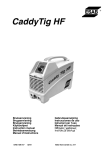Download DELOS 2.0.3 User's manual
Transcript
DELOS 2.0.3 User’s manual august 2006 Fig. 1 – A Geometry and the resulting mesh 1 User’s manual Aug.2006 1 2 Getting started This small guide is intended to help you to use Delos software. Delos is a 2D free mesh generator that deals with partitioned geometries described by their boundaries. It generates high-quality triangular meshes (that are suitable for finite element analysis for example) by using the Delaunay’s criteria. 1.1 Delos input output The data of Delos are given by files that : – describe the geometry ; – define the mesh elements size ; The output is the file containing the resulting mesh. Delos can be used in interactive mode or in batch mode. In the first case the user has to answer the questions while in the second, all the parameters (the names of the input and output files) has to be given on the same command line, for example : delos v geometry_file size_file name_of_mesh The first and the second arguments are the names of the data files. The last one is the name of the file which will be generated by the program. Some parameters are optionals and can be replaced by the character ’-’. In the next example the user doesn’t give information on the mesh elements size : delos v geometry_file - name_of_mesh The complete syntax of the command can be found in the appendix (the copy of the help on line). 2 2.1 THE DATA INPUT The definition of the geometry The geometry (which have to be meshed) is defined by its boundaries : a set of borders, each of them containing a list of edges (at least one). Edges are unique and intersection between them must be their shared vertex. A geometry made of multiple parts (several materials for example) is described by borders that may have material on both sides. So a border is defined by the sorted list of vertex (or nodes) and the two contiguous zones (only one in the case of the external boundary or in the case of holes). Zones and vertex are referenced by numbers. The zone number is arbitrary choosen by the user and -in the resulting file- the triangles filling the zone will have Aug.2006 User’s manual 3 that number. The vertex number is given by its position in the list of the coordinates. For example : vertex 3,11 zones 2,5 means that the edge from vertex number 3 to vertex number 11 has the zone number 2 on the left side and the zone number 5 on the right side. See figure 2 for a complete example. Remark that this method allow the user to define unconnected nodes or unconnected edges inside a zone. See the next chapter for the full syntax of the geometry file. 2.2 Mesh size information Delos allows the user to specify locally the value of the size of the elements. The size of a triangle is defined as the radius of its circonscribed circle √ multiplied by a factor equal to 3 . In the case of an equilateral triangle this is exactly the length of its edges. The user has 3 ways to define the mesh density : – He can define cocentrations that are density functions in the plane ; – He can give the size of the elements on each vertex of the initial geometry. – If no information is given, then Delos graded the mesh to waranty well shaped elements. Warning, this method can ONLY be used if each vertex has only 2 edges (single material). Each of these ways has advantages and drawback but the definition of spatial concentration has to be explained. The size of the elements is given by several functions in the plane S i : so the size at a point is the minus size of all the concentrations : SAP (x, y) = M IN (Si (x, y)). There can be 4 type of density functions : Uniform : Si (x, y) = constant. Concentration at a point : Si (x, y) = fi (distance(x, y, point)) Concentration on an axis : Si (x, y) = fi (distance(x, y, axis)) Concentration on an edge : Si (x, y) = fi (distance(x, y, edge)) The functions are geometric (or arithmetic) progressions of given ratio (or common difference). For example a point concentration will be defined by the coordinates of the point, a value that gives the wanted size of the element at that point and the ratio as we are getting far. So the size of elements is given by : Progression type : the type of the progression. Ratio : the ratio (or common difference) of the progression (must be ≥ 1.). Size : The size at the concentration location (must be > 0.). Location type : the type of the location (point, axis, edge). User’s manual Aug.2006 18 9 4 8 7 19 16 15 14 13 17 10 11 12 6 20 1 3 2 5 4 reference number of the boundaries’ vertex . 2 5 2 5 2 2 5 5 5 2 5 5 2 2 2 5 2 5 2 2 2 5 5 5 reference numbers of the regions Fig. 2 – Geometry definition The geometry can be defined by the six border lines which are : – from vertex 3 to 9, bordering the zone number 5 ; – from vertex 11 to 15, bordering the zone number 2 ; – from vertex 11 to 15, bordering the zone number 2 ; – the vertex list : 9,18,19,20,1,2,3, bordering the zone 2 ; – the vertex list : 15,16,17,10,11, bordering the zone 2 ; – from vertex 6 to 7 with zones 5 and 2 on its two sides ; – from vertex 3 to 11 with zones 5 and 2 on its two sides. A generated triangle will have the reference 5 or the reference 2 depending on its location. User’s manual Aug.2006 5 Coordinates : of the location, one or two points depending on the type of the location. Note that the coordinates can be anywhere : in, out or on the boundary of the geometry. An uniform mesh can be easily obtened by setting a punctual geometric concentration with a ratio of 1. See next chapter for the full syntax of the data file. (a) Uniform mesh (b) Point concentration . (a) Axis concentration (b) Edge concentration Fig. 3 – Mesh size definition Notice that the concentrations don’t have to be on a vertex or on an edge of the geometry. 3 THE OUTPUT The resulting file contains the triangulation. Each triangle is defined by its three sides and the zone it belongs to. Thus a triangle is given by four numbers. Example : triangle 3, 11, 12 zone 5 means that the border of the triangle is defined by the three vertex in that order (the dot product of two successive edges is positive) and that the triangle is in the zone number 5. The full format of the resulting files is given in the next chapter. But Delos also gives some messages. Aug.2006 3.1 User’s manual 6 Information messages By default Delos gives some information during execution. If you don’t want any message you must give the silent option : “s”. In the verbose mode (”v” option) which is the default one Delos write messages on the screen (standard output). Delos first gives the name of the file and the number of data it is reading, therefore the zone it is processing and the number of triangles generated. Delos finally gives the total number of nodes, elements and zones. A complete message example is following : >delos v geom density mesh delos 2.04 DATE 13 9 2006 [email protected] -->READING SIZE FILE :density Number of concentrations : 1 -->READING GEOMETRY FILE :geom Number of points : 4 Number of edges : 4 Number of zones : 1 -->WRITTING MESH FILE :mesh Number of nodes : 1044 Number of triangles : 1956 Number of zones : 1 3.2 Error messages : An error message generally appears if : – a non-optional parameter is forgotten. – an input file can’t be opened or its format is not valid. – a forbidden combination of optional parameters is given. But an uncorrect geometry (unclosed, self intersecting boundaries...) generates error too and the message -if given- is not necessary obvious. Other errors may rely on the lack of memory or accuracy. 4 FILE FORMATS All the file formats follow simple rules : Blocks : all the files are made of blocks which are delimited by a keyword of 6 characters DEBxxx at the beginning and FINxxx at the end (xxx gives the type of the block). The first line of each block gives the number of lines of the block (without comment lines). Aug.2006 User’s manual 7 Commentary : Lines outside the blocks are not read by the program. In a block, a star ”*” in the first row indicates that the entire line is a commentary. There are 4 types of file, 7 types of blocks and 5 file formats. The 4 types of files are : – the geometry definition file (GEOMETRY format) which contains the Coordinates block and the borders block. – the elements size definition file may have 2 formats : the DENSITY format which contains a Points block, a progressions block and a density block, or the VALUE format which contains only a block of nodals values. – the resulting mesh file (UNIVERSAL format) that contains a coordinates block and an elements block. – an optional output file that contain the evaluation of the elements size value at each node (VALUE format) 4.1 Geometry definition file (format ARETE) The file containing the geometry definition is composed by 2 blocks : the points coordinate block (letters XYZ) and the border’s definition block (letters ARE for ARETE in french) which defines the connexion between the points. The format is the following : --------------------------------------------------------------DEBXYZ = beginning of the points coordinates definition nbc dim nbc = number of points dim = dimension of the space x1 y1 ... xn yn FINXYZ = end of the points coordinate’s definition DEBARE = beginning of edges defintion nbl nbl = number of lines * this is a comment line inside a block * a border can be defined by a list of points : nbs1 no1 no2 ... nos 100 nbr1 reg1 reg2 ... regn1 nbs1 = number of points on the border ... no1... nos = reference’s number of the points 100 = code for straight line edges nbr1 = number of zones (1 or 2) reg1 reg2... reference numbers of the region(s) * * a list of interior points (unconnected points) : Aug.2006 User’s manual 8 nbsi noi1 noi2 ... nois 99 1 regi1 nbsi = number of interior points ... no1... nos = reference numbers of points 99 = code for unconnected points 1 = there is only one region regi1 = reference numbers of the region * * sometime a set can also be defined by an interval : -3 nod nof pas code nbr1 reg1 reg2 ... regn1 -3 = code for an interval’s definition nod = reference number of the first point nof = reference number of the last point ... pas = step from the first to the last point code = 100 or 99 * FINARE = end of the edges definition --------------------------------------------------------------- 4.2 Mesh size definition file (format DENSITE) The first way to define the size of the elements of a mesh is to give functions in the plane. The file contains 3 blocks : a coordinates block, a block that includes the progressions definition (letters SUI for SUITE that means progression in french) and the densities block that refers to the first two blocks. The format is the following : --------------------------------------------------------------DEBGEO = beginning of the points coordinates definition n 2 n = number of points 2 = dimension of the space 1 x1 y1 ... i xi yi i = the number of the point xi = abcisse of the point i ... yi = ordonate of the point i n xn yn FINGEO = end of the points coordinates definition DEBSUI n 1 ty1 2 ty2 ... i tyi = beginning of the progressions definition = number of progressions vi1 r1 vi2 r2 vii ri Aug.2006 User’s manual 9 tyi = type of the progression i, (1 = geometric, 2 = arithmetic) vii = initial value of the prog. (float >0.) ri = ratio " " " (float >1.) ... n tyn vin rn FINSUI = end of the progressions definition block DEBDEN n 1 = beginning of the densities definition n = number of densities 1 = generation mode (obslotet) 1 ty1 m1 ref11 ... ref1m ... i tyi mi refi1 ... refim tyi = type or location of the concentration i 1 = concentration at a point 2 = concentration on an axis 3 = concentration on an edge mi = number of reference for the concentration 2 = for points concentration 3 = for axis or edges concentration refi1 = reference number of the progression(see DEBSUI block) refi2 ... refim = reference number of the point that defines the location (see DEBGEO block) * for example : i 1 2 refi1 refi2 = concentration at a point refi1 progression at the point refi2 j 2 3 refj1 refj2 refj3 = concentration on an axis refj1 progression on the straight line ... defined by the points refj2, refj3 n tyn mn refn1 ... refnm FINDEN = end of the densities definition block --------------------------------------------------------------- 4.3 Mesh size definition at each node (VALUE format) The second way to define the mesh element’s size is to give the desired size at each point of the geometry. The file’s format is trivial : it is only composed by a block of values (each one for a point). -----------------------------------------------------------DEBGRD = beginning of the values definition block n 1 n = number of lines Aug.2006 User’s manual 10 1 x1 1 = ... i xi i = reference of the value ... xi = flotting point value n xn FINGRD = end of the values block ------------------------------------------------------------ 4.4 Resulting mesh file (UNIVERSAL format) It is composed of 2 blocks : a coordinates block and an elements block that contains the triangles definition. -----------------------------------------------------------DEBXYZ = beginning of coordinates definition n dim n = number of points d = dimension of the space x1 y1 ... xn yn FINXYZ = end of coordinates definition DEBILM = beginning of element’s definition n n = number of elements 3 n11 n12 n13 3 reg1 ... 3 ni1 ni2 ni3 3 regi 3 = number of nodes of the element ni1,ni2,ni3 = reference number of each node 3 = code for the linear triangle element ... regi = zones reference number i of the element 3 nn1 nn2 nn3 3 regn FINILM = end of elements definition ------------------------------------------------------------ Aug.2006 A User’s manual 11 APPENDIX : Help on line delos(1) DELOS Nov - 2006 delos(1) NAME delos - 2D free mesh generator (triangles). SYNTAX delos [v/s] namef1 [namef2] [namef3] [namef4] [nbnmax] DESCRIPTION delos is a 2D mesh generator that produces triangles. It can be used in interactive of batch mode. [v/s] : execution mode with message (v=verbose option) or without (s=silent option). It is useless in interactive mode. namef1 : name of the file which defines the geometry. namef2 : name of the input file which defines the mesh density. It may be optional for a single zone geometry. namef3 : name of the resulting file which will contain ted mesh. the genera- namef4 : (optional) name of the resulting file which will contain the desired element size at each node of the mesh. nbnmax : (optional)set the maximum number of nodes in the resulting mesh. It may be given if the geometry is a single region otherwise the result may be unexpected. 0 : no interior node is generated -1 : no limit is fixed >0 : at most the resulting mesh has nbnmax nodes. Then the density may not be satisfied. EXEMPLES delos v geom dens mesh generates a file named "mesh" which contain a mesh of the Aug.2006 User’s manual geometry defined in the file defined in the file "dens". 12 "geom" with the density delos v geom dens mesh - 0 generates the triangulation interior node. of the geometry without any delos v geom - mesh generates as triangles. many nodes as needed to obtain well shaped delos v geom dens - denson 0 the file "dens" contains the density definition and the file "denson" the size value of the desired triangle size at each node of the resulting mesh. AUTHOR delos has been developed at the School of Mines by O.Stab. VERSION version delos - 2.0.3 (Jan. 2005) E.N.S.M.P -1- Nov 06