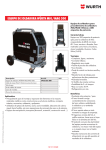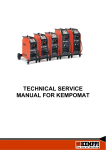Download Pro Evolution MXE Panel User Manual
Transcript
Operation instructions • english Gebrauchsanweisung • deutsch Gebruiksaanwijzing • nederlands Manuel d’utilisation • français 1923420E 0547 KEMPPI PRO EVOLUTION MXE CONTENTS 1. PREFACE ........................................................................................................................ 3 2. 3. 4. 5. 1.1. 1.2. Introduction ....................................................................................................................... 3 Product introduction .......................................................................................................... 3 1.3. Operation safety ................................................................................................................ 4 2.1. Installation instructions ...................................................................................................... 4 2.2. MXE quick guide ............................................................................................................... 5 1.2.1. Main functions of the MXE-panel .................................................................................... 3 INSTALLATION ............................................................................................................... 4 2.1.1. 2.1.2. MXE delivery package contains ...................................................................................... 4 MXE installation .............................................................................................................. 5 2.2.1. 2.2.2. 2.2.3. 2.2.4. 2.2.5. 2.2.6. 2.2.7. MIG/MAG welding ........................................................................................................... 5 MMA welding ................................................................................................................... 5 Synergic MIG/MAG welding, 1-MIG ................................................................................ 5 Synergic PulsedMIG welding .......................................................................................... 6 Use of memory channels ................................................................................................ 6 SETUP function ............................................................................................................... 7 1-MIG and PulsedMIG synergic curves .......................................................................... 7 MXE FUNCTIONS ......................................................................................................... 12 3.1. 3.2. 3.3. Welding process selection .............................................................................................. 12 MIG process selection..................................................................................................... 12 1-MIG/PulsedMIG synergic curves selection .................................................................. 12 3.4. 3.5. 3.6. 3.7. 3.8. 3.9. 3.10. Basic controls, basic displays, Weld Data ....................................................................... 13 Welding dynamics control ............................................................................................... 13 Selections for main controls ............................................................................................ 13 Double pulse ................................................................................................................... 14 MIG auxiliary functions .................................................................................................... 14 Testing the gas feed ........................................................................................................ 14 MXE memory channels, MEMORY ................................................................................. 15 3.11. Presettings of welding parameters, SETUP .................................................................... 16 3.3.1. 1-MIG or PulsedMIG synergic curve is selected as follows .......................................... 13 3.10.1. Following parameters are stored into memory .............................................................. 15 3.11.1. 3.11.2. 3.11.3. SETUP functions in MXE .............................................................................................. 16 Changing of parameters in SETUP change mode ........................................................ 18 Storing SETUP parameters into MXE memory channels .............................................. 18 DISPOSAL OF THE MACHINE..................................................................................... 19 TERMS OF GUARANTEE............................................................................................. 19 2 – KEMPPI PRO EVOLUTION, MXE / 0547 © KEMPPI OY 1. PREFACE 1.1. INTRODUCTION Congratulations on having purchased this product. Properly installed Kemppi products should prove to be productive machines requiring maintenance at only regular intervals. This manual is arranged to give you a good understanding of the equipment and its safe operation. It also contains maintenance information and technical specifications. Read this manual from front to back before installing, operating or maintaining the equipment for the first time. For further information on Kemppi products please contact us or your nearest Kemppi distributor. The specifications and designs presented in this manual are subject to change without prior notice. In this document, for danger to life or injury the following symbol is used: Read the warning texts carefully and follow the instructions. Please also study the Operation safety instructions and respect them when installing, operating and servicing the machine. 1.2. PRODUCT INTRODUCTION MXE is a control panel which is designed for the PROMIG 501, PROMIG 511 and PROMIG 530 wire feeders. Operations of the MXE panel are versatile and very suitable for MIG/MAG and PulsedMIG in the most demanding welding environment. MMA welding is also possible. MXE panel is part of the KEMPPI PRO product range. This manual describes installation, functions and use of the MXE panel. Installation and functions of other units of welding set such as power source, cooling unit and wire feeder, are described in manuals and installation instructions delivered with those units. 1.2.1. Main functions of the MXE panel 1 3 2 6 • • • • • • • • • • 10 13 12 11 8 14 4 5 9 7 Selection of welding process: MMA (1), MIG 2T, MIG 4T (2) Selection of MIG process (3): MIG/MAG, synergic MIG/MAG, synergic PulsedMIG Material, gas and wire diameter selections for synergic welding (10) Controls and displays of main welding parameters: wire feed speed or MMA current (4), voltage (5), welding dynamics (8), plate thickness display (6) in synergic programs Selection for controls (7): local controls, gun remote control unit, remote control unit Storing of welding situations (MIG/MAG, PulsedMIG) (9): 20 channels to store welding parameters Special features of MIG/MAG and PulsedMIG processes selected from panel (11): creep start, hot start, spot weld timer, crater filling Checking the shielding-gas flow Using double pulse in PulsedMig welding Parameter presettings of MIG/MAG, 1-MIG and PulsedMIG welding can be changed by using SETUP function (14) © KEMPPI OY KEMPPI PRO EVOLUTION, MXE / 0547 – 3 1.3. OPERATION SAFETY Please study these Operation safety instructions and respect them when installing, operating and servicing the machine. Welding arc and spatters Welding arc hurts unprotected eyes. Be careful also with reflecting arc flash. Welding arc and spatter burn unprotected skin. Use safety gloves and protective clothing. Danger for fire or explosion Pay attention to fire safety regulations. Remove flammable or explosive materials from welding place. Always reserve sufficient fire-fighting equipment on welding place. Be prepared for hazards in special welding jobs, eg. for the danger of fire or explosion when welding container type work pieces. Note! Fire can break out from sparks even several hours after the welding work has been finished! Mains voltage Never take welding machine inside a work piece (eg. container or truck). Do not place welding machine on a wet surface. Always check cables before operating the machine. Change defect cables without delay. Defect cables may cause an injury or set out a fire. Connection cable must not be compressed, it must not touch sharp edges or hot work pieces. Welding power circuit Isolate yourself by using proper protective clothing, do not wear wet clothing. Never work on a wet surface or use defect cables. Do not put MIG-gun or welding cables on welding machine or on other electric equipment. Do not press MIG-gun switch, if the gun is not directed towards a work piece. Welding fumes Take care that there is sufficient ventilation during welding. Take special safety precautions when welding metals which contain lead, cadmium, zinc, mercury or beryllium. 2. INSTALLATION 2.1. INSTALLATION INSTRUCTIONS 2.1.1. MXE delivery package contains: A. MXE control panel B. This users manual 4 – KEMPPI PRO EVOLUTION, MXE / 0547 © KEMPPI OY 2.1.2. MXE installation a) Put other units of the welding equipment; PRO power source, PROMIG wire feeder, eventual PROCOOL water cooling unit, into operation condition before mounting the MXE panel. b) Make sure that no supply voltage has been connected to the PROMIG, main switch of power source OFF. c) Mount the MXE panel to the PROMIG wire feeder according to figure on the previous page. 2.2. MXE QUICK GUIDE 1 3 2 6 11 10 13 12 8 4 14 5 9 7 2.2.1. MIG/MAG welding a) b) b) c) d) e) f) Select MEMORY OFF (9) Select FACTORY (14) Select MIG 2T or MIG 4T (2) Select MIG (3) If needed, select gun or remote control (7) If needed, select creep start (11) Adjust wire feed speed (4), welding voltage (5) and welding dynamics as needed (8) Weld and adjust wire speed and voltage when necessary from controls 4 and 5. 2.2.2. MMA welding a) Select MEMORY OFF (9) b) Select FACTORY (14) c) Select MMA welding (1). Note! Power source is turned on and open circuit voltage will be switched on. d) Select remote control if needed (7) e) Adjust MMA welding current as needed (4) f) With welding dynamics control (8) you can optimize welding result with different electrode types. Weld and adjust current when necessary from control 4. 2.2.3. Synergic MIG/MAG welding, 1-MIG With the synergic MIG/MAG welding the power control is easy. Welding power is controlled from one control (4) from minimum values to maximum values and the arc is kept stable. Synergic MIG/MAG welding requires selection of a correct material curve before welding. © KEMPPI OY KEMPPI PRO EVOLUTION, MXE / 0547 – 5 a) b) c) d) e) Select MEMORY OFF (9). Select FACTORY (14). Select MIG 2T or MIG 4T (2). Select 1-MIG (3). Select material curve from selection block 10 by selecting filler wire material, shielding gas and filler wire diameter. f) If needed, select remote or gun control (7). g) If needed, select creep start (11) . h) You can, if needed, select hot start and/or crater filling function (11). i) Adjust welding power (4), arc length (5) and welding dynamics as needed (8). In welding power control see also display for guidelines of plate thickness (6). Weld and adjust welding power and arc length when necessary from controls 4 and 5. 2.2.4. Synergic PulsedMIG welding Quick pulsing of the power source in synergic PulsedMIG welding produces a welding process with controlled and spatterfree filler material transfer into weld piece. Welding power is controlled from one control (4) from minimum values to maximum values and the arc is kept stable. Synergic PulsedMIG welding requires selection of a correct material curve before welding. a) Select MEMORY OFF (9). b) Select FACTORY (14). c) Select MIG 2T or MIG 4T (2). d) Select Pulsed MIG (3). e) Select material curve from selection block 10 by selecting filler wire material, shielding gas and filler wire diameter. f) If needed, select remote or gun control (7). g) Select double pulse, if necessary (12). h) If needed, select creep start (11). i) You can if necessary select hot start or/and crater filling function (11). j) Adjust welding power (4) and arc length (5) as needed. In welding power control see also display for guidelines of plate thickness (6). k) Weld and adjust welding power and arc length when necessary from controls 4 and 5. l) ”Top Current”, control of pulse height in SETUP. 2.2.5. Use of memory channels The MXE panel has 20 memory channels into which you can store MIG/MAG, 1-MIG and PulsedMIG welding situations. Panel selections as well as adjustment potentiometer values are stored into memory. It is not possible to store MMA welding values into memory channels. Welding situation storing into memory, SET + SAVE a) Select settings and control values with your MIG process; MIG, 1-MIG or pulsed MIG. b) Select SET (9). c) Select the memory channel with CH- and CH+ keys. d) Weld and adjust values if needed. e) Store the welding situation with SAVE key. f) By pressing the keys simultaneously (45), it is possible to go directly from OFF mode to ON mode and store the currently welded values without repeating the above steps a - e. g) By pressing the keys simultaneously (42), you go over from ON mode directly to OFF mode. 9 45 42 6 – KEMPPI PRO EVOLUTION, MXE / 0547 © KEMPPI OY Use of stored welding situations, ON a) Select ON (9). b) Select the memory channel with CH- and CH+ keys. c) Weld and carry out if necessary fine control for voltage/arc length from panel potentiometer (5) or from remote control in case you have selected remote control mode (7). 2.2.6. SETUP function With SETUP function users can change many of such MIG, 1-MIG and PulsedMIG welding parameters, for which there is no own adjustment on the panel. They can also be changed in ON and SET mode of the memory function. Such parameters are for example pre and post gas times and hot-start. With SETUP key (14) user can choose to use either factory parameters (FACTORY) or parameter values changed by himself (USER). You can change the parameters in change state. To go over to change state and return from it is done by pressing two keys simultaneously (11 and 14), see picture. Control panel keys, which have function in SETUP mode are marked with blue color. Functions of SETUP mode: S = parameter selection, +/- = value adjustment up/down, M = parameter value storing into memory. Activation of change state and return to welding state by pressing two keys simultaneously (11 and 14). 14 11 M, storing into memory S, parameter selection +/- , value adjustment Moving back and forth in SETUP functions 2.2.7. 1-MIG and PulsedMIG synergic curves 10 Material selection Synergic PulsedMIG Synergic MIG/MAG Material display Gas selection / display Display of synergic curve number MIG process selection Wire diameter selection / display The MXE panel includes factory curves/programs for synergic welding of the most common materials. The factory curve is selected from selection block (10), where you first select material, then gas and after that wire diameter, all these depending on filler wire and shielding gas type you are using. Material selection is divided into 4 groups. Fe group: iron-based filler wires, Al group: aluminium-based filler wires, Ss group: stainless filler wires and X group: special wires. Synergic welding functions are marked with red colour. Enclosed tables for 1-MIG and PulsedMIG synergic curves: © KEMPPI OY KEMPPI PRO EVOLUTION, MXE / 0547 – 7 8 – KEMPPI PRO EVOLUTION, MXE / 0547 © KEMPPI OY Ss group Fe group display diameter 1.2 1.6 0.8 205 206 211 0.9 160 1 1.4 156 0.9 1.2 155 203 1 154 202 1.2 153 0.8 1.2 201 1.2 152 0.9 122 151 0.8 117 121 0.9 1.6 115 1.6 1 1.2 113 150 0.9 127 0.8 111 112 1 Fe 1.6 107 1.2 Fe 1.2 105 125 Fe 1 103 123 Fe 0.9 102 SS-316 SS-316 SS-316 SS-316 SS-316 SS-316 FEMC FEMC FEMC FEFCb- FEMC FEFC FEFCb FEMC Fe Fe Fe Fe Fe Fe Fe Fe Fe Fe 0.8 101 Fe Material Wire G 19 123 LSi G 19 123 LSi G 19 123 LSi G 19 123 LSi G 19 123 LSi G 19 123 LSi T 42 2 M M 3 H5 T 42 2 M M 3 H5 T 42 2 M M 3 H5 T 42 2 B M 3 H5 T 42 2 M M 3 H5 T 42 2 P M 1 HE T 42 2 B M 3 H5 T 42 2 M M 3 H5 G 42 2 (C) M G3Si1 G 42 2 (C) M G3Si1 G 42 2 (C) M G3Si1 G 42 2 (C) M G3Si1 G 42 2 (C) M G3Si1 G 42 2 (C) M G3Si1 G 42 2 (C) M G3Si1 G 42 2 (C) M G3Si1 G 42 2 (C) M G3Si1 G 42 2 (C) M G3Si1 G 42 2 (C) M G3Si1 G 42 2 (C) M G3Si1 G 42 2 (C) M G3Si1 G 42 2 (C) M G3Si1 G 42 2 (C) M G3Si1 EN ER 316 LSi ER 316 LSi ER 316 LSi ER 316 LSi ER 316 LSi ER 316 LSi E 71T-1 E 71T-1 E 71T-1 E 71T-5M E 71T-1 E 71T-1 E 71T-5M E 71T-1 ER70S-6 ER70S-6 ER70S-6 ER70S-6 ER70S-6 ER70S-6 ER70S-6 ER70S-6 ER70S-6 ER70S-6 ER70S-6 ER70S-6 ER70S-6 ER70S-6 ER70S-6 AWS 1.4430 1.4430 1.4430 1.4430 1.4430 1.4430 1.5130 1.5130 1.5130 1.5130 1.5130 1.5130 1.5130 1.5130 1.5130 1.5130 1.5130 1.5130 1.5130 1.5130 1.5130 1.5130 1.5130 1.5130 1.5130 1.5130 1.5130 1.5130 1.5130 W.-Nr. SG X2 CrNiMo 19.12 SG X2 CrNiMo 19.12 SG X2 CrNiMo 19.12 SG X2 CrNiMo 19.12 SG X2 CrNiMo 19.12 SG X2 CrNiMo 19.12 - - - SG B1 M2 Y4254 - SG R1 C Y4643 SG B1 M2 Y4254 - - - - - - - - - - - - - - - - DIN Filler material classification SYNERGIC 1-MIG PROGRAMS N:o ArHEO2 Ar2CO2 Ar2CO2 Ar2CO2 Ar2CO2 Ar2CO2 CO2 Ar18CO2 CO2 Ar18CO2 Ar18CO2 Ar18CO2 Ar18CO2 Ar18CO2 Ar8CO2 Ar8CO2 Ar8CO2 Ar8CO2 Ar8CO2 CO2 CO2 CO2 CO2 CO2 Ar18CO2 Ar18CO2 Ar18CO2 Ar18CO2 Ar18CO2 Gas display Ar+30%He+1%O2 Ar+2%CO2 Ar+2%CO2 Ar+2%CO2 Ar+2%CO2 Ar+2%CO2 CO2 Ar+18%CO2 CO2 Ar+18%CO2 Ar+18%CO2 Ar+18%CO2 Ar+18%CO2 Ar+18%CO2 Ar+8%CO2 Ar+8%CO2 Ar+8%CO2 Ar+8%CO2 Ar+8%CO2 CO2 CO2 CO2 CO2 CO2 Ar+18%CO2 Ar+18%CO2 Ar+18%CO2 Ar+18%CO2 Ar+18%CO2 Gas mixture © KEMPPI OY KEMPPI PRO EVOLUTION, MXE / 0547 – 9 Al group 1.6 1 1.2 323 1.2 295 321 1.2 293 305 0.9 292 1 1.2 286 1.2 1.2 285 303 1.2 276 301 1 1.2 1.2 270 275 1.2 269 273 1 0.9 268 255 263 1 1.2 254 1 253 1 243 1 1.2 235 1.2 1 233 245 0.9 232 244 1 222 1.2 0.9 216 225 1.6 215 223 1 1.2 213 0.9 212 Al-4043 AL-4043 Al-5356 Al-5356 Al-5356 FC-316LP FC-308 FC-316 FC-2209 FC-309 FC-2209 FC-309L SS-385 FC-316LP FC-308L FC-316 SS-385 SS-318 SS-318 SS-307 SS-318 SS-318 SS-307 SS-309 SS-309 SS-309 SS-309 SS-309 SS-309 SS-316 SS-316 SS-316 SS-316 - - - - - T 19 12 3L P M/C 1 T 19 9L R M/C 3 T 19 12 3L M/C 3 T 22 9 3 N L R M/C 3 T 23 12L R M/C 3 T 22 9 3 N L R M/C 3 T 23 12L R M/C 3 G 20.25.2 CuLN T 19 12 3L P M/C 1 T 19 9L R M/C 3 T 19 12 3L M/C 3 G 20.25.2 CuLN G 19 12 3 NbSi G 19 12 3 NbSi G 18 8 MnSi G 19 12 3 NbSi G 19 12 3 NbSi G 18 8 MnSi G 23 12 LSi G 23 12 LSi G 23 12 LSi G 23 12 LSi G 23 12 LSi G 23 12 LSi G 19 123 LSi G 19 123 LSi G 19 123 LSi G 19 123 LSi ER 4043 ER 4043 ER 5356 ER 5356 ER 5356 E 316 LT-1 E 308 L E 316 LT-1 E 2209TO-4 E 309 LT-0 E 2209TO-4 E 309 LT-0 ER 385 E 316 LT-1 E 308 L E 316 LT-1 ER 385 ER 318 ER 318 ER 307 LSi ER 318 ER 318 ER 307 LSi ER 309 LSi ER 309 LSi ER 309 LSi ER 309 LSi ER 309 LSi ER 309 LSi ER 316 LSi ER 316 LSi ER 316 LSi ER 316 LSi 3.2245 3.2245 3.3556 3.3556 3.3556 1.4430 1.4316 1.4430 1.4460 1.4459 1.4460 1.4459 1.4519 1.4430 1.4316 1.4430 1.4519 1.4576 1.4576 1.4370 1.4576 1.4576 1.4370 1.4332 1.4332 1.4332 1.4332 1.4332 1.4332 1.4430 1.4430 1.4430 1.4430 SG-AlSi5 SG-AlSi5 SG-AlMg 5 SG-AlMg 5 SG-AlMg 5 - 19 9 L 19 12 3 L 22 9 3 LR - 22 9 3 LR - SG X2 CrNiMoCuN 20.25 - 19 9 L 19 12 3 L SG X2 CrNiMoCuN 20.25 SG X5 CrNiMoNb 19 12 SG X5 CrNiMoNb 19 12 SG X 15 CrNiMn 18 8 SG X5 CrNiMoNb 19 12 SG X5 CrNiMoNb 19 12 SG X 15 CrNiMn 18 8 - - - - - - SG X2 CrNiMo 19.12 SG X2 CrNiMo 19.12 SG X2 CrNiMo 19.12 SG X2 CrNiMo 19.12 Ar Ar Ar Ar Ar CO2 CO2 CO2 CO2 CO2 Ar18CO2 Ar18CO2 ArHEO2 Ar18CO2 Ar18CO2 Ar18CO2 Ar2CO2 ArHEO2 ArHEO2 ArHEO2 Ar2CO2 Ar2CO2 Ar2CO2 ArHEO2 ArHEO2 ArHEO2 Ar2CO2 Ar2CO2 Ar2CO2 ArHEO2 ArHEO2 ArHEO2 ArHEO2 Ar Ar Ar Ar Ar CO2 CO2 CO2 CO2 CO2 Ar+18%CO2 Ar+18%CO2 Ar+30%He+1%O2 Ar+18%CO2 Ar+18%CO2 Ar+18%CO2 Ar+2%CO2 Ar+30%He+1%O2 Ar+30%He+1%O2 Ar+30%He+1%O2 Ar+2%CO2 Ar+2%CO2 Ar+2%CO2 Ar+30%He+1%O2 Ar+30%He+1%O2 Ar+30%He+1%O2 Ar+2%CO2 Ar+2%CO2 Ar+2%CO2 Ar+30%He+1%O2 Ar+30%He+1%O2 Ar+30%He+1%O2 Ar+30%He+1%O2 10 – KEMPPI PRO EVOLUTION, MXE / 0547 © KEMPPI OY Ss group Fe group X group 0.8 0.9 0.9 1 1 0.8 402 403 404 406 407 408 CuAl 8 Cusi 3 Cusi 3 Cusi 3 Cusi 3 Cusi 3 Cusi 3 Al-5183 Al-4043 0.8 0.9 1 612 613 1.2 550 1.2 1.6 527 611 1.2 525 605 1 523 1 0.9 522 603 0.8 521 0.9 1.2 505 0.8 1 503 602 0.9 502 601 0.8 501 SS-316 SS-316 SS-316 SS-316 SS-316 SS-316 SS-316 FEMC FE FE FE FE FE FE FE FE FE G 19 123 LSi G 19 123 LSi G 19 123 LSi G 19 123 LSi G 19 123 LSi G 19 123 LSi G 19 123 LSi T 42 2 M M 3 H5 G 42 2 (C) M G3Si1 G 42 2 (C) M G3Si1 G 42 2 (C) M G3Si1 G 42 2 (C) M G3Si1 G 42 2 (C) M G3Si1 G 42 2 (C) M G3Si1 G 42 2 (C) M G3Si1 G 42 2 (C) M G3Si1 ER 316 LSi ER 316 LSi ER 316 LSi ER 316 LSi ER 316 LSi ER 316 LSi ER 316 LSi E 71T-1 ER70S-6 ER70S-6 ER70S-6 ER70S-6 ER70S-6 ER70S-6 ER70S-6 ER70S-6 ER70S-6 ER CuAl-A1 ER Cusi 3 ER Cusi 3 ER Cusi 3 ER Cusi 3 ER Cusi 3 ER Cusi 3 ER 5183 ER 4043 AWS 1.4430 1.4430 1.4430 1.4430 1.4430 1.4430 1.4430 1.5130 1.5130 1.5130 1.5130 1.5130 1.5130 1.5130 1.5130 1.5130 1.5130 2.0921 2.1461 2.1461 2.1461 2.1461 2.1461 2.1461 3.3548 3.2245 W.-Nr. SG X2 CrNiMo 19.12 SG X2 CrNiMo 19.12 SG X2 CrNiMo 19.12 SG X2 CrNiMo 19.12 SG X2 CrNiMo 19.12 SG X2 CrNiMo 19.12 SG X2 CrNiMo 19.12 - - - - - - - - - - SG-CuAl 8 SG-CuSi3 SG-CuSi3 SG-CuSi3 SG-CuSi3 SG-CuSi3 SG-CuSi3 SG-AlMg4.5Mn SG-AlSi5 DIN Filler material classification G 42 2 (C) M G3Si1 - - - - - - - - - EN PULSEDMIG PROGRAMS 0.8 1.2 400 1.6 display diameter 333 Material Wire 325 N:o ArHEO2 ArHEO2 ArHEO2 Ar2CO2 Ar2CO2 Ar2CO2 Ar2CO2 Ar18CO2 Ar8CO2 Ar8CO2 Ar8CO2 Ar8CO2 Ar8CO2 Ar18CO2 Ar18CO2 Ar18CO2 Ar18CO2 Ar Ar2CO2 Ar Ar2CO2 Ar Ar2CO2 Ar Ar Ar Gas display Ar+30%He+1%O2 Ar+30%He+1%O2 Ar+30%He+1%O2 Ar+2%CO2 Ar+2%CO2 Ar+2%CO2 Ar+2%CO2 Ar+18%CO2 Ar+8%CO2 Ar+8%CO2 Ar+8%CO2 Ar+8%CO2 Ar+8%CO2 Ar+18%CO2 Ar+18%CO2 Ar+18%CO2 Ar+18%CO2 Ar Ar+2% CO2 Ar Ar+2% CO2 Ar Ar+2% CO2 Ar Ar Ar Gas mixture © KEMPPI OY KEMPPI PRO EVOLUTION, MXE / 0547 – 11 X group Al group 1.2 0.8 1 1 1 0.8 804 805 806 807 808 755 802 1.6 753 1.2 1.2 733 1.2 1.2 725 801 1.6 723 800 1 1.2 721 0.8 1 693 1.2 1 690 720 1.2 685 713 1 683 1.6 1.2 665 1.2 1 663 705 1.2 655 703 1 653 1 0.9 632 701 1 1.2 625 0.9 622 623 1.2 615 CuAl 8 CuAl 8 CuSi 3 CuSi 3 CuSi 3 CuSn CuAl 8 NiCu 30 AL-1050 AL-1050 AL-4047 AL-4043 AL-4043 AL-4043 AL-4043 AL-5183 AL-5356 AL-5356 AL-5356 SS-385 SS-385 SS-409 SS-409 Inc-625 Inc-625 dUPLE dUPLE SS-309 SS-309 SS-309 SS-309 SS-316 - - - - - - - - - - - - - - - - - - - G 20.25.2 CuLN G 20.25.2 CuLN G 23 12 LSi G 23 12 LSi - - G 22 9 3 LN G 22 9 3 LN G 23 12 LSi G 23 12 LSi G 23 12 LSi G 23 12 LSi G 19 123 LSi ER CuAl-A1 ER CuAl-A2 ER Cusi 3 ER Cusi 3 ER Cusi 3 ER Cu ER CuAl-A2 ER NiCu-7 ER 1100 ER 1100 ER 4047 ER 4043 ER 4043 ER 4043 ER 4043 ER 5183 ER 5356 ER 5356 ER 5356 ER 385 ER 385 ER 309 LSi ER 309 LSi ER NiCrMo-3 ER NiCrMo-3 ER 2209 ER 2209 ER 309 LSi ER 309 LSi ER 309 LSi ER 309 LSi ER 316 LSi 2.0921 2.0921 2.1461 2.1461 2.1461 2.1022 2.0921 2.4377 3.0259 3.0259 3.2585 3.2245 3.2245 3.2245 3.2245 3.3548 3.3556 3.3556 3.3556 1.4519 1.4519 1.4332 1.4332 2.4831 2.4831 1.4460 1.4460 1.4332 1.4332 1.4332 1.4332 1.4430 SG-CuAl 8 SG-CuAl 8 SG-CuSi3 SG-CuSi3 SG-CuSi3 SG-CuSn SG-CuAl 8 - SG-Al 99.5 SG-Al 99.5 SG-AlSi12 SG-AlSi5 SG-AlSi5 SG-AlSi5 SG-AlSi5 SG-AlMg4.5Mn SG-AlMg 5 SG-AlMg 5 SG-AlMg 5 SG X2 CrNiMoCuN 20.25 SG X2 CrNiMoCuN 20.25 - - SG NiCr21 Mo9Nb SG NiCr21 Mo9Nb SG X2 CrNiMo 22.9.3 SG X2 CrNiMo 22.9.3 - - - - SG X2 CrNiMo 19.12 Ar Ar Ar2CO2 Ar Ar Ar50HE Ar Ar Ar Ar Ar Ar Ar Ar Ar Ar Ar Ar Ar ArHEO2 ArO2 Ar2CO2 Ar2CO2 ArHEO2 ArHEO2 ArHEO2 ArHEO2 ArHEO2 Ar2CO2 Ar2CO2 Ar2CO2 ArHEO2 Ar Ar Ar+2%CO2 Ar Ar Ar+50%He Ar Ar Ar Ar Ar Ar Ar Ar Ar Ar Ar Ar Ar Ar+30%He+1%O2 Ar+2%CO2 Ar+2%CO2 Ar+2%CO2 Ar+30%He+1%O2 Ar+30%He+1%O2 Ar+30%He+1%O2 Ar+30%He+1%O2 Ar+30%He+1%O2 Ar+2%CO2 Ar+2%CO2 Ar+2%CO2 Ar+30%He+1%O2 3. MXE FUNCTIONS 3.1. WELDING PROCESS SELECTION 1 2 3 1. 2. 3. 4. MMA selection, power source is switched on open circuit voltage. MIG welding with 2 sequence start switch function, MIG 2T. MIG welding with 4 sequence start switch function, MIG 4T. Selecting key for MIG 2T / MIG 4T. 4 3.2. MIG PROCESS SELECTION 5 6 7 8 6. 7. 8. 5. Synergic PulsedMIG welding: Welding process where by pulsing the welding current is produced a controlled, spatterfree filler material transfer into weld piece. Pulse parameters of power source are automatically changed according to wire feed speed (synergy). This enables welding power level control by using only one control knob. Dependence of pulse parameters on wire feed speed is defined by selecting synergic curve for filler wire and gas you are using. Synergic MIG/MAG welding (1-MIG): MIG welding, where other parameter values are automatically changed according to wire feed speed. This enables welding power level control by using only one control knob. Dependence of welding parameters on wire feed speed is defined by selecting synergic curve for filler wire and gas you are using. MIG/MAG welding with independent wire feed speed and voltage controls. MIG process selection key; MIG/MAG, 1-MIG, PulsedMIG 3.3. 1-MIG / PULSEDMIG SYNERGIC CURVES SELECTION 12 11 13 10 14 16 9 15 9. 10. 11. 12. MIG process selection key. Indicator LED of synergic MIG/MAG welding. Indicator LED of synergic PulsedMIG welding. Selection keys of material groups: Fe: iron-based filler wires, also flux cored filler wires. Al: aluminium-based filler wires, for example AlMg, AlSi. Ss: stainless filler wires, for example AlSi 316L. X: special wires, for example CuAl8, NiCu30, CuSi3. 13. Display for selected filler wire material. 14. Selection and display for shielding gas you are using. 15. Selection key and display for wire diameter. 16. Program numerical display. Note! Synergic functions are marked with red colour. 12 – KEMPPI PRO EVOLUTION, MXE / 0547 © KEMPPI OY 3.3.1. 1-MIG or PulsedMIG synergic curve is selected as follows a) Select 1-MIG or PulsedMIG. b) Select material group. You get from the material group in question the curve with which was started last. If the selected material is not the right one, you can browse materials in the material group by re-pressing the material group selection key. c) Select shielding gas. Only gas selections possible for the material in question are displayed. d) Select wire diameter. Only diameters possible for the filler wire/gas selection in question can be selected. The unit remembers (MEMORY) last selections from each material group (material, gas, wire diameter) separately at 1-MIG and PulsedMIG. 3.4. BASIC CONTROLS, BASIC DISPLAYS, WELD DATA 19 22 18 21 17 20 17. Control for wire feed speed in MIG/MAG, welding power in 1-MIG and PulsedMIG, and welding current in MMA. 18. Display for wire feed speed or MMA current. 19. Informative plate thickness display in 1-MIG and PulsedMIG for horizontal vertical fillet weld. During welding true welding current display. 20. Control for welding voltage (MIG/MAG), or arc length (1-MIG and Pulsed MIG). 21. Display of welding voltage set value with MIG/MAG and 1-MIG. Set value display for arc length with Pulsed-MIG, range -9...0...9. During welding pole voltage of power source is displayed. Display is also used as display of welding dynamics control, -9...0...9. 22. Pressing the WELD DATA key restores to displays those values of wire feed speed, welding current and welding voltage which were used when welding was stopped. 3.5. WELDING DYNAMICS CONTROL 23 23. Control for MIG/MAG, 1-MIG and MMA welding dynamics. Control value -9...0...9 is displayed in display 21. Welding dynamics control influences welding stability and spatter amount. Zero position is recommended as basic setting. Values -9...-1, softer arc in order to reduce spatter amount. Values 1...9, harder arc in order to increase stability, and when using 100 % CO2 shielding gas in steel welding. 3.6. SELECTIONS FOR MAIN CONTROLS 26 25 24 27 24. Local control, main controls are made from panel potentiometers 17 and 20. 25. Gun control, wire feed speed or welding power controls are made from control unit RMT10, which is mounted to PMT MIG gun. Welding voltage or arc length controls are made from panel potentiometer 20. 26. Remote control, main controls are made from control unit R20 connected to main wire feeder or from PROMIG 100 sub-feeder. 27. Control selection key. Note! You cannot select remote control mode or gun remote control mode if the control unit is not connected to the welding equipment. © KEMPPI OY KEMPPI PRO EVOLUTION, MXE / 0547 – 13 3.7. DOUBLE PULSE 12 3.8. The double-pulse function operates only with PulsedMIG welding. Wire feed speed can be regulated max. 2.5 m/min above and below the relected wire feed speed. At the same time, the synergic welding parameters are changed to match the current wire feed speed. The purpose of the function is to create a suitable protrusion and good appearance in the weld. It also improves the controllability of weld pool in position welding. MIG AUXILIARY FUNCTIONS 30. Creep start, MIG/MAG, 1-MIG, PulsedMIG: Creep start is used for smooth start for example in welding with high wire feed speeds. In 30 start the wire feed speed is lower than set value until the wire touches 31 the weld piece and current starts flowing. Note! If the wire does not 32 touch the weld piece within 0.6 seconds, wire feed speed goes over to set value. When needed you can change lower wire feed speed level on 33 creep start and also wire feed speed upslope with SETUP functions. 31. Hot start, spot weld timer: Hot start function is used to reduce start faults in welding of well heat conductive materials such as aluminium. Hot start is in use with 1-MIG and PulsedMIG. In 4T mode hot start the time is set with switch function (see picture), in 2T mode the time is set with the parameter of SETUP function. Hot start level can be changed with SETUP function when needed. Spot weld timer is normally switched off. The timer is switched on with SETUP function by setting the spot weld time as different from zero, and correspondingly switched off by setting the spot weld time as zero. Spot weld time is switched on with 2T switch function, in which case hot start is selected (the LED is on) but not in use when spot weld time is over zero. Hot start has to be selected in order to use spot weld. Current during spot weld time is the same as hot start current. 32. Crater filling, 1-MIG and PulsedMIG: Crater filling is used to reduce weld defects caused by end crater. With 4T switch function at the weld end you get, during pressing gun’s start switch, a steplessly decreasing welding power, which fills end crater in a controlled way. With 2T mode the decreasing time is constant. Decreasing speed of welding power and decreasing time can be changed with SETUP function when needed. 33. Selecting key for MIG auxiliary functions. Auxiliary functions can be switched on independently from each other, either together or separately both with 4T and 2T. Note! With longer creep start times creep start and hot start cannot be switched on at the same time. Creep start, 30 Wire feed speed/power Start switch Welding current 3.9. Hot-start, 31 Crater filling, 32 Wire feed speed/power/ welding current Start switch 4T TESTING THE GAS FEED By pressing the gas-feed test key, you can make the shielding gas flow without starting the power source or the wire feed. This enables the measuring of the gas flow with an external measuring device. The gas flow will cease when you press the same key again or the gun trigger. If you do not press the key again, gas flow will cease automatically in 20 seconds. 14 – KEMPPI PRO EVOLUTION, MXE / 0547 © KEMPPI OY 3.10. MXE MEMORY CHANNELS, MEMORY The MXE panel has 20 memory channels into which you can be store MIG/MAG, 1-MIG and PulsedMIG welding situations. Control potentiometer values as well as function selections are stored into memory. You cannot store MMA welding values into memory channels. 3.10.1. Following parameters are stored into memory 41 – Wire feed speed and welding voltage (MIG/MAG) 36 35 34 37 42 45 38 40 – Welding power and arc length (1-MIG, PulsedMIG) – Synergic curve selections (1-MIG, PulsedMIG) 39 – MIG dynamics (MIG/MAG, 1-MIG) – MIG 2T / MIG 4T selections – Creep start selection – Hot start and crater filling selections (1-MIG, PulsedMIG) – FACTORY / USER parameter selections Operation modes of memory function are selected with key 37. Operation modes are OFF (34): normal welding without memory functions. ON (35): welding with welding values stored into memory channels. SET (36): mode where you can store welding values into memory channels by pressing on memory key SAVE (41). Memory channel is selected by CH- (38) and CH+ (39) keys. Number of selected channel is displayed in screen 40. In SET mode (36) blinking indicator LED shows that no welding values are stored into the channel in question. When needed, you can clear the memory channel by simultaneous pressing (42) of keys for mode selection (37) and CH- (38). Before clearing you can check the values stored into channel by going over for a moment to ON state (35). In ON state you can select only those channels with stored values. Fine control of stored channels for welding voltage (MIG/MAG) or for arc length (1-MIG, PulsedMIG) is made from potentiometer 43. During welding you can change channels if the MIG process (MIG, 1-MIG, PulsedMIG) remains the same. Also 1-MIG and PulsedMIG synergic curve selection should be the same in the channels in question. Selection of memory channels 1-5 can be transferred to remote control unit R20, connected to the PROMIG or to gun remote control unit RMT10 of the PMT MIG gun. Change-over to remote control of channels is made in ON state by simultaneous pressing (44) of CH+ (39) and control selection (27) keys. When using R20 control unit both channel selection and fine control are transferred to potentiometers of the control unit. When using RMT10 control unit the channel selection is transferred to RMT10 and fine control remains in the panel potentiometer (43). Remote selection of memory channels is indicated by blinking remote control or gun remote control indicator LEDs. Exit from remote control in the same way by simultaneous pressing (44). You can go directly from OFF to SET mode by simultaneous pressing (45) of keys 37 and 39 (= direct storing of currently welded values into memory). You can go directly from ON to OFF mode by simultaneous pressing (42) of keys 37 and 38. channel selection 1, 2, 3, 4, 5 43 fine control channel selection 1, 2, 3, 4, 5 44 © KEMPPI OY 27 KEMPPI PRO EVOLUTION, MXE / 0547 – 15 3.11. PRESETTINGS OF WELDING PARAMETERS, SETUP With SETUP function the user can change such parameters of MIG, 1-MIG and PulsedMIG, for which there is no own control on the panel. Such parameters are for example pre-, post gas time and hot start. Parameters are different for every MIG process, which means that you can set independently your own parameters for MIG, 1-MIG and PulsedMIG. SETUP keys are marked with blue colour. Modes of SETUP function: a) FACTORY mode: Use the so called factory settings of welding parameters. b) USER mode: Use welding parameters changed by the user. c) SETUP change mode: Mode in which parameters are changed and stored into memory. 3.11.1. SETUP functions in MXE 16 – KEMPPI PRO EVOLUTION, MXE / 0547 © KEMPPI OY Name in display MIG/ MAG 1MIG Pulsed MIG Factory value Pre gas time 0-9.9 s PrEGAS X X X 0 Post gas time 0-9.9 s POStGAS X X X 1.0 Gas flow after welding Creep start 10-99% CrEEP S X X X 50% % of wire feed speed Hot start -50…0…+70% HOt-StA X X 40% % of welding power, -50% is cold and +70% is hot Hot start 2T (* 0....9,9 s Hot-2tt X X 1.2 s Adjustment of Hot start time with 2T Spot welding (** 0.0 ... 9.9 s SPOt-2t X X 0.0 s Spot welding in use, when Hot start is selected and SPOt-2t is 0.1 ... 9.9 s. Welding power is same as Hot start`s. X X 0 Rising time to welding power, 1 is shorter, 99 is longer Creep start upslope 0…99 UPSLOPE X Explanation Gas flow before welding, works with 2T Crater filling 1…99 CrAtErF X X 15 Fall time to crater slope, 1 is shorter, 99 is longer Crater slope CrAtESL X X 0 End level of welding power,1% X X 0 Length of start pulse X 0 MXE-function, adjustment of pulse current X X 0 Length of wire after stop welding e.g. Al <0, Fe > 0 X X 0 Expands arc length range (knob) 0…99% min current, 99% max current Start current –9…0…+9 StArt C Top current –10…+15% top-Cur X Post current time –99…0…+99 POStCUr Control range of arc length –50…0…99% ArCLEnG Douple pulse amplitude 0,1 ...2,5m/min dPULS-A X Douple pulse frequency 0,1 ... 3,0 Hz dPULS-F X 2 Hz X X 1.4 X X Calibration voltage 0…9.9 V CAL Restoring of factory settings rEStOrE FAC ALL X X 1,5 m/min Wire feed variation in douple pulse Frequency variation in douple pulse 1.4 is for general use, position of arc length range can be moved within 0…9.9V Restores factory settings to User parametres (* Since Promig program version 0A5 (** Since Promig program version 0A6 © KEMPPI OY KEMPPI PRO EVOLUTION, MXE / 0547 – 17 3.11.2. Changing of parameters in SETUP change mode a) 5 6 7 8 Select the MIG process, MIG/MAG (7), 1-MIG (6) or PulsedMIG (5), the parameters of which you want to change. b) Go to SETUP change state by simultaneous pressing 50 (keys 33 and 49). c) Select the parameter to be adjusted with key 51. Parameter names are to be seen in display 52 and parameter value in display 53. d) Adjust parameter value upwards (+) or downwards (-) with keys 54. e) Store the adjusted value into memory with key 55. f) 47 48 49 50 Factory value of selected parameter can be checked by going over briefly to FACTORY mode 47, in which case factory value of parameter in question is displayed in 53. g) Factory values of all parameters for selected MIG process can be copied as USER parameter values by selecting as parameter RESTORE FAC ALL and by pressing on memory storing key 55. h) Go back to weld mode by another simultaneous pressing 50 (keys 33 and 49). 55 51 5 6 7 52 53 54 3.11.3 Storing SETUP parameters into MXE memory channels a) Select the settings and control values with the MIG process you are using, MIG/MAG (7), 1-MIG (6) or PulsedMIG (5). b) Select SET mode of memory function by pressing key 37. c) Choose the memory channel by pressing CH- (38) or CH+ (39). d) Store the settings by pressing the SAVE key (41). If the memory channel is empty (the LED is blinking), the SETUP parameters cannot be stored in memory function. e) Go over to SETUP change state by simultaneous pressing (50) of keys 33 and 49. f) Select the parameter to be controlled with key 51. g) Adjust the parameter value up (+) or down (-) by pressing key 54. h) Store the adjusted parameter into memory with key 55. i) Return to memory function by another pressing (50). j) Start welding, adjust the values if needed and store with SAVE key. k) Leave SET function mode by pressing 37. 18 – KEMPPI PRO EVOLUTION, MXE / 0547 © KEMPPI OY 4. DISPOSAL OF THE MACHINE Do not dispose of electrical equipment together with normal waste! In observance of European Directive 2002/96/EC on Waste Electrical and Electronic Equipment and its implementation in accordance with national law, electrical equipment that has reached the end of its life must be collected separately and returned to an environmentally compatible recycling facility. As the owner of the equipment, you should get information on approved collection systems from our local representative. By applying this European Directive you will improve the environment and human health! 5. TERMS OF GUARANTEE Kemppi Oy provides a guarantee for products manufactured and sold by them if defects in manufacture and materials occur. Guarantee repairs must be carried out only by an Authorised Kemppi Service Agent. Packing, freight and insurance costs to be paid by orderer. The guarantee is effected on the date of purchase. Verbal promises which do not comply with the terms of guarantee are not binding on guarantor. Limitations on guarantee The following conditions are not covered under the terms of guarantee: defects due to natural wear and tear, non-compliance with operating and maintenance instructions, connection to incorrect or faulty supply voltage (including voltage surges outside equipment spec.), incorrect gas pressure, overloading, transport or storage damage, fire of damage due to natural causes i.e. lightning or flooding. This guarantee does not cover direct or indirect travelling costs, daily allowances or accommodation. Note: Under the terms of guarantee, welding torches and their consumables, feeder drive rolls and feeder guide tubes are not covered. Direct or indirect damage due to a defective product is not covered under the guarantee. The guarantee is void if changes are made to the product without approval of the manufacturer, or if repairs are carried out using non-approved spare parts. The guarantee is also void if repairs are carried out by non-authorised agents. Undertaking guarantee repairs Guarantee defects must be informed to Kemppi or authorised Kemppi Service Agents within the guarantee period. Before any guarantee work is undertaken, the customer must provide proof of guarantee or proof of purchase, and serial number of the equipment in order to validate the guarantee. The parts replaced under the terns of guarantee remain the property of Kemppi. Following the guarantee repair, the guarantee of the machine or equipment, repaired or replaced, will be continued to the end of the original guarantee period. © KEMPPI OY KEMPPI PRO EVOLUTION, MXE / 0547 – 19 KEMPPI OY PL 13 FIN – 15801 LAHTI FINLAND Tel (03) 899 11 Telefax (03) 899 428 www.kemppi.com KEMPPIKONEET OY PL 13 FIN – 15801 LAHTI FINLAND Tel (03) 899 11 Telefax (03) 7348 398 e-mail: [email protected] KEMPPI SVERIGE AB Box 717 S – 194 27 UPPLANDS VÄSBY SVERIGE Tel (08) 590 783 00 Telefax (08) 590 823 94 e-mail: [email protected] KEMPPI NORGE A/S Postboks 2151, Postterminalen N – 3103 TØNSBERG NORGE Tel 33 34 60 00 Telefax 33 34 60 10 e-mail: [email protected] KEMPPI DANMARK A/S Literbuen 11 DK – 2740 SKOVLUNDE DANMARK Tel 44 941 677 Telefax 44 941 536 e-mail:[email protected] KEMPPI BENELUX B.V. Postbus 5603 NL – 4801 EA BREDA NEDERLAND Tel +31 (0)76-5717750 Telefax +31 (0)76-5716345 e-mail: [email protected] KEMPPI (UK) Ltd Martti Kemppi Building Fraser Road Priory Business Park BEDFORD, MK443WH ENGLAND Tel 0845 6444201 Fax 0845 6444202 e-mail: [email protected] KEMPPI FRANCE S.A. 65 Avenue de la Couronne des Prés 78681 EPONE CEDEX FRANCE Tel (01) 30 90 04 40 Telefax (01) 30 90 04 45 e-mail: [email protected] KEMPPI GmbH Otto – Hahn – Straße 14 D – 35510 BUTZBACH DEUTSCHLAND Tel (06033) 88 020 Telefax (06033) 72 528 e-mail:[email protected] KEMPPI SP. z o.o. Ul. Piłsudskiego 2 05-091 ZA¸BKI Poland Tel +48 22 781 6162 Telefax +48 22 781 6505 e-mail: [email protected] KEMPPI WELDING MACHINES AUSTRALIA PTY LTD P.O. Box 404 (2/58 Lancaster Street) Ingleburn NSW 2565, Australia Tel. +61-2-9605 9500 Telefax +61-2-9605 5999 e-mail: [email protected] www.kemppi.com Ver. 9