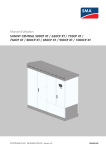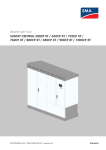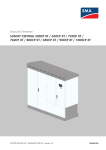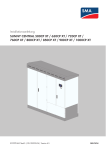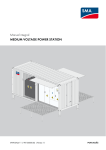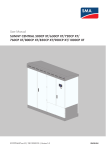Download Installation Manual - SUNNY CENTRAL 500CP XT/630CP XT
Transcript
Installation Manual SUNNY CENTRAL 500CP XT/630CP XT/720CP XT/ 760CP XT/800CP XT/850CP XT/900CP XT/1000CP XT SCCPXT-IA-E7-en-45 | 98-105500.04 | Version 4.5 ENGLISH Legal Provisions SMA Solar Technology AG Legal Provisions The information contained in these documents is property of SMA Solar Technology AG. Any publication, whether in whole or in part, requires prior written approval by SMA Solar Technology AG. Internal reproduction used solely for the purpose of product evaluation or other proper use is allowed and does not require prior approval. SMA Warranty You can download the current warranty conditions from the Internet at www.SMA-Solar.com. Trademarks All trademarks are recognized, even if not explicitly identified as such. A lack of identification does not mean that a product or symbol is not trademarked. The BLUETOOTH® word mark and logos are registered trademarks of Bluetooth SIG, Inc. and any use of these marks by SMA Solar Technology AG is under license. Modbus® is a registered trademark of Schneider Electric and is licensed by the Modbus Organization, Inc. QR Code is a registered trademark of DENSO WAVE INCORPORATED. Phillips® and Pozidriv® are registered trademarks of Phillips Screw Company. Torx® is a registered trademark of Acument Global Technologies, Inc. SMA Solar Technology AG Sonnenallee 1 34266 Niestetal Germany Tel. +49 561 9522-0 Fax +49 561 9522-100 www.SMA.de E-mail: [email protected] © 2004 to 2015 SMA Solar Technology AG. All rights reserved. 2 SCCPXT-IA-E7-en-45 Installation Manual SMA Solar Technology AG Table of Contents Table of Contents 1 2 Information on this Document ..................................................................................................... 6 1.1 1.2 1.3 1.4 1.5 1.6 Validity .............................................................................................................................................................. Target Group .................................................................................................................................................... Additional Information...................................................................................................................................... Symbols............................................................................................................................................................. Typographies .................................................................................................................................................... Nomenclature ................................................................................................................................................... 6 6 6 6 7 7 Safety............................................................................................................................................. 8 2.1 2.2 2.3 3 Product Overview......................................................................................................................... 13 3.1 3.2 3.3 4 Intended Use..................................................................................................................................................... 8 Safety Information ............................................................................................................................................ 9 Personal Protective Equipment......................................................................................................................... 11 Design of the inverter ....................................................................................................................................... 13 Devices of the Inverter...................................................................................................................................... 13 Symbols on the Product.................................................................................................................................... 14 Transport and Mounting .............................................................................................................. 15 4.1 4.2 Safety during Transport and Mounting ........................................................................................................... 15 Requirements for Transport and Mounting ..................................................................................................... 15 4.2.1 4.2.2 4.2.3 Requirements and Ambient Conditions........................................................................................................... 15 Center of Gravity Marker on the Inverter ....................................................................................................... 16 Preparation for Mounting ................................................................................................................................ 16 4.2.3.1 4.2.3.2 4.3 Transporting the Inverter .................................................................................................................................. 17 4.3.1 4.3.2 4.3.3 4.4 Transporting the Inverter Using a Pallet Truck ................................................................................................ 17 Transporting the Inverter Using a Forklift or a Crane Fork ............................................................................ 18 Transporting the Inverter Using a Crane......................................................................................................... 18 Mounting of the Inverter................................................................................................................................... 20 4.4.1 4.4.2 5 Drilling Mounting Holes in the Foundation .................................................................................................... 16 Preparation for Mounting on a Base.............................................................................................................. 16 Mounting the Inverter on a Foundation .......................................................................................................... 20 Mounting the Inverter on a Base..................................................................................................................... 20 Installation..................................................................................................................................... 21 5.1 5.2 Safety during Installation ................................................................................................................................. 21 Preparing the Installation ................................................................................................................................. 22 5.2.1 5.2.2 5.3 5.4 Installing the Grounding................................................................................................................................... 23 Installing the DC Connection ........................................................................................................................... 24 5.4.1 5.4.2 5.5 5.6 Replacing the Desiccant Bag in the Inverter................................................................................................... 22 Mounting the Ventilation Plate ........................................................................................................................ 22 Connecting the DC Cable to the Busbar ........................................................................................................ 24 Connecting the DC Cables to the Connection Brackets ................................................................................ 26 Installing the AC Connection ........................................................................................................................... 27 Connecting the Cables for Communication, Control, Supply Voltage and Monitoring .............................. 29 5.6.1 5.6.2 5.6.3 5.6.4 Installation Manual Connecting Optical Fibers with Subscriber Connector.................................................................................. Connecting Optical Fibers via Optical Fiber Pigtail....................................................................................... Connecting the Network Cables..................................................................................................................... Connecting Cables for Analog Setpoints ....................................................................................................... SCCPXT-IA-E7-en-45 29 31 32 33 3 Table of Contents 5.6.5 5.6.6 5.6.7 5.6.8 5.6.9 5.6.10 5.6.11 6 6.3 37 37 38 38 Reconnecting the Supply Voltage and External Voltages ............................................................................. Reconnecting the AC Side............................................................................................................................... Reconnecting the DC Side............................................................................................................................... Restarting the Inverter ...................................................................................................................................... 39 40 40 40 Periodic Actions............................................................................................................................. 41 7.1 7.2 Inserting the Cables.......................................................................................................................................... 41 Mounting and Disassembly Work................................................................................................................... 41 7.2.1 7.2.2 7.2.3 7.3 7.4 Disassembling and Mounting the Panels........................................................................................................ 41 Disassembling and Mounting the Protective Covers...................................................................................... 42 Disassembling and Mounting the Ventilation Grids....................................................................................... 43 Bolted Connections .......................................................................................................................................... 45 7.3.1 7.3.2 Preparing the Grounding and DC Cables for Connection............................................................................ 45 Preparing the AC Connection ......................................................................................................................... 49 Clamp Connections .......................................................................................................................................... 50 7.4.1 7.4.2 Connecting the Cable to the Spring-Cage Terminals..................................................................................... 50 Connecting the Cable Shield Using a Shield Clamping Saddle................................................................... 52 Technical Data............................................................................................................................... 53 8.1 8.2 8.3 8.4 8.5 8.6 8.7 8.8 Sunny Central 500CP XT ................................................................................................................................. Sunny Central 630CP XT ................................................................................................................................. Sunny Central 720CP XT ................................................................................................................................. Sunny Central 760CP XT ................................................................................................................................. Sunny Central 800CP XT ................................................................................................................................. Sunny Central 850CP XT ................................................................................................................................. Sunny Central 900CP XT ................................................................................................................................. Sunny Central 1000CP XT............................................................................................................................... 53 55 57 59 61 63 65 67 Appendix....................................................................................................................................... 69 9.1 Information for Installation ............................................................................................................................... 69 9.1.1 9.1.2 9.1.3 9.1.4 9.1.5 4 Switching off the Inverter ................................................................................................................................. Disconnecting the DC Side.............................................................................................................................. Disconnecting the AC Side .............................................................................................................................. Disconnecting the Supply Voltage and External Voltages ............................................................................ Reconnecting the Inverter................................................................................................................................. 39 6.3.1 6.3.2 6.3.3 6.3.4 9 33 34 34 34 35 35 36 Safety When Disconnecting and Reconnecting Voltage Sources................................................................. 37 Disconnecting the Inverter................................................................................................................................ 37 6.2.1 6.2.2 6.2.3 6.2.4 8 Connecting the Cable for the External Fast Stop ........................................................................................... Connecting the Cable for Remote Shutdown ................................................................................................. Connecting the Cable for the Status Report of the Insulation Monitoring.................................................... Connecting the Cable for the Supply Voltage ............................................................................................... Connecting the Cable for the Status Report of the AC Contactor Monitoring............................................. Connecting the Data Cable of the Sunny String-Monitor.............................................................................. Connecting the Transformer Protection........................................................................................................... Disconnecting and Reconnecting................................................................................................. 37 6.1 6.2 7 SMA Solar Technology AG Requirements for the Mounting Location ........................................................................................................ Requirements for the Support Surface ............................................................................................................ Requirements for the Foundation and Cable Routing .................................................................................... Requirements for Cable Routing between MV Transformer and Inverter ..................................................... Dimensions of the Inverter................................................................................................................................ SCCPXT-IA-E7-en-45 69 70 71 72 73 Installation Manual SMA Solar Technology AG 9.1.6 Minimum Clearances ....................................................................................................................................... 74 9.1.6.1 9.1.6.2 9.1.7 9.2 9.3 Minimum Clearances for Outdoor Installation .............................................................................................. 74 Minimum Clearances in Electrical Equipment Rooms.................................................................................... 76 Grounding Concept ......................................................................................................................................... 78 Storage.............................................................................................................................................................. 78 Installation Information..................................................................................................................................... 79 9.3.1 9.3.2 9.4 9.5 9.6 Table of Contents Torques ............................................................................................................................................................. 79 Reduction of DC Input Currents for DC Fuses ................................................................................................ 79 Type Label......................................................................................................................................................... 80 Scope of Delivery ............................................................................................................................................. 80 Schematic Diagram .......................................................................................................................................... 81 10 Contact........................................................................................................................................... 82 11 Revision History ............................................................................................................................ 84 Installation Manual SCCPXT-IA-E7-en-45 5 1 Information on this Document 1 SMA Solar Technology AG Information on this Document 1.1 Validity This document is valid for the following device types: Device type Production version OCU firmware version DSP firmware version SC 500CP‑10 (Sunny Central 500CP XT) E7 01.80.00.R 01.80.00.R SC 630CP‑10 (Sunny Central 630CP XT) SC 720CP‑10 (Sunny Central 720CP XT) SC 760CP‑10 (Sunny Central 760CP XT) SC 800CP‑10 (Sunny Central 800CP XT) SC 850CP‑10 (Sunny Central 850CP XT) SC 900CP‑10 (Sunny Central 900CP XT) SC 1000CP‑10 (Sunny Central 1000CP XT) The production version is indicated on the type label. The firmware version can be read off from the user interface. Illustrations in this document are reduced to the essential and may deviate from the real product. 1.2 Target Group The tasks described in this document must only be performed by qualified persons. Qualified persons must have the following skills: • Knowledge of how the product works and is operated • Training in how to deal with the dangers and risks associated with installing and using electrical devices and systems • Training in the installation and commissioning of electrical devices and systems • Knowledge of all applicable standards and directives • Knowledge of and adherence to this manual and all safety precautions 1.3 Additional Information Links to additional information can be found at www.SMA-Solar.com. 1.4 Symbol Symbols Explanation Indicates a hazardous situation which, if not avoided, will result in death or serious injury Indicates a hazardous situation which, if not avoided, can result in death or serious injury Indicates a hazardous situation which, if not avoided, can result in minor or moderate injury Indicates a situation which, if not avoided, can result in property damage 6 SCCPXT-IA-E7-en-45 Installation Manual 1 Information on this Document SMA Solar Technology AG Symbol Explanation Information that is important for a specific topic or goal, but is not safety-relevant Indicates a requirement for meeting a specific goal Desired result A problem that might occur 1.5 Typographies Typographies Use Example • Display messages bold • Set parameter WGra to 0.2. • Elements on a user interface • Terminals • Slots • Elements to be selected • Elements to be entered > • Connects several elements to be selected • Select PV system > Detect. [Button/Key] • Button or key to be selected or pressed • Select [Start detection]. 1.6 Nomenclature Complete designation Designation in this document Sunny Central Inverter Sunny Central Communication Controller SC-COM or communication unit Installation Manual SCCPXT-IA-E7-en-45 7 2 Safety 2 2.1 SMA Solar Technology AG Safety Intended Use The Sunny Central is a PV inverter which converts the direct current generated in the PV modules into grid-compliant alternating current. An external MV transformer fitted downstream feeds the generated alternating current into the utility grid. The product is suitable for indoor and outdoor use. The enclosure complies with degree of protection IP54. The inverter is classified under Class 4C2 as per EN 60721-3-4 and is suitable for operation in a chemically active environment. The maximum permissible DC input voltage of the inverter must not be exceeded. The inverter must only be operated in conjunction with a suitable MV transformer. • The MV transformer must be designed for voltages that arise during pulsed mode of the inverter. • For the Sunny Central 500CP XT/630CP XT/720CP XT/760CP XT/800CP XT the maximum voltage to ground is: ±1,450 V • For the Sunny Central 850CP XT/900CP XT/1000CP XT the maximum voltage to ground is: ±1,600 V • Do not connect more than one inverter to one winding of the MV transformer. • The neutral conductor on the low-voltage side of the MV transformer must not be grounded. You can find further information on suitable transformers in the technical information "Requirements for MediumVoltage Transformers and Transformers for Internal Power Supply for the SUNNY CENTRAL". Do not deactivate or modify settings that affect grid management services without first obtaining approval from the grid operator. Use this product only in accordance with the information provided in the enclosed documentation and with the locally applicable standards and directives. Any other application may cause personal injury or property damage. Alterations to the product, e.g. changes or modifications, are only permitted with the express written permission of SMA Solar Technology AG. Unauthorized alterations will void guarantee and warranty claims and usually void the operating license. SMA Solar Technology AG shall not be held liable for any damage caused by such changes. Any use of the product other than that described in the Intended Use section does not qualify as appropriate. The enclosed documentation is an integral part of this product. Keep the documentation in a convenient place for future reference and observe all instructions contained therein. All work on the product must only be performed using appropriate tools and in compliance with the ESD protection regulations. Suitable personal protective equipment must be worn by all persons working on or with the product. Unauthorized persons must not operate the product and must be kept at a safe distance from the product. The product must not be operated with open covers or doors. The product must not be opened when it is raining or when humidity exceeds 95%. The product must not be operated with any technical defects. The type label must remain permanently attached to the product. 8 SCCPXT-IA-E7-en-45 Installation Manual 2 Safety SMA Solar Technology AG 2.2 Safety Information This section contains safety information that must be observed at all times when working on or with the product. To prevent personal injury and property damage and to ensure long-term operation of the product, read this section carefully and observe all safety information at all times. Danger to life from electric shock due to live voltage High voltages are present in the live components of the product. Touching live components results in death or serious injury due to electric shock. • Wear suitable personal protective equipment for all work on the product. • Do not touch any live components. • Observe all warning messages on the product and in the documentation. • Observe all safety information of the module manufacturer. • After switching off the inverter, wait at least 15 minutes before opening it to allow the capacitors to discharge completely (see Section 6.2, page 37). Danger to life from electric shock due to live DC cables DC cables connected to PV modules that are exposed to sunlight carry live voltage. Touching live cables results in death or serious injury due to electric shock. • Prior to connecting the DC cables, ensure that the DC cables are voltage-free. • Wear suitable personal protective equipment for all work on the device. Danger to life from electric shock due to ground fault If a ground fault has occurred, parts of the PV power plant that are supposedly grounded may in fact be live. Touching incorrectly grounded parts of the PV power plant results in death or serious injuries from electric shock. • Before working on the PV power plant, ensure that no ground fault is present. • Wear suitable personal protective equipment for all work on the device. Danger to life from electric shock due to damaged product Operating a damaged product can lead to hazardous situations that result in death or serious injuries due to electric shock. • Only operate the product when it is in a flawless technical condition and safe to operate. • Check the product regularly for visible damage. • Make sure that all external safety equipment is freely accessible at all times. • Make sure that all safety equipment is in good working order. • Wear suitable personal protective equipment for all work on the product. Installation Manual SCCPXT-IA-E7-en-45 9 2 Safety SMA Solar Technology AG Danger to life from electric shock even if the inverter is disconnected on the AC and DC sides The precharge unit of the order option "Q at Night" will carry live voltage even if the AC disconnection unit and the DC switchgear are open. Touching live components results in death or serious injury due to electric shock. • Do not touch any live components. • Switch off the inverter. • After switching off the inverter, wait at least 15 minutes before opening it to allow the capacitors to discharge completely. • Ensure that no voltage is present. • Do not remove protective covers. • Observe the warning messages. • Wear suitable personal protective equipment for all work on the product. Danger to life from electric shock when entering the PV field Ground-fault monitoring does not provide protection from personal injury. PV modules which are grounded with ground-fault monitoring discharge voltage to ground. Entering the PV field can result in lethal electric shocks. • Ensure that the insulation resistance of the PV field exceeds the minimum value. The minimum value of the insulation resistance is: 1 kΩ. • Before entering the PV field, switch the PV modules to insulated operation. • Configure the PV power plant as a closed electrical operating area. Danger to life from electric shock if the product is not locked If the product is not locked, unauthorized persons will have access to live components carrying lethal voltages. Touching live components can result in death or serious injury due to electric shock. • Always close and lock the product. • Remove the keys. • Store the keys in a safe place. • Ensure that no unauthorized persons have access to the closed electrical operating area. Danger to life due to blocked escape routes In hazardous situations, blocked escape routes can lead to death or serious injury. Opening the doors of two products located opposite each other can block the escape route. It is imperative that the escape route is freely accessible at all times. • An escape route must be available at all times. Make sure the minimum passage width of the escape route meets local standards. • Do not place any objects in the escape route area. • Remove all tripping hazards from escape routes. 10 SCCPXT-IA-E7-en-45 Installation Manual 2 Safety SMA Solar Technology AG Risk of fire due to failure to observe torque specifications on live bolted connections Failure to follow the specified torques reduces the ampacity of live bolted connections so that the contact resistances increase. This can cause components to overheat and catch fire. • Ensure that live bolted connections are always tightened with the exact torque specified in this document. • When working on the device, use suitable tools only. • Avoid repeated tightening of live bolted connections as this may result in inadmissibly high torques. Risk of burns due to hot components Some components of the product can get very hot during operation. Touching these components can cause burns. • Observe the warnings on all components. • During operation, do not touch any components marked with such warnings. • After switching off the product, wait until any hot components have cooled down sufficiently. • Wear suitable personal protective equipment for all work on the product. Property damage due to dust intrusion and moisture penetration Dust or moisture intrusion can damage the product and impair its functionality. • Do not open the enclosure during rainfall or when humidity exceeds the specified thresholds. The humidity thresholds are: 15% to 95%. • Only perform maintenance work when the environment is dry and free of dust. • Operation of the product is only permitted when it is closed. • Connect the external supply voltage after mounting and installing the product. • If the installation or commissioning process is interrupted, mount all panels. • Close and lock the enclosure. • The product must always be closed for storage. • Store the product in a dry and covered location. • Temperature at the storage location must be in the specified range. The temperature range is: −25°C to +70°C . Damage to electronic components due to electrostatic discharge Electrostatic discharge can damage or destroy electronic components. • Observe the ESD safety regulations when working on the product. • Wear suitable personal protective equipment for all work on the product. • Discharge electrostatic charge by touching grounded enclosure parts or other grounded elements. Only then is it safe to touch electronic components. 2.3 Personal Protective Equipment Always wear suitable protective equipment When working on the product, always wear the appropriate personal protective equipment for the specific job. Installation Manual SCCPXT-IA-E7-en-45 11 2 Safety SMA Solar Technology AG The following personal protective equipment is regarded to be the minimum requirement: ☐ In a dry environment, safety shoes of category S3 with perforation-proof soles and steel toe caps ☐ During precipitation or on moist ground, safety boots of category S5 with perforation-proof soles and steel toe caps ☐ Tight-fitting work clothes made of 100% cotton ☐ Suitable work pants ☐ Individually fitted hearing protection ☐ Safety gloves Any other prescribed protective equipment must also be used. 12 SCCPXT-IA-E7-en-45 Installation Manual 3 Product Overview SMA Solar Technology AG 3 Product Overview 3.1 Design of the inverter Figure 1: Design of the Inverter Position Designation A Inverter cabinet B Interface cabinet C Connection area 3.2 Devices of the Inverter Figure 2: Devices of the inverter Position Device Description A Touch display Different kinds of inverter data can be viewed on the touch display. The touch display is only used to view data. The display screen is activated by touching the touch display. B Service interface The service interface allows access to the user interface. C Key switch The key switch is used to switch the inverter on and off. Installation Manual SCCPXT-IA-E7-en-45 13 3 Product Overview SMA Solar Technology AG Position Device Description D DC switchgear The DC switchgear disconnects the inverter from the PV array. E SC-COM The SC-COM is the communication unit of the inverter. The SC-COM establishes the connection between the inverter and the system operator. F AC disconnection unit The AC disconnection unit disconnects the inverter from the MV transformer. 3.3 Symbols on the Product The following gives an explanation of all the symbols found on the inverter and on the type label. Symbol 14 Designation Explanation CE marking The product complies with the requirements of the applicable EU directives. Protection class I All electrical equipment is connected to the grounding conductor system of the product. Degree of protection IP54 The product is protected against interior dust deposits and splashing water from all angles. Beware of a danger zone This warning symbol indicates a danger zone. Be particularly vigilant and cautious when working on the product. Beware of dangerous voltage The product operates at high voltages. All work on the product must be carried out by qualified persons only. Beware of hot surface The product can get hot during operation. Avoid contact during operation. Allow the product to cool down sufficiently before carrying out any work. Wear personal protective equipment such as safety gloves. Use hearing protection. The product generates loud noises. When working on the product, wear hearing protection. Observe the documentation. Observe all documentation supplied with the product. SCCPXT-IA-E7-en-45 Installation Manual 4 Transport and Mounting SMA Solar Technology AG 4 Transport and Mounting 4.1 Safety during Transport and Mounting Danger of crushing if raised or suspended loads tip over, fall or sway Vibrations or careless or hasty lifting and transportation may cause the product to tip over or fall. This can result in death or serious injury. • All national standards and provisions for transport must be respected. • Always transport the product as close to the floor as possible. • Use all suspension points for transportation. • Avoid fast or jerky movements during transport. • Always maintain a sufficient safety distance from the product during transport. • All means of transport and auxiliary equipment used must be designed for the weight of the product. Weight: 1,900 kg. • Wear suitable personal protective equipment for all work on the product. • Disassemble the kick plates when transporting the inverter with a forklift, pallet truck or crane fork. Thus, the contact surface of the product on the forks is sufficiently extended (see Section 7.2.1, page 41). Damage to the frame construction of the inverter due to uneven support surface Placing the inverter on uneven surfaces can cause buckling so that the inverter doors will no longer close properly. This may lead to moisture and dust penetration into the inverter. • Never place the inverter on an unstable, uneven surface even for a short period of time. • The unevenness of the support surface must be less than 0.25%. • The support surface must be suitable to take the weight of the inverter. Weight: 1,900 kg. • Do not transport the inverter with mounted kick plates. 4.2 4.2.1 Requirements for Transport and Mounting Requirements and Ambient Conditions ☐ The requirements for the mounting location must be met (see Section 9.1.1, page 69). ☐ The requirements for the support surface must be met (see Section 9.1.2, page 70). ☐ The requirements for the foundation and cable arrangement must be met (see Section 9.1.3, page 71). ☐ Minimum clearances must be observed (see Section 9.1.6, page 74). Installation Manual SCCPXT-IA-E7-en-45 15 4 Transport and Mounting 4.2.2 SMA Solar Technology AG Center of Gravity Marker on the Inverter The center of gravity of the inverter is not in the middle of the device. Take this into account during transport. The center of gravity of the inverter is marked on the packaging and on the enclosure with the center of gravity symbol. Figure 3: Center of gravity symbol 4.2.3 Preparation for Mounting 4.2.3.1 Drilling Mounting Holes in the Foundation The inverter must be attached to the support surface by means of six bolts. Mounting holes for attaching the inverter to the foundation or the base are located in the inverter floor. Figure 4: Position of the mounting holes Position Designation A Mounting holes for mounting on a base or mounting surface B Mounting holes for mounting on a base C Mounting holes for mounting on a mounting surface Additionally required material (not included in the scope of delivery): ☐ Six suitable concrete screw anchors Procedure: 1. Mark the positions of the drill holes on the mounting surface. 2. Drill mounting holes at the marked positions. 3. Push the concrete dowels into the drill holes. 4.2.3.2 Preparation for Mounting on a Base Requirement: ☐ The base must level off above the ground level. The base height above ground level is approx.: 150 mm. 16 SCCPXT-IA-E7-en-45 Installation Manual 4 Transport and Mounting SMA Solar Technology AG Procedure: 1. Insert all cables through the openings into the base. Make sure that the data cables are routed separately from the power cables. 2. Seal the opening, e.g. with expanding foam. This will prevent living creatures from getting into the inverter. 3. Fill up the excavation pit and level off to ground level. 4.3 4.3.1 Transporting the Inverter Transporting the Inverter Using a Pallet Truck 1. If the inverter is to be transported on a wooden pallet, push the pallet truck under the inverter from the front or the back. 2. If the inverter is to be transported without wooden pallet, disassemble the kick plates (see Section 7.2.1, page 41). Move the pallet truck under the inverter from the side only. Make sure the the side panels of the inverter are not damaged by the forks. 3. Slightly raise the inverter. 4. Transport the inverter to the mounting location and set it down on a suitable surface. Installation Manual SCCPXT-IA-E7-en-45 17 4 Transport and Mounting 4.3.2 SMA Solar Technology AG Transporting the Inverter Using a Forklift or a Crane Fork 1. Disassemble the panels (see Section 7.2.1, page 41). 2. If a crane fork is used, move the forks of the crane fork under the inverter from the front or the back. Take the center of gravity of the inverter into account and move the crane fork completely under the inverter. 3. If a forklift is used, move the forks of the forklift under the inverter from the front or the back. Take the center of gravity of the inverter into account and move the forklift completely under the inverter. 4. Secure the inverter, e.g., with harness, to prevent it from tipping over. 5. Slightly raise the inverter. 6. Transport the inverter to the mounting location and set it down on a suitable surface. 4.3.3 Transporting the Inverter Using a Crane In order to transport the inverter with a crane, the roof must be disassembled. The shackles are not included in the scope of delivery of the inverter. Danger of crushing due to heavy, unwieldy roof The inverter roof is heavy and bulky. If you try to move the roof on your own, you run a risk of having limbs crushed. Weight of the roof: 30 kg. • Wear suitable personal protective equipment for all work on the product. • Always have two persons disassemble and mount the roof. 18 SCCPXT-IA-E7-en-45 Installation Manual SMA Solar Technology AG 4 Transport and Mounting Property damage due to rupture of grounding conductors The components are connected to the inverter via the grounding conductor. If the roof is not disassembled correctly, the grounding conductors may be pulled out. • Take care not to damage the grounding conductors during disassembly. Procedure: 1. Disassemble the ventilation grid (see Section 7.2.3, page 43). 2. Pull the front edge of the roof forward and push upward. 3. Gently push the roof to the rear. In doing so, you push the roof out of the guide rails. 4. Remove the grounding conductor from the inverter. 5. Remove the roof and set it down on a suitable surface. 6. Attach the hoist to all four lifting lugs- (hole diameter: 40°mm). 7. Raise the crane hook slowly until the hoist is taut. 8. Ensure that the hoist is attached correctly. 9. Slightly raise the inverter. Installation Manual SCCPXT-IA-E7-en-45 19 4 Transport and Mounting SMA Solar Technology AG 10. Transport the inverter as close to the floor as possible. 11. Transport the inverter to the mounting location and set it down on a suitable surface. 12. Place the roof on the inverter. 13. Screw the grounding conductor to the inverter (torque: 14.2 Nm). 14. Slide the roof into the guide rails on the inverter and pull forward. 15. Press the roof down. 16. Mount the ventilation grids (see Section 7.2.3, page 43). 4.4 Mounting of the Inverter 4.4.1 Mounting the Inverter on a Foundation Requirements: ☐ The inverter must be off the Euro pallet and has to stand at the mounting location. ☐ The mounting holes must be drilled in the foundation and appropriate screw anchors inserted (see Section 4.2.3.1, page 16). Additionally required material (not included in the scope of delivery): ☐ Six suitable screws to attach the inverter Procedure: • Attach the inverter to the mounting surface with the bolts. 4.4.2 Mounting the Inverter on a Base Requirements: ☐ The inverter must be off the Euro pallet and has to stand at the mounting location. ☐ The base must be prepared for installation (see Section 4.2.3.2, page 16). Additionally required material (not included in the scope of delivery): ☐ Six suitable hammer nuts to attach the inverter Procedure: • Attach the inverter with the screws (from the scope of delivery of the base) and hammer nuts to the base. 20 SCCPXT-IA-E7-en-45 Installation Manual 5 Installation SMA Solar Technology AG 5 Installation 5.1 Safety during Installation Danger to life from electric shock due to live voltage High voltages are present in the live components of the product. Touching live components results in death or serious injury due to electric shock. • Wear suitable personal protective equipment for all work on the product. • Do not touch any live components. • Observe all warning messages on the product and in the documentation. • Observe all safety information of the module manufacturer. • After switching off the inverter, wait at least 15 minutes before opening it to allow the capacitors to discharge completely (see Section 6.2, page 37). Danger to life from electric shock due to live DC cables DC cables connected to PV modules that are exposed to sunlight carry live voltage. Touching live cables results in death or serious injury due to electric shock. • Prior to connecting the DC cables, ensure that the DC cables are voltage-free. • Wear suitable personal protective equipment for all work on the device. Danger to life from electric shock due to ground fault If a ground fault has occurred, parts of the PV power plant that are supposedly grounded may in fact be live. Touching incorrectly grounded parts of the PV power plant results in death or serious injuries from electric shock. • Before working on the PV power plant, ensure that no ground fault is present. • Wear suitable personal protective equipment for all work on the device. Danger to life from electric shock when entering the PV field Ground-fault monitoring does not provide protection from personal injury. PV modules which are grounded with ground-fault monitoring discharge voltage to ground. Entering the PV field can result in lethal electric shocks. • Ensure that the insulation resistance of the PV field exceeds the minimum value. The minimum value of the insulation resistance is: 1 kΩ. • Before entering the PV field, switch the PV modules to insulated operation. • Configure the PV power plant as a closed electrical operating area. Installation Manual SCCPXT-IA-E7-en-45 21 5 Installation SMA Solar Technology AG Risk of fire due to failure to observe torque specifications on live bolted connections Failure to follow the specified torques reduces the ampacity of live bolted connections so that the contact resistances increase. This can cause components to overheat and catch fire. • Ensure that live bolted connections are always tightened with the exact torque specified in this document. • When working on the device, use suitable tools only. • Avoid repeated tightening of live bolted connections as this may result in inadmissibly high torques. Danger to life due to arc fault caused by damaged connection busbars If excessive force is exerted while connecting the cables, the connection busbars can be bent or damaged. This will lead to reduced clearances and creepage distances. Reduced clearances and creepage distances can lead to arc faults. • Cut the cables to the correct length and prepare them for connection. • Position the terminal lugs on the connection busbars ensuring a large contact surface. • Tighten to the specified torque. DC-side disconnection The DC main distributions and DC subdistributions should be equipped with load-break switches or circuit breakers. Load-break switches or circuit breakers enable trouble-free DC-side disconnection of the inverter. 5.2 Preparing the Installation 5.2.1 Replacing the Desiccant Bag in the Inverter Desiccant bag in the inverter cabinet The desiccant bag in the inverter cabinet protects the electronic components from moisture. The desiccant bag must be replaced by a new desiccant bag included in the scope of delivery one day before commissioning. Procedure: 1. Remove and dispose of the desiccant bag located under the inverter bridges. 2. Remove the desiccant bag included in the scope of delivery from the foil and position it under the inverter bridges. 5.2.2 Mounting the Ventilation Plate The guide rails for the ventilation plate are located in the floor area of the inverter cabinet. Procedure: • Slide the ventilation plate into the guide rails in the inverter cabinet. The ventilation grid in the ventilation plate should be facing the rear panel. ☑ The ventilation plate is flush with the inverter. ✖ The ventilation plate will not go all the way in? • Grip the ventilation plate from underneath and press the middle part upwards while sliding it in. 22 SCCPXT-IA-E7-en-45 Installation Manual 5 Installation SMA Solar Technology AG 5.3 Installing the Grounding Figure 5: Position of grounding in the inverter (example) Position Designation A Grounding busbar B Cable support rail Terminal lug requirements: ☐ Use tin-plated terminal lugs only. ☐ For the connection, only the supplied screws, washers and nuts must be used. ☐ The terminal lugs must be designed according to the temperature. Temperature: +95°C ☐ The width of the terminal lugs must exceed the washer diameter. Washer diameter: 32 mm. This will ensure that the defined torques are effective over the whole surface. Cable requirements: ☐ Do not attach more than one cable to each connection bracket. ☐ Use copper or aluminum cables only. ☐ Maximum cable cross-section: 400 mm². Torques of the power connections: Type of terminal lug Torque Tin-plated aluminum or copper terminal lug on aluminum bar 37 Nm Additionally required mounting material (not included in the scope of delivery): ☐ Clean cloth ☐ Ethanol cleaning agent Procedure: 1. Disassemble the panels (see Section 7.2.1, page 41). 2. Disassemble the protective covers (see Section 7.2.2, page 42). 3. Prepare the cables for connection (see Section 7.3, page 45). 4. Clean the tin-plated contact surfaces in the connection area with the non-woven abrasive until they have a light metallic sheen. 5. Clean all contact surfaces in the connection area using a clean cloth and ethanol cleaning agent and do not touch the contact surfaces after cleaning. Installation Manual SCCPXT-IA-E7-en-45 23 5 Installation SMA Solar Technology AG 6. Connect the cables in accordance with the circuit diagram. Only use the screws, nuts and washers included in the scope of delivery and make sure that the screw heads always point forwards. 7. Secure the cables on the cable support rail. This will prevent the cable from being pulled out inadvertently. 8. Mount the protective covers (see Section 7.2.2, page 42). 9. Mount the panels (see Section 7.2.1, page 41). 5.4 5.4.1 Installing the DC Connection Connecting the DC Cable to the Busbar Figure 6: Dimensions of the DC busbar (example) Position Designation A Connection area DC+ B Connection area DC‒ C DC connection bracket with dimensions Terminal lug requirements: ☐ Use tin-plated terminal lugs only. ☐ For the connection, only the supplied screws, washers and nuts must be used. ☐ The terminal lugs must be designed according to the temperature. Temperature: +95°C ☐ The width of the terminal lugs must exceed the washer diameter. Washer diameter: 32 mm. This will ensure that the defined torques are effective over the whole surface. 24 SCCPXT-IA-E7-en-45 Installation Manual 5 Installation SMA Solar Technology AG Cable requirements: ☐ The DC cables must be designed for the maximum PV voltage and must have double or reinforced insulation. ☐ No more than two cables must be connected to each DC terminal. ☐ Use copper or aluminum cables only. ☐ Maximum cable cross-section: 400 mm². ☐ Terminal lugs: M12 Torques of the power connections: Type of terminal lug Torque Tin-plated aluminum terminal lug on copper bar 37 Nm Tin-plated copper terminal lug on copper bar 60 Nm Additionally required mounting material (not included in the scope of delivery): ☐ Clean cloth ☐ Ethanol cleaning agent Procedure: 1. Disassemble the panels (see Section 7.2.1, page 41). 2. Disassemble the protective covers (see Section 7.2.2, page 42). 3. Prepare the cables for connection (see Section 7.3, page 45). 4. Clean the tin-plated contact surfaces in the connection area with the non-woven abrasive until they have a light metallic sheen. 5. Clean all contact surfaces in the connection area using a clean cloth and ethanol cleaning agent and do not touch the contact surfaces after cleaning. 6. Connect the cables in accordance with the circuit diagram. Only use the screws, nuts and washers included in the scope of delivery and make sure that the screw heads always point forwards. 7. Secure the cables on the cable support rail. This will prevent the cable from being pulled out inadvertently. 8. Mount the protective covers (see Section 7.2.2, page 42). 9. Mount the panels (see Section 7.2.1, page 41). Installation Manual SCCPXT-IA-E7-en-45 25 5 Installation 5.4.2 SMA Solar Technology AG Connecting the DC Cables to the Connection Brackets Figure 7: Connection area for DC fuses (example) Position Designation A Connection area DC‒ B Connection area DC+ C DC connection bracket with dimensions Terminal lug requirements: ☐ Use tin-plated terminal lugs only. ☐ For the connection, only the supplied screws, washers and nuts must be used. ☐ The terminal lugs must be designed according to the temperature. Temperature: +95°C ☐ The width of the terminal lugs must exceed the washer diameter. Washer diameter: 32 mm. This will ensure that the defined torques are effective over the whole surface. Cable requirements: ☐ The DC cables must be designed for the maximum PV voltage and must have double or reinforced insulation. ☐ No more than two cables must be connected to each DC terminal. ☐ Use copper or aluminum cables only. ☐ Maximum cable cross-section: 400 mm². ☐ Terminal lugs: M12 26 SCCPXT-IA-E7-en-45 Installation Manual 5 Installation SMA Solar Technology AG Torques of the power connections: Type of terminal lug Torque Tin-plated aluminum or copper terminal lug on aluminum bar 37 Nm Additionally required mounting material (not included in the scope of delivery): ☐ Clean cloth ☐ Ethanol cleaning agent Requirement: ☐ The reduction of DC input currents must be complied with (see Section 9.3.2, page 79). Procedure: 1. Disassemble the panels (see Section 7.2.1, page 41). 2. Disassemble the protective covers (see Section 7.2.2, page 42). 3. Prepare the cables for connection (see Section 7.3, page 45). 4. Clean the tin-plated contact surfaces in the connection area with the non-woven abrasive until they have a light metallic sheen. 5. Clean all contact surfaces in the connection area using a clean cloth and ethanol cleaning agent and do not touch the contact surfaces after cleaning. 6. Connect the cables in accordance with the circuit diagram. Only use the screws, nuts and washers included in the scope of delivery and make sure that the screw heads always point forwards. 7. Secure the cables on the cable support rail. This will prevent the cable from being pulled out inadvertently. 8. Mount the protective covers (see Section 7.2.2, page 42). 9. Mount the panels (see Section 7.2.1, page 41). 5.5 Installing the AC Connection Figure 8: Dimensions of the AC connection Cable and cable laying requirements: ☐ The cables must be designed for the maximum voltages to ground. For the Sunny Central 500CP XT / 630CP XT / 720CP XT / 760CP XT / 800CP XT, the maximum voltage to ground is: ±1,450 V. For the Sunny Central 850CP XT / 900CP XT / 1000CP XT the maximum voltage to ground is: ±1,600 V. ☐ The cables must be designed for the maximum root-mean-square value. Maximum root-mean-square value: 800 V. ☐ Do not attach more than four cables to each AC connecting plate. ☐ Use copper or aluminum cables only. ☐ Maximum cable cross-section: 300 mm². Installation Manual SCCPXT-IA-E7-en-45 27 5 Installation SMA Solar Technology AG ☐ All line conductor cables must be of the same length and must not exceed the maximum cable length. The maximum cable length is 15 m. ☐ The AC cables must be bundled in the three-phase system. ☐ Between the MV transformer and the inverter, three separate cable routes for the AC cables must be available, e.g. cable channels. ☐ A line conductor L1, L2 or L3 must be laid in each cable channel. Ensure that the distance between the cable bundles is at least twice the diameter of a cable. This will prevent current imbalances. Furthermore, it is recommended to execute cabling between inverter and MV transformer directly on a grounding strap. This measure further reduces electromagnetic influences. Figure 9: Arrangement of AC cables with three cables per line conductor (example) Position Designation L1 Line conductor L1 L2 Line conductor L2 L3 Line conductor L3 A Grounding strap Torques of the power connections: Type of terminal lug Torque Tin-plated aluminum terminal lug on copper bar 37 Nm Tin-plated copper terminal lug on copper bar 60 Nm Additionally required mounting material (not included in the scope of delivery): ☐ Clean cloth ☐ Ethanol cleaning agent Procedure: 1. Disassemble the panels (see Section 7.2.1, page 41). 2. Disassemble the protective covers (see Section 7.2.2, page 42). 3. Prepare the cables for connection (see Section 7.3, page 45). 4. Clean the tin-plated contact surfaces in the connection area with the non-woven abrasive until they have a light metallic sheen. 5. Clean all contact surfaces in the connection area using a clean cloth and ethanol cleaning agent and do not touch the contact surfaces after cleaning. 6. Connect the cables in accordance with the circuit diagram. Only use the screws, nuts and washers included in the scope of delivery and make sure that the screw heads always point forwards. 7. Secure the cables on the cable support rail. This will prevent the cable from being pulled out inadvertently. 28 SCCPXT-IA-E7-en-45 Installation Manual 5 Installation SMA Solar Technology AG 8. Mount the protective covers (see Section 7.2.2, page 42). 9. Mount the panels (see Section 7.2.1, page 41). 5.6 Connecting the Cables for Communication, Control, Supply Voltage and Monitoring 5.6.1 Connecting Optical Fibers with Subscriber Connector Figure 10: Position of the splice box Position Designation A Splice box Additionally required mounting material (not included in the scope of delivery): ☐ 2 subscriber connectors Damage to optical fibers due to too tight bend radii Excessive bending or kinking will damage the optical fibers. • Observe the minimum permissible bend radii of the optical fibers. Procedure: 1. Disassemble the panels (see Section 7.2.1, page 41). 2. Insert the optical fibers in the inverter (see Section 7.1, page 41). 3. Remove the splice box from the top-hat rail: 4. Open the enclosure of the splice box. Installation Manual SCCPXT-IA-E7-en-45 29 5 Installation SMA Solar Technology AG 5. Insert the optical fibers from below through the cable gland into the splice box. 6. Mount the subscriber connectors on the optical fibers. 7. Plug the subscriber connectors into the SC-P plugs in the splice box. 8. Coil the residual glass fiber in the fiber reservoir. Observe the permissible bend radii. 9. Screw on the enclosure of the splice box. 10. Reinstall the splice box on the top-hat rail. 11. Attach the optical fibers to the cable support rail using a cable tie. This ensures that the optical fibers cannot be pulled out inadvertently. 12. Mount the panels (see Section 7.2.1, page 41). 30 SCCPXT-IA-E7-en-45 Installation Manual 5 Installation SMA Solar Technology AG 5.6.2 Connecting Optical Fibers via Optical Fiber Pigtail Figure 11: Position of the splice box Position Designation A Splice box Optical fiber requirements: ☐ The optical fiber cables must be equipped with a 50 μm multi-mode optical fiber. ☐ The optical fibers must be fitted with a subscriber connector. Damage to optical fibers due to too tight bend radii Excessive bending or kinking will damage the optical fibers. • Observe the minimum permissible bend radii of the optical fibers. Procedure: 1. Disassemble the panels (see Section 7.2.1, page 41). 2. Insert the optical fibers in the inverter (see Section 7.1, page 41). 3. Remove the splice box from the top-hat rail: 4. Open the enclosure of the splice box. Installation Manual SCCPXT-IA-E7-en-45 31 5 Installation SMA Solar Technology AG 5. Insert the optical fibers from below through the cable gland into the splice box. 6. Splice the optical fibers with the optical fiber pigtails in the splice box. 7. Plug the subscriber connectors into the SC-P plugs in the splice box. 8. Coil the residual glass fiber in the fiber reservoir. Observe the permissible bend radii. 9. Screw on the enclosure of the splice box. 10. Reinstall the splice box on the top-hat rail. 11. Attach the optical fibers to the cable support rail using a cable tie. This ensures that the optical fibers cannot be pulled out inadvertently. 12. Mount the panels (see Section 7.2.1, page 41). 5.6.3 Connecting the Network Cables Network cable requirements: ☐ The network cables must be shielded and pair-twisted. ☐ The network cables must be of at least category 5 (CAT 5). ☐ Maximum cable length: 100 m Procedure: 1. Disassemble the panels (see Section 7.2.1, page 41). 2. Insert the network cables (see Section 7.1, page 41). 3. Insert the network cables into the network ports. 32 SCCPXT-IA-E7-en-45 Installation Manual 5 Installation SMA Solar Technology AG 4. Attach the network cables to the cable support rail using a cable tie. This will prevent the network cables from being pulled out inadvertently. 5. Mount the panels (see Section 7.2.1, page 41). 5.6.4 Connecting Cables for Analog Setpoints If the setpoints for active power limitation and reactive power control are not transmitted via the network, there are terminals in the inverter for connecting external setpoints. The inverter processes standard analog signals from 4.0 mA to 20.0 mA. Cable requirement: ☐ The cable used must be shielded. Procedure: 1. Disassemble the panels (see Section 7.2.1, page 41). 2. Insert the cables (see Section 7.1, page 41). 3. Connect the cables in accordance with the circuit diagram (see Section 7.4, page 50). 4. Secure the cables on the cable support rail. This will prevent the cables from being pulled out inadvertently. 5. Mount the panels (see Section 7.2.1, page 41). 5.6.5 Connecting the Cable for the External Fast Stop If required, you can connect an external fast stop in accordance with the circuit diagram. The fast stop can be operated by means of an internal or external supply voltage. Shortfall of external supply voltage If there is an external supply voltage between 18.5 V to 24.0 V, the inverter will continue to operate in its current operating state. If the external supply voltage falls below 18.5 V, the inverter switches from the current operating state to the operating state "Stop". If the temperature inside the inverter exceeds the temperature limit, a supply voltage of 20.0 V to 24.0 V must be present to continue operating the inverter in its current operating state. Temperature limit: +60°C • Ensure that the external supply voltage is between 20.0 V and 24.0 V. Cable requirement: ☐ The cable used must be shielded. Additional cable requirements for internal supply voltage: ☐ Maximum cable length with cable cross-section: 130 m / 2.5 mm² ☐ Maximum cable length with cable cross-section: 80 m / 1.5 mm² Requirements: ☐ A switch must be used that can interrupt the supply voltage. Procedure: 1. Disassemble the panels (see Section 7.2.1, page 41). 2. Insert the cables (see Section 7.1, page 41). 3. Connect the cables in accordance with the circuit diagram (see Section 7.4, page 50). 4. Secure the cables on the cable support rail. This will prevent the cables from being pulled out inadvertently. 5. Mount the panels (see Section 7.2.1, page 41). Installation Manual SCCPXT-IA-E7-en-45 33 5 Installation 5.6.6 SMA Solar Technology AG Connecting the Cable for Remote Shutdown The remote shutdown enables the inverter to be switched off from a distance, e.g. from a control room. The function of the remote shutdown is similar to the stop function of the key switch. Shortfall of external supply voltage If there is an external supply voltage between 18.5 V to 24.0 V, the inverter will continue to operate in its current operating state. If the external supply voltage falls below 18.5 V, the inverter switches from the current operating state to the operating state "Stop". If the temperature inside the inverter exceeds the temperature limit, a supply voltage of 20.0 V to 24.0 V must be present to continue operating the inverter in its current operating state. Temperature limit: +60°C • Ensure that the external supply voltage is between 20.0 V and 24.0 V. Procedure: 1. Disassemble the panels (see Section 7.2.1, page 41). 2. Insert the cables (see Section 7.1, page 41). 3. Connect the cables in accordance with the circuit diagram (see Section 7.4, page 50). 4. Secure the cables on the cable support rail. This will prevent the cables from being pulled out inadvertently. 5. Mount the panels (see Section 7.2.1, page 41). 5.6.7 Connecting the Cable for the Status Report of the Insulation Monitoring Status report The switching status can be queried via a contact. For details of terminal assignment, see circuit diagram. Requirements: ☐ The connected load must operate with a voltage of 230 VAC or 24 VDC. ☐ The connected load must draw a current of 10 mA to 6 A. Procedure: 1. Disassemble the panels (see Section 7.2.1, page 41). 2. Insert the cables (see Section 7.1, page 41). 3. Connect the cables in accordance with the circuit diagram (see Section 7.4, page 50). 4. Secure the cables on the cable support rail. This will prevent the cables from being pulled out inadvertently. 5. Mount the panels (see Section 7.2.1, page 41). 5.6.8 Connecting the Cable for the Supply Voltage The inverter must be connected to an external, three-phase supply voltage with 230 V line voltage/400 V line-to-line voltage (3/N/PE) per line conductor. Circuit breaker between the external supply voltage and the inverter A type-B circuit breaker with a rated current of 16 A is installed in the inverter. • Provide a selective circuit breaker for insulating the cable to the inverter. Cable requirements: ☐ The cable used must be shielded. ☐ Maximum conductor cross-section:4 mm². 34 SCCPXT-IA-E7-en-45 Installation Manual 5 Installation SMA Solar Technology AG Failure of the inverter due to incorrect connection of the internal power supply If the internal power supply is not properly connected, the residual-current device in the inverter may trip and put the inverter is no longer ready for operation. This can result in financial damage due to yield loss. • Connect the neutral conductor N. • Ground the neutral point of the internal power supply transformer. Procedure: 1. Disassemble the panels (see Section 7.2.1, page 41). 2. Insert the cables (see Section 7.1, page 41). 3. Connect the cables in accordance with the circuit diagram (see Section 7.4, page 50). 4. Secure the cables on the cable support rail. This will prevent the cables from being pulled out inadvertently. 5. Mount the panels (see Section 7.2.1, page 41). 5.6.9 Connecting the Cable for the Status Report of the AC Contactor Monitoring Status report The switching status can be queried via a contact. For details of terminal assignment, see circuit diagram. Requirements: ☐ The connected load must operate with a voltage of 230 VAC or 24 VDC. ☐ The connected load must draw a current of 10 mA to 6 A. Procedure: 1. Disassemble the panels (see Section 7.2.1, page 41). 2. Insert the cables (see Section 7.1, page 41). 3. Connect the cables in accordance with the circuit diagram (see Section 7.4, page 50). 4. Secure the cables on the cable support rail. This will prevent the cables from being pulled out inadvertently. 5. Mount the panels (see Section 7.2.1, page 41). 5.6.10 Connecting the Data Cable of the Sunny String-Monitor For an optimum supply voltage, it is recommended to connect two insulated conductors each in the terminals of the supply voltage and of the grounding. Cable requirements: ☐ The supply voltage and the communication connection must be combined in one cable. ☐ The cable used must be shielded. ☐ Recommended cable type: Li2YCYv (TP) 4 x 2 x 0.5 mm². Procedure: 1. Disassemble the panels (see Section 7.2.1, page 41). 2. Insert the cables (see Section 7.1, page 41). 3. Connect the cables in accordance with the circuit diagram (see Section 7.4, page 50). 4. Secure the cables on the cable support rail. This will prevent the cables from being pulled out inadvertently. 5. Mount the panels (see Section 7.2.1, page 41). Installation Manual SCCPXT-IA-E7-en-45 35 5 Installation SMA Solar Technology AG 5.6.11 Connecting the Transformer Protection The inverter is equipped with a terminal for monitoring the MV transformer. Under fault conditions, the inverter is immediately switched off. To use the transformer monitoring, an external supply voltage of 230 V~ must be provided in the MV transformer. Cable requirement: ☐ The cable used must be shielded. Procedure: 1. Disassemble the panels (see Section 7.2.1, page 41). 2. Insert the cables (see Section 7.1, page 41). 3. Connect the cables in accordance with the circuit diagram (see Section 7.4, page 50). 4. Secure the cables on the cable support rail. This will prevent the cables from being pulled out inadvertently. 5. Mount the panels (see Section 7.2.1, page 41). 36 SCCPXT-IA-E7-en-45 Installation Manual 6 Disconnecting and Reconnecting SMA Solar Technology AG 6 Disconnecting and Reconnecting 6.1 Safety When Disconnecting and Reconnecting Voltage Sources Danger to life from electric shock due to live voltage High voltages are present in the live components of the product. Touching live components results in death or serious injury due to electric shock. • Wear suitable personal protective equipment for all work on the product. • Do not touch any live components. • Observe all warning messages on the product and in the documentation. • Observe all safety information of the module manufacturer. • After switching off the inverter, wait at least 15 minutes before opening it to allow the capacitors to discharge completely (see Section 6.2, page 37). Danger to life from electric shock due to ground fault If a ground fault has occurred, parts of the PV power plant that are supposedly grounded may in fact be live. Touching incorrectly grounded parts of the PV power plant results in death or serious injuries from electric shock. • Before working on the PV power plant, ensure that no ground fault is present. • Wear suitable personal protective equipment for all work on the device. Risk of burns due to hot components Some components of the product can get very hot during operation. Touching these components can cause burns. • Observe the warnings on all components. • During operation, do not touch any components marked with such warnings. • After switching off the product, wait until any hot components have cooled down sufficiently. • Wear suitable personal protective equipment for all work on the product. 6.2 6.2.1 Disconnecting the Inverter Switching off the Inverter 1. Turn the key switch to Stop. 2. Remove the key. This will protect the inverter from inadvertent reconnection. 3. Wait 15 minutes before opening the doors. This allows the inverter capacitors to discharge. 6.2.2 Disconnecting the DC Side 1. Switch off the inverter (see Section 6.2.1, page 37). 2. Disconnect all poles of the DC voltage in the DC main distribution or DC subdistribution (see documentation of the main or subdistribution). 3. Ensure that the DC switchgear in the inverter is open. 4. Ensure that no voltage is present on the load side of the DC switchgear. Installation Manual SCCPXT-IA-E7-en-45 37 6 Disconnecting and Reconnecting SMA Solar Technology AG 5. Cover or isolate any adjacent live components. 6. Remove the protective covers over the fuses. 7. Remove all fuses and disconnection blades from all fuse holders of the inverters. Use an LV/HRC fuse extractor. 6.2.3 Disconnecting the AC Side 1. Switch off the inverter (see Section 6.2.1, page 37). 2. Disconnect the DC side (see Section 6.2.2, page 37). 3. Externally disconnect the AC voltage of the MV transformer. 4. Switch off the AC disconnection unit in the inverter. 5. Ensure that no voltage is present. 6. Cover or isolate any adjacent live components. 6.2.4 Disconnecting the Supply Voltage and External Voltages 1. If the supply voltage is only to be disconnected upstream from the circuit breaker, switch the circuit breaker of the supply voltage off. 2. If the supply voltage is also to be disconnected downstream from the supply voltage circuit breaker, switch the external circuit breaker of the supply voltage off. Tip: The external circuit breaker of the supply voltage is usually located in a subordinate distribution station. 3. Disconnect any additional external voltage. 38 SCCPXT-IA-E7-en-45 Installation Manual SMA Solar Technology AG 6 Disconnecting and Reconnecting 4. Switch the motor-protective circuit-breakers of the grid monitoring off. 5. Open the measurement and disconnect terminals. 6. Ensure that no voltage is present. 7. Cover or isolate any adjacent live components. 6.3 6.3.1 Reconnecting the Inverter Reconnecting the Supply Voltage and External Voltages 1. Close the measurement and disconnect terminals. 2. Switch on the motor-protective circuit-breakers of the grid monitoring. Installation Manual SCCPXT-IA-E7-en-45 39 6 Disconnecting and Reconnecting SMA Solar Technology AG 3. Connect any additional external voltage. 4. If the supply voltage has been disconnected downstream from the circuit breaker, switch the external circuit breaker of the supply voltage on. Tip: The external circuit breaker of the supply voltage is usually located in a subordinate distribution station. 5. If the supply voltage has been disconnected upstream from the circuit breaker, switch the circuit breaker of the supply voltage on. 6.3.2 Reconnecting the AC Side 1. Reconnect the supply voltage and external voltages (see Section 6.3.1, page 39). 2. Reconnect the AC voltage of the MV transformer. 3. Switch on the AC disconnection unit in the inverter. 6.3.3 Reconnecting the DC Side 1. Insert all fuses and disconnection blades into all fuse holders of the inverter. Use an LV/HRC fuse extractor. 2. Screw on the protective covers over the fuses (torque: 5 Nm). 3. Switch on the DC voltage in the DC main distribution or DC subdistribution (see documentation of the main or subdistribution). 6.3.4 Restarting the Inverter • Turn the key switch to Start. 40 SCCPXT-IA-E7-en-45 Installation Manual 7 Periodic Actions SMA Solar Technology AG 7 Periodic Actions 7.1 Inserting the Cables 1. Remove the screws at the top of the sealing plate. 2. Remove the sealing plate. 3. Loosen the screws at the side of the sealing plate. 4. Remove the required number of rubber seals from the sealing plate. Make sure that the diameter of the rubber seals corresponds to the diameter of the cables to be inserted. Use the additional rubber seals included in the scope of delivery, if necessary. 5. Remove the sealing plugs from those rubber seals through which the cables are to be led. 6. Lead the cables through the rubber seals. 7. Insert the rubber seals in the sealing plate avoiding any distortion. This will ensure the tightness of the seal. 8. Tighten the screws at the side of the sealing plate. 9. Screw the sealing plate to the floor of the interface cabinet. 7.2 7.2.1 Mounting and Disassembly Work Disassembling and Mounting the Panels Danger to life due to electric shock or electric arc if live components are touched • Switch off the inverter and wait at least 15 minutes before opening it to allow the capacitors to discharge completely. • Disconnect the inverter (see Section 6, page 37). Property damage due to rupture of grounding conductors The components are connected to the inverter via the grounding conductor. If the roof is not disassembled correctly, the grounding conductors may be pulled out. • Take care not to damage the grounding conductors during disassembly. Installation Manual SCCPXT-IA-E7-en-45 41 7 Periodic Actions SMA Solar Technology AG Disassembling the panels 1. Remove the screws of the front panels using a Torx screwdriver (head size T30). 2. Detach the grounding straps from the panels. 3. Remove the panels. Mounting the panels Requirement: ☐ The protective covers in the connection area must be mounted (see Section 7.2.2, page 42). Procedure: 1. Attach the grounding straps to the panels of the interface cabinet (torque: 8 Nm to 10 Nm). 2. Ensure that the grounding straps are firmly in place. 3. Attach the panels using a Torx screwdriver (torque: 2 Nm to 3 Nm, head size T30). 7.2.2 Disassembling and Mounting the Protective Covers Figure 12: Position of the protective covers Position Designation A Protective cover 42 SCCPXT-IA-E7-en-45 Installation Manual 7 Periodic Actions SMA Solar Technology AG Danger to life due to electric shock or electric arc if live components are touched • Switch off the inverter and wait at least 15 minutes before opening it to allow the capacitors to discharge completely. • Disconnect the inverter (see Section 6, page 37). Disassembling the protective covers Requirements: ☐ The panels must be disassembled (see Section 7.2.1, page 41). Procedure: • Disassemble the protective covers. Mounting the protective covers 1. Tighten all protective covers (torque: 5 Nm). 2. Ensure that the protective covers are firmly in place. 7.2.3 Disassembling and Mounting the Ventilation Grids Disassembling the ventilation grids 1. Release the screws of the right-hand ventilation grid. (head size:-T40). 2. Pull the lower side of the right-hand ventilation grid forwards to remove it. 3. Release the screws of the left-hand ventilation grid. (head size:T40). Installation Manual SCCPXT-IA-E7-en-45 43 7 Periodic Actions SMA Solar Technology AG 4. Pull the lower side of the left-hand ventilation grid forwards to remove it. Mounting the ventilation grids 1. Insert the left-hand ventilation grid. 2. Screw the left-hand ventilation grid on (torque: 20 Nm,-head size T40). 3. Insert the right-hand ventilation grid. 4. Screw the right-hand ventilation grid on (torque: 20 Nm,-head size T40). 44 SCCPXT-IA-E7-en-45 Installation Manual 7 Periodic Actions SMA Solar Technology AG 7.3 7.3.1 Bolted Connections Preparing the Grounding and DC Cables for Connection Connection overview with one two-hole terminal lug for grounding and DC cables Figure 13: Design of the connection with one two-hole terminal lug Position Designation A Nut M12 B Spring washer C Fender washer D Connection busbar E Tin-plated two-hole terminal lug F Screw M12 Installation Manual SCCPXT-IA-E7-en-45 45 7 Periodic Actions SMA Solar Technology AG Connection overview with one one-hole terminal lug for grounding and DC cables Figure 14: Design of the connection with one one-hole terminal lug Position Designation A Nut M12 B Spring washer C Fender washer D Connection busbar E Tin-plated one-hole terminal lug F Screw M12 46 SCCPXT-IA-E7-en-45 Installation Manual 7 Periodic Actions SMA Solar Technology AG Connection overview with two two-hole terminal lugs for DC cables Figure 15: Design of the connection with two two-hole terminal lugs Position Designation A Nut M12 B Spring washer C Fender washer D Tin-plated two-hole terminal lugs E Connection busbar F Screw M12 Installation Manual SCCPXT-IA-E7-en-45 47 7 Periodic Actions SMA Solar Technology AG Connection overview with two one-hole terminal lugs for DC cables Figure 16: Design of the connection with two one-hole terminal lugs Position Designation A Nut M12 B Spring washer C Fender washer D Tin-plated one-hole terminal lugs E Connection busbar F Screw M12 Additionally required mounting material (not included in the scope of delivery): ☐ Clean cloth ☐ Ethanol cleaning agent Procedure: 1. Strip the cable insulation. 2. Fit the cables with terminal lugs. 3. Clean the contact surfaces of the terminal lugs with a clean cloth and ethanol cleaning agent. 48 SCCPXT-IA-E7-en-45 Installation Manual SMA Solar Technology AG 7.3.2 7 Periodic Actions Preparing the AC Connection Overview of the connection with one one-hole terminal lug Figure 17: Design of the connection with one one-hole terminal lug Position Designation A Nut M12 B Spring washer C Fender washer D Connection busbar E Tin-plated one-hole terminal lug F Screw M12 Installation Manual SCCPXT-IA-E7-en-45 49 7 Periodic Actions SMA Solar Technology AG Connection overview with two one-hole terminal lugs Figure 18: Design of the connection with two one-hole terminal lugs Position Designation A Nut M12 B Spring washer C Fender washer D Tin-plated one-hole terminal lugs E Connection busbar F Screw M12 Additionally required mounting material (not included in the scope of delivery): ☐ Clean cloth ☐ Ethanol cleaning agent Procedure: 1. Strip the cable insulation. 2. Fit the cables with terminal lugs. 3. Clean the contact surfaces of the terminal lugs with a clean cloth and ethanol cleaning agent. 7.4 7.4.1 Clamp Connections Connecting the Cable to the Spring-Cage Terminals 1. Dismantle the cable. 50 SCCPXT-IA-E7-en-45 Installation Manual SMA Solar Technology AG 7 Periodic Actions 2. Strip the insulation of the insulated conductors. 3. Connect the cable in accordance with the circuit diagram. • Remove the connection plug from the base terminal. • Insert the screwdriver in the square opening of the connection plug. This will release the opening of the connection plug for the insulated conductors. • Insert the insulated conductors of the cable into the connection plug in accordance with the circuit diagram. • Remove the screwdriver from the connection plug. • Plug the connection plug into the base terminal. Installation Manual SCCPXT-IA-E7-en-45 51 7 Periodic Actions 7.4.2 SMA Solar Technology AG Connecting the Cable Shield Using a Shield Clamping Saddle 1. Remove the shield clamping saddle from the busbar. 2. Press the shield clamping saddle down onto the shield of the stripped cable until it snaps into place and fasten hand-tight. 52 SCCPXT-IA-E7-en-45 Installation Manual 8 Technical Data SMA Solar Technology AG 8 Technical Data 8.1 Sunny Central 500CP XT DC Input Maximum DC Power Minimum input voltage / maximum input voltage Minimum MPP voltage 560 kW 430 V to 1,000 V 430 V MPP voltage range at +25 C 449 V to 850 V MPP voltage range at +50 C 430 V to 850 V MPP voltage range at +25°C and 60 Hz 449 V to 850 V MPP voltage range at +50°C and 60 Hz 436 V to 850 V Rated input voltage 449 V Maximum input current 1,250 A Maximum short-circuit current 2,500 A Maximum reverse current 2,300 A Number of independent MPP inputs 1 Number of DC inputs 9 AC Output Rated power at +25°C 550 kVA Rated power at +50°C 500 kVA Nominal AC voltage 270 V Nominal AC voltage range 243 V to 310 V AC power frequency 50 Hz / 60 Hz AC power frequency range 47 Hz to 63 Hz Rated frequency 50 Hz Rated grid voltage 270 V Maximum total harmonic distortion 0.03 Maximum AC current 1,176 A 1,238 A* Maximum overcurrent protection at output 50,000 A Maximum residual current at the AC output 3,500 A Power factor at rated power Displacement power factor cos φ Installation Manual 1 0.9 overexcited to 0.9 underexcited SCCPXT-IA-E7-en-45 53 8 Technical Data SMA Solar Technology AG AC Output Feed-in phases 3 Connection phases 3 Inrush current of the internal power supply 48 A (100 ms) * up to +5% Imax possible at Vac < Vacnom Efficiency Maximum efficiency 98.6% European weighted efficiency 98.4% CEC weighted efficiency 98.5% Protective Devices DC overvoltage protection Type I Lightning protection as per IEC 62305-1 Lightning protection level III Surge arrester for auxiliary power supply Yes Protection class in accordance with IEC 62103 I Overvoltage category in accordance with IEC 60664-1 III General Data Width x height x depth Weight 2,562 mm x 2,272 mm x 956 mm 1,900 kg Operating temperature range −25°C to +62°C Operating temperature range for low-temperature option −40°C to +62°C Noise emission at a distance of 10 m Self-consumption in operation Standby consumption External supply voltage 63 db(A) < 1,900 W < 100 W 230 V/400 V (3/N/PE), 50 Hz/60 Hz Degree of protection of electronics IP54 Degree of protection of the connection area IP43 Maximum permissible value for relative humidity (noncondensing) 15% to 95% Maximum operating altitude above mean sea level 2,000 m Maximum operating altitude above MSL for option "Installation at high altitudes" 4,000 m Fresh air consumption 54 SCCPXT-IA-E7-en-45 3,000 m³/h Installation Manual 8 Technical Data SMA Solar Technology AG 8.2 Sunny Central 630CP XT DC Input Maximum DC Power Minimum input voltage / maximum input voltage Minimum MPP voltage 713 kW 500 V to 1,000 V 500 V MPP voltage range at +25 C 529 V to 850 V MPP voltage range at +50 C 500 V to 850 V MPP voltage range at +25°C and 60 Hz 529 V to 850 V MPP voltage range at +50°C and 60 Hz 505 V to 850 V Rated input voltage 529 V Maximum input current 1,350 A Maximum short-circuit current 2,500 A Maximum reverse current 2,300 A Number of independent MPP inputs 1 Number of DC inputs 9 AC Output Rated power at +25°C 700 kVA Rated power at +50°C 630 kVA Nominal AC voltage 315 V Nominal AC voltage range 284 V to 362 V AC power frequency 50 Hz / 60 Hz AC power frequency range 47 Hz to 63 Hz Rated frequency 50 Hz Rated grid voltage 315 V Maximum total harmonic distortion 0.03 Maximum AC current 1,283 A 1,350 A* Maximum residual current at the AC output 3,500 A Maximum overcurrent protection at output 50,000 A Power factor at rated power Displacement power factor cos φ Feed-in phases Installation Manual 1 0.9 overexcited to 0.9 underexcited 3 SCCPXT-IA-E7-en-45 55 8 Technical Data SMA Solar Technology AG AC Output Connection phases Inrush current of the internal power supply 3 48 A (100 ms) * up to +5% Imax possible at Vac < Vacnom Efficiency Maximum efficiency 98.7% European weighted efficiency 98.5% CEC weighted efficiency 98.5% Protective Devices DC overvoltage protection Type I Lightning protection as per IEC 62305-1 Lightning protection level III Surge arrester for auxiliary power supply Yes Protection class in accordance with IEC 62103 I Overvoltage category in accordance with IEC 60664-1 III General Data Width x height x depth Weight 2,562 mm x 2,272 mm x 956 mm 1,900 kg Operating temperature range −25°C to +62°C Operating temperature range for low-temperature option −40°C to +62°C Noise emission at a distance of 10 m Self-consumption in operation Standby consumption External supply voltage 64 db(A) < 1,900 W < 100 W 230 V/400 V (3/N/PE), 50 Hz/60 Hz Degree of protection of electronics IP54 Degree of protection of the connection area IP43 Maximum permissible value for relative humidity (noncondensing) 15% to 95% Maximum operating altitude above mean sea level 2,000 m Maximum operating altitude above MSL for option "Installation at high altitudes" 4,000 m Fresh air consumption 56 SCCPXT-IA-E7-en-45 3,000 m³/h Installation Manual 8 Technical Data SMA Solar Technology AG 8.3 Sunny Central 720CP XT DC Input Maximum DC Power Minimum input voltage / maximum input voltage Minimum MPP voltage 808 kW 480 V to 1,000 V 480 V MPP voltage range at +25 C 577 V to 850 V MPP voltage range at +50 C 525 V to 850 V MPP voltage range at +25°C and 60 Hz 577 V to 850 V MPP voltage range at +50°C and 60 Hz 525 V to 850 V Rated input voltage 577 V Maximum input current 1,400 A Maximum short-circuit current 2,500 A Maximum reverse current 2,300 A Number of independent MPP inputs 1 Number of DC inputs 9 AC Output Rated power at +25°C 792 kVA Rated power at +50°C 720 kVA Nominal AC voltage 324 V Nominal AC voltage range 292 V to 372 V AC power frequency 50 Hz / 60 Hz AC power frequency range 47 Hz to 63 Hz Rated frequency 50 Hz Rated grid voltage 324 V Maximum total harmonic distortion 0.03 Maximum AC current 1,411 A Maximum residual current at the AC output 3,500 A Maximum overcurrent protection at output 50,000 A Power factor at rated power Displacement power factor cos φ Feed-in phases Installation Manual 1 0.9 overexcited to 0.9 underexcited 3 SCCPXT-IA-E7-en-45 57 8 Technical Data SMA Solar Technology AG AC Output Connection phases Inrush current of the internal power supply 3 48 A (100 ms) Efficiency Maximum efficiency 98.6% European weighted efficiency 98.4% CEC weighted efficiency 98.5% Protective Devices DC overvoltage protection Type I Lightning protection as per IEC 62305-1 Lightning protection level III Surge arrester for auxiliary power supply Yes Protection class in accordance with IEC 62103 I Overvoltage category in accordance with IEC 60664-1 III General Data Width x height x depth Weight 2,562 mm x 2,272 mm x 956 mm 1,900 kg Operating temperature range −25°C to +62°C Operating temperature range for low-temperature option −40°C to +62°C Noise emission at a distance of 10 m Self-consumption in operation Standby consumption External supply voltage 64 db(A) < 1,950 W < 100 W 230 V/400 V (3/N/PE), 50 Hz/60 Hz Degree of protection of electronics IP54 Degree of protection of the connection area IP43 Maximum permissible value for relative humidity (noncondensing) 15% to 95% Maximum operating altitude above mean sea level 2,000 m Maximum operating altitude above MSL for option "Installation at high altitudes" 4,000 m Fresh air consumption 58 SCCPXT-IA-E7-en-45 3,000 m³/h Installation Manual 8 Technical Data SMA Solar Technology AG 8.4 Sunny Central 760CP XT DC Input Maximum DC Power Minimum input voltage / maximum input voltage Minimum MPP voltage 853 kW 505 V to 1,000 V 505 V MPP voltage range at +25 C 609 V to 850 V MPP voltage range at +50 C 554 V to 850 V MPP voltage range at +25°C and 60 Hz 609 V to 850 V MPP voltage range at +50°C and 60 Hz 554 V to 850 V Rated input voltage 609 V Maximum input current 1,400 A Maximum short-circuit current 2,500 A Maximum reverse current 2,300 A Number of independent MPP inputs 1 Number of DC inputs 9 AC Output Rated power at +25°C 836 kVA Rated power at +50°C 760 kVA Nominal AC voltage 342 V Nominal AC voltage range 308 V to 393 V AC power frequency 50 Hz / 60 Hz AC power frequency range 47 Hz to 63 Hz Rated frequency 50 Hz Rated grid voltage 342 V Maximum total harmonic distortion 0.03 Maximum AC current 1,411 A Maximum residual current at the AC output 3,500 A Maximum overcurrent protection at output 50,000 A Power factor at rated power Displacement power factor cos φ Feed-in phases Installation Manual 1 0.9 overexcited to 0.9 underexcited 3 SCCPXT-IA-E7-en-45 59 8 Technical Data SMA Solar Technology AG AC Output Connection phases Inrush current of the internal power supply 3 48 A (100 ms) Efficiency Maximum efficiency 98.6% European weighted efficiency 98.4% CEC weighted efficiency 98.5% Protective Devices DC overvoltage protection Type I Lightning protection as per IEC 62305-1 Lightning protection level III Surge arrester for auxiliary power supply Yes Protection class in accordance with IEC 62103 I Overvoltage category in accordance with IEC 60664-1 III General Data Width x height x depth Weight 2,562 mm x 2,272 mm x 956 mm 1,900 kg Operating temperature range −25°C to +62°C Operating temperature range for low-temperature option −40°C to +62°C Noise emission at a distance of 10 m Self-consumption in operation Standby consumption External supply voltage 64 db(A) < 1,950 W < 100 W 230 V/400 V (3/N/PE), 50 Hz/60 Hz Degree of protection of electronics IP54 Degree of protection of the connection area IP43 Maximum permissible value for relative humidity (noncondensing) 15% to 95% Maximum operating altitude above mean sea level 2,000 m Maximum operating altitude above MSL for option "Installation at high altitudes" 4,000 m Fresh air consumption 60 SCCPXT-IA-E7-en-45 3,000 m³/h Installation Manual 8 Technical Data SMA Solar Technology AG 8.5 Sunny Central 800CP XT DC Input Maximum DC Power Minimum input voltage / maximum input voltage Minimum MPP voltage 898 kW 530 V to 1,000 V 530 V MPP voltage range at +25 C 641 V to 850 V* MPP voltage range at +50 C 583 V to 850 V* MPP voltage range at +25°C and 60 Hz 641 V to 850 V* MPP voltage range at +50°C and 60 Hz 583 V to 850 V* Rated input voltage 641 V Maximum input current 1,400 A Maximum short-circuit current 2,500 A Maximum reverse current 2,300 A Number of independent MPP inputs 1 Number of DC inputs 9 * up to 950 V on request AC Output Rated power at +25°C 880 kVA Rated power at +50°C 800 kVA Nominal AC voltage 360 V Nominal AC voltage range 324 V to 414 V AC power frequency 50 Hz / 60 Hz AC power frequency range 47 Hz to 63 Hz Rated frequency 50 Hz Rated grid voltage 360 V Maximum total harmonic distortion 0.03 Maximum AC current 1,411 A Maximum residual current at the AC output 3,500 A Maximum overcurrent protection at output 50,000 A Power factor at rated power Displacement power factor cos φ Feed-in phases Installation Manual 1 0.9 overexcited to 0.9 underexcited 3 SCCPXT-IA-E7-en-45 61 8 Technical Data SMA Solar Technology AG AC Output Connection phases Inrush current of the internal power supply 3 48 A (100 ms) Efficiency Maximum efficiency 98.6% European weighted efficiency 98.4% CEC weighted efficiency 98.5% Protective Devices DC overvoltage protection Type I Lightning protection as per IEC 62305-1 Lightning protection level III Surge arrester for auxiliary power supply Yes Protection class in accordance with IEC 62103 I Overvoltage category in accordance with IEC 60664-1 III General Data Width x height x depth Weight 2,562 mm x 2,272 mm x 956 mm 1,900 kg Operating temperature range −25°C to +62°C Operating temperature range for low-temperature option −40°C to +62°C Noise emission at a distance of 10 m Self-consumption in operation Standby consumption External supply voltage 64 db(A) < 1,950 W < 100 W 230 V/400 V (3/N/PE), 50 Hz/60 Hz Degree of protection of electronics IP54 Degree of protection of the connection area IP43 Maximum permissible value for relative humidity (noncondensing) 15% to 95% Maximum operating altitude above mean sea level 2,000 m Maximum operating altitude above MSL for option "Installation at high altitudes" 4,000 m Fresh air consumption 62 SCCPXT-IA-E7-en-45 3,000 m³/h Installation Manual 8 Technical Data SMA Solar Technology AG 8.6 Sunny Central 850CP XT DC Input Maximum DC Power Minimum input voltage / maximum input voltage Minimum MPP voltage 954 kW 568 V to 950 V 568 V MPP voltage range at +25 C 681 V to 850 V* MPP voltage range at +50 C 625 V to 850 V* MPP voltage range at +25°C and 60 Hz 681 V to 850 V* MPP voltage range at +50°C and 60 Hz 625 V to 850 V* Rated input voltage 681 V Maximum input current 1,400 A Maximum short-circuit current 2,500 A Maximum reverse current 2,300 A Number of independent MPP inputs 1 Number of DC inputs 9 * up to 950 V on request AC Output Rated power at +25°C 935 kVA Rated power at +50°C 850 kVA Nominal AC voltage 386 V Nominal AC voltage range 348 V to 443 V AC power frequency 50 Hz / 60 Hz AC power frequency range 47 Hz to 63 Hz Rated frequency 50 Hz Rated grid voltage 386 V Maximum total harmonic distortion 0.03 Maximum AC current 1,411 A Maximum residual current at the AC output 3,500 A Maximum overcurrent protection at output 50,000 A Power factor at rated power Displacement power factor cos φ Feed-in phases Installation Manual 1 0.9 overexcited to 0.9 underexcited 3 SCCPXT-IA-E7-en-45 63 8 Technical Data SMA Solar Technology AG AC Output Connection phases Inrush current of the internal power supply 3 48 A (100 ms) Efficiency Maximum efficiency 98.6% European weighted efficiency 98.4% CEC weighted efficiency 98.5% Protective Devices DC overvoltage protection Type I Lightning protection as per IEC 62305-1 Lightning protection level III Surge arrester for auxiliary power supply Yes Protection class in accordance with IEC 62103 I Overvoltage category in accordance with IEC 60664-1 III General Data Width x height x depth Weight 2,562 mm x 2,272 mm x 956 mm 1,900 kg Operating temperature range −25°C to +62°C Operating temperature range for low-temperature option −40°C to +62°C Noise emission at a distance of 10 m Self-consumption in operation Standby consumption External supply voltage 63 db(A) < 1,950 W < 100 W 230 V/400 V (3/N/PE), 50 Hz/60 Hz Degree of protection of electronics IP54 Degree of protection of the connection area IP43 Maximum permissible value for relative humidity (noncondensing) 15% to 95% Maximum operating altitude above mean sea level 2,000 m Maximum operating altitude above MSL for option "Installation at high altitudes" 4,000 m Fresh air consumption 64 SCCPXT-IA-E7-en-45 3,000 m³/h Installation Manual 8 Technical Data SMA Solar Technology AG 8.7 Sunny Central 900CP XT DC Input Maximum DC Power Minimum input voltage / maximum input voltage Minimum MPP voltage 1,010 kW 596 V to 1,000 V 596 V MPP voltage range at +25 C 722 V to 850 V* MPP voltage range at +50 C 656 V to 850 V* MPP voltage range at +25°C and 60 Hz 722 V to 850 V* MPP voltage range at +50°C and 60 Hz 656 V to 850 V* Rated input voltage 722 V Maximum input current 1,400 A Maximum short-circuit current 2,500 A Maximum reverse current 2,300 A Number of independent MPP inputs 1 Number of DC inputs 9 * up to 950 V on request AC Output Rated power at +25°C 990 kVA Rated power at +50°C 900 kVA Nominal AC voltage 405 V Nominal AC voltage range 365 V to 465 V AC power frequency 50 Hz / 60 Hz AC power frequency range 47 Hz to 63 Hz Rated frequency 50 Hz Rated grid voltage 405 V Maximum total harmonic distortion 0.03 Maximum AC current 1,411 A Maximum residual current at the AC output 3,500 A Maximum overcurrent protection at output 50,000 A Power factor at rated power Displacement power factor cos φ Feed-in phases Installation Manual 1 0.9 overexcited to 0.9 underexcited 3 SCCPXT-IA-E7-en-45 65 8 Technical Data SMA Solar Technology AG AC Output Connection phases Inrush current of the internal power supply 3 48 A (100 ms) Efficiency Maximum efficiency 98.6% European weighted efficiency 98.4% CEC weighted efficiency 98.5% Protective Devices DC overvoltage protection Type I Lightning protection as per IEC 62305-1 Lightning protection level III Surge arrester for auxiliary power supply Yes Protection class in accordance with IEC 62103 I Overvoltage category in accordance with IEC 60664-1 III General Data Width x height x depth Weight 2,562 mm x 2,272 mm x 956 mm 1,900 kg Operating temperature range −25°C to +62°C Operating temperature range for low-temperature option −40°C to +62°C Noise emission at a distance of 10 m Self-consumption in operation Standby consumption External supply voltage 64 db(A) < 1,950 W < 100 W 230 V/400 V (3/N/PE), 50 Hz/60 Hz Degree of protection of electronics IP54 Degree of protection of the connection area IP43 Maximum permissible value for relative humidity (noncondensing) 15% to 95% Maximum operating altitude above mean sea level 2,000 m Maximum operating altitude above MSL for option "Installation at high altitudes" 4,000 m Fresh air consumption 66 SCCPXT-IA-E7-en-45 3,000 m³/h Installation Manual 8 Technical Data SMA Solar Technology AG 8.8 Sunny Central 1000CP XT DC Input Maximum DC Power Minimum input voltage / maximum input voltage Minimum MPP voltage 1,122 kW 596 V to 1,000 V 596 V MPP voltage range at +25 C 688 V to 850 V* MPP voltage range at +40 C 625 V to 850 V* MPP voltage range at +50 C 596 V to 850 V* Rated input voltage Maximum input current 688 V 1,635 A Number of independent MPP inputs 1 Number of DC inputs 9 * up to 900 V on request AC Output Rated power at +25°C 1,100 kVA Rated power at +40°C 1,000 kVA Rated power at +50°C 900 kVA Nominal AC voltage 405 V Nominal AC voltage range 365 V to 465 V AC power frequency 50 Hz / 60 Hz AC power frequency range 47 Hz to 63 Hz Rated frequency 50 Hz Rated grid voltage 405 V Maximum total harmonic distortion 0.03 Maximum AC current Power factor at rated power Displacement power factor cos φ 1,568 V 1 0.9 overexcited to 0.9 underexcited Feed-in phases 3 Connection phases 3 Efficiency Maximum efficiency Installation Manual 98.7% SCCPXT-IA-E7-en-45 67 8 Technical Data SMA Solar Technology AG Efficiency European weighted efficiency 98.4% CEC weighted efficiency 98.5% Protective Devices DC overvoltage protection Type I Lightning protection as per IEC 62305-1 Lightning protection level III Surge arrester for auxiliary power supply yes Protection class in accordance with IEC 62103 I Overvoltage category in accordance with IEC 60664-1 III General Data Width x height x depth Weight 2,562 mm x 2,272 mm x 956 mm 1,900 kg Operating temperature range −25°C to +62°C Operating temperature range for low-temperature option −40°C to +62°C Noise emission at a distance of 10 m Maximum self-consumption in operation Standby consumption External supply voltage 68 db(A) < 1,950 W < 100 W 230 V/400 V (3/N/PE), 50 Hz/60 Hz Degree of protection of electronics IP54 Degree of protection of the connection area IP43 Maximum permissible value for relative humidity (noncondensing) 15% to 95% Maximum operating altitude above mean sea level 2,000 m Maximum operating altitude above MSL for option "Installation at high altitudes" 4,000 m Fresh air consumption 68 SCCPXT-IA-E7-en-45 3,000 m³/h Installation Manual 9 Appendix SMA Solar Technology AG 9 Appendix 9.1 Information for Installation 9.1.1 Requirements for the Mounting Location ☐ The mounting location must be freely accessible at all times. ☐ The fresh air requirement of the inverter amounting to 3,000 m3/h must be assured. ☐ The mounting location must be below the maximum installation altitude. ☐ The ambient temperature must be within the operating temperature range. ☐ The fresh air must meet the 4S2 classification. Air Quality Classification for Mechanically Active Substances Ambient conditions for stationary application Class 4S2 a) Sand in air [mg/m3] 300 b) Dust (suspended matter) [mg/m3] 5.0 c) Dust (precipitation) [mg/m3] 20 Installation sites where appropriate measures are taken to keep dust levels to a minimum x Installation sites where no special measures have been taken to reduce the sand or dust levels and which are not located in the vicinity of sand or dust sources x The inverter is protected against salt spray in accordance with EN 60721-3-4 Class 4C2 and can be operated near the coast, for example. Air Quality Classification for Chemically Active Substances Ambient conditions for stationary application Class 4C2 Mean value a) Sea salt Limiting value Occurrence of salt spray b) Sulfur dioxide [mg/m3] 0.3 1.0 c) Hydrogen sulfide [mg/m3] 0.1 0.5 d) Chlorine [mg/m3] 0.1 0.3 e) Hydrogen chloride [mg/m3] 0.1 0.5 f) Hydrogen fluoride [mg/m3] 0.01 0.03 g) Ammonia [mg/m3] 1.0 3.0 h) Ozone [mg/m3] 0.05 0.1 i) Nitrogen oxides [mg/m3] 0.5 1.0 Installation Manual SCCPXT-IA-E7-en-45 69 9 Appendix SMA Solar Technology AG Ambient conditions for stationary application Class 4C2 Mean value Limiting value Installation sites in rural or densely populated areas with little industry and moderate traffic volume x Installation sites in densely populated areas with industry and high traffic volume x 9.1.2 Requirements for the Support Surface If you are using a base from SMA Solar Technology AG, you must prepare the mounting location with a subgrade. The excavation pit must have the following properties: ☐ The pit must be excavated to the respective height of the base. ☐ A work area around the station must be available. The work area is at least: 500 mm. ☐ The corners of the excavation pit must be clearly marked. ☐ It must be possible to dump excavated material away from access routes so that the truck is not hindered during transport. The subgrade must have the following properties: ☐ The subgrade must be made of stone-free, compactable material without sharp edges, e.g. a horizontal lean concrete plate. ☐ The compression ratio of the subgrade must be 98%. ☐ The soil pressure must be 150 kN/m2. ☐ The unevenness must be less than 0.25% (as per DIN 18202: table 3, line 4). ☐ The subgrade must have the following minimum dimensions: Position Designation Width 2,600 mm Depth 1,000 mm + double foundation extension (0 mm to 300 mm) Height 150 mm ☐ The preparation of the subgrade must ensure that the base sits about 150 mm above ground level after installation. This will ensure that the inverter is protected against high water levels after heavy rain or a snow melt. ☐ If the ground is to be paved up to the inverter, a gap must be maintained between the inverter and the paved area. The gap width is: 30 mm. 70 SCCPXT-IA-E7-en-45 Installation Manual 9 Appendix SMA Solar Technology AG 9.1.3 Requirements for the Foundation and Cable Routing If you do not use a base from SMA Solar Technology AG, you can also position the inverter on a foundation. The foundation must have the following properties: ☐ The foundation must be suitable for the weight of the inverter. The inverter weighs: 1,900 kg. ☐ The unevenness must be less than 0.25% (as per DIN 18202: table 3, line 4). ☐ The inclination of the foundation must be between 0.5% and 1%. This will allow rain water to drain from underneath the inverter. ☐ The foundation must have at least the following dimensions: Position Designation Width 2,600 mm Depth 1,000 mm ☐ Cable feedthroughs must be provided in the foundation. ☐ For convenient operation and trouble-free maintenance, it is recommended to extend the inverter foundation on all sides or to provide a level, reinforced surface around the inverter. The foundation must have the following minimum dimensions: Position Designation Width 3,400 mm Depth 1,800 mm ☐ If the ground is to be paved up to the inverter foundation, a gap must be maintained between the foundation and the paved area. The gap width is: 30 mm. Requirements for the cable arrangement: ☐ Openings for the cables must be located in the foundation underneath the interface cabinet. ☐ Empty conduits for the cables must be laid under the foundation. ☐ Cables for communication, control and supply voltage must be separated from AC and DC cables. ☐ There must be sufficient space available to lay the cables properly. Stage at which cables are laid The stage at which the cables are laid must be determined individually for each system. Installation Manual SCCPXT-IA-E7-en-45 71 9 Appendix 9.1.4 SMA Solar Technology AG Requirements for Cable Routing between MV Transformer and Inverter Risk of fire due to overheating of cables if different cable lengths are used Cables of differing lengths may cause the cables to overheat and catch fire. This can result in death or serious injury. • All line conductors from the inverter to the MV transformer must be of the same length. • The cable length between the connection points must not exceed a maximum length. Maximum cable length: 15 m. Cable and cable laying requirements: ☐ The cables must be designed for the maximum voltages to ground. For the Sunny Central 500CP XT / 630CP XT / 720CP XT / 760CP XT / 800CP XT, the maximum voltage to ground is: ±1,450 V. For the Sunny Central 850CP XT / 900CP XT / 1000CP XT the maximum voltage to ground is: ±1,600 V. ☐ The cables must be designed for the maximum root-mean-square value. Maximum root-mean-square value: 800 V. ☐ Do not attach more than four cables to each AC connecting plate. ☐ Use copper or aluminum cables only. ☐ Maximum cable cross-section: 300 mm². ☐ All line conductor cables must be of the same length and must not exceed the maximum cable length. The maximum cable length is 15 m. ☐ The AC cables must be bundled in the three-phase system. ☐ Between the MV transformer and the inverter, three separate cable routes for the AC cables must be available, e.g. cable channels. ☐ A line conductor L1, L2 or L3 must be laid in each cable channel. Ensure that the distance between the cable bundles is at least twice the diameter of a cable. This will prevent current imbalances. Furthermore, it is recommended to execute cabling between inverter and MV transformer directly on a grounding strap. This measure further reduces electromagnetic influences. Figure 19: Arrangement of AC cables with three cables per line conductor (example) Position Designation L1 Line conductor L1 L2 Line conductor L2 L3 Line conductor L3 A Grounding strap 72 SCCPXT-IA-E7-en-45 Installation Manual 9 Appendix SMA Solar Technology AG 9.1.5 Dimensions of the Inverter Dimensions of the inverter with roof Figure 20: Dimensions of the inverter with roof Dimensions of the inverter without roof Figure 21: Dimensions of the inverter without roof Installation Manual SCCPXT-IA-E7-en-45 73 9 Appendix 9.1.6 9.1.6.1 SMA Solar Technology AG Minimum Clearances Minimum Clearances for Outdoor Installation Damage due to intake of exhaust air or blocked ventilation openings The supply air is intended to cool the inverter components. Failure to observe the specified minimum clearances can result in warm exhaust air from the inverter being drawn in. This increases the risk of a thermal short circuit. Property damage due to yield loss and damage to the components may result. • Ensure that no exhaust air can be drawn in through the air inlets. • Ensure that it is not possible for exhaust air to be drawn into the air intake of other devices. • Make sure that the air inlets are not obstructed. • Make sure that the exhaust air vents are not obstructed. • Make sure that the ventilation openings are accessible for cleaning at all times. • Ensure that the minimum clearances are complied with. Installation in closed electrical operating area The inverter must be installed in a closed electrical operating area. • Ensure that unauthorized persons have no access to the inverter. Observe minimum clearances Observe the minimum clearances to ensure trouble-free operation of the inverter. Maintain a certain distance between inverters installed back to back. This will facilitate maintenance and cleaning. Recommended clearance: 800 mm Minimum clearances for one inverter Figure 22: Minimum clearances for one inverter Minimum clearances between two inverters and transformer Version 1: Rear to rear 74 SCCPXT-IA-E7-en-45 Installation Manual 9 Appendix SMA Solar Technology AG Figure 23: Minimum clearances between two inverters and transformer Position Designation A Inverter 1 B Inverter 2 C MV transformer and medium-voltage switchgear D Cable route between inverter and MV transformer Minimum clearances between two inverters and transformer Version 2: Front to front Installation Manual SCCPXT-IA-E7-en-45 75 9 Appendix SMA Solar Technology AG Figure 24: Minimum clearances between two inverters and transformer Position Designation A Inverter 1 B Inverter 2 C MV transformer and medium-voltage switchgear D Cable route between inverter and MV transformer Recommended clearances for the facilitation of service work In order to facilitate service work, minimum clearances to the rear and sides of 1,000 mm are recommended. If you are using a service tent during installation and service work, maintain 5,000 mm clearance to the inverter. 9.1.6.2 Minimum Clearances in Electrical Equipment Rooms Damage due to intake of exhaust air or blocked ventilation openings The supply air is intended to cool the inverter components. Failure to observe the specified minimum clearances can result in warm exhaust air from the inverter being drawn in. This increases the risk of a thermal short circuit. Property damage due to yield loss and damage to the components may result. • Ensure that no exhaust air can be drawn in through the air inlets. • Ensure that it is not possible for exhaust air to be drawn into the air intake of other devices. • Make sure that the air inlets are not obstructed. • Make sure that the exhaust air vents are not obstructed. • Make sure that the ventilation openings are accessible for cleaning at all times. • Ensure that the minimum clearances are complied with. Minimum clearances for one inverter to be installed in electrical equipment rooms The minimum passage width between the open door of the inverter and the next fixed obstacle must be maintained. The minimum passage width must comply with national standards. 76 SCCPXT-IA-E7-en-45 Installation Manual 9 Appendix SMA Solar Technology AG Figure 25: Minimum clearances for one inverter in an electrical equipment room Position Designation A Minimum passage width B Inverter Minimum clearances for two inverters to be installed in electrical equipment rooms Danger to life due to blocked escape routes In hazardous situations, blocked escape routes can lead to death or serious injury. Opening the doors of two products located opposite each other can block the escape route. It is imperative that the escape route is freely accessible at all times. • An escape route must be available at all times. Make sure the minimum passage width of the escape route meets local standards. • Do not place any objects in the escape route area. • Remove all tripping hazards from escape routes. The minimum passage width between the open door of the inverter and the next fixed obstacle must be maintained. The minimum passage width must comply with national standards. Installation Manual SCCPXT-IA-E7-en-45 77 9 Appendix SMA Solar Technology AG Figure 26: Minimum clearances for two inverters in an electrical equipment room Position Designation A Minimum passage width B Inverter 9.1.7 Grounding Concept In accordance with the latest technology, the inverters are discharged to ground. As a result, leakage currents to ground occur which must be taken into account when planning the PV power plant. The magnitude and distribution of such leakage currents is influenced by the grounding concept of all devices in the PV power plant. It is therefore recommended that e.g. for use of cameras and monitoring technology, signal transmission is executed in fiber-optic technology. This will counteract possible interference sources. The recommended grounding of inverter and MV transformer in meshed design reduces leakage current levels. 9.2 Storage If you need to store the inverter prior to final installation, note the following points: Property damage due to dust intrusion and moisture penetration Dust or moisture intrusion can damage the product and impair its functionality. • Do not open the enclosure during rainfall or when humidity exceeds the specified thresholds. The humidity thresholds are: 15% to 95%. • Only perform maintenance work when the environment is dry and free of dust. • Operation of the product is only permitted when it is closed. • Connect the external supply voltage after mounting and installing the product. • If the installation or commissioning process is interrupted, mount all panels. • Close and lock the enclosure. • The product must always be closed for storage. • Store the product in a dry and covered location. • Temperature at the storage location must be in the specified range. The temperature range is: −25°C to +70°C . 78 SCCPXT-IA-E7-en-45 Installation Manual 9 Appendix SMA Solar Technology AG Damage to the frame construction of the inverter due to uneven support surface Placing the inverter on uneven surfaces can cause buckling so that the inverter doors will no longer close properly. This may lead to moisture and dust penetration into the inverter. • Never place the inverter on an unstable, uneven surface even for a short period of time. • The unevenness of the support surface must be less than 0.25%. • The support surface must be suitable to take the weight of the inverter. Weight: 1,900 kg. • Do not transport the inverter with mounted kick plates. Desiccant bag in the inverter cabinet The desiccant bag in the inverter cabinet protects the electronic components from moisture. The desiccant bag must be replaced by a new desiccant bag included in the scope of delivery one day before commissioning. 9.3 9.3.1 Installation Information Torques Torques of the power connections: Type of terminal lug Torque Tin-plated aluminum terminal lug on copper bar 37 Nm Tin-plated copper terminal lug on copper bar 60 Nm Tin-plated aluminum or copper terminal lug on aluminum bar 37 Nm Torques at panels, covers and grounding conductor: Position Torque Grounding conductors on the kick plates 8 Nm to 10 Nm Mounting the kick plates 2 Nm to 3 Nm Grounding conductor on the roof 14.2 Nm Mounting the ventilation grids on the roof 20 Nm Protective covers 5 Nm 9.3.2 Reduction of DC Input Currents for DC Fuses The DC inputs are fused with LV/HRC fuses. Thermal stress and alternating loads result in reduction factors which must be taken into account when designing the DC cables. The reduction factor 0.70 is applicable for regions where maximum ambient temperatures of 40°C are expected. If higher ambient temperatures are expected, a reduction factor of 0.64 must be used. Fusing Maximum DC short-circuit current ISC_STC Maximum DC short-circuit current ISC_STC (reduction factor 0.64 at ambient temperatures exceeding 40°C) (reduction factor 0.70 at ambient temperatures up to and including 40°C) 125 A 80.0 A 87.5 A 160 A 102.4 A 112.0 A Installation Manual SCCPXT-IA-E7-en-45 79 9 Appendix Fusing SMA Solar Technology AG Maximum DC short-circuit current ISC_STC Maximum DC short-circuit current ISC_STC (reduction factor 0.64 at ambient temperatures exceeding 40°C) (reduction factor 0.70 at ambient temperatures up to and including 40°C) 200 A 128.0 A 140.0 A 250 A 160.0 A 175.0 A 315 A 201.6 A 220.5 A 400 A 256.0 A 280.0 A When selecting the fuse size, always consider the short-circuit current of the connected PV array at standard test conditions (ISC_STC). The reduction factors apply for a maximum irradiation of 1,200 W/m2 (hourly average value of the horizontal global radiation). In case the irradiation is higher, the reduction factor must be adapted linearly. 9.4 Type Label The type label clearly identifies the product. One type label is present in the inverter. The type label is located in the right-hand top corner inside the interface cabinet. You will require the information on the type label to use the product safely and when seeking customer support. The type labels must be permanently attached to the product. Reading off the serial number You can identify the serial number without opening the inverter. The serial number can be found on the roof of the inverter at the top left. You can also read off the serial number from the touch display. Reading Off the Firmware Version You can read off the version number of the inverter and touch display firmware via the user interface. You can also read off the version number of the touch display firmware on the touch display. 9.5 Scope of Delivery Figure 27: Components included in the scope of delivery Position Quantity Designation A 1 Inverter B 1 Ventilation plate 80 SCCPXT-IA-E7-en-45 Installation Manual 9 Appendix SMA Solar Technology AG Position Quantity Designation C 5 Kick plate D 1 Low-voltage HRC fuse handle (optional) E 1 Non-woven abrasive F 1 Desiccant bag G 68 Screw H 68 Nut I 136 Fender washer K 136 Spring washer L 80 Cable tie M 3 Cable support sleeve (9.5 mm to 16 mm) N 1 Circuit diagram, documentation, report Position of the LV/HRC fuse handle The LV/HRC fuse handle is located on the inside of the right-hand interface cabinet door. 9.6 Schematic Diagram Schematic diagrams in PDF format contain jump marks. By double clicking a jump mark, the display will change to the corresponding current path or the referenced place in the equipment list. Using schematic diagrams in PDF format is recommended for the installation. The schematic diagrams in PDF format are available on request (see Section 10 "Contact", page 82). Installation Manual SCCPXT-IA-E7-en-45 81 10 Contact SMA Solar Technology AG 10 Contact If you have technical problems with our products, please contact the SMA Service Line. We need the following information in order to provide you with the necessary assistance: • Device type • Serial number • Type and number of PV modules connected • Type of communication • Error number and error message Australia SMA Australia Pty Ltd. Belgien SMA Benelux BVBA/SPRL Sydney Belgique Mechelen Toll free for Australia: 1800 SMA AUS België (1800 762 287) Luxemburg International: +61 2 9491 4200 Luxembourg +32 15 286 730 Nederland Argentina SMA South America SPA Česko SMA Central & Eastern Europe s.r.o. Brasil Santiago Magyarország Praha Chile +562 2820 2101 Polska +420 235 010 417 Perú România Slovensko Danmark SMA Solar Technology AG Deutschland Niestetal Lyon Österreich SMA Online Service Center: www.SMA.de/Service +33 472 22 97 00 Schweiz France SMA France S.A.S. Sunny Boy, Sunny Mini Central, Sunny Tripower: +49 561 9522‑1499 Monitoring Systems (Kommunikationsprodukte): +49 561 9522‑2499 Fuel Save Controller (PV-Diesel-Hybridsysteme): +49 561 9522-3199 Sunny Island, Sunny Backup, Hydro Boy: +49 561 9522-399 Sunny Central: +49 561 9522-299 España SMA Ibérica Tecnología Solar, S.L.U. Portugal Barcelona Mumbai +34 935 63 50 99 +91 22 61713888 South Africa SMA Solar Technology South Africa Pty Ltd. Cape Town India SMA Solar India Pvt. Ltd. Ελλάδα SMA Hellas AE Κύπρος Αθήνα +30 210 9856666 08600SUNNY (78669) International: +27 (0)21 826 0600 82 SCCPXT-IA-E7-en-45 Installation Manual 10 Contact SMA Solar Technology AG Italia SMA Italia S.r.l. United Kingdom SMA Solar UK Ltd. Milano Milton Keynes +39 02 8934-7299 +44 1908 304899 SMA Solar (Thailand) Co., Ltd. 대한민국 SMA Technology Korea Co., Ltd. 서울 +66 2 670 6999 United Arab Emirates SMA Middle East LLC +82-2-520-2666 Other countries International SMA Service Line Abu Dhabi Niestetal +971 2 234-6177 Toll free worldwide: 00800 SMA SERVICE (+800 762 7378423) Installation Manual SCCPXT-IA-E7-en-45 83 11 Revision History SMA Solar Technology AG 11 Revision History In this section, you will find an overview of the content changes in the new version of this document. New device class • Sunny Central 1000CP XT ▸ 6, 8 Modified technical data • Dimensions in the connection area changed ▸ 24, 26, 27 • Power data changed ▸ 53 Contact addresses changed • Contact addresses changed ▸ 82 84 SCCPXT-IA-E7-en-45 Installation Manual SMA Solar Technology www.SMA-Solar.com