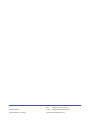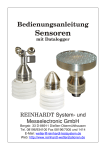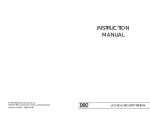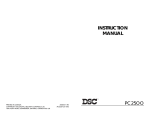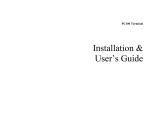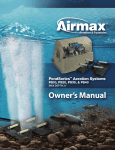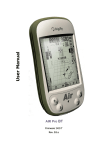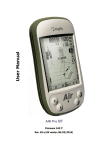Download Operating and Installation Manual iM50 Fume hood monitor face
Transcript
Operating and Installation Manual iM50 Fume hood monitor face velocity SCHNEIDER Elektronik GmbH Phone: +49 (0) 6171 / 88 479 - 0 Fax: +49 (0) 6171 / 88 479 - 99 Industriestraße 4 e-mail: [email protected] 61449 Steinbach • Germany www.schneider-elektronik.com DECLARATION OF CONFORMITY DECLARATION OF CONFORMITY SCHNEIDER Elektronik GmbH hereby declares that the device: FUME HOOD MONITOR iM50 complies with the basic requirements of the European Council Directive for electromagnetic compatibility (89/336/EEC) and the CE Marking Directive (93/68/EEC). You may request a copy of the declaration of conformity at the address given below. SCHNEIDER Elektronik GmbH Industriestraße 4 61449 Steinbach Tel.: +49 (0) 6171 / 88 479 - 0 Fax: +49 (0) 6171 / 88 479 - 99 e-mail: [email protected] www.schneider-elektronik.de © 2009 SCHNEIDER Elektronik GmbH 61449 Steinbach ● Germany Translation, reproduction and other uses, etc. - in whole or in part - are only allowed with the explicit permission of Schneider Elektronik GmbH. In the course of continuous product improvements we reserve the right to make technical and and design changes. All rights reserved. Date: 12/2009 Operating manual ● iM50 1 SAFETY INSTRUCTIONS 1.0 SAFETY INSTRUCTIONS Before installing and using the iM50 fume hood monitor, please read and follow this operating and installation manual carefully. • Installation and wiring may only be done by qualified specialists. • Check whether the operating voltage shown on the nameplate corresponds with the supply voltage at the site where the device will be installed. • During installation, wiring and operation, recognised technical precepts, particularly regulations regarding safety and accident prevention, must be followed. • The device should only be returned to the manfacturer for repair in the original box. • When you see the symbol CAUTION, we recommend that you pay careful attention to the explanatory text and notes. ELECTRICAL CONNECTION • The electrical connection must be done by a qualified electrician in accordance with the safety precautions. • The following rules and regulations must be followed: VDE guidelines Local power supplier regulations Manufacturer wiring instructions and terminal connection diagrams • Connect the iM50 fume hood monitor to its own, separate circuit to protect against overload. • Do not do any electrical work on the device when the power supply is switched on. • Follow the safety regulations at all times: - Disconnect the iM50 fume hood monitor - Ensure that the fume hood monitor cannot be switched on again - Ensure that the fume hood monitor is voltage-free OPERATING SAFETY • Do not use the iM50 device immediately after bringing it from an unheated room into a warm room. Condensation on the electronic circuits can lead to severe damage. The device reaches room temperature after approximately 2 hours. • Always pull the mains plug or disconnect the device from the power if objects or fluids have permeated the device or if you notice a smell or smoke. Have the manufacturer check the device. • Always pull the mains plug or disconnect the device from the power supply if the case or lid of the device has to be opened. PROPER USE • The iM50 fume hood monitor is intended solely for controlling and monitoring volume flows in fume hoods in accordance with EN 14175, Part 2. • Do not use the iM50 fume hood monitor in areas that are vulnerable to explosion. CE-NOTE The iM50 fume hood monitor complies with the safety requirements of the EMC law and the CE Marking Directive and therefore disposes of a CE Marking. 2 Operating manual ● iM50 TABLE OF CONTENTS TABLE OF CONTENTS 1.1 Page DECLARATION OF CONFORMITY . . . . . . . . . . . . . . . . . . 1 SAFETY INSTRUCTIONS . . . . . . . . . . . . . . . . . . . . . . . . 2 TABLE OF CONTENTS . . . . . . . . . . . . . . . . . . . . . . . . . 3 FUNCTIONAL DESCRIPTION . . . . . . . . . . . . . . . . . . . . . 4 2.1 FUNCTION DISPLAY AND CONTROL PANEL . . . . . . . . . . . . 4 2.2 FUNCTIONAL DIAGRAM FACE VELOCITY . . . . . . . . . . . . . . . . 5 2.3 PERFORMANCE FEATURES . . . . . . . . . . . . . . . . . . . . . . . . 5 3.0 OPERATING MODE FACE VELOCITY MONITORING . . . . . . . . 6 4.0 SCOPE OF DELIVERY . . . . . . . . . . . . . . . . . . . . . . . . . . . . 6 5.0 TERMINAL DIAGRAM . . . . . . . . . . . . . . . . . . . . . . . . . . . . . 7 1.0 1.1 2.0 6.0 INSTALLATION • THE FIRST THREE STEPS. . . . . . . . . 8 6.1 STEP 1 • FITTING THE MONITOR . . . . . . . . . . . . . . . . . . . . . . 8 6.2 STEP 2 • MOUNTING THE CONNECTING PIPE . . . . . . . . . . . . . 8 6.3 STEP 4 • POWER SUPPLY. . . . . . . . . . . . . . . . . . . . . . . 9 CONNECTING ADDITIONAL FUNCTIONS . . . . . . . . . . . . . . 10 7.0 7.1 CONNECTING THE RELAY OUTPUTS . . . . . . . . . . . . . . . . . 10 7.1.1 CONNECTING THE RELAY CONTACT LIGHT K1 . . . . . . . . . . . . . 10 7.1.2 CONNECTING THE RELAY CONTACT ALARM K2 . . . . . . . . 11 7.1.3 CONNECTING THE RELAY CONTACT MOTOR ON/OFF K3 . . . . . . . . 11 7.2 CONNECTING THE DIGITAL INPUT SASH > 50 cm. . . . . . . . . . . . 12 7.3 CONNECTING THE DIGITAL INPUT DAY/NIGHT . . . . . . . . . . 12 7.4 CONNECTING THE ANALOGUE OUTPUT . . . . . . . . . . . . . . . 13 7.5 CONNECTING THE SERIAL INTERFACE RS232 . . . . . . . . . . . . 13 7.6 CONNECTING THE ANALOGUE INPUT . . . . . . . . . . . . . . . . . . 13 8.0 FUNCTION DISPLAY AND CONTROL PANEL . . . . . . . . . . . . . . 14 9.0 PROGRAMMING INSTRUCTIONS VIA INTERNAL SYSTEM LEVEL . 16 9.1.1 FACE VELOCITY NIGHT-TIME OPERATION . . . . . . . . . . . . . . 17 9.1.2 FACE VELOCITY DAYTIME OPERATION . . . . . . . . . . . . . . . . 17 9.2.1 ALARM DELAY TIME . . . . . . . . . . . . . . . . . . . . . . . . . . . 18 9.2.2 DELAY OF THE INPUTS AND SWITCH TYPE DEFINITION . . . . . . 18 9.2.2.1 SENSOR ATTENUATION . . . . . . . . . . . . . . . . . . . . . . . . . . . 19 9.2.2.2 ALARM DELAY AFTER START-UP . . . . . . . . . . . . . . . . . . . . . 19 9.2.2.3 CONTACT INVERSION MALFUNCTION NOTIFICATION RELAY . . . 20 9.2.2.4 SWITCH TYPE "SASH > 50 CM" . . . . . . . . . . . . . . . . . . . . . . 20 9.2.2.5 SWITCH TYPE DAY/NIGHT . . . . . . . . . . . . . . . . . . . . . . . 20 9.3 CALIBRATION OF THE SENSOR . . . . . . . . . . . . . . . . . . . . . 21 9.4 SETTINGS ON DELIVERY 21 10.0 iM50 TROUBLESHOOTING ERRORS . . . . . . . . . . . . . . . . . . . . 22 11.0 iM50 TROUBLESHOOTING MALFUNCTIONS . . . . . . . . . . . . . . 24 12.0 MAINTENANCE . . . . . . . . . . . . . . . . . . . . . . . . . . . . . . . 25 ANNUAL FUME HOOD MAINTENANCE . . . . . . . . . . . . . . . . . . 25 13.0 12.1 TECHNICAL DATA . . . . . . . . . . . . . . . . . . . . . . . . . . 26 14.0 DIMENSIONS AND DIMENSIONAL DIAGRAMS . . . . . . . . . . . . . 27 15.0 INDEX . . . . . . . . . . . . . . . . . . . . . . . . . . . . . . . . . 28 Operating manual ● iM50 3 FUNCTIONAL DESCRIPTION 2.0 FUNCTIONAL DESCRIPTION For use as a monitoring and alarm system for face velocities in various applications, such as fume hoods, safety cabinets and other extraction units. Microprocessor controlled security system with integrated air flow sensor for monitoring the containment-safe operating status of fume hoods. An acoustic and optical alarm is activated as soon as the face velocity falls below the programmed threshold value. The iM50 Airflow Monitor fulfills the EN 14175 standard. That means safety for the laboratory worker. iM50 is suitable for all types of fume hood, making it easy to implement new installations and retrofit existing fume hoods. Installation is very easy and is done directly on the side bar (pilaster) of the fume hood. The face velocity in the fume hood is identical to the face velocity measured in the bypass with the integrated air flow sensor of the iM50 Airflow Monitor. The face velocity is also displayed via an LED bar graph, so it is possible to directly read off the actual value in m/s und ft/min. The red LED, together with an acoustic alarm, signals the alarm operating status (insufficient face velocity). The green LED signals the safe operating status (face velocity is OK). The yellow LED signals the status "Sash > 50 cm" (only with an additional switch provided by the customer). 2.1 FUNCTION DISPLAY AND CONTROL PANEL Operating and display panel The operating and display panel of the Airflow Monitor iM50 has an integrated air flow sensor and is available as a fitted version. iM50 airflow monitor 0 0.3 0.5 0.7 1.0 m/s 0 60 100 140 200 fpm Low Functions: LED bar graph for displaying the actual value of the face velocity Acoustic and optical alarm (red LED) for insufficient face velocity Optical display (green LED) for sufficient face velocity (safe operation) Yellow flashing LED as an optical alarm for the operating status „Sash > 50cm" RESET button for acknowledgement of the acoustic alarm Button Light ON/OFF (fume hood interior) Button ON/OFF for direct actuation of a fan Plug for programming via laptop or PC2500 software Okay I/O www.schneider-elektronik.com 4 Operating manual ● iM50 FUNCTION DISPLAY AND OPERATING PANEL • FUNCTIONAL DIAGRAM FUNCTIONAL DIAGRAM face velocity 2.2 PERFORMANCE FEATURES 2.3 PLUG IN POWER SUPPLY 100...240V AC/24V DC Fume hood a irflow m onitor iM5 0 airflow monitor iM50 Integrated air flow sensor airflow monitor iM50 24V DC Day- / Night operation Analogue output I/O Supply air Relay outputs RS 232 Monitoring acc. to EN 14175 Laptop Microprocessor controlled monitoring system Low cost airflow monitor as a compact fitted version External mains adapter 100...230V AC/24V DC All system data are saved mains voltage failure-safe in the EEPROM Integrated password protected operating interface for programming the face velocity alarm values (daytime and night-time operation) and the alarm delay time Programming of all system values via laptop with PC2500 software Monitoring of supply air and exhaust air systems Integrated air flow sensor 0.2...1 m/s for measuring the face velocity monitoring of fume hood operation in accordance with EN 14175 with acoustic and optical alarms LED bar graph for displaying the actual values of the face velocity m/s und ft/min Optical and optionally acoustic alarm for the operating status “Sash > 50cm” Programming of a second monitoring value (reduced face velocity during night-time operation) Button Light ON/OFF (fume hood interior) Button ON/OFF for direct actuation of a fan Suitable for all fume hood constructions Operating manual ● iM50 5 OPERATING MODE • DELIVERY AND INSTALLATION 3.0 MONITORING THE FACE VELOCITY Diagram 1 shows the monitoring of the face velocity. The setpoint can be freely programmed and is indicated by the dashed line (e.g. 0.3 m/s). Okay Alarm Air velocity green red If the actual value measured by the integrated flow sensor ≥ setpoint, the green LED (OK) lights up to signal safe operation of the monitored fume hood. The measured actual value can be read off on the LED bar graph. Okay green oberer Grenzwert Actual value unterer Grenzwert If the actual value < setpoint, the red LED (LOW) lights up after the programmable alarm delay time. At the same time, the integrated buzzer signals the unsafe operating status of the fume hood. The acoustic alarm can be reset with the Alarm Reset button, while the red LED lights up until safe operation has been restored, i.e. actual value ≥ setpoint. This alarm fulfills the EN 14175 standard. time Diagram 1: Monitoring the face velocity 4.0 SCOPE OF DELIVERY SCOPE OF DELIVERY FUME HOOD MONITOR iM50 Standard model The scope of delivery of the standard iM50 model (face velocity) includes the following components: 3 Pos. Number Object 1 1 Control electronics with integrated air flow sensor, LED bar graph and function keys in installation housing 2 1 External mains adapter 100...240V AC 3 1 Hose connection to the fume hood interior with an end piece 1 2 6 Operating manual ● iM50 TERMINAL DIAGRAM 5.0 Exhaust air TERMINAL DIAGRAM Fume hood airflow monitor iM50 air flow m onitor iM 5 0 Integrated airflow sensor airflow monitor iM50 I/O air in take Monitoring according to EN 14175 Analogue input A1-In open: 0...5V closed: 0...10V ANALOGUE OUTPUT A1-Out A1-Out 0(2)...10V DC/10mA 0(4)...20mA Load resistor 500 Ohm Analogue output A1-Out open: 2...10V/4...20mA closed: 0...10V/0...20mA GND 0/4…20mA 0/2...10V X7 15 16 X8 17 14 13 12 JP3 JP2 +24V DC 0...5/10V DC GND ANALOGUE INPUT A1-In 0...5/10V DC/1mA A1-In Integrated airflow sensor PIC-Programmer Bootloader On/Off JP1 X9 1 2 3 11 JP4 X6 10 9 CPU iM50 RS 232 8 7 X5 X10 K2 3 5 COM X3 NO COM PLUG IN POWER SUPPLY 100...240V AC/24V DC 6 X2 OPERATION = Relay ON FAULT ALARM = Relay OFF NO 4 ON 24V DC L ON/OFF Relay contact Max.: 3A / 60VAC Max.: 8A / B16 L1,2,3 (115/230VAC) LIGHT ON/OFF N FAULT ALARM Relay contact Max.: 3A / 60VAC POWER LIGHT FUME HOOD L N 230 VAC 50/60Hz DIGITAL INPUTS Max. cable length < 3m Day/Night monitoring K3 2 X1 Laptop Sash > 50 cm In1 Relay On/Off K1 1 In2 GND +24V DC X4 Relay Light Relay Fault alarm +24V DC FUME HOOD MONITOR acc. to EN 14175 with integrated airflow sensor Terminal diagram, complete Rev.: 1.0 Operating manual ● iM50 iM50 Date: 15. Dec. 2008 7 INSTALLATION 6.0 INSTALLATION • THE FIRST THREE STEPS ALWAYS FOLLOW THE MOUNTING INSTRUCTIONS! The following mounting methods are permissible for the iM50 fume hood controller: • Variable fitting of the iM50 monitor in the fume hood side bar. • Make sure that the integrated air flow sensor is not directly influenced by turbulent air (e.g. air outlets in the laboratory, in the vicinity of doors, windows, etc.). CAUTION! With all other types of mounting the measuring signal of the air flow sensor can be unstable. In all cases, after mounting the evaluation electronics during commissioning, a reference measurement with a hydrometric vane and possibly calibration of the air flow sensor must be carried out. During installation and operation it is essential to ensure that no shavings, dirt or contaminants get into the air flow sensor. Fit the hose connection of the evaluation electronics in the fume hood interior in such a way that condensation cannot permeate the air flow sensor. STEP 1 6.1 FITTING THE MONITOR Install the iM50 in a visible position on the fume hood side bar. The display with the bar graph should be mounted at eye-level for easy reading. The fitting position is variable, but preferably vertical. STEP 2 6.2 MOUNTING THE CONNECTING HOSE The connecting hose from the evaluation electronics (air flow sensor) to the fume hood interior that is included in the delivery must be careful connected without buckles or bends. The connecting hose must fit exactly on the end piece nozzle and on the air flow sensor nozzle. Untight mounting results in imprecise measuring results as a result of infiltrated air. IMPORTANT! Ensure that the air can flow freely through the flow sensor. If the flow pipe (connecting pipe) or the inflow vents are dirty or covered, the measuring result may be falsified. The end piece with the connecting hose must be visible in the fume hood interior and must not be covered up (e.g. behind baffles or deflectors, etc.). The evaluation electronics with the integrated air flow sensor must not be mounted in the vicinity of air outlets. Ensure a laminar flow of air without hindrances in the flow sensor. 8 Operating manual ● iM50 INSTALLATION STEP 3 Plug the mains adapter cable into plug X4 on the iM50 control board (rear side) and plug the mains adapter into the mains socket. POWER SUPPLY 6.3 When the supply voltage (100...240V AC) has been switched on, the LOW or OK LED (depending on the face velocity) must light up and the LED bar graph must display the actual value. The components required for the monitoring operating mode (face velocity) have now been connected. If no further additional functions or relay outputs are needed, you can now move on to the programming instructions (Chapter 9.0). After all important parameters have been programmed in accordance with Chapter 9.0, the iM50 fume hood monitor is ready for operation. The terminal connections for the additional functions and relay outputs are described in chapter 7.0. Operating manual ● iM50 9 CONNECTION • RELAY OUTPUTS 7.0 CONNECTING ADDITIONAL FUNCTIONS 7.1 CONNECTING THE RELAY OUTPUTS Exhaust air In the full construction a maximum of three relays are populated on the iM50 control board. The relay outputs are potential-free and are intended for malfunction notification and feedback to the building services management (BSM). The maximum ohmic contact load of the relay Light K1 is 12 A (230V AC). this relay is for direct actuation of fluorescent lamps (max. 58 W). The maximum ohmic contact load of the relays K2 and K3 is 3 A (230V AC). Fume hood airflow monitor iM50 air flow m onitor iM 5 0 Integrated airflow sensor airflow monitor iM50 I/O air in take Monitoring according to EN 14175 Analogue input A1-In open: 0...5V closed: 0...10V ANALOGUE OUTPUT A1-Out A1-Out 0(2)...10V DC/10mA 0(4)...20mA Load resistor 500 Ohm Analogue output A1-Out open: 2...10V/4...20mA closed: 0...10V/0...20mA GND 0/4…20mA 0/2...10V X7 15 16 X8 17 14 13 12 JP3 JP2 +24V DC 0...5/10V DC GND ANALOGUE INPUT A1-In 0...5/10V DC/1mA A1-In Important! Integrated airflow sensor PIC-Programmer Bootloader On/Off JP1 X9 1 2 3 11 JP4 X6 10 9 CPU iM50 RS 232 8 7 X5 X10 K2 3 4 5 6 DIGITAL INPUTS Max. cable length < 3m NO COM X3 PLUG IN POWER SUPPLY 100...240V AC/24V DC COM X2 OPERATION = Relay ON FAULT ALARM = Relay OFF NO Day/Night monitoring ON 24V DC L ON/OFF Relay contact Max.: 3A / 60VAC LIGHT ON/OFF Max.: 8A / B16 L1,2,3 (115/230VAC) N FAULT ALARM Relay contact Max.: 3A / 60VAC POWER LIGHT FUME HOOD L N 230 VAC 50/60Hz In1 Ensure that connected constant loads are properly protected against short circuiting! K3 2 X1 Laptop GND +24V DC Sash > 50 cm Relay On/Off K1 1 In2 X4 Relay Light Relay Fault alarm +24V DC The meaning of the relay outputs K1 to K3 is as follows: 7.1.1 CONNECTING THE RELAY CONTACT LIGHT K1 The Light relay (K1) pulls in when the Light on/off button on the function display and control panel is pressed and drops out when the button is pressed again. This relay switches the lighting in the fume hood on and off. The phase (L) for the fume hood light is supplied on terminal X2.3 and switched via the K1 relay contact on terminal X2.4. Neutral (N) and protective earth are connected directly to the fume hood light. 10 Operating manual ● iM50 CONNECTION • RELAY OUTPUTS • EXTERNAL POWER SUPPLY CONNECTION In the case of a group alarm, the malfunction notification relay (K2) drops out and thus signals the malfunction status. Malfunctions may be, for example, insufficient exhaust air volume and internal errors. CONNECTING THE RELAY CONTACT MALFUNCTION NOTIFICATION K2 7.1.2 The relay Motor on/off K3 pulls in when the iM50 fume hood monitor is switched on. This is done by pressing the I/O (on/off) button on the function display and control panel. CONNECTING THE RELAY CONTACT MOTOR ON/OFF K3 7.1.3 This relay switches, for example, an exhaust air fan on or off (via a separate contactor, which is actuated by the K3 relay). The relay contact can then be used as an on/off notification for the building services management (BSM). Operating manual ● iM50 11 CONNECTION • DIGITAL INPUTS 7.2 CONNECTING THE DIGITAL INPUT SASH > 50 cm Is only connected if sash monitoring is desired. The input is not galvanically separated and is suitable for direct actuation with potential-free contacts. The yellow LED "Close sash" flashes when the sash is opened more than 50 cm and thus warns the user that the fume hood is an unsafe operating status (insufficient exhaust air volume flow). The Sash digital input is not galvanically separated. Actuation is done directly via potential-free contacts. The LIMIT SWITCH SASH > 50 cm on terminals X6.9 to X6.11 signals the sash position > 50 cm. Optionally a potential-free contact or an electronic proximity switch can be connected. MOUNTING THE LIMIT SWITCH SASH > 50 cm The maximum cable length is limited to 3m. The LIMIT SWITCH SASH > 50 cm should preferably be mounted such that it is directly activated by the sash (e.g. bistable dry reed contact). If the sash is > 50 cm open, the bistable reed contact remains closed (normally closed contact) or open (normally open contact) until the sash underruns the opening height of 50 cm. The input current is ≤ 2mA per input. The switch type (normally open or normally closed) can be programmed in the settings menu. 7.3 Is only connected if day/night monitoring is desired. The input is not galvanically separated and is suitable for direct actuation with potential-free contacts. CONNECTING THE DIGITAL INPUT DAY/NIGHT The maximum cable length is limited to 3m. During daytime or night-time operation the corresponding programmed face velocity is monitored and if it is underrun (actual value < setpoint), an error alarm is signaled (red LED and buzzer). Switching from daytime to night-time operation is done via the X5.7 and X5.8 terminals (daytime operation = contact open). The input current is ≤ 2mA per input. 12 Operating manual ● iM50 CONNECTION • ANALOGUE OUTPUT • ANALOGUE INPUT The analogue output on terminal X8.15 (GND) and terminal X8.17 (+) provides the exhaust air actual value as an analogue signal (0)2 ... +10 VDC. The current load may not exceed a maximum of 10mA. The analogue output A1-Out is not galvanically separated. Optionalls the A1-Out analogue output is also available as a current interface. The current is tapped 0/4...20 mA via terminal X8.15 (GND) and terminal X8.16 (0/4...20 mA). CONNECTING THE ANALOGUE OUTPUT 7.4 When making the electrical connection it is essential to ensure correct + and – (GND) polarity! Connect load resistor 500Ω on terminal X8.15 and X8.16 if the current output is unused! The entire programming of the iM50 monitor is done via the RS232 serial interface on the 9-pole plug X10 using the PC2500 PC software installed on a laptop. All values can be clearly and easily read out and programmed. In addition to the laptop, programming can also be done via the integrated operating level. The analogue input on terminal X7.12 (GND) and terminal X7.13 can be switched between 0...5V DC or 0...10V DC. To do this, the JP2 jumper must be open (0...5V DC) or connected (0...10V DC). CONNECTING THE SERIAL INTERFACE RS232 7.5 CONNECTING THE ANALOGUE INPUT 7.6 The analogue input is reserved for special functions. Operating manual ● iM50 13 FUNCTION DISPLAY AND CONTROL PANEL 8.0 FUNCTION DISPLAY AND CONTROL PANEL The function display with integrated operating panel has an LED bar graph for displaying the actual value of the face velocity. Access to the system level is via a password (numerical value). At the system level the most important parameters for the device can be set via the integrated operating panel. This direct quick access via the system level particularly makes sense when a laptop with the PC2500 programming software is not available. This yellow LED flashes to signal an optical alarm when the sash is opened >50cm. This LED warns the user that operation of the fume hood may be unsafe. The sash must be closed. This blue LED bar graph displays the actual value of the face velocity from 0...1.0 m/s or 0...200 fpm. This green LED lights up in the normal operating state, i.e. the fume hood is operating with sufficient exhaust air volume flow and is therefore within a safe range. With the LIGHT button the interior lighting of the fume hood can be switched on and off. At system level this entry key has the function (+). This red LED lights up to signal a malfunction, i.e. the fume hood is operating with insufficient face velocity and is therefore not contaminent-safe. With the RESET button the acoustic alarm (malfunction due to insufficient face velocity) can be acknowledged. The optical alarm cannot be acknowledged and is only reset when sufficient volume flow is available. With the RESET/QUIT button the acoustic alarm (malfunction due to insufficient face velocity) can be acknowledged. The optical alarm cannot be acknowledged and is only reset when sufficient exhaust air volume flow is available. At system level this entry key has the function (-). 14 With the I/O key the monitor is switched on and off. The operating mode of the LED bar graph shows that the monitor is switched on. At system level this input key has the function (ENTER). Operating manual ● iM50 FUNCTION DISPLAY AND CONTROL PANEL left blank for notes Operating manual ● iM50 15 PROGRAMMING INSTRUCTIONS • KEY FUNCTIONS iM50 9.0 PROGRAMMING INSTRUCTIONS • iM50 PARAMETERS VIA INTERNAL SYSTEM LEVEL Programming of the internal system level via a second key assignment I/O SWITCH THE iM50 ON (POWER ON) The following sections describe the programming of the parameters via the internal system level, as this is most suitable for use in the field. If you use a laptop with the PC2500 software to program the parameters, you can also follow the programming instructions described here. The menu items and settings have the same meaning. When the iM50 power supply is switched on (Power ON) and after the internal self-test, the face velocity actual value appears on the LED bar graph and, depending on the operating status, also the red (LOW) or green (OK) LED. If the face velocity cannot be measured or is below the defined setpoint, or if the connecting hose to the fume hood interior is not correctly installed, after a short time the red status LED (LOW) lights up and signals insufficient face velocity. Der LED bar graph displays the actual value 0...0.1 m/s. iM50 airflow monitor Setting the iM50 parameters is done via the password-protected integrated system level or with a laptop with the PC2500 software installed. At the same time the acoustic alarm is sounded, which can be reset 0 0.3 0.5 0.7 1.0 m/s 0 60 100 140 200 fpm RESET with the key: Okay If there is sufficient face velocity, the green status LED (OK) lights up and the LED bar graph displays the actual value. The acoustic alarm is automatically reset if there is sufficient face velocity. ◄ Low I/O ◄ ◄ Access to programming is password-protected. www.schneider-elektronik.com ENTERING THE PASSWORD FOR ACCESS TO THE SYSTEM LEVEL By pressing the keys and for entry of the password. at the same time, you move to the screen Keep the Minus and Plus keys pressed for at least 3 s. The red, green and yellow LEDs go out. The left blue LED of the LED bar graph flashes. With the Plus key you can move the flashing cursor to the right, with the Minus key to the left in order to set the password. Entering the programming password 0 0,3 0,5 0,7 1,0 If the cursor is positioned over an LED that is switched on, it flashes rapidly, if it is positioned over an LED that is switched off, it flashes slowly. By briefly pressing the Enter m/s key 0 60 100 140 200 fpm I/O the LED is switched on or off. The LEDs that are switched on represent the password. Currently you only have to set the LED at 0.1 m/s. By pressing the Enter key for a long time (>1 s) I/O the password is confirmed and you move automatically to the first parameter "Face velocity - Night-time operation". 16 Operating manual ● iM50 PROGRAMMING INSTRUCTIONS • iM50 PARAMETERS • SETPOINTS Here you can set the threshold for underrun of the face velocity during nighttime operation (reduced operation). Setpoint face velocity 9.1 Face velocity Night-time operation (reduced operation) 9.1.1 The red LED flashes. The blue LED shows the last value that was entered, e.g. 0.3 m/s or 60 fpm. With the Plus key to the right, with the Minus key you can move the blue LED 0 0,3 0,5 0,7 1,0 m/s 0 60 100 140 200 fpm to the left in order to set a new value. The incremental step size is 0.05 m/s or 10 fpm. For example, to represent 0.35 m/s the LEDs light up at 0.3 m/s and 0.4 m/s. With the Enter key (press > 1 s) Setting: 0.3 m/s or 60 fpm the new value is confirmed and you I/O move automatically to the next parameter "Face velocity - daytime operation". Setting: 0.35 m/s or 70 fpm 0 0,3 0,5 0,7 1,0 m/s 0 60 100 140 200 fpm Setting: 0.4 m/s or 80 fpm 0 0,3 0,5 0,7 1,0 m/s 0 60 100 140 200 fpm Face velocity Daytime operation (normal operation) Here you can set the threshold for underrun of the face velocity during daytime operation (normal operation). 9.1.2 The green LED flashes. The blue LED shows the last value that was entered Setting: 0.3 m/s or 60 fpm e.g. 0.3 m/s or 60 fpm. With the Plus key to the right, with the Minus key you can move the blue LED 0,3 0,5 0,7 1,0 m/s 0 60 100 140 200 fpm to the left in order to set a new value. The incremental step size is 0.05 m/s or 10 fpm. For example, to represent 0.35 m/s the LEDs light up at 0.3 m/s and 0.4 m/s. With the Enter key (press > 1 s) 0 I/O the new value is confirmed and you Setting: 0.4 m/s or 80 fpm 0 0,3 0,5 0,7 1,0 m/s 0 60 100 140 200 fpm move automatically to the next parameter "Enter the alarm delay time". Setting: 0.5 m/s or 100 fpm Operating manual ● iM50 0 0,3 0,5 0,7 1,0 m/s 0 60 100 140 200 fpm 17 PROGRAMMING INSTRUCTIONS • iM50 PARAMETERS • SYSTEM VALUES 9.2 System values 9.2.1 Alarm delay time The alarm delay time defines how long the predefined day/night setpoint must be underrun before an alarm is signalled. The yellow LED flashes. The blue LED shows the last value that was entered No alarm delay e.g. 35 s. With the Plus key 0 0,3 0,5 0,7 1,0 with the Minus key 0 60 100 140 200 you can move the blue LED to the right, m/s fpm to the left in order to set a new value. The incremental step size of the alarm delay is 5 s. For example, to represent 35 s the LEDs light up at 30 s and 40 s. With the Enter key (press > 1 s) 35 s alarm delay 0 0,3 0,5 0,7 1,0 m/s 0 60 100 140 200 fpm I/O the new value is confirmed and you move automatically to the next parameter "Delay of the inputs and switch type definition". 100 s alarm delay 0 0,3 0,5 0,7 1,0 m/s 0 60 100 140 200 fpm 9.2.2 Delay of the inputs and switch type definition Alarmverzögerung nach dem Einschalten Sensordämpfung 0 0,3 0,5 In this input mode the LED bar graph is divided into three different input groups. With the four LEDs 0...0.3 you can set the sensor attenuation, with the four LEDs 0.4...0.7 the alarm delay time after switching on and with the three LEDs 0.8...1.0 the switch type for the digital inputs. Schaltertyp Digitaleingang The red and green LEDs flash. The blue LEDs show the last value that was entered. 0,7 1,0 m/s With the Plus key 0 60 100 140 200 fpm you can move the flashing cursor to the right, with the Minus key to the left in order to set a new value. If the cursor is positioned over an LED that is switched on, it flashes rapidly, if it is positioned over an LED that is switched off, it flashes slowly. By briefly pressing the Enter key I/O the LED is switched on or off. By pressing the Enter key for a long time (>1 s) I/O all settings are confirmed and you move automatically to the next parameter "Calibration of the sensor". . 18 Operating manual ● iM50 Increases the time constant PROGRAMMING INSTRUCTIONS • iM50 PARAMETERS • SYSTEM VALUES The sensor signal of the air flow sensor is attenuated by a low-pass filter. The time constant of the low-pass filter can be adjusted. After it has passed through the low-pass filter, the signal is displayed and can be tapped on terminal X8. The time constant can be set with an increment of 0.625 s within the range of 0...9.375 s. LED State 0.0 m/s ON Increases the time constant by 0.625 s 0.1 m/s ON Increases the time constant by 1.25 s 0.2 m/s ON Increases the time constant by 2.5 s 0.3 m/s ON Increases the time constant by 5.0 s Sensor attenuation 9.2.2.1 Setting: 9.375 s attenuation 0 0,3 0,5 0,7 1,0 m/s 0 60 100 140 200 fpm Meaning Example 1: Analogue output 10 V LED 0.2 m/s = ON Time constant = 2.5 s Example 2: Analogue output 10 V LED 0+0.1+0.2+0.3 m/s = ON Time constant = 9.375 s Alarm delay after switching on After switching on, the red LED (LOW=underrun) always lights up first. When the face velocity reaches or exceeds the underrun threshold, the green LED (OK) lights up and the red LED goes out. During the predefined alarm delay time the malfunction relay K2 does not drop out even if the volume of air is too low. It is only activated after the predetermined time (0 to 150s). This applies to the following methods of switching on or over: ■ Connecting the power supply ■ Button On/Off ■ Switch to day/night 9.2.2.2 Setting: 150 s alarm delay 0 0,3 0,5 0,7 1,0 m/s 0 60 100 140 200 fpm This function does not generate an alarm for example, if the exhaust fan is switched on but only reaches its full suction capacity after a specific period of time. The alarm delay time after switching on is given in seconds and can be set at increments of 10 s within the range 0...150 s. LED State Meaning 0.4 m/s ON Increases the alarm delay by 10 s 0.5 m/s ON Increases the alarm delay by 20 s 0.6 m/s ON Increases the alarm delay by 40 s 0.7 m/s ON Increases the alarm delay by 80 s Example 3: LED 0.4+0.6 m/s = ON alarm delay = 50 s Operating manual ● iM50 19 PROGRAMMING INSTRUCTIONS • iM50 PARAMETERS • SYSTEM VALUES 9.2.2.3 Contact inversion Malfunction notification relay Setting: Contact inverted 0 0,3 0,5 0,7 1,0 m/s 0 60 100 140 200 fpm 9.2.2.4 Switch type Sash >50 cm 0 0,3 0,5 0,7 1,0 m/s 0 60 100 140 200 fpm Switch type Day/night State ON Meaning Inverted. If there is a malfunction, the malfunction notification contact is closed. If there is no malfunction or if the iM50 is without current, the contact is open. 0.8 m/s OFF Not inverted. If there is no malfunction, the contact is closed. If the iM50 is without current or if there is a malfunction, the malfunction notification contact is open. According to EN 14175 fume hood sashes must be equipped with a mechanical lock at a sash opening of 50cm. If the sash is opened more than 50cm, the mechanical lock must be released. In accordance with this standard, a flashing yellow LED on the display signals the state „Sash opening > 50cm“ (alarm). LED State 0.9 m/s ON Meaning Switch type = normally closed Contact closed = yellow LED flashes (>50cm) Contact open = yellow LED off 0.9 m/s OFF Switch type = Normally open Contact closed = yellow LED off Kontact open = yellow LED flashes (>50cm) The switch type on terminal X5 is defined as a normally closed contact or a normally open contact. Setting: Contact = normally closed 0 0,3 0,5 0,7 1,0 m/s 0 60 100 140 200 fpm 20 LED 0.8 m/s The switch type on terminal X6 is defined as a normally closed contact or a normally open contact. Setting: Contact = normally closed 9.2.2.5 The contact of the malfunction notification relay on terminal X1 can be inverted. Switching from daytime to night-time operation is done via the X5 terminal. During daytime or night-time operation the respective programmed face velocity is monitored. LED State Meaning 1.0 m/s OFF Switch type = normally closed Contact closed = Night-time operation Contact open = Daytime operation 1.0 m/s ON Switch type = Normally open Contact closed = Daytime operation Contact open = Night-time operation Operating manual ● iM50 RROGRAMMING INSTRUCTIONS • iM50 PARAMETERS • SYSTEM VALUES Calibration of the sensor The green and yellow LEDs flash. The current measuring value (actual value) of the face velocity is indicated by the blue LEDs. With the Plus key sary to Actual value: face velocity the measuring value is increased. It may be neces- press the Plus key several times. With the Minus key I/O 0 0,3 0,5 0,7 1,0 m/s 0 60 100 140 200 fpm the measuring value is decreased. It may be necessary to press the Minus key several times. Pressing the Enter key for a long time (>1 s) 9.3 confirms the settings. Programming is now completed. You are returned automatically to the operating mode (monitoring mode). End of programming For calibration the sensor must be fitted in a suitable location on the fume hood and connected. With the sash open 10 cm, the fume hood is set using a damper to e.g. 0.5 m/s. This value must be checked with an anemometer measurement on the sash. By pressing the Plus or Minus key, the measuring value of the iM50 is calibrated to the value displayed by the anemometer. Settings on delivery On delivery the following configurations are set: 9.4 iM50 Settings on delivery Face velocity night-time operation 0.3 m/s Face velocity daytime operation 0.6 m/s Alarm delay time in the case of an underrun 10 s Response time of the sensor 1.25 s Alarm delay time after switching on 60 s Inversion of the malfunction notification relay Not inverted Switch type for Close sash Normally open Switch type for day/night switching Normally closed Operating manual ● iM50 21 iM50 TROUBLESHOOTING ERRORS 10.0 iM50-TROUBLESHOOTING ERRORS Error: Flow sensor not functioning properly. Cause: The flow sensor is faulty. Error correction: Replace the iM50 device. Check: Select the menu item Calibration of the sensor (see Chapter 9.3). Check the actual value when the sash and slide windows are shut (approx. 0.5...>1m/s). When a slide window or the sash is opened the actual value must initially decrease. If an external controller is connected, depending on the sash position, a specific value is regulated. Cause: The flow velocity is not displayed properly. Error correction: Adjust the offset face velocity (calibration with redundant measurement in the sash area). Check: Calibrate the flow sensor. Under the menu item Calibration of the sensor (see chapter 9.3), adjust the flow sensor so that the value in the open sash area - redundantly measured with a calibrated anemometer - corresponds to the displayed face velocity value of the flow sensor. Depending on how it is fitted, the flow sensor of the iM50 must be calibrated accordingly. Note: The flow sensor is calibrated. The face velocity (m/s) displayed on the LED bar graph must be the same as the redundantly measured face velocity in the area of the open sash. Cause: The connecting hose of the flow sensor is not correctly mounted. Error correction: The connecting hose must be fed into the fume hood interior without buckles or bends and must be precisely fitted to its end pieces. The end of the pipe (inflow into the fume hood) must be visible from the interior of the fume hood. It must not, for example, be mounted behind an air baffle. There should be no air flow or turbulence directly in front of the iM50 air inlet grate (e.g. directly underneath air vents in the ceiling). Make sure that the inflow area and the end of the pipe (inflow into the fume hood) are not dirty, blocked or covered. Check: Select the menu item Calibration of the sensor (see Chapter 9.3). Check the actual value when the sash and slide windows are shut (approx. 0.5...>1m/s). When a slide window or the sash is opened the actual value must initially decrease. If an external controller is connected, depending on the sash position, a specific value is regulated. Note: The flow sensor is calibrated. The face velocity (m/s) displayed on the LED bar graph must be the same as the redundantly measured face velocity in the area of the open sash. 22 Operating manual ● iM50 iM50 TROUBLESHOOTING ERRORS left blank for notes Operating manual ● iM50 23 iM50 TROUBLESHOOTING 11.0 iM50-troubleshooting malfunctions The following table will help you to analyse and correct errors or malfunctions and their possible causes. Error: LEDs or LED bar graph on the function display do not light up. Causes: Power supply (mains adapter) not connected or faulty. Error: The actual value displayed on the LED bar graph is not identical with the externally measured actual value. Causes: Unsuitable or incorrect fitting of the flow sensor. Flow sensor not calibrated. Se menu item Calibration of the sensor (Chapter 9.3). Connecting hose from the flow sensor to the fume hood interior is not correctly mounted. Error: Function display not working correctly (LOW display always red). Causes: Check the setpoint settings. Check if there is sufficient exhaust air. Measure the minimum duct pressure - it should be ≥ 100 Pascal (depending on the fume hood construction). Check whether the exhaust air pipe on the fume hood has the correctly dimensioned pipe diameter for the required exhaust air volume flow. Error: Function display not working correctly (OKAY display always green). Causes: Check the setpoint settings. Error: Function display not working correctly (yellow LED flashes continuously). Causes: "Sash > 50 cm" contact not connected. Switch type "Sash > 50cm“ (N.O., N.C.) incorrectly programmed (see Chapter 9.2.2.4) 24 Operating manual ● iM50 iM50 TROUBLESHOOTING • MAINTENANCE Maintenance 12.0 Yearly fume hood maintenance 12.1 Maintenance of the iM50 fume hood monitor should be done at the same time as the yearly maintenance of the fume hood. During yearly fume hood maintenance, among other things a function test with acoustic and optical alarm must be carried out (cover the sensor air inlet) and the programmed setpoints checked. After this, compare the actual values displayed by the LED bar graph with a redundantly measured measuring value (hot wire or vane anemometer). Make sure that the connecting hose from the sensor to the fume hood interior is not damaged or bent and fits tightly on the sensor and the end piece. Operating manual ● iM50 25 TECHNICAL DATA 13.0 Technical data General Mains adapter Max. charging rate Max. power input Reactivation time Operating temperature Humidity Case Protection type Material Colour Dimensions (LxWxH) Weight Terminals Relay outputs Number Contact type Max. switching voltage Max. continuous current IP 20 plastic white, RAL 9002 (134 x 80 x 40) mm approx. 1.0 kg screw terminal 0.75 mm2 1 relay (K3) for light front contact 250V AC 8A for fluorescent lamps (max. 58W) 2 relays (K1, K2) changeover contact 250V AC 3A Analogue output Exhaust air actual value Analogue input Setpoint 2 inputs, 24V DC/2mA potential-free contact, maximum cable length < 3m 0(2)...10VDC, 10mA or 0(4)...20mA (load resistor = 500 Ω) 0(2)...5/10VDC, 1mA Integrated air flow sensor Measuring principle dynamic, hot wire anemometric principle Measuring range 0.2...1 m/s Response time <100 ms Subject to change without notice • All rights reserved. © SCHNEIDER Number Contact type Max. switching voltage Max. continuous current 110/230V AC/50/60Hz/+-15% 100 mA 10 VA 600ms 0 OC to +55 OC max. 80 % relative, noncondensing Digital inputs Number Actuation 26 Operating manual ● iM50 DIMENSIONS • DIMENSIONAL DIAGRAMS Dimensions • Dimensional diagrams Case iM50: Top view Case iM50: Side view 84 33 iM50 airflow monitor 0 0.3 0.5 0.7 1.0 m/s 0 60 100 140 200 fpm Low 14.0 Okay I/O www.schneider-elektronik.com Case iM50: Section 78 Subject to change without notice • All rights reserved. © SCHNEIDER 39 Operating manual ● iM50 27 INDEX 15.0 Index A I Actual values 17 Alarm delay after switching on 19 Alarm delay time 5, 6, 17, 18, 19, 21 iM50 PARAMETERS VIA THE INTERNAL SYSTEM LEVEL 16 iM50 Troubleshooting 22, 24 INSTALLATION 8 INSTALLATION THE FIRST THREE STEPS 3, 8 B C Calibration of the sensor 18, 21, 22, 24 CE note 2 CONNECT POWER SUPPLY 9 CONNECTING ADDITIONAL FUNCTIONS 3, 10 CONNECTING THE ANALOGUE INPUT 13 CONNECTING THE ANALOGUE OUTPUT 13 CONNECTING THE DIGITAL INPUT DAY/NIGHT 12 CONNECTING THE DIGITAL INPUT SASH > 50 cm 12 CONNECTING THE RELAY CONTACT MALFUNCTION NOTIFICATION K2 11 CONNECTING THE RELAY CONTACT MOTOR ON/OFF K3 11 CONNECTING THE RELAY OUTPUTS 10 CONNECTING THE SERIAL INTERFACE RS232 13 Contact inversion D Delay of the inputs and switch type definition 18 Dimensional diagrams 27, 28 Dimensions 26, 27, 28 E ELECTRICAL CONNECTION 2 ENTER PASSWORD 16 ENTER PASSWORD FOR ACCESS TO SYSTEM LEVEL 16 ERROR CORRECTION 22 J K L M Maintenance 25, 28 Malfunction notification relay 20 MOUNTING THE CONNECTING PIPE 8 N O P POWER SUPPLY 3, 9, 11, 28 PROGRAMMING INSTRUCTIONS 16 PROPER USE 2 Q R S F Face velocity daytime operation (normal operation) 17 Face velocity night-time operation (reduced operation) 17 FITTING THE MONITOR 8 FUNCTION DISPLAY AND CONTROL PANEL 14 FUNCTIONAL DESCRIPTION 4 FUNCTIONAL DIAGRAM 5 SAFTEY INSTRUCTIONS 2 SCOPE OF DELIVERY 6 Sensor attenuation 18, 19 Settings on delivery 21 Setpoints 17 Setpoint face velocity 17 SWITCH THE iM50 ON 16 Switch type Sash>50 cm 20 Switch type Day/night 20 G H 28 Operating manual ● iM50 INDEX T TABLE OF CONTENTS 3 Technical data 26, 28 TERMINAL DIAGRAM 7 Troubleshooting 22, 24 U V W X Y Yearly fume hood maintenance 25 Z Operating manual ● iM50 29 SCHNEIDER Elektronik GmbH Phone: +49 (0) 6171 / 88 479 Fax: +49 (0) 6171 / 88 479 - 99 Industriestraße 4 e-mail: [email protected] 61449 Steinbach • Germany www.schneider-elektronik.com 30 Operating manual ● iM50