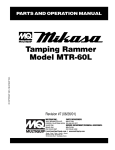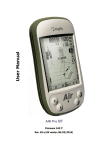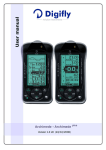Download USER MANUAL
Transcript
USER MANUAL 1 BBC 240MU figure 1 figure 2 2 USER MANUAL TABLE OF CONTENTS 1 BBC GENERAL DESCRIPTION 1.0 Installing and Turning on the BBC for the First Time 1.1 Power on 1.2 Contrast and Backlighting 1.3 Analog Rev Counter 1.4 Analog Variometer 1.5 Analog Anemometer 1.6 Voltmeter 1.7 Hour Counter 1.8 Date Indicator 1.9 Screen Number Indicator 1.10 Data Entry 2 DESCRIPTION OF RELOCATABLE INSTRUMENTS AREA 2.0 Description of Relocatable Instruments 2.1 Graphic Altimeter 2.2 Altimeter A1 2.3 Altimeters A2 / A3 2.4 Clock / Timer 2.5 Barometer 2.6 Digital Anemometer 2.7 Digital Variometer 2.8 Digital Rev Counter 2.9 CHT 1 / Digital Water Temperature / Digital Oil Temperature 2.10 CHT 2 / Digital Water Temperature / Digital Oil Temperature 2.11 Digital EGT 1 2.12 Digital EGT 2 2.13 Digital Carburetor Temperature 2.14 Outside Air Temperature 2.15 Digital Rotor Rev Counter 2.16 Analog CHT1 / EGT1 / EGT2 3 DESCRIPTION OF FUNCTION MENU 3.0 Retrieval of Function Menu 3.1 Start 3.2 Set Altimeters 3.3 Set Barographs 3.4 Set Variometers 3.5 Set Timers 3.6 Set Screens 3.7 Moviola 3.8 Diagnostics 3.9 Agenda 3.10 Pilot Data 3.11 PC Link 3 BBC 240MU 4 TECHNICAL DATA 4.0 Serial Interface 4.1 General Technical Data Table 1 Assembly Plans Table 2 Outer Connectors Table 3 Wiring Diagram 4 USER MANUAL 1 BBC GENERAL DESCRIPTION 1.0 Installing and Turning on the BBC for the First Time Installing the BBC will only take you a few minutes, the various components being wired and tested before delivery. The following simple operations should be performed: a) Choose a mounting location for the BBC. (Make sure the place you choose is not subject to excessive mechanical and electrical stress). Direct exposure of the various elements making up the system to atmospheric agents should also be avoided whenever this is possible. b) Mechanically fasten the temperature probes to the special locations indicated by the engine manufacturers. c) Position the pitot tube, the dynamic intake, the static intake and the connection tubes. Be extremely cautions not to throttle the tubes or let foreign matters into the anemometer components. d) Connect the unit to a 12 Vdc battery using the supplied fuse,then plug in the patch cord, the BBC240EU or BBC240EUD and the probes as is shown in the wiring diagram (Table 3). e) Make sure that instrument settings are in accordance with the aircraft characteristics - using the SETUP function in the DIAGNOSTICS menu (see 3.8). f) Before starting to fly, make sure that the instruments are working correctly both when the engine is running and when it is stopped. 1.1 Power on Turn on with the special switch. Your BBC will execute a self-check lasting about two seconds, and will then be ready for flight. The selected instruments are displayed. 1.2 Contrast and Backlighting The display contrast can only be adjusted using keys and if the START function has been selected; backlighting can always be turned on and off using key . 1.3 Analog Rev Counter The analog revolution counter (Fig. 2 Pos. F) shows the number of engine revolutions both on a scale made up of 28 bars and with a two-digit number placed below. (Fig. 2 Pos. G). The counter alarm thresholds and end of the scale value can be entered with SETUP. 1.4 Analog Variometer The analog variometer (Fig. 2 Pos. 0) shows vertical speed values on a scale made up of 28 bars (each bar corresponding to one meter) and with a number placed below (Fig. 2 Pos. N). 1.5 Analog Anemometer The analog anemometer (Fig. 2 Pos. Q) displays the indicated air speed (IAS) on a scale made up of 28 bars and with a number placed below (Fig. 2 Pos. P). The anemometer alarm thresholds and end scale value can be entered with SETUP. 1.6 Voltmeter The voltmeter (Fig. 2 Pos. H) shows the battery voltage. This voltage should never be lower than 10 Volts: if this is the case, an alarm message 5 BBC 240MU is displayed so that incorrect values need not be shown. 1.7 Hour Counter The hour counter (Fig. 2 Pos. I) shows the number of engine working hours. This value can be entered using the SET UP function in the diagnostic menu (see 3.8). 1.8 Date Indicator The date indicator is located in the lower part of the fourth screen. It displays the current date using the day / month / year format. 1.9 Screen Number Indicator The screen number indicator (Fig. 2 Pos. L) shows which one of the three graphic instrument screens is being used. 1.10 Data Entry The data recorder is a BBC built-in device allowing the following data to be stored: pilot name, aircraft type, takeoff date and time, landing time, 3600 barographic points and minimum and maximum values reached. The 3600 barograph points are used to store altimeter A1 readings every n seconds (1 to 30 second intervals can be selected) up to a total recording time of 30 hours. Minimum and maximum values are those recorded by altimeter A1, by the anemometer, variometer and rev counter. and one after the other and can The data recorder is started by depressing keys be turned off either using keys and or automatically - at the end of the maximum recording time. When the data recorder is on, the letter “R” is displayed in the lower part of the screen (Fig. 2 Pos. M). WARNING! Whenever a new recording is started, the old data is erased. Important data should therefore be printed or transferred into a personal computer. 2 DESCRIPTION OF RELOCATABLE INSTRUMENTS AREA 2.0 Description of Relocatable Instruments The instruments described hereabove are located in a fixed screen area. Another series of instruments can be positioned at will in one of the five special areas (Fig. 2 Pos. AB-C-D-E) of the screen (with the exception of the graphic altimeter and the analog thermometers, which need to be positioned in the top areas). By simply depressing key , you can select one of the three graphic screens or the ten instrument screen. To select the desired instruments, use the SET SCREENS function (see 3.6). 2.1 Graphic Altimeter It graphically displays flight progress using altimeter A1 readings. To enter values on the x axis (Secs) and on the y-axis (m) see 3.3. 2.2 Altimeter A1 Altimeter A1 shows the altitude in m; it has a -300 to +9000 m range and 1 m resolution. It can be set both in m and in mB (see 3.2). The recorded altitude value in m is calculated as a function of the atmospheric pressure, of its different vertical distribution and of 6 USER MANUAL ambient temperature. 2.3 Altimeters A2 / A3 Altimeters A2 and A3 have the same characteristics as altimeter A1, their range reaching . however -9000 m. They can also be reset by simply pressing key If used in this way, besides being normally used as QNH and QFE value indicators, they can also be two practical indicators of altitude gain or loss. Selection of altimeter 2 or 3 is done by depressing key . 2.4 Clock / Timer The double-acting clock / timer instrument can show either the current hour/minutes or the timer function. Keys functions: clock/timer switch. START/STOP timer (if timer instrument selected). timer reset (if timer instrument selected) or RPB pressed more than 2 seconds. shifts timer from hh:mm format to mm:ss format and viceversa. 2.5 Barometer The barometer instrument shows the atmospheric pressure. 2.6 Digital Anemometer The digital anemometer displays a giant-size number showing the anemometric speed. 2.7 Digital Variometer The digital variometer displays a giant-size number showing the vertical speed. 2.8 Digital Rev Counter The digital rev counter displays a giant-size number showing the engine rpm. 2.9 CHT 1 / Digital Water Temperature / Digital Oil Temperature Thermometer CHT1 shows the temperature in cylinder 1, the temperature of water in the cooling system or the temperature of engine oil. Selection of one of the three instruments can be executed using SETUP. 2.10 CHT 2 / Digital Water Temperature / Digital Oil Temperature Thermometer CHT2 shows the temperature in cylinder 2, the temperature of water in the cooling system or the temperature of engine oil. Selection of one of the three instruments can be done using SETUP. 2.11 Digital EGT 1 Digital thermometer EGT 1 displays a giant-size number showing exhaust gas temperature 1. 2.12 Digital EGT 2 Digital thermometer EGT 2 displays a giant-size number showing exhaust gas tempera7 BBC 240MU ture 2. 2.13 Digital Carburetor Temperature The carburetor thermometer displays carburetor inlet air temperature. 2.14 Digital Outside Air Temperature The outside air temperature thermometer displays outside air temperature. 2.15 Digital Rotor Rev Counter The digital rotor revolution counter displays rotor rpm. 2.15 Analog CHT 1 / EGT 1/ EGT 2 When this threefold instrument is selected, three separate groups of 14 bars each are displayed showing temperatures CHT 1, EGT 1 and EGT 2. The scale lower limit, single bar and alarm threshold values can be programmed for each instrument (see SETUP). 3 DESCRIPTION OF FUNCTION MENU 3.0 Retrieval of Function Menu The general menu of functions can be retrieved at any time by simply depressing key Select by moving the cursor to the the desired function using the special keys then enter your choice with key or . , . 3.1 Start By selecting function Start (1) you can control main screen instrument display. From “Start”, the display contrast can be modified using keys and . 3.2 Set Altimeters By selecting function Set Altimeters (2), you can set one of the three BBC altimeters in two different ways, i.e. either in m or in mB. Setting an altimeter in meters means to enter the current altitude value in meters, while setting an altimeter in mB means entering the pressure of a point with respect to which you wish to find out the difference in height (meters). Setting altimeters in mB proves particularly useful during transfer flights and in all other situations when several aircrafts are flying together, and it is recommendable that all altimeters be set to the same pressure (ex. 1013 mB). 3.3 Set Barographs Selection of the Set Barographs function (3) is done to carry out one of the following operations: 1) Set Sampling , to select the number of seconds bewtween one barograph sampling and another. 2) Set Window X , to select the number of seconds between one graphic altimeter updating and another. 3) Set Window Y , to select the value in meters of each point on the graphic altimeter y-axis. 8 USER MANUAL 3.4 Set Variometers By selecting function Set Variometers (4), you can enter variometer inertia. 3.5 Set Timer Selection of the Set Timer function (5) is necessary to execute one of the following operations: 1) Set Date (to enter today’s date) 2) Set Time (to enter current time). 3.6 Set Screens The Set Screens function (6) is used to choose the instruments to display on four screens. Proceed as follows: a) select a screen to modify from the screen menu . b) enter the desired instrument codes in the special areas then press key Any instrument combination can be entered, except for graphic altimeter and analog thermometers which must be located in top areas. 3.7 Moviola The Moviola function (7) is the BBC most innovating function as it allows all data concerning the latest recorded flight to be reviewed on the screen. The above data can be displayed in two ways: 1) Graphically - If you select this mode, your BBC will first of all present the whole flight on its display, independently of flight length. Then you will be able to analyze every single screen point by simply pressing keys and . For each point in the graphical representation, altitude (in m) and absolute or relative time values will be shown. Use key to shift from absolute to relative time and vice versa. After moving the cursor to the graph point you wish to magnify, press key . When the ZOOM (magnification) is on, the following keys are also enabled: key moving the cursor backwards by one page, key moving the cursor forwards by one page, keys and centering the graph in the screen, and key allowing ZOOM amplification parameters to be changed. There are two ZOOM amplification parameters: the range value to be displayed (in m) and the sampling time multiplying factor. To turn off the ZOOM depress key once more. To return to the previous menu, press key . 2) Minima and Maxima - If you select this mode, your BBC will display a table containing data concerning the recorded flight, i.e. flight date, takeoff time, landing time and minimum and maximum values reached. Minimum and maximum values are those recorded by altimeter A1, by the anemometer, variometer and rev counter. To return to the previous menu, press key . 3.8 Diagnostics Function Diagnostics (8) can be used to execute the following operations: 1) and 5) DIAG to execute inner tests (for service use only). 9 BBC 240MU 2) SETUP to enter programmable instrument scales. MT/FT> KM/M/K> MT=0 KM=0 FT=1 MPH=1 KNOTS=2 ANEM FS> (grid is displaied only if standard 160 Km/h or 85 Mph or 85 knots end of scale is selected) AV (number of anemometer averages)> typ=2 D(LCD delay-anemometer-)> typ=2 RPB (right push button)> timer start-stop-reset=0 reset A2-A3=1 screen back=2 ENG> NO=0 YES=1 C/F> °C=0 °F=1 CHT1> CHT2> EGT1> EGT2> OAT> CARB> NO=0 NO=0 NO=0 NO=0 NO=0 NO=0 CHT=1 CHT=1 YES=1 YES=1 YES=1 YES=1 CHT EGT RPM BS(scale lower limit)> typ=050 BV(single bar value)> typ=10 BS(scale lower limit)> typ=400 BV(single bar value)> typ=20 FS(end of scale value)> typ=70 D(LCD delay)> typ=2 H2O=2 H2O=2 OIL=3 OIL=3 POLES> poles number of magneto generator ROT> number of teeth of rotor wheel NO=0 HOURS CNT> set engine hours number 3) WARNINGS to enter programmable alarm thresholds. MIN MAX ANEM typ=20 typ=150 RPM typ=6500 ROT typ=100 typ=500 EGT1 typ=650 EGT2 typ=650 CHT1 typ=240 CHT2 typ=240 OAT typ=-20 typ=+45 CARB typ=+05 typ=+45 WARNINGS OUT> continuos light=0 blinking light=1 4) TX MODE to enter data retransmission to BBC 240DU or BBC 57XX or BBC 140DU. 10 USER MANUAL ALTIM VARIO ANEM VOLT ENG TX> TX> TX> TX> TX> NO=0 NO=0 NO=0 NO=0 NO=0 YES=1 YES=1 YES=1 YES=1 YES=1 3.9 Agenda Selection of the Agenda function (9) is used to display or change six messages containing 18 alphanumeric characters each. 3.10 Pilot Data Function Pilot Data (10) is selected to change the aircraft or pilot names. These two data can contain letters, numbers and gaps up to a maximum of 18 characters each. 3.11 PC Link The PC link function (11) is used to transfer data and information from the BCC to peripherals in the following ways: 1)PC connection - Using PC MS-DOS specially designed software, all recorded flights can be transferred, stored on a floppy disk and rerun. An electronic flight log book can be obtained in this way using a common diskette. 4.1 TECHNICAL DATA Altimeters A1 A2 A3 Range -300 +9000 Mt (-1000 +30000 ft) Resolution 1 Mt (3 ft) can be set in mt ft mb hPa Graphic Altimeter Water Thermometer Oil Thermometer Range 0 120 °C (32 248 °F) Resolution 1 °C Carburetor Thermometer (1 °F) 4 TECHNICAL DATA 4.0 Serial Interface N.B. EFFECT CONNECTIONS WITH TURNED-OFF EQUIPMENTS SERIAL PORT RS232C = 9600 BAUD 8 DATA BIT NO PARITY 2 STOP BIT 11 BBC 240MU Range (ref. A1 A2 A3) Resolution (ref. A1 A2 A3) X and Y axis adjustable X and Y axis adjustable Outside Air Thermometer Range -30 +70 °C (-22 +156 °F) Resolution 0.5 °C (1 °F) Variometer Range -25 +25 m/sec (-5000 +5000 fpm) Resolution 0.1 m/sec (20 fpm) Inertia adjustable Anemometer Range 0 350 Km/h (0 217 mph) (0 188 kts) Resolution 1 Km/h (1 mph) (1 kt) Barometer Range 300 1050 mB Resolution 1 mB Revolution Counter Range 0 9990 RPM Resolution 10 RPM Rotor Rev. Counter Range 0 999 RPM Resolution 1 RPM Thermometer CHT1 Thermometer CHT2 Thermometer EGT1 Thermometer EGT2 Range 0 1000 °C (32 1832 °F) Resolution 1 °C (1 °F) Voltmeter Range 0 15 Volt Resolution 0.1Volt Hour Counter Adjustable 0 9999 hours Flight Timer Range 0 99 hours Resolution 1 second Barograph Max Time Frequency 30 hours 1 to 30 sec. Data life time 10 years Agenda Date and time Pilot’s data Adjustable screens Moviola and zoom PC Interface Back-lighting Power supply 11.5 - 14 Vdc Consumption 140 mA Total weight 950 grams Dim WxHxD (mm) 145 x 120 x 88 12 USER MANUAL Table 1 13 BBC 240MU Table 2 14 USER MANUAL N.B.: - CONNECT RPM PROBE TRYING TO PLACE IT NEAR BBC 240 EUD AS POSSIBLE. - IF YOU HAVE FALSE DATA ON RPM AT HIGH RPM VALUES, INVERT THE TWO YELLOW WIRES. Table 3 15